Lesson plan 外研社必修 Module 6 The Internet and Telecommunications 教案
- 格式:doc
- 大小:105.30 KB
- 文档页数:12
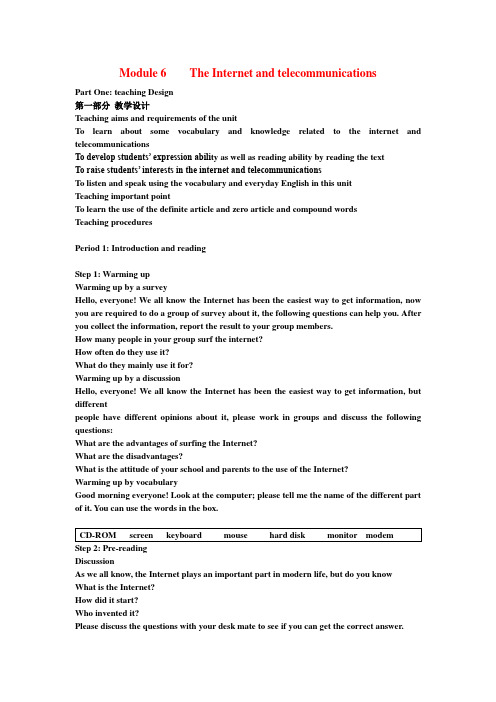
Module 6 The Internet and telecommunicationsPart One: teaching Design第一部分教学设计Teaching aims and requirements of the unitTo learn about some vocabulary and knowledge related to the internet and telecommunicationsTo develop students’ expression abili ty as well as reading ability by reading the textTo raise students’ interests in the internet and telecommunicationsTo listen and speak using the vocabulary and everyday English in this unitTeaching important pointTo learn the use of the definite article and zero article and compound wordsTeaching proceduresPeriod 1: Introduction and readingStep 1: Warming upWarming up by a surveyHello, everyone! We all know the Internet has been the easiest way to get information, now you are required to do a group of survey about it, the following questions can help you. After you collect the information, report the result to your group members.How many people in your group surf the internet?How often do they use it?What do they mainly use it for?Warming up by a discussionHello, everyone! We all know the Internet has been the easiest way to get information, but differentpeople have different opinions about it, please work in groups and discuss the following questions:What are the advantages of surfing the Internet?What are the disadvantages?What is the attitude of your school and parents to the use of the Internet?Warming up by vocabularyGood morning everyone! Look at the computer; please tell me the name of the different part of it. You can use the words in the box.CD-ROM screen keyboard mouse hard disk monitor modemStep 2: Pre-readingDiscussionAs we all know, the Internet plays an important part in modern life, but do you knowWhat is the Internet?How did it start?Who invented it?Please discuss the questions with your desk mate to see if you can get the correct answer.Introduce some new wordsPlease look at the new words from the text, read them carefully and pay attention to your pronunciation, and use their correct form to fill in the blanks.accessible crash communication create defensemilitary millionaire organization source viaThe HIV virus can be infected _______ three ways.The Internet was first invented for ______ use.The palace is _______ through a secret access.Body language is a common way of people’s daily _______.The biggest international _______ in the world is the UN.Dickens ______ many wonderful characters in his novel.I never fight except in self-_______.Where does the Yellow River have its _______.To everyone’s surprise, the boy survived the air ______.The Internet created thousands of ________, they are very rich.(Keys: 1 via 2 military 3 accessible 4 communication 5 organization 6 created 7 create 8 source9 crash 10 millionaire)Step 3: ReadingLeading-inAfter knowing some new words in the text, let’s come to next question----Do you know the differences between the I nternet and the World Wide Web? Ok, let’s get the exact answer in the text.Fast reading for the general ideaAfter reading the text, please choose the best summary of the text.It mainly tells us the invention and development of the internet.It mainly tells us the invention and development of the World Wide Web.It mainly tells us who invented the internet and the World Wide Wed.It mainly tells us the invention and development of the World Wide Web and the internet. (Key: D)Listen to the tape of the text and try to find which of the following words appear in the text. source accessible data network NSFNET Internet web set Switzerland school web browser document millionaire CD-ROMdisk mouse screen(Keys: source accessible data network NSFNET Internet web set Switzerland school web browser document millionaire)Detailed reading for informationRead the following sentences and decide if these sentences are true (T) or false (F).1 There are millions of pages of information on the Internet.2 The US army were the first people who used an Internet system.3 Universities started using the Internet at the same time as the army.4 The percentage of websites in English is getting smaller.5 Tim Berners-Lee made it possible for scientists to use the Internet.6 He has made a lot of money from his invention.(Keys:1T 2T 3F 4F 5F 6T)Step4: Reading practiceRead the following passage within 7 minutes and make a better choice to each problem. You’ve just got a new computer and you are delighted with it. It is doing everything you want it to do. But what are you going to do with your old computer?In the past consumers have often paid high prices for their old computers, but how much do you think these computers are worth now? Few people want to buy a computer which has become out-of-date or has been replaced by a newer mode. Unfortunately, the only thing you can do with a computer which you have ad for five or six years is to throw it away with your other garbage.What do many people do when they try to sell their old computers? Foolishly, they take into account its original cost and then reduce the price according to the age of the computer rather like a second-hand car. They forget that new computers are becoming cheaper every day, making old computers almost worthless. In 1985, for example, a good computer cost over $4,000. Then years later its owner would be lucky to get $ 400.One well-known computer magazine recently compiled a list of 10 things to do with an old computer. One suggestion was to donate it to charity or give it as one of the small prizes in a competition. The final suggestion was to keep it in a safe place and hope that it would become a collector’s item in 15 or 20 years — though the article in the magazine admitted that in 15 or 20 years, there may be so many old computers that they will all be worthless.1. What does the underlined part mean?A. FashionableB. No longer fashionableC. Second handD. Worthless2. The best way to do with an old computer is _________.A. to throw it awayB. to evaluate it and sell itC. to donate it to the poorD. keep it at home3. How many ways are mentioned in the passage to do with an old computer?A. 10B. 12C. 5D. 44. The title of the passage could be __________.Throw Away Your old computerHow Much Does An Old Computer Cost Now?My Old ComputerUnless Computer(Keys:1. B 2. C 3. D4. C )Step 5: HomeworkTry to repeat the text to your deskmate orally.Do Ex4 on page 53Learn the new words again using the dictionary if necessary.。
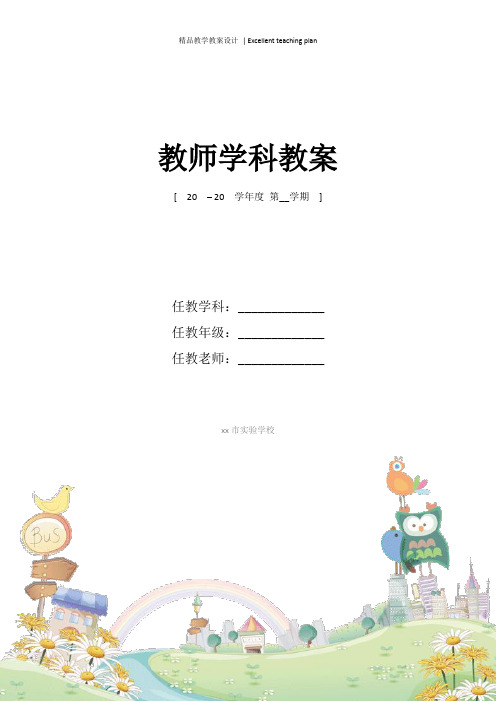
教师学科教案[ 20 – 20 学年度第__学期]任教学科:_____________任教年级:_____________任教老师:_____________xx市实验学校Lesson plan Module 6 The Internet and TelecommunicationsNov.17th, 2015I academic analysis(学情分析)Ss can finish the taskII Teaching objectives1)able to introduce the topic about the Internet and computer;2)able to grasp the text message can name different parts of a computer;3)able to tell the disadvantages and advantages of using a computer and distribute theirtime on a computer in a proper way.III Teaching contents1)language knowledge:(a)vocabulary about a computer and the Internet e.g. crash, surf, monitor,screen, email, keyword etc.2)language skills: speaking: students discuss the topicIV Teaching key points:1)comprehension about the text2)software and hardware of a computer and vocabulary about using the InternetV Teaching difficulty points: Encourage them to talk about the internet by themselves.VI Type of the lesson:VII Lesson duration:40 minutesI Background informationstudents: 50 senior high school students, Grade 1II Teaching objectives1)able to skim the text to find out the main idea;2)can scan the text to find out the answer to some simple or direct questions covering thewhole text;3)can find details and comprehend the whole text through reading carefully;4)able to reorganize or reproduce the text after the preceding readings;5)can realize the importance of innovation;6)can communicate and work together with partners well.III Teaching contents1) language points: some new words and phrases e.g. access, create, percentage, design, document, consist of etc.2) skill points: skimming, scanning, detailed reading and comprehension readingIV Teaching key points:Train the students’ abilities to read according to different requestsV Teaching difficulty points:VI Type of the lesson:VII Lesson duration: 55 minutesVIII Teaching procedure:I Background informationStudents: 50 senior high school students, Grade 1II Teaching objectives1)Able to grasp some new words and phrases e.g. concentrate, definite,fantastic, independent, studio, terrible, make sure etc.;2)Able to grasp the key words in listening text and understand the logicalrelationship among the conversations about the interview on the Internet;3)Able to listen for the gist and specific information, and then can answermultiple-choice questions and try to answer some simple open-ended ones;4)Able to listen for daily requests and commands, and then act;5)Able to know the attitudes or opinions of speakers.III Teaching contents1)teach some new words and phrases that will occur in the listening material;2)introduce some background information necessary;3)make students know the type of material4)develop the ability to listen for gist and some specific information5)know the features of an interviewIV Teaching key points:1)listen for the gist and specific information;2)listen for the attitudes or opinions of interviewers;3)know the features of an interviewV Teaching difficulty points:1)develop the basic skill to answer the open-ended questions;2)predict what will be talked about in the listening text according to theVI Type of the lesson:VII Lesson duration: 30 minutesI Background informationStudents: 50 senior high school students, Grade 1II Teaching objectives1) know and able to use some compound words and phrases about mobile phones2) able to ask for help and get information from others politely when you aregoing shopping; and offer help in a proper way3) able to use some structures e.g. I think…; in my opinion…; if you want mypersonal opinion…; how can I help you? What kind of (mobile phone) wouldyou like/are you looking for? What are the disadvantages/advantages of…?What’s your attitude towards…? etc.4) able to express their ideas or opinions confidently.III Teaching contents1)explain the meaning of new words and phrases;2)teach when and where to use the structures;3)teach communicative strategies: how to ask for help and get information fromothers politely, especially from strangers; offer help to others, especiallystrangers in a proper way.IV Teaching key points:Ask for help or information and offer help or express opinionsby using the structureslearnt politely when you are going shopping or selling in a store.V Teaching difficulty points:Ask for help or information and offer help or express opinions by using the structuresVI Type of the lesson:VII Lesson duration: 25 minutesI Background informationStudents: 50 senior high school students, Grade 1 II Teaching objectives1) language objective:able to grasp expressions and structures probably used in the writing task: benefit from; it is very important for us to do …; in my opinion …; I (don ’t) agree with…; do harm to something …; surf the Internet for (learning materials etc.); on one hand …, on the other hand …; have a great effect/impact on something …; for instance or for example…2) skill objective:a) read the part “culture corner ” and able to extract the gist that the Internet andtelecommunications has a great impact on our daily language; able to connect what they have learnt in the parts “introduction, reading, writing ” to what they have learntin this part “culture corner ” and then can express their own idea about the Internet and telecommunications.b) able to imitate writing an essay about the two sides of one thing.III Teaching contents1) expressions and sentences structures probably used in the writing task; 2) skills to express opinions and imitate writing an essay.IV Teaching key points:skills to express opinions and imitate writing an essay. V Teaching difficulty points:VI Type of the lesson:VII Lesson duration: 25 minutes。
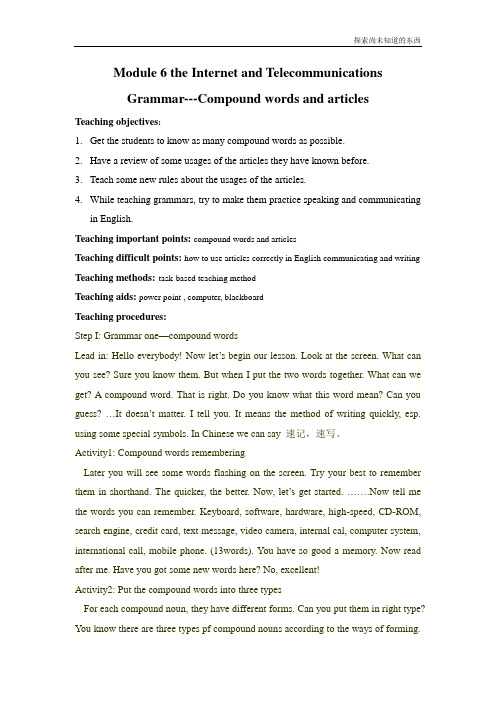
Module 6 the Internet and TelecommunicationsGrammar---Compound words and articlesTeaching objectives:1.Get the students to know as many compound words as possible.2.Have a review of some usages of the articles they have known before.3.Teach some new rules about the usages of the articles.4.While teaching grammars, try to make them practice speaking and communicatingin English.Teaching important points:compound words and articlesTeaching difficult points:how to use articles correctly in English communicating and writing Teaching methods:task-based teaching methodTeaching aids: power point , computer, blackboardTeaching procedures:Step I:Grammar one—compound wordsLead in: Hello everybody! Now let’s begin our lesson. Look at the screen. What can you see? Sure you know them. But when I put the two words together. What can we get? A compound word. That is right. Do you know what this word mean? Can you guess? …It doesn’t matter. I tell you. It means the method of writing quickly, esp. using some special symbols. In Chinese we can say 速记,速写。
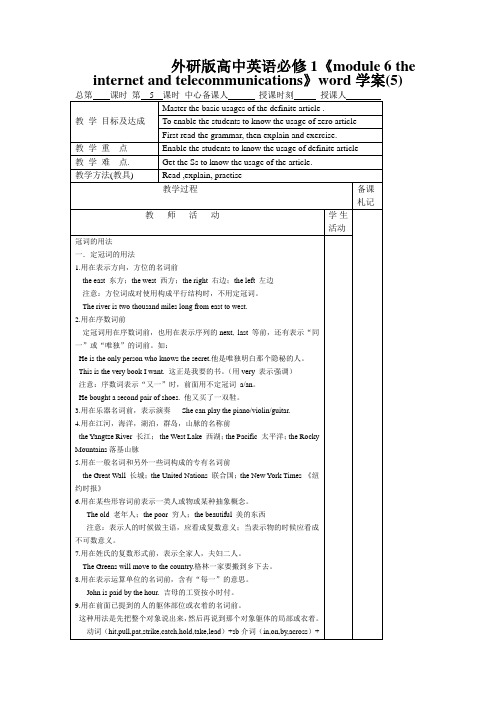
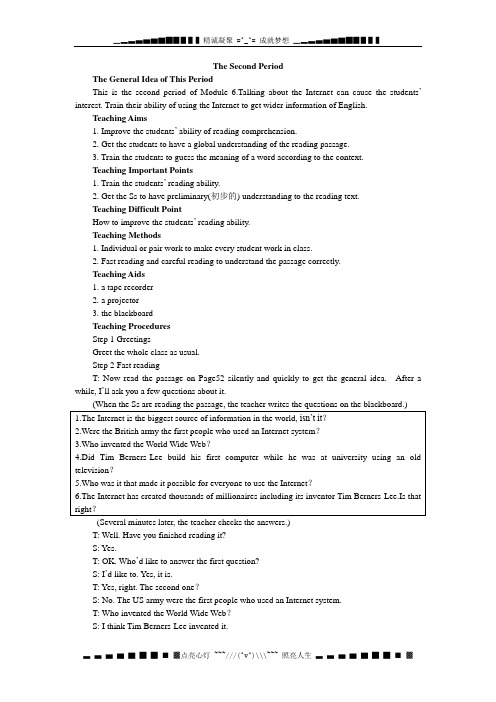
The Second PeriodThe General Idea of This PeriodThis is the second period of Module 6.Talking about the Internet can cause the students’interest. Train their ability of using the Internet to get wider information of English.Teaching Aims1. Improve the students’ ability of reading comprehension.2. Get the students to have a global understanding of the reading passage.3. Train the students to guess the meaning of a word according to the context.Teaching Important Points1. Train the students’ reading ability.2. Get the Ss to have preliminary(初步的) understanding to the reading text.Teaching Difficult PointHow to improve the students’ reading ability.Teaching Methods1. Individual or pair work to make every student work in class.2. Fast reading and careful reading to understand the passage correctly.Teaching Aids1. a tape recorder2. a projector3. the blackboardTeaching ProceduresStep 1 GreetingsGreet the whole class as usual.Step 2 Fast readingT: Now read the passage on Page52 silently and quickly to get the general idea. After a while, I’ll ask you a few questions about it.1.The Internet is the biggest source of information in the world, isn’t it?2.Were the British army the first people who used an Internet system?3.Who invented the World Wide Web?4.Did Tim Berners-Lee build his first computer while he was at university using an old television?5.Who was it that made it possible for everyone to use the Internet?6.The Internet has created thousands of millionaires including its inventor Tim Berners-Lee.Is that right?(Several minutes later, the teacher checks the answers.)T: Well. Have you finished reading it?S: Yes.T: OK. Who’d like to answer the first question?S: I’d like to. Yes, it is.T: Yes, right. The second one?S: No. The US army were the first people who used an Internet system.T: Who invented the World Wide Web?S: I think Tim Berners-Lee invented it.T: Good, right. The fourth question?S: Yes, he did.T: The fifth one?S: Berners-Lee.T: The last one?S: That’s wrong. Tim Berners-Lee hasn’t made much money from his invention. He now works as a lecturer at Massachusetts Institute of Technology in Boston.Step 3 Careful readingT: Well. Now re-read the passage carefully to further understand it. Then work in pairs to discuss if these sentences on Page 53 are true (T) or false (F).T: Who would like to judge the first statement?Chen Ming, can you have a try?S: I think it’s true.T: The second one, Liu Chen, please.S: True.T: Of course, this is true. Now the third sentence, you, please.S: I think it is false, because it is the US army who first used an Internet system.T: The fourth one?S: True.T: Now the fifth sentence. Who’s volunteer?You, please.S: It’s true.T: Now the last one. Wang Min, please.S: False. Tim Berners-Lee is a lecturer at a university, so I don’t think he is a very rich person.Step 4 Practice1. Ask the students to decide which of the sentences is true or false individually.2. Put the students in pairs to compare their answers.3. Check the answers with the whole class.Answers:(1)b(2)a(3)b(4)aStep 5 Summary and HomeworkT: In this class we’ve learned something about the Internet and computers. We know there are millions of pages of information on the Internet, and the US army were the first people who used an Internet system. We also know that Tim Berners-Lee invented the World Wide Web and so on. After class, please further consolidate and understand the reading. Besides please read the passageagain and again. That’s all for today. Goodbye, everyone.S: Goodbye, teacher!Module 6The Internet andTelecommunicationsThe Second Periodaccessible academic army communication consist of defence develop lecturer military millionaire network organisation percentage source system university web browser。

Module 6 The Internet and Telecommunications Listening andWritingTeaching aims:1.Students can understand the new words in the listening part either by explainingby themselves or by the teacher.2.Students can get the main information from the listening passage and finish offthe related exercises properly.3.Students can write an argumentative essay about people’s opinions on using theInternet for studies following the outline of such essays provided by the teacher, so as to form an objective and right attitude towards using the Internet. Teaching emphases:1.Students can understand the new words and the listening passage with these newwords.2.Students can form a right opinion on the use of the Internet by discussing. Teaching difficulty:It’s not very easy fo r the students to put all their opinions in logic and write an argumentative essay showing opposite opinions and their own opinion.Teaching method: task-based, communicative, cooperativeTeaching facilities: computer, projectorTeaching process:I. Daily report: About the Internet or other telecommunications.II. Lead-inT: What do you think of the Internet? Do you know your teachers’ and parents’ opinions?Ss: Free talk.III. Listening and vocabulary.1. Vocabulary.T: Today, we’re going to listen to an interview. The interviewer will ask some people for their opinions on the Internet. But, since there are some difficult words in thepassage, we should first deal with the difficult words. Look at the word in activity 1, try to find the words you know and try explaining them in your own words.T: Explain the rest that are not done by the students.2.Listening.Ss listen to the interview with the following questions:1)How many people are being interviewed in the studio?2)What do they concentrate on, good or bad things about the Internet?3)Do they have the same or different opinions?3.Ss answer the questions.4.Ss listen once again and finish Activity 2.5.Work in groups of four and discuss the questions in Activity 3.6.Discussion: Can students learn all they need on the Internet instead of going toschool?Ss show their opinions in groups and one member reports to the whole class. (They should consider the following two points: the danger of using only the Internet /the good of going to school ─ They should consider th e importance of having a teacher, the importance of working together as a class and the danger of spending too much time looking at a computer.)IV. Writing. An argumentative essay.1. Contents: 1. Show the topic or the phenomenon.(Recently, … is getting more and more widely-used in a variety of areas including schools, but people have different opinions on whether the Internet can take the place of school.)2. Show opposite opinions.(Some think that we can learn all we need on the Internet. There are a number of reasons for this: Firstly,… Secondly… Besides,…)(While others consider…very important. On the one hand, … On the other, …)3. Show your own opinions.(In my opinion, I think … Every coin has two sides. We’d better …)2. Other useful expression:It’s very important to …It would be very difficult to …What’s more, …However, …I don’t agree with this opinion…3.Students write an essay following the outline.4.Ss read their essays to the whole class and let the others assess their work. V. How to assess an argumentative essay:1. A clear structure.2. Meaningful and persuasive reasons.3. Proper own opinions.4. Proper conjunctions and adverbs, such as Firstly, Secondly, Besides, What’s more , However, On the one hand, on the other hand, In my opinion, etc.。
The Internet and Telecommunications第三课时课题Unit 6 The Internet and Telecommunication Introduction & Reading 课型New教学目标1.知识与技能:Enable the Ss to learn the formation of compound words and deduce the meanings of the words.2. 过程与方法:Enable the Ss to use the definite article and zero article.3. 情感态度与价值观:Enable the Ss to learn to how to use the articles properly.教学重点Compound nouns, the definite articles and zero articles. 教学难点How to use the definite articles and zero articles.学情分析The Ss can finish the task.教学准备 1. A recorder 2. A projector 3. A computer教法Introduction method and practicing.教学环节教学内容(引入、例题、练习题、检测题等)师生活动时间分配Step 1 Step 2 RevisionRecite New Concept English Book II.Grammar The article1)冠词的定义冠词是置于名词之前、说明名词所表示的人或事物的一种虚词。
冠词也可以说是名词的一种标志,它不能离开名词而单独存在。
2)冠词有三个:即定冠词(definite article)、不定冠词(indefinite article)和零冠(zero article)。
外研版必修一高中英语教案Module6TheInternetandTelecommunica tionsTeachingplanModule 6 The Internet and Telecommunication课题教学目的重点 难点 学情剖析 教具课件 教法教学顺序Step 1课时 1 教案Module 6 The Internet and Telecommunication Introduction & 课型NewReading1. Enable the Ss to talk about the Internet and the World Wide Web.2. Master some phrases about Internet and World Wide Web.3. Enable the Ss to learn to talk about the Internet and the World Wide Web.Learn the development of the Internet, the World Wide Web and the text massages and emoticons.Help the Ss to talk about the Internet and Telecommunications.The Ss can finish the task.1. A recorder 2. A projector 3. A computer1. Look at some pictures to learn some new words. 2. Individual, pair or group work to make every student work in class.教学内容〔引入、例题、练习题、检测题等〕师生 活动Lead-in1. Look at some pictures and guess what they are doing.时间 分配 10’net & websource & dataThe Internet is the biggest source of information in the world and it’s accessible through acomputer.2. Look at some pictures and learn some new words about chemistry.Look & sayStep 2Tim Berners-LeeStep 3In 1991, he invented the World Wide Web. Everyone in the world can access the Internet using his World Wide Web system.Fast Reading8’1) 〝 Who 〞 developed a way for computers to 〝 talk 〞 to each other through thetelephone?Step 4DARPA, a US defence organization.2) Who made it possible for everyone to use the Internet? Tim Berners-Lee3) Has the Internet created thousands of millionaires? Yes, it has.Detail reading26’1. Para 1 Decide if these sentences are true.1) There are millions of pages of information on the Internet. ( T )2) The US army were the first people who used an Internet system. ( T )3) Universities started using the Internet at the same time as the army. ( F )4) The percentage of websites in English is getting smaller. ( T )5) Tim Berners-Lee made it possible for scientists to use the Internet. ( T )6) He has made a lot of money from his invention. ( F ) 2. Language points 1) The Internet is the biggest source of information in the world, and it’s accessible through a computer. (1) accessible 可接近的,可进入的,常用于 accessible to sb/ sthRead & lear nOur headmaster is accessible to the students. get/ gain/ have (no) access to sth 没有失掉/取得/拥有某物的时机和权益Only high officials had access to the president. 只要初级官员才无时机接近总统。
Module 6 The Internet and Telecommunications Ⅰ. 模块教学目标Ⅱ. 目标语言Ⅲ. 教材分析与教材重组1. 教材分析本模块以Internet and Telecommunications 为话题,不仅要求学生了解有关电脑、网络、电信的词汇,而且要了解因特网的历史和电信业的迅猛发展及因特网在现代交际中的作用。
从情感上来讲,要求学生能正确地、客观地、辩证地看待因特网和现代通讯设备,积极利用因特网获取信息,使因特网能够更好地服务于自己的生活。
从语言知识上来讲,教师应帮助学生复习应用所学的构词法知识,熟练地组合新词汇,扩大词汇量。
从阅读角度来讲,要学会从文中获取信息,加工信息和准确筛选信息。
从写作角度来讲,利用本模块所学的词汇和短语,结合实际陈述自己对因特网的看法和意见,并学会如何陈述相反的观点。
在WORKBOOK 中要求对学校的设施做简单的介绍,并且对需要改进的地方提出自己的看法。
1.1 INTRODUCTION通过一幅电脑图片,要求学生说出并掌握电脑各部件的名称,学会用简单的英语来解释这些英语单词。
同时给出了许多新词汇,学生根据不同的语境来选择词义,为以后的阅读奠定基础。
1.2 READING AND VOCABULARY课文分六段三部分。
分别介绍了因特网、因特网的兴起、万维网和万维网的发明。
通过学习本文,学生可以了解到关于因特网和万维网的知识。
课后设置了正误判断题和选择题,旨在让学生从文中获取信息并能准确理解文章内容,同时帮助学生进一步巩固和掌握新词汇。
1.3 GRAMMAR1部分介绍了构词法知识——合成词的构成。
要求学生了解合成词的三种构成方式,并通过相关的练习学会运用名词的构成法猜测新词的意思。
1.4 LISTENING AND VOCABULARY通过一段采访录音,培养学生准确获取听力材料中有效信息的能力。
要求学生正确理解对话内容并推断不同说话者的观点和态度。
Lesson plan Module 6 The Internet and TelecommunicationsI Background informationstudents: 50 senior high school students, Grade 1II Teaching objectives1)able to introduce the topic about the Internet and computer;2)able to grasp some words to describe computer;3)can name different parts of a computer4)able to tell the disadvantages and advantages of using a computer and distribute theirtime on a computer in a proper way.III Teaching contents1)language knowledge:(a)vocabulary about a computer and the Internet e.g. crash, surf, monitor,screen, email, keyword etc.(b)compound words and how to make compound words e.g. keyboard, internet,download, website etc.2)language skills:speaking: students discuss the topic about the use of a computer in our dailylife e.g. What can we do by using a computer or the Internet?IV Teaching key points:1)compound words2)software and hardware of a computer e.g. monitor, screen, CD-ROM, windows 7,QQ software etc.3)vocabulary about using the Internet e.g. access, click on, modem, personalcomputer, log on/off etc.V Teaching difficulty points:1)compound words;2)polysemy: one word has more than one meaning e.g. crash, surf, store etc.VI Type of the lesson:Introduction and vocabulary:VII Lesson duration:40 minutesVIII Teaching procedure:Steps Time(min) InteractionpatternsTeacheractivityStudentactivitypurpose resourcesWarm-up 4 Whole classwork Give instructione.g. stand up,put up yourhand, discusswith yourpartnerDo the actions Lead inthe topicof newmodulePPT,blackboard1 5 Whole classwork Show somepictures about acomputer andask students toname each ofthemLook atpicturespresented andspeak out thenamesKnowaboutstudents’priorknowledge about acomputer,and learnvocabulary about acomputerPPT,blackboard2 7 Group work Stick severalsheets of paperwithout thenames ofcomponents of acomputer on theblackboard andthen ask twostudents fromtwo groups todo a matchinggame withsheets of paperwith the names Do thematchinggame andcheck theanswers bystudents fromthe othergroupsStrengthenstudents’understanding andrememberingvocabulary about acomputerA numberof sheets ofpaper,blackboard,pictures3 7 Whole classwork Present somewords and askstudents to saywhether someof them can bemade into newwords or notFind out therelationshipbetweenwords andmake newwords. Itdoesn’t mattertheir makingswere wrongDevelopthe abilityto deduceand learnhow tomakecompound wordsPPT,blackboard4 4 Whole classwork Connect the twocomputerssticked on theblackboard andthen ask aquestion “Whatdo you knowThink aboutthe questionand thendiscuss withtheir neighborLead inthe topicabout theInternetanddevelopthe abilityBlackboard,PPTabout theInternet?”to think5 10 Group work Continue to askanother questionrelated to theprevious one“What can wedo by using theInternet?”Discuss thequestionasked by theteacher andshare withother groupsDevelopstudents’affectiveattitudelikecommunicativeskills andthe abilityto sort outthe maininformationPPT,blackboard6 3 Individualwork Summary whathave been learntand assignhomework“make a postershowing theuses of theInternet”Listen to theteacherTakelearningfurtheranddeeper byhelpingstudentsto referback tothelearningobjectivesand createa sense ofachievementPPTAfter class reflection:I Background informationstudents: 50 senior high school students, Grade 1II Teaching objectives1)able to skim the text to find out the main idea;2)can scan the text to find out the answer to some simple or direct questions covering thewhole text;3)can find details and comprehend the whole text through reading carefully;4)able to reorganize or reproduce the text after the preceding readings;5)can realize the importance of innovation;6)can communicate and work together with partners well.III Teaching contents1) language points: some new words and phrases e.g. access, create, percentage, design, document, consist of etc.2) skill points: skimming, scanning, detailed reading and comprehension readingIV Teaching key points:Train the students’ abilities to read according to different requestsV Teaching difficulty points:How to read a passage and grasp the reading waysVI Type of the lesson: Reading and vocabularyVII Lesson duration: 55 minutesVIII Teaching procedure:Steps Time(min) InteractionpatternsTeacheractivityStudentactivityPurpose ResourcesReview 5 Individualwork Ask studentsreview whathave learnt lastclass; “whatdoes a computerconsist of?” and“what can wedo by using theInternet?”Answer thetwoquestionsaskedReview andlead in thepart“reading”blackboard1 3 Group work Ask students tolook at the titleand to predictwhat is going totalk about in thetext; give some Discusswith theirpartnersand predictDevelop theability topredictaccording tosome keyinformationBlackboard,PPTclues to students2 2 Individualwork Show studentssomeillustrations ofthe new wordsand phrases inthe text andteach them toread and askthem toremember themeaning ofeach oneLookthrough theillustrationsquickly andremembertheirmeanings;read afterthe teacherGet rid of theobstacles tooccur in thetext and helpthem readthe textPPT,blackboard3 2 Individualwork Give studentsone minute toskim the textand find out themain ideaSkim thetext andanswer thequestionDevelop theability tofind out themain idea ofone passagePPT4 5 Individualwork Ask studentsthree simplequestionscovering thewhole text e.g.“what is theInternet?”“what is theWorld WideWeb?”“whoinventedWWW?” etc.Scan thetext to findinformationrelated tothequestionsasked bythe teacherDevelop theability toscan one textand find outrelatedinformationPPT5 13 Individualand pairwork Give studentssome directionsto read eachparagraphcarefully andanswer“comprehensionquestions”“T/Fquestions”andsome “openquestions”Do as thedirectionsand answerquestions;discusswith theirpartnerDevelop theability tocomprehendone textPPT6 8 Pair work Ask students toreorganize andreproduce thetext accordingto some givenkey information Reorganizeandreproducethe textCheckwhetherunderstandthe wholepassage andits structure;how toorganize andsaysomethinglearnt byusing ownwordsPPT,blackboard7 2 Individualwork Provide a topicto discuss thatwhat is theimportance ofinnovationThink andprepare fordiscussingthe topicPPT8 10 Group work Begin theactivity ofdiscussing Discusswith theirpartnersLearn tocommunicateand worktogether withtheir partnerswellblackboardAfter class reflectionI Background informationStudents: 50 senior high school students, Grade 1II Teaching objectives1)Able to grasp some new words and phrases e.g. concentrate, definite,fantastic, independent, studio, terrible, make sure etc.;2)Able to grasp the key words in listening text and understand the logicalrelationship among the conversations about the interview on the Internet;3)Able to listen for the gist and specific information, and then can answermultiple-choice questions and try to answer some simple open-ended ones;4)Able to listen for daily requests and commands, and then act;5)Able to know the attitudes or opinions of speakers.III Teaching contents1)teach some new words and phrases that will occur in the listening material;2)introduce some background information necessary;3)make students know the type of material4)develop the ability to listen for gist and some specific information5)know the features of an interviewIV Teaching key points:1)listen for the gist and specific information;2)listen for the attitudes or opinions of interviewers;3)know the features of an interviewV Teaching difficulty points:1)develop the basic skill to answer the open-ended questions;2)predict what will be talked about in the listening text according to thebackground informationVI Type of the lesson: listening and vocabularyVII Lesson duration: 30 minutesVIII Teaching procedure:Steps Time(min) InteractionpatternsTeacheractivityStudentactivitypurpose Resources1 2 Individualwork IntroducethebackgroundinformationListen towhat theteacher saidcarefully andthink aboutwhat will betalked aboutMotivatestudents;activate theirpriorknowledgePPT,blackboard2 3 Individualwork Teach somenew words,phrases andstructuresto occur inlisteningRememberthe meaningof new wordsand phrases;the use ofnewTry best toget rid ofobstaclespossible, andmake themaffectively,PPT,blackboard,picturestext structures linguisticallyprepared forthe listeningtask3 3 Individualwork Play thetape for thefirst time,and askstudents tolisten forthe gist ormain ideaJust listen tothe tape, andobtain the gistor main ideaDevelop theability togain themain ideaTape, radio4 5 Individualwork Play thetape for thesecondtime, andthen asksomespecificquestionsListen to thetape againand takenotesDevelop theability togain thespecificinformationand how totake notesTape,radio, PPT5 5 Individualwork Play thetape oncemore andaskstudents todo exercisetwo andsome T/FquestionsListen thetape carefullyand answerthe questionsaccording totheir notesCheckwhetherstudentscomprehendthe textTape, PPT6 5 Individualand groupwork Present thetape scriptand discussthequestionswith theirpartners;then askstudentsread aloudCheck theirunderstandingand read thescript aloudKnow theparts whichstudents didnot noticePPTAfter class reflectionI Background informationStudents: 50 senior high school students, Grade 1II Teaching objectives1) know and able to use some compound words and phrases about mobile phones2) able to ask for help and get information from others politely when you aregoing shopping; and offer help in a proper way3) able to use some structures e.g. I think…; in my opinion…; if you want mypersonal opinion…; how can I help you? What kind of (mobile phone) wouldyou like/are you looking for? What are the disadvantages/advantages of…?What’s your attitude towards…? etc.4) able to express their ideas or opinions confidently.III Teaching contents1)explain the meaning of new words and phrases;2)teach when and where to use the structures;3)teach communicative strategies: how to ask for help and get information fromothers politely, especially from strangers; offer help to others, especiallystrangers in a proper way.IV Teaching key points:Ask for help or information and offer help or express opinions by using the structureslearnt politely when you are going shopping or selling in a store.V Teaching difficulty points:Ask for help or information and offer help or express opinions by using the structureslearnt politely when you are going shopping or selling in a store.VI Type of the lesson:Speaking and everyday EnglishVII Lesson duration: 25 minutesVIII Teaching procedure:Steps Time(min) InteractionpatternsTeacheractivityStudentactivitypurpose resourcesWarm up 5 Group work Set the scene: aboy wants tobuy a mobilephone but hedoes not knowhow to expressin English; askstudents ingroups to listobstaclespossible whenbuying a phoneThink aboutthe sceneand discusswith theirpartners;then writeout theobstaclespossible ontheblackboardLead in thespeakingtask andraisestudents’interestPPT,blackboard,pictures, amobilephone1 4 Individualwork andpair work Teach somewords andphrases aboutAfterlearning thenewget rid oftheobstaclesPPT,blackboard,exercisemobile phone and reorganize what students have list expressionsstudentsdiscuss withtheirneighborwhich willaffectspeakingactivity;furtherunderstanding of thenewexpressionsbooks2 5 Pair work Ask students touse newexpressionslearnt andstructures tomake sentencesas many aspossible withtheir partner Makesentencestogetherwith theirpartnerHelpstudents usenewexpressionsandstructuresaccuratelyand buildupconfidence3 5 Pair work Present on PPTseveral pictureshappened in thewhole processof buying aphone; then askstudents tomake a dialoguerelated to thesepictures withtheir partner Use the expressionsandstructures tomake adialoguewith theirpartnerDevelop theability tospeak;cooperatewith others4 5 Class work Ask four or fivegroups topresent theirdialogues to thewhole class inthe front ofclassroom PerformtheirdialoguesCheck theirworksAfter class reflection:I Background informationStudents: 50 senior high school students, Grade 1II Teaching objectives1)language objective:able to grasp expressions and structures probably used in the writing task: benefitfrom; it is very important for us to do…; in my opinion…; I (don’t) agree with…;do harm to something…; surf the Internet for (learning materials etc.); on onehand…, on the other hand…; have a great effect/impact on something…; forinstance or for example…2)skill objective:a)read the part “culture corner” and able to extract the gist that the Internet andtelecommunications has a great impact on our daily language; able to connectwhat they have learnt in the parts “introduction, reading, writing” to what theyhave learnt in this part “culture corner”and then can express their own ideaabout the Internet and telecommunications.b)able to imitate writing an essay about the two sides of one thing.III Teaching contents1)expressions and sentences structures probably used in the writing task;2)skills to express opinions and imitate writing an essay.IV Teaching key points:skills to express opinions and imitate writing an essay.V Teaching difficulty points:skills to express opinions and imitate writing an essay.VI Type of the lesson:writing and culture cornerVII Lesson duration: 25 minutesVIII Teaching procedure:Steps Time(min) InteractionpatternTeacher activity StudentactivityPurpose ResourcesWarm-up 2 Individualwork Briefly tell the classthe influence of theInternet andtelecommunicationsin modern timesListen tothe teachercarefullyand takenotesLead inand raisethe interestin thetopicBlackboard1 4 Groupwork Ask students todiscuss with theirpartners and listpossible influenceDiscuss andlist theinfluencesActivestudent’spriorknowledgeandprepare forwritingtaskBlackboard2 3 Individualand groupwork Provide someexpressions andstructures probablyused in the writingtask; then askstudents listexpressions used bythemThinkabout howto makesentenceswith theexpressionsandstructureprovided;list whatwill be usedFromphrases tosentences,and thenfromsentencestoparagraphsPPT,blackboard3 5 Pair work Ask students tomake sentenceswith their partnerand correct eachother Makephrases andsentences,then checkDrillbeforewriting anessayblackboard4 4 Individualwork Analysis the parts“writing, culturecorner”and findout usefulexpressions andstructuresFind out theusefulinformationLearnfrompassageandprepare forimitatingBook,blackboard5 5 individualand groupwork Provide andanalyze the writingtask and askstudents to discusshow to organize thecompositionAnalyzeand discussthe topicAnalysisbefore realwritingblackboardAfter class reflection:。