1.Fabrication CAMduct 中文显示-2017及以下版本适用
- 格式:docx
- 大小:892.24 KB
- 文档页数:6
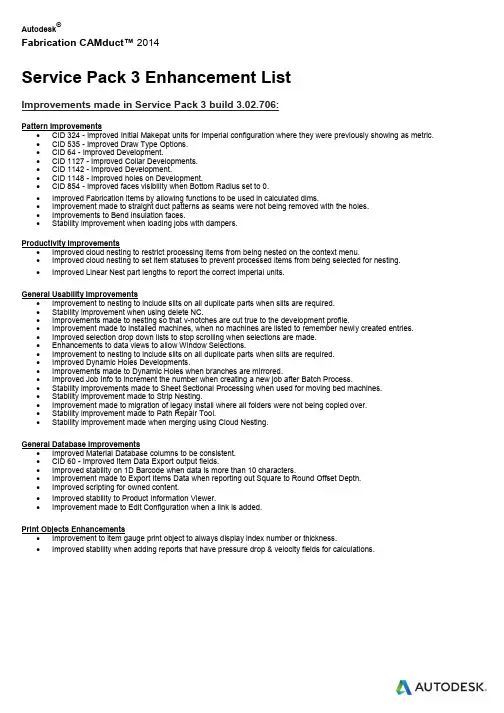
Autodesk®Fabrication CAMduct™ 2014Service Pack 3 Enhancement ListImprovements made in Service Pack 3 build 3.02.706:Pattern Improvements∙CID 324 - Improved Initial Makepat units for Imperial configuration where they were previously showing as metric.∙CID 535 - Improved Draw Type Options.∙CID 64 - Improved Development.∙CID 1127 - Improved Collar Developments.∙CID 1142 - Improved Development.∙CID 1148 - Improved holes on Development.∙CID 854 - Improved faces visibility when Bottom Radius set to 0.∙Improved Fabrication items by allowing functions to be used in calculated dims.∙Improvement made to straight duct patterns as seams were not being removed with the holes.∙Improvements to Bend insulation faces.∙Stability improvement when loading jobs with dampers.Productivity Improvements∙Improved cloud nesting to restrict processing items from being nested on the context menu.∙Improved cloud nesting to set item statuses to prevent processed items from being selected for nesting.∙Improved Linear Nest part lengths to report the correct imperial units.General Usability Improvements∙Improvement to nesting to include slits on all duplicate parts when slits are required.∙Stability improvement when using delete NC.∙Improvements made to nesting so that v-notches are cut true to the development profile.∙Improvement made to installed machines, when no machines are listed to remember newly created entries.∙Improved selection drop down lists to stop scrolling when selections are made.∙Enhancements to data views to allow Window Selections.∙Improvement to nesting to include slits on all duplicate parts when slits are required.∙Improved Dynamic Holes Developments.∙Improvements made to Dynamic Holes when branches are mirrored.∙Improved Job Info to increment the number when creating a new job after Batch Process.∙Stability improvements made to Sheet Sectional Processing when used for moving bed machines.∙Stability improvement made to Strip Nesting.∙Improvement made to migration of legacy install where all folders were not being copied over.∙Stability improvement made to Path Repair Tool.∙Stability improvement made when merging using Cloud Nesting.General Database Improvements∙Improved Material Database columns to be consistent.∙CID 60 - Improved Item Data Export output fields.∙Improved stability on 1D Barcode when data is more than 10 characters.∙Improvement made to Export Items Data when reporting out Square to Round Offset Depth.∙Improved scripting for owned content.∙Improved stability to Product Information Viewer.∙Improvement made to Edit Configuration when a link is added.Print Objects Enhancements∙Improvement to item gauge print object to always display index number or thickness.∙Improved stability when adding reports that have pressure drop & velocity fields for calculations.Post Processor Improvements∙New post processor added to support a new controller by Sente Makina.∙Added decoiler post that outputs a decoiler file in the format required by the TS20100 controller.∙Added MACH 3 support for Tangential/Router tools with feet.∙Improvement made to Sente Makina Post Processor.∙Improvement made to Amada Post Processor for stitched holes.∙Improved TURBODBGEN Post Processor to support updated controller.∙Improvements made to Salvagnini Post Processor.∙Improved Dyna Torch Post Processor to optionally include Block Numbers.∙Improvement made to MachMotion Post Processor.∙Added Mazak L32 Post Processor.∙Added Schneider Post Processor.∙Added SENTEDB1GEN Post processor for Sente Makina Duct board machine.Service Pack 2 Enhancement ListImprovements made in Service Pack 2 build 3.02.600:Pattern Improvements∙CID 1113 - Marker notch option added.∙CID 148, 2148 & 2149 - improved annotations in viewer.∙CID 17 - Enhanced insulation development to support mitered inner throat settings.∙CID 2149 - Inlet and Outlet options made visible.∙CID 2160 - Removed dimension error warning when branch values are set to zero but still expecting a valid angle.∙CID 24 - Dynamic hole changed to match the hole, not the plate size.∙CID 2523 - Insulation trimming improvement.∙CID 2882 - Improved to maintain a sensible scale view when setting dim F (Left Collar) to auto.∙CID 4 - Improved insulation to be positioned correctly when inner radius is set to zero.∙CID 40, 2040 & 2041 - Option "Duct Length" renamed to "Pipe Length"∙CID 839 - Development change to correctly match parts where the branch offsets no tangentially to outside of the pipe diameter.∙CID 868 - Centreline and pattern length will now report the C1 to C2 distance.∙Improved collars to no longer require redraw before take-off.∙Improvement made to pipe patterns to always allow you to change the connectors.∙Improvement made to pipe patterns to always allow you to specify pipe length.∙Improvements made to various patterns to cut insulations where holes have been added.General Usability Improvements∙Improved dynamic holes so that existing holes will be preserved∙Improved sub-assemblies to report the correct price for each component in the assembly.∙Improved the watermark printing feature so now the watermark can print on every page.∙Stability improvements in manual nesting when using combinations of chain cut and undo.∙Stability improvements made to the layer dialog to allow multiple clicking on the background.General Database Improvements∙Annotation multiplier now calculates as expected.∙Improved .dxf export to allow you to select how much detail to include. See /Pattern Switches/Developments∙Improved database component matching so that each component group will be taking into consideration when matching by name.∙Improved export data wizard by supporting different font sizes, data will no longer disappear from the dialog.Configuration Enhancements∙Improved "Remember this next time" when selecting a configuration from the start up screen.∙Improvements made when copying configurations so that the correct paths will be displayed, also projects will not be copied.Post Processor Improvements∙Added a new Swift Cut post processor.∙Improved Mach3 post processor to allow duct board to be cut.∙Improvement made to Mach3gen post processor to include a "Go Home On Tool Change" feature.∙Improvements made to the Forstner post processor to allow overrides on length and connector allowances.Service Pack 1 Enhancement ListImprovements made in Service Pack 1 build 3.02.502:Pattern Improvements∙CID 10, 18 - Right Height value functions correctly.∙CID 1170 - Connector node positions corrected.∙CID 1177 - Developments corrected.∙CID 1177 - Double Wall option enabled.∙CID 29 - Collars now reporting diameter or length in item reports.∙CID 3 - Multiple connector adjusts now supported.∙CID 385 - Branch node position corrected when No Pipe option is used.∙CID 4 - Leg length option is always shown.∙CID 4 –Improvement made to pattern to remember the option Throat Type, previously when using “Mitered” and an extension was input, the throat would reset to “Radius” when redrawn.∙CID 4522 - Coupling inverted so now when inserted as open top this displays correctly.∙CID 502 - Stability improvement when opened in previous versions of Autodesk Fabrication products.∙CID 526 - Angle dim is now remembered when part is edited.∙CID 58 - Branch snap node is positioned correctly when branch only option is used.∙CID 7 - Improved accuracy of 3D model overall height if used with a connector with a straight allowance at the OM end.∙CID 8 - Bending information corrected.∙CID 850 - Improved stability when adding straight branch in imperial configurations.∙CID 866 - Corrected hole position when a connector with a straight adjust is used.∙CID 879 - Coupling Plate connector face orientations corrected.∙CID 880 - Faces orientation corrected.∙CID 891 - Branch orientation corrected.∙CID 900 - Improved stability when type set to Vertical Elbow and Redrawn multiple times.∙CID 95 - Resolved overlapping developments when nested.∙CID 966 - Annotations now show in 3D viewer.∙CID 970 - Branch connector location corrected.General Usability Improvements∙Display Real Values for Auto Data Oval bend CID 106,107,108,109 on reports∙Enhanced Import Export dialog will not display incompatible file types.∙Enhancement PMCut to resolve errors received while loading.∙Improved development of collars to always redevelop when changes are made.∙Improved interoperability on subassemblies between Fabrication Products, 2013 & 2014 versions.∙Improved login/logout functionality to now always present the user with a login window following a successful logout.∙Improved ReCut form so when selecting Request By Type as columns now update correctly.∙Improved ReCut form when cancelled to return to the welcome screen.∙Improved save/export .dxf feature to now use the specified file location.∙Improved stability in job browser when clicking to find next.∙Improved stability in manual nesting after using Simple Cut Order.∙Improved stability where parts lead-ins were undetermined as a machine was not correctly assigned.∙Improved stability with loading IFC files which was causing memory corruption issues.∙Improved various areas of the program to handle file names containing % characters.∙Improved workflow of nesting process when using sheet nesting.∙Improved stability when importing underlays of large file size.∙Improvement made to welcome screen to allow user to edit configuration's databases.∙Supressed multiple confirmation delete warnings when deleting NC data.Print Objects Enhancements∙Improved connector location print object as occasionally wrong connectors were displayed, usually when the cad end was not the same order as connectors.∙Improved stability when accessing print objects that were referencing invalid database components.∙Improvements made to database to include gasket Print Objects.General Database Improvements∙Improved oversize seams to allow unique setting to be entered into Square to Oval & Round to Oval.∙Improvements to tables to allow easier deselection when a select all is active.Configuration Enhancements∙Improved copy configuration feature so that only the local folders.ini is loaded.∙Optimised ITM file and bitmap loading across networksMapprod Improvements∙Improvements made to prevent filter buttons from vanishing when the columns were resized.∙Product Information Editor/Viewer now reads from common file locations.Post Processor Improvements∙Added the following new post processors:o Salvagninigen(64).vplo Sinumericgen(64).vplo Machmotiongen(64).vplo Wammes PA(64).vplo Alarsis(64).vplo Gomech4(64).vplo KEGKatana(64).vpl∙Improved Prima post processor to now load values from condition tables in machine set-up.∙Improved support for diamond stiffening.∙Revised the following post processors:o Lockformer 1000Do VICON"Opus Enhancements∙Enhanced to enable leads to be moved.∙Improved stability in Opus element offset if the arc is shrunk to zero.∙Improved stability in when importing a DXF with no developments.Improved stability when importing parts with marking text.Autodesk, the Autodesk logo and CAMduct are registered trademarks or trademarks of Autodesk, Inc., and/or its subsidiaries and/or affiliates in the USA and/or other countries. All other brand names, product names, or trademarks belong to their respective holders. Autodesk reserves the right to alter product and services offerings, and specifications and pricing at any time without notice, and is not responsible for typographical or graphical errors that may appear in this document. © 2013 Autodesk, Inc. All rights reserved.。
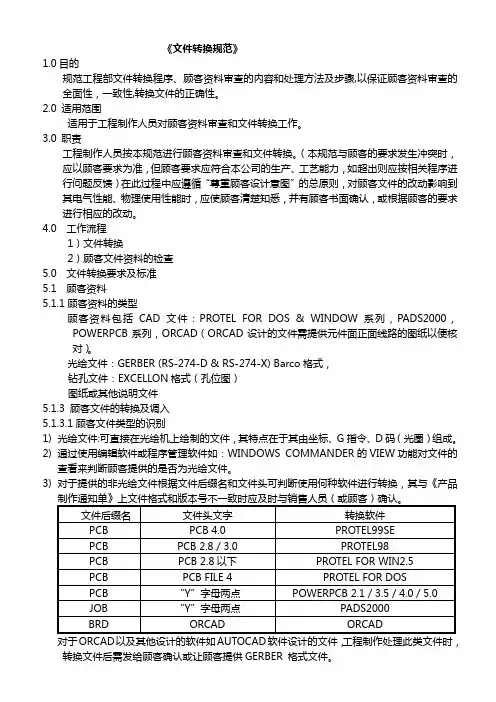
《文件转换规范》1.0目的规范工程部文件转换程序、顾客资料审查的内容和处理方法及步骤,以保证顾客资料审查的全面性,一致性,转换文件的正确性。
2.0 适用范围适用于工程制作人员对顾客资料审查和文件转换工作。
3.0 职责工程制作人员按本规范进行顾客资料审查和文件转换。
(本规范与顾客的要求发生冲突时,应以顾客要求为准,但顾客要求应符合本公司的生产、工艺能力,如超出则应按相关程序进行问题反馈)在此过程中应遵循“尊重顾客设计意图”的总原则,对顾客文件的改动影响到其电气性能、物理使用性能时,应使顾客清楚知悉,并有顾客书面确认,或根据顾客的要求进行相应的改动。
4.0 工作流程1)文件转换2)顾客文件资料的检查5.0 文件转换要求及标准5.1 顾客资料5.1.1顾客资料的类型顾客资料包括CAD文件:PROTEL FOR DOS & WINDOW 系列,PADS2000,POWERPCB系列,ORCAD (ORCAD设计的文件需提供元件面正面线路的图纸以便核对)。
光绘文件:GERBER (RS-274-D & RS-274-X) Barco格式,钻孔文件:EXCELLON格式(孔位图)图纸或其他说明文件5.1.3 顾客文件的转换及调入5.1.3.1顾客文件类型的识别1)光绘文件:可直接在光绘机上绘制的文件,其特点在于其由坐标、G指令、D码(光圈)组成。
2)通过使用编辑软件或程序管理软件如:WINDOWS COMMANDER的VIEW功能对文件的查看来判断顾客提供的是否为光绘文件。
3)对于提供的非光绘文件根据文件后缀名和文件头可判断使用何种软件进行转换,其与《产品对于ORCAD以及其他设计的软件如AUTOCAD软件设计的文件,工程制作处理此类文件时,转换文件后需发给顾客确认或让顾客提供GERBER 格式文件。
注:对于顾客提供CAD文件进行工程制作的情况,销售部必须在《产品制作通知单》上注明CAD文件的版本号。
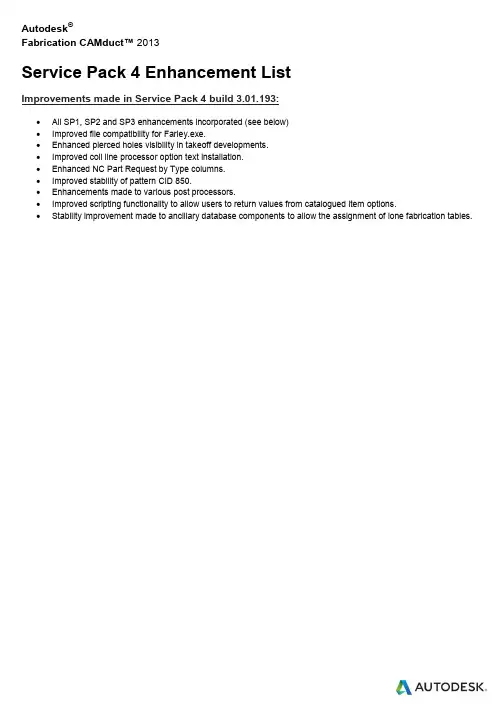
Autodesk®Fabrication CAMduct™ 2013Service Pack 4 Enhancement ListImprovements made in Service Pack 4 build 3.01.193:∙All SP1, SP2 and SP3 enhancements incorporated (see below)∙Improved file compatibility for Farley.exe.∙Enhanced pierced holes visibility in takeoff developments.∙Improved coil line processor option text installation.∙Enhanced NC Part Request by Type columns.∙Improved stability of pattern CID 850.∙Enhancements made to various post processors.∙Improved scripting functionality to allow users to return values from catalogued item options.∙Stability improvement made to ancillary database components to allow the assignment of lone fabrication tables.Improvements made in Service Pack 3 build 3.01.154:∙All SP1 and SP2 enhancements incorporated (see below)∙Enhanced Scripting to support “Group” prefix when changing Item Specification or Material∙Improved import functionality when specifications contain alternate connectors and seams.∙Enhanced status time/dates to report out in local time rather than UTC format.∙More consistently apply collar seams from the specification to various round pattern developments.∙Enhanced ancillary database display to support sorting.∙Update position of Splitter holes in developments of Radius Elbow and Breeches piece.∙Enhanced hole development positions and notching when using connectors with –ve Turnover.∙Enhanced Mach3 post processor for plate detection support in Z axis for varying heights for pierce and cut.∙Enhanced Mitsubishi post processor for etching text.∙Enhanced Salvagnini post processor to control head movement when traversing and support laser marking.∙Enhanced CRE post processer for central cuts with 0 offset (rip cut) and view NC control.∙Enhanced Micro Step post process with support for Micro Punch tooling.∙Enhanced Fanuc Plasma post processor with height control.∙Enhanced AMS coil line post with tie rod holes and collate 4 piece and U+ straights.∙Improved support for displaying material and gauge properties in manual nest.∙Enhanced NFP nesting to better support nesting in holes and auto quantity parts.∙Updated oversize dialogue to redisplay the “show” control when hidden.∙Enhanced quick takeoff with attacher arrow control.∙Improved support for 3D viewer printing worksheets.Improvements made in Service Pack 2 build 3.01.094:∙All SP1 enhancements incorporated (see below).∙Attacher Arrow and associated functionality enhanced in 3D Viewer.∙Improved stability using Slice tool in Opus/Profiler.∙Enhanced stability of Write NC.∙Improved support in Amada post processor to prevent short arcs being output as full circles.∙Enhanced Burny10 post processor to support alternate tool On/Off commands M21/M20.∙Updated Cyberstep post processor to support Torch Height Control (THC).∙Improved support in Vicon decoiler post processor when outputting Metric values on an Imperial setup.∙Enhanced Digisaf 620 post processor to support multiple tools (Oxy fuel, Plasma cut and mark).∙Improve support for machines with more than one tool and using more than one setup rule. i.e. Hypertherm Voyager.∙Enhanced support for kerf compensation when used with DuctBoard patterns, i.e. keft left and kerf right supported.∙Enhanced CID 33 for processing multiple branches when one of the diameters is set to 0.∙Enhanced CID 7 to support the appropriate connector fold notches for C1 and C2 ends.∙Improved support for Double Walled items for sizing Insulation panels.Improvements made in Service Pack 1 build 3.01.057:∙Barcode settings, when changed in the main database, are maintained between sessions∙Opus now loads Raster to Vector DLL on 64 bit systems∙Enhanced stability of Opus DXF import∙Catalogue items are no longer created when enhanced editing a template ITM though Folders and selecting develop.∙Windows permissions validation now occurs when Writing NC.∙MAP2ADSK addresses various incidents with regard to migrating from older systems.∙Enable Item Spool, eTag, Zone and Alt fields on item and as print objects.∙Enhance Grooving/Marking options for panels when angle is less user defined angle, switches to marking tool.∙Print object Item Duct Weight adjusted for units used.∙Splitter entries in dialogue editor synced with regard to specification entries∙Plasma Straight, marker notches included from the developments.∙Oval Collars now resolve holes moving to accommodate notch positions.∙Square Elbow – Option provided for Seam Number for Throat supports more effective application of seams.∙Multi Branch on Reducer now allows multiple length splits along the body.∙Branch on Reducer: The option to change seam position on the body, is now in the development.∙Developments adjusted for seam lengths on Elliptical Reducers∙Extension allowances on Straights when working with Square Elbows and Square Tees have been improved.∙Enhanced stability for Setup Processes, Export Data and Select Exports button.∙Enhanced browsing through reports in Item Report BuilderAutodesk, CADmep, CAMduct, and ESTmep are registered trademarks or trademarks of Autodesk, Inc., and/or its subsidiaries and/or affiliates in the USA and/or other coun-tries. All other brand names, product names, or trademarks belong to their respective holders. Autodesk reserves the right to alter product and services offerings, and specifications and pricing at any time without notice, and is not responsible for typographical or graphical errors that may appear in this document. © 2013 Autodesk, Inc. All rights reserved.。
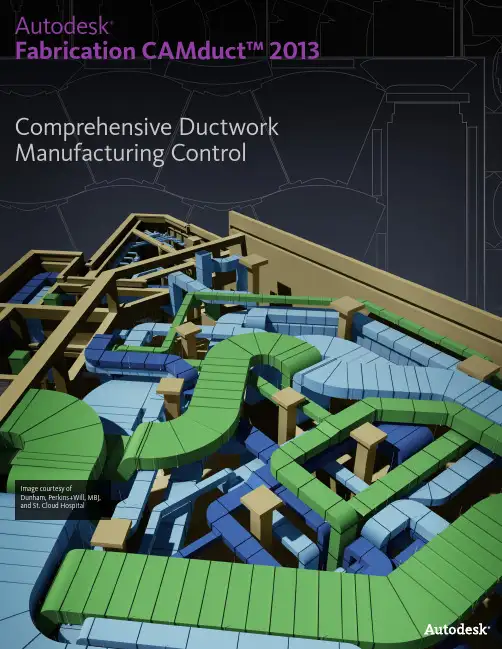
Autodesk®Fabrication CAMduct™ 2013Comprehensive Ductwork Manufacturing ControlImage courtesy ofDunham, Perkins+Will, MBJ,and St. Cloud HospitalOne Solution to Control Your Production LineAutodesk Fabrication CAMduct provides comprehensive technology that helps ductwork manufacturers streamline production and control the manufacturing of ductwork components.Example of parametric components libraryComprehensive Software for Ductwork Manufacturing Autodesk ® Fabrication CAMduct™ 2013 software provides tools specifically built for HVAC ductwork manufacturing, helping firms of all sizes meet their manufacturing deadlines and improve productivity. CAMduct helps you take full control of the manufacturing process without having to change the way you traditionally work. With pressure class–driven content and tools for customization, Fabrication CAMduct helps meet a wide variety of project needs.Streamline Job Creation Fabrication CAMduct helps streamline job entry and manufacturing production through the use ofan extensive parametric ductwork pattern library. The database contains a wide range of standard and sophisticated rectangular, round, and oval ductwork fittings with associated developments. All patterns are parametric—including metric or imperial dimensions, connectors, seams, notches, and more—so you can control the requirements of each manufactured component with help from industry standard or user-defined specifications. When job-specific custom components are required, integrated tools enable you to more quickly tailor existing library components to better fit your needs.Job changes can be streamlined using Autodesk ® Fabrication RemoteEntry 2013 software, enabling you to remotely order components and request change orders from the project site.More Quickly Realize ROI Fabrication CAMduct is designed to be accessible yet powerful. Whether your workforce is already familiar with software-based job entry, or you and your team are implementing a fully automated for the first time, Fabrication CAMduct can minimize your implementation downtime. The ease of use graphical interface (GUI) and tool settings enhance the productivity of both experienced and novice users.Support Evolving Business NeedsFabrication CAMduct can help you control yourwhole production line, or just one machine. As yourbusiness expands you can customize the softwareto automatically output ductwork manufacturing toseveral types of machines, including CNC cutters,rectangular duct decoilers, tangential knife cutters,and routing machines. Fabrication CAMductcontains post-processors that support a variety ofmajor machine manufacturers, enabling you morequickly get started with ductwork production.Gain a Competitive Advantage with BIMDifferentiate your firm from the competition andwin more work with help from fabrication toolsthat support Building Information Modeling (BIM)workflows. Close the gap between design, detailing,and manufacturing by using your client’s Autodesk ®Fabrication FABmep™ 2013 model—which is basedon the design intent of the Autodesk ® Revit ®2013 model—directly in Autodesk FabricationCAMduct software. The intelligent modelsproduced using Autodesk ® BIM solutions can beutilized downstream in CAMduct for material andprocurement analysis and ductwork manufacturing.You can also use Autodesk ® Fabrication Tracker2013 software to provide your clients with real-time status tracking for improved collaborationand data sharing, helping project managers andother stakeholders better manage and control theconstruction process. Autodesk Fabrication Trackercan help provide cash flow benefits to you and yourcompany by enabling you to proportionately claimfor the true value of manufactured, delivered, andinstalled items without having to wait for the jobto be completed. If your clients are transitioningto BIM, you can use their Autodesk ® FabricationCADmep™ 2013 models in the same way.Outpace Your CompetitorsAutodesk Fabrication CAMduct provides tools that support BIM workflows.Tools that Support Your Workflow Fabrication CAMduct includes an array of features to support and optimize your workflow. For example, the software’s Job Costing feature enables you to: cost jobs based on material content, fabrication times, and site installation times; define multiple labor rates that allow for different skill levels, number of workers, and site difficulty factors; and create an unlimited number of fabrication and installation tables, and configure them to work on a variety of different breakpoints. For more detailed estimates and costing, Fabrication CAMduct can be directly linked to Autodesk ® Fabrication ESTmep™ 2013 software. You can achieve further efficiency and productivity gains by transferring job manufacturing and costing information from Fabrication CAMduct into a wide variety of third-party software packages using the software’s Database Output feature, helping you to avoid manually intensive data analysis. Using the full control of components and associated data fields, you can manipulate and extract information to better meet your requirements. For times when you need to access and modify large quantities of object data, the software’s Scripting feature helps reduceyour reliance on manual intervention—enabling youto bulk update the Fabrication CAMduct model.Job Entry Productivity Enhancements Complement your manufacturing workflow with Autodesk ® Fabrication CAMduct™ Components 2013 for job entry, helping you reduce job input times and improve your production rate. CAMduct Components is set up to match your original Fabrication CAMduct fitting library and specification database, helping to streamlineyour workflow.Learn More or Purchase Autodesk Education Autodesk Subscription。
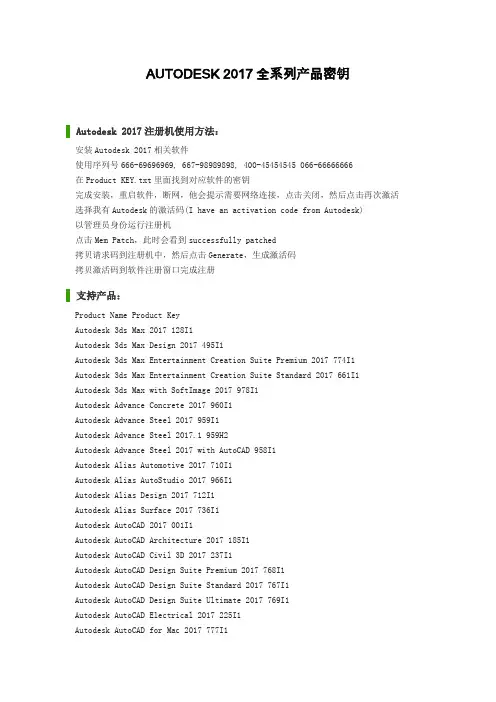
AUTODESK 2017全系列产品密钥Autodesk 2017注册机使用方法:安装Autodesk 2017相关软件使用序列号666-69696969, 667-98989898, 400-45454545 066-66666666在Product KEY.txt里面找到对应软件的密钥完成安装,重启软件,断网,他会提示需要网络连接,点击关闭,然后点击再次激活选择我有Autodesk的激活码(I have an activation code from Autodesk)以管理员身份运行注册机点击Mem Patch,此时会看到successfully patched拷贝请求码到注册机中,然后点击Generate,生成激活码拷贝激活码到软件注册窗口完成注册支持产品:Product Name Product KeyAutodesk 3ds Max 2017 128I1Autodesk 3ds Max Design 2017 495I1Autodesk 3ds Max Entertainment Creation Suite Premium 2017 774I1 Autodesk 3ds Max Entertainment Creation Suite Standard 2017 661I1 Autodesk 3ds Max with SoftImage 2017 978I1Autodesk Advance Concrete 2017 960I1Autodesk Advance Steel 2017 959I1Autodesk Advance Steel 2017.1 959H2Autodesk Advance Steel 2017 with AutoCAD 958I1Autodesk Alias Automotive 2017 710I1Autodesk Alias AutoStudio 2017 966I1Autodesk Alias Design 2017 712I1Autodesk Alias Surface 2017 736I1Autodesk AutoCAD 2017 001I1Autodesk AutoCAD Architecture 2017 185I1Autodesk AutoCAD Civil 3D 2017 237I1Autodesk AutoCAD Design Suite Premium 2017 768I1Autodesk AutoCAD Design Suite Standard 2017 767I1Autodesk AutoCAD Design Suite Ultimate 2017 769I1Autodesk AutoCAD Electrical 2017 225I1Autodesk AutoCAD for Mac 2017 777I1Autodesk AutoCAD Inventor LT Suite 2017 596I1Autodesk AutoCAD LT 2017 057I1Autodesk AutoCAD LT Civil Suite 2017 545I1Autodesk AutoCAD LT for Mac 2017 827I1Autodesk AutoCAD Map 3D 2017 129I1Autodesk AutoCAD Mechanical 2017 206I1Autodesk AutoCAD MEP 2017 235I1Autodesk AutoCAD OEM 2017 140I1Autodesk AutoCAD P&ID 2017 448I1Autodesk AutoCAD Plant 3D 2017 426I1Autodesk AutoCAD Raster Design 2017 340I1Autodesk AutoCAD Revit LT Suite 2017 834I1Autodesk AutoCAD Structural Detailing 2017 587I1Autodesk AutoCAD Utility Design 2017 213I1Autodesk Bridge Module 2017 974I1Autodesk Building Design Suite Premium 2017 765I1Autodesk Building Design Suite Standard 2017 784I1Autodesk Building Design Suite Ultimate 2017 766I1Autodesk Display Cluster Module for Autodesk VRED Design 2017 889I1 Autodesk Education Master Suite 2017 651I1Autodesk Enterprise Token Flex 535I1Autodesk Entertainment Creation Suite For Education 2017 656I1 Autodesk Entertainment Creation Suite Ultimate 2017 793I1Autodesk Fabrication CADmep 2017 839I1Autodesk Fabrication CAMduct 2017 842I1Autodesk Fabrication CAMduct Components 2017 844I1Autodesk Fabrication ESTmep 2017 841I1Autodesk Fabrication RemoteEntry 2017 845I1Autodesk Fabrication Tracker 2017 843I1Autodesk Factory Design Suite Premium 2017 757I1Autodesk Factory Design Suite Standard 2017 789I1Autodesk Factory Design Suite Ultimate 2017 760I1Autodesk Geotechnical Module 2017 973I1Autodesk HSMWorks Premium 2017 872I1Autodesk HSMWorks Professional 2017 873I1Autodesk Infrastructure Design Suite Premium 2017 786I1Autodesk Infrastructure Design Suite Standard 2017 787I1Autodesk Infrastructure Design Suite Ultimate 2017 785I1Autodesk Infrastructure Map Server 2017 796I1Autodesk Infrastructure Map Server 5 Activations 2017 877I1 Autodesk InfraWorks 2017 808I1Autodesk InfraWorks 360 ? companion 2017 976I1Autodesk InfraWorks 360 2017 927I1Autodesk Inventor 2017 208I1Autodesk Inventor Engineer-to-Order Series 2017 805I1 Autodesk Inventor Engineer-to-Order Server 2017 752I1 Autodesk Inventor HSM 2017 969I1Autodesk Inventor LT 2017 529I1Autodesk Inventor OEM 2017 798I1Autodesk Inventor Professional 2017 797I1Autodesk Inventor Publisher 2017 666I1Autodesk Maya 2017 657I1Autodesk Maya Entertainment Creation Suite Standard 2017 660I1 Autodesk Maya LT 2017 923I1Autodesk Maya with SoftImage 2017 977I1Autodesk MotionBuilder 2017 727I1Autodesk Mudbox 2017 498I1Autodesk Navisworks Manage 2017 507I1Autodesk Navisworks Simulate 2017 506I1Autodesk Plant Design Suite Premium 2017 763I1Autodesk Plant Design Suite Standard 2017 788I1Autodesk Plant Design Suite Ultimate 2017 764I1Autodesk Point Layout 2017 925I1Autodesk Product Design Suite for Education 2017 654I1 Autodesk Product Design Suite Premium 2017 782I1Autodesk Product Design Suite Standard 2017 783I1Autodesk Product Design Suite Ultimate 2017 781I1Autodesk ReCap 2017 919I1Autodesk Revit 2017 829I1Autodesk Revit Architecture 2017 240I1Autodesk Revit LT 2017 828I1Autodesk Revit MEP 2017 589I1Autodesk Revit Structure 2017 255I1Autodesk River and Flood Analysis Module 2017 972I1Autodesk Robot Structural Analysis Professional 2017 547I1 Autodesk Showcase 2017 262I1Autodesk Simulation CFD 2017 809I1Autodesk Simulation CFD 2017 Advanced 810I1Autodesk Simulation CFD 2017 Connection for NX 815I1Autodesk Simulation CFD 2017 Connection for Parasolid 824I1 Autodesk Simulation CFD 2017 Connection for Pro/E 822I1Autodesk Simulation CFD 2017 Design Study Environment 812I1 Autodesk Simulation CFD 2017 Motion 811I1Autodesk Simulation Composite Analysis 2017 899I1Autodesk Simulation Composite Design 2017 918I1Autodesk Simulation DFM 2017 837I1Autodesk Simulation Mechanical 2017 669I1Autodesk Simulation Moldflow Adviser Premium 2017 571I1Autodesk Simulation Moldflow Adviser Standard 2017 570I1Autodesk Simulation Moldflow Adviser Ultimate 2017 572I1Autodesk Simulation Moldflow Insight Premium 2017 574I1Autodesk Simulation Moldflow Insight Premium 2017 574I1Autodesk Simulation Moldflow Insight Standard 2017 573I1Autodesk Simulation Moldflow Insight Ultimate 2017 575I1Autodesk Simulation Moldflow Synergy 2017 579I1Autodesk SketchBook Designer 2017 741I1Autodesk SketchBook Pro 2017 871I1Autodesk Smoke 2017 for Mac OS X 776I1Autodesk Softimage 2017 590I1Autodesk Softimage Entertainment Creation Suite Standard 2017 662I1 Autodesk Vault Collaboration 2017 549I1Autodesk Vault Collaboration AEC 2017 801I1Autodesk Vault Office 2017 555I1Autodesk Vault Professional 2017 569I1Autodesk Vault Workgroup 2017 559I1Autodesk Vehicle Tracking 2017 955I1Autodesk VRED 2017 884I1Autodesk VRED Design 2017 885I1Autodesk VRED Presenter 2017 888I1Autodesk VRED Professional 2017 886I1Autodesk VRED Server 2017 887I1CADdoctor for Autodesk Simulation 2017 577I1Enterprise Multi-Flex Enhanced Bundle 2017 535I1mental ray Standalone 2017 718I1T1 Enterprise Multi-flex 2017 535I1T1 Enterprise Multi-flex Prior Version 2017 535I1T1 Enterprise Multi-flex Standard Bundle 2017 535I1T1 Enterprise Multi-Flex Standard Prior Version Bundle 2017 535I1AUTODESK 2017全系列产品密钥001I1 AutoCAD 2017057I1 AutoCAD LT 2017128I1 Autodesk 3ds Max 2017129I1 AutoCAD Map 3D 2017140I1 AutoCAD OEM 2017151I1 RealDWG 2017185I1 AutoCAD Architecture 2017200I1 Autodesk Design Academy 2017206I1 AutoCAD Mechanical 2017208I1 Autodesk Inventor 2017213I1 AutoCAD Utility Design 2017225I1 AutoCAD Electrical 2017235I1 AutoCAD MEP 2017237I1 AutoCAD Civil 3D 2017240I1 Autodesk Revit Architecture 2017241I1 AutoCAD Revit Architecture Suite 2017255I1 Autodesk Revit Structure 2017256I1 AutoCAD Revit Structure Suite 2017257I1 AutoCAD Revit MEP Suite 2017262I1 Autodesk Showcase 2017295I1 Autodesk Showcase Professional 2017340I1 AutoCAD Raster Design 2017424I1 Autodesk Quantity Takeoff 2017426I1 AutoCAD Plant 3D 2017448I1 AutoCAD P&ID 2017495I1 Autodesk 3ds Max Design 2017498I1 Autodesk Mudbox 2017506I1 Autodesk Navisworks Simulate 2017507I1 Autodesk Navisworks Manage 2017529I1 Autodesk Inventor LT 2017535I1 T1 Enterprise Multi-flex 2017545I1 AutoCAD LT Civil Suite 2017546I1 Autodesk Robot Structural Analysis 2017547I1 Autodesk Robot Structural Analysis Professional 2017548I1 Autodesk Entertainment Creation Suite Ultimate - Secondary Schools 2017 549I1 Autodesk Vault Collaboration 2017555I1 Autodesk Vault Office 2017559I1 Autodesk Vault Workgroup 2017562I1 AutoCAD ecscad 2017569I1 Autodesk Vault Professional 2017570I1 Autodesk Simulation Moldflow Adviser Standard 2017571I1 Autodesk Simulation Moldflow Adviser Premium 2017572I1 Autodesk Simulation Moldflow Adviser Ultimate 2017573I1 Autodesk Simulation Moldflow Insight Standard 2017574I1 Autodesk Simulation Moldflow Insight Premium 2017575I1 Autodesk Simulation Moldflow Insight Ultimate 2017576I1 Autodesk Simulation Moldflow Design Link 2017577I1 Autodesk Simulation Moldflow CAD Doctor 2017579I1 Autodesk Simulation Moldflow Synergy 2017589I1 Autodesk Revit MEP 2017590I1 Autodesk Softimage 2017596I1 AutoCAD Inventor LT Suite 2017636I1 Autodesk Inventor Engineer-to-Order Series Distribution Fee 2017 651I1 Autodesk Education Master Suite 2017654I1 Autodesk Product Design Suite for Education 2017657I1 Autodesk Maya 2017660I1 Autodesk Maya Entertainment Creation Suite Standard 2017661I1 Autodesk 3ds Max Entertainment Creation Suite Standard 2017 662I1 Autodesk Softimage Entertainment Creation Suite 2017666I1 Autodesk Inventor Publisher 2017667I1 Autodesk Simulation Multiphysics 2017669I1 Autodesk Simulation Mechanical 2017675I1 Autodesk Opticore Studio Professional 2017692I1 Autodesk Real-Time Ray Tracing Cluster 2017710I1 Autodesk Alias Automotive 2017712I1 Autodesk Alias Design 2017718I1 mental ray Standalone 2017727I1 Autodesk MotionBuilder 2017736I1 Autodesk Alias Surface 2017741I1 Autodesk SketchBook Designer 2017752I1 Autodesk Inventor Engineer-to-Order Server 2017757I1 Autodesk Factory Design Suite Premium 2017760I1 Autodesk Factory Design Suite Ultimate 2017763I1 Autodesk Plant Design Suite Premium 2017764I1 Autodesk Plant Design Suite Ultimate 2017765I1 Autodesk Building Design Suite Premium 2017766I1 Autodesk Building Design Suite Ultimate 2017767I1 AutoCAD Design Suite Standard 2017768I1 AutoCAD Design Suite Premium 2017769I1 AutoCAD Design Suite Ultimate 2017770I1 Autodesk Alias TC Integrator for GM771I1 GM CAD Convertors 2017774I1 Autodesk 3ds Max Entertainment Creation Suite Premium 2017775I1 Autodesk Maya Entertainment Creation Suite Premium 2017 777I1 AutoCAD for Mac 2017781I1 Autodesk Product Design Suite Ultimate 2017782I1 Autodesk Product Design Suite Premium 2017783I1 Autodesk Product Design Suite Standard 2017784I1 Autodesk Building Design Suite Standard 2017785I1 Autodesk Infrastructure Design Suite Ultimate 2017786I1 Autodesk Infrastructure Design Suite Premium 2017787I1 Autodesk Infrastructure Design Suite Standard 2017788I1 Autodesk Plant Design Suite Standard 2017789I1 Autodesk Factory Design Suite Standard 2017793I1 Autodesk Entertainment Creation Suite Ultimate 2017796I1 Autodesk Infrastructure Map Server 2017797I1 Autodesk Inventor Professional 2017798I1 Autodesk Inventor OEM 2017801I1 Autodesk Vault Collaboration AEC 2017805I1 Autodesk Inventor Engineer-to-Order Series 2017808I1 Autodesk Infrastructure Modeler 2017809I1 Autodesk Simulation CFD 2017810I1 Autodesk Simulation CFD Advanced 2017811I1 Autodesk Simulation CFD Motion 2017812I1 Autodesk Simulation CFD Design Study Environment 2017815I1 Autodesk Simulation CFD Connection for NX 2017819I1 Autodesk Simulation CFD Connection for ACIS 2017822I1 Autodesk Simulation CFD Connection for Pro/ENGINEER 2017 824I1 Autodesk Simulation CFD Connection for Parasolid 2017827I1 AutoCAD LT for Mac 2017828I1 Autodesk Revit LT 2017829I1 Autodesk Revit 2017835I1 Autodesk PLM 360 2017837I1 Autodesk Simulation DFM 2017839I1 Autodesk Fabrication CADmep 2017840I1 Autodesk Fabrication FABmep 2017841I1 Autodesk Fabrication ESTmep 2017842I1 Autodesk Fabrication CAMduct 2017843I1 Autodesk Fabrication Tracker 2017844I1 Autodesk Fabrication CAMduct Components 2017845I1 Autodesk Fabrication RemoteEntry 2017848I1 Autodesk Simulation 360 2017854I1 Autodesk BIM 360 2017857I1 Autodesk Simulation 360 Ultimate 2017A46I1 Autodesk T-Splines Plug-in for Rhino 2017A47I1 Instructables Direct 2017A48I1 Instructables Membership 2017A49I1 Instructables Other 2017A50I1 Autodesk tsElements Plug-in 2017。


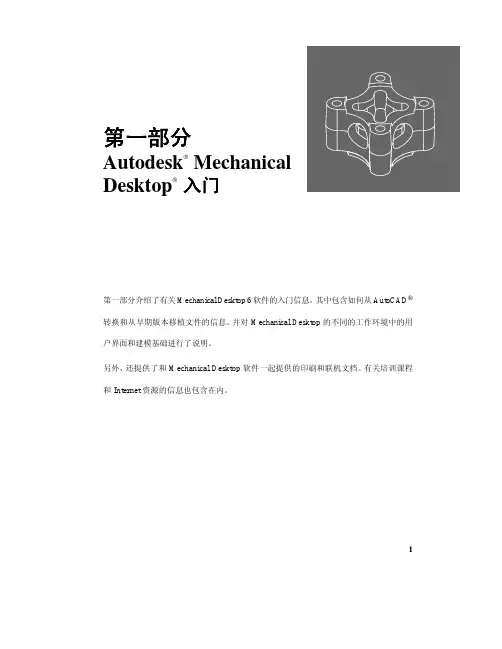
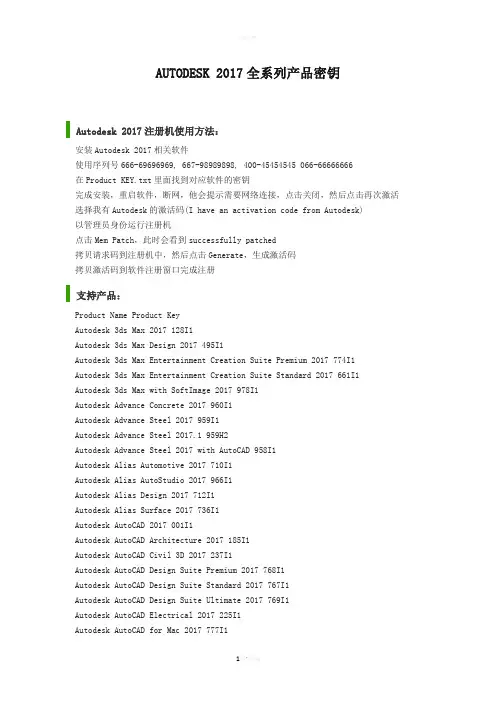
AUTODESK 2017全系列产品密钥Autodesk 2017注册机使用方法:安装Autodesk 2017相关软件使用序列号666-69696969, 667-98989898, 400-45454545 066-66666666在Product KEY.txt里面找到对应软件的密钥完成安装,重启软件,断网,他会提示需要网络连接,点击关闭,然后点击再次激活选择我有Autodesk的激活码(I have an activation code from Autodesk)以管理员身份运行注册机点击Mem Patch,此时会看到successfully patched拷贝请求码到注册机中,然后点击Generate,生成激活码拷贝激活码到软件注册窗口完成注册支持产品:Product Name Product KeyAutodesk 3ds Max 2017 128I1Autodesk 3ds Max Design 2017 495I1Autodesk 3ds Max Entertainment Creation Suite Premium 2017 774I1 Autodesk 3ds Max Entertainment Creation Suite Standard 2017 661I1 Autodesk 3ds Max with SoftImage 2017 978I1Autodesk Advance Concrete 2017 960I1Autodesk Advance Steel 2017 959I1Autodesk Advance Steel 2017.1 959H2Autodesk Advance Steel 2017 with AutoCAD 958I1Autodesk Alias Automotive 2017 710I1Autodesk Alias AutoStudio 2017 966I1Autodesk Alias Design 2017 712I1Autodesk Alias Surface 2017 736I1Autodesk AutoCAD 2017 001I1Autodesk AutoCAD Architecture 2017 185I1Autodesk AutoCAD Civil 3D 2017 237I1Autodesk AutoCAD Design Suite Premium 2017 768I1Autodesk AutoCAD Design Suite Standard 2017 767I1Autodesk AutoCAD Design Suite Ultimate 2017 769I1Autodesk AutoCAD Electrical 2017 225I1Autodesk AutoCAD for Mac 2017 777I1Autodesk AutoCAD Inventor LT Suite 2017 596I1Autodesk AutoCAD LT 2017 057I1Autodesk AutoCAD LT Civil Suite 2017 545I1Autodesk AutoCAD LT for Mac 2017 827I1Autodesk AutoCAD Map 3D 2017 129I1Autodesk AutoCAD Mechanical 2017 206I1Autodesk AutoCAD MEP 2017 235I1Autodesk AutoCAD OEM 2017 140I1Autodesk AutoCAD P&ID 2017 448I1Autodesk AutoCAD Plant 3D 2017 426I1Autodesk AutoCAD Raster Design 2017 340I1Autodesk AutoCAD Revit LT Suite 2017 834I1Autodesk AutoCAD Structural Detailing 2017 587I1Autodesk AutoCAD Utility Design 2017 213I1Autodesk Bridge Module 2017 974I1Autodesk Building Design Suite Premium 2017 765I1Autodesk Building Design Suite Standard 2017 784I1Autodesk Building Design Suite Ultimate 2017 766I1Autodesk Display Cluster Module for Autodesk VRED Design 2017 889I1 Autodesk Education Master Suite 2017 651I1Autodesk Enterprise Token Flex 535I1Autodesk Entertainment Creation Suite For Education 2017 656I1 Autodesk Entertainment Creation Suite Ultimate 2017 793I1Autodesk Fabrication CADmep 2017 839I1Autodesk Fabrication CAMduct 2017 842I1Autodesk Fabrication CAMduct Components 2017 844I1Autodesk Fabrication ESTmep 2017 841I1Autodesk Fabrication RemoteEntry 2017 845I1Autodesk Fabrication Tracker 2017 843I1Autodesk Factory Design Suite Premium 2017 757I1Autodesk Factory Design Suite Standard 2017 789I1Autodesk Factory Design Suite Ultimate 2017 760I1Autodesk Geotechnical Module 2017 973I1Autodesk HSMWorks Premium 2017 872I1Autodesk HSMWorks Professional 2017 873I1Autodesk Infrastructure Design Suite Premium 2017 786I1Autodesk Infrastructure Design Suite Standard 2017 787I1Autodesk Infrastructure Design Suite Ultimate 2017 785I1Autodesk Infrastructure Map Server 2017 796I1Autodesk Infrastructure Map Server 5 Activations 2017 877I1 Autodesk InfraWorks 2017 808I1Autodesk InfraWorks 360 ? companion 2017 976I1Autodesk InfraWorks 360 2017 927I1Autodesk Inventor 2017 208I1Autodesk Inventor Engineer-to-Order Series 2017 805I1 Autodesk Inventor Engineer-to-Order Server 2017 752I1 Autodesk Inventor HSM 2017 969I1Autodesk Inventor LT 2017 529I1Autodesk Inventor OEM 2017 798I1Autodesk Inventor Professional 2017 797I1Autodesk Inventor Publisher 2017 666I1Autodesk Maya 2017 657I1Autodesk Maya Entertainment Creation Suite Standard 2017 660I1 Autodesk Maya LT 2017 923I1Autodesk Maya with SoftImage 2017 977I1Autodesk MotionBuilder 2017 727I1Autodesk Mudbox 2017 498I1Autodesk Navisworks Manage 2017 507I1Autodesk Navisworks Simulate 2017 506I1Autodesk Plant Design Suite Premium 2017 763I1Autodesk Plant Design Suite Standard 2017 788I1Autodesk Plant Design Suite Ultimate 2017 764I1Autodesk Point Layout 2017 925I1Autodesk Product Design Suite for Education 2017 654I1 Autodesk Product Design Suite Premium 2017 782I1Autodesk Product Design Suite Standard 2017 783I1Autodesk Product Design Suite Ultimate 2017 781I1Autodesk ReCap 2017 919I1Autodesk Revit 2017 829I1Autodesk Revit Architecture 2017 240I1Autodesk Revit LT 2017 828I1Autodesk Revit MEP 2017 589I1Autodesk Revit Structure 2017 255I1Autodesk River and Flood Analysis Module 2017 972I1Autodesk Robot Structural Analysis Professional 2017 547I1 Autodesk Showcase 2017 262I1Autodesk Simulation CFD 2017 809I1Autodesk Simulation CFD 2017 Advanced 810I1Autodesk Simulation CFD 2017 Connection for NX 815I1Autodesk Simulation CFD 2017 Connection for Parasolid 824I1 Autodesk Simulation CFD 2017 Connection for Pro/E 822I1Autodesk Simulation CFD 2017 Design Study Environment 812I1 Autodesk Simulation CFD 2017 Motion 811I1Autodesk Simulation Composite Analysis 2017 899I1Autodesk Simulation Composite Design 2017 918I1Autodesk Simulation DFM 2017 837I1Autodesk Simulation Mechanical 2017 669I1Autodesk Simulation Moldflow Adviser Premium 2017 571I1Autodesk Simulation Moldflow Adviser Standard 2017 570I1Autodesk Simulation Moldflow Adviser Ultimate 2017 572I1Autodesk Simulation Moldflow Insight Premium 2017 574I1Autodesk Simulation Moldflow Insight Premium 2017 574I1Autodesk Simulation Moldflow Insight Standard 2017 573I1Autodesk Simulation Moldflow Insight Ultimate 2017 575I1Autodesk Simulation Moldflow Synergy 2017 579I1Autodesk SketchBook Designer 2017 741I1Autodesk SketchBook Pro 2017 871I1Autodesk Smoke 2017 for Mac OS X 776I1Autodesk Softimage 2017 590I1Autodesk Softimage Entertainment Creation Suite Standard 2017 662I1 Autodesk Vault Collaboration 2017 549I1Autodesk Vault Collaboration AEC 2017 801I1Autodesk Vault Office 2017 555I1Autodesk Vault Professional 2017 569I1Autodesk Vault Workgroup 2017 559I1Autodesk Vehicle Tracking 2017 955I1Autodesk VRED 2017 884I1Autodesk VRED Design 2017 885I1Autodesk VRED Presenter 2017 888I1Autodesk VRED Professional 2017 886I1Autodesk VRED Server 2017 887I1CADdoctor for Autodesk Simulation 2017 577I1Enterprise Multi-Flex Enhanced Bundle 2017 535I1mental ray Standalone 2017 718I1T1 Enterprise Multi-flex 2017 535I1T1 Enterprise Multi-flex Prior Version 2017 535I1T1 Enterprise Multi-flex Standard Bundle 2017 535I1T1 Enterprise Multi-Flex Standard Prior Version Bundle 2017 535I1AUTODESK 2017全系列产品密钥001I1 AutoCAD 2017057I1 AutoCAD LT 2017128I1 Autodesk 3ds Max 2017129I1 AutoCAD Map 3D 2017140I1 AutoCAD OEM 2017151I1 RealDWG 2017185I1 AutoCAD Architecture 2017200I1 Autodesk Design Academy 2017206I1 AutoCAD Mechanical 2017208I1 Autodesk Inventor 2017213I1 AutoCAD Utility Design 2017225I1 AutoCAD Electrical 2017235I1 AutoCAD MEP 2017237I1 AutoCAD Civil 3D 2017240I1 Autodesk Revit Architecture 2017241I1 AutoCAD Revit Architecture Suite 2017255I1 Autodesk Revit Structure 2017256I1 AutoCAD Revit Structure Suite 2017257I1 AutoCAD Revit MEP Suite 2017262I1 Autodesk Showcase 2017295I1 Autodesk Showcase Professional 2017340I1 AutoCAD Raster Design 2017424I1 Autodesk Quantity Takeoff 2017426I1 AutoCAD Plant 3D 2017448I1 AutoCAD P&ID 2017495I1 Autodesk 3ds Max Design 2017498I1 Autodesk Mudbox 2017506I1 Autodesk Navisworks Simulate 2017507I1 Autodesk Navisworks Manage 2017529I1 Autodesk Inventor LT 2017535I1 T1 Enterprise Multi-flex 2017545I1 AutoCAD LT Civil Suite 2017546I1 Autodesk Robot Structural Analysis 2017547I1 Autodesk Robot Structural Analysis Professional 2017548I1 Autodesk Entertainment Creation Suite Ultimate - Secondary Schools 2017 549I1 Autodesk Vault Collaboration 2017555I1 Autodesk Vault Office 2017559I1 Autodesk Vault Workgroup 2017562I1 AutoCAD ecscad 2017569I1 Autodesk Vault Professional 2017570I1 Autodesk Simulation Moldflow Adviser Standard 2017571I1 Autodesk Simulation Moldflow Adviser Premium 2017572I1 Autodesk Simulation Moldflow Adviser Ultimate 2017573I1 Autodesk Simulation Moldflow Insight Standard 2017574I1 Autodesk Simulation Moldflow Insight Premium 2017575I1 Autodesk Simulation Moldflow Insight Ultimate 2017576I1 Autodesk Simulation Moldflow Design Link 2017577I1 Autodesk Simulation Moldflow CAD Doctor 2017579I1 Autodesk Simulation Moldflow Synergy 2017589I1 Autodesk Revit MEP 2017590I1 Autodesk Softimage 2017596I1 AutoCAD Inventor LT Suite 2017636I1 Autodesk Inventor Engineer-to-Order Series Distribution Fee 2017651I1 Autodesk Education Master Suite 2017654I1 Autodesk Product Design Suite for Education 2017657I1 Autodesk Maya 2017660I1 Autodesk Maya Entertainment Creation Suite Standard 2017661I1 Autodesk 3ds Max Entertainment Creation Suite Standard 2017662I1 Autodesk Softimage Entertainment Creation Suite 2017666I1 Autodesk Inventor Publisher 2017667I1 Autodesk Simulation Multiphysics 2017669I1 Autodesk Simulation Mechanical 2017675I1 Autodesk Opticore Studio Professional 2017692I1 Autodesk Real-Time Ray Tracing Cluster 2017710I1 Autodesk Alias Automotive 2017712I1 Autodesk Alias Design 2017718I1 mental ray Standalone 2017727I1 Autodesk MotionBuilder 2017736I1 Autodesk Alias Surface 2017741I1 Autodesk SketchBook Designer 2017752I1 Autodesk Inventor Engineer-to-Order Server 2017757I1 Autodesk Factory Design Suite Premium 2017760I1 Autodesk Factory Design Suite Ultimate 2017763I1 Autodesk Plant Design Suite Premium 2017764I1 Autodesk Plant Design Suite Ultimate 2017765I1 Autodesk Building Design Suite Premium 2017766I1 Autodesk Building Design Suite Ultimate 2017767I1 AutoCAD Design Suite Standard 2017768I1 AutoCAD Design Suite Premium 2017769I1 AutoCAD Design Suite Ultimate 2017770I1 Autodesk Alias TC Integrator for GM771I1 GM CAD Convertors 2017774I1 Autodesk 3ds Max Entertainment Creation Suite Premium 2017 775I1 Autodesk Maya Entertainment Creation Suite Premium 2017 777I1 AutoCAD for Mac 2017781I1 Autodesk Product Design Suite Ultimate 2017782I1 Autodesk Product Design Suite Premium 2017783I1 Autodesk Product Design Suite Standard 2017784I1 Autodesk Building Design Suite Standard 2017785I1 Autodesk Infrastructure Design Suite Ultimate 2017786I1 Autodesk Infrastructure Design Suite Premium 2017787I1 Autodesk Infrastructure Design Suite Standard 2017788I1 Autodesk Plant Design Suite Standard 2017789I1 Autodesk Factory Design Suite Standard 2017793I1 Autodesk Entertainment Creation Suite Ultimate 2017796I1 Autodesk Infrastructure Map Server 2017797I1 Autodesk Inventor Professional 2017798I1 Autodesk Inventor OEM 2017801I1 Autodesk Vault Collaboration AEC 2017805I1 Autodesk Inventor Engineer-to-Order Series 2017808I1 Autodesk Infrastructure Modeler 2017809I1 Autodesk Simulation CFD 2017810I1 Autodesk Simulation CFD Advanced 2017811I1 Autodesk Simulation CFD Motion 2017812I1 Autodesk Simulation CFD Design Study Environment 2017815I1 Autodesk Simulation CFD Connection for NX 2017819I1 Autodesk Simulation CFD Connection for ACIS 2017822I1 Autodesk Simulation CFD Connection for Pro/ENGINEER 2017 824I1 Autodesk Simulation CFD Connection for Parasolid 2017827I1 AutoCAD LT for Mac 2017828I1 Autodesk Revit LT 2017829I1 Autodesk Revit 2017835I1 Autodesk PLM 360 2017837I1 Autodesk Simulation DFM 2017839I1 Autodesk Fabrication CADmep 2017840I1 Autodesk Fabrication FABmep 2017841I1 Autodesk Fabrication ESTmep 2017842I1 Autodesk Fabrication CAMduct 2017843I1 Autodesk Fabrication Tracker 2017844I1 Autodesk Fabrication CAMduct Components 2017845I1 Autodesk Fabrication RemoteEntry 2017848I1 Autodesk Simulation 360 2017854I1 Autodesk BIM 360 2017857I1 Autodesk Simulation 360 Ultimate 2017A46I1 Autodesk T-Splines Plug-in for Rhino 2017 A47I1 Instructables Direct 2017A48I1 Instructables Membership 2017A49I1 Instructables Other 2017A50I1 Autodesk tsElements Plug-in 2017欢迎您的下载,资料仅供参考!致力为企业和个人提供合同协议,策划案计划书,学习资料等等打造全网一站式需求。
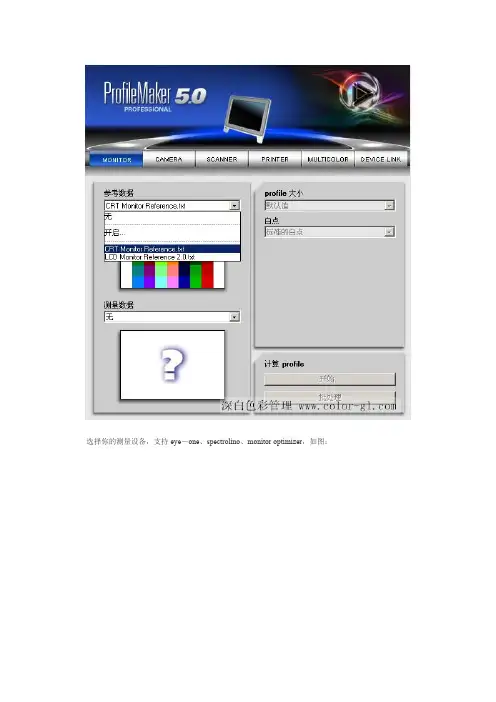
选择你的测量设备,支持eye-one、spectrolino、monitor optimizer,如图:这里使用是eye-one pro,它要求将测量仪放在它的机座的标准白点上,校准仪器的标准白,如图:选择确定,软件会提示你是不是执行显示器测量(会启动MeasureTool的显示器测量功能),如图:选择是,启动显示器测量功能,如图:首先,设定白点,白点有很多色温选项,如图:一般来说,会选择5000K或6500K,我国规定印刷标准使用光源是6500K,但国际使用标准是5000K,现在很多印厂都使用的是5000K,这里选择多少K,要根据实际印刷看稿光源来决定。
印刷和摄影推荐5000K 或6500K,网页推荐6500K。
如果要达到彻底模拟某一印刷品效果,也可以选择设定纸白,输入测量好的纸张白点XYZ值(不推荐常规校正这样做,因为纸白会因纸张品种品牌和生产日期不同有很大的差别)。
之后是设定GAMMA值,印刷推荐1.8,网页设计等推荐2.2。
(注:这里不是pc使用2.2或MAC使用1.8)如图:亮度推荐100%。
显示器类型选择你使用的显示器,这里使用的是CRT纯平显示器。
设定好候,点击1右边的小箭头,进入下一步,如图:首先将显示器对比图调整到最大,然后点击开始,直到上下箭头对到一起,如图:点停止并进入下一步,将显示器亮度调到最小,然后逐步增加亮度,直到上下箭头对到一起,如图:在这里,不稳定的显示器很难将亮度准确的对在一起,亮度会左右来回不定的移动,要仔细调整,保证箭头尽量接近。
达到要求后,进入下一步,白点色温调整,如图:分别调整显示器的RGB值,将三种颜色箭头尽量对齐,如确实很难对齐,出现绿色对勾也可以,如果都调整到最大或最小值后还是达不到色温要求的话,那就是你的显示器过于老化,该换了。
当调整达到要求后,进入下一步,开始自动测量42种标准颜色,这一步很重要,是测量生成显示器icc的色块文件,如图:自动测量完成后,会提示你是不是保存测量数据,如图:保存好测量数据后,软件跳入ProfileMaker界面,并加载刚刚做的测量数据,如图:profile大小选择生成比较大的ICC文件,这样准确性更高一些,纸白选择标准白点(即你刚设置的白点),然后点击开始计算,要求你保存ICC文件,计算保存完毕后,会提示你是不是将生成的icc文件作为显示器系统的配置文件,如图:选择是,就自动将此icc加载为你的显示器色彩管理文件,可从显示器设置-高级-色彩管理查看到!ProfileMaker教程二:RGB打印冲印icc并不存在以RGB墨水打印的喷墨打印机,所有喷墨打印机都是以CMYK四色为基础的打印机,某些打印机还添加了一些浅色来补充色彩的不足,来改善亮部的细节,如6色打印机等。
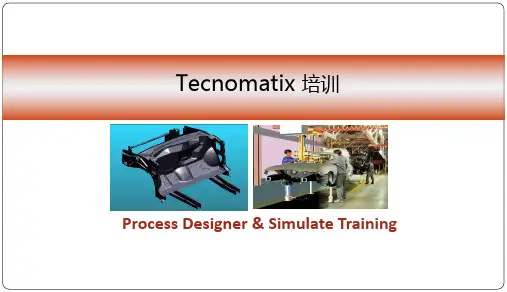
Autodesk 2016系列产品密钥及序列号Autodesk 2016 全系列产品注册机说明:1、安装Autodesk 程序2、使用以下序列号666-69696969安装。
3、产品密钥请查看下面的密钥列表。
4、安装完成后,开启软件。
多国语言版的在开始菜单中选择简体中文版的快捷方式开启软件。
5、点击激活,勾选同意协议之后它会告诉您,您的序列号是错误的,这时点击关闭或上一步再点击激活即可。
6、在激活界面中选择“我拥有一个Autodesk激活码”。
7、将注册机复制到桌面启动对应版本的XFORCE Keygen 32bits 或64bits注册机。
8、先粘贴激活界面的申请号至注册机中的Request中,9、点击Generate算出激活码,在注册机里点Mem Patch键否则无法激活提示注册码不正确。
这条是激活的关键所在一定要算好之后先点击Mem Patch键否则就会提示激活码无效。
10、最后复制Activation中的激活码至“输入激活码”栏中,并点击下一步完成激活。
11、这样就完成了Autodesk产品的注册了。
Autodesk 2015 全系列产品密钥:Autodesk 3ds Max 2016 128H1Autodesk 3ds Max Design 2016 495H1Autodesk 3ds Max Entertainment Creation Suite Premium 2016 774H1Autodesk 3ds Max Entertainment Creation Suite Standard 2016 661H1Autodesk 3ds Max with SoftImage 2016 978H1Autodesk Advance Concrete 2016 960H1Autodesk Advance Steel 2016 959H1Autodesk Advance Steel 2016.1 959H2Autodesk Advance Steel 2016 with AutoCAD 958H1Autodesk Alias Automotive 2016 710H1Autodesk Alias AutoStudio 2016 966H1Autodesk Alias Design 2016 712H1Autodesk Alias Surface 2016 736H1Autodesk AutoCAD 2016 001H1Autodesk AutoCAD Architecture 2016 185H1Autodesk AutoCAD Civil 3D 2016 237H1Autodesk AutoCAD Design Suite Premium 2016 768H1Autodesk AutoCAD Design Suite Standard 2016 767H1Autodesk AutoCAD Design Suite Ultimate 2016 769H1Autodesk AutoCAD Electrical 2016 225H1Autodesk AutoCAD for Mac 2016 777H1Autodesk AutoCAD Inventor LT Suite 2016 596H1Autodesk AutoCAD LT 2016 057H1Autodesk AutoCAD LT Civil Suite 2016 545H1Autodesk AutoCAD LT for Mac 2016 827H1Autodesk AutoCAD Map 3D 2016 129H1Autodesk AutoCAD Mechanical 2016 206H1Autodesk AutoCAD MEP 2016 235H1Autodesk AutoCAD OEM 2016 140H1Autodesk AutoCAD P&ID 2016 448H1Autodesk AutoCAD Plant 3D 2016 426H1Autodesk AutoCAD Raster Design 2016 340H1Autodesk AutoCAD Revit LT Suite 2016 834H1Autodesk AutoCAD Structural Detailing 2016 587H1Autodesk AutoCAD Utility Design 2016 213H1Autodesk Bridge Module 2016 974H1Autodesk Building Design Suite Premium 2016 765H1Autodesk Building Design Suite Standard 2016 784H1Autodesk Building Design Suite Ultimate 2016 766H1Autodesk Display Cluster Module for Autodesk VRED Design 2016 889H1 Autodesk Education Master Suite 2016 651H1Autodesk Enterprise Token Flex 535H1Autodesk Entertainment Creation Suite For Education 2016 656H1 Autodesk Entertainment Creation Suite Ultimate 2016 793H1 Autodesk Fabrication CADmep 2016 839H1Autodesk Fabrication CAMduct 2016 842H1Autodesk Fabrication CAMduct Components 2016 844H1Autodesk Fabrication ESTmep 2016 841H1Autodesk Fabrication RemoteEntry 2016 845H1Autodesk Fabrication Tracker 2016 843H1Autodesk Factory Design Suite Premium 2016 757H1Autodesk Factory Design Suite Standard 2016 789H1Autodesk Factory Design Suite Ultimate 2016 760H1Autodesk Geotechnical Module 2016 973H1Autodesk HSMWorks Premium 2016 872H1Autodesk HSMWorks Professional 2016 873H1Autodesk Infrastructure Design Suite Premium 2016 786H1Autodesk Infrastructure Design Suite Standard 2016 787H1Autodesk Infrastructure Design Suite Ultimate 2016 785H1Autodesk Infrastructure Map Server 2016 796H1Autodesk Infrastructure Map Server 5 Activations 2016 877H1 Autodesk InfraWorks 2016 808H1Autodesk InfraWorks 360 – companion 2016 976H1Autodesk InfraWorks 360 2016 927H1Autodesk Inventor 2016 208H1Autodesk Inventor Engineer-to-Order Series 2016 805H1Autodesk Inventor Engineer-to-Order Server 2016 752H1Autodesk Inventor HSM 2016 969H1Autodesk Inventor LT 2016 529H1Autodesk Inventor OEM 2016 798H1Autodesk Inventor Professional 2016 797H1Autodesk Inventor Publisher 2016 666H1Autodesk Maya 2016 657H1Autodesk Maya Entertainment Creation Suite Standard 2016 660H1 Autodesk Maya LT 2016 923H1Autodesk Maya with SoftImage 2016 977H1Autodesk MotionBuilder 2016 727H1Autodesk Mudbox 2016 498H1Autodesk Navisworks Manage 2016 507H1Autodesk Navisworks Simulate 2016 506H1Autodesk Plant Design Suite Premium 2016 763H1Autodesk Plant Design Suite Standard 2016 788H1Autodesk Plant Design Suite Ultimate 2016 764H1Autodesk Point Layout 2016 925H1Autodesk Product Design Suite for Education 2016 654H1 Autodesk Product Design Suite Premium 2016 782H1Autodesk Product Design Suite Standard 2016 783H1Autodesk Product Design Suite Ultimate 2016 781H1Autodesk ReCap 2016 919H1Autodesk Revit 2016 829H1Autodesk Revit Architecture 2016 240H1Autodesk Revit LT 2016 828H1Autodesk Revit MEP 2016 589H1Autodesk Revit Structure 2016 255H1Autodesk River and Flood Analysis Module 2016 972H1 Autodesk Robot Structural Analysis Professional 2016 547H1 Autodesk Showcase 2016 262H1Autodesk Simulation CFD 2016 809H1Autodesk Simulation CFD 2016 Advanced 810H1Autodesk Simulation CFD 2016 Connection for NX 815H1 Autodesk Simulation CFD 2016 Connection for Parasolid 824H1 Autodesk Simulation CFD 2016 Connection for Pro/E 822H1 Autodesk Simulation CFD 2016 Design Study Environment 812H1 Autodesk Simulation CFD 2016 Motion 811H1Autodesk Simulation Composite Analysis 2016 899H1Autodesk Simulation Composite Design 2016 918H1Autodesk Simulation DFM 2016 837H1Autodesk Simulation Mechanical 2016 669H1Autodesk Simulation Moldflow Adviser Premium 2016 571H1 Autodesk Simulation Moldflow Adviser Standard 2016 570H1 Autodesk Simulation Moldflow Adviser Ultimate 2016 572H1Autodesk Simulation Moldflow Insight Premium 2016 574H1Autodesk Simulation Moldflow Insight Premium 2016 574H1Autodesk Simulation Moldflow Insight Standard 2016 573H1Autodesk Simulation Moldflow Insight Ultimate 2016 575H1Autodesk Simulation Moldflow Synergy 2016 579H1Autodesk SketchBook Designer 2016 741H1Autodesk SketchBook Pro 2016 871H1Autodesk Smoke 2016 for Mac OS X 776H1Autodesk Softimage 2016 590H1Autodesk Softimage Entertainment Creation Suite Standard 2016 662H1Autodesk Vault Collaboration 2016 549H1Autodesk Vault Collaboration AEC 2016 801H1Autodesk Vault Office 2016 555H1Autodesk Vault Professional 2016 569H1Autodesk Vault Workgroup 2016 559H1Autodesk Vehicle Tracking 2016 955H1Autodesk VRED 2016 884H1Autodesk VRED Design 2016 885H1Autodesk VRED Presenter 2016 888H1Autodesk VRED Professional 2016 886H1Autodesk VRED Server 2016 887H1CADdoctor for Autodesk Simulation 2016 577H1Enterprise Multi-Flex Enhanced Bundle 2016 535H1mental ray Standalone 2016 718H1T1 Enterprise Multi-flex 2016 535H1T1 Enterprise Multi-flex Prior Version 2016 535H1T1 Enterprise Multi-flex Standard Bundle 2016 535H1T1 Enterprise Multi-Flex Standard Prior Version Bundle 2016 535H1Autodesk 2016 全系列通用注册机下载:/s/1eQClzyy[/url]Autodesk 2016 全系列官方下载:(建议用迅雷或旋风)AutoCAD 2016 官方下载地址:/NET16SWDLD/2016/ACD/DLM/AutoCAD_2016_Simplified_Chinese_ Win_32bit_dlm.sfx.exe/NET16SWDLD/2016/ACD/DLM/AutoCAD_2016_English_Win_32b it_dlm.sfx.exe/NET16SWDLD/2016/ACD/DLM/AutoCAD_2016_Simplified_Chinese_ Win_64bit_dlm.sfx.exe/NET16SWDLD/2016/ACD/DLM/AutoCAD_2016_English_Win_64bit_dlm.sfx.exeAutodesk AutoCAD Map 3D 2016 官方下载地址:/NET16SWDLD/2016/MAP/DLM/Autodesk_Map_2016_English_Wi n_32bit_DLM.sfx.exeAutodesk Maya LT 2016 官方下载地址:/NET16SWDLD/2016/MAYALT/DLM/Autodesk_Maya_LT_2016_dlm .sfx.exe/NET16SWDLD/2016/MAYALT/DLM/Autodesk_Maya_2016_dlm.sfx.exeAutoCAD Mechanical 2016 官方下载地址:/NET16SWDLD/2016/AMECH_PP/DLM/AutoCAD_Mechanical_201 6_English_Win_64bit_dlm.sfx.exe/NET16SWDLD/2016/AMECH_PP/DLM/AutoCAD_Mechanical_201 6_English_Win_32bit_dlm.sfx.exeAutodesk Alias Design 2016 官方下载地址:/NET16SWDLD/2016/DESNTS/ESD/Alias_Design_2016_English_Wi n_64bit_dlm.sfx.exeAutodesk VRED Presenter 2016 官方下载地址:/NET16SWDLD/2016/VRDPRS/ESD/Autodesk_VREDPRS_2016_Enu_Wi n_64bit_dlm.sfx.exeAutodesk VRED Server 2016 官方下载地址:/NET16SWDLD/2016/VRDSRV/ESD/Autodesk_VREDSRV_2016_Enu_Wi n_64bit_dlm.sfx.exeAutoCAD Raster Design 2016 官方下载地址:/NET16SWDLD/2016/ARDES/DLM/Autodesk_AutoCAD_Raster_Design_ 2016_English_Win_32bit_dlm.sfx.exe/NET16SWDLD/2016/ARDES/DLM/Autodesk_AutoCAD_Raster_Design_ 2016_English_Win_64bit_dlm.sfx.exeAutodesk MotionBuilder 2016 官方下载地址:/NET16SWDLD/2016/MOBPRO/DLM/Autodesk_MB_2016_English_Wi n_64bit_dlm.sfx.exeAutoCAD 2016 LT English 官方下载地址:/NET16SWDLD/2016/ACDLT/DLM/AutoCAD_LT_2016_SWL_English_Wi n_32bit_dlm.sfx.exe/NET16SWDLD/2016/ACDLT/DLM/AutoCAD_LT_2016_SWL_English_Wi n_64bit_dlm.sfx.exe/NET16SWDLD/2016/ACDLT/DLM/AutoCAD_LT_2016_NWL_English_Wi n_64bit_dlm.sfx.exe/NET16SWDLD/2016/ACDLT/DLM/AutoCAD_LT_2016_NWL_English_Wi n_32bit_dlm.sfx.exe/NET16SWDLD/2016/ACDLT/DLM/AutoCAD_LT_2016_English_LP_Win_ 64bit_dlm.sfx.exe/NET16SWDLD/2016/ACDLT/DLM/AutoCAD_LT_2016_English_LP_Win_ 32bit_dlm.sfx.exeAutodesk AutoCAD Electrical English 2016 官方下载地址:/NET16SWDLD/2016/ACAD_E/DLM/AutoCAD_Electrical_2016_English_ Win_32bit_dlm_001_002.sfx.exe/NET16SWDLD/2016/ACAD_E/DLM/AutoCAD_Electrical_2016_English_ Win_32bit_dlm_002_002.sfx.exe/NET16SWDLD/2016/ACAD_E/DLM/AutoCAD_Electrical_2016_English_ Win_64bit_dlm_001_002.sfx.exe/NET16SWDLD/2016/ACAD_E/DLM/AutoCAD_Electrical_2016_English_ Win_64bit_dlm_002_002.sfx.exeAutodesk Vault Basic English 2016 Win 32/64 官方下载地址:/NET16SWDLD/2016/INVVAU/DLM/VBC2016_ENU_32_64bit_dlm.sfx.e xeAutodesk Vault Basic Server 2016 English Win 64bit 官方下载地址:/NET16SWDLD/2016/INVVAU/DLM/VBS2016_ENU_64bit_dlm.sfx.exeAutoCAD Architecture 2016 English 官方下载地址:/NET16SWDLD/2016/ARCHDESK/DLM/AutoCAD_Architecture_2016_E nglish_Win_32bit_dlm_001_002.sfx.exe/NET16SWDLD/2016/ARCHDESK/DLM/AutoCAD_Architecture_2016_E nglish_Win_32bit_dlm_002_002.sfx.exe/NET16SWDLD/2016/ARCHDESK/DLM/AutoCAD_Architecture_2016_E nglish_Win_64bit_dlm_001_002.sfx.exe/NET16SWDLD/2016/ARCHDESK/DLM/AutoCAD_Architecture_2016_E nglish_Win_64bit_dlm_002_002.sfx.exeAutoCAD MEP 2016 English 官方下载地址:/NET16SWDLD/2016/BLDSYS/DLM/AutoCAD_MEP_2016_English_Win _32bit_dlm_001_002.sfx.exe/NET16SWDLD/2016/BLDSYS/DLM/AutoCAD_MEP_2016_English_Win _32bit_dlm_002_002.sfx.exe/NET16SWDLD/2016/BLDSYS/DLM/AutoCAD_MEP_2016_English_Win _64bit_dlm_001_003.sfx.exe/NET16SWDLD/2016/BLDSYS/DLM/AutoCAD_MEP_2016_English_Win _64bit_dlm_002_003.sfx.exe/NET16SWDLD/2016/BLDSYS/DLM/AutoCAD_MEP_2016_English_Win _64bit_dlm_003_003.sfx.exeInventor Professional 2016 官方下载地址:/NET16SWDLD/2016/INVNTOR/DLM/Inventor_2016_English_Win_64b it_dlm_001_003.sfx.exe/NET16SWDLD/2016/INVNTOR/DLM/Inventor_2016_English_Win_64b it_dlm_002_003.sfx.exe/NET16SWDLD/2016/INVNTOR/DLM/Inventor_2016_English_Win_64b it_dlm_003_003.sfx.exeAutodesk Maya Entertainment Creation Suite Standard 2016 官方下载地址:/NET16SWDLD/2016/MYECS/DLM/Autodesk_MYECS_2016_English_Ja panese_Win_64bit_dlm_001_002.sfx.exe/NET16SWDLD/2016/MYECS/DLM/Autodesk_MYECS_2016_English_Ja panese_Win_64bit_dlm_002_002.sfx.exeAutoCAD Design Suite Ultimate 2016 English 官方下载地址:/NET16SWDLD/2016/DSADV/DLM/ADS_Ultimate_2016_English_Win_3 2bit_DLM_001_002.sfx.exe/NET16SWDLD/2016/DSADV/DLM/ADS_Ultimate_2016_English_Win_3 2bit_DLM_002_002.sfx.exe/NET16SWDLD/2016/DSADV/DLM/ADS_Ultimate_2016_English_Win_6 4bit_DLM_001_004.sfx.exe/NET16SWDLD/2016/DSADV/DLM/ADS_Ultimate_2016_English_Win_6 4bit_DLM_002_004.sfx.exe/NET16SWDLD/2016/DSADV/DLM/ADS_Ultimate_2016_English_Win_6 4bit_DLM_003_004.sfx.exe/NET16SWDLD/2016/DSADV/DLM/ADS_Ultimate_2016_English_Win_6 4bit_DLM_004_004.sfx.exeAutodesk Mudbox 2016 官方下载地址:/NET16SWDLD/2016/MBXPRO/DLM/Autodesk_MBX_2016_English_Fre nch_German_Japanese_Win_64bit_dlm.sfx.exeAutodesk 3ds Max Entertainment Creation Suite Standard 2016 官方下载地址:/NET16SWDLD/2016/MXECS/DLM/Autodesk_MXECS_2016_English_Ja panese_Win_64bit_dlm_001_003.sfx.exe/NET16SWDLD/2016/MXECS/DLM/Autodesk_MXECS_2016_English_Ja panese_Win_64bit_dlm_002_003.sfx.exe/NET16SWDLD/2016/MXECS/DLM/Autodesk_MXECS_2016_English_Ja panese_Win_64bit_dlm_003_003.sfx.exeAutoCAD Plant 3D 2016 官方下载地址:/NET16SWDLD/2016/PLNT3D/DLM/AutoCAD_Plant_3D_2016_English_ Win_64bit_dlm_001_002.sfx.exe/NET16SWDLD/2016/PLNT3D/DLM/AutoCAD_Plant_3D_2016_English_ Win_64bit_dlm_002_002.sfx.exeAutoCAD PNID 2016 官方下载地址:/NET16SWDLD/2016/PNID/DLM/AutoCAD_PNID_2016_English_Win_3 2bit_dlm.sfx.exe[url]/NET16SWDLD/2016/PNID/DLM/AutoCAD_PNID_2016_English_Wi n_64bit_dlm.sfx.exe。
MSF 20578-LCapitalize on MEP Fabrication Workflow : Close the Loop with Revit Detailing CustomizationSpeaker: Julien DrouetAutodeskLabs Assistant: Olivier BayleAutodeskDescriptionThis class is about the MEP Fabrication database customization:How to create new services, new items from pattern templates, and so on.The ultimate goal is to use it in Revit software, taking advantages of all new features and capabilities provided by Revit 2017 software—and figure out all the value of using Fabrication content in the detailing phase to capitalize on design, optimize construction, and save costs.This session features Revit and Fabrication CAMduct and ESTmepYour AU Expert(s)Ba sed in Autodesk, Inc.’s, Paris office in France, Julien Drouet is senior technical specialist in the EMEA (Europe, the Middle East, and Africa) Architecture, Engineering, and Construction (AEC) Team, focused on the construction and MEP (mechanical, electrical, and plumbing) portfolio.Julien is an electrical engineer with 20 years experience in the building, engineering, and construction industry. He has beeninvolved in Autodesk’s MEP product adoption for 9 years, and he’s been in charge of the MEP Fabric ation Solutions since Autodesk’s first MEP fabrication product release.https:///in/julien-drouetVillage BIM Blog Beyond Design BlogOlivier Bayle has over 19 years experience in structural design, in a variety of fields ranging from simple construction schemes to highly technical engineering projects.Prior to coming to Autodesk (Robobat company acquisition), Olivier worked as civil engineer in steel, concrete and timber design.At Autodesk, Olivier has further engaged clients with BIM solutions, workflow integration and developing best practices in 3D visualizations, clash/collision detection and 5D construction simulations.Currently, he is one of writer of Village BIM Blog .Olivier holds a Graduate civil engineer from Clermont Ferrand – Francehttps:///in/olivier-bayleVillage BIM BlogCreate a new ItemLet’s start with choosing the item we want to create.The one we will create from scratch is providing by the Manufacturer ELKHART Product Corporation. The imperial database contains already most of the copper soldered content library Elkhart is currently selling.We can notice that the N° 111R Reduced T ee item doesn’t exist in the current database. We will focus on it.Identify the Manufacturer DataOn Elkhart’s website, we will get the information needed to create the item.Information required are:∙Lay in dimensions :∙Description∙Weight∙Code∙dimensions∙Pricelist∙PictureIdentify the pattern template to be usedIn Autodesk Fabrication solutions, new items have to be created from an item pattern template. So you need to identify which pattern template (CID) you will use to create the item you want to. To do so, go in the help and navigate to“Fabrication User’s Guide Help→ Creating Content→Before you Begin CreatingContent→Common Pattern Numbers and select pipeworkWe want to create a Reducing Tee:We will use CID 2160.Start creating the itemNow we have the manufacturer data, and the CID to use, let’s start to create the item CAMduct consoleLaunch CAMduct, and open a blank Job (it could be done with ESTmep as well).To create a new item from a pattern template, we have to launch the CAMduct console. To do so, maintain CTRL + Shift and type CType the following command: MAKEPAT 2160It opens the following takeoff window:Click on “accept” in the bottom right corner. Browse in the folders to the one where you want to save your item, give him a name and click on SaveCustomize the thumbnailNext step will be to customize the thumbnail displayed in the item folder.First you have to save the thumbnail in the appropriate folder.In the dataset folder, copy the file “111R.png”Then go to:C:/Users/Public/Documents/Autodesk/Fabrication 2017/Imperial Content/V3.04/ITEMS/ImperialContent/Mechanical/Systems/Elkhart/Soldered/Wrot Copper/Paste the file “111R.png”.Rename it with the same name as the ITM file you’ve created a couple of minutes ago. Here, rename it like this: “No111R - Reducing Tee.png”As the system already created a png file with this name, you will be asked to save it as “No111R - Reducing Tee (2).png”. Do it.Then, go in the Item Folders, select the new item you’ve just created, right click and select “properties”.In the pattern template tab, click on the “Change” but tonSelect the No111R - Reducing Tee (2).png and save.Create a product listSelect the item and right click: create a product list. Close the product list windows and click on “accept. Select the file in the list and saveSet the optionsNow we will set the common options, those that doesn’t depend on the item dimension. Right click on the item and select “Edit”On the Dimension tab:Set “Left” and “Right Extension” on auto and lock the padlockSet the Angle #1 to 90. And lock.Lock “Offset #1” to 0Set “Extension #1” on “auto” and lockSet from “Branch diameter #2” to “Extension #2” on 0 and lockClick on “redraw”.It should look like this:On the Item tab:Set material on Copper and Standard on ASTM B88 (Elkhart).To know how to create a new material, click here.Don’t forget to check the “Centreline Input box.Set the connectorsNew Connectors Creation is described in this Autodesk Fabrication Help chapter In our case, we will use existing connectors and set them to our item.To do so, l et’s go in the connectors tab.We have 3 connectors to set: C1, C2 and C3For the example we are working on, we will use the same connector:ELK_C-WCU. You can find it in the drop down list, in Elkhart group.Set each connector on ELK_C-WCU and lock themFill the listFor the next step we will fill the product list.Open the excel spreadsheet with manufacturer product information“111R_Reducing_Tee_Wrot_Lay_In_Dimensions.xlsx”We have to understand the manufacturer drawing and match the dimensions provided with those of the pattern template.Pipe diameter is the pipe size that will connect from the left to the Tee. So it is the 1st size indicated in the descriptionRight diameter is the pipe size that will connect from the right to the Tee. So it is the 2nd size indicated in the descriptionBranch diameter is the pipe size that will connect from the top to the Tee. So it is the 3rd size indicated in the description“A” from the Manufacturer drawing is the Inset #1“A+B” from the Manufacturer drawing is “pipe length + right length”“C” from the Manufacturer drawing is Branch Length #1“Pipe length” is “A” from the manufacturer + ½ branch diameter“Right length" is “A+B-pipe length = A+B-A-½ branch diameter = B-½ branch diameter Reopen the product list windowWe will first create the columns needed.Click on the new buttonClick ok.Then redo it and enter the following column:We will add new columns, that won’t be dimensions. To do so, re-click on the new column buttonSelect Weight, Order and IdManuallyLet’s fill the first line manually.Click ok and have a look on the geometry:By copy and paste an excel fileTo save maximum of time, the best is to prepare the excel spreadsheet that will fit with the product list in CAMduct.In our case, it would mean add columns for pipes sizes, set format value to number, remove columns unnecessary, add missing one (Id) and move it to fit with the product list organizationIt will look like this:The final Excel document is available in the dataset, open it:111R_Reducing_Tee_Wrot_Lay_In_Dimensions_reorganised_and_filled.xlsxWe are now able to copy and paste the spreadsheet content into the product listTo proceed, first select the cells in ExcelThen right click once here:It’s done:Click ok.Test the itemYou can now have access to the different references you’ve just create, through the drop down menu near Catalogue:Test with different references, click on accept to save the modificationsCreate the New ServiceTo use the new item we’ve just created, we have to create a new service to put it in.Let’s launch ESTmep for that.Select the Service from which you will startIn ESTmep, create a blank job and click on the database button.Click on the takeoff button and on the left hand side, select ServicesThe item is a copper Tee, which can be used for Sanitary Hot Water for instance. Let’s select the existing Hot Water Flow Service, and click on New.Answer yes to the question. Change the name of the Service.Create the Service template you will useThe new service created is using the same Service template as the Hot Water Flow. If we don’t want to modify the way the existing service is working, we have to create a new Service Template to apply to our new Service.Click on the New Service template button:Adjust the Service templateRename the new template, for instance “Mechanical - Elkhart-Copper-Soldered/Victaulic-Grooved-Copper_v1”Delete the existing button in the soldered tab, except the straight oneBrowse the Item Folders to Elkhart folder, and drag and drop the “Wrot Copper” folder to the soldered tab on the right hand sideYou can see your item creation in the list of items available in the Service. Click on ok (twice)Test it with ESTmepNow let’s test the new service in ESTmep, and especially the new item we’ve created. On the left hand side, select the service. Click on the straight pipe, choose 1” diameter. Then connect an elbow, a pipe and insert your Tee. You have to right click on your Teebutton, select “takeoff as a cut in”, and choose a relevant size (e.g. 1x1x1/2). Then connect a pipe on the branch.Now go to the Item tab, r ight click on your tee and select “cost breakdown”All values are equal to zero. It’s because you didn’t map your item product list with the manufacturer pricelist.Click on the database button, then on Costing button and select pricelist. In the supplier Group, select Elkhart and then click on the N ew Pricelist button and chose “New empty table”Name the pricelist “AU Class Elkhart Pricelist”Open the Excel “111R_Reducing_Tee_Wrot_pricelist.xls x” file (combination of“111R_Reducing_Tee_Wrot_Lay_In_Dimensions_reorganised_and_filled.xlsx” and “plist_WROT.xls”.Select all the filled cells and copy. In ESTmep, right click in the green area and pastMap Field Id on Use 1 and Field Cost on Use 2, as below:Here is the result:Click OkBack in the Items tab, reselect your Tee, and right click, properties.Select the costing tab, and in the “M-Rate”dropdown menu select the pricelist you’ve just createdBack in the costbreakdown: you have now the price for your Tee:Use in RevitLet’s move to Revit now.Open “56750_M_Systems - 2017 - Start.rvt” and open the 3D Plumbing view.In the MEP Fabrication Part Palette, click on Settings. Reload configuration and add the new service we’ve created.Conversion toolNow we will use the nice conversion feature launched with Revit 2017.Revit pipework selectionSelect the full hot water system. Clic k on “Design to fabrication” button”. Choose “Hot Water Flow” service and then OkThe full hot water system has been converted into a fabrication service. Select thelongest straight pipe and click on “Optimize length”.Select the full service and isolate it:Then export the fabrication elements you’ve just converted, with the add-ins tool “Revit Extension for Fabrication”Then undo the conversionReselect the hot water system, and convert it in the new service we created “AU Class Hot Water”:You get a warning message:Fittings weren’t recognized, only straight pipes have been converted.To fix this issue, back in ESTmep and go to the service template settings, and right click on a button, an elbow for instance and select “button properties”:The field “Button Code” is empty. The button code is used by the Design Line technology to map nodes definition with compatible fittings. This technology is used by Revit as well in the conversion process. So we need to put the right button code for each fittings that will be used in Revit.For this elbow, the code is “Bend”Fill the button code for our reduced Tee, with code “RedILTee” and the equal Tees with code “RedBranch-90”.Click on ok to save the modifications.Back in Revit, undo the design to fabrication conversion.Reload the MEP Fabrication configuration to load the Database modifications in yourRevit project.Reselect the hot water system, a nd convert it in the new service we created “AU Class Hot Water”. You don’t have the message, the conversion process worked.Optimize length, reselect the full service and export it in a different name thanpreviously.Export & comparisonWhy did we convert the hot water system twice?Actually, the goal was to emphasize the optimization introduced by the presence of a Reducing Tee in the 2nd service. Number of parts exported is a first clue.To verify this optimization, let’s compare the 2 jobs we’ve created in ESTmep.Launch ESTmep and open the first Job, containing 84 parts.Click on “Estimated Summary.Now close the job and open the 2nd job, obtained with our service.Click once again on Estimating summary:Using our New Se rvice “AU Class Hot Water” saved 17.7% of moneyEnd。
Fabrication CAMduct 2017及以下版本的中文显示
关于中文显示:
Autodesk Fabrication CAMduct 2013-2019都没有简体中文版本的发布,因此要使用中文显示很困难,可以尝试在不运行软件的情况下在安装文件夹查找“Editmap.exe”文件,然后双击,出现下面界面:
点击“OK”
在Common选项下Languge(语言)选择ChineseMandarin(国语/简体中文)
然后再点击Apply,最后点击OK即可。
最终效果不是很给力(图库里的管件模板基本还是英文名称、管道编辑界面的词汇还有很多没翻译过来),但这并不影响常规使用。
1.日常操作界面的“快速展开”模板图形名称的进一步汉化。
此项设置需要事先对原有界面进行截图并备份。
如上图所示的“快速展开”界面,上图中有我们风管制作加工中最常用的17个形状的管件。
在鼠标选择其中任意一个图形,我们发现它的名称是英文的,这样我们就需要把它的显示改为中文。
右键选中上面第一排从左往右数第一个图形“Straight”,
左键选择Button Properities(属性),出现下方的属性对话框。
在“说明”后的方框内,填写为“矩形直管”,然后我们再选择该管件,我们会发现此时它的显示已经为“矩形直管”,如下图所示:
按照以上步骤对其余16个形状的管件一一改换成中文名。
由于常用管件远远不止这些,还有地方差异和个人习惯叫法不同,建议改成常见的、带有特征描写的名称。
2.“样板图库”进一步的汉化。
此项设置需要事先对原有界面进行截图并备份。
首先进行的是目录的汉化。
通过右键——属性——名称,把英文一一改为对应的中文名称
Construction——建筑;Electrical——建筑电气(强弱电);HVAC——暖通空调;Mechanical——机械;Public Health——给排水;Structural——结构;ZMaster——综合(暂时找不到更合适的来替代它)
原始样板图库
通过右键“属性”来改中文名,在“样板图库”中有一些和“快速展开”里的图形一样的,这样的图形是不需要再改中文名的。
切记一定要保存好原始界面的截图,以备改错之后找不到原文件。
本人常用的就是下面一些,我们最终的目的是让我们需要的图形出现在“快速展开”面板。
在软件原始界面备份之前(可通过屏幕截图),不要直接在软件里把图库模板的英文名改成中文。