以下是麦克风使用说明书
- 格式:doc
- 大小:29.00 KB
- 文档页数:1
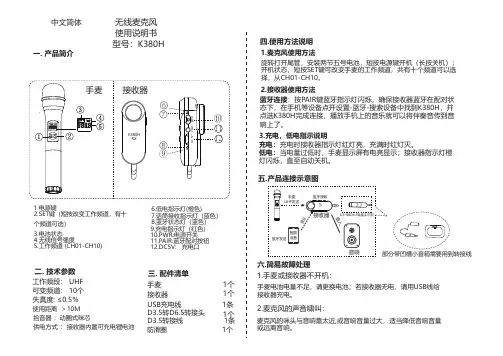
四.使用方法说明无线麦克风使用说明书 型号:K380H一. 产品简介中文简体手麦接收器1个1个1个USB充电线 1条D3.5转D6.5转接头D3.5转接线 1条防滑圈 1个三. 配件清单2.接收器使用方法1.麦克风使用方法蓝牙连接:按PAIR键蓝牙指示灯闪烁,确保接收器蓝牙在配对状态下,在手机等设备点开设置-蓝牙-搜索设备中找到K380H,并点选K380H完成连接,播放手机上的音乐就可以将伴奏音传到音响上了。
五.产品连接示意图六.简易故障处理1.手麦或接收器不开机:2.麦克风的声音啸叫:麦克风的咪头与音响靠太近,或音响音量过大,适当降低音响音量或远离音响。
手麦电池电量不足,请更换电池;若接收器无电,请用USB线给接收器充电。
二. 技术参数工作频段: UHF 可变频道: 10个拾音器 :动圈式咪芯供电方式 :接收器内置可充电锂电池 失真度: ≤0.5% 使用距离 >10M 3.充电,低电指示说明充电:充电时接收器指示灯红灯亮,充满时红灯灭。
低电:当电量过低时,手麦显示屏有电亮显示;接收器指示灯橙灯闪烁,直至自动关机。
智能设备2.SET键(短按改变工作频道,有十个频道可选)1.电源键3.电池状态4.无线信号强度5.工作频道 (CH01-CH10)旋转打开尾管,安装两节五号电池,短按电源键开机(长按关机);开机状态,短按SET键可改变手麦的工作频道,共有十个频道可以选择,从CH01-CH10。
6.低电指示灯(橙色)7.话筒接收指示灯(蓝色)8.蓝牙状态灯(蓝色)9.充电指示灯(红色)10.PWR:电源开关11.PAIR:蓝牙配对按钮12.DC5V: 充电口I. Product introductionEnglishWorking frequency band: UHF Variable channels: 10 Distortion factor: ≤0.5%Operating range > 10mVibration pickup: moving coil type microphone core 1. Power key2.SET key :short press to change working channel, 10 channels optional3. Battery status4.Wireless signal intensity5.Working channel CH01-CH10)6. low-battery indicator(orange)III.Packaging ListMicrophone 1 Receiver 1 USB charging line 1 D3.5 to D6.5 connector 1D3.5 Connecting line 1 Anti-skid ring 17. Microphone receiver LED indicator(blue)8. Bluetooth status indicator (blue) 9. Charging indicator(red)10.PWR: PWR: power switch 11.PAIR: PAIR: Bluetooth pair button 12.DC5V: charging portwireless microphoneUser Manual Model: K380HPower supply: built-inrechargeable lithium batteryII. Technical parametersIntelligentequipmentIV. Instructions1. Microphone usageTurn on the tailpipe, install two No.5 batteries, short press the power button to turn on (long press to shut down);2.Receiver usageBluetooth connection: Press PAIR button and bluetooth indicator flashes to ensure the receiver bluetooth is in “pairing” mode; Click settings-bluetooth-search in mobile phone to find and click K380R for connection; Play the music on mobile phone, thus background music is uploaded to stereo.3.Charging, low power indicationCharging: Receiver’s red LED indicator is on when charging, and red light goes off when fully charged; Low-power: Low battery indicator of speakermicrophone shows when the power is low; Receiver’s orange LED indicator flashes, with warning tone.VI. Simple fault treatment1. Speaker microphone or receiver fails be turned on:Please replace the battery when it indicates low battery power; If the receiver is not powered, use USB cable to charge. 2.Sound of microphone:When microphone is too close to the stereo or sound volume is too high, reduce the sound volume or keep away from the stereo.。
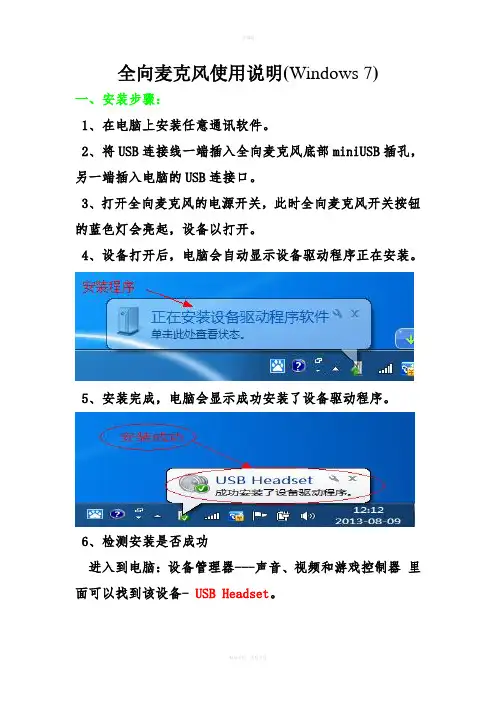
全向麦克风使用说明(Windows 7)
一、安装步骤:
1、在电脑上安装任意通讯软件。
2、将USB连接线一端插入全向麦克风底部miniUSB插孔,另一端插入电脑的USB连接口。
3、打开全向麦克风的电源开关,此时全向麦克风开关按钮的蓝色灯会亮起,设备以打开。
4、设备打开后,电脑会自动显示设备驱动程序正在安装。
5、安装完成,电脑会显示成功安装了设备驱动程序。
6、检测安装是否成功
进入到电脑:设备管理器---声音、视频和游戏控制器里面可以找到该设备- USB Headset。
二、设备启用及属性
1、设备启用
进入控制面板
下一步
下一步:启用USB Headset 设备扬声器,点击确定
下一步:启用录音,点击确定
2、属性
扬声器-音量设置
话筒音量设置
.。
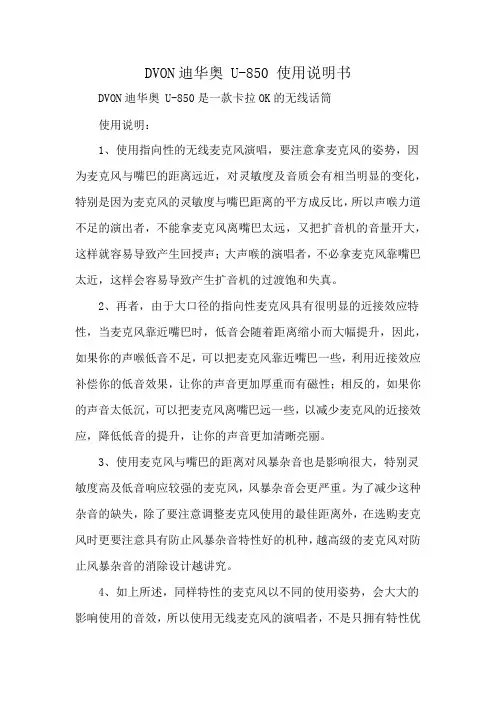
DVON迪华奥 U-850 使用说明书
DVON迪华奥 U-850是一款卡拉OK的无线话筒
使用说明:
1、使用指向性的无线麦克风演唱,要注意拿麦克风的姿势,因为麦克风与嘴巴的距离远近,对灵敏度及音质会有相当明显的变化,特别是因为麦克风的灵敏度与嘴巴距离的平方成反比,所以声喉力道不足的演出者,不能拿麦克风离嘴巴太远,又把扩音机的音量开大,这样就容易导致产生回授声;大声喉的演唱者,不必拿麦克风靠嘴巴太近,这样会容易导致产生扩音机的过渡饱和失真。
2、再者,由于大口径的指向性麦克风具有很明显的近接效应特性,当麦克风靠近嘴巴时,低音会随着距离缩小而大幅提升,因此,如果你的声喉低音不足,可以把麦克风靠近嘴巴一些,利用近接效应补偿你的低音效果,让你的声音更加厚重而有磁性;相反的,如果你的声音太低沉,可以把麦克风离嘴巴远一些,以减少麦克风的近接效应,降低低音的提升,让你的声音更加清晰亮丽。
3、使用麦克风与嘴巴的距离对风暴杂音也是影响很大,特别灵敏度高及低音响应较强的麦克风,风暴杂音会更严重。
为了减少这种杂音的缺失,除了要注意调整麦克风使用的最佳距离外,在选购麦克风时更要注意具有防止风暴杂音特性好的机种,越高级的麦克风对防止风暴杂音的消除设计越讲究。
4、如上所述,同样特性的麦克风以不同的使用姿势,会大大的影响使用的音效,所以使用无线麦克风的演唱者,不是只拥有特性优
越的麦克风就好,更重要的原则还是要自己拥有一支特性熟悉的麦克风,不断的实际去体验及练习最正确的使用姿势,并知道如何善用麦克风与嘴巴的距离,调出最适合自己声喉的音量与音调,并避免最困扰的风暴杂音,才能展现麦克风最佳的使用效果。


华璨麦克风快速使用指南使用说明:01开机关机1)开机:将电源开关键向上推,即本产品开机,电量指示灯亮、状态指示灯快速闪烁。
注:若本产品开机超过3分钟未和接收端配对通讯,则会自动关机,此时需要先关机,然后再开机即可。
2)关机:将电源开关键向下推,即本产品关机,状态指示灯熄灭。
02匹配连接麦克风开机后,会自动搜索接收端设备。
若180秒未找到合适的接收端设备,会自动待机。
注:搜寻工作状态为状态指示灯快速闪烁,连接成功后指示灯恒亮。
1)连接距离麦克风开机时尽量在距接收端5米范围内(不隔墙),否则可能不能建立连接。
通常连接时间约10秒钟。
如果超过30秒未能连接成功,请和管理员联系。
2)使用距离麦克风连接匹配成功后,可以在15米无遮挡范围内使用(根据使用环境不同,使用距离会有差异)。
注:连接和使用过程中,请避免紧握麦克风内置天线区域(如图2所示),否则可能会导致连接时间过长、使用距离变短。
03功能按键1)音量按键单击本产品音量键"+"(如图4所示),即增加音量。
当增至最大时,接收端设备会发出“滴”的提示音。
单击本产品音量键“_”(如图4所示),即减小音量。
当减至最小时,接收端设备会发出“滴”的提示音。
注:另外可在接收端设各上调节旋钮来控制音量和音色。
2)翻页按键当需要对文件(PPT、WordPDF、Excel网页等)进行向下翻页时,按下本产品"A"键(如图1所示),即可将文件翻到下一页。
当需要对文件(PPT、Word、PDF、Excel、网页等)进行向上翻页时按下本产品“V”键(如图1所示),即可将文件翻到上一页。
注:麦克风的“^”/“V”键相当于电脑键盘上“PageDown”/“PageUp”键。
3)电子教鞭在教学,演示文稿和演讲等过程中,需要对重点内容着重说明时,只需用手指按住麦克风电子教鞭键(如图1所示),红色激光点就会照射到屏幕上,以指示需要强调的内容。
麦克风的激光发射功率虽然很低,不会灼伤皮肤,但是尽量不要对皮肤进行长时间照射。
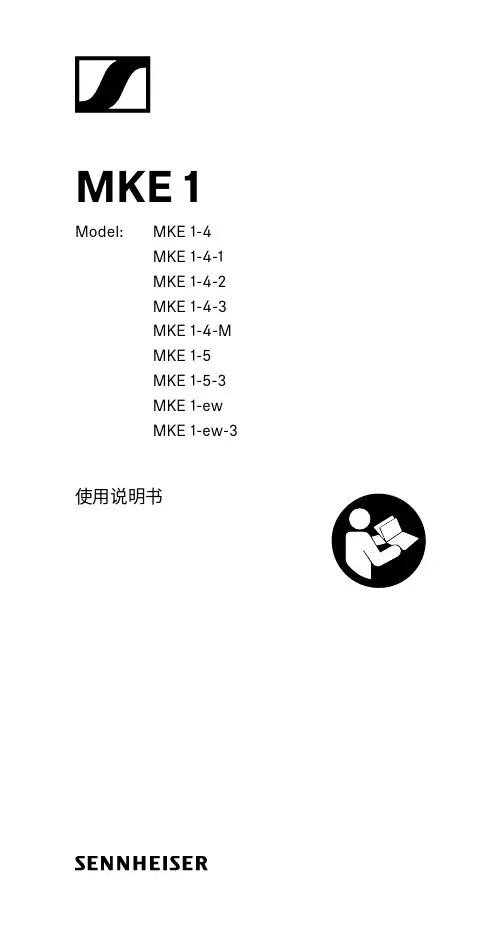
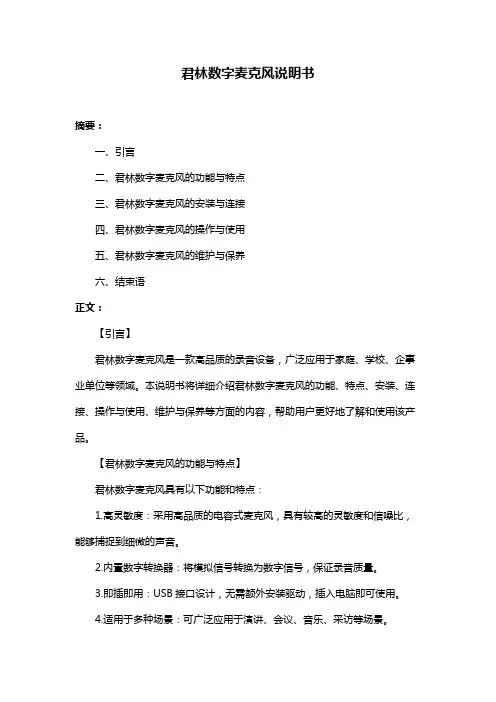
君林数字麦克风说明书摘要:一、引言二、君林数字麦克风的功能与特点三、君林数字麦克风的安装与连接四、君林数字麦克风的操作与使用五、君林数字麦克风的维护与保养六、结束语正文:【引言】君林数字麦克风是一款高品质的录音设备,广泛应用于家庭、学校、企事业单位等领域。
本说明书将详细介绍君林数字麦克风的功能、特点、安装、连接、操作与使用、维护与保养等方面的内容,帮助用户更好地了解和使用该产品。
【君林数字麦克风的功能与特点】君林数字麦克风具有以下功能和特点:1.高灵敏度:采用高品质的电容式麦克风,具有较高的灵敏度和信噪比,能够捕捉到细微的声音。
2.内置数字转换器:将模拟信号转换为数字信号,保证录音质量。
3.即插即用:USB接口设计,无需额外安装驱动,插入电脑即可使用。
4.适用于多种场景:可广泛应用于演讲、会议、音乐、采访等场景。
【君林数字麦克风的安装与连接】1.拆开包装,检查麦克风及其配件是否齐全。
2.将麦克风插入电脑的USB接口。
3.检查电脑是否识别麦克风,如未识别,请尝试更换USB接口或重启电脑。
【君林数字麦克风的操作与使用】1.打开需要录音的软件,如QQ录音、录音机等。
2.调整麦克风音量,确保录音声音清晰。
3.开始录音,根据需要进行录音文件的保存和编辑。
4.结束录音,及时保存文件,避免数据丢失。
【君林数字麦克风的维护与保养】1.使用时请勿频繁插拔麦克风,以免损坏USB接口。
2.请勿将麦克风置于潮湿、高温、低温环境中,以免影响使用寿命。
3.使用干净柔软的布擦拭麦克风表面,避免使用含有酒精、汽油等成分的清洁剂。
【结束语】君林数字麦克风凭借其优良的性能和便捷的操作,成为了众多用户的首选录音设备。
希望本说明书能够帮助用户更好地了解和使用君林数字麦克风,充分发挥其性能优势。

产品特点本产品是实力强劲的会议麦克风。
采用专业音频处理技术,具有音、通话清晰自然、操作简单等优势,让您从此告别复杂的会议模式,享受简单高效的优质会议体验。
· 采用动态音频处理算法,有效抑制回声产生,避免噪音干扰,让通话更加流 畅、清晰。
· 采用优质扬声器,音效饱满、通透。
· 采用4麦克风阵列,拾音距离可达· 采用全双工通讯技术,让您自由畅谈无阻碍。
· 支持免驱设计,USB 即插即用。
使用手册User manual设置说明· 为了确保设备的使用效果,请不要遮挡麦克风,或者把设备放置在周围有 物品遮挡的位置,否则将影响智能声源定位的使用效果。
· 建议使用Windows 7/Android 7.1要安装USB 万能驱动,同时兼容性可能会比较差,从而影响效果。
注意安全信息在使用和操作设备前,为确保设备性能最佳,并避免出现危险或非法情况,请遵循各项电气安全规定和适用的法律。
PSE0540360°立体拾音多功能视讯会议系统PC端软件获取飞利浦PC端视讯软件请登录并下载路径:/SmartMeeting/SmartMeeting.exe登录界面输入正确的产品序列号,点击登录即可使用此软件。
主界面创建会议,加入会议,联系人。
实时翻译支持多国语言实时字幕+翻译。
PSE0540360° Sound PickupSmart Meeting software使用手册User manualProduct Featuresguarantee information, etc.This smart meeting microphone uses professional audio processingtechnology for 360-degree omnidirectional voice pick up, high-qualityspeaker and easy-to-use operation.• Use dynamic voice algorithm is applied to reduce surrounding noise.• Highend quality speakers for best audio experience.• 4-microphone array with up to 6m audio pick up.• Full-duplex communication technology to ensure smooth call quality.• Easy set up via USB interface - fully plug & play.SettingsOverviewSafety InformationPlease abide by all regulations and applicable laws on electric safety whenusing and operating this equipment in order to ensure the bestperformance of the equipment and avoid dangers or illegal situations.Product Service Hotline:400 800 7890User’s Name:Address:用户姓名地址Company Seal:Date of Purchase:购买商品印章购买日期Company Seal:Tel.No/Post Code:购买商品名称及地址电话/邮编Invoice No:发票号Tel.No:Post Code:电话Model No:Serial No:型号机身编号Product Place:产地邮编• In order to ensure the performance of the equipment, please do notblock the microphone, or place the equipment in between barriers;otherwise, it will affect the performance of smart sound sourcepositioning.• It is recommended to use Windows 7/Android 7.1 operating system orlater versions. Prior versions may require an universal USB driver, and thecompatibility may be poor, which will affect the performance of PSE0540.Attentionmanufacture. It is designed to give good performance provided it is properly operated andmaintained. The product is sold subject to the understanding that if any defect inmanufacture or material shall appear within 12 months, the warranty period is subject tocountry Consumer Law, Jingwah Digital Service will arrange for such defect to be recti�edwithout change under the following warranty items and conditions.The defect is not due to use of the product for other than domestic purposes, or anincorrect voltage, or use of improper accessories, or contrary to operating instructions, orto accidental damage(whether in transit or otherwise), misuse, neglect or inexpect repair,or incorrect installation, or the product is excessively used for improper purposes otherthan daily consumption, or accessories belonging to the product, transportation.Present this warranty card and sales invoice when demanding service from Philipsauthorized service centres.Warranty Terms and Conditions:PC Software• To get the Philips PC video software, please log in and download at:/SmartMeeting/SmartMeeting.exeLogin InterfaceType in the correct productserial number and click “Login”to use this software.Main InterfaceCreate meeting, join meetingand contact person.Real-time TranslationSupport real-time subtitles +translation in several languages.。
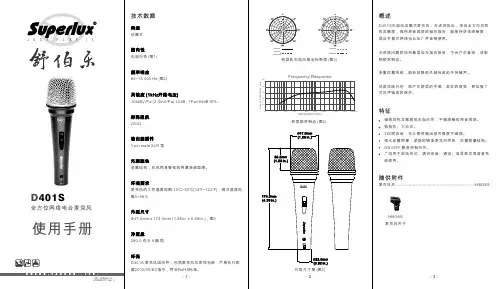
典型的无指向极坐标图型 (图3)典型频率响应 (图2)外型尺寸图 (图3)环保D401S 麦克风组成件,包括麦克风本身和包装,严格执行欧盟2002/95/EC 指令,符合RoHS 标准。
净重量280.0 克(9.9 盎司)外型尺寸Φ47.0mm x 174.0mm (1.85in . x 6.85in .),图3环境要求麦克风的工作温度范围-10℃~50℃(14℉~122℉),相对湿度范围0~95%外观颜色金属结构,灰色壳身香槟色网罩涂装面漆。
输出接插件3 pin male XLR 型标称阻抗200Ω灵敏度 (1kHz 开路电压)-54dBV /Pa (2.0mV /Pa ) ±3dB , 1Pa=94dB SPL频率响应80~15,000 Hz (图2)指向性无指向性 (图1)类型动圈式技术数据-3--1--2FREQUENCY IN HzFrequency ResponseR E L A T I V E R E S P O N S E I N d BdB 10-10-2020501002005001000200050001000020000 Hz0随供附件麦克风夹 -------------------------------------------------HM38SHM38S 麦克风夹子概述D401S 无指向动圈式麦克风,无进讲效应,来自全方向均称的灵敏度,提供原音再现的轴向指向,能保持讲话清晰度,适合手握式网络电台及广声音响使用。
无回授问题的场所最适合无指向拾音,不会产生音染,或影响频率响应。
多重防震系统,能有效降低外部传递的手持噪声。
优美流线外形,即产生舒适的手感,美妙的视觉,更加强了对风声噪音的保护。
轴线均称灵敏度的无指向性,平衡清晰的原音再现。
低阻抗、大动态。
360度收音,长久使用输出信号强度不减弱。
强化金属网罩,紧固的铸造麦克风壳身,防撞耐磨结构。
ON/OFF 静音控制开关。

用户手册UserManual无线麦克风Wireless Microphone目录Content目录--------------------------------------------------------------------------------01 Content---------------------------------------------------------------------------01前言--------------------------------------------------------------------------------02 Foreword-------------------------------------------------------------------------10产品特性---------------------------------------------------------------------------02 Features--------------------------------------------------------------------------10适用场合---------------------------------------------------------------------------02 Application-----------------------------------------------------------------------10技术参数---------------------------------------------------------------------------02 Specification--------------------------------------------------------------------10标准配置---------------------------------------------------------------------------03 Product content-----------------------------------------------------------------11接收机功能------------------------------------------------------------------------03 Receiver function---------------------------------------------------------------11接收机LCD显示面板操作方法---------------------------------------------------04 Receiver LCD display and operation-----------------------------------------12麦克风使用和操作方法-------------------------------------------------------05-06 Microphone operation-----------------------------------------------------13-14系统操作方法----------------------------------------------------------------------07 System operation---------------------------------------------------------------15注意事项---------------------------------------------------------------------------07 Note-------------------------------------------------------------------------------15安全警告---------------------------------------------------------------------------08 Caution---------------------------------------------------------------------------16故障及解决方法-------------------------------------------------------------------09 Trouble shooting----------------------------------------------------------------17尊敬的用户:感谢您选购TAKSTAR 无线麦克风,为了您能够更好的了解使用本产品,建议您在使用前仔细阅读本说明书。
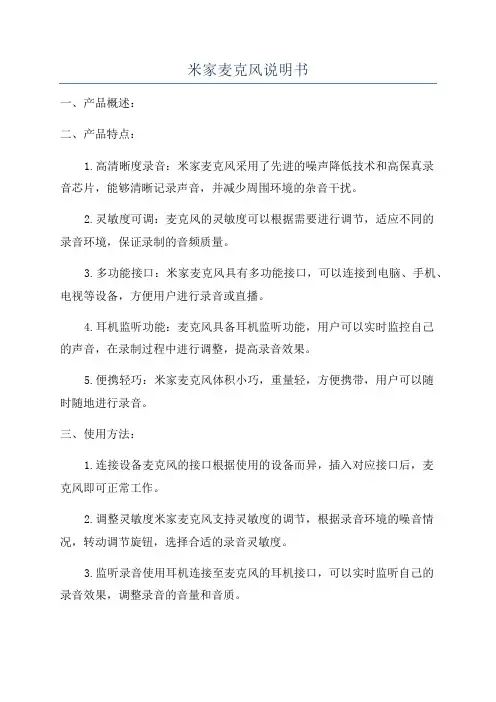
米家麦克风说明书一、产品概述:二、产品特点:1.高清晰度录音:米家麦克风采用了先进的噪声降低技术和高保真录音芯片,能够清晰记录声音,并减少周围环境的杂音干扰。
2.灵敏度可调:麦克风的灵敏度可以根据需要进行调节,适应不同的录音环境,保证录制的音频质量。
3.多功能接口:米家麦克风具有多功能接口,可以连接到电脑、手机、电视等设备,方便用户进行录音或直播。
4.耳机监听功能:麦克风具备耳机监听功能,用户可以实时监控自己的声音,在录制过程中进行调整,提高录音效果。
5.便携轻巧:米家麦克风体积小巧,重量轻,方便携带,用户可以随时随地进行录音。
三、使用方法:1.连接设备麦克风的接口根据使用的设备而异,插入对应接口后,麦克风即可正常工作。
2.调整灵敏度米家麦克风支持灵敏度的调节,根据录音环境的噪音情况,转动调节旋钮,选择合适的录音灵敏度。
3.监听录音使用耳机连接至麦克风的耳机接口,可以实时监听自己的录音效果,调整录音的音量和音质。
4.录制声音按下麦克风上的录制键即可开始录音,录音期间可以进行演唱、演讲等操作,录音结束后再次按下录制键停止录音。
四、注意事项:1.保持清洁:使用前请确保麦克风和周围环境的清洁,避免灰尘和杂质对录音效果的影响。
2.避免撞击:请避免麦克风的重物压力和剧烈撞击,以免损坏设备。
3.调节适度:录制期间请适度调整音量和音质,避免高音量使用对听力产生不良影响。
4.避免水或潮湿:请避免将麦克风浸泡在水中,避免湿气进入设备,可能损坏设备。
5.存储保护:保存录音文件时,请将麦克风放置在干燥通风处,避免长时间反复插拔连接,以免损坏接口。
总结:米家麦克风是一款高质量音频设备,具有高清晰度录音、灵敏度可调、便携轻巧等特点。
使用时,请正确连接设备,调节合适的录音灵敏度,通过耳机监听录音效果,并注意保持清洁和防护,避免损坏设备。
希望本说明书能帮助用户更好地了解和应用米家麦克风,为用户的录音和直播带来更好的体验。
wster麦克风型号WS898使用说明书
一、wster麦克风型号WS898手持开关机
1、将两节5号电池装入手持并拧紧网头(注意电池负极朝下,电池装反将损坏手持),向上推开关打开手持,此时电源指示灯亮,手持进入开机状态。
如果电源指示灯闪烁表示电池已耗尽,请更换电池再开机。
2、向下推开关电源指示灯熄灭,手持关机。
长时间不使用话筒请将电池取出。
二、wster麦克风型号WS898接收机连接与开关机
1、将音频连接线一头插接收机音频输出2另一头插到用户的音频设备(如功放、前级等)。
将12V开关电源插入220V交流插座,输出直流12V插入接收机DCIN,蓝色电源指示灯亮,接收机进入开机状态。
2、按住电源键一秒可以开启和关闭接收机电源。
3、断电后重新通电主机将自动进入开机状态,此时无需再按电源键开机。
三、wster麦克风型号WS898接收机与电脑的连接与开关机
1、将USB连接线两头分别插入电脑和接收机的USB接口。
蓝色电源指示灯,接收机进入开机状态。
电脑自动把音频输入输出设备切换成接收机。
(首次使用接收机的时候,电脑会自动安装驱动,电脑会依次出现图3所示的画面,直到硬件安装成功)。
联想K歌麦克风UM10说明书联想K歌麦克风UM10C说明书1.UM10c是⼀款将声卡和麦克风集于⼀体的K歌设备,采⽤原装进⼝14mm电容式镀⾦⾳头,带来细腻的⾳质和专业的⾳效。
2.UM10c完美的适⽤于⼿机、电脑、电视等K歌平台,UM10c将开启全新的移动智能K歌时代。
3.UM10c的包装清单:UM10c主机⼀台、Micro USB充电线⼀条、⾳频连接线⼀条、产品说明书⼀本、产品保修证书⼀本。
4.UM10c的⽤户接⼝和⾳频接⼝如下图:1电源开关机,按压式按键;长按2s开启UM10c麦克风,同时电源灯点亮;长按2s关闭UM10c麦克风,电源灯熄灭。
2混响混响效果,三段式开关;从上往下三段依次是KTV,⾳乐厅,原声。
3⼲湿录⾳效果,两段式开关;拨到第⼀档时,录⾳效果为⼲声(原始⼈声);拨到第⼆档时,录⾳效果为湿声(经过⾳效处理后⼈声)。
4⾳量麦克风⾳量,滑动线性开关;上推增⼤麦克风⾳量,下推减⼩麦克风⾳量。
5均衡话筒均衡,三段式开关;从上往下依次是⾼⾳增强,正常⾳⾼,低⾳增强。
6电源灯麦克风状态,LED指⽰灯;蓝灯为⼯作状态,红灯为充电状态;熄灭为关机或充电完成状态。
⾳频、电源接⼝7充电充电⼝,通过Micro USB充电线给UM10c充电。
8⼿机⼿机接⼝,可通过3.5mm⾳频线与⼿机的⽿机⼝连接;实现传输⾳乐到麦克风,录制麦克风声⾳到⼿机的双重功能接⼝。
9⽿机⽿机接⼝,可连接⽿机、⽿塞或有源⾳箱。
5.UM10c麦克风⼿机K歌连接图:6.苹果⼿机和部分安卓⼿机在K歌时,是⾃带⽿返功能的,但是其⽿返功能有较⼤的延时,使⽤联想K歌麦克风UM10c时,我们建议关掉K歌软件⾃带的⽿返功能,使⽤联想UM10c来实现零延时的⽿返。
注意:所有⼿机在K歌过程中做过上述动作(关闭⽿返)后,录制完成需要做后期调节时,必须将⼈声增益调回相应合适的⼤⼩,否则将会在调⾳过程中听不到录制到的⼈声。
7.常见问题:7.1设备开启后提⽰灯不亮1)确定设备是否有⾜够电量,可尝试对设备进⾏充电后再试。
倍欧仕无线领夹麦克风说明书
倍欧仕无线领夹麦克风是一款使用方便、高品质的无线麦克风。
以下是该产品的详细说明书。
1. 产品组成:
- 麦克风主机
- 无线接收器
- 领夹麦克风
- 电池(通常为两节 AA 电池,需自行购买)
2. 产品特点:
- 采用无线传输技术,无需繁琐的有线连接,方便灵活。
- 高品质麦克风保证了清晰的音质和高灵敏度。
- 无线接收器具有一定的防干扰能力,可以在较远距离内稳
定传输信号。
- 领夹麦克风设计独特,可以轻松固定在衣领或领带上,方
便使用。
3. 使用方法:
- 安装电池:打开麦克风主机的电池仓盖,在内侧放入两节AA 电池,并按照极性正确的方式安装电池。
- 连接无线接收器:将无线接收器的插头插入音响或扬声器
的麦克风插孔。
- 打开电源:长按麦克风主机上的电源开关按钮,待指示灯
闪烁后松开按钮,麦克风即开启。
- 连接领夹麦克风:将领夹麦克风插头插入麦克风主机上的
插孔,确保插入牢固。
- 调节音量:根据需要,调节音响或扬声器的音量大小,同
时也可以调节麦克风主机上的音量按钮。
4. 注意事项:
- 请注意电池的正负极性,确保正确安装电池。
- 使用过程中请注意麦克风与其他电子设备的距离,以免产
生干扰。
- 使用完毕后,请关闭麦克风主机的电源开关,以节省电池。
- 如果出现无线信号弱的情况,可以尝试更换新的电池。
以上是对倍欧仕无线领夹麦克风的说明书,希望对您有所帮助。
如有更多疑问,请咨询产品说明书或联系售后服务中心。
1. 采用φ34mm 新研发双面镀金大振膜音头,让音色更加温暖柔和2. 3种指向可选,单指向/全指向/双指向,满足不同场合的录音需求3. 内置晶体管降噪线路,噪音小,性能稳定,可承受高声压级4. 带低频衰减及灵敏度衰减,有效降低环境噪音5. 频率响应宽,失真小,动态范围大6. 低输出阻抗,使话筒远距离传输而不受电磁场影响换能原理:压强与压差结合原理振膜:镀金膜片指向性:单指向/全指向/双指向频率响应:20Hz-20kHz灵敏度:-33/-39/-38dB±3dB(0dB=1V/Pa a t 1kHz)等效噪声级:≤12dBA最大声压级: 130dB(THD≤1% a t 1kHz)灵敏衰减:-10dB±2dB 低频衰减:80Hz 10dB 输出阻抗: 58Ω±20%使用电压: 48V幻像电源A:低频衰减:当开关处于“-”位置时,为无衰减状态,当开关处于“ ”位置时,可均衡近距离拾音时的低频提升效应和降低环境噪声。
B:灵敏度衰减:当开关处于“0”位置时,为无衰减状态,当开关处于“-10dB”时,可使灵敏度衰减10dB,有效提高声压级,一般在高声压级 大动态拾音场合使用此功能(如交响乐队的低频鼓、小号等乐器以及人声 近距离拾音等场合)。
C:指向性调节功能:开关调节至“ ”时为全指向,在各个方位(360°)拾 音效果是相同、均匀的,用于多声场音源拾音;开关调节至“ ”时为单 指向,从传声器正前方拾音,通常用于单一声源拾音;开关调节至“8”时 为双指向,从传声器正前方和背面的拾音灵敏度是相等的,使用于双向录音。
1. 使用时,应先将扩音器或调音台音量控制调小,然后将幻像电源与麦克风连 接好,再打开幻像电源的电源开关,并将音量从小到大慢慢调节至合适,以 免喇叭受到冲击。
2. 用手罩住麦克风头部,或使麦克风接近扬声器,可能产生啸叫声,遇此情形 时,首先降低音量,拉开同扩音器的距离,尽量使麦克风不与扩音器相对。
山水sk19—43麦克风说明书一、产品简介山水SK19-43麦克风是一款高性能的录音设备,适用于各种录音场景,如演讲、演唱、采访等。
该麦克风采用心形指向性设计,能有效减少环境噪音,捕捉到更清晰的人声。
此外,它还具有宽频响应特性,可以还原更丰富的音频细节。
二、产品特点1.高灵敏度:SK19-43麦克风具有高灵敏度,能捕捉到更细微的声音变化,适用于各种录音需求。
2.心形指向性:心形指向性设计使得麦克风能有效减少侧向和背向的噪音,提高录音质量。
3.宽频响应:麦克风具有宽频响应特性,可以捕捉到更丰富的音频细节,使录音效果更加真实。
4.轻便易携:SK19-43麦克风体积小巧,重量轻,方便携带和使用。
5.兼容性强:该麦克风兼容多种设备,如手机、平板、电脑等,满足多种录音需求。
三、使用方法1.安装电池:将麦克风插入电池仓,顺时针旋转打开开关,即可使用。
2.调整音量:根据需要,使用设备上的音量调节键调整麦克风的音量。
3.连接设备:将麦克风插入相应的接口,如手机、平板、电脑等。
4.录音技巧:为了获得更好的录音效果,请保持麦克风与发声源的距离适中,避免过近或过远。
四、注意事项1.存储条件:请将麦克风存放在阴凉、干燥的地方,避免阳光直射和潮湿环境。
2.保养与清洁:定期用干净的软布擦拭麦克风表面,保持清洁。
3.避免损坏:在使用过程中,请勿摔打、撞击麦克风,以免损坏。
五、故障处理1.无声或声音弱:检查电池电量是否充足,或重新连接设备。
2.麦克风无法连接设备:确保设备接口正常,重新插入麦克风。
3.音质不佳:调整麦克风与发声源的距离,或更换更好的录音设备。
六、售后服务与保修山水公司为您提供完善的售后服务与保修,如有任何问题,请随时联系客服。
在保修期内,如有产品质量问题,我们将免费为您更换。
请务必保存好购买凭证和保修卡。
通过以上介绍,相信您已经对山水SK19-43麦克风有了更深入的了解。
希望这款优质的产品能为您的录音工作带来更好的体验。
索爱mc8无线麦克风说明书索爱麦克风mc8说明书索爱麦克风使用方法。
首先在使用之前需要将它的电源插上。
然后按下开关。
对着麦克风说话,可以在下面调节它的音量。
索爱麦克风使用方法。
首先在使用之前需要将它的电源插上。
然后按下开关。
对着麦克风说话,可以在下面调节它的音量。
索爱mc8麦克风怎么使用?话筒想要连接电视,并且唱歌,必须还要连接影像设备,只有同步了,影像设备话筒才可以发生,然后将话筒插上影像设备,就连接了电视话筒想要连接电视,并且唱歌,必须还要连接影像设备,只有同步了,影像设备话筒才可以发生,然后将话筒插上影像设备,就连接了电视索爱mc8话筒怎么连接电视?话筒想要连接电视,并且唱歌,必须还要连接影像设备,只有同步了,影像设备话筒才可以发生,然后将话筒插上影像设备,就连接了电视话筒想要连接电视,并且唱歌,必须还要连接影像设备,只有同步了,影像设备话筒才可以发生,然后将话筒插上影像设备,就连接了电视索爱mc8麦克风连接不上手机?索爱mc8麦克风连接不上手机是因为,网路不通。
可以通过蓝牙来连接。
索爱mc8麦克风连接不上手机是因为,网路不通。
可以通过蓝牙来连接。
索爱无线蓝牙麦克风怎么连接电视?索爱无线蓝牙麦克风连接电视,需要把蓝牙模块插到电视机上,然后点击遥控器上的信号源按钮即可索爱无线蓝牙麦克风连接电视,需要把蓝牙模块插到电视机上,然后点击遥控器上的信号源按钮即可索爱麦克风充不进去电怎么办?麦克风无法充电,检查充电器或是充电插口处是否松动,或是更换充电线来试试,再就是麦克风里的电池故障,有可能的话更换一下麦克风里面的电池在试试,如果还是不行的话只能上专...麦克风无法充电,检查充电器或是充电插口处是否松动,或是更换充电线来试试,再就是麦克风里的电池故障,有可能的话更换一下麦克风里面的电池在试试,如果还是不行的话只能上专。
以下是麦克风使用说明书,结合所学知识谈谈说明书翻译过程中应注意什么。
•Instruction Manual fro Sharp UD-952 Microphone
Features
(1) This type of microphone employs a double dome diaphragm to achieve a well balanced sound
quality from the lower range to the upper range so that a crystal clear sound quality is
produced.
(2) A light aluminum wire (LAW) is employed for the voice coil to achieve high quality sound.
(3) A reliable Sharp brand connector is employed
Operation Instructions
(1) Insert the microphone plug into the microphone terminal.
(2) Switch the microphone to the “ON” position.
(3) Adjust the volume with the volume control knob on the amplifier before use.
(4) Move the microphone switch to the “OFF” position when you finish the song or speech before
handling the microphone to someone else.
•Precautions:
•(1) If the microphone head is covered by hand or the microphone is carried to the speaker, a sharp noise may be generated, which is caused by the
microphone picking up the sound output from the speaker. To prevent this first decrease the volume, then place the microphone in such a way that it is not pointed to the speaker. Be sure that there is a sufficient distance between the microphone and the speaker.
•(2) The microphone is sensitive equipment. So avoid dropping or hitting it.
Don’t apply strong shock to it.
•(3) Don’t store the microphone in a place with high temperature or humidity.。