录像笔中英文说明书
- 格式:pdf
- 大小:292.16 KB
- 文档页数:3
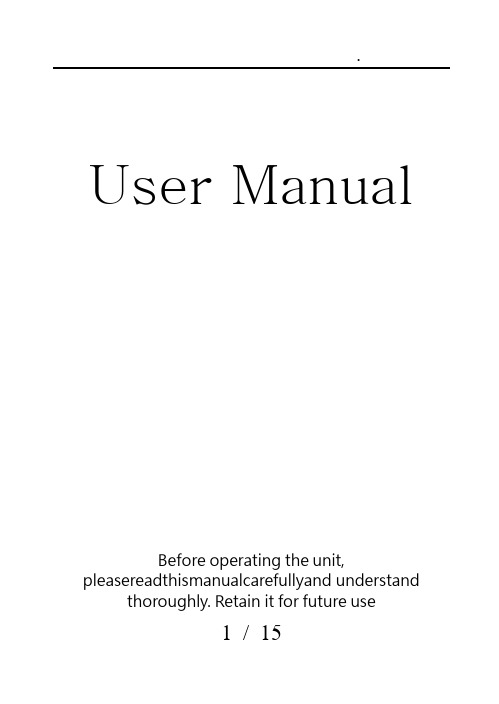
User Manual Before operating the unit,pleasereadthismanualcarefullyand understandthoroughly. Retain it for future use1 / 152 / 15Product FeaturesSuper image sensor for low illumination video recording. Auto focus, quick light response Full HD 1080P up to 30fps,720P up to 60fps H.264 compressionBuilt-in micro SD card,support up to 32GB Only one button, easy operationultra-integrated pen type design, suitable formeeting recording, evidence recording, andoutdoor sports scenes, etc.Easy download to PC/MAC with USB plugProduct OverviewLens MicrophoneLens Cover SliderReset Hole LED Indicator USB PlugFunction ButtonBasicOperations1.T urning The UnitOn/ Video Recording Press and hold the Function button tillthe blue indicatorturns on,release the button, the green indicator will blink and then turn off, the unitstarts videorecording.Click the Function button again, will stop recording, the blue indicator turns on and the unit ison standby mode.When the video clip lengthis over10 minutes,the unit will save the current clip file, and then restart video recording automatically.Note: Be sure to open the lens cover before recording.2.P hotoShootingEnter Photo Mode:When the unit ison standby mode(the blue indicator keeps on),doubleclick the Function button,the blue and green indicators will blink alternately, the unit entered Photo Mode.3 / 15.Click the Function button once to take a photo, the blue indicator blinks rapidly.Quit the Photo mode:Double click the Function button, the unit will back to Standby Mode, the blue indicator keeps on.3.T urning The Unit OffWhen the unit is on, press and hold the Function button for about 3 seconds,the unit will shut down. Auto power off function:The unit will shut down automatically in following conditions:(1). The battery power is low. The blueindicatorwill blink for seconds, and then the unit will shut down.(2). The memory is full. The blue and greenindicatorswill blinkfor seconds, and then the unit will shut down.(3).If no operation for one minute in Standby Mode, the unit will shut down to save power.4.C harging The Battery4 / 15The unit has an internal, rechargeable battery.The battery can be charged byfollowing ways:1). Plug the unit into your computer USB port.2). Plug the unit to DC5Vbattery charger.During charging, the blue indicator will blink, when the battery power is full, the blue indicator keeps on.5.R eset FunctionWhen the unit works abnormal for illegal operation or other unknown reasons, it needs to bereset.Use a thin stick (e.g. toothpick) to press the Reset button inside the Reset hole. Restart the unit, it will work normally again.6.S etting The UnitPlug the unit into the computer USB port, a new removable disk will appear on the computer screen. Open the removable disk, you will find the file setup.exe under the root directory, double-click the file to run it, following window will appear:5 / 15You can set date/time, frame size, image quality, audiovolume, etc.When thesetting is completed, click the button on the lower left to save the settings.To make the settings take effect, disconnect the unit with computer, and turn the unit on.6 / 157 / 15upgrade and update. Please base on real object.)Caution:Your device is a product of superior design and craftsmanship and should be treated with care. The following suggestions will help you protect your warrantycoverage.Keep the device dry. Precipitation, humidity, and all types of liquids or moisturecan contain minerals that will corrode electronic circuits. If your device doesget wet,allow it to dry completely.The unit may become fairly hot during recording –this is normal. To ensure proper cooling do not block the flow of air to the cover of the unit.Do not drop, knock, or shake the device. Rough handling can break internalcircuit boards and fine mechanics.Do not use harsh chemicals, cleaning solvents, or strong detergents to clean thedevice.*Please follow State′s law. Do not use the unit8 / 15illegally.使用说明书使用时请详细阅读本说明书,以免因不熟悉或不对操作,导致未达成使用目的。

总览Structure:1、开关2、摄像头3、麦克风4、批示灯5、复位孔6、USB7、笔头1, button 2, camera, 3 microphone 4, indicator light5, reset 6, USB 7, pen head产品简介:1.世界上最小旳微型DVR,隐藏在钢笔里面!带有录像录声音旳微型DVR,是世界上第一台钢笔型带录像录声音旳微型DVR2.高敏捷度旳麦克风,在15平方米之内都可清晰旳把声音录下来;高清晰旳摄像效果,为公安部门、法庭取证等提供有力旳证据。
Brief Introduction:1. Hidden inside a pen, it is the world's smallest micro-DVR as well as the world's first pen-based video recorder with voice.2. It features with high sensitivity of the microphone: within 15 square meters, the clear voice can be recorded. With high-definition camera, it is helpful to provide strong evidence for the public security departments and court.3.精美旳外观,流畅旳圆珠笔书写功能,可替代旳原则笔芯,耐用环保。
4.合用于任何带USB接口旳计算机及其他电子设备。
5.USB2.0原则接口,无需驱动器,无需外接电源。
6.支持WINDOWS98/98SE/ME//XP/MAS OS/ LINUX并自动辨认操作系统,安装相应旳驱动程序,无需手动安装(WINDOWS98除外)。
7.录象格式为CIF 旳352*288旳AVI格式8.数据读写速度快:900K/700K字节/秒(与主机速度有关)3. Exquisite looking, smooth ball-point pen to write. The replacable cartridge isdurable and environment-friendly.4. Apply to any computer with USB and other electronic equipment.5. USB2.0 standard interface. No need drive or external power supply.6. Support WINDOWS 98/98SE/ME//XP/MAS OS / LINUX operating systems. Itmay automatic identify the system to install the driver. (Excpet WINDOWS 98 ).7. 352 x288 CIF file in A VI format8. High reading & writing speed: 900 K/700K bytes / sec (depends on theconnected computer)Applications:A. Police to take recordB. Lawyer to take evidenceC. Reporter to record in the interviewD. stealth monitorWarning: It is forbidden to use for illegal purpose.录像笔应用场合:A.公安执法过程记录B.律师取证C.记者特殊场合采访D.隐形监控录像注:严禁用于(偷拍等)非法目旳。


前言尊敬的用户:感谢您购买本产品,本机将为您提供大角度高画质的录像功能,是您行车安全的最佳伙伴。
使用前请阅读本说明书,并请依照说明书指示操作,祝您行车平安!警告:驾驶车辆时请勿操作本机,确保行车安全。
请经常检查吸盘,以免行车中掉落造成意外。
夏日太阳直射时,机器表面可能会较烫,请小心操作。
请勿使用化学试剂擦拭光学镜头。
产品使用中发生任何异常,请务必立即移除电源并停止使用,勿自行拆装。
请使用原厂或合格的附件,以免造成不必要的财产损失。
目录产品特点--------------------------------------------- 3 产品规格--------------------------------------------- 4 产品图示--------------------------------------------- 5 安装指导--------------------------------------------- 6 基本操作--------------------------------------------- 7 录像----------------------------------------------- 7 拍照----------------------------------------------- 7 回放---------------------------------------------- 8 格式化卡----------------------------------------- 8 按键功能介绍----------------------------------- 9 菜单设置说明--------------------------------------- 12 录像模式菜单---------------------------------- 12 照像模式菜单-----------------------------------15 回放模式菜单-----------------------------------18 系统菜单-----------------------------------------19 常见故障排除----------------------------------------21 .特 点铝合金一体成型外壳,坚固美观抗辐射 2.7寸TFT 16:9 LCD 显示屏FULL HD 1920*1080P全高清画质采用7G+1 IR 全玻镜头,成像更锐利 支持HWDR硬件宽动态自动无缝循环录像日夜两用模式切换,自动感光补光控制 按键背光灯夜视超级电容供电移动侦测录影功能支持碰撞锁定视频片段(G-sensor)SOS紧急锁定视频片段MIC一键静音功能内置喇叭、MIC汽车发动自动录影和延迟启动功能缩时摄像功能最大支持32GB SDHC记忆卡规 格文件格式MOV, H.264压缩解析度录像:1920*1080P拍照:3M、5M、8M、12M存储介质Micro SD 卡(最高32GB)音讯内建MIC和喇叭接口USB2.0/ AV-out/ HDMI(非标配)语言汉语/英语/法语/德语/意大利语/俄语/日语/葡萄牙语/西班牙语工作温度-20-60°C工作湿度15-85%RH尺寸102(长)X47(宽)X28(高)mm 重量105g产品图示安装指导1.固定吸盘支架a.在前挡玻璃上选择一个合适的位置,并用清洁的湿布将玻璃表面擦拭干净。
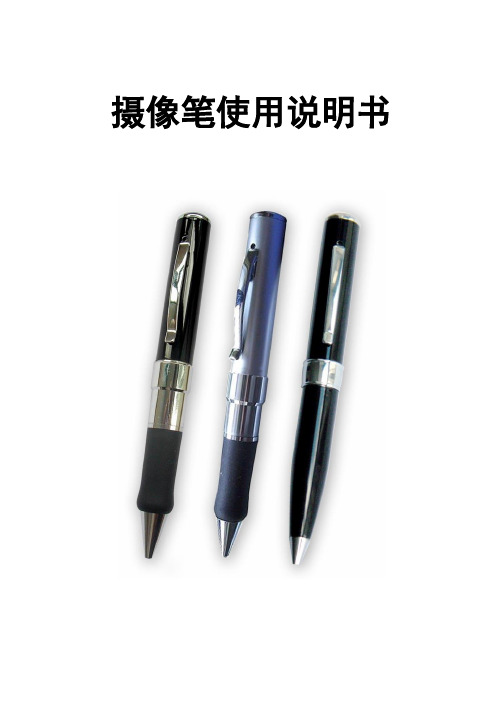
摄像笔使用说明书1.按钮2.指示灯3.复位孔4.摄像头5.麦克风B.注:本图示仅作参考,产品请以实物为准,如有变更,恕不另行通知。
一、产品简介本产品是世界上第一款内置存储器的摄像笔,既能用于文字书写,也能用于数码有声视频拍摄,十分方便,是现代科技与传统文具的完美结合。
产品操作简便,小巧精致,美观实用,便于携带,是商务、教育、安防、媒体、司法、旅游、医疗、生活等领域必备的实用工具。
二、操作说明1.开机与摄像:短按按钮,指示灯变黄,开始进入摄像准备阶段,准备完成后,指示灯变成蓝色,进入摄像状态,开始摄像。
注意:每一次开机后的第一次摄像都会有一段系统准备时间,在此期间,系统处于忙碌状态,请勿进行其他操作,如多次按按钮,连接计算机等;准备时间与存储器大小有关,存储器容量越大,准备时间会越长;2.摄像:请在有充足照明的环境下,保持笔身的竖直与稳定,与被摄景物保持50cm以上的距离,这样将会得到方向正确、色彩自然、景物清晰、画面稳定的影像,持续录像时间超过一个半小时,会自动保存一次,然后继续录像。
3.停止摄像:在指示灯为蓝色的状态下,短按一下按钮,开始文件存盘,存盘完成后,指示灯由蓝色变为黄色,等待下一次录像,为节省电力,在指示灯为黄色的状态下,一分钟左右无任何操作,系统将自动关机。
注意:文件存盘需要一定的时间,请勿在指示灯由蓝变黄的过程中进行其他操作,如:按按钮、连接计算机等;这样将会导致刚刚录制的视频文件无法顺利保存,可能导致生成文件不完整、丢失、死机等情况。
4.继续摄像:在指示灯为黄色状态下,短按按钮,指示灯即刻由黄色变为蓝色,模式由待机转变为摄像,在该状态下,再次短按按钮,停止摄像,保存文件,等待下一次录像。
注意:每次摄像时,均需参照第二条与第三条的注意事项,每一次开始摄像和停止摄像的循环操作,系统将生成一个新的视频文件。
5.关机:在指示灯为蓝灯或者指示灯为黄灯状态下,长按按钮,指示灯熄灭,完成关机。
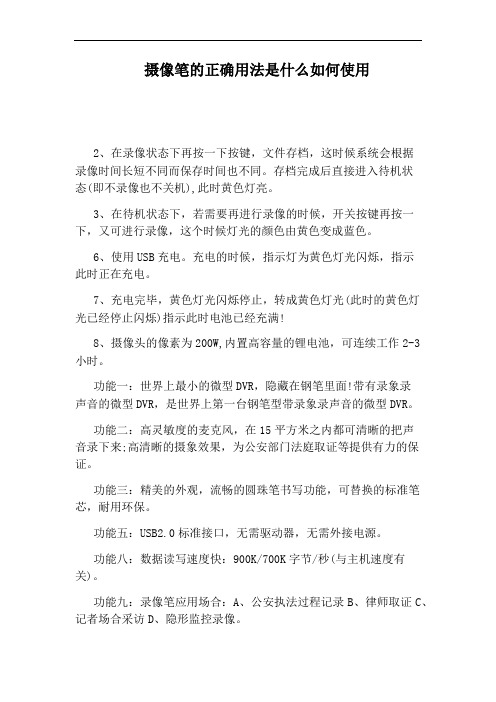
摄像笔的正确用法是什么如何使用2、在录像状态下再按一下按键,文件存档,这时候系统会根据录像时间长短不同而保存时间也不同。
存档完成后直接进入待机状态(即不录像也不关机),此时黄色灯亮。
3、在待机状态下,若需要再进行录像的时候,开关按键再按一下,又可进行录像,这个时候灯光的颜色由黄色变成蓝色。
6、使用USB充电。
充电的时候,指示灯为黄色灯光闪烁,指示此时正在充电。
7、充电完毕,黄色灯光闪烁停止,转成黄色灯光(此时的黄色灯光已经停止闪烁)指示此时电池已经充满!8、摄像头的像素为200W,内置高容量的锂电池,可连续工作2-3小时。
功能一:世界上最小的微型DVR,隐藏在钢笔里面!带有录象录声音的微型DVR,是世界上第一台钢笔型带录象录声音的微型DVR。
功能二:高灵敏度的麦克风,在15平方米之内都可清晰的把声音录下来;高清晰的摄象效果,为公安部门法庭取证等提供有力的保证。
功能三:精美的外观,流畅的圆珠笔书写功能,可替换的标准笔芯,耐用环保。
功能五:USB2.0标准接口,无需驱动器,无需外接电源。
功能八:数据读写速度快:900K/700K字节/秒(与主机速度有关)。
功能九:录像笔应用场合:A、公安执法过程记录B、律师取证C、记者场合采访D、隐形监控录像。
采访录音专业记者人士等对于录音质量有较高要求。
摄像录音U盘笔采用先进的声音压缩技术,音质和录音时间方面都表现出众,录音效果清晰,让您仿佛身临其境,带给您优美的音质和真实的临场感;摄像录音U盘笔还备有1GB/2GB/4GB内置闪存记忆体,针对较长的会议和为期数天的多次采访或讲座,摄像录音U盘笔无疑是您的好帮手。
在录音结束后,可通过USB插口直接与电脑连接,轻松传送文件至PC。
录音数据的共享也非常简单,录音文件格式采用通用性强的WAVE格式,无需特殊的软件,即可根据您的需求对录音内容进行编辑合并等操作,十分人性化。
同时,使用录音笔附带的USB插口,与电脑连接后即可进行USB自动充电。
飞利浦 Voice Tracer数码录音笔VTR8102Voice Tracer 数码录音笔耐磨机身录音笔这款可靠的音视频录制笔配备红外开关,外形小巧,能够确保出众的录制性能且易于使用。
非凡的音频和视频录制•非凡的音频和视频录制发行日期 2020-11-20版本: 4.0.212 NC: 8670 001 73956EAN: 91 20056 50376 6© 2020 Koninklijke Philips N.V.保留所有权利。
规格如有更改,恕不另行通知。
所有商标是 Koninklijke Philips N.V. 或它们各自所有者的财产。
规格数码录音笔产品亮点音频和视频录制这款可靠的音视频录制笔配备红外开关,外形小巧,能够确保出众的录制性能且易于使用。
连接•USB: 高速 USB 2.0•内置麦克风: 4.0*1.5•内置传感器: GC-2053显示屏•类型: 1.5 TFT DOTS 320*240•背光•屏幕对角线尺寸: 35.12x29.4(毫米), 36.9x32.32(毫米)存储介质•支持 TF 卡•USB 海量存储: 支持 8-64 GB, 最大 256GB 录音•录音格式: WAV •内置麦克风: 单声道•录音模式: 高增益, 低增益, 中等增益•采样率: 32K •比特率: 1536 kbps 录制视频•视频大小: 1920*1080 30P, 1280*720 30P, 848*480 30P, 2304*1296 30fps •光圈值: F2.0便利性•即时单键录制•高清高速视频录制功率•电池类型: 内置锂电池•充电式设计•电池容量: 3500 毫安时系统要求•操作系统: Mac OS ,Linux, Windows 10/8/7/XP/Vista/2000•可用 USB 端口•菜单语言: 繁体中文, 简体中文, 简体中文附件•USB 线•快速入门指南•用户手册•保修和服务手册•电源适配器•背夹设计和外观•颜色: 黑色扬声器•扬声器类型: 跑道型•频率响应: 750Hz-18KHz •单元直径: 30.0*20 毫米•扬声器输出功率: 1.0 瓦功能•高清和明亮显示屏: 1.5 英寸•锂电池: 3400 毫安时•夜视红外线 LED: 4•光敏电阻: 环保照片•照片格式: JPEG •照片大小: 12M, 20M, 34M, 4M, 5M, 8M。
T1高清摄像笔使用说明1、充电本机内置可充电锂电池,初次使用本机时,请进行充电建议:前三次使用时,请将电池电量用完后,再进行饱和充电,充电时长约3-4小时,以便将电池寿命达到最长本机可通过以下方式进行充电:l 连接计算机充电,将USB线与计算机连接,即可进行充电l 用本机随机携带的充电器充电,将数据线与充电器连接,将充电器插入电插座,连接机器,即可进行充电充电时,指示灯红灯长亮,表示在充电中,红灯熄灭,表示电量充满。
注意: 当电池电量不足时, 本机红蓝灯快闪5次后,会进入保护状态并关机,此时本机会自动保存当前文件并关机,此时请对本机进行充电。
2、模式转换通过结构所示的模式开关,本机可进行录像,移动侦测录像,拍照,磁盘,网络摄像头等多种功能转换模式开关位置功能说明①1、开机后,可进行拍照2、开机后,连接计算机读盘3、连接电视后,向上翻页②移动侦测模式③1、开机后,可进行视频录制2、开机后,网络摄像头功能3、连接电视后,向下翻页注意:在开机后,进行模式转换时,请暂停当前操作,并在暂停后等待约4-5秒后,进行模式转换,否则易出现死机现象。
3、开机/关机l 开机:当机器处于关闭状态时,长按开机键,此时指示灯亮起,表示本机已完成开机。
l 关机:保存当前文档后,长按关机键,此时指示灯完全灭掉,表示本机已完成关机。
4、录制影像将模式开关拨至结构说明所示③的位置,本机开机后,此时黄灯长亮,点按顶部按键,此时黄灯闪烁,进入录像状态,再次点按顶部按键,暂停录像,本机保存当前文档,此时黄灯恢复长亮,并处于待机状态。
注意:为确保文件不会丢失,每5分钟自动保存一个视频文件本机属于高端方案,高清技术,为确保视频效果及使用顺畅,请使用CLASS 6 以上原装正版存储卡,否则易出现死机,不放不流畅等现象。
5、移动侦测将模式开关拨至结构说明所示②的位置,本机开机后,此时蓝灯长亮,当侦测到移动物体时,自动启动录像,此时蓝灯闪烁;当侦测不到移动物体10秒后,自动停止录像并保存文件,处于待机状态。
功能简介:1、录像、录音同步功能:VGA录像AVI格式、640X480分辨率。
推荐播放器:风雷影音、暴风影音、kmplayer、 Mplayer等具有多格式支持的媒体播放器。
2、拍照功能:30万像素、JPEG格式(此功能可选)。
3、U盘功能:可支持大容量存储64M到8GB…,直插式标准USB2.0接口,无需驱动器(WINDOWS98除外)。
4、圆珠笔书写功能:可替换标准圆珠笔笔芯,耐用环保,携带方便。
5、经济实用:内置锂电池,标准DV-5V充电器充电或电脑USB充电(即插即充)。
录像笔使用说明1、关机模式下,长按(1--3秒)开关键开机,此时黄色灯亮,初始化后进入待机状态。
2、在待机状态下:如果短按(1秒以内)开关键则蓝灯亮,黄灯灭,进入录像状态并处于正在录像中;如果长按(1--3秒)开关键则蓝灯亮,黄灯灭,进入拍照模式。
3、录像保存:在录像状态下,短按开关键则开始保存录像,蓝灯灭,黄灯亮,退回到待机状态。
4、拍照操作:在拍照模式下,短按开关键一下,黄灯闪亮一下,拍一张照片并保存。
5、拍照退出:在拍照模式下,长按开关键,蓝灯灭,黄灯亮,退回到待机状态。
6、关机:在待机状态下不做任何操作1分钟自动关机,灯全灭。
7、电池用完后自动关机,关机前系统把录象的文件自动的保存下来,再关机,以保证文件安全。
8、使用USB充电。
充电的时候,指示灯为黄色灯光闪烁,指示此时正在充电。
9、充电完毕,黄色灯光闪烁停止,转成黄色灯光(此时的黄色灯光已经停止闪烁)指示此时电池已经充满!注意:在以下几种状态下可使用复位键:1、无法开机;2、无法识别U盘;3、死机录像笔应用场合:A.会议记录B.公安执法过程记录C.律师取证D.记者特殊场合采访。
720P超高清攝錄隐形筆使用說明書一、產品簡介感謝您選擇本產品,本產品是全球首款真正具備高清攝錄、外置存儲功能的數碼筆,支持大容量Micro TF卡;它有多種實用的功能,時尚精緻的外觀,穩定卓越的品質,廣泛多樣的用途,將給您帶去全新難忘的使用體驗,是您身邊不可缺少的實用工具。
本機主要功能為:高解析錄影、高解析拍照、優質錄音、WEBCAM、隨身磁盤。
本產品具有的特點為:多功能、多用途、外觀時尚酷炫、錄影效果卓越、小巧便攜、方便使用、穩定可靠、反應快速等。
本產品適用於:記者採訪、突發事件記錄、生活片段記錄、娛樂休閒記錄、體育運動記錄、教學輔助記錄、家庭安防監控、執法刑偵取證、旅行人文風景記錄、戶外探險記錄、輔助記憶,等等。
二、結構概述編號名稱描述1 操作鍵它是一個多功能按鍵,在不同模式以及狀態下具有不同功能,包括:開始錄影、停止錄影、拍照、開始錄音、停止錄音。
2 鏡頭用於抓取影像訊號。
3 麥克風用於抓取聲音訊號。
4 狀態指示燈孔內建紅藍兩色指示燈,2種顏色的燈通過不同的組合方式指示產品的不同工作狀態。
5 模式開關“①”關機、復位模式“②”開機、拍照、錄像模式“③”錄音模式6 USB 介面連接資料線、電源線的介面。
7 Micro TF插口存儲卡插入位置三、操作說明1.開關機:1.1 開機A. 模式轉換開關由①撥到②。
B. 產品電源被打開,紅藍燈亮起,進入產品的初始化狀態。
C. 初始化完成,紅燈熄滅。
D. 開機後,設備進入預設的是拍攝功能待機狀態,藍燈長亮。
E. 完成開機。
注意:本產品的開機類似於電腦的啟動,有一個啟動過程,在此期間,請勿進行任何操作,直到開機動作完成。
1.2 關機A. 在攝錄工作完成保存的情況下,模式轉換開關由②撥到①。
B. 狀態指示燈全部熄滅,完成關機。
注意:如果您的產品正在工作中,關機時,需提前保存,否則可能會導致文件丟失或無法讀取。
2.拍照:A. 模式開關由①撥到②,開機完成後,預設進入拍攝待機模式。
录像笔应用场合:A.公安执法过程记录 B.律师取证 C.记者特殊场合采访D.隐形监控录像
录像笔功能使用说明
1.关机模式下,单按一下开关键开机,此时黄色灯亮,表示为待机状态。
再单按一下按键,此时进入录像状态,此时蓝色灯亮,表示为工作状态。
2:在录像状太下再按一下按键,文件存档,这时候系统会根据录像时间长短不同而保存时间也不同。
存档完成后直接进入待机状态(即不录像也不关机),此时黄色灯亮。
3:在待机状态下,若需要再进行录像的时候,开关按键再按一下,又可进行录像,这个时候灯光的颜色由黄色变成蓝色。
4:在待机状态下,黄色灯亮。
长按开关键3秒,这时候为关机,关机后灯光全部不工作,也没有任何的灯光指示。
5.电池用完后自动关机,关机前系统把录象的文件自动的保存下来,再关机,以保证文件安全。
6: 使用USB充电。
充电的时候,指示灯为黄色灯光闪烁,指示此时正在充电。
7:充电完毕,黄色灯光闪烁停止,转成黄色灯光(此时的黄色灯光已经停止闪烁)指示此时电池已经充满!
8:内存可做64MB到4GB
9:摄像头的像素为30W~200W像素!
10.内置高容量的锂电池,可连续工作二个小时。
11.录像文件的还原,连接电脑前确保已经安装相关的播放软件(建议暴风影音)。
点击可移动磁盘,选中文件双击即可在电脑上还原录像文件。
产品简介:
1.世界上最少的微型DVR,隐藏在钢笔里面!带有录象录声音的微型DVR,是世界上第一台钢笔型带录象录声音的微型DVR
2.高灵敏度的麦克风,在15平方米之内都可清晰的把声音录下来;高清晰的摄象效果,为公安部门法庭取证等提供有力的保证。
3.精美的外观,流畅的圆珠笔书写功能,可替换的标准笔芯,耐用环保。
4.适用于任何带USB接口的计算机及其它电子设备。
5.USB2.0标准接口,无需驱动器,无需外接电源。
6.支持WINDOWS98/98SE/ME/2000/XP/MAS OS/ LINUX并自动识别操作系统,安装相应的驱动程序,无需手动安装(WINDOWS98除外)。
7.录象格式为CIF 的352*288的AVI格式
8.数据读写速度快:900K/700K字节/秒(与主机速度有关).
Video recording pen applications: A. public security law enforcement records B. Attorney collects evidence C. Reporter special occasion interview D. stealth surveillance video
Video recording pen function operating instructions
1. Shutdown mode, the single-click the key to open the computer and yellow lights at this time, expressed as standby. Single-click the button again, this time into the video, and then blue lights that work for the state.
2: Under the video recording condition to press a key again, document archive, this time will be different according to the length of the video and save time are also different. Archived after the completion of direct access to standby status (that is, no video or shutdown), the yellow lights at this time.
3: In standby mode, if necessary to carry out the video, click the button switch, but also for video, this time by the color yellow lights into the blue.
4: In standby mode, yellow lights. Under the open key three seconds, this time for the shutdown, all the lights off after work, and there is no lighting instructions.
5. After the battery uses up the automatic shut -down, before the system to shut down the video files automatically saved, and then shut down to ensure that document security.
6: the use of USB charging. Charges, indicating lamp for yellow light twinkle , The instruction this time is charging.
7: The charge finished, the yellow light twinkle stops, turn yellow lights (at this time the yellow lights have stopped twinkle) battery has been full of instructions at this time! 8: memory can do 64MB to 4 GB
9: megapixel camera for the 30 W ~ 200W pixels!
10. In sets at the high-capacity lithium battery, can work for two hours.
11. Video recording document return to original state, in front of a computer connection has been installed to ensure that the relevant player software (CD-proposed Storm). Click on a removable drive, Selects the document double click then to return to original state on the computer the video recording document
Description:
1. In world least micro-DVR, hidden in a pen inside! A video recorded voice of the micro-DVR, is the world's first
pen-based video recorded voice with the micro-DVR
2. High sensitivity of the microphone, in the 15 square meters within the clear voice can be recorded, high-definition camera effects, for the public security departments, such as court evidence to provide an effective guarantee.
3. Exquisite appearance, smooth ball-point pen to write
capabilities that can replace the standard cartridge, durable environmental protection.
4. Apply to any computer with USB interface and other electronic equipment.
5. USB2.0 standard interface, no drive, no external power supply.
6. Support WINDOWS98/98SE/ME/2000/XP/MAS OS / LINUX operating systems and automatic identification, install the driver, no need manually install (WINDOWS98 exception).
7. video format for the CIF 352 * 288 of the AVI format
8. Read and write data faster: 900 K/700K bytes / sec (with the speed of the host),。