【EP3540806A1】ELECTROLUMINESCENTDEVICEANDDISPLAYDEV
- 格式:pdf
- 大小:795.55 KB
- 文档页数:28
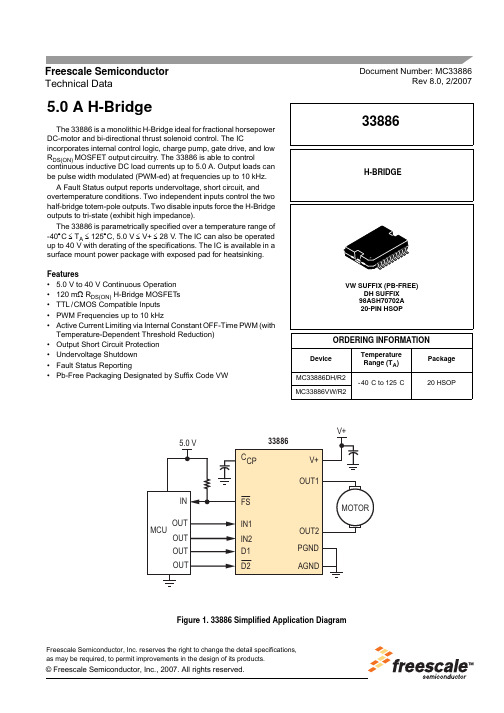

Model ISC450GInductive conductivity analyzerGS 12D8B5-E-E2nd EditionThe new EXAxt 450 series has been designed to meet the highest market requirements of today’s industry. This series of analyzers is unique as it will no longer be the uncertainty factor of your quality demands, but instead will bring you to a higher level.The EXAxt will help you and guide you as the unique Human Machine Interface (HMI) will not only present you reliable process data, but diagnostics, trends, logbooks and step by step calibration routines to become your friend in analyticalmeasurement and help you gaining that higher level of quality.The instrument is easy to set up, very intuitive and can be used without the need of an instruction manual. The HMI has a clear menu structure in the language of your preference (English,French, German, Spanish, or Italian). The touch screen interface provides access to the display features. The main display gives three process values at the same time.This makes it possible to provide Conductivity, Concentration and Temperature reading at the same time. Predefined compensation matrices with integrated concentration tables makes it possible to have concentration readings readily available.The EXAxt is highly intelligent and continuously checks thesoftware, hardware and sensor system for irregularities. Not only will these irregularities be signaled through the main display as well as a signal output according Namur NE43, the transmitter will provide adequate instructions how to solve the errors.Features•Unique intuitive HMI menu structure in 6 languages.•Process data trending up to 2 weeks.•Predefined OIML standard solutions.•Predefined matrices for precise temperature compensation.•Two mA-outputs and four SPDT relay contacts with display indicators.•%weight on display.•HART ®Communications.•FM Class 1, Div. 2, Group ABCD, T6 for Ta -20 to 55ºCGeneralSpecificationsSystem Configuration2General SpecificationsGeneral Specifications of EXAxt ISC450A.Input specifications:Compatible with the Yokogawainductive conductivity ISC40 serieswith integrated temperature sensor:NTC30k or Pt1000.B.Input rangeConductivity: 0 to 1999 mS/cm at 25ºC (77 °F)reference temperature.Minimum: 1 µS/cm (at process temperature)Maximum:3 S/cm (at process temperature)Temperature: -20 to +140ºC (0 to 280 ºF).Cable length: max. 60 meters (200 feet)10 meters (35 feet) fixed sensor cable+50 meters (165 feet) WF10 extensioncable. Influence of cable can beadjusted by doing an AIR CAL withthe cable connected to a dry cell.C.Accuracy:Conductivity: ≤0.5 % ±1.0 µS/cm of readingTemperature: ≤0.3ºC (0.6ºF)pensation: ≤1%for NaCl, ≤3%for matrixmA-output circuits: ≤0.02 mA.Ambient temperature influence:0.05%/ºC ±0.05 µS/ºCStep response:≤4seconds for 90 %(for a 2 decade step).D.Transmission signalGeneral: Two isolated outputs of 4-20 mA. DCwith common negative. Maximum load600Ω.Bi-directional HART®digitalcommunication, superimposed on mA1(4-20mA) signal.Output function:Linear or 21-step table for Conductivity,Concentration or Temperature.Control function: PID control.Burn out function: Burn up (21.0mA) or burn down(3.6mA) to signal failure. acc.NAMUR NE43.Parameters:Adjustable damping:Expire timeHold: The mA-outputs are frozen to thelast/fixed value during calibration/commissioningCond. range: min span 10µs/cm≥10% of high valve(20mA)max span 1999 mS/cmE.Contact outputsGeneral: Four SPDT relay contacts with displayindicators.Switch capacity:Maximum values 100 VA,250 VAC, 5 Amps.Maximum values 50 Watts,250 VDC, 5 Amps.Status: High/Low process alarms, selectedfrom conductivity,resistvity,concentration or temperature.Configurable delay time and hysteresis.PID duty cycle or pulsed frequencycontrol.FAIL alarmControl function:On / Off:Adjustable damping:Expire timeHold: Contact can be used to signal the Holdsituation.Fail safe: Contact S4 is programmed as fail-safecontact.F.Contact input:Remote range switching to 10 timesthe programmed range.Contact open: Conductivity <10µS x C: Range 1Contact closed: Conductivity <100µS x C: Range 2(10 x Range 1)G.Temperature compensation:Automatic or manual, for temperatureranges mentioned under C (inputs).-Reference temp.: programmable from 0 to 100ºCor 30 - 210 °F (default 25ºC).H.Calibration:Semi-automatic calibration usingpre-configured OIML* (KCl) stanardtables, with automatic stability check.Manual adjustment to grab sample.*Organisation Internationale de Metrologie Legale,international recommendation nr. 56 standard solutionsreproducing the conductivities of electrolytes, 1981.I.Logbook:Software record of important eventsand diagnostic data readily available inthe display or through HART®.J.Display:Graphical Quarter VGA (320 x 240pixels) LCD with LED backlight andtouchscreen. Plain language messagesin English, German, French, Spanish,Italian and Swedish.K.Shipping detailsPackage size: 293 x 233 x 230 mm (L x W x D)(11.5 x 9.2 x 9.1 inch)Package weight: Approx 2.5 kg (5.5lbs)L.Housing:Cast aluminium case with chemicallyresistant coating, cover with flexiblepolycarbonate window.The colour ofthe case and cover is silvergrey. Cableentry via six M20 polyamide glands.Cable terminals are provided for up to2.5 mm2finished wires. Weatherresistant to IP66 and NEMA4Xstandards. Pipe, wall or panelmounting, using optional hardware. M.Power supply:85-265 VAC (±10%). Max 10VA,47-63Hz9.6-30 VDC (±10%), max 10WN.Regulatory complianceEMC: Meets directive 89/336/EECEmission conform EN 55022 class AImmunity conform IEC 61326-1 Low Voltage:Meets directive 73/23/EECConform IEC 61010-1, UL61010C-1and CSA 22.2 No. 1010.1, Installationcategory II, Pollution degree 2Certification for cCSAus, Kema KeurFM Class 1, Div. 2, Group ABCD, T6for T a-20 to 55ºCGS 12D8B5-E-E3pressThe zoom screen displays an easy graphic representation of the GoGoGoGoThe main screen displays:The primary variable in large font (user selectable)Other process variable(s) in small fontUnit symbolsTagnumber (user programmable)Process description (user programmable)Status of contact output(s)Maintenance screenThe maintenance screen gives access to calibration,commissioning and setup of the instrument. These levels can beprotected by passwords.Example:GS 12D8B5-E-E4GS 12D8B5-E-E5GS 12D8B5-E-E6GS 12D8B5-E-E7*/Q:Quality Inspection certificate is always included with the product.**If the tagnumber is predefined with the purchase, Yokogawa will inscript the tagplate with the specified tagnumber and program the tagnumber in the transmitter.Wiring DiagramGS 12D8B5-E-EPrinted in The Netherlands, 02-605 (A) QWall and pipe mounting diagramHousing dimensions and layout of glandsOption/UM. Universal mounting kit, panel mounting diagram。

Fully-Integrated Power Bank System-On-Chip with2.1A charger, 2.4A dischargerFeatures•Switch buck charger and boost✧ 2.1A Synchronous switching charger and 5V2.4A boost converter✧Boost converter efficiency up to 92%✧Switching charger efficiency up to 91%✧Integrated power-path management,charging batteries and charging cellphonesat the same time•Charger✧Adaptive charging current control, excellentadapter compatibility✧Support 4.20/4.30/4.35/4.40V batteries •State of charge (SOC) indicator✧Integrated LED controller supports 4/3/2/1LEDs as the SOC indicator•Fully featured✧Key ON/OFF✧Integrated flashlight controller✧Integrated cellphone plug-in and plug-outdetector•Low power✧Smart load detector, switching to standbymode automatically✧<100 µA standby current•Ultra simplified BOM✧Integrated power FET, charging/boostingwith a single inductor•Multiple protections, high reliability✧Output over-current, over-voltage,short-circuit protection✧Input over-voltage, over-current, batteryover-charge, over-drain, over-currentprotection✧Thermal Shutdown✧ESD 4KVApplications•Power bank, Portable Charger•Mobile Phones, Smart Phones, Handheld Devices, Portable Media Player, TabletDescriptionIP5306 is a fully-integrated multi-function power management SoC. It integrates a boost converter, a Li battery charger management system and a battery state of charge indicate controller. It provides a turn-key solution for power bank and portable charger applications.IP5306’s high integration and rich features make the minimized component number in application. It can effectively downsize the application and lower the BOM cost.IP5306 only needs a single inductor to realize step-down and step-up which provides 2.4A output current.It can switch to standby mode at light load automaticallyIP5306’s synchronous s witching charger provides 2A charging current. Its efficiency is up to 91%. It regulates the charging current by IC temperature and input voltage.。

ProcessesStick, TIGProduct NumberK2619-1K2619-2K2620-1K2618-1 Ready-Pak®Package See back for complete specs© Lincoln Global, Inc. All Rights Reserved.275TIG WELDERSInput Power (Voltage/Phase/Hertz)K2619-1/K2618-1:208/230/460/1/60K2619-2:460/575/1/60K2620-1:220-230/380-400/415/1/50/60Input Current at Rated Output208V:104460V:47220-230V:95575V:38230V:94380-400V:55415V:50Rated Output: Current/Voltage/Duty Cycle275A/31V/40%Weight/Dimensions (H x W x D)397 lbs. (180 kg)31 x 22 x 26 in.(787 x 559 x 660 mm)INPUT OUTPUTK2618-1 Includes:K2619-1Under-Cooler Cart Water Cooler –PH: +1.216-481-8100 • LI NC OL N E L E C TR ICShown K2619-1[ 2]|Precision TIG ®275What Is It?Pulse welding systems vary weld current between peak (high heat) and background current (low heat) levels. Adjusting the pulse frequency controls the level of heat input applied to the weld relative to the weld travel speed.ResultsBetter control of heat input in the weld, resulting in:•Reduced warping and burnthrough on thin materials. •Smaller heat-affected zone – good for thin material.•Smaller bead profile without compromising proper penetration.Easy “Set It/See It” Operation:•Flashing indicator light lets you see the pulse rate before you strike an arc.W e l d i n g C u r r e ntTimePulsed TIG Weld (at 60 amps)Standard TIG Weld (at 60 amps) Smaller HeatAffected ZoneSmaller Bead ProfileMicro-Start ™II Technology aids arc stabilityTHROUGHOUT THE WELD CYCLE – even at the lowest amperage! Micro-Start ™II Technologycontrolled ramp down helps precisely fill the weld crater for quality results.Micro-Start ™II Technology minimizes high frequency and ‘hot starts’ to deliver soft arc starts without arc wandering for AC and DC welding. Arc PerformanceMicro-Start ™Stable, Focused Arc Precise Crater Fill“Set It/See It” Pulse Control — Make attractive and consistent welds!N O WIN C L U D ESf o r A L UM IN U MW E L D INGA CPrecision TIG ®275| [ 3]AC Auto Balance ®Controls —Automatically sets the optimal cleaning vs. penetration level for aluminum welding!What Is It?When aluminum welding, the positive (+) portion of the AC weldingamperage cleans the oxides from the aluminum surface. The negative (-)portion delivers more heat input, increasing penetration level.Patented AC Auto Balance ®automatically sets the ratio of cleaning action (+) versus penetration (-) based on amperage.Manual balance control provides the flexibility to customize the arc to your preference.Easy Operation:•Set it and forget it or override when you choose to customize the settings.More Cleaning (+)Less Cleaning (+)Less Penetration(-)More Penetration (-)W E L D I N G W E L D I N G TIMETIMEMaximum Cleaning SettingMaximum Penetration SettingAuto Balance Setting•Fan-As-Needed (F.A.N.)™minimizes repeated heating and cooling of internal components, keeps dust and dirt build-up to a minimum and saves on electricity costs. •Engineered cooling air routing brings clean air in from the top and exhausts at the bottom to draw and collect less dirt in the machine. •Compare these reliability enhancing design features: — Crimped and soldered power connections.— Wound and varnished electrical coils do not require coil spacers used on competitive models. — Locking tabs on PC board connectors eliminates loose connections.•Tough testing cycles ensure long service — dropping, jerking,rolling, shipping, vibration, resistance to real world extreme conditions, and extended in-service life testing. •CSA C/US certified.•Lincoln three-year warranty on parts and labor.Clean, cool air route shown.Snap-action durable switches make positive mechanical contact to reduce chances ofintermittent contact failure.[ 4]| Precision TIG ®275Shown: K2618-1Water-Cooled Ready-Pak ®PackageTorch Parts Storage Compartment.Optional TIG pulsing helps you make great welds.Water-cooled torch connections with no adapters — side mounted to keep out of the way and protected.Neat/organized cable management with integratedtorch holster.Separate output studs for stick and TIG keep both stick electrode holder and TIG torch connected at the same time — eliminates set-up changeover when switching processes.Easily accessible input voltagereconnect panel.Low-Lift ™ Shielding Gas Bottle Platform.Lockable Undercarriage Storage and Water Cooler Drawers.Reliable Pro-Con Pump.Optional Features:(standard with K2618-1 Water-Cooled Ready-Pak ®Package)Precision TIG ®275| [ 5]Large, well-spaced controls make it easy to view and set upwith gloved hands.SET-UP MENUPress and hold the menu button to display up to seven programmable parameters. The setting of the desired level is displayed, and increasing or decreasing the level setting is easy.The Set-Up Menu includes:Standard•DC TIG Start Modes: High Frequency, Scratch Start, and Touch Start TIG ®.•Adjustable Preflow Time.•Adjustable Start Pulse for Soft or Forceful Starts.With Optional Advanced Control Panel •Adjustable TIG Hot Start.•Adjustable Upslope Time.•Adjustable Stick Hot Start.•Adjustable Stick Arc Force.A)Minimum Output Control & Display Switch (Also displays output voltage)B)Set-Up Menu (see below)C)Digital MeterD)Local/Remote Current Control Switch E)Maximum Output Control F)Post Flow Time G)Thermal Shutdown Light H)Optional Advanced Control Panel 1)Trigger Switch (2-step/4-step)2)Pulse/Spot Time Mode Switch 3)Pulse Frequency Control 4)Pulse % On Time Control 5)Pulse Background Current Control 6)Downslope Time, In Seconds 7)Spot Time I)Polarity Switch J)Power Switch K)AC Balance Control L)Mode SwitchH123 4 & 756BCDEAF G HI J KLC U S T O M E R A S S I S T A N C E P O L I C YThe business of The Lincoln Electric Company ®is manufacturing and selling high quality welding equipment, consumables, and cutting equipment. Our challenge is to meet the needs of our customers and to exceed their expectations. On occasion, purchasers may ask Lincoln Electric for information or advice about their use of our products. Our employees respond to inquiries to the best of their ability based on information provided to them by the customers and the knowledge they may have concerning the application. Our employees, however, are not in a position to verify the information provided or to evaluate the engineering requirements for the particular weldment. Accordingly, Lincoln Electric does not warrant or guarantee or assume any liability with respect to such information or advice. Moreover, the provision of such information or advice does not create, expand, or alter any warranty on our products. Any express or implied warranty that might arise from the information or advice, including any implied warranty of merchantability or any warranty of fitness for any customers’ particular purpose is specifically disclaimed.Lincoln Electric is a responsive manufacturer, but the selection and use of specific products sold by Lincoln Electric is solely within the control of, and remains the sole responsibility of the customer. Many variables beyond the control of Lincoln Electric affect the results obtained in applying these types of fabrication methods and service requirements.Subject to Change – This information is accurate to the best of our knowledge at the time of printing. Please refer to for any updated information.For best welding results with Lincoln Electric equipment,always use Lincoln Electric consumables. Visit for more details.GENERAL OPTIONSAdvanced Control Panel Provides 2/4-step trigger with adjustable Pulser controls and Downslope timer for TIG welding.Also includes adjustable Hot Start and Arc Force internal panel controls for stick welding, and other user selectable features.Order K2621-1Under-Cooler Cart Water Cooler Includes “cooler-in-a-drawer” with hoses and a lockable storage drawer on a dual bottle undercarriage. Two gallon (7.5 ltrs.) capacity.Order K1828-1UndercarriageIncludes a dual bottle rack with chain and front casters, rear wheels and a handle. Order K1869-1Harris ®Argon Flowmeter RegulatorDeluxe flowmeter/regulator. Includes 10 ft. (3.0 m) hose. Order 3100211Work Clamp & Cable Assembly 15 ft. 2/0 cable with 1/2 in. stud lug and work clamp. Order K2150-1STICK OPTIONSAccessory KitFor stick welding. Includes 35 ft.(10.7 m) 2/0 electrode cable with lug, 30 ft. (9.1 m) 2/0 work cable with lugs, headshield, filter plate,work clamp and electrode holder.400 amp capacity.Order K704Accessory KitFor stick welding. Includes 20 ft. (6.1 m) #6 electrode cable with lug,15 ft. (4.6 m) #6 work cable with lugs, headshield, filter plate, work clamp, electrode holder and sample pack of mild steel electrode. 150amp capacity.Order K875Remote Output ControlConsists of a control box with choice of two cable lengths. Permits remote adjustment of output. 6 pin connection.Order K857for 25 ft. (7.6 m)Order K857-1for 100 ft. (30.5 m) TIG OPTIONSMagnum®Pro-Torch™TIG TorchesA full line of air-cooled and water-cooled torches available.Request publication E12.150PTA-26 One-Cable AdapterAdapts the 7/8 in. PTA-26 fitting tothe 5/8 in. gas and powerconnection on machine. Order K2166-1PTA-9, -17 One-Cable Adapter Adapts the 3/8 in. PTA-9 or -17fitting to the 5/8 in. gas and power connection on machine.Order K2166-3PTA-9, PTA-17, PTA-26 Two-Cable AdapterConverts the 7/8 in. water andpower connection on the machine to a 1/2 in. output stud for use with a two-cable air-cooled TIG torch.Order K2166-2Foot Amptrol ™Varies current for making critical TIG welds. Depress pedal to increase current. Depressing pedal fullyachieves maximum set current. Fully raising the pedal finishes the weld and starts the afterflow cycle.Includes 25 ft. (7.6 m) control cable.6-pin plug connection.Order K870Hand Amptrol ™Provides 25 ft. (7.6 m) of remote current control for TIG welding (6 pin plug connection). Velcro straps secure torch.Order K963-3(One size fits all Pro-Torch ™TIG Torches.)Arc Start SwitchNeeded if an Amptrol ™is not used when TIG welding. Comes with a 25ft. (7.6 m) cable. Attaches to the TIG torch for convenient finger control. 6-pin plug connection. Order K814Cut Length Consumables TIG welding filler metals are available for welding stainless steel, mild steel, aluminum and copper alloys.See publication C1.10。

GETTING STARTED GUIDENI PXIe-4080/4081/40821.8 MS/s Digital MultimeterNote Before you begin, install and configure your chassis and controller.This document explains how to install, configure, and test the NI 4080/4081/4082. TheNI 4080/4081/4082 is a digital multimeter that ships with NI-DMM, which you use to program the device.To access NI 4080/4081/4082 documentation, navigate to Start»All Programs»National Instruments»NI-DMM Documentation.Caution The protection provided by this device may be impaired if the device isused in a manner not specified in this document.ContentsElectromagnetic Compatibility Guidelines (2)Verifying the System Requirements (2)Unpacking the Kit (2)Preparing the Environment (3)Safety (3)Kit Contents (4)Other Equipment (4)Installing the Software (4)Installing the NI 4080/4081/4082 (5)Hardware Front Panel Connectors (6)Connecting Signals (7)Requirements for Cables and Probes (10)Configuring the NI 4080/4081/4082 in MAX (11)Programming the NI 4080/4081/4082 (11)NI-DMM Examples (13)Troubleshooting (14)What Should I Do if the NI 4080/4081/4082 Doesn't Appear in MAX? (14)What Should I Do if the Module Fails the Self-Test? (15)Where to Go Next (15)Worldwide Support and Services (15)Electromagnetic Compatibility GuidelinesThis product was tested and complies with the regulatory requirements and limits for electromagnetic compatibility (EMC) stated in the product specifications. These requirements and limits provide reasonable protection against harmful interference when the product is operated in the intended operational electromagnetic environment.This product is intended for use in industrial locations. However, harmful interference may occur in some installations, when the product is connected to a peripheral device or test object, or if the product is used in residential or commercial areas. To minimize interference with radio and television reception and prevent unacceptable performance degradation, install and use this product in strict accordance with the instructions in the product documentation. Furthermore, any changes or modifications to the product not expressly approved by National Instruments could void your authority to operate it under your local regulatory rules.Verifying the System RequirementsTo use the NI 4080/4081/4082, your system must meet certain requirements. For more information about minimum system requirements, recommended system, and supported application development environments (ADEs), refer to the readme, which is available on the software media or online at /updates.Unpacking the KitCaution To prevent electrostatic discharge (ESD) from damaging the device,ground yourself using a grounding strap or by holding a grounded object, such asyour computer chassis.1.Touch the antistatic package to a metal part of the computer chassis.2.Remove the device from the package and inspect the device for loose components or anyother sign of damage.Caution Never touch the exposed pins of connectors.Note Do not install a device if it appears damaged in any way.3.Unpack any other items and documentation from the kit.Store the device in the antistatic package when the device is not in use.2| | NI PXIe-4080/4081/4082 Getting Started GuidePreparing the EnvironmentEnsure that the environment you are using the NI 4080/4081/4082 in meets the following specifications.Operating EnvironmentAmbient temperature range0 °C to 55 °C (Tested in accordance withIEC 60068-2-1 and IEC 60068-2-2. MeetsMIL-PRF-28800F Class 3 low temperaturelimit and MIL-PRF-28800F Class 2 hightemperature limit.)Relative humidity range10% to 90%, noncondensing (Tested inaccordance with IEC 60068-2-56.)Storage ambient temperature range-40 °C to 70 °C (Tested in accordancewith IEC 60068-2-1 and IEC 60068-2-2.) Maximum altitude2,000 m (800 mbar) (at 25 °C ambienttemperature)Pollution Degree2Indoor use only.Note Refer to the device specifications on /manuals for completespecifications.SafetyCaution Always refer to the specifications document for your device beforeconnecting signals. Failure to observe the specified maximum signal ratings cancause shock, a fire hazard, or damage to the devices connected to theNI 4080/4081/4082. NI is not liable for any damage or injuries resulting fromincorrect signal connections.NI PXIe-4080/4081/4082 Getting Started Guide| © National Instruments| 3Kit ContentsFigure 1.NI 4080/4081/4082 Kit Contents1.NI PXIe-4080/4081/4082 Device2.Test probes3.Driver Software DVD4.NI PXIe-4080/4081/4082 Getting Started Guide (this document)5.Maintain Forced-Air Cooling Note to Users Other EquipmentThere are several required items not included in your device kit that you need to install or operate the NI 4080/4081/4082.•1/8 in. flathead screwdriver• A PXI Express chassis with a controller and the chassis documentation Installing the SoftwareYou must be an Administrator to install NI software on your computer.1.Install an ADE, such as LabVIEW or LabWindows ™/CVI ™.2.Insert the driver software media into your computer. The installer should open automatically.If the installation window does not appear, navigate to the drive, double-click it, and double-click autorun.exe .3.Follow the instructions in the installation prompts.Note Windows users may see access and security messages duringinstallation. Accept the prompts to complete the installation.4 | | NI PXIe-4080/4081/4082 Getting Started Guide4.When the installer completes, select Restart in the dialog box that prompts you to restart,shut down, or restart later.Installing the NI 4080/4081/4082Caution To prevent damage to the NI 4080/4081/4082 caused by ESD orcontamination, handle the module using the edges or the metal bracket.1.Ensure the AC power source is connected to the chassis before installing the module.The AC power cord grounds the chassis and protects it from electrical damage while you install the module.2.Power off the chassis.3.Inspect the slot pins on the chassis backplane for any bends or damage prior toinstallation. Do not install a module if the backplane is damaged.4.Remove the black plastic covers from all the captive screws on the module front panel.5.Identify a supported slot in the chassis. The following figure shows the symbols thatindicate the slot types.Figure 2. Chassis Compatibility Symbols1.PXI Express System Controller Slot2.PXI Peripheral Slot3.PXI Express Hybrid Peripheral Slot4.PXI Express System Timing Slot5.PXI Express Peripheral SlotNI 4080/4081/4082 modules can be placed in PXI Express peripheral slots, PXI Express hybrid peripheral slots, or PXI Express system timing slots.6.Touch any metal part of the chassis to discharge static electricity.7.Ensure that the ejector handle is in the downward (unlatched) position.8.Place the module edges into the module guides at the top and bottom of the chassis. Slidethe module into the slot until it is fully inserted.NI PXIe-4080/4081/4082 Getting Started Guide| © National Instruments| 5Figure 3. Module Installation1.Chassis2.Hardware Module3.Ejector Handle in Downward (Unlatched) Positiontch the module in place by pulling up on the ejector handle.10.Secure the module front panel to the chassis using the front-panel mounting screws.Note Tightening the top and bottom mounting screws increases mechanical stability and also electrically connects the front panel to the chassis, which canimprove the signal quality and electromagnetic performance.11.Cover all empty slots using EMC filler panels or fill using slot blockers to maximizecooling air flow, depending on your application.12.Power on the chassis.Hardware Front Panel ConnectorsRefer to the following figure for the NI 4080/4081/4082 front panels. The front panels have four shrouded banana plug connectors.6 | | NI PXIe-4080/4081/4082 Getting Started GuideConnecting SignalsThe following figures show how to connect signals to the DMM front panel connectors for common measurements.For more information about these common measurements, refer to the NI Digital Multimeters Help at /manuals .Caution Always refer to the device specifications before connecting signals.Failure to observe the specified maximum signal ratings can cause shock, a fireNI PXIe-4080/4081/4082 Getting Started Guide | © National Instruments | 7hazard, or damage to the devices connected to the DMM. NI is not liable for anydamage or injuries resulting from incorrect signal connections.Figure 4. DC and AC VoltageorFigure 5. DC and AC Current8| | NI PXIe-4080/4081/4082 Getting Started GuideFigure 6. 2-Wire and 4-Wire ResistanceNote4-wire resistance measurements use both pairs of terminals. Use the configuration to measure low resistances accurately by eliminating the effects of lead resistance.Figure 7. Capacitance and InductanceNI PXIe-4080/4081/4082 Getting Started Guide| © National Instruments| 9Figure 8. Voltage Drop Across a DiodeRequirements for Cables and ProbesThe DMM shipping kit contains a pair of test probes with safety banana plugs. These probesmeet international safety requirements, including UL 3111 and IEC-1010-1, for the full rangeof applications supported by the DMM.Caution Before using any probes or accessories, ensure that they meet applicablesafety requirements for the signal levels you may encounter.Connect the test probes to the banana plug connectors on the DMM front panel using safetybanana plugs. The shrouds around the banana plugs prevent you from contacting potentiallyhazardous voltages connected to the test probes. You can also connect the cable to standard,unshrouded banana plug probes or accessories. Use unshrouded probes or accessories onlywhen the voltages are less than 30 Vrms and 42 Vpk, or 60 VDC.Caution (NI 4081 users) To prevent possible safety hazards, the maximum voltagebetween any of the inputs and the ground of the PXI Express chassis is 500 VDC or500 Vrms (sine wave), except between the HI terminal and ground, where themaximum voltage is 1,000 VDC or700 Vrms (sine wave). The maximum current theNI 4081 can measure through the current inputs is ±3 ADC or 3 Arms.Caution (NI 4080/4082 users) To prevent possible safety hazards, the maximumvoltage between any of the inputs and the ground of the computer is 300 VDC or300 Vrms. The maximum current the NI 4080/4082 can measure through the currentinputs is ±1 ADC or 1 Arms.10 | | NI PXIe-4080/4081/4082 Getting Started GuideConfiguring the NI 4080/4081/4082 in MAXUse Measurement & Automation Explorer (MAX) to configure your NI hardware. MAX informs other programs about which NI hardware products are in the system and how they are configured. MAX is automatically installed with NI-DMM.unch MAX.2.In the configuration tree, expand Devices and Interfaces to see the list of installed NIhardware.Installed modules appear under the name of their associated chassis.3.Expand your Chassis tree item.MAX lists all modules installed in the chassis. Your default names may vary.Note If you do not see your module listed, press <F5> to refresh the list ofinstalled modules. If the module is still not listed, power off the system, ensurethe module is correctly installed, and restart.4.Record the identifier MAX assigns to the hardware. Use this identifier whenprogramming the NI 4080/4081/4082.5.Self-test the hardware by selecting the item in the configuration tree and clicking Self-Test in the MAX toolbar.The MAX self-test performs a basic verification of hardware resources.Programming the NI 4080/4081/4082You can acquire data interactively using the NI-DMM Soft Front Panel (SFP), or you can use the NI-DMM instrument driver to program your device in the supported ADE of your choice.NI PXIe-4080/4081/4082 Getting Started Guide| © National Instruments| 11Table 1. NI-DMM Programming Options12| | NI PXIe-4080/4081/4082 Getting Started GuideTable 1. NI-DMM Programming Options (Continued)NI-DMM ExamplesThe NI Example Finder is a utility available for some ADEs that organizes examples into categories and allows you to easily browse and search installed examples. You can see descriptions and compatible hardware models for each example, or see all the examples compatible with one particular hardware model.To locate examples, refer to the following table.NI PXIe-4080/4081/4082 Getting Started Guide| © National Instruments| 13Table 2. Locating NI-DMM ExamplesT roubleshootingIf an issue persists after you complete a troubleshooting procedure, contact NI technical support or visit /support.What Should I Do if the NI 4080/4081/4082 Doesn't Appear in MAX?1.In the MAX configuration tree, expand Devices and Interfaces.2.Expand the Chassis tree to see the list of installed hardware, and press <F5> to refreshthe list.3.If the module is still not listed, power off the system, ensure that all hardware is correctlyinstalled, and restart the system.4.Navigate to the Device Manager.Operating System DescriptionWindows 7Select Start»Control Panel»Device Manager.5.If you are using a PXI or PXI Express controller, verify that a National Instrumentsentry appears in the System Devices list. Reinstall NI-DMM and the module if errorconditions appear in the list. If you are using an MXI controller, right-click PCI-to-PCI Bridge, and select Properties from the shortcut menu to verify that the bridge is enabled. 14| | NI PXIe-4080/4081/4082 Getting Started GuideWhat Should I Do if the Module Fails the Self-T est?1.Restart the system.unch MAX, and perform the self-test again.3.Power off the chassis.4.Reinstall the failed module in a different slot.5.Power on the chassis.6.Perform the self-test again.Where to Go NextRefer to the following figure for information about other product tasks and associated resources for those tasks.Worldwide Support and ServicesThe NI website is your complete resource for technical support. At /support, you have access to everything from troubleshooting and application development self-help resources to email and phone assistance from NI Application Engineers.NI PXIe-4080/4081/4082 Getting Started Guide| © National Instruments| 15Visit /services for NI Factory Installation Services, repairs, extended warranty, and other services.Visit /register to register your NI product. Product registration facilitates technical support and ensures that you receive important information updates from NI.A Declaration of Conformity (DoC) is our claim of compliance with the Council of the European Communities using the manufacturer’s declaration of conformity. This system affords the user protection for electromagnetic compatibility (EMC) and product safety. You can obtain the DoC for your product by visiting /certification. If your product supports calibration, you can obtain the calibration certificate for your product at /calibration.NI corporate headquarters is located at 11500 North Mopac Expressway, Austin, Texas, 78759-3504. NI also has offices located around the world. For telephone support in the United States, create your service request at /support or dial 1 866 ASK MYNI (275 6964). For telephone support outside the United States, visit the Worldwide Offices section of / niglobal to access the branch office websites, which provide up-to-date contact information, support phone numbers, email addresses, and current events.Refer to the NI Trademarks and Logo Guidelines at /trademarks for information on NI trademarks. Other product and company names mentioned herein are trademarks or trade names of their respective companies. For patents covering NI products/technology, refer to the appropriate location: Help»Patents in your software, the patents.txt file on your media, or the National Instruments Patent Notice at /patents. Y ou can find information about end-user license agreements (EULAs) and third-party legal notices in the readme file for your NI product. Refer to the Export Compliance Information at /legal/export-compliance for the NI global trade compliance policy and how to obtain relevant HTS codes, ECCNs, and other import/export data. NI MAKES NO EXPRESS OR IMPLIED WARRANTIES AS TO THE ACCURACY OF THE INFORMA TION CONTAINED HEREIN AND SHALL NOT BE LIABLE FOR ANY ERRORS. U.S. Government Customers: The data contained in this manual was developed at private expense and is subject to the applicable limited rights and restricted data rights as set forth in FAR 52.227-14, DFAR 252.227-7014, and DFAR 252.227-7015.© 2015—2016 National Instruments. All rights reserved.。
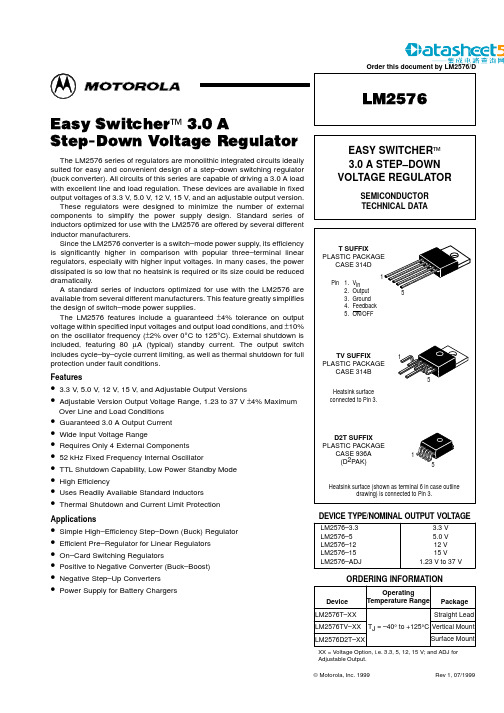
Subminiature Time TotalizersRequire No External Power Supplys Subminiature 48 x 24 mm (1.89 x .94 in)s Improved noise immunitys Screw terminal and wire-wrap types availables Printed circuit board version (H7E u -P)s AC, DC, and no-voltage inputs Panel adapters for existing cutouts (order separately from accessories)sSelf-powered, 3 V lithium batterySelf-Powered CountersH7ETOperating mode UP typeDisplayLCD digital, 5.1 mm (0.2 in) highReset system See note below Type of inputAC/DC voltage DC voltage input No voltage inputinputTerminals Screw Wire-wrap ScrewWire-wrap Screw Time range 0.0 to 99999.9 h (6 digits) —H7ET-VM H7ET-BVM H7ET-M H7ET-BM (Number 0.0 to 999999.9 h (7 digits)H7ET-FBV H7ET-V H7ET-BV H7ET H7ET-B of digits)0.0 to 99 h 59 m 59.9 s (7 digits)H7ET-FBV1 —H7ET-BV1 —H7ET-B10.0 to 9999 h 59.9 m (7 digits)H7ET-FBV2 —H7ET-BV2 —H7ET-B20.0 to 3999 d 23.9 h (7 digits)H7ET-FBV3 —H7ET-BV3—H7ET-B3Ordering Informations TIME TOTALIZERSDescription Part number Fits 26 x 45 mm (1.02 x 1.77 in.) rectangular cutout Y92F-75Panel adaptersFits 27.5 x 52.5 mm (1.1 x 2.07 in.) rectangular cutout Y92F-76Fits 24.8 x 48.8 mm (0.98 x 1.92 in.) rectangular cutoutY92F-77s ACCESSORIESNote:Models with the -M suffix are provided with both manual and external (electrical) resetting features. Models without the -M suffixare provided with external reset terminals.H7ET2Supply voltage Not required (powered by built-in battery)AC/DC voltage input:24 to 240 VAC ± 10%, 50/60 Hz, or6 to 240 VDC ± 10% at "High" (logic) level0 to 1.5 VAC ± 10%, 50/60 Hz, or0 to 2 VDC ± 10% at "Low" (logic) levelInput DC voltage input: 4.5 to 30 VDC at "High" (logic) level0 to 2 VDC at "Low" (logic) levelNo-voltage input:Maximum short-circuit impedance: 10 kΩ max.Short-circuit residual voltage: 0.5 V max.Minimum open impedance: 500 kΩ min.Reset time External and manual reset types (6-digit models): 20 ms reset signalExternal reset types (7-digit models): 20 ms reset signal* ON/OFF ratio 1:1s RATINGSTiming Charts CHARACTERISTICSInsulation resistance100 MΩ min. at 500 VDCDielectric strength1,000 VAC 50/60 Hz for 1 minute between current-carrying terminals and exposednon-current-carrying metal partsVibration Mechanical durability: 10 to 55 Hz; 0.75 mm (0.03 in) double amplitudeMalfunction durability: 10 to 55 Hz; 0.3 mm (0.02 in) double amplitudeShock Mechanical durability: Approx. 30 GMalfunction durability: Approx. 10 GAmbient temperature Operating: -10° to 55°C (14° to 131°F)Storage: -25° to 65°C (-13° to 149°F)Humidity Operating: 35 to 85% RHBattery life10 years min. of continuous operationWeight AC/DC voltage input type: Approx. 90 g (3.18 oz) including mounting bracketDC voltage and No-voltage input types: Approx. 60 g (2.12 oz) including mounting bracket Approved by the following standardsULCSACE (EMC)Specifications3H7ET+0.5 -045+0.5 -0DimensionsUnit: mm(inch)s s WIRE-WRAP TERMINAL COUNTERSPanel cutout2.5113013224M3.5 screw terminal222.511112.5518.52.5448 (1.89)48.9(1.93)78.9(3.11)22.2(0.87+0.02 -0 )(1.77Mounting bracket 8 mm Mounting nutM4 Mounting post44.8(1.76)45(1.77+0.02-0 )48 (1.89)44.8(1.76)Mounting holes and footprint37 (1.46)44.8(1.76)+0.5 -045(1.77+0.02-0 )(0.94)33 (1.30)M4 Mounting post8 mm Mounting nutMounting bracket Mounting bracket 48 (1.89)24(0.94)5-dia. mounting holeFour 5-dia. terminal hole24(0.94)H7ET4sPANEL MOUNTING ADAPTERSY92F-77Y92F-75Two 3.5 mm dia. mounting holes22.224.245.248.26348.245.23824.222.24.5 mm dia. mounting holeY92F-76427.52-M452.5(2.07)442-M3Connectionss AC/DC VOLTAGE INPUT TYPE1.Contact input (voltage input through a relay or switchcontact)2.Solid-state input (open collector input of an NPN transistor)Panel cutoutPanel cutoutPanel cutoutTerminals (2) and (4)are internally insulated.Terminals (2) and (4)are internally insulated.264563(2.48)31(1.22)72 (2.83)48.8(1.92)28.8(1.13) 60 (2.36)50(1.97) 53.8 (2.12)26(1.02)38(1.50)24.8(0.98)48.2 45.2 24.222.2h o u r sh o u r sh o u r sH 7E TH 7E TH 7E T5H7ETs DC VOLTAGE INPUT TYPE1.Contact input (voltage input through a relay or switchcontact)2.Solid-state input (open collector input of an NPNtransistor)s NO-VOLTAGE INPUT TYPE1.Contact input (input by a relay or switch contact)2.Solid-state input (open collector input of an NPNtransistorOperationss SELECTING THE H7ET TOTALIZING COUNTERDetermine the maximum counting speed of the counter by evaluating the input conditions listed in the table at right.Counting speed 20 or 30 cps 1 kcpsContact Relay or switch Do not input contact signal inputcontact input with signal inputs.some chattering.Chattering is counted as signal input.Solid-state Low-speedHigh-speed transistor signal inputtransistor inputsinputss INPUT VERIFICATION WITH THE H7ET TIME COUNTERThe decimal point on models with 0.1 hour and 0.1 minute displays blinks every other second while an input signal is being applied. If the decimal point is not blinking, the input signal is not being received correctly. Check the input signal connections.For models with 0.1 second displays, the decimal point does not blink. The input signal causes the right-most digit to increment frequently enough to observe whether or not the input signal is being received correctly. If the display does not increment, the input signal is not being received.Terminals (2) and (4)are internally connected.Terminals (2) and (4)are internally connected.Terminals (2) and (4)are internally connected.ResetTerminals (2) and (4)are internally connected.InputResetH7ET-VH7ET6Installationhourss MANUALLY RESETTING COUNTERS(-M SUFFIX MODELS)The terminals used on H7E wire-wrap models have a crosssectional dimension of 1 x 1 mm. Select one of the threegauges of wire from the table at right. Also listed in the tableare the appropriate wiring hardware.If the input wiring must be routed together with the power lines,keep the length of that portion of wire running parallel with thepower lines to within 20 m (65.6 feet).When using shielded wire, stray capacitance may occur. Theoperation of the counter might be affected when using wireswhich have a capacitance which exceeds 500 pF (about 10 m,32.8 feet, with parallel wires of 2 mm2). Keep all wires as shortas possible.On some H7E models, the power input terminal and thecommon signal input terminal (terminals 2 and 4) are internallyshort-circuited. Pay special attention to polarity when wiringthese terminals.Keep the input wiring as short as possible.Whenever possible, avoid routing the input wiring of the AC/DCvoltage input type in parallel with 200 to 240 VAC power lines.s CAUTIONS CONCERNING THE H7ET TIME COUNTERs HOW TO MOUNT THE COUNTERInsert the H7E counter from the front of the mounting panel.Slide the mounting bracket into place from the rear of thepanel, and tighten the knurled nut by hand. Do not use tools(such as pliers) to tighten the nut. Excessive tightening maydamage the counter. Wire-wrap terminal models may be back-mounted, by soldering the terminals to a printed circuit board.Wire gauge Bit Sleeve MethodAWG22 2-A 2-B Normal wire-wrapAWG24 1-A 1-B Normal wire-wrapAWG26 3-A 3-B Normal wire-wrapsWIRE-WRAP TERMINALSCounters with "-M" suffixes offer the option of manual or externalresetting. To manually reset the counter, press the reset buttonlocated to the left of the display window. To prevent an accidentalreset, lock the reset button by sliding the button downward, withoutdepressing it. A small "click" sound may be heard, both whenlocking and unlocking the reset button. Slide the button up tounlock.H7ETOmron Europe B.V. EMA-ISD, tel:+31 23 5681390, fax:+31 23 5681397, /emaCat. No. GC CN4A 6/98/26M Specifications subject to change without notic e. P。
Caution: This device is sensitive to electrostatic discharge. Users should follow ESD handling procedures.1/8KEY PARAMETERS V CES 600V V CE(sat)*(typ)2.1VI C (max)250A I C(PK)(max)500A*(measured at the power busbars and not the auxiliary terminals)FEATURESI n - ChannelI High Switching Speed I Low Forward Voltage Drop IIsolated BaseAPPLICATIONSI PWM Motor Contro l IUPSThe Powerline range of modules includes half bridge,chopper, bi-directional, dual and single switch configurations covering voltages from 600V to 3300V and currents up to 3600A.The DIM250WHS06-S000 is a half bridge 600V n channel enhancement mode insulated gate bipolar transistor (IGBT)module. The module is suitable for a variety of medium voltage applications in motor drives and power conversion.The IGBT has a wide reverse bias safe operating area (RBSOA) for ultimate reliability in demanding applications.These modules incorporate electrically isolated base plates and low inductance construction enabling circuit designers to optimise circuit layouts and utilise earthed heat sinks for safety.Typical applications include dc motor drives, ac pwm drivesand ups systems.ORDERING INFORMATIONOrder as:DIM250WHS06-S000Note: When ordering, use complete part number.Fig. 1 Half bridge circuit diagramFig. 2 Electrical connections - (not to scale)Outline type code: W(See package details for further information)PDS5676-1.3 February 2004DIM250WHS06-S000Half Bridge IGBT ModuleDIM250WHS06-S0002/8Caution: This device is sensitive to electrostatic discharge. Users should follow ESD handling procedures.Test ConditionsV GE = 0V-T case = 65˚C 1ms, T case = 95˚C T case = 25˚C, T j = 150˚C V R = 0, t p = 10ms, T vj = 125˚CCommoned terminals to base plate. AC RMS, 1 min, 50Hz Symbol V CES V GES I C I C(PK)P max I 2t V isolABSOLUTE MAXIMUM RATINGS - PER ARMStresses above those listed under 'Absolute Maximum Ratings' may cause permanent damage to the device. In extreme conditions, as with all semiconductors, this may include potentially hazardous rupture of the package. Appropriate safety precautions should always be followed. Exposure to Absolute Maximum Ratings may affect device reliability.T case = 25˚C unless stated otherwise Units V V A A W kA 2s kVMax.600±202505001157TBD 2.5ParameterCollector-emitter voltage Gate-emitter voltage Continuous collector current Peak collector currentMax. transistor power dissipation Diode I 2t valueIsolation voltage - per moduleSymbol R th(j-c)R th(j-c)R th(c-h)T jT stg -Test ConditionsContinuous dissipation -junction to caseContinuous dissipation -junction to caseMounting torque 5Nm (with mounting grease)Transistor Diode-Mounting - M6Electrical connections - M6ParameterThermal resistance - transistorThermal resistance - diode Thermal resistance - case to heatsink (per module)Junction temperature Storage temperature range Screw torqueUnits ˚C/kW˚C/kW˚C/kW˚C ˚C ˚C Nm NmMax.1082031515012512555Typ.--------Min.-----–4032.5THERMAL AND MECHANICAL RATINGSInternal insulation: Al 2O 3Clearance: 13mmBaseplate material: Cu CTI (Critical Tracking Index): 175Creepage distance: 24mmDIM250WHS06-S000Caution: This device is sensitive to electrostatic discharge. Users should follow ESD handling procedures.3/8Note:†Measured at the power busbars and not the auxiliary terminals.L* is the circuit inductance + L MTest ConditionsV GE = 0V, V CE = V CESV GE = 0V, V CE = V CES , T case = 125˚CV GE = ±20V, V CE = 0V I C = 10mA, V GE = V CE V GE = 15V, I C = 250AV GE = 15V, I C = 250A, , T case = 125˚CDC t p = 1ms I F = 250AI F = 250A, T case = 125˚CV CE = 25V, V GE = 0V, f = 1MHz--ParameterCollector cut-off currentGate leakage current Gate threshold voltageCollector-emitter saturation voltageDiode forward currentDiode maximum forward current Diode forward voltageInput capacitance Module inductanceInternal transistor resistance - per armELECTRICAL CHARACTERISTICST case = 25˚C unless stated otherwise.Symbol I CESI GES V GE(TH)V CE(sat)†I F I FM V F †C ies L M R INTUnits mA mA µA V V V A A V V nF nH m ΩMax.11017.52.62.82505001.81.8--Typ.---5.52.12.3--1.51.527200.23Min.---4.5---------DIM250WHS06-S0004/8Caution: This device is sensitive to electrostatic discharge. Users should follow ESD handling procedures.Units ns ns mJ ns ns mJ µC µC A mJMax.----------Typ.60025020330130122151854Min.----------Test ConditionsI C = 250A V GE = ±15V V CE = 300V R G(ON) = R G(OFF) = 4.7ΩL ~ 100nHI F = 250A, V R = 300V,dI F /dt = 3600A/µs ParameterTurn-off delay time Fall timeTurn-off energy loss Turn-on delay time Rise timeTurn-on energy loss Gate chargeDiode reverse recovery charge Diode reverse currentDiode reverse recovery energyELECTRICAL CHARACTERISTICST case = 25˚C unless stated otherwise Symbol t d(off)t f E OFF t d(on)t r E ON Q g Q rr I rr E RECT case = 125˚C unless stated otherwise Units ns ns mJ ns ns mJ µC A mJMax.---------Typ.6505003040016018232005Min.---------Test ConditionsI C = 250A V GE = ±15V V CE = 300V R G(ON) = R G(OFF) = 4.7ΩL ~ 100nHI F = 250A, V R = 300V,dI F /dt = 3600A/µs ParameterTurn-off delay time Fall timeTurn-off energy loss Turn-on delay time Rise timeTurn-on energy lossDiode reverse recovery charge Diode reverse currentDiode reverse recovery energySymbol t d(off)t f E OFF t d(on)t r E ON Q rr I rr E RECDIM250WHS06-S000Caution: This device is sensitive to electrostatic discharge. Users should follow ESD handling procedures.5/8TYPICAL CHARACTERISTICSFig.3 Typical output characteristicsFig.4 Typical output characteristicsFig.4 Typical switching energy vs collector currentFig.5 Typical switching energy vs gate resistanceDIM250WHS06-S0006/8Caution: This device is sensitive to electrostatic discharge. Users should follow ESD handling procedures.Fig.6 Diode typical forward characteristicsDIM250WHS06-S000PACKAGE DETAILSFor further package information, please visit our website or contact Customer Services. All dimensions in mm, unless stated otherwise. DO NOT SCALE.Fig. 15 Package detailsCaution: This device is sensitive to electrostatic discharge. Users should follow ESD handling procedures.7/8POWER ASSEMBLY CAPABILITYThe Power Assembly group was set up to provide a support service for those customers requiring more than the basicsemiconductor, and has developed a flexible range of heatsink and clamping systems in line with advances in device voltages and current capability of our semiconductors.We offer an extensive range of air and liquid cooled assemblies covering the full range of circuit designs in general use today.The Assembly group offers high quality engineering support dedicated to designing new units to satisfy the growing needs of our customers.Using the latest CAD methods our team of design and applications engineers aim to provide the Power Assembly Complete Solution (PACs).HEATSINKSThe Power Assembly group has its own proprietary range of extruded aluminium heatsinks which have been designed to optimise the performance of Dynex semiconductors. Data with respect to air natural, forced air and liquid cooling (with flow rates) is available on request.For further information on device clamps, heatsinks and assemblies, please contact your nearest sales representative or Customer Services.CUSTOMER SERVICETel: +44 (0)1522 502753 / 502901. Fax: +44 (0)1522 500020SALES OFFICESBenelux, Italy & Switzerland: Tel: +33 (0)1 64 66 42 17. Fax: +33 (0)1 64 66 42 19.France: Tel: +33 (0)2 47 55 75 53. Fax: +33 (0)2 47 55 75 59.Germany, Northern Europe, Spain & Rest Of World: Tel: +44 (0)1522 502753 / 502901.Fax: +44 (0)1522 500020North America: Tel: (440) 259-2060. Fax: (440) 259-2059. Tel: (949) 733-3005. Fax: (949) 733-2986.These offices are supported by Representatives and Distributors in many countries world-wide.© Dynex Semiconductor 2003 TECHNICAL DOCUMENTATION – NOT FOR RESALE. PRODUCED IN UNITED KINGDOMHEADQUARTERS OPERATIONS DYNEX SEMICONDUCTOR LTD Doddington Road, Lincoln.Lincolnshire. LN6 3LF. United Kingdom.Tel: +44-(0)1522-500500Fax: +44-(0)1522-500550This publication is issued to provide information only which (unless agreed by the Company in writing) may not be used, applied or reproduced for any purpose nor form part of any order or contract nor to be regarded as a representation relating to the products or services concerned. No warranty or guarantee express or implied is made regarding the capability, performance or suitability of any product or service. The Company reserves the right to alter without prior notice the specification, design or price of any product or service. Information concerning possible methods of use is provided as a guide only and does not constitute any guarantee that such methods of use will be satisfactory in a specific piece of equipment. It is the user's responsibility to fully determine the performance and suitability of any equipment using such information and to ensure that any publication or data used is up to date and has not been superseded. These products are not suitable for use in any medical products whose failure to perform may result in significant injuryor death to the user. All products and materials are sold and services provided subject to the Company's conditions of sale, which are available on request.All brand names and product names used in this publication are trademarks, registered trademarks or trade names of their respective owners.e-mail:*****************************。