世酷mini4 简单说明书
- 格式:pdf
- 大小:399.52 KB
- 文档页数:2

BODYTorque310 lb.-ft. @ 3,000 rpm DRIVETRAINLayout Standard - Rear-wheel drive with open differentialOptional - Rear-wheel drive with electronic locking differential- 4x4 front open differential, rear drive with open differential- 4x4 front open differential, rear drive with electronic locking differentialTRANSMISSIONStandard10-speed SelectShift® automatic 2019 FORD RANGERSTEERING18- x 8.0-inch alloy (three styles)255/65R17 A/T265/65R17 A/T OWL LT265/65R17 A/T OWL 265/60R18 A/S 265/60R18 A/T265/60R18 A/T OWLTRANSFER CASE (4x4 ONLY)4-high drive ratio 1:14-low drive ratio2.717:1SUSPENSIONFrontShort- and long-arm independent and tubular stabilizer barRearHotchkiss-type nonindependent live, leaf springs and outboard shock absorbersGEAR RATIOSFirst 4.696:1Second 2.985:1Third 2.146:1Fourth 1.769:1Fifth1.520:1Sixth1.275:1Seventh 1:1Eighth 0.854:1Ninth 0.689:1Tenth 0.636:1Reverse-4.866:1Final drive rear axle ratio3.73:1CAPACITIESCARGO BED AREASuperCrew 4x2SuperCrew 4x4SuperCab 4x2SuperCab 4x4Length at floor (inches)616172.872.8Width at wheelhouse (inches)44.844.844.844.8Maximum width inside box (inches)61.461.461.461.4Cargo capacity (cu. ft.)43.343.351.851.8Payload (lbs.)1,7701,5601,8601,650Max towing (lbs.)7,5007,5007,5007,500DIMENSIONS (ALL MEASUREMENTS IN INCHES UNLESS OTHERWISE NOTED)EXTERIORSuperCrew® 4x2SuperCrew 4x4SuperCab 4x2SuperCab 4x4Wheelbase 126.8126.8126.8126.8Overall length 210.8210.8210.8210.8Overall width85.885.885.885.8Width with mirrors folded 77.877.877.877.8Width excluding mirrors 73.373.373.373.3Overall height 71.171.570.771.1Track, front 61.461.461.461.4Track, rear 61.461.461.461.4Approach Angle 27.9°28.7°27.9°28.7°Departure Angle 25.2°25.4°25.2°25.4°Ramp Breakover Angle22.7°21.5°22.7°21.5°Minimum Running Ground Clearance 8.48.98.48.9Front Overhang 35.835.835.835.8Rear Overhang 48.248.248.248.2Cab-to-axle distance (pickup box delete only)31.3Curb weight (lbs)4,2324,4414,1454,354INTERIOR Seating capacity Five Four Front headroom39.839.8Front legroom, maximum 43.143.1Front shoulder room 56.756.6Front hip room 55.855.8Rear headroom 38.335.9Rear legroom 34.530.4Rear shoulder room 56.355.2Rear hip room53.555.3Passenger volume (cu. ft.)97.689.2AirbagsDual-stage driver and right front passenger, front seat side and Safety Canopy® SystemTECHNOLOGYStandard Ford CoPilot-360™Lane-Keeping System, Auto High Beams, BLIS® (Blind Spot Information System) with Cross-Traffic Alert and trailer coverage, Pre-Collision Assist with Automatic Emergency Braking (AEB), and rearview cameraOff-Road*Terrain Management System,™ Trail Control™In-Cabin*SYNC,® SYNC® 3, Apple CarPlay™ compatibility, Android Auto™ compatibility, navigation system, FordPass Connect™ with 4G LTE Wi-Fi, SiriusXM® satellite/HD Radio,™ B&O Sound System by Bang & OlufsenGeneral*Adaptive cruise control, Forward and Reverse Sensing Systems, Intelligent Access with push-button start, Remote Start System, LED headlamps, LED taillamps, SecuriCode™ keyless entry keypad, wiper-activated headlamps, windshield wiper de-icer, rain-sensing wipers, and trailer sway control。
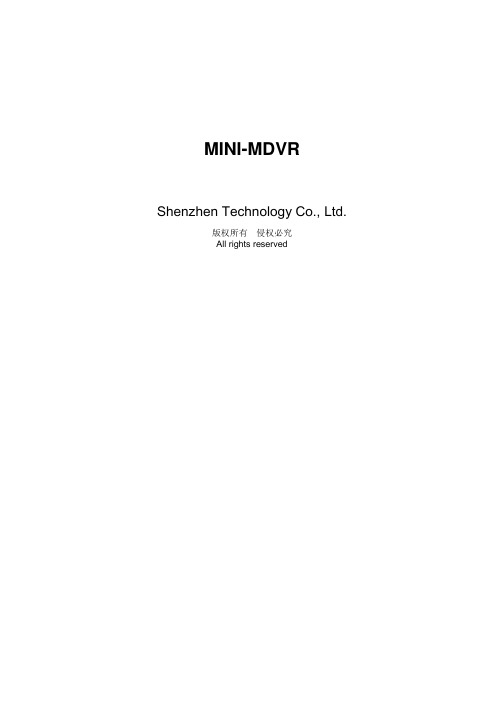
MINI-MDVRShenzhen Technology Co., Ltd.版权所有侵权必究All rights reserved目录1产品介绍 (3)1.1产品概述 (3)1.2产品的主要功能 (3)1.3性能参数 (3)2操作说明 (5)2.1前面板 (5)2.2后面板............................................................................................ 错误!未定义书签。
2.3遥控器 (5)3基本操作手册............................................................................................. 错误!未定义书签。
3.1系统的开启与登陆.......................................................................... 错误!未定义书签。
3.1.1系统开启 ........................................................................................ 错误!未定义书签。
3.1.2系统登陆 ........................................................................................ 错误!未定义书签。
3.2系统的查询与设置.......................................................................... 错误!未定义书签。
3.2.1设备操作 ........................................................................................ 错误!未定义书签。

Mini digger SpringerMAXINSTRUCTIONContact:P.H.U. ELGO-PLUSul. Przemysłowa 187-880 Brześć Kujawski POLANDTel.: +48 602 841 094www.elgoplus.ple-mail: *******************1.INTRODUCTIONThis instruction contains basic informations of usage and terms of use mini digger SpringerMAX. Proper maintenance and the correct way to use the machine condition the safe and reliable operation. The procedures described in this manual are the optimal methods of working with the machine and perform maintenance. In order to reduce the likelihood of an accident and prevention of incidents as a result of which the machine could be damaged or cause to make it dangerous to be thoroughly familiar with the content of warnings and comments given in the instructions for the machinery.Operators should carefully read all of this manual and observe all its recommendations.Failure to follow these recommendations could be the basis for the withdrawal of the manufacturer's warranty for the product.This manual must be readily available and always kept near the mini digger!ELGO-PLUS reserves the right to change specifications, construction, instruction, and extension or modernization of the product without prior notice. ELGO-PLUS Company is not obligated to make such changes to previously manufactured machines.Description of signs used in instruction:2.MACHINE FEATURES2.1.General descriptionThe machine is designed for earthworks carried out in normal daylight conditions. If the machine is to be used for other purposes or have to work in a potentially hazardous environment, then follow the special safety regulations, and the machine itself should be equipped according to the working conditions. For further information, please contact the manufacturer.KJPIC.2.1 General construction2.2.Technical dataPIC.2.MACHINES DIMENSIONS2.4.Removable equipmentPIC. 2.3 NAME PLATE3.SAFETY INSTRUCTIONSThe mini diggers user duties are knowledge of and compliance with applicable laws, therefore, included safety instructions are only recommendations.•The operator must be healthy and be at least 18 years of age.•Mini digger must be maintained in good condition.•Inspection and repairs can be carried out only after the machine is turned off•It is forbidden to make unauthorized modifications to the machine without the manufacturer's consent•It is forbidden to work the machine in explosive atmospheres and confined spaces without adequate ventilation•Mini digger is not intended for public roads, it can only moves beyond them.•It is forbidden to smoking and approaching other sources of ignition while refueling.•The operator should exercise extreme caution when working, all people nearby mini digger should still be within his sight.•Do not fill fuel other than what is recommended for the engine. Detailed recommendations are contained in the engine manual.•Mini digger can be operated at the appropriate level of engine and hydraulic oil.•Mini digger is designed to work in the daytime, in the case of work in conditions of limited visibility, it should be provided appropriate lighting equipment to the work area on Your own.•It is forbidden to use the machine in clothing unsuitable for this or another that can cause danger (eg. long dangling pieces of clothing).•It is forbidden to use the machine if the operator contamination with substances such as oil, grease, etc. that may cause a slip hazard.•The contents of this chapter contains instructions and precautions that must be followed to ensure proper and safe operation and maintenance.These rules do not exempt the operator from the obligation to comply with the law or other applicable rules regarding safety and health.Users dutiesThe user is obliged to pay attention to the specific requirements and hazards during work as well as personal safety. This is necessary to prevent serious injury or damage, and even deaths Responsibility for otherIt should work with the machine so as to avoid the risk of accidents and injuries. You have the right and obligation to prevent this. No one is allowed to enter the working area of the machine during its operation without prior notice to the operator. If someone must enter into the working area of the machine to perform a specific job, that person must exercise extreme caution and without the need not to move from the back of the machine or remain in a dangerous areaIf someone is in the area of machine operation the operator must keep extra care. The operator can operate the machine only when you see this person, or if this person comprehensible signals to the operator, where it is locatedDamagesUser duty is to report any damage or wear that could affect safety. During the inspection, maintenance and repairs, on-site operator allowed to stay only person with the required knowledge of operating the machine and knowledge of controls.Safety information when using and operating the batteryWhile use battery, observe the safety instructions and relevant national regulations. Before carrying out any battery operation (including battery charging and starter battery use), you should familiarize yourself with safe methods for working with batteries with an electrolyte.Description of the marks on the machine4. STEERING ELEMENTSPIC.4.1 STEERING ELEMENTSDELeft track steering ( A, Pic.4.1)1N2Right track steering ( B, Rys.4.1)1N2Moving forwardPush forward both steering levers (A and B, Pic.4.1), machine will go forward.Moving backwardPull back both steering levers (A and B, Pic.4.1), machine will go backward.Turning leftPush forward the right steering lever (B, Pic.4.1), the right track starts to move forward, the machine will go forward turning left.Or:Pull back left steering lever (A, Pic.4.1) the left track starts to move backward, the machine will go back turning to the left.Turning rightPush forward the left steering lever (A, Pic.4.1), the left track starts to move forward, the machine will go forward turning right.Or:Pull back right steering lever (B, Pic.4.1) the right track starts to move backwards, the machine will go back turning to the right.Support position steering ( C, Pic.4.1)Arm position steering ( D, Pic.4.1)NN 12341 2Jib position steering ( E, Pic.4.1)5. USAGE5.1. Before working- Before starting the mini digger familiar with the contents of this manual. - Defects and damages that affect safety must be removed before use.- Do not operate the machine while under the influence of alcohol, drugs or other intoxicants. - Dress in appropriate clothing that allows for safe operation.- To increase the safety of the head is recommended to use a protective helmet. - Adjust the seat.- Do not overload the machine. Overloading adversely affect safety.- Before starting the mini see if there is someone in her immediate vicinity. - Check for leaks.- Check for damaged or loose parts that could cause damage. - Check if there is fuel in the tank. - Check the hydraulic oil tank. - Check engine oil level.- Before driving check that the machine is not near other people.- When it is very cold do not direct the machine to work hard after starting. - Check battery mounting.- Check the battery cables mounting. - Check the fuel tank for leaks or cracks.N 23415.2Starting and shutting down the machineMini digger can be started by pulling a starting rope or by a starter with key located next to the engine.Before starting, unlock the fuel / ignition lever.To turn off the machine lock the fuel / ignition lever.CBARYS.5.1 SILNIKBAPIC.5.2 KEY STARTER5.2.DrivingWhen driving on flat ground, set back attachments and lift it off the ground to avoid knocked out of the terrain elements.When driving on uneven terrain should move the machine so as not tilted to one side more than 10⁰. Riding uphillIf the tracks are sliding on the slope, push the bucket into the ground and pull the arm backwards to facilitate the uphill drive.Riding downhillIn case of downhill riding, drive the mini digger as slow as possible.5.3.StoppingTo park the machine choose flat terrain1. Set steering levers in neutral position2. Lower the bucket to the ground, keeping the bottom of the bucket parallel to the ground5.4.ParkingPay attention to weather conditions and take necessary steps to ensure that the machine is not frozen to the ground, plunged into it, or suffered other consequences.Long-term parkingFollow the instructions for parking and in addition:-check the machine for leaks and if there is no damage to the working system and tracks.-remove form the track accumulated soil-recure the machine against the corrosion and thoroughly lubricate-fill the fuel tank and oil to the maximum-shut off the fuel supply to the engine, according to the recommendations in the engine manual5.5.Bucket workingMini digger is a multi-purpose machine that can be equipped with a variety of specialized work equipment in order to perform many types of work. Below are described some operations5.5.1.Digging ditchesInstall a appropriate bucket for this kind of work. To work effectively set tracks in accordance with the direction of the ditch.In the case of a broad ditches first dig on both sides of the trench, and then select the material from the central area..5.5.2.Loading worksIn order to increase the effectiveness of the trolley set it in order to obtain a small angle of the mini diggers arm and good visibility for the operator.5.6.TransportWhile transporting the machine, follow the existing rules on weight, width, height, length and anchoring loads.Remove grease, oil, mud, ice, etc., from ramps or platform surface to prevent slipping off the machine.5.7.Loading1. Turn on brakes of transporting vehicle2. Put blocks under the wheels of transporting vehicle3. Secure the ramps- check the strength, width, length and thickness of the plank ramps is sufficiently safe for loading, - pay attention to the angle of ramps was 15 ⁰ or less.4. Check that the left and right ramp are the same height.5. Ride slowly to the ramps.6. Load the machine on a vehicle properly and ensure its secured7. Turn off the engine.8. After loading, put blocks under tracks and attached machine using transport belts5.8.Equipment changing1. Place the machine on a flat, sturdy and level ground.2. Lower the light fixture to touch the ground.3. Stop the engine.4. Remove the bolts securing the mounting equipment to the jib and the jib cylinder.5. Remove the bolts and remove the equipment.6. Set the jib that the mounting holes are concentrically positioned fixture with jib holes / arm and the hydraulic cylinder.7.Lubricate the inner surface8. Put pins9. Tighten the screw bolts.BDCARYS.5.2 BUCKET CHANGING6.SERVICE6.1.Service positionBefore working by the machine:1. Set the machine on a flat, sturdy and level ground.2. Working system should rest on the ground.3. Allow machine to coolPIC.6.1 POINTS OF LUBRICATION AND OIL REPLENISHMENT6.2.Hydraulic oil replenishmentTake care of proper hydraulic oil level. The tank is located under the driver's seat and has got 21 liters of hydraulic oil.ABPIC.6.2 HYDRAULIC OIL REPLENISHMENTThe hydraulic oil level is checked with a bayonet placed under the oil fill cap6.3.Hydraulic oil changingIt is recommended that the oil and oil filter were changed once a year, assuming that the machine is working 8 hours a day. In justified cases, the exchange should be carried out frequently. The oil filter is located under the oil tank cap B (Pic.6.2).Recommended hydraulic oil is AGIP ARNICA 46 or other with the same parameters (norm ISO L-HV and DIN 51524 t.3 HVLP).6.4.Hydraulic cylinders and pins lubcricationAll points where parts are in move must be properly lubricated. Below there is exepmplary lubrication point, All these points are equipped with grease nipples.PIC.6.4 POINT OF LUBRICATION6.5. Hydraulic pressure controlPIC.6.5 HYDRAULIC PRESSURE CONTROL6.6. Tracks tension regulationAIn case of too low tracks tension it is necessary to adjust it by using the adjustment screws on both sides of the mini digger. To tension rubber tracks, first loosen support screws on sides of bracket (A), than regulate the tension by regulation screws (B).BBRYS.6.6 TRACKS TENSION REGULATION6.7.Brass pins changingIn the case of use of the brass pins, replace them with new ones. Knock out the pins out ofthe nest and embed new.APIC.6.7 BRASS PINS6.8.Hydraulic oli tank valveThe hydraulic oil tank is equipped with shut-off valve. The valve is used when operating the hydraulic pump and preventing oil spills after disconnecting the hydraulic hose.PIC.6.8 TANK VALVE6.9. Battery changingBattery is mounted next to gasoline engine, under the operators seat.The replacement should begin with the disconnection of the black (-) mass lead. Then disconnect the positive (+) cable in red.Loosen the wing screws and remove the retaining plate. After this, you can remove the used battery. Install the new battery in reverse order, paying particular attention to its secure mounting.PIC.6.9 BATTERYAB BCCD6.10.Machine maintenance tableX(1) Empty the tank, when the oil filter is not heavily soiled, you can use it againMini digger is filled up with hydraulic oil AGIP ARNICA 46.To next fill up it is recommended the same oil or other with the same parameters:ISO L-HV and DIN 51524 t.3 HVLP6.11.Pressure throttlingThe pressure in the hydraulic system can be throttled by a throttle valve (at hydraulic distributor).A21PIC.6.9 THROTTLING VALVE7.SPARE PARTSWhen ordering spare parts, always state the information on the name plate of the machine or enter the symbol of the part.WARRANTY CARD1. Warranty for smooth operation of the device is granted for a period of 24 months from the date of purchase. Warranty does not cover consumable parts subject to normal use (replace parts).2. The manufacturer provides free repair, in case of under warranty against manufacturing defects.3. The manufacturer provides to resolve the complaint within 30 days from the date of notification.4. The buyer loses all rights guarantees in the event of unauthorized changes in construction or operation contrary to the instructions.5. Any damage caused by improper transportation or storage device, its improper operation, maintenance and other reasons not caused by the manufacturer - can be removed only at the expense of the user.6. If the above mentioned causes have caused permanent changes in the quality unit granted the guarantee expires.7. Machine repairing made during the warranty period by persons not authorized by the manufacturer will void the warranty.8. Warranty does not cover direct and indirect losses caused by defective machine.9. The warranty card is not valid without the date stamp and signature, as well as amendments and deletions made by unauthorized persons.10. In matters not covered by these warranty conditions apply to the Civil Code.11. The buyer pays the transportation cost for the mini digger to and from the service point or cover the travel cost for a service technician to the service point.Mini digger SPRINGER-MAXPurchase date:…………………………………..Serial number:…………………………….Sellers stamp and signature:……………………………….SERVICEDeclaration of conformity WEFor the purposes of the Machinery Directive 2006/42/EC, Annex II, 1.AProducer:PHU ELGO-PLUSPrzemysłowa 1, 87-880 Brześć Kujawski POLANDA person domiciled or resident in the community authorized to compile the technical file: Owner Andrzej ZielińskiThe undersigned hereby declares that the product::TRADE MARK: MINI DIGGER SPRINGER-MAXFUNCTION: MULTIFUNCTIONAL MINI DIGGERTYPE/MODEL: SPRINGER-MAXcomplies with the following European directives:•machinery directive 2006/42/WE of 17.05.2006 (Dz.U. L 157 z 9.06.2006 page 24) and its amendment 2009/127/WE of 21.10.2009 (Dz.U. L 310 z 25.11.2009 page 29).Andrzej ZielińskiOwner。

AMPLIFIER CONNECTIONSOutput 220W Top PanelSound System Mono - 2-wayUSB 2.0 Input● (1)SPEAKERS Microphone (6.5mm) Input● (1)Tweeter Unit 2"Midrange/Bass Speaker 6.5"Rear PanelFUNCTIONS AUX (Stereo RCA) Input ● (1)Disc Capacity 1AUX (Stereo RCA) Output● (1)CD●FM Antenna● (1)CD-R/-RW ●SUPPLIED ACCESSORIES MP3 CD ●Remote Control ●WMA CD●Battery (AAA)● (2)FM Antenna ●USB● (1)Simple Manual ●MP3●Warranty Card●WMA●DIMENSIONSBluetooth ®●Unit (WxHxD) mm 452mm x 311mm x 303mmNet Weight 7.5kgAudio InputWARRANTYAUX (Stereo RCA)● (Rear) 1 Year Parts and Labour Microphone Input● (1)PREVIOUS MODELSNoneFM Tuner ● (87.5 ~ 108.0 MHz)EANEQ SETTINGS 8806087237764Standard ●FURTHER INFORMATIONPop ●Classic ●Rock ●Jazz ●Auto EQ ●Bass Blast ●Football●CONVENIENCE FEATURES Auto DJ● (Repeat, Random)Bluetooth ® Streaming ●Programmed Playback ● (40 songs max)MP3 player USB charging ●Multi-Coloured LED Lighting ● (On/Off)Clock/Timer ● (Timer/Sleep)USB Direct Recording ● (FM/AUX/Portable In)Playback settings Repeat1, Repeat All, RandomSmart Phone Remote App 2Compatible (Android TM)File/Folder Search ● (File/Folder Search)Sound Sync Wireless 3●Voice Cancellation ●Key Changer ●Dimmable Display ●X-Boom Plus ●X-Boom Wireless●OM4560220W All-in-One Mini System with Bluetooth ®^Recommended Retail Price (RRP). Prices subject to change and does not include retailer charges.1 Cable not supplied2 'Music Flow Bluetooth' (minimum Android version 4.0.3) required.3Compatible with LG Smart TV 2013-2015 models. LG Magic Remote required to use this feature.Disclaimer: All product specifications correct at time of printing. Specifications may change without prior notice. Customers are advised to check with your retailerbefore purchase.OM4560220W All-in-One Mini System with Bluetooth ®Take control of your All-in-One Mini System. Download the 'Music Flow Bluetooth®' app and control the volume, input and song selection from your smartphone or tablet.You can even pair up to three phones or tablets simultaneously*, so friends can play their music one after the other, without going through the reconnection process.*Music Flow Bluetooth app required. Android devices (minimum Android version 4.0.3) and iOS devices (minimum iOS version 6.0)DesignAmplifier / SpeakersConvenience FeaturesAudio CapabilitiesLaunch DetailsMulti-Colour LED Rhythm Lighting220W RMS Total Output Power 2" Tweeter6.5" Midrange/Bass SpeakerBluetooth® Audio Streaming CD to USB RecordingBluetooth® Remote Application Multi-Device Bluetooth® Connection Auto DJ -Track crossfade Wired Microphone Compatible X-BoomX-Boom WirelessFM Radio Tuner USB Music Playback Microphone Input Voice Canceller Key ChangerAvailable: November 2015RRP^: $349Big Sound,Price!Multi-Coloured LED LightingLiven up the party with a multitude of colours coming from your speaker! Including Volcano, Police lights, Lightning, Psychedelic and Chaos.Bluetooth®StreamingConnect your microphone and sing over your music or use it to draw a crowd.*Microphone not included and sold separately.Microphone ConnectionSing along to any track! Voice Canceller reduces the existing song's vocals, so that your voice can be heard more clearly.Key Changer adjusts the pitch of the song to suit your voice! For example, you can lower or raise the pitch to ensure you'll always hit those hard to reach notes.Voice Canceller and Key Changer。

minitwin4说明书Minitwin4是一种小型四轮电动车,具有轻巧、便携、经济的特点。
该说明书将为用户提供有关车辆的详细信息和操作指南。
1.产品简介Minitwin4是一种电动车,采用四轮设计,便于稳定行驶。
其体积小巧轻便,适合城市出行和短途旅行。
车辆配备了一块电池,可通过插座进行充电,一次充满电能够行驶约30-40公里。
此外,车辆还具备嵌入式车内储物空间,方便用户存放必要的物品。
2.组件及特性Minitwin4包括车架、四个车轮、驾驶座椅、方向盘和控制台等组件。
车架采用高强度铝合金材料制成,坚固耐用。
四个车轮使用优质胶制成,具有良好的抗滑性和减震效果。
驾驶座椅可根据需要前后调节,并配备安全带,提供稳定的驾驶体验。
方向盘操作简单方便,可进行左右转向控制。
控制台包括电池指示灯、速度计、里程表等功能,方便用户了解车辆状态。
3.使用须知3.1 充电:使用Minitwin4之前,请确保电池已充满电。
将充电器插头插入车辆底部的充电插座,然后将充电器插头插入电源插座,等待充电指示灯变为绿色即可完成充电。
充电时间通常为6-8小时。
3.2 驾驶:在使用Minitwin4之前,请确保已经阅读并理解操作手册中的内容。
驾驶时,双手握住方向盘,双脚放在踏板上,将车辆开启并选择适当的速度。
行驶时请保持注意力集中,遵守交通规则,并预留足够的刹车距离。
3.3停放:停放车辆时,请确保车辆处于平坦的地面上,且切勿停放在斜坡或不稳定的地面上。
车辆停止后,切勿离开座椅,否则可能导致意外伤害。
同时,车辆停放时请锁好车轮并拔出车钥匙。
4.维护与保养4.1 清洁:定期清洗Minitwin4,以保持其外观的干净和光亮。
使用软布和清水擦拭车体,并避免使用化学清洁剂。
4.2充电器使用:使用原装充电器进行充电,避免使用非标准充电器,以免损坏电池和车辆。
4.3电池维护:定期检查电池的充电状态和连接线路的稳固性。
如发现电池损坏或电池指示灯闪烁,应及时更换或维修。

Performance for multi-tasking, meetings, and moreFrom video calls at home to virtual collaboration in the office, your work stands out with Surface Laptop 4.•Get more multitasking power to run the professional-grade apps you depend on, fueled by an 11th Gen Intel® Core™Processor and custom AMD Ryzen™Microsoft Surface Edition processors.•Show your best side with more accurate skin tone colors on video calls, even in low light, with the front-facing 720 HD camera.•Be heard loud and clear in Microsoft Teams* calls with dual far-field Studio Mics that capture your voice crisply and clearly.•Hear colleagues and customers clearly on calls. Listen in and be more fully engaged in meetings with Omnisonic speakers.•Fuel up fast with Fast Charging and get back to your tasks within seconds of opening the lid.•Type more accurately with responsive, backlit keys. And connect all your peripherals with USB-C® and USB-A.Surface for Business unlocks more valueWork your way in styleSurface Laptop 4 is sleek, ultra-thin, and light. Get it done in your choice of size, color, and keyboard finish. •Thin, light, and elegant design. Ultra-slim, with a hinge so innovative you can open the lid with just one finger.•Choose 13.5” or 15” sizes depending on your need for compact mobility or more screen to multi-task. •See more and do more with Microsoft 365* apps optimized for the Surface signature 3:2 screen ratio. •Interact naturally with the stunning PixelSense™touchscreen display that’s so responsive you feel like you can reach out and touch your work.•Choose from rich, tone-on-tone colors including Platinum, Matte Black, Sandstone, and new Ice Blue, and two durable keyboard finishes: warm Alcantara® material or cool metal.1Meet the newSurface Laptop 4 for BusinessDo it all with style, speed, and performanceMicrosoft SurfaceSave time and money with streamlined deployment, modern device management, and built-in, cloud-powered security.•Surface Laptop 4 lets you stay in control of yoursensitive information with a removable hard drive 2for data retention.•Make the most of your investment in Microsoft 365,* with Windows 10 Pro, the protection of Microsoft Enterprise Mobility + Security, and the Office 365* productivity apps you rely on.•Deploy and manage down to the firmware layerthrough the cloud with Microsoft Endpoint Manager* and DFCI.3•Includes Advanced Exchange, an expedited replacement service, at no additional cost.4Technical specifications*Sold separately**AMD Ryzen™Microsoft Surface® Edition processor only available in select configurations.1 Colors available on selected models only. Available colors, sizes, finishes, and processors may vary by store, market, and configuration.2 Hard drive is not user removable. Hard drive is only removable by skilled technician following Microsoft provided instructions3Surface Go and Surface Go 2 use a third-party UEFI and do not support DFCI. DFCI is currently available for Surface Laptop 4, Surface Pro 7+, Surface Laptop Go, Surface Book 3, Surface Laptop 3, Surface Pro 7, and Surface Pro X. Find out more about managing Surface UEFI settings.4Advanced Exchange Service is available at no additional charge with the following Surface for Business products: Surface Laptop 4, Surface Pro 7+, Surface Laptop Go, Surface Book 3, Surface Go 2, Surface Laptop 3, Surface Pro 7, Surface Pro X, Surface Pro 6, and Surface Laptop 2. Advanced Exchange is only available in supported markets. Restrictions apply. See Surface for Business warranty page for AES terms and conditions and list of supported markets.5Requires license or subscription to activate and use.6 Activation required. If your device is managed by your organization’s IT department, contact your IT administrator for activation. After 30 days, you will be charged the applicable monthly or annua l subscription fee. Credit card required. Cancel any time to stop future charges. See https://aka.ms/m365businesstrialinfo.7System software and updates use significant storage space. Available storage is subject to change based on system software updates and apps usage. 1GB = 1 billion bytes. 1TB = 1,000GB. See /Storage for more details.8Surface Laptop 4 battery life: Up to 19 hours on Surface Laptop 4 13.5” AMD Ryzen™5 Microsoft Surface Edition; up to 17.5 hours on Surface Laptop 4 15” AMD Ryzen™7 Microsoft SurfaceEdition; up to 17 hours on Surface Laptop 4 13.5” Intel® Core™i5; up to 16.5 hours on Surface Laptop 4 15” Intel® Core™i7. Battery life based on typical Surface device usage. Testing conducte d by Microsoft in February 2021 using preproduction software and preproduction devices. Testing consisted of full battery discharge with a mixture of active use and modern standby. The active useportion consists of (1) a web browsing test accessing 8 popular websites over multiple open tabs, (2) a productivity test utilizing Microsoft Word, PowerPoint, Excel and Outlook, and (3) a portion of time with the device in use with idle applications. All settings were default except screen brightness was set to 150nits with Auto-Brightness disabled. Wi-Fi was connected to a network. Battery life varies significantly with settings, usage and other factors.9Requires Dolby Atmos® encoded content and audio.10 Microsoft’s Limited Warranty is in addition to your consumer law rights.DimensionsSurface Laptop 4 13.5”: 12.1” x 8.8” x 0.57”(308 mm x 223 mm x 14.5mm)Surface Laptop 4 15”: 13.4” x 9.6” x 0.58”(339.5 mm x 244 mm x 14.7mm)DisplaySurface Laptop 4 13.5”:Screen: 13.5” PixelSense™Display Resolution: 2256 x 1504 (201 PPI)Aspect ratio: 3:2Surface Pen* enabledTouch: 10-point multi-touch Surface Laptop 4 15”:Screen: 15” PixelSense™Display Resolution: 2496 x 1664 (201 PPI)Aspect ratio: 3:2Surface Pen* enabledTouch: 10-point multi-touch Memory8GB, 16GB, or 32GB LPDDR4x RAM**ProcessorSurface Laptop 4 13.5”Quad Core 11th Gen Intel® Core™i5-1145G7 processor Quad Core 11th Intel Core™i7-1185G7processorAMD Ryzen™5 4680U Mobile Processor with Radeon™Graphics Microsoft Surface® Edition (6 cores)AMD Ryzen™7 4980U Mobile Processor with Radeon™Graphics Microsoft Surface® Edition (8 cores)Surface Laptop 4 15”Quad Core 11th Intel® Core™i7-1185G7 processorAMD Ryzen™7 4980U Mobile Processor with Radeon™RX Graphics Microsoft Surface® Edition (8 cores)SecurityHardware TPM 2.0 chip for enterprise security and BitLocker supportEnterprise-grade protection with Windows Hello face sign-in Surface Laptop 4 powered by AMD Ryzen™Microsoft Surface® Edition processors: Secured-Core PCSurface Laptop 4 powered by 11th Gen Intel® Core™processors: Windows enhanced hardware security Software Windows 10 ProPreloaded Microsoft 365 Apps 5Microsoft 365 Business Standard, Microsoft 365 Business Premium, or Microsoft 365 Apps 30-day trial 6SensorsAmbient light sensorKeyboard layoutActivation: Moving (mechanical) keysLayout: QWERTY, full row of function keys (F1-F12)Windows key and dedicated buttons for media controls, screen brightness BacklightWhat’s in the boxSurface Laptop 4Power supply Quick Start GuideSafety and warranty documentsWeightSurface Laptop 413.5” in Platinum and Ice Blue Alcantara®: 2.79 lb. (1,265 g)Surface Laptop 4 13.5” in Matte Black and Sandstone metal: 2.84 lb. (1,288 g)Surface Laptop 4 15” in Platinum and Matte Black metal: 3.40 lb. (1,542 g)Storage 7Removable solid-state drive (SSD)2options: 256GB, 512GB,or 1TB**Battery life 8Up to 19 hours on Surface Laptop 4 13.5” AMD Ryzen™5 Microsoft Surface ®EditionUp to 17.5 hours on Surface Laptop 4 15” AMD Ryzen™7 Microsoft Surface ®EditionUp to 17 hours on Surface Laptop 4 13.5” Intel® Core™i5Up to 16.5 hours on Surface Laptop 4 15” Intel® Core™i7GraphicsSurface Laptop 4 powered by Quad Core 11th Gen Intel® Core ™: Intel® Iris® X e GraphicsSurface Laptop 4 powered by AMD Ryzen™Microsoft Surface® Edition: AMD Radeon™Graphics Connections1 x USB-C®1 x USB-A3.5 mm headphone jack 1 x Surface Connect portCameras, video,and audioWindows Hello face authentication camera (front-facing)720p HD f2.0 camera (front-facing)Dual far-field Studio MicsOmnisonic Speakers with Dolby Atmos®9WirelessWi-Fi 6: 802.11ax compatibleBluetooth® Wireless 5.0 technologyExteriorCasing: AluminumPower and volume buttons on keyboard Surface Laptop 4 13.5” colors:1Platinum with Alcantara® material palm rest Ice Blue with Alcantara® material palm rest Matte Black with metal palm rest Sandstone with metal palm rest Surface Laptop 4 15” colors:1Platinum with metal palm rest Matte Black with metal palm rest Warranty 101-year limited hardware warranty。
MIC412 热成像摄像机是博世专门设计的、旨在提供极其可靠、功能强大且高超品质的监控解决方案,非常适合对性能有着极高要求的安防应用领域。
该系列摄像机按照专业标准进行精密设计,提供了当今市场上最坚固耐用的双光谱图像拍摄解决方案。
MIC412 热成像系列摄像机精巧紧凑,其防护罩内并排安装了高品质的日夜型光学摄像机模块和 FLIR 热成像模块,只需按下控制键盘上的一个按钮,便可从高清晰概览摄像机切换成高性能热成像摄像机。
它可以选配 18x 或 36x 日夜型摄像机模块和最新的 50 毫米非制冷 FLIR 热像仪,从而提供众多增强的查看选项,例如光谱热变和冷热点加亮,工作范围超过 780 米。
FLIR 热像仪内置日光防护功能,当受到阳光直射时,可以“自愈”。
无刷马达技术确保极其可靠的无声操作,而划时代的解析技术提供优异的准确性,允许用户进行 360° 的连续水平旋转和无可匹敌的 320° 俯仰控制。
MIC412 热成像系列与所有 MIC1 系列的接线电缆、安装架、控制设备和电源设备 (PSU) 兼容,因此十分便于安装、集成和操作。
系统概览光学和热成像模式示例白热点模式下的光学图像 / 热成像图像黑热点模式下的热成像图像 / 冰火模式下的热成像图像MIC412 热成像 PTZ 摄像机▶双热成像 / 光学操作▶无刷马达技术▶坚固设计▶集成刮水器▶众多安装和查看选项▶易于使用2 | MIC412 热成像 PTZ 摄像机赤热弓模式下的热成像图像 / 铁弓模式下的热成像图像基本功能双光谱成像仪只需轻轻按一按便可在光学成像仪模式和热成像仪模式之间切换无刷马达技术通过使用极其可靠的无刷马达,实现无声操作和平稳的控制坚固设计MIC412 热成像系列采用符合 IP67 标准的铝质外壳和防腐蚀涂层,可以轻松应对最苛刻的环境条件集成刮水器凭借集成的刮水器和加热器,无论天气如何,MIC412 热成像系列摄像机一年四季都能捕获最高品质的图像众多安装和查看选项操作安全无故障,允许进行竖直或倒挂安装,为用户提供了灵活的安装和查看选项易于使用所有 MIC1 系列摄像机的功能全都容易使用,包括相同的连接电缆、安装架、控制设备和 PSU安装/配置订购指南1 颜色B黑色G灰色W白色2 配置U垂直3 协议P博世W Forward VisionD Pelco P/D4 刮水器1刮水器已安装5 加热器3加热器已安装6 隐私遮挡6无隐私遮挡7 摄像机变焦倍率1818:13636:18 视频标准P PAL N NTSC技术规格摄像机模块(光学)图像感应器1/4 英寸 EXview CCD有效图元380 K NTSC / 440 K PAL(广角)水平清晰度470 电视线 NTSC/460 电视线PAL(广角)滤镜自动机械红外滤镜对焦系统自动或手动光圈自动或手动,具有慢快门集成模式同步内部 / 外部(垂直锁定)推荐照明100 至 100,000 lx信噪比50 dB 或更多逆光补偿 (BLC)开/关白平衡自动自动增益控制 (AGC)-3 至 +28 dB,每步 2 dB孔径控制16 步18 倍光学变焦模块镜头F=4.1 毫米(广角)至 73.8 毫米(远焦),F1.4- F3.0变焦18 倍光学(12 倍数字)视角48º(广角端)至 2.8º(远焦端)最低照度0.7 lux(F1.4, 1/60 秒 NTSC,1/50 秒 PAL),0.1 lux(F1.4, 1/4 秒 NTSC,1/3 秒 PAL),0.01 lux或更低(F1.4,1/4 秒 NTSC,1/3 秒 PAL,ICRON)快门速度1/1 至 1/10,000 秒(22 步)NTSC, PALMIC412 热成像 PTZ 摄像机 | 336 倍光学变焦模块镜头F=3.4 毫米(广角)至 122.4 毫米(远焦),F1.6 - F4.5变焦36 倍光学(12 倍数字)视角57.8º(广角端)至 1.7º(远焦端)最低照度 1.4 lux(1/60 秒 NTSC,1/50 秒 PAL),0.1 lux(1/4 秒 NTSC,1/3 秒 PAL),0.01 lux 或更低(1/4 秒 NTSC,1/3 秒 PAL,ICR ON)快门速度1/4 至 1/10,000 秒(20 步)NTSC,1/3 至1/10,000 秒(20 步)PAL摄像机模块(热成像)镜头50 毫米图像感应器焦平面阵列 (FPA),非制冷Vanadium Oxide 微测辐射热计(标准:7.5 Hz NTSC,8.3 Hz PAL)有效图元324(水平)x 256(垂直)空间分辨率0.760 mrad,50 毫米镜头视场14°(水平)x 11°(垂直),50毫米镜头对焦厂商设为无限远探测范围780 米人类探测范围,2.2 千米物体探测范围光谱响应7.5 至 13.5 μm热灵敏度85 mK,F1.6功能白热、黑热和伪彩操作*手动翻转支持预设位置64 个遥控预置位( FV 协议,10 个摄像机预置位,允许 ANPR、色彩纠正等)预设巡视路线每个可以预设 6 条巡视路线,最多预设 32 条分区标题支持(64 个分区)每个标题最多允许包含 20 个字符预设位置标题对于所有 64 个预设位置,每个预设位置均可以具有字符数不超过 20 个的标题原始位置支持(预设 1 或巡视路线)通信和协议通信RS485 / RS422控制协议提供博世、Pelco P/D 或 FV 协议摄像机。
Source Four LED MiniUser ManualPart Number:7063M1220Rev GReleased:2021-10To view a list of ETC trademarks and patents,go to /ip.All other trademarks,both marked and not marked,are the property of their respective owners.ETC intends this document,whether printed or electronic,to be provided in its entirety.Table of ContentsIntroduction1Safety2 Installation4Install a Lens Tube4Install Track-Mounted Fixture4Install Canopy Fixture6Install Portable Fixture with C-clamp(120 V Only)7 Focus and Setup8Adjust the Tilt8Lock the Rotation(Canopy andTrack-Mount)9Focus the Beam9Shape the Beam9Use the Color Frame Holder10 Cleaning11Source Four LED Mini User Manual iii Source Four LED Mini User ManualIntroductionThe Source Four LED Mini has three available mounting options:•Portable:Includes a miniature C-clamp and yoke-mounted driver,and has a permanently installed power cord with3-prong Edisonconnector.Region-specific connectors are available.Contact ETCfor available e L5-15plugs on branch circuits withL5-15receptacles only.•Track-mount and Canopy: The track-mount fixture and canopyfixture both include an integral driver.You must install a lens tube before you use the Source Four Mini LED.There are four lens tube sizes available:19°,26°,36°,and50°.See Installa Lens Tube on page 4.PortableCanopyTrack-mountSource Four LED Mini User Manual1YokePatternholder slotShutterbarrelLens tubeColor frameretainer clipColor frameSafety cableattachment pointShutters x4Beamfocus knobSafety2Source Four LED Mini User ManualSource Four LED Mini User Manual 3IMPORTANT SAFEGUARDSINSTRUCTIONS PERTAINING TO A RISK OF FIRE,ELECTRIC SHOCK,OR INJURY TO PERSONS•Keep lamp away from materials that may burn.•Do not touch hot lens,guard,or enclosure.•Do not remain in light if skin feels warm.•Do not look directly at lighted lamp.•External temperature after 5minutes of full-brightness operation:50°C (122°F).•External temperature when steady state is achieved:67°C (152.6°F).SAVE THESE INSTRUCTIONS Canopy FixtureTrack-Mount Fixture4Source Four LED Mini User ManualInstallationInstall a Lens TubeYou must install a lens tube before you use the Source Four Mini LED.There are four lens tube sizes available:19°,26°,36°,and 50°.1.Unscrew the beam focus knob from the loose lens tube.2.Slide the lens tube into the shutter barrel.3.Install the beam focusknob.Beam focus knob Install Track-Mounted FixtureSource Four LED Mini User Manual 5Tabsselection wheel1.Insert the DataTrack adapter intothe track.The adapter only fitsinto the track one way with thetabs nesting into the track’sgroove.2.Rotate the locking mechanism tolock the adapter into place.e the circuit selection lock to select the circuit.The desired circuit number should point toward the center of the adapter.4.Focus the fixture.5.Lock the fixture into place using the yoke lock.Cable protectionposts on both theyoke lock and theyoke prevent thefixture fromrotating a full360°. To lock theyoke in place usea 1.5 mm hex key.Use the AD1Track AdapterETC offers the option of installing a track-mounted fixture withan adapter that is compatible with Halo Track Systems.Halo Track Systems are not available from ETC,but the Source Four Mini LED fixture can be custom-ordered from ETC with the AD1track adapter.To use the adapter with the Source Four Mini LEDfixture,push the tab on the adapter to the lowerposition (see image at right).To install a fixture with the AD1adapter:1.Pull back on the retaining sleeve.2.Insert the adapter into the track with the gold tabs parallel to the track.3.Release the sleeve and rotate until you feel the adapter snap securely into place.Install Canopy FixtureMounting plateGroundbolt Groundbraid Mountingplate bolts Canopy plate (four indentations allow for multiple bolt nesting positions)Canopybolts1.Remove the mounting plate from the fixture by removing the twocanopy bolts and the ground bolt.Set the ground bolt aside.ing the mounting plate bolts,secure the mounting plate to theinstalled back box(not included).6Source Four LED Mini User ManualSource Four LED Mini User Manual 7Mounting plateinstallation detailbolt hole CanopyInstall the mounting plate screws in one of the threeposition-pairings shown. Only the slots on the outercircumference will allow a true flush mounting.3.Place the copper ground braid loop over the ground bolt and attach the ground bolt to the back box.4.Connect the building ground wire to the ground wire on the fixture,following local electrical codes.5.Connect the supply power wires to the fixture wiring using theincluded WAGO ®connectors.•For 120V fixtures:Connect the black wire to line and the white wire to neutral.•For 230V fixtures:Connect the brown wire to line and the blue wire to neutral.e the canopy bolts to secure the fixture to the mounting plate.7.Open all four shutter blades by sliding them outward until they stop.8.Install a gobo and gel as desired and confirm that they are properly secured.9.Restore power at the disconnect device.10.Focus the fixture as needed.8Source Four LED Mini User Manual Pipe bolt Yoke boltC-clamp Install Portable Fixture withC-clamp (120 V Only)The C-clamp attaches the fixture to themounting pipe and allows you to adjust theposition of the fixture once it is mounted.The C-clamp will fit a 3/8”to 1”pipe.1.Tightly fasten the C-clamp to the yoke with the provided yoke bolt and washers.2.Place the C-clamp on the mounting pipe,and then tighten the pipe bolt to secure it.3.Loosen the C-clamp yoke bolt and rotate the yoke to the desired position.4.Tighten the bolt to lock the fixture position.Focus andSetupYoke lockingknobAdjust the Tilt1.Loosen,but do not remove theyoke locking knob.2.Tilt the fixture to the desiredangle.3.Tighten the yoke locking knob.Source Four LED Mini User Manual 9Yoke lockLock theRotation(Canopy andTrack-Mount)1.Rotate the fixture to the desired position.To protect the wiring,the fixture cannot rotate completely around.2.Insert a 1.5mm hex key into the small hole on the yoke lock,and turn it to tighten the yoke lock.Focus the BeamLoosen the beam focus knob,adjust thelens tube position as needed,and thentighten the knob.Shape the BeamYou can shape the beam using the four shutters or with apattern.Shape the Beam withShuttersThe fixture has four shutters:left,right,top,and bottom.Each shutter can bepulled out or pushed in to create thedesired beam shape.10Source Four LED Mini User ManualShape the Beam with a Pattern1 inDiameterThe fixture has a pattern-holder slot on the top side ofthe shutter barrel,in front of the shutter.Itaccommodates an E-size (37.5 mm with a 25.4 mm imagearea)pattern.Use an optional donut in the color frame holder toenhance pattern projection.When the slot is not in use,a small sheet metal coversecured with a Phillips screw prevents light leakage.e a Phillips screwdriver to loosen the screw on the slot cover.Do not remove the screw.2.Slide the cover knob on the fixture completely to the side to expose the slot.3.Insert the pattern holder.4.Slide the slot cover back toward the shutters until it meets the pattern handle.Leave enough space to move the handle.5.Secure the slot cover by tightening the e the Color Frame HolderThe Source Four LED Mini comes equipped with a color frame (either 70 mm or 23/4 in),which is a metal frame used to hold color media (often referred to as gel)in front of the lens.The color frame holder is equipped with a retaining clip that prevents the color frame from falling out.Additional accessories are available that also fit into the color frame holder:top hat,short top hat,half hat,short half hat,and donut.When you use an accessory,install the color frame in the rear slot of the holder.Source Four LED Mini User Manual 111.Retaining clip Color frameholderRelease the retaining clip by gentlypushing it up.2.Insert the color frame.3.Lock the retaining clip by gentlypushing it down.Cleaning1.Remove the beam focus knob from the shutter barrel.2.Remove the lens tube from the shutter barrel.3.Remove dust with a blast of oil-free air or wipe with a clean,lint-free cloth.4.Slide the lens tube back into the shutter barrel with the color frame retainer clip on the top.5.Reinstall the beam focus knob.。
Mini DV使用手册(时间设定已经做过测试对的)一、总览1. 核心部件阐明1、挂绳孔2、电源开关3、模式开关4、背夹5、Micro SD6、挂套7、Mini USB接口8、摄像头9、操作按钮 10、状态批示灯 11、麦克风孔2. 重要配件阐明:11、固定底座 12、固定背夹 13、底座与背夹组合 14、底座与背夹组合二、产品简介本产品是首款超Mini声控摄像机,可以摄制高清视频,录制靓丽声音,支持大容量Micro SD(TF)存储卡,可以通过声控触发录像,它操作简便,小巧精致,美观实用,便于携带,是商务、教诲、安防、媒体、司法、旅游、医疗、生活等领域必备实用工具,深受广大消费者青睐。
二.操作指南1.充电:本机内置可充电锂电池,初次使用本机时,请先进行充电,MINI DV 可以通过如下方式充电:1),连接电脑充电,使用USB数据线与电脑连接,即可充电2),用充电器充电,用USB数据线与充电器座连接,再把充电器插市电插座,即可充电。
充电时,淡绿灯与红灯同样亮,均在静止状态。
注意:当电池电量局限性时,D001会直接进入保护状态,无法开机。
此时,请对本机进行充电。
2.开机并录像轻按Power键,黄色批示灯亮,本机处在开机准备状态,且及时转换为待机状态。
轻按顶部Record / Stop键,黄灯常亮,红灯开始慢闪,本机开始摄像,摄录文献解晰度为:720*480,帧数为29~30fps/S。
再短按Record / Stop键,停止录像,并自动保存文献,保存完后红灯保持常亮,如需继续录像,请再次轻按Record / Stop键。
注意:a.请务必确认D001中已插入T-flash (Micro SD)卡,如未插卡,D001将在30秒后自动关机b.T-flash (Micro SD)最大使用容量为16Gc.文献保存保存需要一定期间,请勿在保存时持续按操作键等,这样会导致录制文献无法顺利保存,并使生成文献不完整。
古仕龙迷你相机说明书一、产品简介古仕龙迷你相机,一款集时尚与实用于一身的便携式相机。
它凭借出色的拍照性能和简约的外观设计,赢得了广大消费者的喜爱。
本款相机适用于各种场合,无论是旅行、聚会还是日常拍照,都能满足您的需求。
二、产品特点1.小巧轻便:古仕龙迷你相机采用紧凑的设计,尺寸小巧,重量轻,便于携带。
让您随时随地记录生活中的美好瞬间,不受大小与重量的束缚。
2.高清拍照效果:本款相机采用高像素传感器,可拍摄清晰、细腻的照片。
无论是风景、人像还是微距摄影,都能呈现出优异的画质。
3.易于操作:古仕龙迷你相机操作简单,一键式快门,让您轻松上手。
无论是初学者还是摄影爱好者,都能轻松掌握。
4.多样化功能:本款相机具备多种实用功能,如连拍、定时拍、滤镜效果等,满足您不同的拍摄需求。
三、使用方法1.相机开机与关机:按下相机正面左上角的电源键,即可开机。
拍摄结束后,再次按下电源键,即可关机。
2.拍摄模式选择:旋转相机背面的模式旋钮,可根据需求选择不同的拍摄模式,如正常模式、连拍模式、定时拍摄模式等。
3.照片保存与查看:拍摄完成后,照片会自动保存在内置存储卡中。
您可以通过相机屏幕查看照片,并可通过USB数据线将照片导入电脑或其他设备。
4.视频拍摄与播放:古仕龙迷你相机支持高清视频拍摄,按下相机顶部的视频拍摄键,即可开始录制。
拍摄结束后,可通过相机播放视频。
四、注意事项1.电池充电:在使用前,请确保相机电池已充满。
建议使用原装充电器进行充电,以确保充电安全。
2.存储卡管理:相机支持最大容量为32GB的MicroSD卡扩展。
请定期查看存储卡剩余空间,并及时删除不需要的照片和视频,以保证拍摄顺利进行。
3.防水功能:古仕龙迷你相机具有一定的防水功能,但请不要长时间浸泡在水中或在高压水流下使用。
避免将相机暴露在高温、阳光直射的环境下,以免损坏产品。
4.清洁与维护:定期用干净的软布擦拭相机表面,以免沾染污渍。
不使用时,请将相机放在干燥、阴凉的地方。
04
4 用配套的数据线把机器和计算机连接好,在机器的主界面上方的白色状态栏,用手指点中状态栏并往下滑,弹出USB 调试的界面,点击第二项“选择将文件复制到计算机或从计算机复制到存储设备”→“装载”,然后就可把文件从计算机或机器中相互拷贝。
.如何在机器和计算机之间相互
拷贝文件机器和
计算机接好,不要在高度潮湿的环境下使用电源适配器,切勿用湿的手足去碰电源适配器。
切勿用金属物体接触机器,这样容易造成机器短路。
建议及时备份存放在本机中的个人资料。
请不要试图分解或改造本机,这样可能导致电击或妨碍产品质保。
清洁机器时,请使用柔软的布清洁表面。
如果表面严重污浊,可用软布蘸少许清水或柔软清洁剂清洁。
请注意不要让液体进入机器内部。
禁止儿童单独玩耍,请勿摔落或与硬物摩擦撞击,否则可能导致机器表面磨
损、数据丢失或其他硬件损坏。
为保证机器安全,请勿在高温环境下对本机进行充电,如暖气旁、电热毯等环
境下;并禁止在充电时在产品或充电器上放置遮盖物如被子、衣物等。
本机作为移动硬盘使用时,请按正确文件管理操作方法存储导出文件,任何操
作导致的文件丢失,本公司概不负责。
禁止使用超负荷电源、用力弯曲或重物挤压电源线,以免引起发热造成火灾。
因为本产品的性能和功能而发生的变更,可能会不做另行通知,请您谅解。
若因固件程序升级而导致本产品的实际设置和使用方法等与本手册不一致,请访问世酷公司官方网站或拨打全国服务热线 “400-888-4345” 查询最新产品信息。
谢谢您的合作!
1.2.3.4.5.6.7.8.9.10.11.01注意事项
Notes
12345
03
02
使用手册
User Guide
1 ①按住电源键2-3秒,系统进入开机过程,几秒钟后进入主界面,开机过程完成。
主界面的空白区域可以放置各种程序的快捷图标,如放置自己喜欢的或常用的程序和软件的快捷图标。
用手指在主界面屏幕左右滑动,翻看放置在主界面的应用程序。
②长按电源键,弹出设备选项界面,选择"关机",关机过程完成。
.开/关机
2 用手指上下滑动屏幕即可查看所有应用程序。
在该界面您可以安装各种程序,比如热门的应用程序:QQ 、飞信和有趣的游戏应用程序等等。
长按2-3秒该界面的任意一个应用程序菜单图标,该应用程序菜单会自动被添加到主界面并形成快捷方式。
.查看所有应用程序
点击或者向左拖动主界面的主菜单" "图标,弹出所有应用程序菜单,1 :返回2 :菜单3 :主页
4 :音量“-”键
5 :音量“+”键
6 :耳机孔
7 :TF 卡槽
8 :USB 接口
9 :电源键10:重启键11:显示灯
12:摄像头(视机型而定)
3 网络WiFi 的设置。
,→“无线和网络”→"Wi -Fi "(设为“√”);在“Wi -Fi 设置”→"Wi -Fi “、“网络通知”(设置为”√“),设置完成后机器将会自动搜索到可用的无线网络,找到可用的无线网络后,点击链接。
链接上该可用无线网络后,屏幕上方白色状态栏则会出现” “图标,退出网络设置,即可畅游网络了。
.如何上网
链接“设置”按机器上的“Menu”键“Menu”→"Wi -Fi "下方点击
7①安装程序()。
第一种方法:把通过下载等方式获得的apk 文件拷贝到本机或者本机上插入的内存卡上,通过文件浏览的方式,找到该文件,即可点击安装(第一次安装程序需要把“设置”里“应用程序”中的“未知来源”处打“√”)。
第二种安装方法:在各种应用市场里面下载程序安装,如“安卓市场”图标,点击进入,找到想要下载的程序,点击即可下载,并会自动安装。
第三种方法:通过应用软件在电脑上安装,如“91手机助手”和“豌豆荚手机精灵”,安装时必须将本机与电脑相连。
这里介绍首先,在计算机上安装"91手机助手";用配套数据线把机器与计算机连接;再按“Menu”键,找到“设置”,进行两个设置:"应用程序"→"未知来源"→"确定"(设为"√");
.安装程序/删除程序
三种方法“91手机助手”与机器和计算机的连接方法。
然后,机器上的选项,分别是6
在切换输入法之前,先进入“设置”,选择“语言和键盘”,把需要使用的输入法后面打“√”,然后退出。
接着进入输入文字的界面,点击输入框所在范围,可看到光标闪动,接着长按输入框所在范围,弹出“编辑文字”选项,选择“输入法”,将会弹出各种输入法名,点击需要使用的输入法的名字,即选择完成。
.输入法设置按机器上的“Menu”键,
05
5
在全功能主菜单界面找到并点击“TSCalibration ”图标,屏幕则显示“Touch Screen Calibration ”字幕,点击字幕,屏幕左上角、右上角、右下角、左下角、中间,依次显示5次红色的“+”符号,按路径点击“+”符号,当屏幕显示“Calibration is compete .”字幕时,点击字幕即完成校准。
.校准屏幕“Calibration is compete .”06
X4
Andriod2.1
4.3" 480×272Pixels 电阻
双核528MHz+420MHz DSP 128MB Mobile DDR24GB
2GB/4GB/8GB/16GB YES
背面200W()视机型而定802.11b /g YES
8欧1瓦 高音质
7键: 重启键/开机,关机;休眠,唤醒复位键/菜单键/ 主页键/返回键/音量+/音量-YES
YES 带TV -OUT YES USB 2.01500mAh 锂离子电子USB 充电YES YES
包装盒.说明书.宣传页型号操作系统显示尺寸触摸方式主控内存Flash
外置存储SD /TF 重力感应摄像头Wifi 无线网络视频输出喇叭按键TF 卡接口
耳机接口Mini-USB 接口电池充电器
USB 线
注:以上数据仅供参考,具体以实物为准。
07
在该界面下方→(显示如下图)按机器上的“Menu”键。
“Menu”→→→→→点击"开发"“USB 调试”→"确定"(设为"√")。
如果机器与计算机连接好,在"91手机助手"首页界面则显示机器与计算机连接好的状态
,否则不能读取数据。
②删除程序。
“设置”“应用程序"”管理应用程序“找到要删除的程序“卸载”。
此外,还可以通过第三方软件对程序进行删除、卸载,如“高级任务管理器“、”安卓优化大师“等。
08。