9806H开局命令
- 格式:doc
- 大小:37.50 KB
- 文档页数:3

1:用户线缆色谱:(主色:白红黑黄白蓝、白红;辅色:蓝橙绿棕;主色变,辅色不变。
)白、蓝;白、橙;白、绿;白、棕;红、蓝;红、橙;红、绿;红、棕;黑、蓝;黑、橙;黑、绿;黑、棕;黄、蓝;黄、橙;黄、绿;黄、棕;白/蓝、蓝;白/蓝、橙;白/兰、绿;白/蓝、棕;红/蓝、蓝;红/蓝、橙;红/蓝、绿;红/蓝、棕。
2:下载版本(先进BOOT模式启动时按回车键进入boot模式)Boot模式下升级:使用p命令显示dslam相关参数,根据相关的参数设置计算机的IP地址;或者采用c命令进行修改,计算机启用wftp程序,设置用户名密码target,版本文件存放的目录:The IP address: [10.61.225.173] 10.62.5.101 ―――输入DSLAM带外IPThe FTP HOST IP address: [10.61.225.73] 10.62.5.100 (电脑IP)―――输入FTP IP软件版本升级过程如下:(SCCBK: [SCCB]/DATAersion/SCCB>setsccbk)(A):[ADSL9806H]/DATA/version/SCCB>down bsccb.bin bsccb.bin(B):[ADSL9806H]/DATA/version/SCCB>down sccb.bin sccb.bin(C):[ADSL9806H]/DA TA/version/SCCB>downver SCCB_FW.bin SCCB_FW.bin sccb(D):[ADSL9806H]/DA TA/version/SCCB>downver SCCB_SV.bin SCCB_SV.bin sccb(E):[ADSL9806H]/DATA/version/SCCB>setactver sccb.bin(E): 使用run命令启动系统:[ADSL9806H]/DA TA/version/SCCF>run(F):版本下载完毕后,执行reboot命令,启动完成后,执行show version命令查看当前版本状态AdminAdminEnadmin9806# downloadIP address of the host where the file resides:[0.0.0.0]10.62.5.100Name of the file(include path) for programming FLASH:[]bsccb.bin(ATLCI_FW.bin)Ftp UserName:[]targetFtp Password:[]targetSCCBPlease select one:[]sccbAre you sure to burn bsccb.bin to the board? Press Y to confirm or another key to exit: [N]yrebooty断电重启设备4:9806H语音的开局基本过程:设备启动后(1):用户名:admin密码:admin9806 》:enable密码:admin(2):清除数据:erase configAre you sure to erase config?[N]y(开宽带的时候要是执行过此处一定不能执行,请注意)(3):Reboot重启后生效!Are you sure to reboot system? Press Y to confirm or another key to exit: [N]yAdminAdminEnAdmin9806 # config(4):9806(config)# add-vlan 262 (注VOIP,VOIP的VLAN)(5):9806(config)# vlan 262 5/1-2 tag //对5/1 5/2 上来的数据添加262TAG(6):9806(config)# add-vlan 100 (注带内网管,网管的VLAN即管理VLAN)(7):9806(config)# vlan 100 5/1-2 tag(8):9806(config)# uplink-mode cascade master-port 5/1(上联口模式为级联模式,哪一个口为主上联模式)(9):9806(config)# ip subnet 10.67.53.74 255.255.255.252 262 voip(配置9806H的VOIP的IP)(10):9806(config)# ip route 0.0.0.0 0.0.0.0 10.67.53.73(配置VOIP缺省路由)(11):9806(config)# ip subnet 135.193.14.187 255.255.255.0 100 (管理IP-掩码,管理VLAN)con下snmp-server host 135.192.5.133 自动工单服务器的地址ip route 135.192.0.0 255.255.0.0 135.193.14.1 name snmpip route 135.193.0.0 255.255.0.0 135.193.14.1 name snmp重要说明:1、以上命令在西宁市9806H设备上必须添加;2、以上三条命令在config提示符下进行操作;3、第一条命令snmp-server host 135.192.5.133是固定不变的;4、第二、三条命令要根据设备组网情况来进行相应的更改:A、组网在建国路T64G-1时,使用以下两条命令:ip route 135.192.0.0 255.255.0.0 135.193.14.1 name snmpip route 135.193.0.0 255.255.0.0 135.193.14.1 name snmpB、组网在古城台T64G-1时,目前DCN资源还没有,待DCN资源分配后,再确定!End Sa进入AG模式(13):9806(ag)# mod-mgc mgcid 1 mgcip 10.67.5.53 (注册SS的的IP)(14):9806(ag)# mod-voip-route mgid 1 type 1 nexthop 10.67.53.73(语音下一条)//在汇聚交换机上配置(增加VOIP的路由同下一跳地址即缺省路由)(15):9806(ag)# del-slctermid beginslot 1 num 48 (P2T2的把48改// voice端口数量del-slctermid beginslot 2 num 48del-slctermid beginslot 3 num 48del-slctermid beginslot 4 num 48add-slctermid beginslot 1 beginindex 0 num 10 tmidfix AG5890 type 2 begno 0 mgid 1 窄带增加TIDadd-slctermid beginslot 1 beginindex 10 num 38 tmidfix AG589 type 2 begno 10 mgid 1add-slctermid beginslot 2 beginindex 0 num 48 tmidfix AG589 type 2 begno 48 mgid 1add-slctermid beginslot 3 beginindex 0 num 4 tmidfix AG589 type 2 begno 96 mgid 1add-slctermid beginslot 3 beginindex 4 num 10 tmidfix AG5900 type 2 begno 0 mgid 1add-slctermid beginslot 3 beginindex 14 num 34 tmidfix AG590 type 2 begno 10 mgid 1add-slctermid beginslot 4 beginindex 0 num 48 tmidfix AG590 type 2 begno 44 mgid 1(17):9806(ag)# del-ipstermid(18):9806(ag)# add-ipstermid tmidfix RTP/ type 3 digitlen 5 mgid 1ex sa宽带:config: 进入con模式配置add-vlan 1170vlan 1170 5/1-2 tag // 宽带的外侧Vlan1170从此端口通过add-vlan 2314-2361vlan 2314-2361 1-2/1-24 untag one-to-one pvc 1vlan 1170 1-2/1-24 untag pvc 1add-vlan 19vlan 19 5/1-2 tagvlan 19 1-2/1-24 untag pvc 2指的是一个板子如果有两个的话就加两个内层VLAN按板子段数分设置用户端口参数,可以interface range模式批量配置。
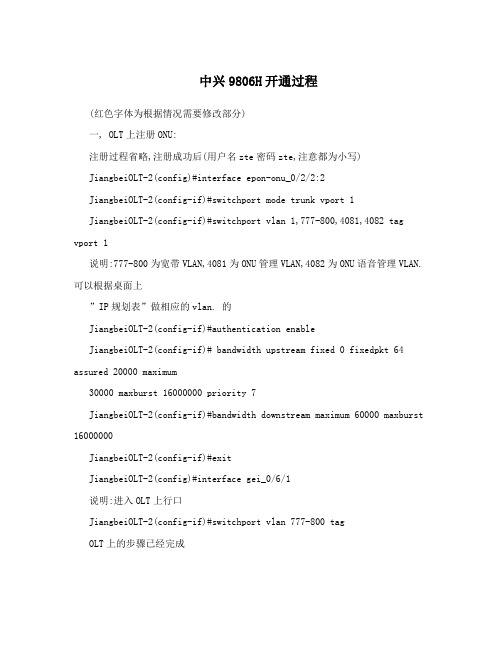
中兴9806H开通过程(红色字体为根据情况需要修改部分)一, OLT上注册ONU:注册过程省略,注册成功后(用户名zte密码zte,注意都为小写)JiangbeiOLT-2(config)#interface epon-onu_0/2/2:2JiangbeiOLT-2(config-if)#switchport mode trunk vport 1JiangbeiOLT-2(config-if)#switchport vlan 1,777-800,4081,4082 tag vport 1说明:777-800为宽带VLAN,4081为ONU管理VLAN,4082为ONU语音管理VLAN.可以根据桌面上”IP规划表”做相应的vlan. 的JiangbeiOLT-2(config-if)#authentication enableJiangbeiOLT-2(config-if)# bandwidth upstream fixed 0 fixedpkt 64 assured 20000 maximum30000 maxburst 16000000 priority 7JiangbeiOLT-2(config-if)#bandwidth downstream maximum 60000 maxburst 16000000JiangbeiOLT-2(config-if)#exitJiangbeiOLT-2(config)#interface gei_0/6/1说明:进入OLT上行口JiangbeiOLT-2(config-if)#switchport vlan 777-800 tagOLT上的步骤已经完成二, ONU上的操作步骤(用户名admin密码admin,再输入ena回车后输入密码admin)9806#config9806(config)# add-vlan 777-8009806(config)# vlan 777-800 5/1-2 tag 5/1-2 为9806上行口,固定不变的9806(config)# vlan 777-800 1/1-24 untag one-to-one 红色字体1/1-24为宽带板(ASTEB)槽位9806(config)# int r a 1/1-249806(cfg-if-range-adsl)# atm pvc 1 vpi 8 vci 35 9806(cfg-if-range-adsl)# pvid 777-800 one-to-one pvc 19806(cfg-if-range-adsl)# exi9806(config)# ex说明:以上为宽带数据做法9806# ag9806(ag)# show mac 查看设备MAC地址InBand MAC address : 00:15:EB:F2:B7:BAOutBand MAC address : 00:15:EB:F2:B7:BB9806(ag)# show card 查看板卡槽位及状态Slot Shelf Type Port HardVer SoftVer Status----------------------------------------------------------------------1 1 ASTEB 24 070100 V2.0.0P1T2 Inservice2 1 ATLC 48 080500 V2.0.0P1T2 Inservice5 1 SCCB 2 080100 V2.0.0P1T2 Inservice9806(ag)# mod-mgc mgcid 1 mgcip 10.253.163.130 9806(ag)# del-slctermid beginslot 1 beginindex 0 num 1929806(ag)# add-slctermid beginslot 3 beginindex 0 num 24 tmidfix USER00 type 3 begno 48 mgid 1说明:2为语音板(ATLA或者ATLC)槽位号,如果show card出来为ATLA则红色改为24,ATLC为48.此USER资源.如果是扩语音板也只需要这条命令. 行命令的意思是添加9806(ag)# del-ipstermid9806(ag)# add-ipstermid tmidfix RTP type 3 9806(ag)# mod-mgbaseattr mginfo 19806(ag)# mod-mgbaseattr domname 0015EBF2B7BA 用show mac出来的Inband mac地址 9806(ag)# mod-mgc mgcid 1 mgcinfo 1 9806(ag)# mod-mgc mgcid 1 domname 0015EBF2B7BA-BGW用show mac出来的Inband mac地址9806(ag)# mod-expar parid 1 dtmfrelaymode 1 9806(ag)# add-libdata 以上为语音做法完。

注:蓝色为需要输入的命令,红色为需要修改的数据。
一:打开FTP软件,设置FTP用户名和密码,设置好需要升级的软件下载路径。
然后按以下命令操作升级:登陆设备:Login:adminPassword:admin9806>enPlease input password:admin下载软件:9806# downloadIP address of the host where the file resides:[0.0.0.0]10.62.5.10―――输入FTP服务器IP(10.62.5.101为设备带外IP,需要把电脑IP设置为同一网段)Name of the file(include path) for programming FLASH:[] SCCF_FW.BIN―――输入版本文件名Ftp UserName:[]target―――输入FTP用户名Ftp Password:[]target―――输入FTP密码SCCFPlease select one:[]sccf下载成功提示:..........................................Download version success! 清空数据:erase config重起:reboot二:配置数据(修改IP,VLAN数据后,可复制粘贴命令)configuplink-mode cascade master-port 5/1exconfigure add-vlan 65 (管理VLAN)configure ip subnet 172.17.73.46 255.255.248.0 65 (配置带内管理IP地址,掩码)con vlan 65 5/1 tagconfigure add-vlan 1175(业务VLAN)con vlan 1175 5/1 tagconinterface range adsl 1/1-24atm pvc 1 vpi 0 vci 35pvid 1175 pvc 1exvlan 1175 1/1-24 untagip route 0.0.0.0 0.0.0.0 172.17.72.1(注意!网关设置为上联OLT网关。


名词解释:MGIP---语音地址(IAD地址,集成上面有体现),MGCIP---语音网管地址(现在是华为的SOFT X3000,统一写成10.44.129.53).IAD网关---设置语音路由的最后一个地址宽带部分-------------------------------------------------------------------------------------------------------------添加板卡.如果在开数据的时候已经开了,就不要添加了窄带部分-----------------------------------------------------------------------------------------------------------------9806(config)# add-vlan 999 //语音VLLAN9806(config)# vlan 999 5/1-2 tag //语音vlan绑定上联口9806(config)# ip subnet 10.44.130.206 255.255.255.192 999 voip//后面有个voip的参数,否则会导致H248不通。
9806H的语音配置是对整个设备进行配置,因此只有一个语音地址,这一点与F820对单板进行配置不同9806(config)# ip route 0.0.0.0 0.0.0.0 10.44.130.193 //(配置缺省路由,这里的地址就是IAD网关)------可以不做这一步9806(config)# ip route 10.44.129.32 255.255.255.224 10.44.136.97 //(配置静态路由,这里的地址就是IAD网关)9806#ag9806(ag)# mod-mgc mgcid 1 mgcip 10.44.128.53 //配置语音网管地址,也就是集成表中的MGC地址9806(ag)# get-mgc mgcid 1 //查看MGC类型MGCID: 1MGCTYPE: 1 MGCPORT: 2944DOMNAME:MGCINFO: USE IPMD5INFO: 09806(ag)# mod-mgc mgcid 1 mgctype 2 (这里MGC类型如果是1,表示对接的是中兴的SS,如果是2,就表示是华为的SS;现在湛江是上华为的SS,故要输入mod-mgc mgci MGCIP: 10.44.129.539806(ag)# get-mgc mgcid 1MGCID: 1MGCTYPE: 2 MGCPORT: 2944DOMNAME:MGCINFO: USE IPMD5INFO: 09806(ag)# del-slctermid beginslot 1 num 192 //在这个输入这个命令之前,先要看下语音板的HOOD灯是不是灭的,如果不是,就必须把两如果上面的这个命令有错,就用下面的个该语音板上面的两个电缆拔掉,因为这个命令是对语音板帮定的线性文件进行删除和修改或者//del-slctermid beginslot 3 num 128 // del-slctermid beginslot 1 num 1449806(ag)# add-slctermid beginslot 3 num 48 tmidfix A type 2 digitlen 2 mgid 1(9806H 缺省的窄带用户电路的terminatioin id配置如果和SS上不一致,则需要先删除,然后在加上和SS对应一致的termination id。

9806E开局1.9806E的带外地址是10.61.225.1932.登录的用户名和密码都是:edsl3.创建业务和网管vlan:add-vlan 123 pvc pvc1 add-vlan 100 pvc pvc14.把相应的端口添加到vlan中去:vlan 123 3/1 tag5.设置带内网管ip:ip subnet 172.22.4.115 255.255.255.0 1236.设置网管服务器ip:snmp-server host 172.22.7.2 private7.需要时设置静态路由:ip route 172.22.7.0 255.255.255.0 172.22.4.2548.设置各用户端口的pvid、线路模板、pvc,和9210一样,需要先进入到用户板的配置模式下:slot adsl 1pvid 100 pvc pvc1adsl profile def2matm pvc 0:100 pvc19.保存数据:copy run start9806H开局1.9806H的带外地址是10.62.25.1802.登录的用户名和密码都是:admin,进入超级管理员模式密码是:admin3.创建业务和网管vlan:add-vlan 123 add-vlan 1004.同9806E5.同9806E6.同9806E7.同9806E8. 设置各用户端口的pvid、线路模板、pvc,和9210一样,需要先进入到用户板的配置模式下:interface range adsl 1/1-24pvid 100 pvc 1adsl profile def2matm pvc vpi 0 vci 100 pvc19.修改带内mac地址:mac inband 00:D0:D0:81:81:2010.如果是光口上联,一定要把光口设置成百兆全双工!11.保存数据:copy run start9000设备都可以先制作好脚本,开局的时候使用 copy network start命令把脚本拷贝进设备,然后不要保存直接reboot。
9806H的一些命令添加访控列表:manage-access-list 11 permit source-ipmanage-access-list 12 permit source-ipmanage-access-list 13 permit source-ipmanage-access-list 14 permit source-ipmanage-access-list 15 permit source-ipmanage-access-list 16 deny any更换语音IP:mod-voip-ipaddr mgid 1 oldipaddr 192.168.1.10 newipaddr 10.64.28.142 submask 255.255.255.192更改下一跳路由:mod-voip-route mgid 1 type 1 nexthop 10.64.28.129 arptime 109806H修改长短定时器:mod-mgcapabili matchtype 2长匹配定时器:mod-mgcattr mgctype 2 dmlong 5短匹配定时器:mod-mgcattr mgctype 2 dmshort 3P6版本部分命令:show voice h248 h248state 查看语音协议show voice h248 mgc mgcid 1 查看软交换地址show voice global timer 查看定时器数据查看slc状态show voic mguser slc status slot 1show voic mguser slc tid slot 3show voic mguser slc phonenum slot 1show voic mguser slc attribute slot 3删除slc数据mguser slc tid del slot 2 num 48查看RTP状态show voice rtp statusshow voice rtp tid查看语音协议类型show voip license查看语音配置 show voice global voip-configure查看定时器类型 show voice global flag短定时器匹配voiceglobal flag modify matchtype short_matchglobal timer modify mgctype 2 dmlong 5 dmshort 3长定时器匹配voiceglobal flag modify matchtype longglobal timer modify mgctype 2 dmlong 5 dmshort 3 dmstart 3添加软交换地址voiceh248 mgc add mgcid 1 mgcip (软交换地址) mgctype 2 mgcport 2944h248 mg add mgid 1 mgport 29442次拨号问题:get-expar 查看mod-expar parid 1 dtmfrelaymode 1 修改P6版本更改语音数据前必须删除原始数据应先删除ip route信息,然后删除ip subnet删除RTP信息:rtp tid del更改软交换地址:h248 mgc modify mgcid 1 mgcip (软交换地址) mgctype 2 mgcport 2944。
en
configure
system hostname TC_Y ANHU_9806H
add-vlan 1051,1101-1124
vlan 1051 5/1 tag
vlan 1101-1124 5/1-2 tag
vlan 1101-1124 1/1-24 untag one-to-one pvc 1
ip subnet 61.133.132.7 255.255.255.240 1051
ip route 0.0.0.0 0.0.0.0 61.133.132.1
adsl-profile tc2m
adsl-profile tc2m
interface range adsl 1/1-24
atm pvc 1 vpi 0 vci 35
adsl profile tc2m
exit
interface adsl 1/1
pvid 381 pvc 1
exit
pvid 1024-1047 one-to-one pvc 1
环路自检
loop-check interval 120
设置上联模式、指定上联端口
uplink-mode cascade master-port 5/1
设置成百兆全双工
interface Ethernet 5/1
auto-negotiate disable
duplex full
speed 100
add-vlan 2750
vlan 2750 5/1 tag
ip subnet 172.21.4.36 255.255.255.0 2750 voip ex
ag
修改IP和网关的配置
mod-mgip oldip 202.109.228.2 newip 10.63.198.250 newmask 255.255.255.0
修改软交换的IP地址
mod-mgc mgcid 1 mgcip 192.168.253.2
get-mgc mgcid 1
检查和配置路由
get-voip-config
mod-voip-route mgid 1 type 1 nexthop 172.21.4.1
修改窄带用户电路TERMINA TION ID
del-slctermid beginslot 1 num 192
add-slctermid beginslot 2 num 144 tmidfix USER00 type 3 digitlen 3 mgid 1 get-slctermid slot 2
修改VOIP资源TERMINA TION ID
del-ipstermid
add-ipstermid tmidfix RTP type 3 digitlen 4 mgid 1
get-ipstermid cirbegin 0
宜春的窄带用户与RTP资源配置命令(仅限宜春地区)
add-slctermid beginslot 1 num 192 tmidfix A type 2 begno 0
add-ipstermid tmidfix RTP/ type 2 begno 0
域名注册9806H
show mac
mod-mgbaseattr domname 0015ebf27714
mod-mgbaseattr mginfo 1
get-mgbaseattr mgid 1
mod-mgc mgcid 1 mgcinfo 1
mod-mgc mgcid 1 domname 0015ebf27714-BGW get-mgc mgcid 1
配置传真
mod-slcattrib slot 4 faxmode 0
mod-rtppar parid 1 faxmode 11
mod-mgcapabili faxpri1 1
用户名密码:admin
adsl startup transmode t1_413 g_dmt-annexa-fdm。