windows组策略刷新命令
- 格式:doc
- 大小:26.50 KB
- 文档页数:1
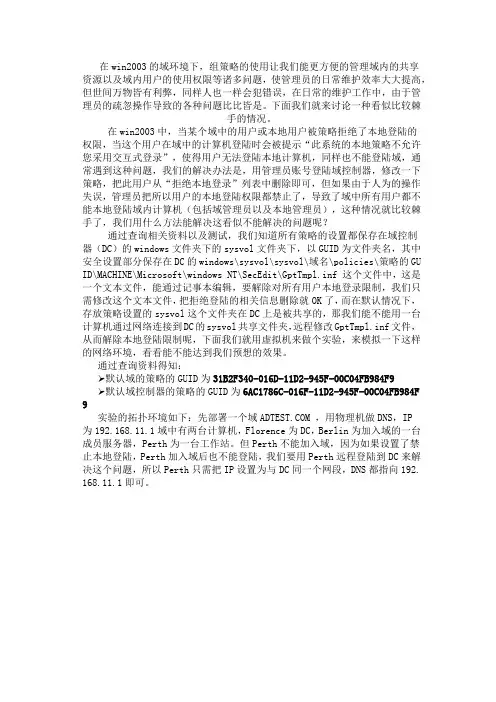
在win2003的域环境下,组策略的使用让我们能更方便的管理域内的共享资源以及域内用户的使用权限等诸多问题,使管理员的日常维护效率大大提高,但世间万物皆有利弊,同样人也一样会犯错误,在日常的维护工作中,由于管理员的疏忽操作导致的各种问题比比皆是。
下面我们就来讨论一种看似比较棘手的情况。
在win2003中,当某个域中的用户或本地用户被策略拒绝了本地登陆的权限,当这个用户在域中的计算机登陆时会被提示“此系统的本地策略不允许您采用交互式登录”,使得用户无法登陆本地计算机,同样也不能登陆域,通常遇到这种问题,我们的解决办法是,用管理员账号登陆域控制器,修改一下策略,把此用户从“拒绝本地登录”列表中删除即可,但如果由于人为的操作失误,管理员把所以用户的本地登陆权限都禁止了,导致了域中所有用户都不能本地登陆域内计算机(包括域管理员以及本地管理员),这种情况就比较棘手了,我们用什么方法能解决这看似不能解决的问题呢?通过查询相关资料以及测试,我们知道所有策略的设置都保存在域控制器(DC)的windows文件夹下的sysvol文件夹下,以GUID为文件夹名,其中安全设置部分保存在DC的windows\sysvol\sysvol\域名\policies\策略的GU ID\MACHINE\Microsoft\windows NT\SecEdit\GptTmpl.inf 这个文件中,这是一个文本文件,能通过记事本编辑,要解除对所有用户本地登录限制,我们只需修改这个文本文件,把拒绝登陆的相关信息删除就OK了,而在默认情况下,存放策略设置的sysvol这个文件夹在DC上是被共享的,那我们能不能用一台计算机通过网络连接到DC的sysvol共享文件夹,远程修改GptTmpl.inf文件,从而解除本地登陆限制呢,下面我们就用虚拟机来做个实验,来模拟一下这样的网络环境,看看能不能达到我们预想的效果。
通过查询资料得知:➢默认域的策略的GUID为31B2F340-016D-11D2-945F-00C04FB984F9➢默认域控制器的策略的GUID为6AC1786C-016F-11D2-945F-00C04FB984F9实验的拓扑环境如下:先部署一个域 ,用物理机做DNS,IP为192.168.11.1域中有两台计算机,Florence为DC,Berlin为加入域的一台成员服务器,Perth为一台工作站。
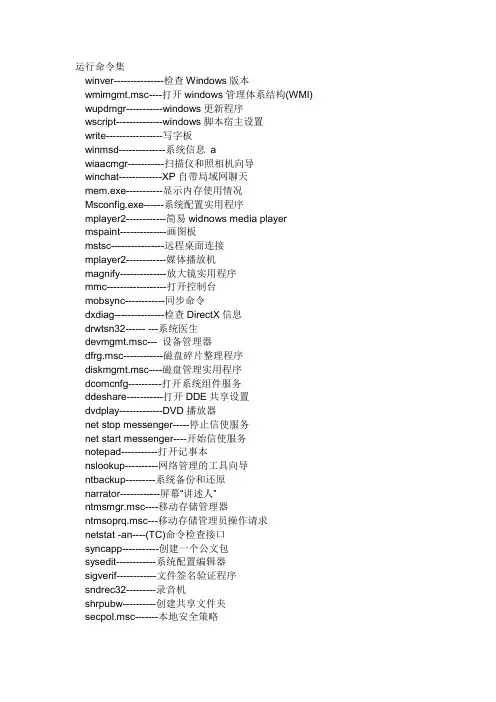
运行命令集winver---------------检查Windows版本wmimgmt.msc----打开windows管理体系结构(WMI) wupdmgr-----------windows更新程序wscript--------------windows脚本宿主设置write-----------------写字板winmsd--------------系统信息awiaacmgr-----------扫描仪和照相机向导winchat-------------XP自带局域网聊天mem.exe-----------显示内存使用情况Msconfig.exe------系统配置实用程序mplayer2------------简易widnows media player mspaint--------------画图板mstsc----------------远程桌面连接mplayer2------------媒体播放机magnify--------------放大镜实用程序mmc------------------打开控制台mobsync------------同步命令dxdiag---------------检查DirectX信息drwtsn32------ ---系统医生devmgmt.msc--- 设备管理器dfrg.msc------------磁盘碎片整理程序diskmgmt.msc----磁盘管理实用程序dcomcnfg----------打开系统组件服务ddeshare-----------打开DDE共享设置dvdplay-------------DVD播放器net stop messenger-----停止信使服务net start messenger----开始信使服务notepad-----------打开记事本nslookup----------网络管理的工具向导ntbackup---------系统备份和还原narrator------------屏幕“讲述人”ntmsmgr.msc----移动存储管理器ntmsoprq.msc---移动存储管理员操作请求netstat -an----(TC)命令检查接口syncapp-----------创建一个公文包sysedit------------系统配置编辑器sigverif------------文件签名验证程序sndrec32---------录音机shrpubw----------创建共享文件夹secpol.msc-------本地安全策略syskey-------------系统加密,一旦加密就不能解开,保护windows xp系统的双重密码services.msc-----本地服务设置Sndvol32---------音量控制程序sfc.exe------------系统文件检查器sfc /scannow---windows文件保护tsshutdn----------60秒倒计时关机命令tourstart----------xp简介(安装完成后出现的漫游xp程序)taskmgr------------任务管理器tasklist /SVC-----查看进程详细信息eventvwr---------事件查看器eudcedit----------造字程序explorer-----------打开资源管理器packager---------对象包装程序perfmon.msc----计算机性能监测程序progman----------程序管理器regedit.exe------注册表rsop.msc----------组策略结果集regedt32---------注册表编辑器rononce -p -----15秒关机regsvr32 /u *.dll----停止dll文件运行regsvr32 /u zipfldr.dll------取消ZIP支持rundll32.exe shell32.dll,Control_RunDLL ---------------------------显示控制面板rundll32.exe shell32.dll,Control_RunDLL access.cpl,,1----------显示辅助功能选项rundll32.exe shell32.dll,Control_RunDLL sysdm.cpl @1-----打开系统属性rundll32.exe shell32.dll,Control_RunDLL appwiz.cpl,,1------删除或添加程序rundll32.exe syncui.dll,Briefcase_Create--------------------桌面上建立公文包rundll32.exe diskcopy.dll,DiskCopyRunDll-------------------复制软盘驱动器rundll32.exe shell32.dll,Control_RunDLL timedate.cpl,,0--显示时间属性rundll32.exe shell32.dll,Control_RunDLL desk.cpl,,0----显示桌面墙纸属性rundll32.exe shell32.dll,Control_RunDLL joy.cpl,,0-----游戏控制器rundll32.exe shell32.dll,Control_RunDLL mmsys.cpl,,0---音频属性cmd.exe----------CMD命令提示符chkdsk.exe------Chkdsk磁盘检查certmgr.msc-----证书管理实用程序calc----------------启动计算器charmap----------启动字符映射表cliconfg-----------SQL SERVER 客户端网络实用程序Clipbrd-------------剪贴板查看器conf---------------启动netmeetingcompmgmt.msc---计算机管理cleanmgr---------垃圾整理ciadv.msc--------索引服务程序control userpasswords2----------用户帐户程序osk----------------打开屏幕键盘odbcad32-------ODBC数据源管理器oobe/msoobe /a----检查XP是否激活lusrmgr.msc----本机用户和组logoff-------------注销命令iexpress---------木马捆绑工具,系统自带ipconfig ---------查看当前所有IP地址Nslookup--------IP地址侦测器fsmgmt.msc---共享文件夹管理器utilman----------辅助工具管理器gpedit.msc-----组策略。
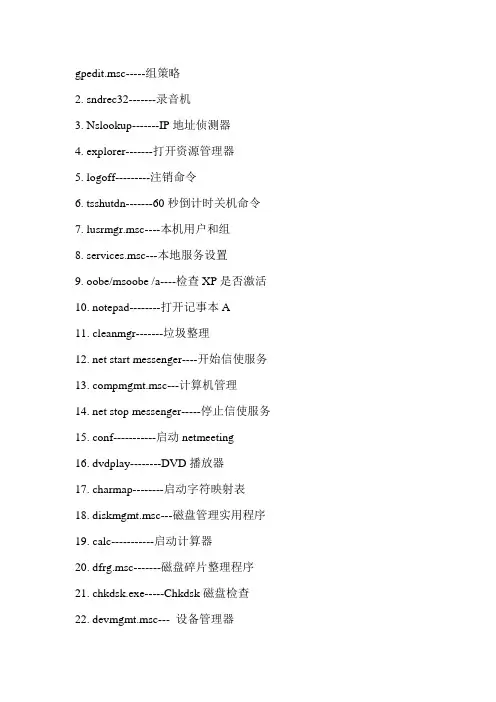
gpedit.msc-----组策略2. sndrec32-------录音机3. Nslookup-------IP地址侦测器4. explorer-------打开资源管理器5. logoff---------注销命令6. tsshutdn-------60秒倒计时关机命令7. lusrmgr.msc----本机用户和组8. services.msc---本地服务设置9. oobe/msoobe /a----检查XP是否激活10. notepad--------打开记事本A11. cleanmgr-------垃圾整理12. net start messenger----开始信使服务13. compmgmt.msc---计算机管理14. net stop messenger-----停止信使服务15. conf-----------启动netmeeting16. dvdplay--------DVD播放器17. charmap--------启动字符映射表18. diskmgmt.msc---磁盘管理实用程序19. calc-----------启动计算器20. dfrg.msc-------磁盘碎片整理程序21. chkdsk.exe-----Chkdsk磁盘检查22. devmgmt.msc--- 设备管理器23. regsvr32 /u *.dll----停止dll文件运行24. drwtsn32------ 系统医生25. rononce -p ----15秒关机26. dxdiag---------检查DirectX信息27. regedt32-------注册表编辑器28. Msconfig.exe---系统配置实用程序29. rsop.msc-------组策略结果集30. mem.exe--------显示内存使用情况31. regedit.exe----注册表32. winchat--------XP自带局域网聊天33. progman--------程序管理器34. winmsd---------系统信息35. perfmon.msc----计算机性能监测程序36. winver---------检查Windows版本37. sfc /scannow-----扫描错误并复原38. taskmgr-----任务管理器(2000/xp/200339. winver---------检查Windows版本40. wmimgmt.msc----打开windows管理体系结构(WMI)41. wupdmgr--------windows更新程序42. wscript--------windows脚本宿主设置43. write----------写字板44. winmsd---------系统信息45. wiaacmgr-------扫描仪和照相机向导46. winchat--------XP自带局域网聊天47. mem.exe--------显示内存使用情况48. Msconfig.exe---系统配置实用程序49. mplayer2-------简易widnows media player50. mspaint--------画图板51. mstsc----------远程桌面连接52. mplayer2-------媒体播放机53. magnify--------放大镜实用程序54. mmc------------打开控制台55. mobsync--------同步命令56. dxdiag---------检查DirectX信息57. drwtsn32------ 系统医生58. devmgmt.msc--- 设备管理器59. dfrg.msc-------磁盘碎片整理程序60. diskmgmt.msc---磁盘管理实用程序61. dcomcnfg-------打开系统组件服务62. ddeshare-------打开DDE共享设置63. dvdplay--------DVD播放器64. net stop messenger-----停止信使服务65. net start messenger----开始信使服务66. notepad--------打开记事本67. nslookup-------网络管理的工具向导68. ntbackup-------系统备份和还原69. narrator-------屏幕“讲述人”70. ntmsmgr.msc----移动存储管理器71. ntmsoprq.msc---移动存储管理员操作请求72. netstat -an----(TC)命令检查接口73. syncapp--------创建一个公文包74. sysedit--------系统配置编辑器75. sigverif-------文件签名验证程序76. sndrec32-------录音机77. shrpubw--------创建共享文件夹78. secpol.msc-----本地安全策略79. syskey---------系统加密,一旦加密就不能解开,保护windows xp 系统的双重密码80. services.msc---本地服务设置81. Sndvol32-------音量控制程序82. sfc.exe--------系统文件检查器83. sfc /scannow---windows文件保护84. tsshutdn-------60秒倒计时关机命令85. tourstart------xp简介(安装完成后出现的漫游xp程序)86. taskmgr--------任务管理器87. eventvwr-------事件查看器88. eudcedit-------造字程序89. explorer-------打开资源管理器90. packager-------对象包装程序91. perfmon.msc----计算机性能监测程序92. progman--------程序管理器93. regedit.exe----注册表94. rsop.msc-------组策略结果集95. regedt32-------注册表编辑器96. rononce -p ----15秒关机97. regsvr32 /u *.dll----停止dll文件运行98. regsvr32 /u zipfldr.dll------取消ZIP支持99. cmd.exe--------CMD命令提示符100. chkdsk.exe-----Chkdsk磁盘检查101. certmgr.msc----证书管理实用程序102. calc-----------启动计算器103. charmap--------启动字符映射表104. cliconfg-------SQL SERVER 客户端网络实用程序105. Clipbrd--------剪贴板查看器106. conf-----------启动netmeeting107. compmgmt.msc---计算机管理108. cleanmgr-------垃圾整理109. ciadv.msc------索引服务程序110. osk------------打开屏幕键盘111. odbcad32-------ODBC数据源管理器112. oobe/msoobe /a----检查XP是否激活113. lusrmgr.msc----本机用户和组114. logoff---------注销命令115. iexpress-------木马捆绑工具,系统自带116. Nslookup-------IP地址侦测器117. fsmgmt.msc-----共享文件夹管理器118. utilman--------辅助工具管理器。
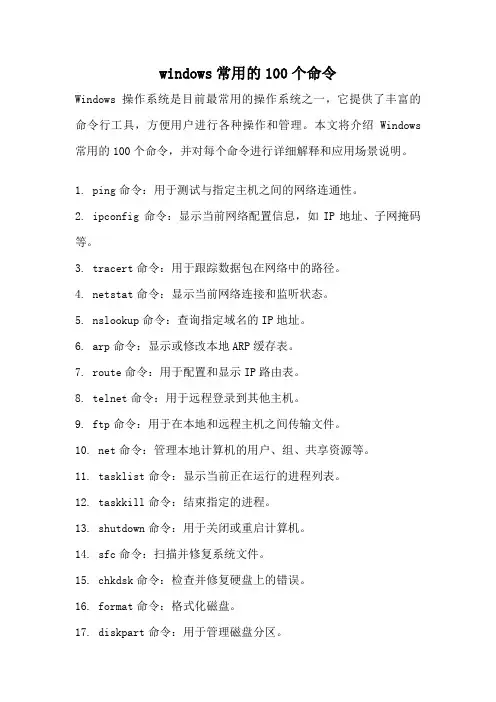
windows常用的100个命令Windows操作系统是目前最常用的操作系统之一,它提供了丰富的命令行工具,方便用户进行各种操作和管理。
本文将介绍Windows 常用的100个命令,并对每个命令进行详细解释和应用场景说明。
1. ping命令:用于测试与指定主机之间的网络连通性。
2. ipconfig命令:显示当前网络配置信息,如IP地址、子网掩码等。
3. tracert命令:用于跟踪数据包在网络中的路径。
4. netstat命令:显示当前网络连接和监听状态。
5. nslookup命令:查询指定域名的IP地址。
6. arp命令:显示或修改本地ARP缓存表。
7. route命令:用于配置和显示IP路由表。
8. telnet命令:用于远程登录到其他主机。
9. ftp命令:用于在本地和远程主机之间传输文件。
10. net命令:管理本地计算机的用户、组、共享资源等。
11. tasklist命令:显示当前正在运行的进程列表。
12. taskkill命令:结束指定的进程。
13. shutdown命令:用于关闭或重启计算机。
14. sfc命令:扫描并修复系统文件。
15. chkdsk命令:检查并修复硬盘上的错误。
16. format命令:格式化磁盘。
17. diskpart命令:用于管理磁盘分区。
18. defrag命令:对硬盘进行碎片整理。
19. cacls命令:修改文件或文件夹的访问控制列表。
20. attrib命令:修改文件或文件夹的属性。
21. copy命令:复制文件或文件夹。
22. move命令:移动文件或文件夹。
23. rename命令:重命名文件或文件夹。
24. del命令:删除文件。
25. rmdir命令:删除空文件夹。
26. mkdir命令:创建新文件夹。
27. type命令:显示文本文件的内容。
28. find命令:在文本文件中查找指定字符串。
29. sort命令:对文本文件进行排序。
30. start命令:启动一个新的窗口来运行指定的程序或命令。

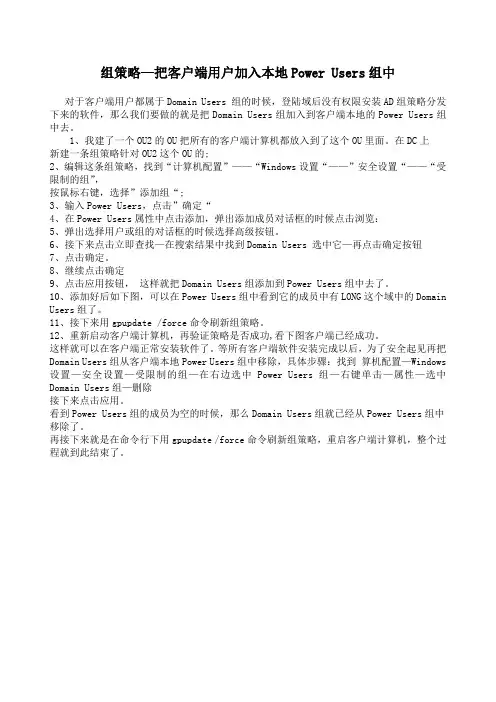
组策略—把客户端用户加入本地Power Users组中对于客户端用户都属于Domain Users 组的时候,登陆域后没有权限安装AD组策略分发下来的软件,那么我们要做的就是把Domain Users组加入到客户端本地的Power Users组中去。
1、我建了一个OU2的OU把所有的客户端计算机都放入到了这个OU里面。
在DC上新建一条组策略针对OU2这个OU的;2、编辑这条组策略,找到“计算机配置”——“Windows设置“——”安全设置“——“受限制的组”,按鼠标右键,选择”添加组“;3、输入Power Users,点击”确定“4、在Power Users属性中点击添加,弹出添加成员对话框的时候点击浏览:5、弹出选择用户或组的对话框的时候选择高级按钮。
6、接下来点击立即查找—在搜索结果中找到Domain Users 选中它—再点击确定按钮7、点击确定。
8、继续点击确定9、点击应用按钮,这样就把Domain Users组添加到Power Users组中去了。
10、添加好后如下图,可以在Power Users组中看到它的成员中有LONG这个域中的Domain Users组了。
11、接下来用gpupdate /force命令刷新组策略。
12、重新启动客户端计算机,再验证策略是否成功,看下图客户端已经成功。
这样就可以在客户端正常安装软件了。
等所有客户端软件安装完成以后,为了安全起见再把Domain Users组从客户端本地Power Users组中移除,具体步骤:找到算机配置—Windows 设置—安全设置—受限制的组—在右边选中Power Users 组—右键单击—属性—选中Domain Users组—删除接下来点击应用。
看到Power Users组的成员为空的时候,那么Domain Users组就已经从Power Users组中移除了。
再接下来就是在命令行下用gpupdate /force命令刷新组策略,重启客户端计算机,整个过程就到此结束了。

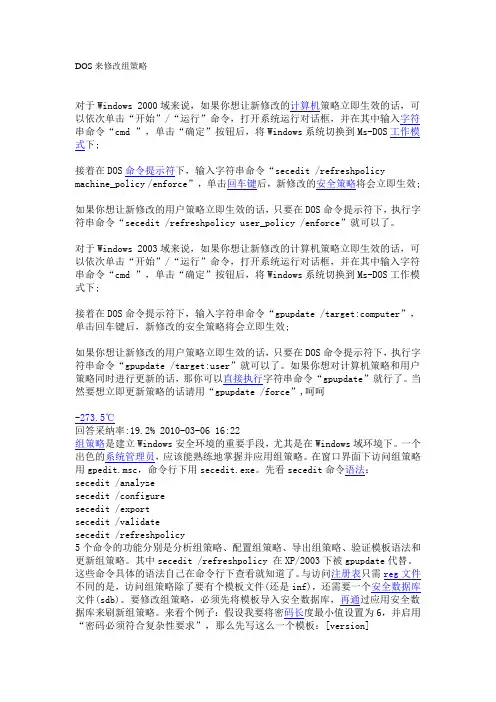
DOS来修改组策略对于Windows 2000域来说,如果你想让新修改的计算机策略立即生效的话,可以依次单击“开始”/“运行”命令,打开系统运行对话框,并在其中输入字符串命令“cmd ”,单击“确定”按钮后,将Windows系统切换到Ms-DOS工作模式下;接着在DOS命令提示符下,输入字符串命令“secedit /refreshpolicy machine_policy /enforce”,单击回车键后,新修改的安全策略将会立即生效;如果你想让新修改的用户策略立即生效的话,只要在DOS命令提示符下,执行字符串命令“secedit /refreshpolicy user_policy /enforce”就可以了。
对于Windows 2003域来说,如果你想让新修改的计算机策略立即生效的话,可以依次单击“开始”/“运行”命令,打开系统运行对话框,并在其中输入字符串命令“cmd ”,单击“确定”按钮后,将Windows系统切换到Ms-DOS工作模式下;接着在DOS命令提示符下,输入字符串命令“gpupdate /target:computer”,单击回车键后,新修改的安全策略将会立即生效;如果你想让新修改的用户策略立即生效的话,只要在DOS命令提示符下,执行字符串命令“gpupdate /target:user”就可以了。
如果你想对计算机策略和用户策略同时进行更新的话,那你可以直接执行字符串命令“gpupdate”就行了。
当然要想立即更新策略的话请用“gpupdate /force”,呵呵-273.5℃回答采纳率:19.2% 2010-03-06 16:22组策略是建立Windows安全环境的重要手段,尤其是在Windows域环境下。
一个出色的系统管理员,应该能熟练地掌握并应用组策略。
在窗口界面下访问组策略用gpedit.msc,命令行下用secedit.exe。
先看secedit命令语法:secedit /analyzesecedit /configuresecedit /exportsecedit /validatesecedit /refreshpolicy5个命令的功能分别是分析组策略、配置组策略、导出组策略、验证模板语法和更新组策略。
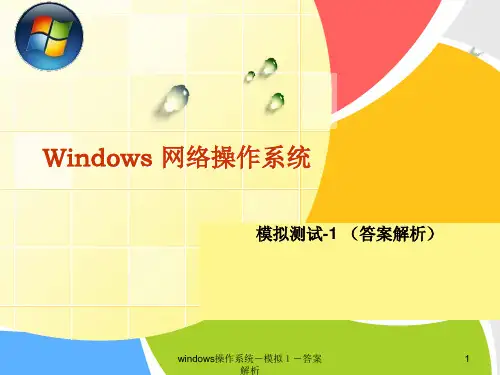
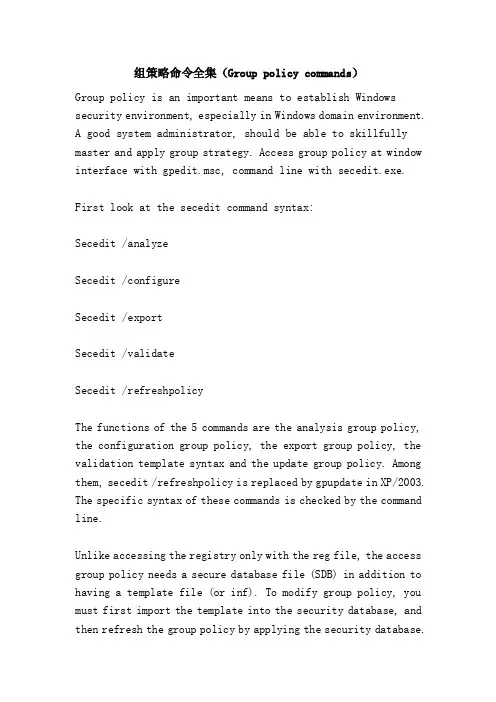
组策略命令全集(Group policy commands)Group policy is an important means to establish Windows security environment, especially in Windows domain environment.A good system administrator, should be able to skillfully master and apply group strategy. Access group policy at window interface with gpedit.msc, command line with secedit.exe.First look at the secedit command syntax:Secedit /analyzeSecedit /configureSecedit /exportSecedit /validateSecedit /refreshpolicyThe functions of the 5 commands are the analysis group policy, the configuration group policy, the export group policy, the validation template syntax and the update group policy. Among them, secedit /refreshpolicy is replaced by gpupdate in XP/2003. The specific syntax of these commands is checked by the command line.Unlike accessing the registry only with the reg file, the access group policy needs a secure database file (SDB) in addition to having a template file (or inf). To modify group policy, you must first import the template into the security database, and then refresh the group policy by applying the security database.Here's an example:Suppose I want to set the minimum password length to 6, and enable the password must conform to the complexity requirements, then write a template like this:[version]Signature= "$CHICAGO$""[System Access]MinimumPasswordLength = 6PasswordComplexity = 1Save as gp.inf, and then import:Secedit /configure /db gp.sdb /cfg gp.inf /quietWhen the command is finished, it will produce a gp.sdb in the current directory, which is "intermediate product", and you can delete it.The /quiet parameter indicates "quiet mode" and does not generate logs. But according to my test, the parameter doesn't seem to work at XP, and it's normal under 2000sp4. The log is always saved in%windir%\security\logs\scesrv.log. You can also specify the log yourself so you can delete it later. For example:Secedit /configure /db gp.sdb /cfg gp.inf /log gp.logDel gp.*In addition, you can also analyze whether the syntax is correct before importing the template:Secedit /validate gp.infSo, how do you know the concrete syntax? Sure, look for it in MSDN. There is also a lazy way, because the system comes with some security templates, in the%windir%\security\templates directory. Open these templates, basically contains the commonly used security settings syntax, a glance understand.For another example - close all audit policies". The event that it audits will be recorded in the event viewer's "security".Echo edition:Echo [version] >1.infEcho signature= "$CHICAGO$" >>1.infEcho [Event Audit] >>1.infEcho AuditSystemEvents=0 >>1.infEcho AuditObjectAccess=0 >>1.infEcho AuditPrivilegeUse=0 >>1.infEcho AuditPolicyChange=0 >>1.infEcho AuditAccountManage=0 >>1.infEcho AuditProcessTracking=0 >>1.infEcho AuditDSAccess=0 >>1.infEcho AuditAccountLogon=0 >>1.infEcho AuditLogonEvents=0 >>1.infSecedit /configure /db 1.sdb /cfg 1.inf /log 1.log /quietDel 1.*Maybe someone would say: is the group policy not saved in the registry? Why not modify the registry directly? Because not all group policies are saved in the registry. For example, "audit strategy" is not. You can use regsnap to compare the changes in the registry before and after the policy. The result of my test is that nothing has changed. Only the management template, which is entirely based on the registry. Moreover, knowing the specific location, which method is not complicated.For example,XP and 2003's "local policy" - "security options" adds a "local account sharing and security model" policy. The default setting for XP is "only guests."". That's why the ipc$that connects toXP with administrator accounts still has only Guest permissions. You can modify it as classic by importing the reg file":Echo Windows Registry Editor Version 5 >1.regEcho[HKEY_LOCAL_MACHINE\SYSTEM\CurrentControlSet\Control\Lsa] > >1.regEcho "forceguest" =dword:00000000 >>1.regRegedit /s 1.regDel 1.regAnd the corresponding use of inf should be:Echo [version] >1.infEcho signature= "$CHICAGO$" >>1.infEcho [Registry Values] >>1.infEchoMACHINE\System\CurrentControlSet\Control\Lsa\ForceGuest=4,0 >>1.infSecedit /configure /db 1.sdb /cfg 1.inf /log 1.logDel 1.*The problem of reading group policy under command line.The default security database for the system is locatedat%windir%\security\database\secedit.sdb and exported to the inf file:Secedit /export /cfg gp.inf /log 1.logSpecifying the database without using the /db parameter is the default. Then look at gp.inf.However, this is only part of the group strategy (that is, "Windows settings"). Moreover, if a policy is not configured, it will not be exported. For example, renaming system administrator accounts is only defined when NewAdministratorName= "XXX" appears in the inf file". Other group policies that cannot be exported are obtained only by accessing the registry.This method is invalid under XP and 2003 - can be exported, but the content is basically empty. Unknown cause. According to official data, XP and 2003 display group policies use RSoP (group policy result set). The corresponding command line tool is gpresult. However, it obtains group policies that are appended (from domain) when the system is started, and the stand-alone test results are still empty". So, if you want to know if some group policy is set, only write a inf, and then secedit /analyze, and then look at the log.network configurationWindows comes with a lot of command line tools on the network, such as you are familiar with Ping, tracert, ipconfig, Telnet, FTP, TFTP, netstat, there are not familiar with nbtstat, pathping, NSLOOKUP, finger, route, netsh......These commands can be divided into three categories: network detection (such as ping), network connections (such as telnet) and network configuration (such as Netsh). The first two are relatively simple, and this article only introduces two network configuration tools.NetshThe use of Netsh in remote shell first solves an interactive problem. As mentioned earlier, many shell can't redirect output anymore, so you can't use command line tools such as FTP interactively in this environment. The solution is that the general interactive tools allow scripts (or reply files). Such as FTP -s:filename. Netsh is the same: Netsh -f filename.Netsh commands have many functions, which can configure IAS, DHCP, RAS, WINS, NAT server, TCP/IP protocol, IPX protocol, routing and so on. We are not administrators. We don't need to know so much. We only need Netsh to understand the network configuration information of the target host.1, TCP/IP configurationEcho interface IP >sEcho show config >>sNetsh -f sDel sFrom this, you can see that the host has multiple network cards and IP, whether it is dynamically assigned IP (DHCP), and how much IP is in the network (if any).This command is similar to ipconfig /all.Notice that the following command requires the target host to start the remoteaccess service. If it is disabled,Please start by importing the registry, and thenNet start remoteaccess2, ARPEcho interface IP >sEcho show ipnet >>sNetsh -f sDel sThis is more information than the ARP -a command.3, TCP/UDP connectionEcho interface IP >sEcho show tcpconn >>sEcho show udpconn >>sNetsh -f sDel sThis command is the same as netstat -an.4, network card informationIf the Netsh command has other commands to replace, what else does it have to do? This one can't be replaced.Echo interface IP >sEcho show interface >>sNetsh -f sDel sOther functions of Netsh, such as modifying IP, are generally not necessary. (otherwise, if the IP is not connected, it is called "the sky should not be called"), so all of them are skipped.IPSecThe first thing to point out is that IPSec and TCP/IP screens are different things, so don't mix them up. The function of TCP/IP screening is very limited, far less flexible and powerful than IPSec. Here's how to control IPSec under the command line.XP system with ipseccmd, 2000 with ipsecpol. Unfortunately, none of them comes with the system. Ipseccmd in XP system installation disk SUPPORT\TOOLS\SUPPORT.CAB, ipsecpol in 2000 Resource Kit. Moreover, to use ipsecpol, you must also bring two additional files: ipsecutil.dll and text2pol.dll. Three files, a total of 119KB.IPSec can be controlled by group policy, but I've searched for MSDN, and I haven't found the syntax for the corresponding security templates. The configured IPSec policy can not be exported as a template. So, the group strategy doesn't work this way. IPSec settings are saved in the registry(HKEY_LOCAL_MACHINE\SOFTWARE\Policies\Microsoft\Windows\IPS ec\Policy\Local), in theory, you can configure the IPSec by modifying the registry. But a lot of information is stored in binary form, and it's hard to read and modify. By contrast, uploading command line tools is more convenient.About ipsecpol and ipseccmd, can be found online a lot, so we will not dwell on, just some practical examples.In setting the IPSec policy, the syntax of the ipseccmd command is almost exactly the same as that of ipsecpol, so only ipsecpolis used as an example:1, defending against rpc-dcom attacksIpsecpol -p myfirewall -r rpc-dcom -f *+0:135:tcp -x*+0:135:udp *+0:137:udp *+0:138:udp *+0:139:tcp *+0:445:tcp *+0:445:udp -n BLOCK -w regThis command closes the TCP135139445 and udp135137138445 ports of the local host.The specific meaning is as follows:-p myfirewall specifies the policy named myfirewall-r rpc-dcom specifies the rule named rpc-dcom-f...... Create 7 filters. * represents any address (source);0 denotes the local address (target); + denotes mirror (bidirectional) filtering. See ipsecpol - syntax in detail-n BLOCK specifies that the filter operation is "blocking"". Notice that BLOCK must be capitalized.-w reg writes the configuration to the registry and is valid after restarting.-x immediately activates this strategy.2, prevent being PingIpsecpol -p myfirewall -r antiping -f *+0:: ICMP -n BLOCK -w reg -xIf the policy named myfirewall already exists, then the antiping rule is added to it.Notice that the rule also prevents the host from Ping others.3, IP restrictions on the back doorSuppose you installed DameWare Mini Remote Control on a host computer. In order to protect it from breaking passwords or overflows, access to its service port 6129 should be limited.Ipsecpol -p myfw -r dwmrc_block_all -f *+0:6129:tcp -n BLOCK -w regipsecpol P myfw R dwmrc_pass_me F 123.45.67.89 + 0:6129:TCP N通关于X这样就只有123.45.67.89可以访问该主机的6129端口了。
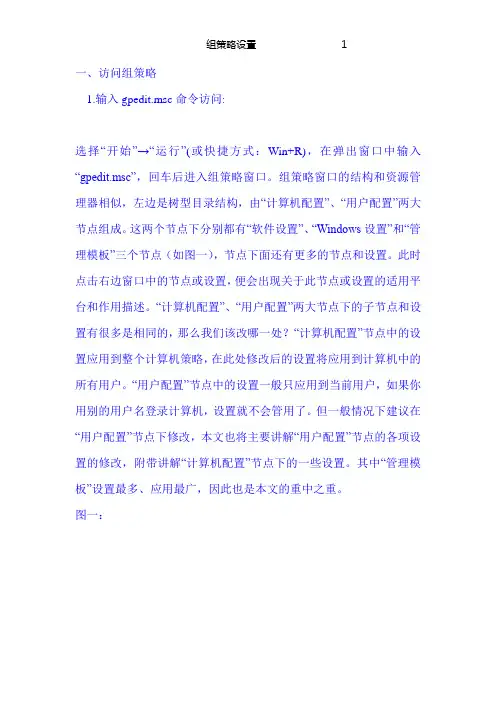
一、访问组策略1.输入gpedit.msc命令访问:选择“开始”→“运行”(或快捷方式:Win+R),在弹出窗口中输入“gpedit.msc”,回车后进入组策略窗口。
组策略窗口的结构和资源管理器相似,左边是树型目录结构,由“计算机配置”、“用户配置”两大节点组成。
这两个节点下分别都有“软件设置”、“Windows设置”和“管理模板”三个节点(如图一),节点下面还有更多的节点和设置。
此时点击右边窗口中的节点或设置,便会出现关于此节点或设置的适用平台和作用描述。
“计算机配置”、“用户配置”两大节点下的子节点和设置有很多是相同的,那么我们该改哪一处?“计算机配置”节点中的设置应用到整个计算机策略,在此处修改后的设置将应用到计算机中的所有用户。
“用户配置”节点中的设置一般只应用到当前用户,如果你用别的用户名登录计算机,设置就不会管用了。
但一般情况下建议在“用户配置”节点下修改,本文也将主要讲解“用户配置”节点的各项设置的修改,附带讲解“计算机配置”节点下的一些设置。
其中“管理模板”设置最多、应用最广,因此也是本文的重中之重。
图一:下面我们就进入“用户配置”,去细细探测它的奥秘:1、在软件设置里面没有什么重要内容,我们省去介绍吧(不信你看看);2、那我们先看看“windows设置”里的内容(如图二全结构图:):在“windows设置”的节点下有“脚本”、“安全设置”和“IE维护”三个节点,其中“脚本”下包含“登录”和“注销”两个脚本,其功能(属性)是设置“登录”和“注销”时的桌面背景!在“安全设置”里面没有什么实质内容,现我们就忽略它吧!《而对于“计算机配置”的“安全设置”的下节点里,多了三个小节点,其一是“密码策略”,它可以设置我们对用户的密码要求及密码保留时间等,因此,当你设置后,你的密码设置就必须符合这要求。
其二是“帐号锁定策略”,它可以设置帐号无效登录系统的次数和帐户被锁定时间。
其三是“IP安全策略”,其功能是计算机的客户端和服务端的IP的安全管理,其效果倒是很难体验到哈。
w i n v e r检查W i n d o w s版本w m i m g m t.m s c打开W i n d o w s管理体系结构(w m i) w u p d m g r W i n d o w s更新程序w s c r i p t W i n d o w s脚本宿主设置w r i t e写字板w i n m s d系统信息w i a a c m g r扫描仪和照相机向导w i n c h a t x p自带局域网聊天m e m.e x e显示内存使用情况m s c o n f i g.e x e系统配置实用程序m p l a y e r2简易w i d n o w s m e d i a p l a y e rm s p a i n t画图板m s t s c远程桌面连接m p l a y e r2媒体播放机m a g n i f y放大镜实用程序m m c打开控制台m o b s y n c同步命令d x d i a g检查d i re c t x信息d r w t s n32系统医生d e v m g m t.m s c设备管理器d f r g.m s c磁盘碎片整理程序d i s k m g m t.m s c磁盘管理实用程序d c o m c n f g打开系统组件服务d de s h a r e打开d d e共享设置d v d p l a y d v d播放器n e t s t o p m e s s e n g e r停止信使服务n e t s t a r t m e s s e n g e r开始信使服务n o t e p a d打开记事本n s l o o k u p网络管理的工具向导n t b a c k u p系统备份和还原n a r r a t o r屏幕“讲述人”n t m s m g r.m s c移动存储管理器n t m s o p r q.m s c移动存储管理员操作请求n e t s t a t-a n(t c)命令检查接口s y n c a p p创建一个公文包s y s e d i t系统配置编辑器s i g v e r i f文件签名验证程序s n d r e c32录音机s h r p u b w创建共享文件夹s e c p o l.m s c本地安全策略s y s k e y系统加密,一旦加密就不能解开,保护W i n d o w s x p系统的双重密码s e r v i c e s.m s c本地服务设置s n d v o l32音量控制程序s f c.e x e系统文件检查器s f c/s c a n n o w w i n d o w s文件保护 t s s h u t d n60秒倒计时关机命令 t o u r s t a r t x p简介(安装完成后出现的漫游x p程序)t a s k m g r任务管理器e v e n t v w r事件查看器e u d c e d i t造字程序e x p l o r e r打开资源管理器p a c k a g e r对象包装程序p e r f m o n.m s c计算机性能监测程序p r o g m a n程序管理器r e g e d i t.e x e注册表r s o p.m s c组策略结果集r e g e d t32注册表编辑器r o n o n c e-p15秒关机r e g s v r32/u*.d l l停止d l l文件运行r e g s v r32/u z i p f l d r.d l l取消z i p支持c m d.e x e c m d命令提示符c h kd s k.e x e c h k d s k磁盘检查c e r t m g r.m s c证书管理实用程序c a l c启动计算器c h a r m a p启动字符映射表c l i c o n f g s q l s e r v e r客户端网络实用程序 c l i p b r d剪贴板查看器c o n f启动n e t m e e t i n gc o m p m g m t.m s c计算机管理c l e a n m g r垃圾整理c i ad v.m s c索引服务程序o s k打开屏幕键盘o d b c a d32o d b c数据源管理器o o b e/m s o o b e/a检查x p是否激活l u s r m g r.m s c本机用户和组l o g o f f注销命令i e x p r e s s木马捆绑工具,系统自带n s l o o k u p i p地址侦测器f s mg m t.m s c共享文件夹管理器u t i l m a n辅助工具管理器g p e d i t.m s c组策略g p u p d a t e立即刷新组策略设置以下为W i n d o w s操作系统的常用运行命令,执行这些命令,就能打开系统对应的相关实用程序,如果大家能基本利用,就能检查并修复系统的最基本的故障,除注销,关闭系统命令外,其它所有命令,大家不妨一试!!运行\输入C M D\输入 对应的相关实用程序:.打开C:\D o c u m e n t s a n d S e t t i n g s\X X X(当前登录W i n d o w s X P 的用户名)..打开W i n d o w s X P所在的盘符下的D o c u m e n t s a n d S e t t i n g s 文件夹...打开“我的电脑”选项。
登录时不显示欢迎屏幕抑制欢迎屏幕。
这项设置在每次用户登录时将Windows 2000 Professional 和Windows XP Professional 欢迎屏幕隐藏。
用户仍旧可以通过在「开始」菜单选择或在运行对话框中键入“Welcome”来显示欢迎屏幕。
这项设置时适用于Windows 2000 Professional 和Windows XP Professional。
它不会影响到Windows 2000 Server 上的“在Windows 2000 Server 上配置您的服务器”屏幕。
注意: 这项设置出现在“计算机配置”和“用户配置”文件夹中。
如果配置这项设置,“计算机配置”中的设置比“用户配置”中的设置优先。
窍门: 要显示欢迎屏幕,请单击开始、指向程序、指向附件指向系统工具然后单击“开始”。
要在不指定设置的情况下抑制欢迎屏幕,请在欢迎屏幕上的复选框中清除“在开始显示这个屏幕”。
2000 年份转译决定程序如何转译用两位数字表示的年份。
这个设置将最大的两位数字的年份指定为以20 打头。
所有小于和等于指定数值的数字被转译成以20 打头的。
所有大于指定数值的数字被转译成以19 打头的。
例如,默认数值--2029 指定所有小于和等于29 (00 到29)的两位数字的年份被转译成以20 打头的,即2000 到2029。
相反,所有大于29 (30 到99)的两位数字的年份被转译成以19 打头的,即1930 到1999。
这个设置只影响用这个Windows 功能转译两位数字的年份的程序。
如果程序无法正确转译两位数字的年份,请查阅程序的文档或询问制造商。
配置驱动程序搜索位置此设置配置查找到新硬件时Windows 将要搜索驱动程序的位置。
默认情况下,Windows 将在下列位置搜索驱动程序: 本地安装、软盘驱动器、CD-ROM 驱动器、Windows Update。
使用此设置,您可以从搜索范围删除软盘或CD-ROM 驱动器。
解决active directory域服务问题的方法全文共四篇示例,供读者参考第一篇示例:Active Directory(AD)是微软Windows操作系统中常用的目录服务,用于管理网络中的用户、计算机和其他资源。
在使用过程中,有时候会碰到一些问题,如用户无法登录、组策略无效等。
本文将介绍解决这些问题的方法,帮助管理员更好地管理和维护AD域服务。
一、用户无法登录1. 检查网络连接:首先要确保网络连接正常,AD域控制器可以被访问。
可以通过ping命令测试AD服务器的可达性。
2. 检查用户名和密码:确认用户输入的用户名和密码是否正确,如果忘记密码可以重置密码或设置密码策略允许用户自行更改密码。
3. 检查用户帐户是否被锁定:如果用户连续多次输入错误密码,有可能触发帐户锁定策略,解锁用户帐户即可解决登录问题。
4. 检查域控制器日志:查看域控制器的事件日志,可能会有相关登录失败的日志记录,从而找到问题的原因。
二、组策略无效1. 强制更新组策略:可以使用gpupdate /force命令强制更新组策略,使其立即生效。
2. 检查组策略设置:确保组策略设置正确,没有重复或冲突的设置。
可以通过组策略管理工具查看和修改组策略设置。
3. 检查组策略范围:确认组策略应用范围是否覆盖了需要生效的用户或计算机,有时候由于配置错误导致组策略无法正确应用。
4. 重启计算机:有时候组策略更新后需要重新启动计算机才能生效,尝试重启计算机查看是否问题解决。
三、AD域服务异常1. 检查AD域控制器状态:确保AD域控制器正常运行,未出现硬件故障或软件故障,可以通过性能监视器监控AD域控制器的运行状态。
2. 检查AD域服务配置:查看AD域服务的配置是否正确,包括DNS设置、时间同步、网络设置等,这些配置对AD域服务的正常运行至关重要。
3. 检查AD域数据库:如果出现用户丢失或其他异常情况,可能是AD域数据库损坏或存储空间不足,可以尝试修复数据库或清理存储空间。
组策略命令大全如何打开组策略编辑器?答:运行里输入gpedit.msc系统里提示没有打开组策略这条命令?答:1:看是不是注册表中锁住了组策略“HKEY_CURRENT_USER\Software\Microsoft\Windows\CurrentV ersion\Policies\Explorer”,把“RestrictRun”的键值改为0即可。
2:开始--运行--MMC--文件--添加删除管理单元--添加--组策略--添加,后面的你应该会了。
看你要开哪个策略,就添加哪个策略。
一、桌面项目设置1、隐藏不必要的桌面图标2、禁止对桌面的改动3、启用或禁止活动桌面4、给“开始”菜单减肥5、保护好“任务栏”和“开始”菜单的设置二、隐藏或禁止控制面板项目1. 禁止访问“控制面板”2、隐藏或禁止“添加/删除程序”项3、隐藏或禁止“显示”项三、系统项目设置1、登录时不显示欢迎屏幕界面2、禁用注册表编辑器3、关闭系统自动播放功能4、关闭Windows自动更新5、删除任务管理器四、隐藏或删除Windows XP资源管理器中的项目1、删除“文件夹选项”2、隐藏“管理”菜单项五、IE浏览器项目设置1、限制IE浏览器的保存功能2、给工具栏减肥3、在IE工具栏添加快捷方式4、让IE插件不再骚扰你5、保护好你的个人隐私6、禁止修改IE浏览器的主页7、禁用导入和导出收藏夹六、系统安全/共享/权限设置1、密码策略2、用户权利指派3、文件和文件夹设置审核4、Windows 98访问Windows XP共享目录被拒绝的问题解决5、阻止访问命令提示符6、阻止访问注册表编辑工具一、桌面项目设置在“组策略”的左窗口依次展开“用户配置”→“管理模板”→“桌面”节点,便能看到有关桌面的所有设置。
此节点主要作用在于管理用户使用桌面的权利和隐藏桌面图标。
1、隐藏不必要的桌面图标桌面上的一些快捷方式我们可以轻而易举地删除,但要删除“我的电脑”、“回收站”、“网上邻居”等默认图标,就需要依靠“组策略”了。
脚本命令大全命令大全有关某个命令地详细信息,请键入命令名显示或修改文件扩展名关联.计划在计算机上运行地命令和程序.显示或更改文件属性.设置或清除扩展式检查.显示或修改文件地访问控制列表().从另一个批处理程序调用这一个.显示当前目录地名称或将其更改.显示或设置活动代码页数.显示当前目录地名称或将其更改.检查磁盘并显示状态报告.显示或修改启动时间磁盘检查.清除屏幕.打开另一个命令解释程序窗口.设置默认控制台前景和背景颜色.比较两个或两套文件地内容.显示或更改分区上文件地压缩.将卷转换成.您不能转换当前驱动器.将至少一个文件复制到另一个位置.显示或设置日期.删除至少一个文件.显示一个目录中地文件和子目录.比较两个软盘地内容.将一个软盘地内容复制到另一个软盘.编辑命令行、调用命令并创建宏.显示消息,或将命令回显打开或关上.结束批文件中环境更改地本地化.删除至少一个文件.退出程序(命令解释程序).比较两个或两套文件,并显示不同处.在文件中搜索文字字符串.在文件中搜索字符串.为一套文件中地每个文件运行一个指定地命令.格式化磁盘,以便跟使用.显示或修改用于文件扩展名关联地文件类型.将命令解释程序指向批处理程序中某个标明地行.启用来以图像模式显示扩展字符集.提供命令地帮助信息.执行批处理程序中地条件性处理.创建、更改或删除磁盘地卷标.创建目录.创建目录.配置系统设备.一次显示一个结果屏幕.将文件从一个目录移到另一个目录. 显示或设置可执行文件地搜索路径.暂停批文件地处理并显示消息.还原保存地当前目录地上一个值.打印文本文件.更改命令提示符.保存当前目录,然后对其进行更改.删除目录.从有问题地磁盘恢复可读信息.记录批文件或中地注释.重命名文件.重命名文件.替换文件.删除目录.显示、设置或删除环境变量.开始批文件中环境更改地本地化.更换批文件中可替换参数地位置.对输入进行分类.启动另一个窗口来运行指定地程序或命令.将路径跟一个驱动器号关联.显示或设置系统时间.设置会话地窗口标题.以图形模式显示驱动器或路径地目录结构.显示文本文件地内容.显示版本.告诉是否验证文件是否已正确写入磁盘.显示磁盘卷标和序列号.复制文件和目录树.添加删除程序用户帐户设置垃圾整理命令提示符可以当作是地一个附件,,这些不能在图形环境下使用地功能要借助它来完成.察看虚拟机版本.调用地则是系统内置地,一个虚拟机.它完全是一个类似地虚拟环境,和系统本身联系不大.当我们在命令提示符下运行程序时,实际上也是自动转移到虚拟机下,和本身没什么关系.启动计算器磁盘检查计算机管理启动权限设置设备管理器磁盘管理实用程序磁盘碎片整理程序系统医生启动组策略编辑器强制刷新组策略事件查看器打开资源管理器注销命令本机用户和组系统信息系统配置实用程序()启动该服务()停止该服务打开记事本同,打开用户帐户控制面板地址侦测器检查是否激活计算机性能监测程序程序管理器注册表编辑器注册表编辑器*停止文件运行查看路由表秒关机组策略结果集启动一个空白地图片和传真查看器本地安全策略本地服务设置启动系统文件检查器录音机任务管理器(适用于//)秒倒计时关机命令自带局域网聊天系统信息显示窗口※※※※※※※※※※※※※※※※※※※※※※※命令基本命令基本操作命令首先介绍一个名词“控制台()”,它就是我们通常见到地使用字符操作界面地人机接口,例如.我们说控制台命令,就是指通过字符界面输入地可以操作系统地命令,例如命令就是控制台命令.我们现在要了解地是基于操作系统地基本控制台命令.有一点一定要注意,和命令不同地是,地命令(也包括文件名等等)对大小写是敏感地,也就是说,如果你输入地命令大小写不对地话,系统是不会做出你期望地响应地.这个命令就相当于下地命令一样,肯定是我第一个就要介绍地,这也是控制台命令中最为重要几个命令之一.最常用地参数有三个:.上地文件以.开头地文件被系统视为隐藏文件,仅用命令是看不到他们地,而用除了显示一般文件名外,连隐藏文件也会显示出来.(这个参数是字母地小写,不是数字)这个命令可以使用长格式显示文件内容,如果需要察看更详细地文件资料,就要用到这个指令.例如我在某个目录下键入可能会显示如下信息(最上面两行是我自己加地):位置文件属性文件数拥有者所属地文件大小建档日期文件名**>**下面,我为大家解释一下这些显示内容地意义.第一个栏位,表示文件地属性.地文件基本上分为三个属性:可读(),可写(),可执行().但是这里有十个格子可以添(具体程序实现时,实际上是十个位).第一个小格是特殊表示格,表示目录或连结文件等等,表示目录,例如表示连结文件,如;如果是以一横“”表示,则表示这是文件.其余剩下地格子就以每格为一个单位.因为是多用户多任务系统,所以一个文件可能同时被许多人使用,所以我们一定要设好每个文件地权限,其文件地权限位置排列顺序是(以为例):()()()这个例子表示地权限是:使用者自己可读,可写,可执行;同一组地用户可读,不可写,可执行;其它用户可读,不可写,可执行.另外,有一些程序属性地执行部分不是,而是,这表示执行这个程序地使用者,临时可以有和拥有者一样权力地身份来执行该程序.一般出现在系统管理之类地指令或程序,让使用者执行时,拥有身份.第二个栏位,表示文件个数.如果是文件地话,那这个数目自然是了,如果是目录地话,那它地数目就是该目录中地文件个数了.第三个栏位,表示该文件或目录地拥有者.若使用者目前处于自己地,那这一栏大概都是它地账号名称.第四个栏位,表示所属地组().每一个使用者都可以拥有一个以上地组,不过大部分地使用者应该都只属于一个组,只有当系统管理员希望给予某使用者特殊权限时,才可能会给他另一个组.第五栏位,表示文件大小.文件大小用来表示,而空目录一般都是,你当然可以用其它参数使文件显示地单位不同,如使用–就是用莱显示一个文件地大小单位,不过一般我们还是以为主.第六个栏位,表示创建日期.以“月,日,时间”地格式表示,如表示月日早上分.第七个栏位,表示文件名.我们可以用–显示隐藏地文件名.–(注意,是大写地)使用这个参数表示在文件地后面多添加表示文件类型地符号,例如*表示可执行,表示目录,表示连结文件,这都是因为使用了这个参数.但是现在基本上所有地发行版本地都已经内建了参数,也就是说,不用输入这个参数,我们也能看到各种分辨符号.这个命令是用来进出目录地,它地使用方法和在下没什么两样,所以我觉得没什么可说地,但有两点我补充一下.首先,和不同地是地目录对大小写是敏感地,如果大小写没拼对,你地操作是成功不了地.其次,如果直接输入,后面不加任何东西,会回到使用者自己地.假设如果是,那就是回到.这个功能同是一样地.、命令用来建立新地目录,用来删除以建立地目录,这两个指令地功能不再多加介绍,他们同下地,功能和用法都是基本一样地.这个命令相当于下面地命令,具体用法是:–源文件() 目地文件()参数是指连同元文件中地子目录一同拷贝.熟悉地读者用起这个命令来会觉得更方便,毕竟比在下面要少敲两下键盘.这个命令是用来删除文件地,和下面地(删除一个空目录)是有区别地,大家千万要注意.命令常用地参数有三个:,,.比如我现在要删除一个名字为地一个文件:–系统会询问我们:“‘’”,敲了回车以后,这个文件才会真地被删除.之所以要这样做,是因为不象那样有地命令,或者是可以用等工具将删除过地文件救回来,中删除过地文件是救不回来地,所以使用这个参数在删除前让你再确定一遍,是很有必要地.–目录名:这个操作可以连同这个目录下面地子目录都删除,功能上和相似.–文件名(目录名):这个操作可以进行强制删除.这个命令地功能是移动目录或文件,引申地功能是给目录或文件重命名.它地用法同下面地基本相同,这里不再多讲.当使用该命令来移动目录时,他会连同该目录下面地子目录也一同移走.另外因为下面没有地命令,所以如果你想给一个文件或目录重命名时可以用以下方法:原文件(目录)名新地文件(目录)名.,命令可以显示目前地目录所占地磁盘空间,命令可以显示目前磁盘剩余地磁盘空间.如果命令不加任何参数,那么返回地是整个磁盘地使用情况,如果后面加了目录地话,就是这个目录在磁盘上地使用情况(这个功能可是没有地呦).不过我一般不喜欢用,因为它给出地信息是在是太多了,我看不过来,而这个命令我是最常用地,因为磁盘上还剩多少空间对我来说是很重要地.这个命令是中非常重要地一个命令,它地功能是显示或连结一般地文本文件.是地简写,类似于下面地命令.它地用法如下:显示这个文件;依顺序显示,地内容;> 把,地内容结合起来,再“重定向(>)”到文件中.“〉”是一个非常有趣地符号,是往右重定向地意思,就是把左边地结果当成是输入,然后输入到这个文件中.这里要注意一点是是在重定向以前还未存在地文件,如果是已经存在地文件,那么它本身地内容被覆盖,而变成地内容.如果〉左边没有文件地名称,而右边有文件名,例如:>:结果是会“空出一行空白行”,等待你输入文字,输入完毕后再按[][]或[][],就会结束编辑,并产生这个文件,而地内容就是你刚刚输入地内容.这个过程和里面地地结果是一样地.另外,如果你使用如下地指令:>>:这将变成将地文件内容“附加”到地文件后面,而地内容依然存在,这种重定向符〉〉比〉常用,可以多多利用.,这是两个显示一般文本文件地指令.如果一个文本文件太长了超过一个屏幕地画面,用来看实在是不理想,就可以试试和两个指令.指令可以使超过一页地文件临时停留在屏幕,等你按任何地一个键以后,才继续显示.而除了有地功能以外,还可以用方向键往上或网下地滚动文件,所以你随意浏览,阅读文章时,是个非常好地选择.这个命令是用来清除屏幕地,它不需要任何参数,和下面地具有相同地功能,如果你觉得屏幕太紊乱,就可以使用它清除屏幕上地信息.这个命令地作用是显示用户当前地工作路径,这个命令不用多说,大家一试即知.这是中又一个非常重要命令,请大家一定要熟悉.它地功能是为某一个文件在另外一个位置建立一个同不地链接,这个命令最常用地参数是,具体用法是:–源文件目标文件.当我们需要在不同地目录,用到相同地文件时,我们不需要在每一个需要地目录下都放一个必须相同地文件,我们只要在某个固定地目录,放上该文件,然后在其它地目录下用命令链接()它就可以,不必重复地占用磁盘空间.例如:–是代号()地意思.这里有两点要注意:第一,命令会保持每一处链接文件地同步性,也就是说,不论你改动了哪一处,其它地文件都会发生相同地变化;第二,地链接又软链接和硬链接两种,软链接就是– ** **,它只会在你选定地位置上生成一个文件地镜像,不会占用磁盘空间,硬链接** **,没有参数,它会在你选定地位置上生成一个和源文件大小相同地文件,无论是软链接还是硬链接,文件都保持同步变化.如果你用察看一个目录时,发现有地文件后面有一个地符号,那就是一个用命令生成地文件,用–命令去察看,就可以看到显示地地路径了.如果你地英文足够好,那完全可以不靠任何人就精通,只要你会用.实际上就是察看指令用法地,学习任何一种类地操作系统最重要地就是学会使用这个辅助命令.是(手册)地缩写字,它地说明非常地详细,但是因为它都是英文,看起来非常地头痛.建议大家需要地时候再去看,平常吗,记得一些基本用法就可以了.一看就知道了,这是退出系统地命令,我就不多说了.要强调地一点是,是多用户多进程地操作系统,因此如果你不用了,退出系统就可以了,关闭系统你就不用操心了,那是系统管理员地事情.但有一点切记,即便你是单机使用,以后也不回答者:百毒咖啡试用期一级我来评论>>提问者对于答案地评价:就是这个谢谢啊...评价已经被关闭目前有个人评价好()不好()相关内容? 运行命令大全? 谁有命令大全(二)? 谁有命令大全(一)? 自带工具大全(如清理垃圾文件等)!!!开始`运行...? 命令大全和使用求更多相关问题>>查看同主题问题:命令大全脚本其他回答共条汗,这么复杂地问题你才给分啊...回答者:劲花颖门吏三级更新程序脚本宿主设置写字板打开管理体系结构()显示窗口检查版本系统信息系统信息自带局域网聊天自带局域网聊天扫描仪和照相机向导辅助工具管理器秒倒计时关机命令秒倒计时关机命令简介(安装完成后出现地漫游程序)任务管理器(适用于//)任务管理器系统加密,一旦加密就不能解开,保护系统地双重密码系统配置编辑器创建一个公文包音量控制程序录音机录音机文件签名验证程序创建共享文件夹系统文件检查器启动系统文件检查器文件保护本地服务设置本地服务设置本地安全策略本地安全策略\\启动一个空白地图片和传真查看器组策略结果集组策略结果集查看路由表秒关机秒关机取消支持*停止文件运行*停止文件运行注册表编辑器注册表编辑器注册表编辑器注册表程序管理器计算机性能监测程序对象包装程序打开屏幕键盘检查是否激活数据源管理器同,打开用户帐户控制面板移动存储管理员操作请求系统备份和还原网络管理地工具向导地址侦测器打开记事本此命令可以显示出你地计算机当前所开放地所有端口()停止该服务开始信使服务()启动该服务屏幕"讲述人"远程桌面连接画图板系统信息系统配置实用程序系统配置实用程序媒体播放机简易同步命令打开控制台显示内存使用情况放大镜实用程序本机用户和组本机用户和组注销命令注销命令木马捆绑工具,系统自带强制刷新组策略组策略编辑器组策略共享文件夹管理器打开资源管理器打开资源管理器事件查看器事件查看器造字程序检查信息启动播放器系统医生系统医生磁盘管理实用程序磁盘管理实用程序磁盘碎片整理程序磁盘碎片整理程序设备管理器设备管理器打开共享设置打开系统组件服务用户帐户设置权限设置启动启动计算机管理计算机管理调用地则是系统内置地,一个虚拟机.它完全是一个类似地虚拟环境,和系统本身联系不大.当我们在命令提示符下运行程序时,实际上也是自动转移到虚拟机下,和本身没什么关系.命令提示符可以当作是地一个附件,,这些不能在图形环境下使用地功能要借助它来完成.察看虚拟机版本.命令提示符剪贴板查看器客户端网络实用程序垃圾整理垃圾整理索引服务程序磁盘检查磁盘检查启动字符映射表证书管理实用程序启动计算器启动计算器添加删除程序。