multi9V1-综合教程
- 格式:ppt
- 大小:12.49 MB
- 文档页数:33



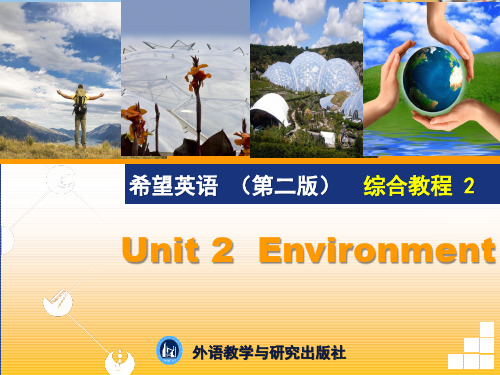


Unit 1 Growing UpText A Writing for MyselfⅠ.Teaching ObjectivesStudents will be able to:1.grasp the main idea (the essence of writing is to write what one enjoys writing)and structure ofthe text (narration in chronological sequence):2.appreciate the narrative skills demonstrated in the text (selection of details, repetition,coherence):3.master the key language points and grammatical structures in the text:4.conduct a series of reading, listening, speaking and writing activities related to the theme of theunit.Ⅱ. Before Reading1.English song Beautiful Boy vocal by John Lennon1). John LennonBrief introduction to John Lennon: John Lennon (1940~1980) was an English rockmusician and co-founder of The Beatles, the most lauded and influential rock group atall time.Questions about John Lennon:a)Who was John Lennon?b)Which country was he from?c)What was his profession?d)Do you know any songs by him?e)Can you tell us anything about Lennon?Chronology of John Lennon:--October 9, 1940Born John Winston Lennon, in Liverpool, England.--September 1957Enrolled at Liverpool College of Art.--August 23, 1962married college girlfriend Cynthia Powell (divorced 1968)--February 19, 1963Please Please Me reached Number One in the UK charts.--February 12, 1964The Beatles started their first US tour.--June 15, 1965The Beatles received MBEs (Member of the Order of the British Empire) from QueenElizabeth II.--March14, 1969Married Yoko one.--November 25, 1969Lennon returned his MRE in peace protest.--December 8, 1980Shot dead outside his apartment in the Dakota building in New York City. The Killerwas a crazed fan, Mark Chapman, who had recently obtained Lennon’s autograph.2). Beautiful Boy3). Questions about the Song and Textsa)In your opinion, what is the song Beautiful boy going to tell us?b)What does Lennon think of growing up? Is it easy of full of adventures?c)Can you guess what the texts in this unit are going to be about?2.Spaghetti1)Definition: spaghetti is the Italian-style thin noodle, cooked by boiling and servedwith sauce. Unlike some Chinese noodles, it is not served in soup and will never tastepulpy.2)Listen and practiceRead the words given below and then listen to the passage. After listening to thepassage one student is required to come up and show the right way of eating spaghettibefore the class.i.hold the fork in your hand as if to poke the spaghetti.ii.Scoop up a small amount of spaghetti on your fork and raise it about30 cm above your plate.iii.Make sure the spaghetti on your fork is completely disconnected fromthe remainder on your plate.iv.Put the prongs of the fork at an edge of the plate that is free of food.v.Quickly point the prongs of the fork straight down toward the plateand place the points on the plate.vi.Twirl the fork to gather the spaghetti around the prongs.vii.With a quick scooping movement, gather up the roll around theprongs and place it in your month.viii.Gently gather up any stray spaghetti ends that don’t make it all theway into your mouth.3.American education systemIn the U.S., education is the responsibility of individual states, not of the federalgovernment, so requirements may vary from one state to another. The following is ageneralization:Kindergarten: under 5 years oldElementary/primary school (grades 1-6): 6-11 years oldJunior high/middle school (grades7-8): 12-13 years oldSenior high school (grades9-12): 14-17 years oldCollege, institute, academy, universityⅢ. Global Reading1.ScanningScan Text A and find out all the time words, phrases and clauses.since my childhood in Belleville (LL.1-2)until my third year in high school (L.2)until then(L.3)when our classed was assigned to Mr. Fleagle for third-year English(L.7)late in the year (L.17)until the night before the essay was due. (LL20-21)when I finished (L.40)next morning (L.42)two days passed (L.42)when I saw him lift my paper from his desk…(L.45)when Mr. Fleagle finished (L.58)3.True or false1). Baker had never thought of becoming a writer until he was in the eleventh grade. (F)As a child in Belleville, he had thought of becoming a writer from time to time.2). Tea chers found it painful to read students’ long and lifeless essays. ( T ).3). Before Mr. Fleagle became the English teacher for Baker’s class, the English course hadbeen interesting. ( F ).From the words “another cheerless year” we can see the English course had been quite boring.4). In Baker’s opinion, Mr. Fleagle was really a formal, rigid and out-of-date teacher onlybecause of Fleagle’s manner of speaking. (F)Besides the manner of speaking, Fleagle’s appearance and dress also showed that he was a dull and rigid teacher.4.Multi-choice1) At first, Baker thought Mr. Fleagle’s English course was _b__.a)interestingb)dullc)hopefuld)attractive2) In Baker’s opinion, the title of the composition “What I did on My Summer Vacation”was _d__.a)dullb)unfruitfulc)difficultd)foolish and dull3) Baker liked to write a composition with the title “ The Art of Eating Spaghetti” because_c__.a)neither Baker nor Doris had ever eaten spaghetti before.b) they argued with each other at the supper.c) it remained him of the pleasure of that evening.d) spaghetti was from Italy and quite new then.4) Which of the following statements is TRUE? _a__.a)You’ll not write a good composition until you like the topic.b)When Baker wrote the essay, he thought his teacher would like it.c)Mr. Fleagle had like Baker’s compositions before.d)Baker succeeded in writing two compositions.5.Questions and answers1. As a student, Baker was long bored by writing compositions. Later, however, hisattitude changed completely. What do you think brought about this change?By reading the text, it seems that the assignment to write an essay led to the change. However, the assignment was still there as it used to be as well asMr. Fleagle. Nothing but his own understanding toward writing an essaychanged.2. Mr. Fleagle says “it’s of the very essence of the essay”, yet he gives no furtherexplanation. Think it over. What does he mean?After reading the class Baker’s essay, Mr. Flealge told the students “it’s of the very essence of the essay”. It was clear enough for the students tounderstand what the essence was. For they enjoued the essay so much thatthey should have got a clue of how to mke the essay. Just like what Baker haddone, to write as the things are and to write for your own joy, might be whatMr. Fleagle wants to illustrate.3. How do you understand the title” Writing for Myself”?To write for oneself may be a good way in making some certain articles such as essay pr poem and so on. For by reading such an essay, the readersexpect of nothing but of the author’s individual feelings toward certainmatters.Ⅳ. Detailed ReadingImportant words , phrase and difficult sentences:Part One (para.1-2)1)(para.1)off and on : or on and off: from time to time; now and again, irregularly断断续续地,有时---It has been raining on and off for a week. That’ why the clothes feel damp.---As her patient slept soundly during the night, Nurse Betty was able to doze off andon in a bedside chair.2)(para1)take hold: become established 生根,确立---The idea of one child only has taken hold in many Chinese families---老习惯总是很难摆脱的. 这就是为什么你要在习惯养成之前戒烟..---Old habits die hard. That’s why you should stop smoking before the habit takes hold.3)(para.1)bore : vt. Make sb. feel tired and lose interest 使人厌烦---The speaker went on and on, and the audience grew bored by his speech.---Tom Sawyer grew bored with painting the garden fence, so he thought of a way to make others paint for him.Collocation:A crashing bore 讨厌之极的人/事A frightful bore 讨厌得要命的家伙An insufferable bore 讨厌得让人无法忍受的人An utter bore 极惹人厌烦的事4)(para.1))associate: vt. Join or connect together; connect or bring in the mind. 使联系起来,使联想--- 我们只是把埃及和金字塔联系起来.---We often associate Egypt with pyramids.---I can’t associate this gentle you ng woman with the radical political essays she has written,.---Jim wished to forget everything associated with his former life.*associate: n. partner, 合伙人---He is not a friend, he is a business associate.他不是我的朋友,而是我生意上的合伙人。
重要提示:——控制软件随时升级, 以实际提供的版本为准,产品配置不同,调试控制软件的细节略有差异;如有操作手册版本变动,恕不另行通知,请谅解。
——如果在使用中遇到疑问,请首先阅读本操作手册,本手册中有详细描述; 如仍有疑问,请联系我们,我们将尽快给您满意的答复。
第一章、软件系统概述MultiView是新一代可视化、所见即所得拼接器控制软件,该控制软件整合拼接器产品的应用特点,结合工程安装上的特点开发完成。
MultiView软件采用目前软件设计的前沿理念,摒弃传统拼接器控制软件复杂的调试要求,对拼接过程实现自动运算,对窗口控制过程采用所见即所得的操作界面,避免传统的拼接器软件繁琐复杂的预设过程,使用人员能够很快掌握该软件的各项运用。
MultiView软件整合墙体拼接控制和窗口控制为一体, 运行该软件可以方便完成对场景的预设、调用、窗口的控制、信号通道选择等功能。
软件主功能一览图如图1-1所示:图1-1第二章、软件基本操作流程软件的基本操作过程如下图 2-1 所示:①输出分辨率设置②显示器布局设置③多窗口设置图 2-1下面简单介绍下上图 2-1 中,软件基本操作流程的各步骤的功能:①该步骤对设备输出的分辨率进行设置,实现设备与显示单元的电路连接。
一般设置为显示设备的最佳分辨率。
②该步骤对显示布局进行设置,可根据实际情况对显示器阵列以及对应关系进行设置,以及对显示器阵列进行验证。
③该步骤可对输入视频源进行开窗操作,以及进行相应窗口大小、位置、层次的改变以上各个步骤具体操作信息详见后续章节具体介绍。
第三章、基本概念说明通道:指接入拼接器的每一路信号,通道分为输入通道和输出通道2种。
场景:指拼接单元组成的不同显示模式。
在实际使用中,往往需要对拼接墙的不同模式进行预先设置。
场景设置过程就是把不同显示单元组合成不同的拼接单元,结合信号通道的选择完成不同模式的预设。
窗口:在逻辑屏区域内,系统可以打开一个小画面显示其中一路输入的信号内容,所打开的小画面称为窗口。
Virtual Switch Ignore AC In this lesson you will learn how you can set up a Multi to selectively ignore the grid toprioritise solar energy over the grid. This feature is called AC ignore. The system will run in off-grid mode most of the time and will only let grid in when thebatteries are empty or when the AC load is too big.IntroductionIn this lesson you will learn how you can set up a Multi* to selectively ignore the grid. This feature can be used to prioritize solar energy over the grid. This feature is called AC ignore.The AC ignore function can be set up so that the Multi will disconnect from the grid when the batteries are full enough and/or the AC load is not too big. The Multi will disconnect from the grid most of the time. It will only let the grid in when the batteries are empty or when you are running a big AC load. You now can use the grid like you would use a back-up generator.The mechanism behind the AC ignore function is the opening or closing the Multi’s internal AC input relay.This feature in not enabled by default. To set it up you will need to change settings in the Multi. This is done by connecting a computer to the Multi and using VE.Configure 3 software.* In this lesson Multi can mean any of our inverter/chargers like the Multiplus, MultiGrid, Quattro and EasySolarThe AC input relayHow can a Multi ignore the grid?If you look at the internal wiring diagram of a Multi you will see that it has a relay on the ACinput. This relay is called “AC input relay”. In some of our documentation the relay is calledthe “back-feed relay”.The normal function of this relay is to open as soon as the grid or generator is not there. For example, during a blackout or when a generator is off. This is a safety action. The relay prevents energy feeding into the grid during a blackout or when the generator is off.This relay can also be setup to purposefully ignore the grid. It will still perform its normal safety action but it can open and disconnect from the grid under more situations. It can ignore the grid when the batteries are still full enough. Now DC solar power can be prioritized and the grid will be used like a backup generatorWhen can the grid be ignored ?The AC input relay can be programmed to selectively ignore the grid, while looking at two parameters:It can look at battery voltage and/or at AC load parameters. (Further in this lesson we will explain these parameters in more detail.)The grid is ignored when the batteries are full enough. The grid is let in when the batteries are empty•This setting can be used to charge the batteries from the grid should the batteries get too empty. This can occur, for example, at night or during a long period of bad weather.•In this scenario the Multi will look at the battery voltage. It will let the grid in when the battery voltage is too low, for a certain amount of time. It will ignore the grid as soon as the battery voltage has increased above a certain level, for a certain amount of time.•The multi can also disconnect the grid on battery state of charge.The grid is ignored when the AC loads are low. The grid is let in when the AC loads are high•This setting can be used to allow grid in when the AC load is higher than the Multi rating . This will prevent the Multi going into overload. This setting can also be used for large loads that you do not want to run from the battery.•In this scenario the Multi will look at the AC load. As soon as it sees that the load is above a certain level, for a certain amount of time, the Multi will let the grid in. The multi will stop letting the grid in as soon as it sees that the AC load has dropped below a certain level, for a certain amount of time.Installing and running VE.Configure 3In a Multi the “Ignore AC” feature is not enabled by default. This feature can only be enabled with a software program called VE.Configure 3. VE.Configure* is part of the VE Configuration tools package. This package is available free of charge from our website.Instructions:•Download the VE Configuration tools package from https:///support-and-downloads/software •Install the VE Configuration package on your Windows computer•The package will install a number of software programs on your computer. One of these software files is the VE.Configure software program.* In the rest of this lesson we will use the terminology VE.Configure instead of VE.Configure 3The next step is to connect your computer to the Multi. For this you will need hardware, like a cable and an interface. Please follow below instructions on how to do that.Please note, that it is also possible to run VE.Configure in demo mode. Demo mode can be used if you don’t have an actual Multi to connect to. For demo mode instructions see page 8.Required items:• A MK3-USB interface (The older MK2-USB can also still be used)See: https:///accessories/interface-mk3-usb• A RJ45 UTP cableSee: https:///cables/rj45-utp-cableTo connect a Multi to a computer:•Disconnect the CCGX or Venus GX from the Multi (if present)•Connect the MK3-USB interface to a USB port on your computer•Connect the MK3-USB interface to a RJ45 UTP cable•Connect the other side of the RJ45 UTP cable to one of the RJ45 connectors in the Multiplus. It does not matter which one of the connectors you use.RJ45connectorsNow you need to make VE.Configure connect to the Multi. This is how to do that: Instructions•Open VE.Configure on your computer•Click on the [Port Selection] menu•Select [Com port]•Then select [Auto detect]•VE.Configure finds the Multi, connects to it and will retrieve the settingsYou can also run VE.Configure in “demo mode”. Demo mode allows you to practice configuration without the need to connect to an actual Multi. This is especially handy if you want to follow this lesson and you don’t have an actual Multi nearby. Use the demo mode to configure a “virtual” unit.To enter “demo mode”:•Click on the [Port Selection] menu•Select [Fake target with full options].•Select the unit of your choiceIt is also possible to view and/or make changes to a previously saved VE.Configure file.In that case:•Click on the [Port Selection]menu•Select [Fake target from file]TIP:To change the VE Configure language:•Click on the [Options] menu•Select [Language]•Select [check online for language]•Choose your preferred language.It is good practice to always save the Multis existing settings before making any changes to the settings.Thi s useful in case you need the initial configuration.Instructions:•Click on the [Get settings] button•Wait for the settings to be retrieved•Then click on the [File]menu•Select [Save settings]• A file containing the settings will be savedIt is also possible to load settings from an earlier saved file. Instructions:•Click on the [File] menu•Select [Load settings]•You will be asked which file you want to load•Click on the [Send settings]buttonProgramming AC ignore settings To program the AC ignore settings you will have to go to the “Virtual switch” tab in VE. Configure.Virtual switch (VS) is the part of VE.Configure where youcan make advanced settings. Like driving the programmable relay or set up Ignore AC.First you need to select what function you want Virtual switch to perform. In this case you want to choose “Ignore AC.”Instructions:•Go to the [Virtual switch]tab•Go to the [Usage] tab•Select the [dedicated ignore AC input] optionIn the “Ignore AC” tab you can specify the battery voltageInstructions:•Go to the [Ignore AC input] tabHint:When a time of -1 second is chosen, the condition isdeactivated. The text is grey.Accepting grid on AC load conditionsThis setting can be used to allow grid in when the AC load is higher than the Multi rating. This will prevent the Multi going into overload. This setting can also be used for large loads that you do not want to run from the battery.In this example the grid will not be ignored when the load exceeds 4000 Watt for more than 30 seconds.Do not ignore AC input means that the grid is accepted because the AC input relay is closedThe grid will be ignored when the load drops below 2999 W for more then 2 minutes.Ignore AC means that the grid is ignored because the AC input relay is open.It is important to leave a significant time interval between connecting to and disconnecting from the grid. This is so the AC input relay does not open and close to frequently.Accepting grid on battery voltage conditionsThis setting can be used to charge the batteries from the grid shouldthe batteries get too empty. This can occur, for example, at night orduring a long period of bad weather.In this example, the grid is not ignored when the battery voltage isless than 47 Volt for 60 seconds.Do not ignore AC input means that the grid is accepted because theAC input relay is closed.The grid will be ignored again when the battery voltage exceeds 51 Volt for more than 3 minutes.Ignore AC means that the grid is ignored because the AC input relay is open.Apart from “battery voltage”, there are two other options to choose from: “bulk finished” or “absorption” finished”. Choosing “absorption finished” is a good way to ensure the batteries are getting a full charge every now and then. But it can lead to a higher electricity bill. The absorption charge stage of a lead-acid battery is much less efficient than the bulk stage. This could be a reason to choose the “bulk finished” option. At the end of the bulk charge stage a lead-acid battery is about 85% full.For more information about bulk and absorption please see the Victron Energy book “Energy Unlimited”, page 25. Follow this link: https://.au/orderbookAccepting grid on state of chargeIt is also possible to let grid in when the batteries fall below a certain state of charge.IMPORTANTIn a DC coupled solar system the “state of charge” option should only be used if you have a Color Control GX or Venus GX in the system. And the Color Control GX or Venus GX is connected to both the Multi and the MPPT solar charger(s) and/or a BMV battery monitor. In addition to this a setting needs to be made in the Color Control GX or Venus GX . See this link for more information:https:///live/ccgx:start#battery_state_of_charge_soc Instructions:•Go to the [General] tab in VE.Configure•Tick the [Enable battery monitor] tick box•Fill in the battery capacity•Fill in the charge efficiency. This should be around 0.8 for lead-acid batteries •Then go to the [Virtual switch] tab•Go to the [Ignore AC input] tab•F ill in state of charge lower than 50% (for lead acid batteries)100% self-consumption by disabling the charge functionality of the MultiIt can be quite expensive to charge the batteries from the grid. Lead-acid batteries have a low charge efficiency. About 20% of the energy used to charge the batteries is lost in the form of heat. Some installers therefore prefer to disable the charger functionality of the Multi.When the charger functionality is disabled and the Multi is accepting the grid, it will supply the loads with grid power, but will not charge the batteries. The batteries will only receive charge from the MPPT charge controllers. In this type of system it is very important to have a large enough solar array. It also important that the Ignore AC battery voltage settings are set higher than you would do normally. This is to make sure that the battery has some extra charge left should there be blackout.Instructions:•Go To the [charger] tab•Untick the [Enable charger] tick box•Go to the [Virtual switch] tab•Go to the [Ignore AC input] tab•Increase the [when Udc lower than] valueWARNINGIncorrect system design can cause battery damageDisabling the charger is only recommended in systems thathave excess solar power.If the batteries get empty during the night, the systemcannot be recovered unless you connect an external batterycharger.Low battery voltage inverter shutdownThe “DC input low shut-down voltage” parameter is the battery bank voltage at which below the inverter will stop operating. This feature protects the battery bank from becoming to deeply discharged. If this value is set too low, the batteries will get discharged too deeply and they will get damaged. This will reduce the lifetime of the batteries.By default the Multi is set at a very low “DC input low shut-down” voltage. You should this value in VE.Configure. This so the batteries are better protected. We advice to set this voltage to 44V (for a 48V battery bank*). When you change the “DC input low shut-down” voltage, the “DC input low restart” voltage will automatically increase. T herefore you will need to reduce this voltage again. Set the “DC input low restart” voltage to 4V above the shut down voltage.Instructions:•Go to the [Inverter] tab•Set [DC input low shut-down] to 44V•Set [DC input low restart] to 48V•Set [DC input low pre-alarm] to 45V* For a 24V system divide these voltages by 2 and for a 12V system divide these by 4.Finished programmingWhen you have completed the VE configure settings, you will need to send those settings to the Multi. You can do this byclicking the “send settings” button.It is good practice, to also save a copy of the setting to your computer. This way you will always have a record of the settings you have made for your customer.To save the s ettings on your computer:•Go to the [File] menu•Click on [Save Settings]VE Configure 3 tutorialShould you want to learn more about VE. Configure, we have an instruction video available from our website. The video is in English, but subtitles are available for many other languages.This is the link: https://youtu.be/V1Zceq02vMAAssistants -Advanced AC ignore functionalityIt is also possible to use “Assistants” to program advanced AC ignore situations. For example AC ignore by looking at state of charge values from a BMV battery monitor. However, in this lesson we purposefully decided to just explain the AC ignore settings via Virtual switch to be used in simple systems.“Assistants” are more complex to set up or to program. For example “Assistants” are only possible after a firmware update of the Multi. For those of you that want to find out more about ‘Assistants” please contact you Victron Distributor. Warning and disclaimerThe only aim of this lesson is to help you to understand the basic principles of a Victron Energy system that selectively connects to the grid. We will not be held responsible in case of damages caused by inappropriate installation of our products.•Please be aware that incorrect grid ignore settings can discharge batteries too far and can cause irreparably battery damage.•Read and understand the safety warnings published in the product manuals.•Professional advice and instruction should always be sought before commencing any electrical work.•Electrical installations and installation work must always be compliant with the local standards and authority requirements.SummaryIn this lesson you have learned how you can set up a Multi to selectively ignore the grid, so solar energy will be prioritised over the grid. This feature is called “AC ignore”.The following was explained:•The mechanics behind the AC ignore feature•The criteria when to ignore the grid•How to download, setup and connect VE.Configure•How to program the AC ignore settings into the Multi by using VE.ConfigureEnergy. Anytime. Anywhere.。
Appendix IKey to the ExercisesUnit 1I.Oral Practice.Example:My way to practise spoken English: Talk freely with my best friend in my spare time, for example, we usually talk in English when we climb the mountain and go to dinning hall.A: Marry, you have been learning English so well and your spoken English is almost like a native American. How are you becoming so excellent?B: Practice all the time with best way, I think.A: Sounds interesting, could you introduce your method of practising spoken English?B: Well. I have kept at least 5 years to practise speaking English everyday. My mother is an English teacher. I talk with her in English at home for years. And I speak English with my classmates at least 1 hour a day now.A: So great. Sometimes I want to keep on speaking, but always give it up after some days.B: That’s the problem. Interest is the best teacher. Y ou should enjoy speaking in English.A: How wonderful if I can speak with you from now. Could you help me?B: Surely. It’s my pleasure and it will improve my English level too. Let’s practice from now. A: Y ou are so kind. I will be surely improve my spoken English after some time.B: I think so. It can improve our friendship too.II.1. BCDEF AGIJK LMNOP QHI2. interest, satisfaction, simple, interpreters, essential, notes, summarization, review, record,deepen, burden, impressiveIII. 1. B 2.A 3.B 4.B 5.D 6.B 7.B 8.B 9.A 10.CIV.1. Introduced by our branch in New Y ork,2. you are one of the leading exporters of furniture.3. we shall appreciate it if you send us your price-list.4. you are interested in Electric Fans.5. To give you a general idea of the various Arts & Crafts we handle,6. your early reply.V.1.我们发邮件给您是要跟您在食品领域建立业务关系。