Gaussian菜鸟常见问题分析
- 格式:doc
- 大小:49.50 KB
- 文档页数:3

优化第一步:确定分子构型,可以根据对分子的了解通过GVIEW和CHEM3D等软件来构建,但更多是通过实验数据来构建(如根据晶体软件获得高斯直角坐标输入文件,软件可在大话西游上下载,用GVIEW可生成Z-矩阵高斯输入文件),需要注意的是分子的原子的序号是由输入原子的顺序或构建原子的顺序决定来实现的,所以为实现对称性输入,一定要保证第一个输入的原子是对称中心,这样可以提高运算速度。
我算的分子比较大,一直未曾尝试过,希望作过这方面工作的朋友能补全它。
以下是从本论坛,大话西游及宏剑公司上下载的帖子。
将键长相近的,如B12 1.08589B13 1.08581B14 1.08544键角相近的,如A6 119.66589A7 120.46585A8 119.36016二面角相近的如D10 -179.82816D11 -179.71092都改为一致,听说这样可以减少变量,提高计算效率,是吗?在第一步和在以后取某些键长键角相等,感觉是一样的。
只是在第一步就设为相等,除非有实验上的证据,不然就是纯粹的凭经验了。
在前面计算的基础上,如果你比较信赖前面的计算,那么设为相等,倒还有些依据。
但是,设为相等,总是冒些风险的。
对于没有对称性的体系,应该是没有绝对的相等的。
或许可以这么试试:先PM3,再B3LYP/6-31G.(其中的某些键长键角设为相等),再B3LYP/6-31G(放开人为设定的那些键长键角相等的约束)。
比如键长,键角,还有是否成键的问题,Gview看起来就是不精确,不过基本上没问题,要是限制它们也许就有很大的问题,能量上一般会有差异,有时还比较大如果要减少优化参数,不是仅仅将相似的参数改为一致,而是要根据对称性,采用相同的参数。
例如对苯分子分子指定部分如下:CC 1 B1C 2 B2 1 A1C 3 B3 2 A2 1 D1C 4 B4 3 A3 2 D2C 1 B5 2 A4 3 D3H 1 B6 2 A5 3 D4H 2 B7 1 A6 6 D5H 3 B8 2 A7 1 D6H 4 B9 3 A8 2 D7H 5 B10 4 A9 3 D8H 6 B11 1 A10 2 D9B1 1.395160B2 1.394712B3 1.395427B4 1.394825B5 1.394829B6 1.099610B7 1.099655B8 1.099680B9 1.099680B10 1.099761 B11 1.099604 A1 120.008632 A2 119.994165 A3 119.993992 A4 119.998457 A5 119.997223 A6 119.980770 A7 120.012795 A8 119.981142 A9 120.011343 A10 120.007997 D1 -0.056843 D2 0.034114 D3 0.032348 D4 -179.972926 D5 179.953248 D6 179.961852 D7 -179.996436 D8 -179.999514 D9 179.989175参数很多,但是通过对称性原则,并且采用亚原子可以将参数减少为:XX 1 B0C 1 B1 2 A1C 1 B1 2 A1 3 D1C 1 B1 2 A1 4 D1C 1 B1 2 A1 5 D1C 1 B1 2 A1 6 D1C 1 B1 2 A1 7 D1H 1 B2 2 A1 8 D1H 1 B2 2 A1 3 D1H 1 B2 2 A1 4 D1H 1 B2 2 A1 5 D1H 1 B2 2 A1 6 D1H 1 B2 2 A1 7 D1B0 1.0B1 1.2B2 2.2A1 90.0D1 60.0对于这两个工作,所用的时间为57s和36s,对称性为C01和D6H,明显后者要远远优于前者。
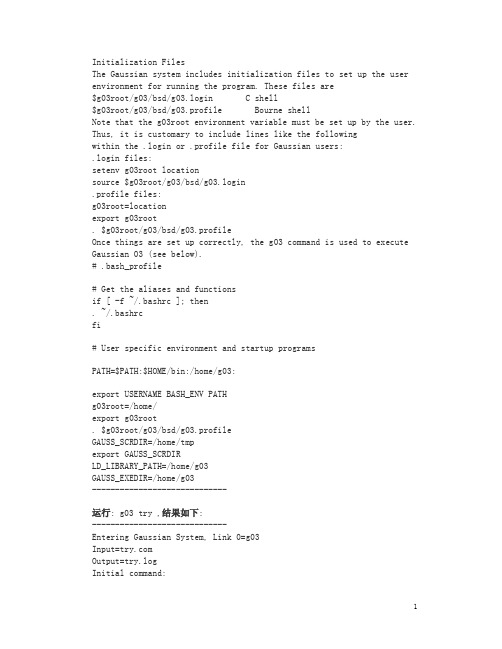
Initialization FilesThe Gaussian system includes initialization files to set up the user environment for running the program. These files are$g03root/g03/bsd/g03.login C shell$g03root/g03/bsd/g03.profile Bourne shellNote that the g03root environment variable must be set up by the user. Thus, it is customary to include lines like the followingwithin the .login or .profile file for Gaussian users:.login files:setenv g03root locationsource $g03root/g03/bsd/g03.login.profile files:g03root=locationexport g03root. $g03root/g03/bsd/g03.profileOnce things are set up correctly, the g03 command is used to execute Gaussian 03 (see below).# .bash_profile# Get the aliases and functionsif [ -f ~/.bashrc ]; then. ~/.bashrcfi# User specific environment and startup programsPATH=$PATH:$HOME/bin:/home/g03:export USERNAME BASH_ENV PATHg03root=/home/export g03root. $g03root/g03/bsd/g03.profileGAUSS_SCRDIR=/home/tmpexport GAUSS_SCRDIRLD_LIBRARY_PATH=/home/g03GAUSS_EXEDIR=/home/g03-----------------------------运行: g03 try ,结果如下:-----------------------------Entering Gaussian System, Link 0=g03Input=Output=try.logInitial command:/home/g03/l1.exe /home/tmp/Gau-1908.inp -scrdir=/home/tmp/------------------------------不知怎么改才能正确运行.我是Linux菜鸟,请指教.****我用bash也弄成功了。

高斯错误修改总结第一篇:高斯错误修改总结A list of error messages and possible solutionsand possible solutions不收敛错误 Errors in solvent calculationsERROR MESSAGES IN OUTPUT FILES-Syntax and similar errors:End of file in ZSymb.-Error termination via Lnk1e in /global/apps/gaussian/g03.e01/g03/l101.exeSolution: The blank line after the coordinate section in the.inp file is missing.(输入文件空行丢失)Unrecognized layer “X”.-(不识别层X)Error termination via Lnk1e in /global/apps/gaussian/g03.e01/g03/l101.exeSolution: Error due to syntax error(s)in coordinate section(check carefully).If error is “^M”, it is caused by DOS end-of-line characters(e.g.if coordinates were written under Windows).Remove ^M from line ends using e.g.emacs.To process.inp files from command line, use sed-i 's/^M//' File.inp(Important: command does not work if ^M is written as charactersRdChkP: Unable to locate IRWF=0 Number= 522.-Error termination via Lnk1e in /global/apps/gaussian/g03.e01/g03/l401.exe or-FileIO operation on non-existent file.-[...] Error termination in NtrErr:-NtrErr Called from FileIO.Solution: Operation on.chk file was specified(e.g.geom=check, opt=restart), but.chk was not found.Check that:-%chk= was specifed in.inp-.chk has the same name as.inp-.chk is in the same directory as.inpThe combination of multiplicity N and M electrons is impossible.-(多重性)Error termination via Lnk1e in/global/apps/gaussian/g03.e01/g03/l301.exeSolution: Either the charge or the multiplicity of the molecule was not specified correctly in.inp.-(电荷和多重性指定错误)Memory and similar errors: Out-of-memory error in routine RdGeom-1(IEnd= 1200001 MxCore= 2500)-Use %mem=N MW to provide the minimum amount of memory required to complete this step-Error termination via Lnk1e in /global/apps/gaussian/g03.e01/g03/l101.exe or-Not enough memory to run CalDSu, short by 1000000 words.-Error termination via Lnk1e in /global/apps/gaussian/g03.e01/g03/l401.exe or-[...] allocation failure:-(表示配分失败)Error termination via Lnk1e in /global/apps/gaussian/g03.e01/g03/l1502.exeSolution: Specify more memory in.inp(%mem=Nmb).Possibly, also increase pvmem value in run script.Especially solvent calculations can exhibit allocation failures and explicit amounts of memory should be specified.-galloc: could not allocate memory.-(无法分配内存)Solution: The %mem value in.inp is higher than pvmem value in run script.Increase pvmem or decrease %mem.Convergence problems: Density matrix is not changing but DIIS error= 1.32D-06 CofLast= 1.18D-02.-(收敛问题)The SCF is confused.Error termination via Lnk1e in /global/apps/gaussian/g03.e01/g03/linda-exe/l502.exelSolution: Problem with DIIS.Turn it off completely, ing SCF=qc, or partly by using SCF=(maxconventionalcycles=N,xqc), where N is the number of steps DIIS should be used(see SCF keyword).[...] Convergence failure--run terminated.Error termination via Lnk1e in /global/apps/gaussian/g03.e01/g03/linda-exe/l502.exeSolution: One SCF cycle has a default of maximum128 steps, and this was exceeded without convergence achieved.Possible solution: In the route section of input file, specify SCF=(MaxCycle=N), where N is the number of steps per SCF cycles.Alternatively, turn of DIIS(e.g.by SCF=qc)(see SCF keyword).-Optimization stopped.--Number of steps exceeded, NStep= N-[..] Error termination request processed by link 9999.- Error termination via Lnk1e in /global/apps/gaussian/g03.e01/g03/l9999.exe Solution: Maximum number of optimization steps is twice the number of variables to be optimized.Try increasing the value by specifying OPT=(MaxCycle=N)in.inp file, where N is the number of optimization steps(see OPT keyword).Alternatively, try to start optimization from different geometry.-Hydrogen X has 2 bounds.Keep it explicit at all point on the- potential energy surface to get meaningful results.Solution: In UAO cavity model, spheres are placed on groups of atoms, with hydrogens assigned to the heavy atom, they are bound to.If assignment fails(e.g.because heavy atom-H bond is elongated), cavity building fails.Possible solutions: a)use cavity model that also assigns spheres to hydrogens(e.g.RADII=UFF)or b)Assign a sphere explicity on problematic H atom(use SPHEREONH=N, see SCRF keyword)-cp: cannot stat $JOB.inp: No such file or directory Solution: The.inp file is not in the directory from where the job was submitted(or its name was misspelled during submission.If error reads: cp: cannot stat $JOB.inp.inp, the.inp file was submitted with extension).-ntsnet: unable to schedule the minimum N workers Solution: The value of %N proc Linda=N in the.inp file is higher than the number of nodes asked for duringsubmission.Make sure these values match.Connection refused [...] died without ever signing in-Sign in timed out after 0 worker connections.Did not reach minimum(N), shutting downSolution: Error appears if you run parallel calculations but did not add this file to your $HOME directory:.tsnet.config containing only the line: Tsnet.Node.lindarsharg: ssh(see also guidelines for submission).Suggested solutions 1/ Change the SCF converger to either SD, Quadratic or Fermi 2/-lower the symmetry of optimize with and optimize with the “nosymm” keyword I solved the problem using a variation on the first suggestion.Normally the scf took less than 80 cycles to converge.So i used scf=(Maxconventionalcycles=100,xqc)which resulted in a good compromise between using scf=qc and optimisation speed.In the case of the DIIS error the scf always took more than 100 cycles before the error, so by adding scf=(Maxconventionalcycles=100,xqc)the scf switched to qc after 100 cycles in the standard DIIS mode.l9999错误是优化圈数不够,把out文件保存成gjf,修改后接着优化。
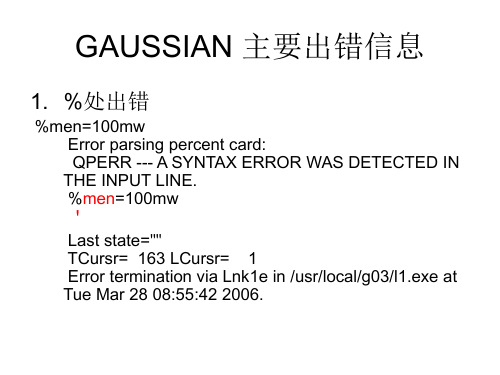

Gaussian菜鸟常见问题分析1.检查是否有初始文件错误在命令行中加入%kJob L301 or%kJob L302如果通过则一般初始文件ok。
常见初级错误:a.自旋多重度错误b.变量赋值为整数c.变量没有赋值或多重赋值d.键角小于等于0度,大于等于180度e.分子描述后面没有空行f.二面角判断错误,造成两个原子距离过近g.分子描述一行内两次参考同一原子,或参考原子共线2.SCF(自洽场)不收敛则一般是L502错误省却情况做64个cycle迭代(G03缺省128 cycles)a.修改坐标,使之合理b.改变初始猜Guess=Huckel或其他的,看Guess关键词。
c.增加叠代次数SCFCYC=N(对小分子作计算时最好不要增加,很可能结构不合理)d.iop(5/13=1)这样忽略不收敛,继续往下做。
3.分子对称性改变a.修改坐标,强制高对称性或放松对称性b.给出精确的、对称性确定的角度和二面角。
如CH4的角度给到109.47122 c.放松对称性判据Symm=loose d.不做对称性检查iop(2/16=1)(最好加这个选项)iop(2/16=2)则保持新的对称性来计算4.Opt时收敛的问题a.修改坐标,使之合理b.增加叠代次数optcyc=N 5.优化过渡态,若势能面太平缓,则不好找到。
iop(1/8=10)默认30(下一个结构和该结构的差别0.3),可改成10。
如果每一步都要用到小的步长,应该加opt(notrustupdate)6.在CI(组态)方法中如QCISD(T),CCSD(T),CID方法中,省却最大循环50,若出错(L913错误) 解决方法:#P QCISD(maxcyc=N)注:N≤512 7.优化过渡态opt=TS(给出过渡态)opt=qst2(给出反应物和产物)opt=qst3(给出反应物和产物和过渡态)a.用G03时的出错opt=ts必须加FC(force constant)写法:opt=(TS,calcFc)or opt=(TS,calchffc)计算HF力常数,对QCISD,CCSD等方法用;or opt=(TS,modRedundant)(最好写这个)b.如果计算采用QCISD计算(不好计算FC)则写为QCISD opt=(TS,calcHFFC)(用HF计算FC)8.无法写大的Scratch文件RWF a.劈裂RWF文件%rwf=loc1,size1,loc2,size2,….,locN,-1 b.改变计算方法MP2=Direct可以少占硬盘空间c.限制最大硬盘maxdisk=N GB,*MB,有些系统写2GB会出错,可以写2000MB 9.FOPT出错原因是变量数与分子自由度数不相等。

Gauss错误大全初学Gaussian03常见出错分析最初级错误1. 自旋多重度错误2. 变量赋值为整数3. 变量没有赋值4. 键角小于等于0度,大于等于180度5. 分子描述后面没有空行6. 二面角判断错误,造成两个原子距离过近7. 分子描述一行内两次参考同一原子,或参考原子共线运行出错1. 自洽场不收敛 SCFa. 修改坐标,使之合理b. 改变初始猜 Guessc. 增加叠代次数 SCFCYC=Nd. iop(5/13=1)2. 分子对称性改变a. 修改坐标,强制高对称性或放松对称性b. 给出精确的、对称性确定的角度和二面角c. 放松对称性判据 Symm=loosed. 不做对称性检查 iop(2/16=1)3. 无法写大的Scratch文件RWFa. 劈裂RWF文件%rwf=loc1,size1,loc2,size2,……..,locN,-1b. 改变计算方法 MP2=Direct可以少占硬盘空间c. 限制最大硬盘 maxdisk=N GB4. FOPT出错原因是变量数与分子自由度数不相等。
可用POPT 或直接用OPT5. 优化过渡态只能做一个STEP 原因是负本征数目不对添加iop(1/11)=16. 组态相互作用计算中相关能叠代次数不够,增加叠代次数QCISD(Maxcyc=N)Default.Rou设置在Scratch文件夹中的Default.Rou文件中设置G03程序运行的省缺参数:-M- 200MW-P- 4-#- MaxDisk=10GB-#- SCF=Conventional or Direct-#- MP2=NoDirect or Direct-#- OPTCYC=200-#- SCFCYC=200-#- IOPs 设置如iop(2/16=1)Default.Rou设置中的冲突Default route: MaxDisk=2GB SCF=Direct MP2=Direct OPTCYC=200 SCFcyc=100 iop(2/16=1) iop(5/13=1)------------------# ccsd/6-31G** opt------------------L903/L905 and L906 can only do MP2.问题在于,MP2=Direct !去掉这个设置,CCSD的作业就能进行了。
高斯常见错误近来一直在学习高斯,因为不精通常遇到各种错误。
结合自学的东西和查阅的资料总结出来一些错误,希望对和我一样的高斯初学者有所帮助。
1、Q:Error termination in NtrErr: ntran open failure returned to fopen. Segmentation faultE:Can't open a file.2、Q:Internal consistency error detected in FileIO for unit 1I= 4 J=0 I Fail= 1.E:Gaussian is limited to 16 GB of scratch space on the 32-bit nodes.3、Q:Out-of-memory error in routine UFChkP (IEnd= 12292175MxCore= 6291456)Use %Mem=12MW to provide the minimum amount of memory required to complete this step. Error termination via Lnk1e at Thu Feb 2 13:05:32 2006.E efault memory (6 MW, set in $GAUSS_MEMDEF) is too small for unfchk.4、Q:galloc: could not allocate memory.: Resource temporarily unavailableor Out-of-memory error in routine...or End of file in GetChg. Error termination via Lnk1e ...E:Not enough memory.5、Q:IMax=3 JMax=2 DiffMx= 0.00D+00Unable to allocate space to process matrices in G2DrvN:NAtomX= 58 NBasis= 762 NBas6D= 762 MDV1= 6291106 MinMem= 105955841.E:Gaussian has 6 MW free memory (MDV1) but requires atleast 106 MW (MinMem).6、Q;Estimate disk for full transformation -677255533 words. Semi-Direct transformation. Bad length for file.E:MaxDisk has been set too low.7、Q:Error termination in NtrErr:NtrErr Called from FileIO.E:The calculation has exceeded the maximum limit of maxcyc.8、Q:Erroneous read. Read 0 instead of 6258688. fd = 4 g_readE:Disk quota or disk size exceeded. Could also be disk failure or NFS timeout.9、Q:Erroneous write. Write 8192 instead of 12288. fd = 4E:Disk quota or disk size exceeded. Could also be disk failure or NFS10、Q:orig len = 12288 left = 12288 g_writeE:timeout11、另有link错误:如:Error termination request processed by link 9999对于优化不收敛,即L9999错误,实际上是在规定的步数内没有完成优化,即还没有找到极小值点。
在Gaussian计算中,为了确定优化得到的几何结构是势能面上的局域极小点还是鞍点,或者要得到相关的热力学性质,经常需要对优化后的几何结构进行振动分析。
这里我们将讨论几个频率计算中常见的一些问题。
希望能对初学Gaussian的人有所帮助。
首先,原则上说,振动频率分析只对稳定结构有意义。
这里所说的稳定结构包括是势能面上的局域极小点和鞍点。
如下图1所示是一维自由度上的势能面,A和B处在势能面的局域极小点,而处在势能面的鞍点上。
他们在都处在平衡位置(原子核受力为零),不同的是,A和B来说离开平衡位置会受到指向平衡位置处的力,而C离开平衡位置会受到远离平衡位置的力。
因此A和B处在稳定平衡点,C处在不稳定平衡点。
实际上,一个分子可以有很多的自由度,如果在所有自由度上分子都处在稳定平衡,就是稳定的分子。
频率分析得结果是所有频率都是正的,表明这是一个局域的极小点。
如果分子只在一个自由度上处于不稳定平衡位置,其他自由度上都处在稳定平衡位置,说明该结构是一阶鞍点。
分子在稳定自由度方向上的振动才是真实的振动,在不稳定自由度方向上的实际上是不会有振动的。
不过我们可以对不稳定方向上的运动也按振动来做数学处理,会的到负的振动频率,我们称它为虚频。
虚频的出现表明该结构为鞍点。
第二,Gaussian计算中,频率的计算一定要在和分子结构优化相同的方法,基组下进行,否则计算的结果是没有意义的。
我们知道,任何理论水平下的计算,都是在一定的近似下进行的,不同的理论水平的近似程度是不同的。
在一种理论水平A下优化的稳定结构Geom_A会和另一种理论水平B下优化的稳定结构Geom_B有差别,也就是说Geom_A不会是理论水平B下的稳定结构。
根据前面我们所讨论的,在理论水平B下对一个不稳定的结构进行频率分析是没有意义的。
图2示意说明了不同理论水平下稳定点结构的不同。
图2 不同理论水平下优化的稳定结构是不同的第三,频率计算中可以考虑同位素效应(Freq=ReadIsotopes)。
A list of error messages and possible solutions -Gaussian calculations can fail with various error messages. Some error messages from .out and .log files - and possible solutions - have been compiled here to facilitate problem solving.-These are divided into:-Syntax and similar errors-语法类错误Memory and similar errors-内存类错误Convergence problems -不收敛错误Errors in solvent calculations -溶剂中的计算错误Errors in log files-错误文件-ERROR MESSAGES IN OUTPUT FILES-Syntax and similar errors:End of file in ZSymb.-Error termination via Lnk1e in /global/apps/gaussian/g03.e01/g03/l101.exe Solution: The blank line after the coordinate section in the .inp file is missing. (输入文件空行丢失)Unrecognized layer "X".-(不识别层X)Error termination via Lnk1e in /global/apps/gaussian/g03.e01/g03/l101.exeSolution: Error due to syntax error(s) in coordinate section (check carefully). If error is "^M", it is caused by DOS end-of-line characters (e.g. if coordinates were written under Windows). Remove ^M from line ends using e.g. emacs. To process .inp files from command line, use sed -i 's/^M//' File.inp (Important: command does not work if ^M is written as characters - generate ^M on command line using ctrl-V ctrl-M).-QPERR --- A SYNTAX ERROR WAS DETECTED IN THE INPUT LINE.-Solution: Check .inp carefully for syntax errors in keywords -RdChkP: Unable to locate IRWF=0 Number= 522.-Error termination via Lnk1e in /global/apps/gaussian/g03.e01/g03/l401.exe or-FileIO operation on non-existent file.-[...] Error termination in NtrErr:-NtrErr Called from FileIO.Solution: Operation on .chk file was specified (e.g.geom=check, opt=restart), but .chk was not found. Check that:-%chk= was specifed in .inp-.chk has the same name as .inp-.chk is in the same directory as .inp -run script transports .chk to temporary folder upon job start. Run scripts downloaded here should do this. -The combination of multiplicity N and M electrons is impossible.-(多重性)Error termination via Lnk1e in /global/apps/gaussian/g03.e01/g03/l301.exeSolution: Either the charge or the multiplicity of the molecule was not specified correctlyin .inp.-(电荷和多重性指定错误)Memory and similar errors: Out-of-memory error in routine RdGeom-1 (IEnd= 1200001 MxCore= 2500)-Use %mem=N MW to provide the minimum amount of memory required to complete this step-Error termination via Lnk1e in /global/apps/gaussian/g03.e01/g03/l101.exe or-Not enough memory to run CalDSu, short by 1000000 words.-Error termination via Lnk1e in /global/apps/gaussian/g03.e01/g03/l401.exe or-[...] allocation failure: -(表示配分失败)Error termination via Lnk1e in /global/apps/gaussian/g03.e01/g03/l1502.exe Solution: Specify more memory in .inp (%mem=Nmb). Possibly, also increase pvmem value in run script. Especially solvent calculations can exhibit allocation failures and explicit amounts of memory should be specified.-galloc: could not allocate memory.-(无法分配内存)Solution: The %mem value in .inp is higher than pvmem value in run script. Increase pvmem or decrease %mem. -Probably out of disk space(磁盘空间). Write error in NtrExt1 Solution: /scratch space is most likely full. Delete old files in temporary folder. -Convergence problems: Density matrix is not changing but DIIS error= 1.32D-06 CofLast= 1.18D-02.-(收敛问题)The SCF is confused. Error termination via Lnk1e in/global/apps/gaussian/g03.e01/g03/linda-exe/l502.exel Solution: Problem with DIIS. Turn it off completely, e.g. using SCF=qc, or partly by usingSCF=(maxconventionalcycles=N,xqc), where N is the number of steps DIIS should be used (see SCF keyword). -Convergence criterion not met. SCF Done: E(RHF) = NNNNNNN A.U. after 129 cycles -[...] Convergence failure -- run terminated. Error termination via Lnk1e in/global/apps/gaussian/g03.e01/g03/linda-exe/l502.exe Solution: One SCF cycle has a default of maximum 128 steps, and this was exceeded without convergence achieved. Possible solution: In the route section of input file, specify SCF=(MaxCycle=N), where N is the number of steps per SCF cycles. Alternatively, turn of DIIS (e.g. by SCF=qc) (see SCF keyword).--Problem with the distance matrix.-(距离矩阵)Error termination via Lnk1e in /pkg/gaussian/g03/l202.exe Solution: Try to restart optimization from a different input geometry. -(重新不同几何异构体的输入优化)New curvilinear step not converged(新曲线步骤不收敛). Error imposing constraints-Error termination via Lnk1e in /pkg/gaussian/g03/l103.exe-Solution: Problem with constrained coordinates (e.g. in OPT=modredun calculation). Try to restart optimization from a slightly different input geometry. -(一种稍微不同的输入几何)-Optimization stopped. -- Number of steps exceeded, NStep= N-[..] Error termination request processed by link 9999.-Error termination via Lnk1e in /global/apps/gaussian/g03.e01/g03/l9999.exe Solution: Maximum number of optimization steps is twice the number of variables to be optimized. Try increasing the value by specifying OPT=(MaxCycle=N) in .inp file, where N is the number of optimization steps (see OPT keyword). Alternatively, try to start optimization from different geometry.--Errors in solvent calculations: AdVTs1: ISph= 2543 is engulfed by JSph= 2544 but Ae( 2543) is not yet zero!-Error termination via Lnk1e in /global/apps/gaussian/g03.e01/g03/l301.exe Solution: Problem is related to building of the cavity in solvent calculations(溶剂效应优化计算错误). One possible solution is to change the cavity(腔) model (default in g03 is UAO, can be changed by adding RADII keyword in section below coordinates in the .inp file, e.g. RADII=UFF, see SCRF keyword).--Hydrogen X has 2 bounds. Keep it explicit at all point on the-potential energy surface to get meaningful results.Solution: In UAO cavity model, spheres are placed on groups of atoms, with hydrogens assigned to the heavy atom, they are bound to. If assignment fails (e.g. because heavy atom-H bond is elongated), cavity building fails. Possible solutions: a) use cavity model that also assigns spheres to hydrogens (e.g. RADII=UFF) or b) Assign a sphere explicity on problematic H atom (use SPHEREONH=N, see SCRF keyword)--ERROR MESSAGES IN LOGFILES =>> PBS: job killed: wall time N exceeded limit M-signal number 15 received. Solution: Job did not finish within specified wall time. Retrieve .out and .chk files from temporary folder /global/work/$USER/$JOB (or $PBS_JOBID) and restart calculation if possible (using e.g. opt=restart or scf=restart). -cp: cannot stat $JOB.inp: No such file or directory Solution: The .inp file is not in the directory from where the job was submitted (or its name was misspelled during submission. If error reads: cp: cannot stat $JOB .inp .inp, the .inp file was submitted with extension).-ntsnet: unable to schedule the minimum N workers Solution: The value of %N proc Linda=N in the .inp file is higher than the number of nodes asked for during submission. Make sure these values match.Connection refused [...] died without ever signing in-Sign in timed out after 0 worker connections. Did not reach minimum (N), shutting downSolution: Error appears if you run parallel calculations but did not add this file to your $HOME directory: .tsnet.config containing only the line: Tsnet.Node.lindarsharg: ssh (see also guidelines for submission). -Density matrix is not changing but DIIS error - Suggested solutions1/- SCF=qc will probably solve the problem, albeit at a cost- Change the SCF converger to either SD, Quadratic or Fermi2/- lower the symmetry of optimize with and optimizewith the "nosymm" keywordI solved the problem using a variation on the first suggestion. Normally the scf took less than 80 cycles to converge. So i used scf=(Maxconventionalcycles=100,xqc) which resulted in a good compromise between using scf=qc and optimisation speed.In the case of the DIIS error the scf always took more than 100 cycles before the error,so by adding scf=(Maxconventionalcycles=100,xqc) the scf switched to qc after 100 cycles in the standard DIIS mode.l9999错误是优化圈数不够,把out文件保存成gjf,修改后接着优化。
Gaussian菜鸟常见问题分析
1.检查是否有初始文件错误
在命令行中加入%kJob L301 or %kJob L302
如果通过则一般初始文件ok。
常见初级错误:
a. 自旋多重度错误
b. 变量赋值为整数
c. 变量没有赋值或多重赋值
d. 键角小于等于0度,大于等于180度
e. 分子描述后面没有空行
f. 二面角判断错误,造成两个原子距离过近
g. 分子描述一行内两次参考同一原子,或参考原子共线
2.SCF(自洽场)不收敛
则一般是L502错误
省却情况做64个cycle迭代(G03缺省128 cycles)
a. 修改坐标,使之合理
b. 改变初始猜 Guess=Huckel 或其他的,看Guess关键词。
c. 增加叠代次数SCFCYC=N (对小分子作计算时最好不要增加,很可能结构不合理)
d. iop(5/13=1)这样忽略不收敛,继续往下做。
3.分子对称性改变
a. 修改坐标,强制高对称性或放松对称性
b. 给出精确的、对称性确定的角度和二面角。
如CH4的角度给到109.47122
c. 放松对称性判据 Symm=loose
d. 不做对称性检查iop(2/16=1) (最好加这个选项)
iop(2/16=2) 则保持新的对称性来计算
4.Opt时收敛的问题
a. 修改坐标,使之合理
b. 增加叠代次数optcyc=N
5.优化过渡态,若势能面太平缓,则不好找到。
iop(1/8=10) 默认30(下一个结构和该结构的差别0.3Å),可改成10。
如果每一步都要用到小的步长,应该加opt(notrustupdate)
6.在CI(组态)方法中
如QCISD(T),CCSD(T),CID方法中,省却最大循环50,若出错(L913错误)
解决方法:#P QCISD(maxcyc=N) 注:N≤512
7.优化过渡态
opt=TS (给出过渡态)
opt=qst2 (给出反应物和产物)
opt=qst3 (给出反应物和产物和过渡态)
a. 用G03时的出错opt=ts 必须加FC (force constant)
写法:opt=(TS, calcFc)
or opt=(TS,calchffc)计算HF力常数,对QCISD,CCSD等方法用;
or opt=(TS,modRedundant) (最好写这个)
b. 如果计算采用QCISD计算(不好计算FC)
则写为QCISD opt=(TS, calcHFFC) (用HF计算FC)
8. 无法写大的Scratch文件RWF
a. 劈裂RWF文件%rwf=loc1,size1,loc2,size2,……..,locN,-1
b. 改变计算方法MP2=Direct可以少占硬盘空间
c. 限制最大硬盘maxdisk=N GB,****MB,有些系统写2GB会出错,可以写2000MB
9. FOPT出错原因是变量数与分子自由度数不相等。
可用POPT 或直接用OPT
10. 优化过渡态只能做一个STEP 原因是负本征数目不对添加iop(1/11)=1或者noeigentest
我是初学者,看到这个图,然后参考高斯用户参考手册,一点自己的解释和看法,请多多指教。
上面的图应该是从L301说起的,即图中的“基组”,L301的作用是产生基组信息。
(在这之前还有L1:处理计算执行路径,创建执行链接的列表,并初始化scratch文件;L101:读取标题和分子说明部分;L103:berny优化到最小值;L202:重新定位坐标,计算对称性,检查变量)“基组”之后是“分子结构”即L401,形成初始的分子轨道初猜。
第一个框中有“分子轨道”和“能量”两项,我想这应该指的是L502即迭代求解SCF方程。
下面红线圈的框中则是迭代求解的具体过程。
每次迭代完毕都得到一个能量。
即(SCF Done: E(RHF) = -xx.xxxx A.U. after xx cycles)
然后是L103判断力和位移是否满足收敛条件。
如果满足(即四个yes),则进行布居分析等,并完成计算。
如果不满足,则继续调整分子结构(L401),再次进行迭代求解,反复这个过程,直到满足力和位移收敛条件为止。
如果不是HF方法而是多体微扰,CI等后-scf方法的话,在每次迭代(L502)完成后还要多一步相关能的计算,以MP2为例,迭代完成后多出:L801(双电子积分变换的初始化),L906(半直接的MP2)和L1002(迭代求解CPHF方程)等计算。
对于楼主的图,我觉得力和位移判断为NO以后,箭头应该指向最头上的“基组”,因为实际过程中,每次构型调整都会重新定位坐标和产生基组信息。
对于楼上说图看不清楚,可以把图拷下来然后用看图软件放大看。