无线基础知识培训
- 格式:ppt
- 大小:5.19 MB
- 文档页数:49


RF基础知识培训
首先介绍RF含义,即Radio Frequency, RF通常作为发射有用信号的载波。
能够产生并发射RF信号产品通常称为有意辐射体。
无线产品一般分为发射机和接收机或发射接收机。
1.电磁波波段的划分和常用的传输媒质
2.通信系统的组成:发送端(发射机)、接收端(接收机)和信道(包含干扰源)
3.与测试有关的概念及常用单位
4.电波传播途径:通过空间辐射和导线传导,无线电波传播主要以空间辐射来传播。
5. 产品与认证
举例说明
6. 申请认证所需提交的技术资料
申请FCC ID(Identification)所需要提交的技术资料:1)原理图(Schematic Diagram)
2)线路描述(Circuit Description)
3)方框图( Block Diagram )
4)原材料清单(Bill Of Material )
5)技术规格书( Technical Specification )
6)用户说明书( User manual )
申请LOO(Letter of Opinion)所需要提交的技术资料:1)技术规格书( Technical Specification )
2)用户说明书( User manual )
7. 主波、谐波和杂散的概念
8. RF 产品测试频率的选择:
T able-T est Frequency。
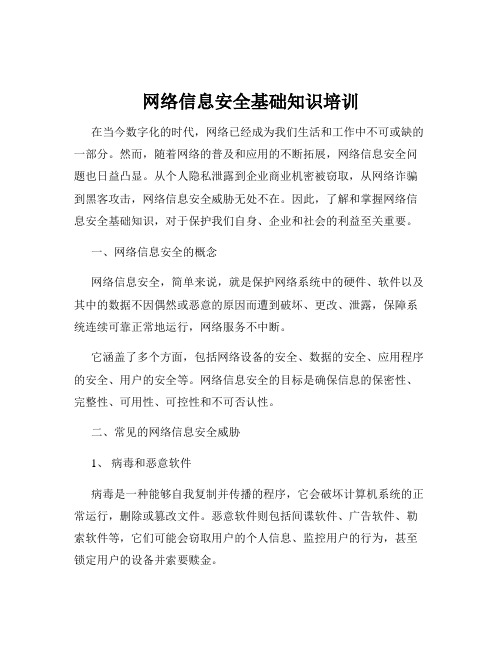
网络信息安全基础知识培训在当今数字化的时代,网络已经成为我们生活和工作中不可或缺的一部分。
然而,随着网络的普及和应用的不断拓展,网络信息安全问题也日益凸显。
从个人隐私泄露到企业商业机密被窃取,从网络诈骗到黑客攻击,网络信息安全威胁无处不在。
因此,了解和掌握网络信息安全基础知识,对于保护我们自身、企业和社会的利益至关重要。
一、网络信息安全的概念网络信息安全,简单来说,就是保护网络系统中的硬件、软件以及其中的数据不因偶然或恶意的原因而遭到破坏、更改、泄露,保障系统连续可靠正常地运行,网络服务不中断。
它涵盖了多个方面,包括网络设备的安全、数据的安全、应用程序的安全、用户的安全等。
网络信息安全的目标是确保信息的保密性、完整性、可用性、可控性和不可否认性。
二、常见的网络信息安全威胁1、病毒和恶意软件病毒是一种能够自我复制并传播的程序,它会破坏计算机系统的正常运行,删除或篡改文件。
恶意软件则包括间谍软件、广告软件、勒索软件等,它们可能会窃取用户的个人信息、监控用户的行为,甚至锁定用户的设备并索要赎金。
2、网络钓鱼网络钓鱼是一种通过伪装成合法的网站或电子邮件来获取用户敏感信息的手段。
例如,攻击者可能会发送一封看似来自银行的电子邮件,要求用户登录并更新账户信息,实际上链接指向的是一个伪造的网站。
3、黑客攻击黑客可以通过各种手段入侵计算机系统,获取未经授权的访问权限,窃取数据、破坏系统或者控制设备。
常见的黑客攻击方式包括 SQL 注入、DDoS 攻击等。
4、数据泄露由于系统漏洞、人为疏忽或者恶意行为,导致大量的用户数据被泄露到互联网上,给用户带来巨大的损失。
5、无线网络安全威胁在使用公共无线网络时,如果没有采取适当的加密措施,攻击者可能会拦截用户的通信数据,获取用户名、密码等敏感信息。
三、网络信息安全的防护措施1、安装杀毒软件和防火墙杀毒软件可以实时监测和清除计算机中的病毒和恶意软件,防火墙则可以阻止未经授权的网络访问。
![WiFi及WLAN基础知识(专业英语)[培训].doc](https://img.taocdn.com/s1/m/199ce024bb4cf7ec4bfed095.png)
What is WLAN ?The term wireless means any technology which is used without anv hard wired connection, such as Bluetooth, GSM/GPRS, and 3G. Among all, the wireless technology broadly refers to the WLAN, as is “Wireless Local Area Network: which links more than two devices without entangling wires.The wireless network enables you to surf the internet anywhere in the house・ You can save both the cost of extra Ethernet cables and times to set up the network. All you n eed to do is in stall the adapter and upgrade your PC into the wireless n etwork; you can then enjoy the ben efit of it.What is Wi-Fi ?The Term “Wi・Fi”,as short for ”Wireless Fidelity”, is invented by the Wi・Fi Alliance, which is intended to improve the interoperability of wireless local area network products.“Wi・Fi” was originally referring to the Wi-Fi Alliance and the Wi-Fi Certification applicable only to 802.11b standard. Today it is broadly referring to any of the IEEE 802.11 WLAN Standards, including 802.11b, 802.11a, 802.11g, and the latest 802.11n standards. (See What are WLAN stan dards?)Wi-Fi Alliance and Wi-Fi CertifiedThe Wi-Fi Allia nee is a nonprofit inter national association to certify a set of interoperable WLAN products based on the IEEE802.11 standards・Manufacturers that are members of Wi-Fi Alliance and whose products pass the interoperability tests hold by the Wi-Fi Alliance will be approved as “Wi-Fi Certified" and can mark their products with the Wi-Fi logo. Meanwhile a user who carries a fl Wi-Fi Certified H product can use any brand of access point with any other brand of client hardware that also is certified.What are WLAN standards ?WLAN Standards is also known as the IEEE802.11 technologies developed by the IEEE (Institute of Electrical and Electronics Engineers, Inc), which specifies an over・the・air interface between the client and base station or two wireless clients. According to different encryption and data rate,IEEE802.11 technologies mainly consist of 802.11b, 802.11 a, 802.11g, and 802.11 n.802.11bThe 802.11b specification was the first widely accepted wireless networking standard. It operates in the 2.4 GHz ISM band, and has a maximum speed of 11Mbps within the range up to 50 meters.Since 802.11 b operates at the frequency of 2.4GHz as the comm on cha nnel freque ncy, it can be interfered with obstacles like microwave or cordless phones.802.11aCompared with 802.11b, the 802.11a specification operates at the frequency of 5 GHz, which can be less affective by other devices in the crowded 2.4GHz range. It speeds up to 54Mbps better than the 11 Mbps as 802.11 b, but performs within the range only up to 30 meters.802.11a is incompatible with both 802.11b/g as they operate on separate bands; except if using devices that provide dual band functionality.802.11gThe 802.11g specification operates at the frequency of 2.4GHz, the same as 802.11b. But compared with 11 Mbps for 802.11b3 802.1 1g offers transmission up to 54Mbp like 802.11a does.Since the 802.11b and 802.11g works at the same frequency, the equipment with both specifications is interoperable. The 802.11g is backward compatible with 802.11b so that devices with 802.11g specification also work with 802.11b.However, 802.11g and 802.11b both suffer from the same interfere nee of crowded 2.4 GHz band. The performance might be affective by other devices like microwave, Bluetooth devices, and cordless phones.802.11n (draft 2.0)802.11 n specification is the next generatio n of 802.11 Wi-Fi tech no logies. It is estimated to deliver at the maximum speed of 600Mbps, within range of 100 meters.802.11 n is backward compatible with 802.11 b/g standards as well as supports high-data rate tran smission applications like HD video or audio streaming, garni ng and more.Comparison for 802.11a/b/g/n•802.11a suffers less from sign al integrity and supports 54Mbps over a relatively short distance. •802.11 n performs up to 5 times faster and 2 times farther than 802.11g.How does 802.11 n work ? (About the MIMO Technology)Building on previous 802.11 standards, 802.11 n adds the MIMO technology. MIMO stands forc<Multi-lnput Multi-Outpuf and uses multiple transmitter and receiver antennas to improve the performs nee of radio communicati on systems.In MIMO there can be a separate RF chai n for each antenna allowing multiple chai ns to coexist, so the MIMO system can process more signals and accommodate more data as multiple radio signal are carried on the same frequency simultaneous!y・ These allow the wireless network to improve the speed and throughput as well as reduce the dead spots without additional bandwidth or transmit power.Is wireless network secure?One con sideration of the wireless n etwork is securit y. Some of the main tech no logies to preve nt attackers from home network are as following:1. WEPWEP is short for the Wired Equivalent Privacy and refers to a security protocol for WLAN defined in the 802.11 b standards・ It is designed to provide the same level of security similar to that provided by the physical security inherent in a wired LAN. WEP aims to provide security by encrypting data over radio waves so that it is protected as it is transmitted from one end point to another.Since WEP was an early encryption technique to secure Wireless connection, some of its weakness has been identified・ It was then superseded by Wi-Fi Protected Access (WPA) and 802.11i (also know as WPA2) for better security. In spite of its weakness, WEP is capable of a level of security to prevent casual snooping・ WEP is usually presented as the first security choice in most installation instructions.2. WPAWPA (Wi-Fi Protected Access), based on the IEEE802.11i draft 3, is wireless security greater protection than WEP. WPA serves as an intermediate solution between WEP and 802.11i networks, and hasbackward compatible WEP supports for older devices・WPA adds authentication to WEP's basic encryption. It operates in either WPA-PSK mode (aka Personal mode) or WPA-802.1x mode (aka Enterprise mode). The Personal mode uses a pre-shared key (PSK) for authentication with less security since every user is given the same passphrase, while the Enterprise mode uses an IEEE802.11x authentication server for better securit y.WPA uses Temporal Key Integrity Protocol (TKIP) mechanism. TKIP dynamically changes keys as the system is used. This is difficult for hackers to read messages so as to improve the security in the WPA over WEP.3. WPA2WPA2 is the following security protocol to WPA and backward interoperable with WPA. WPA2 operates based on the full IEEE802.11i specification.WPA2 provides support for all of the mechanisms available in WPA. Both offer a high level of assurance for end-users and network administrators that their data will remain private and access to their network restricted to authorized users. Both have the Personal and Enterprise mode of operation for the authentication.Compared with WPA, the enhanced WPA2 uses Advanced Encryption Standard (AES) in addition to TKIP. This provides a stronger encryption mechanism.http://www. azurewave, comFAQ AW-GA200Common ProblemQ: There is a message that says this device has been owned by “xxxx" and I cannot connect to it.A: On the advanced setting page of wireless audio utility, current user can lock the utility and reject the other users connecting to this device・ Hence, you cannot connect to AW-GA200.Q: What is my device9s default IP Address?A: The device's default IP address is 192.168.0.10.Q: What should I do if I forget all the default settings?A: You may reset to the default settings of AW-GA200 by pressing and holdi ng the reset butt on on the rear panel for 10 seconds then go to Setup Wizard to con figure again.Q: My Device has a wired connection to my network. Why can't I see the Device on my Device Utility?A: Restart the PC and try agairu Check all the cable cormections and power.Q: My device is wirelessly connected to my network, why can't I see the Device on my Device Utility?A: Restart the PC and try again. If it happens again, please return to the Setup Wizard again and make sure you con figure the Device properly or move your Device closer to your wireless access point and try again.Music AdapterQ: What kind of music format I can play with AW-GA200?A: You can use anything that plays on your PC.Q: I cannot hear the musicA: Please check Audio LED(Blue), make sure the blue LED is turned on and flashing.If blue LED is turned off, please check your wireless conn ectio n, and open the Azure Wave Wireless Audio Utility to connect to the AW-GA200. Please check your wireless audio utility, it will display device status, make sure you are the person connect to the device・If blue LED is turn on but not flashi ng, it means wireless audio conn ection is successful but NO audio stream is running. Please restart your PC audio player and play the audio.Q: Can I listen to music from more than one AW-GA200 at the same time?A: Yes, you can stream PC audio to multiple AW-GA200 devices.Warning: This feature only support AW-GA200 is working under “Client” mode. Due to AW-GA200 hardware limitation, when AW-GA200 work as Access Point and support this feature, it could be cause the sound break occasionally.Q: I hear some sound breaks occasionally, what can I do?A: This should not happen in normal cases, but could happen due to some wireless RF interference, especially if there are many wireless devices nearby, such as access points or routers, a microwave oven, Bluetooth device, cordless phone, etc. Keep your AW-GA200 away from these devices.If you are using an Intel Centrino based laptop or some old WLAN card/dongle, it may have a short period of suspending time for background seanning around every minute. It may also cause sound streaming break. Please contact your wireless adapter factory to download the latest driver of your WLAN card・This problem only exists on Intel old driver version.You can also change the power management setting of your wireless adapter from Max power saving to Max performanceQ: The music is coming from PUs speaker and not the speaker that connects to the AW-GA200.A: Please open the AzureWave Wireless Audio Utility to connect to the AW-GA200, and restart your PC audio player.Q: My Wireless Device has been detected and connected to the utility, but there is no music coming from the speaker.A: Check LED on front panel, make sure the wireless audio LED (blue one) is lighting up and flashing. If yes, please check following item・1 ・Check your audio cable connection.2」f cable connection is correct, please close, then re open the audio player3.Reboot the PC and try again.If wireless audio LED (blue one) is turn-off, please check your wireless network, make sure your PC is connecting to AW-GA200. If wireless audio LED (blue one) is lighting up but not flashing, please check your wireless audio utility, make sure you already connect to AW-GA200・Basic AP FunctionsQ: My device does not turn on. No LED's light up.A: Connect the power adapter to your AP and plug it into the power outlet.Note: Only use the power adapter provided with your AP. Using any other adapter may damage your AP.Q: LAN Connection Problems ■ I can't access my AP.A: Make sure your AP is powered on.Make sure that your computer has a compatible IP Address・ Be sure that the IP Address used on your computer is set to the same subnet as the AP・ For example, if the AP is set to 192.168.0.10, change the IP address of your computer to 192.168.0.15 or another unique IP Address that corresponds to the 192.168.0.X subnet. Use the Reset button located on the rear of the AP to revert to the default settings.Q: I can't connect to other computers on my LAN.A: Make sure that each computer has a unique IP Address・ And the IP must be in the same subnet as the AP. Make sure that the Link LED is on. If it is not, try a different network cable・ Check each computer for correct network settings・Wireless TroubleshootingQ: I can't access the Wireless AP from a wireless network cardA: Make sure that the Mode, SSID, Channel and Encryption settings are set the same on each wirelessadapter. Make sure that your computer is within range and free from any strong electrical devices that may cause interference. Check your IP Address to make sure that it is compatible with the Wireless AP.Q: I can't establish connection with Wireless AP with WPA2 encryption by using Windows Zero Configuration A: Update Windows XP with latest Wi-Fi Protect Access 2 (WPA2) through windows update, or alter natively search Microsoffs support site for latest copy of service pack or patch for WPA2.单词throughputn.牛产量,牛产能力,吞吐量\supersede[7sju:pE5si:d ]Vt.代替,取代,接替,紧接着…而到來,[律]延期。


无线电管理培训计划一、培训目的无线电管理是现代通信技术的基础,也是国家安全和国民经济发展的重要保障。
为了提高企业员工的无线电管理水平,保障通信设备的正常运行,提高无线电管理水平,特制定本培训计划,以期提高员工的无线电管理能力,确保企业通信设备的安全运行。
二、培训内容1. 无线电管理基础知识无线电管理基础知识是本次培训的基础,员工需要了解无线电的基本原理、频率调制、调频、功率控制、无线电发射接收机等基本概念。
2. 无线电管理政策法规员工需要了解国家关于无线电管理的政策法规,包括无线电管理条例、无线电频率规划、无线电频率分配、无线电频率使用管理等相关法律法规,以及相关的政策文件。
3. 无线电设备维护与保养无线电设备的维护与保养是保障无线电设备正常运行的关键,员工需要了解如何对无线电设备进行日常维护、保养、检测与故障排除。
4. 无线电频率使用管理员工需要学习无线电频率的分配与使用管理,包括无线电频率的规划、分配、使用与监测等相关知识。
5. 无线电应急处理员工需要学习无线电应急处理知识,包括无线电信号干扰与应对、无线电设备故障处理、无线电事故处理等相关知识。
6. 无线电管理案例分析本培训将邀请无线电管理领域的专家学者,结合实际案例,对无线电管理中的典型案例进行深入分析,帮助员工更好地理解无线电管理的重要性与应对方式。
三、培训方式1. 线上课程本培训将采用线上课程的方式进行,通过远程视频会议、网络直播等形式进行培训,灵活便捷。
2. 线下实践为了加强员工的无线电管理能力,培训将安排相关的线下实践课程,让员工亲自操作无线电设备,了解无线电管理的实际操作。
四、培训时长本次培训计划持续时间为3个月,每周安排1-2次培训课程,每次培训时长2小时左右。
五、培训目标1. 员工将掌握无线电管理的基础知识和技能,包括无线电发射接收机的使用、无线电频率调制和调频技术、无线电频率的分配与使用管理等基本技能。
2. 员工将了解无线电管理的政策法规,遵循国家相关法律法规,规范无线电频率的使用、维护和保养。
业余无线电入门四川省业余无线电爱好者协会(SCRAA)制作:BG8BON2009年6月(制作)2010年6月(修改)第一部分依法设置和使用业余无线电台1、我国涉及业余无线电管理的法律、法规和规章制度⏹1993年9月11日由国务院、中央军委颁发的《中华人民共和国无线电管理条例》⏹1992年由国家体委、国家无线电管理委员会颁布的《个人业余无线电台管理暂行办法》⏹1982年由国家体委、国家无线电管理委员会颁布的《业余无线电台管理暂行规定》⏹2007年由国家信息产业部颁布的《业余无线电台呼号管理办法》⏹《刑法》⏹《治安管理处罚法》⏹《国家安全法》2、负责我国和我省无线电管理的机构及职责国家级的:国家无线电管理机构在国务院、中央军事委员会的领导下负责全国无线电管理工作。
职责是:(1)拟定无线电管理的方针、政策和行政法规(2)制定无线电管理规章(3)负责无线电台(站)、频率的统一管理(4)协调处理无线电管理方面的事宜(5)制定无线电管理方面的行业标准(6)组织无线电管理方面的科学研究工作(7)负责全国的无线电监测工作(8)统一办理涉外无线电管理方面的事宜省级的:省、自治区、直辖市和设区的市无线电管理机构在上级无线电管理机构和同级人民政府领导下负责辖区内除军事系统外的无线电管理工作,主要职责是:(1)贯彻执行国家无线电管理的方针、政策、法规和规章;(2)拟定地方无线电管理的具体规定;(3)协调处理本行政区域内无线电管理方面的事宜;(4)根据审批权限审查无线电台(站)的建设布局和台址,指配无线电台(站)的频率和呼号,核发电台执照;(5)负责本行政区域内无线电监测。
3、我国负责组织实施个人业余电台活动的社会团体及职责根据《个人业余无线电台管理暂行办法》(一九九二年)第五条规定,中国无线电运动协会(CRSA)在国家无线电管理委员会和国家体育运动委员会的指导下,依照本办法负责个人业余无线电台活动的组织实施。
四川省的业余无线电活动由“四川省业余无线电爱好者协会”(SCRAA)负责实施4、设置和使用个人业余无线电台都必须先取得电台执照,使用国家指配的呼号和频率设置个人业余电台必须经相关的无线电管理委员会批准,领取电台执照后方可使用。
路由器培训文档一、路由器的简介路由器是一种网络设备,它在计算机网络中起着至关重要的作用。
简单来说,路由器就像是网络世界中的交通指挥员,负责将数据从一个网络发送到另一个网络,并确保数据能够准确、快速地到达目的地。
在我们的日常生活和工作中,无论是在家中使用无线网络连接多个设备,还是在企业中构建复杂的网络架构,路由器都不可或缺。
二、路由器的工作原理路由器的工作基于 IP 地址和路由表。
当一个数据包(可以理解为网络中传输的数据单元)进入路由器时,路由器会查看数据包的目标IP 地址。
然后,它会在自己的路由表中查找该地址的相关信息,以确定将数据包转发到哪个出口。
路由表中包含了各种网络地址和对应的出口信息。
路由器通过不断更新和维护这个路由表,来确保能够准确地将数据包送达目的地。
为了更好地理解,我们可以把路由器想象成一个快递分拣中心。
不同的包裹(数据包)带着不同的目的地地址(IP 地址)来到这里,分拣中心(路由器)会根据地址信息将包裹送到正确的运输通道(出口)。
三、路由器的类型(一)家用路由器家用路由器通常体积较小,功能相对简单。
它主要用于为家庭中的多个设备提供无线网络连接,并实现与外部网络的通信。
一般具备基本的防火墙功能、无线加密功能等,以保障家庭网络的安全。
(二)企业级路由器企业级路由器则更加强大,能够处理大量的数据流量和复杂的网络拓扑结构。
它们通常具有更高的性能、更多的接口、更强大的安全功能和管理功能,以满足企业内部网络的需求。
(三)无线路由器无线路由器是在普通路由器的基础上增加了无线功能,使得设备可以通过无线方式连接到网络。
它让我们摆脱了网线的束缚,更加自由地在一定范围内使用网络。
四、路由器的基本组成部分(一)处理器处理器是路由器的核心部件,负责处理数据包的转发和路由计算等任务。
就像电脑的 CPU 一样,处理器的性能直接影响着路由器的工作效率。
(二)内存内存用于存储路由器的操作系统、路由表以及正在处理的数据。