诺亚居豪华版新风系统登顶紫禁之巅——京城俱乐部安装实例
- 格式:doc
- 大小:2.30 MB
- 文档页数:3

1600 SERIES LIGHT DUTY COMMERCIAL LEVERFour AA BatteriesPhillips ScrewdriverUtility KnifeAdhesive TapePencilTape MeasurePower DrillWith ⅜“ (10mm) Drill BitHammer/Mallet and Chisel (1”)If your latch plate needs additional depth.Bolt CuttersIf the pre-cut mounting bolts do not fit your door.What’s in the box?Interior Lock Exterior Lock2 Lever HandlesStrike PlateSpindle2 ⅜“ (60mm) and2 ¾” (70mm) latch2 Adhesive Gaskets 2 KeysSupport Post Storeroom Tailpiece(Optional)Aux Function Wires(Optional)Hardware SetLet’s make sure you have everything you need. If you’re missing anything, contact************************.First things first, let’s get your new lock installed.Get connected.Use the Connection Guide to getyour lock online and registered.Take control.Now your lock is fully functional andcan be managed from anywhere.23Position the template. Array STEP 1This guide assumes the door is already prepped with a 2 ⅜“ boring hole.Use the provided drilling template to mark the upper ⅜” (10mm) support hole and prepare the door for drilling. Crease the template along the dotted lines matchingthe backset for your door (2 ⅜” (60mm) or 2 ¾” (70mm)latch).View the template from the other side of the door to make sure the dotted latch line on the template is exactly centered within the boring hole opening.Once the template is aligned, tape the template in place.Mark carefully. Array STEP 2Mark the center of the upper, ⅜” (10mm) hole to be drilled using a sharp object, like a nail or a thumbtack. After marking the exterior of the door, apply the template to the interior of the door using the same methods. Make sure the holes are aligned exactly from one side of the door to the other and double check all the measurements and markings to ensure precision. Mark the center of the ⅜” (10mm) hole to be drilled fromthe other side of the door.STEP 3Drill holes.Prepare your power drill with a ⅜” (10mm) drill bit.Align the drill bit over your mark and hold the door steady. Keep the drill level and straight.Drill halfway through on the first side. Then drill the remaining half from the other side of the door. This prevents blowback damage to the door and improves accuracy.Exterior of Door Interior of DoorSince the 2 ⅛“ (54mm) boring hole already exists in this example, the lower support bolt will go through the boring hole. Only the upper 10mm hole will need to be drilled. If your door is prepped with a smaller boring hole, use the template to drill the additional lower ⅜“ support.Quick TipDoors are typically prepped with either a 2 ⅜” (60mm)or 2 ¾” (70mm) inch backset. Latches are provided foreither option.This installation will be pictured with the standard 2 ⅜”(60mm) latch. Insert the latch in the door, making surethe beveled side faces the door jamb.Exterior of DoorUse the provided screws to secure the latch in place.Quick TipMake sure the latch plate lays flush with the door. If the latch plate isnot flush in the door, draw an outline around the faceplate edge andchisel a rebate to allow the latch to lay flush with the door edge.exterior (keypad side) of the door. The spring ensures thatthe spindle remains in contact with the front of the lock.Quick TipMake sure the spindle’s spring is on the exterior side of the door.If you install the spindle with the spring on the interior side of thedoor, the lock will not work properly.STEP 6Attach the latch support post.Next, attach the latch support post to the lock. This post will be screwed into either the left or right of the center hub. The hole that you will use depends on whether your door is a left-hand or right-hand door and which size latch is used.View your latch from the exterior side of the door to determine which support post position to use, thenscrew the post into the lock.When using the 2⅜“ latch, use the inner holes closest to the center hub. If using the 2 ¾“ latch, use the outer holes. Quick TipSTEP 7Attach the gaskets.Fit the self-adhesive gaskets on the backplate of each side of the lock.Peel the white backing off the gasket and apply to the backplate of the lock. Be sure to align the edges and pull the antenna and power cable through the appropriatehole, as shown.You will see your lock’s serial and model number on the sticker on the back of the lock. Write it down or take a picture for your records. This number is needed during online registration after installation. You will also find this sticker on the lock’s box.Quick TipSTEP 8Prepare the interior lock.Remove the screw that secures the battery cover and lift the plastic cover off of the lock.Next, remove the battery pack and set them both aside.STEP 9 Measure door depth. It’s vital to use the correct mounting bolts for your door’s thickness. Two sets of different sized bolts are provided, as well as a set of bolts with cut points that can be cut to size if needed.Place one of the bolts through the mounting bolt hole on the upper, battery pack side of the lock.Hold the lock flush with the door but allow the bolt to pass along the edge of the door to gauge its length.The correct bolt should go about a ½“ past the edge of the door.½“Optional StepIf neither of the two pre-cut bolt lengths work for your door, you will need to cut the fixing bolts to the correct length. Using the same method, align the bolt along the side of the door and choose a cutting pointapproximately ½“ beyond the edge of the door.Always cut the bolts at one of the cutting points so as not to damage a thread. Use the cutting edges of pliers to crimp around the selected cutting point. If the cut produces a sharp point, use sandpaper to smooth the tip of the bolt.Quick Tip Cutting Points and Door DepthThe exterior (keypad) side of the lock has two important cables sticking out of its backplate; a power cable and a Wi-Fi antenna cable.Pass the antenna and power cable over the latch. Align the support post through the hole in the latch, andmake sure the spindle fits snugly in the lock’s hub .IMPORTANT: Be sure to pass the power cable and antenna over the latch in the door, not under.Feed the power cable and the antenna through the hole above the main spindle hole.Once the cords are inside the lock, pull them up and outof the battery pack housing.With the power cable and antenna cable coming through the lock housing, make sure the lock is level and straight.Place the fixing bolts through the interior lock mounting holes and then tighten into the front side of the lock.Both screws are needed: one at the top of the lock (through the drilled hole) and one on the bottom of thelock (below the handle going through the boring hole).Leave the top screw somewhat loose before screwing in the bottom screw. Tighten both screw back and forth until snug.Do not over tighten.Quick TipNow that the lock is mounted to the door, make sure that the lever and the latch move freely.Turn the inside handle boss to check that the spindle moves freely and the latch retracts and projects smoothly.If the lock was secured too tightly to the door, you may find that the spindle or latch sticks. To correct this, loosen the fixing bolts and adjust the position of bothsides of the lock until the spindle moves freely.Connect battery pack. Array STEP 14Insert four AA batteries (not included) into the battery pack.Connect the power cable from the lock to the battery pack by connecting the two plugs. You should hear andfeel a click when the cables connect.Position power cord. Array STEP 15Push the power plug down and to the side of the lock housing, along with the wires. This provides room for thebattery pack and the battery cover.STEP 16Insert battery pack and connect antenna.Now slide the battery pack back into the lock housing with the top wires facing out.Connect the gold Wi-Fi antenna to the battery coverplate by clicking it in place.Plug the antenna into the connector as you would plug in headphones. The connector will plug in, rather than screw in.Quick TipAttach the battery cover. STEP 17 ArraySlide the battery cover back onto the lock interior andscrew it in.Quick TipPosition the batter cover just above the lock and then slide straight down into place.Place the key cylinder cover over the key cylinder located on the exterior (keypad side) of the e the provided Allen key to loosen the small screw on the appropriate handle. The handle should point away from the latch toward the hinges.Slide the handle over the handle boss and tighten the handle screw with the Allen key.Use the provided Allen key to loosen the small screw on the other handle.Slide the handle over the handle boss and tighten the handle screw with the Allen key.Turning the interior handle should retract the latch bolt.the latch.Enter the factory default code 1234# on the keypad to unlock the lock.The keypad will flash green and the outside handle will now retract the latch. Auto lock is enabled and the lock will re-lock after 5 seconds. These settings can be configured in the portal after connecting your lock to Wi-Fi.To lock the lock, press the * button twice.PLEASE NOTE:1234 will be disabled once an additional code is added to the lock. Also, entering # after the code will not be required after the lock is connected to Wi-Fi.STEP 20Test your lock.Using your lock. LockingLock the door by pressing * * on the keypad.UnlockingUnlock the door by entering a user code followed by the # button on the keypad. # will no longer be required after connecting the lock to Wi-Fi.Once your lock is installed and connected to Wi-Fi, you can easily control your lock, add and manage access codes with the SimpleAccess app.For a complete list of manual programming options, visit .Programming Code:User Code: 1234Auto-Lock: EnabledAuto-Lock Delay: 5 SecondsKeypad Sound: EnabledHeartbeat Interval: 1 HourCard Reader: Off (Enable with 381 or 382 function) Default SettingsBy default, and after a factory reset, your lock has the following settings:MIFARE ReaderFunctionalityThis lock is equipped with a MIFARE card reader, enabling MIFARE cards, fobs and sticky tags to be used to unlock the door. MIFARE cards will need to be enrolled in your account first and then can be assigned to access users.Visit for instructions on enrolling cards.Enabling Card ReaderThe card reader is disabled by factory default. Enabling the card reader function can either be done on the lock’s settings page after registering with your SimpleAccess account, or on the keypad with the following key commands.Enable Card/Fob Reader (Always On)Enter your(123456 by default) followedby the # button, followed by #.Enable Card/Fob Reader on Button Press Only This function turns on the card/fob reader on the lock only after a button press. This saves a bit more power than using the Always On 381 function.Enter your (123456 by default) followed by the # button,followed by #.381382Using the Card ReaderAfter adding an access user to the lock with a MIFARE credential, the credential can be used to unlock the door. This is done by holding the MIFARE credential up to the keypad of the lock.For best results, hold the card or fob in the center of the keypad (over the 5 key) within an inch of the surface.If your card or fob is not registered on the first attempt,pull your hand away momentarily and then present again.Programming Functions The keypad can be used to program lock functions. These functions can also be performed remotely from the SimpleAccess app. None of the following functions are required for setup.All keypad programming functions follow the same general steps:1. Enter your followed by the # button.2. Enter the for the desired function,followed by the # button.3. Some functions will also require you to enter afollowed by the # button.Function CodesPLEASE NOTE: Most of these settings can be updated online in the portal. After installing and connecting your lock to Wi-Fi, please register your lock and configure settings at 100: Change Programming CodeThe programming code is essentially a password. This code allows you to program the lock directly, using the keypad. By default, the code is 123456.You can change this code to any anything 4–8 digitsin length. To set a new programming code, enter the following on the lock’s keypad:Enter your current followed by the# button, 100 followed by #, and then enter yourfollowed by #.Function Codes (cont.)If successful, you will see two green flashes and hear two beeps. If an error was made, you will see a red flash.110: Add a Local User CodeLocal User Codes are intended to be used as a backup to User Codes created from the app. If internet is unavailable, you can program a code directly from the lock. Note that schedules cannot be applied to a Local User Code.Local User Codes can be 4–8 digits in length. To Add a Local User Code, enter the following on the lock’s keypad:Enter your followed by the # button, followed by #, and then enter your desiredfollowed by #.Once set, the default User Code will be disabled after your Local User Code is created.120: Delete Local User CodeIf you would like to remove your Local User Code, enter the following on the lock’s keypad:Enter your followed by the # button, followed by #, and then enter the existingfollowed by #.130: Erase ALL Local CodesIf you would like to remove ALL of your existing Local Codes, enter the following on the lock’s keypad:Enter your followed by the # button, followed by #.Function Codes (cont.)381: Enable Card/Fob Reader (Always On)This function turns on the card/fob reader on the lock. Use this if cards/fobs are being provided to access users to unlock the door.Enter yourfollowed by the # button,followed by #.382: Enable Card/Fob Reader on Button Press This function turns on the card/fob reader on the lock only after a button press. This saves a bit more power than using the Always On 381 function.Enter yourfollowed by the # button,followed by #.381382ADDITIONAL FUNCTIONS131: Erase all user codes, except 1234 default.135: Perform a factory reset. Careful, this will delete all codes, schedules and events .160: Mute keypad beeping.161: Unmute keypad beeping.270: Disable Passage Mode. Your lock will automatically lock after each use.271: Enable Passage Mode. Your lock will stay unlocked after being unlocked.312: Reset Wi-Fi connection. (Forget All Known Connections and Networks).320: Enter Access Point Mode to allow connection to another network.Notes 380: Turn off SmartCard reads.381: Turn on Always Scanning For Cards mode.382: Turn on Only Read Card On Keypress.390: Require # to be pressed after a user code isentered.391: Removes the requirement to enter # after a usercode.411: Enter 411* to force Wi-Fi to wake up if the lock iscurrently set to not wake up on keypress.Changes or modifications not expressly approved by the partyresponsible for compliance could void the user’s authority to operate thisequipment.This device complies with Part 15 of the FCC Rules. Operation is subjectto following two conditions: (1) This device may not cause harmfulinterference, and (2) This device must accept any interference received,including interference that may cause undesired operation.NotesNotes。
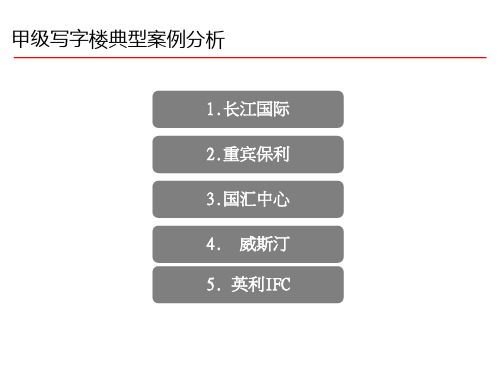

现房的广告语篇一:现房文案鑫源公寓现房阶段营销策划提案【鑫源公寓现房阶段营销策划提案】鑫源公寓专案20XX年4月目录:一、项目目前背景现状二、鑫源公寓现房阶段的营销策划工作总体思路三、鑫源公寓现房阶段营销策划工作分解及安排一、项目目前背景现状(1)根据对表1的分析,主要推广和市场方面的原因有媒体资源及渠道有限即信息传输渠道单一效率较低、本地市场传统消费观念、期房(准现房)的说服力有限等等。
表1:来电量和上客量分析(属于不完全统计)表2:影响客户决策主要因素从上表格得,影响消费者决策并起决定性作用的因素有:价格的接受程度、对于产品理性认知的程度、产品的装修状况及传统消费观念的制约等。
销售、推广、策划、开发商合作等方面的工作应从以上几点入手。
(2)项目的硬件设施尚没有完全到位,项目整体和外部环境不佳,对于对项目有所了解并持观望态度的潜在客户而言,并没有形成强有力的决策支撑。
“对于房地产开发而言,产品不仅仅是房子本身,更是生活方式、环境和服务!”(3)对现房的信心高于期房;工程尚未完全竣工,工程工地现场形象较差,没有形成项目统一形象,潜在客户尚持观望态度,影响潜在客户对项目的购买信心和项目整体形象的提升。
二、项目现房阶段营销策划工作总体思路1、项目现房期策划总体思路对于鑫源公寓而言,从目前的反馈的信息来看,项目的知名度较高,由于现房的说服力要强于期房,因此本阶段的推广活动以围绕项目美誉度的扩大和对项目现房的诉求为主。
本阶段的推广的中心思想为:“现房+品质”!中心要点分解:现房和“商住典范”的商住概念即项目品质诉求,及相关卖点(教育、设施、地段、投资价值、品牌联动、建筑成本、建筑风格等)的诠释。
注意:避免现房期间项目(主要指项目本身缺陷)对消费者决策的负面影响!2、项目现房期策划思路分解消费者作为企业价值实现过程中和企业价值链中重要的组成部分,同样是策划工作的重中之重。
围绕消费者的基本需求和精神需求,是本期策划工作,尤其是策划工作分解当中的重要出发点。
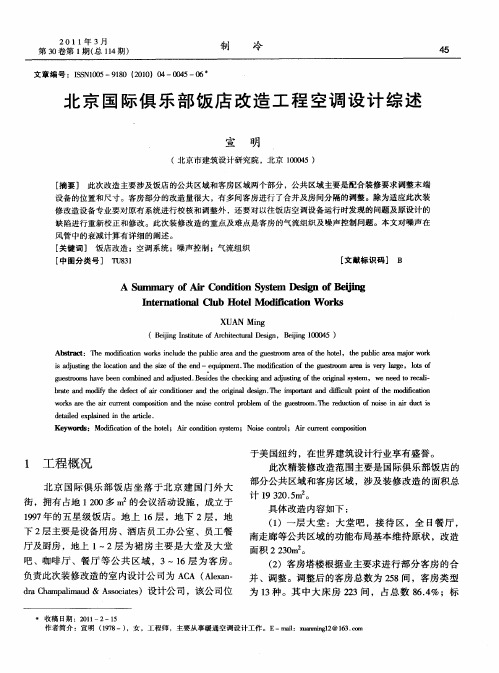

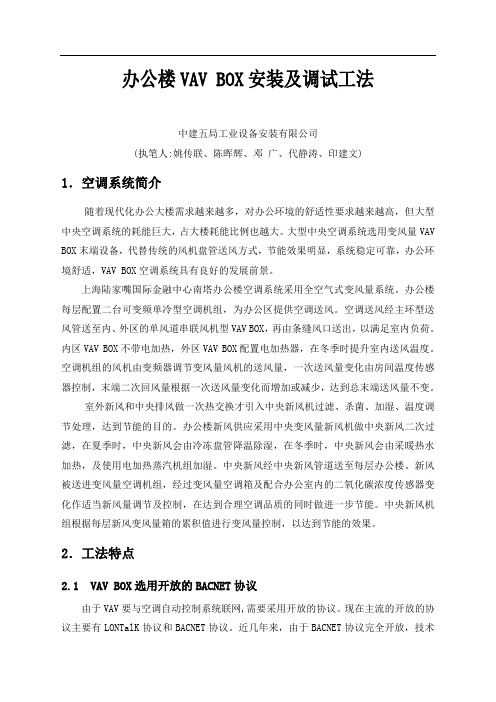
办公楼VAV BOX安装及调试工法中建五局工业设备安装有限公司(执笔人:姚传联、陈晖辉、邓广、代静涛、印建文)1.空调系统简介随着现代化办公大楼需求越来越多,对办公环境的舒适性要求越来越高,但大型中央空调系统的耗能巨大,占大楼耗能比例也越大。
大型中央空调系统选用变风量VAV BOX末端设备,代替传统的风机盘管送风方式,节能效果明显,系统稳定可靠,办公环境舒适,VAV BOX空调系统具有良好的发展前景。
上海陆家嘴国际金融中心南塔办公楼空调系统采用全空气式变风量系统。
办公楼每层配置二台可变频单冷型空调机组,为办公区提供空调送风。
空调送风经主环型送风管送至内、外区的单风道串联风机型VAV BOX,再由条缝风口送出,以满足室内负荷。
内区VAV BOX不带电加热,外区VAV BOX配置电加热器,在冬季时提升室内送风温度。
空调机组的风机由变频器调节变风量风机的送风量,一次送风量变化由房间温度传感器控制,末端二次回风量根据一次送风量变化而增加或减少,达到总末端送风量不变。
室外新风和中央排风做一次热交换才引入中央新风机过滤、杀菌、加湿、温度调节处理,达到节能的目的。
办公楼新风供应采用中央变风量新风机做中央新风二次过滤,在夏季时,中央新风会由冷冻盘管降温除湿,在冬季时,中央新风会由采暖热水加热,及使用电加热蒸汽机组加湿。
中央新风经中央新风管道送至每层办公楼。
新风被送进变风量空调机组,经过变风量空调箱及配合办公室内的二氧化碳浓度传感器变化作适当新风量调节及控制,在达到合理空调品质的同时做进一步节能。
中央新风机组根据每层新风变风量箱的累积值进行变风量控制,以达到节能的效果。
2.工法特点2.1 VAV BOX选用开放的BACNET协议由于VAV 要与空调自动控制系统联网,需要采用开放的协议。
现在主流的开放的协议主要有LONTalK协议和BACNET协议。
近几年来,由于BACNET协议完全开放,技术先进,专用于楼宇自控网络,高效可扩展,方便集成等特点,受到越来越多的使用。
『世界超强房地产文案集锦』袋钱进你袋!房地产广告语香格里拉——房地产广告语精雕细琢玉玲珑钟爱一生国宝级窗景的永久居留权别人有的香格里拉也有而香格里拉有的,别人却不一定有水莲山庄——房地产广告语有安法水莲专业的健康管理你只要轻松就能健康生活生活与健康同步,安法水莲摩天引——房地产广告语青春。
捷运。
摩天引家庭的梦想,在淡水,摩天引我们的长假在摩天引我和我的幸福在淡水摩天引淡水最魅力,摩天引,十全十美梦想最大,景观最好海誓山盟一户摩天引海誓山盟化为实际理想一户摩天引让您拥抱山水,真情永远阅读欧洲——房地产广告语阅读,让心灵澄静自觉家,让生活慰藉阅读是一种体验,享受,品位,咀嚼灵感,发现,重新开始的乐趣“阅读欧洲”让您以看风景的心情来欣赏家建筑年鉴——房地产广告语在文山最精华的地段,成就一世纪只有一次的完美人文经典大宅超然落成精质六米楼中楼大户,大安换屋第一选静静数千坪大自然书房,建筑年鉴为您收藏御松园——房地产广告语日本国宝大师与台北企业家的感动相遇从禅艺盎然的京都意境?走进生活圣殿坚持在最好的地点与世界级的一流团队合作您的家将在世界上留名太平洋时代——房地产广告语专业心,爱家情经过多年努力,功成名就后,该是跟家人分享生活甜美的时刻了欢喜成为1700坪森林城堡的主人实现永和森林住宅的梦想1700坪城廊,大树成林,心灵养生拥抱庭院。
山。
水。
树。
花。
全家天天享受健美欢乐!霞关——房地产广告语满足一次购屋的渴望住一辈子的家,惟有霞关成就事业一片天,您需要更宽阔的舞台个性细腻完美主义只有霞关经得起您的挑剔丽宝经典——房地产广告语SORRY台北豪宅让台北豪宅黯然失色不是我们的本意让每一位主人幸福享受才是丽宝经典的初衷一栋人性豪宅懂得友善它的主人看过丽宝经典您不会羡慕叫价上亿冰冷森殿的台北豪宅,也不会收藏只顾养眼的宫廷建筑真正的豪宅懂得更贴近生活让不同年纪的主人都能在这里舒适生活我们的新家是不是国王住的地方谢谢上帝!送我一个爱丽丝仙境花园首都花园——房地产广告语在时尚繁华包围的信义计划享受公园学校包围的千坪南洋花园住家隐身信义计划区繁华的绿洲城堡盛宴——房地产广告语用什么奠定百年基业用什么匹配显赫尊荣用什么报偿半生戮力用什么打造传世家徽盛宴“惟我论”20世纪国际首席建筑大师——为您打造无价的1/1元利星河——房地产广告语生命中的每一刻,都该是顶级豪情享受换未来?精选第一排名宅换生活让每一刻都是休闲无价豪宅只站首排舞台换环境让未来的每一刻都是享受花最少的预算住最阔的名宅天空之城——房地产广告语以微小的力量,轻松累积成家梦想家居“之最”梦想的撒瓦尔生命是一匹快速的战马但我的思想会在这块土地上留存下来家居,磺溪流域第一间,人生居家之最惊叹号,已打造完成新闻线上——房地产广告语公园。
安装工程实习报告(多篇)第1篇:安装工程实习报告安装工程施工工艺实习报告工程管理工程学院学院:造价专业名称:***-***** 级:班张书读名:姓***-*****3 学号:夏晖苏天宝刘艳丽指导教师:郭红英王红平姬中凯钦刘董晓峰目录一、实习目的 (1)二、实习要求.......1 三、实习内容 .......1 (一)室内变配电安装 ..2 (二)给排水管道的安装和布置 ..4 (三)外墙装饰装修 (5)(四)通风空调系统的安装 (6).......9 实习心得四、.一、实习目的安装工程施工工艺实习是完成本课程后的一个重要的实践性环节。
通过实习,培养学生综合运用已学理论知识解决工程实际问题的能力,提高学生实际工作技能,增强竞争意识,为将来打下良好的基础。
1/ 47二、实习要求1、通过施工实习巩固和加深理解所学专业课程的理论及实践知识,并拓宽知识面。
2、通过具体实践活动,进一步了解安装工程的相关的材料、结构以及具体的施工方法和程序。
3、通过实习活动,增强学生独立工作、善于分析实际问题和解决实际问题的能力。
4、通过实习活动,为后续课程打下良好的基础。
三、实习内容一星期的实习过程中我们主要参观学习了河南城建学院文管校区教职工宿舍楼、河南城建学院三号教学楼空调工程实验室,在实习过程中,我们主要对室内变配电设备安装、给排水管道安装、通风空调工程设备安装及原理进行了认识和学习。
(一)室内变配电安装实习的第一天我们对东院教职工宿舍楼进行了参观学习,对室内变配电线路有了一定的了解。
它主要有线槽配线、塑料护套线配线、导管配线等。
现在的安装工程主要采用的是是导管配线,导管配线可分为明配和暗配两种方式。
在施工现场,我们看到许多正方形盒子,这就是接线盒。
这些接线盒还有许多预留的塑料管或钢管,是用来穿导线的,这种配线方式叫做导管配线。
这些导管都是先穿好钢丝后固定在钢筋上,然后浇筑混凝土而形2/ 47成的。
普通的照明线路系统的导线一般用塑料导管,弱电线路系统的导线用钢管,因为钢管的抗干扰性能比较强。
安装工程实习报告通用5篇安装工程实习报告1实习是建筑环境与设备工程专业培养计划中十分重要的实践性教学环节,是对大学生的劳动观念、理论联系实际、动手能力及专业素质的基本训练过程。
认真抓好实习工作,对提高实习质量,培养学生业务素质和政治素质具有重要的意义。
其目的是:训练从事本专业设计、施工、监理及系统运行管理等工作所必须的各种基本技能和实践动手能力;了解本专业业务范围内的现代工业生产组织形式、管理方式、工艺过程及工艺技术方法;培养理论联系实际、从实际出发分析问题、研究问题和解决问题的能力;培养学生热爱劳动、不怕苦、不怕累的工作作风。
时间飞逝,转眼间我已成为一名大四的学生,在大四第一学期接近期中的时候针对《暖通空调安装技术》这门课程我们组织了一次参观实习,在大三上学期学院曾为我们组织了一个星期的认识实习,当时所学的专业知识并不多所以实习下来对本专业的认识还是有限,所看到的东西很难和本专业联系起来,这一次的参观实习则使我对本专业所涉及的内容有了全面的了解,也对施工、监理等有了一定的认知,也具备了一定的动手能力,这是对我们一年多专业学习情况的检验与应用,从中我们学习到了许许多多课堂上无法接触到的东西,开拓了视野,巩固了专业知识,更重要的是,发现了我们自身存在的许多不足之处。
总之此次参观实习之行我收获颇丰。
这次参观实习的实习地点是昆明市靠近关上的一座综合性建筑――高原明珠酒店,实习对象重点是空调系统,为期一个下午,由罗卓英老师和美的公司驻云南办事处王寒区域经理带领。
我们同学参加实习的有45人,下午1:30我们准时坐上了从白龙校区出发的汽车。
我们专业都是干什么的,工地上是什么样子?带着这些问题和说不出的.喜悦我们踏上了去关上的旅程。
下午2:30左右我们到达了目的地,下车之后一看果然是气派宏伟,大而且美,建设造型确实美观别致,据了解这是一座综合性建筑,总建筑面积大约有3万平方米,大概是7、8层的样子,包含了地下车库,办公大厅,ktv包房,舞会厅,桑那房,娱乐休闲中心,客房,大小会议室等等,规模实在是大,装修也是相当豪华,看了让人心动。
诺亚居豪华版除雾霾新风机登顶紫禁之巅——京城俱乐部安装实例仅仅几年年,诺亚居在竞争格外激烈的新风行业,脱颖而出成为行业技术领头羊,近期公司再次传来喜讯。
诺亚居与号称“中国第一富人俱乐部”的“京城俱乐部”成功合作,成为该俱乐部洁净新风系统供应商。
人每天都有一半的时间要在室内渡过,室内空气环境对人而言格外重要。
在经历过众多浮华与喧嚣后,人都会选择亲近自然,回归生活。
京城俱乐部作为一家为中国高层商界人士服务的私人商务会所亦是如此,会员能够在此享受一方自然与宁静。
俱乐部对空气质量,环境更是有着极高的要求,管理者通过对各类新风产品严格的考察比选,发现作为全球唯一一款可以将PM2.5一次性过滤性能达到99.9%,且终身免滤芯更换的新风主机,诺亚居双效过滤生态新风主机具有超越所有同级对手的技术优势,最终在产品功能、价格与安装上找到了平衡点,选择了口碑一直很好的诺亚居公司。
目前,诺亚居豪华版新风系统已经全部安装完毕,经过现场测试和验收,俱乐部管理者对诺亚居整体安装十分满意。
从整个会所上看,诺亚居洁净新风系统产品与会所环境协调一致,典雅白色与高贵黑色的外观跟会所装修风格融为一体,总体感觉简单中透露出大气,时尚中蕴含着不一样的品位。
诺亚居豪华版新风系统已经受到广大民众和主流媒体的关注,《中国教育电视台》,《中国中央电视台》,中国48家主流视频媒体,以及《中国视点》杂志纷纷做了报道,被誉为“中国五星好项目”,
“中国最具影响潜力的品牌之一”,“可以拯救人类肺之殇的产品”。
所以选择诺亚居就是选择放心!
安装后的“诺亚居”新风系统实际图,整体外观简洁美观!。