SAP NetWeaver学习基础
- 格式:docx
- 大小:12.88 KB
- 文档页数:1

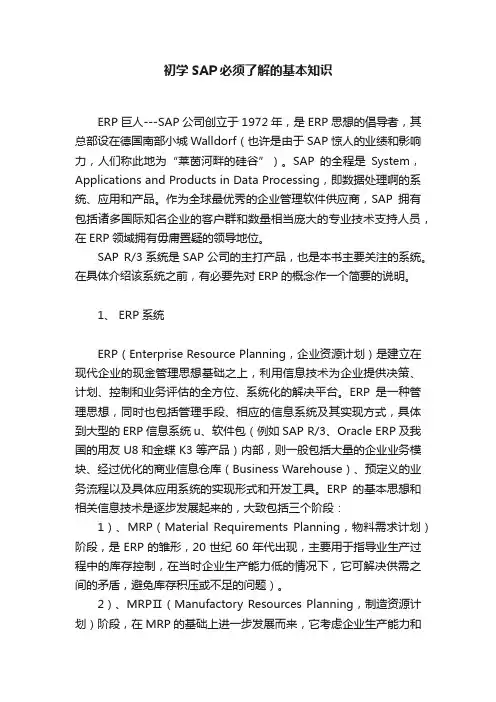
初学SAP必须了解的基本知识ERP巨人---SAP公司创立于1972年,是ERP思想的倡导者,其总部设在德国南部小城Walldorf(也许是由于SAP惊人的业绩和影响力,人们称此地为“莱茵河畔的硅谷”)。
SAP的全程是System,Applications and Products in Data Processing,即数据处理啊的系统、应用和产品。
作为全球最优秀的企业管理软件供应商,SAP拥有包括诸多国际知名企业的客户群和数量相当庞大的专业技术支持人员,在ERP领域拥有毋庸置疑的领导地位。
SAP R/3系统是SAP公司的主打产品,也是本书主要关注的系统。
在具体介绍该系统之前,有必要先对ERP的概念作一个简要的说明。
1、 ERP系统ERP(Enterprise Resource Planning,企业资源计划)是建立在现代企业的现金管理思想基础之上,利用信息技术为企业提供决策、计划、控制和业务评估的全方位、系统化的解决平台。
ERP是一种管理思想,同时也包括管理手段、相应的信息系统及其实现方式,具体到大型的ERP信息系统u、软件包(例如SAP R/3、Oracle ERP及我国的用友U8和金蝶K3等产品)内部,则一般包括大量的企业业务模块、经过优化的商业信息仓库(Business Warehouse)、预定义的业务流程以及具体应用系统的实现形式和开发工具。
ERP的基本思想和相关信息技术是逐步发展起来的,大致包括三个阶段:1)、MRP(Material Requirements Planning,物料需求计划)阶段,是ERP的雏形,20世纪60年代出现,主要用于指导业生产过程中的库存控制,在当时企业生产能力低的情况下,它可解决供需之间的矛盾,避免库存积压或不足的问题)。
2)、MRPⅡ(Manufactory Resources Planning,制造资源计划)阶段,在MRP的基础上进一步发展而来,它考虑企业生产能力和资源计划之间的关系,并涉及资金管理。
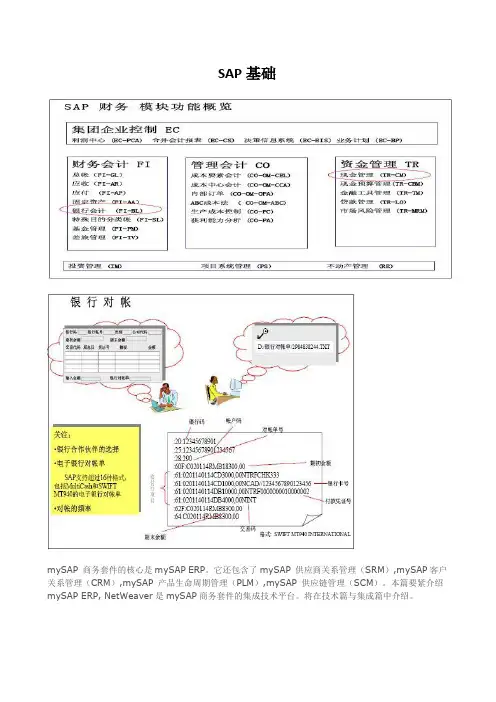
SAP基础mySAP 商务套件的核心是mySAP ERP。
它还包含了mySAP 供应商关系管理(SRM),mySAP客户关系管理(CRM),mySAP 产品生命周期管理(PLM),mySAP 供应链管理(SCM)。
本篇要紧介绍mySAP ERP, NetWeaver是mySAP商务套件的集成技术平台。
将在技术篇与集成篇中介绍。
如图3 所示,mySAP ERP 包含三个层面:战略层面、运营层面与技术架构。
其中运营层面中分为下列几大块内容:物流管理(LO)、财务管理(FI)、人力资源(HR)与跨模块组件(CA).图4 是运营层面的模块一览。
其中跨模块组件是指在人财物三个模块中公用的功能,比如工作流,钻取报表,分类管理等。
1. SAP 财务总览1.1 SAP 系统两个要紧的特点:SAP 作为全球管理软件的领导者, 从其创业伊始就奠定了其管理软件的两个核心特点,而这两个特点也是SAP财务的要紧特点:SAP 是一个“集成的系统”, 同时也是一个“标准化的系统”。
我们用两个情景具体说明:1.1.1 集成的系统假设某集团公司的财务部下设四个部门:计划部、资金管理部、投资部、会计部,而图当中的圆圈代表业务部门。
某天,在业务部门(比如说:仓库)发生了一个简单的业务――收货,让我们来看看这笔业务关于财务部的一系列影响。
首先,这笔收货可能不是一个单独的动作,它是采购订单的一个执行步骤。
收货完成后,我们会收到供应商的发票,这时候会计部门会进行发票校验。
在SAP 系统中这也不是一个单独的输入,而是作为收货与采购订单的一个后续事务。
SAP 系统会自动进行“三单”匹配的校验。
“三单”包含采购订单、收货单与发票。
校验的内容包含:发票上的数量是否与收货的数量相一致,发票的单价是否与采购订单的单价相一致,与日期等等。
另外,在系统里能够设定相应的容差,容差的目的是使微小的差异不干扰总体业务的执行。
这笔业务的影响还没有结束。
在发票校验时,SAP 系统会自动进行预算检查,即检查本次采购支出是否有足够的预算。


sap 基础知识SAP 基础知识SAP(Systems, Applications, and Products in Data Processing)是一家全球领先的企业应用软件公司,其产品广泛应用于企业的各个领域,包括财务会计、物料管理、采购、销售、供应链管理等。
掌握SAP的基础知识对于企业管理人员和IT专业人士来说是非常重要的。
本文将介绍SAP的基础知识,包括SAP的发展历程、SAP的产品组合和SAP的应用场景。
一、SAP的发展历程SAP成立于1972年,最初是一家德国的软件公司,致力于开发企业资源规划(Enterprise Resource Planning,简称ERP)软件。
随着时间的推移,SAP逐渐发展壮大,并成为全球领先的企业应用软件公司。
目前,SAP已经发展成为一家全球性的公司,在全球拥有众多的客户和合作伙伴。
二、SAP的产品组合SAP的产品组合非常丰富,涵盖了企业的各个方面。
以下是SAP的主要产品:1. SAP ERP:SAP ERP是SAP最核心的产品,它包括财务会计、物料管理、采购、销售、供应链管理等模块,帮助企业实现全面的业务管理。
2. SAP S/4HANA:SAP S/4HANA是SAP最新推出的一款基于内存数据库的ERP系统,它具有更快的数据处理速度和更强大的分析能力,帮助企业实现实时决策和数字化转型。
3. SAP SuccessFactors:SAP SuccessFactors是一款人力资源管理软件,它涵盖了员工招聘、培训、绩效管理等方面,帮助企业优化人力资源管理。
4. SAP Ariba:SAP Ariba是一款采购管理软件,它通过电子化采购流程,帮助企业实现采购效率的提升和成本的降低。
5. SAP Hybris:SAP Hybris是一款客户关系管理软件,它帮助企业实现销售和市场营销的数字化转型,提升客户满意度和销售业绩。
6. SAP BusinessObjects:SAP BusinessObjects是一款商业智能软件,它提供了数据分析、报表制作、数据可视化等功能,帮助企业进行数据驱动的决策。

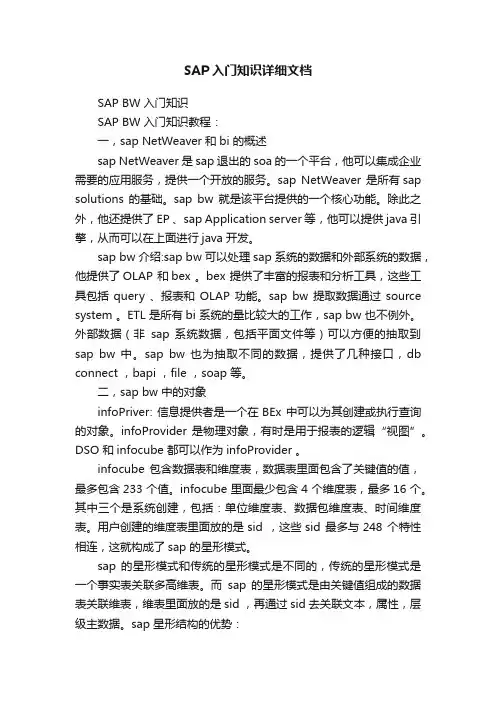
SAP入门知识详细文档SAP BW入门知识SAP BW入门知识教程:一,sap NetWeaver 和bi 的概述sap NetWeaver 是sap 退出的soa 的一个平台,他可以集成企业需要的应用服务,提供一个开放的服务。
sap NetWeaver 是所有sap solutions 的基础。
sap bw 就是该平台提供的一个核心功能。
除此之外,他还提供了EP 、sap Application server 等,他可以提供java 引擎,从而可以在上面进行java 开发。
sap bw 介绍:sap bw 可以处理sap 系统的数据和外部系统的数据,他提供了OLAP 和bex 。
bex 提供了丰富的报表和分析工具,这些工具包括query 、报表和OLAP 功能。
sap bw 提取数据通过source system 。
ETL 是所有bi 系统的量比较大的工作,sap bw 也不例外。
外部数据(非sap 系统数据,包括平面文件等)可以方便的抽取到sap bw 中。
sap bw 也为抽取不同的数据,提供了几种接口,db connect ,bapi ,file ,soap 等。
二,sap bw 中的对象infoPriver: 信息提供者是一个在BEx 中可以为其创建或执行查询的对象。
infoProvider 是物理对象,有时是用于报表的逻辑“视图”。
DSO 和infocube 都可以作为infoProvider 。
infocube 包含数据表和维度表,数据表里面包含了关键值的值,最多包含233 个值。
infocube 里面最少包含4 个维度表,最多16 个。
其中三个是系统创建,包括:单位维度表、数据包维度表、时间维度表。
用户创建的维度表里面放的是sid ,这些sid 最多与248 个特性相连,这就构成了sap 的星形模式。
sap 的星形模式和传统的星形模式是不同的,传统的星形模式是一个事实表关联多高维表。
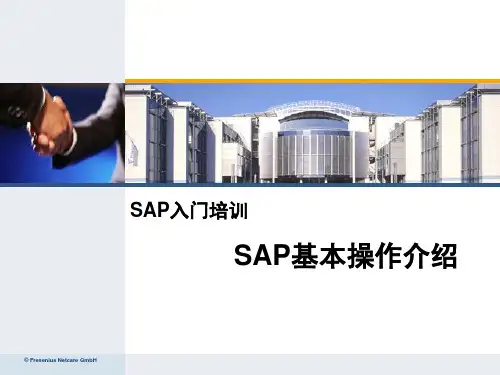
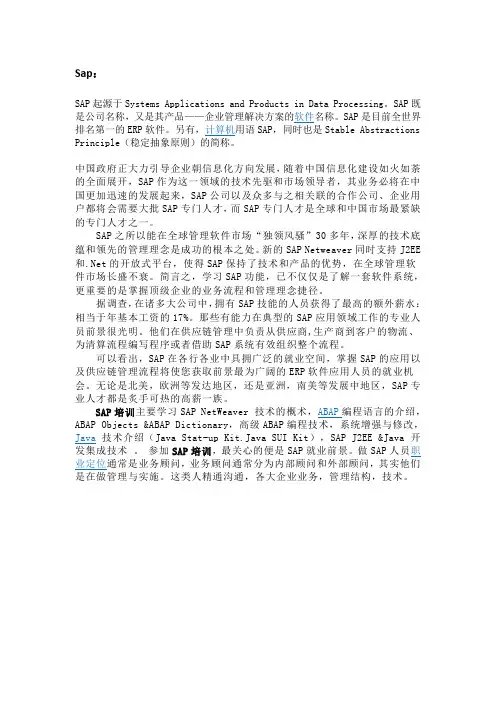
Sap:SAP起源于Systems Applications and Products in Data Processing。
SAP既是公司名称,又是其产品——企业管理解决方案的软件名称。
SAP是目前全世界排名第一的ERP软件。
另有,计算机用语SAP,同时也是Stable Abstractions Principle(稳定抽象原则)的简称。
中国政府正大力引导企业朝信息化方向发展,随着中国信息化建设如火如荼的全面展开,SAP作为这一领域的技术先驱和市场领导者,其业务必将在中国更加迅速的发展起来,SAP公司以及众多与之相关联的合作公司、企业用户都将会需要大批SAP专门人才,而SAP专门人才是全球和中国市场最紧缺的专门人才之一。
SAP之所以能在全球管理软件市场“独领风骚”30多年,深厚的技术底蕴和领先的管理理念是成功的根本之处。
新的SAP Netweaver同时支持J2EE 和.Net的开放式平台,使得SAP保持了技术和产品的优势,在全球管理软件市场长盛不衰。
简言之,学习SAP功能,已不仅仅是了解一套软件系统,更重要的是掌握顶级企业的业务流程和管理理念捷径。
据调查,在诸多大公司中,拥有SAP技能的人员获得了最高的额外薪水:相当于年基本工资的17%。
那些有能力在典型的SAP应用领域工作的专业人员前景很光明。
他们在供应链管理中负责从供应商,生产商到客户的物流、为清算流程编写程序或者借助SAP系统有效组织整个流程。
可以看出,SAP在各行各业中具拥广泛的就业空间,掌握SAP的应用以及供应链管理流程将使您获取前景最为广阔的ERP软件应用人员的就业机会。
无论是北美,欧洲等发达地区,还是亚洲,南美等发展中地区,SAP专业人才都是炙手可热的高薪一族。
SAP培训主要学习SAP NetWeaver 技术的概术,ABAP编程语言的介绍,ABAP Objects &ABAP Dictionary,高级ABAP编程技术,系统增强与修改,Java技术介绍(Java Stat-up Kit.Java SUI Kit),SAP J2EE &Java 开发集成技术。
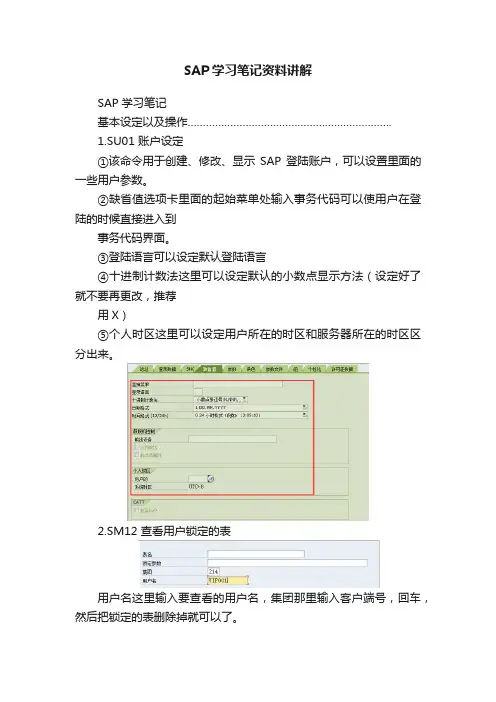
SAP学习笔记资料讲解SAP学习笔记基本设定以及操作………………………………………………………….1.SU01 账户设定①该命令用于创建、修改、显示SAP登陆账户,可以设置里面的一些用户参数。
②缺省值选项卡里面的起始菜单处输入事务代码可以使用户在登陆的时候直接进入到事务代码界面。
③登陆语言可以设定默认登陆语言④十进制计数法这里可以设定默认的小数点显示方法(设定好了就不要再更改,推荐用X)⑤个人时区这里可以设定用户所在的时区和服务器所在的时区区分出来。
2.SM12 查看用户锁定的表用户名这里输入要查看的用户名,集团那里输入客户端号,回车,然后把锁定的表删除掉就可以了。
3.SM04 查看正在登陆的用户,并且可以把别人踢掉4.OBR1 重置业务数据。
5.OBR2 删除主数据6.OBR3 让公司代码正式运行~设置为生产。
7.CG3Y 把服务器的文件下载到桌面8.CG3Z 把文件上载到服务器新公司配置…………………………………………………………………..1.OY01定义国家基础信息(一般不需要维护)路径:SPRO →参考IMG →SAP NetWeaver →一般设置→定义国家→定义MySAP系统中的国家①国家代码720②过程TAXCN③硬通货有些国家货币贬值变化得厉害的时候,用别的国家货币做硬通货例如美元2.设置国家特定的检查路径:SPRO →参考IMG →SAP NetWeaver →一般设置→定义国家→设置国家的特定检查①银行代码:一般选择外部分配②银行代码长度:一般是15位,如果太长的话要用一个参考字段把多出来的添加进去3.货币路径:SPRO →参考IMG →SAP NetWeaver →一般设置→定义国家→货币→检查货币代码①RMB或者CNY设置成主要货币就可以了,ISO那里输入国际货币符号CNY②为货币设定小数位4.OX02 定义公司代码路径:SPRO →参考IMG →企业结构→定义→财务会计→编辑、复制、检查公司代码→双击编辑公司代码数据直接点新条目创建保存后自动进入详细信息配置:最后打钩保存就可以了。

SAP NetWeaver应用服务器基础BC-KN-1001SAP NetWeaver应用服务器基础版本:2009V1课时:32课时此文档仅供中石化内部使用课程概述课程内容:本课程对于SAP NetWeaver的结构以及功能进行了介绍,这门课是其他SAP系统管理课程以及SAP业务编程课程的基础。
培训对象:中石化BASIS模块支持人员。
软件信息:本课程基于SAP R/3 4.6C(或ECC6.0)总部ERP支持中心| 1建议先期学习的课程要求:计算机以及数据处理方面的基础知识。
总部ERP支持中心| 2通过完成本课程的学习,你将可以做到:z描述SAP Netweaver的基本概念z描述SAP Web应用服务器的基本架构。
z描述SAP环境下软件开发的基本特征z使用日常系统管理的事务总部ERP支持中心| 3□SAP NetWeaver简介□SAP系统界面□SAP NetWeaver应用服务器架构□SAP开发环境介绍□通讯和集成技术□SAP系统管理介绍总部ERP支持中心| 4□SAP NetWeaver简介□SAP系统界面□SAP NetWeaver应用服务器架构□SAP开发环境介绍□通讯和集成技术□SAP系统管理介绍总部ERP支持中心| 5人员集成信息集成流程集成SAP NetWeaver是SAP新一代面向服务的开放的企业系统集成和应用开发综合平台。
总部ERP支持中心| 6SAP NetWeaver由以下7种组件和3种开发与管理工具组成:组件SAP Auto-ID基础架构¾SAP Auto-ID基础架构¾SAP 商务智能¾SAP 企业门户SAP交换基础架构¾SAP 交换基础架构¾SAP 主数据管理。
¾SAP 移动基础架构¾SAP 平台应用服务器工具¾SAP 解决方案管理器¾SAP 复合应用框架。
SAP开发者平台¾SAP 开发者平台总部ERP支持中心| 7SAP Auto-ID基础架构可以实时感应和控制自动信号,并直接连接到需要信号数据来更快、更好地推动商业决策的业务流程。
SAP 学习笔记基本设定以及操作⋯⋯⋯⋯⋯⋯⋯⋯⋯⋯⋯⋯⋯⋯⋯⋯⋯⋯⋯⋯⋯⋯.1.SU01 账户设定①该命令用于创建、修改、显示SAP登陆账户,可以设置里面的一些用户参数。
②缺省值选项卡里面的起始菜单处输入事务代码可以使用户在登陆的时候直接进入到事务代码界面。
③登陆语言可以设定默认登陆语言④十进制计数法这里可以设定默认的小数点显示方法(设定好了就不要再更改,推荐用 X)⑤个人时区这里可以设定用户所在的时区和服务器所在的时区区分出来。
2.SM12 查看用户锁定的表用户名这里输入要查看的用户名,集团那里输入客户端号,回车,然后把锁定的表删除掉就可以了。
3.SM04 查看正在登陆的用户,并且可以把别人踢掉4.OBR1 重置业务数据。
5.OBR2删除主数据6.OBR3 让公司代码正式运行 ~设置为生产。
7.CG3Y把服务器的文件下载到桌面8.CG3Z把文件上载到服务器新公司配置⋯⋯⋯⋯⋯⋯⋯⋯⋯⋯⋯⋯⋯⋯⋯⋯⋯⋯⋯⋯⋯⋯⋯⋯⋯ ..1.OY01定义国家基础信息(一般不需要维护)路径: SPRO →参考 IMG → SAP NetWeaver→一般设置→定义国家→定义MySAP系统中的国家①国家代码720②过程TAXCN③硬通货有些国家货币贬值变化得厉害的时候,用别的国家货币做硬通货例如美元2.设置国家特定的检查路径: SPRO →参考 IMG → SAP NetWeaver→一般设置→定义国家→设置国家的特定检查①银行代码:一般选择外部分配②银行代码长度:一般是15 位,如果太长的话要用一个参考字段把多出来的添加进去3.货币路径: SPRO →参考 IMG → SAP NetWeaver→一般设置→定义国家→货币→检查货币代码①RMB 或者 CNY设置成主要货币就可以了,②为货币设定小数位ISO 那里输入国际货币符号CNY4.OX02 定义公司代码路径: SPRO →参考 IMG →企业结构→定义→财务会计→编辑、复制、检查公司代码→双击编辑公司代码数据直接点新条目创建保存后自动进入详细信息配置:最后打钩保存就可以了。
sapnetweaver概述一.什么是NetWeaver?1.个人感受就看起来Java虚拟机或者微软的那个.net框架一样,不明白能不能那个明白得。
Weaver.For.Dummies.eBook-LiB.chm这本书不错的。
3.简单的说NetWeaver是个符合J2EE规范的中间件平台,类似于Weblogic或者JBOSS。
SAP是J2EE规范的制订者之一,理论上说只要符合J2EE规范的应用都能运行在NetWeaver上。
SAP如此做是为了向SOA过渡。
weaver的具体架构能够看sap的一些公布介绍材料,确实是那个冰箱图.NetWeaver是SAP所有解决方案的基础架构,包括新一代的跨应用〔xApps〕组合应用,特定的业务套件和SAP企业软件。
以下的关键能力,差不多上完全基于开放技术和标准之上的,使得NetWeaver成为一个有力的集成和应用平台.具体来说SAP Netweaver包含如下组件:• 门户架构 -- 提供给职员统一的,人格化的,基于各自角色的,进入不同IT 环境的接入口。
增强涉及客户,供应商,合作伙伴和雇员的商业处理流程的效率。
• 协同 -- 促进团队、集群之间、之内的,动态的,有效的交流。
包括虚拟的协作空间以及实时协作工具,如新闻,谈天,团队日历,应用软件共享以及文件储存等。
• 多渠道通路 -- 承诺使用移动设备和声音系统来进入企业系统,使得企业能够将其业务处理流程扩展到任何商业到达的范畴。
• 知识治理 -- 治理以及公布非结构化的信息,如文本文件,幻灯,或音频文件。
提供了包括综合搜索,内容治理,出版,分类和工作流功能,以及关于第三方数据储备的一个开放的体系结构。
• 商业智能 -- 关心企业集成,分析并公布重要的商业信息。
包括一系列用于创建,出版客户定制的对话报表和申请的工具,这些在专门多时候对银行作出决策都有专门大的关心。
• 主数据治理 -- 促进不同IT环境的商业网络中的各项信息的完整性。
SAP入门基本操作培训SAP(Systems, Applications, and Products in Data Processing)是一种使用广泛的企业资源计划(ERP)软件。
它为企业管理提供了一种集成的解决方案,可以帮助企业在不同领域进行有效的运营和管理。
SAP的功能非常丰富,因此在使用SAP之前,需要进行一定的培训和了解其基本操作。
以下是SAP入门基本操作培训的相关内容:1.登录SAP系统:为了登录SAP系统,首先需要知道SAP系统的URL地址和用户名/密码。
通过输入正确的用户名和密码,可以登录到SAP系统的主页。
2.导航栏:SAP系统的导航栏位于界面的顶部,它是访问和使用不同功能模块的入口。
导航栏上通常包含常用的功能按钮,如“主页”、“事务代码”、“文件”等。
3.主页:在登录SAP系统后,会进入到主页,主页可以让你快速访问关键的业务功能和信息。
主页上通常包含个人设置、消息中心、工作列表等。
4.事务代码:事务代码是SAP系统中执行不同业务功能的标识。
通过输入正确的事务代码,可以打开相应的功能模块,如“销售订单创建”、“采购申请审批”等。
5.作业:作业是SAP系统中执行和控制任务的操作。
通过作业,可以选择特定的事务代码并执行一系列相关的任务。
7.查询与报表:SAP系统提供了强大的查询和报表功能,可以根据不同的需求,生成各种类型的报表。
通过选择正确的查询条件和报表格式,可以生成所需的报表并进行导出和打印。
8.数据分析:SAP系统中的数据分析模块可以帮助企业对业务数据进行深入的分析和挖掘。
通过选择正确的分析工具和方法,可以了解企业的业绩情况,并做出相应的决策。
9.系统设置:在使用SAP系统时,可以进行一些基本的系统设置,以满足个人和企业的需求,如更改个人偏好、导入和导出数据、设置权限等。
10.退出系统:在使用完SAP系统后,需要及时退出系统,以保证系统和个人数据的安全。
可以通过点击导航栏上的“退出”按钮完成系统退出。
About the T utorialSAP NetWeaver is an open technology platform that offers a comprehensive set of technologies for running mission-critical business applications and integrating people, processes, and information.It utilizes open standards to enable integration with information and applications from almost any source or technology.AudienceThis tutorial has been prepared for those who want to acquire knowledge on the basics of SAP NetWeaver. After completing this tutorial, you will find yourself at a moderate level of expertise and possess fair knowledge on how to use the platform for your benefit. PrerequisitesThe course is designed for beginners with little or no SAP NetWeaver experience. But you need to have a basic understanding of SAP basics to make the most of this tutorial.Disclaimer & CopyrightCopyright 2018 by Tutorials Point (I) Pvt. Ltd.All the content and graphics published in this e-book are the property of Tutorials Point (I) Pvt. Ltd. The user of this e-book is prohibited to reuse, retain, copy, distribute or republish any contents or a part of contents of this e-book in any manner without written consent of the publisher.We strive to update the contents of our website and tutorials as timely and as precisely as possible, however, the contents may contain inaccuracies or errors. Tutorials Point (I) Pvt. Ltd. provides no guarantee regarding the accuracy, timeliness or completeness of our website or its contents including this tutorial. If you discover any errors on our website or inthistutorial,******************************************.T able of ContentsAbout the Tutorial (i)Audience (i)Prerequisites (i)Disclaimer & Copyright (i)Table of Contents .................................................................................................................................. i i 1.SAP NW − INTRODUCTIO N . (1)SAP NW Development (1)SAP NetWea ver − Advantages (2)2.SAP NW − ARCHITECTUR E (3)SAP NetWeaver − Architecture (4)3.SAP NW − COMPONENTS (5)4.SAP NW − RELEASE DETAIL S (8)5.SAP NW − NW VERSION IN ECC SYSTEM (10)6.SAP NW − SETTING UP NW (13)Operating System/Database PAM for SAP NetWeaver (14)Desktop and Mobile Browser Support for SAP NetWeaver (14)7.SAP NW − INSTALLATIO N OPTIONS (17)8.SAP NW − PASSING PAR AMETERS FOR INSTALLATION (25)Typical Mode (25)Custom Mode (26)Configuring Transport Management (27)Adding a System to the Transport Domain (28)Managing Transport Routes (29)Import/Export of Objects in the Transport System (31)10.SAP NW − MANAGING BA CKGROUND JOBS (34)Unscheduling a Background Job (37)11.SAP NW − NW BUSINESS CLIENT (39)NWBC for HTML (39)NWBC for Desktop Application (40)Key Difference between SAP GUI and NWBC (41)12.SAP NW − SERVICE CON FIGURATION (43)HTTP/HTTPS Settings in the ICM (43)Activate Services in ICF (44)13.SAP NW − BUSINESS CL IENT INSTALLATION (47)14.SAP NW − NWBC TRANSA CTION & NAVIGATION (49)15.SAP NW − SAP APPLICA TIONS BASED ON NW (51)SAP NetWeaver BW (51)SAP Process Integration (52)SAP NetWeaver Mobile (53)Application Development ABAP (54)16.SAP NW − PORTAL (57)Application Portal EPC (57)Portal Navigation (57)18.SAP NW − ENTERPRISE PORTAL ROLES & GROUP (60)Comparison between UME & Portal Roles (61)Create a Role and Add iViews to Role (61)19.SAP NW − KNOWLEDGE M ANAGEMENT (63)Key Features of SAP Enterprise Knowledge Management (63)20.SAP NW − KM ADMINIST RATION (65)Initial Configuration (65)System Administration (65)Content Administration (66)Add Reports to KM Repository Manager (66)21.SAP NW − DEVELOPER S TUDIO (68)Create a Web Project in Developer Studio (68)22.SAP NW − WEB CONTENT (71)Add an Article Using Web Page Composer (72)23.SAP NW − PROCESS INT EGRATION OPTIONS (74)Why Do We Need SAP PI? (74)SAP NetWeaver PI Installation Options (75)SAP NetWeaver PI Architecture (75)24.SAP NW − GATEWAY (77)SAP NetWeaver Gateway: Capabilities and Key Benefits (77)Gateway Installation / Deployment Options (77)User Administration (79)Lock/Unlock a User (82)26.SAP NW − PFCG ROLES (83)27.SAP NW − AUTHENTICAT ION METHODS (85)28.SAP NW − COMMUNICATI ON SECURITY (86)Important Features (86)Levels of Protection (86)1.SAP NetWeaverSAP NetWeaver(SAP NW) describes all the software and services used for 'Business Enablement'. The SAP Business suite, such as ERP Central Component (ECC) or Supplier Relationship Management (SRM), contains the software components for that specific business solution.Following are the key points about SAP NetWeaver platform:∙It is an open technology platform that offers a comprehensive set of technologies for running mission-critical business applications and integrating people, processes, and information.∙It is a web-based, open integration, application platform that serves as the foundation for Enterprise Service-Oriented Architecture (Enterprise SOA) and allows the integration and alignment of people, information, and business processes across business and technology boundaries.∙It utilizes open standards to enable integration with information and applications from almost any source or technology.∙It is the foundation of SAP Business Suite and SAP Business by Design. It also powers partner solutions and custom-built applications.SAP NW DevelopmentSAP NetWeaver was first introduced by TopTier Software, an Israeli company, in 1997. SAP has acquired this company in the early 2000’s. The first version of SAP NetWeaver was released in 2004 with version NW7.0.Note: The latest available version is SAP NetWeaver 7.5 released in Q4 2015.SAP has tied up with various hardware vendors to provide different application components to enhance the capabilities of the NetWeaver platform. SAP Business Warehouse (BW) Accelerator is one of the examples that was developed to improve data load and query performance in SAP BW.Various application development has been introduced by SAP based on the NetWeaver platform like ABAP Workbench, Web Dynpro, Visual Composer, SAP Solution Manager and NetWeaver Developer Studio (NWDS) based on JAVA stack.In the following image, you can see key enablement based on SAP NW Platform: ∙Highly Configurable Business Applications − This includes SAP ECC suite, SAP CRM software suite for Customer Relationship Management, Supply Chain Management and other key modules that are part of SAP Enterprise Resource Planning (ERP) solution.SAP NetWeaver ∙Business Enablement Applications −This contains business enablement applications like SAP Process Integration (PI), Enterprise Portal, and Business Intelligence software suite.∙Common Development and Technology Platform −This contains web development and application development technologies like ABAP Workbench, SAP Web Dynpro, Visual Composer, etc.SAP NetWeaver −etWeaver veSAP NW is an open platform for managing and configuring business applications for the development of workbench application so you can achieve multiple advantages.∙It is based on the Service-Oriented Architecture approach and hence allows you to perform tasks with flexibility. System upgrades can also be performed easily.∙With the use of SAP NetWeaver Application server, you can perform analysis and embedded analytics in real time.∙Easy development of web applications using tools like ABAP Workbench, Web Dynpro, and NW Development Studio.∙ A single application platform to manage applications from different providers, implemented in different languages.∙Easy implementation and consumption of business logic and SAP Backend system content using web and mobile applications.∙Flexible and simple development environment for mobile and web applications using SAP NetWeaver Gateway, SAP UI5 based on JAVA, and HTML5 based Application development.∙Easy workflow and management of day-to-day business operations by using SAP Fiori Launchpad based on NetWeaver platform deployment model. Using NetWeaver gateway, developers can create applications that link business users to SAP software from any environment and through any device.2.SAP NetWeaverSAP NetWeaver is called a central foundation for SAP software stack and provides a flexible platform for other NetWeaver components such as Process Integrator, Business Intelligence, Enterprise Portal, and also for ABAP and Java applications.SAP NetWeaver Application Server supports platform-independent web services, business applications, and standards-based development, enabling you to leverage existing technology assets for Web-services-oriented solutions.All NetWeaver components are built on SAP Web Application Server and components are written in J2EE or ABAP.SAP NetWeaverSAP NetWeaver − ArchitectureSAP NetWeaver is one of central component of entire SAP software stack and provides a platform for the other components, as well as JAVA and ABAP applications.SAP Application server consists of multiple application server instances and also database servers. With the use of dialog instance, it also contains a message server and an enqueue server.A dialog instance executed by the user has the following components:∙Internal Communication Manager − It is used to process both the client and the server web requests. It supports protocol – HTTP, HTTPS, SMTP.∙Dispatcher − Dispatcher is used to distribute the user request to different work processes. If all the work processes are busy, requests are stored in the Dispatcher queue.∙Work Processes − These are used to execute Java or ABAP programs.∙SAP Gateway − This provides RFC interface between SAP instances.∙Message Server − This is used for message communication and also balances the load in SAP system.SAP NetWeaverSAP NetWeaver includes a comprehensive set of components, applications, and tools.SAP NetWeaver Application ServerIt supports platform-independent web services, business applications, and standards-based development, enabling you to leverage the existing technology assets for Web-services-oriented solutions.Its key features include:∙Proven scalable and comprehensive toolset for managing application platform development.∙Leverage the existing infrastructure skillset.3.Internet Communication ManagerInternet Communication Manager (ICM) is used to process web and server requests and to set up the connection to the internet using HTTP, HTTPS and SMTP protocol. The requests were sent via Web browser by the users.∙ A RFC connection is used to connect SAP NetWeaver Application server to Back-end system for acquiring and processing the data.∙In SAP Web Application Server, SAP Gateway makes the RFC interface between the SAP instances available.∙The Message Server is used to process the messages and for load balancing in the SAP system.Installation Options for the SAP NetWeaver Application ServerFor the installation of SAP NetWeaver Application Server, you can select from the following two installation options:∙ABAP System: Using this installation method, you can run ABAP programs and also few selected SAP Java applications.∙Java System: Using this installation method, you can run J2EE applications but not any ABAP programs.SAP NetWeaver − Business IntelligenceIt enables you to integrate data from across the enterprise and transform it into practical, timely business information to drive sound decision making.SAP NetWeaver − GatewayIt enables developers to create applications that link business users to SAP software from any environment and through any device.SAP NetWeaver − Master Data ManagementIt ensures cross-system data consistency and helps integrate business processes across the extended value chain.SAP NetWeaver − Process OrchestrationIt helps improve processes, from simple workflows to integrated processes that span applications and organizational boundaries. It includes capabilities for business process management, business rules management, and process integration.SAP NetWeaver − PortalIt unifies critical information and applications to provide users with role-based views that span the enterprise, enabling you to take full advantage of your information resources.SAP Auto-ID InfrastructureIt gives you all the capabilities you need to integrate all automated sensing devices including RFID reader and printers, bluetooth devices, embedded systems, and barcode devices.SAP NetWeaver − Identity ManagementIt addresses access and provisioning issues facing a typical enterprise. It creates a new opportunity for integrating business processes, and helps to integrate systems in a heterogeneous IT environment.SAP NetWeaver − Information Lifecycle ManagementIt allows you to archive data in a readily accessible format according to regulatory retention rules that you define.4.SAP NetWeaverSAP NetWeaver platform and different applications based on NetWeaver technology allows you to use SAP and non-SAP products in a heterogeneous environment. In the following table lists different release details of SAP NetWeaver platform.SAP NetWeaver 7.0 was first released in 2004. Its latest release is SAP NetWeaver 7.5, which was released in Nov 2015.SAP NetWeaver5.SAP NetWeaverAs mentioned earlier, SAP NetWeaver includes a comprehensive set of components, applications, and tools. You can check the version of NetWeaver platform in SAP ECC suite. To check the version of NetWeaver platform –Step 1: Login to SAP ECC system using SAP GUI.Step 2: Select the system for which you want to check NetWeaver version and login. Step 3: To check the version, click the system tab at the top -> StatusThis will open the System Status Tab.You can view different details such as Usage Data, Repository Data, and Host Data.Step 4: To check the version, under SAP system data -> Component Version -> Click the Lens icon.In the next Installed Software screen, under the Installed Software Component Versions, you can find Component name, Release, Service Pack Level, and Support Package.Step 5: Under the Release tab, you can check the version of NetWeaver version. In the following screenshot, it is NetWeaver 7.4.Step 6: Under the same screen but the next tab, i.e., Installed Product Versions, you can find the version of each component installed on the SAP system. To search the version of SAP NetWeaver, scroll down to find it.6.SAP NetWeaverTo set up SAP NetWeaver, you have to check SAP NetWeaver Product Availability Matrix (PAM) on SAP Site. This tells you the platform availability, release type and maintenance, and upgrade duration of the product.Using PAM, SAP publishes the following information about SAP software releases: ∙Release type (for example, standard release, early adoption release, or custom development project release)∙Planned availability∙Maintenance durations∙Upgrade paths∙Platform availability, including database platforms and operating systemsTo check the platform, maintenance and upgrade, and release details of SAP NetWeaver platform, go to the following SAP PAM site and login using partner ID and password. https:///sap/support/pamTo check PAM for SAP NetWeaver 7.4, go to the following link and login using your SID and password.https://websmp201.sapag.de/~sapidb/011000358700000552252012EFollowing information is available on this site:∙OS/DB∙Developer Workplace∙Language Support∙Browser SupportNote: SAP note 1843183 for Release of SAP NetWeaver 7.4.SAP NetWeaverOperating System/Database P AM for SAP NetWeaverIn the following table, you can find the Operating System and database Product Availability Matrix for SAP NetWeaver platform. Along the Y-axis, it shows the database support, their version, and along the X-axis it shows which Windows OS is supported.∙AS - Application server with whole SAP NetWeaver stack only∙DB - Database Server only∙HA - High Available Solution only∙X64 - x64 and x86_64 represent the same hardwareDesktop and Mobile Browser Support for SAP NetWeaverFollowing is the desktop browser support for SAP NetWeaver releases -Microsoft Internet Explorer∙IE 11 Desktop (recommended)∙IE 11 on Windows 10 support planned for October 2015∙IE 7 - IE 10 until January 2016Microsoft Edge∙Planned for UI Add-on 2.0 SP1 (SAPUI5 1.32). Down port to UI Add-on 1.0 SP15 (SAPUI5 1.28) plannedMozilla Firefox∙Latest Extended Support Release Cycle (recommended)∙Latest Rapid Release Cycle (conditionally supported)Google Chrome∙Latest Release Cycle for Windows∙Support of NW 7.02, 7.03, 7.30 and higherApple Safari∙On OS X for 3 years from the version release date∙Support of NW 7.02, 7.03, 7.30 and higherFollowing is the mobile browser support for SAP NetWeaver releases - ∙Apple Safari on iPad∙Apple Safari on iPhone∙Google Chrome on Samsung Galaxy Tab/S∙Android browser on Samsung Galaxy Tab/S (A4.4 and higher)∙Windows Phone 8.1 on Nokia Lumia 930 (conditionally supported)∙Windows Phone 10 on Nokia Lumia 930 (planned)∙BlackBerry on BlackBerry Z10/30Note: Devices and OS version support for 3 years from vendor Release date. Supported UI technologies:∙SAPUI5 / OpenUI5∙SAP Fiori applications may have different supportSAP NetWeaver Developer Workplace∙Consists of SAP NetWeaver Developer Studio and AS Java with limited platform support∙Local development and test capabilities∙No support for team development∙No tool updates available via Eclipse update sites∙No extension supportLanguage SupportAll information regarding language availability can be found in the Product Availability. Matrix (PAM) under Technical Release Information -> Languages -> Product Instance -> Display link in Additional InformationEnd of ebook previewIf you liked what you saw…Buy it from our store @ https://。
SAP 学习资料一sap学习资料一初步探讨自动重订货点与自动安全库存计算从本篇博文已经开始,我们将要深入探讨的就是sap系统中的自动轻订货点(automaticreorderpoint)功能(mrp类型“vm”),并将一并分析物料安全库存的自动排序(automaticsafetystock)。
重订货点法(reorderpoint)是物料需求计算的一种重要方式,与通常意义上的mrp方式不同,重订货点法属于基于消耗计算物料供给的方法。
其基本的指导思想是,补货元素的生成与物料需求不直接相关,而是以当前库存作为最重要的参照指标。
通过周期性的库存检查,每当库存水平低于预设的采购触发线(即重订货点)之后,系统就会自动生成对应的补货元素,将库存水平补充到重订货点水平之上。
而在这次补货完成之前,企业仍然可以使用当前剩余库存来满足日常需求。
基于轻订货点法产生的补货,无法努力做到准确对应于市场需求元素,更无法适应环境精益生产理论,将库存水平降至最高。
但由于这种方法不易同时实现、不易认知、直观可信,尤其适用于于单位价值较低,且日常消耗频密而平衡的物料。
然而,虽然这种方法实现起来很简单,不需要计划员在日常运行过程中做过多的分析与调整,但我们仍然不可避免地遇到这样的一个问题--重订货点到底设置在什么水平最合适?这绝对不是一个直观的问题,若想由计划部门提供更多一个可信的轻订货点水平往往非常困难。
轻订货点设置得过高,则这种频密消耗的物料稍微碰到市场需求波动就可以遭遇断货的风险(尽管价值高,可以一旦断货照样可以中断整个供应链);而如果轻订货点设置得过低,则由此增添的问题就是大量挤占库存资金,引致没必要的库存被存放在仓库里。
怎么办呢?其实对于每个实施了sap系统的企业而言,设置重订货点无非就是以下两种方法:其一:手动轻订货点(拍脑袋同意??)。
不管计划部门实行什么方法,总之最后谈妥一个轻订货点出,轻易将其分配给物料主数据。
此方法简单易行,大约存有100%的企业使用这种方法展开轻订货点的保护。
大家好我是朗泽教育BW顾问导师Jade。
在BW学习中,SAP NetWeaver 是现代企业中所有业务应用程序和流程的集成架构,该架构集成了框架内的人员、信息和流程,该框架用于增加实施能力。
业务智能是SAP NetWeaver 的信息集成层的主要组件,SAP NetWeaver 门户是人员整合层的组件,这两个组件紧密结合,向用户提供强大的业务信息报表和分析功能。
组织机构使用SAP NetWeaver 平台,用低成本、分步的方式实施关键IT盘难点的解决方案,而不会影响其提供业务流程需求的灵活度;
在“业务信息管理”IT实践中,有三个IT业务情景,
企业报表、查询和分析
业务计划和分析服务
企业数据仓库
每个IT业务情景都包括组织机构通过发现、评估、实施的操作的生命周期阶段所有的内容;
企业报表、查询和分析
高度重视用户生产力
格式化报表
直观的专用分析
增强的EXCEL集成
模型驱动的BI应用程序
业务计划和分析服务
在BI平台和套件中集成业务计划
企业数据仓储
使用BI Accelerator 实现高性能
通过提高数据模型实力实现灵活性
数据传输流程
实时数据获取
基于WEB的管理主控室
SAP NetWeaver BI 为业务应用程序中的报告和分析提供了基础,它将扩展大量的终端用户,将计划集成到用户界面和服务,并将其角色拓展为策略数据仓库平台,
企业报表、查询和分析扩展范围
业务计划和分析服务集成计划
EDW 策略数据仓库平台
以上就是有关SAP NetWeaver的基础内容,希望对学员们更好学习BW有帮助,更多SAP技术交流都在朗泽教育官网分享。