Infrared imager employing a 160 x 120 pixel uncooled bolometer array
- 格式:pdf
- 大小:230.62 KB
- 文档页数:6

DS-2TD2617B-6/PA 1Thermographic Bullet Camera●160 × 120 Resolution in Thermal Channel, High Sensitivity Sensor ● Accuracy at 4.92 ft to 9.84 ft (1.5 m to 3 m): ±0.5° F (±0.3° C) with Blackbody ±0.9° F (±0.5° C) without Blackbody ● Reliable Temperature Exception Alarm Function ● 3D DNR, Image Detail Enhancement ● Strobe Light and Voice Alarm1U.S. Disclaimer : Hikvision USA Inc. products depicted herein are not FDA approved medical devices and are not intended for use in the diagnosis of disease or other conditions, or in the cure, mitigation, treatment, or prevention of disease. When configured correctly, the Hikvision products discussed herein can identify elevated humanHikvision DS-2TD2617B-6/PA Thermographic BulletCameras are equipped with highly sensitive thermal and optical sensors and a graphical processing unit to run the video content analysis (VCA) algorithms developed by Hikvision’s deep learning technology.The sensor’s 160 x 120 resolution is upscaled to 320 x 240 and features adaptive AGC (Automatic Gain Control), 3D DNR (Digital Noise Reduction), and Digital DetailEnhancement for outstanding image enhancement. The 4 MP optical sensor provides outstanding color video in very dim environments down to 0.0089 lux, and built-in IR illumination allows black and white optical surveillance in zero-light conditions up to 131 ft (40 m).This camera series is able to measure an object’stemperature at a high accuracy in real time. It is suitable for use in areas that require greater security measures such as airports. Available models: DS-2TD2617B-6/PACanada Disclaimer : Hikvision’s Thermographic Cameras are designed for immediate detection and preliminary screening of elevated skin-surface temperature in high-traffic areas. When measuring core body temperature, please verify through the use of clinical measurement devices and/or by consulting a medical professional. Hikvision’sSpecificationsDS-2TD2617B-6/PAThermal ModuleImage Sensor Vanadium oxide uncooled focal plane arraysMaximum Resolution 160 x 120 (output image resolution is 320 x 240)Pixel Interval 17 μmResponse Waveband 8 μm to 14 μmNETD (Noise EquivalentTemperature Difference) ≤40 mK (@ 25° C, F# = 1.1)Lens (Focal Length) 6.2 mmIFOV 2.74 mradField of View 25° x 18.7° (H x V)Minimum Focusing Distance 1.97 ft (0.6 m)Aperture ƒ/1.1Temperature Measurement 4 temperature measurement rule types, 21 rules in total (up to 30 faces or 10 points, 10 areas, and 1line)Temperature Accuracy w/DS-2TE127-G4A Blackbody ±0.5° F (±0.3° C) at 4.92 ft to 9.84 ft (1.5 m to 3 m)w/o DS-2TE127-G4A Blackbody ±0.9° F (±0.5° C) at 4.92 ft to 9.84 ft (1.5 m to 3 m)Optical ModuleMaximum Image Resolution 2688 × 1520Image Sensor 1/2.7" progressive scan CMOSMinimum Illumination Color: 0.0089 lux @ (ƒ/1.6, AGC on), B/W: 0.0018 lux @ (ƒ/1.6, AGC on)Shutter Speed 1 s to 1/100,000 sLens (Focal Length) 8 mmField of View 39.42° x 22.14° (H x V)WDR 120 dBDay/Night IR cut filter with auto switchImage FunctionBi-Spectrum Image Fusion Fusion view of thermal view and overlaid details of the optical channelPicture-in-Picture Combines details of thermal and optical image PIP, overlay thermal image on optical imageInfraredIR Distance Up to 131 ft (40 m)IR Intensity and Angle Automatically adjustedSmart FeaturesFace Detection Detect and measure temperatures of up to 30 faces at a timeFace Mask Detection Detects up to 30 individuals at a time not wearing masksVoice Alarm Camera plays pre-recorded messages upon temperature and mask alarms using its built-in speakerNetworkMain Stream Optical: 30 fps (2688 × 1520, 1920 × 1080, 1280 × 720)Thermal: 25 fps(1280 × 720, 704 × 576, 640 × 480, 352 × 288, 320 × 240)Sub-Stream Optical: 30 fps (704 × 480, 352 × 240, 176 × 120)Thermal: 25 fps (704 × 576, 352 × 288, 320 × 240)Video Compression H.265/H.264/MJPEGAudio Compression G.711u/G.711a/G.722.1/MP2L2/G.726/PCMProtocols IPv4/IPv6, HTTP, HTTPS, 802.1x, QoS, FTP, SMTP, UPnP, SNMP, DNS, DDNS, NTP, RTSP, RTCP, RTP, TCP, UDP,IGMP, ICMP, DHCP, PPPoESimultaneous Live Views Up to 20User/Host Level Up to 32 users, 3 levels: administrator, operator, userSecurity Measures User authentication (ID and PW), MAC address binding, HTTPS encryption, IEEE 802.1x, access control,IP address filteringIntegrationAlarm Input 2-ch inputs (0−5 VDC)Alarm Output 2-ch relay outputs, alarm response actions configurableAlarm Action SD recording/relay output/smart capture/FTP upload/e-mail linkage/audio alarm/strobe light alarmAudio Input 1 x 3.5 mm mic in/line in interface, line input: 2 to 2.4 V [p-p], output impedance: 1K Ω ±10%Audio Output Linear level, impedance: 600 ΩReset 1 x reset buttonCommunication Interface 1 x RJ-45 10M/100M self-adaptive Ethernet interface, 1 x RS-485 interfaceSD Memory Card Built-in card slot supports microSD/SDHC/SDXC card (up to 128 GB), supports manual/alarm recording Analog Video Output 1.0 V [p-p]/75 Ω, BNC, PAL/NTSCApplication Programming Open-ended API, supports ISAPI, HIKVISION SDK and third-party management platformClient iVMS-4200, Hik-ConnectWeb Browser IE 9+, Chrome 31−44, Firefox 30−51, Safari 5.02+ (Mac)General Menu Language 32 languages: English, Russian, Estonian, Bulgarian, Hungarian, Greek, German, Italian, Czech, Slovak, French, Polish, Dutch, Portuguese, Spanish, Romanian, Danish, Swedish, Norwegian, Finnish, Croatian, Slovenian, Serbian, Turkish, Korean, Traditional Chinese, Thai, Vietnamese, Japanese, Latvian, Lithuanian, Portuguese (Brazil)Power 12 VDC ±20%, two-core terminal blockPoE (802.3af, class 3)Power Consumption 12 VDC ±20%: 0.65 A, maximum 7.5 WPoE (802.3af, class 3): 42.5 V to 57 V, 0.14 A to 0.22 A, maximum 8 WWorking Temperature/Humidity Temperature: 50° to 95° F (10° to 35° C), indoor and windless environment use onlyHumidity: 95% or less (non-condensing)Protection Level IP66 standardTVS 6000 V lightning protection, surge protection, voltage transient protection Dimensions 14.10" × 4.47" × 4.53" (358.3 mm × 113.5 mm × 115.2 mm)Weight Approximately 3.88 lb (1.76 kg)DimensionsAccessoriesNOT INCLUDED INCLUDEDDS-2TE127-G4ABlackbodyCalibration SourcePMPole MountCMCorner MountDS-2907ZJTripodDS-2909ZJBullet TripodAdapterCB130Conduit Base。
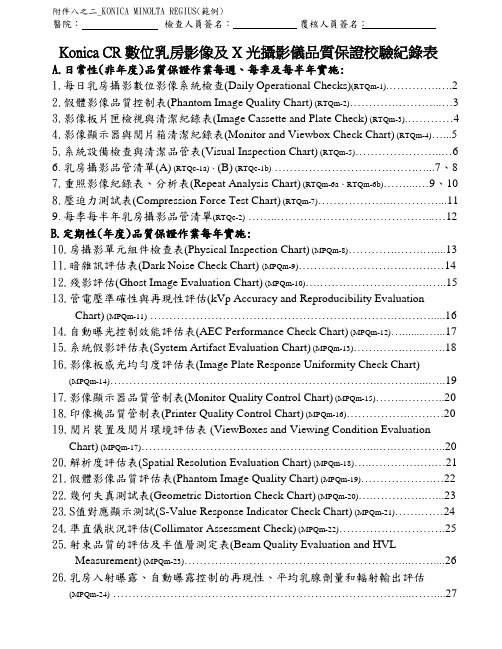
附件八之二_KONICA MINOLTA REGIUS(範例)醫院:檢查人員簽名:覆核人員簽名:Konica CR數位乳房影像及X光攝影儀品質保證校驗紀錄表A.日常性(非年度)品質保證作業每週、每季及每半年實施:1.每日乳房攝影數位影像系統檢查(Daily Operational Checks)(RTQm-1) (2)2.假體影像品質控制表(Phantom Image Quality Chart) (RTQm-2) (3)3.影像板片匣檢視與清潔紀錄表(Image Cassette and Plate Check) (RTQm-3) (4)4.影像顯示器與閱片箱清潔紀錄表(Monitor and Viewbox Check Chart) (RTQm-4) (5)5.系統設備檢查與清潔品管表(Visual Inspection Chart) (RTQm-5) (6)6. 乳房攝影品管清單(A) (RTQc-1a)、(B) (RTQc-1b)……………………………….…...7、87.重照影像紀錄表、分析表(Repeat Analysis Chart) (RTQm-6a、RTQm-6b)……....…9、108.壓迫力測試表(Compression Force Test Chart) (RTQm-7) (11)9. 每季每半年乳房攝影品管清單(RTQc-2) (12)B.定期性(年度)品質保證作業每年實施:10.房攝影單元組件檢查表(Physical Inspection Chart) (MPQm-8) (13)11.暗雜訊評估表(Dark Noise Check Chart) (MPQm-9) (14)12.殘影評估(Ghost Image Evaluation Chart) (MPQm-10) (15)13.管電壓準確性與再現性評估(kVp Accuracy and Reproducibility EvaluationChart) (MPQm-11) (16)14.自動曝光控制效能評估表(AEC Performance Check Chart) (MPQm-12) (17)15.系統假影評估表(System Artifact Evaluation Chart) (MPQm-13) (18)16.影像板感光均勻度評估表(Image Plate Response Uniformity Check Chart)(MPQm-14) (19)17.影像顯示器品質管制表(Monitor Quality Control Chart) (MPQm-15) (20)18.印像機品質管制表(Printer Quality Control Chart) (MPQm-16) (20)19.閱片裝置及閱片環境評估表 (ViewBoxes and Viewing Condition EvaluationChart) (MPQm-17) (20)20.解析度評估表(Spatial Resolution Evaluation Chart) (MPQm-18) (21)21.假體影像品質評估表(Phantom Image Quality Chart) (MPQm-19) (22)22.幾何失真測試表(Geometric Distortion Check Chart) (MPQm-20) (23)23.S值對應顯示測試(S-Value Response Indicator Check Chart) (MPQm-21) (24)24.準直儀狀況評估(Collimator Assessment Check) (MPQm-22) (25)25.射束品質的評估及半值層測定表(Beam Quality Evaluation and HVLMeasurement) (MPQm-23) (26)26.乳房入射曝露、自動曝露控制的再現性、平均乳腺劑量和輻射輸出評估(MPQm-24) (27)品質保證校驗紀基本資料一、數位影像系統︰製造廠商︰Konica-Minota 型號︰ ___________________二、X光攝影儀︰製造廠商︰型號︰ ___________________三、影像顯示器︰製造廠商︰型號︰ ___________________四、印相機︰製造廠商︰型號︰ ___________________每日乳房攝影數位影像系統檢查(Daily Operational Checks) ( RTQm-1) Site: Date:Equipment:X-ray unit manufacturer /Model :All evaluation items are met.All Cassette are returned.假體影像品質控制表(Phantom Image Quality Chart )(RTQm-2)影像板片匣檢視與清潔紀錄表(Image Cassette and Plate Check)(RTQm-3)廠牌︰____________________型號︰_______________________年份 ___________________年 (實施頻率:每週)影像顯示器與閱片箱清潔紀錄表(Monitor and Viewbox Check Chart) (RTQm-4) 廠牌︰____________________型號︰_______________________年份 ___________________年 (實施頻率:每週)系統設備檢查與清潔品管表(Visual Inspection Chart) (RTQm-5)乳房攝影品管清單(A)每日/每週檢視(RTQc-1a)每月檢視(RTQc-1b)重照影像紀錄表(Repeat Analysis Chart-a)(RTQm-6a)重照影像分析表(Repeat Analysis Chart-b) (RTQm-6b)壓迫力測試表(Compression Force Test Chart) (RTQm-7)X-ray Unit Brand/Model:___________________________ (Frequency: Semi-Annual)Remarks每季每半年乳房攝影品管清單 (RTQc-2)乳房攝影單元組件檢查表(Physical Inspection Chart) (MPQm-8)Site: Date:Equipment:X-ray unit manufacturer /Model :Performance Criteria: The unit is stable. All mechanical movements should be smooth and normal.Lock and release mechanisms operate properly. Compression thickness display is accurate within 0.5cm of true value. Operator and patient safety are preserved during normal operation. All lights, indicators, and audio signals function properly. Patient Surfaces are clean and free from of excessive wear. No errors are displayed on the unit暗雜訊評估表(Dark Noise Check Chart) (MPQm-9)殘影評估表(Ghost Image Evaluation Chart) (MPQm-10) kVP: mAs:Performance Criteria: The Dark Noise2 image should be free of any latent image. There shouldbe no imaged object pattern recognizable from the erase 1 image present in the erase 2 image.管電壓準確性與再現性評估(kVp Accuracy and Reproducibility Evaluation Chart)(MPQm-11)Action Limit: If the mean kVp differs from the nominal by more than ±5% of the nominal kVp, or if the coefficient of variation exceeds 0.02, then seek service correction.自動曝光控制效能評估表(AEC Performance Check Chart) (MPQm-12)系統假影評估表(System Artifact Evaluation Chart) (MPQm-13)Attenuator規格 :Attenuator厚度:kVp設定:Density control 設定:如果假影足影響臨床影像診斷品質,則在未排除或改善以前該設備應停止使用,並聯絡相關廠商處理。

LUMIX GX85 4K Mirrorless Interchangeable Lens Camera Kit, 12-32mm Lens, 16 Megapixels, Dual Image Stabilization, Electronic Viewfinder, WiFi - Black DMC-GX85KK TYPE Type Digital Single Lens Mirrorless cameraRecording media SD Memory Card, SDHC Memory Card, SDXC Memory CardRecording media (Compatible with UHS-I UHS Speed Class 3 standard SDHC / SDXC Memory Cards)Image sensor size 17.3 x 13.0 mm (in 4:3 aspect ratio)Lens mount Micro Four Thirds mountIMAGE SENSOR Type Live MOS SensorTotal pixels 16.84 MegapixelsCamera effective pixels 16.00 MegapixelsColor filter Primary color filterDust reduction system Supersonic wave filterRECORDING SYSTEMAspect ratio 4:3, 3:2, 16:9, 1:1Image quality RAW, RAW+Fine, RAW+Standard, Fine, StandardImage quality MPO+Fine / MPO+Standard (with 3D lens in Micro Four Thirds system standard)Color Space sRGB, AdobeRGBContinuous recordable time (Motion picture) A VCHD [FHD/60i]: Approx. 100 min (rear monitor), 90 min(LVF) with H-FS12032Continuous recordable time (Motion picture) MP4 [4K/30p]: Approx. 80 min (rear monitor), 70 min (LVFH-FS12032Actual recordable time (Motion picture) A VCHD [FHD/60i]: Approx. 50 min (rear monitor), 45 min (LVFH-FS12032Actual recordable time (Motion picture) MP4 [4K/30p]: Approx. 40 min (rear monitor), 35 min (LVF) withFS12032Recording file formatStill image JPEG (DCF, Exif 2.3), RAW, MPO (When attaching 3D lens in Micro Four Thirds system standMotion picture A VCHD (Audio format: Dolby Digital 2ch), MP4 (Audio format: AAC 2ch)File size(Pixels)Still Image [4:3] 4592x3448(L) / 3232x2424(M) / 2272x1704(S) / 1824x1368 (When attaching 3D lens in MicFour Third system standard)Still Image [3:2] 4592x3064(L) / 3232x2160(M) / 2272x1520(S) / 1824x1216 (When attaching 3D lens in MicFour Third system standard)Still Image [16:9] 4592x2584(L) / 3840x2160(M) / 1920x1080(S) / 1824x1024 (When attaching 3D lens in MFour Third system standard)Still Image [1:1] 3424x3424(L) / 2416x2416(M) / 1712x1712(S) / 1712x1712 (When attaching 3D lens in MicFour Third system standard)Motion picture*MP4 N/AA VCHD N/AMP4* [4K] 3840x2160: 4K/30p 100Mbps, 4K/24p 100MbpsMP4* [Full HD] 1920x1080: FHD/60p 28Mbps, FHD/60p 28MbpsMP4* [HD] 1280x720: HD/30p 10MbpsMP4* [VGA] 640x480: VGA/30p 4MbpsA VCHD* [Full HD] 1920x1080 FHD/60p: 28Mbps, 60p recordingA VCHD* [Full HD] 1920x1080 FHD/60i: 17Mbps, 60i recordingA VCHD* [Full HD] 1920x1080 FHD/30p: 24Mbps, 60i recording (sensor output is 30fps)A VCHD* [Full HD] 1920x1080 FHD/24p: 24Mbps, 24p recordingWiFi FUNCTION WiFi IEEE 802.11b/g/n, 2412 MHz - 2462 MHz (1-11 ch), Wi-Fi / WPA / WPA2, Infrastructure modeNFC NoQR Code Connection YesPassword-less connection Yes (ON / OFF selectable)VIEWFINDER Type LCD Live View Finder (2,764,800 dots equivalent)Field of view Approx. 100%Magnification Approx. 1.39x / 0.7x (35mm camera equivalent) with 50 mm lens at infinity; -1.0 m-1Eye point Approx. 17.5 mm from eyepiece lensDiopter adjustment -4.0 - +3.0 (dpt)Eye sensor YesEye sensor adjustment High / LowFOCUS Type Contrast AF systemDFD technology YesPost Focus YesFocus Stacking N/AFocus mode AFS (Single) / AFF (Flexible) / AFC (Continuous) / MFAF mode Face/Eye Detection / Tracking / 49-Area / Custom Multi / 1-Area / PinpointAF mode (Full area touch is available)AF detective range EV -4 - 18 (ISO100 equivalent)Starlight AF YesAF assist lamp YesAF lock Yes (AF/AE LOCK button)Others One Shot AF, Shutter AF, Half Press Release, Quick AF, Continuous AF (during motion picturerecording), Eye Sensor AF, AF+MF, MF Assist, Touch MF Assist, Focus Peaking, Touch AF/AE Function,Touch Pad AF, Touch ShutterEXPOSURE CONTROLLight metering system 1728-zone multi-pattern sensing systemLight metering mode Multiple / Center Weighted / SpotMetering range EV 0 - 18 (F2.0 lens, ISO100 equivalent)Exposure mode Program AE, Aperture Priority AE, Shutter Priority AE, ManualISO sensitivity (Standard Output Sensitivity) Auto / Intelligent ISO / 100 (Extended) / 200 / 400 / 800 / 1603200 / 6400 / 12800 / 25600 (Changeable to 1/3 EV step)ISO sensitivity (Standard Output Sensitivity) (Up to ISO6400 in motion picture recording) (ISO Auto in Mmode)Exposure compensation 1/3 EV step ±5EV (±3EV for motion picture)AE lock Yes (AF/AE LOCK button)AE bracket N/AWHITE BALANCE White balance Auto / Daylight / Cloudy / Shade / incandescent / Flash / White Set 1, 2, 3, 4 / Color temperasettingWhite balance adjustment Blue/Amber bias, Magenta/Green biasColor temperature setting 2500-10000K in 100KWhite balance bracket N/ASHUTTER Type Focal-plane shutterShutter speed Still image: Still image: Time (Max. 2 minutes), 1/4,000 - 60Shutter speed Motion picture: 1/16,000 - 1/25Shutter speed Electronic shutter: 1/16,000 - 1Self timer 10sec, 3 images / 2sec / 10secRemote control N/ASCENE GUIDE Still image N/AMotion picture N/ABRACKET AE bracket 3, 5, 7 frames in 1/3, 2/3 or 1 EV Step, Max. ±3 EV, single/burstAperture Bracket 3, 5 or all positions in 1 EV stepFocus Bracket 1 to 999 frames, focus steps can be set in 5 levelsWhite balance bracket 3 exposures in blue/amber axis or in magenta/green axisPANORAMA SHOT Panorama shot Yes (Standard / Wide)BURST SHOOTINGBurst speed [Mechanical shutter] AFS: H: 8 frames/sec, M: 6 frames/sec (with Live View), L: 2 frames/secLive View)Burst speed [Mechanical shutter] AFC: H: 6 frames/sec, M: 6 frames/sec (with Live View), L: 2 frames/sec(with Live View)Burst speed [Electronic shutter] SH: 40 frames/secBurst speed [Electronic shutter] AFS: H: 10 frames/sec, M: 6 frames/sec (with Live View), L: 2 frames/secLive View)Burst speed [Electronic shutter] AFC: H: 6 frames/sec, M: 6 frames/sec (with Live View), L: 2 frames/sec (Live View)Number of recordable images More than 13 images (when there are RAW files with the particular speed)Number of recordable images More than 100 images (when there are no RAW files)Number of recordable images (depending on memory card type, aspect, picture size and compression)4K PHOTO MODE4K Photo mode* 4K Burst: 30 frames/sec4K Photo mode* 4K Burst (S/S): 30 frames/sec4K Photo mode* 4K Pre-Burst: 30 frames/sec, approx. 2 seconds4K Photo mode* (depending on memory card size and battery power)Exif information YesSelectable aspect ratio Yes (4:3 / 3:2 / 16:9 / 1:1 are selectable)Exposure mode Program AE/ Aperture-Priority / Sutter-Priority / Manual ExposureMarking function Yes (in 4K Burst (S/S) mode)Loop rec function Yes (in 4K Burst (S/S) mode)FLASH Flash type TTL Built-in-Flash, GN6.0 equivalent (ISO200 ・m) / GN4.2 equivalent (ISO100 ・m), Built-inup (Reference)Flash Mode Auto*, Auto/Red-eye Reduction*, Forced On, Forced On/Red-eye Reduction, Slow Sync., SlowSync./Red-eye Reduction, Forced Off * For iA, iA+ only.Synchronization speed Less than 1/160 secondFlash output adjustment 1/3EV step ±3EVFlash synchronization 1st. Curtain Sync, 2nd Curtain Sync.Synchronization for flash dimming and exposure compensation YesWireless control N/AREAR MONITOR Type TFT LCD monitor with static touch controlMonitor size Tilt 3.0-inch / 3:2 aspect / Wide viewing anglePixels Approx. 1,040k dotsFiled of view Approx. 100%Monitor adjustment Brightness, Contrast, Saturation, Red-Green, Blue-YellowLIVE VIEW Digital zoom 2x, 4xExtra Tele Conversion Still image: Max. 2xExtra Tele Conversion Motion picture: 2.4x (FHD), 3.6x (HD), 4.8x (VGA)Other functions Level Gauge, Real-time Histogram, Guide Lines (3 patterns), Highlight display (Still imagmotion picture), Zebra pattern (Still image / motion picture)DIRECTION DETECTION FUNCTIONDirection Detection Function YesSELF SHOT Self Shot Mode N/AShutter N/AEffect N/AFUNCTION BUTTONFn1, Fn2, Fn3, Fn4, Fn5, Fn6 N/AFn1, Fn2, Fn3, Fn4, Fn5, Fn6, Fn7, Fn8, Fn9 4K Photo Mode / Wi-Fi / Q.MENU / LVF/Monitor Switch / ALOCK / AF-ON / Preview / One Push AE / Touch AE / Level Gauge / Focus Area Set / Zoom Control / CurButton Lock / Dial Operation Switch / Photo Style / Filter Select / Aspect Ratio / Picture Size / Quality /Metering Mode / Bracket / Focus Mode / Highlight Shadow / i. Dynamic / i. Resolution / Post Focus / HDRShutter Type / Flash Mode / Flash Adjust. / Ex. Tele Conv. / Digital Zoom / Stabilizer / Snap Movie / MotioSet / Picture Mode / Silent Mode / Peaking / Histogram / Guide Line / Zebra Pattern / Monochrome Live VRec Area / Step Zoom / Zoom Speed / Touch Screen / Sensitivity / White Balance / AF Mode/MF / Drive MRestore to DefaultFn1, Fn2, Fn3, Fn4, Fn5, Fn6, Fn7, Fn8, Fn9, Fn10 N/APHOTO STYLE Still image and motion picture Standard / Vivid / Natural / Monochrome / L. Monochrome / Scenery / PortCustomCREATIVE CONTROLStill image Expressive / Retro / Old Days / High Key / Low Key / Sepia / Monochrome / Dynamic MonochrRough Monochrome / Silky Monochrome / Impressive Art / High Dynamic / Cross Process / Toy Effect / TPop / Bleach Bypass / Miniature Effect / Soft Focus / Fantasy / Star Filter / One Point Color / SunshineMotion picture Expressive / Retro / Old Days / High Key / Low Key / Sepia / Monochrome / DynamicMonochrome / Impressive Art / High Dynamic / Cross Process / Toy Effect / Toy Pop / Bleach Bypass /Miniature Effect / Fantasy / One Point ColorCREATIVE VIDEO MODEExposure mode Program AE / Aperture-Priority / Sutter-Priority / Manual ExposureMOTION PICTURE FUNCTIONCinelike gamma N/AFlicker reduction [1/50] / [1/60] / [1/100] / [1/120] / OFFPLAYBACK Playback function 30-thumbnail display, 12-thumbnail display, Calendar display, Zoomed playback (MaxSlideshow (All / Picture Only / Video Only / 4K PHOTO / Post Focus / 3D / Category Selection / Favorite,duration & effect is selectable), Playback Mode (Normal / Picture Only / Video Only / 4K PHOTO / Post F3D Play / Category / Favorite), Location Logging, RAW Processing, Light Composition, Clear Retouch, TiEdit, Text Stamp, Video Divide, Time Lapse Video, Stop Motion Video, Resize, Cropping, Rotate, RotationDisplay, Favorite, DPOF Print Set, Protect, Face Recognition Edit, Picture Sort, Creating Still Pictures froMotion PictureIMAGE PROTECTION / ERASEProtection Single / MultiErase Single / Multi / All / Except FavoritePRINT Direct Print PictBridge compatibleINTERFACE USB USB 2.0 High Speed MultiHDMI N/AHDMI** microHDMI TypeD / VIERA LinkHDMI** Video: Auto / 4K / 1080p / 1080i / 720p / 480pHDMI** Audio: StereoAudio video output NoRemote input N/AExternal microphone input N/AMicrophone Stereo, Wind-cut: OFF / Standard / HighSpeaker MonauralLANGUAGE OSD language Japanese, English, German, French, Italian, Spanish, Portuguese, Chinese (Traditional) GENERAL POWERBattery Li-ion Battery Pack (7.2V, 1025mAh, 7.4Wh) (Included)Battery AC Adaptor (Input: 110 - 240V AC) (Included, connect with USB cable)Battery life (CIPA standard) Approx. 290 images (rear monitor), 270 images (LVF) with H-FS12032Battery grip N/ADIMENSIONS / WEIGHTDimensions (W x H x D) 122 x 70.6 x 43.9 mm / 4.80 x 2.78 x 1.73 inch (excluding protrusions)Weight Approx. 426g / 0.94 lb (SD card, Battery, Body)Weight Approx. 383g / 0.84 lb (Body only)Weight Approx. 493g / 1.09 lb (SD card, Battery, H-FS12032 lens included)OPERATING ENVIRONMENTOperating temperature 0℃ to 40℃ (32°F to 104°F)Operating humidity 10%RH to 80%RHSTANDARD ACCESSORIESSoftware ・ The software to edit and playback images on computer is not bundled with DMC-GX85. To doPHOTOfunSTUDIO is available for download at Panasonic website using computer connected to the Interhttp://panasonic.jp/support/global/cs/soft/download/d_pfs99pe.html (For Windows)・ The software to process RAW file on computer is not bundled with DMC-GX85. To do this, SILKYPIXDeveloper Studio is available for download at Ichikawa Soft Laboratory's website using computer connectthe Internet.http://www.isl.co.jp/SILKYPIX/english/p/ (For Windows / Mac)Standard accessories DMC-GX85K KitStandard accessories Hot Shoe Cover, Battery Pack, AC Adaptor, USB Connection Cable, Shoulder StrapCapStandard accessories ・ The DMC-GX85 Operating Instructions for advanced features is available fordownloaded at Panasonic LUMIX Customer Support Site using PC, smartphone or tablet connected to theInternet.INTERCHANGEABLE LENS-1Lens Name LUMIX G V ARIO 12-32mm / F3.5-5.6 ASPH. / MEGA O.I.S.Lens Construction 8 elements in 7 groups (3 aspherical lenses, 1 ED lens)Nano Surface Coating -Mount Micro Four Thirds mountOptical Image Stabilizer Yes (MEGA O.I.S.)Focal Length f=12-32mm (35mm camera equivalent 24-64mm)Aperture Type 7 diaphragm blades / Circular aperture diaphragmAperture range N/AAperture N/AMaximum Aperture F3.5(Wide) - F5.6(Tele)Minimum Aperture F22Closest Focusing Distance 0.20m/0.66ft (at focal lenghts 12-20mm) / 0.30m/0.98ft (at focal lenghts 21-32mmMaximum magnification Approx. 0.13x / 0.26x (35mm camera equivalent)Diagonal Angle of View 84°(Wide) to 37°(TELE)Weatherproof N/AGeneralFilter Size 37mm / 1.5inMax. Diameter φ55.5mm / 2.2inOverall Length Approx. 24mm / 0.94in (from the tip of the lens to the base side of the lens mount)Weight [g] Approx. 70g (excluding lens cap, lens rear cap )Weight [oz] Approx. 2.47oz (excluding lens cap, lens rear cap )Others N/AINTERCHANGEABLE LENS-2Lens Name N/ALens Construction N/ANano Surface Coating N/AMount N/AOptical Image Stabilizer N/AFocal Length N/AAperture Type N/AAperture range N/AAperture N/AMaximum Aperture N/AMinimum Aperture N/AClosest Focusing Distance N/AMaximum magnification N/ADiagonal Angle of View N/AWeatherproof N/AGeneralFilter Size N/AMax. Diameter N/AOverall Length N/AWeight [g] N/AWeight [oz] N/AOthers N/ANOTES Image Stabilization System Image Sensor Shift Type (5-axis)TIME LAPSE SHOT YesSTOP MOTION ANIMATION YesSILENT MODE YesNOTE * About motion picture recording / 4K Photo recording- Use a card with SD Speed Class with "Class 4" or higher when recording motion pictures.- Use a card with SD Speed Class with "UHS-I UHS Speed Class 3 (U3)" when recording motion pictures w[MP4] in [4K] or [4K PHOTO].(SD speed class is the speed standard regarding continuous writing.)- Recording stops when the continuous recording time exceeds 29 minutes and 59 seconds or the file size ex4GB with [MP4] in [FHD] [HD] [VGA].- MP4 motion pictures with [MP4] in [4K]:- When using an SDHC memory card: You can continue recording without interruption even if the file sizeexceeds 4 GB, but the motion picture file will be divided and recorded/played back separately.- When using an SDXC memory card: You can record a motion picture in a single file.- When the ambient temperature is high or continuous recording is performed, the camera may stop therecording to protect itself. Wait until the camera cools down.** For [4K] video output, use an HDMI cable that has the HDMI logo on it, and that is described as"4Kcompatible".UPC885170285316。
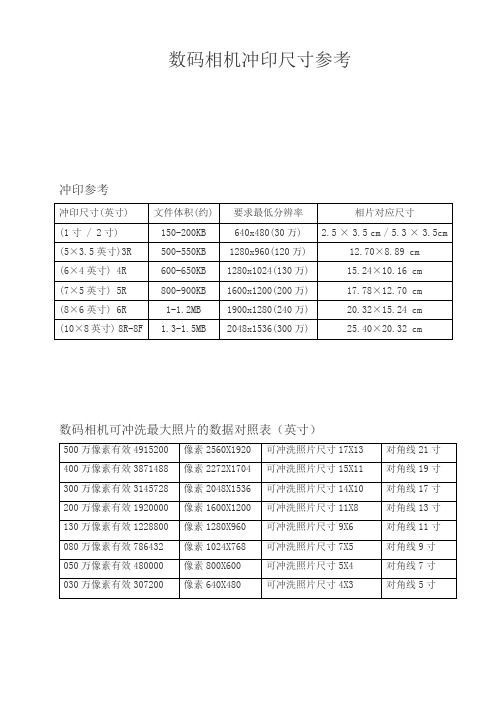

UTi165AProfessional Thermal Imager P/N:110401108897XPrefaceThank you for purchasing the new UTi165A thermal imager. In order to use this product safely and correctly, please read this manual thoroughly, especially the Safety Instructions part.After reading this manual, it is recommended to keep the manual at an easily accessible place, preferably close to the device, for future reference.Limited Warranty and LiabilityUni-Trend guarantees that the product is free from any defect in material and workmanship within one year from the purchase date. This warranty does not apply to damages caused by accident, negligence, misuse, modification, contamination or improper handling. The dealer shall not be entitled to give any other warranty on behalf of Uni-Trend. If you need warranty service within the warranty period, please contact your seller directly.Uni-Trend will not be responsible for any special, indirect, incidental or subsequent damage or loss caused by using this device.2Table of Contents1. Safety Instructions ------------------------------------------- 42. Structure 5 --------------------------------------------------------3. Display 6 ----------------------------------------------------------4. Power On/Off 6 --------------------------------------------------5. Menu Introduction 7 --------------------------------------------6. Operating Instructions 8 ---------------------------------------7. USB Communication 17 ---------------------------------------8. Specifications 17 ------------------------------------------------9. Maintenance 1810. Appendix ----------------------------------------------------- 19------------------------------------------------- 1.Safety InstructionsTo ensure accurate measurement results, please read the instructions carefully. Please use this product in accordance with the user manual, otherwise the free warranty will be voided if the product is damaged.Please do not use this product in flammable, explosive, steamy, wet or corrosive environments.Please stop using the product if it is damaged or modified to avoid inaccurate measurement results.Please use the correct emissivity to obtain accurate temperature readouts. T o ensure the accuracy of the product, please warm it up for 10 minutes before measuring if it has not been used for a long time.When being charged, the internal temperature of the product will rise, which will lead to inaccurate temperature measurement. So, it is not recommended to take measurements during or right after charging the product.The inherent temperature drift of the sensor will occasionally cause inaccurate measurement. In this case, press the down button under the temperature measurement interface to bring out “Calibrating” and automatically calibrate the temperature.12 3 4 5 6 7 8 9 1012 11 13141516171819202. StructureDescriptionUpper shellMicro SD card slotUSB interfaceLower shellInterface coverLED lightInfrared thermal image window cover Picture taking triggerInfrared thermal image windowLCD DescriptionPower buttonTripod mounting holeLight buttonLeft buttonDown buttonRight buttonBack buttonPicture browsing buttonUp buttonSET button3. DisplayDisplay size: 2.8”Display resolution: 320 (vertical) x 240 (horizontal) pixels12345678910111213DescriptionTemperature unit optionCursor optionColor palette optionHigh/Low temperature alarm optionSettings optionMinimum temperatureMaximum temperatureDescriptionMinimum temperature pointMaximum temperature pointCenter pointCenter point temperatureDate & timeBattery status4. Power On/OffPress the power button for 3s to power on, and press the power button for 1sto power off.Item Item Item ItemThermal imaging page1. Press the SET button to open the main menu.2. Press the left/right button to select the option.3. Press the SET button to enter the temperature unit submenu.4. Press the up/down button to select °C or °F.5. Press the back button to exit the current menu.Main menuSubmenuTemperature unit optionCursor optionColor palette option High/Low temperature alarm optionSettings option6.Operating Instructions6.1 Temperature Unit Selection5. Menu Introduction6.2 Center Point and High/Low Temperature Tracking109To track center point:1. Press the SET button to open the main menu.2. Press the left/right button to select the option.3. Press the SET button to enter the cursor submenu.4. Press the up/down button to select the option.5. Press the SET button to confirm.6. The center point marker is turned on.7. Press the back button to exit the current menu.To track high/low temperatures:1. Press the SET button to open the main menu.2. Press the left/right button to select the option.3. Press the SET button to enter the cursor submenu.4. Press the up/down button to select the option.5. Press the SET button to confirm.6. The high/low temperature indicators are turned on and the corresponding temperatures are displayed beside them.7. Press the back button to exit the current menu.6.3 Color Palette Selection1. Press the SET button to open the main menu.2. Press the left/right button to select the option.3. Press the SET button to enter the color palette submenu.4. Press the up/down button to select the desired color from Iron Red, Rainbow, Grayscale, Red-White, and Blue-White.5. Press the back button to exit the current menu.6.4 High/Low Temperature AlarmTo enable high/low temperature alarm:1. Press the SET button to open the main menu.2. Press the left/right button to select the option.3. Press the SET button to enter the high/low temperature alarm submenu.4. Press the up/down button to select HI (High) or LO (Low).5. Press the SET button to confirm.6. Press the back button to exit the current menu.Note: High temperature alarm and low temperature alarm can be enabled simultaneously or separately.12116.5 SettingsTo enter Settings menu:1. Press the SET button to open the main menu.2. Press the left/right button to select the option.3. Press the SET button to confirm.6.5.1 LanguageTo set language:1. Select the Language option (up/down button) in the Settings menu.2. Press the SET button to enter the Language submenu.3. Press the up/down button to select the desired language from Chinese and English.4. Press the SET button to confirm.5. Press the back button to exit the current menu.6.5.2 Date & TimeTo set date & time:1. Select the Date & Time option (up/down button) in the settings menu.2. Press the SET button to enter the Date & Time submenu.3. Press the left/right button to select the parameter to be adjusted.4. Press the SET button to enter the parameter adjustment state.5. Press the up/down button to increase or decrease the value.6. Press the SET button to save the settings and return to set other parameters.7. Press the back button to exit the current menu.6.5.3 EmissivityTo set emissivity:1. Select the Emissivity option (up/down button) in the Settings menu.2. Press the SET button to enter the Emissivity submenu.3. Press the SET button again.4. Press the up/down button to adjust the emissivity (step: 0.01; range: 0.01~0.99; default: 0.95)5. Press the SET button to save the settings.6. Press the back button to exit the current menu.1413Note: Selecting correct emissivity is very important for accuracy of temperature measurement, as emissivity has a significant impact on the measured surface temperature.6.5.4 Auto Power OffTo set auto power off:1. Select the Auto Power Off option (up/down button) in the settings menu.2. Press the SET button to enter the Auto Power Off submenu.3. Press the up/down button to select the desired option from 5 Min, 10 Min, 30 Min, and Off.4. Press the SET button to confirm.5. Press the back button to exit the current menu.6.5.5 Display BrightnessTo set display brightness:1. Select the Brightness option (up/down button) in the settings menu.2. Press the SET button to enter the Brightness submenu.3. Press the up/down button to select the desired option from Low, Middle, and High.4. Press the SET button to confirm.5. Press the back button to exit the current menu.6.5.6 Temperature BarTo turn on/off temperature bar:1. Select the Temp Bar option (up/down button) in the settings menu.2. Press the SET button to enter the Temp Bar submenu.3. Press the up/down button to select On or Off.4. Press the SET button to confirm.5. Press the back button to exit the current menu.6.5.7 Alarm TemperaturesTo set alarm temperatures:1. Select the HI/LO Alert option (up/down button) in the settings menu.2. Press the SET button to enter the HI/LO Alert submenu.3. Press the up/down button to select the desired option from HI Alert and LO Alert.4. Press the SET button to enter the temperature adjustment state.5. Press the up/down button to adjust the temperature.6. Press the SET button to save the settings and return to set another temperature.7. Press the back button to exit the current menu.For emissivity values of common materials, please refer to the common emissivitytable in the appendix.Temperature bar16156.5.8 Device Information To view the device information:1. Select the Device Info option (up/down button) in the settings menu.2. Press the SET button to view the detail information of the device.3. Press the back button to exit the current menu.6.5.9 Factory ResetTo restore settings:1. Select the Factory Reset option (up/down button) in the settings menu.2. Press the SET button to enter the Factory Reset submenu.3. Press the up/down button to select Yes.4. Press the SET button to confirm.5. Press the back button to exit the current menu.6.5.10 Format SD CardTo format SD card:1. Select the Format SD option (up/down button) in the settings menu.2. Press the SET button to enter the Format SD submenu.3. Press the up/down button to select Yes.4. Press the SET button to confirm.5. Press the back button to exit the current menu.6.5.11 Auto SaveTo turn on/off auto save:1. Select the Auto Save option (up/down button) in the settings menu.2. Press the SET button to enter the Auto Save submenu.3. Press the up/down button to select On or Off.4. Press the SET button to confirm.5. Press the back button to exit the current menu.165AB Communication1. Download and install the PC software (refer to UNI-T Documents Download Operation Guide).2. Connect the USB cable to the PC.3. Users can browse pictures and analyze data through the PC software.Regarding its usage, retrieve the Software User Manual from the Helpoption of the operation interface.8. SpecificationsSensorTemperature range Measurement resolution ModeAccuracyMeasuring distance Response time EmissivityIR resolutionPixel sizeColor palette Wavelength rangeField of view (FOV) Spatial resolution (IFOV) Thermal sensitivity (NETD) Frame rateImage format UFPA-10°C~400°C0.1°CAuto gain±2.0°C or ±2%25cm≤500ms (95% of reading)0.01~0.99 adjustable (default: 0.95)19,200 pixels (160 × 120)17μmIron red, rainbow, grayscale, red-white, blue-white8μm~14μm56° (H) × 42° (V)11mrad<50mK<9HzBMPGeneral parametersPC softwareData transmissionProduct size (L x W x H)Display typeDisplay resolutionBatteryAuto power offBattery lifeCharging timeCharging voltage/currentImage storageDrop testIP ratingCertificationStorage temperatureOperating temperatureOperating humidityAltitudeStandard accessoriesYesType-C USB interface236mm x 75.5mm x 86mm2.8” TFT LCD320 × 240 pixels3.7V/5000mAh rechargeable Li-ion battery5 minutes, 10 minutes, 30 minutes,off (default: 30 minutes)≥6 hours4 hours5V/2AMicro SD card2mIP65CE-20°C~60°C (-4°F~140°F)0°C~50°C (32°F~122°F)<90%RH (non-condensing)≤2000mUser manual, USB cable, 16GB Micro SD card9.MaintenanceUse a wet cloth or weak soap solution to clean the outer shell of the device.Do not use abrasives, isopropyl alcohol or solvents to clean the outer shell,lens or window.18172019UTi165A User Manual UTi165A User Manual 10. AppendixMaterial Wood Water Brick Stainless steel Tape Adhesive tape Copper plate Dark aluminum Human skin Asphalt PVC material Emissivity 0.850.960.750.140.960.090.060.950.980.960.93Material Black paper Polycarbonate Concrete Copper oxide Cast iron Rust Gypsum Paint Rubber Soil Emissivity 0.860.80.970.780.810.80.750.90.950.93Note: This manual can be downloaded from the official website of Uni-Trend (refer to UNI-T Documents Download Operation Guide).Emissivity of common objects。

数码相片冲印尺寸对照表数码相机日渐普及,相关配套行业--数码相片冲洗店也越开越多。
可是,在你高高兴兴把拍摄到的数码相片拿去冲洗之前,你知道应该做些什么准备工作吗?现阶段生产的数码相机虽然大部分都已具备300万像素以上分辨率(清晰度),足以冲印3R或4R尺寸的相片。
但很多用户在冲洗时忽略了一些基本性的问题,例如相片质量与裁切比例、存储卡的保护,以及给予冲印店工作人员的指示等,种种处理不当都有可能会影响数码相片的冲印效果。
所以如果我们把事前准备功夫做足,冲印出来的相片才会更称心如意。
小常识:通常表示照片规格会用“寸”来表示,和显示器之类的产品用对角线长度表示尺寸的方式不同,照片所说的“几寸”是指照片长的一边的英寸长度。
比如6寸照片,就是指规格为6×4英寸的照片。
而国际上还有一种通行的表示照片尺寸的方法,即取照片短的一边的英寸整数数值加字母R来表示。
比如6寸照片,规格为6×4英寸,即4R。
一、家用数码冲印参考。
为节省存储卡空间,大部分数码相机都会提供多种相片拍摄质量供用户选择。
主要分为Best(最佳质量)、Good(良好质量)及Normal(普通质量)。
其区别是把拍摄后的JPEG相片按不同程度进行压缩。
但过分压缩会严重影响相片冲印质量。
所以后两者拍出的相片未必真正适合冲印。
在把相片拿去冲印前,用户最好先检查清楚冲印后的相片质量与拍摄到的影像文件是否成比例。
要确保冲印效果令人满意,大家可参考下表。
冲印尺寸(英寸) 文件体积(约) 要求最低分辨率相片对应尺寸(1寸 / 2寸) 150-200KB 640x480(30万) 2.5 × 3.5 cm / 5.3 × 3.5cm(5×3.5英寸)3R 500-550KB 1280x960(120万) 12.70×8.89 cm(6×4英寸) 4R 600-650KB 1280x1024(130万) 15.24×10.16 cm(7×5英寸) 5R 800-900KB 1600x1200(200万) 17.78×12.70 cm(8×6英寸) 6R 1-1.2MB 1900x1280(240万) 20.32×15.24 cm (10×8英寸) 8R-8F 1.3-1.5MB 2048x1536(300万) 25.40×20.32 cm注:其它尺寸请参考表2以上数字是最基本要求,拍摄质量越高及文件越大,冲印相片的效果越好。