DP14 Model (1)
- 格式:pdf
- 大小:103.78 KB
- 文档页数:1

operación que completamentePORTONES BATIENTESincorporadoestándarde lujocajas de controlMecánicoReducción primaria: engranaje de gusano (tornillo sin fin) 1:27Velocidad: 90°en aproximadamente 12 segundos Exterior: aluminio sacadoMovimiento usable de la barra: 14.75”Desconexión ManualSe proporciona Desconexión por llave“Fail-secure” mecánico ( se aseguran las puertas cuando hay un corte del suministro eléctrico)NotaSe requieren los dispositivos secundarios de laprevención contra el atrapamiento con este operador de puertaCaracterísticas AvanzadasMecanismo de impulsión completamente encerrado Interruptores de límite ajustables incorporados que controlan con exactitud la velocidad de empezar /parar , y el movimiento del portón para una operación suave115 VAC entrada de energía 24 VDC energía de funcionamiento Se incluyen bateríasCargador de batería incorporadoPuertos para enchufar detectores para la salida o regresar90°en aproximadamente 12 segundos 110°máximo de apertura de la puertaCaracterística que permite operar portones batientes dualesCircuito de la energía de la cerradura magnética Interruptores incorporados de reajuste y de pruebaT emporizador del máximo funcionamiento Advertencia de alta corriente incorporadoTemp de Operación32°F hasta 145°F 0°C hasta 62°CReglamentario de SeguridadSatisface las normas de seguridad de UL 325y UL 991Listado ETLPeso de EnvíoAproximadamente 20-25 libras (9-11.3 kg)GarantíaGarantía de fábrica limitada de 2 añosClase de Máximo Longitud Máximo Peso Energíaoperación del Portón *del Portón *Tablero de Control ActuadorRespaldo I, II 14 Ft 500 Lbs.115 VAC, 60 Hz 24 VDCSe provee baterías4.3 m 227 kgd e l t a b l e r o d e c o n t r o l6002 EspecificacionesEspecificaciones Generales*Asume que la puerta y el material esta en buena condición y oscila en un plano nivelado6002 Actuador50" L x 4" H x 4" D1270mm W x 101mm H x 101mm DEl actuador del portón batiente del modelo 6002 ofrece conveniencia y confiabilidad en un diseño compacto. Se monta directamente en el portón y pilastra, simplificando la instalación y eliminando la necesidad de plataformas de concreto. El pistón impulsadopor el tornillo potente se conecta directamente al portón eliminando conexiones mécanicas débiles y es completamente encerrado para prevenir la suciedad y otros corrosivos transportados por el viento de contaminar la rosca del tornillo. Y no haynecesidad de preocuparse de los escapes, de las válvulas o de las bombas hidráulicas.Caja de Control Estándar 12.25" W x 16.75" H x 4" D(311mm W x 425mm H x 101mm D)Caja de Control de Lujo 14.25" W x 24.25" H x 4" D(362mm W x 616mm H x 101mm D)D O O R K I N G ,®I N C.120 Glasgow Avenue, Inglewood, California 90301 EE.UU. T el: 310-645-0023 FAX: 310-641-1586 Distribuido por:。

Tech Support (800) Power input Motor load Ignitor loadOperating temperature limitsInstalling and Wiring48245 control must be installed and serviced only by a qualified service technician.applicable codes and ordinances.2. T hermostat terminals (T -T) provide a current source. Never apply external power to these terminals under any circumstances.Mounting • T he control may be mounted on a 4" x 4" junction box in any convenient location on the burner, furnace or wall. The location must not exceed the ambient temperature limit, 140°F .Wiring• Wiring must comply with local and national electrical codes, and with the wiring diagram.• Individual or bundled neutrals may be attached to any L2 terminal.Continued on next pageSmart IgnitionIMPORTANT: All four wires provided must be used to activate the Smart Ignition feature. The ignitor must be wired to the control’s blue ignitor output terminal. See Figure 1 for Smart Ignition Wiring diagramSmart Ignition runs in Intermittent Duty (aka “constant” duty) when needed to prevent loss of flame. But unlike any other primary control, Smart Ignition switches to Interrupted Duty when it can – to save wear and tear on the ignitor and electrodes.How Smart Ignition WorksThe control initially works as an Interrupted Duty control. Following the Trial-for-Ignition period and Flame Stabilization period, the ignitor output is turned off.If flame is lost at any time after the Trial-for-Ignition period, the control will recycle (60 - 65 seconds). Following this recycle, the control will operate in Intermittent Duty mode for ten heat cycles. Following these ten cycles, the control will revert back to Interrupted Duty and will remain in Interrupted Duty until another recycle event occurs. Note: If control recycles and operates in Intermittent Duty three consecutive times, on a fourth consecutive recycle the control will lockout (solid red LED ON) due to hitting smart ignition limit (30 cycles)The Best of All WorldsThe Model 48245 with Smart Ignition ensures flame retention by providing intermittent duty ignition when required to prevent flame loss and it dramatically increases the ignitor and electrode life and saves energy by switching to interrupted duty the remainder of the time.To manually reset from Intermittent Mode: Open TT and depress the reset button until the amber LED turns on. Release the reset button; the control is reset from the intermittent mode.Figure 1: 4-wire 48245 Oil Primary Control (activates Smart Ignition – see page 4 for details)Figure 2: 3-wire 48245 Oil Primary Control (does not activate Smart Ignition)WiringInstalling and Wiring (continued)Field checks 1. S elect preferred TFI by 1) leave jumperin for 45 seconds or 2) remove jumper for 15 seconds. IMPORTANT: TFI change occurs on next call for heat.2. S afety timing (TFI) test – Remove oneCAD cell wire (F-F). Start burner. Thecontrol should lockout within the TFI time limit. Replace CAD cell wire.3. F lame failure test – Start burner. Afterflame is established (after TFI period), close the oil supply hand valve. This will cause a flame failure sequence as de-scribed in the Startup & Operation section of this data sheet. Under recycle, please read “Smart Ignition” on page 4.4. I f control does not operate as described,check the wiring.2Power ON OSee below to reset.)Self-test 1T he control performs a “boot-up” test to verify internal operation each time power is applied to the black (L1) wire. The amber LED turns on and the test continues for about 5 seconds. If the test fails, the controlturns the amber LED off and repeats this test sequence until successful.Stand-by(No call for heat) If Self-test 1 is successful, amber LED turns off and control waits for heat call.Call for Set thermostat to call for heat. Thermostat circuit must be closed (and black wire must receiveheatpower from the limit circuit).Self-test 2I f a failure occurs in this self-check, the control won’t start and the amber LED blinks 1 second on, 4 sec-onds off, until serviced or the problem clears. These failures include CAD cell seeing light, internal failure,or line voltage <90V. See service section.Burner ON A fter the self-test, amber LED turns off. The ignitor starts, followed 2 seconds later by the motor. Note: Wired as 3-wire, the ignitor and motor come on at the same time.Pump To enter pump prime: 1. Start a CFH cycle. During Pre-Ignition, press Reset until motor turnsPrime o ff (10 seconds), then release the button. When motor turns back on, within 5 seconds, press the Reset button until the amber LED starts to flash. Y ou are in Pump Prime, release Reset button.O ptional Pump Prime notes: 1) If Pump Prime is lost, press Reset for 1 second and release, then if thecontrol is not in Pump Prime, restart the sequence. 2) If Reset is released before end of first 10 seconds,the control returns to Standby and restarts another CFH cycle. 3) If reset is not pressed the second time,a normal CFH cycle will continue. 4) If motor and igniter are on and amber LED is flashing, the control is inPump Prime. 5) Pump Prime will exit standby if flame is detected, or 60 seconds has elapsed, or loss ofTT or Limit, or Reset button is pressed.T he CAD cell must sense flame within the TFI time limit (trial for ignition). Insufficient flame puts control intolockout.Run T he burner continues firing during call for heat if the CAD cell is sensing flame. Only the green LED is onduring normal running.Lockout I f CAD cell does not sense flame within the TFI time limit after the burner starts, lockout occurs. The con-trol turns the red LED on constant and closes the alarm contact.To Reset Push in and hold reset button for 2 seconds, then release.The 48245 control will retain lockout if power is interrupted.Recycle If the CAD cell loses flame signal during operation (after the TFI), the Red LED flashes. Recycle:(Flame Failure)control waits for 65 seconds, Red LED goes off, then begins again at Self Test 2.If the green LED is blinking during a run, the flame is weak or unstable and may go into recycle.Stand-by C ontrol remains in stand-by mode until limit circuit sends power to the black wire and thermostat circuit closes (call for heat).Startup & OperationThree wire or four wire configuration• S ee Figure 1 on page 2 for wiring diagram for4-wire configuration (Smart Ignition)• S ee Figure 2 on page 2 for wiring diagram for3-wire configurationDo not start the burner if the combustion chamber contains oil or oil vapor.Per UL requirements, the control will not turn on if the CAD cell senses flame during the self-test. If the CAD cell seesevery 3 to 4 seconds and green LED will be on or flashing.34© Copyright 2022 - Carlin Combustion TechnologyMN48245E 010522Service & TroubleshootingBurner (control) will not come on No power to control • C heck limit circuit to the control (at least 102 VAC).• Check all electrical connections.Control is in lockout• R ed LED will be on. Press the reset button for 2 sec-onds.CAD cell seeing light• G reen LED on, and amber LED blinking 1 second on, 4 seconds off. Remove one yellow lead from FF terminals. If the amber LED remains flashing, the control is defective. I f the amber LED goes OFF , the control is OK, and; • light is leaking into the burner housing, or • CAD cell is defective, or• t here is a problem with the CAD cell wiring or holder. • I f appliance was recently shut down, CAD cell may see residual hot spots in chamber. To troubleshoot:• A ttach multimeter to monitor CAD cell resistance. Dark resistance should be over 50K ohms, and room light resistance (control flipped open) should be at most 10K ohms Replace cell if necessary, or reinstall and close the burner housing.• C heck for stray light by measuring the CAD cell resistance looking into the inactive combustionchamber. It should read at least 50 kohms.Other no start problemsI f the CAD cell is OK, and the amber LED still blinks 1 second on, 4 seconds off, the other possible failures include:• L ine voltage <90 VAC (amber LED flashes uniquely, 1 second on, 1/2 second off, 1 second on, 3 sec-onds off, then repeats). Check line voltage.• I nternal fault. If CAD cell and line voltage are OK, the issue may be an internal fault. Replace the control.flashing red LED)Check for:• CAD cell is defective. Replace.• A ir leaking into oil line causing flame out. Check oil line connections and filter gasket.• D efective nozzle causing flame to be erratic. Change nozzle.• E xcessive airflow or draft causing flame to leave burner head. Check for proper air band setting and draft.• E xcessive back pressure causing flame to be er-ratic. Check appliance and flue for sooting/plugging.red LED on)Check for:• No oil to burner. Check oil supply, filters, lines. • S horted electrodes. Inspect for cracked porcelain and replace as needed.• P oor spark. Check electrode spacing and condition per burner manual. Replace or realign if necessary. • Nozzle clogged. Replace nozzle. • Airflow too high. Check air band setting. • Ignitor module defective. Replace if no spark. • CAD cell defective• Oil valve (if used) stuck in closed position. • Check wiring connections.• M axed out Smart Ignition cycles – check combus-tion, ohms, vacuum (oil supply), draft Blinking Green LED • Weak or unstable flame. • Check ohms.• Check CO 2 level.F ROZEN PIPES/WATER DAMAGE: This is not a freeze protection device. Suitable freeze protection monitoring orother precautions are recommended to protect against ruptured pipes/water damage caused by fuel outage, safetyrelated fault conditions, or equipment failures.。
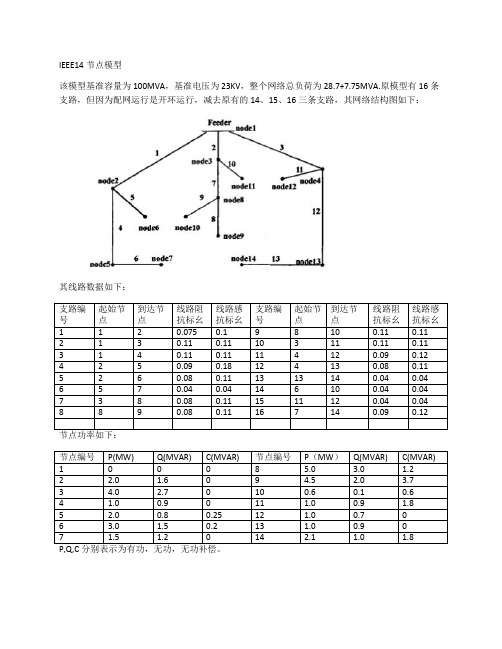
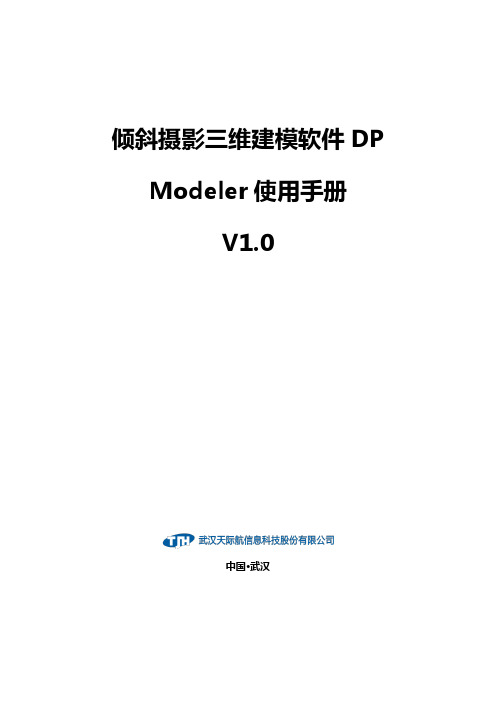
倾斜摄影三维建模软件DP Modeler使用手册V1.0中国·武汉目录1系统简介 (4)1.1系统概述 (4)1.2配置要求 (4)2配置DP Modeler解决方案......................................................................错误!未定义书签。
2.1.1Bundle输出配置解决方案 ...............................................错误!未定义书签。
2.1.2手工配置解决方案............................................................错误!未定义书签。
2.1.3影像缓存生成....................................................................错误!未定义书签。
3DP Modeler建模模块.. (5)3.1新建建模工程 (5)3.2二维平铺视图 (6)3.2.1影像平均高层设置 (7)3.2.2影像垂直筛选 (7)3.2.3像对选取工具 (8)3.2.4影像拣选工具 (9)3.2.5影像导出 (10)3.3双屏测图视图 (10)3.3.1测量特征点 (10)3.3.2删除测量点 (12)3.3.3导入导出测量点 (13)3.4三维建模视图 (14)3.4.1三维建模视图组成 (14)3.4.2几何建模工具介绍 (18)3.4.3手工贴图 (42)3.5三维建模流程详解 (44)3.5.1基于航拍影像的建模 (45)3.5.2基于影像与MESH的建模 (53)4DP Modeler矢量测图模块 (60)4.1矢量测图图层管理器 (61)4.1.1基本功能 (61)4.1.2矢量导入导出 (61)4.1.3字典功能 (61)4.1.4点、线提取 (62)4.1.5辅助线 (62)4.2矢量测图案例详解 (63)4.2.1导入osg模型 (63)4.2.2二维矢量提取 (64)4.2.3屋檐纠正 (73)4.2.4属性录入 (74)4.2.5多角度检查 (75)4.2.6矢量导出 (75)5DP Modeler Mesh修饰模块 (76)5.1导入mesh文件 (76)5.2导入DEM|DOM数据 (77)5.3选择修饰范围 (78)5.4模型重建 (79)5.5区域踏平 (82)5.6立体删除 (83)5.7还原到最近 (85)5.8还原到最初 (86)5.9批量重建 (86)5.10选取踏平 (89)5.11显示标记....................................................................................错误!未定义书签。


SN65DP141 DisplayPort 线性转接驱动器1 特性•支持 VESA DisplayPort 1.4a 、2.0 和 eDP 1.4•四通道线性转接驱动器,支持高达 12Gbps 的数据速率,包括 DisplayPort RBR 、HBR 、HBR2、HBR3 和 UHBR10•与协议无关•透明呈现 DP 链路训练•与在链路上的位置无关,适用于源端、接收端和电缆应用•6GHz 时模拟均衡为 15dB •输出线性动态范围:1200mV •带宽:>20 GHz•6GHz 时的回波损耗优于 16dB • 2.5V 或 3.3V ±5% 单电源选项•低功耗,2.5V V CC 时每通道 80mW •GPIO 或 I 2C 控制2 应用•平板电脑•笔记本电脑•台式机•扩展坞3 说明SN65DP141 是一款与协议无关的异步、低延迟、四通道线性均衡器,该器件经过优化适用于高达 12Gbps 的数据速率并且可对电路板走线和电缆所产生的损耗进行补偿。
该器件透明呈现 DisplayPort (DP) 链路训练,这使得 DP 发送设备和接收设备能够执行有效的链路训练,克服了传统 aux snooping 转接驱动器的缺点。
此外,该器件与位置无关。
它可置于源设备、电缆或接收设备内,从而为总体链路预算有效提供负损耗 分量。
SN65DP141 内的线性均衡在与接收器搭配使用时还可提高链路裕度,从而实现判决反馈均衡 (DFE)。
SN65DP141 支持采用 I 2C 和 GPIO 配置对均衡、增益、动态范围进行独立通道控制。
(1)(1)如需了解所有可用封装,请参阅数据表末尾的可订购产品附录。
GPU DP141DP141Copyright © 2016, Texas Instruments Incorporated简化版原理图Table of Contents1 特性...................................................................................12 应用...................................................................................13 说明...................................................................................14 Revision History ..............................................................25 Pin Configuration and Functions ...................................36 Specifications ..................................................................56.1 Absolute Maximum Ratings........................................56.2 ESD Ratings...............................................................56.3 Recommended Operating Conditions.........................56.4 Thermal Information....................................................66.5 Electrical Characteristics.............................................66.6 Switching Characteristics............................................86.7 Switching Characteristics, I 2C Interface......................96.8 Typical Characteristics..............................................107 Parameter Measurement Information ..........................118 Detailed Description ......................................................158.1 Overview...................................................................158.2 Functional Block Diagram.. (15)8.3 Feature Description...................................................168.4 Device Functional Modes..........................................178.5 Register Maps...........................................................189 Application and Implementation ..................................249.1 Application Information.............................................249.2 Typical Application....................................................2410 Power Supply Recommendations ..............................2611 Layout ...........................................................................2711.1 Layout Guidelines...................................................2711.2 Layout Example......................................................2812 Device and Documentation Support ..........................2912.1 接收文档更新通知...................................................2912.2 支持资源..................................................................2912.3 Trademarks.............................................................2912.4 Electrostatic Discharge Caution..............................2912.5 术语表.....................................................................2913 Mechanical, Packaging, and OrderableInformation (29)4 Revision History注:以前版本的页码可能与当前版本的页码不同Changes from Revision B (September 2021) to Revision C (December 2021)Page•Changed the I2C_EN pin Type from internal pull-up to internal pull-down ........................................................3Changes from Revision A (October 2016) to Revision B (September 2021)Page•更新了整个文档中的表格、图和交叉参考的编号格式.........................................................................................1•将特性从:“支持 VESA DisplayPort 1.3 和 eDP 1.4”更新为:“支持 VESA DisplayPort 1.4a 、2.0 和 eDP 1.4”...................................................................................................................................................................1•将特性从“包括 DisplayPort RBR 、HBR 、HBR2 和 HBR3”更新为“包括 DisplayPort RBR 、HBR 、HBR2、HBR3 和 UHBR10”...........................................................................................................................................1•Updated the DP bit rates from: RBR to HBR3 (1.6 Gbps, 2.7 Gbps, 5.4 Gbps and 8.1 Gbps ... to: RBR toUHBR10 (1.6 Gbps, 2.7 Gbps, 5.4 Gbps, 8.1 Gbps and 10.0 Gbps … in the Overview section......................15•Updated Operating data rate from HBR3 (8.1 Gbps) to UHBR10 (10 Gbps)...................................................24Changes from Revision * (February 2016) to Revision A (October 2016)Page•Replaced 图 9-2 (25)SN65DP141ZHCSEQ7C – FEBRUARY 2016 – REVISED DECEMBER 20215 Pin Configuration and FunctionsThermalPadV C C1IN0_P P W D #2IN0_N R X _G A I N3VCC E Q _M O D E /_A D D 24IN1_P E Q 0/A D D 05IN1_N E Q 1/A D D 16VCC 7VCC OUT0_P 8IN2_P 9IN2_N V C COUT0_N VCC OUT1_P OUT1_N VCC VCC OUT2_P OUT2_N VCC OUT3_P OUT3_NV C CV C CVCC IN3_P IN3_NS D AD R V _P K #/S C LI 2C _E NT X _D C _G A I N /C SR E X T1011121314151617181920212223242526272829303132333435363738It is required for the thermal pad to be soldered to ground for better thermal performance.图 5-1. RLJ Package 38 Pins (WQFN) Top ViewSN65DP141ZHCSEQ7C – FEBRUARY 2016 – REVISED DECEMBER 2021SN65DP141ZHCSEQ7C – FEBRUARY 2016 – REVISED DECEMBER (1)I = input, O = output6 Specifications6.1 Absolute Maximum Ratings(1)(2)(1)Stresses beyond those listed under Absolute Maximum Ratings may cause permanent damage to the device. These are stress ratings only, which do not imply functional operation of the device at these or any other conditions beyond those indicated underRecommended Operating Conditions . Exposure to absolute-maximum-rated conditions for extended periods may affect device reliability.(2)All voltage values, except differential I/O bus voltages, are with respect to network ground terminal.6.2 ESD Ratings(1)JEDEC document JEP155 states that 500-V HBM allows safe manufacturing with a standard ESD control process.(2)JEDEC document JEP157 states that 250-V CDM allows safe manufacturing with a standard ESD control process. .6.3 Recommended Operating ConditionsSN65DP141ZHCSEQ7C – FEBRUARY 2016 – REVISED DECEMBER 2021SN65DP141ZHCSEQ7C – FEBRUARY 2016 – REVISED DECEMBER 6.4 Thermal Information(1)For more information about traditional and new thermal metrics, see the Semiconductor and IC Package Thermal Metrics applicationreport, SPRA953.6.5 Electrical Characteristics6.5 Electrical Characteristics (continued)SN65DP141ZHCSEQ7C – FEBRUARY 2016 – REVISED DECEMBER 2021SN65DP141ZHCSEQ7C – FEBRUARY 2016 – REVISED DECEMBER 6.6 Switching Characteristics(1)Rise and Fall measurements include board and channel effects of the test environment, refer to 图 7-1 and 图 7-3.(2)t SK(O) is the magnitude of the time difference between the channels.(3)t SK(PP) is the magnitude of the difference in propagation delay times between any specified terminals of two devices when both devicesoperate with the same(4)All noise sources added.6.7 Switching Characteristics, I 2C InterfaceSN65DP141ZHCSEQ7C – FEBRUARY 2016 – REVISED DECEMBER 20216.8 Typical Characteristics−45−40−35−30−25−20−15−10−5002468101214Frequency (GHz)A m p l i t u d e (dB )图 6-1. Differential Input Return Loss−70−60−50−40−30−20−1002468101214Frequency (GHz)A m p l i t u d e (dB )图 6-2. Differential to Common Mode Conversion−40−35−30−25−20−15−10−5002468101214Frequency (GHz)A m p l i t u d e (dB )图 6-3. Differential Output Return Loss −45−40−35−30−25−20−15−10−5002468101214Frequency (GHz)A m p l i t u d e (dB )图 6-4. Common Mode Output Return LossSN65DP141ZHCSEQ7C – FEBRUARY 2016 – REVISED DECEMBER 20217 Parameter Measurement InformationCopyright © 2016, Texas Instruments Incorporated图 7-1. Common Mode Output Voltage Test Circuit图 7-2. Propagation Delay Input to Output图 7-3. Output Rise and Fall TimesOUTxOUT y图 7-4. Output Inter-Pair Skew0V图 7-5. V (pre) and V (post) (test pattern is 1111111100000000 (8-1s, 8-0s))CHARACTERIZATION TEST CHANNEL图 7-6. Receive Side Performance Test Circuit图 7-7. Transmit Side Performance Test CircuitIN-Copyright © 2016, Texas Instruments Incorporated图 7-8. Equivalent Input CircuitINCopyright © 2016, Texas Instruments Incorporated图 7-9. 3-Level Input Biasing Network图 7-10. Two – Wire Serial Interface Data Transfer图 7-11. Two – Wire Serial Interface Timing Diagram8 Detailed Description8.1 OverviewThe SN65DP141 is an asynchronous, protocol-agnostic, low latency, four-channel linear equalizer optimized for use up to 12 Gbps. The characteristics of this device make it transparent to DisplayPort (DP) link training. It supports all the available DP bit rates from RBR to UHBR10 (1.6 Gbps, 2.7 Gbps, 5.4 Gbps, 8.1 Gbps, and 10.0 Gbps respectively). Additionally, the SN65DP141 is configurable to a trace or cable mode, and hence improves its performance depending on the type of channel it is being used. Its transparency to the DP link training makes the SN65DP141 a position independent device, suitable for source/sink or cable applications, effectively providing a negative loss component to the overall link budget, in order to compensate the signal degradation over the channel.The SN65DP141 is configurable by means of I 2C and GPIOs, allowing independent channel control for activation, equalization, gain, and dynamic range.8.2 Functional Block DiagramGNDIN[3:0]_P DRV_PK#/SCLSDA VOD/CS GAININ[3:0]_NCopyright © 2016, Texas Instruments Incorporated8.3 Feature Description8.3.1 DC and AC Independent Gain ControlBesides the functional block diagram, the behavior of the SN65DP141 can be described as it is shown in 图 8-1; where the input stage first applies a DC gain (0 dB or –6 dB) and then equalizes the signal, which is driven to the output stage where the SN65DP141 applies an output DC gain (0 dB or 6 dB).TX_GAIN(TX_DC_GAIN)EQUALIZATION(EQ_AC_GAIN)RX_GAIN(EQ_DC_GAIN)0dB or -6dB Up to 15dB0dB or 6dB图 8-1. DP141 Signal Chain Gain Control8.3.2 Two-Wire Serial Interface and Control LogicThe SN65DP141 uses a 2-wire serial interface for digital control. The two circuit inputs, SDA and SCL, are driven, respectively, by the serial data and serial clock from a microcontroller, for example. The SDA and SCK pins require external 10 kΩ pull-ups to VCC.The 2-wire interface allows write access to the internal memory map to modify control registers and read access to read out control and status signals. The SN65DP141 is a slave device only which means that it cannot initiate a transmission itself; it always relies on the availability of the SCK signal for the duration of the transmission. The master device provides the clock signal as well as the START and STOP commands. The protocol for a data transmission is as follows:1.START command2.7 bit slave address (0000ADD [2:0]) followed by an eighth bit which is the data direction bit (R/W). A zeroindicates a WRITE and a 1 indicates a READ. The ADD [2:0] address bits change with the status of the ADD2, ADD1, and ADD0 device pins, respectively. If the pins are left floating or pulled down, the 7 bit slave address is 0000000.3.8-bit register address4.8-bit register data word5.STOP commandRegarding timing, the SN65DP141 is I2C compatible. The typical timing is shown in 图 7-11 and a complete data transfer is shown in 图7-10. Parameters for these figures are defined in the I2C Interface section of the Switching Characteristics.8.3.3 Bus IdleBoth SDA and SCL lines remain HIGH8.3.4 Start Data TransferA change in the state of the SDA line, from HIGH to LOW, while the SCL line is HIGH, defines a START condition (S). Each data transfer is initiated with a START condition.8.3.5 Stop Data TransferA change in the state of the SDA line from LOW to HIGH while the SCL line is HIGH defines a STOP condition (P). Each data transfer is terminated with a STOP condition; however, if the master still wishes to communicate on the bus, it can generate a repeated START condition and address another slave without first generating a STOP condition.8.3.6 Data TransferThe number of data bytes transferred between a START and a STOP condition is not limited and is determined by the master device. The receiver acknowledges the transfer of data.8.3.7 AcknowledgeEach receiving device, when addressed, is obliged to generate an acknowledge bit. The transmitter releases the SDA line and a device that acknowledges must pull down the SDA line during the acknowledge clock pulse in such a way that the SDA line is stable LOW during the HIGH period of the acknowledge clock pulse. Setup and hold times must be taken into account. When a slave-receiver doesn’t acknowledge the slave address, the data line must be left HIGH by the slave. The master can then generate a STOP condition to abort the transfer. If the slave-receiver does acknowledge the slave address but some time later in the transfer cannot receive any more data bytes, the master must abort the transfer. This is indicated by the slave generating the not acknowledge on the first byte to follow. The slave leaves the data line HIGH and the master generates the STOP condition.8.4 Device Functional Modes8.4.1 TRACE and CABLE Equalization ModesThe SN65DP141 is optimized for both trace and cable application at its input. The device pin EQ_MODE sets the EQ gain curve profile suitable for these two use cases.8.4.2 Control ModesThe SN65DP141 features two control modes: GPIO and I2C, and the selection between these two modes is by means of the I2C_EN terminal, which activates the GPIO when tied to LOW; otherwise, the I2C mode is active due to its internal pull-up resistance.8.4.3 GPIO MODEDevice Pins RX_GAIN, EQ1 and EQ0 determines receiver DC and AC gain as shown in 表 8-1 and 表 8-2.8.4.4 I2C Mode8.5 Register Maps8.5.1 Register 0x00 (General Device Settings) (offset = 00000000) [reset = 00000000]LEGEND: R/W = Read/Write; R = Read only; -n = value after reset8.5.2 Register 0x01 (Channel Enable) (offset = 00000000) [reset = 00000000]LEGEND: R/W = Read/Write; R = Read only; -n = value after reset8.5.3 Register 0x02 (Channel 0 Control Settings) (offset = 00000000) [reset = 00000000]LEGEND: R/W = Read/Write; R = Read only; -n = value after reset8.5.4 Register 0x03 (Channel 0 Enable Settings) (offset = 00000000) [reset = 00000000]LEGEND: R/W = Read/Write; R = Read only; -n = value after reset8.5.5 Register 0x05 (Channel 1 Control Settings) (offset = 00000000) [reset = 00000000]LEGEND: R/W = Read/Write; R = Read only; -n = value after reset8.5.6 Register 0x06 (Channel 1 Enable Settings) (offset = 00000000) [reset = 00000000]LEGEND: R/W = Read/Write; R = Read only; -n = value after resetSN65DP141ZHCSEQ7C – FEBRUARY 2016 – REVISED DECEMBER 2021SN65DP141ZHCSEQ7C – FEBRUARY 2016 – REVISED DECEMBER 8.5.7 Register 0x08 (Channel 2 Control Settings) (offset = 00000000) [reset = 00000000]LEGEND: R/W = Read/Write; R = Read only; -n = value after reset8.5.8 Register 0x09 (Channel 2 Enable Settings) (offset = 00000000) [reset = 00000000]LEGEND: R/W = Read/Write; R = Read only; -n = value after reset8.5.9 Register 0x0B (Channel 3 Control Settings) (offset = 00000000) [reset = 00000000]LEGEND: R/W = Read/Write; R = Read only; -n = value after reset8.5.10 Register 0x0C (Channel 3 Control Settings) (offset = 00000000) [reset = 00000000]LEGEND: R/W = Read/Write; R = Read only; -n = value after resetSN65DP141ZHCSEQ7C – FEBRUARY 2016 – REVISED DECEMBER 20219 Application and Implementation备注以下应用部分中的信息不属于TI 器件规格的范围,TI 不担保其准确性和完整性。
NEC EXPRESS5800/R320e-E4 Configuration GuideVMware modelIntroductionThis document contains product and configuration information that will enable you to configure your system. The guide will ensure fast and proper configuration of your NEC EXPRESS5800 server.October 2017Revision 1.2NEC CorporationContentsTECHNICAL SPECIFICATION (3)Key Features (3)Specification (3)EXTERNAL VIEWS (5)Front and Rear Views (5)Dimensions (mm) (7)CONFIGURATION DIAGRAM (8)SERVER CONFIGURATION (9)1Base Models (9)22nd Processor (9)3Memory (9)4Internal Hard Disk Drives (11)5Optical Drive (11)6PCI Card (11)6.1LAN Controller (11)6.2Fibre Channel / SAS Controller (11)7Other Add-in Components (12)7.1Input Devices (12)8Add-on Components (12)8.117-inch LCD Console Drawer (12)8.2KVM Switch (12)8.3Flash FDD (13)8.4Operating System (13)8.5ft Server Control Software (13)8.6ft Server Control Software Support Service (14)8.7Tower Conversion Kit (14)8.8Dust Proof Filter (14)8.9Boot Mode Setup Option (14)REFERENCES (15)Server Management (15)Supported PCI Cards and Installable Slots (16)Notes for using VMware vSphere 6.0 on Express5800/R320e (16)Copyright Notice and Liability Disclaimer (17)REVISION HISTORY (18)Technical SpecificationKey Features●Fault tolerant technology based on GeminiArchitecture TM●Full manageability by integrated EXPRESSSCOPE Engine 3●High performance with the latest Intel® Xeon® processor E5-2600 v3 product family●Up to 512GB of high speed DDR4-1866 memorySpecificationN8800-201FProcessor Type Intel® Xeon® processor E5-2630 v3Clock speed 2.40 GHzLogical Number ofProcessors1 or 2Cache 20MBCores and Threads 8C / 16TChipset Intel® C612 Chipset with GeminiEngine TMMemory Type DDR4-2133 Registered DIMM (8/16GB DIMM),DDR4-2400 Registered DIMM (32GB DIMM)Memory Clock 1866MHzLogical StandardCapacity0GBLogical MaximumCapacity512GB (16 x 32 GB)Memory protection ECC, x4 SDDCInternal Storage Standard Capacity 0GBMaximum Logical Capacity HDD : SAS 9.6 TB (8×1.2TB) SSD : SAS 1.6 TB (8×200GB)Disk Controller SAS: 12Gb/s (Standard) RAID SAS : RAID 1 (Standard) Hot Plug SupportedOptical Disk Drive DVD Super Multi drive 1 Optical Drive Bays[free]1 [0]Logical Disk Drive Bays[free]8 [8]Expansion Slots [free] Standard Total: 2 slots available2 Low-profile PCIe x4 Gen3 (x8 connector)Video Controller (VRAM) Integrated in Server Management Controller (32MB)Resolution / ColorSupported800 x 600,1024 x 768, 1280 x 1024,1,600 x 1,200/ 16.7M Interfaces 1 VGA (15-pin mini D-sub, 1 rear per system)4 USB2.0 (1 front, 3 rear per system)4 1000BASE-T LAN connector (RJ-45, 2 rear per module)2 Management LAN connector (RJ-45, 1 rear per module) Server Management EXPRESSSCOPE Engine 3Power Supply 2 x 800 Watt (1 per module, 80 PLUS® Platinum certified)100-240 VAC ± 10% 50 / 60 Hz ± 3 HzConsumption Operating)1,430 VA / 1,420 WattDimensions (W x D x H ) 483.0 x 734.0 x 176 mm / 19.0 x 29.0 x 7.0 in (4U) Weight (Minimum / Maximum) 45 kg / 51 kg, 99.21 lbs. / 112.44 lbs.Temperature, Relative Humidity (non-condensing) Operating: 10° to 40° C / 50° to 104° F, 20 to 80%Non-Operating: -10° to 55° C / 14° to 131° F, 20 to 80%Regulatory and Safety FCC, CE, BSMI, CCC, UL, CB, RoHS Operating Systems VMware® ESXi TM 6.0 Update1b1Writing software is not provided for this DVD drive.External ViewsFront and Rear ViewsFront ViewDrive Bays Memory Fault LEDB. UID Button N. UID ButtonC. DVD Super Multi Drive O. Module Power LEDD. System Power LED P. SAFE TO PULL LEDE.System Status LED Q. PRIMARY LEDF. System FT LED R. IO Module Fault LEDG.UID LED S. Fan Fault LEDH. USB Connector T. PSU Fault LEDI.Pull-out Tab U. DC Power Fault LEDJ. Power Button V Temperature FaultK. Module ID LEDWNMI ButtonL. CPU Fault LEDRear ViewUSB Connectors Module ID LEDG. Management LAN ConnectorB. USB Connectors (option, for backupuse)C. PCI Slots (Low-Profile) H. VGA ConnectorD. Power supply unit I.J. Serial Port Connector 1E. Data LAN Connector1For service personnel only.Dimensions (mm)Rack mountTower Conversion (Optional)220804592 327Configuration Diagram ServerCHASSISFRONT CHASSISREARCPU/IO ModuleCPU/IO module #0 :CPU/IO module #1 :CHASSISFRONT CHASSISREARLegend: Minimum required components Standard componentsServer Configuration1 Base Modelsno RAM, no 2.5-inch HDD Including:Intel Xeon Processor E5-2630 v3, 1 x DVD Super Multi, EXPRESSBUILDER DVD NOTE:- The base model is common for Windows and VMware. For VMware installation, ft Server Control Software for VMware is required separately. N8800-201FExpress5800/R320e-E4(8C/E5-2630v3) no RAM, no 2.5-inch HDD Including:Intel Xeon Processor E5-2630 v3, 1 x DVD Super Multi, EXPRESSBUILDER DVD, ftSys for VMware vSphere6.0 NOTE:- This is a set product of N8800-201F and UL1377-007E.NP8800-201FP12 2nd ProcessorAvailable logical sockets: 1 N8801-0483MemoryAvailable logical slots: 8 per processor N8802-063 64GB DDR4-1866 REG Memory Kit : 2 x 4 x 16GB DIMM included N8802-064 128GB DDR4-2400 REG Memory Kit : 2 x 4 x 32GB DIMM includedN8802-068NOTE:● Minimum one memory kit must be installed. ●N8802-068 and N8802-065 can't be mixed.Memory Configuration GuidelineSee the table below for the number of memory kits required in accordance with logical main memory size and number of logical processors. Memory configurations which are not listed below are not supported in the system.1 - -16GB 2 - -24GB 3 - -32GB 4 - -48GB 6 - -64GB 8 - -- 1 -96GB 4 1 -128GB - 2 -- - 1256GB - - 22 8GB 1 1 - -16GB 1 2 - -24GB 1 3 - -32GB 4 - -48GB 6 - -64GB 8 - -96GB 12 - -128GB 16 - -- 2 -256GB - 4 -- - 2512GB - - 41Interleave is not supported.4 Internal Hard Disk DrivesAvailable bays: 8N8850-063 600GB 15K Hot Plug 2.5-inch SAS HDD : 1 x 600GB N8850-064 900GB 10K Hot Plug 2.5-inch SAS HDD : 1 x 900GB N8850-0651.2TB 10K Hot Plug2.5-inch SAS HDD : 1 x 1.2TB N8850-066 SAS SSD (ME)200GB Hot Plug 2.5-inch SSD: 1 x 200GBN8850-067NOTE:● Hard drives must be installed in identical pairs to configure RAID 1.● The 300GB HDD is recommended to install as the system drive in order to reduce the time toresynchronize.5 Optical DriveAvailable bays: 1(Standard)6 PCI Card6.1 LAN ControllerIntel® Ethernet Server Adapter I350-T2V210GBASE-T 1ch Adapter Kit : 2 x 10GbE NIC Intel® X540-T1 NOTE:- Up to one controller per module - FCoE functionality is not supportedN8804-011NOTE:●For iSCSI (data) connection, NEC Storage M110, M310 are supported. For NEC Storage, contact your sales representative or refer to the NEC Storage WEB site. (/global/prod/storage/)6.2 Fibre Channel / SAS ControllerControllerQLogic QLE2670 16Gbps Fibre Channel AdaptersN8803-040FNOTE:●For supported NEC Storage products to connect with N8803-040F, contact your sales representative or refer to the NEC Storage WEB site. (/global/prod/storage/)7 Other Add-in Components7.1 Input DevicesN8870-002AF Mouse USB Optical Wheel MouseN8870-012 CableUSB cable : 1.5m USB extension cableK410-177(1A)8 Add-on Components8.1 17-inch LCD Console Drawerw/ KVM Switch 17-inch LCD, US 83-keys Keyboard, Optical mouse, 8 port KVM switch, 1U height, blackN8143-106FCableSwitch Unit Connection Cable Set (USB, 1.8m)1.8 m, 1 x 15-pin mini D-SUB to 1 x 15-pin mini D-SUB / 1 x 4-pin USB AK410-118(1A)Switch Unit Connection Cable Set (USB, 3m)3 m, 1 x 15-pin mini D-SUB to 1 x 15-pin mini D-SUB / 1 x 4-pin USB AK410-118(03)Switch Unit Connection Cable Set (USB, 5m)5 m, 1 x 15-pin mini D-SUB to 1 x 15-pin mini D-SUB / 1 x 4-pin USB AK410-118(05)Drawer w/o KVM SwitchDrawer 17inch LCD Console Unit 1U17-inch LCD, US 83-keys Keyboard, Optical mouse, 1U height, 4-pin USB B to 4-pin USB A cable 2 m, PS/2 Y-splitter cable 2m, 15-pin mini D-sub VGA cable 2 m, blackN8143-105F17inch LCD Console Drawer (1port)17-inch LCD, US 103-keys Keyboard with 10-key, Touch pad with 3-button, 1U height, 4-pin USB B to 4-pin USB A cable 1.8 m, Two PS/2 cable 1.8 m, 15-pin mini D-sub VGA cable 1.8 m, blackN8143-108FKeypad Keyboard Unit (JP)JP 108-keys Keyboard with 10-key for N8143-108F 17inch LCD Console Drawer (1port)N8143-109Keyboard Unit (UK)UK 104-keys Keyboard with 10-key, for N8143-108F 17inch LCD Console Drawer (1port)N8143-1118.2 KVM Switch1U USB 8 port KVM switch, blackN8191-14F CableKVM Switch Unit Connection Cable Set (USB,1.8m)1.8 m, 1 x 15-pin mini D-sub to 1 x 15-pin mini D-sub / 1 x 4-pin USB AK410-118(1A)Switch Unit Connection Cable Set (USB,3m) 3 m, 1 x 15-pin mini D-sub to 1 x 15-pin mini D-sub / 1 x 4-pin USB AK410-118(03)Switch Unit Connection Cable Set (USB,3m) 5 m, 1 x 15-pin mini D-sub to 1 x 15-pin mini D-sub / 1 x 4-pin USB AK410-118(05)Cascading Switch Unit Connection Cable 1.8 m1.8 m, 1 x 15-pin mini D-sub - 1x 15-pin mini D-Sub / 2x PS/2K410-119(1A)8.3 Flash FDDOrder the Flash FDD if you need to prepare an alternative for a floppy drive.USB flash emulating USB floppy disk, Native capacity 1.44 MBN8160-968.4 Operating SystemThe R320e VMware models support VMware ESXi 6.0 Update 1b. For installation, please download the image data from VMware website. Please note that the Part Number differs by the end user ’s country.VMware vSphere 6 Essentials for 3 hostsESX license for up to 3 Physical servers (Max 2 CPUs each) and VMware vCenter Server license for 3 ESX servers. UL1560-2A1E-I*1UL1560-2K1E-IUL1560-2G1E-IPPSupportPack(VMware vSphere 6 Essentials for 3 hosts)(1year)ULH1S1560109E-I *1 ULH1S1560133E-I ULH1S1560117E-I VMware vSphere 6 Essentials Plus for 3 hostsESX license for up to 3 Physical servers (Max 2 CPUs each) and VMware vCenter Server license for 3 ESX servers. Also, Data Recovery and HA license for 6 CPUs included.UL1560-2A2E-I*1UL1560-2K2E-IUL1560-2G2E-IPPSupportPack(VMware vSphere 6 Essentials Plus for 3 hosts)(1year)ULH1S1560110E-I *1 ULH1S1560134E-I ULH1S1560118E-I VMware vSphere 6 license for Medium and Large-sized BusinessVMware vSphere 6 Standard for 1processorNote: VMware vCenter Server license is not included. UL1560-2A3E-I*1 UL1560-2K3E-I UL1560-2G3E-I PPSupportPack(VMware vSphere 6 Standard for 1processor)(1year)ULH1S1560111E-I *1 ULH1S1560135E-I ULH1S1560119E-I VMware vSphere 6 Enterprise Plus for 1processor Note: VMware vCenter Server license is not included. UL1560-2A5E-I *1 UL1560-2K5E-I UL1560-2G5E-I PPSupportPack(VMware vSphere 6 Enterprise Plus for 1processor)(1year)ULH1S1560113E-I *1 ULH1S1560137E-I ULH1S1560121E-I VMware vSphere 6 vCenter ServerVMware vCenter Server 6 FoundationUL1560-2A7E-I *1 UL1560-2K7E-I UL1560-2G7E-I PPSupportPack(VMware vCenter Server 6 Foundation)(1year) ULH1S1560115E-I *1 ULH1S1560139E-I ULH1S1560123E-I VMware vCenter Server 6 StandardUL1560-2A8E-I *1 UL1560-2K8E-I UL1560-2G8E-I PPSupportPack(VMware vCenter Server 6 Standard)(1year)ULH1S1560116E-I *1ULH1S1560140E-IULH1S1560124E-I*1: Contact your sales representative for the part number.8.5 ft Server Control SoftwareUL1377-007ENOTE:ft Server Control Software for VMware is not included in the base model N8800-201F. Be sure to order UL1377-007E to install VMware ESXi 6.0 Update 1b on R320e series.8.6 ft Server Control Software Support ServiceFor R320e VMware model, please also order below support product for ft Server Control Software support.Software support service for ft Server Control Software for vSphere 6.0ULH1S-1377-004F8.7 Tower Conversion Kit23 inch height pedestal with front bezelN8843-0058.8 Dust Proof FilterThe server supports the dust resistant feature. Choose the following kit to install the system in dusty places.For R320e Dust Proof filter 10 pcs, attachment brackets for the front bezel includedN8847-0028.9 Boot Mode Setup OptionSetup option to change the OS Boot Mode to Legacy modeNESV16-003NOTE:● As the default settings at the factory, UEFI mode is set as OS Boot mode. Order NESV16-003 BootMode Setup Option (Legacy Mode) for VMware vSphere 6.0 that requires Legacy Mode.● Before installing VMware ESXi on R320e, please be sure to set [XHCI mode] to [Auto] by referring tothe installation guide (VMware) for R320e.ReferencesServer ManagementThe EXPRESSSCOPE Engine 3, integrated into the server, provides superior remote control and system management features listed in the table below.monitoring fan /degeneration (memory/hard drive)Hardware event log collection ✓Boot monitoring Booting, BIOS/POST stall, OS stall,✓shutdown✓Alerting HW error, Boot error and OS panic(by SNMP, E-Mail)Remote KVM POST/BIOS setup, DOS utility ✓(via LAN) Panic screen, Boot screen ✓Text-based screen (OS console) -GUI-based screen (OS console) ✓Remote control Remote reset/power on-off/ dump ✓(via LAN) OS shutdown -Remote media (CD/DVD/FD) ✓✓Server Management Command LineProtocol (DMTF compliant)✓Remote control via Web browser(without dedicated app)Remote batch ✓Scheduling (without UPS) --Maintenance EXPRESSSCOPE® Profile key(Backup/restore BIOS/BMC setupinformation)Others Set automatic IP address via DNS/DHCP ✓Remote wakeup Wake On LAN, Wake On Ring ✓CentralizedMonitoring and control of multiple servers ✓managementIndustry standard IPMI 2.0Supported PCI Cards and Installable SlotsSlot # : #1 #2PCI Slot: x4 x4Card height: LP LPSlot type: x8 x8N8804-012 1000BASE-T 2ch board kit ✓✓N8804-011 10GBASE-T 1ch board set ✓✓Max. 1N8803-040F Fibre Channel board kit ✓1✓11Not installable when using Tower Conversion Kit.Notes for using VMware vSphere 6.0 on Express5800/R320e Functional LimitationsThe following features of VMware ESXi are not supported.- VMware Fault Tolerance(FT)- VMware Distributed Power Management (DPM)- Fibre Channel N-Port ID Virtualization (NPIV)- Modifying the DVSwitch Configuration- RAW Device Mapping (RDM) (Internal HDDs only)- VMDirectPath- Single-Root I/O Virtualization- VMware vSphere Flash Read Cache- vCenter Server lockdown mode- LACP- vSphere Client performance chart (power)Supported Guest OSGuest Operating Systems supported on NEC Express5800/ft series are the same as other general purpose servers. Refer to the VMware web site for the Supported Guest Operating Systems on VMware vSphere ESXi 6.0 U1bVMware vSphere ClientFor maintenance of VMware ESXi on the NEC Express5800/ft series, a dedicated terminal (e.g. a Windows PC) is requiredBackupA dedicated server for data backup is recommended.Network Adapter TypesDo not choose E1000 or E1000E for the virtual machines on the NEC Express5800/ft series. If you choose E1000 or E1000E, the CPU modules may not synchronize.Copyright Notice and Liability DisclaimerThe information contained herein is subject to change without notice.Microsoft and Windows Server are either registered trademarks or trademarks of Microsoft Corporation in the United States and/or other countriesIntel and Xeon are registered trademarks or trademarks of Intel Corporation or its subsidiaries in the United States and other countries.Linux is a trademark of Linus Torvalds.Red Hat is a registered trademark of Red Hat, Inc. in the U.S.All other products, brands, or trade names used in this document are trademarks or registered trademarks of their respective holders.NEC shall not be liable for technical or editorial errors or omissions contained herein.For hard drive capacity measurements, 1 GB = 1 billion bytes. Actual formatted capacity is less.Revision History1.2 2017.10.31128GB DDR4-2400 REG Memory Kit / N8802-068Discontinued product deleted:128GB DDR4-1866 LR Memory Kit / N8802-0651.1 2016.8.22 Others:Corrected the specification table (Resolution / Color, Power Consumption)1.0 2016.6.20 Initial release。
SV-3000CNC + Vision Probe QVP II with PC system and softwarePC stand not includedCJ-15The VISIONPAK software package processes the QVP to automatically detect the edges of features, and the general-VISIONPAK’s range of image processing tools makes it possible to quickly detect simple or complex edges When measuring very small shapes, removing burrs and dust on the measured object is difficult, and such imperfections can cause measurement errors. VISIONPAK can recognize these imperfections as outliers to prevent such errors.The Z-axis detector and QVP II include a safety device that prevents damage by automatically turning off the equipment if the detector is in danger of colliding with a workpiece or jig.The vision probe has been specially designed for use withCNC form measuring machines and incorporates the knowledge gained through many years of experience with coordinate measuring machines and image measuring VISION PROBE QVP IIPowerful image processing toolsOutlier removalBuilt-in safety mechanismAutomatic edge detectionVISIONPAK Image Processing ToolsA bright, long-life whit A bright, long-life white LED is standard equipmentThe standard QVP II is equipped with co-axial illumination directed down through the lens, and a ring light is available as an option. The illumination brightness is adjustable.The ring light and ML 10× objective lens shown mounted are optional items.Simple toolManual toolDetects an arbitrary edge pointed to (clicked on) by the mouse.Detects a single point on the edge Box toolCentroid toolDetects the center of area of an arbitrary form.rectangular box and creates multiple points along that edge.Circle toolEdge self-tracing toolBy simply specifying the start point and measurement interval, the target edge can be detected while automatically tracing an unknown geometry.The detector’s stylus tip* location can be conveniently aligned with the QVP II crosshairs on the monitor image Aligning the detector with the QVP IICCD size 1/3 inch (B/W)Optical tube magnifi cation0.375X。
Homeowners GuideEIR INTELLIGENT TOILET (WT2,HS) P TRAP尚思智能座便器 (科勒白,商务) P TRAP隐藏版K-77798T-0/77799T-0/77800T-0EIR INTELLIGENT TOILET (WT2,HS) P TRAPEX尚思智能座便器 (科勒白,商务) P TRAP EXK-77798T-EX-0/77799T-EX-0/77800T-EX-0科勒(中国)投资有限公司静安制造商:中国上海市宝山区丰翔路1955号 邮编: 200444English page 2-23中文页码24-441357243-T01-H1357243-T01-H2Kohler Co.Kohler Co.31357243-T01-HCautions and warning (cont.)□This device complies with the method described in the manual. Do not use attachments not recommended by Kohler Co. such as angle valve etc.□Do not lean on cover when use this device to prevent product from damage.□Do not operate this device if following occasions occurred: damaged cord or plug; if it is not working properly or if it has been dropped into water. (only for models with power cord)□Following the installation procedure and install the product properly.□This product shall be repaired by professionals only. The warranty will become invalid if you try to repair this product by yourself.□When install the product in the room, a stop valve shall be installed in a close proximity. For emergencycircumstances, the water inlet valve shall be stopped without using any tools; otherwise unexpected failure may cause the loss to the customer.□□Do not drop or insert any substance to pipeline or any opening holes.□Do not use this product outdoor or in a place where a particle mist spray device is used, neither at a place using oxygen supply.□The installation should be subject to the instructions before the power is connected.□Prevent water splash on power plug (only for models with power cord).□Prevent any exposed skin contact with heated seat too long to prevent low temperature burning.□In case the power cord is damaged; to avoid danger, product should be replaced by the manufacturer or the professionals from its maintenance department or similar departments.□UV sterilization devices should be installed and maintained by qualified servicemen.□Please use the water supply hose accompanying with new machine. The old hose assembly shall not be used again.□When user cut power supply off, if reactivation of power supply is required, please wait until the end of“beep……” indication, and then turn on power supply again.□For those children and the elderly who are unable to adjust the temperature, they should ask for help to adjust seat temp, water temp and wind temp of toilet cover to proper gears.Keep power cord far from heated surface.WARNING - To reduce the risk of low grade burns, electric shock, fire or injury to persons:□Children, elders or those with disabilities from their body, sensitivity or mental disabilities or lacking ofcommon sense should not use or get close to this product unless under close tutelage. Children are notallowed to use or touch this product. Do not leave children alone in a room with such product.1357243-T01-H 4Kohler Co.Kohler Co.51357243-T01-H1357243-T01-H6Kohler Co.Kohler Co.71357243-T01-H1357243-T01-H8Kohler Co.Kohler Co.91357243-T01-H1357243-T01-H10Kohler Co.。