H3c交换机启动界面命令
- 格式:pdf
- 大小:114.23 KB
- 文档页数:6

H3C交换机配置命令大全1、system-view 进入系统视图模式2、sysname 为设备命名3、display current-configuration 当前配置情况4、language-mode Chinese|English 中英文切换5、interface Ethernet 1/0/1 进入以太网端口视图6、port link-type Access|Trunk|Hybrid 设置端口访问模式7、undo shutdown 打开以太网端口8、shutdown 关闭以太网端口9、quit 退出当前视图模式10、vlan 10 创建VLAN 10并进入VLAN 10的视图模式11、port access vlan 10 在端口模式下将当前端口加入到vlan 10中12、port E1/0/2 to E1/0/5 在VLAN模式下将指定端口加入到当前vlan中13、port trunk permit vlan all 允许所有的vlan通过H3C路由器配置命令大全1、system-view 进入系统视图模式2、sysname R1 为设备命名为R13、display ip routing-table 显示当前路由表4、language-mode Chinese|English 中英文切换5、interface Ethernet 0/0 进入以太网端口视图6、ip address 192.168.1.1 255.255.255.0 配置IP地址和子网掩码7、undo shutdown 打开以太网端口8、shutdown 关闭以太网端口9、quit 退出当前视图模式10、ip route-static 192.168.2.0 255.255.255.0 192.168.12.2 description To.R2 配置静态路由11、ip route-static 0.0.0.0 0.0.0.0 192.168.12.2 description To.R2 配置默认的路由H3C S3100 SwitchH3C S3600 SwitchH3C MSR 20-20 Router1、调整超级终端的显示字号;2、捕获超级终端操作命令行,以备日后查对;3、language-mode Chinese|English 中英文切换;4、复制命令到超级终端命令行,粘贴到主机;5、交换机清除配置:<H3C>reset save ;<H3C>reboot ;6、路由器、交换机配置时不能掉电,连通测试前一定要检查网络的连通性,不要犯最低级的错误。
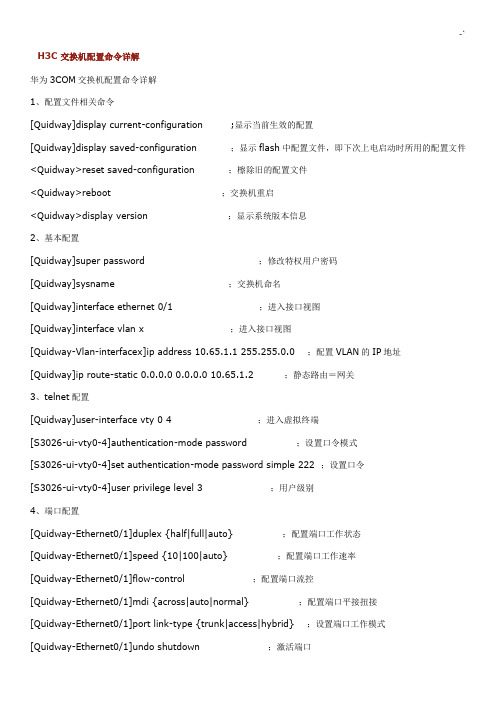
H3C 交换机配置命令详解华为3COM交换机配置命令详解1、配置文件相关命令[Quidway]display current-configuration ;显示当前生效的配置[Quidway]display saved-configuration ;显示flash中配置文件,即下次上电启动时所用的配置文件<Quidway>reset saved-configuration ;檫除旧的配置文件<Quidway>reboot ;交换机重启<Quidway>display version ;显示系统版本信息2、基本配置[Quidway]super password ;修改特权用户密码[Quidway]sysname ;交换机命名[Quidway]interface ethernet 0/1 ;进入接口视图[Quidway]interface vlan x ;进入接口视图[Quidway-Vlan-interfacex]ip address 10.65.1.1 255.255.0.0 ;配置VLAN的IP地址[Quidway]ip route-static 0.0.0.0 0.0.0.0 10.65.1.2 ;静态路由=网关3、telnet配置[Quidway]user-interface vty 0 4 ;进入虚拟终端[S3026-ui-vty0-4]authentication-mode password ;设置口令模式[S3026-ui-vty0-4]set authentication-mode password simple 222 ;设置口令[S3026-ui-vty0-4]user privilege level 3 ;用户级别4、端口配置[Quidway-Ethernet0/1]duplex {half|full|auto} ;配置端口工作状态[Quidway-Ethernet0/1]speed {10|100|auto} ;配置端口工作速率[Quidway-Ethernet0/1]flow-control ;配置端口流控[Quidway-Ethernet0/1]mdi {across|auto|normal} ;配置端口平接扭接[Quidway-Ethernet0/1]port link-type {trunk|access|hybrid} ;设置端口工作模式[Quidway-Ethernet0/1]undo shutdown ;激活端口[Quidway-Ethernet0/2]quit ;退出系统视图5、链路聚合配置[DeviceA] link-aggregation group 1 mode manual ;创建手工聚合组1[DeviceA] interface ethernet 1/0/1 ;将以太网端口Ethernet1/0/1加入聚合组1 [DeviceA-Ethernet1/0/1] port link-aggregation group 1[DeviceA-Ethernet1/0/1] interface ethernet 1/0/2 ;将以太网端口Ethernet1/0/1加入聚合组1[DeviceA-Ethernet1/0/2] port link-aggregation group 1[DeviceA] link-aggregation group 1 service-type tunnel # 在手工聚合组的基础上创建Tunnel业务环回组。
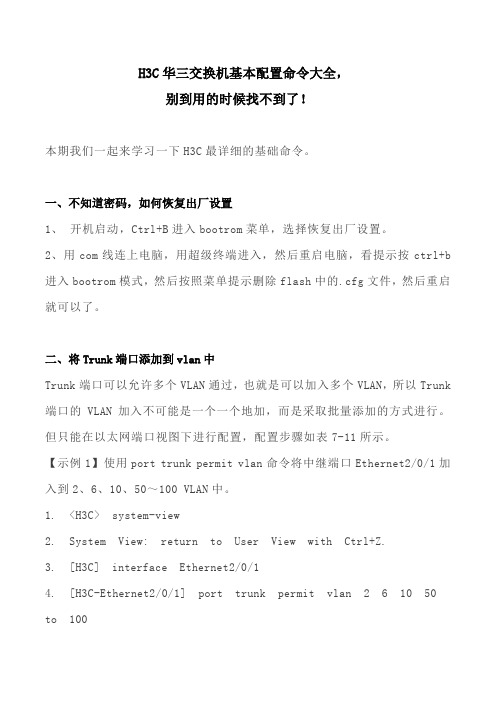
H3C华三交换机基本配置命令大全,别到用的时候找不到了!本期我们一起来学习一下H3C最详细的基础命令。
一、不知道密码,如何恢复出厂设置1、开机启动,Ctrl+B进入bootrom菜单,选择恢复出厂设置。
2、用com线连上电脑,用超级终端进入,然后重启电脑,看提示按ctrl+b 进入bootrom模式,然后按照菜单提示删除flash中的.cfg文件,然后重启就可以了。
二、将Trunk端口添加到vlan中Trunk端口可以允许多个VLAN通过,也就是可以加入多个VLAN,所以Trunk 端口的VLAN加入不可能是一个一个地加,而是采取批量添加的方式进行。
但只能在以太网端口视图下进行配置,配置步骤如表7-11所示。
【示例1】使用port trunk permit vlan命令将中继端口Ethernet2/0/1加入到2、6、10、50~100 VLAN中。
1. <H3C> system-view2. System View: return to User View with Ctrl+Z.3. [H3C] interface Ethernet2/0/14. [H3C-Ethernet2/0/1] port trunk permit vlan 2 6 10 50 to 100【示例2】使用undo port trunk permit vlan命令将中继端口Ethernet2/0/1从VLAN 1中删除。
三、H3C交换机基础配置说明1、以太网端口的链路类型Access link:只能允许某一个vlan的untagged数据流通过。
Trunk link:允许多个vlan的tagged数据流和某一个vlan的untagged数据流通过。
Hybrid link:允许多个vlan的tagged数据流和多个vlan的untagged数据流通过。
hybrid link端口可以允许多个vlan的报文发送时不携带标签,而Trunk端口只允许缺省vlan的报文发送时不携带标签。

H3C【内部】交换机命令集用户视图<H3C>-------------------------------------------------------------------------------------------systen-view系统视图-------------------------------------------------------------------------------------------[H3C]?[H3C]super password 修改super密码[H3C]sysname 交换机命名[H3C]interface ethernet 0/1 进入接口视图[H3C]quit 退出系统视图[H3C]info-center console channel console 信息输出设置[H3C]monitor-port ethernet 0/1 配置端口镜像配置端口-------------------------------------------------------------------------------------------[H3C-Ethernet0/1]duplex {half|full|auto} 配置端口双工工作状态[H3C-Ethernet0/1]speed {10|100|auto} 配置端口工作速率[H3C-Ethernet0/1]flow-control 配置端口流控(防止拥塞丢包)[H3C-Ethernet0/1]mdi {across|auto|normal} 配置端口MDI/MDIX状态[H3C-Ethernet0/1]shutdown/undo shutdown 关闭/打开接口VLAN基本配置-------------------------------------------------------------------------------------------[H3C]vlan 3 创建/删除一个VLAN/进入VLAN配置视图[H3C]undo vlan 3[H3C-vlan3]port ethernet0/1 to ethernet0/4 给VLAN增加/删除以太网接口[H3C-Ethernet0/2]port access vlan 3 将端口加入到指定VLAN[H3C-Ethernet0/2]port link-type {trunk|access|hybrid} 设置端口工作模式[H3C-Ethernet0/2]port trunk permit vlan {ID|All} 设置trunk端口允许通过的VLAN[H3C-Ethernet0/2]port trunk pvid vlan 3 设置trunk端口的PVID-------------------------------------------------------------------------------------------交换机端口的3种工作模式:Access模式:不支持802.1q帧的传送Hybird模式:允许多个vlan的报文发送时不打标签Trunk 模式:只允许缺省vlan的报文发送时不打标签若trunk端口上收到了非802.1q帧时,交换机会给该帧加上802.1q的标志字段,该标志字段中的VLAN ID即该端口的PVID,使用port trunk pvid vlan vlan-id 配置端口的PVID配置端口聚合-------------------------------------------------------------------------------------------端口聚合,也称为端口汇聚或端口干路,是将多个端口聚合在一起,实现对出/入流量在各成员端口间进行分担的一种技术,解决上行链路的瓶颈问题,完成所有接入端口流量总和的传输。


H3C交换机常用配置命令一、用户配置<H3C>system-view[H3C]super password H3C 设置用户分级密码[H3C]undo super password 删除用户分级密码[H3C]localuser bigheap 123456 1 Web网管用户设置,1(缺省)为管理级用户,缺省admin,admin [H3C]undo localuser bigheap 删除Web网管用户[H3C]user-interface aux 0 只支持0[H3C-Aux]idle-timeout 2 50 设置超时为2分50秒,若为0则表示不超时,默认为5分钟[H3C-Aux]undo idle-timeout 恢复默认值[H3C]user-interface vty 0 只支持0和1[H3C-vty]idle-timeout 2 50 设置超时为2分50秒,若为0则表示不超时,默认为5分钟[H3C-vty]undo idle-timeout 恢复默认值[H3C-vty]set authentication password 123456 设置telnet密码,必须设置[H3C-vty]undo set authentication password 取消密码[H3C]display users 显示用户[H3C]display user-interface 显示用户界面状态二、系统IP设置[H3C]vlan 20[H3C]management-vlan 20[H3C]interface vlan-interface 20 创建并进入管理VLAN[H3C]undo interface vlan-interface 20 删除管理VLAN接口[H3C-Vlan-interface20]ip address 192.168.1.2 255.255.255.0 配置管理VLAN接口静态IP地址(缺省为192.168.0.234)[H3C-Vlan-interface20]undo ip address 删除IP地址[H3C-Vlan-interface20]ip gateway 192.168.1.1 指定缺省网关(默认无网关地址)[H3C-Vlan-interface20]undo ip gateway[H3C-Vlan-interface20]shutdown 关闭接口[H3C-Vlan-interface20]undo shutdown 开启[H3C]display ip 显示管理VLAN接口IP的相关信息[H3C]display interface vlan-interface 20 查看管理VLAN的接口信息<H3C>debugging ip 开启IP调试功能<H3C>undo debugging ip三.DHCP客户端配置[H3C-Vlan-interface20]ip address dhcp-alloc 管理VLAN接口通过DHCP方式获取IP地址[H3C-Vlan-interface20]undo ip address dhcp-alloc 取消[H3C]display dhcp 显示DHCP客户信息<H3C>debugging dhcp-alloc 开启DHCP调试功能<H3C>undo debugging dhcp-alloc四.端口配置[H3C]interface Ethernet0/3[H3C-Ethernet0/3]shutdown[H3C-Ethernet0/3]speed 100 速率,可为10,100,1000和auto(缺省)[H3C-Ethernet0/3]duplex full 双工,可为half,full和auto(缺省) 光口和汇聚后不能配置[H3C-Ethernet0/3]flow-control 开启流控,默认为关闭[H3C-Ethernet0/3]broadcast-suppression 20 设置抑制广播百分比为20%,可取5,10,20,100,缺省为100,同时组播和未知单播也受此影响[H3C-Ethernet0/3]loopback internal 内环测试[H3C-Ethernet0/3]loopback external 外环测试,需插接自环头,必须为全双工或者自协商模式[H3C-Ethernet0/3]port link-type trunk 设置链路的类型为trunk,可为access(缺省),trunk[H3C-Ethernet0/3]port trunk pvid vlan 20 设置20为该trunk的缺省VLAN,默认为1 (trunk线路两端的PVID必须一致)[H3C-Ethernet0/3]port access vlan 20 将当前access端口加入指定的VLAN[H3C-Ethernet0/3]port trunk permit vlan all 允许所有的VLAN通过当前的trunk端口,可多次使用该命令[H3C-Ethernet0/3]mdi auto 设置以太端口为自动监测,normal(缺省)为直通线,across为交叉线[H3C]link-aggregation Ethernet 0/1 to Ethernet 0/4 将1-4口加入汇聚组,1为主端口,两端需要同时配置,设置了端口镜像以及端口隔离的端口无法汇聚[H3C]undo link-aggregation Ethernet 0/1 删除该汇聚组[H3C]link-aggregation mode egress 配置端口汇聚模式为根据目的MAC地址进行负荷分担,可选为ingress,egress和both,缺省为both[H3C]monitor-port Ethernet 0/2 将该端口设置为镜像端口,必须先设置镜像端口,删除时必须先删除被镜像端口,而且它们不能同在一个端口,该端口不能在汇聚组中,设置新镜像端口时,新取代旧,被镜像不变[H3C]mirroring-port Ethernet 0/3 to Ethernet 0/4 both 将端口3和4设置为被镜像端口,both为同时监控接收和发送的报文,inbound表示仅监控接收的报文,outbound表示仅监控发送的报文[H3C]display mirror[H3C]display interface Ethernet 0/3<H3C>reset counters 清除所有端口的统计信息[H3C]display link-aggregation Ethernet 0/3 显示端口汇聚信息[H3C-Ethernet0/3]virtual-cable-test 诊断该端口的电路状况五.VLAN配置[H3C]vlan 2[H3C]undo vlan all 删除除缺省VLAN外的所有VLAN,缺省VLAN不能被删除[H3C-vlan2]port Ethernet 0/4 to Ethernet 0/7 将4到7号端口加入到VLAN2中,此命令只能用来加access端口,不能用来增加trunk或者hybrid端口[H3C-vlan2]port-isolate enable 打开VLAN内端口隔离特性,不能二层转发,默认不启用该功能[H3C-Ethernet0/4]port-isolate uplink-port vlan 2 设置4为VLAN2的隔离上行端口,用于转发二层数据,只能配置一个上行端口,若为trunk,则建议允许所有VLAN通过,隔离不能与汇聚同时配置[H3C]display vlan all 显示所有VLAN的详细信息S1550E支持基于端口的VLAN,通过创建不同的user-group来实现,一个端口可以属于多个user-group,不属于同一个user-group的端口不能互相通信,最多支持50个user-group[H3C]user-group 20 创建user-group 20,默认只存在user-group 1[H3C-UserGroup20]port Ethernet 0/4 to Ethernet 0/7 将4到7号端口加入到VLAN20中,初始时都属于user-group 1中[H3C]display user-group 20 显示user-group 20的相关信息六.集群配置S2100只能作为成员交换机加入集群中,加入后系统名改为"集群名_成员编号.原系统名"的格式.即插即用功能通过两个功能实现: 集群管理协议MAC组播地址协商和管理VLAN协商[H3C]cluster enable 启用群集功能,缺省为启用[H3C]cluster 进入群集视图[H3C-cluster]administrator-address H-H-H name switch H-H-H为命令交换机的MAC,加入switch集群[switch_1.H3C-cluster]undo administrator-address 退出集群[H3C]display cluster 显示集群信息[H3C]management-vlan 2 集群报文只能在管理VLAN中转发,同一集群需在同一个管理VLAN中,需在建立集群之前指定管理VLAN<H3C>debugging cluster七.QoS配置QoS配置步骤:设置端口的优先级,设置交换机信任报文的优先级方式,队列调度,端口限速[H3C-Ethernet0/3]priority 7 设置端口优先级为7,默认为0[H3C]priority-trust cos 设置交换机信任报文的优先级方式为cos(802.1p优先级,缺省值),还可以设为dscp方式(dscp优先级方式)[H3C]queue-scheduler hq-wrr 2 4 6 8 设置队列调度算法为HQ-WRR(默认为WRR),权重为2,4,6,8[H3C-Ethernet0/3]line-rate inbound 29 将端口进口速率限制为2Mbps,取1-28时,速率为rate*8*1024/125,即64,128,192...1.792M;29-127时,速率为(rate-27)*1024,即2M,3M,4M...100M,千兆时可继续往下取,128-240时,速率为(rate-115)*8*1024,即104M,112M,120M...1000M[H3C]display queue-scheduler 显示队列调度模式及参数[H3C]display priority-trust 显示优先级信任模式八.系统管理[H3C]mac-address blackhole H-H-H vlan 1 在VLAN1中添加黑洞MAC[H3C]mac-address static H-H-H interface Ethernet 0/1 vlan 1 在VLAN1中添加端口一的一个mac [H3C]mac-address timer aging 500 设置MAC地址表的老化时间为500s[H3C]display mac-address[H3C]display arp[H3C]mac-address port-binding H-H-H interface Ethernet 0/1 vlan 1 配置端口邦定[H3C]display mac-address port-binding[H3C]display saved-configuration[H3C]display current-configuration<H3C>save[H3C]restore default 恢复交换机出厂默认配置,恢复后需重启才能生效[H3C]display version<H3C>reboot[H3C]display device[H3C]sysname bigheap[H3C]info-center enable 启用系统日志功能,缺省情况下启用[H3C]info-center loghost ip 192.168.0.3 向指定日志主机(只能为UNIX或LINUX,不能为Windows)输出信息,需先开启日志功能,缺省关闭[H3C]info-center loghost level 8 设置系统日志级别为8,默认为5.级别说明:1.emergencies 2.alerts 3.critical 4.errors 5.warnings 6.notifications rmational 8.debugging<H3C>terminal debugging 启用控制台对调试信息的显示,缺省控制台为禁用<H3C>terminal logging 启用控制台对日志信息的显示,缺省控制台为启用<H3C>terminal trapping 启用控制台对告警信息的显示,缺省控制台为启用[H3C]display info-center 显示系统日志的配置和缓冲区记录的信息[H3C]display logbuffer 显示日志缓冲区最近记录的指定数目的日志信息[H3C]display trapbuffer 显示告警缓冲区最近记录的指定数目的日志信息<H3C>reset logbuffer 清除日志缓冲区的信息<H3C>reset trapbuffer 清除告警缓冲区的信息九.网络协议配置NDP即是邻居发现协议,S1550E只能开启或关闭NDP,无法配置,默认有效保留时间为180s,NDP报文发送的间隔60s[H3C]ndp enable 缺省情况下是开启的[H3C-Ethernet0/3]ndp enable 缺省情况下开启[H3C]display ndp 显示NDP配置信息[H3C]display ndp interface Ethernet 0/1 显示指定端口NDP发现的邻居信息<H3C>debugging ndp interface Ethernet 0/1HABP协议即Huawei Authentication Bypass Protocol,华为鉴权旁路协议,是用来解决当交换机上同时配置了802.1x和HGMPv1/v2时,未经授权和认证的端口上将过滤HGMP报文,从而使管理设备无法管理下挂的交换机的问题。
H3C交换机配置命令大全1、system-view 进入系统视图模式2、sysname 为设备命名3、display current-configuration 当前配置情况4、language-mode Chinese|English 中英文切换5、interface Ethernet 1/0/1 进入以太网端口视图6、port link-type Access|Trunk|Hybrid 设置端口访问模式7、undo shutdown 打开以太网端口8、shutdown 关闭以太网端口9、quit 退出当前视图模式10、vlan 10 创建VLAN 10并进入VLAN 10的视图模式11、port access vlan 10 在端口模式下将当前端口加入到vlan 10中12、port E1/0/2 to E1/0/5 在VLAN模式下将指定端口加入到当前vlan中13、port trunk permit vlan all 允许所有的vlan通过H3C路由器1、system-view 进入系统视图模式2、sysname R1 为设备命名为R13、display ip routing-table 显示当前路由表4、language-mode Chinese|English 中英文切换5、interface Ethernet 0/0 进入以太网端口视图6、ip address 配置IP地址和子网掩码7、undo shutdown 打开以太网端口8、shutdown 关闭以太网端口9、quit 退出当前视图模式10、ip route-static description To.R2 配置静态路由11、ip route-static description To.R2 配置默认的路由H3C S3100 SwitchH3C S3600 SwitchH3C MSR 20-20 Router1、调整超级终端的显示字号;2、捕获超级终端操作命令行,以备日后查对;3、language-mode Chinese|English 中英文切换;4、复制命令到超级终端命令行,粘贴到主机;5、交换机清除配置:<H3C>reset save ;<H3C>reboot ;6、路由器、交换机配置时不能掉电,连通测试前一定要检查网络的连通性,不要犯最低级的错误。
H3C交换机命令大全用户视图<H3C>************************************************************************************** *****systen*view系统视图************************************************************************************** *****[H3C]?[H3C]super password 修改super密码[H3C]sysname 交换机命名[H3C]interface ethernet 0/1 进入接口视图[H3C]quit 退出系统视图[H3C]info*center console channel console 信息输出设置[H3C]monitor*port ethernet 0/1 配置端口镜像配置端口************************************************************************************** *****[H3C*Ethernet0/1]duplex {half|full|auto} 配置端口双工工作状态[H3C*Ethernet0/1]speed {10|100|auto} 配置端口工作速率[H3C*Ethernet0/1]flow*control 配置端口流控(防止拥塞丢包)[H3C*Ethernet0/1]mdi {across|auto|normal} 配置端口MDI/MDIX状态[H3C*Ethernet0/1]shutdown/undo shutdown 关闭/打开接口VLAN基本配置************************************************************************************** *****[H3C]vlan 3 创建/删除一个VLAN/进入VLAN配置视图[H3C]undo vlan 3[H3C*vlan3]port ethernet0/1 to ethernet0/4 给VLAN增加/删除以太网接口[H3C*Ethernet0/2]port access vlan 3 将端口加入到指定VLAN[H3C*Ethernet0/2]port link*type {trunk|access|hybrid} 设置端口工作模式[H3C*Ethernet0/2]port trunk permit vlan {ID|All} 设置trunk端口允许通过的VLAN [H3C*Ethernet0/2]port trunk pvid vlan 3 设置trunk端口的PVID************************************************************************************** *****交换机端口的3种工作模式:Access模式:不支持802.1q帧的传送Hybird模式:允许多个vlan的报文发送时不打标签Trunk 模式:只允许缺省vlan的报文发送时不打标签若trunk端口上收到了非802.1q帧时,交换机会给该帧加上802.1q的标志字段,该标志字段中的VLAN ID即该端口的PVID,使用port trunk pvid vlan vlan*id 配置端口的PVID配置端口聚合************************************************************************************** *****端口聚合,也称为端口汇聚或端口干路,是将多个端口聚合在一起,实现对出/入流量在各成员端口间进行分担的一种技术,解决上行链路的瓶颈问题,完成所有接入端口流量总和的传输。
H3C交换机配置命令(在命令行界面,可以直接打“tab”键来补全命令)1、配置文件相关命令[Quidway]display current-configuration 显示当前生效的配置[Quidway]display saved-configuration 显示flash中配置文件,即下次上电启动时所用的配置文件[Quidway]>reboot 交换机重启[Quidway]>display version 显示系统版本信息2、基本配置[Quidway]super password 修改特权用户密码[Quidway]sysname 交换机命名[Quidway]interface Ethernet 0/1 进入交换机接口视图[Quidway]interface vlan x 进入接口视图,一般用于配置VLAN1的管理地址,即inter vlan1[Quidway-vlan-interfacex]ip address 10.65.1.1 255.255.0.0 配置vlan 的IP地址,即交换机管理地址[Quidway]IP route-static 0.0.0.0.0.0.0.0 10.65.1.2 静态路由=网关3、Telnet配置[Quidway]user-interface vty 0 4 进入虚拟终端[S3026-ui-vty0-4]authentication-mode password 设置口令模式[S3026-ui-vty0-4]set authentication-mode password simple 222设置口令[S3026-ui-vty0-4]user privilege level 3 用户级别4、端口配置[Quidway-Ethernet0/1]duplex{half|full|auto}配置端口工作状态[Quidway-Ethernet0/1]speed{10|100|auto} 配置端口工作速率[Quidway-Ethernet0/1]flow-control 配置端口流控[Quidway-Ethernet0/1]mdi {across|auto|normal}配置端口平接扭接[Quidway-Ethernet0/1]prot link-type{trunk|access|hybrid}设置端口工作模式[Quidway-Ethernet0/1]undo shutdown 激活端口(针对每个端口的具体配置时,必须要undo掉)[Quidway-Ethernet0/2]quit 退出系统视图5、链路聚合配置链路聚合(link Aggregation)又称Trunk,是指将多个物理端口捆绑在一起,成为一个逻辑端口,已实现出/入流量在各成员端口的负荷分担,交换机根据用户配置的端口负荷分担策略决定报文从哪一个成员端口发送到对端的交换机。
H3c交换机启动界面Start to check configuration with next startup configuration file, please wait.........DONE!This command will reboot the device. Continue? [Y/N]:y#Apr 26 12:59:58:103 2000 H3C-SW-BAIYUN DEVM/1/REBOOT:Reboot device by command.%Apr 26 12:59:58:214 2000 H3C-SW-BAIYUN DEVM/5/SYSTEM_REBOOT: System is rebooting now. Starting......************************************************************************* ** H3C S3100V2-16TP-EI BOOTROM, Version 109 ** *************************************************************************Copyright (c) 2004-2011 Hangzhou H3C Technologies Co., Ltd.Creation Date : Apr 12 2011,11:13:54CPU Clock Speed : 200MHzMemory Size : 128MBFlash Size : 16MBCPLD Version : NULLPCB Version : Ver.BMac Address : 80F62E795B9BPress Ctrl-B to enter Extended Boot menu...1 0 0Starting to get the main applicationfile--flash:/S3100V2_E-CMW520-R5103P01.bin!..................................................................................The main application file is self-decompressing................................ ............................................................................... .............Done!System is starting...User interface aux0 is available.Press ENTER to get started.<H3C-SW-BAIYUN>#Apr 26 13:01:03:842 2000 H3C-SW-BAIYUN SHELL/4/LOGIN:Trap 1.3.6.1.4.1.25506.2.2.1.1.3.0.1<hh3cLogIn>: login from Console%Apr 26 13:01:03:993 2000 H3C-SW-BAIYUN SHELL/5/SHELL_LOGIN: Console logged in from aux0.H3C用户模式命令行<H3C-SW-BAIYUN>?User view commands:archive Specify archive settingsbackup Backup next startup-configuration file to TFTP serverboot-loader Set boot loaderbootrom Update/read/backup/restore bootromcd Change current directoryclock Specify the system clockcluster Run cluster commandcopy Copy from one file to anotherdebugging Enable system debugging functionsdelete Delete a filedir List files on a file systemdisplay Display current system informationfixdisk Recover lost chains in storage deviceformat Format the devicefree Clear user terminal interfaceftp Open FTP connectionipc Interprocess communicationlock Lock current user terminal interfacemkdir Create a new directorymore Display the contents of a filemove Move the filentdp Run NTDP commandsoam OAM protocolping Ping functionpwd Display current working directoryquit Exit from current command viewreboot Reboot system/board/cardrename Rename a file or directoryreset Reset operationrestore Restore next startup-configuration file from TFTP server rmdir Remove an existing directorysave Save current configurationschedule Schedule system taskscreen-length Specify the lines displayed on one screensend Send information to other user terminal interfacesftp Establish one SFTP connectionssh2 Establish a secure shell client connectionstack Switch stack systemstartup Specify system startup parameterssuper Set the current user priority levelsystem-view Enter the System Viewtelnet Establish one TELNET connectionterminal Set the terminal line characteristicstftp Open TFTP connectiontracert Trace route functionundelete Recover a deleted fileundo Cancel current settingxmodem Establish an xmodem connection<H3C-SW-BAIYUN>sySystem View: return to User View with Ctrl+Z.H3C特权模式命令行[H3C-SW-BAIYUN]?System view commands:aaa Specify AAA configurationacl Specify acl configuration informationarchive Specify archive settingsarp Specify ARP configuration informationbootrom-update bootrom updatebpdu-tunnel Specify BPDU tunnel functionburst-mode Specify burst modeclock Specify the system clockcluster Specify cluster configuration informationcommand-alias Specify command aliascommand-privilege Specify the command levelconfiguration Specify configuration settingscopyright-info Copyright information configurationcut Cut connectiondelete Delete functiondhcp-snooping DHCP Snoopingdisplay Display current system informationdldp Specify configuration information of DLDPdns Specify domain name systemdomain Add domain or modify domain attributesdot1x Specify 802.1X configuration informationexecute Batch Commandfile Specify file system configuration informationftp Specify FTP configuration informationgarp Generic Attribute Registration Protocolgratuitous-arp-learning Gratuitous Arp learning functiongratuitous-arp-sending Sending gratuitous-arp packet when receivingdifferent sub-network arp packet functiongvrp GARP VLAN Registration Protocolha Enable/Disable HA Version check of Master and Slave habp Specify HABP configuration informationheader Specify the login bannerhotkey Specify hotkey configuration informationhwtacacs Specify HWTACACS serverigmp-snooping IGMP snoopinginfo-center Specify information center configuration information interface Specify the interface configuration viewip Specify IP configurations for the systemipv6 Enable IPv6 functionalityjob Schedule a system taskjumboframe Jumboframe commandlacp Configure LACP Protocollink-aggregation Specify link aggregation group configurationinformationlldp Link Layer Discovery Protocol(802.1ab)local-user Specify local user configuration informationloopback-detection Detect if loopback existsmac-address Configure MAC addressmac-authentication Specify Mac-auth configuration informationmac-vlan Specify the MAC VLAN configuration informationmanagement-vlan Specify management-vlanmib-style MIB stylemirroring-group Specify mirroring-groupmld-snooping Enter mld-snooping viewmonitor-link Configure monitor linkmulticast-optimization Multicast optimization functionmulticast-vlan Multicast VLANndp Neighbor discovery protocolnqa Specify NQA (Network Quality Analyzer) configuration informationntdp Specify NTDP configuration informationntp-service Specify NTP(Network Time Protocol) configurationinformationoam OAM protocolpassword-control Specify password controlpatch Specify patch configuration informationping Ping functionpki Specify PKI module configuration informationport-group Port groupport-security Specify port-security configuration informationportal Portal protocolpublic-key Specify public-key module configuration information qinq Specify 802.1Q-in-Q VPN functionqos Command of QoS(Quality of Service)quit Exit from current command viewradius Specify RADIUS configuration informationradius-server Specify RADIUS server configuration informationreset Reset operationreturn Exit to User Viewrmon Specify RMONsave Save current configurationsftp Specify SFTP service attributeshutdown-interval ShutDown Detectionslave Specify HA command configuration informationsmart-link Configure smart linksnmp-agent Specify SNMP(Simple Network Management Protocol)configuration informationssh Specify SSH (secure shell) configuration information ssl Specify SSL (Secure Socket Layer) configurationinformationstack Switch stack systemstorm-constrain Port storm-constrainstp Spanning tree protocolsuper Specify super configuration informationsysname Specify the host namesystem-failure System failure handling methodtcp Specify TCP(Transmission Control Protocol)configuration informationtelnet Specify TELNET configuration informationtftp Specify TFTP configuration informationtftp-server TFTP Servertime-range Specify time-range configuration information tracert Trace route functiontraffic Specify traffic configuration informationtransceiver Transceiver informationundo Cancel current settinguser-group Specify user group configuration information user-interface Configure the user terminal interfaceuser-profile User profilevlan Configure VLANvoice Specify voice VLAN。
H3c交换机启动界面Start to check configuration with next startup configuration file, please wait.........DONE!This command will reboot the device. Continue? [Y/N]:y#Apr 26 12:59:58:103 2000 H3C-SW-BAIYUN DEVM/1/REBOOT:Reboot device by command.%Apr 26 12:59:58:214 2000 H3C-SW-BAIYUN DEVM/5/SYSTEM_REBOOT: System is rebooting now. Starting......************************************************************************* ** H3C S3100V2-16TP-EI BOOTROM, Version 109 ** *************************************************************************Copyright (c) 2004-2011 Hangzhou H3C Technologies Co., Ltd.Creation Date : Apr 12 2011,11:13:54CPU Clock Speed : 200MHzMemory Size : 128MBFlash Size : 16MBCPLD Version : NULLPCB Version : Ver.BMac Address : 80F62E795B9BPress Ctrl-B to enter Extended Boot menu...1 0 0Starting to get the main applicationfile--flash:/S3100V2_E-CMW520-R5103P01.bin!.................................... ..............................................The main application file is self-decompressing................................ ............................................................................... .............Done!System is starting...User interface aux0 is available.Press ENTER to get started.<H3C-SW-BAIYUN>#Apr 26 13:01:03:842 2000 H3C-SW-BAIYUN SHELL/4/LOGIN:Trap 1.3.6.1.4.1.25506.2.2.1.1.3.0.1<hh3cLogIn>: login from Console%Apr 26 13:01:03:993 2000 H3C-SW-BAIYUN SHELL/5/SHELL_LOGIN: Console logged in from aux0.H3C用户模式命令行<H3C-SW-BAIYUN>?User view commands:archive Specify archive settingsbackup Backup next startup-configuration file to TFTP serverboot-loader Set boot loaderbootrom Update/read/backup/restore bootromcd Change current directoryclock Specify the system clockcluster Run cluster commandcopy Copy from one file to anotherdebugging Enable system debugging functionsdelete Delete a filedir List files on a file systemdisplay Display current system informationfixdisk Recover lost chains in storage deviceformat Format the devicefree Clear user terminal interfaceftp Open FTP connectionipc Interprocess communicationlock Lock current user terminal interfacemkdir Create a new directorymore Display the contents of a filemove Move the filentdp Run NTDP commandsoam OAM protocolping Ping functionpwd Display current working directoryquit Exit from current command viewreboot Reboot system/board/cardrename Rename a file or directoryreset Reset operationrestore Restore next startup-configuration file from TFTP server rmdir Remove an existing directorysave Save current configurationschedule Schedule system taskscreen-length Specify the lines displayed on one screensend Send information to other user terminal interfacesftp Establish one SFTP connectionssh2 Establish a secure shell client connectionstack Switch stack systemstartup Specify system startup parameterssuper Set the current user priority levelsystem-view Enter the System Viewtelnet Establish one TELNET connectionterminal Set the terminal line characteristicstftp Open TFTP connectiontracert Trace route functionundelete Recover a deleted fileundo Cancel current settingxmodem Establish an xmodem connection<H3C-SW-BAIYUN>sySystem View: return to User View with Ctrl+Z.H3C特权模式命令行[H3C-SW-BAIYUN]?System view commands:aaa Specify AAA configurationacl Specify acl configuration informationarchive Specify archive settingsarp Specify ARP configuration informationbootrom-update bootrom updatebpdu-tunnel Specify BPDU tunnel functionburst-mode Specify burst modeclock Specify the system clockcluster Specify cluster configuration informationcommand-alias Specify command aliascommand-privilege Specify the command levelconfiguration Specify configuration settingscopyright-info Copyright information configurationcut Cut connectiondelete Delete functiondhcp-snooping DHCP Snoopingdisplay Display current system informationdldp Specify configuration information of DLDPdns Specify domain name systemdomain Add domain or modify domain attributesdot1x Specify 802.1X configuration informationexecute Batch Commandfile Specify file system configuration informationftp Specify FTP configuration informationgarp Generic Attribute Registration Protocolgratuitous-arp-learning Gratuitous Arp learning functiongratuitous-arp-sending Sending gratuitous-arp packet when receivingdifferent sub-network arp packet functiongvrp GARP VLAN Registration Protocolha Enable/Disable HA Version check of Master and Slave habp Specify HABP configuration informationheader Specify the login bannerhotkey Specify hotkey configuration informationhwtacacs Specify HWTACACS serverigmp-snooping IGMP snoopinginfo-center Specify information center configuration information interface Specify the interface configuration viewip Specify IP configurations for the systemipv6 Enable IPv6 functionalityjob Schedule a system taskjumboframe Jumboframe commandlacp Configure LACP Protocollink-aggregation Specify link aggregation group configurationinformationlldp Link Layer Discovery Protocol(802.1ab)local-user Specify local user configuration informationloopback-detection Detect if loopback existsmac-address Configure MAC addressmac-authentication Specify Mac-auth configuration informationmac-vlan Specify the MAC VLAN configuration informationmanagement-vlan Specify management-vlanmib-style MIB stylemirroring-group Specify mirroring-groupmld-snooping Enter mld-snooping viewmonitor-link Configure monitor linkmulticast-optimization Multicast optimization functionmulticast-vlan Multicast VLANndp Neighbor discovery protocolnqa Specify NQA (Network Quality Analyzer) configuration informationntdp Specify NTDP configuration informationntp-service Specify NTP(Network Time Protocol) configurationinformationoam OAM protocolpassword-control Specify password controlpatch Specify patch configuration informationping Ping functionpki Specify PKI module configuration informationport-group Port groupport-security Specify port-security configuration informationportal Portal protocolpublic-key Specify public-key module configuration information qinq Specify 802.1Q-in-Q VPN functionqos Command of QoS(Quality of Service)quit Exit from current command viewradius Specify RADIUS configuration informationradius-server Specify RADIUS server configuration informationreset Reset operationreturn Exit to User Viewrmon Specify RMONsave Save current configurationsftp Specify SFTP service attributeshutdown-interval ShutDown Detectionslave Specify HA command configuration informationsmart-link Configure smart linksnmp-agent Specify SNMP(Simple Network Management Protocol)configuration informationssh Specify SSH (secure shell) configuration information ssl Specify SSL (Secure Socket Layer) configurationinformationstack Switch stack systemstorm-constrain Port storm-constrainstp Spanning tree protocolsuper Specify super configuration informationsysname Specify the host namesystem-failure System failure handling methodtcp Specify TCP(Transmission Control Protocol) configuration informationtelnet Specify TELNET configuration informationtftp Specify TFTP configuration informationtftp-server TFTP Servertime-range Specify time-range configuration information tracert Trace route functiontraffic Specify traffic configuration informationtransceiver Transceiver informationundo Cancel current settinguser-group Specify user group configuration information user-interface Configure the user terminal interfaceuser-profile User profilevlan Configure VLANvoice Specify voice VLAN。