捷波朗Stone2使用说明
- 格式:pdf
- 大小:1.33 MB
- 文档页数:17


Jabra 用户手册© 2021 GN Audio A/S.保留所有权利。
Jabra®是 GN Audio A/S 的注册商标。
Bluetooth®字标和徽标是 Bluetooth SIG, Inc. 的注册商标,GN Audio A/S 经许可使用该标志。
中国制造型号:O TE150R OTE150LCPB1501. 欢迎 (5)2. Jabra Elite 2 概览 (6)2.1 包含的配件3. 如何佩戴 (8)3.1 更换耳胶4. 如何充电 (10)4.1 为耳塞充电4.2 为耳塞式耳机快速充电4.3 使用 USB 为充电盒充电5. LED 指示灯的含义 (13)6. 如何配对 (15)6.1 与移动设备配对7. 使用方式 (16)7.1 开启/关闭耳塞7.2 音乐控制7.3 通话控制7.4 语音助手控制7.5 使用单个耳塞7.6 睡眠模式7.7 处理多个通话7.8 更新固件7.9 重置耳塞8. Jabra Sound+ app (24)9. 支持 (25)9.1 常见问题解答9.2 如何保养耳塞9.3 替换配件9.4 使用替换耳塞9.5 使用替换充电盒1. 欢迎感谢您使用 Jabra Elite 2。
希望您使用愉快!Jabra Elite 2 产品特性• 个性音乐,强劲低音,旅途中也能享受。
• 2 麦克风技术营造清晰通话。
• 利落舒适的丹麦式设计。
• 这款耳塞式耳机的电池续航时间长达约 7 小时,搭配充电盒总计可达约 21 小时。
• 秉承匠心,只为隔噪。
• IP55 级防雨保护,2 年保修*。
*ᅠ针对因灰尘和进水导致的故障(需通过 Jabra Sound+ app注册)2. Jabra Elite 2 概览Jabra Elite 2 耳塞式耳机左按钮右按钮左耳塞右耳塞USB-C 充电线缆将每个耳塞式耳机小心插入耳内。
将右侧耳塞式耳机上的麦克风朝向您的口部。
3.1 更换耳胶为了获得最佳的音频体验,建议试戴每一种尺寸的耳胶。
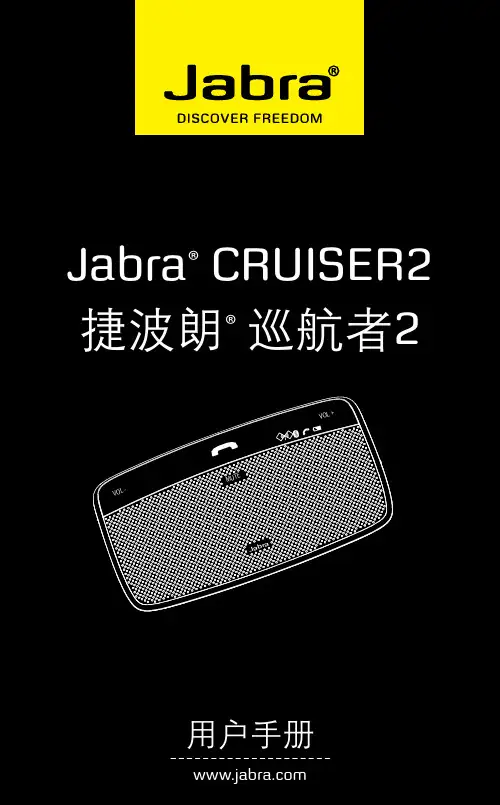
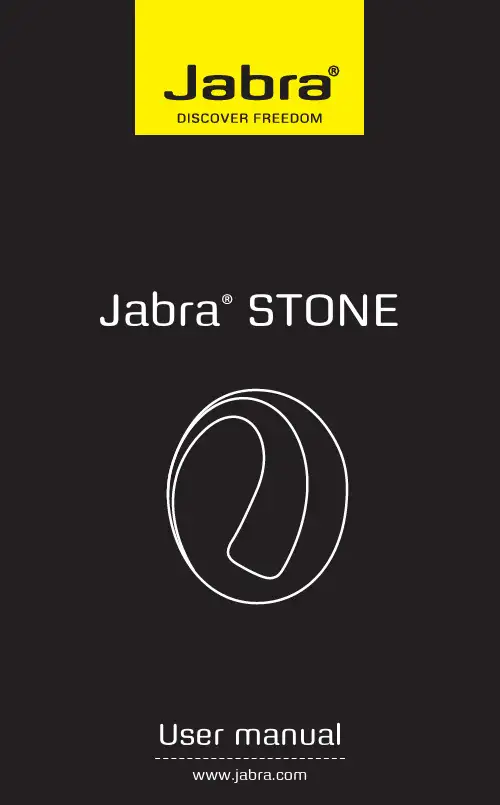
User manualContentstHanK YoU . . . . . . . . . . . . . . . . . . . . . . . . . . . . . . . . . . . . . . . . . . . . . . . . . . . .2 aboUt YoUr Jabra Stone . . . . . . . . . . . . . . . . . . . . . . . . . . . . . . . . . . . .2 WHat YoUr HeaDSet Can Do . . . . . . . . . . . . . . . . . . . . . . . . . . . . . . . .2 GettInG StarteD . . . . . . . . . . . . . . . . . . . . . . . . . . . . . . . . . . . . . . . . . . . . . 4 CHarGe YoUr HeaDSet . . . . . . . . . . . . . . . . . . . . . . . . . . . . . . . . . . . . . . .5 tUrnInG YoUr HeaDSet on anD oFF . . . . . . . . . . . . . . . . . . . . . . . . 5 PaIrInG It WItH YoUr PHone . . . . . . . . . . . . . . . . . . . . . . . . . . . . . . . . .6 WearInG StYLe . . . . . . . . . . . . . . . . . . . . . . . . . . . . . . . . . . . . . . . . . . . . . . .7 HoW to . . . . . . . . . . . . . . . . . . . . . . . . . . . . . . . . . . . . . . . . . . . . . . . . . . . . . . .7 WHat tHe LIGHtS Mean . . . . . . . . . . . . . . . . . . . . . . . . . . . . . . . . . . . . . .8 USInG YoUr Jabra Stone WItH tWo MobILe DeVICeS . . . . . . .9 troUbLeSHootInG & FaQ . . . . . . . . . . . . . . . . . . . . . . . . . . . . . . . . . . .10 neeD More HeLP? . . . . . . . . . . . . . . . . . . . . . . . . . . . . . . . . . . . . . . . . . . . .12 taKInG Care oF YoUr HeaDSet . . . . . . . . . . . . . . . . . . . . . . . . . . . . .13 GLoSSarY . . . . . . . . . . . . . . . . . . . . . . . . . . . . . . . . . . . . . . . . . . . . . . . . . . . .13tHAnK YoUthank you for purchasing the Jabra Stone headset . We hope you enjoy it! this instruction manual will get you started and ready to make the most of your headset .ABoUt YoUR JABRA stoneA Answer/End buttonB StatusDisplay TM on headsetC Light indicator on portable charging unitD Charging socketE Volume control touch panelF MicrophonesG EarhookH Eargel IClothing clipGHIC DWHAt YoUR HeADset CAn DoJabra Stone is a headset with a completely new shape that sits discreetly on your ear . It comes with an integrated portable charger that both functions as a holder and a portable charger when you are not on a call .Your Jabra STonE lets you do all this:- answer or end phone calls- Last number redialling- adjust volume up or down- Voice dialling- three way calling- MultiUse tM – be connected to two devices at the same time (for instance your PC and mobile phone)- Listen to music in your headset through yourenabled phoneSpecifications:Call:- talk time up to 8 hours (2 hours in headset and 6 additional hours in the portable charging unit)- Dual Microphone solution for noise Blackout TM Extreme- Digital sound enhancement via DSP technology- noise reduction on transmitted and received audio- noise dependent volume control* (Volume is adjusted automatically when you enter a noisy environment)- automatic volume adjustment on received audio (Volume is adjusted automatically if incoming voice is too low)- audio shock protection- Qualified for Specification version 2 .1, supporting Headset and Hands-free Profiles for phone conversations,advanced audio Distribution Profile (a2DP) for streamingmusic and Simple Secure Pairing for pairing functionality with mobile phone without pincode- e-SCo for enhanced audio quality- Up to 128-bit encryptionMusic:- Music time up to 2 hours in headset and up to 6 hours extra music time in portable charging unit, standby time up to 12 days (charging unit and headset together)- a2DP (advanced audio Distribution Profile) for streaming musicthe device:- on/off function is automatic . When the headset is taken out of portable charging unit, it is on, and when it is inserted into the portable charger, it is off . When your phone rings, you can take the headset out of the portable charging unit and take the call on the headset- Charging is intelligent . the headset charges automatically when inserted into the portable charging unit ensuring that your headset is always fully charged ready for your nextconversation- StatusDisplay tM with indicators for both connectivity and battery status ensures that you always know the status of your headset and your portable charging unit- Size of portable charging unit and headset clicked together:H 58 mm x W 51 mm x D 25 mm- Weight: total weight is 33g (Headset weighs 7g and portable charging unit weighs 26g)- operating range up to 10 meters (approximately 33 feet) GettInG stARteDYou should follow three steps before using your new headset:1 Charge your headset (approximately2 hours)2 Activate on your mobile phone (refer to the manual for your Mobile phone)3 Pair your headset to your mobile phoneCHARGe YoUR HeADsetMake sure that your Jabra Stone is fully charged before you start using it . Place the headset in the portable charging unit to charge both headset and portable charger fully for the first time before start using it . Use the aC power supply to charge from a power socket . While charging, the battery indicator on the portable charging unit shows solid red light and when the light indicator turns off, the headset and portable charger are fully charged . Charging time for both units clicked together is 2 hours . You can use the headset during recharge of the portable charging unit . Use only the charger provided in the box – do not user chargers from any other devices as this may damage your headset . Please note: the lifetime of the battery will be significantly reduced if your device is left uncharged for a long period . We therefore recommend that you recharge your both headset and portable charger together at least once a month .tURnInG YoUR HeADset on AnD oFFtaking the headset out of the portable charging unit will turn it on . Inserting the headset into the portable charging unit will turn it off . - taking it out: Place a finger on the backside of the portable charging unit and press lightly on the headset sliding it freeof the charging unit . this way you easily can take it out of the charging unit with the other hand .- Inserting it: Place the headset in the charging unit and press lightly on the headset to click the headset into the charging unit . Please note: It is possible to turn off the headset manually without using the portable charging unit . Press answer/end button for4-5 seconds to turn it on/off .PAIRInG It WItH YoUR PHoneHeadsets are connected to phones using a procedure called‘pairing’ . by following a few simple steps, a phone can be paired with a headset in a matter of seconds .1 Put the headset in pairing mode1 .a First time pairing- take the headset out of the portable charging unit . the headset will automatically start up in pairing mode (showing flashing blue light on the Jabra StatusDisplay tM) and startsearching for a device .1 .b Pairing with another phone or re-pairing- take headset out of the portable charging unit . turn the headset off by long press on answer/end button . turn theheadset on again by long press on answer/end – keep pressing until StatusDisplay tM show flashing blue light .2 Set your phone to ‘discover’ the Jabra STonE- Follow your phone’s instruction guide . First make sure thatis activated on your mobile phone . then set your phone to discover the headset . this usually involves goingto a ‘setup,’ ‘connect’ or ‘’ menu on your phone and selecting the option to ‘discover’ or ‘add’ a device .* 3 Your phone will find the Jabra STonE- the phone will find the headset under name “Jabra Stone” .- Your phone then asks if you want to pair with the headset .- accept by pressing ‘Yes’ or ‘oK’ on the phone . If your phone asks for passkey or PIn confirm with 0000 (4 zeros) . Your phone will confirm when pairing is complete . Jabra Stone supports version 2 .1 including Simple Secure Pairing meaning that the headset can be paired with a phone or otherdevice without using PIn or passkey but only if the otherdevice supports version 2 .1 also .WeARInG stYLeWear Jabra Stone on your right ear and enjoy the comfort .HoW totHe Jabra Stone is easy to operate . the answer/end button performs different functions depending on how long you press it:Answer a call- tap the answer/end buttonEnd a call- tap the answer/end buttonReject a call*- Press the answer/end button when the phone rings to reject an incoming call . Depending on your phone settings, theperson who called you will either be forwarded to voice mail or hear the busy signalMake a call*- When your Jabra Stone is connected to your phone, all calls made from your phone will automatically be transferred toyour headset . (Subject to phone settings)Last number redial**- Double tap the answer/end buttonAdjust volume**- Slide your finger upwards on the front of the headset to turn up the volume and slide your finger downwards to turn thevolume downActivate voice dialling*- Press answer/end to activate voice diallingThree way calling- Press answer/end to switch to call on hold . Press answer/end again to switch back to first callShow display- Insert headset into Jabra Stone charger and take it out again to check battery status and connectivity statusPlay music (Some phones may require that you start a Media Player first)*- Music is controlled on the mobile phoneAnswer a call while playing music**- When listening to music and receiving a call, the music will pause and you will hear your ringtoneWHAt tHe LIGHts MeAnthere are light indicators on the headset and on the portable charging unit to ensure ease of use .Light indicators on headset:on the inside of the headset the Jabra StatusDisplay tM indicates different states of the product . the Jabra StatusDisplay tM consists of 2 light indicators – a battery indicator and aconnection indicator . that way you will always know if the headset is connected to your phone and if your battery in your headset needs to be charged .Jabra Stone StatusDisplay tM will turn off after 4 seconds ofnon-activity to save battery . only when in pairing mode the StatusDisplay tM will remain turned on for longer time (3 min) . the headset is still active .Light indicator on charging unit:by the charge plug on the charging unit a light indicator shows different states of the charging unit . that way you will always know if the charging unit needs to be charged .UsInG YoUR JABRA stone WItH tWo MoBILe DeVICesthe Jabra Stone is capable of having two mobile phones (or devices) connected to the headset at the same time . this will give you the freedom of having only one headset to operate both of your mobile phones .How to pair your Jabra STonE with 2 devices:1 Pair device number 1 with your headset using the pairinginstruction above for re-pairing your headset (if device 1 ispaired to your headset already go to step 2)2 turn your headset off manually by pressing the answer/endbutton for 4-5 seconds3 Pair device number 2 with your headset using the same pairinginstruction again4 Connect to device 1 againPlease note that it is important to connect to device 1 again after pairing device 2 to ensure connection to both devices .tRoUBLesHootInG & FAQI hear crackling noises- is a radio technology, which means it is sensitive to objects between the headset and the connected device . It is designed for the headset and the connected device to be used within 33 feet (10 meters) of each other, with no major objects in the way (walls, etc .) .I cannot hear anything in my headset- Increase the volume in the headset- ensure that the headset is paired to a device that is playing- Make sure your phone is connected to the headset by tapping the answer/end buttonI am having pairing problems- You may have deleted your headset pairing connection in your mobile phone - follow the pairing instructions in ‘Pair YourHeadset to a Phone or other Device’Will the Jabra STonE work with other equipment? - the Jabra Stone is designed to work with mobile phones . It can also work with other devices that are compliant with version 1 .1 or higher and support a headset, hands-free and/or advance audio distribution profile (a2DP)I cannot use Reject call, call on hold, Redial or voice dialling these features are dependent on the ability of your phone to support a hands-free profile . even if the handsfree profile is implemented reject call, call hold and voice dialling are optional features which are not supported by all devices . Please consult your device manual for detailsPlease note that some features can only be operated from the primary device e .g . voice dial using Jabra Stone with 2 mobile phonesI cannot hear music in the headset- ensure that the headset is connected to yourenabled device- You may have been out-of-range (10 meters) to your enabled device or the headset might have experienced aneSD (electrostatic discharge) incidence . Press the answer/end button to re-establish the audio link- Increase the volume on your device- Make sure that the Jabra Stone is charged- turn the headset off .Wait a couple of seconds, press the answer/ end button until yellow light comes on . Set your phone todiscover Jabra Stone and your phone will find it . Connect and you should now be able to listen to musicThe music I hear sounds very poorMake sure the other device supports 1 .1 or higher including the advanced audio Distribution Profile (a2DP) for music streaming . If the above procedure did not help then it is possible that your phone is using the stereo audio connectionin a different way . You can enable this mode on Jabra Stone by performing pairing in the following way:- remove the connection to Jabra Stone on your phone- Make sure the headset is charged- take the headset out of the portable charging unit- Press the answer/end button for 10-15 seconds until theconnection indicator shows solid yellow light- Go through the regular steps in pairing the headset to adevicebe aware that standby time of the Jabra Stone can be lower when using this pairing compared to the regular one .The music player starts immediately upon connection andI hear music in the headset- turn the headset off .Wait a couple of seconds, press the answer/ end button until yellow light comes on . Set your phone todiscover Jabra Stone and your phone will find it . Connect and music should start only when asked for .neeD MoRe HeLP?1. Web: www .jabra .com(for the latest support info and online User Manuals) 2. E-mail:Deutsch ********************english ********************español ********************Français ********************Italiano ********************nederlands ********************Polska ********************Scandinavian ********************Россия ********************Information:**************3. Phone:belgique/belgie 00800 722 52272Danmark 70 25 22 72Deutschland ***********Die Schweiz 00800 722 52272españa 900 984572France 0800 900325Italia 800 786532Luxembourg 00800 722 52272nederland 0800 0223039norge 800 61272Österreich 00800 722 52272Polska 0801 800 550Portugal 00800 722 52272Suomi 00800 722 52272Sverige 020792522United Kingdom 0800 0327026Россия +7 495 660 71 51International 00800 722 52272tAKInG CARe oF YoUR HeADset- always store the Jabra Stone with the power off and safely protected- avoid storage at extreme temperatures (above 45°C/113°F – including direct sunlight – or below -10°C/14°F) .this can shorten battery life and may affect operation .High temperatures may also degrade performance .- Do not expose the Jabra Stone to rain or other liquids . GLossARY1. is a radio technology that connects devices, suchas mobile phones and headsets, without wires or cords overa short distance (approx . 10 meters/33 feet) . is safeto use . It is secure too, so once a connection has been made no-one can listen in and there is no interference from otherdevices either . Get more information at www .bluetooth .com .2. profiles are the different ways thatdevices communicate with other devices . phones support the headset profile, the hands-free profile or both . In order to support a certain profile, a phone manufacturer must implement certain mandatory features within the phone’ssoftware .3. Pairing creates a unique and encrypted link between twodevices and lets them communicate with each other .devices will not work if the devices have not been paired .4. Passkey or PIn is a code that you enter on your enableddevice (e .g .a mobile phone) to pair it with your Jabra Stone .this makes your device and the Jabra Stone recognize eachother and automatically work together .5. Standby mode is when the Jabra Stone is passively waiting fora call .When you ‘end’ a call on your mobile phone, the headsetgoes into standby mode .Dispose of the product accordingto local standards and regulations .www .jabra .com/weee81-03033 D® is a registered® word ® is a registe-®。
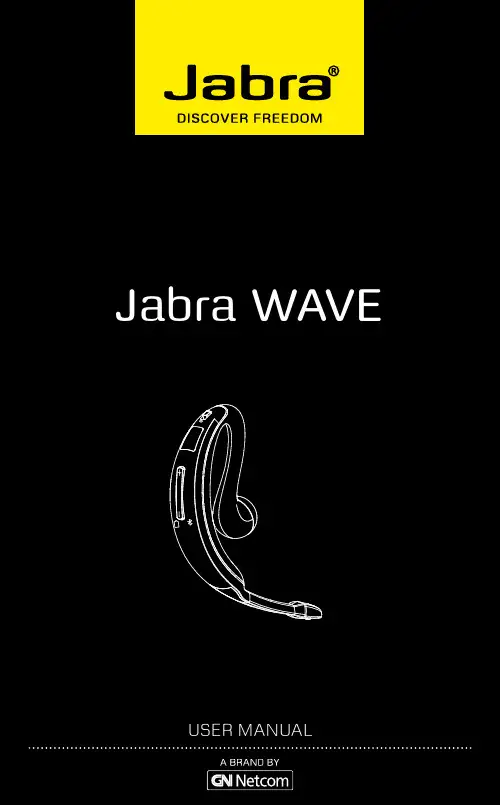
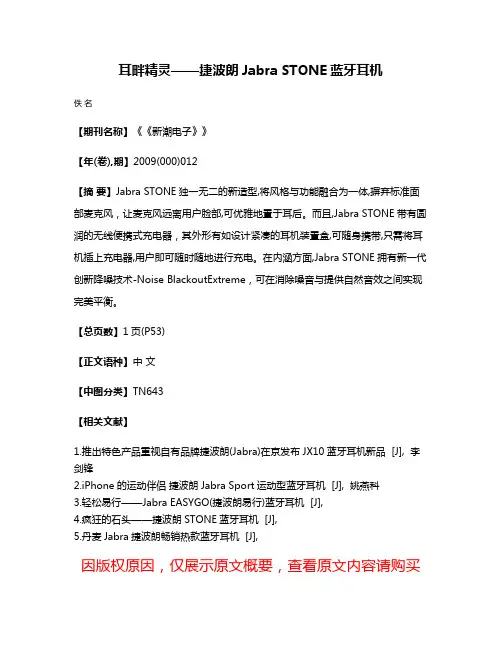
耳畔精灵——捷波朗Jabra STONE蓝牙耳机
佚名
【期刊名称】《《新潮电子》》
【年(卷),期】2009(000)012
【摘要】Jabra STONE独一无二的新造型,将风格与功能融合为一体,摒弃标准面部麦克风,让麦克风远离用户脸部,可优雅地置于耳后。
而且,Jabra STONE带有圆润的无线便携式充电器,其外形有如设计紧凑的耳机装置盒,可随身携带,只需将耳机插上充电器,用户即可随时随地进行充电。
在内涵方面,Jabra STONE拥有新一代创新降噪技术-Noise BlackoutExtreme,可在消除噪音与提供自然音效之间实现完美平衡。
【总页数】1页(P53)
【正文语种】中文
【中图分类】TN643
【相关文献】
1.推出特色产品重视自有品牌捷波朗(Jabra)在京发布JX10蓝牙耳机新品 [J], 李剑锋
2.iPhone的运动伴侣捷波朗Jabra Sport运动型蓝牙耳机 [J], 姚燕科
3.轻松易行——Jabra EASYGO(捷波朗易行)蓝牙耳机 [J],
4.疯狂的石头——捷波朗STONE蓝牙耳机 [J],
5.丹麦Jabra捷波朗畅销热款蓝牙耳机 [J],
因版权原因,仅展示原文概要,查看原文内容请购买。

JabraCONTENTSTHANK YOU . . . . . . . . . . . . . . . . . . . . . . . . . . . . . . . . . . . . . . . . . . . . . . . . . . . .2 ABOUT YOUR JABRA EXTREME2 . . . . . . . . . . . . . . . . . . . . . . . . . . . . . . . .2 WHAT YOUR HEADSET DOES . . . . . . . . . . . . . . . . . . . . . . . . . . . . . . . . . . .3 JABRA VOICE COMMANDS . . . . . . . . . . . . . . . . . . . . . . . . . . . . . . . . . . . . .4 JABRA VOICE GUIDANCE . . . . . . . . . . . . . . . . . . . . . . . . . . . . . . . . . . . . . . .4 GETTING STARTED . . . . . . . . . . . . . . . . . . . . . . . . . . . . . . . . . . . . . . . . . . . . . 6 CHARGE YOUR HEADSET . . . . . . . . . . . . . . . . . . . . . . . . . . . . . . . . . . . . . . .6 TURNING YOUR HEADSET ON AND OFF . . . . . . . . . . . . . . . . . . . . . . . . 7 PAIRING IT WITH YOUR PHONE . . . . . . . . . . . . . . . . . . . . . . . . . . . . . . . . .7 WEARING STYLE . . . . . . . . . . . . . . . . . . . . . . . . . . . . . . . . . . . . . . . . . . . . . . .8 HOW TO . . . . . . . . . . . . . . . . . . . . . . . . . . . . . . . . . . . . . . . . . . . . . . . . . . . . . . .9 WHAT THE LIGHTS MEAN . . . . . . . . . . . . . . . . . . . . . . . . . . . . . . . . . . . . .11 LISTENING TO MUSIC USING THE JABRA EXTREME2 . . . . . . . . . . .12 TAKING CARE OF YOUR HEADSET . . . . . . . . . . . . . . . . . . . . . . . . . . . . .12 GLOSSARY . . . . . . . . . . . . . . . . . . . . . . . . . . . . . . . . . . . . . . . . . . . . . . . . . . . .12THANK YOUThank you for purchasing the Jabra EXTREME2 Bluetooth® wireless technology headset . We hope you enjoy it! This instructionmanual will get you started and ready to make the most of your headset .ABOUT YOUR JABRA EXTREME2A Answer/end buttonB On/off buttonC LED light D Charging socketE Volume up/volume downF MicrophonesG EarhookH EargelsC AB EDFGHWHAT YOUR HEADSET DOESYour Jabra EXTREME2 lets you do all this:- Answer calls- End calls- Reject calls*- Voice dialing*- Last number redialing*- Call waiting*- Put call on hold*- Mute- Multiuse™ - being connected to two Bluetooth® devices at the same time- Play music*Specifications- Talk time up to 5½ hours / standby time up to 10 days- Multi-colored light for status and battery indicator- Quiet mode – turns light off after one minute- Size: L 48 .3 x W 17 .9 x H 23 .4 mm (L 1 .9 x W 0 .7 x H 0 .9 in)- Weight: 10 grams (0 .35 oz)- Noise Blackout™ with dual microphones- Digital sound enhancement via DSP technology- Noise reduction on transmitted and received audio- Noise dependent volume control*- Automatic volume adjustment on receive audio- Acoustic shock protection- Qualified for Bluetooth® Specification version 3 .0, supporting Headset and Hands-Free Profiles for phone conversations and Advanced Audio Distribution Profile (A2DP) for streamingmusic- e-SCO for enhanced audio quality- 128 bit encryption- Operating range up to 10 meters (approx . 33 feet)JABRA VOICE COMMANDSJABRA VOICE GUIDANCEThe Jabra EXTREME2 is loaded with voice announcements that talks you through setup and daily operation . In the table belowyou can see the most common announcements“Connected”Announced when EXTREME2is connected to a phone “Disconnected”Announced if a connectedphone/device is turned off,goes out of range or hasBT disabled while in rangeand while the headset is stillturned on .“No device found”You tap the answer/endbutton to get connectionstatus but the Bluetooth®device is not on or in range .“Battery level is low/medium/ high””Battery level is high” is announced when battery has more than 2 hours talk time left . “Battery level is medium” is announced when battery has ½-2 hours talk time left . When there is less than ½ hour talk time left “Battery level is low“ is announced .“Call from <name from phone address book or number>”Announced when incoming call and if the device supports Caller ID (PBAP)”Unknown caller”You have an incomingcall from a person with arestricted phone number .”Redialing”You do last number redial .GETTING STARTEDYou should follow three steps before using your headset1. C harge your headset2. A ctivate Bluetooth® on your mobile phone (refer to the manual for your Mobile phone)3. P air your headset to your mobile phoneThe Jabra EXTREME2 is easy to operate . The answer/end button on the headset performs different functions depending on how long you press it .CHARGE YOUR HEADSETMake sure that your headset is fully charged before you start using it (duration app . 2 hours) . Use the supplied USB cable to charge . When the light indicator (LED) has a solid light, your headset is charging . When the LED light is solid green and goes into quiet mode, your headset is fully charged .Please note: The lifetime of the battery will be significantly reduced if your device is left uncharged for a long period . We therefore recommend that you recharge your device at least once a month .TURNING YOUR HEADSET ON AND OFF- S lide the on/off button forward on the side of the headset to turn on the headset . The LED will flash green for a second when the headset is on .- Slide the on/off button backward to turn off the headsetPAIRING IT WITH YOUR PHONEHeadsets are connected to phones using a procedure called‘pairing’ . By following a few simple steps, a phone can be paired with a headset in a matter of minutes .As described in the section JABRA VOICE GUIDANCE above the pairing process is supported by voice prompts .1. P ut the headset in pairing mode- W hen you turn on your Jabra EXTREME2 for the first time, the headset will automatically start up in pairing mode – i .e . it is discoverable for your phone . When the headset is in pairingmode the LED is flashing blue .2. S et your Bluetooth® phone to ‘discover’ the Jabra EXTREME2- F ollow your phone’s instruction guide . First make sure that Bluetooth® is activated on your mobile phone . Then set your phone to discover the headset . This usually involves goingto a ‘setup,’ ‘connect’ or ‘Bluetooth®’ menu on your phone and selecting the option to ‘discover’ or ‘add’ a Bluetooth® device .* 3. Y our phone will find the Jabra EXTREME2- Your phone will find the headset under name “Jabra EXTREME2” . Your phone then asks if you want to pair with the headset . Accept by pressing ‘Yes’ or ‘OK’ on the phone andconfirm with the passkey or PIN = 0000 (4 zeros) . Your phone will confirm when pairing is complete .pairing mode manually . Make sure the headset is on . Press and hold the answer/end button for approximately 5 seconds until the LED is flashing blue .WEARING STYLEThe Jabra EXTREME2 is ready to be worn with or without the ear hook . The ear hook can be removed and the headset can be used with the Ultimate-Comfort Eargels TM .The Ultimate-Comfort Eargels TM can be used for both left and right wearing .The Ultimate-Comfort Eargels TM come in two different styles to fit any ear .You can also twist the eargel slightly to optimize the fit and comfort .For optimal performance, wear the Jabra EXTREME2 and your mobile phone on the same side of your body or within lineof sight . You will get better performance when there are no obstructions between your headset and your mobile phone .HOW TOAnswer a call- Tap the answer/end button on your headset to answer a call, or say ‘Answer’ .End a call- Tap the answer/end button to end an active call .Reject a call*- Press the answer/end button when the phone rings to reject an incoming call, or say ‘Ignore’ . Depending on your phonesettings, the person who called you will either be forwarded to your voice mail or will hear a busy signal .Make a call- When you make a call from your mobile phone, the call will (subject to phone settings) automatically transfer to yourheadset . If your phone does not allow this feature, tap on the Jabra EXTREME2’s answer/end button to transfer the call to the headset .Activate voice dialing*- Press the answer/end button . For best results, record the voice dialing tag through your headset . Please consult user manual of your phone for more information about using this feature . Redial last number*- Double tap the answer/end button when the headset is on and not used .Adjust sound and volume*- Tap the volume up or down to adjust the volume .Mute/un-mute- To mute, press both volume up and down at the same time . A low beep alert plays during a muted call .- To un-mute, tap either of the volume buttons .Call waiting and placing a call on hold*- This lets you put a call on hold during a conversation and answer a waiting call .- Press the answer/end button once to put the active call on hold and answer the waiting call .- Press the answer/end button to switch between the two calls . - Tap the answer/end button to end the active conversation . Battery indicator- Tap one of the volume buttons to see the battery level .Using you Jabra EXTREME2 with two mobile devices at the same timeThe Jabra EXTREME2 supports Advanced MultiUse™ and is capable of having two mobile phones (or other Bluetooth® devices) connected at the same time . This will give you the freedom of having only one headset to operate both of your mobile phones/devices .When you have two active phones/devices connected you will hear ”Two devices connected” . In this state the phone paired last will be used for voice dialing . When two phones are connected you can place and answer calls on both and switch between the two . If you are on a call and receive a second call you will be alerted by a tone . You can then:- P ut the first call on hold and accept the incoming call by pressing the Answer/end button- S witch between the two active calls by pressing the Answer/ end button again-T ap the Answer/end button once to end the first call and accept the new incoming call- Reject the incoming callDouble tap the Answer/end button on your headset WHAT THE LIGHTS MEANLISTENING TO MUSIC USING THE JABRA EXTREME2 Jabra EXTREME2 is capable of streaming music over Bluetooth®- either from a mobile phone or any other Bluetooth® device supporting A2DP . Once you have paired your Jabra EXTREME2 with your mobile phone or with a Bluetooth® music player, use your phone or music player to play, pause, stop, skip, forward and backward . When you receive a call, the music will automatically be suspended and you will be able to answer or reject a call through the headset . Once you end a call, the music should recommence . On some phones and music devices you may have to press ‘play’ to start the music again .TAKING CARE OF YOUR HEADSET- Always store the Jabra EXTREME2 with the power off and safely protected .- Avoid storage at extreme temperatures (above 45°C/113°F – including direct sunlight – or below -10°C/14°F) .This can shorten battery life and may affect operation . High temperatures may also degrade performance .- Do not expose the Jabra EXTREME2 to rain or other liquids .GLOSSARY1 Bluetooth® is a radio technology that connects devices, suchas mobile phones and headsets, without wires or cords overa short distance (approx . 10 meters/33 feet) . Bluetooth® is safeto use . It is secure too, so once a connection has been made no-one can listen in and there is no interference from otherBluetooth® devices either . Get more information atwww .bluetooth .com .2 Bluetooth® profiles are the different ways that Bluetooth® devicescommunicate with other devices . Bluetooth® phones support the headset profile, the hands-free profile or both . In order to support a certain profile, a phone manufacturer must implement certain mandatory features within the phone’s software .3 Pairing creates a unique and encrypted link between twoBluetooth® devices and lets them communicate with each other .Bluetooth® devices will not work if the devices have not been paired .4 Passkey or PIN is a code that you enter on your Bluetooth®enabled device (e .g . a mobile phone) to pair it with your Jabra EXTREME2 . This makes your device and the Jabra EXTREME2 recognize each other and automatically work together . The passkey for all Jabra products is 0000 .5 Standby mode is when the Jabra EXTREME2 is passivelywaiting for a call . When you ‘end’ a call on your mobile phone, the headset goes into standby mode .Dispose of the product accordingto local standards and regulations .www .jabra .com/weee。
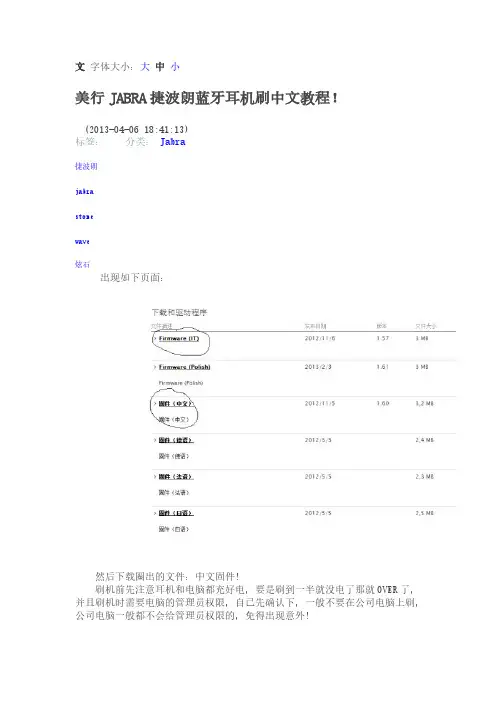
文字体大小:大中小
美行JABRA捷波朗蓝牙耳机刷中文教程!
(2013-04-06 18:41:13)
标签:
分类:Jabra
捷波朗
jabra
stone
wave
炫石
出现如下页面:
然后下载圈出的文件:中文固件!
刷机前先注意耳机和电脑都充好电,要是刷到一半就没电了那就OVER了,并且刷机时需要电脑的管理员权限,自己先确认下,一般不要在公司电脑上刷,公司电脑一般都不会给管理员权限的,免得出现意外!
下载下来的中文固件名称是“JABRA_STONE2-1-60-3 CHINESE"(有可能版本跟新后,当中的数字有不一样),解压后运行,
这里是告诉你将耳机用USB线与电脑连接好,确保耳机充好电,电脑的变压器连接好,然后点击“下一步”,
点击“I accept.......”接受,然后点击“下一步”;
出现这一步的时候,将耳机从底座中取出,然后一直按住“接听/结束”按钮,直到耳机上的状态指示灯(就是有个蓝牙的B标志的那个指示灯)变成桔黄色,然后松手,将耳机插回底座,然后耳机开始自动安装驱动程序(这里就有可能要用到管理员权限,如果没有管理员权限,就会按照不了驱动程序,也就不能进行下一步了);
上图是安装驱动程序中,提示你千万不要断开USB连接线,然后会自动跳到下一步:
一直等绿色的指示条跳完,进入下一步:
程序在检查刷进去的文件是否正确,检查完毕后就大功告成:
然后将你的耳机拔出来,打个电话试试吧,里面的提示音都是中文,然后也可以用“接听”“不接”来接听和拒接来电啦!。
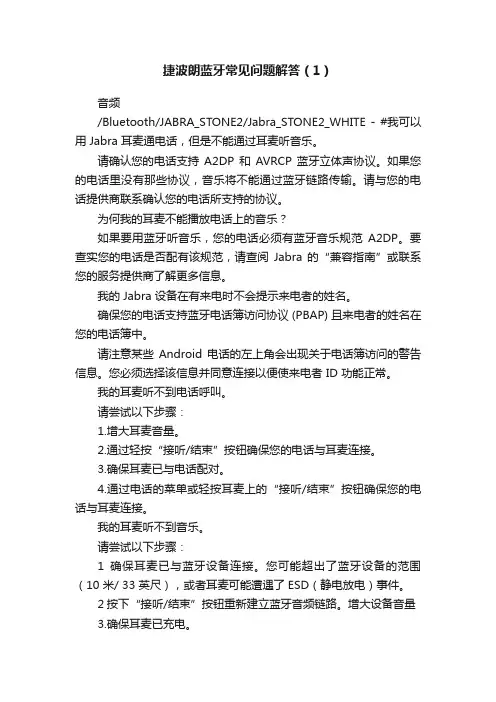
捷波朗蓝牙常见问题解答(1)音频/Bluetooth/JABRA_STONE2/Jabra_STONE2_WHITE - #我可以用 Jabra 耳麦通电话,但是不能通过耳麦听音乐。
请确认您的电话支持A2DP 和AVRCP 蓝牙立体声协议。
如果您的电话里没有那些协议,音乐将不能通过蓝牙链路传输。
请与您的电话提供商联系确认您的电话所支持的协议。
为何我的耳麦不能播放电话上的音乐?如果要用蓝牙听音乐,您的电话必须有蓝牙音乐规范A2DP。
要查实您的电话是否配有该规范,请查阅Jabra 的“兼容指南”或联系您的服务提供商了解更多信息。
我的 Jabra 设备在有来电时不会提示来电者的姓名。
确保您的电话支持蓝牙电话簿访问协议 (PBAP) 且来电者的姓名在您的电话簿中。
请注意某些Android 电话的左上角会出现关于电话簿访问的警告信息。
您必须选择该信息并同意连接以便使来电者 ID 功能正常。
我的耳麦听不到电话呼叫。
请尝试以下步骤:1.增大耳麦音量。
2.通过轻按“接听/结束”按钮确保您的电话与耳麦连接。
3.确保耳麦已与电话配对。
4.通过电话的菜单或轻按耳麦上的“接听/结束”按钮确保您的电话与耳麦连接。
我的耳麦听不到音乐。
请尝试以下步骤:1确保耳麦已与蓝牙设备连接。
您可能超出了蓝牙设备的范围(10 米/ 33 英尺),或者耳麦可能遭遇了ESD(静电放电)事件。
2按下“接听/结束”按钮重新建立蓝牙音频链路。
增大设备音量3.确保耳麦已充电。
我的耳麦听不到任何声音。
请尝试以下步骤:1.增大耳麦音量。
2.确保耳麦已与设备配对。
3.通过轻按“接听/结束”按钮确保您的电话与耳麦连接。
/Bluetooth/JABRA_STONE2/Jabra_STONE2_WHITE - #我听到耳麦里有噼啪声。
蓝牙是一种无线电技术,这意味着它对耳麦和它所连接的设备之间的物体敏感。
当没有大型物体(墙壁等)遮挡时,耳麦与所连接的设备之间的距离最长可达10 米(33 英尺)。
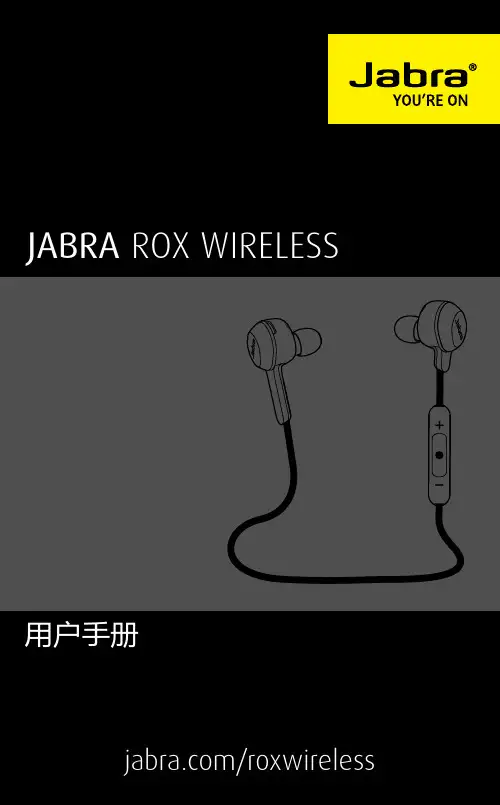

The Jabra STONE 2 lets you take your calls further, easier.Talk to the STONE2 - The all new voice control system means you are, finally, truly hands-free. You don’t need to even touch the headset to answer or reject a call – you just use your voice. The headset tells you who’s calling and you then simply say “Answer” if you want to accept the call and “Ignore” if you don’t.Jabra STONE2 talks to you – Jabra STONE2 will tell you just what you need to know via voice guidance. It talks you through the easy pairing process. It even tells you if your headset is connected and lets you know if your battery is running low.Extra Power - The Jabra STONE2 puts extra power in the palm of your hand. Its portable charger enables you to charge on the go 4 times. You get 8 full hours of wireless talk time in a charger that slips easily into your pocket.Advanced sound system - With the Jabra STONE2 eve-rything sounds great. Noise Blackout™ Extreme, Jabra’s advanced dual microphone system, eliminates background noise and maintains the natural sound of your voice. The STONE2 also delivers crystal clear streaming of your fa-vorite multimedia – radio, music, podcasts, video, etc. At ease - You will feel comfortable too. The lightness of the headset, its curved shape and personalised ergo-eargels, will make every conversation a pleasure.Reasons to choose the Jabra STONE 2• Take calls with your voice• Stream multimedia from your phone • Charge on the goJABRA STONE 2Bluetooth ® HeadsetWorks with any Bluetooth ® enabled phoneDATASHEETT H E B L U E T O O T H ® W O R D M A R K A N D L O G O S A R E O W N E D B Y T H E B L U E T O O T H S I G , I N C . A N D A N Y U S E O F S U C H M A R K S B Y G N N E T C O M A /S I S U N D E R L I C E N S E . (D E S I G N A N D S P E C I F I C A T I O N S S U B J E C T T O C H A N G E W I T H O U T N O T I C E )Quick Start GuideCharging your headsetPlace headset in portable charger and charge both items together. The red light on portable charger turns off when fully charged. Headset can be charged ‘on the go’ by placing it in portable charger.Pairing the headset with your phone1. Take the headset out of the charger and the headset will automati-cally start up in pairing mode. Jabra STONE2 talks you through theprocess below via Voice Guidance.2. Set your Bluetooth phone to discover Jabra STONE23. Your phone will find Jabra STONE24. Press ’Yes’ or ‘OK’ on the phone and confirm with PIN code 0000(4 zeros) if prompted 5. For later pairing: Turn your headset off manually by long press onAnswer/End. Turn it on again – press and hold until the blue light flashes. Follow process from step #2 on.Turning your headset on and offWhen headset is taken out of the portable charger, it is automatically on. When inserted into portable charger, battery goes into deep sleep (off). When your phone rings, you can take the headset out of the portable charger and instantly take a ing your headsetTap the answer/end button on your headset to answer a call. To end your call, just tap the answer/end button again.Voice-activated call answeringTo answer an incoming call hands-free, simply say “Answer” to accept it or “Ignore” to refuse it.Voice GuidanceJabra STONE2 guides you through operating your headset. When receiv-ing a call, STONE2 announces the name of the caller and tells you when you have ended a call. Jabra STONE2 also lets you know when the battery is running low (below 20% left).Enjoy the wearing stylePlace your headset on your right ear and enjoy the ultimate comfort from the snug fit. Jabra STONE2 comes with 3 extra ergo-designed ear gels.Features and Specifications1. Cutting edge technology combined with the new head-set shape for the future2. Advanced voice features allow you to be truly hands-free3. Clear wireless streaming of your favorite multimedia –radio, podcasts, video, etc. (A2DP enabled phones)4. Better conversations with Noise Blackout™ Extreme 5. Portable charging unit allows you to charge on the go 6. Features voice activated call answering, voice guidanceincl. Caller ID (PBAP), answer/end, voice dialing*, Multi-use™7. Weighs only 7g. Wear it on your right ear and enjoy thesnug fit.8. Bluetooth technology – easy pairing with Bluetooth 2.1+ EDR & eSCO9. Up to 10 hours talk time (upto 2 hours in headset alone)and up to 15 days standby time10. Charging plug: Micro-USB 5 Pin / B Type11. H 58 x W 50.7 x D24.7mm (H 2.3 x W 2 x D 1 in)* Phone dependentDenmark Finland Italy Norway Spain Sweden UKPhone: 70252272Phone: 00800 722 52272Phone: 800 786543Phone: 800 61272Phone: 900 984 542Phone: 020792522Phone: 0800 0327026E-mail:********************E-mail:********************E-mail:********************E-mail:********************E-mail:********************E-mail:********************E-mail:********************Freephone customer support numbers:D a t a s h e e t _E M E A -A P A C _J a b r a _S T O N E 2_08/10A Answer/end button Tap to answer/end callB StatusDisplay ™Shows battery and connection statusC Light indicator on portable charging unitShows battery charging status (single red LED) and battery time left (One (<33%), Two (<66%) or Three green (>66%) LEDs)D Charging socketCharge portable charger with micro USB wall chargerE EarhookIntegrated in headset shape F EargelChoice of four different eargels to ensure a perfect fit G Clothing clipClip portable charger to yourbelt and goB。
音频/Bluetooth/JABRA_STONE2/Jabra_STONE2_WHITE - #我可以用 Jabra 耳麦通电话,但是不能通过耳麦听音乐。
请确认您的电话支持 A2DP 和 AVRCP 蓝牙立体声协议。
如果您的电话里没有那些协议,音乐将不能通过蓝牙链路传输。
请与您的电话提供商联系确认您的电话所支持的协议。
为何我的耳麦不能播放电话上的音乐?如果要用蓝牙听音乐,您的电话必须有蓝牙音乐规范 A2DP。
要查实您的电话是否配有该规范,请查阅 Jabra 的“兼容指南”或联系您的服务提供商了解更多信息。
我的 Jabra 设备在有来电时不会提示来电者的姓名。
确保您的电话支持蓝牙电话簿访问协议 (PBAP) 且来电者的姓名在您的电话簿中。
请注意某些 Android 电话的左上角会出现关于电话簿访问的警告信息。
您必须选择该信息并同意连接以便使来电者 ID 功能正常。
我的耳麦听不到电话呼叫。
请尝试以下步骤:1.增大耳麦音量。
2.通过轻按“接听/结束”按钮确保您的电话与耳麦连接。
3.确保耳麦已与电话配对。
4.通过电话的菜单或轻按耳麦上的“接听/结束”按钮确保您的电话与耳麦连接。
我的耳麦听不到音乐。
请尝试以下步骤:1确保耳麦已与蓝牙设备连接。
您可能超出了蓝牙设备的范围(10 米/ 33 英尺),或者耳麦可能遭遇了ESD(静电放电)事件。
2按下“接听/结束”按钮重新建立蓝牙音频链路。
增大设备音量3.确保耳麦已充电。
我的耳麦听不到任何声音。
请尝试以下步骤:1.增大耳麦音量。
2.确保耳麦已与设备配对。
3.通过轻按“接听/结束”按钮确保您的电话与耳麦连接。
/Bluetooth/JABRA_STONE2/Jabra_STONE2_WHITE - #我听到耳麦里有噼啪声。
蓝牙是一种无线电技术,这意味着它对耳麦和它所连接的设备之间的物体敏感。
当没有大型物体(墙壁等)遮挡时,耳麦与所连接的设备之间的距离最长可达10 米(33 英尺)。
用户手册目录感谢您 . . . . . . . . . . . . . . . . . . . . . . . . . . . . . . . . . . . . . . . . . . . . . . . . . . . . .2关于您的 Jabra SPOrT 捷波朗跃动 . . . . . . . . . . . . . . . . . . . . . . . . .3耳机功能 . . . . . . . . . . . . . . . . . . . . . . . . . . . . . . . . . . . . . . . . . . . . . . . . . . .3入门 . . . . . . . . . . . . . . . . . . . . . . . . . . . . . . . . . . . . . . . . . . . . . . . . . . . . . . . .5为您的 Jabra SPOrT 捷波朗跃动充电 . . . . . . . . . . . . . . . . . . . . . .5开启和关闭 Jabra SPOrT 捷波朗跃动 . . . . . . . . . . . . . . . . . . . . . . .5将 Jabra SPOrT 捷波朗跃动与手机或其他设备配对 . . . . . . . .5使用您的 Jabra SPOrT 捷波朗跃动 . . . . . . . . . . . . . . . . . . . . . . . . .6佩戴方式和耳塞 . . . . . . . . . . . . . . . . . . . . . . . . . . . . . . . . . . . . . . . . . . . .8耳机视觉和音频指示 . . . . . . . . . . . . . . . . . . . . . . . . . . . . . . . . . . . . . . . .9配合移动电话专用的 EndOmOndO SPOrTS TrackEr应用程序使用 Jabra SPOrT 捷波朗跃动 . . . . . . . . . . . . . . . . . . . .11将 Jabra SPOrT 捷波朗跃动与两台设备一起使用 . . . . . . . . . . .13故障排除和常见问题 . . . . . . . . . . . . . . . . . . . . . . . . . . . . . . . . . . . . . . .13呵护您的耳机 . . . . . . . . . . . . . . . . . . . . . . . . . . . . . . . . . . . . . . . . . . . . . .15术语表 . . . . . . . . . . . . . . . . . . . . . . . . . . . . . . . . . . . . . . . . . . . . . . . . . . . .15感谢您感谢您购买 Jabra SPOrT 捷波朗跃动蓝牙立体声耳机。
致谢 . . . . . . . . . . . . . . . . . . . . . . . . . . . . . . . . . . . . . . . . . . . . . . . . . . . . . . . .2关于您的 Jabra EXTrEME2 捷波朗超凡2 . . . . . . . . . . . . . . . . . . . .2您的耳机具有哪些功能 . . . . . . . . . . . . . . . . . . . . . . . . . . . . . . . . . . . . . .3捷波朗语音播报功能 . . . . . . . . . . . . . . . . . . . . . . . . . . . . . . . . . . . . . . . .4如何使用 . . . . . . . . . . . . . . . . . . . . . . . . . . . . . . . . . . . . . . . . . . . . . . . . . . .5给您的耳机充电 . . . . . . . . . . . . . . . . . . . . . . . . . . . . . . . . . . . . . . . . . . . .6开启及关闭您的耳机 . . . . . . . . . . . . . . . . . . . . . . . . . . . . . . . . . . . . . . . .6将耳机与您的手机配对 . . . . . . . . . . . . . . . . . . . . . . . . . . . . . . . . . . . . . .7佩戴风格 . . . . . . . . . . . . . . . . . . . . . . . . . . . . . . . . . . . . . . . . . . . . . . . . . . .8如何实现下列操作 . . . . . . . . . . . . . . . . . . . . . . . . . . . . . . . . . . . . . . . . . .8指示灯的含义 . . . . . . . . . . . . . . . . . . . . . . . . . . . . . . . . . . . . . . . . . . . . . .10利用 Jabra EXTrEME2 捷波朗超凡2 收听音乐 . . . . . . . . . . . . . .11故障诊断与常见问题问答 . . . . . . . . . . . . . . . . . . . . . . . . . . . . . . . . . .11需要更多帮助吗? . . . . . . . . . . . . . . . . . . . . . . . . . . . . . . . . . . . . . . . . .13呵护您的耳机 . . . . . . . . . . . . . . . . . . . . . . . . . . . . . . . . . . . . . . . . . . . . . .13术语表 . . . . . . . . . . . . . . . . . . . . . . . . . . . . . . . . . . . . . . . . . . . . . . . . . . . .14谢谢您购买 Jabra EXTrEME2 捷波朗超凡2 蓝牙无线技术耳机。
Jabra revo Wireless 捷波朗 混音器無線使用者手冊1. 歡迎使用 (3)2. 概覽 (4)3. 如何佩戴 (5)3.1 調節高度3.2 可折疊轉軸4. 如何充電 (7)4.1 電池電量狀態5. 如何連接 (8)5.1 連接到藍牙裝置5.2 連接到 NFC 裝置5.3 連接到 3.5 毫米插孔連接器5.4 連接到 USB6. 如何使用 (12)6.1 開啟/關閉耳機6.2 處理多個來電6.3 語音提示7. 支援 (17)7.1 常見問題解答7.2 如何保養耳機8. 技術規格 (19)1. 歡迎使用感謝你購買 Jabra Revo Wireless 捷波朗 混音器無線。
希望你享受它帶來的樂趣!Jabra revo Wireless 捷波朗 混音器無線的功能 透過獨特的 Jabra 聲音應用軟件傳遞出高清晰度的 Dolby® Digital Plus 增強音效。
卓越的便攜式裝置優化音效。
轉盤式觸摸控制,方便音樂和聊天管理。
堅固耐用而且造型方便攜帶。
出色的舒適性,適合長時間佩戴:記憶海綿耳罩和可拉伸頭帶。
折疊式設計,可快速收納,節省空間。
優秀的通話品質– Noise Blackout™雙麥克風消噪技術。
NFC近距離無線通信方便配對。
可拆卸的耳機音頻線,在你需要時可有線連接。
可連接所有具備藍牙功能的裝置–電話、電腦、平板電腦等。
2. 概覽3.5 毫米音訊線纜微型 USB 線纜3.5 毫米插孔連接器可折疊轉軸開/關/配對開關轉盤式觸摸控制項多功能按鈕電池狀態及連接狀態指示燈微型 USB 連接孔3. 如何佩戴3.1 調節高度透過調整頭梁使之完美貼合,如圖所示。
3.2 可折疊轉軸耳機在不用時可折疊起來。
使用微型 USB 線纜將耳機插入電腦上的任何可用 USB 連接孔。
4.1 電池電量狀態在未通話時點觸多功能按鈕可查看電池電量狀態。
電池完全充滿電需要兩到四個小時。
綠色中/高紅色低紅色閃爍極低5.1 連接到藍牙裝置1. 將配對位置的開/關/配對開關按住 3 秒鐘。
Jabra© 2021 GN Audio A/S. All rights reserved. Jabra® is a trademark of GN Audio A/S. The Bluetooth® word mark and logos are registered trademarks owned by the Bluetooth SIG, Inc. and any use of such marks by GN Audio A/S is under license.Made in ChinaMO DEL:O TE150R/O TE150L/CPB1501. Welcome (5)2. Jabra Elite 2 overview (6)2.1 Included accessories3. How to wear (8)3.1 Changing EarGels4. How to charge (10)4.1 Charging the earbuds4.2 Fast charge the earbuds4.3 Charging the charging case using USB5. What the LEDs mean (13)6. How to pair (15)6.1 Pairing with a mobile device7. How to use (16)7.1 Power the earbuds off/on7.2 Music controls7.3 Call controls7.4 Voice assistant controls7.5 One-touch Spotify playback7.6 Mono earbud use7.7 Sleep mode7.8 Multiple call handling7.9 Update firmware7.10 Reset the earbuds8. Jabra Sound+ app (25)9. Support (26)9.1 FAQ9.2 How to care for your earbuds9.3 Replacement accessories9.4 Using replacement earbuds9.5 Using a replacement charging case1. WelcomeThank you for using the Jabra Elite 2. We hope you will enjoy it!Jabra Elite 2 features• Customizable music and powerful bass on the go.• 2-mic technology for clear calls.• Sleek Danish design & comfortable fit.• Up to 7 hours battery in the buds, with a total of 21 hours with the case.• Engineered for noise-isolation.• IP55-rated rainproof protection, plus 2-year warranty*.• Alexa** on tap. Tap to ask Alexa, plus one-touch Spotify playback***.* A gainst failure from dust and water with Jabra Sound+ app registration** A lexa voice assistant and features only available forAndroid devices version 6.0 or higher*** I nstant Alexa activation and one-touch Spotify playback2. Jabra Elite 2 overview Jabra Elite 2 earbudsRightCharging caseLEFT EARBUDRIGHT EARBUDUSB-C charging cableCarefully insert each earbud into your ear. Position the microphone on the right earbud towards your mouth.3.1 Changing EarGelsFor the optimal audio experience, it is recommended to try each of the different EarGel sizes. The fit should feel light and comfortable in your ear. The medium EarGels are pre-mounted on the earbuds.SM L4. How to chargeThe J abra Elite 2 offers up to 7 hours of battery and up to 21 hours with the charging case and fast charge.4.1 Charging the earbudsPlace the earbuds in the charging case and close the lid. It takes up to 2 hours to fully recharge the earbuds.When the earbuds are removed from the charging case, the LEDs on the earbuds will light up red, yellow or green to indicate the battery status of the earbuds. The LED on the front of the charging case indicates the battery status of the charging case.4.2 Fast charge the earbudsPlacing the earbuds in the charging case for 10 minutes when they are at low battery will fast charge the earbuds, offering up to 60 minutes of battery. Fast charging the earbuds requires that the charging case has a minimum of 30% battery. You can see the current battery status of the earbuds using the Jabra Sound+ app.4.3 Charging the charging caseusing USBPlug the supplied USB-C charging cable into the charging case and a USB-A power supply or certified wall charger. It takes up to 3 hours to fully charge the earbuds and the charging case (depending on the charger used)below 2A. It is not recommended to charge the earbuds or charging case using a power supply with a higher voltage.5. What the LEDs meanH igh batteryMedium batteryLow batteryC ritically low battery(earbuds not charging)EARBUD STATUSBATTERY STATUS WHENDOCKING/UNDOCKINGEARBUDSH igh battery/Power onMedium batteryLow batteryP ower offPairingResetting/Firmware updatingHigh battery Medium battery Low battery Fully chargedCHARGING CASE STATUS WHEN CONNECTED WITH USB CABLE6. How to pair6.1 Pairing with a mobile device1. Power on the earbuds by removing them from the charging case. Alternatively, press the Left and Right buttons to power the earbuds on.2. Press and hold (3 sec) the Left and Right buttons simultaneously until the earbud LED flashes blue. The earbuds will now be ready to pair to your phone.3. Go to the Bluetooth settings on your smartphone and select the Jabra Elite 2 from the list of available devices to complete the pairing.7. How to use7.1 Power the earbuds off/onPlace the earbuds in the charging case to power off. Remove the earbuds from theTo manually power off the earbuds, press both the Left and Right buttons simultaneously, or press and hold (5 sec) the Left or Right button when in Mono mode.To manually power on the left or right earbud, press the Left or Right button.7.2 Music controlsPress the Left or Right button when not on a callPlay/pause musicPress the Left or Right button when not on a call Volume upPress and hold the Right buttonPress and hold the Left buttonVolume downDouble-press the Left button when listening to musicNext trackTriple-press the Left button when listening to music Repeat to skip to the previous trackRestart track or previous track7.3 Call controlsLeft earbud Function Right earbudPress the Left orRight button Answer call Press the Left or Right buttonDouble-press the Left or Right button End/Reject callDouble-pressthe Left or RightbuttonPress the Left or Right button Mute/unmutemicrophonePress the Left orRight buttonVolume up Press and holdthe Right buttonPress and hold theLeft button Volume down7.4 Voice assistant controlsActivate Voiceassistant(Siri, GoogleAssistant,Alexa*)Double-press theRight button whennot on a call* A lexa voice assistant and features only available for Android devices version 6.0 or higher7.5 One-touch Spotify playbackWhen configured using the Jabra Sound+ app, it is possible to control one-touch Spotify playback using the right earbud.One-touch Spotify playback is off by default.Resume lastplayed SpotifysongDouble-press theRight button when notlistening to music oron a callPlay SpotifyrecommendedsongDouble-press theRight button whenSpotify is open7.6 Mono earbud useThe right earbud can be used individually for music playback or for calls. To activate mono earbud mode, place the left earbud in thecharging case.Play/pausemusicPress the Rightbutton when listeningto musicAnswer call Press the RightbuttonEnd/Reject call Double-press theRight buttonMute/unmutemicrophonePress the Rightbutton when on a callActivate Voiceassistant orone-touchSpotifyplaybackDouble-press theRight button whennot on a callAdjust volumeUse the volumecontrols on the pairedmobile deviceThe left and right earbuds will automatically relink when both are placed in your ears.7.7 Sleep modeTo conserve battery, the earbuds will automatically power off when they are out of range of your mobile device for 15 minutes and are not in the charging case, or when they have been inactive for 30 minutes.To power the earbuds on, press the Left and Right buttons. Alternatively, place the earbuds in the charging case and then take them back out.7.8 Multiple call handlingThe earbuds can accept and handle multiple calls at the same time.7.9 Update firmwareThe Jabra Elite 2 can be updated to the latest firmware version using the Jabra Sound+ app. If notifications are enabled in J abra Sound+, you will receive an automatic notification when a firmware update is available. Follow the instuctions in the app to firmware update the earbuds.7.10 Reset the earbudsResetting the earbuds clears the list of paired devices and factory resets all settings.1. Place both earbuds in the charging case.2. Press and hold (10 sec) the Left and Right buttons on the earbuds simultaneously until the LEDs on the earbuds flash pink.3. When the LEDs stop flashing pink the earbuds have been reset.The earbuds will need to be re-paired to your mobile device. Remember to delete/forget the pairing in the Bluetooth menu on your mobile device.8.Jabra Sound+ app Jabra Sound+ app9. Support9.1 FAQView the FAQs on /help/elite29.2 How to care for your earbuds• Always store the earbuds in the charging case and safely protected.• To prevent the depletion of the battery lifetime or capacity, avoid storing the earbuds in hot or cold environments, such as a closed car in summer, or in winter conditions.• It is recommended to store the earbuds between -20°C and 45°C (-4°F and 113°F).• Do not store the earbuds for extended periods of time without recharging them (max. three months).• If the earbuds or the charging case become dirty, it is recommended to clean them with a soft, lint-free cloth that has been dampened with clean water.• It is recommended to use a power supply with 5V +-0.25V and maximum charging current below 2A. It is not recommended to charge the earbuds or charging case using a9.3 Replacement accessoriesReplacement or additional accessories can bepurchased online at /accessories.Left and right earbud setCharging caseEarGelsMSL9.4 Using replacement earbuds1. P air the replacement earbuds to your phone (see section 6.1)2. U pdate the earbud firmware using the Jabra Sound+ app.9.5 Using a replacement charging case Before using a replacement charging case, it is recommended to charge it for 1 hour.。
用户手册目录感谢您 . . . . . . . . . . . . . . . . . . . . . . . . . . . . . . . . . . . . . . . . . . . . . . . . . . . . .2关于您的 Jabra SPOrT 捷波朗跃动 . . . . . . . . . . . . . . . . . . . . . . . . .3耳机功能 . . . . . . . . . . . . . . . . . . . . . . . . . . . . . . . . . . . . . . . . . . . . . . . . . . .3入门 . . . . . . . . . . . . . . . . . . . . . . . . . . . . . . . . . . . . . . . . . . . . . . . . . . . . . . . .5为您的 Jabra SPOrT 捷波朗跃动充电 . . . . . . . . . . . . . . . . . . . . . .5开启和关闭 Jabra SPOrT 捷波朗跃动 . . . . . . . . . . . . . . . . . . . . . . .5将 Jabra SPOrT 捷波朗跃动与手机或其他设备配对 . . . . . . . .5使用您的 Jabra SPOrT 捷波朗跃动 . . . . . . . . . . . . . . . . . . . . . . . . .6佩戴方式和耳塞 . . . . . . . . . . . . . . . . . . . . . . . . . . . . . . . . . . . . . . . . . . . .8耳机视觉和音频指示 . . . . . . . . . . . . . . . . . . . . . . . . . . . . . . . . . . . . . . . .9配合移动电话专用的 EndOmOndO SPOrTS TrackEr应用程序使用 Jabra SPOrT 捷波朗跃动 . . . . . . . . . . . . . . . . . . . .11将 Jabra SPOrT 捷波朗跃动与两台设备一起使用 . . . . . . . . . . .13故障排除和常见问题 . . . . . . . . . . . . . . . . . . . . . . . . . . . . . . . . . . . . . . .13呵护您的耳机 . . . . . . . . . . . . . . . . . . . . . . . . . . . . . . . . . . . . . . . . . . . . . .15术语表 . . . . . . . . . . . . . . . . . . . . . . . . . . . . . . . . . . . . . . . . . . . . . . . . . . . .15感谢您感谢您购买 Jabra SPOrT 捷波朗跃动蓝牙立体声耳机。