如何做英语PPT
- 格式:pdf
- 大小:6.37 MB
- 文档页数:47

How to Create an Effective PowerPointPresentationIn the modern world of business and academia, theability to create an engaging and informative PowerPoint presentation is crucial. Whether you're presenting to a group of colleagues, classmates, or even a potential client, a well-designed and well-structured slide deck can make all the difference. Here are some tips on how to create an effective PowerPoint presentation.**1. Define Your Purpose**Before you even start designing your slides, it's important to define the purpose of your presentation. Are you trying to inform, persuade, or entertain? Your purpose will determine the tone, content, and even the visual style of your slides.**2. Keep It Simple**One of the most common mistakes people make whencreating PowerPoint presentations is trying to cram too much information onto each slide. Remember, slides are meant to support your talk, not replace it. Use bulletpoints and short phrases to convey your main points, and avoid long paragraphs of text.**3. Choose a Consistent Design**A consistent design is essential for creating avisually appealing presentation. Choose a color scheme and font that are easy to read and stick with them throughout your deck. Avoid using too many different graphics and animations, as they can be distracting and make your presentation look amateurish.**4. Use Visuals Effectively**Visuals are a great way to engage your audience and make complex ideas easier to understand. However, it's important to use them effectively. Avoid using stock photos or clip art that doesn't relate to your content, and instead opt for custom-made graphics or images that are relevant and engaging.**5. Practice Your Timing**Timing is crucial when it comes to PowerPoint presentations. You need to make sure that you're not rushing through your slides or dragging them out too long.Practice your presentation with a timer to ensure thatyou're staying on track and engaging your audience.**6. End on a High Note**Your conclusion is just as important as your introduction. Make sure to summarize your main points and leave your audience with a lasting impression. If possible, end on a high note by sharing a call to action or a quote that will resonate with your listeners.**7. Get Feedback**Finally, don't be afraid to ask for feedback on your presentation. Getting honest feedback from colleagues or mentors can help you identify areas where you can improve and make your next presentation even better.**如何做一份有效的PowerPoint演示文稿**在商业和学术界的现代世界中,能够创建引人入胜且信息丰富的PowerPoint演示文稿至关重要。



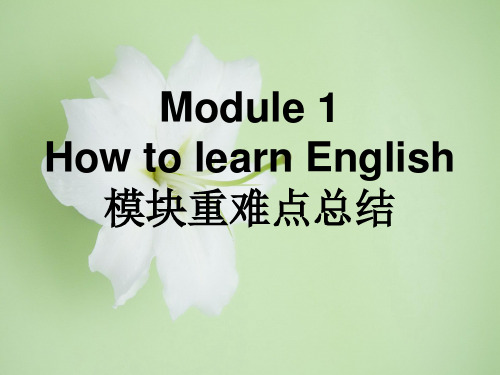

大一怎么做英语知识点ppt在大学的学习过程中,PPT(即PowerPoint)的运用成为了常见的展示方式之一。
如何制作一份内容准确、形式美观的英语知识点PPT呢?下面将从内容选择、排版设计、语言表达等方面分享一些制作PPT的技巧和经验。
一、内容选择当制作英语知识点PPT时,我们应该注重选择核心内容,突出重点。
以下是几个关于内容选择的建议:1. 定位目标:明确所要讲解的英语知识点,例如语法、词汇、听力技巧等。
2. 筛选重要知识:根据教材要求或考试重点,选择与目标知识点相关且重要的内容进行整理。
3. 简洁明了:在PPT页面中保留关键信息,避免堆砌过多文字,注重图表和图像的使用,以增加视觉效果。
二、排版设计好的排版设计可以提升PPT的整体美观程度,以下是一些建议:1. 页面布局:采用简洁的布局方式,每页内容不宜过多,避免信息过载。
2. 字体选择:选择清晰易读的字体,字号适中,建议使用Arial、Calibri等常见字体;若有特殊需求可以考虑使用符合主题的字体。
3. 颜色搭配:搭配合适的颜色,保持整体风格的统一性,注意文字与背景的对比度,确保文字清晰可见。
4. 图标和图片:运用图标、图片来辅助表达,增加视觉效果,使PPT更加生动有趣。
三、语言表达在制作英语知识点PPT时,语言表达要简洁明了,以下建议可供参考:1. 简洁明了:避免冗长的句子和复杂的词汇,用简洁明了的语言表达知识点。
2. 重点突出:对于关键词、例句或重要解释,可以采用加粗、颜色等方式进行强调。
3. 简洁控制:每个页面的内容不宜太多,适当分段,并使用简洁的语句来表达要点。
4. 示例展示:对于语法知识点,可以通过举例说明其用法;对于词汇知识点,可以通过图片或示意图展示。
综上所述,制作一份准确、美观的英语知识点PPT需要注意内容选择、排版设计和语言表达。
合理安排内容,简洁明了的排版,以及清晰简洁的语言表达都是制作好PPT的关键。
希望这些技巧和建议能够帮助到你,愿你在大一的学习中取得良好的成绩!。
如何制作英语ppt根据多年的英语从教工作,本人认为PPt就是我们所谓的幻灯片具体制作如下: 一构思根据PowerPoint的特点,设计课件方案时,把方案写成分页式,即按照幻灯片一张一张的样式,按屏幕页面的方式写出,同时要考虑模板的选取、板式的选择、效果的设置、动画出现的时间以及放映时的链接等。
然后精心构思场景,写出课件制作的方案。
二新建PowerPoint文档1、新建空白文档2、根据模板新建为制作统一风格的幻灯片模式课件,先是根据教案的设计,精心选择设计模板,PowerPoint 提供了几十种经过专家精心制作、构思精巧、设计合理的模板。
利用模板,可以在最短的时间内创建出较为理想的幻灯片,大大节省时间和精力。
当然模板在制作课件的过程中,可随时更换,并且可以修改。
3、根据向导新建三插入幻灯片1、选择空白版式,自由发挥你的想象力,创建有个性的页面;2、选择合适的版式,加快制作进程;3、编辑现有版式,为我所用。
插入了幻灯片,接下来就是向其中添加各种内容——媒体。
四添加文本文本可在幻灯片视图中输入,亦可在大纲视图中输人。
还可以输入竖向的文本。
页面上的文本是“文本框”的形式。
文字输入后就可编辑和格式化文本,如设置字体,字型、字号,颜色等。
可以改变文本框的位置和大小。
五添加图形将图形和文字配合在一起,不但可以正确表示课件的内容,而且可以大大增强课件的渲染能力,增强演示效果。
1、插入图片可以从剪辑库中为幻灯片添加图片,更多的是插入文件中的图片。
可对插入的图片进行移动、裁剪和修饰等加工。
2、绘制图形可以使用PowerPoint提供的绘图工具轻松绘制诸如直线、圆、椭圆、正多边形等简单的图形,还可修改图形的线宽、填充颜色等。
3、插入艺术字PowerPoint中艺术字是以图形的形式出现的。
对编辑好的多个图形,可以进行“组合”。
六插入图表和结构图插入新幻灯片时,选择带有图表版式的幻灯片,按幕提示操作即可插入图表。
为了形象地表达结构、层次关系,可以在幻灯片中制作组织结构图,在新幻灯片版式图中选择组织结构图的版式,双击组织结构图的占位符,就可启动组织结构图处理窗口。