Micro800高速计数器功能性插件模块-RockwellAutomation
- 格式:pdf
- 大小:1.37 MB
- 文档页数:16


Installation InstructionsOriginal InstructionsMicro800 4-channel and 8-channel Analog Voltage/Current Input and Output ModulesCatalog Numbers 2085-IF4, 2085-IF8, 2085-IF8K, 2085-OF4, 2085-OF4KCatalog numbers with the suffix ‘K’ are conformal coated and their specifications are the same as non-conformal coated catalogs.Summary of ChangesThis publication contains the following new or updated information. This list includes substantive updates only and is not intended to reflect all changes. Translated versions are not always available for each revision.TopicPage Summary of Changes 1Additional Resources 3Overview 4Mount the Module 5Wire the Module 6Specifications7TopicPage Updated templateThroughoutUpdated Environment and Enclosure 2Updated Attentions3Added Micro870 controller to Overview 4Updated Environmental Specifications 9Updated Certification92Rockwell Automation Publication 2085-IN006E-EN-P - August 2022Micro800 4-channel and 8-channel Analog Voltage/Current Input and Output Modules Installation InstructionsEnvironment and EnclosurePrevent Electrostatic DischargeNorth American Hazardous Location ApprovalATTENTION: This equipment is intended for use in a Pollution Degree 2 industrial environment, in overvoltage Category II applications (as defined in EN/IEC 60664-1), at altitudes up to 2000 m (6562 ft) without derating.This equipment is not intended for use in residential environments and may not provide adequate protection to radio communication services in such environments.This equipment is supplied as open-type equipment for indoor use. It must be mounted within an enclosure that is suitably designed for those specific environmental conditions that will be present and appropriately designed to prevent personal injury resulting from accessibility to live parts. The enclosure must have suitable flame-retardant properties to prevent or minimize the spread of flame, complying with a flame spread rating of 5VA or be approved for the application if nonmetallic. The interior of the enclosure must be accessible only by the use of a tool. Subsequent sections of this publication may contain more information regarding specific enclosure type ratings that are required to comply with certain product safety certifications.In addition to this publication, see the following:•Industrial Automation Wiring and Grounding Guidelines, publication 1770-4.1, for more installation requirements.•NEMA Standard 250 and EN/IEC 60529, as applicable, for explanations of the degrees of protection provided by enclosures.ATTENTION: This equipment is sensitive to electrostatic discharge, which can causeinternal damage and affect normal operation. Follow these guidelines when you handle this equipment:•Touch a grounded object to discharge potential static.•Wear an approved grounding wriststrap.•Do not touch connectors or pins on component boards.•Do not touch circuit components inside the equipment.•Use a static-safe workstation, if available.•Store the equipment in appropriate static-safe packaging when not in use.The following information applies when operating this equipment in hazardous locations:Informations sur l’utilisation de cet équipement en environnements dangereux:Products marked “CL I, DIV 2, GP A, B, C, D” are suitable for use in Class I Division 2 Groups A, B, C, D, Hazardous Locations and nonhazardous locations only. Each product is supplied with markings on the rating nameplate indicating the hazardous location temperature code. When combining products within a system, the most adverse temperature code (lowest “T” number) may be used to help determine the overall temperature code of the system. Combinations of equipment in your system are subject to investigation by the local Authority Having Jurisdiction at the time of installation.Les produits marqués “CL I, DIV 2, GP A, B, C, D” ne conviennent qu'à une utilisation en environnements de Classe I Division 2 Groupes A, B, C, D dangereux et non dangereux. Chaque produit est livré avec des marquages sur sa plaque d'identification qui indiquent le code de température pour les environnements dangereux. Lorsque plusieurs produits sont combinés dans un système, le code de température le plus défavorable (code de température le plus faible) peut être utilisé pour déterminer le code de température global du système. Les combinaisons d'équipements dans le système sont sujettes à inspection par les autorités locales qualifiées au moment de l'installation.WARNING: EXPLOSION HAZARD•Do not disconnect equipment unless power has been removed or the area is known to be nonhazardous.•Do not disconnect connections to this equipment unless power has been removed or the area is known to be nonhazardous. Secure any external connections that mate to this equipment by using screws, sliding latches, threaded connectors, or other means provided with this product.•Substitution of components may impair suitability for Class I, Division 2.WARNING: RISQUE D’EXPLOSION •Couper le courant ou s'assurer quel'e nvironnement est classé non dangereux avant de débrancher l'équipement.•Couper le courant ou s'assurer quel'e nvironnement est classé non dangereux avant de débrancher les connecteurs. Fixer tous les connecteurs externes reliés à cet équipement à l'aide de vis, loquets coulissants, connecteurs filetés ou autres moyens fournis avec ce produit.•La substitution de composants peut rendre cet équipement inadapté à une utilisation en environnement de Classe I, Division 2.Rockwell Automation Publication 2085-IN006E-EN-P - August 20223Micro800 4-channel and 8-channel Analog Voltage/Current Input and Output Modules Installation InstructionsAdditional ResourcesYou can view or download publications at rok.auto/literature.ATTENTION:•This product is grounded through the DIN rail to chassis ground. Use zinc-plated chromate-passivated steel DIN rail to assure proper grounding. The use of other DIN rail materials (for example, aluminum or plastic) that can corrode, oxidize, or are poor conductors, can result in improper or intermittent grounding. Secure DIN rail to mounting surface approximately every 200 mm (7.8 in.) and use end-anchors appropriately. Be sure to ground the DIN rail properly. Refer to Industrial Automation Wiring and Grounding Guidelines, Rockwell Automation publication 1770-4.1, for more information.•To comply with UL restrictions, this equipment must be powered from a source compliant with the following: Class 2 or Limited Voltage/Current.•To comply with the CE Low Voltage Directive (LVD), all connected I/O must be powered from a source compliant with the following: Safety Extra Low Voltage (SELV) or Protected Extra Low Voltage (PELV).•Failure to connect a bus terminator module to the last expansion I/O module will result in a controller hard fault.•Do not wire more than 2 conductors on any terminal.WARNING:•When you connect or disconnect the Removable Terminal Block (RTB) with field side power applied, an electrical arc can occur. This could cause an explosion in hazardous location installations. Be sure that power is removed or the area is nonhazardous before proceeding.•If you connect or disconnect wiring while the field-side power is on, an electric arc can occur. This could cause an explosion in hazardous location installations. Be sure that power is removed or the area is nonhazardous before proceeding.•If you insert or remove the module while backplane power is on, an electric arc can occur. This could cause an explosion in hazardous location installations. The module does not support “Removal and Insertion Under Power” (RIUP) capability. Do not connect or disconnect the module while power is applied. Be sure power is removed before proceeding.•Do not unscrew the RTB hold down screws and remove the RTB while power is on. This could cause an explosion in hazardous location installations. Be sure that power is removed before proceeding.•Do not connect directly to line voltage. Line voltage must be supplied by a suitable, approved isolating transformer or power supply having short circuit capacity not exceeding 100 VA maximum or equivalent.•When used in a Class I, Division 2, hazardous location, this equipment must be mounted in a suitable enclosure with proper wiring method that complies with the governing electrical codes.ResourceDescriptionMicro830, Micro850, and Micro870 Programmable Controllers User Manual, publication 2080-UM002A more detailed description of how to install and use yourMicro830, Micro850, and Micro870 programmable controllers.Micro800 Bus Terminator Installation Instructions,publication 2085-IN002Information on installing the bus terminator module.Industrial Automation Wiring and Grounding Guidelines, publication 1770-4.1More information on proper wiring and grounding techniques.4Rockwell Automation Publication 2085-IN006E-EN-P - August 2022Micro800 4-channel and 8-channel Analog Voltage/Current Input and Output Modules Installation InstructionsOverviewThe Micro800™ expansion I/O is a modular I/O that complements and extends the capabilities of Micro850® and Micro870® controllers. These expansion I/O modules interface with the controllers using an I/O expansion port. I/O Module OverviewModule DescriptionDescription Description1Mounting screw hole / mounting foot 4Module interconnect latch 2Removable Terminal Block (RTB)5DIN rail mounting latch 3RTB hold down screws6I/O status indicatorThis equipment is sensitive to electrostatic discharge (ESD).Follow ESD prevention guidelines when handling this equipment.6Front viewRight top view2085-IF41Front view12085-OF4, 2085-OF4K16Front viewRight top view2085-IF8, 2085-IF8K5Rockwell Automation Publication 2085-IN006E-EN-P - August 20225Micro800 4-channel and 8-channel Analog Voltage/Current Input and Output Modules Installation InstructionsMount the ModuleFor more information on proper grounding guidelines, see the Industrial Automation Wiring and Grounding Guidelines, publication 1770-4.1.Module SpacingMaintain spacing from objects such as enclosure walls, wireways, and adjacent equipment. Allow 50.8 mm (2 in.) of space on all sides for adequate ventilation, as shown.Mounting Dimensions and DIN Rail MountingDIN Rail MountingThe module can be mounted using the following DIN rails: 35 x 7.5 x 1 mm (EN 50022 - 35 x 7.5).Before mounting the module on a DIN rail, use a flat-blade screwdriver in the DIN rail latch and pry it downwards until it is in the unlatched position.1.Hook the top of the DIN rail mounting area of the controller onto the DIN rail, and then press the bottom until the controller snaps onto the DIN rail.2.Push the DIN rail latch back into the latched position.Use DIN rail end anchors (Allen-Bradley® part number 1492-EA35 or 1492-EAHJ35) for vibration or shock environments.To remove your controller from the DIN rail, pry the DIN rail latch downwards until it is in the unlatched position.For environments with greater vibration and shock concerns, use the panel mounting method, instead of DIN rail mounting.Mounting dimensions do not include mounting feet or DIN rail latches.or 2085-IOF4K2085-IF8KMicro800 4-channel and 8-channel Analog Voltage/Current Input and Output Modules Installation InstructionsPanel MountingThe preferred mounting method is to use two M4 (#8) per module. Hole spacing tolerance: ±0.4 mm (0.016 in.). For mounting dimensions, see the Micro830®, Micro850, and Micro870 Programmable Controllers User Manual, publication 2080-UM002.Follow these steps to install your module using mounting screws.1.Place the module next to the controller against the panel where you are mounting it. Make sure that thecontroller and module are spaced properly.2.Mark drilling holes through the mounting screw holes and mounting feet then remove the module.3.Drill the holes at the markings, then replace the module and mount it.Leave the protective debris strip in place until you are finished wiring the module and any other devices. System AssemblyThe Micro800 expansion I/O module is attached to the controller or another I/O module by means of interconnecting latches and hooks, as well as the bus connector. The controller and expansion I/O modules must terminate with a 2085-ECR Bus Terminator module.Be sure to lock the module interconnect latches and tighten the RTB hold down screws before applying power to the module.For installation of the 2085-ECR module, see the Micro800 Bus Terminator Module Installation Instructions, publication 2085-IN002.Field Wiring ConnectionsIn solid-state control systems, grounding and wire routing helps limit the effects of noise due to electromagnetic interference (EMI).Wire the ModuleIncluded with your 2085-IF4, 2085-OF4, or 2085-OF4K module is a single 12-pin Removable Terminal Blocks (RTB). Included with your 2085-IF8 or 2085-IF8K module are two 12-pin RTB. Basic wiring of your module is shown below.Basic Wiring to the Module6Rockwell Automation Publication 2085-IN006E-EN-P - August 2022Rockwell Automation Publication 2085-IN006E-EN-P - August 20227Micro800 4-channel and 8-channel Analog Voltage/Current Input and Output Modules Installation InstructionsSpecificationsGeneral SpecificationsAttribute 2085-IF42085-OF4, 2085-OF4K2085-IF8, 2085-IF8K Number of I/O 48Dimensions HxWxD28 x 90 x 87 mm (1.1 x 3.54 x 3.42 in.)44.5 x 90 x 87 mm (1.75 x 3.54 x 3.42 in.)Shipping weight, approx.140 g (4.93 oz)200 g (7.05 oz)270 g (9.52 oz)Bus current draw, max5V DC, 100 mA 24V DC, 50 mA5V DC, 160 mA 24V DC, 120 mA5V DC, 110 mA 24V DC, 50 mAWire sizeWiring category (1)(1)Use this Conductor Category information for planning conductor routing. See Industrial Automation Wiring and Grounding Guidelines, publication 1770-4.1.2 – on signal ports Wire typeShieldedTerminal screw torque 0.5…0.6 N•m (4.4…5.3 lb•in)(2)(2)RTB hold down screws should be tightened by hand. They should not be tightened using a power tool.Power dissipation, total 1.7 W3.7 W1.75 WEnclosure type rating None (open-style)Status indicators 1 green health indicator 4 red error indicator1 green health indicator1 green health indicator 8 red error indicatorsIsolation voltage 50V (continuous), Reinforced Insulation Type, channel to system.Type tested @ 720V DC for 60 s North American temp code T4AT5Input SpecificationsAttribute 2085-IF42085-IF8, 2085-IF8K Number of inputs 48Resolution Voltage Current 14 bits (13 bits plus sign bit)1.28 mV/cnt unipolar; 1.28 mV/cnt bipolar 1.28 µA/cntData format Left justified, 16 bit 2 s complement Conversion type SARUpdate rate <2 ms per enabled channel without 50 Hz/60 Hz rejection, <8 ms for all channel 8 ms with 50 Hz/60 Hz rejectionStep response time up to 63%4...60 ms without 50Hz/60 Hz rejection – depends on number of enabled channel and filter setting 600 ms with 50 Hz/60 Hz rejection Input current terminal, user configurable 4...20 mA (default)0...20 mA Input voltage terminal,user configurable ±10V 0 (10V)Input impedance Voltage terminal >1 M ΩCurrent terminal <100 ΩAbsolute accuracy ±0.10% Full Scale @ 25 °CAccuracy drift with tempVoltage terminal – 0.00428 % Full Scale/ °C Current terminal – 0.00407 % Full Scale/ °CMinMaxSolid 0.34 mm 2 (22 AWG) 2.5 mm 2 (14 AWG)Copper wire rated @ 90°C (194°F), or greater, 1.2mm (3/64 in.) insulation maxStranded0.20 mm 2 (22 AWG)2.5 mm 2 (14 AWG)Micro800 4-channel and 8-channel Analog Voltage/Current Input and Output Modules Installation InstructionsCalibration required Factory calibrated. No customer calibration supported.Overload, max30V continuous or 32 mA continuous, one channel at a time.Channel diagnostics Over and under range or open circuit condition by bit reportingOutput SpecificationsAttribute2085-OF4, 2085-OF4KNumber of outputs4Resolution Voltage Current 12 bits unipolar; 11 bits plus sign bipolar 2.56 mV/cnt unipolar; 5.13 mV/cnt bipolar 5.13 µA/cntData format Left justified, 16-bit 2 s complement Step response time up to 63% 2 msConversion rate, max 2 ms per channelOutput current terminal, user configurable 0 mA output until module is configured 4…20 mA (default)0…20 mAOutput voltage terminal, user configurable ±10V 0 (10V)Current load on voltage output,max 3 mAAbsolute accuracy Voltage terminal Current terminal 0.133% Full Scale @ 25 °C or better 0.425 % Full Scale @ 25 °C or betterAccuracy drift with temp Voltage terminal – 0.0045% Full Scale/ °CCurrent terminal – 0.0069% Full Scale/ °C Resistive load on mA output15…500 Ω @ 24V DC Environmental SpecificationsAttribute ValueTemperature, operating IEC 60068-2-1 (Test Ad, Operating Cold),IEC 60068-2-2 (Test Bd, Operating Dry Heat),IEC 60068-2-14 (Test Nb, Operating Thermal Shock): -20…+65 °C (-4…+149 °F)Temperature, surrounding air, max65 °C (149 °F)Temperature, nonoperating IEC 60068-2-1 (Test Ab, Unpackaged Nonoperating Cold),IEC 60068-2-2 (Test Bb, Unpackaged Nonoperating Dry Heat),IEC 60068-2-14 (Test Na, Unpackaged Nonoperating Thermal Shock): -40…+85 °C (-40…+185 °F)Relative humidity IEC 60068-2-30 (Test Db, Unpackaged Damp Heat):5…95% noncondensingVibration IEC 60068-2-6 (Test Fc, Operating):2 g @ 10…500 HzShock, operating IEC 60068-2-27 (Test Ea, Unpackaged Shock):25 gShock, nonoperating IEC 60068-2-27 (Test Ea, Unpackaged Shock): 25 g – for DIN rail mount35 g – for panel mountEmissions IEC 61000-6-4ESD immunity IEC 61000-4-2:6 kV contact discharges 8 kV air dischargesInput Specifications (Continued)Attribute2085-IF42085-IF8, 2085-IF8K8Rockwell Automation Publication 2085-IN006E-EN-P - August 2022Rockwell Automation Publication 2085-IN006E-EN-P - August 20229Micro800 4-channel and 8-channel Analog Voltage/Current Input and Output Modules Installation InstructionsRadiated RF immunity IEC 61000-4-3:10V/m with 1 kHz sine-wave 80% AM from 80…6000 MHz EFT/B immunity IEC 61000-4-4:±2 kV @ 5 kHz on signal ports ±2 kV @ 100 kHz on signal portsSurge transient immunity IEC 61000-4-5:±1 kV line-line(DM) and ±2 kV line-earth(CM) on signal ports Conducted RF immunityIEC 61000-4-6:10V rms with 1 kHz sine-wave 80% AM from 150 kHz…80 MHzCertificationsCertification (when product is marked)(1)(1)See the Product Certification link at rok.auto/certifications for Declaration of Conformity, Certificates, and other certification details.Valuec-UL-usUL Listed Industrial Control Equipment, certified for US and Canada. See UL File E322657.UL Listed for Class I, Division 2 Group A,B,C,D Hazardous Locations, certified for U.S. and Canada. See UL File E334470CEEuropean Union 2014/30/EU EMC Directive, compliant with:EN 61326-1; Meas./Control/Lab., Industrial Requirements EN 61000-6-2; Industrial Immunity EN 61000-6-4; Industrial EmissionsEN 61131-2; Programmable Controllers (Clause 8, Zone A & B)European Union 2011/65/EU RoHS, compliant with:EN IEC 63000; Technical documentation RCM Australian Radiocommunications Act, compliant with:EN 61000-6-4; Industrial EmissionsKC Korean Registration of Broadcasting and Communications Equipment, compliant with:Article 58-2 of Radio Waves Act, Clause 3EAC Russian Customs Union TR CU 020/2011 EMC Technical Regulation Russian Customs Union TR CU 004/2011 LV Technical Regulation Morocco Arrêté ministériel n° 6404-15 du 29 ramadan 1436UKCA 2016 No. 1091 – Electromagnetic Compatibility Regulations 2016 No. 1101 – Electrical Equipment (Safety) Regulations2012 No. 3032 – Restriction of the Use of Certain Hazardous Substances in Electrical and Electronic Equipment RegulationsEnvironmental Specifications (Continued)AttributeValueMicro800 4-channel and 8-channel Analog Voltage/Current Input and Output Modules Installation Instructions Notes:10Rockwell Automation Publication 2085-IN006E-EN-P - August 2022Micro800 4-channel and 8-channel Analog Voltage/Current Input and Output Modules Installation Instructions Notes:Rockwell Automation Publication 2085-IN006E-EN-P - August 202211Publication 2085-IN006E-EN-P - August 2022 | Supersedes Publication 2085-IN006D-EN-P - December 2019Copyright © 2022 Rockwell Automation, Inc. All rights reserved. Printed in Singapore.Rockwell Otomasyon Ticaret A.Ş. Kar Plaza İş Merkezi E Blok Kat:6 34752, İçerenköy, İstanbul, Tel: +90 (216) 5698400 EEE Yönetmeli ğine UygundurPN-658773Allen-Bradley, expanding human possibility, FactoryTalk, Micro800, Micro830, Micro850, Micro870, Rockwell Automation, and TechConnect are trademarks of Rockwell Automation,Inc.Trademarks not belonging to Rockwell Automation are property of their respective companies.Connect with us.Waste Electrical and Electronic Equipment (WEEE)Rockwell Automation maintains current product environmental compliance information on its website at rok.auto/pec .At the end of life, this equipment should be collected separately from any unsorted municipal waste.Rockwell Automation SupportUse these resources to access support information.Documentation FeedbackYour comments help us serve your documentation needs better. If you have any suggestions on how to improve our content, complete the form at rok.auto/docfeedback .Technical Support CenterFind help with how-to videos, FAQs, chat, user forums, and product notification updates.rok.auto/support KnowledgebaseAccess Knowledgebase articles.rok.auto/knowledgebase Local Technical Support Phone NumbersLocate the telephone number for your country.rok.auto/phonesupport Literature LibraryFind installation instructions, manuals, brochures, and technical data publications.rok.auto/literature Product Compatibility and Download Center (PCDC)Download firmware, associated files (such as AOP, EDS, and DTM), and access product release notes.rok.auto/pcdc。

REI2Doc:R2U_2_1079_002_EVersion:1.07.9 REI2使用手册目录1引言 (5)2. REI2 外观 (6)2.1. 顶视图 (6)2.1.1. 打印机部分 (7)2.1.2. 线路键盘 (8)2.1.3 主键盘 (9)2.2. 背面 (10)2.3. 接口 (10)2.4侧面 (11)2.5. REI2包装清单 (11)3. 约定 (12)4. 开始 (12)4.1. 引言 (12)4.2.开机 (12)4.2.1. 同步 (13)4.2.2. 数据无效信息 (14)5. 操作规则 (15)6. 同步REI2内部时钟 (16)6.1. 同步 (16)6.2. 修改同步数据 (16)6.3. 同步检验 (16)6.4. 信号 (17)7. 电池充电 (17)7.1. 放电/充电 (18)7.2. 立即充电 (18)7.3. 中断 (18)8. 电池容量测量 (19)9. 竞赛管理 (19)9.1. 新的比赛 (19)9.2. 删除/恢复储存的比赛 (19)9.3.继续当前的比赛 (20)9.4. 删除全部比赛信息 (20)10. 关机 (20)11. 记忆 (21)11.1. 内存容量 (21)12. 软件升级 (21)13. 连接方案 (22)13.1. 香蕉插头线 (23)13.2. DIN 线 (25)13.3. LinkGate系统 (27)13.4. LinkPod系统 (27)13.5. 计算机 (28)13.6.显示板 (28)13.7. REI2 网络 (30)13.8. 模拟信号 I/O (31)13.9.数字信号 I/O (31)13.10. 电源 (31)13.11. 启动 (31)14. 菜单结构 (32)14.1. 初始菜单Initial menu (32)15.维护 (32)15.1. 清洁 (33)15.2. 更换打印纸 (33)15.3. 松开纸 (33)16. 气候条件 (34)17. 技术资料 (34)17.1.连接头 (34)17.1.1. 电源 (35)17.1.2. 模拟信号 I/O (36)17.1.3. 数字信号 I/O (36)17.1.4. 无线电 (36)17.1.5. 计算机A (37)17.1.6. 计算机B (37)17.1.7. 显示板 (37)17.1.8. Rei2 网络 (38)17.1.9. 计时输入 (38)17.1.10. LinkPod (38)17.1.11. 起点 (39)17.2. 运动协调性 (39)17.3. 技术认证 (39)18. 承诺与责任 (39)1. LinkGate 介绍 (42)2. LinkGate 编码器: 保证无线电传输可靠性的3项特征 (43)2.1. 脉冲信号的数字化传输 (43)2.2. 重复功能 (43)2.3. 事件时间的内部记忆 (43)3. 使用LinkGate 编码器 (44)3.1.选择频道 (44)3.2. 选择信号类型 (44)3.3. 选择工作频率 (45)3.4. 脉冲信号传输 (45)3.5. 重复功能 (46)3.6. 获取速度 (46)3.7.重新设置硬件 (46)3.8. 内存重新设置 (47)3.9. 同步 (47)3.10. 下载数据到REI2 (47)3.11. Modem 功能 (48)3.12. 维护 (48)3.12.1. 编码器Encoder Enc003 (48)3.12.2. 无线电编码器EncRadio Enc004 和编码器 Encoder Enc005 (49)3.12.3. 解码器Decoder和无线电解码器 DecRadio (49)4. 外观 (50)4.1. Linkgate 无线电编码器EncRadio (50)4.2. Linkgate 无线电解码器 (52)4.3. 无线电解码器DecRadio (52)4.4. 取得速度 (53)1. LinkPod介绍 (55)1.1. 信息传输 (55)1.2. 测量精度和速度精度 (55)1.3. Pod (55)1.4. 绝缘 (56)1.5. 维护 (56)图片索引图1 – 外观图2 – 打印机部分图3 – 线路键盘图4– 主键盘图5– 背面接口图6– 左侧面图7– 举例说明使用香蕉插头来连接设备图8– 举例说明使用DIN连接器来连接设备图9 –正常打开N/O线路图例图10– 正常关闭N/C线路图例图11–只有一个脉冲信号的正常打开N/O线路图例图12 –REI2 和两个不同的计算机之间连接的例子图13 –REI2 和一个Microgate μTAB显示板连接的例子图14– REI2 和两个或两个以上Microgate μTAB 显示板连接的例子。

MX2H-2HC高速计数输入模块硬件手册BOM:M17060012 版本:A02 归档日期:2017.5.10感谢您选用麦科电气技术有限公司开发生产的可编程控制器(PLC)。
在安装、使用本产品前,请您仔细阅读本手册。
本手册介绍了可编程控制器MX2H-2HC的电气规格、功能规格、安装配线和维护等部分说明,以及常见问题答疑等。
让您能清楚地掌握本产品的特性以及丰富的功能。
若需要更详细的产品资料,可参考我公司发行的《MX系列可编程控制器用户手册》和《MX系列可编程控制器编程手册》。
MX2H-2HC是MX2H系列PLC扩展模块中的一种,支持2路200K的高速输入和4路普通输出,主要是对MX2H系列主模块高速输入计数器的补充。
MX2H-2HC的计数频率比PLC内置的高速计数器的计数频率高,而且它可直接进行比较和输出。
高速输入作计数脉冲信号使用,普通输出作硬件置位使用。
主模块通过FROM/TO指令访问本扩展模块内寄存器的BFM单元,也可使用“MOV Un.b ××”访问扩展模块内寄存器的BFM单元。
各种计数模式可用PLC命令进行选择,如1相或2相,16位或32位模式等。
只有这些模式参数设定之后,MX2H-2HC模块才能运行。
输入信号源必须是1相或2相编码器。
可使用5V、12V、24V电源,也可使用禁止计数输入信号(DIS)和复位输入信号(PRE)。
输入配线有源型或漏型两种模式可供选择。
MX2H-2HC硬件高速计数输入模块有4个输出点YH0(CH1/ CH2)、YH1(CH1/ CH2),当计数值与设定值相等时,相对输出将执行。
输出晶体管是被单独隔离的。
MX2H-2HC的扩展电缆接口和用户端子均有盖板,打开各盖板后便可露出扩展电缆接口和用户端子,如图1所示。
I/O扩展模块以及各种特殊功能模块(如4AD/4DA/4TC/4PT/8TC/2HC/2PG 等模块),统称为扩展模块。
PLC主模块每次上电时,会自动检查一次已接入的所有扩展模块,并分别对这些扩展模块端口进行“编号”,用户无法干预或更改其编号结果,除非改变模块的连接顺序。



Symbio™ 800 ControllerProduct Data SheetOrder number: X136********The Symbio™ 800 equipment controller is a factory-installed, application specific, andprogrammable controller designed to control chillers, air-handlers, and large packaged HVACequipment. The optional user interface features a touch sensitive color screen that provides thefacility manager at-a-glance operating status, performance monitoring, scheduling changes, andoperating adjustments. Additional advanced features include automated controller backup, andoptional features such as secure remote connectivity, wireless building communications, mobiledevice connectivity, and custom programming with expandable inputs/outputs (I/O). AdvantagesAdvantages BenefitsConnected Convenient access from anywhere with anydevice to enable advanced monitoring,troubleshooting, and energy management.Seamless integration across multiplestandard open protocols.•Minimum first cost•Maximum comfort•Minimized downtime•Minimal operating costs•Superior building and occupantproductivityFlexible Reduced installation, hardware, and labor costs - ability to factory-install on equipment or field-install in a variety of locations.Reliable Maximum equipment uptime and lifespan, minimized maintenance and troubleshooting costs.Features and BenefitsOptions Symbio™ 800 Feature BenefitMultiple, open standard protocol support•BACnet (Air-Fi™, MS/TP or IP)•Modbus (TCP/IP or RTU)•LON (optional)Simplified, lower cost, and more flexible integration withcommon open standard protocols with Trane or competitiveBAS systems and controllers.Common integration strategies and equipmentspecific points listsSimplified, lower cost, and uncompromised integration.Application specific, configurable, andprogrammableReduced project costs with superior reliability, comfort,performance, and installation flexibility.Smart inputs and outputsSmart analytics provide superior reliability during the lifetimeof the equipment with minimal downtime.Data loggingStandard, local, or remote intuitive review and analysis ofequipment, zone, and building performance.Local schedulingCapable of operating in stand-alone scheduled operationwithout a building automation system, or as a temporarybackup schedule - to provide continuous comfort and energysavings.Micro SD card backup/restoreFaster, low-cost controller replacement with minimaldowntime. Up to 10 scheduled controller backups ensurecurrent controller information is maintained.Symbio™ 800 Feature BenefitAccess your Symbio 800 controlled equipmentfrom anywhereTrane Connect™ provides an easy and secure option toconnect remotely to a Symbio 800 controller.Expandable inputs/outputs (I/O)If additional I/O is required, any combination of XM30, XM32,XM70, and XM90 expansion modules can be used. TheSymbio 800 controller supports up to 500 combined I/Oterminations. See the Symbio 800 Controller IOM (BAS-SVX080) for more information.User security with audit trail supportFlexible and secure access for multiple users allowsmonitoring, overriding/releasing points, custom reportediting, and tracking changes by users.Optional rugged color touch-screen user interface Allows for easy navigation for viewing data and makingoperational changes.Wi-Fi moduleEnables the operation of wireless service tools for increasedtechnician productivity and flexibility.Specifications and Agency ComplianceDimensions Controller SpecificationsInput power24 Vdc +/- 15%, 400mA maximumStorage temperature-67°F to 203°F (-55°C to 95°C), Humidity: Between 5% to 95%(non-condensing)Operating temperature-40°F to 158°F (-40°C to 70°C), Humidity: Between 5% to 95%(non-condensing)Environmental rating (enclosure)IP3x (ingress protection)Time clockOn-board real time clock with lithium battery (BR2032) back-up, 10 yearbattery lifeMounting weight Mounting surface must support 1.3 lb. (0.6 kg)Processor Arm A9 Cortex Dual CoreMemoryFLASH 4 GB eMMCSDRAM 1 GB DDR3•UL916 PAZX, Open Energy Management Equipment•UL94-5VA Flammability•CE•FCC Part 15, Subpart B, Class B Limit•BTL Listed - Advanced Application Profile (B-AAC)(49 mm)Symbio800Trane - by Trane Technologies (NYSE: TT), a global climate innovator - creates comfortable, energy efficient indoor environments for commercial and residential applications. For more information, please visit or .Trane has a policy of continuous product and product data improvement and reserves the right to change design and specifications without notice. We are committed to using environmentally conscious print practices.。

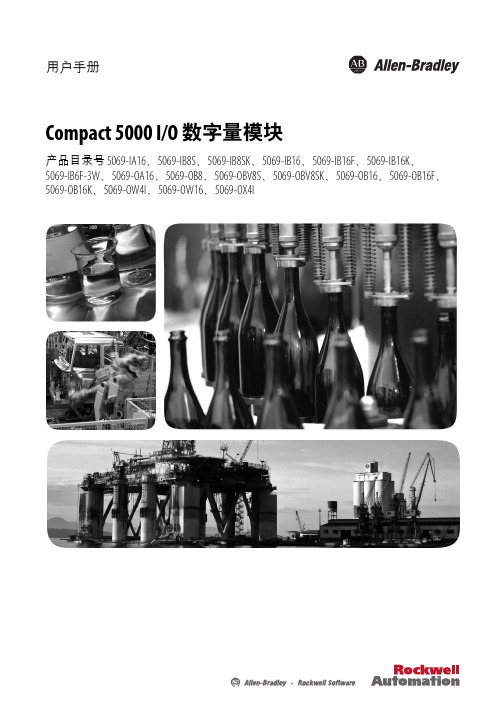

Smart T6008/6108/6208/6308用户手册版本2018年10月修订:A0版权保护及声明本手册内容受版权保护,版权所有。
未经许可,不得以机械的,电子或其他任何方式进行复制。
除列明随产品配置的配件外,本手册包含的内容并不代表本公司的承诺,我们非常小心地编写手册,但我们对于本手册的内容不保证完全正确,因为我们的产品一直在持续地改良及更新,故我方保留随时做出修改而不予另行通知的权利。
对于任何安装、使用不当而导致的直接、间接、有意或无意损坏及隐患概不负责。
您在订购产品前,请向经销商详细了解产品性能是否符合您的需求。
商标本手册使用的所有商标均属于各自的商标持有者所有:Intel和Pentium以及Celeron是Intel Corporation的注册商标Windows 7和Windows XP是Microsoft的注册商标Netware是Novell 的注册商标AMI是American Megatrends,Inc.的注册商标Nematron是上海瑞强科技信息有限公司的注册商标装箱物品检查请确认您所购买的整机包装箱是否完整,如果包装有所损坏、或是有任何配件欠缺的情形,请尽快与您的经销商联络。
☑一台嵌入式整机☑一个+12~24V电源适配器☑一套硬盘固定包☑一张主板驱动光盘☑合格证☑备用跳线帽目录版权保护及声明 (2)商标 (2)装箱物品检查 (2)1.产品介绍 (5)1.1简介 (5)1.2环境与机械尺寸 (5)2.主板I/O构造图 (6)2.1主板板内I/O接口/接针标识 (6)2.2主板前I/O接口 (7)2.3主板后I/O接口 (7)3.主板安装 (8)3.1安全指导 (8)3.2系统内存的安装 (9)3.3扩展插槽(PCIE X4、PCIE X1扩展总线) (9)3.4跳线开关设置 (9)3.5板载插针和插座 (11)4.主板控制按钮/接针、状态指示 (15)4.1主板控制接针、状态指示 (15)5.整机前后I/O面板的功能接口/状态指示 (16)5.1整机后I/O面板功能接口 (16)5.2整机前I/O面板功能接口/控制按钮、状态指示 (19)6.BIOS设置 (21)6.1简介 (21)6.2M AIN(BIOS主界面) (21)6.3A DVANCED(高级BIOS设置) (22)6.4C HIPSET(芯片组设置) (25)6.5B OOT(启动设置) (26)6.6S ECURITY(安全设置) (27)6.7E XIT(离开BIOS设置程序) (27)7.WATCHDOG(看门狗)编程指引 (28)8.SMART T6008系列整机解析 (29)8.1整机效果图 (29)8.2安装尺寸图 (29)8.3前后面板功能接口标识 (30)9.SMART T6108系列整机解析 (31)9.1整机效果图 (31)9.2安装尺寸图 (32)9.3前后面板功能接口标识 (33)10.SMART T6208/T6308系列整机解析 (33)10.1整机效果图 (33)10.2安装尺寸图 (34)10.3前后面板功能接口标识 (35)11.整机配件安装 (36)11.1电池/内存条/MINI PCIE/硬盘安装 (36)11.2PCI扩展卡安装 (39)1. 产品介绍1.1 简介该产品是一款采用板载第6/7代高性能Intel Core、Pentium、Celeron U系列GPU设计的高性能、高可靠的无风扇整机,主要特点如下:板载第6/7代高性能Intel Core、Pentium、Celeron U系列GPU,(用户可根据需求选择订购不同性能频率的处理器);提供2条标准DDR4 SO-DIMM内存插槽,支持1866/2133MHz DDR4系统内存,内存容量最大可扩充到32.0GB;支持CRT、HDMI1.4b显示输出功能;支持2个RS-232标准DB9串口(COM5、COM6);2个RS-232/485串口(COM1、COM2);2个RS-232/422/485串口(COM3、COM4);RS-485支持硬件自动数据流向控制;以上串口标准品均为非隔离型串口。

安裝說明FLEX 5000 高速計數器 I/O 模組型號 5094-HSC 、5094-HSCXT產品綜述5094-HSC 與 5094-HSCXT 高速計數器模組會計算從脈衝產生器、計數器、限制開關和其他裝置傳入的脈衝。
模組會將計數回傳到控制器,或啟動輸出來執行特定動作。
六個差動輸入包含計數器。
FLEX 5000™ I/O 模組使用生產者-消費者通訊模型。
生產者-消費者通訊模型是模組與其他系統裝置之間的⼀種智慧型資料交換,其中的每⼀個模組都不用先被輪詢即產生資料。
FLEX 5000 I/O 系列搭配使用⼀些 Logix 5000™ 控制器,並配置 Studio 5000 Logix Designer® 應用程式。
關於 Logix 5000 控制器與 Logix Designer 應用程式版本如何相容於 FLEX 5000 I/O 模組的更多資訊,請參閱第15 頁的其他資源所列的出版物。
主題 頁次關於模組5準備工作5必備元件5安裝模組7為端子基座配線8切斷端子基座的配線9配線圖10為 I/O 模組供電13移除模組14更換模組14模組規格14其他資源15FLEX 5000 高速計數器 I/O 模組2洛克威爾自動化出版物 5094-IN009A-ZC-P – 2018年5 月ATTENTION:Read this document and the documents listed in the Additional Resources section about installation, configuration and operation of this equipment before you install, configure, operate or maintain this product. Users are required to familiarize themselves with installation and wiring instructions in addition to requirements of all applicable codes, laws, and standards.Activities including installation, adjustments, putting into service, use, assembly, disassembly, and maintenance are required to be carried out by suitably trained personnel in accordance with applicable code of practice.If this equipment is used in a manner not specified by the manufacturer, the protection provided by the equipment may be impaired.注意:在安装、配置、操作和维护本产品前,请阅读本文档以及“其他资源”部分列出的有关设备安装、配置和操作的相应文档。


Micro800 可编程控制器系列Bulletin 2080、20852罗克韦尔自动化出版物 2080-SG001G-ZH-P - 2022 年 11 月Micro800 可编程控制器系列 选型指南罗克韦尔自动化认识到,目前我们行业和本出版物中使用的一些条款不符合技术中包容性语言的发展趋势。
我们正积极与行业同行合作,寻找此类条款的替代方案,对产品和内容进行更改。
在我们尚未完成实施这些更改之前,请不要使用我们内容中的这些条款。
目录最新产品本出版物中包含以下新增内容或更新信息。
该列表仅列出了主要更新,并未反映出所有变更。
并非每次修订都提供有翻译版本。
主题页码最新产品2Micro800 控制器概述3Micro800 控制器比较4选择 Micro810 控制器8选择 Micro820 控制器9选择 Micro830 控制器10选择 Micro850 控制器11选择 Micro870 控制器12选择 Micro800 扩展 I/O 模块13选择 Micro800 功能性插件模块和附件14其他资源17主题页码添加了有关支持 Kinetix 5100 和 PowerFlex 520 系列变频器用于固件版本为 21.011 或更高版本的 Micro850 (2080-L50E) 和 Micro870 (2080-L70E) 控制器的信息3在 Micro800 产品目录输入/输出数量和类型表中添加了以太网节点列6在 Micro850 产品目录输入/输出表中添加了以太网节点列11、12在 Micro870 产品目录输入/输出表中添加了以太网节点列13罗克韦尔自动化出版物 2080-SG001G-ZH-P - 2022年 11 月3Micro800 可编程控制器系列 选型指南Micro800 控制器概述Micro800™ 控制器设计用于经济型单机控制。
根据基座中内置 I/O 点数的不同,这些经济的小型可编程逻辑控制器 (PLC)具有不同的配置,其拥有的一系列特性足以满足不同的需求。

高速计数器HSC功能块所有的Micro830 和Micro850控制器都支持高速计数器(HSC High-Speed Counter)功能,最多支持6个HSC。
高速计数器功能块包含两部分:一部分是位于控制器上的本地I/O 端子,具体信息见3.2.2节;另一部分是HSC功能块指令,将在下文进行介绍。
7.4.1 HSC功能块图7-38高速计数器功能块该功能块用于启/停高速计数,刷新高速计数器的状态,重载高速计数器的设置,以及重置高速计数器的累加值。
注意:在CCW中高速计数器被分为两个部分,高速计数部分和用户接口部分。
这两部分是结合使用的。
本小节主要介绍高速计数部分。
用户接口部分由一个中断机制驱动(例如中断允许(UIE)、激活(UIF)、屏蔽(UID)或是自动允许中断(AutoStart),用于在高速说明:“0xHSCAPP说明:OutputMask指令的作用是屏蔽HSC输出的数据中的某几位,以获取期望的数据输出位。
例如,对于24点的Micro830,有9点本地(控制器自带)输出点用于输出数据,当不需输出第零位的数据时,可以把OutputMask中的第零位置0即可。
这样即使输出数据上的第零位为1,也不会输出。
HscID、HSCMode、HPSetting、LPSetting、OFSetting、UFSetting六个参数必须设置,否则将提示HSC配置信息错误。
上溢值最大为+2,147,483,647,下溢值最小为-2,147,483,647,预设值大小须对应,即高预设值不能比上溢值大,低预设值不能比下溢值小。
当HSC计数值达到上溢值时,会将计数值置为下溢值继续计数;达到下溢值时类似。
HSC应用数据是HSC组态数据,它需要在启动HSC前组态完毕。
在HSC计数期间,该数据不能改变,除非需要重载HSC组态信息(在HscCmd中写03命令)。
但是,在HSC使用说明:将表中各位上符合实际要使用的HSC的信息数据组合为一个无符号整数,写到HSCAppData的HscID位置上即可。


COURSE CONTENT•Installing Micro850™ Controllers, Plug-in and Expansion I/O Modules, and Power Supplies •Wiring Micro850™ Controllers and Power Supplies•Installing and Wiring Input and Output Devices to Micro850™ Controllers•Establishing EtherNet/IP™ Communications and Validating Micro850™ Controller Firmware •Creating a New Connected Components Workbench™ Project •Configuring Plug-in and Expansion I/O Modules for Micro850™ Controllers•Organizing Functional Specifications for Micro850™ Controllers•Programming Micro850™ Controllers Using Basic Ladder Diagrams•Programming Micro850™ Controllers Using Ladder Diagrams with Boolean Instructions •Programming Micro850™ Controllers Using Ladder Diagrams with Data Conversion, Arithmetic, and Comparator Instructions •Programming Micro850™ Controllers Using Ladder Diagrams with Counter and Timer Instructions•Programming Micro850™ Controllers Using Function Block Diagrams•Programming Micro850™ Controllers Using Structured Text •Isolating the Problem When Troubleshooting with Micro850™ Controllers•Troubleshooting Inputs and Outputs of Micro850™ Controllers •Troubleshooting Micro850™ Controllers and Power SuppliesCourse PurposeAfter completing this course, students should have a solid understanding of Micro850 programmable logic controllers. Topics range from installingMicro850 system components to troubleshooting a Micro850 programmable logic controller.As students learn about Micro850 controllers and components, hands‐on exercises will allow students to practice how to:•Fully wire, install, and configure a Micro850 workstation•Program the controller using the available programming languages•Develop troubleshooting skills needed to assess abnormal conditions ina working systemEngaging student materials, classroom discussions, lab exercises, and supplemental videos, podcasts, web links, and demonstrations, combine to give students a highly interactive classroom experience. The variety of learning resources and integrated activities in this class will give students a solid programming and troubleshooting foundation and prepare them for more advanced automation-related courses.Learning Activities and FeaturesThis course includes various learning activities and features, including:•Lab Exercises - Students will gain hands-on experience with the Micro850 controller and components by using the workstation.•Videos/Animations - Students will view a wide variety of videos and animations to enhance concepts and provide real-world examples. •Podcasts - Students will be able to listen to interviews with automation workers that use micro controllers.•Web links/QR tags - Students will be able to access supplemental information on their own using a computer or smart phone.College CurriculumMicro850™ Configuration, Programming, and Troubleshooting Course DescriptionGMST10-PP548B-EN-ECopyright ©2013 Rockwell Automation, Inc. All Rights Reserved. Printed in USA.AudienceThis course is intended for individuals who:•Have little experience with programmable logic controllers•Need to learn how to maintain, program andtroubleshoot a Micro850 controller and components •Are enrolled in a technical, industrial, mechatronics or automation-related college programCourse PrerequisitesAs a prerequisite to this course, students must have basic working knowledge of safe electrical practices.This includes but is not limited to the following:•Understanding electricity, how it works, and the dangers associated with electricity•Use of appropriate personal protective equipment (e.g. eye protection, gloves, etc.) • Identifying hazardous conditions •Adhering to all safety regulationsIMPORTANT:This course will not electrically qualify students to perform any electrical or electrical maintenance activities on electrical equipment.Course MaterialsRockwell Automation college training kits include the following instructional materials:•PowerPoint Presentation Slides – Provides the lecture material in an interesting and interactive visual format. These slides are designed to guide instructors through the course content, additional media, and activities available for each topic covered during lectures.•Student Book - Includes the key concepts, definitions, and examples presented in the course. The Student Book also contains links to the examples, videos, animations, podcasts, etc. that are a part of this highly interactive course.•Lab Book and Exercise CD - Provides student learning activities through practice and hands-on exercises.Workstation RequirementsThis course is designed for use with the Micro850 Workstation. Students will use this workstation to complete the exercises.The workstation includes a Micro850 controller, discrete and analog I/O devices, plug-in and expansion I/O modules, power cord, power supply, other standard automation components, and wiring kit. The wiring kit, which can be used to reassemble the workstation, is also available for purchase separately. It includes wiring, a wiring harness, connectors, and cable ties.Front Back Wiring Kit Catalog Numbers:Workstation: ABT-TDM850 Wiring Kit: ABT-TDM850KITHands-On PracticeThroughout this course, students will practice the skills they have learned through a variety of hands-on exercises and interactive activities using the Micro850 Workstation. Students will build and configure their own Micro850 Workstation – from installation of the controller to assembly and wiring of the I/O devices. They will also program their Micro850 controller using Ladder Diagram, Function Block, and Structured Text programming languages. Students will then troubleshoot Micro850 control system components. Course Length Lecture: 15 hoursLab: 25-30 hoursThis course can be delivered within a college semester or two college quarters.Purchasing InformationInstructor Training Kit Catalog Number: TCT-M850-TIP Student Training Kit Catalog Number: TCT-M850-TSPTo purchase this or any other Rockwell Automation college training kits and workstations, contact your local authorized Allen-Bradley Distributor, your localRockwell Automation Sales/Support office, or call 440-646-3434, select option 4.。