智能枪柜使用手册
- 格式:docx
- 大小:61.25 KB
- 文档页数:2
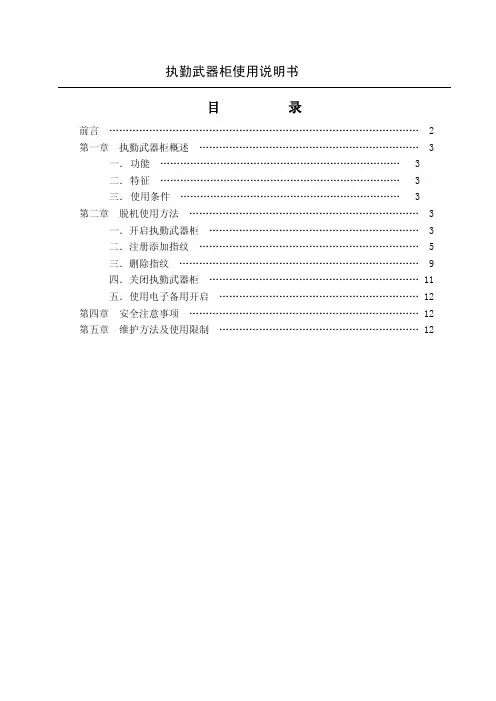
目 录前言 (2)第一章 执勤武器柜概述 (3)一. 功能 (3)二. 特征 (3)三. 使用条件 (3)第二章 脱机使用方法 (3)一.开启执勤武器柜 (3)二.注册添加指纹 (5)三.删除指纹 (9)四.关闭执勤武器柜 (11)五.使用电子备用开启 (12)第四章 安全注意事项 (12)第五章 维护方法及使用限制 (12)前 言感谢使用凯迈G155BG执勤武器柜。
指纹识别技术是依靠人体指纹特征进行身份验证的生物识别技术,凯迈G155BG执勤武器柜是当今世界上最先进可靠的指纹识别技术的结晶。
G155BG执勤武器柜通过精准的光电成像系统对开启者指纹图像采集,运用复杂的模式匹配算法,与原注册指纹进行比对,对开启者身份做出判断,合法身份确认后箱门即可自动开启。
采用双指验证开门模式加传统机械钥匙模式解决了“双人双锁”制度“强制落实”的管理问题。
G155BG执勤武器柜可以自动记录每次指纹进行验证的时间和指纹添加/删除的时间,和计算机相连后,运行安装的后台管理软件就可读取到这些信息供管理者查阅。
G155BG执勤武器柜是一款集光、电、信息技术于一体的指纹识别产品,是传统的机械武器柜的最有效替代者。
适用于军队、武警、公安及其他需要枪械保管的部门,该产品极大地提高了枪械保管、使用的安全性和方便性。
此操作手册适用于G155BG执勤武器柜。
第一章 执勤武器柜概述 一.功能指纹开启可完成添加、删除指纹操作2级用户权限(管理者、用户)具备声光提示具有电子备用开启方式具有振荡报警功能关门自动上锁二.特征外部尺寸:H1545×W955×D390(mm)内部尺寸:H1395×W945×D320(mm)重量:175㎏a)主要技术参数指纹容量:80枚开启时间:约2s动态电流:≤500mA静态电流:≤100mA工作电压:交流供电220V,50Hz使用环境温度:-25℃ ~ +55℃使用环境湿度:20%~80%三.使用条件温度:-25℃~+55℃。
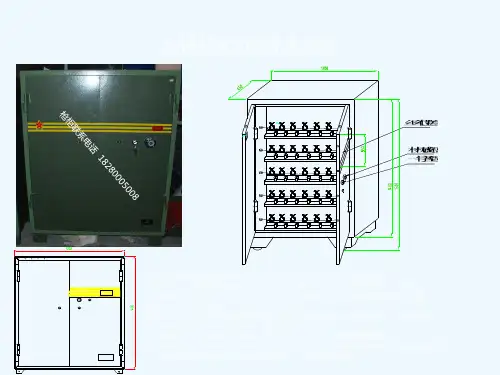

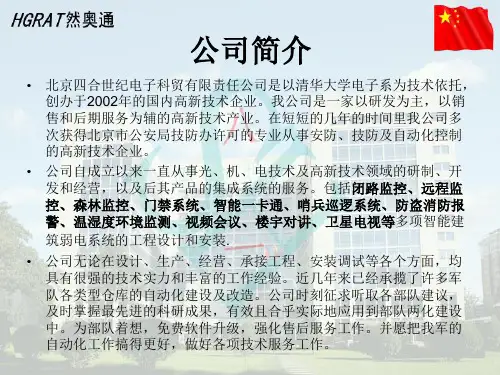
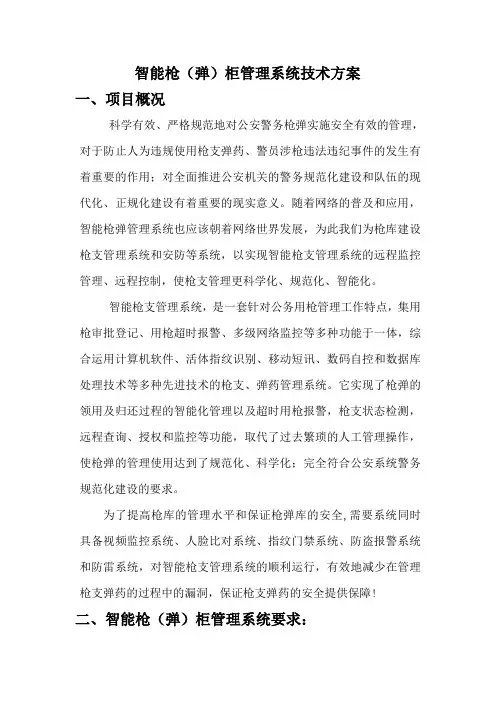
智能枪(弹)柜管理系统技术方案一、项目概况科学有效、严格规范地对公安警务枪弹实施安全有效的管理,对于防止人为违规使用枪支弹药、警员涉枪违法违纪事件的发生有着重要的作用;对全面推进公安机关的警务规范化建设和队伍的现代化、正规化建设有着重要的现实意义。
随着网络的普及和应用,智能枪弹管理系统也应该朝着网络世界发展,为此我们为枪库建设枪支管理系统和安防等系统,以实现智能枪支管理系统的远程监控管理、远程控制,使枪支管理更科学化、规范化、智能化。
智能枪支管理系统,是一套针对公务用枪管理工作特点,集用枪审批登记、用枪超时报警、多级网络监控等多种功能于一体,综合运用计算机软件、活体指纹识别、移动短讯、数码自控和数据库处理技术等多种先进技术的枪支、弹药管理系统。
它实现了枪弹的领用及归还过程的智能化管理以及超时用枪报警,枪支状态检测,远程查询、授权和监控等功能,取代了过去繁琐的人工管理操作,使枪弹的管理使用达到了规范化、科学化;完全符合公安系统警务规范化建设的要求。
为了提高枪库的管理水平和保证枪弹库的安全,需要系统同时具备视频监控系统、人脸比对系统、指纹门禁系统、防盗报警系统和防雷系统,对智能枪支管理系统的顺利运行,有效地减少在管理枪支弹药的过程中的漏洞,保证枪支弹药的安全提供保障!二、智能枪(弹)柜管理系统要求:1、标准要求:符合《中华人民共和国枪支管理法》、《公安机关公务用枪管理使用办法》的有关规定:枪弹分离;枪弹双人领还;报警和监控系统等。
符合GB10409-2001中A1级别标准。
符合公安部GA 1051-2013《枪支弹药专用保险柜》标准(提供按公安部新标准检测的检测报告,不能出示正本或不能提供者,视为不达标。
)2、系统设备配置:黄山市公安局智能枪/弹柜管理系统设备配置枪柜技术参数3、系统功能模块结构系统是建立在互联网或公安网的载体上,采用TCP/IP通信方式是一种比较成熟和合理的通信方式。
至于网络上各个前台和服务器的连接和通讯,Socket 是一个很好的解决方法,它是基于TCP/IP 协议的连接。
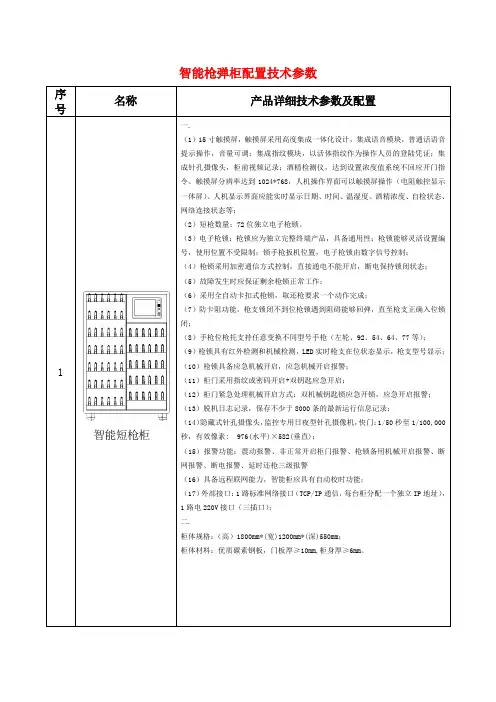
智能枪弹柜配置技术参数序号名称产品详细技术参数及配置1智能短枪柜一.(1)15寸触摸屏,触摸屏采用高度集成一体化设计,集成语音模块,普通话语音提示操作,音量可调;集成指纹模块,以活体指纹作为操作人员的登陆凭证;集成针孔摄像头,柜前视频记录;酒精检测仪,达到设置浓度值系统不回应开门指令。
触摸屏分辨率达到1024*768,人机操作界面可以触摸屏操作(电阻触控显示一体屏)、人机显示界面应能实时显示日期、时间、温湿度、酒精浓度、自检状态、网络连接状态等;(2)短枪数量:72位独立电子枪锁。
(3)电子枪锁:枪锁应为独立完整终端产品,具备通用性;枪锁能够灵活设置编号,使用位置不受限制;锁手枪扳机位置,电子枪锁由数字信号控制;(4)枪锁采用加密通信方式控制,直接通电不能开启,断电保持锁闭状态;(5)故障发生时应保证剩余枪锁正常工作;(6)采用全自动卡扣式枪锁,取还枪要求一个动作完成;(7)防卡阻功能,枪支锁闭不到位枪锁遇到阻碍能够回弹,直至枪支正确入位锁闭;(8)手枪位枪托支持任意变换不同型号手枪(左轮、92、54、64、77等);(9)枪锁具有红外检测和机械检测,LED实时枪支在位状态显示,枪支型号显示;(10)枪锁具备应急机械开启,应急机械开启报警;(11)柜门采用指纹或密码开启+双钥匙应急开启;(12)柜门紧急处理机械开启方式:双机械钥匙锁应急开锁,应急开启报警;(13)脱机日志记录,保存不少于8000条的最新运行信息记录;(14)隐藏式针孔摄像头,监控专用日夜型针孔摄像机,快门:1/50秒至1/100,000秒,有效像素: 976(水平)×582(垂直);(15)报警功能:震动报警、非正常开启柜门报警、枪锁备用机械开启报警、断网报警、断电报警、延时还枪三级报警(16)具备远程联网能力,智能柜应具有自动校时功能;(17)外部接口:1路标准网络接口(TCP/IP通信,每台柜分配一个独立IP地址),1路电220V接口(三插口);二.柜体规格:(高)1800mm*(宽)1200mm*(深)550mm;柜体材料:优质碳素钢板,门板厚≥10mm,柜身厚≥6mm。
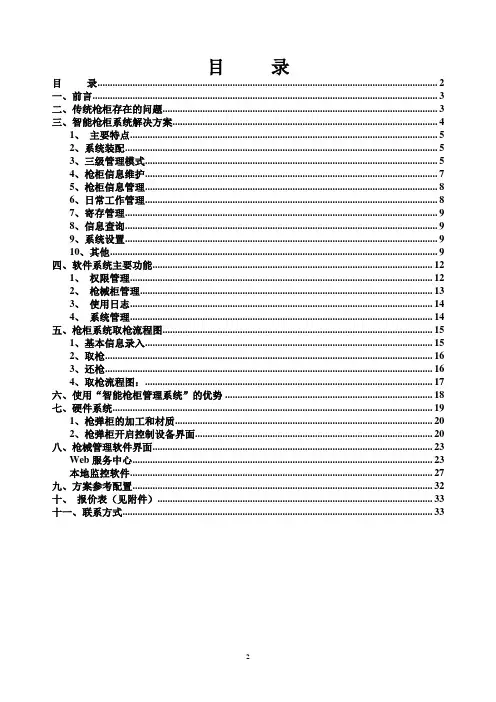
目录目录 (2)一、前言 (3)二、传统枪柜存在的问题 (3)三、智能枪柜系统解决方案 (4)1、主要特点 (5)2、系统装配 (5)3、三级管理模式 (5)4、枪柜信息维护 (7)5、枪柜信息管理 (8)6、日常工作管理 (8)7、寄存管理 (9)8、信息查询 (9)9、系统设置 (9)10、其他 (9)四、软件系统主要功能 (12)1、权限管理 (12)2、枪械柜管理 (13)3、使用日志 (14)4、系统管理 (14)五、枪柜系统取枪流程图 (15)1、基本信息录入 (15)2、取枪 (16)3、还枪 (16)4、取枪流程图: (17)六、使用“智能枪柜管理系统”的优势 (18)七、硬件系统 (19)1、枪弹柜的加工和材质 (20)2、枪弹柜开启控制设备界面 (20)八、枪械管理软件界面 (23)Web服务中心 (23)本地监控软件 (27)九、方案参考配置 (32)十、报价表(见附件) (33)十一、联系方式 (33)一、前言科学有效、严格规范地对公安警务枪弹实施安全有效的管理,对于防止人为违规使用枪支弹药、警员涉枪违法违纪事件的发生有着重要的作用;对全面推进公安机关的警务规范化建设和队伍的现代化、正规化建设有着重要的现实意义。
随着网络的普及和应用,智能枪弹管理系统也应该朝着网络世界发展,为此我们设计了一套方案,以实现智能枪支管理系统的远程管理、远程控制,使枪支管理更科学化、规范化、智能化。
二、传统枪柜存在的问题在传统枪械管理过程中,使用的枪械柜配传统机械钥匙锁,安全性和管理难度一直是枪械管理者碰到的很大问题,比较传统机械钥匙枪柜与智能人脸识别枪弹柜,传统机械钥匙柜或密码柜存在着下列主要问题。
★机械钥匙开门的方式不能满足电子信息化管理的需求;★目前的枪柜的柜身使用的板材太薄,易于遭到破坏后丢失枪支;★没有监控系统和联动报警系统,在出现问题后没有记录和证据提取;★在一定的时间内,密码式的也容易被破译,遗失密码后更加麻烦,尤其是管理人员变更后的移交十分不便,且易于出现安全隐患;★所存枪支的物理位置公开化,感觉不安全、使用不方便、功能少、适用范围小、不便于统一管理的缺点,无法满足日益提高的枪支安全管理需求;★钥匙管理流程繁琐,管理过程中很难实时监控库存枪支状态;★需要额外增加枪支管理员岗位的人员管理成本,并有可能产生串通私自取枪乱用的行为;★取用枪手续较多,耽误出警时间,可能造成重大事件的延误。
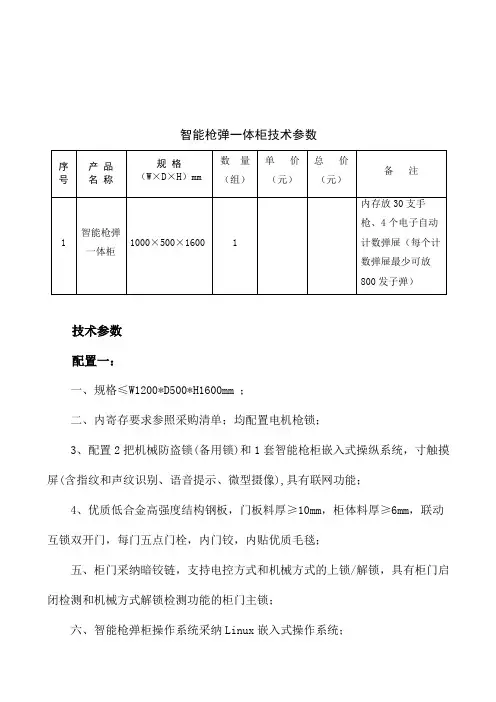
智能枪弹一体柜技术参数技术参数配置一:一、规格≤W1200*D500*H1600mm ;二、内寄存要求参照采购清单;均配置电机枪锁;3、配置2把机械防盗锁(备用锁)和1套智能枪柜嵌入式操纵系统,寸触摸屏(含指纹和声纹识别、语音提示、微型摄像),具有联网功能;4、优质低合金高强度结构钢板,门板料厚≥10mm,柜体料厚≥6mm,联动互锁双开门,每门五点门栓,内门铰,内贴优质毛毯;五、柜门采纳暗铰链,支持电控方式和机械方式的上锁/解锁,具有柜门启闭检测和机械方式解锁检测功能的柜门主锁;六、智能枪弹柜操作系统采纳Linux嵌入式操作系统;7、采纳交流220V-250V供电, 柜体内部自带备用电源,在市电切断的情形下自动切换至备用电源工作,切换期间电子线路系统应正常工作;备用电源可供系统正常运行8小时以上;八、柜体操作面板自带彩色液晶触摸屏及电控设备,分辨率不低于:1024*768;九、柜体操作面板自带指纹和声纹(或除人脸识别之外的生物识别)模块安装在触摸屏双侧,指纹识别失效的情形下可通过声纹进行身份验证。
采纳活体指纹识别技术,比对时刻<1秒、认假率 %、识别率%、错误同意率为%时的错误拒绝率小于等于2 %;10、柜体操作面板自带“动态口令+声纹”操纵的酒精测试(非吹气测试),避免非领枪人代替进行酒精测试,真正做到领枪人酒精超标不能领枪,避免酒后用枪;1一、柜体自带摄像头模块,安装在触摸屏右边,摄像头孔距≤14.5mm,提供柜体操作图像信息;1二、柜体内部自带音响设备,在枪弹操作进程中提供语音提示;13、柜体自带10M/100M网络接口,接入公安内网;14、柜体嵌入软件首屏提供领取、归还、在位状态、终端设置等功能方便操作人员利用;(1)领取功能:可选择远程审批或现场审批;(2)归还:可选择领导是不是在场,并判定同任务批次下的枪支弹药在不同时刻进行归还后,治理平台报表在同一任务下进行显示;(3)在位状态:显示枪支在位、借出、异样的数据;(4)终端设置:最大限度的方便设备的日常保护;1五、柜体发生断电、网络故障、柜门异样开启、柜门未按操作流程关闭、撞击、移动时发出警信号并可与治理系统及安防系统进行联动;1六、枪锁为全自动卡扣枪锁;而且具有上锁检测功能、枪支在位检测、指纹或声纹(或除人脸识别之外的生物识别)自动解锁功能而且自带独立机械开启,枪锁应有开、关状态指示灯。
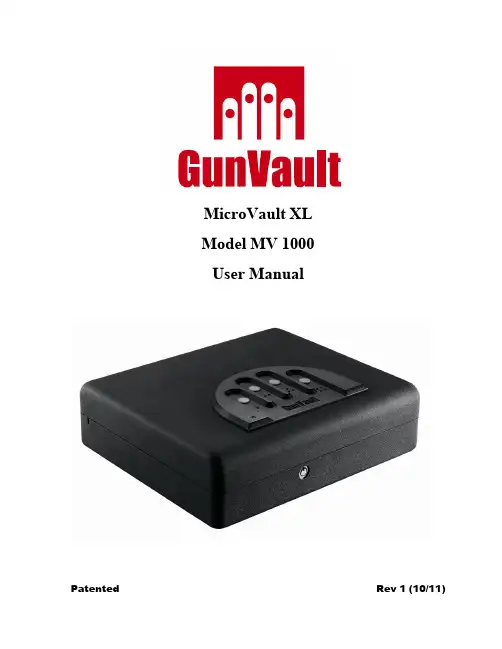
MicroVault XLModel MV 1000User ManualPatented Rev 1 (10/11)WARNING: The MicroVault XL safe or any other firearm storage device cannot take the place of other safety procedures including advising children of the dangers of firearms.WARNING: The manufacturers and distributors of the MicroVault XL safe do not recommend, suggest, advise, promote or otherwise condone the ownership or use of firearms. We at GunVault Inc. believe the decision to own or use a firearm is a serious decision that should only be made by an adult who has carefully considered the risks and benefits of such a decision.WARNING: The keypad and push buttons on the control panel are electronic.They have a certain feel to them and may seem different to different people. It is important for you to become accustomed through practice, as to how the MicroVault safe responds to your own personal touch.WARNING: Never mix alcohol or drugs with firearms or the MicroVault XL safe.Alcohol and other substances likely to impair normal mental or physical functions should not be used before shooting or handling firearms or the MicroVault XL safe.WARNING: Never grab your firearm by the trigger when removing or placing into the MicroVault XL safe. Make sure your firearm’s safety mechanism is on.WARNING: Always point your firearm in a safe direction. Common sense should dictate which direction is the safest.WARNING:Always follow the firearm safety rules set out by the firearm’s manufacturer.WARNING: Be familiar with how firearms work. GunVault recommends that you obtain as much information as possible on firearm safety.WARNING:Always handle firearms as if they are loaded and ready to fire.Always assume that a firearm is loaded.WARNING: In order to enjoy the maximum security benefits of the MicroVault XL safe product, it must be mounted in place using the equipment provided with the product, according to the instructions provided herein. Use of this product as a storage receptacle without mounting according to the instructions provided herein, may compromise security of the MicroVault XL.Set your keys to the side. Don’t lock them inside the safe!●Pull open the battery cover.●Pull out the battery holder, by gently pulling on the ribbon.●Insert new 9v battery. Following the Positive (+) and Negative (-) guides onthe holder.●Reinsert the battery holder and snap the battery cover back into place.●When power has been connected, the green light blinks one time and thenthe red light blinks one time, with a long beep during the process.●Use the factory-default code to open the unit, which is: Press each button onetime, from left to right -- 1 , 2 , 3 , 4.●Getting ready to program●Find the LED light in the keypad.●It can glow either green or red. Depending upon the function being utilized.●There is an audible beep when keys are pressed.●An access code is a series of entries on the keypad.WARNING: This is not a numeric keypad, you cannot program digits (there is no 5, 6, 7, 8, 9, or 10).●An “entry” is a single press of one or more buttons at the same time.●The user can use a minimum of three entries, or a maximum of six entries, foraccess code.●For each entry of the access code, the user may choose one, more than oneor ALL of the buttons on the keypad in combination.●Example of a valid access code: press button one, press button two, press allfour buttons together.●First, press and hold the Learn Button for two seconds, the green light blinksand there will be a beep. The unit is now in “Learn” mode.●Enter new code in 13 seconds. The light will remain green.●Press and hold the Learn Button again for two seconds. The light will turn red,and you will hear a beep. Release the Learn Button.●While the light is red, enter your new code a second time to confirm it.●Press and hold the Learn Button a third time for two seconds. The light willblink green five times. And you will hear five beeps, confirming that the new code has been accepted. If the red light blinks five times with five soft beeps at this point, an error has occurred. Just start over by depressing the Learn Button for two seconds.Find the Mute button beside the learn button, press the Mute button for two seconds to turn the keypad input tone (beeps) on or off.Entering an invalid access code sets the Tamper Indicator.Hold down buttons two “2” an d three “3” for five seconds to activate the Tamper Indicator.●If tampering has been detected, the red light will glow until buttons two andthree are released.●If tampering hasn’t been detected, the green light will glow until buttons twoand three are released.The MicroVault XL has a Security Sleep Mode. 24 incorrect entries on the keypad triggers “Security Sleep Mode”. Sleep Mode lasts for two minutes. During Sleep Mode the keypad does not accept any entries. If a button is depressed during Sleep Mode, the LED blinks red and the alarm beeps three times.●The low -battery warning indication is seven red flashes and seven soft beepswhen the keypad is operated.Pull open the battery cover.Pull out the battery holder, by gently pulling on the ribbon.a)Remove old 9v battery.b)Insert new 9v battery. Following the Positive (+) and Negative (-) guides onthe holder.Reinsert the battery holder and snap the battery cover back into place.The user code will not be erased or lost when changing the batteries.Security Cable●Loop the security cable around a secured object.●Run one end of the cable through the eye of the other end and pull tightaround object.●Place the loose end of the security cable through the gap on the left side ofthe unit as shown in picture and close the lid to secure.Technical SupportIf you have followed the above steps carefully and still have a problem operating your GunVault, phone GunVault Technical Support. Almost all problems can be solved within minutes over the telephone.800-222-1055Requirements for Return & RepairIf possible, do not return your GunVault safe to your dealer. Instead, call GunVault Technical Support, can solve most problems over the telephone, making return unnecessary. GunVault products delivered without a pre-arranged Return Authorization Number may be returned unopened, at owner expense, and fees may accrue.1.GunVault (the “Company”) warrants to the original consumer (the “Purchaser’) of any GunVault safe(the “GunVault safe”) purchased after January 1, 2014 against any damage caused by fire, burglary or attempted burglary for a period of five (5) years from the date of purchase.2.The Company warrants to the purchaser that the GunVault safe will be free from defects inworkmanship and materials for a period of one (1) year from the date of purchase.3.These warranties are not assignable or transferable to any other person.4.Any damage to the GunVault safe as a result of misuse, tampering, abuse, neglect, accident,improper installation, modification, unauthorized service, destruction, or the alteration of the serial number, or use violate of the instructions furnished by the Company will void this warranty.5.The sole responsibility of the Company shall be limited to the repair or replacement (in its solediscretion) of any component of the GunVault safe which fails to conform to this warranty at no cost to the purchaser for the period of the warranty.6.Contact the Company directly to obtain service under this warranty. If it becomes applicable to senda defective product to the Company, a Return Authorization Number must first be obtained from thecompany. In order to obtain service under this warranty, purcasher must provide the Company with the following items (a) proof of purchase, (b) police or fire department report, (c) photographs of damaged sad, and (d) written testimonial.7.Products shipped without prior Return Authorization and Return Authorization Number may not beaccepted, and the Company will not be responsible for their disposition and/or cost of return to the owner.8.The Company will not assume any responsibility for any loss or damage incurred in shipping. Allreturn authorized products should include a copy of the original invoice in order that this warranty may be honored.9.This warranty is not an insurance policy. The Company is not responsible for any manner of damageto or theft of the Purchaser’s GunVault safe or its contents.10.We recommend that the enclosed warranty cared be completed in full, and returned to theCompany within ten (10) days of the original date of purchase to validate this warranty.11.Any implied warranties that the purchaser may have are limited to the duration of the warrantiesdescribed above. There are no further warranties that extend or apply beyond the face hereof, and the company expressly disclaims and excludes any and all warranties of merchant ability or fitness for a particular purpose. Some states do not allow limitations on how long an implied warrantylasts, so the above limitation may not apply to you.12.Repair or replacement shall be the sole remedy for the purchaser under this warranty. The companyshall not be liable for any direct, indirect, incidental or consequential damages, losses or expense arising from the use or misuse of the GunVault safe. Some states do not allow the exclusion or limitations of incidental or consequential damages, so the limitation may not apply to you.13.This warranty gives you specific legal rights, and you may also have other rights which vary fromstate to state.Inquiries or questions regarding the MicroVault XL should be directed to:GunVault, Inc.Technical Support 800-222-1055Protected by United States Patent Numbers5,161,396 and 5,549,337。
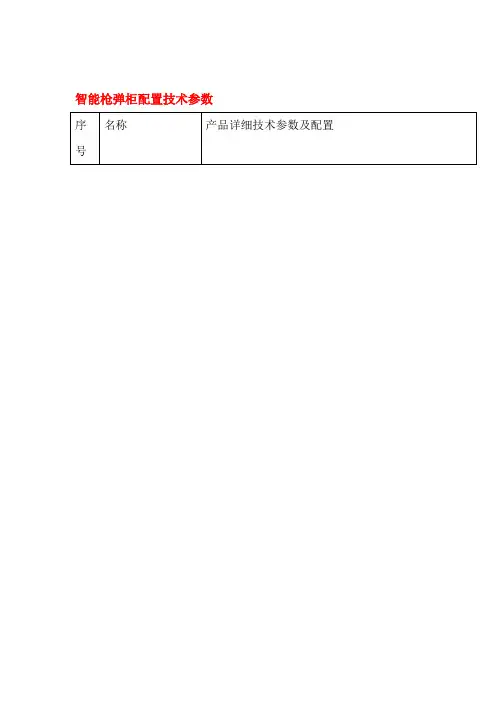
智能枪弹柜配置技术参数)采用全自动卡扣式枪锁,取还枪要求一个动作完成;(6)防卡阻功能,枪支锁闭不到位枪锁遇到阻碍能够回弹,直至枪支正确入位锁7(闭;;、77等)、(8)手枪位枪托支持任意变换不同型号手枪(左轮、92、5464 枪支型号显示;枪锁具有红外检测和机械检测,LED实时枪支在位状态显示,(9)(10)枪锁具备应急机械开启,应急机械开启报警;1 (11)柜门采用指纹或密码开启+双钥匙应急开启;(12)柜门紧急处理机械开启方式:双机械钥匙锁应急开锁,应急开启报警;(13)脱机日志记录,保存不少于8000条的最新运行信息记录;(14)隐藏式针孔摄像头,监控专用日夜型针孔摄像机,快门:1/50秒至1/100,000智能短枪柜;×582(垂直)秒,有效像素: 976(水平))报警功能:震动报警、非正常开启柜门报警、枪锁备用机械开启报警、断(15 网报警、断电报警、延时还枪三级报警 16)具备远程联网能力,智能柜应具有自动校时功能;(,地址)(TCP/IP通信,每台柜分配一个独立IP1(17)外部接口:路标准网络接口路电220V接口(三插口);1.二;宽柜体规格:(高)1800mm*()1200mm*(深)550mm 6mm。
柜身厚≥柜体材料:优质碳素钢板,门板厚≥10mm,(6)采用全自动卡扣式枪锁,取还枪要求一个动作完成;(7)防卡阻功能,枪支锁闭不到位枪锁遇到阻碍能够回弹,直至枪支正确入位锁闭;(8)枪托支持调节;(9)枪锁具有红外检测和机械检测,LED实时枪支在位状态显示,枪支型号显示;2(10)枪锁具备应急机械开启,应急机械开启报警;(11)柜门采用指纹或密码开启+双钥匙应急开启;(12)柜门紧急处理机械开启方式:双机械钥匙锁应急开锁,应急开启报警;(13)脱机日志记录,保存不少于8000条的最新运行信息记录;(14)隐藏式针孔摄像头,监控专用日夜型针孔摄像机,快门:1/50秒至1/100,000智能长短枪柜;582(垂直)×秒,有效像素: 976(水平))报警功能:震动报警、非正常开启柜门报警、枪锁备用机械开启报警、断15(网报警、断电报警、延时还枪三级报警(16)具备远程联网能力,智能柜应具有自动校时功能;,地址)每台柜分配一个独立(TCP/IP通信,IP路标准网络接口17()外部接口:1 ;路电220V接口(三插口)1.二;)1200mm*((高)1800mm*(宽深)550mm柜体规格:。

智能枪(弹)柜管理系统技术方案一、项目概况科学有效、严格规范地对公安警务枪弹实施安全有效的管理,对于防止人为违规使用枪支弹药、警员涉枪违法违纪事件的发生有着重要的作用;对全面推进公安机关的警务规范化建设和队伍的现代化、正规化建设有着重要的现实意义。
随着网络的普及和应用,智能枪弹管理系统也应该朝着网络世界发展,为此我们为枪库建设枪支管理系统和安防等系统,以实现智能枪支管理系统的远程监控管理、远程控制,使枪支管理更科学化、规范化、智能化。
智能枪支管理系统,是一套针对公务用枪管理工作特点,集用枪审批登记、用枪超时报警、多级网络监控等多种功能于一体,综合运用计算机软件、活体指纹识别、移动短讯、数码自控和数据库处理技术等多种先进技术的枪支、弹药管理系统。
它实现了枪弹的领用及归还过程的智能化管理以及超时用枪报警,枪支状态检测,远程查询、授权和监控等功能,取代了过去繁琐的人工管理操作,使枪弹的管理使用达到了规范化、科学化;完全符合公安系统警务规范化建设的要求。
为了提高枪库的管理水平和保证枪弹库的安全,需要系统同时具备视频监控系统、人脸比对系统、指纹门禁系统、防盗报警系统和防雷系统,对智能枪支管理系统的顺利运行,有效地减少在管理枪支弹药的过程中的漏洞,保证枪支弹药的安全提供保障!二、智能枪(弹)柜管理系统要求:1、标准要求:符合《中华人民共和国枪支管理法》、《公安机关公务用枪管理使用办法》的有关规定:枪弹分离;枪弹双人领还;报警和监控系统等。
符合GB10409-2001中A1级别标准。
符合公安部GA 1051-2013《枪支弹药专用保险柜》标准(提供按公安部新标准检测的检测报告,不能出示正本或不能提供者,视为不达标。
)2、系统设备配置:黄山市公安局智能枪/弹柜管理系统设备配置枪柜技术参数3、系统功能模块结构系统是建立在互联网或公安网的载体上,采用TCP/IP通信方式是一种比较成熟和合理的通信方式。
至于网络上各个前台和服务器的连接和通讯,Socket 是一个很好的解决方法,它是基于TCP/IP 协议的连接。
智能枪弹柜管理系统配置软件操作说明书广州市浩云安防科技工程有限公司2010-9-28(V1.0邮政枪弹柜版)目录一、概述 (3)二、操作必读 (3)三、基本功能操作说明 (3)3.1 WeaponKeeper主程序登录操作 (3)3.2 WeaponKeeper主界面简介 (4)3.3 站点连接 (4)3.4 人员信息配置 (4)3.5 站点参数配置 (5)3.6 站点用户分组 (7)3.7 日志记录查询 (8)四、附件 (9)一、 概述为实现枪支弹药的自动化、智能化、规范化管理。
浩云科技凭借十多年的工程项目实践及产品研发经验,在国家邮政总局的指示下为邮政银行量身定做TeleSky 智能化指纹枪弹柜管理系统,对邮政金融武装守护押运提供强有力的技防保障。
本调试软件针对国家邮政智能枪弹柜产品调试,人员信息、参数配置及记录浏览等。
二、 操作必读本软件分为2个部分:第一个部分WeaponKeeper 主程序部分,用于调试配置控制器参数及人员信息的录入;第二部分C2000Software 搜索工具,用于搜索主控制器的IP 地址及配置网络参数。
WeaponKeeper 软件是纯绿色版,无需安装直接解压即可使用;C2000Software 搜索工具需安装后使用,安装时双击运行C2000Software.exe 主程序,根据安装提示信息操作,安装简便。
三、 基本功能操作说明3.1 WeaponKeeper 主程序登录操作用户分为普通操作用户和管理员用户,默认登录用户无用户名和密码,管理员用户的用户名:XT 密码:123 。
用户名密码输入完毕后确定进入主程序界面。
图一3.2 WeaponKeeper主界面简介12 3图二1、【文件】、【信息管理】切换当前用户和人员信息录入;2、【站点运行参数】、【分组站点用户】、【历史记录】配置控制器主机参数、站点人员分组下发和日志记录的查询;3、【站点IP地址】控制器主机的IP地址;3.3 站点连接【站点IP地址】:输入需要配置的控制器IP地址【连接】,配置完后【断开】。
关于智能枪弹柜的两种开启方式
智能枪弹柜,是当前专为公务用枪单位对枪支弹药实行智能化、网络化和数字化管理的新一代高科技产品。
其标准全称为“智能型枪支弹药专用保险柜”,主要可划分为智能手枪柜和智能长枪柜两款。
目前,智能枪弹柜的配置主要是指纹识别开启和双人双锁开启这两种。
先说说指纹识别开启。
指纹识别开启指的是在经过智能枪柜管理系统的领导授权后,用枪人员和管理值班员通过双人双指纹对比,即可打开枪柜。
在断电断网的情况下,可以通过两把应急钥匙开启。
需要注意的是,这两把应急钥匙是分开管理的,而且每把枪还对应一把枪锁。
因此,只有在对应枪支的枪锁被打开的情况下,枪支才能被取走。
综上所述,在智能枪柜管理开启系统中,在三层管理下,在领导授权,用枪人员指纹,值班管理员指纹配对的情况下,相关人员才可取走对应枪支。
下面再来说说双人双锁开启。
双人双锁开启指的是双人指纹身份验证和双人虹膜身份验证,公安部《枪支弹药专用保险柜》标准主起草单位/智能网络枪柜标准订制者——永发安防所研发的智能枪弹柜采用的便是这种开启模式,多重生物特征识别在保证安全的同时,不会影响开启响应时间,且错误率极低,指纹识别错误率仅为0.001%。
由此可见,双人双锁开启较指纹识别开启而言,显然要更胜一筹。
不过具体选择哪一款开启方式,还得各位从自己的实际情况考虑再做定夺。
盾牌WEB系统使用说明一、系统安装1.1安装顺序1.安装sql sever2005数据库2.安装IIS5.0WEB服务器平台3.安装服务器软件1.2安装数据库请查看《SQL_Server_2005安装详细步骤图解.pdf》其中附件数据库为:SQLGUNDB.mdf1.3安装WEB服务程序IIS安装与配置,请查看《IIS安装与配置.doc》配置完成后,请修改网站目录下信息如下.修改web文件夹中web.config里面的内容修改如下<add key="ConnectionString"value="DataSource=USER-20141207WK\SQL2005;Database=SQLGUNDB;Uid=sa;Pwd=sa;"/>其中(USER-20141207WK\SQL2005修改成当前数据库路径)1.4安装服务器软件运行服务器软件如下图,双击intall.bat即可启动服务器,双击Uninstall.bat即可停止服务器注意:服务器目录下文件config.xml里面的内容修改如下<person server="USER-20141207WK\\SQL2005">其中(USER-20141207WK\SQL2005修改成当前数据库路径)二、盾牌web管理使用说明一、登录主页1.1登录及修改登录密码进入方法:通过web浏览器进入,推荐使用360浏览器,输入如下ip地址:http://192.168.0.117/gun/Default.aspx请根据实际服务器ip地址进行输入操作图1-1-1输入正确的警号及密码即可进入操作页面修改登录密码:进入主界面,右上角有个按钮,点击即可进行修改登录密码,默认新用户密码为“666666”图1-1-21.2主界面浏览进入方法:进入主界面如下,用户可根据实际情况进行相应操作,当用户登录后,将在菜单栏中显示,当前用户相关信息图1-2-1菜单如下图1-2-21.3部门管理进入方法:选择“单位管理”,单击“部门管理”,即可进入到“部门管理”界面,界面如图1-3-1所示。
智能枪柜使用手册
智能枪柜可以放多少支枪?
智能枪柜分智能手枪柜和智能长枪柜。
永发智能枪柜手枪柜最多可以放60支手枪,可以兼容各种手枪型号。
永发智能长枪柜,最多可以放长度不超过
800MM的长枪。
有些单位和部门有狙击枪,95自动步枪,微冲等各种类型,永发智能枪柜可以根据单位的种类情况进行定制设计,既能把所有枪支全部放入,又能空间利用最大化,方便管理。
生产智能枪柜的厂家
目前可以生产智能枪柜的厂家行业内有20多家,但良莠不齐,有些厂家只做软件,没有实体生产工厂,所有的柜体都是外购的,无法保证柜体在使用过程中的质量和售后服务。
有些只生产柜体,没有软件研发实力,所有软件系统都是外购的,无法实现未来软件的升级。
经过公安部检测并进入推荐目录的,做的实力强的,也就10来家。
永发智能枪柜是其中一家,既具有独立的软硬件开发实
力,又具有柜体的生产制造能力,从前期方案设计到柜体生产,软件调试,后期服务都是一条龙服务。
智能枪柜有哪几种开启方式?
按照公安部《枪支弹药专用保险柜》GA1051-2013标准规定,枪柜开启必须是双人双锁开启。
目前智能枪柜配置的主要是指纹识别开启和掌纹识别开启。
经过智能枪柜管理系统的领导授权后,用枪人员和管理值班员通过双人双指纹对比,就可以打开枪柜。
在断电断网情况下,可以通过两把应急钥匙开启。
两把应急钥匙是分开管理的。
而且每把枪还对应一把枪锁,只有在对应枪支的枪锁被打开的情况下,枪支才能被取走。
所以在智能枪柜管理开启系统中,在三层管理下,领导授权,用枪人员指纹,值班管理员指纹配对情况下,才能取走对应枪支。
永发智能枪柜创新型开发了掌纹识别开启,采用活体开启技术。
识别精度比指纹提升100倍,而且更适应各种外部环境和开启环境,受外界干扰更少。