wiiboox快速入门
- 格式:pdf
- 大小:1.46 MB
- 文档页数:16

Getting StartedUpdate Your Push2TVNETGEAR recommends that you update Push2TV as newupdates may support even more wireless display devices.1. Use your laptop or mobile device to visit/ptv and download new firmware.2. Press and hold the Push2TV side button for 7 seconds.3. On your laptop or mobile device, find and connect to thePush2TV WiFi network name (SSID).4. Open a browser and type http://192.168.3.1 in the URL bar.5. Upload the firmware and install it.For information about updating Intel Wireless Display software on your laptop, visit /go/wirelessdisplayupdate.23Getting to Know Push2TVWirelessly mirror your Wi-Fi CERTIFIED Miracast™ or Intel WiDi enabled laptop, smartphone, or tablet. Now you can enjoy photos,videos, music, or any websites on your big-screen TV.4USB power cablePush2TV adapterPower adapter(varies by country)Connect Push2TV to your TV and plug in the power adapter.56Connect with Intel WiDiTo connect with Miracast devices, go to page 11.Step 1Turn on your TV andselect the correct HDMIinput source.The Ready forconnection screendisplays on your TV.7Step 2On your laptop, launch the Intel WiDi software.8Step 3Use the Intel WiDi software to find and connect to Push2TV.9Step 4The first time that you connect your laptop to Push2TV, enter thesecurity code on the TV in the Intel WiDi software on your laptop.10CongratulationsYou are now displaying your laptop screen wirelessly on your TV.11Connect with MiracastTo connect with Intel WiDi, go to page 6.Step 1Turn on your TV andselect the correct HDMIinput source.The Ready forconnection screendisplays on your TV.12Step 2Find the wireless display app on your Wi-Fi CERTIFIED Miracast smartphone, laptop, or tablet.The name and location of the app might differ by device.13Step 3Use the wireless displaysoftware to find and connectto Push2TV.14Step 4Follow the instructions on your TV to do one of the following:Enter a security code. ORPress the Push2TVside button.15CongratulationsYou are now displaying your smartphone screen wirelessly on your TV.Tips for Enjoying Push2TV•To display different content on the TV while you use your laptop, change the screen display setting on your laptop toextend mode.•You can mute your laptop and still watch videos with sound.•You can stop your laptop from going to sleep when you close the lid while you use wireless display.From Windows, select Start > Search, type closing lid in thesearch field, and change the setting to do nothing.16FAQsQ Why can’t I play some DVD and Blu-ray discs?Many discs have copy protection mechanisms that prevent playback on Intel Wireless Display software version v2.1.0.0 and earlier. Personal content that you burn to a disc does play.Q What should I do if the TV stops showing my laptop screen? Use Intel Wireless Display software to check the wireless connection and reconnect to Push2TV. Also, try moving yourlaptop closer to the adapter or to a location with a clear line ofsight to the adapter.17Qthe••18Thank you for selecting NETGEAR products. After installing your device, locate the serial number on the label and use it to register your product at https://.You must register your product before you can use NETGEAR telephone support.For product updates and web support, visit .The user manual is available at . NETGEAR, the NETGEAR logo, and Connect with Innovation aretrademarks and/or registered trademarks of NETGEAR, Inc. and/or its subsidiaries in the United States and/or other countries. Information issubject to change without notice. © NETGEAR, Inc. All rights reserved.For the current EU Declaration of Conformity, visit:/app/answers/detail/a_id/11621/.Intended for indoor use only in all EU member states, EFTA states, and Switzerland.19350 E. Plumeria Drive201-15460-06San Jose, CA 95134-1911 USA May 2013。
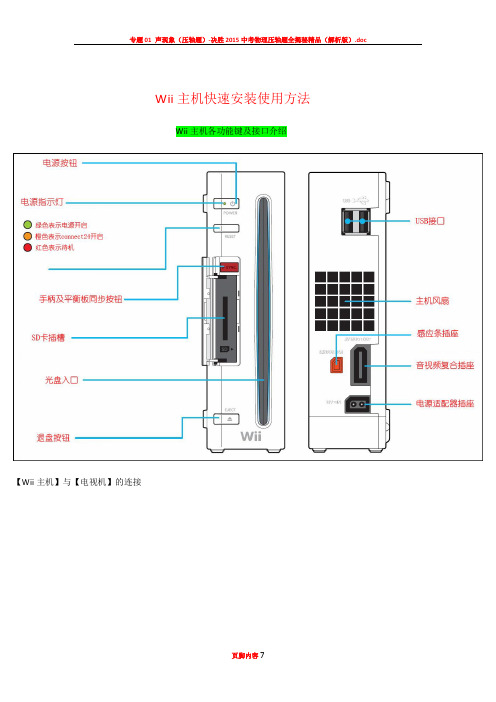
Wii主机快速安装使用方法Wii主机各功能键及接口介绍【Wii主机】与【电视机】的连接【感应条】与【wii主机】的连接【电源适配器】与【wii主机】的连接【移动硬盘】与【wii主机】的正确连接:usb连接线的主插头要与wii主机的【usb0】接口相连【新手柄】与【wii主机】同步,当wii主机为开机状态,按一下手柄【A】键,4个指示灯一起闪,数秒后全部熄灭,表示手柄和wii主机还没有作蓝牙同步,需要同步才可使用下图表示:1p = 主手柄2p = 副手并跳舞毯,训练毯与主机的正确连接------------------------------------------------------------------------------------------------------------------------------------------------------------------------------------------------------------------------------------------------------------------------------------------------------------------------------------------------------------------------------------------------------------------------Wii主机开机,开机后电源灯是绿色的,电视开机调到AV1或者AV2每一个电视都不同,电视上会出现一页12个小方格子的频道【如下图】然后找到【Wiiflow】频道进入游戏然后点开始会出现很多分类和全部,大部分游戏我们都帮分好类型,如果要玩的游戏不知道那个分类里面到全部里面去找就可以了最开始使用,建议先选择繁体中文类型里面的中文游戏熟悉一下如果屏幕上没有出现小手参考下图:感应条放到离地面1.2-1.5米左右的高度,不要有任何遮挡,手柄和感应条是无线感应的玩游戏站到离感应条1.5-2米左右远的距离,正对着感应条轻轻晃动手柄,电视屏幕上会出来一共小手的图标按手柄的A键确认手柄上home键是退出键Wii硬盘玩游戏有些游戏需要设置,请参考特殊游戏设置文档。


Wii模拟器Dolphin的前身原本是NGC的模拟器,技术的开发人员加入一些插件后就令其变成了Wii模拟器。
就目前来说,Wii模拟器Dolphin已经比较成熟(对电脑的配置要求属于中高水平),能模拟运行很多Wii游戏,包括最近很热门的华丽2D动作游戏《胧村正》(点击游戏专题)。
以下为大家简单说明一下Dolphin的使用方法=模拟器下载专题=运行模拟器执行文件DolphinWx.exe,进入模拟器主界面先选择Wii或者NGC游戏镜像所在文件夹获得游戏列表搜索镜像中完成搜索,双击游戏图标或者点击功能栏上的“Play”按键就可以运行游戏由于模拟Wii游戏会出现各种各样的状况,比如图象品质、有声无声等状况,以下对模拟器的各种主要的设置项进行简单的说明,常用的设置项见图片中文标识。
点击功能栏上的Config按键进入总体设置,CORE栏主要对CPU进行设置,其中Optinize Quantizer一项需要根据游戏实际情况来设置,例如《生化危机》复刻版,不选择此项可以解决人物显示扭曲的问题。
对应NGC和Wii游戏的一些设置Paths栏的功能主要也是搜索游戏镜像Plugins插件栏有4个可设置项目,从上到下分别为图形插件、DSP插件、手柄与键盘控制插件和Wii体感手柄插件,点击各项目对应的Config按钮可进行设置。
图形插件的设置项说明,可选择的插件有OpenGL和DX9两重(这里以OpenGL为准,DX9的设置项基本跟OpenGL一致),对于配置较低的电脑可选择关闭某些功能。
OPENGL的ADVANCED设置主要是针对图象的特殊效果DSP插件分为HLE、LLE(缺陷较多)和NULL(无声音)三种,一般只选择HLE并采用默认设置即可手柄插件分为nJoy和KB/X360pad两种,其中nJoy有0.3和0.4两种版本nJoy插件的设置项,在已接入手柄的情况下,模拟器会自动匹配按键,所以一般只采用默认设置即可。
另外,似乎要使用PS系等手柄只能选择nJoy0.3版插件。
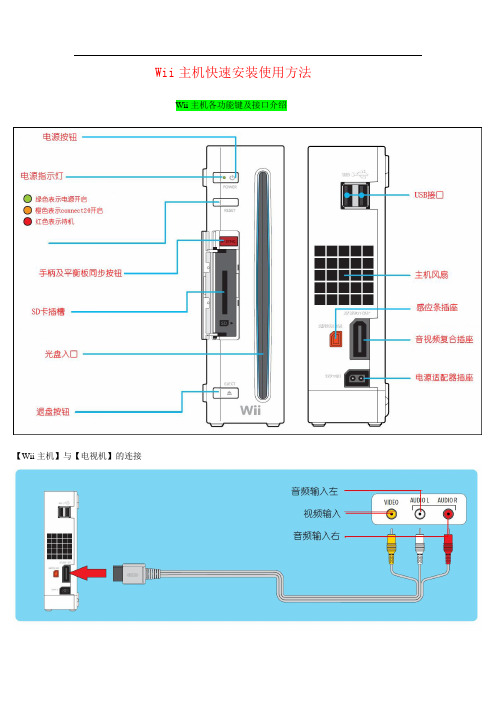
Wii主机快速安装使用方法
Wii主机各功能键及接口介绍
【Wii主机】与【电视机】的连接
【感应条】与【wii主机】的连接
【电源适配器】与【wii主机】的连接
【移动硬盘】与【wii主机】的正确连接:usb连接线的主插头要与wii主机的【usb0】接口相连
感应条放到离地面1.2-1.5米左右的高度,不要有任何遮挡,手柄是和感应条无线感应的
玩游戏站到离感应条1.5-2米左右远的距离,正对着感应条轻轻晃动手柄,电视屏幕上就会出来一个小手的图标,按手柄上的A 键确认
然后在cfg频道进入游戏
点开始进入后就会出来很多游戏封面,一个封面代表一个游戏
【新手柄】与【wii主机】同步,当wii主机为开机状态,按一下手柄【A】键,4个指示灯一起闪,数秒后全部熄灭,表示手柄和wii主机还没有作蓝牙同步,需要同步才可使用
下图表示:1p = 主手柄2p = 副手并
跳舞毯,训练毯与主机的正确连接。

Important Safety InformationRead the following warnings before setup or use of the Wii U system. If this product will be used by young children, this manual should be read and explained to them by an adult. Failing to do so may cause injury. Please carefully review the instructions for the game youfollowed by WARNING or CAUTION, or you may see the term IMPORTANT. These terms have different levels of meaning as outlined below. Please read and understand these terms and the information that appears after them beforeWARNING - BATTERY LEAKAGEThe Wii U GamePad and Wii U Pro Controller contain a rechargeable lithium ion battery.Leakage of ingredients contained within the battery, or the combustion products of the ingredi-ents, can cause personal injury as well as damage to your Wii U system. If battery leakage occurs, avoid contact with skin. If contact occurs, immediately wash thoroughly with soap and water. If liquid leaking from a battery comes into contact with your eyes, immediately flush thoroughly with water and see a doctor.To avoid battery leakage:• Do not expose battery to excessive physical shock, vibration, or liquids.• Do not disassemble, attempt to repair, or deform the battery.• Do not dispose of battery in a fire.• Do not touch the terminals of the battery or cause a short between the terminals with a metalobject.• Do not peel or damage the battery label.Some accessories may use AA batteries. Nintendo recommends high quality alkaline batteries for best performance and longevity of battery life. If you use rechargeable nickel metal hydride (NiMH) batteries, be sure to follow the manufacturer’s guidelines for safety and proper usage.Leakage of battery fluid can cause personal injury as well as damage to your system and acces-sories. If battery leakage occurs, thoroughly wash the affected skin and clothes. Keep batteryfluid away from your eyes and mouth. Leaking batteries may make popping sounds.To avoid battery leakage:• Do not mix used and new batteries (replace all batteries at the same time).• Do not mix different brands of batteries.• Nintendo recommends alkaline batteries. Do not use Lithium ion, nickel cadmium (NiCd), orcarbon zinc batteries.• Do not leave batteries in the remote for long periods of non-use.• Do not recharge alkaline or non-rechargeable batteries.• Do not put the batteries in backwards. Make sure that the positive (+) and negative (-) endsare facing in the correct directions. Insert the negative end first. When removing batteries,remove the positive end first.• Do not use damaged, deformed or leaking batteries.• Do not dispose of batteries in a fire.The Wii U console contains a lithium coin cell battery.Contains perchlorate material - spe-cial handling may apply. For more information visit /hazardouswaste/perchlo-rate/. Do not remove the battery from the Wii U console unless it needs to be replaced.PRECAUTIONS WHEN USING AC ADAPTERSPlease read and follow the precautions listed below when setting up and using the Wii U system.Failure to do so may result in damage to your Wii U system or accessories.• Plug the AC adapter into an easily accessible standard wall outlet near your Wii U system.• Make sure there is adequate ventilation around the AC adapter and Wii U system, and that any air vents are unobstructed.• Do not expose the AC adapter or Wii U system to extremes of heat.• Do not expose the AC adapter or Wii U system to any type of moisture.• Do not place objects filled with liquids on or near the AC adapter or Wii U system.See the bottom of the AC adapter for additional information.6请务必不要忘记你的PIN码以及你在设置家长控制时所建立的那些部分,以了解更详细的信息。
Wii简体中文操作手册Wii中文说明书Wii中文版入门Wii的中文说明目录Wii是什么?(购机指南) (3)Wii包装物品说明 (10)主机正面图示 (10)主机背面图示 (11)主机侧面图示 (12)WiiRemote手柄[正面背面] (13)Nunchuk手柄(双节棍手柄)感应器&支架 (14)电源AV线Wii主机架座主机托盘 (15)Wii主机系统说明 (16)Wii使用注意事项 (16)主机的放置 (17)连接AV线1 2 (18)防止电视屏幕损坏 (19)感应器的安装1 2 3 (20)电源安装如果Wii菜单没有出现在屏幕上 (22)Remote手柄的安装 1 2 3 (23)同步连接你的Remote手柄到Wii主机1 2 3 4 (24)Remote手柄的设置&基本操作 (26)Nunchuk(双节棍)手柄安装&使用说明 1 2 3 (27)Wii游戏系统说明 (29)使用游戏光盘 (29)注意事项 (30)游戏指引 (30)Wii记忆卡&NGC记忆卡使用事项 1 2 (31)Wii游戏故障说明 (32)使用教程Wii频道教学 (33)Wii 主机安装 (37)Wii 正面面板 (37)Wii 背面面板 (37)Wii 主机操作 (38)Wiimote 使用操作 (38)Wii Menu (选单) (38)管理好友 Wii Code (39)取得自己的Wii Code (40)留言板 (41)Mii 的使用 (41)Mii 介绍 (41)Mii 创造 (41)Mii 功能 (42)Mii 操作方式 (42)Mii 广场 (42)WiiChannels (44)功能特色 (44)功能介绍 (44)照片频道(Picture Channel) (44)Mii Channel (45)网络频道(Internet Channel) (45)购物频道(Shop Channel) (45)Disk Channel (45)天气频道(Weather Channel) (45)新闻频道(News Channel) (46)投票频道(Vote Channel) (46)留言板 (46)购买虚拟主机游戏 (47)Wii 设定 (47)网络连接设定 (47)WiiConnect24 设定 (52)感应棒设定 (53)年龄管制设定 (54)Wii 更新 (54)Wiimote 与 Wiimote 蓝芽配对设定 (56)多个 Wiimote 联机方法 (60)Wii本机初使化(重要提示) (60)记忆管理 (61)游戏纪录管理 (61)购物频道软件管理 (62)Wii是什么?(购机指南)1:Wii是什么?Wii是任天堂继GameCube(NGC)之后于2006年推出的新一代电视游戏主机。
Wii主机快速安装使用方法重要提示!:任天堂为了防止(打击)D版,所以在最新机器自带的手柄里做了改动,不能进入硬盘频道玩破解游戏,只要将另外一套手柄作为主手柄就可以了,因为另外一套手柄是我们之前存下的货,所以可以用,最新的都不能用了。
问:如何辨别哪个是最新机器自带的手柄?答:最新机器自带的手柄后面放电池处的电池负极的标志是凸起的,且带有生产日期,用不带生产日期的那个手柄用来做主手柄就可以了(我们保证2套手柄都是全新原装的,之所以2套手柄不同,是因为最新的手柄任天堂为了打击D版做了改动,即上面说的那两个特点。
)----------------------------------------------------------------------------------------------------------------------Wii主机各功能键及接口介绍【Wii主机】与【电视机】的连接【感应条】与【wii主机】的连接【电源适配器】与【wii主机】的连接【移动硬盘】与【wii主机】的正确连接:usb连接线的主插头要与wii主机的【usb0】接口相连【新手柄】与【wii主机】同步,当wii主机为开机状态,按一下手柄【A】键,4个指示灯一起闪,数秒后全部熄灭,表示手柄和wii主机还没有作蓝牙同步,需要同步才可使用下图表示:1p = 主手柄2p = 副手并跳舞毯,训练毯与主机的正确连接------------------------------------------------------------------------------------------------------------------------------------------------------------------------------------------------------------------------------------------------------------------------------------------------------------------------------------------------------------------------------------------------------------------------ Wii主机开机,开机后电源灯是绿色的,电视开机调到A V1或者A V2每一个电视都不同,电视上会出现一页12个小方格子的频道【如下图】然后找到【Wiiflow】频道进入游戏然后点开始会出现很多分类和全部,大部分游戏我们都帮分好类型,如果要玩的游戏不知道那个分类里面到全部里面去找就可以了最开始使用,建议先选择繁体中文类型里面的中文游戏熟悉一下如果屏幕上没有出现小手参考下图:感应条放到离地面1.2-1.5米左右的高度,不要有任何遮挡,手柄和感应条是无线感应的玩游戏站到离感应条1.5-2米左右远的距离,正对着感应条轻轻晃动手柄,电视屏幕上会出来一共小手的图标按手柄的A键确认手柄上home键是退出键Wii硬盘玩游戏有些游戏需要设置,请参考特殊游戏设置文档。
室外球型网络摄像机快速入门资料版本:V1.11感谢您购买我们的产品。
使用时若遇到任何问题,请您及时和经销商联系。
声明本产品的默认密码仅供首次登录使用,为保证安全,请您确保在首次登录后修改默认密码。
强烈建议您将密码设置为强密码,字符不小于8位。
∙本手册中的产品外观图仅供参考,请以实物为准。
∙本手册能作为多个型号产品的使用指导,但不一一列举每个产品的使用情况,请您根据实际产品自行对照。
∙本公司保留在没有任何通知或者提示的情况下对本手册的内容进行修改的权利,但并不确保手册内容完全没有错误。
∙由于物理环境等不确定因素,部分数据的实际值可能与手册中提供的参考值存在偏差,如有任何疑问或争议,请以本公司最终解释为准。
∙您使用产品过程中,请遵守本手册操作说明。
对于未按说明而引起的问题,我司恕不负责,感谢您的配合。
安全须知负责安装和日常维护本设备的人员必须具备安全操作基本技能。
在操作本设备前,请务必认真阅读和执行产品手册规定的安全规范。
1. 安装注意事项∙此为A级产品,在生活环境中,该产品可能会造成无线电干扰。
在这种情况下,可能需要用户对其干扰采取切实可行的措施。
∙运输、保存及安装过程中,应避免挤压、振动和受潮,安装时尽量远离振动源。
∙一般情况下将本设备安装在室外,设备连接处请采取有效的防水、防潮气、防沙尘浸入措施(特别是设备连接处的螺钉必须拧紧,确保整体密封性)。
为防止雷击,请安装避雷器。
∙摄像机安装时,须先将转接环与支架连接口安装到位,再将尾线转接单元与转接环卡接固定,顺序不允许颠倒,否则可能会损伤尾线或者导致设备进水。
∙连接光纤连接器时注意安全,切忌直视有光源的光纤插针横截面和光模块、光分流器等输出端口。
∙请使用我司随机附带的电源适配器,使用不符合要求的电源适配器有可能造成本设备受损。
∙若电源适配器与设备之间的电源线过长,会导致到达设备的电压偏低,容易造成设备工作异常。
若您需要对电源线加长,请参见“电源线”的要求。
Wii主机快速安装使用方法
Wii主机各功能键及接口介绍
【Wii主机】与【电视机】的连接
【感应条】与【wii主机】的连接
【电源适配器】与【wii主机】的连接
【移动硬盘】与【wii主机】的正确连接:usb连接线的主插头要与wii主机的【usb0】接口相连
感应条放到离地面1.2-1.5米左右的高度,不要有任何遮挡,手柄是和感应条无线感应的
玩游戏站到离感应条1.5-2米左右远的距离,正对着感应条轻轻晃动手柄,电视屏幕上就会出来一个小手的图标,按手柄上的A 键确认
然后在cfg频道进入游戏
点开始进入后就会出来很多游戏封面,一个封面代表一个游戏
【新手柄】与【wii主机】同步,当wii主机为开机状态,按一下手柄【A】键,4个指示灯一起闪,数秒后全部熄灭,表示手柄和wii主机还没有作蓝牙同步,需要同步才可使用
下图表示:1p = 主手柄2p = 副手并
跳舞毯,训练毯与主机的正确连接。