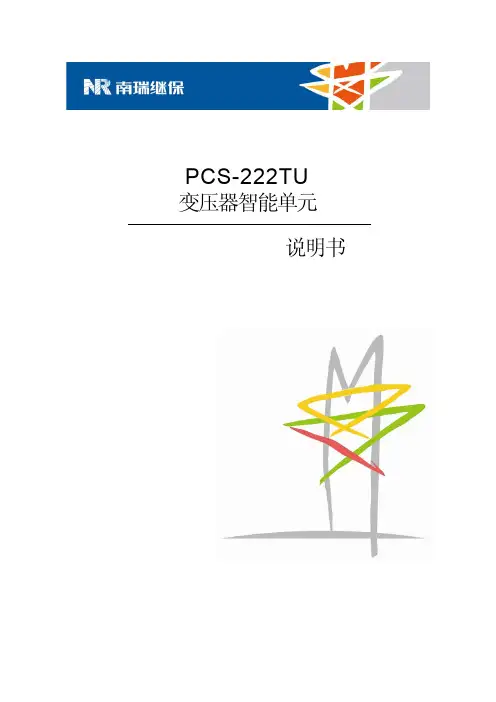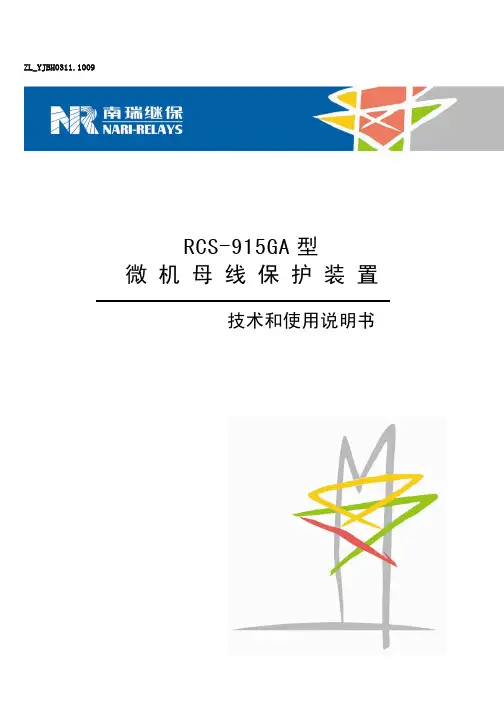FOX-41B_说明书_国内中文_国内标准版_R1.00_(ZL_ TXJK2003.1011)[1].pdf1)[1]
- 格式:pdf
- 大小:554.99 KB
- 文档页数:32
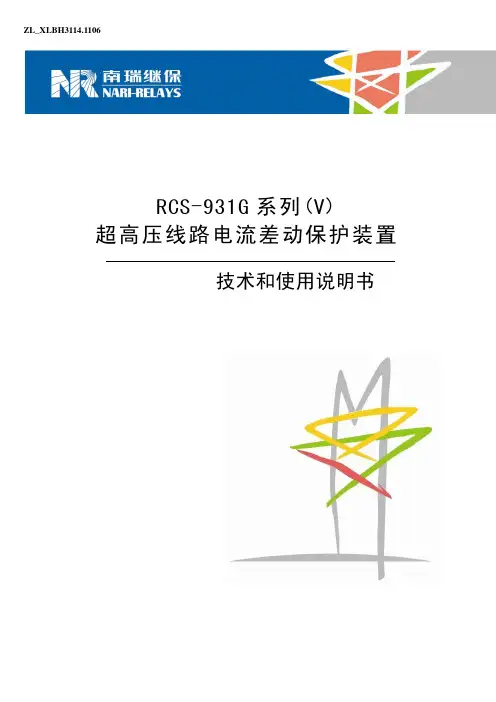
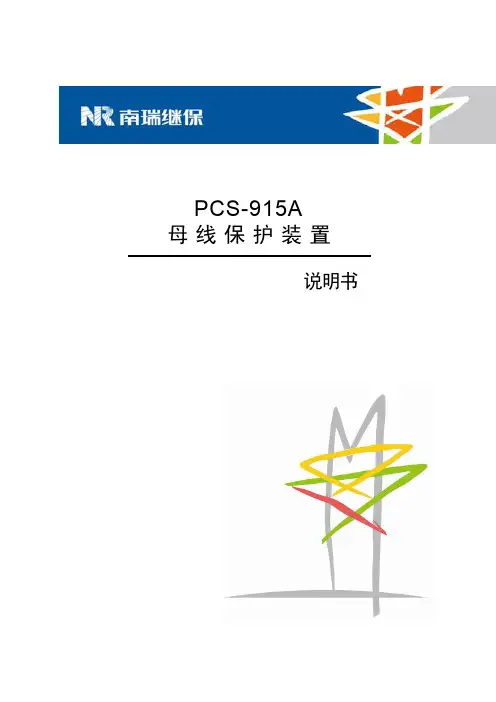
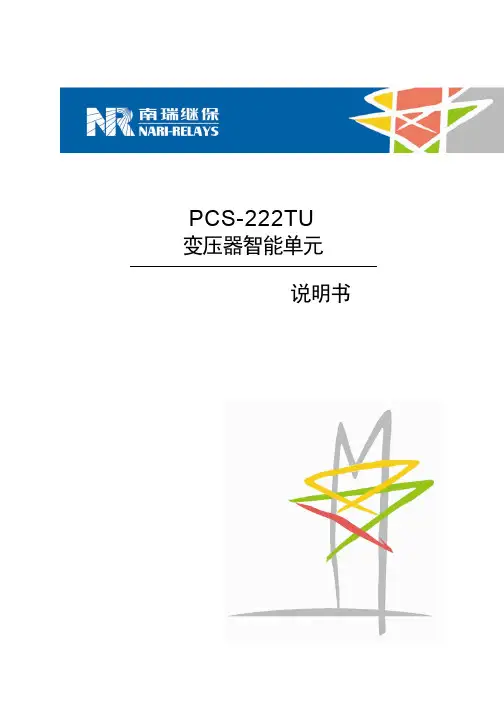
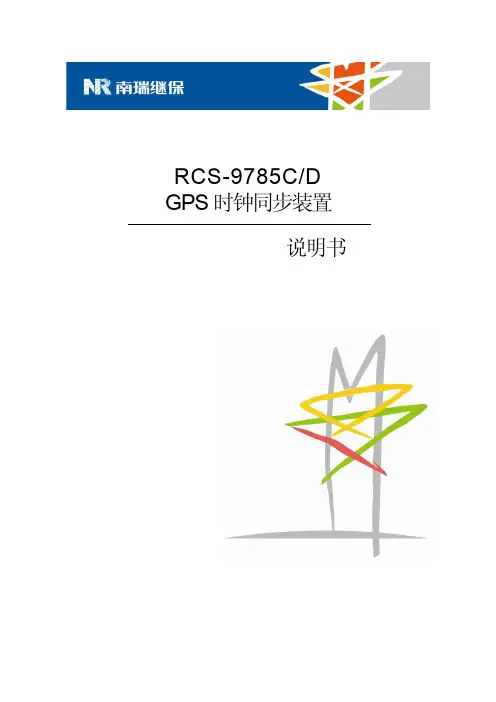
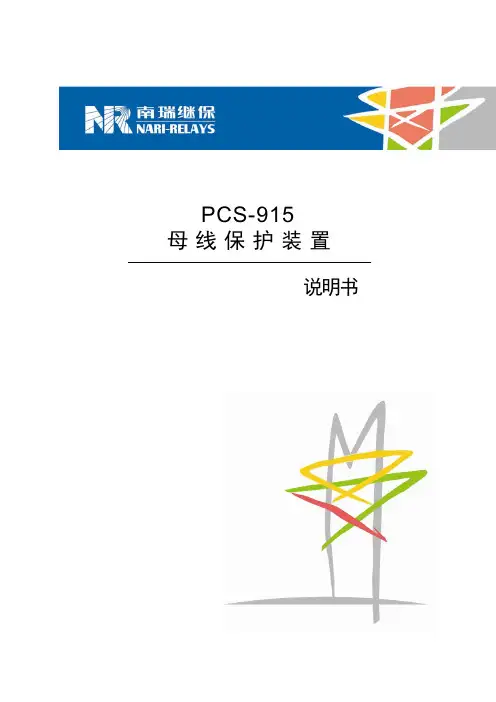
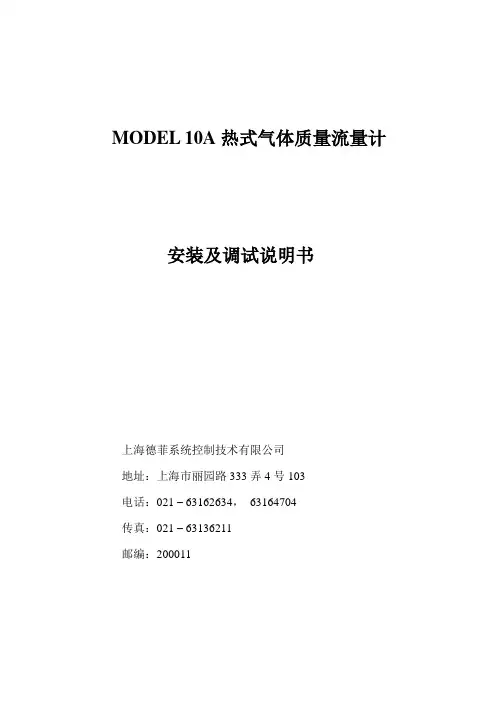
MODEL 10A热式气体质量流量计安装及调试说明书上海德菲系统控制技术有限公司地址:上海市丽园路333弄4号103电话:021 – 63162634,63164704传真:021 – 63136211邮编:200011目录第一部分介绍1.1 操作原理 (4)1.2 尺寸及安装细节 (5)1.3 分体尺寸及安装细节 (6)第二部分安装2.1 安装(插入式) (7)2.1.1 安装 (7)2.1.2 安装深度 (7)2.1.3 传感器方向 (7)2.2 安装(带测量管式) (8)2.2.1 安装 (8)2.2.2传感器方向 (8)2.3 安装位置 (8)第三部分显示3.1 显示,科学记数法 (9)3.2 菜单选择 (10)3.3 显示方式 (11)3.3.1 错误显示 (11)3.3.2 供选择的显示 (11)第四部分编程4.1 编程步骤 (11)4.1.1 取消 (11)4.2 管道面积设置 (11)4.2.1 插入式 (11)4.2.2 带测量管式 (11)4.3 4-20mA 设置 (11)4.3.1 20mA 设置 (11)4.3.2 4mA 设置 (11)4.4 报警设置 (11)4.4.1 标准/故障安全方式 (11)4.4.2 高报警设置 (11)4.4.3 低报警设置 (11)4.5 阻尼设置 (12)4.6 总体积重新设置 (12)第五部分接线5.1 接线安装 (12)5.2 电源输入接线及接地 (12)5.3 4-20mA输出接线(独立输出) (13)5.4 4-20mA 输出接线(非独立输出) (13)5.5 报警输出接线 (13)5.6 分体式接线安装 (13)5.6.1 24Vdc 输入 (13)5.6.2 两线制流量信号连接 (13)第六部分维护6.1 拆卸电子单元 (14)6.2 传感器清洗 (14)6.3 探头的破损 (14)6.4 标定 (14)6.5(标准或NFP单元) (14)6.5.1替换保险丝(分体式单元) (14)第七部分故障 (15)7.1 客户服务及装运说明 (15)注意在进行操作之前请仔细阅读此说明书。
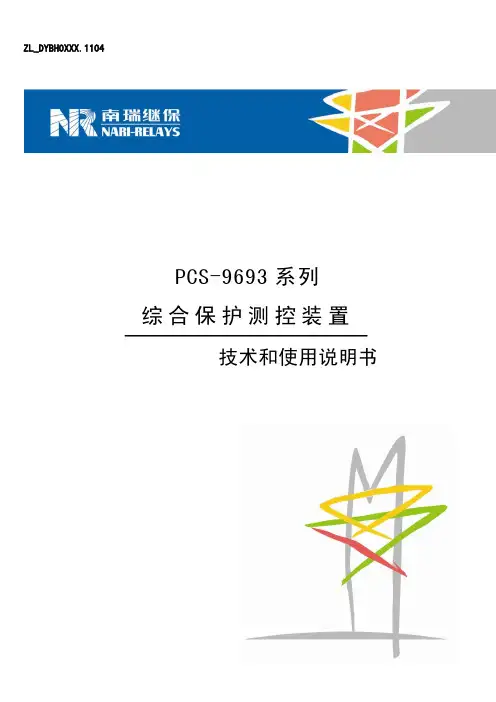
ZL_DYBH0XXX.1104PCS-9693系列综合保护测控装置技术和使用说明书南瑞继保电气有限公司版权所有本说明书适用于PCS-9693系列V1.00及以上版本程序。
本说明书和产品今后可能会有小的改动,请注意核对实际产品与简介的版本是否相符。
更多产品信息,请访问互联网:。
目录第一章PCS-9693系列保护测控装置概述 (2)1.适用范围 (2)2.性能特征 (2)3.主要技术数据 (3)4.装置主要功能 (7)5.装置结构、端子与安装 (10)第二章PCS-9693A综合保护测控装置 (18)1.概述 (18)2.功能配置及原理 (18)3.定值内容及整定说明 (26)第三章PCS-9693B备用电源自投装置 (32)1.概述 (32)2.功能配置及原理 (32)3.装置端子及说明 (38)4.定值内容及整定说明 (39)第四章PCS-9693C电容器保护测控装置 (43)1.概述 (43)2.功能配置及原理 (43)3.定值内容及整定说明 (48)第五章PCS-9693D母线电压保护测控装置 (52)1.概述 (52)2.功能配置及原理 (52)3.定值内容及整定说明 (54)附录1液晶面板操作说明 (58)1.液晶面板说明 (58)2.液晶显示说明 (59)3.菜单结构说明 (60)4.菜单查看说明 (61)5.键盘输入操作说明 (65)6.装置异常信息含义及处理建议 (66)7.事故分析注意事项 (66)附录2 调试大纲 (67)1.试验前的准备 (67)2.调试内容 (67)NARI-RELAYS PCS-9693系列保护测控装置概述第一章 PCS-9693系列保护测控装置概述1.适用范围PCS-9693系列保护测控装置将保护、测控、远动功能综合在一个装置中。
PCS-9693A为综合保护测控装置,可用作馈电线路、异步电动机、变压器等设备的保护测控装置。
PCS-9693B为备用电源自投装置,可用作进线、桥开关的备用电源自投装置。
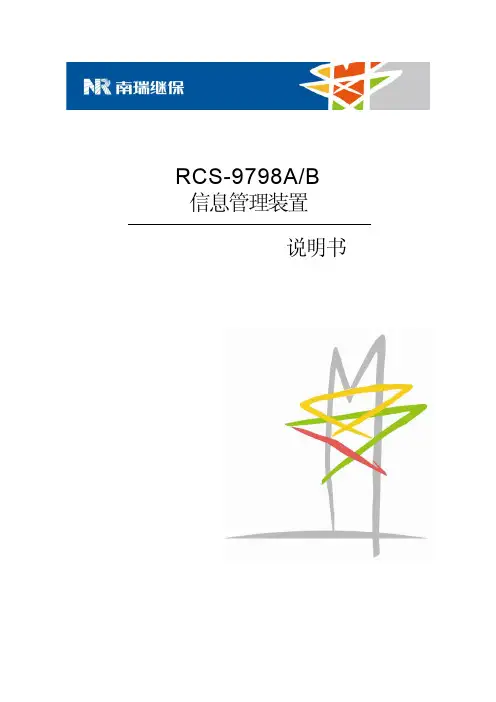
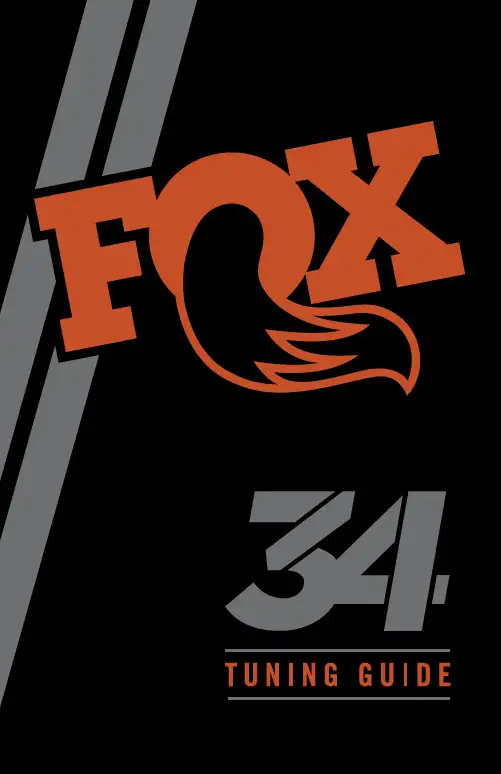
DUST WIPERSAG RANGE Your fork has a 4 digit ID code on the back of thelower leg. Use this number on the Help page at to find out more informationabout your fork, including fork trav el.sag settingTo achieve the best performance from your FOX suspension, adjust the air pressure to attain your proper sag setting. Sag is the amount your suspension compresses under your weight and riding gear. Sag range should be set to 15–20% of total fork travel .Do not exceed maximum air pressure:34 FLOAT, FLOAT SC, and Rhythm maximum air pressure is 120 psi.rebound ADJUSTmentThe rebound adjustment is dependent on the air pressure setting. For example, higher air pressures require lower rebound settings. Use your air pressure to find your rebound setting.Turn your rebound knob to the closed position (full clockwise) until it stops. Then back it out (counter-clockwise) to the number of clicks shown in the table below.LEAST AMOUNT OF REBOUND DAMPING, FORK REBOUNDS FASTEST MOST AMOUNT OF REBOUND DAMPING, FORK REBOUNDS SLOWESTCLOSED (CLOCKWISE)OPEN (COUNTER-CLOCKWISE)987654321Rebound controls the rate of speed at which the fork extends after compressing.Rider Weight (lbs)Rider Weight (kgs)34 FLOAT/SC FIT434 GRIP 120-13054-591413130-14059-641312140-15064-681211150-16068-731110160-17073-7799170-18077-8288180-19082-8677190-20086-9166200-21091-9555210-22095-10044220-230100-10433230-240104-10922240-250109-11311compression ADJUSTmentsThe 3-position lever is useful to make on-the-fly adjustments to control fork performance under significant changes in terrain, and is intended to be adjusted throughout the ride.Use the OPEN mode during rough descending, the MEDIUM mode for undulating terrain, and the FIRM mode forsmooth climbing.Begin with the 3-position lever in the OPEN mode. OPEN MEDIUM FIRM*Factory Series and Performance Elite Series forks onlyOPEN MODE ADJUST *OPEN mode adjust is useful to control fork performance under rider weight shifts, G-outs, and slow inputs.OPEN mode adjust provides 22 additional fine tuning adjustments for the OPEN mode. Setting 18 will have a more plush feel and setting 1 will have a firmer feel.Set the OPEN mode adjust to 18 clicks out (counter-clockwise until it stops).CLOSED (CLOCKWISE)OPEN(COUNTER-CLOCKWISE)OF COMPRESSION DAMPING; FORK COMPRESSION LIGHTEST MOST AMOUNT OF COMPRESSION DAMPING; FORK COMPRESSION FIRMESTThe 3-Position Micro Adjust lever is useful to make on-the-fly adjustments to control fork performance. Use the positions between the OPEN, MEDIUM, and FIRM modes to fine-tune your compression damping.The 2-Position Sweep Adjust (34 Rhythm forks only) lever is useful to make on-the-fly adjustments to control fork performance. Use the positions between OPEN and FIRM modes to fine-tune your compression damping.OPEN MEDIUM FIRMInstall the Front WheelWheel installation is identical for both the 15x100 mm and 15x110 mm axles.1. Install the front wheel into the fork dropouts. Slide the axle through the non-driveside dropout and hub.2. Open the axle lever.3. Turn the axle clockwise 5-6 complete turns into the axle nut.4. Close the lever. The lever must have enough tension to leave an imprint on your hand.5. The closed lever position must be between 1-20 mm in front of the fork leg.6. If the lever does not have enough tension, or has too much tension when closedat the recommended position (1-20 mm in front of the fork). See the next page for adjustment instructions.WARNING: Use hand pressure only. Never use any tool to tighten the 15QR levers onto the lower legs. Over-tightening the levers can damage the axle or fork dropouts, leading to a sudden failure with one or more of these components, resulting in SERIOUS INJURY OR DEATH.WARNING: Failure to secure the axle properly can cause the wheel to become detached from the bicycle, resulting inSERIOUS INJURY OR DEATH.KABOLT INSTALLATIONWheel installation is identical for both the 15x100mm and 15x110 mm Kabolt axles.1. Install the front wheel into the forkdropouts. Slide the K abolt axle throughthe non-drive side dropout and hub.2. Use a 6 mm hex wrench to torgque theKabolt axle (clockwise) to 17 Nm (150 in-lb).1-20 mmAdjust the Lever Position1. Note the axle number, which is the number at the indicator arrow.2. Use a 2.5 mm hex wrench to loosen the axle nut keeper screw approximately4 turns, but do not completely remove the screw.3. Move the 15QR to the open position and unthread the axle approximately 4 turns.4. Push the 15QR axle in from the open lever side. This will push the axle nut keeper out andallow you to rotate it out of the way.5. Continue to push on the 15QR axle and turn the axle nut clockwise to increase the levertension, or counter-clockwise to decrease the lever tension.6. Return the axle nut keeper into place and torque the bolt to 0.90 Nm (8 in-lb).7. Repeat the axle installation instructions to verify proper installation and adjustment.Axle nut keeper screwAxle nut keeperAxle nutIndicator arrowAxle numberAdditional tuning optionsclip-on Volume SpacersChanging volume spacers in the 34 FLOAT and Rhythm fork is an easy internal adjustment that allows you to change the amount of mid stroke and bottom out resistance.If you have set your sag correctly and are using full travel (bottoming out) too easily, then you could install one or more spacers to increase bottom out resistance.If you have set your sag correctly and are not using full travel, then you could remove one or more spacers to decrease bottom out resistance.Installation procedure and tuning options are available online at:/ownersmanuals*Do not exceed the Max Volume Spacers number, as this can damage your fork.FORK TRAVELF O R K A I R S P R I NG F O R C Etypical air spring curvesSEE ADDITIONAL INFORMATION AND VIDEOS: 34 FLOAT/34setupAIR SPRING VOLUME SPACERS, CONTINUEDNOTES11。