商派ECStore移动分销APP插件功能说明
- 格式:docx
- 大小:36.39 KB
- 文档页数:6


指导老师:黄华毕业学校:清远职业技术学院ECShop简介是Comsenz公司推出的一款B2C独立网店系统,现已出售给ShopEX的开发商上海商派网络科技有限公司。
适合企业及个人快速构建个性化网上商店。
系统是基于PHP语言及MYSQL数据库构架开发的跨平台开源程序。
ECShop悉心听取每一位商家的需求与建议,不仅设计了人性化的网店管理系统帮助商家快速上手,还根据中国人的购物习惯改进了购物流程,实现更好的用户购物体验。
经过近两年的发展,ECShop网店系统无论在产品功能、稳定性、执行效率、负载能力、安全性和SEO支持(搜索引擎优化)等方面都居国内同类产品领先地位,成为国内最流行的购物系统之一。
ECShop功能介绍1. 灵活的模版机制ECShop开发了独有的高效模板引擎(2.15以前版本使用smarty模板引擎),并结合了Dreamweaver的模板和库功能,使得编辑制作模板变得更简单。
2. 开放的插件机制支付、配送,会员整合都是以插件形式实现。
商家可以随时增加或变更的支付方式和配送体系。
ecshop支持大部分php开发的论坛系统,包括discuz,phpwind 等,只需在后台做简单参数配置,即可完成会员整合。
3. 功能 AJAX 化ECSHOP 使用目前流行的 AJAX 技术,批量数据编辑变得更迅速,方便。
4. 促销功能ECSHOP提供了积分、红包、赠品,夺宝奇兵等多种促销方法。
5. 高效率的代码和执行性能通过优化代码与数据库结构,配合ecshop独家设计的缓存机制,在不考虑网速的情况下,网店动态页面与纯静态页面访问速度相当。
6. 常规功能的更完善实现针对常规功能尤其是后台管理和购物流程,ECShop进行了更简洁的设计,实现更好的用户体验。
7. 搜索引擎优化在 SEO (搜索引擎优化)上,ECShop独家支持两种 URL 重写方式,并且是同类软件中第一家支持 google/ yahoo / microsoft 三家共同发布的 sitemaps 0.9 网站索引规范,能够为站点被搜索引擎收录做到最大限度的支持和帮助。
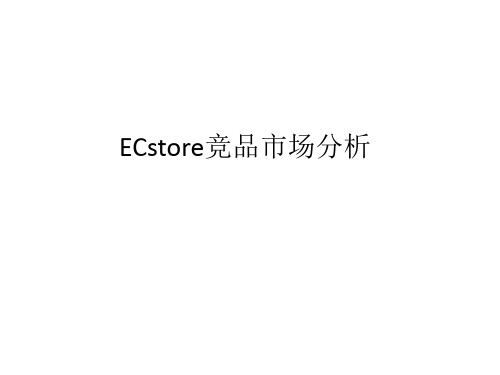

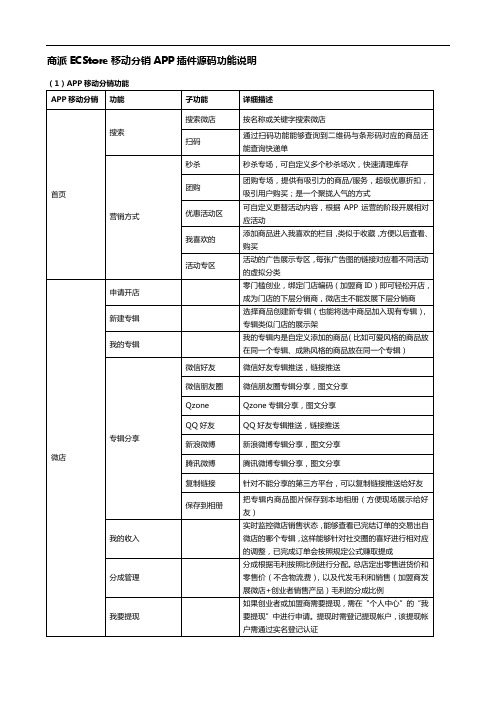

Thank you for choosing our extension for the Magento store. Our module collects all discounted products within a single category, so you do not need to do it manually and update it every time you add new promotions or cancel old ones.Version: 2.0.0Sales Page User Guideyour global ecommerce partnerCONTENTSRequirementInstallatioActivatioConfiguratioDeleting Sales Page Extensio VerificatioTroubleshootingRequirementsMagento 2 requirementsInstallation1. Install the module via Composer. Run the next command: composer require magecom/module-sales-pageBefore running the next commands, make sure that Magento doesn't havethe sales category with the name ‘Sales’ and the URL-key‘discount-sales-page.’2. Enable Magento Module:php bin/magento module:enable Magecom_SalesPagephp bin/magento setup:upgrade3. If Magento 2 works in the production mode, run this command: php bin/magento setup:static-content:deployActivation1. Go to Stores → Settings → Configuration → Magecom Extension → Sales Page. Set the value of ‘Is Enabled?’ to Yes.2. Run reindex (you can skip this step if cron is running foryour store):php bin/magento indexer:reindex magecom_sp_discount_products Now you should see the Sales Page category on your storefront. This should be the category with title ‘Sales’ and URL-key‘discount-sales-page.’ConfigurationAll configurations can be found in Stores → Settings → Configuration → Magecom Extensions → Sales Page.Is Enabled? Allowed prices Invalidate Sales Indexer Turn on/off the moduleEnabled or disabled different price types (see the description below)Set sales category indexer as invalid to run reindex with the next scheduled cron jobDescriptionNameSpecial Price — a special price can be offered for a designated period of time. During the specified time period, the special price appears instead of the regular price, followed by a notation that shows the regular price. To find more details, follow the.link Catalog Price Rules — catalog price rules can be used to offer products to buyers at a discounted price, based on a set of defined conditions. Catalog price rules do not apply coupon codes because they are triggered before a product is placed into the shopping cart. To find more details, follow the.linkThe module currently ignores customer group configuration for catalogprice rules. So if you have different price rules for different customergroups, all affected products will be assigned to the sales category andwill be shown to all customer groups.D i scou n t TypesDeleting Sales Page Extension1. Run the commands:php bin/magento module:disable Magecom_SalesPagephp bin/magento setup:di:compile2. If Magento 2 works in the production mode, you need to run the command:php bin/magento setup:static-content:deploy3. Remove module from composer.json file:composer remove magecom/module-sales-page4. Clean up the database by running next SQL commands: DELETE FROM catalog_category_entity WHERE entity_id IN (SELECT `value` FROM core_config_data WHERE path ='magecom_sales_page/general/sales_category_id');DELETE FROM url_rewrite WHERE entity_id IN (SELECT `value` FROM core_config_data WHERE path ='magecom_sales_page/general/sales_category_id') ANDentity_type = 'category';DELETE FROM core_config_data WHERE path LIKE'magecom_sales_page/%';5. Run the commands:php bin/magento indexer:reindexphp bin/magento cache:cleanVerificationHow to make sure that the installation is completed successfully and how to find the sales category once the installation is completed?1. In the admin panel go to Stores → Configuration → Magecom Extensions → Sales Page.You should see module configurations.2. After enabling the module a new category Sales will appear on the categories tab in the admin panel.3. On the frontend page, you should see a new category Sales:4. After adding the special prices for a product, this product should be visible on the Sales page:5. After adding the catalog price rules prices for a product, the products that fall under this rule will appear on the Sales page:Please, pay attention! All changes will be applied after reindexing.Check your Index Management settings (System → Index Management)for Discount Products indexer. If you have mode ‘Update By Schedule’, allchanges will be applied by cron in a couple minutes. Make sure your cronHow to configure and run cron in Magento DevDocs is set up properly ().If you have Discount Product indexer configured to work in 'Update OnSave' mode, all changes will be applied after saving products or CatalogPrice Rule.TroubleshootingIn case something went wrong after installation, please try the steps below:1. Ensure that the sales category has been created. You can check it in the admin dashboard (this should be the first level category with the name ‘Sales’ and URL-key ‘discount-sales-page’, or by running SQL query:select c.entity_idfrom catalog_category_entity cinner join catalog_category_entity_varchar AS u on c.entity_id = u.entity_idand u.attribute_id =(select attribute_id from eav_attribute where attribute_code = 'url_key' and entity_type_id = 3)where u.value='discount-sales-page';If you get an empty set, then something went wrong during activating the module.Try to deactivate and activate the module again from the admin dashboard.If this doesn’t help, then you can try to create the sales category (actually, this is a regular Magento category) manually from the admin dashboard.2. Ensure that this category is specified in the configuration as the sales category.You can check this by running the next command:select value from core_config_data where path =’magecom_sales_page/general/sales_category_id’;If you get an empty set or the value does not match the entity_id, which you get on the previous step, update the configuration by running next sql command:insert into core_config_data(scope, scope_id, path, value) values ('default', 0,'magecom_sales_page/general/sales_category_id','<category_id>')on duplicate key update value=VALUES(value);3. Now go to the module configuration page, click the ‘Invalidate Indexer’ button. At this point the module should work as per the user manual.4. In case you still don’t see your category on the storefront, please ensure that you don’t use any mega menu modules, which would require additional actions to make the category visible in the menu. If you do, then you will probably need to do some additional actions with the category configuration. e.g. check the option ‘Visible on Frontend’ or ‘Include into Top Menu’.Please refer to the mega menu module manually to get the exact list of actions.11。
OCS使用手册1. OCS 与 ecstore 的绑定Ecstore:控制面板——数据互联OCS: 系统——前端店铺管理——2.订单的处理⑴确认订单订单生成后会出现在未分配订单的栏目中,将订单分配给各个确认小组,小组成员确认,确认中包括:物流的确认,库存的确认,发货数量。
⑵订单拆分确认完成后进行订单拆分,确认发货数量,生成发货单。
⑶发货①扫描校验②整单校验③出库确认3.生成订单确认小组,添加小组成员:系统——订单确认小组管理添加小组成员:控制面板——角色管理添加角色,操作员管理,添加各小组的人员4.仓库管理系统——仓库管理,注意仓库的编辑第三方仓库管理:系统——第三方仓库管理教你如何用WORD文档(2012-06-27 192246)转载▼标签:杂谈1. 问:WORD 里边怎样设置每页不同的页眉?如何使不同的章节显示的页眉不同?答:分节,每节可以设置不同的页眉。
文件――页面设置――版式――页眉和页脚――首页不同。
2. 问:请问word 中怎样让每一章用不同的页眉?怎么我现在只能用一个页眉,一改就全部改了?答:在插入分隔符里,选插入分节符,可以选连续的那个,然后下一页改页眉前,按一下“同前”钮,再做的改动就不影响前面的了。
简言之,分节符使得它们独立了。
这个工具栏上的“同前”按钮就显示在工具栏上,不过是图标的形式,把光标移到上面就显示出”同前“两个字来。
3. 问:如何合并两个WORD 文档,不同的页眉需要先写两个文件,然后合并,如何做?答:页眉设置中,选择奇偶页不同与前不同等选项。
4. 问:WORD 编辑页眉设置,如何实现奇偶页不同比如:单页浙江大学学位论文,这一个容易设;双页:(每章标题),这一个有什么技巧啊?答:插入节分隔符,与前节设置相同去掉,再设置奇偶页不同。
5. 问:怎样使WORD 文档只有第一页没有页眉,页脚?答:页面设置-页眉和页脚,选首页不同,然后选中首页页眉中的小箭头,格式-边框和底纹,选择无,这个只要在“视图”――“页眉页脚”,其中的页面设置里,不要整个文档,就可以看到一个“同前”的标志,不选,前后的设置情况就不同了。