An extension of the lumped-network FDTD method to linear two-port lumped circuits
- 格式:pdf
- 大小:860.04 KB
- 文档页数:7


P63 #5 Consider sending a packet of F bits over a path of Q links. Each link transmits at R bps. The network is lightly loaded so that there are no queuing delays. Propagation delay is negligible.a.Suppose the network is a packet-switched virtual-circuit network. Denote the VC setup time by t s seconds. Suppose the sending layers add a total of h bits of header to the packet. How long does it take to send the file from source to destination?t s+[(F+h)/R]Qb.Suppose the network is a packet-switched datagram network and a connectionless service is used. Now suppose each packet has 2h bits of header. How long does it take to send the packet?[(F+2h)/R]Qc.Finally, suppose that the network is a circuit-switched network. Further suppose that the transmission rate of the circuit between source and destination is R bps. Assuming ts setup time and h bits of header appended to the packet, how long does it take to send the packet?t s+(F+h)/RP64 #6 This elementary problem begins to explore propagation delay and transmission delay, two central concepts in data networking. Consider two hosts, A and B, connected by a single link of rate R bps. Suppose that the two hosts are separated by m meters and suppose that the propagation speed along the link is s meters/sec. Host A sends a packet of size L bits to host B.[a] Express the propagation delay, d prop, in terms of m and s.[b] Determine the transmission time of the packet, d trans, in terms of L and R.[c] Ignoring processing and queueing delays, obtain an expression for the end-to-end delay.[d] Suppose Host A begins to transmit the packets at time t=0. At time t=d trans, where is the last bit of the packet?[e] Suppose d prop is greater than d trans. At time t=d trans, where is the first bit of the packet?[f] Suppose d prop is less than d trans. At time t=d trans, where is the first bit of the packet?[g] Suppose s=2.5 x 108, L=100 bits and R=28kbps. Find the distance m so that d prop = d trans.[a] d prop = m/s[b] d trans = L/R[c] end-to-end delay = d prop + d trans=m/s+L/R[d] The beginning position of the link.[e] On the channel between A and B.[f] On the host B.[g] m/s = L/R = > m = sL/R = > m = 892.86 kmP65 #10 Consider the queueing delay in a router buffer. Suppose that all packets are L bits, the transmission rate is R bps, and that N packets simultaneously arrive at the buffer every LN/R seconds. Find the average queueing delay of a packet (in terms of L, R and N). (Hint: The queueing delay for the first packet is zero; for the second packet L/R; for the third packet 2L/R. The Nth packet has already been transmitted when the second batch of packets arrives.)As the Nth packet has already been transmitted when the next batch of packets arrive, we only need to consider the delay for a single batch of packets.Average delay = Total delay / Number of packetsDelay for 1st packet = 0Delay for 2nd packet = L/RDelay for 3rd packet = 2L/R......Delay for Nth packet = (N-1)L/RTotal delay for N packets = (0 + 1 + 2 ... +(N-1) ) * (L/R)Using the formulas for sum of integer series, this can be written as: Total delay for N packets = (N-1) * (N/2) * (L/R)Therefore, average delay for N packets = ((N-1) * L) / 2RP170 #12 What is the difference between persistent HTTP with pipelining and persistent HTTP without pipelinning? Which of the two is used by HTTP/1.1?For the persistent connection without pipelining, the client issues a new request only when the previous has been received. In this case, the client experiences one RTT in order to request and receive each of the referenced objects.For the persistent connection with pipelining, the client issues a request as soon as it encounters a reference. It is possible for only RTT to be expended for all the referenced objects.P170 #14 Telnet into a Web server and send a multiline request message. Include in the request message theIf-modified-since: header line to force a response message with the 304 Not Modified status code.GET/somedir/exp.html HTTP/1.1Host: Connection: closeUser-agent: Mozilla/4.0If-Modified-Since: Thu, 30 May 2007 12:00:00 GMTAccept-language: frP172 #6 Suppose within your web browser you click on a link to obtain a web page. The IP address for the associated URL is not cached in your local host, so a DNS look-up is necessary to obtain the IP address. Suppose that n DNS servers are visited before your host receives the IP address from DNS; the successive visits incur an RTT (Round Trip Time) of RTT1, ... RTTn. Further suppose that the web page associated with the link contains exactly one object, consisting of a small amount of HTTP text. Let RTT0 denote the RTT between the local host and the remote server containing the object. Assuming zero transmission time of the object, how much time elapses from when the client clicks on the link until the client receives the object? (Hint: read pages 90 .. 93)Time to visit DNS servers and get IP address = RTT1 + RTT2 + ... + RTTnTime to establish TCP connection (SYN and SYNACK) = RTT0Time to send HTTP request and receive reply = RTT0Total time = 2 * RTT0 + (RTT1 + RTT2 + ... + RTTn)P171 #16 Suppose Alice with a Web-based e-mail account (such as Yahoo! Mail or Hotmail) sends a message to Bob, who accesses his mail from his mail server using POP3. Discuss how the message gets from Alice’s host to Bob’s host. Be sure to list the series of application-layer protocols that are used to move the message between the two hosts.The series of application-layer protocols: HTTP、SMTP、POP3Suppose that you send an e-mail message whose only data is a Microsoft Excel attachment. What might the header lines (including MIME lines) look like?From:***********To:***********Subject: helloMIME-Version: 1.0Content-Transfer-Encoding: base64Content-Type: Application/MS-ExcelP286 #5 Suppose host A sends two TCP segments back to back to host B over a TCP connection. The first segment has sequence number 90: the second has sequence number 110.a.How much data is in the first segment?a.20 bytesb.Suppose that the first segment is lost but the second segment arrives at B. In the acknowledgement that host B sends to host A, what will be the acknowledgement number?b.ACK90P291 #27 Consider the following plot of TCP window size as a function of time. (reproduced below for you) Assuming TCP Reno is the protocol experiencing the behavior shown above, answer the following questions. In all cases, you should provide a short discussion justifying your answer.a. Identify the intervals of time when TCP slow start is operating.b. Identify the intervals of time when TCP congestion avoidance is operating.c. After the 16th transmission round, is segment loss detected by a tripleduplicate ACK or by a timeout?d. After the 22nd transmission round, is segment loss detected by a triple duplicate ACK or by a timeout?e. What is the initial value of Threshold at the first transmission round?f. What is the value of Threshold at the 18th transmission round?g. What is the value of Threshold at the 24th transmission round?h. During what transmission round is the 70th segment sent?i. Assuming a packet loss is detected after the 26th round by the receipt of a triple duplicate ACK, what will be the values of the congestion-window size and of Threshold?Solution:a.1-6, 23-26b.6-16, 17-22c.a triple duplicate ACKd.timeoute.32f.21g.13h.7i.4, 4P293 #34 Consider sending an object of size O = 100 Kbytes from server to client. Let S = 536 bytes and RTT = 100 msec. suppose the transport protocol uses static windows with window size W. (See Section 3.7.2)a.For a transmission rate of 28 kbps, determine the minimum possible latency. Determine the minimum window size that achieves this latency.b.Repeat (a) for 100 kbps.tency=28.8s W=2tency=8.2s W=4P405 #8 Consider a datagram network using 8-bit host addresses. Suppose a router uses longest prefix matching and has t he following forwarding table:-----------------------------------------------------Prefix Match Interface-----------------------------------------------------00 001 110 211 3-----------------------------------------------------For each of the four interfaces, give the associated range of destination host addresses and the number of addresses in the range.6P407 #15 Consider sending a 3000-byte datagram into a link that has a MTU of 500 bytes. Suppose the original datagram is stamped with the identification number 422. How many fragments are generated? What are their characteristics?there are「2980/480」=7 fragments be generatedP408 #22 Consider the network shown in Problem 21 (reproduced below). Using Dijkstra’s algorithm, and showing your work using a table similar to Table 4.3, do the following:a. Compute the shortest path from s to all network nodesSteps D(t),P(t) D(u),P(u)D(v),P(v)D(w),P(w)D(x),P(x)D(y),P(y)D(z),P(z)0 1,s 4,s ∞∞∞∞∞1 3.t 10,t ∞∞5,t 3,t2 4,u 6,u ∞5,t 3,t3 4,u 6,u ∞5,t4 5,v 7,v 5,v5 6,w 5,v6 6,wPlease fill in the following tables using DV algorithm:For the node Z in the graph shown in the 22nd topic (P408), please fill in the following routing table in the router z about the initial distance-vector Destination node Next hop Current shortest distancevalue-DzS —∞T T 2U —∞V —∞W —∞X —∞Y Y 14Z Z 0following rout-ing table in the node z to update this routing tableDestination node Currentdistance-DyDestination node Current distance-DtS 5 S 1 T 4 T 0 U 2 U 2P493 #7 How big is the MAC address space?The IPv4 address space?The IPv6 address space?MAC address: 6 bytes, MAC address space 2^48IPV4 address: 4 bytes, IPV4 address space 2^32IPV6 address: 16 bytes, IPV6 address space 2^128P494 #4 Consider the 4-bit generator, G, shown in Figure 5.8, and suppose the D has the value 10101010. What is the value of R?G=1001, D=10101010, R=101。

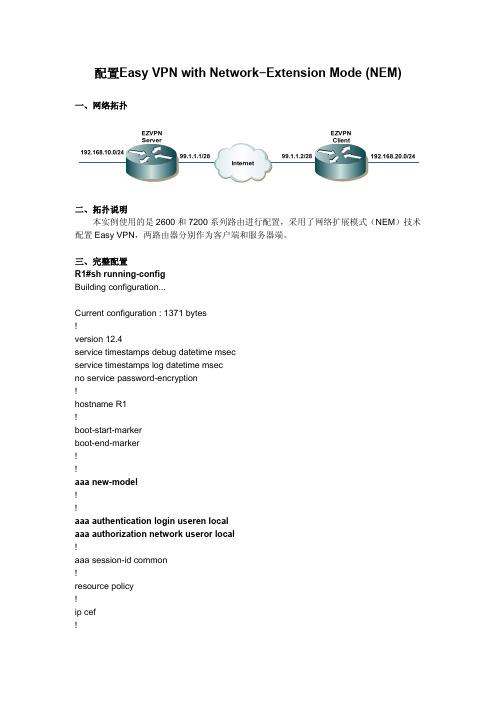
制作:张选波配置Easy VPN with Network −Extension Mode (NEM)一、网络拓扑二、拓扑说明 本实例使用的是2600和7200系列路由进行配置,采用了网络扩展模式(NEM )技术配置Easy VPN ,两路由器分别作为客户端和服务器端。
三、完整配置R1#sh running-config Building configuration...Current configuration : 1371 bytes !version 12.4service timestamps debug datetime msec service timestamps log datetime msec no service password-encryption !hostname R1 !boot-start-marker boot-end-marker ! !aaa new-model ! !aaa authentication login useren local aaa authorization network useror local !aaa session-id common !resource policy ! ip cef !制作:张选波! ! ! ! ! ! !username cisco password 0 cisco123 ! ! !crypto isakmp policy 10 encr 3desauthentication pre-share group 2 !crypto isakmp client configuration group vpnserver key cisco123 ! !crypto ipsec transform-set vpn1 esp-3des esp-sha-hmac !crypto dynamic-map dmap 10 set transform-set vpn1 ! !crypto map map1 client authentication list useren crypto map map1 isakmp authorization list useror crypto map map1 10 ipsec-isakmp dynamic dmap ! ! ! !interface FastEthernet0/0ip address 99.1.1.1 255.255.255.240 duplex full crypto map map1 !interface Ethernet1/0ip address 192.168.10.10 255.255.255.0 duplex half !interface Ethernet1/1 no ip address制作:张选波shutdown duplex half !interface Ethernet1/2 no ip address shutdown duplex half !interface Ethernet1/3 no ip address shutdown duplex half !ip route 0.0.0.0 0.0.0.0 99.1.1.2 no ip http serverno ip http secure-server ! ! !logging alarm informational ! !! ! !control-plane ! !line con 0exec-timeout 0 0 stopbits 1 line aux 0 stopbits 1 line vty 0 4 ! ! endR2#sh running-config Building configuration...Current configuration : 946 bytes !version 12.4制作:张选波service timestamps debug datetime msec service timestamps log datetime msec no service password-encryption !hostname R2 !boot-start-marker boot-end-marker ! !no aaa new-model !resource policy !memory-size iomem 15 ip subnet-zero ip cef ! !! ! ! ! ! !username cisco password 0 cisco123 ! ! ! ! ! ! !crypto ipsec client ezvpn ez connect autogroup vpnserver key cisco123 mode network-extension peer 99.1.1.1xauth userid mode interactive ! ! !interface FastEthernet0/0ip address 99.1.1.2 255.255.255.240制作:张选波duplex auto speed autocrypto ipsec client ezvpn ez !interface FastEthernet0/1 no ip address shutdown duplex auto speed auto !interface Ethernet1/0ip address 192.168.20.10 255.255.255.0 half-duplexcrypto ipsec client ezvpn ez inside !ip classlessip route 0.0.0.0 0.0.0.0 99.1.1.1 ! !ip http serverno ip http secure-server ! ! !control-plane ! ! ! !line con 0 line aux 0 line vty 0 4 ! ! end四、连接测试对上述路由器配置完成后,客户端会自动尝试与服务器进行连接,可以使用sh crypto isakmp sa 命令查看其隧道状态,R2#sh crypto isakmp sa IPv4 Crypto ISAKMP SAdst src state conn-id slot status制作:张选波99.1.1.1 99.1.1.2 CONF_XAUTH 1008 0 ACTIVE隧道状态为CONF_XAUTH 状态,并且在终端提示如下信息: R2#*Mar 1 00:34:18.795: EZVPN(ez): Pending XAuth Request, Please enter the following command: *Mar 1 00:34:18.795: EZVPN: crypto ipsec client ezvpn xauth这时需要使用下列命令进行身份验证,输入的口令为服务器端设备的口令。

CCNA认证基础-习题分析讲义第一部分第一章1. Convert the binary number 10111010 into its hexadecimal equivalent. Select thecorrect answer from the list below. (3)1) 852) 903) BA4) A15) B36) 1C2. Convert the Hexadecimal number A2 into its Base 10 equivalent. Select thecorrect answer from the list below. (4)1) 1562) 1583) 1604) 1625) 1646) 1663. Which binary number is a representation of the decimal number 248? (3)1) 111010002) 111101003) 111110004) 111110104. Which of the following will test the internal loopback of a node? (3)1) ping 10.10.10.12) ping 192.168.1.13) ping 127.0.0.14) ping 223.223.223.2235) ping 255.255.255.2555. What can be verified by successfully pinging the reserved loopback address ona host? (2)1) Connectivity exists between two hosts on the LAN.2) The TCP/IP stack of the local host is configured correctly.3) A connection exists between a host and the default gateway.4) The route a packet takes from the local host to a remote host is valid.6. Which of the following commands could be used on a Windows-basedcomputer to view the current IP configuration of the system? (Choose two.) (3,4)1) configip2) ifconfig3) ipconfig4) winipcfg5) Winipconfig7.Refer to the exhibit. What must be configured on Host B to allow it to communicate withthe Host C? (Choose three.) (2,4,6)1)the MAC address of RTA router interface connected to Switch 12) a unique host IP address3)the IP address of Switch 14)the default gateway address5)the MAC address of Host C6)the subnet mask for the LAN8. What are important characteristics to consider when purchasing a networkinterface card? (Choose two.) (2,3)1) security used on the network2) media used on the network3) system bus used on the computer4) software installed on the network5) diagnostic tools installed on the network第二章1. Select the necessary information that is required to compute the estimated timeit would take to transfer data from one location to another. (Choose two.) (1,5)1) file size2) data format3) network in use4) type of medium5) bandwidth of the link2. Using the data transfer calculation T=S/BW, how long would it take a 4MB file tobe sent over a 1.5Mbps connection? (2)1) 52.2 seconds2) 21.3 seconds3) 6.4 seconds4) 2 seconds5) 0.075 seconds6) 0.0375 seconds3. What are features of the TCP/IP Transport layer? (Choose two.) (3,5)1) path determination2) handles representation, encoding and dialog control3) uses TCP and UDP protocols4) packet switching5) reliability, flow control and error correction4. Which of the following is the Layer 4 PDU? (4)1) bit2) frame3) packet4) Segment5. What is important to remember about the data link layer of the OSI model whenconsidering Peer to Peer communication? (Choose three.) (3,4,5)1) It links data to the transport layer.2) It encapsulates frames into packets.3) It provides a service to the network layer.4) It encapsulates the network layer information into a frame.5) Its header contains a physical address which is required to complete the datalink functions.6) It encodes the data link frame into a pattern of 1s and 0s (bits) for transmissionon the medium.6. Which statement describes a star topology? (2)1) Each host in the network is connected to a backbone cable that is terminated atboth ends.2) Each host is connected to a hub or switch, either of which acts as a central pointfor all network connections.3) Each host is directly connected to two other hosts to form a long chain of hosts.4) Each host has a connection to all other hosts in the network.7. Which statements describe the logical token-passing topology? (Choose two.)(2)1) Network usage is on a first come, first serve basis.2) Computers are allowed to transmit data only when they possess a token.3) Data from a host is received by all other hosts. Electronic tokens are passedsequentially to each other.4) Token passing networks have problems with high collision rates.8. Which technologies are considered to be LAN technologies? (Choose two.) (2,5)1) DSL2) Token Ring3) Frame Relay4) ISDN5) Ethernet9.Refer to the exhibit. Host A wants to send a message to host B. Place the following stepsin the correct order so that the message can be sent. (4)A - add network layer addressesB - transmit bitsC - create application dataD - add data link layer addresses1) B, A, D, C2) D, A, C, B3) A, D, A, B4) C, A, D, B5) C, D, A, B6) C, B, A, D10.After an uns u ccessful ping to the local router, the technician decides to investigate therouter. The technician observes that the lights and fan on the router are not operational.In which layer of the OSI model is the problem most likely occurring? (4)1) transport2) network3) data link4) physical11. Refer t o the exhibit. What is the order of the TCP/IP Protocol Data Units as datais moved as indicated through the OSI model? (3)1) data, segments, frames, packets, bits2) data, packets, segments, frames, bits3) data, segments, packets, frames, bits4) data, packets, frames, segments, bits第三章1. Which combinations of charges will be repelled by electric force? (Choose two.)(4,6)1) neutral and neutral2) neutral and positive3) neutral and negative4) positive and positive5) positive and negative6) negative and negative2. Which of the following are considered the best media for use in data networkcommunications? (Choose three.) (2,3,6)1) glass2) fibers3) copper4) gold5) plastic6) silicon7) Silver3. Which of the following wireless standards increased transmission capabilitiesto 11 Mbps? (2)1) 802.11a2) 802.11b3) 802.11c4) 802.11d4. What is attenuation? (3)1) opposition to the flow of current2) measurement of electrical signals relative to time3) degradation of a signal as it travels along the medium4) amount or volume of traffic that is flowing on the medium5. Which cable specifications are indicated by 10BASE-T? (3)1) 10 Mbps transmission speed, baseband signal, 500 meter cable length, coaxialcable2) 10 Mbps transmission speed, broadband signal, 100 meter cable length, coaxialcable3) 10 Mbps transmission speed, baseband signal, 100 meter cable length,twisted-pair cable4) 10 Gbps transmission speed, broadband signal, 500 meter cable length,twisted-pair cable6. For which Ethernet installations would fiber optic rather than Cat5 UTP be abetter media choice? (Choose two.) (2,4)1) a 3 meter connection between two 10BASE-T hubs2) an environment with many potential sources of EMI and RFI3) a peer to peer connection between two NICs with RJ45 connectors4) an installation between two buildings that are located 500 meters apart5) a single building installation where installation costs are the major concern7. Refer to the exhibit. Which type of UTP cable should be used to connect Host Ato Switch1? (4)1) rollover2) console3) crossover4) straight-through8. Refer to the exhibit. Which type of Category 5 cable is used to make an Ethernetconnection between Host A and Host B? (3)1) coax cable2) rollover cable3) crossover cable4) straight-through cable第四章1. During cable testing, which of the following are used to calculate theinformation carrying capacity of a data cable? (Choose two.) (2,5)1) bit speed2) attenuation3) wire map4) saturation limit5) analog bandwidth2. What type of wiring problem is depicted in this sample of a cable tester? (3)1) a fault2) a short3) an open4) a split a good map3. In a new network installation, the network administrator has decided to use amedium that is not affected by electrical noise. Which cable type will best meet this standard? (5)1) coaxial2) screened twisted pair3) shielded twisted pair4) unshielded twisted pair5) fiber optic4. How does network cable length affect attenuation? (3)1) Category 5 cable that is run in metal conduit has the highest attenuation in theshortest distance.2) Shorter cable lengths have greater signal attenuation.3) Longer cable lengths have greater signal attenuation.4) The length of the cable has no effect on signal attenuation.第五章1. The highest capacity Ethernet technologies should be implemented in whichareas of a network? (Choose three.) (3,4,5)1) between workstation and backbone switch2) between individual workstations3) between backbone switches4) between enterprise server and switch5) on aggregate access links2. What device must be used between an AUI port of a networking device and themedia to which it is being connected? (3)1) a transducer2) a transmitter3) a transceiver4) a transponder5) a port replicator3. An ISDN Basic Rate Interface (BRI) is composed of how many signalingchannels? (1)1) 12) 23) 34) 44. Which layer of the OSI model covers physical media? (1)1) Layer 12) Layer 23) Layer 34) Layer 45) Layer 56) Layer 65. What type of network cable is used between a terminal and a console port? (3)1) cross-over2) straight-through3) rollover4) patch cable6. What is the recommended maximum number of workstations configured on apeer-to-peer network? (3)1) 252) 153) 104) 55) 27. Which of the following increases the potential for a collision to occur? (4)1) the use of an active hub instead of an intelligent hub2) the use of an intelligent hub instead of an active hub3) a reduction in the number of devices attached to the hub4) an increase in the number of devices attached to the hub8. What is the maximum length of a media segment used for 100BASE-TX? (1)1) 100 meters2) 185 meters3) 400 meters4) 500 meters9. Which cable diagram displays the end to end pinout for a crossover cable usedwith Cisco devices? (3)1) Cable A2) Cable B3) Cable C4) Cable D第六章1. What does the "10" in 10Base2 indicate about this version of Ethernet? (2)1) The version uses Base10 numbering within the frames.2) The version operates at a transmission rate of 10 Mbps.3) Frames can travel 10 meters unrepeated.4) The maximum frame length is 10 octets.2. How is a MAC address represented? (4)1) four groups of eight binary digits separated by a decimal point2) four Base10 digits separated by a decimal point3) six hexadecimal digits4) twelve hexadecimal digits5) twenty-four Base10 digits3. Which of the following statements are correct about CSMA/CD? (Choose three.)(1,3,6)1) It is a media access method used in LANs.2) It is a media access method used in FDDI WANs.3) When a device needs to transmit, it checks to see if the media is available.4) A device sends data without checking media availability because all deviceshave equal access.5) Multiple devices can successfully transmit simultaneously.6) Only one device can successfully transmit at a time.4. Which devices shown in the graphic must have a MAC address? (5)1) only PC2) only router3) PC and router4) PC, hub, and router5) PC, printer, and router第七章1. Which of the following items are common to all 100BASE technologies?(Choose three.) (1,4,5)1) frame format2) media3) connectors4) timing5) multi-part encoding2. Which of the following does 1000BASE-T use to accomplish gigabit speeds onCat 5e cable? (4)1) the use of four conductors in full-duplex mode2) the use of two multiplexed pairs of wires, simultaneously3) the use of three pairs of wires for data and the fourth for stabilization andforward error correction4) the use of all four pairs of wires in full-duplex mode, simultaneously3. For which of the following is Ethernet considered the standard? (Choose three.)(1,4,5)1) inter-building connection2) mid-length voice3) video conferencing4) vertical wiring5) horizontal wiring6) diagonal wiring4. To make sure timing limitations are not violated when implementing a 10 MbpsEthernet network involving hubs or repeaters, a technician should adhere to which rule? (4)1) the 4-5-3 rule2) the 6-4-2 rule3) the 3-4-5 rule4) the 5-4-3 rule5. What is the maximum distance that 10BASE-T will transmit data before signalattenuation affects the data delivery? (1)1) 100 meters2) 185 meters3) 300 meters4) 500 meters6. When using Category 5 UTP cable, which RJ-45 pin pairs are used to exchangedata between hosts on an Ethernet network? (2)1) 1 and 2; 4 and 52) 1 and 2; 3 and 63) 3 and 6; 7 and 84) 4 and 5; 7 and 8第八章1. John has been hired as the network administrator of a local company and hasdecided to add more hubs to the company's existing network. Which of the following has been caused by John's inexperience? (1)1) collision domain extended2) an increased number of collision domains3) increased network performance4) increased bandwidth5) extended bandwidth2. "CompA" is trying to locate a new computer named "CompB" on the network.Which of the following does "CompA" broadcast to find the MAC address of "CompB"? (2)1) MAC request2) ARP request3) ping4) Telnet5) proxy ARP3. Which of the following is a term associated with replacing hubs with switchesto increase the number of collision domains? (3)1) encapsulation2) latency3) segmentation4) layered model5) broadcast domain6) Extended4. The accumulation of traffic from which of the following can cause a networkcondition called broadcast radiation? (Choose three.) (3,5,6)1) anonymous FTP servers2) telnet sessions3) video over IP applications4) NAS services5) ARP requests6) RIP updates5. Which of the following describes the use of Spanning Tree Protocol (STP)? (4)1) resolve routing loops2) eliminate Split Horizon errors3) limit collisions4) resolve switching loops6. Which term describes the delay in time that occurs when a frame leaves itssource device and reaches its destination? (4)1) collision2) backoff3) attenuation4) latency5) broadcast7. Based on the graphic above, which of the following occurs as each host systemcomes on line in the topology? (2)1) The switch sends its MAC address to each host.2) The switch adds MAC address to the bridge table as each host sends a frame.3) Each host exchanges MAC addresses with each other.4) The switch listens for data traffic to block since the switch lacks an IP address. 8. Which devices segment collision domains? (Choose two.) (2,3)1) transceiver2) router3) switch4) hub5) media9. Which protocol is used to eliminate switching loops? (3)1) Transmission Control Protocol2) Routing Information Protocol3) Spanning Tree Protocol4) Interior Gateway Routing Protocol5) Internetworking Protocol10. Refer to the exhibit. A network associate needs to establish an Ethernetconnection between Host A and Host B. However, the distance between the two hosts is further than the cabling standards allow. Which two devices that operate at the physical layer of the OSI can be used to allow Host A and Host B to communicate? (2,5)1) switch2) hub3) bridge4) router5) repeater第九章1. Which term describes an ARP response by a router on behalf of a requestinghost? (3)1) ARP2) RARP3) Proxy ARP4) Proxy RARP2. Which protocol functions at the internet layer of the TCP/IP protocol suite? (4)1) File Transfer Protocol (FTP)2) Trivial File Transfer Protocol (TFTP)3) Transmission Control Protocol (TCP)4) Internet Protocol (IP)5) User Datagram Protocol (UDP)6) Simple Mail Transport Protocol (SMTP)3. Which of these workstation installation and setup tasks are concerned withnetwork access layer functions? (Choose two.) (2,4)1) configuring the e-mail client2) installing NIC drivers3) configuring IP network settings4) connecting the network cable5) using FTP to download application software updates4. Which part of an IP address identifies a specific device on a network? (4)1) first two octets2) third and fourth octets3) network portion4) host portion5) only the fourth octet5. Which of the following are features of the Internet Protocol (IP)? (Choose two.)(1,3)1) It is the most widely implemented global addressing scheme.2) It allows two hosts to share a single address on a local area network.3) It is a hierarchical addressing scheme allowing addresses to be grouped.4) It is only locally significant, used primarily on local area networks.6. Which of the following are useable Class A IP addresses with a default subnetmask? (Choose three.) (2,3,5)1) 127.0.39.12) 111.9.28.303) 123.1.2.1324) 128.50.38.25) 105.1.34.16) 0.23.92.37. Which application layer protocols use UDP at the transport layer? (Choose two.)(2,4)1) FTP2) SNMP3) Telnet4) DHCP5) SMTP第十章1. Which OSI layer encapsulates data into packets? (3)1) session2) transport3) network4) data link2. Which OSI layer defines the functions of a router? (3)1) physical2) data link3) network4) transport5) session3. Which of the following are Cisco proprietary routing protocols? (Choose two.)(2,6)1) RIPv22) IGRP3) OSPF4) BGP5) RIPv16) EIGRP4. A company with a Class B license needs to have a minimum of 1,000 subnetswith each subnet capable of accommodating 50 hosts. Which mask below is the appropriate one? (4)1) 255.255.0.02) 255.255.240.03) 255.255.255.04) 255.255.255.1925) 255.255.255.2245. A small company has a class C network license and needs to create five usablesubnets, each subnet capable of accommodating at least 20 hosts. Which of the following is the appropriate subnet mask? (3)1) 255.255.255.02) 255.255.255.1923) 255.255.255.2244) 255.255.255.2406. When a network administrator applies the subnet mask 255.255.255.248 to aClass A address, for any given subnet, how many IP addresses are available to be assigned to devices? (6)1) 10222) 5103) 2544) 1265) 306) 67. Host A is assigned the IP address 10.18.97.55 /21. How many more networkdevices can be assigned to this subnetwork if Host A is the only one that has an IP address assigned so far? (4)1) 2542) 5093) 10214) 20455) 40946) 81908.Refe r to the exhibit. The network administrator wants to create a subnet for thepoint-to-point connection between the two routers. Which subnetwork mask would provide enough addresses for the point-to-point link with the least number of wasted addresses?1) 255.255.255.1922) 255.255.255.2243) 255.255.255.2404) 255.255.255.2485) 255.255.255.2529. What is the correct number of usable subnetworks and hosts for the IP networkaddress 192.168.35.0 subnetted with a /28 mask?1) 6 networks / 64 hosts2) 14 networks / 32 hosts3) 14 networks / 14 hosts4) 30 networks / 64 hosts10. Which subnet masks would be valid for a subnetted Class B address? (Choosetwo.) (5,6)1) 255.0.0.02) 255.254.0.03) 255.224.0.04) 255.255.0.05) 255.255.252.06) 255.255.255.19211. Refer to the exhibit. How will the Fohi router dynamically learn routes to the192.168.16.16/28, 192.168.16.32/28, and 192.168.16.48/28 subnetworks? (3)1) with a static route2) with a routed protocol3) with a routing protocol4) with a directly connected route12. How many broadcast domains are shown in the diagram? (1)1) three2) four3) five4) six5) seven6) eight13. How many collision domains are shown in the diagram? (5)1) three2) four3) five4) six5) seven6) eight14. A router interface has been assigned an IP address of 172.16.192.166 with amask of 255.255.255.248. To which subnet does the IP address belong?1) 172.16.0.02) 172.16.192.03) 172.16.192.1284) 172.16.192.1605) 172.16.192.1686) 172.16.192.17615. Refer to the exhibit. Host A is sending data to Host B. Once R2 determines thatdata from Host A must be forwarded to R1 to reach Host B, which layer of the OSI model will R2 use to address and build the frames destined for R1?1) physical2) data link3) network4) transport5) session6) presentation16. Which type of address is 192.168.170.112/28?1) host address2) subnetwork address3) broadcast address4) multicast address17. Which type of address is 223.168.17.167/29?1) host address2) multicast address3) broadcast address4) subnetwork address18. Which combination of network id and subnet mask correctly identifies all IPaddresses from 172.16.128.0 through 172.16.159.255?1) 172.16.128.0 255.255.255.2242) 172.16.128.0 255.255.0.03) 172.16.128.0 255.255.192.04) 172.16.128.0 255.255.224.05) 172.16.128.0 255.255.255.19219. Refer to the exhibit. The internetwork in the exhibit has been assigned the IPaddress 172.20.0.0. What would be the appropriate subnet mask to maximize the number of networks available for future growth?1) 255.255.224.02) 255.255.240.03) 255.255.248.04) 255.255.252.05) 255.255.254.06) 255.255.255.0第十一章1. If a network administrator needed to download files from a remote server, whichprotocols could the administrator use to remotely access those files? (Choose two.) (3,5)1) NFS2) ASCII3) TFTP4) IMAP5) FTP6) UDP2. What is established during a connection-oriented file transfer betweencomputers? (Choose two.) (2,5)1) a temporary connection to establish authentication of hosts2) a connection used for ASCII or binary mode data transfer3) a connection used to provide the tunnel through which file headers aretransported4) a command connection which allows the transfer of multiple commands directlyto the remote server system5) a control connection between the client and server3. Which of the following protocols are used for e-mail transfer between clientsand servers? (Choose three.) (3,4,5)1) TFTP2) SNMP3) POP34) SMTP5) IMAP46) postoffice4. Which type of institution does the domain suffix .org represent? (4)1) government2) education3) network4) non-profit5. Which of the following services is used to translate a web address into an IPaddress? (1)1) DNS2) WINS3) DHCP4) Telnet6. Which part of the URL http://www.awsb.ca/teacher gives the name of thedomain? (4)1) www2) http://3) /teacher4) awsb.ca7. Which protocols are TCP/IP application layer protocols? (Choose two.) (2,4)1) UDP2) FTP3) IP4) SMTP5) TCP8. What are three characteristics of the TCP protocol? (Choose three.) (3,4,6)1) has less overhead than UDP2) is used for IP error messages3) forces the retransmission undelivered packets4) creates a virtual session between end-user applications5) carries the IP address of destination host in the TCP header6) is responsible for breaking messages into segments and reassembling9. Two peer hosts are exchanging data using TFTP. During the current session, adatagram fails to arrive at the destination. Which statement is true regarding the retransmission of the datagram? (2)1) Datagram retransmission requires user authentication.2) Datagram retransmission is controlled by the application.3) Datagram retransmission relies on the acknowledgements at transport layer.4) Datagram retransmission occurs when the retransmission timer expires in thesource host.案例学习1. 子网计算练习:Answer2. 子网号及广播地址计算练习Answer3. 子网规划练习:已知:给定一个C类地址201.16.5.0/24。

Legal informationCopyright and License© Copyright 2019 HP Development Company, L.P.Reproduction, adaptation, or translation without prior written permission is prohibited, except as allowedunder the copyright laws.The information contained herein is subject to change without notice.The only warranties for HP products and services are set forth in the express warranty statementsaccompanying such products and services. Nothing herein should be construed as constituting anadditional warranty. HP shall not be liable for technical or editorial errors or omissions contained herein.Edition 1, 10/2019Trademark CreditsAdobe®, Adobe Photoshop®, Acrobat®, and PostScript® are trademarks of Adobe Systems Incorporated.Apple and the Apple logo are trademarks of Apple Inc., registered in the U.S. and other countries.macOS is a trademark of Apple Inc., registered in the U.S. and other countries.AirPrint is a trademark of Apple Inc., registered in the U.S. and other countries.Google™ is a trademark of Google Inc.Microsoft®, Windows®, Windows® XP, and Windows Vista® are U.S. registered trademarks of MicrosoftCorporation.UNIX® is a registered trademark of The Open Group.iiiT able of contents1 Printer overview (1)Warning icons (1)Potential shock hazard (2)Printer views (2)Printer front view (2)Printer back view (4)Interface ports (4)Control-panel view (5)How to use the touchscreen control panel (7)Printer specifications (8)T echnical specifications (8)Supported operating systems (11)Mobile printing solutions (12)Printer dimensions (13)Power consumption, electrical specifications, and acoustic emissions (15)Operating-environment range (15)Printer hardware setup and software installation (16)2 Paper trays (17)Introduction (17)Load paper to Tray 1 (multipurpose tray) (17)Load Tray 1 (multipurpose tray) (18)Tray 1 paper orientation (19)Use alternative letterhead mode (24)Enable Alternative Letterhead Mode by using the printer control-panel menus (24)Load paper to Tray 2 (24)Load Tray 2 (24)Tray 2 paper orientation (26)Use alternative letterhead mode (29)Enable Alternative Letterhead Mode by using the printer control-panel menus (29)Load paper to the 550-sheet paper tray (30)Load paper to the 550-sheet paper tray (30)550-sheet paper tray paper orientation (32)Use alternative letterhead mode (35)Enable Alternative Letterhead Mode by using the printer control-panel menus (35)ivLoad paper to the 2 x 550-sheet paper trays (36)Load paper to the 2 x 550-sheet paper trays (36)2 x 550-sheet paper tray paper orientation (38)Use alternative letterhead mode (41)Enable Alternative Letterhead Mode by using the printer control-panel menus (41)Load paper to the 2,700-sheet high-capacity input paper trays (41)Load paper to the 2,700-sheet high-capacity input paper trays (41)2,700-sheet HCI paper tray paper orientation (43)Use alternative letterhead mode (45)Enable Alternative Letterhead Mode by using the printer control-panel menus (45)Load and print envelopes (46)Print envelopes (46)Envelope orientation (46)Load and print labels (47)Manually feed labels (47)Label orientation (48)3 Supplies, accessories, and parts (49)Order supplies, accessories, and parts (49)Ordering (49)Supplies and accessories (50)Maintenance/long-life consumables (51)Customer self-repair parts (51)Dynamic security (52)Configure the HP toner-cartridge-protection supply settings (53)Introduction (53)Enable or disable the Cartridge Policy feature (53)Use the printer control panel to enable the Cartridge Policy feature (54)Use the printer control panel to disable the Cartridge Policy feature (54)Use the HP Embedded Web Server (EWS) to enable the Cartridge Policy feature (54)Use the HP Embedded Web Server (EWS) to disable the Cartridge Policy feature (55)Troubleshoot Cartridge Policy control panel error messages (55)Enable or disable the Cartridge Protection feature (55)Use the printer control panel to enable the Cartridge Protection feature (56)Use the printer control panel to disable the Cartridge Protection feature (56)Use the HP Embedded Web Server (EWS) to enable the Cartridge Protection feature (56)Use the HP Embedded Web Server (EWS) to disable the Cartridge Protection feature (57)Troubleshoot Cartridge Protection control panel error messages (57)Replace the toner cartridges (58)T oner-cartridge information (58)Remove and replace the cartridges (59)Replace the imaging drums (62)Imaging drum information (62)Remove and replace the imaging drums (63)Replace the toner-collection unit (66)T oner-collection unit information (66)vRemove and replace the toner-collection unit (67)Replace the staple cartridge (M776zs model only) (70)Staple cartridge information (70)Remove and replace the staple cartridge (71)4 Print (73)Print tasks (Windows) (73)How to print (Windows) (73)Automatically print on both sides (Windows) (74)Manually print on both sides (Windows) (74)Print multiple pages per sheet (Windows) (75)Select the paper type (Windows) (75)Additional print tasks (76)Print tasks (macOS) (77)How to print (macOS) (77)Automatically print on both sides (macOS) (77)Manually print on both sides (macOS) (77)Print multiple pages per sheet (macOS) (78)Select the paper type (macOS) (78)Additional print tasks (79)Store print jobs on the printer to print later or print privately (79)Introduction (79)Create a stored job (Windows) (79)Create a stored job (macOS) (80)Print a stored job (81)Delete a stored job (81)Delete a job that is stored on the printer (81)Change the job storage limit (82)Information sent to printer for Job Accounting purposes (82)Mobile printing (82)Introduction (82)Wi-Fi, Wi-Fi Direct Print, NFC, and BLE printing (82)Enable wireless printing (83)Change the Wi-Fi Direct name (83)HP ePrint via email (83)AirPrint (84)Android embedded printing (85)Print from a USB flash drive (85)Enable the USB port for printing (85)Method one: Enable the USB port from the printer control panel (85)Method two: Enable the USB port from the HP Embedded Web Server (network-connectedprinters only) (85)Print USB documents (86)Print using high-speed USB 2.0 port (wired) (86)Method one: Enable the high-speed USB 2.0 port from the printer control panel menus (86)Method two: Enable the high-speed USB 2.0 port from the HP Embedded Web Server (network-connected printers only) (87)vi5 Copy (88)Make a copy (88)Copy on both sides (duplex) (90)Additional copy tasks (92)6 Scan (93)Set up Scan to Email (93)Introduction (93)Before you begin (93)Step one: Access the HP Embedded Web Server (EWS) (94)Step two: Configure the Network Identification settings (95)Step three: Configure the Send to Email feature (96)Method one: Basic configuration using the Email Setup Wizard (96)Method two: Advanced configuration using the Email Setup (100)Step four: Configure the Quick Sets (optional) (104)Step five: Set up Send to Email to use Office 365 Outlook (optional) (105)Introduction (105)Configure the outgoing email server (SMTP) to send an email from an Office 365 Outlookaccount (105)Set up Scan to Network Folder (108)Introduction (108)Before you begin (108)Step one: Access the HP Embedded Web Server (EWS) (108)Step two: Set up Scan to Network Folder (109)Method one: Use the Scan to Network Folder Wizard (109)Method two: Use Scan to Network Folder Setup (110)Step one: Begin the configuration (110)Step two: Configure the Scan to Network Folder settings (111)Step three: Complete the configuration (118)Set up Scan to SharePoint (118)Introduction (118)Before you begin (118)Step one: Access the HP Embedded Web Server (EWS) (118)Step two: Enable Scan to SharePoint and create a Scan to SharePoint Quick Set (119)Scan a file directly to a SharePoint site (121)Quick Set scan settings and options for Scan to SharePoint (122)Set up Scan to USB Drive (123)Introduction (124)Step one: Access the HP Embedded Web Server (EWS) (124)Step two: Enable Scan to USB Drive (124)Step three: Configure the Quick Sets (optional) (125)Default scan settings for Scan to USB Drive setup (126)Default file settings for Save to USB setup (126)Scan to email (127)Introduction (127)Scan to email (127)Scan to job storage (129)viiIntroduction (129)Scan to job storage on the printer (130)Print from job storage on the printer (132)Scan to network folder (132)Introduction (132)Scan to network folder (132)Scan to SharePoint (134)Introduction (134)Scan to SharePoint (134)Scan to USB drive (136)Introduction (136)Scan to USB drive (136)Use HP JetAdvantage business solutions (138)Additional scan tasks (138)7 Fax (140)Set up fax (140)Introduction (140)Set up fax by using the printer control panel (140)Change fax configurations (141)Fax dialing settings (141)General fax send settings (142)Fax receive settings (143)Send a fax (144)Additional fax tasks (146)8 Manage the printer (147)Advanced configuration with the HP Embedded Web Server (EWS) (147)Introduction (147)How to access the HP Embedded Web Server (EWS) (148)HP Embedded Web Server features (149)Information tab (149)General tab (149)Copy/Print tab (150)Scan/Digital Send tab (151)Fax tab (152)Supplies tab (153)Troubleshooting tab (153)Security tab (153)HP Web Services tab (154)Networking tab (154)Other Links list (156)Configure IP network settings (157)Printer sharing disclaimer (157)View or change network settings (157)Rename the printer on a network (157)viiiManually configure IPv4 TCP/IP parameters from the control panel (158)Manually configure IPv6 TCP/IP parameters from the control panel (158)Link speed and duplex settings (159)Printer security features (160)Introduction (160)Security statements (160)Assign an administrator password (160)Use the HP Embedded Web Server (EWS) to set the password (160)Provide user access credentials at the printer control panel (161)IP Security (161)Encryption support: HP High Performance Secure Hard Disks (161)Lock the formatter (161)Energy-conservation settings (161)Set the sleep timer and configure the printer to use 1 watt or less of power (161)Set the sleep schedule (162)Set the idle settings (162)HP Web Jetadmin (163)Software and firmware updates (163)9 Solve problems (164)Customer support (164)Control panel help system (165)Reset factory settings (165)Introduction (165)Method one: Reset factory settings from the printer control panel (165)Method two: Reset factory settings from the HP Embedded Web Server (network-connectedprinters only) (166)A “Cartridge is low” or “Cartridge is very low” message displays on the printer control panel (166)Change the “Very Low” settings (166)Change the “Very Low” settings at the control panel (166)For printers with fax capability (167)Order supplies (167)Printer does not pick up paper or misfeeds (167)Introduction (167)The printer does not pick up paper (167)The printer picks up multiple sheets of paper (171)The document feeder jams, skews, or picks up multiple sheets of paper (174)Clear paper jams (174)Introduction (174)Paper jam locations (174)Auto-navigation for clearing paper jams (175)Experiencing frequent or recurring paper jams? (175)Clear paper jams in the document feeder - 31.13.yz (176)Clear paper jams in Tray 1 (13.A1) (177)Clear paper jams in Tray 2 (13.A2) (182)Clear paper jams in the fuser (13.B9, 13.B2, 13.FF) (188)ixClear paper jams in the duplex area (13.D3) (194)Clear paper jams in the 550-sheet trays (13.A3, 13.A4) (199)Clear paper jams in the 2 x 550 paper trays (13.A4, 13.A5) (206)Clear paper jams in the 2,700-sheet high-capacity input paper trays (13.A3, 13.A4, 13.A5, 13.A7) (213)Resolving color print quality problems (220)Introduction (220)Troubleshoot print quality (221)Update the printer firmware (221)Print from a different software program (221)Check the paper-type setting for the print job (221)Check the paper type setting on the printer (221)Check the paper type setting (Windows) (221)Check the paper type setting (macOS) (222)Check toner-cartridge status (222)Step one: Print the Supplies Status Page (222)Step two: Check supplies status (222)Print a cleaning page (222)Visually inspect the toner cartridge or cartridges (223)Check paper and the printing environment (223)Step one: Use paper that meets HP specifications (223)Step two: Check the environment (223)Step three: Set the individual tray alignment (224)Try a different print driver (224)Troubleshoot color quality (225)Calibrate the printer to align the colors (225)Troubleshoot image defects (225)Improve copy image quality (233)Check the scanner glass for dirt and smudges (233)Calibrate the scanner (234)Check the paper settings (235)Check the paper selection options (235)Check the image-adjustment settings (235)Optimize copy quality for text or pictures (236)Edge-to-edge copying (236)Improve scan image quality (236)Check the scanner glass for dirt and smudges (237)Check the resolution settings (238)Check the color settings (238)Check the image-adjustment settings (239)Optimize scan quality for text or pictures (239)Check the output-quality settings (240)Improve fax image quality (240)Check the scanner glass for dirt and smudges (240)Check the send-fax resolution settings (242)Check the image-adjustment settings (242)Optimize fax quality for text or pictures (242)Check the error-correction setting (243)xSend to a different fax machine (243)Check the sender's fax machine (243)Solve wired network problems (244)Introduction (244)Poor physical connection (244)The computer is unable to communicate with the printer (244)The printer is using incorrect link and duplex settings for the network (245)New software programs might be causing compatibility problems (245)The computer or workstation might be set up incorrectly (245)The printer is disabled, or other network settings are incorrect (245)Solve wireless network problems (245)Introduction (245)Wireless connectivity checklist (245)The printer does not print after the wireless configuration completes (246)The printer does not print, and the computer has a third-party firewall installed (246)The wireless connection does not work after moving the wireless router or printer (247)Cannot connect more computers to the wireless printer (247)The wireless printer loses communication when connected to a VPN (247)The network does not appear in the wireless networks list (247)The wireless network is not functioning (247)Reduce interference on a wireless network (248)Solve fax problems (248)Checklist for solving fax problems (248)What type of phone line are you using? (249)Are you using a surge-protection device? (249)Are you using a phone company voice-messaging service or an answering machine? (249)Does your phone line have a call-waiting feature? (249)Check fax accessory status (249)General fax problems (250)The fax failed to send (250)No fax address book button displays (250)Not able to locate the Fax settings in HP Web Jetadmin (250)The header is appended to the top of the page when the overlay option is enabled (251)A mix of names and numbers is in the recipients box (251)A one-page fax prints as two pages (251)A document stops in the document feeder in the middle of faxing (251)The volume for sounds coming from the fax accessory is too high or too low (251)Index (252)xiPrinter overview1Review the location of features on the printer, the physical and technical specifications of the printer,and where to locate setup information.For video assistance, see /videos/LaserJet.The following information is correct at the time of publication. For current information, see /support/colorljM776MFP.For more information:HP's all-inclusive help for the printer includes the following information:●Install and configure●Learn and use●Solve problems●Download software and firmware updates●Join support forums●Find warranty and regulatory informationWarning iconsUse caution if you see a warning icon on your HP printer, as indicated in the icon definitions.●Caution: Electric shock●Caution: Hot surface●Caution: Keep body parts away from moving partsPrinter overview1●Caution: Sharp edge in close proximity●WarningPotential shock hazardReview this important safety information.●Read and understand these safety statements to avoid an electrical shock hazard.●Always follow basic safety precautions when using this product to reduce risk of injury from fire orelectric shock.●Read and understand all instructions in the user guide.●Observe all warnings and instructions marked on the product.●Use only a grounded electrical outlet when connecting the product to a power source. If you do notknow whether the outlet is grounded, check with a qualified electrician.●Do not touch the contacts on any of the sockets on the product. Replace damaged cordsimmediately.●Unplug this product from wall outlets before cleaning.●Do not install or use this product near water or when you are wet.●Install the product securely on a stable surface.●Install the product in a protected location where no one can step on or trip over the power cord.Printer viewsIdentify certain parts of the printer and the control panel.Printer front viewLocate features on the front of the printer.2Chapter 1 Printer overviewPrinter front view3Printer back viewLocate features on the back of the printer.Interface portsLocate the interface ports on the printer formatter. 4Chapter 1 Printer overviewControl-panel viewThe control panel provides access to the printer features and indicates the current status of the printer.NOTE:Tilt the control panel for easier viewing.The Home screen provides access to the printer features and indicates the current status of the printer.screens.NOTE:The features that appear on the Home screen can vary, depending on the printerconfiguration.Control-panel view5Figure 1-1Control-panel view?i 12:42 PM6Chapter 1 Printer overviewHow to use the touchscreen control panelPerform the following actions to use the printer touchscreen control panel.T ouchT ouch an item on the screen to select that item or open that menu. Also, when scrolling T ouch the Settings icon to open the Settings app.How to use the touchscreen control panel 7SwipeT ouch the screen and then move your finger horizontally to scroll the screen sideways.Swipe until the Settings app displays.Printer specificationsDetermine the specifications for your printer model.IMPORTANT:The following specifications are correct at the time of publication, but they are subject to change. For current information, see /support/colorljM776MFP .T echnical specificationsReview the printer technical specifications.Product numbers for each model ●M776dn - #T3U55A ●Flow M776z - #3WT91A ●Flow M776zs - #T3U56APaper handling specificationsPaper handling features Tray 1 (100-sheet capacity)Included Included Included Tray 2 (550-sheet capacity)IncludedIncludedIncluded8Chapter 1 Printer overview550-sheet paper trayOptional Included Not included NOTE:The M776dn models accept one optional550-sheet tray.Optional Included Included2 x 550-sheet paper tray and standNOTE:The M776dn models accept one optional550-sheet tray that may be installed on top of thestand.Optional Not included Not included2,700-sheet high-capacity input (HCI) paper trayand standNOTE:The M776dn models accept one optional550-sheet tray that may be installed on top of theoptional printer stand.Printer standOptional Not included Not included NOTE:The M776dn models accept one optional550-sheet tray that may be installed on top of theoptional printer stand.Inner finisher accessory Not included Not included Included Automatic duplex printing Included IncludedIncludedIncluded Included Included10/100/1000 Ethernet LAN connection with IPv4and IPv6Hi-Speed USB 2.0Included Included IncludedIncluded Included IncludedEasy-access USB port for printing from a USBflash drive or upgrading the firmwareIncluded Included Included Hardware Integration Pocket for connectingaccessory and third-party devicesHP Internal USB Ports Optional Optional OptionalOptional Optional OptionalHP Jetdirect 2900nw Print Server accessory forWi-Fi connectivity and an additional Ethernet portOptional IncludedIncludedHP Jetdirect 3100w accessory for Wi-Fi, BLE, NFC,and proximity badge readingPrints 45 pages per minute (ppm) on Letter-sizepaper and 46 ppm on A4-size paperEasy-access USB printing for printing from a USBIncluded Included Includedflash driveT echnical specifications9Included Included Included Store jobs in the printer memory to print later orprint privatelyScans 100 pages per minute (ppm) on A4 andIncluded Included Included letter-size paper one-sidedIncluded Included Included 200-page document feeder with dual-headscanning for single-pass duplex copying andscanningNot included Included Included HP EveryPage T echnologies including ultrasonicmulti-feed detectionNot included Included Included Embedded optical character recognition (OCR)provides the ability to convert printed pages intotext that can be edited or searched using acomputerIncluded Included Included SMART Label feature provides paper-edgedetection for automatic page croppingIncluded Included Included Automatic page orientation for pages that haveat least 100 characters of textIncluded Automatic tone adjustment sets contrast,Included Includedbrightness, and background removal for eachpageIncluded Included Includedfolders on a networkIncludedSend documents to SharePoint®Included IncludedIncluded Included Included NOTE:Memory reported on the configurationpage will change from 2.5 GB to 3 GB with theoptional 1 GB SODIMM installed.Mass storage: 500 GB hard disk drive Included Included IncludedSecurity: HP Trusted Platform Module (TPM)Included Included IncludedT ouchscreen control panel Included Included IncludedRetractable keyboard Not included Included Included 10Chapter 1 Printer overviewFax Optional Included IncludedSupported operating systemsUse the following information to ensure printer compatibility with your computer operating system.Linux: For information and print drivers for Linux, go to /go/linuxprinting.UNIX: For information and print drivers for UNIX®, go to /go/unixmodelscripts.The following information applies to the printer-specific Windows HP PCL 6 print drivers, HP print driversfor macOS, and to the software installer.Windows: Download HP Easy Start from /LaserJet to install the HP print driver. Or, go tothe printer-support website for this printer: /support/colorljM776MFP to download the printdriver or the software installer to install the HP print driver.macOS: Mac computers are supported with this printer. Download HP Easy Start either from /LaserJet or from the Printer Support page, and then use HP Easy Start to install the HP print driver.1.Go to /LaserJet.2.Follow the steps provided to download the printer software.Windows 7, 32-bit and 64-bit The “HP PCL 6” printer-specific print driver is installed for this operating system aspart of the software installation.Windows 8.1, 32-bit and 64-bit The “HP PCL-6” V4 printer-specific print driver is installed for this operating systemas part of the software installation.Windows 10, 32-bit and 64-bit The “HP PCL-6” V4 printer-specific print driver is installed for this operating systemas part of the software installation.Windows Server 2008 R2, SP 1, 64-bit The PCL 6 printer-specific print driver is available for download from the printer-support website. Download the driver, and then use the Microsoft Add Printer tool toinstall it.Windows Server 2012, 64-bit The PCL 6 printer-specific print driver is available for download from the printer-support website. Download the driver, and then use the Microsoft Add Printer tool toinstall it.Windows Server 2012 R2, 64-bit The PCL 6 printer-specific print driver is available for download from the printer-support website. Download the driver, and then use the Microsoft Add Printer tool toinstall it.Windows Server 2016, 64-bit The PCL 6 printer-specific print driver is available for download from the printer-support website. Download the driver, and then use the Microsoft Add Printer tool toinstall it.Windows Server 2019, 64-bit The PCL 6 printer-specific print driver is available for download from the printer-support website. Download the driver, and then use the Microsoft Add Printer tool toinstall it.Supported operating systems11macOS 10.13 High Sierra, macOS 10.14 MojaveDownload HP Easy Start from /LaserJet , and then use it to install the print driver.NOTE:Supported operating systems can change.NOTE:For a current list of supported operating systems and HP’s all-inclusive help for the printer, go to /support/colorljM776MFP .NOTE:For details on client and server operating systems and for HP UPD driver support for this printer, go to /go/upd . Under Additional information , click Specifications .●Internet connection●Dedicated USB 1.1 or 2.0 connection or a network connection● 2 GB of available hard-disk space ●1 GB RAM (32-bit) or2 GB RAM (64-bit)●Internet connection●Dedicated USB 1.1 or 2.0 connection or a network connection●1.5 GB of available hard-disk spaceNOTE:The Windows software installer installs the HP Smart Device Agent Base service. The file size is less than 100 kb. Its only function is to check for printers connected via USB hourly. No data is collected. If a USB printer is found, it then tries to locate a JetAdvantage Management Connector (JAMc) instance on the network. If a JAMc is found, the HP Smart Device Agent Base is securelyupgraded to a full Smart Device Agent from JAMc, which will then allow printed pages to be accounted for in a Managed Print Services (MPS) account. The driver-only web packs downloaded from for the printer and installed through the Add Printer wizard do not install this service.T o uninstall the service, open the Control Panel , select Programs or Programs and Features , and then select Add/Remove Programs or Uninstall a Programto remove the service. The file name isHPSmartDeviceAgentBase.Mobile printing solutionsHP offers multiple mobile printing solutions to enable easy printing to an HP printer from a laptop, tablet, smartphone, or other mobile device.T o see the full list and to determine the best choice, go to /go/MobilePrinting .NOTE:Update the printer firmware to ensure all mobile printing capabilities are supported.●Wi-Fi Direct (wireless models only, with HP Jetdirect 3100w BLE/NFC/Wireless accessory installed)●HP ePrint via email (Requires HP Web Services to be enabled and the printer to be registered with HP Connected)●HP Smart app ●Google Cloud Print12Chapter 1 Printer overview。
Received Deauthentication Message in Run StateIntroductionIn the world of wireless networking, security is a critical aspect that needs to be taken into consideration. One common security mechanism is the use of deauthentication messages, which are used to disconnect a client device from the wireless network. This article aims to explore the concept of receiving deauthentication messages in a run state andits implications on network security.Understanding Deauthentication MessagesDeauthentication messages are part of the IEEE 802.11 standard and are sent by an access point (AP) to a connected client device. These messages inform the client device that it is no longer authorized to access the network and should disconnect. The reasons for sending deauthentication messages can vary, such as when a client device fails to authenticate successfully or violates network policies.The Run StateThe “run state” refers to the operational phase of a wireless network, where all devices are actively connected and transmitting data. In this state, the network is considered to be in a stable and functional condition. However, sometimes, unexpected events occur, such as the reception of deauthentication messages.Implications of Receiving Deauthentication Messages in Run StateWhen a client device receives a deauthentication message in the run state, it can have several implications on the network security and overall performance. The following points highlight some of these implications:1. Unauthorized DisconnectionA deauthentication message indicates that the client device is no longer authorized to access the network. This can be concerning if the client device was initially authenticated and considered to be a trusted entity. Unauthorized disconnections can disrupt ongoing communication and leadto service interruptions.2. Potential Security BreachReceiving deauthentication messages in the run state can indicate a potential security breach or an attack on the network. Attackers can exploit vulnerabilities in the network infrastructure or use malicious techniques to send false deauthentication messages, causing chaos and disrupting connectivity.3. Denial of Service (DoS) AttacksDeauthentication messages can be utilized as a part of DoS attacks. By sending a large number of deauthentication messages to multiple client devices, an attacker can overload the network and cause a denial of service situation. This can lead to severe performance degradation or even a complete network shutdown.4. Impact on User ExperienceUsers who are affected by the deauthentication messages may experience a sudden loss of connectivity, interrupting their ongoing tasks or communications. This can result in dissatisfaction among users and may lead to negative impacts on the reputation of the network operator.Mitigation StrategiesTo mitigate the risks associated with receiving deauthentication messages in the run state, network administrators can implement various strategies. The following measures can help enhance network security and minimize the impact of such events:1. Intrusion Detection SystemsDeploying intrusion detection systems (IDS) can help identify and respond to potential security breaches. These systems monitor network traffic and analyze patterns to detect any suspicious activities, suchas the sudden influx of deauthentication messages. Upon detection, appropriate actions can be taken to safeguard the network.2. Network SegmentationDividing the network into smaller segments can help contain the impactof deauthentication messages. By separating different user groups or applications into distinct network segments, the potential spread of disruptions caused by unauthorized disconnections can be limited, ensuring business continuity.3. Enhanced Authentication MechanismsImplementing stronger authentication mechanisms, such as 802.1X ormulti-factor authentication, can deter unauthorized access attempts and mitigate the risk of receiving deauthentication messages. This ensures that only authorized devices are allowed to connect to the network, reducing the chances of disruptions.4. Deauthentication Message FilteringNetwork devices, such as access points or wireless controllers, can be configured to filter and block deauthentication messages originatingfrom unauthorized sources. By employing whitelists or blacklists,network administrators can control the flow of deauthentication messages and prevent potential attacks.ConclusionReceiving deauthentication messages in the run state can havesignificant implications on network security and user experience. Such events can indicate unauthorized disconnections, potential security breaches, or DoS attacks. To mitigate these risks, networkadministrators can implement strategies like intrusion detection systems,network segmentation, enhanced authentication mechanisms, and deauthentication message filtering. By adopting these measures, networks can be better protected and ensure uninterrupted connectivity for users.。
[编辑本段]AA ctive-ma ctive-mat t rix 阵主动矩阵Ad apte r card s 卡适配卡Ad van ced ced applica applica application tion 用高级应用An alytical alytical gra gra ph 表分析图表An alyze 析分析Animation Animations s 画动画Ap plication soft wa re 应用软件A rithme tic tic ope ope ra tion s 算算术运算Au dio-ou tput tput d d evice 音频输备出设备A cce ss ss time time 间存取时间a cce ss 取存取a ccu ra cy 性准确性ad net wo rk coo kie s 件广告网络信息记录软件Ad d-on s 件插件Ad dre ss 地址Ag ent s 理代理An alog signal s 模拟信号Ap plet plets s 序程序A synch ronou s communication communications s s po po rt 口异步通信端口A tta chment 件附件[编辑本段]BBa r code 码条形码Ba r code read er 条形码读器卡器Ba sic sic a a pplication 序基础程序Bina ry ry co co ding scheme s 二进制译码方案Bina ry system 统二进制系统Bit 特比特B ro wser 浏览器Bu s s line line 线总线Ba ckup ckup tape tape ca rt ridge ridge uni uni t s 元备份磁带盒单元Ba ndwid th 宽带宽Blue tooth 牙蓝牙B roa dband 带宽带Bu sine ss-to -bu sine ss 务企业对企业电子商务Bu sine ss-to -con sumer 企业对消费者Bu s 线总线[编辑本段] C Cable s 线连线Cell 箱单元箱Chain Chain p p rinte r 机链式打印机Cha ra cte r and re cognition cognition de de vice 字符标识识备别设备Cha rt 表图表Cha ssi s 架支架Chip 片芯片Cla rity 度清晰度Clo sed a rchite ctu re 封闭式体系结构Column 列Combination key 键结合键compute r competen competency cy 计算机力能力conne ctivit ctivity y 点连接,结点Continuo Continuou u s-speech re cognition system 连续语言识别统系统Cont rol rol unit unit 操纵单元Co rdle ss ss o o r wirele ss ss mo mo u s e 标无线鼠标Cable Cable modem modem s 有线器调制解调器ca rpal rpal tunnel tunnel synd rome 腕骨神经症综合症CD-ROM 盘可记录光盘CD-RW 盘可重写光盘CD-R 可记录压缩光盘Channel 道信道Chat group 组谈话群组chlorofluo chlorofluoroca roca rb on s(CFCs) s(CFCs) ]]烷氯氟甲烷Client 端客户端Coa xial xial cable cable 缆同轴电缆cold site 站冷网站Comme rce se rvers 器商业服务器Communica Communication tion tion chan chan nel 道信道Communica Communication tion system s 统信息系统Compa ct ct di di sc re writable Compa ct ct di di sc 盘光盘compute r abu se se amendme amendme amendment nt s act of of 1994119941994案计算机滥用法案compute r crime 罪计算机犯罪compute r e thics 计算德机道德compute r f ra ud ud and and and abu abu se se a a ct o f f 19861986案计算机欺诈和滥用法案compute r mat matching ching ching and and pri vacy vacy p p rote ction ction a a ct ct o o f f 19881988计算机查找和隐案私保护法案Compute r net wo rk 络计算机网络compute r suppo rt spe ciali s t 家计算机支持专家compute r t echni cian 员计算机技术人员compute r t raine r 师计算机教师Conne ction ction de de vice 备连接设备Conne ctivi ty 接连接Con sume r-to -con sume r 人个人对个人coo kie s-cu tte r p rog ram s 信息记序录截取程序coo kie s 序信息记录程序cracker 手解密高手cumulative t rauma rauma didi s o rde r 积累性损伤错乱 Cyberca Cybercash sh 金电子现金Cyberspa Cyberspace ce 间计算机空间cynic 愤者世嫉俗者[编辑本段]DData ba s e 库数据库da taba se se file file files s 件数据库文件Data ba se mana ger 数据理库管理Data bu s 线数据总线Data projecto projector r 机数码放映机De skto p system system unit unit 元台式电脑系统单元De stination stination file file 件目标文件Digital Digital came came ra s 机数码照相机Digital Digital noteb noteb oo ks 本数字笔记本Digital Digital bideo bideo camera 数码机摄影机Di screte -speech re cognition system 不连续语言识统别系统Do cument 档文档do cument file s 件文档文件Dot -mat ri x x p p rinte r 机点矩阵式打印机Dual -scan -scan monito monito monitor r 器双向扫描显示器Dumb Dumb te te rminal 端非智能终端da ta s e cu rity 数据全安全Data t ran smi ssion specifi cation s 数明据传输说明da taba se se admini admini s t rat or 数据库管员理员Data play 器数字播放器Demodulation 调解调denial denial o o f s e rvice rvice a a ttack 击拒绝服务攻击Dial-u p s e rvice 务拨号服务Digital Digital ca ca sh 金数字现金Digital signal s 数号字信号Digital sub scribe r line 路数字用户线路Digital Digital ve ve rsatile rsatile di di sc 盘数字化通用磁盘Digital Digital video video di s c 数字化视频盘光盘Di rect acce ss 取直接存取Di rect ory sea rch 索目录搜索di sa s t er er re re co ve ry plan 灾难恢复计划Di sk sk ca ca ching 存磁盘驱动器高速缓存Di skette 磁盘Di sk 碟磁碟Di stribu ted ted dat dat a a p p roce ssing system 分部数据处理统系统Di stribu ted ted p p roce ssi ng 理分布处理Domain Domain code code 码域代码Do wnloading 载下载DV D 数字化通用磁盘DV D-R 可写DV D DV D-RAM D-RAM DVD DVD 随机存取器DV D-ROM 只读DVD [编辑本段]Ee -boo k 器电子阅读器E xpan s i on on ca ca rd s 卡扩展卡end u s e r 户终端用户e -ca s h 金电子现金e -commerce 务电子商务ele ct ronic ca s h 电金子现金ele ct ronic comme rce 务电子商务ele ct ronic communica communication tion s p rivacy rivacy act act act of1986of1986电子通案信隐私法案 en cryp ting 术加密术ene rg y sta r 星能源之星En te rp ri se computing 化企业计算化en vironment 境环境E ra sable sable opti opti cal cal di di sks 盘可擦除式光盘e rgonomi c s 学人类工程学e thics 道德规范E xte rnal rnal modemmodem 外置调制解调器 e xt ranet 企业网外部网[编辑本段]FFax Fax ma ma chine 机传真机Field 域Find 索搜索FireWi re po rt 火口线端口Firm wa re 件固件Fla sh RAM 存闪存Flatbed sca nner 台器式扫描器Flat -panel -panel monito monito monitor r 器纯平显示器flop py py di di sk 盘软盘Fo rmatting toolbar 条格式化工具条Fo rmula 式公式Fun ction 数函数f air credit repo rting rting a a ct o f f 19701970公平信用报告法案Fibe r-optic cable 缆光纤电缆File File comp comp re ssion 缩文件压缩File File decomp decomp re ssion 缩文件解压缩filte filter r 滤过滤fi re wall 墙防火墙fi re wall 墙防火墙Fixed Fixed di di sk 盘固定硬盘Fla sh memo ry 存闪存Flexible Flexible di di sk 盘可折叠磁盘Floppie Floppies s 盘磁盘Floppy-di sk ca rt ridge 盒磁盘盒Fo rmatting 化格式化f re edom edom of of of info info rma tion tion act act act of of of 19701970信息自案由法案f re quency 率频率f ru st ra ted 折受挫折Full-du Full-duplex plex communication 信全双通通信[编辑本段]GG ene ral-p urp o se ap plication 序通用运用程序Giga hertz 赫千兆赫G ra phic phic tablet tablet 绘板图板g reen pc 机绿色个人计算机G ro p p by by 排序 [编辑本段]Hhan dheld dheld compu compu ter 手脑提电脑Ha rd copy 贝硬拷贝ha rd rd di di sk 盘硬盘ha rd wa re 件硬件Help 助帮助Ho st st compute compute computer r 机主机Home Home page page 页主页Hyperlin Hyperlink k 超接链接ha cker 客黑客Half -duple x x communi communi cation 信半双通通信Ha rd -di sk sk ca ca rt ridge 盒硬盘盒Ha rd -di sk sk pa pa c k 组硬盘组Head cra s h 磁头碰撞hea der 题标题help help de de sk spe ciali s t 家帮助办公专家helpe helper r ap plication plications s 帮助软件Hie ra rchi cal cal net net wo rk 络层次型网络hi sto ry file 件历史文件hit hits s 录匹配记录ho rizontal rizontal po po rtal 户横向用户ho t site 站热网站Hybrid Hybrid n n et wo rk 络混合网络[编辑本段]IIma ge ge cap cap tu ring ring devi devi ce 备图像获取设备info rma tion tion te te chnology 术信息技术I n k-jet k-jet p p rinte r 墨水喷射印刷机I nteg rate d d package package 件综合性组件I ntelligent ntelligent te te rminal 备智能终端设备I nte rg rated ci rcuit 路集成电路I nte rfa ce ce card card cards s 卡接口卡I nte rnal rnal modem modem 器内部调制解调器inte rne t t telepho telepho telephony ny 话网络电话inte rne t t te te rminal 端互联网终端I dentification 别识别i -d rive 器网络硬盘驱动器illu illusion sion sion of of anonymit anonymity y 想匿名幻想inde x s e arch 索索引搜索info rma tion tion pu pu she rs 器信息推送器initializing 化初始化in stant stant me me ssa ging 息计时信息inte rnal rnal ha ha rd di sk 内置硬盘I nte rnet hard hard d d rive 网络硬盘驱动器int intrane rane t 网企业内部网[编辑本段]Jjo ysti c k 杆操纵杆[编辑本段]Kkeywo rd sea rch 关键字搜索[编辑本段]Lla ser ser p p rinter 激机光打印机La yout file files s 件版式文件Ligh t t pen pen 笔光笔Lo cate 位定位Logi cal cal ope ope ration s 算逻辑运算Lan d s 面凸面Line Line o o f sigh t t communication communication 信视影通信Lo w w ban ban dwidth 低带宽lu rking 伏潜伏[编辑本段]MMain Main boa boa rd 板主板Ma rk sen sing 测标志检测Me chanical chanical mou mou se 标机械鼠标Memo ry 存内存Menu 单菜单Menu Menu b b ar 条菜单条Microp Micropro ro ce sso r 器微处理器Micro Microsecond second seconds s 秒微秒Modem ca rd 器调制解调器Monito Monitor r 器显示器Mot Motherboa herboa herboard rd 板主板Mou se 标鼠标Multifun Multifunctional ctional ctional de de vice 备多功能设备Magne Magnetic tic tic ta ta pe reel s 卷磁带卷Magne Magnetic tic tic ta ta pe streamers 条磁带条mailing mailing li li s t 表邮件列表Medium Medium band band 媒质带宽met meta a sea rch rch engine engine 擎整合搜索引擎Micro Microwa wa ve 波微波Modem 器解调器Modulation 调解调[编辑本段]NNet PC 网络计算机Net wo rk rk adapte adapte adapter r ca rd 卡网卡Net wo rk rk pe pe rson al al compute compute r 网络个人电脑Net wo rk rk te te rminal 端网络终端Note boo k compute r 脑笔记本电脑Note boo k system system unit unit 笔记元本系统单元Nume ric ric en en t ry 入数字输入na tional tional info info rmation rmation inf inf infra ra st ructu re re p p rote ction ction a a ct ct o o f1996案国际信息保护法案 na tional s e rvice rvice p p ro vider 全国性服商务供应商Net wo rk rk a a rchite ctu re 网络体系结构Net wo rk rk b b ridge 桥网桥Net wo rk rk gate gate way 网关ne twork twork manage manage manager r 员网络管理员ne wsg roup 组新闻组no elect electroni roni c c thef thef t t act act act of19of1997法无电子盗窃法Node 点节点Non volatile s t ora ge 储非易失性存储[编辑本段]OO bject bject embe embe dding 入对象嵌入O bject bject lin lin king 目标链接O pen pen a a rchit ect ure 开放式构体系结构O pe ration ration S S ystem 统操作系统O ptical ptical di di sk 盘光盘O ptical ptical mou mou se 标光电鼠标O ptical scann er 光电扫描仪O utline 纲大纲o ff -line -line browsebrowse browsers rs 离线浏览器 O nline sto rage 联机存储[编辑本段]Ppalmtop compu ter 掌上电脑Pa rallel rallel po po rt s 口并行端口Pa ssi ve -mat rix 阵被动矩阵P C ca rd 卡个人计算机卡Pe rsonal rsonal la la s e r p rin ter 个人激机光打印机Pe rsonal video video reco reco rde r ca rd 卡个人视频记录卡Ph oto oto p p rinte r 机照片打印机Pi xel 素像素Pla tfo rm scanne r 仪平版式扫描仪Plo tte r 仪绘图仪Plug Plug a a nd nd play play 用即插即用Plug -in -in boa boa rd s 卡插件卡Poin ter 指示器Poin ting sti c k 棍指示棍Po rt 端口Po rtable scanne r 仪便携式扫描仪P re senta tion tion file file s 稿演示文稿P re senta tion tion g g raphics 序电子文稿程序P rima ry sto rage 存主存P ro cedu re s 规程P ro ce sso r 机处理机P rog ramming cont control rol rol lanugage lanugage 程序控制言语言 Pa cket ckets s 数据包Pa rallel rallel data data t ran smi ssion 输平行数据传输Pe er-to -pee r net netwo wo rk system 统点对点网络系统 pe rson -pe rso n n auction auction site 个人对个点人拍卖站点 ph ysi cal s e cu rity 全物理安全Pit Pits s 面凹面plug -in 序插件程序Polling 询轮询p riva cy 隐私权p roa ctive 主动地p rog ramme r 员程序员P ro tocol s 协议p ro vider 供应商p ro xy se rve r 务代理服务pull pull p p rodu ct s 推取序程序pu sh sh p p rodu ct s 序推送程序[编辑本段]RRAM cache 随机高速器缓冲器Range 围范围Re cord 记录Relational Relational da da taba s e 关系数库据库Replace 替换Re solution 率分辨率Ro w 行Read -only 只读Refo rma tting 组重组regional se rvice rvice p p rovide r 商区域性服务供应商 repe titive titive motion motion motion inju inju ry 反复伤性动作损伤re ve rse di re cto ry 反向目录right to to finan finan financial cial cial pri pri vacy vacy a a ct ct of of of 11979案财产隐私法案 Ring Ring net net wo rk 网环形网[编辑本段]SS canne r 器扫描器Se arch 找查找Se conda ry sto rage rage de de vice 备辅助存储设备Semi condu cto r 体半导体Se rial rial po po rt s 口串行端口Se rve r 器服务器Sh ared ared la la s e r p rinte r 共享激光打印机Sh eet 格表格Silicon chip 片硅片Slo t s 槽插槽Sma rt ca rd 卡智能卡So ft copy 贝软拷贝So ft wa re suite 议软件协议So rting 序排序So urce urce file file 件源文件Sp ecial -pu rpo s e application 件专用文件Sp re ad shee t 表电子数据表S tanda rd rd toto olbar 标准工具栏 Su pe rcompu ter 巨型机S ystem ystem ca ca bine 箱系统箱S ystem ystem clo clo c k 钟时钟S ystem s o ft wa re 件系统软件Sa tellite/ai tellite/air r conn ection se rvi ce s 卫星无线务连接服务sea rch engine engines s 擎搜索引擎sea rch provide providersrs 搜索供应者 sea rch se rvi ce s 器搜索服务器Se cto rs 区扇区secu rit y 全安全Se nding nding and and re ceiving ceiving de de vice s 发备送接收设备Se quential quential acce acce ss 取顺序存取Se rial rial da da ta ta t t ran smi ssion 信单向通信s i gnatu re line 档签名档snoop wa re 件监控软件soft wa re cop yrigh t t act act act of1980of1980软件案版权法案soft wa re pi ra cy 版软件盗版Solid Solid-state -state sto rage 固态存器储器specialize specialized d sea rch rch engine engine 擎专用搜索引擎spide rs 虫网页爬虫spi k e 压尖峰电压S ta r net netwo wo rk 星型网S t rategy 案方案subject 主题sub scription scription add add re ss 址预定地址Su pe rdi sk 超级磁盘su rfing 浪网上冲浪su rge rge p p rote cto r 器浪涌保护器system s s analyst analyst 师系统分析师[编辑本段]TTable 表二维表Telephony 学电话学Televi sio n n boaboa rd s 电视扩展卡 Te rminal 端终端Template 板模板Text ent ry 入文本输入The rmal rmal p p rinte r 刷热印刷Thin Thin client client 客瘦客Toggle key 键触发键Toolba r 栏工具栏Tou ch screen 屏触摸屏T rackball 球追踪球TV TV tu tu ne r ca rd 卡电视调谐卡T wo -sta te system 统双状态系统t echni cal cal write write r 者技术协作者t echno st re ss 术重压技术t elnet 录远程登录Time-sha Time-sharing ring system 统分时系统Topology 拓扑构结构T racks 道磁道t ra ditional ditional coo coo k i e s 程传统的信息记录程序序T wi sted pair 绞双绞[编辑本段]UUnicode 统一准字符标准uploading 传上传u senet 世界性新络闻组网络[编辑本段]VVi rtual rtual memo memo ry 虚存拟内存Video di splay scre en 屏视频显示屏Voi ce recognition system 统声音识别系统ve rtical rtical po po rtal 户纵向门户video video p p riva cy cy p p ro tection tection act act act of of of 19881988视频案隐私权保护法案viru s checke r 序病毒检测程序viru s 毒病毒Voi ceband 宽音频带宽Vola tile sto rage 易失性存储voltage su rge 涌电涌[编辑本段]WWand re ade r 入条形码读入Web 网络Web a ppliance 环球网设备Web p age 页网页Web site site addadd re ss 网络地址 Web te rminal 端环球网终端Web cam 头摄像头Wha t-i f f analysi analysi s 析假定分析Wi rele ss revolu tion 命无线革命Wo rd 长字长Wo rd rd p p ro ce ssing 理文字处理Wo rd wrap 行自动换行Wo rkshee t t file file 件工作文件web web au au ction s 卖网上拍卖web web b b road ca ste rs 网络广播web web po po rtal s 站门户网站web s i te s 站网站web sto ref ron t t crea crea tion tion package package packages s 包网上商店创建包web sto ref ron t s 店网上商店web web u u tilities 网上序应用程序web -do wnloading wnloading utilitie utilitie utilities s 网页下序载应用程序webma ste r web 员站点管理员web 网万维网Wi rele ss ss modem modem s 无线调制器解调器wi rele ss s e rvice rvice p p ro vider 无线商服务供应商wo rld wide wide web web 万维网wo rm 毒蠕虫病毒Write -p rote ct notch 写保口护口[编辑本段]其他缩写DV D digital digital be be rsatile 盘数字化通用光盘IT IT info info rma tion tion te te chnology 术信息技术CD CD compa compa ct ct di di sc 压缩盘P DA p ersonal ersonal digital digital digital a a ssi stant 个人数字助理RAM random random a a cce ss ss memory memory 器随机存储器WWW Wo rld Wide Web 万维网DBMS DBMS da da taba se se management management syst em 统数据库管理系统HTML HTML Hype Hype rte xt xt Ma Ma rkup rkup Langua Langua ge 言超文本标示语言O LE LE object object object lin lin king king and and and embe embe dding 入对象链接入S QL st ruct ured ured que que ry lan guage 言结构化查询语言URL URL unifo unifo rm re souice souice lo lo cato r 器统一资源定位器A GP GP a a ccele rate d d g g raphics raphics po po rt 口加速图形接口AL U U a a rithme tic tic-logic -logic -logic unit unit 算术逻辑元单元CP U cent central ral ral p p roce ssing unit 器中央处理器CMOS complementa complementary ry ry metal metal -oxide semicond semiconduct uct or 互补金属体氧化物半导体CIS C complex complex in in st ru ction s e t t comp comp ute r 机复杂指令集计算机HPS B B high high high pe pe rfo rman ce s e rial rial bu bu s 线高性能串行总线I SA SA indu indu st ry stand ard ard a a rchite ctu re 工业标准结构系体系P CI pe ripheral ripheral componen componen component t t inte inte rconnect 线外部设备互连总线P CM CIA Personal Personal Memo Memo ry ry Ca Ca rd Inte rna tional tional A A ssocia tion 会个人计算机存储卡国际协会RAM random -a cce ss ss memo memo ry 器随机存储器ROM read -onl y y memo memo ry 器只读存储器USB USB u u nive rsal se rial rial bu bu s 线通用串行总线CRT CRT cath cath ode -ray -ray t t ube 管阴极射线管HDTV HDTV high-definition high-definition high-definition tele tele vi sion 视高清晰度电视L CD CD liquid liquid liquid crystal crystal crystal di di splay splay monito monito monitor r 器液晶显示器MI CRmagneti c -in k cha racte r recognition 磁墨水字器符识别器O CR CR op op tical -cha ra cte r re cognition 器光电字符识别器OM R R op op tical -ma rk re cognition 器光标阅读器TFT TFT t t hin hin film film film tran tran s i sto r monito monitor r 器薄膜晶体管显示器Zip Zip di di sk 压盘缩磁盘Domain Domain name name system (DNS 器)域名服务器file file t t ra n sfe r p ro tocol (FTP)议文件传送协议h ype rte xt ma rkup rkup language language language(HTML)(HTML)超文言本链接标识语言Lo cal cal a a rea rea ne ne two rk (LA N 网)局域网inte rne t relay chat (I RC)谈互联网多线交谈Met Metrop rop olitan olitan a a rea rea net net netwo wo rk(M AN)城域网Net wo rk rk ope ope ration system (NOS )网络操作系统unif uniform orm re sou rce rce locato locato r(URL )器统一资源定位器Wide Wide a a rea rea n n et wo rk(WA N)网广域网Web se rver / Web 器服务器well-conne well-connected cted / 好连接良好well-kno well-known wn se rvice s s / / 务公认的服务wide wide a a rea rea ne ne twork, WA N / 网广域网wildca rd cha racte r / 符通配符wildca rding rding // 式通配符方式windo w w menu menu menu / / 窗单口菜单Windo ws ws 2000 2000 2000 Se Se rve r File File and and Prin t t Se Se rvers rvers fo fo r Ma cinto sh sh / / Windo ws ws 2000 2000 2000 Se Se rve r 的 Macin to sh 文件与打印服务器Windo ws ws 2000 2000 2000 Ta Ta sk sk Manage Manage r / Windows Windows 2000 2000 任器务管理器Windo ws ws Inte Inte rne t Name Name Se Se rvi ce, WI NS / Windo ws Inte rnet 务命名服务Windo ws ws Management Management In strumentation strumentation, , WMI / Windo ws 范管理规范Windo ws ws Media Media Media Se Se rvi ce s / Windows Windows Media Media 务服务WI NS , Windo ws I nte rnet Name Service / Windo ws Inte rnet 务命名服务WI NS proxy proxy / / WI NS 代理WI NS re sou rce rce / / WI NS 源资源Win sock wi rele ss ss communication communication communication / / 无线讯通讯WMI , Windows Windows Managemen Managemen Management t t In In st rument rumentation ation ation / / Windo ws 范管理规范wo rkg ro up up / / 组工作组X.509v3 X.509v3 ce ce rti ficate / / X.5X.509/ 书证书X OR, OR, exclu exclu exclus s i ve ve O O R R / / 异或zone zone / / 区域zone zone li li st / 表区域列表zone zone tran tran sfer / 送区域传送。
stable diffusion controlnet 进阶技巧——组合用法Stable Diffusion Controlnet (SDC) is a powerful tool for managing networks and controlling information diffusion dynamics. It enables network administrators to monitor and control information spread, ensuring stable and efficient diffusion processes. In this article, we will discuss some advanced techniques and combination methods to unleash the full potential of SDC.1. In-network monitoring:An efficient way to maximize the benefits of SDC is by combining it with in-network monitoring techniques. By deploying monitoring sensors within the network, administrators can collect real-time data on network conditions, such as traffic load, latency, and packet loss. This information can be used by SDC to make proactive decisions on information diffusion, ensuring stable and reliable dissemination.2. Dynamic control parameters:SDC allows administrators to set control parameters to manage the diffusion process effectively. However, relying solely on static parameters may not be efficient in dynamic network environments. By using dynamic control parameters, such as adjusting diffusion speed based on network load or adjusting the dissemination range based on network density, administrators can optimize the diffusion process in real-time, leading to better performance and stability.3. Fusion of multiple controlnets:Combining multiple SDC instances operating within the same network can significantly enhance control capabilities. Byleveraging the collective intelligence of multiple controlnets, administrators can develop advanced diffusion strategies and maximize the reach and impact of information dissemination. This technique is particularly useful in large-scale networks with diverse information sources.4. Integration with machine learning:Integrating SDC with machine learning algorithms can enable intelligent and adaptive diffusion control. By training machine learning models on historical diffusion data, administrators can predict the optimal control actions for maximizing diffusion effectiveness. This integration enables SDC to learn from past experiences and adapt to changing network conditions, resulting in more efficient and stable information dissemination.5. Context-aware diffusion control:By considering contextual information, such as user preferences, network topology, and content relevance, administrators can tailor the diffusion control strategies to meet specific requirements. For example, in a social media platform, SDC can prioritize the dissemination of relevant content to users who have shown interest in similar topics. This context-aware approach increases user engagement and improves the overall diffusion efficiency.6. Security-enhancing techniques:SDC can be combined with various security-enhancing techniques to protect information dissemination from malicious attacks. Techniques such as authentication, encryption, and anomaly detection can be integrated with SDC to ensure that only authorized individuals can access and spread information. Thiscombination provides a robust and secure diffusion environment, protecting sensitive information from unauthorized access or tampering.In conclusion, by utilizing advanced techniques and combination methods, administrators can unlock the full potential of Stable Diffusion Controlnet. In-network monitoring, dynamic control parameters, fusion of multiple controlnets, integration with machine learning, context-aware diffusion control, and security-enhancing techniques can significantly enhance the stability, efficiency, and security of information diffusion processes. When properly implemented, SDC can revolutionize the way networks manage and control information dissemination dynamics.。
u1080p resolution for sharp imagesu Easy to install with auto zoom/focus lens, wizardand pre-configured modesu Fully configurable quad streamingu IR version with 15 m (50 ft) viewing distanceu Regions of interest and E-PTZThe HD indoor dome cameras from Bosch areprofessional surveillance cameras that provide highquality HD images for demanding security andsurveillance network requirements. These domes aretrue day/night cameras offering excellent performanceday or night.There is a version with a built-in active infraredilluminator that provides high performance in extremelow-light environments.System overviewEasy to install stylish indoor domeIdeal for indoor use, the stylish design is suitable forinstallations where appearance and flexible coverageare important. The varifocal lens allows you to choosethe coverage area to best suit your application. Usingthe proprietary pan/tilt/rotation mechanism, installerscan select the exact field of view. Mounting optionsare numerous, including surface, wall, and suspended-ceiling mounting.The automatic zoom/focus lens wizard makes it easyfor an installer to accurately zoom and focus thecamera for both day and night operation. The wizard isactivated from the PC or from the on-board camerapush button making it easy to choose the workflowthat suits best.The AVF (Automatic Varifocal) feature means that thezoom can be changed without opening the camera.The automatic motorized zoom/focus adjustment with1:1 pixel mapping ensures the camera is alwaysaccurately focused.FunctionsIntelligent Dynamic Noise Reduction reducesbandwidth and storage requirementsThe camera uses Intelligent Dynamic Noise Reductionwhich actively analyzes the contents of a scene andreduces noise artifacts accordingly.The low-noise image and the efficient H.264compression technology provide clear images whilereducing bandwidth and storage by up to 50%compared to other H.264 cameras. This results inreduced-bandwidth streams that still retain a highimage quality and smooth motion. The cameraprovides the most usable image possible by cleverlyoptimizing the detail-to-bandwidth ratio.Area-based encodingArea-based encoding is another feature which reduces bandwidth. Compression parameters for up to eight user-definable regions can be set. This allows uninteresting regions to be highly compressed, leaving more bandwidth for important parts of the scene. Bitrate optimized profileThe average typical optimized bandwidth in kbits/s for various image rates is shown in the table:Multiple streamsThe innovative multi-streaming feature delivers various H.264 streams together with an M‑JPEG stream. These streams facilitate bandwidth-efficient viewing and recording as well as integration with third-party video management systems.Depending on the resolution and frame rate selected for the first stream, the second stream provides a copy of the first stream or a lower resolution stream.The third stream uses the I-frames of the first stream for recording; the fourth stream shows a JPEG image at a maximum of 10 Mbit/s.Regions of interest and E-PTZRegions of Interest (ROI) can be user defined. The remote E-PTZ (Electronic Pan, Tilt and Zoom) controls allow you to select specific areas of the parent image. These regions produce separate streams for remote viewing and recording. These streams, together with the main stream, allow the operator to separately monitor the most interesting part of a scene while still retaining situational awareness.Built-in microphone, two-way audio and audio alarm The camera has a built-in microphone to allow operators to listen in on the monitored area. Two-way audio allows the operator to communicate with visitors or intruders via an external audio line input and output. Audio detection can be used to generate an alarm if needed.If required by local laws, the microphone can be permanently blocked via a secure license key. Tamper and motion detectionA wide range of configuration options is available for alarms signaling camera tampering. A built-in algorithm for detecting movement in the video can also be used for alarm signaling.Storage managementRecording management can be controlled by the Bosch Video Recording Manager (VRM) or the camera can use iSCSI targets directly without any recording software.Edge recordingThe MicroSD card slot supports up to 2 TB of storage capacity. A microSD card can be used for local alarm recording. Pre-alarm recording in RAM reduces recording bandwidth on the network, or — if microSD card recording is used — extends the effective life of the storage medium.Cloud-based servicesThe camera supports time-based or alarm-based JPEG posting to four different accounts. These accounts can address FTP servers or cloud-based storage facilities (for example, Dropbox). Video clips or JPEG images can also be exported to these accounts.Alarms can be set up to trigger an e-mail or SMS notification so you are always aware of abnormal events.Easy installationPower for the camera can be supplied via a Power-over-Ethernet compliant network cable connection. With this configuration, only a single cable connection is required to view, power, and control the camera. Using PoE makes installation easier and more cost-effective, as cameras do not require a local power source.The camera can also be supplied with power from+12 VDC power supplies.For trouble-free network cabling, the camera supports Auto-MDIX which allows the use of straight or cross-over cables.True day/night switchingThe camera incorporates mechanical filter technology for vivid daytime color and exceptional night-time imaging while maintaining sharp focus under all lighting conditions.Hybrid modeAn analog video output enables the camera to operate in hybrid mode. This mode provides simultaneous high resolution HD video streaming and an analog video output via an SMB connector. The hybrid functionality offers an easy migration path from legacy CCTV to a modern IP-based system.Access securityPassword protection with three levels and 802.1x authentication is supported. To secure Web browser access, use HTTPS with a SSL certificate stored in the camera.Complete viewing softwareThere are many ways to access the camera’s features: using a web browser, with the Bosch Video Management System, with the free-of-chargeBosch Video Client or Video Security Client, with the video security mobile app, or via third-party software. Video security appThe Bosch video security mobile app has been developed to enable Anywhere access to HD surveillance images allowing you to view live images from any location. The app is designed to give you complete control of all your cameras, from panning and tilting to zoom and focus functions. It’s like taking your control room with you.This app, together with the separately available Bosch transcoder, will allow you to fully utilize our dynamic transcoding features so you can play back images even over low-bandwidth connections.System integrationThe camera conforms to the ONVIF Profile S, ONVIF Profile Q and ONVIF Profile G specifications. Compliance with these standards guarantees interoperability between network video products regardless of manufacturer.Third-party integrators can easily access the internal feature set of the camera for integration into large projects. Visit the Bosch Integration Partner Program (IPP) website () for more information.HD standardsComplies with the SMPTE 274M-2008 Standard in:–Resolution: 1920x1080–Scan: Progressive–Color representation: complies with ITU-R BT.709–Aspect ratio: 16:9–Frame rate: 25 and 30 frames/sComplies with the SMPTE 296M-2001 Standard in:–Resolution: 1280x720–Scan: Progressive–Color representation: complies with ITU-R BT.709–Aspect ratio: 16:9–Frame rate: 25 and 30 frames/sInstallation/configuration notesDimensions mm (inch)Parts included•Camera•Screw kit•Installation documentation Technical specificationsSensitivity – (3200K, reflectivity 89%, F1.3, 30IRE)Ordering informationFLEXIDOME IP indoor 5000 HDProfessional IP dome camera for indoor HD surveillance. Varifocal 3 to 10 mm f1.3 lens; IDNR; day/ night; H.264 quad-streaming; cloud services; motion/ tamper/audio detection; microphone; 1080pOrder number NIN-51022-V3FLEXIDOME IP indoor 5000 IRProfessional IP dome camera for indoor HD surveillance. Varifocal 3 to 10 mm f1.3 lens; IDNR; day/ night; H.264 quad-streaming; cloud services; motion/ tamper/audio detection; microphone; 1080p; infrared Order number NII-51022-V3FLEXIDOME IP indoor 5000 HDProfessional IP dome camera for indoor HD surveillance. Automatic Varifocal 3 to 10 mm f1.3 lens; DC iris; IDNR; day/night; H.264 quad-streaming; cloud services; motion/tamper/audio detection; microphone; 1080pOrder number NIN-50022-A3FLEXIDOME IP indoor 5000 IRProfessional IP dome camera for indoor HD surveillance. Automatic Varifocal 3 to 10 mm f1.3 lens; DC iris; IDNR; day/night; H.264 quad-streaming; cloud services; motion/tamper/audio detection; microphone; 1080p; infraredOrder number NII-50022-A3AccessoriesNDA-LWMT-DOME Dome Wall MountSturdy wall L-shaped bracket for dome cameras Order number NDA-LWMT-DOMENDA-ADTVEZ-DOME Dome Adapter BracketAdapter bracket (used together with appropriate wall or pipe mount, or surface mount box)Order number NDA-ADTVEZ-DOMEVEZ-A2-WW Wall MountWall mount (Ø145/149 mm) for dome cameras (use together with appropriate dome adapter bracket); whiteOrder number VEZ-A2-WWVEZ-A2-PW Pipe MountPendant pipe mount (Ø145/149 mm) for dome cameras (use together with appropriate dome adapter bracket); whiteOrder number VEZ-A2-PWLTC 9213/01 Pole Mount AdapterFlexible pole mount adapter for camera mounts (use together with the appropriate wall mount bracket). Max. 9 kg (20 lb); 3 to 15 inch diameter pole; stainless steel strapsOrder number LTC 9213/01NDA-FMT-DOME In-ceiling mountIn-ceiling flush mounting kit for dome cameras(Ø157 mm)Order number NDA-FMT-DOMENDA-ADT4S-MINDOME 4S Surface Mount BoxSurface mount box (Ø145 mm / Ø5.71 in) for dome cameras (use together with the appropriate dome adapter bracket).Order number NDA-ADT4S-MINDOMEMonitor/DVR Cable SMB 0.3M0.3 m (1 ft) analog cable, SMB (female) to BNC (female) to connect camera to coaxial cableOrder number NBN-MCSMB-03MMonitor/DVR Cable SMB 3.0M3 m (9 ft) analog cable, SMB (female) to BNC (male) to connect camera to monitor or DVROrder number NBN-MCSMB-30MNPD-5001-POE Midspan PoE InjectorPower-over-Ethernet midspan injector for use with PoE enabled cameras; 15.4 W, 1-portOrder number NPD-5001-POENPD-5004-POE Midspan PoE InjectorPower-over-Ethernet midspan injectors for use with PoE enabled cameras; 15.4 W, 4-portsOrder number NPD-5004-POERepresented by:North America:Europe, Middle East, Africa:Asia-Pacific:China:Latin America and Caribbean:Bosch Security Systems, Inc. 130 Perinton Parkway Fairport, New York, 14450, USA Phone: +1 800 289 0096 Fax: +1 585 223 9180***********************.com Bosch Security Systems B.V.P.O. Box 800025617 BA Eindhoven, The NetherlandsPhone: + 31 40 2577 284Fax: +31 40 2577 330******************************Robert Bosch (SEA) Pte Ltd, SecuritySystems11 Bishan Street 21Singapore 573943Phone: +65 6571 2808Fax: +65 6571 2699*****************************Bosch (Shanghai) Security Systems Ltd.203 Building, No. 333 Fuquan RoadNorth IBPChangning District, Shanghai200335 ChinaPhone +86 21 22181111Fax: +86 21 22182398Robert Bosch Ltda Security Systems DivisionVia Anhanguera, Km 98CEP 13065-900Campinas, Sao Paulo, BrazilPhone: +55 19 2103 2860Fax: +55 19 2103 2862*****************************© Bosch Security Systems 2016 | Data subject to change without notice 188****8507|en,V9,01.Jun2016。
IEEE TRANSACTIONS ON MICROWAVE THEORY AND TECHNIQUES, VOL. 54, NO. 7, JULY 20063045An Extension of the Lumped-Network FDTD Method to Linear Two-Port Lumped CircuitsOscar González, José A. Pereda, Member, IEEE, Amparo Herrera, Member, IEEE, and Ángel Vegas, Member, IEEEAbstract—The lumped-network finite-difference time-domain (LN-FDTD) technique is an extension of the conventional finite-difference time-domain (FDTD) method that allows the systematic incorporation of linear one-port lumped networks (LNs) into a single FDTD cell. This paper presents an extension of the LN-FDTD technique, which allows linear two-port (TP)-LNs to be incorporated into the FDTD framework. The method basically consists of describing a TP-LN by means of its admittance matrix in the Laplace domain. By applying the Mobius transformation technique, we then obtain the admittance matrix of the TP-LN in the -transform domain. Finally, appropriate digital signal-processing methodologies are used to derive a set of difference equations that models the TP-LN behavior in the discrete-time domain. These equations are solved in combination with the Maxwell–Ampère’s equation. To show the validity of the TP-LN-FDTD technique introduced here, we have considered the equivalent circuit of a chip capacitor and a linear circuit model of a generic metal–semiconductor fieldeffect transistor. These LNs have been placed on a microstrip gap and the scattering parameters of the resulting hybrid circuit have been computed. The results are compared with those obtained by using the electromagnetic simulator Agilent HFSS in combination with the circuital simulator ADS, and with those calculated by ADS alone. For the chip capacitor, experimental measurements have also been carried out. The agreement among all the simulated results is good. Generally speaking, the measured results agree with the simulated ones. The differences observed are mainly due to the influence of the subminiature A connectors and some mismatching at the ports. Index Terms—Finite-difference time-domain (FDTD) methods, global modeling, lumped networks (LNs).I. INTRODUCTION HE finite-difference time-domain (FDTD) method was originally introduced as a technique for the numerical analysis of electromagnetic field problems [1]. Over the last decade, a considerable effort has been made to incorporate lumped-circuit elements into the FDTD framework [2]–[7]. The resulting extended FDTD formulations are often referred to as the lumped-element (LE)-FDTD method. This method has allowed complex microwave and millimeter-wave circuits, including both distributed and lumped components, to be successfully analyzed. The so-called lumped-network (LN)-FDTD method is an improvement of the LE-FDTD technique that allows a systematicTManuscript received November 21, 2005; revised March 26, 2006. This work was supported by the Dirección General de Investigación of the Spanish Ministerio de Educación y Ciencia under Project TIC2003–09677–C03–01. The author are with the Departamento de Ingeniería de Comunicaciones, Universidad de Cantabria, 39005 Santander, Cantabria, Spain (e-mail: pereda@dicom.unican.es). Digital Object Identifier 10.1109/TMTT.2006.877058and simple incorporation of linear one-port LNs into a single FDTD cell [8]. Over the last few years, the LN-FDTD method has received a great deal of attention. Several alternative discretization schemes, different to the one originally presented in [8], have been introduced [9]–[14]. Moreover, the LN-FDTD method has recently been extended to model nonlinear packaged Schottky diodes [15]–[18]. The LN-FDTD method may also be used to model two-port (TP) lumped circuits. However, this involves decomposing the circuit in its one-port (two-terminal) LN constituents, which reproduces the limitations encountered with the LE-FDTD method: the lack of uniqueness of the resulting circuit topology over the FDTD mesh, and the risk of losing the lumped nature of the circuit when several FDTD cells are needed for its implementation. This paper introduces an extension of the LN-FDTD method to linear TP-LNs. In the following, we will refer to this technique as the TP-LN-FDTD method. The proposed approach comprises the following main steps. Step 1) As a starting point, the TP-LN is described, in the . Laplace domain, by its admittance matrix Each entry of is assumed to be a rational function of the complex frequency . Step 2) By applying the Mobius transformation technique, we then obtain the admittance matrix of the TP-LN in the -transform domain. Step 3) Finally, by using appropriate digital-filtering techniques, four sets of first-order difference equations are obtained. These equations, which describe the V/I relation of the TP-LN in the discrete-time domain, are solved in combination with the discrete Maxwell–Ampére’s equation. The resulting algorithm preserves the second-order accuracy and the explicit nature of the conventional FDTD method. To illustrate the validity of the TP-LN-FDTD technique introduced here, we have considered the equivalent circuit of a chip capacitor and a linear circuit model of a generic metal–semiconductor field-effect transistor (MESFET). In the latter case, the intrinsic and extrinsic models of the MESFET are analyzed separately. These three LNs have been placed on a microstrip gap and the scattering parameters of the resulting hybrid circuit have been computed by using the present approach. The results are compared with those obtained by using Agilent Technologies’ electromagnetic simulator High Frequency Structure Simulator (HFSS) [19] in combination with the circuital simulator Advanced Design System (ADS) [20], and with those calculated by ADS alone. As the chip capacitor is really a one-port LN, the results for this case are also compared with those computed by using the LN-FDTD method. Experimental measurements have also been carried out for this case.0018-9480/$20.00 © 2006 IEEE3046IEEE TRANSACTIONS ON MICROWAVE THEORY AND TECHNIQUES, VOL. 54, NO. 7, JULY 2006The TP-LN is defined in terms of its admittance matrix in the Laplace domain(4) where and are shown in Fig. 1(b). The entries of the admittance matrix are assumed to be rational functions of as follows:(5) where and are real-valued coefficients and is the order of the model. It is assumed that, in general, each elhas a different model ement of the admittance matrix order and a different set of coefficients in the numerator and denominator. (with Introducing four auxiliary current intensities ), we express (4) as (6) where (7) Notice that the above expression comprises four equations, one for each auxiliary variable . Our goal now is to develop a suitable finite-difference approximation to (6) and (7) in the discrete time domain. Taking the same approach as in [8], we go from the Laplace domain onto the discrete time domain by first passing through the -domain. In the -domain, (6) is expressed simply as (8) where (9) withFig. 1. (a) TP-LN connected to two FDTD unit cells. (b) Equivalent circuit. C represents the cell capacitance in the x-direction.II. FORMULATION Consider time-dependent Maxwell’s curl equations(1a) (1b) According to the conventional FDTD where scheme, the above six equations are expressed in discrete form as(2a) (2b) where and denote the spatial position in the FDTD cell and , respectively. Explicit expressions for the curl of terms can be found, for instance, in [1]. To incorporate a TP-LN into the FDTD formalism, two electrical nodes are used to interface the FDTD mesh with the LN ports. In principle, these nodes neither need to be consecutively located, nor associated to the same component of the electric field. To obtain a more symmetric formulation, however, we consider the LN ports to be associated to the same field comand , as shown in Fig. 1(a). The Maxwell–Amponent and , is then complemented père’s equation, at nodes by adding a current density term and , respectively. This term is discretized by using a time average; hence, at ports 1 and 2 of the LN, (2b) is replaced by the following equations:(10) The functions are obtained by applying the Mobius transformation,1 which is given by(3a)(3b) respectively.(11)1This conformal transformation is also known as a “bilinear” or “linear-fractional” transformation.GONZÁLEZ et al.: EXTENSION OF LN-FDTD METHOD TO LINEAR TP LUMPED CIRCUITS3047to in (5). This transformation preserves the order of the . The coefficients and are readily obmodel and the coefficients and tained from the time step . This discretization procedure preserves the second-order accuracy of the conventional FDTD method. Now using the property of the -transform , (8) and (9) are expressed in the discrete time domain as (12) andFig. 2. Calculation of J and J Y (Z ) represents a digital filter. in terms of E and E . Each box(13) By relating, at each port, the voltage with the electric field and the current intensity with the current density aswhere follows:, we obtain a field-oriented version of (12) as(14) and (13) as follows:Fig. 3. Implementation of Y (Z ) by using the transpose direct form II.(15) whereby using the digital filters (10), implemented by (16), and the output summations (14). The implementation of each individual digital filter is illustrated in Fig. 3. Notice that the first equation of each digital filter (16a) is coupled to the Maxwell–Ampère’s equation (3). Fortunately, these equations can easily be decoupled before their encoding. Elimand from (3) and using (14), we obtain inatingThe high-order difference equation (15) can be expressed more efficiently as a set of first-order difference equations. To this end, (15) is interpreted as an infinite-impulse response digital filter, which is implemented by using the transpose direct form II as where (16a) (16b) (16c) Here, with are auxiliary variables and is taken as the filter output. In . Each filter fact, we have four digital filters since implements one entry of the admittance matrix. Fig. 2 schematand from and ically shows the calculation of(17)The matrix inversion that appears in (17) is performed at the preprocessing stage, thus (17) is implemented as a fully explicit expression. The resulting TP-LN algorithm has the following steps in each time iteration.3048IEEE TRANSACTIONS ON MICROWAVE THEORY AND TECHNIQUES, VOL. 54, NO. 7, JULY 2006Step 1) The magnetic field is updated by using the standard FDTD expression (2a). is updated Step 2) The electric field at the LN ports by using (17). and auxiliary variables Step 3) The current densities are updated by using (16), where has been computed in the previous step. At nodes that are not associated to LN ports, the last two steps are omitted and the electric field is then updated by using the classical FDTD expression (2b). , the two ports of the For the case TP-LN become mutually decoupled. In this particular situation, the TP-LN-FDTD formulation is reduced to the original LN-FDTD method with one two-terminal LN connected to each port. The two-terminal LN at port 1 is characterized by and the one at port 2 by . III. VALIDATION To illustrate the validity of the TP-LN-FDTD method described above, we consider the equivalent circuit of a chip capacitor and the linear circuital model of a generic MESFET. In both cases, the device is placed on a microstrip gap and the scattering parameters of the resulting hybrid circuit are computed by the proposed TP-LN-FDTD method. The microstrip substrate has a dielectric constant and a thickness mm. The width of the lines is mm, which corresponds to an impedance of approximately 50 . The length of the microstrip gap is mm. The spatial dimensions of the FDTD cell are mm, mm, and mm. The time ps, which corresponds to 0.95 the maxstep is imum time step allowed in the conventional FDTD method. The whole hybrid circuit is enclosed in a perfect electric box of 60 42 175 cells. For the examples considered, the results calculated by the TP-LN-FDTD method have been compared with those obtained by combining HFSS with ADS, and with those provided by ADS alone. The approach that combines HFSS with ADS, ADS, consists of first calwhich will be labeled as HFSS culating the scattering parameters of the microstrip gap by using HFSS. In this simulation, two additional internal ports are defined. These ports are lumped voltage sources with an internal impedance of 50 . They are located on the gap, each one being connected vertically from the edge of one microstrip line to the ground plane. As a result, a four-port structure is obtained. Once the scattering parameters of this structure have been calculated, the results are exported to a file in CITIfile format and loaded in ADS. The LN is then connected to the internal ports of the gap and the resulting TP hybrid circuit is simulated by ADS. We consider that the HFSS ADS approach is more accurate than the use of ADS alone. This is because HFSS provides a fully three-dimensional (3-D) electromagnetic simulation of the microstrip gap. However, according to the ADS documentation, the microstrip gap component, called MGAP, “is an empirically based, analytical model that consists of a lumped component, equivalent circuit. The equivalent circuit parameters are calcu-Fig. 4. (a) Equivalent circuit for the G15BU200K5PX05 Gap-Cap = 0:102 nH, R = 0:139 ; C = 14:93 pF, capacitor: L R = 268 ; C = 5:07 pF. (b) Capacitor seen as a TP circuit.lated based on the expressions developed by Kirsching, Janse and Koster. Dispersion is included in the capacitance calculation.” [21]. A. Chip Capacitor Fig. 4(a) shows the equivalent circuit of a Gap-Cap capacitor G15BU200K5PX05 [22]. This is a one-port LN, however, it can be also seen as a TP-LN, as shown in Fig. 4(b). The parameters of the TP model arewhere and . The capacitor is connected to the microstrip lines, as illustrated in Fig. 5. It spans five cells, which corresponds to the are length of the microstrip gap. Four ideal wires of length used to connect the capacitor to the strips and to the ground plane. computed by the TP-LNFig. 6 depicts the magnitude of FDTD method, simulated by ADS and by the HFSS ADS approach. As the capacitor can also be modeled as a one-port LN, the problem has also been simulated by using the LN-FDTD method. Good agreement is observed among all the simulated results. Fig. 6 also shows measured results that include the effect of two subminiature A (SMA) connectors. Generally speaking, the measured results agree with the simulated ones. The differences observed between simulations and measurements, in the upper part of the frequency band, are mainly due to the influence of the SMA connectors and some mismatching at the ports. B. MESFET Firstly, we consider the small-signal equivalent circuit of the intrinsic part of a generic MESFET, as given in [23]. The pa-GONZÁLEZ et al.: EXTENSION OF LN-FDTD METHOD TO LINEAR TP LUMPED CIRCUITS3049Fig. 7. Intrinsic equivalent circuit for a MESFET with the following parameters: C = 0:06 pF, C = 0:26 pF, C = 0:69 pF, R = 197 ; G = 65 mS, and R = 1:42 . Fig. 5. Simulated hybrid circuit. (a) Top view. (b) Lateral view.Fig. 6. Magnitude of S for a Gap-Cap capacitor placed on a microstrip gap. (Color version available online at: .)Fig. 8. Magnitude of S for an intrinsic MESFET mounted on a microstrip gap. (Color version available online at: .)rameters expressed asof this circuit, which is depicted in Fig. 7, areThe transistor is connected to the microstrip lines following the same scheme as that previously described for the capacitor (see Fig. 5). and are shown in Figs. 8 and 9, reThe magnitude of spectively. Three curves can be seen in each figure, which corADS aprespond to the TP-LN-FDTD method, the HFSS proach, and ADS (alone) simulation. Good agreement is observed among these three techniques, although, as expected, the TP-LN-FDTD method provides results that are much closer toFig. 9. Magnitude of S for an intrinsic MESFET on a microstrip gap. (Color version available online at: .)those obtained by the HFSS given by ADS.ADS approach than to those3050IEEE TRANSACTIONS ON MICROWAVE THEORY AND TECHNIQUES, VOL. 54, NO. 7, JULY 2006Fig. 10. Extrinsic equivalent circuit for a MESFET with the following parameters: R = 1:39 ; L = 0:37 nH, R = 1:3 ; L = 0:23 nH, = 0:76 ; L = 0:02 nH. The intrinsic parameters are the same as in R Fig. 7.Fig. 12. Magnitude of S for an extrinsic MESFET mounted on a microstrip gap. (Color version available online at: .)Fig. 11. FDTD model of the MESFET, shown in Fig. 10 mounted on a microstrip gap.Secondly, we consider the equivalent circuit of a generic MESFET including both its intrinsic and extrinsic parts, as shown in Fig. 10. This circuit can be incorporated into a FDTD simulation by following the TP-LN-FDTD technique, as was done previously when the intrinsic part of the transistor was considered alone. However, the order of the resulting admittance parameters is high (larger than ten), which means that time derivatives of the same order must be discretized. Also, in the TP-LN-FDTD method, each port occupies just one cell, thus wires are needed to connect the MESFET to the strips and to the ground plane. Taking these aspects into account, we thought that a better choice would be an approach that combines the TP-LN-FDTD and the LN-FDTD methods. The intrinsic part of the MESFET is modeled by the TP-LN-FDTD method and the extrinsic part by the LN-FDTD technique. The connection scheme is shown in Fig. 11. To avoid the use of connecting wires and to maintain of the source terminal, shown in symmetry, the series Fig. 10, is split into two equal LNs. By using this approach, the highest time derivative involved is only of second order. and are shown in The results for the magnitude of Figs. 12 and 13, respectively. The same comments made for the results of the intrinsic MESFET can be repeated here, with the remark that, in this case, the difference between the curves for obtained by the TP-LN-FDTD method and by the HFSS ADS approach is a bit greater than in the case of the intrinsic MESFET.Fig. 13. Magnitude of S for an extrinsic MESFET mounted on a microstrip gap. (Color version available online at: .)IV. CONCLUSION This paper has extended the LN-FDTD method to linear TP-LNs. To this end, the LN is described by its admittance in the Laplace domain. The entries of are matrix assumed to be rational functions of . By applying the Mobius , we obtain the admittance transformation technique to matrix in the -transform domain. Appropriate digital-filtering techniques are then used to obtain four sets of first-order finite-difference equations, which describe the V/I relation of the LN in the discrete time domain. The resulting algorithm preserves the second-order accuracy and the explicit nature of the conventional FDTD method. The validity of this new formulation has been demonstrated by computing the scattering parameters of several hybrid circuits. Wave digital filters can be used as an alternative to the digital filters employed in this paper [24].GONZÁLEZ et al.: EXTENSION OF LN-FDTD METHOD TO LINEAR TP LUMPED CIRCUITS3051REFERENCES[1] A. Taflove and S. Hagness, Computational Electrodynamics: The Finite-Difference Time-Domain Method, 2nd ed. Boston, MA: Artech House, 2000. [2] W. Sui, D. A. Chistensen, and C. H. Durney, “Extending the two-dimensional FDTD method to hybrid electromagnetic systems with active and passive lumped elements,” IEEE Trans. Microw. Theory Tech., vol. 40, no. 4, pp. 724–730, Apr. 1992. [3] Y.-S. Tsuei, A. C. Cangellaris, and J. L. Prince, “Rigorous electromagnetic modeling of chip-to-package (first-level) interconnections,” IEEE Trans. Compon., Hybrids, Manuf. Technol., vol. 16, no. 8, pp. 876–883, Aug. 1993. [4] M. Piket-May, A. Taflove, and J. Baron, “FD-TD modeling of digital signal propagation in 3-D circuits with passive and active loads,” IEEE Trans. Microw. Theory Tech., vol. 42, no. 8, pp. 1514–1532, Aug. 1994. [5] C.-N. Kuo, V. A. Thomas, S. T. Chew, B. Houshmand, and T. Itoh, “Small-signal analysis of active circuits using FDTD algorithm,” IEEE Microw. Guided Wave Lett., vol. 5, no. 7, pp. 216–218, Jul. 1995. [6] P. Ciampolini, P. Mezzanotte, L. Roselli, and R. Sorrentino, “Accurate and efficient circuit simulation with lumped-element FDTD technique,” IEEE Trans. Microw. Theory Tech., vol. 44, no. 12, pp. 2207–2215, Dec. 1996. [7] X. Ye and J. L. Drewniak, “Incorporating two-port networks with S -parameters into FDTD,” IEEE Microw. Wireless Compon. Lett., vol. 11, no. 2, pp. 77–79, Feb. 2001. [8] J. A. Pereda, F. Alimenti, P. Mezzanotte, L. Roselli, and R. Sorrentino, “A new algorithm for the incorporation of arbitrary linear lumped networks into FDTD simulators,” IEEE Trans. Microw. Theory Tech., vol. 47, no. 6, pp. 943–949, Jun. 1999. [9] J. W. Schuster, R. J. Luebbers, and T. G. Livernois, “Application of the recursive convolution technique to modeling lumped-circuit elements in FDTD simulations,” in Proc. IEEE Int. AP-S Symp., 1998, vol. 4, pp. 1792–1795. [10] W. Yuan and E. Li, “FDTD simulations for hybrid circuits with linear and nonlinear lumped elements,” Microw. Opt. Technol. Lett., vol. 32, no. 6, pp. 408–412, Mar. 2002. [11] T.-L. Wu, S.-T. Chen, and Y.-S. Huang, “A novel approach for the incorporation of arbitrary linear lumped networks into FDTD method,” IEEE Microw. Wireless Compon. Lett., vol. 14, no. 2, pp. 74–76, Feb. 2004. [12] H. E. Abd El-Raouf, W. Yu, and R. Mittra, “Application of the Z -transform technique to modelling linear lumped loads in the FDTD,” Proc. Inst. Elect. Eng.—Microw. Antennas Propag., vol. 151, no. 1, pp. 67–70, Feb. 2004. [13] Z. H. Shao and M. Fujise, “An improved FDTD formulation for general linear lumped microwave circuits based on matrix theory,” IEEE Trans. Microw. Theory Tech., vol. 53, no. 7, pp. 2261–2266, Jul. 2005. [14] J.-Y. Lee, J.-H. Lee, and H.-K. Jung, “Modeling linear lumped loads in the FDTD method using piecewise linear recursive convolution method,” in Proc. IEEE AP-S Int. Symp., 2005, vol. 2B, pp. 142–145. [15] G. Emili, F. Alimenti, P. Mezzanotte, L. Roselli, and R. Sorrentino, “Rigorous modeling of packaged Schottky diodes by the nonlinear lumped network (NL N)-FDTD approach,” IEEE Trans. Microw. Theory Tech., vol. 48, no. 12, pp. 2277–2282, Jan. 2000. [16] O. El Mrabet and M. Essaaidi, “Comments on ‘Rigorous modeling of packaged Schottky diodes by the nonlinear lumped network (NL N)-FDTD approach’,” IEEE Trans. Microw. Theory Tech., vol. 50, no. 12, pp. 2411–2412, Oct. 2002. [17] G. Emili, F. Alimenti, P. Mezzanotte, L. Roselli, and R. Sorrentino, “Authors’ reply,” IEEE Trans. Microw. Theory Tech., vol. 50, no. 10, p. 2412, Oct. 2002. [18] O. El Mrabet and M. Essaaidi, “An efficient algorithm for the global modeling of RF and microwave circuits using a reduced nonlinear lumped network (RNL N)-FDTD approach,” IEEE Microw. Wireless Compon. Lett., vol. 14, no. 2, pp. 86–88, Feb. 2004. [19] High Frequency Structure Simulator 5.6. Agilent Technol., Palo Alto, CA, 2000. [20] Advanced Design System 2005A. Agilent Technol., Palo Alto, CA, 2005. [21] M. Kirschning, R. H. Jansen, and N. H. L. Koster, “Measurement and computer aid modeling of microstrip discontinuities by an improved resonator method,” IEEE MTT-S Int. Microw. Symp. Dig., pp. 495–497, May 1983.[22] Cap Cad. ver. 3.0.2, Dielectrics Labs. Inc., Cazenovia, NY, 2000 [Online]. Available: [23] P. H. Ladbrooke, MMIC Design: GaAs FETs and HEMTs. Norwood, MA: Artech House, 1989. [24] A. Fettweis, “Multidimensional wave digital filters for discrete-time modelling of Maxwell’s equations,” Int. J. Numer. Modeling, vol. 5, pp. 183–201, Aug. 1992. Oscar González was born in Santander, Spain, in 1978. He received the Telecommunications Engineering degree from the Universidad de Cantabria, Santander, Cantabria, Spain, in 2002, and is currently working toward the Ph.D. in telecommunications engineering at the Universidad de Cantabria. His research interests include numerical methods in electromagnetics, characterization of electromagnetic properties of materials, and microwave devices.José A. Pereda (S’93–M’95) was born in Madrid, Spain, in 1966. He received the Licenciado and Ph.D. degrees in physics from the Universidad de Cantabria, Santander, Cantabria, Spain, in 1989 and 1995, respectively. In 1989, he joined the Electronics Department, Universidad de Cantabria. From 1996 to 2001, he was an Assistant Professor with the Departamento de Ingeniería de Comunicaciones, Universidad de Cantabria, and in 2001, he became an Associate Professor in electromagnetism. His research interests include electromagnetic-field theory and numerical methods for solving electromagnetic problems.Amparo Herrera (M’06) was born in Aviles (Asturias), Spain. She received the Electronic Physics and Ph.D. degrees from the Universidad de Cantabria, Santander, Spain, in 1987 and 1995, respectively. In 1987, she joined the CIDA (Spanish Navy, Research and Development (R&D) Centre), where she was in charge of the development of its RF laboratories and the supervision of several Spanish R&D projects. In 1990, she joined the Universidad de Cantabria, where she was involved in RF monolithic-microwave integrated-circuit (MMIC) design. During this period, she designed (in 1992) several MMIC power amplifiers for Philips Microwave Limeil (PML) (now OMMIC). Since 1996, she has been an Associate Professor (permanent since March 2003) with the Departamento de Ingeniería de Comunicaciones, Universidad de Cantabria. Her areas of interest include hybrid and MMIC design of RF and microwave circuits and integration of communication systems. In particular, she is the researcher responsible for Spanish National projects related to the MMIC design for satellite on-board systems.Ángel Vegas (M’98) was born in Santander, Spain. He received the Licenciado degree in physics and Ph.D. degree from the Universidad de Cantabria, Santander, Cantabria, Spain, in 1976 and 1983, respectively. From 1977 to 1983, he was with the Department of Electronics, Universidad de Cantabria, where he became an Associate Professor in 1984. He has been involved with electromagnetic wave propagation in plasmas and microwave interferometry. His current research and teaching interests include electromagnetic theory, computer methods in electromagnetism, and microwave measurements.。