CCNP-1 ROUTE-实现IP路由
- 格式:docx
- 大小:38.13 KB
- 文档页数:3

ip route 命令的作用详解route 命令里面的metric是做什么用的metric Metric为路由指定所需跃点数的整数值(范围是1 ~ 9999),它用来在路由表里的多个路由中选择与转发包中的目标地址最为匹配的路由。
所选的路由具有最少的跃点数。
跃点数能够反映跃点的数量、路径的速度、路径可靠性、路径吞吐量以及管理属性。
路由的metric路由表中含有由交换软件用以选择最佳路径的信息。
但是路由表是怎样建立的呢?它们包含信息的本质是什么?路由算法怎样根据这些信息决定哪条路径更好呢?路由算法使用了许多不同的metric以确定最佳路径。
复杂的路由算法可以基于多个metric选择路由,并把它们结合成一个复合的metric。
常用的metric如下:路径长度可靠性延迟带宽负载通信代价路径长度是最常用的路由metric。
一些路由协议允许网管给每个网络链接人工赋以代价值,这种情况下,路由长度是所经过各个链接的代价总和。
其它路由协议定义了跳数,即分组在从源到目的的路途中必须经过的网络产品,如路由器的个数。
可靠性,在路由算法中指网络链接的可依赖性(通常以位误率描述),有些网络链接可能比其它的失效更多,网路失效后,一些网络链接可能比其它的更易或更快修复。
任何可靠性因素都可以在给可靠率赋值时计算在内,通常是由网管给网络链接赋以metric值。
路由延迟指分组从源通过网络到达目的所花时间。
很多因素影响到延迟,包括中间的网络链接的带宽、经过的每个路由器的端口队列、所有中间网络链接的拥塞程度以及物理距离。
因为延迟是多个重要变量的混合体,它是个比较常用且有效的metric。
带宽指链接可用的流通容量。
在其它所有条件都相等时,10Mbps的以太网链接比64kbps 的专线更可取。
虽然带宽是链接可获得的最大吞吐量,但是通过具有较大带宽的链接做路由不一定比经过较慢链接路由更好。
例如,如果一条快速链路很忙,分组到达目的所花时间可能要更长。

ip route 命令的使用
ip route命令用于管理Linux系统的IP路由表。
它允许管理员配置和显示系统的路由表,以指定数据包的传输路径。
常见的ip route命令选项包括:
- `ip route show`:显示当前的IP路由表。
- `ip route add`:添加一条新的路由。
- `ip route del`:删除一条存在的路由。
- `ip route change`:修改一条存在的路由。
- `ip route replace`:替换一条存在的路由。
- `ip route get`:查询一个数据包的路由路径。
- `ip route help`:显示ip route命令的帮助信息。
以下是一些示例用法:
1. 显示当前的IP路由表:
```
ip route show
```
2. 添加一条新的路由:
```
ip route add 192.168.0.0/24 via 10.0.0.1 dev eth0
```
3. 删除一条存在的路由:
```
ip route del 192.168.0.0/24 via 10.0.0.1 dev eth0
```
4. 修改一条存在的路由:
```
ip route change 192.168.0.0/24 via 10.0.0.2 dev eth0
```
5. 查询一个数据包的路由路径:
```
ip route get 192.168.0.100
```
请注意,ip route命令需要以root权限运行,或者使用sudo前缀。

思科CCNP认证PBR策略路由与BGP协议详解本⽂讲述了思科CCNP认证PBR策略路由与BGP协议。
分享给⼤家供⼤家参考,具体如下:PBR——策略路由定义:通过流量策略来执⾏选路的⼀种转发⼿段。
控制层⾯——给路由的转发做指导数据层⾯——在路由表中找到路由的出接⼝或者下⼀跳传统的路由表转发只能通过数据的⽬标地址做策略。
策略路由可以根据源地址、⽬的地址、源端⼝、⽬的端⼝、协议、TOS等流量特征来做决策提供路由——灵活性⾼,但速度慢,需要⼀个⼀个抓,操作相对⿇烦。
路由表与策略路由的关系:策略路由是先于路由表执⾏的,策略路由没有捕获的流量依然会去执⾏路由表。
两种配置:1:接⼝下配置access-list 100 permit ip host 1.1.1.1 any //⽤ACL捕获流量route-map pbr permit 10 //定义route-mapnatch ip address 10 //调⽤被ACL捕获的流量set ip next-hop 10.1.1.1 //设置下⼀跳int f0/1ip policy route-map pbr //接⼝下调⽤只能捕获该接⼝的⼊接⼝流量做策略(不能处理本路由器产⽣的流量)。
2:全局配置access-list 100 permit ip host 1.1.1.1 any //⽤ACL捕获流量route-map pbr permit 10 //定义route-mapmatch ip address 10 //调⽤被ACL捕获的流量set ip next-hop 10.1.1.1 //设置下⼀跳ip local policy route-map pbr能够捕获所有接⼝⼊接⼝流量以及本路由器产⽣的流量(源地址是本路由器地址)3:策略路由的冗余设置route-map pbr permit 10match ip address 1ip next-hop verify-availability 10.1.24.2 1 track 1 //track 成功则本条⽣效,track失败则执⾏下⼀条set语句track ip next-hop 10.1.34.3track 1 ip sla 1 //定义⼀个track监控sla的探测结果ip sla 1 //定义⼀个slaip icmp-echo 10.1.12.1 source-ip 10.4.4.4 //设置其探针ip sla schedule 1 life forever start-time now //设置sla 1的执⾏时间4:default 语句在route-map的set ip default这个位置输⼊,定义被捕获的流量为先查路由表。
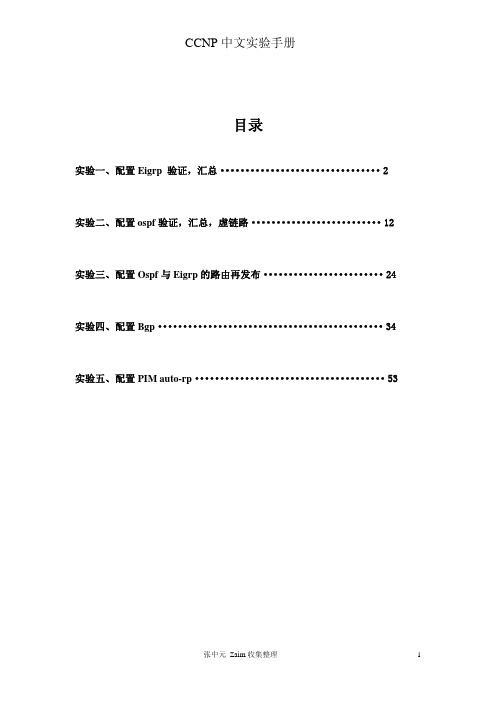

iproute命令介绍ip route 可以⽤于查看⽹络的路由信息,并设置路由表route n 显⽰所有路由[root@ceph-104 ~]# route -nKernel IP routing tableDestination Gateway Genmask Flags Metric Ref Use Iface0.0.0.0 10.229.37.1 0.0.0.0 UG 101 0 0 enp2s110.229.37.0 0.0.0.0 255.255.255.0 U 101 0 0 enp2s1111.192.168.0 0.0.0.0 255.255.255.0 U 100 0 0 enp2s3192.168.122.0 0.0.0.0 255.255.255.0 U 0 0 0 virbr0显⽰结果在前的路由优先使⽤ip route show 查看路由信息[root@ceph-104 ~]# ip route showdefault via 10.229.37.1 dev enp2s1 proto static metric 10110.229.37.0/24 dev enp2s1 proto kernel scope link src 10.229.37.231 metric 101111.192.168.0/24 dev enp2s3 proto kernel scope link src 111.192.168.104 metric 100192.168.122.0/24 dev virbr0 proto kernel scope link src 192.168.122.1 linkdownip route get ip 查看到达该ip地址的路由信息[root@ceph-104 ~]# ip route get 111.192.168.101111.192.168.101 dev enp2s3 src 111.192.168.104 uid 0cache[root@ceph-104 ~]#ip route add/delete# 添加到主机的路由[root@ceph-104 ~]# route add -host ⽬的IP dev 选择经过的⽹卡[root@ceph-104 ~]# route add -host 111.192.168.101 dev enp2s3[root@ceph-104 ~]# route -nKernel IP routing tableDestination Gateway Genmask Flags Metric Ref Use Iface0.0.0.0 10.229.37.1 0.0.0.0 UG 101 0 0 enp2s110.229.37.0 0.0.0.0 255.255.255.0 U 101 0 0 enp2s1111.192.168.0 0.0.0.0 255.255.255.0 U 100 0 0 enp2s3111.192.168.101 0.0.0.0 255.255.255.255 UH 0 0 0 enp2s3 # 添加到主机的路由(经过指定⽹卡)192.168.122.0 0.0.0.0 255.255.255.0 U 0 0 0 virbr0[root@ceph-104 ~]# route add -host ⽬的IP gw 经过的⽹关[root@ceph-104 ~]# route add -host 111.192.168.101 gw 111.192.168.1[root@ceph-104 ~]# route -nKernel IP routing tableDestination Gateway Genmask Flags Metric Ref Use Iface0.0.0.0 10.229.37.1 0.0.0.0 UG 101 0 0 enp2s110.229.37.0 0.0.0.0 255.255.255.0 U 101 0 0 enp2s1111.192.168.0 0.0.0.0 255.255.255.0 U 100 0 0 enp2s3111.192.168.101 111.192.168.1 255.255.255.255 UGH 0 0 0 enp2s3 # 添加到主机的路由(经过⽹关)192.168.122.0 0.0.0.0 255.255.255.0 U 0 0 0 virbr0#删除路由[root@ceph-104 ~]# route del -host 111.192.168.101 删除⼀条匹配的路由route del -host 111.192.168.101 gw 111.192.168.1 删除匹配的路由[root@ceph-104 ~]# route del -host 111.192.168.101 dev enp2s3 删除匹配的路由# 添加到主机的路由#添加到某⽹段的路由# 增加⼀条路由信息(发送到10.229.37.0⽹段的通信包全都要经过10.229.37.1这个⽹关)[root@ceph-104 ~]# route add -net 10.229.37.0 netmask 255.255.255.0 gw 10.229.37.1[root@ceph-104 ~]# route -nKernel IP routing tableDestination Gateway Genmask Flags Metric Ref Use Iface0.0.0.0 10.229.37.1 0.0.0.0 UG 101 0 0 enp2s110.229.37.0 10.229.37.1 255.255.255.0 UG 0 0 0 enp2s1 # 新增的路由信息10.229.37.0 0.0.0.0 255.255.255.0 U 101 0 0 enp2s1111.192.168.0 0.0.0.0 255.255.255.0 U 100 0 0 enp2s3192.168.122.0 0.0.0.0 255.255.255.0 U 0 0 0 virbr0# 删除⼀条路由信息[root@ceph-104 ~]# route del -net 10.229.37.0 netmask 255.255.255.0[root@ceph-104 ~]# route -nKernel IP routing tableDestination Gateway Genmask Flags Metric Ref Use Iface0.0.0.0 10.229.37.1 0.0.0.0 UG 101 0 0 enp2s110.229.37.0 0.0.0.0 255.255.255.0 U 101 0 0 enp2s1111.192.168.0 0.0.0.0 255.255.255.0 U 100 0 0 enp2s3 192.168.122.0 0.0.0.0 255.255.255.0 U 0 0 0 virbr0 #添加到某⽹段的路由设置永久路由的⽅法(1)在/etc/rc.local⾥添加# 配置的路由信息route add -net 192.168.3.0/24 dev eth0route add -net 192.168.2.0/24 gw 192.168.3.254(2)在/etc/sysconfig/network⾥添加到末尾GATEWAY=gw-ip` 或者 `GATEWAY=gw-dev(3)/etc/sysconfig/static-router :# 设置静态路由any net x.x.x.x/24 gw y.y.y.y。

CCNP 考试总结及心得体会紧张而又刺激的cisco 认证CCNP(Route and Switch)考证终于宣告一段落,总共用时六个月,以下是我的三门的考试成绩:CCNP ROUTE (642-902)——815 分CCNP SWITCH (642-813)——934 分CCNP TSHOOT (642-832)——1000 分总的来说,CCNP 的考试还是比较简单的,当然题量略多,尤其是路由部分,主要是考验一个人的耐心、毅力!所谓贵在坚持,我记得有人曾经说过这样一句话:“人不去逼自己,永远不知道自己有多强大!”。
话不多说,接下来介绍一下我考NP 的一些心得和方法,仅供参考(*^__^*) 嘻嘻,, 首先是CCNP ROUTE (642-902)路由部分:1> 个人认为路由部分是最简单的,虽说我考的分数是最低的,但是考过的人都知道,路由虽说题库给的题量很多,背起来非常辛苦,很累。
但是,考试的时候就会发现,真的很简单。
我背题库的方法,跟大多数人大同小异,首先解决的当然是数量最多的选择题,NP 路由选择题总共是380 道,全英文,不解释,谁让他是美国佬的东西呢!我背这380 道题的方法就是按照题库给的分类的方法:先背第一个Routing 部分,不要直接去看题库(PDF 文件),从这里面打开,一个部分一个部分按照上面的顺序依次往下背,全部背完之后再回过头来总的看一遍,然后全部画上对号,整体做一遍,不要在乎得了多少分,关键是做错的题,点击Eed Exan 交卷之后,左下角打开Retake 会看到下面这个被红色区域圈起来的部分就是做错的题,记住错题要反复去做,当你做题的正确率达到95%以上(所有的选择题加在一起),时间不超过40 分钟,那么此时说明选择题已经ok,可以看拖图题了。
(我这个方法只适合于急着拿证书的,想完全弄懂每一题,建议去鸿鹄论坛,下载相应的解题视频,边看边记)。
2> 拖图题部分,题库总共给了23 题,我的方法是看一题、做一题,把这题库完全ok 再去看下一题,所谓的完全ok 就是记住每一个选项对应的答案以及答案的位置,比如下面这一题答案:把左边的每一个答案对应右边的每一个提示都记住,完全ok 之后,做多做几遍,然后再看下一题,待全部看完之后,再总体的做一遍,有错误的题一定要反复去做、去看,知道完全会位置,考试的时候拖图题是一题不能错的(不过可能我人品比较好,加上考CCNA ,四次考试,我只考到一次拖图题)!3> 实验题部分,这个其实没什么好的方法,就是多敲,理解题目的要求,鸿鹄论坛上有相应的解题视频,视频讲的很好,而且很容易懂,回过头来自己再好好想想,多敲几遍就行了,考试的时候五个实验题全部都会考,所以不要存在侥幸心理,一定要完全弄会,(EIGRP重分发的这个实验题,可能会变题,要注意)!!!我考试的时候R2-R3 之间的S 线变成了以 E 线,我同学考试的时候,R1-R2 、R2-R3 之间的两条线都变成 E 线,这点需注意!!!其次是CCNP SWITCH (642-813)交换部分:1> 选择题,题库总共157 题,相比路由少了一大半儿,相对简单;2> 拖图题,题库总共19 题,相比路由又少了几题;(由于方法跟上面路由的方法基本相同,我就不多说了,想完全弄懂,还要自己找资料、视频等来仔细的看、做)。
递归路由实验手册实验要求:①R1能够R4的4个子网,并且实现路径的冗余备份②实现非对称路由:R1的ICMP echo包和R4的ICMP reply包使用不同路径分析:如果只在R2上配置静态路由:ip route 10.0.1.0 255.255.255.0 f0/1 200.2.2.4ip route 10.1.1.0 255.255.255.0 f0/1 200.2.2.4ip route 10.2.1.0 255.255.255.0 f0/1 200.2.2.4ip route 10.3.1.0 255.255.255.0 f0/1 200.2.2.4那么如果R2路由down掉,想切换到R3这条链路,必须在R3上进行同样的配置:ip route 10.0.1.0 255.255.255.0 f0/1 200.2.2.4ip route 10.1.1.0 255.255.255.0 f0/1 200.2.2.4ip route 10.2.1.0 255.255.255.0 f0/1 200.2.2.4ip route 10.3.1.0 255.255.255.0 f0/1 200.2.2.4如果网络中有成百上千条路由条目,进行这样的配置简直能让人疯掉。
------------------------------------------------------------------------------------------------------------------------------ 下面,我们来尝试在R1直接配置到目标网段的静态路由:ip route 10.0.1.0 255.255.255.0 f0/0 200.2.2.4ip route 10.1.1.0 255.255.255.0 f0/0 200.2.2.4ip route 10.2.1.0 255.255.255.0 f0/0 200.2.2.4ip route 10.3.1.0 255.255.255.0 f0/0 200.2.2.4此时来查看R1,R2,R3的路由表:R1(config)#do show ip route--------------------------------------------------------------------------------------Gateway of last resort is not set1.0.0.0/24 is subnetted, 1 subnetsC 1.1.1.0 is directly connected, Loopback0100.0.0.0/24 is subnetted, 1 subnetsC 100.1.1.0 is directly connected, FastEthernet0/010.0.0.0/24 is subnetted, 4 subnetsS 10.3.1.0 [1/0] via 200.2.2.4, FastEthernet0/0S 10.2.1.0 [1/0] via 200.2.2.4, FastEthernet0/0S 10.1.1.0 [1/0] via 200.2.2.4, FastEthernet0/0S 10.0.1.0 [1/0] via 200.2.2.4, FastEthernet0/0R2(config)#do sh ip route----------------------------------------------------------------------------------------Gateway of last resort is not set100.0.0.0/24 is subnetted, 1 subnetsC 100.1.1.0 is directly connected, FastEthernet0/0C 200.2.2.0/24 is directly connected, FastEthernet0/110.0.0.0/24 is subnetted, 4 subnetsS 10.3.1.0 [1/0] via 200.2.2.4, FastEthernet0/1S 10.2.1.0 [1/0] via 200.2.2.4, FastEthernet0/1S 10.1.1.0 [1/0] via 200.2.2.4, FastEthernet0/1S 10.0.1.0 [1/0] via 200.2.2.4, FastEthernet0/1R3(config)#do show ip route-------------------------------------------------------------------------------------------Gateway of last resort is not set100.0.0.0/24 is subnetted, 1 subnetsC 100.1.1.0 is directly connected, FastEthernet0/0C 200.2.2.0/24 is directly connected, FastEthernet0/110.0.0.0/24 is subnetted, 4 subnetsS 10.3.1.0 [1/0] via 200.2.2.4, FastEthernet0/1S 10.2.1.0 [1/0] via 200.2.2.4, FastEthernet0/1S 10.1.1.0 [1/0] via 200.2.2.4, FastEthernet0/1S 10.0.1.0 [1/0] via 200.2.2.4, FastEthernet0/1可以看出R1,R2,R3都有了去往目标网络的完整路由表此时,如果ping目标网络可以通吗?当然不通,因为R1配置的静态路由只是告诉它去往4个目标网段要从f0/0接口发数据,到达R4的200.2.2.4。
HSRP基本实验
实验拓扑及相关配置:
实验步骤:
1.配置相关Ip,在路由器间启用OSPF协议
2.分别在R2和R3上配置HSRP
R2:
进入f1/0
设置组1的虚拟路由器的ip
设置优先级(默认为100)使R2成为活跃的网关。
设置抢占功能
设置追踪功能,当F0/0出故障后,R2的优先级自动下降20,让R3有机会成为活跃的网关。
R3:
3.将PC机的默认网关设置为虚拟路由器的IP。
从PC上ping R1可以通。
(第一个包因为要做ARP而丢失)。
用Traceroute可以看出此时是从R2走的。
接下来在PC上长ping R1 期间down掉R2的f0/0口,
在down掉R2后R3的状态由备用变为活跃状态:
观察ping的情况:
在R2 down掉后ping包出现一个U. ,U是R2的目标不可达,. 是R3在做ARP。
CCNP BSCI Lab 1实验拓扑实验要求1.配置浮动静态路由,实现负载均衡和冗余,具体要求如下:a)R1转发到101.1.0.0/24网段和101.1.2.0/24的数据包时首选出口是E0/0.2,次选出口是E0/0.3b)R1转发到101.1.1.0/24网段和101.1.3.0/24的数据包时首选出口是E0/0.3,次选出口是E0/0.2c)R2转发到100.1.0.0/24网段和100.1.2.0/24的数据包时首选出口是E0/0.2,次选出口是E0/0.3d)R2转发到100.1.1.0/24网段和100.1.3.0/24的数据包时首选出口是E0/0.3,次选出口是E0/0.22.去掉要求1的静态路由配置,配置RIPv1,查看两台路由器的路由表,总结RIPv1的特点3.配置RIPv2,实现两台路由器能学到对方的所有子网4.将两台路由器的E0/0.2口配置为被动端口,这个接口只接收而不发送路由协议。
5.配置Offset-list,是两台路由器的loopback口在对方的路由表中变成5跳6.配置RIPv2的md5验证,实现两台路由器之间安全地传递路由信息7.配置RIPv2的汇总,在保证网络能正常通信的情况下尽量减小路由器的路由表实验步骤以下演示中的X以“0”为例,您在实验的X要使用自己的组号1. 配置置浮动静态路由,实现R1转发到101.1.0.0/24网段的数据包时首选出口是E0/0.2,次选出口是E0/0.3;R2转发到100.1.0.0/24网段的数据包时首选出口是E0/0.2,次选出口是E0/0.3;R1(config)#interface ethernet 0/0R1(config-if)#no shutdownR1(config-if)#exitR1(config)#interface ethernet 0/0.2R1(config-subif)#encapsulation dot1Q 2R1(config-subif)#ip address 1.1.0.1 255.255.255.0R1(config-subif)#exitR1(config)#interface ethernet 0/0.3R1(config-subif)#encapsulation dot1Q 3R1(config-subif)#ip address 1.2.0.1 255.255.255.0R1(config-subif)#exitR1(config)#interface loopback 0R1(config-if)#ip address 100.1.0.1 255.255.255.0R1(config-if)#exitR1(config)#interface loopback 1R1(config-if)#ip address 100.1.1.1 255.255.255.0R1(config-if)#exitR1(config)#interface loopback 2R1(config-if)#ip address 100.1.2.1 255.255.255.0R1(config-if)#exitR1(config)#interface loopback 3R1(config-if)#ip address 100.1.3.1 255.255.255.0R1(config-if)#exitR2(config)#interface ethernet 0/0R2(config-if)#no shutdownR2(config-if)#exitR2(config)#interface ethernet 0/0.2R2(config-subif)#encapsulation dot1Q 2R2(config-subif)#ip address 1.1.0.2 255.255.255.0R2(config-subif)#exitR2(config)#interface ethernet 0/0.3R2(config-subif)#encapsulation dot1Q 3R2(config-subif)#ip address 1.2.0.2 255.255.255.0R2(config-subif)#exitR2(config)#interface loopback 0R2(config-if)#ip address 101.1.0.1 255.255.255.0R2(config-if)#exitR2(config)#interface loopback 1R2(config-if)#ip address 101.1.1.1 255.255.255.0R2(config-if)#exitR2(config)#interface loopback 2R2(config-if)#ip address 101.1.2.1 255.255.255.0R2(config-if)#exitR2(config)#interface loopback 3R2(config-if)#ip address 101.1.3.1 255.255.255.0R2(config-if)#exitR2(config)#检查R1和R2的接口状态R1#show protocolsGlobal values:Internet Protocol routing is enabledEthernet0/0 is up, line protocol is upEthernet0/0.2 is up, line protocol is upInternet address is 1.1.0.1/24Ethernet0/0.3 is up, line protocol is upInternet address is 1.2.0.1/24Ethernet0/1 is administratively down, line protocol is down Loopback0 is up, line protocol is upInternet address is 100.1.0.1/24Loopback1 is up, line protocol is upInternet address is 100.1.1.1/24Loopback2 is up, line protocol is upInternet address is 100.1.2.1/24Loopback3 is up, line protocol is upInternet address is 100.1.3.1/24R2#show protocolsGlobal values:Internet Protocol routing is enabledEthernet0/0 is up, line protocol is upEthernet0/0.2 is up, line protocol is upInternet address is 1.1.0.2/24Ethernet0/0.3 is up, line protocol is upInternet address is 1.2.0.2/24Ethernet0/1 is administratively down, line protocol is down Loopback0 is up, line protocol is upInternet address is 101.1.0.1/24Loopback1 is up, line protocol is upInternet address is 101.1.1.1/24Loopback2 is up, line protocol is upInternet address is 101.1.2.1/24Loopback3 is up, line protocol is upInternet address is 101.1.3.1/24检查R1和R2的路由表R1#show ip route ------一共有6个条目Gateway of last resort is not set1.0.0.0/24 is subnetted, 2 subnetsC 1.1.0.0 is directly connected, Ethernet0/0.2C 1.2.0.0 is directly connected, Ethernet0/0.3100.0.0.0/24 is subnetted, 4 subnetsC 100.1.1.0 is directly connected, Loopback1C 100.1.0.0 is directly connected, Loopback0 C 100.1.3.0 is directly connected, Loopback3 C 100.1.2.0 is directly connected, Loopback2R2#show ip routeGateway of last resort is not set1.0.0.0/24 is subnetted, 2 subnetsC 1.1.0.0 is directly connected, Ethernet0/0.2 C 1.2.0.0 is directly connected, Ethernet0/0.3101.0.0.0/24 is subnetted, 4 subnetsC 101.1.0.0 is directly connected, Loopback0 C 101.1.1.0 is directly connected, Loopback1 C 101.1.2.0 is directly connected, Loopback2 C 101.1.3.0 is directly connected, Loopback3配置浮动静态路由:R1(config)#ip route 101.1.0.0 255.255.255.0 1.1.0.2 R1(config)#ip route 101.1.0.0 255.255.255.0 1.2.0.2 5 R1(config)#ip route 101.1.2.0 255.255.255.0 1.1.0.2 R1(config)#ip route 101.1.2.0 255.255.255.0 1.2.0.2 5 R1(config)#ip route 101.1.1.0 255.255.255.0 1.2.0.2 R1(config)#ip route 101.1.1.0 255.255.255.0 1.1.0.2 5 R1(config)#ip route 101.1.3.0 255.255.255.0 1.2.0.2 R1(config)#ip route 101.1.3.0 255.255.255.0 1.1.0.2 5R2(config)#ip route 100.1.0.0 255.255.255.0 1.1.0.1 R2(config)#ip route 100.1.0.0 255.255.255.0 1.2.0.1 5 R2(config)#ip route 100.1.2.0 255.255.255.0 1.1.0.1 R2(config)#ip route 100.1.2.0 255.255.255.0 1.2.0.1 5 R2(config)#ip route 100.1.1.0 255.255.255.0 1.2.0.1 R2(config)#ip route 100.1.1.0 255.255.255.0 1.1.0.1 5 R2(config)#ip route 100.1.3.0 255.255.255.0 1.2.0.1 R2(config)#ip route 100.1.3.0 255.255.255.0 1.1.0.1 5检查(以R1为例)R1#show ip routeGateway of last resort is not set1.0.0.0/24 is subnetted, 2 subnetsC 1.1.0.0 is directly connected, Ethernet0/0.2 C 1.2.0.0 is directly connected, Ethernet0/0.3100.0.0.0/24 is subnetted, 4 subnetsC 100.1.1.0 is directly connected, Loopback1 C 100.1.0.0 is directly connected, Loopback0 C 100.1.3.0 is directly connected, Loopback3 C 100.1.2.0 is directly connected, Loopback2101.0.0.0/24 is subnetted, 4 subnetsS 101.1.0.0 [1/0] via 1.1.0.2S 101.1.1.0 [1/0] via 1.2.0.2S 101.1.2.0 [1/0] via 1.1.0.2S 101.1.3.0 [1/0] via 1.2.0.2R1(config)#interface ethernet 0/0.2R1(config-subif)#shutdownR1#show ip route1.0.0.0/24 is subnetted, 1 subnetsC 1.2.0.0 is directly connected, Ethernet0/0.3100.0.0.0/24 is subnetted, 4 subnetsC 100.1.1.0 is directly connected, Loopback1 C 100.1.0.0 is directly connected, Loopback0 C 100.1.3.0 is directly connected, Loopback3 C 100.1.2.0 is directly connected, Loopback2101.0.0.0/24 is subnetted, 4 subnetsS 101.1.0.0 [5/0] via 1.2.0.2S 101.1.1.0 [1/0] via 1.2.0.2S 101.1.2.0 [5/0] via 1.2.0.2S 101.1.3.0 [1/0] via 1.2.0.2测试完要把被关闭的接口打开,以免影响后面的实验2.去掉要求1的静态路由配置,配置RIPv1,查看两台路由器的路由表,总结RIPv1的特点R1(config)#no ip routingR1(config)#ip routingR1(config)#router ripR1(config-router)#network 1.0.0.0R1(config-router)#network 100.0.0.0R2(config)#no ip routingR2(config)#ip routingR2(config)#router ripR2(config-router)#network 1.0.0.0R2(config-router)#network 101.0.0.0R1#show ip protocolsRouting Protocol is "rip"Sending updates every 30 seconds, next due in 26 secondsInvalid after 180 seconds, hold down 180, flushed after 240 Outgoing update filter list for all interfaces is not setIncoming update filter list for all interfaces is not set Redistributing: ripDefault version control: send version 1, receive any versionInterface Send Recv Triggered RIP Key-chain Ethernet0/0.2 1 1 2Ethernet0/0.3 1 1 2Loopback0 1 1 2Loopback1 1 1 2Loopback2 1 1 2Loopback3 1 1 2Automatic network summarization is in effectMaximum path: 4Routing for Networks:1.0.0.0100.0.0.0Routing Information Sources:Gateway Distance Last Update1.2.0.2 120 00:00:071.1.0.2 120 00:00:07Distance: (default is 120)R1# show ip route1.0.0.0/24 is subnetted, 2 subnetsC 1.1.0.0 is directly connected, Ethernet0/0.2C 1.2.0.0 is directly connected, Ethernet0/0.3100.0.0.0/24 is subnetted, 4 subnetsC 100.1.1.0 is directly connected, Loopback1C 100.1.0.0 is directly connected, Loopback0C 100.1.3.0 is directly connected, Loopback3C 100.1.2.0 is directly connected, Loopback2R 101.0.0.0/8 [120/1] via 1.1.0.2, 00:00:23, Ethernet0/0.2[120/1] via 1.2.0.2, 00:00:20, Ethernet0/0.3通过查看RIPv1的工作状态和路由表回答以下问题:a.RIP每________秒发送一次更新b.默认情况下,RIP发送版本_____,接收版本_____.c.RIP默认管理距离是_______d.RIP最大支持_____条等价路径e.RIPv1是_____类路由协议(有/无)3.配置RIPv2,实现两台路由器能学到对方的所有子网R1(config)#router ripR1(config-router)#version 2R1(config-router)#no auto-summaryR2(config)#router ripR2(config-router)#version 2R2(config-router)#no auto-summaryR1#clear ip rout *R1#shR1#show ip routR1#show ip routeGateway of last resort is not set1.0.0.0/24 is subnetted, 2 subnetsC 1.1.0.0 is directly connected, Ethernet0/0.2C 1.2.0.0 is directly connected, Ethernet0/0.3100.0.0.0/24 is subnetted, 4 subnetsC 100.1.1.0 is directly connected, Loopback1C 100.1.0.0 is directly connected, Loopback0C 100.1.3.0 is directly connected, Loopback3C 100.1.2.0 is directly connected, Loopback2101.0.0.0/24 is subnetted, 4 subnetsR 101.1.0.0 [120/1] via 1.1.0.2, 00:00:01, Ethernet0/0.2[120/1] via 1.2.0.2, 00:00:02, Ethernet0/0.3 R 101.1.1.0 [120/1] via 1.1.0.2, 00:00:02, Ethernet0/0.2[120/1] via 1.2.0.2, 00:00:02, Ethernet0/0.3 R 101.1.2.0 [120/1] via 1.1.0.2, 00:00:03, Ethernet0/0.2[120/1] via 1.2.0.2, 00:00:03, Ethernet0/0.3 R 101.1.3.0 [120/1] via 1.1.0.2, 00:00:03, Ethernet0/0.2[120/1] via 1.2.0.2, 00:00:03, Ethernet0/0.34. 将两台路由器的E0/0.2口配置为被动端口R1(config)#router ripR1(config-router)#passive-interface ethernet 0/0.2R2(config)#router ripR2(config-router)#passive-interface ethernet 0/0.2由于R2将E0/0.2口配置成了被动端口,故R1无法通过1.1.0.2获得RIP路由了。
CCNP-1 ROUTE-实现IP路由
本文档由东方瑞通提供
课程介绍:
CCNP认证思科CCNP路由,考试编号642-902,验证考试通过者具备高级IP和路由技术,以安全、可扩展的设计,部署Cisco ISR Router至LAN和WAN边缘,CCNP路由也包括安全路由解决方案以支持分支机构和移动用户。
适合人群:
网络管理员
网络互联的网络工程师
CCNP和CCDP应试者
培训目标:
通过本课程的学习,学员能够:
规划和归档路由协议的配置及其在企业网络中的优化。
识别EIGRP的术语,组成和度量值,根据需求用于实现和验证EIGRP路由。
识别,分析,并配置OSPF多区域路由,并在一个复杂的企业网络中部署和验证OSPF路由。
在多协议的网络中,部署和验证一个路由重分发的解决方案
评估常见的网络性能问题及识别第三层路径控制工具。
使用BGP实现和验证第3层解决方案,连接企业网络至服务提供商。
课程大纲:
第一单元描述网络服务需求
第一课访问复合型网络的需求
第二课建立一个执行规划并用文档进行描述
第三课实验
第二单元基于EIGRP协议的路由解决方案
第一课基于EIGRP规划路由
第二课在LAN中配置并验证EIGRP
第三课EIGRP 实验
第四课在WAN中配置并验证EIGRP
第五课EIGRP实验
第六课实现并校验EIGRP安全验证
第七课EIGRP的高级特性
实验1:基本EIGRP配置
实验2:验证EIGRP操作
实验3:使用passive接口
实验4:配置手动路由汇总
实验5:配置P2P链路上的EIGRP
实验6:配置和验证EIGRP认证
实验7:配置和管理EIGRP stub
第三单元实现一个基于OSPF的解决方案
第一课基于OSPF规划路由
第二课OSPF数据包类型介绍
第三课在混合型网络中提升路由性能
第四课配置并校验OSPF路由
第五课OSPF路由归纳技术
第六课OSPF实验
第六课OSPF特殊区域类型
第七课OSPF实验
第八课OSPF安全验证配置
实验1:基本OSPF配置
实验2:配置帧中继网络上的OSPF
实验3:在点到多点帧中继中配置OSPF
实验4:配置OSPF骨干区域
实验5:配置OSPF非骨干区域
实验6:配置OSPF路由汇总
实验7:配置和验证OSPF特殊区域类型
实验8:配置和验证OSPF认证
第四单元实施一个基于IPv4的重分发方案
第一课路由的性能和安全问题
第二课在多个IP路由协议之间的操作
第三课配置和验证路由重分发
第四课路由重分发实验
实验1:配置管理distribute list
实验2:配置管理prefix list
实验3:配置管理route map
实验4:实施和验证RIP、EIGRP和OSPF的路由充分发第五单元实施路径控制
第一课路径控制提升网络性能的问题
第二课路径控制实验
实验1:管理配置PBR(策略路由)
第六单元连接企业网络到ISP网络
第一课规划企业到ISP的连接
第二课使用BPG的优势
第三课比较EBGP和IBGP的功能
第四课配置和校验基本BPG操作
第五课BGP基本实验
第六课选择EBGP的路由
第七课IPv6的实现
实验1:EBGP基本管理配置
实验2:IBGP基本管理配置
实验3:BGP身份认证管理
实验4:配置全网状IBGP
实验5:使用MED和LP及route map管理BGP路径。