TD2072限幅放大器和激光驱动器的收发器_CN
- 格式:pdf
- 大小:839.77 KB
- 文档页数:4

上海贝尔行业产品手册公司介绍阿尔卡特朗讯是全球领先的通信解决方案供应商,专注于IP网络、超宽带接入和云技术,致力于为全球的运营商、企业和政府机构提供更加灵活、快速、可靠的通信网络。
阿尔卡特朗讯旗下的贝尔实验室是全球最具活力的前沿技术研究机构之一,贡献了一大批奠定现代信息通信基础的创新发明。
贝尔实验室共获得8项诺贝尔奖,拥有14位诺贝尔奖获得者。
最近,阿尔卡特朗讯凭借一系列技术创新,获得国际机构的高度认可。
上海贝尔股份有限公司成立于1984年,是国务院国有资产监督管理委员会的直属企业,也是中国第一家外商投资股份制公司,拥有强大的本土实力和广泛的全球资源。
上海贝尔为运营商、企业和行业客户提供先进的信息通信解决方案和高质量的服务,其产品覆盖有线和无线方案、IP网络、光网络、光接入、云计算、网络核心及应用、网络管理及服务等诸多领域。
上海贝尔拥有贝尔实验室中国研究中心和数个重要的全球研发中心,可全面进入阿尔卡特朗讯全球技术库,开发服务于中国和阿尔卡特朗讯全球客户的独创技术,并且在多项新技术开发中居于主导地位。
上海贝尔拥有技术先进、制造能力达到世界一流水平的生产制造平台,公司销售服务网络遍及全国和海外50多个国家。
今天,上海贝尔已成为集世界一流的生产制造基地,全球重要的研发中心、采购和物流中心、信息服务中心以及上海贝尔大学于一体的阿尔卡特朗讯在全球的旗舰。
目录总体描述 (4)行业解决方案 (5)全业务传送网解决方案 (5)城域网解决方案 (8)骨干网解决方案 (9)数据中心网络解决方案 (10)数据中心互联/出口解决方案 (11)电力数据调度网与综合数据网解决方案 (12)专业DNS_DHCP_IPAM系统解决方案 (13)无源局域网解决方案(POL) (15)端到端L TE解决方案 (17)IMS/NGN解决方案 (19)产品系列 (21)光传送 (21)OTN/WDM 产品-1830 PSS系列产品 (21)PTN-1850 TSS系列产品 (23)MSTP系列产品 (24)微波传输 (25)中短距分组微波-9500 MPR系列产品 (25)长距微波-9600 LSY系列产品 (26)数据承载 (27)骨干/核心路由平台-7950 XRS (27)城域业务路由-7750 SR/7705 SAR (28)MES系列交换机 (30)软件定义网络– Nuage SDN (32)VitalQIP:面向IPv4、IPv6的下一代IP地址管理解决方案 (33)超宽带接入 (34)PON OL T局端设备-7360 ISAM FX (34)丰富的光终端(ONU)系列 (34)LTE无线产品 (37)业务核心网 (38)IMS产品 (38)NGN产品 (38)总体描述通信网的未来将会何去何从?企业期望应对动态的市场和客户需求,实施新的业务策略并开拓新的市场机会,今天的网络已经无法应对日益增长的海量数据,我们需要一个灵活敏捷、伸缩自如的人性化网络,基于IP的网络演进势在必行,而这一切必须以网络为基石。


1I M P O .e x t r o n .c o m f o r t i o ni n s t r u c ti on s ,e c t i n g t h eFOX3 SR 201 • Setup GuideThis guide provides quick start instructions for an experienced installer to set up and operate the Extron FOX3 SR 201 Fiber Opticscaling receivers. This scaling receiver scales resolutions up to 4K @ 60 Hz, 4:4:4 video, and extends with 2-CH audio, RS-232, and IR over fiber. The FOX3 SR 201 is available in either singlemode (SM) or multimode (MM) transmission mode.InstallationREMOTEPOWER 12V2.0A MAXA OUT IN BOUT INLANHDMIFOX3 SR 201RAUDIOCONTROLOUTPUTSIG F C A D H E BFigure 1.FOX3 SR 201 Rear PanelA Power Inlet F Remote RS-232B Power LED G LAN Ethernet portC Audio output H SFP module and LEDsD HDMI output I Reset buttonE Control RS-232/IR portStep 1 — MountingTurn off or disconnect all equipment power sources and mount the scaling receiver as required. For mounting details and considerations, see the FOX3 SR 201 User Guide at .Step 2 — Output Connectionsa. D ).b. C ) (see figure 2 to wire the captive screwUnbalanced Stereo OutputBalanced Stereo Output LRLRa. To pass serial, IR data, or control signals, such as for serial control of a projector,connect the master device to the transmitter and the controlled device to thereceiver via the CONTROL 5-pole captive screw connector (see E and figure 3 for wiring).Figure 3. RS-232 and IR Wiring2FOX3 SR 201 • Setup Guide (Continued)b. For remote control of a unit and loading firmware (LAN or USB only), connect a host device, such as a computer or controlsystem, to one of the following ports (see the FOX3 SR 201 User Guide , available at , for details):•Remote RS-232 port — Connect the 3-pole captive screw connector to this port (F ). The protocol for the Remote port is as follows:• 9600 baud • no parity • 8 data bits • 1 stop bit • no flow control• LAN Ethernet port — Connect an RJ-45 connector to this port (G ).•USB Configuration port — Connect a USB mini-B connector to this port (see figure 5, B on page 2).Step 4 — Throughput Connections).b. to the transmitter, connect a cable between the A Out port on the receiver and A In port on the transmitter (2).c. To transmit an uncompressed 4K @ 60 Hz signal, using the Uncompressed Video LinkLicense,repeat step 4a on the SFP B port on the scaling receiver SFP Link LEDs — ReceiverFigure 4.Fiber Cable Connection• Transmit Optical OUT LED — Lights solid green when powered and lights off when there is no power on the endpoint.•Receive Optical IN LED — Lights solid green when light is present and lights off when there is no power or light present.Step 5 — Power ConnectionConnect the included external 12 VDC power supply into the 2-pole connector (see figure 1, A on page 1). The power LED lights (B ) when the unit is receiving power.OperationAfter the receiver, transmitter, and their connected devices are powered up, the system is fully operational. If any problems are encountered, verify that the cables are routed and connected properly and the display device has a compatible resolution and refresh rate. If problems persist, call the Extron S3 Sales & Technical Support Hotline (see the contact number on page 6).FOX3 SR 201MENUINPUTSIGNAL HDCPENTER C AD EB Figure 5.FOX3 SR 201 Front PanelA Power LED — Indicates power is applied to the unit.B USB Config port — Connect a USB Mini-B cable to a computer to configure the device and update the firmware via ProductConfiguration Software (PCS), Simple Instruction Set (SIS) commands, or internal web pages.C Input LEDs —• Signal LED — Lights when the unit detects an input video signal.•HDCP LED — Lights when the input signal is HDCP encrypted.D Menu and Enter buttons — Press these buttons to access and navigate the on-screen display menu system.E Navigation buttons — Press these buttons to navigate through the on-screen display menu system or change settings. ResetPress the rear panel recessed reset button (see figure 1, I on page 1) if the FOX3 scaling receiver firmware is corruptedor the unit gets disconnected during the update process. The different resets allow the device to revert to the factory loaded firmware, reset IP seetings, or reset configuration to default (see the Reset Modes table, for details on the reset modes).Front Panel Lockout Mode (Executive Mode)The front panel lockout mode limits operation of the device from the front panel. When enabled, use SIS commands or the Product Configuration Software (PCS) to configure the device. To enable or disable the front panel lockout mode through the front panel, press and hold the Menu (see figure 5, D on page 2) and down arrow (E) buttons simultaneously for 5 seconds oruntil the power LED blinks.34FOX3 SR 201 • Setup Guide (Continued)Configuration and ControlTo configure the FOX3 SR, use the front panel controls and the on-screen display (OSD) menu, Simple instruction Set (SIS) commands, or PCS.On-screen display menu systemThe OSD menu consists of two submenus, Device Info and Setup , that can be accessed using the front panel Menu button. View the menu on a display connected to the HDMI output connector (see figure 1, D on page 2). The Device Info submenu is view only. The following fields can be configured from the Setup submenu:•Output Rate — Select from a list of refresh rates (see Output Resolution table on page 5). The default setting is 1080p @ 60 Hz.•HDMI Format — Select the output format:• Auto (default)• DVI RGB 444• HDMI RGB 444 Full • HDMI RGB 444 Limited • HDMI YUV 444 Full • HDMI YUV 444 Limited • HDMI YUV 422 Full •HDMI YUV 422 Limited• Test Pattern — Select an available test pattern to display or turn a test pattern off. The available test pattern selections are Crop, Alternating Pixels, Crosshatch, and Color Bars. The default setting is Off.•Factory Reset — Reset the unit to its factory default values (removing any user-specified values) while retaining all TCP/IP settings.To adjust settings:1. Press the Menu button to access the main menu.2. Press the directional arrows to navigate to a desired submenu.3. Press the Enter button to access submenu items of a selected submenu.4. Press the directional arrows to navigate a desired submenu item.5. Press the Enter button to select a submenu item for adjustment.6. As required, press the directional arrows or press the Enter button to adjust submenu items.7. Press the Menu button to return to the list of submenus or exit the OSD menu.Product Configuration SoftwareThe FOX3 scaling receiver can be configured via the Product Configuration Software when it is installed on a connected host device, such as a PC, through the front panel USB port or LAN port (see the FOX3 SR 201 User Guidefor more details).Internal Web PagesTo configure the FOX3 SR 201 using the factory-installed internal web pages in a web browser, connect the LAN port on the receiver to a LAN or WAN. The default IP address is 192.168.254.254. Basic Scaler SIS CommandsUse Simple Instruction Set (SIS) commands for operation and configuration of the scaling receiver using a PC connected to:• A LAN or WAN using the rear panel RJ-45 LAN port (see figure 1, G on page 1) via an SSH client and port 22023.• The Remote RS-232 port (see figure 1, F ) via DataViewer.• The front panel USB config port (see figure 5, B on page 2) via an SSH client using IP address 203.0.113.22 and port 22023.Command and Response Table for SIS Commands*Default output resolution5668-2888-50 Rev. A04 21For information on safety guidelines, regulatory compliances, EMI/EMF compatibility, accessibility, and related topics, see the Extron Safety and Regulatory Compliance Guide on the Extron website.© 2021 Extron — All rights reserved. All trademarks mentioned are the property of their respective owners.Worldwide Headquarters: Extron USA West, 1025 E. Ball Road, Anaheim, CA 92805, 800.633.9876。

Differential ProbesTDP1500, TDP3500 and TDP4000 DatasheetDifferential active probes provide truer signal reproduction and fidelity for high-frequency measurements. With ultra-low input capacitance andversatile device-under-test connection capabilities, the TDP1500, TDP3500and TDP4000 Differential-ended Active probes provide excellent high-speed electrical and mechanical performance required for today's digital system designs.Key performance specifications4 GHz (TDP4000), 3.5 GHz (TDP3500) and 1.5 GHz (TDP1500) probebandwidth≤1 pF (TDP1500) and ≤0.3 pF (TDP3500/TDP4000) differential inputcapacitance200 kΩ (TDP1500) and 100 kΩ (TDP3500/TDP4000) differential inputresistance±25 V (TDP1500) and ±15 V (TDP3500/TDP4000) DC + pk AC inputvoltage (non-destruct)>60 dB at 1 MHz and >25 dB at 1 GHz CMRRKey featuresOutstanding electrical performance4 GHz, 3.5 GHz and 1.5 GHz bandwidth models - accuratemeasurements for serial and digital applicationsExcellent common mode rejection – reduces measurement errorsin higher common environmentsLow capacitive and resistive loading – maintains signal fidelity andreduces DC biasing interactionsVersatile mechanical performanceCompact probe head size for probing small geometry circuitelementsDUT attachment accessories enable connection to fine-spacedSMDsRobust design for reliabilityEasy to useConnects directly to oscilloscopes with the TekVPI ™ probeinterfaceProvides automatic units scaling and readout on the oscilloscopesdisplayEasy access to probe comp box controls or oscilloscope probe menu display for probe status, setup control, and diagnosticinformationIntegrated Scope/Probe systemDirect connection to and powered from the TekVPI ™ oscilloscope interface (Connects directly to TekVPI scopes without the need ofan external power supply, like many competitors require)Single-button oscilloscope probe menu accessSetup and control from probe comp box or oscilloscope userinterfaceAutoZero - zeros out output offsetRemote GPIB/USB probe control through the oscilloscopeApplicationsDesign, validation, debugging, and characterization of common high-speed serial bus designs:I 2CCAN/LINSPISerial ATAEthernet (GbE)USB 2.0FIreWire (1394b)Signal integrity, jitter, and timing analysisManufacturing, engineering, and testA better measurement toolSpecifically designed for use and direct connection to oscilloscopes with the TekVPI ™ probe interface, the TDP1500, TDP3500 and TDP4000Differential probes achieve high-speed signal acquisition and measurementfidelity by solving three traditional problems:DUT loading effects - Are reduced by lower input capacitance and highinput resistanceDUT connectivity - A variety of accessories exist for attaching to smallSMDs, some come standard or recommendedMaximizing of system (oscilloscope and probe) bandwidth - Probing solutions for all measurements for TekVPI interface oscilloscope models up to 4 GHzFor the best probe support, download and install the latest version of the oscilloscope software from /software/downloads .DatasheetTDP1500, TDP3500 and TDP4000 Differential probesSpecificationsAll specifications are guaranteed unless noted otherwise. All specifications apply to all models unless noted otherwise.Warranted characteristicsBandwidth (probe only)TDP1500≥1.5 GHz warrantedRise time (probe only)TDP3500≤140 psAttenuationTDP15001X, 10XTDP35005XCMRR>60 dB at 1 MHz, >25 dB at 1 GHzMaximum input voltage(nondestruct)TDP1500±25 V (DC + pk AC)TDP3500±15 V (DC + pk AC)TDP4000±15 V (DC + pk AC)Typical characteristicsBandwidth (probe only)TDP3500≥3.5 GHzTDP4000≥4 GHzRise time (probe only)TDP1500≤265 psTDP4000≤125 psDifferential input capacitanceTDP1500≤1 pFTDP3500≤0.3 pFTDP4000≤0.3 pFDifferential input resistanceTDP1500200 kΩTDP3500100 kΩTDP4000100 kΩNoise levelTDP1500<≈≈Propagation delay 5.4 nsCommon mode input rangeTDP1500±7 V (1X)±7 V (10X)TDP3500+5 V to -4 V TDP4000+5 V to -4 V Input offset rangeTDP1500±7 V (10X or 1X)TDP3500±1 V displayed TDP4000±1 V displayed Differential input dynamic rangeTDP1500±8.5 V (10X)±850 mV (1X)TDP3500±2 V TDP4000±2 VNominal characteristicsRecommended oscilloscope interfaceTekVPI ™ ProbePower requirementsPower requirementsPowered directly by oscilloscopes with the TekVPI probe interface.Physical characteristicsDimensionsWeight1Typical for TDP1500.2Typical for TDP1500.DatasheetTypical characteristicsTDP1500, TDP3500 and TDP4000 Differential probes Ordering informationModelsTDP1500 1.5 GHz Differential Probe with TekVPI™ Probe Interface, Certificate of Traceable Calibration Standard.TDP3500 3.5 GHz Differential Probe with TekVPI™ Probe Interface, Certificate of Traceable Calibration Standard.TDP4000 4 GHz Differential Probe with TekVPI™ Probe Interface, Certificate of Traceable Calibration Standard.OptionsLanguage optionsOpt. L0English manualOpt. L5Japanese manualOpt. L7Simplified Chinese manualService optionsOpt. C3Calibration Service 3 YearsOpt. C5Calibration Service 5 YearsOpt. D1Calibration Data ReportOpt. D3Calibration Data Report 3 Years (with Opt. C3)Opt. D5Calibration Data Report 5 Years (with Opt. C5)Opt. R3Repair Service 3 Years (including warranty)Opt. R5Repair Service 5 Years (including warranty)Opt. SILV900Standard warranty extended to 5 yearsAccessoriesTDP1500 standard accessoriesDatasheetTDP3500 and TDP4000 standard accessoriesRecommended accessoriesTektronix is registered to ISO 9001 and ISO 14001 by SRI Quality System Registrar.Product(s) complies with IEEE Standard 488.1-1987, RS-232-C, and with Tektronix Standard Codes and Formats.TDP1500, TDP3500 and TDP4000 Differential probesDatasheetASEAN / Australasia (65) 6356 3900 Austria 00800 2255 4835*Balkans, Israel, South Africa and other ISE Countries +41 52 675 3777 Belgium 00800 2255 4835*Brazil +55 (11) 3759 7627 Canada180****9200Central East Europe and the Baltics +41 52 675 3777 Central Europe & Greece +41 52 675 3777 Denmark +45 80 88 1401Finland +41 52 675 3777 France 00800 2255 4835*Germany 00800 2255 4835*Hong Kong 400 820 5835 India 000 800 650 1835 Italy 00800 2255 4835*Japan 81 (3) 6714 3086 Luxembourg +41 52 675 3777 Mexico, Central/South America & Caribbean 52 (55) 56 04 50 90Middle East, Asia, and North Africa +41 52 675 3777 The Netherlands 00800 2255 4835*Norway 800 16098People's Republic of China 400 820 5835 Poland +41 52 675 3777 Portugal 80 08 12370Republic of Korea +822 6917 5084, 822 6917 5080 Russia & CIS +7 (495) 6647564 South Africa +41 52 675 3777Spain 00800 2255 4835*Sweden 00800 2255 4835*Switzerland 00800 2255 4835*Taiwan 886 (2) 2656 6688 United Kingdom & Ireland 00800 2255 4835*USA180****9200* European toll-free number. If not accessible, call: +41 52 675 3777For Further Information. Tektronix maintains a comprehensive, constantly expanding collection of application notes, technical briefs and other resources to help engineers working on the cutting edge of technology. Please visit . Copyright © Tektronix, Inc. All rights reserved. Tektronix products are covered by U.S. and foreign patents, issued and pending. Information in this publication supersedes that in all previously published material. Specification andprice change privileges reserved. TEKTRONIX and TEK are registered trademarks of Tektronix, Inc. All other trade names referenced are the service marks, trademarks, or registered trademarks of their respective companies.16 Jul 2018 51W-20565-8 。

一、概述TM1628是一种带键盘扫描接口的LED(发光二极管显示器)驱动控制专用IC,内部集成有MCU 数字接口、数据锁存器、LED 驱动、键盘扫描等电路。
本产品质量可靠、稳定性好、抗干扰能力强。
主要适用于家电设备(智能热水器、微波炉、洗衣机、空调、电磁炉)、机顶盒、电子称、智能电表等数码管或LED显示设备。
二、特性说明•采用CMOS工艺•多种显示模式(10 段×7 位~ 13段×4 位)••••••••三、四、管脚功能定义:五、指令说明:指令用来设置显示模式和LED驱动器的状态。
在STB如果在指令或数据传输时STB被置为高电平,串行通讯被初始化,并且正在传送的指令或数据无效(之前传送7位10(3)显示控制命令设置:该指令用来设置显示的开关以及显示亮度调节。
共有8级辉度可供选择进行调节。
略,六、 显示寄存器地址:该寄存器存储通过串行接口接收从外部器件传送到TM1628的数据,最多有效地址从00H-0DH 共14字节单元,分别与芯片SEG 和GRID 管脚对应,具体分配如图(2):写, (图(7)图7给出共阴极数码管的连接示意图,如果让该数码管显示“0”,只需要向00H (GRID1)地址中从低位开2、驱动共阳极数码管:、该芯片最大支持的键扫矩阵为10×2bit,如下所示:图(3)键扫数据储存地址如下所示,先发读按键命令后,开始读取5字节的按键数据BYTE1—BYTE5,读数据从低位开始输出,其中B7和B6位为无效位固定输出为0。
芯片K和KS引脚对应的按键按下时,相对应的字节内的BIT位为1。
▲注意:1、TM1628最多可以读5个字节,不允许多读。
按下时,九、(1需要27位10.....图(10)如图(10)可知,芯片内部按键扫描原理如下:芯片从SEG1/KS1开始逐渐扫描到SEG10/KS10结束,并且SEG1/KS1-SEG8/KS8在一个周期内完成,SEG9/KS9-SEG10/KS10在下一个周期内完成。
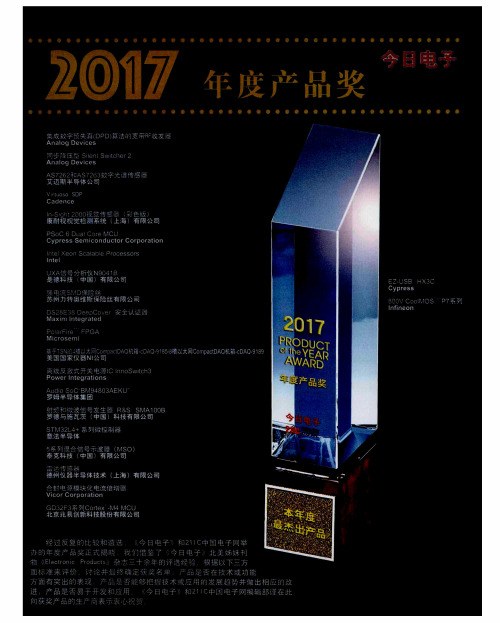
特性描述TM1637 是一种带键盘扫描接口的LED(发光二极管显示器)驱动控制专用电路,内部集成有MCU 数字接口、数据锁存器、LED 高压驱动、键盘扫描等电路。
本产品性能优良,质量可靠。
主要应用于电磁炉、微波炉及小家电产品的显示屏驱动。
采用DIP20/SOP20的封装形式。
功能特点采用功率CMOS 工艺显示模式(8 段×6 位),支持共阳数码管输出键扫描(8×2bit),增强型抗干扰按键识别电路辉度调节电路(占空比8 级可调)两线串行接口(CLK,DIO)振荡方式:内置RC 振荡内置上电复位电路内置自动消隐电路封装形式:DIP20/SOP20管脚信息GNDSEG1/KS1SEG2/KS2SEG3/KS3SEG4/KS4SEG5/KS5 SEG6/KS6 SEG7/KS7 SEG8/KS8GRID1 GRID2 GRID3 GRID4 GRID5GRID6VDDDIOCLKK1K2 1234567891011121314151617181920管脚功能符号管脚名称管脚号说明DIO 数据输入/输出 17 串行数据输入/输出,输入数据在SLCK 的低电平变化,在SCLK 的高电平被传输,每传输一个字节芯片内部都将在第八个时钟下降沿产生一个ACK CLK 时钟输入 18 在上升沿输入/输出数据K1~K2 键扫数据输入 19-20 输入该脚的数据在显示周期结束后被锁存 SG1~SG8 输出(段) 2-9 段输出(也用作键扫描),N 管开漏输出 GRID6~GRID1输出(位) 10-15 位输出,P 管开漏输出 VDD 逻辑电源 16 接电源正 GND逻辑地1接系统地在干燥季节或者干燥使用环境内,容易产生大量静电,静电放电可能会损坏集成电路,天微电子建议采取一切适当的集成电路预防处理措施,如果不正当的操作和焊接,可能会造成ESD 损坏或者性能下降, 芯片无法正常工作。
读键扫数据键扫矩阵为8×2bit ,如下所示:S1S5S9S13S2S6S10S14S3S7S11S15S4S8S12S16K1K2S G 1S G 2S G 3S G 4S G 5S G 6S G 7S G 8在有按键按下时,读键数据如下:(低位在前,高位在后)SG1SG2SG3SG4SG5SG6SG7SG8K1 1110_1111 0110_1111 1010_1111 0010_1111 1100_1111 0100_1111 1000_1111 0000_1111 K2 1111_01110111_01111011_01110011_01111101_01110101_01111001_01110001_0111注意:在无按键按下时,读键数据为:1111_1111,低位在前,高位在后。
Single Pole Wide View Motion Activated Light ControlCat. Nos. IPSN2, IPVN2 - INDOOR USE ONLYRatings: 120VAC, 60Hz 300W 2.5A Resistive, 150W LED and CFL, 1/6HPPK-A3325-10-00-2AWARNINGS• TO AVOID FIRE, SHOCK OR DEATH: TURN OFF POWER AT CIRCUIT BREAKER OR FUSE AND TEST THAT THE POWER IS OFF BEFORE WIRING!• TO AVOID PERSONAL INJURY OR PROPERTY DAMAGE, DO NOT install to control a receptacle, or a load in excess of the specified rating.• To be installed and/or used in accordance with electrical codes and regulations.• If you are not sure about any part of these instructions, consult an electrician.CAUTIONS• Clean outer surface gently with damp cloth only. DO NOT use soaps or cleaning liquids.• No user serviceable components. DO NOT attempt to service or repair.• Use this device WITH COPPER CLAD WIRE ONLY .InstallationWARNING: TO AVOID FIRE, SHOCK OR DEATH, turn off power at circuit breaker or fuse and test that the power is off before wiring.2. Wire.W orking on one connection at a time, connect wires as shown.NOTE: Make sure the line and load are properly oriented or the device will notwork.NOTE : Neutral connection is required.1. I dentify your wires (most common):NOTE: Neutral wire is required for operation. If the wiring in the wall box does not resemble this configuration, consult an electrician.You Will Need:• Slotted/Phillips screwdriver • Pencil • Electrical tape • Cutters • Pliers • RulerMounting LocationFeatures• C at. Nos. IPSN2 and IPVN2 have a sensing area of coverage of 30 ft x 30 ft and a sensing angle of 180°. See coverage diagram for details.• A djustable ambient light (IPSN2 only) and time delay controls are located on the front of the device. See adjustment setting section for details.• Indicator light alerts the user of device status.• A djustable time delay setting for 30 seconds, 5 minutes, 15 minutes and 30 minutes.• T he device responds to temperature changes and care should be taken when mounting the device.• D O NOT mount directly above a heat source, in alocation where hot or cold drafts will blow directly on the sensor, or where unintended motion (e.g., hallway traffic) will be within sensor's field-of-view.5. To adjust settings• Remove wallplate and sensor face (see section "Changing Your Device Cover".)• Adjust dials with small screwdriver.6. Dial DescriptionsAutomatic ON Mode (default setting):4. Default Dial SettingsNOTE: For IPVN2 California Title 24 applications, set the Time setting to 0, 1 or 2.3. Test.• R estore power.• W• I after power is applied. • I PVN2: press push pad. Lights should turn ON.NOTE: If lights do not turn ON, refer to the "What to do if..." section.(IPSN2 only)LowSome lightMost lightManual ON7a. Mode Description - IPVN2TimeAmbient Light Level(30 sec.)(30 min.)(5 min.)(15 min.)purposes, IPSN2 shown .NOTE : For IPSN2 ,using the push pad to turn off the load will temporarily bypass Auto On.For Technical Assistance Call: 1-800-824-3005 (USA Only)or 1-800-405-5320 (Canada Only) PK-A3325-10-00-2A© 2020 Leviton Mfg. Co., Inc.FCC STATEMENT: This device complies with Part 15 of the FCC Rules. Operation is subject to following two conditions: (1) this device may not cause harmful interference, and (2) this device must accept any interference received, including interference that may cause undesired operation of the device. This equipment has been tested and found to comply with the limits for a Class B Digital Device, pursuant to Part 15 of the FCC Rules. These limits are designed to provide reasonable protectionagainst harmful interference in a residential installation. This equipment generates, uses, and can radiate radio frequency energy and, if not installed and used in accordance with the instructions, may cause harmful interference to radio communications. However, there is no guarantee that interference will not occur in a particular installation. If this equipment does cause harmful interference to radio or television reception, which can be determined by turning the equipment OFF and ON, the user is encouraged to try to correct the interference by one or more of the following measures:• Reorient or relocate the receiving Antenna. • Increase the separation between the equipment and the receiver.• Connect the equipment into an outlet on a circuit different from that to which the receiver is connected. • Consult the dealer or an experienced radio/tv technician for help.FCC CAUTION: Any changes or modifications not expressly approved by Leviton Manufacturing Co., Inc., could void the user's authority to operate the equipment.FOR CANADA ONLYFor warranty information and/or product returns, residents of Canada should contact Leviton in writing at Leviton Manufacturing of Canada Ltd to the attention of the Quality Assurance Department, 165 Hymus Blvd, Pointe-Claire (Quebec), Canada H9R 1E9 or by telephone at 1-800-405-5320.LIMITED 5 YEAR WARRANTY For Leviton’s limited product warranty, go to . For a printed copy of the warranty,call 1-800-824-3005.Patents covering this product, if any, can be found on /patents.Sensing Area Coverage1. H orizontal field of view:2. Vertical field of view:8. Mount.Turn off power at circuit breaker before completing the installation. • G ently push wires into wall box. Screw light control to box.• I nstall wallplate base and snap on Decora ® wallplate.• Restore power.9. M anual Operation• Press push pad to manually turn on the load.Internal time will activate and turn off load when set time out expires.• Press and release push pad to manually turn off load.pad7b. Mode Descriptions - IPSN2。
TED SERIESINSTRUCTION MANUALCONTROLS1 and2 OUTPUT LEDsThe yellow LEDs indicate the status of the corresponding outputs duringthe normal operating status.1 and2 READY/ERROR LEDs (bicolour)The bicoloured LEDs are permantely green indicate that the receivedsignal guarantees a stable output status.The alternative blinking of the LEDs indicate a wrong setting condition.Please refer to the “SETTING” paragraph for correct for setup procedureindications.SET1 and SET2 PUSHBUTTONA long pressure on the pushbutton activates the self-setting procedureof the corresponding channels.INSTALLATIONprotection lid can be removedopening it completely and pullingit slightly.Mount the sensor on a DIN rail orthanks to the fixing holes usingscrews (M3x20 or longer) withwashers.Installation of the fibre-optics:Press the lock pushbutton and keep it pressed until all the fibres hasbeen completely inserted.Insert the fibres in the corresponding holes as described in thedimension drawing.The transparent CLEAR-LOCK TM fixing block allows to easily check thatthe fibres are close to the photoelements.The insertion resistance is due to the O-ring seal; please insert the fibresfor about 6mm deeper until they touch the photoelements.CONNECTIONSOUTPUT 1OUTPUT 20 VM8 CONNECTOR12 … 24 VdcOUTPUT 10 VOUTPUT 2(WHITE)(BROWN)(BLUE)(BLACK)+-TECHNICAL DATAPower supply: 12 … 24 Vdc±10% (reverse polarity protection)Ripple: 2 Vpp max.Current consumption(output current excluded): 60 mAOutputs: NPN (TED-x-N) or PNP (TED-x-P)Output current: 100 mA max. at 25 °C derating –2 mA/°COutput saturation voltage: 1.2 V max.Response time: 250 μs max.Indicators: 2 OUTPUT LEDs (YELLOW) and 2 READY/ERROR LEDs (RED/GREEN)Setting: 2 SET1 and SET2 pushbuttonsData retention: non volatile EEPROM memoryOperating temperature: -10 … 55 °CStorage temperature: -25 … 70 °CElectrical shock protection: Class 2Operating distance (typical values): proximity (with OF-xx-ST fibre-optic) 0 … 70 mmthrough beam (with OF-xx-ST fibre-optic) 0 … 280 mmEmission type: red (630 nm)Ambient light rejection: according to EN 60947-5-2Vibrations: 0.5 mm amplitude, 10 … 55 Hz frequency, for every axis (EN60068-2-6)DARK/LIGHT selection: 11 ms (30 G) 6 shock for every axis (EN60068-2-27)Housing: PolycarbonateMechanical protection: IP65Connections: 2 m cable ∅ 4.5 mm / M8-4 pole connectorWeight: 115 g. max. cable vers. / 30 g. max. connector vers.SETTINGEASY TOUCH™The sensor uses the patent-covered EASY TOUCH™ technology thatallows a rapid and safe self-setting of the product.Two different setting possibilities are available:- EASY TOUCH™; a long pressure of the SET pushbutton allows self-setting.- FINE DETECTION; to be used only in particularly critical conditions.This setting procedure is used only when the EASY TOUCH™ is notsufficient.TED settingThe EASY TOUCH™ foresees the LIGHT operating mode.Thus using proximity fibres, the output is closed and the output LED isON when the object is detected.Using through beam fibres, the output is closed and the output LED isON when the object does not interrupt the beam (i.e. the object is notdetected).- EASY TOUCH™ (standard detection)Place the object to detect either in front of the proximity fibres withinthe operating range, or in the middle of the through beam fibres.Press the SET1 pushbutton (or SET2 for the second channel).Keep the pushbutton pressed until the signalling LED turns green andthe READY/ERROR LED turns off.Release the SET pushbutton. The sensor is now ready to detect theobject.- Fine detectionThis mode offers an improved detection precision. The sensor canfunction either in the DARK operating or in the LIGHT operatingmode.1) Place the object to detect in front of the proximity fibres within theoperating distance, or in the middle of the through beam fibres.Press the SET1 pushbutton (or SET2 for the second channel) andkeep it pressed until the READY/ERROR LED turns on.Keep it pressed until the LED turns off and maintain the pressureuntil the signalling LED begins to blink green.The sensor is now ready for the second setting.2) Remove the object to detect and press the SET pushbutton againuntil the READY/ERROR LED turns on.The sensor is now ready to detect very precisely the pre-set object.If the READY/ERROR LED begins to blink red and green, thesetting has failed, as the contrast is insufficient. Thus the settingprocedure has to be repeated.Following this setting procedure, the sensor functions in the LIGHTmode with proximity fibres and in the DARK mode with through beamfibres. To set the sensor in the DARK mode for proximity or LIGHTmode for through beam, invert the sequence given above.The operative DARK/LIGHT mode is automatically selected by thesensor when is used as contrast sensor.‘OR’ function by means of parallel output connectionThe 1 and 2 outputs can be connected together in parallel, obtainingan ‘OR’ function; this means that the common output is activatedeven if just one of the two fibres has detected the object.DECLARATION OF CONFORMITYWe DATALOGIC AUTOMATION declare under our sole responsibilitythat these products are conform to the 2004/108/CE and successiveamendments.WARRANTYDATALOGIC AUTOMATION warrants its products to be free fromdefects.DATALOGIC AUTOMATION will repair or replace, free of charge, anyproduct found to be defective during the warranty period of 36 monthsfrom the manufacturing date.This warranty does not cover damage or liability deriving from theimproper application of DATALOGIC AUTOMATION products.DATALOGIC AUTOMATIONVia Lavino 265 - 40050 Monte S.Pietro - Bologna – ItalyTel: +39 051 6765611 - Fax: +39 051 6759324e-mail:********************************Datalogic and the Datalogic logo are registered trademarks of DatalogicS.p.A. in many countries, including the U.S.A. and the E.U.826000992Rev.C© Copyright Datalogic 2008-2010。
・单片全集成限幅放大器(LA )和激光二极管驱动器(LD )的收发器3.3V 单电源供电
工作速率155Mbps ~1.25Gbps 集成自动功率控制(APC )电路调制电流 (IMOD) 可达80mA 偏置电流 (IBIAS) 可达80mA
1.2mV LA 输入幅度(BER=10 )可编程 LOS 电平和 LOS 释放时间无噪音信号丢失(LOS )输出–≤
2.0dB 电学回滞
–内部 5kΩ 上拉电阻的 OC-TTL 输出–LVPECL 输出
可根据客户需求提供 24-pin QFN(4mmx4mm),28-pin QFN(5mm x 5mm) 或者 LQFP32L 封装
・・・・・・・
・
・EP = Exposed pad is cnnected to GND
+3.3V,155Mbps ~ 1.25Gbps 集成限幅放大器和激光驱动器的收发器
TD2072 是一款集成了限幅放大器(LA )和激光二极管驱动器(LD )的收发器芯片,应用于光纤通信系统,工作速率为155Mbps ~1.25Gbps 。
TD2072 封装形式为小型, 24-pin, 4mmx4mm thin QFN24L ,这在行业中尚属先例,比其它典型的 LA 和 LD 空间可节省50%。
TD2072 为+3.3V±10%单电源供电,环境温度-40°C~+85°C ,排除LD 的偏置和调制电流及LA 输出负载,其典型功耗仅170mW 。
限幅放大器(LA )可检测信号幅度可低至4mV PP ,TD2072 将这些信号进行放大,输出典型800mVPP 的电压限幅波形。
TD2072 包含两个信号丢失(LOS)输出,一
个为内置5kΩ
上拉电阻的开路集电极LVTTL 输出,另一个是LVPECL 输出。
可编程信号丢失电平设置管脚(LOSLVL)
设置跨阻放大器输入幅度的灵敏度。
激光二极管驱动器(LD
)可以实现的调制电流和偏置电流可达80mA 。
管脚布局专门进行优化应用在1X9 光收发模块和SFP/SFF 模块。
-12
・SDH/SONET Ethernet FTTx Receivers
・
・Part Temp range Pin-Package (1)PKG Code TD2072N24-40°C to +85°C 24QFN-EP (2)TD2072N24-1TR (3)TD2072N28(4)-40°C to +85°C 28QFN-EP TD2072N28-1TR TD2072P32(5)-40°C to +85°C
32LQFP
TD2072P32-1TR
(1)All parts are packaged with lead-free.(2)EP =Exposed pad.
(3)TR =1Kpcs Units Tape and Reel
(4)
(5)The package types are available upon request
・A fully integrated single chip limiting amplifier and laser diode driver.A single-supply voltage of +3.3V.
Operating data rates from 155Mbps to 1.25Gbps.
Integrated Automatic Power Control (APC)circuit.
Modulation current (I MOD ) up to 80mA.Bias current (I BIAS ) up to 80mA.
1.2mV Input Amplitude in LA (BER=10 ).Programmable LOS level and LOS release time.
Chatter-free Loss-of-Signal (LOS) outputs – ≤ 2.0dB electrical hysteresis
– OC-TTL output with internal 5kΩ pull-up resistor
– LVPECL output
LVPECL output in LA out put pair with a disable function at a static logic state ‘0’.Available in 24-pin QFN (4mm x 4mm) package. 28-pin QFN (5mm x 5mm) or LQFP32L package is also available upon request.
・・・・・・・・
・
・+3.3V,155Mbps to 1.25Gbps
Limiting Amplifier with Integrated Laser Diode Driver
The TD2072 is a single chip integrated limiting postamplifier (LA) and laser diode driver (LD) for application in optical communication systems with operating data rates from 155Mbps to 1.25Gbps. The TD2072 is packaged in a small, 24-pin,4mm x 4mm thin QFN24L package, which is
unparalleled in the industry. It offers space savings of 50% or more over typical LA and LD.
The TD2072 operates from a single +3.3V±10% power supply, over temperature from -40°C to +85°C and consumes only 170mW (typical), exclusive of bias and modulation currents in LD and out put load in LA. The limiting post amplifier (LA) can detect signals with amplitude as low as 4mV PP . The
TD2072 quantizes these signals and outputs typically 800mV PP voltage-limited waveforms.
It incorporates two loss-of-signal (LOS) outputs, one is the open-collector LVTTL output with internal 5kΩ pull-upresistor and anotheris LVPECL output. A programmable loss-of-signal level set pin
(LOSLVL) sets the sensitivity of the input amplitude detection from the typical transimpedance amplifiers (TIAs).
The laser diode driver (LD) can deliver the modulation current up to 80mA and the bias current up to 80mA.
Its pin assignment is specially optimized for the application in 1X9 optical transceiver module and in SFP / SFF modules.
EP = Exposed pad is cnnected to GND
-12
・SDH/SONET Ethernet FTTx Receivers
・・
Part Temp range Pin-Package (1)PKG Code TD2072N24-40°C to +85°C 24QFN-EP (2)TD2072N24-1TR (3)TD2072N28(4)-40°C to +85°C 28QFN-EP TD2072N28-1TR TD2072P32(5)-40°C to +85°C
32LQFP
TD2072P32-1TR
(1)All parts are
packaged with lead-free.
(2)EP =Exposed pad.
(3)TR =1Kpcs Units Tape and Reel
(4)
(5)The package types are available upon request。