CISCO静态路由与默认路由配置
- 格式:ppt
- 大小:74.50 KB
- 文档页数:19
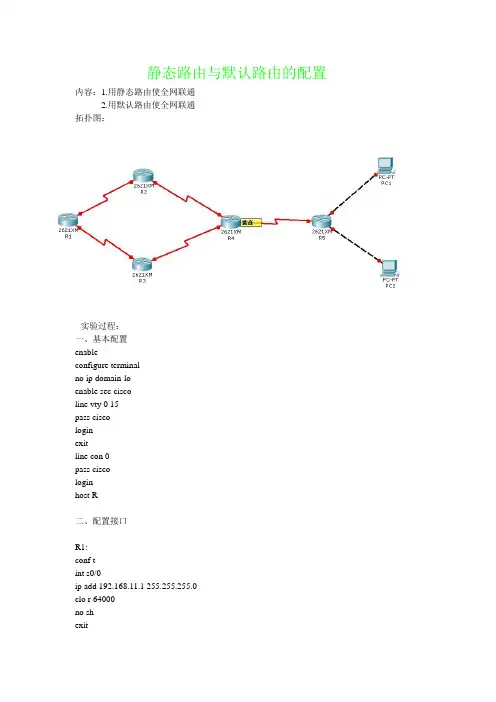
静态路由与默认路由的配置内容:1.用静态路由使全网联通2.用默认路由使全网联通拓扑图:实验过程:一、基本配置enableconfigure terminalno ip domain-loenable sec ciscoline vty 0 15pass ciscologinexitline con 0pass ciscologinhost R二、配置接口R1:conf tint s0/0ip add 192.168.11.1 255.255.255.0clo r 64000no shexitint s0/1ip add 192.168.12.1 255.255.255.0 clo r 64000no shexitinterface loopback 0ip add 192.168.10.1 255.255.255.0 no shendsh ip int brR2:conf tint s0/0ip add 192.168.11.2 255.255.255.0 clo r 64000no shexitint s0/1ip add 192.168.21.2 255.255.255.0 clo r 64000no shexitinterface loopback 0ip add 192.168.20.1 255.255.255.0 no shendsh ip int brR3:conf tint s0/0ip add 192.168.31.3 255.255.255.0 clo r 64000no shexitint s0/1ip add 192.168.12.3 255.255.255.0 clo r 64000no shexitinterface loopback 0ip add 192.168.30.1 255.255.255.0 no shendsh ip int brR4:conf tint s0/0ip add 192.168.31.4 255.255.255.0 clo r 64000no shexitint s0/1ip add 192.168.21.4 255.255.255.0 clo r 64000no shexitint s0/2ip add 192.168.40.4 255.255.255.0 clo r 64000no shexitendsh ip int brR5:conf tint s0/0ip add 192.168.40.5 255.255.255.0 clo r 64000no shexitint f0/0ip add 192.168.50.5 255.255.255.0 no shexitint f0/1ip add 192.168.51.5 255.255.255.0 no shexitendsh ip int br三、检测连通性用ping命令去测试两个相连的接口是否连通四、配置路由1.1、静态路由的配置R1:conf tip route 192.168.20.0 255.255.255.0 192.168.11.2ip route 192.168.21.0 255.255.255.0 192.168.11.2ip route 192.168.30.0 255.255.255.0 192.168.12.3ip route 192.168.31.0 255.255.255.0 192.168.12.3ip route 192.168.40.0 255.255.255.0 192.168.11.2ip route 192.168.50.0 255.255.255.0 192.168.11.2ip route 192.168.51.0 255.255.255.0 192.168.11.2ip route 192.168.51.0 255.255.255.0 192.168.12.3ip route 192.168.50.0 255.255.255.0 192.168.12.3ip route 192.168.40.0 255.255.255.0 192.168.12.3endR2:conf tip route 192.168.10.0 255.255.255.0 192.168.11.1ip route 192.168.40.0 255.255.255.0 192.168.21.4ip route 192.168.31.0 255.255.255.0 192.168.21.4ip route 192.168.12.0 255.255.255.0 192.168.11.1ip route 192.168.30.0 255.255.255.0 192.168.11.1ip route 192.168.50.0 255.255.255.0 192.168.21.4ip route 192.168.51.0 255.255.255.0 192.168.21.4endR3:conf tip route 192.168.10.0 255.255.255.0 192.168.12.1ip route 192.168.11.0 255.255.255.0 192.168.12.1ip route 192.168.20.0 255.255.255.0 192.168.12.1ip route 192.168.21.0 255.255.255.0 192.168.31.4ip route 192.168.40.0 255.255.255.0 192.168.31.4ip route 192.168.50.0 255.255.255.0 192.168.31.4ip route 192.168.51.0 255.255.255.0 192.168.31.4endR4:conf tip route 192.168.10.0 255.255.255.0 192.168.21.2ip route 192.168.20.0 255.255.255.0 192.168.21.2ip route 192.168.30.0 255.255.255.0 192.168.31.3ip route 192.168.50.0 255.255.255.0 192.168.40.5ip route 192.168.51.0 255.255.255.0 192.168.40.5ip route 192.168.11.0 255.255.255.0 192.168.21.2ip route 192.168.12.0 255.255.255.0 192.168.31.3endR5:conf tip route 192.168.10.0 255.255.255.0 192.168.40.4ip route 192.168.30.0 255.255.255.0 192.168.40.4ip route 192.168.20.0 255.255.255.0 192.168.40.4ip route 192.168.11.0 255.255.255.0 192.168.40.4ip route 192.168.12.0 255.255.255.0 192.168.40.4ip route 192.168.21.0 255.255.255.0 192.168.40.4ip route 192.168.31.0 255.255.255.0 192.168.40.4end配置PC1:IP 192.168.50.1 255.255.255.0GA TEWAY 192.168.50.5配置PC2:IP 192.168.51.1 255.255.255.0GA TEWAY 192.168.51.51.2检测静态路由的配置a、在每台路由器上使用show ip route命令查看路由器的路由表R1路由表:R2路由表:R3路由表:R4路由表R5路由表b、在PC上使用ping命令检测到网络中的各点能否连通2.1在R5上配置默认路由将原来配置的所有静态路由条目删除,然后添加一条默认路由后,使用PC测试连通性进入全局配置模式no ip route 192.168.10.0 255.255.255.0 192.168.40.4no ip route 192.168.20.0 255.255.255.0 192.168.40.4no ip route 192.168.30.0 255.255.255.0 192.168.40.4no ip route 192.168.11.0 255.255.255.0 192.168.40.4no ip route 192.168.12.0 255.255.255.0 192.168.40.4no ip route 192.168.21.0 255.255.255.0 192.168.40.4no ip route 192.168.31.0 255.255.255.0 192.168.40.4ip route 0.0.0.0 0.0.0.0 192.168.40.4实验结果:实验成功完成,在做实验是要注意网关!免得因为网关没配好使得PC机无法与外面的网段ping通!。
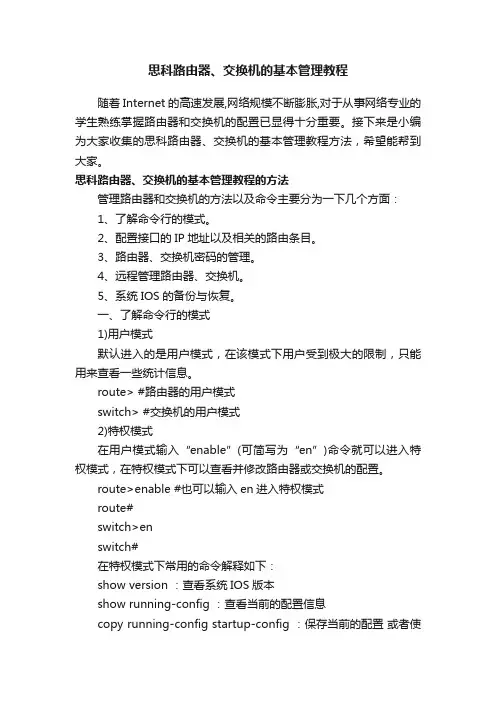
思科路由器、交换机的基本管理教程随着Internet的高速发展,网络规模不断膨胀,对于从事网络专业的学生熟练掌握路由器和交换机的配置已显得十分重要。
接下来是小编为大家收集的思科路由器、交换机的基本管理教程方法,希望能帮到大家。
思科路由器、交换机的基本管理教程的方法管理路由器和交换机的方法以及命令主要分为一下几个方面:1、了解命令行的模式。
2、配置接口的IP地址以及相关的路由条目。
3、路由器、交换机密码的管理。
4、远程管理路由器、交换机。
5、系统IOS的备份与恢复。
一、了解命令行的模式1)用户模式默认进入的是用户模式,在该模式下用户受到极大的限制,只能用来查看一些统计信息。
route> #路由器的用户模式switch> #交换机的用户模式2)特权模式在用户模式输入“enable”(可简写为“en”)命令就可以进入特权模式,在特权模式下可以查看并修改路由器或交换机的配置。
route>enable #也可以输入en进入特权模式route#switch>enswitch#在特权模式下常用的命令解释如下:show version :查看系统IOS版本show running-config :查看当前的配置信息copy running-config startup-config :保存当前的配置或者使用 writeerase startup-config :删除以保存的配置show startup-config :查看保存好的配置show mac-address-table :查看交换机的mac地址表show int 接口名称:查看接口的信息show arp :查看ARP缓存表show ip route :查看路由表信息show ip int brief :查看所有接口的IP地址信息。
no ip domain-lookup :禁用DNS查询line con 0exec-timeout 0 0 :不超时连接logging synchronous :不启用时间同步,信息不打断输入命令3)全局模式在特权模式下输入“config terminal”(可简写为conf t)命令就可以进入全局模式,用户在该模式下可以修改路由器或交换机的全局配置。
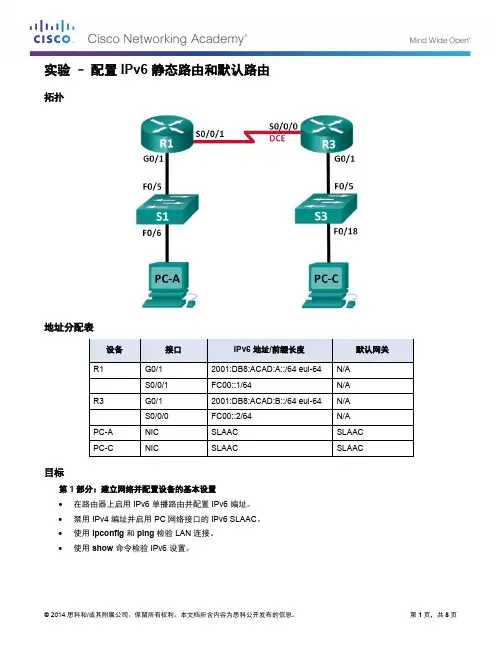
实验–配置 IPv6 静态路由和默认路由拓扑地址分配表设备接口IPv6 地址/前缀长度默认网关R1 G0/1 2001:DB8:ACAD:A::/64 eui-64 N/AS0/0/1 FC00::1/64 N/A R3 G0/1 2001:DB8:ACAD:B::/64 eui-64 N/AS0/0/0 FC00::2/64 N/A PC-A NIC SLAAC SLAACPC-C NIC SLAAC SLAAC目标第 1 部分:建立网络并配置设备的基本设置•在路由器上启用 IPv6 单播路由并配置 IPv6 编址。
•禁用 IPv4 编址并启用 PC 网络接口的 IPv6 SLAAC。
•使用ipconfig和ping检验 LAN 连接。
•使用show命令检验 IPv6 设置。
第 2 部分:配置 IPv6 静态路由和默认路由•配置直连 IPv6 静态路由。
•配置递归 IPv6 静态路由。
•配置默认 IPv6 静态路由。
背景/场景在本实验中,您将配置整个网络以实现仅使用 IPv6 编址通信,包括配置路由器和 PC。
您将使用无状态地址自动配置 (SLAAC) 为主机配置 IPv6 地址。
还将在路由器上配置 IPv6 静态路由和默认路由,以实现与未直接连接的远程网络的通信。
注意:CCNA 动手实验所用的路由器是采用 Cisco IOS Release 15.2(4)M3(universalk9 映像)的 Cisco 1941 集成多业务路由器 (ISR)。
所用的交换机是采用 Cisco IOS Release 15.0(2)(lanbasek9 映像)的 Cisco Catalyst 2960 系列。
也可使用其他路由器、交换机以及 Cisco IOS 版本。
根据型号以及 Cisco IOS 版本不同,可用命令和产生的输出可能与实验显示的不一样。
请参考本实验末尾的“路由器接口摘要表”以了解正确的接口标识符。

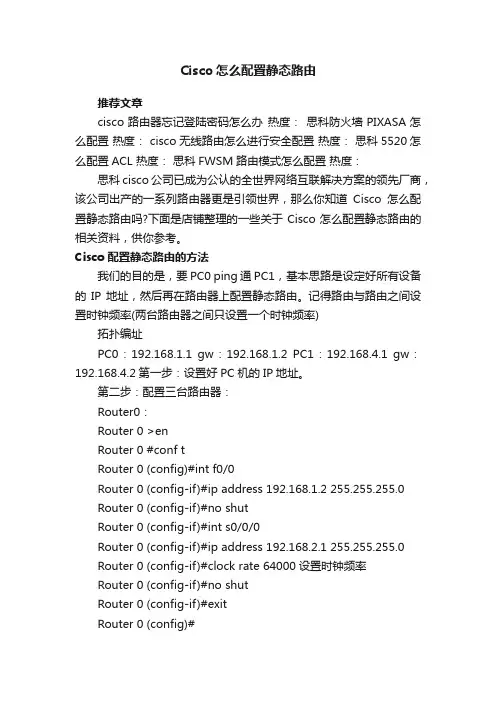
Cisco怎么配置静态路由推荐文章cisco路由器忘记登陆密码怎么办热度:思科防火墙PIXASA怎么配置热度: cisco无线路由怎么进行安全配置热度:思科5520怎么配置ACL 热度:思科FWSM路由模式怎么配置热度:思科cisco公司已成为公认的全世界网络互联解决方案的领先厂商,该公司出产的一系列路由器更是引领世界,那么你知道Cisco怎么配置静态路由吗?下面是店铺整理的一些关于Cisco怎么配置静态路由的相关资料,供你参考。
Cisco配置静态路由的方法我们的目的是,要PC0 ping通 PC1,基本思路是设定好所有设备的IP地址,然后再在路由器上配置静态路由。
记得路由与路由之间设置时钟频率(两台路由器之间只设置一个时钟频率)拓扑编址PC0:192.168.1.1 gw:192.168.1.2 PC1:192.168.4.1 gw:192.168.4.2第一步:设置好PC机的IP地址。
第二步:配置三台路由器:Router0:Router 0 >enRouter 0 #conf tRouter 0 (config)#int f0/0Router 0 (config-if)#ip address 192.168.1.2 255.255.255.0Router 0 (config-if)#no shutRouter 0 (config-if)#int s0/0/0Router 0 (config-if)#ip address 192.168.2.1 255.255.255.0Router 0 (config-if)#clock rate 64000设置时钟频率Router 0 (config-if)#no shutRouter 0 (config-if)#exitRouter 0 (config)#Router1:Router>enRouter#conf tRouter(config)#hostname Router1把路由器的名字设置为Router1Router1(config)#int s0/0/0Router1(config-if)#ip address 192.168.2.2 255.255.255.0Router1(config-if)#no shutRouter1(config-if)#int s0/0/1Router1(config-if)#ip address 192.168.3.1 255.255.255.0Router1(config-if)#clock rate 64000Router1(config-if)#no shutRouter1(config-if)#exitRouter1(config)#Router2:Router2>enRouter2#conf tRouter2(config)#int s0/0/1Router2(config-if)#ip address 192.168.3.2 255.255.255.0Router2(config-if)#no shutRouter2(config-if)#int f0/0Router2(config-if)#ip address 192.168.4.2 255.255.255.0Router2(config-if)#no shutRouter2(config-if)#exitRouter2(config)#第三步:配置静态路由:接下来就要用到我们上面的命令了:ip router <目的网段> <目的网段掩码><下一跳>Router0的设置:Router0(config)#ip route 192.168.4.0 255.255.255.0192.168.2.2目的网段目的网段掩码下一跳(下一个路由器的入口)Router1的设置:Router1(config)#ip route 192.168.1.0 255.255.255.0 192.168.2.1Router1(config)#ip route 192.168.4.0 255.255.255.0 192.168.3.2注意这里是属于中心路由器,所以要设置两条静态路由,分别指向两边的网段。
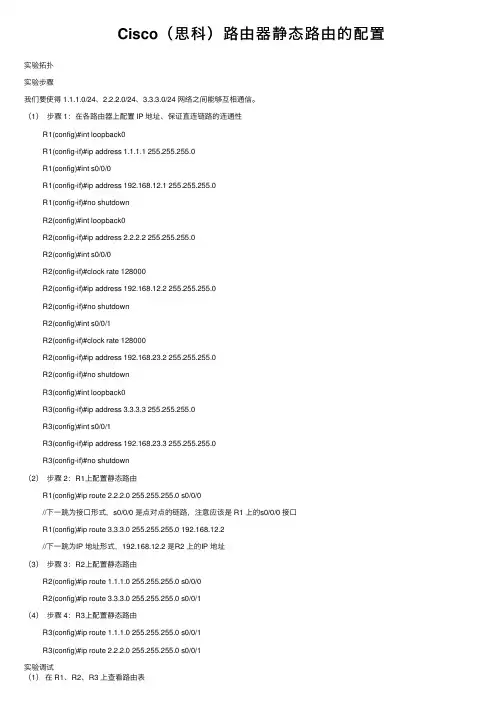
Cisco(思科)路由器静态路由的配置实验拓扑实验步骤我们要使得 1.1.1.0/24、2.2.2.0/24、3.3.3.0/24 ⽹络之间能够互相通信。
(1)步骤 1:在各路由器上配置 IP 地址、保证直连链路的连通性R1(config)#int loopback0R1(config-if)#ip address 1.1.1.1 255.255.255.0R1(config)#int s0/0/0R1(config-if)#ip address 192.168.12.1 255.255.255.0R1(config-if)#no shutdownR2(config)#int loopback0R2(config-if)#ip address 2.2.2.2 255.255.255.0R2(config)#int s0/0/0R2(config-if)#clock rate 128000R2(config-if)#ip address 192.168.12.2 255.255.255.0R2(config-if)#no shutdownR2(config)#int s0/0/1R2(config-if)#clock rate 128000R2(config-if)#ip address 192.168.23.2 255.255.255.0R2(config-if)#no shutdownR3(config)#int loopback0R3(config-if)#ip address 3.3.3.3 255.255.255.0R3(config)#int s0/0/1R3(config-if)#ip address 192.168.23.3 255.255.255.0R3(config-if)#no shutdown(2)步骤 2:R1上配置静态路由R1(config)#ip route 2.2.2.0 255.255.255.0 s0/0/0//下⼀跳为接⼝形式,s0/0/0 是点对点的链路,注意应该是 R1 上的s0/0/0 接⼝R1(config)#ip route 3.3.3.0 255.255.255.0 192.168.12.2//下⼀跳为IP 地址形式,192.168.12.2 是R2 上的IP 地址(3)步骤 3:R2上配置静态路由R2(config)#ip route 1.1.1.0 255.255.255.0 s0/0/0R2(config)#ip route 3.3.3.0 255.255.255.0 s0/0/1(4)步骤 4:R3上配置静态路由R3(config)#ip route 1.1.1.0 255.255.255.0 s0/0/1R3(config)#ip route 2.2.2.0 255.255.255.0 s0/0/1实验调试(1)在 R1、R2、R3 上查看路由表R1#show ip routeCodes: C - connected, S - static, R - RIP, M - mobile, B - BGPD - EIGRP, EX - EIGRP external, O - OSPF, IA - OSPF inter areaN1 - OSPF NSSA external type 1, N2 - OSPF NSSA external type 2E1 - OSPF external type 1, E2 - OSPF external type 2 i - IS-IS, su - IS-IS summary, L1 - IS-IS level-1, L2 - IS-IS level-2 ia - IS-IS inter area, * - candidate default, U - per-user static routeo - ODR, P - periodic downloaded static routeGateway of last resort is not setC 192.168.12.0/24 is directly connected, Serial0/0/01.0.0.0/24 is subnetted, 1 subnetsC 1.1.1.0 is directly connected, Loopback02.0.0.0/24 is subnetted, 1 subnetsS 2.2.2.0 is directly connected, Serial0/0/03.0.0.0/24 is subnetted, 1 subnetsS 3.3.3.0 [1/0] via 192.168.12.2R2#show ip routeCodes: C - connected, S - static, R - RIP, M - mobile, B - BGPD - EIGRP, EX - EIGRP external, O - OSPF, IA - OSPF inter areaN1 - OSPF NSSA external type 1, N2 - OSPF NSSA external type 2E1 - OSPF external type 1, E2 - OSPF external type 2i - IS-IS, su - IS-IS summary, L1 - IS-IS level-1, L2 - IS-IS level-2ia - IS-IS inter area, * - candidate default, U - per-user static routeo - ODR, P - periodic downloaded static routeGateway of last resort is not setC 192.168.12.0/24 is directly connected, Serial0/0/01.0.0.0/24 is subnetted, 1 subnetsS 1.1.1.0 is directly connected, Serial0/0/02.0.0.0/24 is subnetted, 1 subnetsC 2.2.2.0 is directly connected, Loopback03.0.0.0/24 is subnetted, 1 subnetsS 3.3.3.0 is directly connected, Serial0/0/1C 192.168.23.0/24 is directly connected, Serial0/0/1R3#show ip routeCodes: C - connected, S - static, R - RIP, M - mobile, B - BGPD - EIGRP, EX - EIGRP external, O - OSPF, IA - OSPF inter areaN1 - OSPF NSSA external type 1, N2 - OSPF NSSA external type 2E1 - OSPF external type 1, E2 - OSPF external type 2i - IS-IS, su - IS-IS summary, L1 - IS-IS level-1, L2 - IS-IS level-2ia - IS-IS inter area, * - candidate default, U - per-user static routeo - ODR, P - periodic downloaded static routeGateway of last resort is not set1.0.0.0/24 is subnetted, 1 subnetsS 1.1.1.0 is directly connected, Serial0/0/12.0.0.0/24 is subnetted, 1 subnetsS 2.2.2.0 is directly connected, Serial0/0/13.0.0.0/24 is subnetted, 1 subnets C 3.3.3.0 is directly connected, Loopback0C 192.168.23.0/24 is directly connected, Serial0/0/1(2)从各路由器的环回⼝ ping 其他路由器的环回⼝:R1#ping//不带任何参数的 ping命令,允许我们输⼊更多的参数Protocol [ip]:Target IP address: 2.2.2.2 //⽬标IP地址Repeat count [5]: //发送的ping 次数Datagram size [100]: //ping包的⼤⼩Timeout in seconds [2]: //超时时间Extended commands [n]: y //是否进⼀步扩展命令Source address or interface: 1.1.1.1 //源IP地址Type of service [0]:Set DF bit in IP header? [no]:Validate reply data? [no]:Data pattern [0xABCD]:Loose, Strict, Record, Timestamp, Verbose[none]:Sweep range of sizes [n]:Type escape sequence to abort.Sending 5, 100-byte ICMP Echos to 2.2.2.2, timeout is 2 seconds:Packet sent with a source address of 1.1.1.1Success rate is 100 percent (5/5), round-trip min/avg/max = 12/14/16 ms//以上说明从 R1 的 loopback0 可以ping 通R2 上的 loopback0。
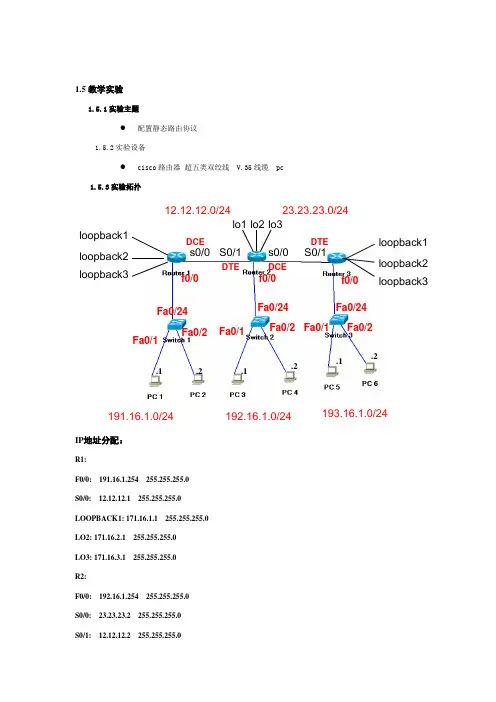
1.5教学实验 1.5.1实验主题●配置静态路由协议1.5.2实验设备●cisco 路由器 超五类双绞线 V.35线缆 pc1.5.3实验拓扑IP 地址分配:R1:F0/0: 191.16.1.254 255.255.255.0 S0/0: 12.12.12.1 255.255.255.0 LOOPBACK1: 171.16.1.1 255.255.255.0 LO2: 171.16.2.1 255.255.255.0 LO3: 171.16.3.1 255.255.255.0 R2:F0/0: 192.16.1.254 255.255.255.0 S0/0: 23.23.23.2 255.255.255.0 S0/1: 12.12.12.2 255.255.255.0s0/0 s0/0 S0/1S0/1 loopback1 lo1 lo2 lo3loopback2 loopback3loopback1 loopback2loopback3DCEDCEDTEDTE12.12.12.0/24 23.23.23.0/24191.16.1.0/24192.16.1.0/24193.16.1.0/24f0/0 f0/0 f0/0 Fa0/24Fa0/24Fa0/24 Fa0/1Fa0/1Fa0/1Fa0/2 Fa0/2 Fa0/2.1.2.1.1.2.2LO1: 172.16.1.1 255.255.255.0LO2: 172.16.2.1 255.255.255.0LO3: 172.16.3.1 255.255.255.0R3:F0/0: 193.16.1.254 255.255.255.0S0/1: 23.23.23.3 255.255.255.0LO1: 173.16.1.1 255.255.255.0LO2: 173.16.2.1 255.255.255.0LO3: 173.16.3.1 255.255.255.0PC1:191.16.1.1 255.255.255.0PC2:191.16.1.2 255.255.255.0PC3:192.16.1.1 255.255.255.0PC4:192.16.1.2 255.255.255.0PC5:193.16.1.1 255.255.255.0PC6:193.16.1.2 255.255.255.0Sw1: 191.16.1.253 255.255.255.0Sw2: 192.16.1.253 255.255.255.0Sw3: 193.16.1.253 255.255.255.01.5.4实验要求●通过静态路由的配置使不同网段能够相互通信。
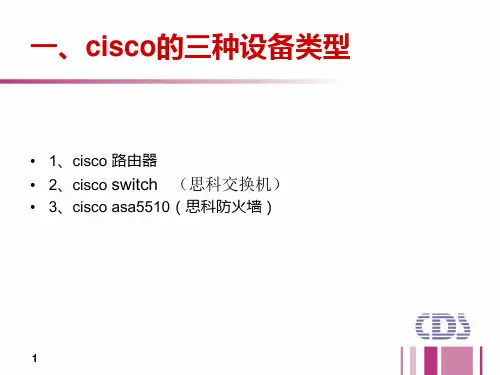

干货!思科网络设备配置命令大全础配置1思科设备管理基础命令enable 从用户模式进入特权模式configure terminal 进入配置模式interface g0/0进入千兆以太网接口g0/0ip address 172.16.0.1 255.255.0.0配置接口的 ip 地址no shutdown 开启接口line vty 0 4进入虚拟终端 vty 0 - vty 4password CISCO配置认证密码login 用户要进入路由器,需要先进行登录exit 退回到上一级模式enable password CISCO配置进入特权模式的密码,密码不加密end 直接回到特权模式show int g0/0 显示 g0/0 接口的信息hostname Terminal-Server 配置路由器的主机名enable secret ccielab 配置进入特权模式的密码,密码加密no ip domain-lookup 路由器不使用 DNS 服务器解析主机的 IP地址logging synchronous 路由器上的提示信息进行同步,防止信息干扰我们输入命令no ip routing 关闭路由器的路由功能ip default-gateway 10.1.14.254 配置路由器访问其他网段时所需的网关show line 显示各线路的状态line 33 48 进入 33-48 线路模式transport input all 允许所有协议进入线路int loopback0 进入 loopback0 接口ip host R1 2033 1.1.1.1 为 1.1.1.1 主机起一个主机名alias exec cr1 clear line 33 为命令起一个别名privilege exec level 0 clear line把命令 clear line 的等级改为 0,在用户模式下也可以执行它banner motd 设置用户登录路由器时的提示信show ip int brief 查看接口状态2VLAN相关命令vlan X 创建VLAN Xname SPOTO 将VLAN X命名为SPOTOexit 退出当前模式interface e0/0 进入以太网接口e0/0switchport mode access 将二层接口设置为接入模式switchport access vlan X 将接口划入vlan Xinterface e0/1switchport trunk encapsulation dot1q trunk链路封装协议为 802.1qswitchport mode trunk 将二层接口配置模式为 trunkswitchport trunk allow vlan X trunk接口单独放行某个 vlan。
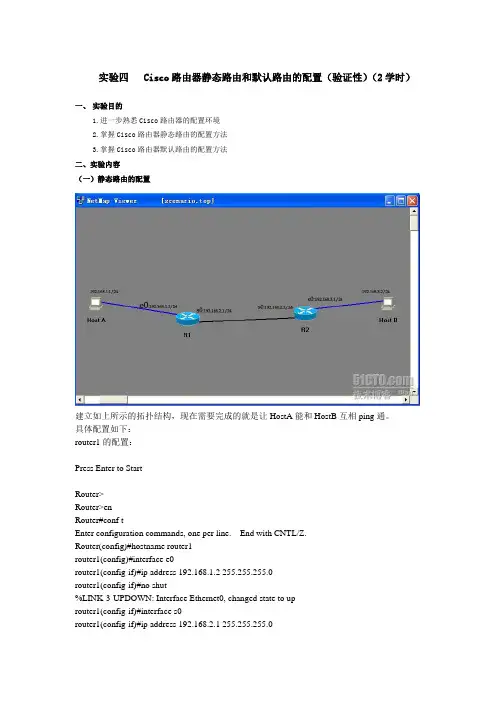
实验四 Cisco路由器静态路由和默认路由的配置(验证性)(2学时)一、实验目的1.进一步熟悉Cisco路由器的配置环境2.掌握Cisco路由器静态路由的配置方法3.掌握Cisco路由器默认路由的配置方法二、实验内容(一)静态路由的配置建立如上所示的拓扑结构,现在需要完成的就是让HostA能和HostB互相ping通。
具体配置如下:router1的配置:Press Enter to StartRouter>Router>enRouter#conf tEnter configuration commands, one per line. End with CNTL/Z.Router(config)#hostname router1router1(config)#interface e0router1(config-if)#ip address 192.168.1.2 255.255.255.0router1(config-if)#no shut%LINK-3-UPDOWN: Interface Ethernet0, changed state to uprouter1(config-if)#interface s0router1(config-if)#ip address 192.168.2.1 255.255.255.0router1(config-if)#clock rate 6400 //clock rate是dce设备给dte设备提供时钟频率的,需要在dce里面设置,而另外的一个路由器里面则不用设置router1(config-if)#no shut%LINK-3-UPDOWN: Interface Serial0, changed state to uprouter1(config-if)#end%LINK-3-UPDOWN: Interface Serial0, changed state to down%LINEPROTO-5-UPDOWN: Line protocol on Interface Serial0, changed state to downrouter1#config tEnter configuration commands, one per line. End with CNTL/Z.router1(config)#ip route 192.168.3.0 255.255.255.0 192.168.2.1 //设定静态路由router1(config)#ip route 192.168.2.0 255.255.255.0 192.168.2.1router1(config)#endrouter1#copy running startupDestination filename [startup-config]?Building configuration...[OK]%LINK-3-UPDOWN: Interface Serial0, changed state to up%LINEPROTO-5-UPDOWN: Line protocol on Interface Serial0, changed state to uprouter2的配置:Press Enter to StartRouter>enRouter#conf tEnter configuration commands, one per line. End with CNTL/Z.Router(config)#interface e0Router(config-if)#endRouter#config tEnter configuration commands, one per line. End with CNTL/Z.Router(config)#hostname router2router2(config)#interface s0router2(config-if)#ip address 192.168.2.2 255.255.255.0router2(config-if)#no shut%LINK-3-UPDOWN: Interface Serial0, changed state to uprouter2(config-if)#interface s0router2(config-if)#interface e0router2(config-if)#ip address 192.168.3.1 255.255.255.0router2(config-if)#no shut%LINK-3-UPDOWN: Interface Ethernet0, changed state to uprouter2(config-if)#endrouter2#config tEnter configuration commands, one per line. End with CNTL/Z.router2(config)#ip route 192.168.1.0 255.255.255.0 192.168.2.2router2(config)#ip route 192.168.2.0 255.255.255.0 192.168.2.2router2(config)#endrouter2#copy running startupDestination filename [startup-config]?Building configuration...[OK]router2#ping 192.168.1.2Type escape sequence to abort.Sending 5, 100-byte ICMP Echos to 192.168.1.2, timeout is 2 seconds:!!!!!Success rate is 100 percent (5/5), round-trip min/avg/max = 1/2/4 msrouter2#ping 192.168.2.1Type escape sequence to abort.Sending 5, 100-byte ICMP Echos to 192.168.2.1, timeout is 2 seconds:!!!!!Success rate is 100 percent (5/5), round-trip min/avg/max = 1/2/4 msrouter2#ping 192.168.2.2Type escape sequence to abort.Sending 5, 100-byte ICMP Echos to 192.168.2.2, timeout is 2 seconds:!!!!!Success rate is 100 percent (5/5), round-trip min/avg/max = 1/2/4 ms //路由器之间试ping 一下,应该可以ping通,接下来配pcpc1的配置如下:Boson BOSS 5.0Copyright 1998-2003 Boson Software, Inc.Use the command help to get startedPress Enter to beginC:>ipconfig /ip 192.168.1.1 255.255.255.0 //此时尚未指定网关C:>ping 192.168.2.1Pinging 192.168.2.1 with 32 bytes of data:Request timed out.Request timed out.Request timed out.Request timed out.Request timed out.Ping statistics for 192.168.2.1:Packets: Sent = 5, Received = 0, Lost = 5 (100% loss), //未指定网关时不能ping通router1的s0Approximate round trip times in milli-seconds:Minimum = 0ms, Maximum = 0ms, Average = 0msC:>ipconfig /dg 192.168.1.2 //指定网关为与本机直连的router1的e0口C:>ping 192.168.1.2Pinging 192.168.1.2 with 32 bytes of data:Reply from 192.168.1.2: bytes=32 time=60ms TTL=241Reply from 192.168.1.2: bytes=32 time=60ms TTL=241Reply from 192.168.1.2: bytes=32 time=60ms TTL=241Reply from 192.168.1.2: bytes=32 time=60ms TTL=241Reply from 192.168.1.2: bytes=32 time=60ms TTL=241Ping statistics for 192.168.1.2: Packets: Sent = 5, Received = 5, Lost = 0 (0% loss), Approximate round trip times in milli-seconds:Minimum = 50ms, Maximum = 60ms, Average = 55msC:>ping 192.168.2.1Pinging 192.168.2.1 with 32 bytes of data:Reply from 192.168.2.1: bytes=32 time=60ms TTL=241Reply from 192.168.2.1: bytes=32 time=60ms TTL=241Reply from 192.168.2.1: bytes=32 time=60ms TTL=241Reply from 192.168.2.1: bytes=32 time=60ms TTL=241Reply from 192.168.2.1: bytes=32 time=60ms TTL=241Ping statistics for 192.168.2.1: Packets: Sent = 5, Received = 5, Lost = 0 (0% loss), //指定网关后可以ping通s0口了Approximate round trip times in milli-seconds:Minimum = 50ms, Maximum = 60ms, Average = 55msC:>ping 192.168.2.2Pinging 192.168.2.2 with 32 bytes of data:Reply from 192.168.2.2: bytes=32 time=60ms TTL=241Reply from 192.168.2.2: bytes=32 time=60ms TTL=241Reply from 192.168.2.2: bytes=32 time=60ms TTL=241Reply from 192.168.2.2: bytes=32 time=60ms TTL=241Reply from 192.168.2.2: bytes=32 time=60ms TTL=241Ping statistics for 192.168.2.2: Packets: Sent = 5, Received = 5, Lost = 0 (0% loss), Approximate round trip times in milli-seconds:Minimum = 50ms, Maximum = 60ms, Average = 55msC:>ping 192.168.3.1Pinging 192.168.3.1 with 32 bytes of data:Reply from 192.168.3.1: bytes=32 time=60ms TTL=241Reply from 192.168.3.1: bytes=32 time=60ms TTL=241Reply from 192.168.3.1: bytes=32 time=60ms TTL=241Reply from 192.168.3.1: bytes=32 time=60ms TTL=241Reply from 192.168.3.1: bytes=32 time=60ms TTL=241Ping statistics for 192.168.3.1: Packets: Sent = 5, Received = 5, Lost = 0 (0% loss), Approximate round trip times in milli-seconds:Minimum = 50ms, Maximum = 60ms, Average = 55ms//可以ping通任意一台设备的IP地址,实验成功C:>pc2 的配置如下:Boson BOSS 5.0Copyright 1998-2003 Boson Software, Inc.Use the command help to get startedPress Enter to beginC:>C:>ipconfig /ip 192.168.3.1 255.255.255.0C:>ipconfig /dg 192.168.3.1 //把IP和网关设好C:>ping 192.168.1.1Pinging 192.168.1.1 with 32 bytes of data:Reply from 192.168.1.1: bytes=32 time=60ms TTL=241Reply from 192.168.1.1: bytes=32 time=60ms TTL=241Reply from 192.168.1.1: bytes=32 time=60ms TTL=241Reply from 192.168.1.1: bytes=32 time=60ms TTL=241Reply from 192.168.1.1: bytes=32 time=60ms TTL=241Ping statistics for 192.168.1.1: Packets: Sent = 5, Received = 5, Lost = 0 (0% loss), Approximate round trip times in milli-seconds:Minimum = 50ms, Maximum = 60ms, Average = 55msC:>ping 192.168.1.2Pinging 192.168.1.2 with 32 bytes of data:Reply from 192.168.1.2: bytes=32 time=60ms TTL=241Reply from 192.168.1.2: bytes=32 time=60ms TTL=241Reply from 192.168.1.2: bytes=32 time=60ms TTL=241Reply from 192.168.1.2: bytes=32 time=60ms TTL=241Reply from 192.168.1.2: bytes=32 time=60ms TTL=241Ping statistics for 192.168.1.2: Packets: Sent = 5, Received = 5, Lost = 0 (0% loss), Approximate round trip times in milli-seconds:Minimum = 50ms, Maximum = 60ms, Average = 55msC:>ping 192.168.2.1Pinging 192.168.2.1 with 32 bytes of data:Reply from 192.168.2.1: bytes=32 time=60ms TTL=241Reply from 192.168.2.1: bytes=32 time=60ms TTL=241Reply from 192.168.2.1: bytes=32 time=60ms TTL=241Reply from 192.168.2.1: bytes=32 time=60ms TTL=241Reply from 192.168.2.1: bytes=32 time=60ms TTL=241Ping statistics for 192.168.2.1: Packets: Sent = 5, Received = 5, Lost = 0 (0% loss), Approximate round trip times in milli-seconds:Minimum = 50ms, Maximum = 60ms, Average = 55msC:>ping 192.168.2.2Pinging 192.168.2.2 with 32 bytes of data:Reply from 192.168.2.2: bytes=32 time=60ms TTL=241Reply from 192.168.2.2: bytes=32 time=60ms TTL=241Reply from 192.168.2.2: bytes=32 time=60ms TTL=241Reply from 192.168.2.2: bytes=32 time=60ms TTL=241Reply from 192.168.2.2: bytes=32 time=60ms TTL=241Ping statistics for 192.168.2.2: Packets: Sent = 5, Received = 5, Lost = 0 (0% loss), Approximate round trip times in milli-seconds:Minimum = 50ms, Maximum = 60ms, Average = 55msC:>ping 192.168.3.1Pinging 192.168.3.1 with 32 bytes of data:Reply from 192.168.3.1: bytes=32 time=60ms TTL=241Reply from 192.168.3.1: bytes=32 time=60ms TTL=241Reply from 192.168.3.1: bytes=32 time=60ms TTL=241Reply from 192.168.3.1: bytes=32 time=60ms TTL=241Reply from 192.168.3.1: bytes=32 time=60ms TTL=241Ping statistics for 192.168.3.1: Packets: Sent = 5, Received = 5, Lost = 0 (0% loss), Approximate round trip times in milli-seconds:Minimum = 50ms, Maximum = 60ms, Average = 55ms //可以ping通任意一台设备的IP地址,实验成功(二)默认路由的配置建立如上所示的拓扑结构。
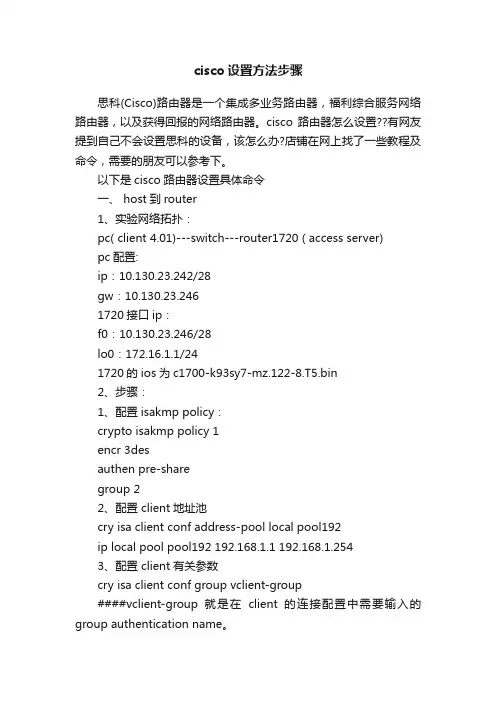
cisco设置方法步骤思科(Cisco)路由器是一个集成多业务路由器,福利综合服务网络路由器,以及获得回报的网络路由器。
cisco路由器怎么设置??有网友提到自己不会设置思科的设备,该怎么办?店铺在网上找了一些教程及命令,需要的朋友可以参考下。
以下是cisco路由器设置具体命令一、 host到router1、实验网络拓扑:pc( client 4.01)---switch---router1720 ( access server)pc配置:ip:10.130.23.242/28gw:10.130.23.2461720接口ip:f0:10.130.23.246/28lo0:172.16.1.1/241720的ios为c1700-k93sy7-mz.122-8.T5.bin2、步骤:1、配置isakmp policy:crypto isakmp policy 1encr 3desauthen pre-sharegroup 22、配置 client地址池cry isa client conf address-pool local pool192ip local pool pool192 192.168.1.1 192.168.1.2543、配置 client有关参数cry isa client conf group vclient-group####vclient-group就是在client的连接配置中需要输入的group authentication name。
key vclient-key####vclient-key就是在client的连接配置中需要输入的group authentication password。
pool pool192 ####client的ip地址从这里选取####以上两个参数必须配置,其他参数还包括domain、dns、wins等,根据情况进行配置。
4、配置ipsec transform-setcry ipsec trans vclient-tfs esp-3des esp-sha-hmac5、配置map模板cry dynamic-map template-map 1set transform-set vclient-tfs ####和第四步对应6、配置mapcry map map 1 ipsec-isakmp dynamic template-map#### 使用第?*脚渲玫?map 模板cry map map isakmp author list vclient-group ####使用第三步配置的参数authorizationcry map map client conf address respond ####响应client分配地址的请求7、配置静态路由ip route 192.168.1.0 255.255.255.0 fastethernet03、说明几点:(1)因为1720只有一个fastethernet口,所以用router1720上的lo0地址来模拟router内部网络。
路由原理与静态路由在互连网上,每时每刻有数以万计的路由器为数据的转发而忙碌。
路由器转发数包,必须依靠一张表-----路由表。
路由:指导路由器进行数据转发的路径信息。
路由器根据路由表,选择最佳路径,将数据包转发到目标网段。
路由器收到数据包后,会根据目的IP选择一条最优的路径,将数据包转到下一跳路由器,路径上最后的路由器负责将数据包送交目的主机。
(类似于体育运动中的接力赛一样,每一个路由器负责将数据包按照最优的路径向下一跳路由器进行转发,通过多个路由器一站一站的接力,最终将数据包转到目的地。
)路由表的主要参数:( 以R1为例)目标网段下一跳出接口度量值201.1.1.0 / 24 R2S1/0 3202.1.1.0 / 24 R2S1/0 3路由表中包含了可以到达的目的网络,目的网络在路由表中不存在的数据包会被丢弃。
为了保障数据的正常通信,要求网络中所有的路由器都有正确的、完整的路由表。
数据通信是双向的,所有路由器要有前往目标的路由,同时还要有返回数据源的路由。
数据转发1.同一网段:直接封装对方的MAC地址,直接发送。
(不需要R)2.不同网段:封装网关的MAC地址,由网关路由器进行转发。
(需要R)说明:对于PC来说,当与不同网段通信时,必须要设置默认网关。
默认网关就是自己直连的路由器的以太口。
路由表的建立根据来源的不同,路由表的路由通常可分为以下三类:直连路由:链路层协议发现的路由(接口双UP,正确配置IP地址)静态路由:手工设置动态路由:动态学习,依靠各种路由协议,如RIP、OSPF、BGP等。
一、静态路由人工静态设置的路由信息。
分析:在路由器R1上,只要为F0/0和S1/0 配置IP地址,并且激活接口,路由器R1便可以自动建立直连的路由条目。
对于3.0网段R1是不能直接感觉到的,所以需要人工去告诉它。
可以告诉路由器R1:3.0网段在它的S1/0口方向,下一跳是192.168.2.2.格式:R1(config)# ip route 目标网段子网掩码下一跳命令配置:R1(config)#ip route 192.168.3.0 255.255.255.0 192.168.2.2r1#sh ip route // 查看路由表说明:静态路由的优缺点优点:静态存在,稳定,不占用网络带宽和路由器CPU资源。
路由器的静态路由和默认路由配置实验报告实验3 路由器的静态路由、默认路由一.实验目的掌握路由器静态路由、默认路由的配置方法二.实验要点通过对路由器0 、路由器1和路由器2 在路由表里添加静态路由、默认路由,使三个路由器的所连的各个网络可以ping 通,反之亦然. 三.实验设备路由器Cisco 2811 三台,交换机Cisco 2950 三台,带有网卡的工作站PC至少6台,控制台电缆二条,路由器交换机和电脑之间的连接线若干条。
四、实验拓朴图3-1 路由器的静态路由、默认路由实验五.实验步骤1.按图3-1 连接路由器和各工作站。
2.按图3-1 配置路由器和各工作站IP 地址等参数。
l在路由器0 假设为DCE 端上routeren routerconf t routerconfigint s1/0 routerconfig-ifip ad 192.168.1.1 255.255.255.0 routerconfig-ifclra 64000 routerconfig-ifno sh routerconfigint f0/0 routerconfig-ifip ad 192.168.5.1 255.255.255.0 routerconfig-ifno sh routerconfig-ifexit l在路由器 1 routeren routerconf t routerconfigint serial 1/0 routerconfig-ifip address 192.168.1.2 255.255.255.0 routerconfig-ifno shutdown routerconfigint serial 1/1 routerconfig-ifip ad 192.168.2.2 255.255.255.0routerconfig-ifno sh routerconfigint f0/0 routerconfig-ifip ad 192.168.4.1 255.255.255.0 routerconfig-ifno sh routerconfig-ifexit l在路由器2 假设为DTE 端上routeren routerconf t routerconfigint s1/0 routerconfig-ifip ad 192.168.2.1 255.255.255.0 routerconfig-ifno sh routerconfigint f0/0 routerconfig-ifip ad 192.168.3.1 255.255.255.0 routerconfig-ifno sh routerconfig-ifexit 实验结果a.在路由器0 上是否能ping通路由器2 的串口S0/0 192.168.2.2 b 在路由器0 上是否能ping通路由器 2 的以太口F0/0 192.168.3.1 c.在路由器2 上是否能ping通路由器0 的以太口F0/0 192.168.5.1 d.在路由器 2 上是否能ping通路由器0 的串口F0/0 192.168.1.1 3.配置路由器Router0 和RouterB 上的静态路由。
Cisco路由器静态路由与默认路由的配置方法路由器具有判断网络地址和选择IP路径的功能,它能在多网络互联环境中,建立灵活的连接,可用完全不同的数据分组和介质访问方法连接各种子网,静态路由是指由网络管理员手工配置的路由信息,默认路由是一种特殊的静态路由,本文下面就带来了使用Cisco模拟器进行静态路由和默认路由的配置的教程,希望对大家有所帮助1网络拓扑图Cisco路由器静态路由与默认路由的配置2实验环境1)路由器R1的f0/0端口上接交换机S1,S1接主机PC1、PC2。
2)路由器R3的f0/0端口上接主机PC3.3)路由器R4的f0/0端口上接主机PC4各设备的IP地址等参数如下所示:1、PC1IP地址等参数如下所示3、PC2IP地址等参数如下所示4、PC3IP地址等参数如下所示5、PC4IP地址等参数如下所示6、路由器R1配置7、路由器R2配置:8、路由器R3配置:9、路由器R4配置:10、测试并验证网络PC1 ping PC3和PC411、PC3 ping PC1和PC2由于路由器是网络中比拟关键的设备,针对网络存在的各种平安隐患,路由器必须具有如下的平安特性:(1)可靠性与线路平安可靠性要求是针对故障恢复和负载能力而提出来的。
对于路由器来说,可靠性主要表达在接口故障和网络流量增大两种情况下,为此,备份是路由器不可或缺的手段之一。
当主接口出现故障时,备份接口自动投入工作,保证网络的正常运行。
当网络流量增大时,备份接口又可承担负载分担的任务。
(2)身份认证路由器中的身份认证主要包括访问路由器时的身份认证、对端路由器的身份认证和路由信息的身份认证。
(3)访问控制对于路由器的访问控制,需要进行口令的分级保护。
有基于IP地址的访问控制和基于用户的访问控制。
(4)信息隐藏与对端通信时,不一定需要用真实身份进行通信。
通过地址转换,可以做到隐藏网内地址,只以公共地址的方式访问外部网络。
除了由内部网络首先发起的连接,网外用户不能通过地址转换直接访问网内资源。
思科路由器设置方法和常见配置命令思科路由器设置方法和常见配置命令思科路由器怎么设置,是我们经常遇到的问题,下面店铺准备了关于思科路由器设置方法和常见配置命令,欢迎大家参考学习!一、基本设置方式一般来说,可以用5种方式来设置Cisco思科路由器:1.Console口接终端或运行终端仿真软件的微机;2.AUX口接MODEM,通过电话线与远方的终端或运行终端仿真软件的微机相连;3.通过Ethernet上的TFTP服务器;4.通过Ethernet上的TELNET程序;5.通过Ethernet上的SNMP网管工作站。
但Cisco思科路由器的第一次设置必须通过第一种方式进行,一般用超级终端通过com口进行控制。
此时终端的硬件设置如下: 波特率:9600数据位:8停止位:1奇偶校验: 无二、命令操作Cisco思科路由器所用的操作系统是IOS.共有以下几种状态:1、router>在router>提示符下,Cisco思科路由器处于用户命令状态,这时用户可以看Cisco思科路由器的连接状态,访问其它网络和主机,但不能看到和更改Cisco思科路由器的设置内容。
此时输入?并回车,可以查看到在此状态下可以用的命令。
(IOS允许你在任何时候用这种方式查看在某种状态下可以用的命令)。
在敲入enable并回车后,按照系统提示输入密码,(在新的Cisco思科路由器第一次进行调试的时候不需要输入密码,直接回车即可)进入#提示符,就可以对Cisco思科路由器进行各种操作了。
2、router#Cisco思科路由器进入特权命令状态router#后,不但可以执行所有的用户命令,还可以看到和更改Cisco思科路由器的设置内容。
此时就可以对Cisco思科路由器的名字、密码等进行设置。
3、router(config)#在router#提示符下键入configure terminal,出现提示符router(config)#,此时Cisco思科路由器处于全局设置状态,这时可以设置Cisco思科路由器的全局参数。
[转载]Cisco Packet Tracer 静态路由配置(2011-01-12 23:05:02)转载▼标签:转载原文地址:Cisco Packet Tracer 静态路由配置作者:Koolar实验环境:Cisco Packet Tracer 5.3实验步骤:一、如图所示拖放好实验网络中的各个设备:二、左键单击Router0的图标,在Physical选项卡下,单击右方实物图上的电源开关部分以关闭路由器,然后在左边找到WIC-2T,拖动到右边合适的空槽,打开电源。
结果如图。
依次操作,给Router1和Router2也加上这个设备以便路由器之间的连接。
三,如图所示,用连线中的Copper Straight-Through把PC、交换机、路由器三者连接起来,连接的时候选的都是FastEthernet口。
然后用Serial DCE把3个路由器之间互相连接起来,连接的时候选择Serial口。
注意接口的编号,在后边配置的时候需要对应。
四、接下来就是分配各个设备的信息。
我用的192.168这个IP段,分配和教程上保持一致。
PC0、PC1到Router0的Fastethernet0/0口(这种路由器有2个fastethernet口,在和Switcher连接时我都选择的是0/0这个口)占用192.168.3.0这个网号;后边的PC2PC3以及PC4PC5分别占用192.168.4.0、192.168.5.0这两个网号。
Router0和Router1之间的网络占用192.168.1.0,Router1和Router2占用192.168.2.0.五、分配后先设置Router0的FastEthernet0/0口的信息,左键单击它的图标,在弹出的选项卡中选择Config选项卡,在左边的INTERFACE下单击FastEthernet0/0,IP Address填入192.168.3.0网号中第一个可用的IP,即192.168.3.1,同时该IP也是PC0、PC1的网关。