VC6.0快捷键
- 格式:doc
- 大小:32.00 KB
- 文档页数:3

调试程序可以帮助了解程序是怎样运行的。
1、如何快速地规范代码缩进格式选中所需要规范的代码,按shift+F82、如何在Release状态下进行调试Project->Setting…->Project Settings对话框,选择Release状态。
“C/C++”标签页中的Category选General,Optimizations选Disable(Debug),Debug info选Program Database。
在“Link”标签页中选中Generate debug info复选框。
注:只是一个介乎Debug和Release的中间状态,所有的ASSERT、VERIFY都不起作用,函数调用方式已经是真正的调用,而不查表,但是这种状态下QuickWatch、调用队列跟踪功能仍然有效,和Debug版一样。
3、Release和Debug有什么不同。
Release版称为发行版,Debug版称为调试版。
Debug中可以单步执行、跟踪等功能,但生成的可执行文件比较大,代码运行速度较慢。
Release版运行速度较快,可执行文件较小,但在其编译条件下无法执行调试功能。
Release的exe文件链接的是标准的MFC DLL(Use MFC in a shared or static dll),比如MFC42.DLL。
这些DLL在安装Windows的时候,已经配置,所以这些程序能够在没有安装Visual C++ 6.0的机器上运行。
而Debug版本的exe链接了调试版本的MFC DLL文件,如MFC42D.DLL。
在没有安装Visual C++6.0的机器上不能运行,因为缺MFC42D.DLL等,除非选择use static dll when link。
4、ASSERT和VERIFY有什么区别ASSERT里面的内容在Release版本中不编译,VERIFY里面的内容仍然编译,但不再判断真假。
所以后者更安全一点。
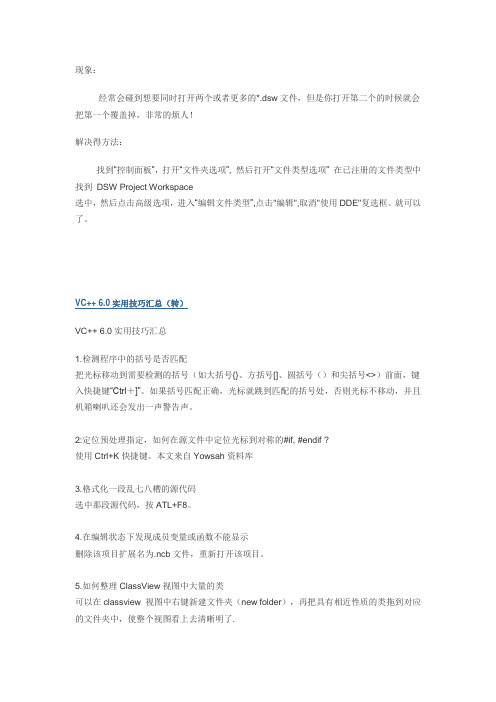
现象:经常会碰到想要同时打开两个或者更多的*.dsw文件,但是你打开第二个的时候就会把第一个覆盖掉,非常的烦人!解决得方法:找到“控制面板”,打开“文件夹选项”, 然后打开“文件类型选项” 在已注册的文件类型中找到DSW Project Workspace选中,然后点击高级选项,进入“编辑文件类型”,点击"编辑",取消"使用DDE"复选框。
就可以了。
VC++ 6.0实用技巧汇总1.检测程序中的括号是否匹配把光标移动到需要检测的括号(如大括号{}、方括号[]、圆括号()和尖括号<>)前面,键入快捷键“Ctrl+]”。
如果括号匹配正确,光标就跳到匹配的括号处,否则光标不移动,并且机箱喇叭还会发出一声警告声。
2:定位预处理指定,如何在源文件中定位光标到对称的#if, #endif ?使用Ctrl+K快捷键。
本文来自Yowsah资料库3.格式化一段乱七八糟的源代码选中那段源代码,按ATL+F8。
4.在编辑状态下发现成员变量或函数不能显示删除该项目扩展名为.ncb文件,重新打开该项目。
5.如何整理ClassView视图中大量的类可以在classview 视图中右键新建文件夹(new folder),再把具有相近性质的类拖到对应的文件夹中,使整个视图看上去清晰明了.7.如何添加系统中Lib到当前项目在Project | Settings | Link | Object/library modules:输入Lib名称,不同的Lib之间用空格格开.8.如何添加系统中的头文件(.h)到当前项目.#include <FileName.h>,告诉编译到VC系统目录去找;使用#include "FileName.h",告诉编译在当前目录找.9.如何在Studio使用汇编调试在WorkBench的Debugger状态下按CTRL+F7.10.怎样处理ClassZiard找不到的系统消息如果要在ClassWizard中处理WM_NCHITTEST等系统消息,请在ClassWizard中Class Info页中将Message filter改为Window就有了.11.如何干净的删除一个类先从Workspace中的FileView中删除对应的.h和.cpp文件,再关闭项目,从实际的文件夹中删除对应的.h和.cpp文件与.clw文件。

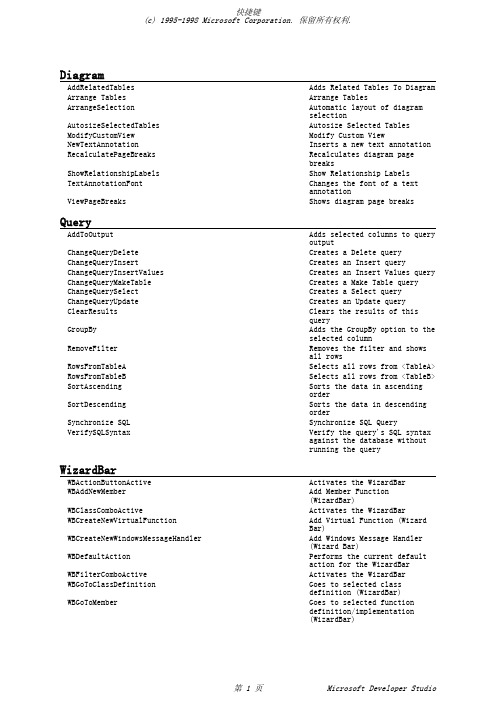
DiagramAddRelatedTables Adds Related Tables To Diagram Arrange Tables Arrange Tables ArrangeSelection Automatic layout of diagramselection AutosizeSelectedTables Autosize Selected Tables ModifyCustomView Modify Custom View NewTextAnnotation Inserts a new text annotation RecalculatePageBreaks Recalculates diagram pagebreaks ShowRelationshipLabels Show Relationship Labels TextAnnotationFont Changes the font of a textannotationViewPageBreaks Shows diagram page breaks QueryAddToOutput Adds selected columns to queryoutputChangeQueryDelete Creates a Delete query ChangeQueryInsert Creates an Insert query ChangeQueryInsertValues Creates an Insert Values query ChangeQueryMakeTable Creates a Make Table query ChangeQuerySelect Creates a Select query ChangeQueryUpdate Creates an Update query ClearResults Clears the results of thisqueryGroupBy Adds the GroupBy option to theselected columnRemoveFilter Removes the filter and showsall rowsRowsFromTableA Selects all rows from <TableA> RowsFromTableB Selects all rows from <TableB> SortAscending Sorts the data in ascendingorderSortDescending Sorts the data in descendingorderSynchronize SQL Synchronize SQL Query VerifySQLSyntax Verify the query's SQL syntaxagainst the database withoutrunning the query WizardBarWBActionButtonActive Activates the WizardBar WBAddNewMember Add Member Function(WizardBar) WBClassComboActive Activates the WizardBar WBCreateNewVirtualFunction Add Virtual Function (WizardBar) WBCreateNewWindowsMessageHandler Add Windows Message Handler(Wizard Bar)WBDefaultAction Performs the current defaultaction for the WizardBar WBFilterComboActive Activates the WizardBar WBGoToClassDefinition Goes to selected classdefinition (WizardBar) WBGoToMember Goes to selected functiondefinition/implementation(WizardBar)WBGoToMemberDeclaration Goes to selected functiondeclaration (Wizard Bar) WBGoToNext Goes to next function incurrent file (WizardBar) WBGoToPrevious Goes to previous function incurrent file (WizardBar) WBHelp Brings up help for theWizardBar WBMembersComboActive Activates the WizardBar WBOpenInclude Opens selected include file(Wizard Bar)帮助HelpAbout显示程序和版权信息HelpKeyboard显示所有键盘命令 HelpMOWBestOfWeb打开最佳网页 HelpMOWDevOnly打开 Developer 产品主页HelpMOWFAQ打开 Developer Studio 97常见问题页面HelpMOWFeedback打开 Developer 产品反馈页面HelpMOWFreeStuff打开 Developer Studio 97 的自由素材页面 HelpMOWMSHome打开微软主页 HelpMOWOnlineSupport打开微软联机支持页面 HelpMOWProductNews打开 Developer Studio 97 产品新闻页面 HelpMOWSearchWeb打开搜索页 HelpMOWWebTutorial打开网上教学页面 HelpSystemContents显示联机文档的内容列表 HelpSystemIndex显示联机文档的索引HelpSystemSearch搜索联机文档HelpTechnicalSupport显示 Developer Studio 技术支持信息 HelpTipOfTheDay显示每日提示 HelpToggleExtensionHelp切换扩展帮助F1 的开关 编辑BookmarkClearAll Ctrl+Shift+F2清除窗口中的所有书签BookmarkDrop(Epsilon)Drops an Epsilon bookmark BookmarkDrop1(Brief)Drops Brief bookmark 1 BookmarkDrop10(Brief)Drops Brief bookmark 10 BookmarkDrop2(Brief)Drops Brief bookmark 2 BookmarkDrop3(Brief)Drops Brief bookmark 3 BookmarkDrop4(Brief)Drops Brief bookmark 4 BookmarkDrop5(Brief)Drops Brief bookmark 5 BookmarkDrop6(Brief)Drops Brief bookmark 6 BookmarkDrop7(Brief)Drops Brief bookmark 7 BookmarkDrop8(Brief)Drops Brief bookmark 8 BookmarkDrop9(Brief)Drops Brief bookmark 9 BookmarkJumpToLast(Epsilon)Moves to the previous EpsilonbookmarkBookmarkNext F2移动到包含下一个书签的行BookmarkPrev Shift+F2移动到包含前一个书签的行 BookmarkToggle Ctrl+F2切换当前行书签开关 Bookmarks Alt+F2编辑或定位书签 BrowseGoToDefinition F12显示一个符号定义 BrowseGoToReference Shift+F12显示一个符号参考 BrowseNext Ctrl+Num +显示下一个符号定义或参考 BrowsePopContext Ctrl+Num *返回前述最后浏览操作的位置 BrowsePrev Ctrl+Num -显示前一个符号定义或参考 CharLeft Left Arrow移动光标到一个字符的左边 CharLeftExtend Shift+Left Arrow向左扩展选择一个字符 CharRight Right Arrow移动光标到一个字符的右边 CharRightExtend Shift+Right Arrow向右扩展选择一个字符 CharTranspose Swap characters around theinsertion pointCompleteWord Ctrl+Space完成当前声明 ConditionalDown Ctrl+K Finds the next matchingpreprocessor condition ConditionalDownExtend Ctrl+Shift+K Extends the selection to thenext matching preprocessorconditionConditionalUp Ctrl+J Finds the previous matchingpreprocessor condition ConditionalUpExtend Ctrl+Shift+J Extends the selection to theprevious matching preprocessorconditionCopy Ctrl+C复制被选择的到剪贴板 Cut Ctrl+X剪切被选择的至剪贴板 CutAppendNext Adds the next cut text to endof the ClipboardCutSelection Cuts the selection and puts iton the Clipboard DebugBreakpoints Alt+F9Delete Del删除被选择的Delete Column Deletes a column fromthe table DeleteBack Backspace删除选择, 如未选择, 则删除光标左侧字符DeleteBlankLines Deletes the blank linesadjacent to the cursor DeleteHorizontalSpace Deletes the spaces and tabsaround the cursor DeleteRelationshipFromDatabase Marks the selectedrelationship(s) for deletion DeleteTableFromDatabase Marks the selected table(s)for deletionDocumentEnd Ctrl+End Moves to the end of thedocumentDocumentEndExtend Ctrl+Shift+End Extends the selection to theend of the document DocumentStart Ctrl+Home Moves to the beginning of thefileDocumentStartExtend Ctrl+Shift+Home Extends the selection to thebeginning of the file EditToggleOvertype Ins Toggles between inserting andreplacing textEnd(Brief)Moves to the end of thecurrent line, bottom of thetext window, or end of thefileFind Ctrl+F查找指定文本 FindBackwardDlg Opens the Find dialog,searching backward FindForwardDlg Opens the Find dialog,searching forwardFindInFiles在多个文件中查找字串FindNext F3查找下一个指定文本FindNextWord Ctrl+F3查找下一个选定的文本FindPrev Shift+F3查找上一个指定文本FindPrevWord Ctrl+Shift+F3向上查找前一个出现的选定文本FindRegExpr使用通配符表达式查找下一个字符FindRegExprPrev使用通配符表达式查找前一个字符FindRepeat继续前次的搜索 FindReplace Ctrl+H替换指定文本为不同文本FindReplaceRegExpr Replaces the specified textwith different text, usingregular expressions FindToggleAllDocs切换交叉搜索所有打开的文档FindToggleCaseSensitivity切换检测大小写匹配 FindToggleMatchWord切换全词匹配 FindToggleRegExpr切换通配符表达式匹配FindTool Ctrl+D激活查找工具GoTo Ctrl+G转到指定位置 GoToErrorTag移动到包含当前错误或标记的行 GoToFirstRow Goes to the first row in thequery resultsGoToIndentation移动到缩排的尾部GoToLastRow Goes to the last row in thequery results GoToMatchBrace Ctrl+]Finds the matching brace GoToMatchBraceExtend Ctrl+Shift+]Extends the selection to thematching braceGoToNewRow Creates a new row below lastrow in the query results GoToNextErrorTag F4移动到下一个包含错误或标记的行GoToNextRow Goes to the next row in thequery results GoToPrevErrorTag Shift+F4移动到包含前一个错误或标记的行GoToPreviousRow Goes to the previous row inthe query resultsGoToRow Goes to the specified row inthe query resultsHome Home Moves to either the start ofthe current line or the startof the text on that line Home(Brief)Moves to the start of thecurrent line, top of the textwindow, or start of the file HomeExtend Shift+Home Extends the selection toeither the start of thecurrent line or the start ofthe text on that line IndentSelectionToPrev Indents the selected text toline up with the previousline's indentionIndentToPrev缩进到前行下一个文本的位置 Insert Column Inserts a column into thetableInsertQuoted Inserts the next characterliterallyLevelCutToEnd Cuts the text between thecursor and the end of the nextbracketed level LevelCutToStart Cuts the text between thecursor and the beginning ofthe previous bracketed level LevelDown Finds the end of the nextbracket levelLevelUp Finds the beginning of theprevious bracket levelLineCut Ctrl+L删除选定的行并置于剪贴板上 LineDelete Ctrl+Shift+L删除选定的行 LineDeleteToEnd Deletes to the end of thecurrent lineLineDeleteToStart Deletes to the beginning ofthe current lineLineDown Down Arrow移动光标到下一行 LineDownExtend Shift+Down Arrow向下扩展选择一行 LineEnd End Moves to the end of thecurrent lineLineEndExtend Shift+End Extends the selection to theend of the current line LineIndent选择文本向右缩进一个制表站 LineOpenAbove在光标上面插入一行 LineOpenBelow在光标下面插入一行 LineStart Moves to the start of thecurrent lineLineTranspose Alt+Shift+T Swaps current and previouslinesLineUnindent选择文本减少缩进一个制表站 LineUp Up Arrow移动光标到上一行 LineUpExtend Shift+Up Arrow向上扩展选择一行 ListMembers Ctrl+Alt+T带来完整列表框 PageDown Page Down Moves the cursor down one pagePageDownExtend Shift+Page Down Extends the selection down onepagePageUp Page Up Moves the cursor up one page PageUpExtend Shift+Page Up Extends the selection up onepageParaDown Moves to the beginning of thenext paragraphParaUp Moves to the beginning of theprevious paragraph ParameterInfo Ctrl+Shift+Space提供有关函数参数的帮助 Paste Ctrl+V插入剪贴板内容到插入点 Redo Ctrl+Y重做上一次取消的动作 RedoChanges重做最后的动作, 忽略移动命令 RemoveFromDiagram Removes the selected table orjoin line from the query RemoveTableFromDiagram Removes the selected table(s)from the diagram SearchIncremental Ctrl+I开始一个增加的向前搜索 SearchIncrementalBack Ctrl+Shift+I开始增加的向上搜索 SelectAll Ctrl+A选择整个文档 SelectAllColumns Selects all columns in thetableSelectChar F8Starts character selectionmodeSelectCharInclusive Starts inclusive characterselection modeSelectColumn Ctrl+Shift+F8选择一个文本列块 SelectHighlight Highlights the region betweenthe cursor and the mark SelectLine Ctrl+F8Selects lines of text SelectPara Selects the current paragraph SelectSwapAnchor Swaps the anchor and thecursor in a selection SelectionFormat Alt+F8使用智能缩进设置, 格式选择内容SelectionLowercase Ctrl+U将选择内容全部小写 SelectionTabify在选择内容中, 用制表符替换空格SelectionUntabify在选择内容中, 用空格替换制表符SelectionUppercase Ctrl+Shift+U将选择内容全部大写 SentenceCut Alt+Shift+L Deletes the remainder of thesentenceSentenceLeft Moves to the beginning of theprevious sentence SentenceRight Moves to the beginning of thenext sentenceSetPrimaryKey Creates a primary key on theselected columns SetRepeatCount为下一个命令设置数值参数或重复计数 SetRepeatCount0设置数值变量或重复计数为 0SetRepeatCount1设置数值变量或重复计数为 1 SetRepeatCount2设置数值变量或重复计数为 2 SetRepeatCount3设置数值变量或重复计数为 3 SetRepeatCount4设置数值变量或重复计数为 4 SetRepeatCount5设置数值变量或重复计数为 5 SetRepeatCount6设置数值变量或重复计数为 6 SetRepeatCount7设置数值变量或重复计数为 7 SetRepeatCount8设置数值变量或重复计数为 8 SetRepeatCount9设置数值变量或重复计数为 9 ToggleViewWhitespace Ctrl+Shift+8显示或隐藏制表符 TypeInfo Ctrl+T提供在编辑器中选定的变量, 函数或方法的语法 Undo Ctrl+Z取消最后的动作 UndoChanges撤消最后的动作, 忽略移动命令 WBAddNewMember Add Member Function(WizardBar) WBCreateNewVirtualFunction Add Virtual Function (WizardBar) WBCreateNewWindowsMessageHandler Add Windows Message Handler(Wizard Bar)WBDefaultAction Performs the current defaultaction for the WizardBar WBGoToClassDefinition Goes to selected classdefinition (WizardBar) WBGoToMember Goes to selected functiondefinition/implementation(WizardBar) WBGoToMemberDeclaration Goes to selected functiondeclaration (Wizard Bar) WBGoToNext Goes to next function incurrent file (WizardBar) WBGoToPrevious Goes to previous function incurrent file (WizardBar) WBHelp Brings up help for theWizardBarWBOpenInclude Opens selected include file(Wizard Bar)WindowEnd Moves to the bottom of thetext windowWindowLeftEdge Moves to the left edge of thetext windowWindowRightEdge Moves to the right edge of thetext windowWindowScrollDown Ctrl+Up Arrow Scrolls the file contents downone lineWindowScrollLeft Scrolls the window to the left WindowScrollRight Scrolls the window to therightWindowScrollToBottom Scrolls the line to the bottomof the window WindowScrollToCenter Scrolls the line to the centerof the windowWindowScrollToTop Scrolls the line to the top ofthe windowWindowScrollUp Ctrl+Down Arrow Scrolls the file contents upone lineWindowStart Moves to the top of the textwindowWordCapitalize Makes the first characteruppercaseWordDeleteToEnd Ctrl+Del Deletes a word to the right WordDeleteToStart Ctrl+Backspace Deletes a word to the left WordLeft Ctrl+Left Arrow Moves back one word WordLeftExtend Ctrl+Shift+Left Arrow Extends the selection back onewordWordLowerCase Makes the word lowercase WordRight Ctrl+Right Arrow Moves forward one word WordRightExtend Ctrl+Shift+Right Arrow Extends the selection forwardone wordWordTranspose Ctrl+Shift+T Swaps the current and previouswordsWordUpperCase Makes the word uppercase布局AutoLayoutBoth自动水平调整对话框大小, 如果需要缩小或增大对话框宽度 AutoLayoutGrow自动水平调整对话框大小, 如果需要允许增加对话框宽度 AutoLayoutNoResize自动水平调整对话框大小, 保持对话框宽度不变 CheckMnemonicKeys Ctrl+M在资源中检测记忆副本 ControlHeightDecrease Shift+Up Arrow向上调整选定的控件或对话一个对话单位 ControlHeightIncrease Shift+Down Arrow 向下调整选定的控件或对话一个对话单位 ControlMoveDown Down Arrow向下移动选定的控件一个对话单位ControlMoveLeft Left Arrow向左移动选定的控件一个对话单位ControlMoveRight Right Arrow向右移动选定的控件一个对话单位ControlMoveUp Up Arrow向上移动选定的控件一个对话单位ControlWidthDecrease Shift+Left Arrow向左调整选定的控件或对话一个对话单位 ControlWidthIncrease Shift+Right Arrow向右调整选定的控件或对话一个对话单位 DialogGridToggle切换网格开关 DialogRulerToggle切换标尺的参考线开关 InsertActiveXControlIntoDialog插入一个新的 ActiveX 控件到对话中 LayoutAlignBottom Ctrl+Down Arrow将选定的控件靠底部排列 LayoutAlignHorizontalCenter Shift+F9将选定的控件水平居中排列LayoutAlignLeft Ctrl+Left Arrow将选定的控制靠左侧排列 LayoutAlignRight Ctrl+Right Arrow将选定的控件靠右侧排列 LayoutAlignTop Ctrl+Up Arrow将选定的控件靠顶端排列 LayoutAlignVerticalCenter F9将选定的控件垂直居中排列 LayoutArrangeButtonsBottom Ctrl+Shift+B将选定的按钮放在对话框底部中间LayoutArrangeButtonsRight Ctrl+B将选定的按钮放在对话框的右上角LayoutCenterInDialogHorizontally Ctrl+Shift+F9在对话框内水平居中控件 LayoutCenterInDialogVertically Ctrl+F9在对话框内垂直居中控件 LayoutFlipHorizontally水平翻转对话控件并切换为中东样式 LayoutGuides改变网格或参考线的可见性和间隔LayoutMakeSameHeight将选定控件的高度调整为其中最大控件相同的高度 LayoutMakeSameSize将选定控件调整为其中最大控件相同的大小 LayoutMakeSameWidth将选定控件的宽度调整为其中最大控件相同的宽度 LayoutSizeToContent Shift+F7调整选定控件的大小以适合标题文字 LayoutSpaceEvenlyAcross Alt+Right Arrow水平均匀排列选定的控件 LayoutSpaceEvenlyDown Alt+Up Arrow垂直均匀排列选定的控件 LayoutTabOrder Ctrl+D设置对话框内控件的顺序 ResourceTest Ctrl+T运行对话框以测试其外观和性能 SelectDialogGuideType Ctrl+G循环选择无网格, 参考线和对话编辑网格 插入EditPreviewHTMLPage Previews the current page InsertAccelerator创建一个新的加速键 InsertAcceleratorTable Ctrl+7创建一个新的加速栏表资源 InsertBitmap Ctrl+5创建一个新的位图资源 InsertCursor Ctrl+3创建一个新的光标资源 InsertDatabaseItem Inserts a new item into thedatabaseInsertDialog Ctrl+1创建一个新的对话框资源 InsertFile插入文件到文档中 InsertIcon Ctrl+4创建一个新的图标资源InsertMenu Ctrl+2创建一个新的菜单资源 InsertResource Ctrl+R创建一个任意类型的新资源InsertResourceCopy创建选定资源的副本 InsertString创建一个新的字串 InsertStringTable Ctrl+8创建或打开字串表资源 InsertToolbar Ctrl+6创建一个工具栏资源 InsertVersionInfo Ctrl+9创建或打开一个版本信息资源 NewATLCompNewClassNewForm Creates a new from and adds itto the project VerInfoStringBlockDelete删除一个版本信息块 VerInfoStringBlockInsert增加一个新的版本信息块 查看ActivateCallStackWindow Alt+7Activates the Call Stackwindow ActivateDisassemblyWindow Alt+8Activates the DisassemblywindowActivateMemoryWindow Alt+6Activates the Memory window ActivateOutputWindow Alt+2激活输出窗口 ActivateRegistersWindow Alt+5Activates the Registers window ActivateVariablesWindow Alt+4Activates the Variables window ActivateWatchWindow Alt+3Activates the Watch window ActivateWorkspaceWindow Alt+0激活工作空间窗口 BrowseBaseClasses Shows the base class graph ofthe selected class BrowseCallGraph显示选择函数的调用图表 BrowseCallersGraph Shows the callers graph of theselected function BrowseDefAndRefs显示符号定义和参考 BrowseDerivedClasses Shows the derived class graphof the selected class BrowseOutline显示选择或当前文件的大纲 ClassWizard Ctrl+WDataDesign Opens the object in DesignViewDiagramZoomControl Zooms the Database Diagram Permissions Displays permissions for thestored procedureProperties Alt+Enter编辑当前被选择的属性 Refresh更新选定内容 ResourceSetIncludes编辑资源符号文件名和预处理程序指令 ResourceSymbols在资源文件中浏览并编辑符号ShowPanesDiagram Shows the Query Diagram pane(toggle)ShowPanesGrid Shows the Query Grid pane(toggle)ShowPanesResults Shows the Query Results pane(toggle)ShowPanesSQL Shows the Query SQL pane(toggle)ShowTableAsColumn Shows the column names for theselected tables ShowTableAsCustom CustomShowTableAsGrid Shows column properties forthe selected tables ShowTableAsKey Shows the key columns for theselected tables ShowTableAsMinimized Shows only the names of theselected tables ToggleCallStackWindow Shows or hides the Call Stackwindow ToggleDisassemblyWindow Shows or hides the DisassemblywindowToggleFullScreen切换全屏显示模式开关ToggleMemoryWindow Shows or hides the MemorywindowToggleOutputWindow显示或隐藏输出窗口ToggleRegistersWindow Shows or hides the RegisterswindowToggleVariablesWindow Shows or hides the VariableswindowToggleWatchWindow Shows or hides the Watchwindow ToggleWorkspaceWindow显示或隐藏工作空间窗口WBActionButtonActive Activates the WizardBar WBClassComboActive Activates the WizardBar WBFilterComboActive Activates the WizardBar WBMembersComboActive Activates the WizardBar窗口WindowCascade层叠排列窗口WindowClose关闭窗口 WindowCloseAll关闭所有打开的窗口 WindowCycle移动焦点到下一个窗口 WindowDeleteColRight移去活动窗格右边的分割列 WindowDeleteColumnLeft移去活动窗格左边的分割列 WindowDeleteRowDown移去活动窗格下面的分割行 WindowDeleteRowUp移去活动窗格上面的分割行 WindowDockingView Alt+F6WindowHide Shift+Esc隐藏窗口WindowKillPane移去当前分割窗格WindowList管理当前打开的窗口WindowMaximize最大化或恢复当前窗口WindowNewWindow打开另一个文档窗口WindowNext激活下一个窗口 WindowNextMDI激活下一个停靠的窗口 WindowNextPane F6激活下一个窗格 WindowPrevPane Shift+F6激活上一窗格 WindowPrevious激活上一个窗口WindowPreviousMDI激活前一个停靠窗口WindowSinglePane移去所有分割符, 只保留一个窗格WindowSplit分割窗口为窗格 WindowSplitHorizontal水平分割窗口 WindowSplitVertical垂直分割窗口 WindowSwitchPaneDown激活分割窗格到下面WindowSwitchPaneLeft激活分割窗格到左边WindowSwitchPaneRight激活分割窗格到右边WindowSwitchPaneUp激活分割窗格到上面WindowTileHorizontally水平排列窗口, 不重叠WindowTileVertically垂直排列窗口, 不重叠 调试ApplyCodeChanges Alt+F10Applies code changes made toC/C++ source files whiledebuggingDebugBreak Stops program execution;breaks into the debugger DebugDisableAllBreakpoints Disables all breakpoints DebugEnableBreakpoint Ctrl+F9Enables or disables abreakpointDebugExceptions Edits debug actions taken whenan exception occursDebugGo F5Starts or continues theprogram DebugHexadecimalDisplay Toggles between decimal andhexadecimal format DebugMemoryNextFormat Alt+F11Switches the memory window tothe next display format DebugMemoryPrevFormat Alt+Shift+F11Switches the memory window tothe previous display format DebugModules Shows modules currently loaded DebugQuickWatch Shift+F9Performs immediate evaluationof variables and expressions DebugRemoveAllBreakpoints Ctrl+Shift+F9Removes all breakpoints DebugRestart Ctrl+Shift+F5Restarts the program DebugRunToCursor Ctrl+F10Runs the program to the linecontaining the cursor DebugSetNextStatement Ctrl+Shift+F10Sets the instruction pointerto the line containing thecursor DebugShowNextStatement Alt+Num *Displays the source line forthe instruction pointer DebugStepInto F11Steps into the next statement DebugStepIntoSpecificFunction Steps into the selectedfunctionDebugStepOut Shift+F11Steps out of the currentfunctionDebugStepOver F10Steps over the next statement DebugStepOverSource Steps over the next sourcelevel statement DebugStopDebugging Shift+F5Stops debugging the program DebugThreads Sets the debuggee's threadattributesDebugToggleBreakpoint F9Inserts or removes abreakpoint DebugToggleMixedMode Ctrl+F11Switches between the sourceview and the disassembly viewfor this instruction UpdateImageToggle Applies code changes made toC/C++ source files whiledebugging工程BuildProjectExportFileNewInProject在工程工作空间创建一个新的文档InsertComponent Inserts gallery componentsinto the project InsertDatasource Adds a Data Connection to theactive project InsertFilesIntoProject插入现有文件到工程 InsertNewFolder插入一个新文件夹到工程 ProjectDependenciesProjectInsertIntoWorkspace插入一个现有的工程到工作空间 ProjectSelectTool Ctrl+Alt+P激活选择的工程工具 ProjectSettings Alt+F7SourceControlAdd Puts project files undersource code control SourceControlCheckIn Checks in the files to sourcecode control SourceControlCheckOut Checks out the files fromsource code control SourceControlExplorer调用源代码控件系统 SourceControlGetLatestVersion从源代码获得文件的最新版本 SourceControlProperties Shows a file's source controlproperties SourceControlRefresh更新源代码控件文件状态 SourceControlRemove Removes project files fromsource code control SourceControlShare Shares a file from anothersource code control project SourceControlShowDifferences Shows the changes made to afile since it was checked out SourceControlShowHistory Shows the history of a file orfiles under source codecontrol SourceControlUndoCheckOut Undoes the check out of files,without retaining changes工具AutoJoinSelectedTables Automatically joins theselected tables BrowseCloseBrowseDB关闭类浏览信息数据库 DataOpen Opens the object DebugProcedure Debugs the selected storedprocedureFileStopFindInFiles Stops Find in files, if it isrunningHideActivePane Hides this query paneInsertTrigger Adds a new trigger to thetableMacroMacroAdd Adds a Macro MacroPauseRecording Pauses or resumes the currentmacro recording session MacroPlayQuick Ctrl+Shift+PMacroRecordQuick Ctrl+Shift+R Start recording a temporary,throw-away macro MacroReloadFile Reloads Macros in the currentMacro File MacroStopRecording Ends the current macrorecording session NewDatabaseDiagram Creates a new database diagram NewExtendedStoredProcedure Creates a new extended storedprocedure in the database NewOracleFunction Creates a new function in thedatabase NewOraclePackageBody Creates a new package body inthe database NewOraclePackageSpec Creates a new packagespecification in the database NewOracleProcedure Creates a new procedure in thedatabaseNewQuery Creates a new local query inthe database project NewStoredProcedure Creates a new stored procedurein the databaseNewTable Creates a new table in thedatabaseNewView Creates a new view in thedatabase OpenExtendedStoredProcedure Opens an existing extendedstored procedure RunProcedure Runs the selected object StopProcedure Stops running the selectedstored procedureTableOpen Opens the object ToolsCustomize定制工具菜单和工具条 ToolsCustomizeToolbars定制工具条 ToolsOptions改变选项 UpdateRemoteOutputFile更新远程工程输出文件 UserTool1激活自定义工具 1 UserTool10激活自定义工具 10 UserTool11激活自定义工具 11 UserTool12激活自定义工具 12 UserTool13激活自定义工具 13 UserTool14激活自定义工具 14 UserTool15激活自定义工具 15 UserTool16激活自定义工具 16 UserTool2激活自定义工具 2 UserTool3激活自定义工具 3 UserTool4激活自定义工具 4 UserTool5激活自定义工具 5 UserTool6激活自定义工具 6 UserTool7激活自定义工具 7 UserTool8激活自定义工具 8 UserTool9激活自定义工具 9 取消 Esc隐藏窗口或取消模式 浏览 Alt+F12查询选定的对象或当前上下文图像Image3dRectangleTool用选定的线宽描绘一个 3-D 矩形 ImageAdjustColors使用颜色对话框选择一个新的描绘颜色 ImageAirbrushTool A用选定大小的喷枪描绘 ImageBrushLarger+画笔各方同时增加一个像素 ImageBrushOutlineTool Shift+O用当前描绘颜色描绘画笔轮廓或选择部分 ImageBrushPixel.设置画笔大小为一个像素 ImageBrushSmaller-画笔各方同时减少一个像素 ImageBrushTool D用选定外形和大小的画笔描绘 ImageColorNext]改变描绘颜色为下一个调色板颜色ImageColorPrev[改变描绘颜色为前一个调色板颜色ImageColorSelectTool,吸取图像的一种颜色用于描绘 ImageCurveTool用选定的外形和大小描绘曲线 ImageDeleteDevice删除选定的显示设备的图像 ImageEllipseTool E用选定的线宽描绘一个椭圆 ImageEraseColorNext}改变擦除色为下一个调色板颜色 ImageEraseColorPrev{改变擦除色为前一调色板颜色 ImageEraseTool Shift+P擦除图像的部分 ImageFillTool F使用当前描绘颜色填充一个区域 ImageFilledEllipseTool Shift+E描绘一个实心椭圆 ImageFilledRectangleTool Shift+R描绘一个实心矩形 ImageFilledRoundRectTool Shift+N描绘一个实心圆角矩形 ImageFlipHorizontal X水平翻转图像或选择部分 ImageFlipVertical Y垂直翻转图像或选择部分 ImageGridSettings为图像编辑设置网格 ImageInvertColors反转图像或选择的颜色 ImageLineTool L用选定的外形和大小描绘一条直线ImageLoadPalette载入以前保存在文件中的调色板颜色ImageMagnify M改变当前查看放大率为最大 ImageMagnifyTool Shift+M改变当前查看放大率 ImageNewDevice Ins为不同的显示设备创建图像 ImageOpenDevice为不同的显示设备选择图像 ImageOutlinedEllipseTool Ctrl+Shift+E描绘一个有轮廓线的实心椭圆ImageOutlinedRectangleTool Ctrl+Shift+R描绘一个有轮廓线的实心矩形 ImageOutlinedRoundRectTool Ctrl+Shift+N描绘一个有轮廓线的实心圆角矩形ImagePencilTool P用单像素铅笔描绘 ImagePickupBrush Ctrl+B从选定内容创建自定义画笔 ImageRectSelectTool S使用矩形选择图像的部分以移动,复制或编辑 ImageRectangleTool R用选定的线宽描绘一个矩形 ImageRegionSelectTool选择图像的一块不规则区域以移动, 复制或编辑 ImageRotate90Z旋转图像或选择部分 90 度 ImageRoundRectTool N用选定线宽描绘一个圆角矩形 ImageSavePalette保存调色板颜色到一个文件 ImageSetHotspotTool改变光标处的热点 ImageTextTool T描绘文字ImageToggleGrid G切换网格开关 ImageToggleOpaque O使当前选定部分为不透明或透明 ImageToggleTileGrid Ctrl+G切换平铺网格开关 ImageToggleToolbarEditor使工具栏编辑器可用于当前位图ImageWindowRectangleTool描绘一个3-D 窗口边框矩形 ImageZoomIn>放大当前查看放大率 ImageZoomOut<缩小当前查看的放大率 文件ApplicationExit退出程序; 提示保存文档 FileClose关闭文档FileGoTo Ctrl+Shift+G Opens a file based on theselected textFileOpen Ctrl+O打开一个现有的文档 FilePrint Ctrl+P打印全部或部分文档 FilePrintPageSetup改变页面布局设置 FileSave Ctrl+S保存文档FileSaveAll保存全部打开的文件 FileSaveAllExit保存所有打开的文件并退出Developer Studio FileSaveAs用一个新的名称保存文档 New Ctrl+N创建一个新的文档, 工程或者工作空间NewBinary Creates a new binary file NewBitmap创建一个新的位图 NewResourceScript创建一个新的资源脚本 NewText创建一个新的文本文件ProjectSaveResources保存工程资源 ResourceOpenBinary打开选定的资源进行二进制编辑 SaveChangeScript Displays an SQL change scriptof your editsSaveSelection Saves changes in the selectedobjects to the database WorkspaceClose关闭工作空间 WorkspaceOpen打开一个现有的工作空间 WorkspaceSave保存工作空间组建Build F7组建该工程BuildBatchBuildCleanBuildCompile Ctrl+F7Compiles the file BuildConfigurationsBuildExecute Ctrl+F5BuildRebuildAllBuildSetActiveConfigurationBuildStop Ctrl+BreakBuildToggleBuildDebugAttachToActive Attaches to running process DebugGo F5Starts or continues theprogramDebugRunToCursor Ctrl+F10Runs the program to the linecontaining the cursor DebugStepInto F11Steps into the next statement ToolsProfileToolsRemoteConnection。
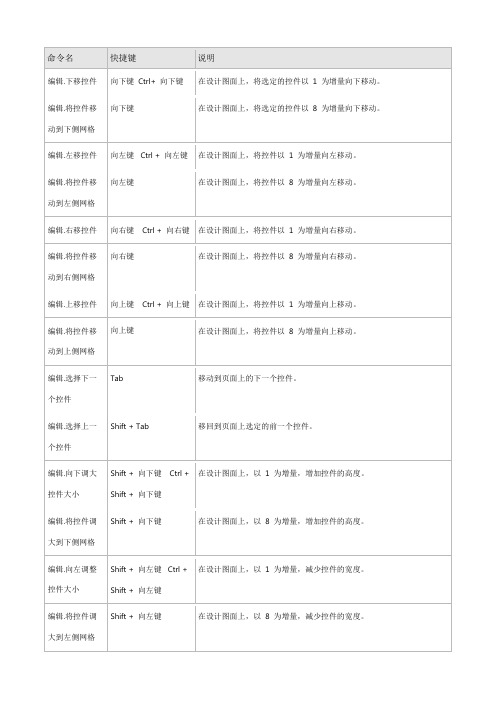
命令名快捷键说明编辑.下移控件向下键Ctrl+ 向下键在设计图面上,将选定的控件以 1 为增量向下移动。
编辑.将控件移动到下侧网格向下键在设计图面上,将选定的控件以8 为增量向下移动。
编辑.左移控件向左键 Ctrl + 向左键在设计图面上,将控件以 1 为增量向左移动。
编辑.将控件移动到左侧网格向左键在设计图面上,将控件以8 为增量向左移动。
编辑.右移控件向右键 Ctrl + 向右键在设计图面上,将控件以 1 为增量向右移动。
编辑.将控件移动到右侧网格向右键在设计图面上,将控件以8 为增量向右移动。
编辑.上移控件向上键 Ctrl + 向上键在设计图面上,将控件以 1 为增量向上移动。
编辑.将控件移动到上侧网格向上键在设计图面上,将控件以8 为增量向上移动。
编辑.选择下一个控件Tab 移动到页面上的下一个控件。
编辑.选择上一个控件Shift + Tab 移回到页面上选定的前一个控件。
编辑.向下调大控件大小Shift + 向下键 Ctrl +Shift + 向下键在设计图面上,以 1 为增量,增加控件的高度。
编辑.将控件调大到下侧网格Shift + 向下键在设计图面上,以8 为增量,增加控件的高度。
编辑.向左调整控件大小Shift + 向左键 Ctrl +Shift + 向左键在设计图面上,以 1 为增量,减少控件的宽度。
编辑.将控件调大到左侧网格Shift + 向左键在设计图面上,以8 为增量,减少控件的宽度。
编辑.向右调整控件大小Shift + 向右键 Ctrl +Shift + 向右键在设计图面上,以 1 为增量,增加控件的宽度。
编辑.将控件调大到右侧网格Shift + 向右键在设计图面上,以8 为增量,增加控件的宽度。
编辑.向上调整控件大小Shift + 向上键 Ctrl +Shift + 向上键在设计图面上,以 1 为增量,减少控件的高度。
编辑.将控件调大到上侧网格Shift + 向上键在设计图面上,以8 为增量,减少控件的高度。

一、调试基础调试快捷键F5:开始调试Shift+F5: 停止调试F10:调试到下一句,这里是单步跟踪F11:调试到下一句,跟进函数内部Shift+F11: 从当前函数中跳出Ctrl+F10: 调试到光标所在位置F9:设置(取消)断点Alt+F9: 高级断点设置跟踪调试1、尽量使用快捷键时行调试2、观察调试信息3、高级中断设置异常调试重试->取消->调试函数堆栈,用variables或者call stack 窗口Release调试1、经常测试你的Debug和Release版本2、不要移除调试代码,如用ASSERT, TRACE等。
3、初始化变量,特别是全局变量,malloc的内存,new的内存4、当你移除某个资源时,确保你移除了所有跟这个资源相关的申明(主要是在resouce.h文中)5、使用3或者4级的警告级编译你的代码,并确保没有警告,project->setting->c/c++->warninglevel(中文版是项目->属性->C/C++->常规->警告等级)6、_debug改成NDEBUG进行调试,project->setting->C/C++->Preprocessordefinitions(中文版是项目->属性->C/C++->预处理器->预处理定义)(这里是debug和Release编译的重要不同之一)7、在Release中调试源代码,project->setting->C/C++->debug info选择programDataBase (中文版是项目->属性->C/C++->常规->调试信息格式->用于“编辑并继续”的程序数据库),project ->setting->link选上Generate debug info(中文版是项目->属性->链接器->调试->生成调试信息)8、走读代码,特别关注堆栈和指针二、TRACE宏当选择了Debug目标,并且afxTraceEnabled变量被置为TRUE时,TRACE宏也就随之被激活了。
文章摘要:作为Windows平台下最强的C/C++开发集成环境,VC++展示了其超强的功能。
本文并不涉及其深奥晦涩的技术难点,而只是介绍其快捷键的使用。
作为开发高手的您也许可能忽视了快捷键的作用,但可别小看了它。
VC 6.0默认的快捷键加上用户自定的快捷键,两者配合使用能增强不小的开发效率。
更重要的是能让您在开发中保持良好的"速度",集中火力在程序的代码开发上。
--------------------------------------------------------------------------------正文:VC 6.0 集成环境下快捷键的使用作为Windows平台下最强的C/C++开发集成环境,VC++展示了其超强的功能。
本文并不涉及其深奥晦涩的技术难点,而只是介绍其快捷键的使用。
作为开发高手的您也许可能忽视了快捷键的作用,但可别小看了它。
VC 6.0默认的快捷键加上用户自定的快捷键,两者配合使用能增强不小的开发效率。
更重要的是能让您在开发中保持良好的"速度",集中火力在程序的代码开发上。
笔者将最常用,最实用的快捷键按功能分类介绍给您。
其中默认的快捷键用(默)表示,自定的快捷键用(自)表示。
另外,一般的化的操作如Ctrl + Z/Y,Ctrl + X/C/V没有被列入其中。
默认的快捷键:安装完VC 6.0后,不用设置就可使用。
自定的快捷键:需要您进行设置后方可使用,本文中给出笔者习惯的设置,当然您可以自行替换。
源码操作:(默)Ctrl + Shift + G:打开光标位置的文件。
例如,将光标停在文本串"assert.h"上(任一位置),按下Ctrl + Shift + G,文件assert.h会被打开。
(默)F12打开光标位置的变量或函数的声明文件,并定位。
此功能可快速查看某变量或函数的声明,并确定它们在那个文件被声明。
vc6.0快捷键大全-F1:帮助Ctrl+O :OpenCtrl+P :PrintCtrl+N :NewCtrl+Shift+F2 :清除所有书签F2 :上一个书签Shift+F2 :上一个书签Alt+F2 :编辑书签Ctrl+F2 :添加/删除一个书签F12 :Goto definitionShift+F12 :Goto referenceCtrl+'Num+' :Displays the next symbol definition or referenceCtrl+'Num-' :Displays the previous symbol definition or referenceCtrl+J/K :寻找上一个/下一个预编译条件Ctrl+Shift+J/K :寻找上一个/下一个预编译条件并将这一块选定Ctrl+End :文档尾Ctrl+Shift+End :选定从当前位置到文档尾Ctrl+Home :文档头Ctrl+Shift+Home :选定从当前位置到文档头Ctrl+B/Alt+F9 :编辑断点Alt+F3/Ctrl+F :查找F3 :查找下一个Shift+F3 :查找上一个Ctrl+]/Ctrl+E :寻找下一半括弧Ctrl+Shift+] :寻找下一半括弧并选定括弧之间的部分(包括括弧)Ctrl+Shift+E :寻找下一半括弧并选定括弧之间的部分(包括括弧)F4 :寻找下一个错误/警告位置Shift+F4 :寻找上一个错误/警告位置Shift+Home :选定从当前位置到行首Shift+End :选定从当前位置到行尾Ctrl+L :剪切当前行Ctrl+Shift+L :删除当前行Alt+Shift+T :交换当前行和上一行Ctrl+Alt+T :Brings up the completion list boxShift+PageDown :选定从当前位置到下一页当前位置Shift+PageUp :选定从当前位置到上一页当前位置Ctrl+Shift+Space:显示函数参数的TooltipCtrl+Z/Alt+Backspace :UndoCtrl+Shift+Z/Ctrl+Y :RedoF8 :当前位置变成选定区域的头/尾(再移动光标或者点鼠标就会选定)Ctrl+Shift+F8 :当前位置变成矩形选定区域的头/尾(再移动光标或者点鼠标就会选定)Alt+F8 :自动格式重排Ctrl+G :GotoCtlr+X/Shift+Del:CutCtrl+C/Ctrl+Ins :CopyCtrl+V/Shift+Ins:PasteCtrl+U :将选定区域转换成小写Ctrl+Shift+U :将选定区域转换成大写Ctrl+F8 :当前行变成选定区域的头/尾(再移动上下光标或者点鼠标就会选定多行)Ctrl+Shift+L :删除从当前位置到行尾Ctrl+Shift+8 :将所有Tab变成`或者还原Ctrl+T :显示变量类型Ctrl+↑ :向上滚屏Ctrl+↓ :向下滚屏Ctrl+Del :删除当前单词的后半截(以光标为分割)Ctrl+Backspace :删除当前单词的前半截(以光标为分割)Ctrl+← :移到前一个单词Ctrl+→ :移到后一个单词Ctrl+Shift+← :选定当前位置到前一个单词Ctrl+Shift+→ :选定当前位置到后一个单词Ctrl+Shift+T :将本单词和上一个单词互换。
vc++6.0调试⽅法(附有快捷键)调试程序可以帮助了解程序是怎样运⾏的。
1、如何快速地规范代码缩进格式选中所需要规范的代码,按alt+F82、如何在Release状态下进⾏调试Project->Setting…->Project Settings对话框,选择Release状态。
“C/C++”标签页中的Category选General,Optimizations 选Disable(Debug),Debug info选Program Database。
在“Link”标签页中选中Generate debug info复选框。
注:只是⼀个介乎Debug和Release的中间状态,所有的ASSERT、VERIFY都不起作⽤,函数调⽤⽅式已经是真正的调⽤,⽽不查表,但是这种状态下QuickWatch、调⽤队列跟踪功能仍然有效,和Debug版⼀样。
3、Release和Debug有什么不同。
Release版称为发⾏版,Debug版称为调试版。
Debug中可以单步执⾏、跟踪等功能,但⽣成的可执⾏⽂件⽐较⼤,代码运⾏速度较慢。
Release版运⾏速度较快,可执⾏⽂件较⼩,但在其编译条件下⽆法执⾏调试功能。
Release的exe⽂件链接的是标准的MFC DLL(Use MFC in a shared or static dll),⽐如MFC42.DLL。
这些DLL在安装Windows的时候,已经配置,所以这些程序能够在没有安装Visual C++ 6.0的机器上运⾏。
⽽Debug版本的exe链接了调试版本的MFC DLL⽂件,如MFC42D.DLL。
在没有安装Visual C++6.0的机器上不能运⾏,因为缺MFC42D.DLL等,除⾮选择use static dll when link。
4、ASSERT和VERIFY有什么区别ASSERT⾥⾯的内容在Release版本中不编译,VERIFY⾥⾯的内容仍然编译,但不再判断真假。
创建加速键新建)”命令或“Ctrl+N”加速键,两种方法可以产生相同的结果。
Visual◊New(文件◊菜单和加速键密切地联系在一起。
这两种资源类型联手协作,让用户能更容易地完成任务。
我们都知道菜单是分层命令结构的物理表示。
加速键提供该结构的快捷方式,以提高用户操作的速度。
例如,要创建一个新文件,通常用“File C++虽然将菜单和加速键作为两种不同的资源存储。
但两种资源使用相同的名称IDR_MAINFRAME。
因为该名称是将两种资源(菜单和加速键)链接在一起的资源名。
下面我们以5.2.1小节中创建的工程中添加加速键为例介绍添加加速键的方法。
在集成开发环境(IDE)中单击左侧工作区窗口中的“ResourceView”选项卡,在树型列表中寻找“Accelerator”节点下的“IDR_MAINFRAME”子节点,单击该节点会在右侧客户窗口中打开加速键资源IDR_MAINFRAME的加速键列表,如图5-19所示。
IDR_MAINFRAME加速键资源是AppWizard在创建应用程序时默认添加的,一般不需另外创建新的加速键资源。
图5-19 加速键资源编辑界面双击编辑界面右侧客户区下方的虚线框,打开一个加速键属性编辑对话框,如图5-20所示。
在该对话框中即可添加新的加速键。
在属性编辑对话框的“ID”文本框中输入“ID_MOVOE1”,对应“周星驰”菜单项下的“苏乞儿”菜单项的ID,输入完毕后“ID”文本框会自动显示“ID_MOVOE1=数字”,这里的数字表示ID_MOVOE1的数值,一般由Visual C++自动给出,用户不需要更改。
在“Key”文本框中输入“Y”,选中“Modifiers”区域中的“Ctrl”复选框,取消其他复选框的选取,在“Type”区域中选中“VirtKey”单选按钮,表示使用虚拟键(Virtual Key)。
这样就建立起加速键“Ctrl+Y”和“苏乞儿”菜单项的对应。
程序运行后,只需按“Ctrl+Y”键就可以选择“苏乞儿”菜单项,触发相应的命令消息了。
F1 显示帮助,如果光标停在代码的某个字符上,显示MSDN中相应的帮助内容
F2 书签功能: Ctrl+F2 --在某行设置一个书签(再按一次次是取消)
F2 --跳到下一个书签位置
Shift+F2 --跳到上一个书签位置
Ctrl+Shift+F2 --删除所有书签
F3 查找: Ctrl+F3 --在文件中查找,如果当前光标在一个字符串上,
那么自动查找此字符串.相似的有Ctrl+F
F3 --查找文件中下一个串
Shift+F3 --查找文件中上一个串
F4(不是流行花园那个) 如果是编译后或者Find in Files后,可以逐条定位. Ctrl+F4 --关闭文件
Alt+F4 --关闭VC(跟WINDOWS定义的一样)
F5编译并执行 F5 --编译并通过VC执行
Ctrl+F5 --不经过VC,直接执行编译后的exe
Shift+F5 --F5运行后,直接从VC中停止程序(可以模拟当机情况)
Ctrl+Shift+F5 --重新开始运行
F6切换窗口 SplitWindow后,可以转换光标所在的窗口
F7编译 F7 编译工程
Ctrl+F7 编译当前文件
Alt+F7 工程设置对话框
F8选择的粘滞键其实更常用的是按住Shift+方向键
Alt+F8 选中的代码书写格式对齐
F9设置断点 Ctrl+F9删除所有断点
Alt+F9 显示编辑断点的对话框
Ctrl+F9断点无效
F10单步执行(Debug时)
Ctrl+F10 执行到光标所在行
(试试看Shift+F10什么效果)
F11跟踪时进入函数内部
Shift+F11跳到上一层调用栈
F12跳到函数定义初(需要带Browse Info选项编译,建议不选,生成文件很大) 编辑常用
Ctrl+W 显示ClassWizard,边界面程序用的比较多
Ctrl+Z/Ctrl+Y Undo/Redo
Ctrl+U 字母转化为小写(有的VC没有设置)
Ctrl+Shift+U 字母转化为大写(有的VC没有设置)
Ctrl+S 保存(强烈建议编码时经常按两下,省得掉电死机时后悔,呵呵,
该键在多数编辑软件都适用)
Ctrl+D 查找(嗯,如果有SOFTICE,那么就是呼叫它了)
Ctrl+F 正宗的查找快捷键
Ctrl+G 跳到文件中第n行
Ctrl+Shift+G 光标在一个文件名上,直接跳到指定文件
Ctrl+H 替换
Ctrl+J,K #ifdef...#endif查找配对
Ctrl+L 剪切一行
Ctrl+} 匹配括号(),{}
调试常用
Shift+F9 QuickWatch,并显示关标所在处的变量值
Alt+3 Watch 查看窗口
Alt+4 Variables 监视变量(常用)
Alt+5 显示寄存器
Alt+6 显示内存(常用)
Alt+7 显示堆栈情况(当机了多看看)
Alt+8 显示汇编码
还有一些常用的
Ctrl+TAB 切换打开的文件视图,(如果按住Ctrl,顺序向后切换)
Ctrl+Shift+TAB切换打开的文件视图,(如果按住Ctrl,顺序向前切换)
TAB 选中后,整体后移一个制表符,
Shift+TAB 选中后,整体前移一个制表符,
Alt+0 将焦点移到工作区(ESC回编辑区)
Alt+2 将焦点移到输出区(ESC回编辑区)
Ctrl+PgUp 逆序切换工作区视图
Ctrl+PgDn 顺序切换工作区视图
另外,VC没有设置打开,关闭工作区,和打开关闭输出区的快捷键,如果觉得不方便,
可以自己注册(我设置的是 Ctrl+,和Ctrl+/).注册在Tools => Customize => KeyBoard
系统还提供了很多其他快捷键,也可以在这里找到.。