吊顶式风柜安装使用说明书教学内容
- 格式:doc
- 大小:338.00 KB
- 文档页数:12

WARNINGSPrior to installation and use of this product, the following WARNINGS should be observed.1.Installation and servicing should only be done by qualified service and installation per-sonnel.2.Installation shall be done in accordance with all local and national electrical and mechani-cal codes utilizing only approved materials.3.Use only installation methods and materials capable of supporting four times the maxi-mum specified load.4.Use stainless steel hardware to fasten the mount to outdoor surfaces.The product and/or manual may bear the following marks:Please thoroughly familiarize yourself with the information in this manual prior to installation and operation.DESCRIPTIONThe MRCA Ceiling Mount is designed for use with pendant-mount domes and monitor mounts which utilize a suitable length of 1.5-inch NPT threaded pipe for mounting.The MRCA mount is compatible with all Pelco pendant domes and MR3000/MR3050/MR4050monitor mounts.INSTALLATION1.Determine the location for mounting your specific equipment in the ceiling. Remember to allow for adequate clearance on all sides to insure proper operation of selected e the mount itself as a template to mark the required mounting ing fasteners of a suitable size, attach the mount to the chosen surface.4.Attach the dome or monitor mount to the MRCA using a suitable length of threaded1.5-inch NPT pipe. Remember to be certain that the mount is properly fastened to a sur-face adequate to support the total weight of the mount and equipment.C234M-A (3/99)MRCACeiling Mount3500 Pelco Way,Clovis, CA 93612-5699USAIn North America & Canada:Tel (800) 289-9100FAX (800) 289-9150International Customers:Tel (1-559) 292-1981FAX (1-559) This symbol indicates that danger-ous voltage constituting a risk of electric shock is present within this unit.This symbol indicates that there are important operating and main-tenance instructions in the litera-ture accompanying this unit.C A U T I O N :RISK OF ELECTRIC SHOCK.DO NOT OPEN.LISTEDU LNOTE: When determining the mount location, consideration must be given to the total weight of both the mount and the equip-ment selected for use with the mount.The mounting surface must be adequate to support this total weight.® Pelco, the Pelco logo, Spectra, Esprit, Genex, Legacy, and Camclosure are registered trademarks of Pelco.™ Endura and ExSite are trademarks of Pelco.© Copyright 1999, Pelco. All rights reserved.REVISION HISTORYManual #Date Comments C234M 8/96Original version.C234M-A3/99Removed material on MRWA Wall Mount and created its own manual. Revised manual to new format.Figure 1. MRCA Dimension DrawingsMRCA SPECIFICATIONSConstruction:SteelFinish:Black polyester powder coat Dimensions:See Figure 1Mounting Method:Four 5/16-inch diameterfasteners (not supplied)Weight:Approximately 1 lb (0.45 kg)Shipping Weight:2 lb (0.9 kg)WARRANTYPelco will repair or replace, without charge, any merchandise proved defective in material or workmanship for a period of one year after the date of shipment.Exceptions to this warranty are as noted below:• Five years on FT/FR8000 Series fiber optic products.• Three years on Genex Series products (multiplexers, server, and keyboard).• Three years on Camclosure and fixed camera models, except the CC3701H-2, CC3701H-2X, CC3751H-2, CC3651H-2X, MC3651H-2, and MC3651H-2X camera models, which have a five-year warranty.• Two years on standard motorized or fixed focal length lenses.• Two years on Legacy , CM6700/CM6800/CM9700 Series matrix, and DF5/DF8 Series fixed dome products.• Two years on Spectra , Esprit , ExSite , and PS20 scanners, including when used in continuous motion applications.• Two years on Esprit and WW5700 Series window wiper (excluding wiper blades).• Eighteen months on DX Series digital video recorders, NVR300 Series network video recorders, and Endura™ Series distributed network-based video products.months on DX Series digital video recorders, NVR300 Series network video recorders, Endura Series distributed network-based video products, and TW3000 Series twisted pair transmission products.• One year (except video heads) on video cassette recorders (VCRs). Video heads will be covered for a period of six months.• Six months on all pan and tilts, scanners or preset lenses used in continuous motion applications (that is, preset scan, tour and auto scan modes).Pelco will warrant all replacement parts and repairs for 90 days from the date of Pelcoshipment. All goods requiring warranty repair shall be sent freight prepaid to Pelco, Clovis,California. Repairs made necessary by reason of misuse, alteration, normal wear, or accident are not covered under this warranty.Pelco assumes no risk and shall be subject to no liability for damages or loss resulting from the specific use or application made of the Products. Pelco’s liability for any claim,whether based on breach of contract, negligence, infringement of any rights of any party or product liability, relating to the Products shall not exceed the price paid by the Dealer to Pelco for such Products. In no event will Pelco be liable for any special, incidental or consequential damages (including loss of use, loss of profit and claims of third parties)however caused, whether by the negligence of Pelco or otherwise.The above warranty provides the Dealer with specific legal rights. The Dealer may also have additional rights, which are subject to variation from state to state.If a warranty repair is required, the Dealer must contact Pelco at (800)289-9100 or(559) 292-1981 to obtain a Repair Authorization number (RA), and provide the following information:1. Model and serial number2. Date of shipment, P .O. number, Sales Order number, or Pelco invoice number3. Details of the defect or problemIf there is a dispute regarding the warranty of a product which does not fall under the warranty conditions stated above, please include a written explanation with the product when returned.Method of return shipment shall be the same or equal to the method by which the item was received by Pelco.RETURNSIn order to expedite parts returned to the factory for repair or credit, please call the factory at (800) 289-9100 or (559) 292-1981 to obtain an authorization number (CA number if returned for credit, and RA number if returned for repair).All merchandise returned for credit may be subject to a 20% restocking and refurbishing charge.Goods returned for repair or credit should be clearly identified with the assigned CA or RA number and freight should be prepaid. Ship to the appropriate address below.If you are located within the continental U.S., Alaska, Hawaii or Puerto Rico, send goods to:Service Department Pelco3500 Pelco WayClovis, CA 93612-5699If you are located outside the continental U.S., Alaska, Hawaii or Puerto Rico and are instructed to return goods to the USA, you may do one of the following:If the goods are to be sent by a COURIER SERVICE, send the goods to:Pelco3500 Pelco WayClovis, CA 93612-5699 USA If the goods are to be sent by a FREIGHT FORWARDER, send the goods to:Pelco c/o Expeditors 473 Eccles AvenueSouth San Francisco, CA 94080 USA Phone: 650-737-1700Fax: 650-737-0933WARRANTY AND RETURN INFORMATION。
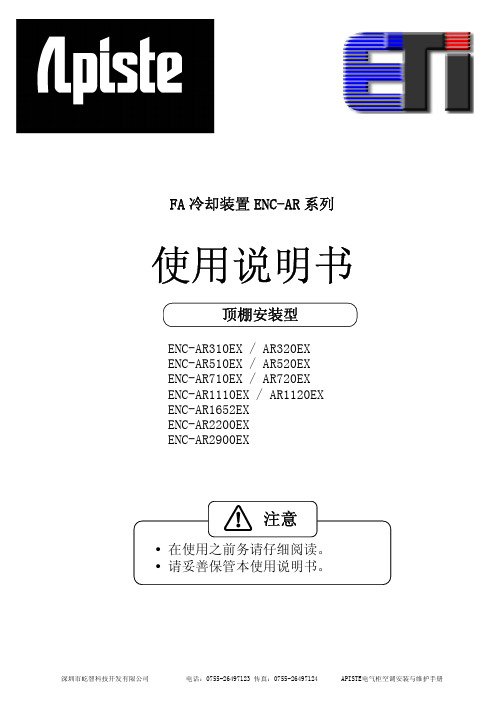

Kichler ® Lighting7711 East Pleasant Valley RoadP .O. Box 318010Cleveland, Ohio 44131-8010Customer Service866.558.57068:30 AM to 5:00 PM EST,Monday - Friday Instruction ManualSolaA Kichler ® Select ceiling fan ™330150, 330151, 3301523066708Includes wall mount control system1. To reduce the risk of electric shock, insure electricity has been turned off at the circuit breaker or fuse box before beginning.2. All wiring must be in accordance with the National Electrical Code and local electrical codes. Electrical installation should be performed by a qualified licensed electrician.4. WARNING: To reduce the risk of personalinjury, use only the two steel screws (and lock washers) provided with the outlet box for mounting to the outlet box. Most outlet boxes commonly used for the support of lighting fixtures are not acceptable for fan support and may need to be replaced, consult a qualified electrician if in doubt.5. WARNING: To reduce the risk of fire, electric shock, or Personal Injury, mount directly to a structural framing member or to an outlet box marked 'Acceptable for Fan Support of15.9 kg (35 lbs) or less'. For outlet boxmounting, use mounting screws provided with the outlet box.6. The fan must be mounted with a minimum of 7 feet clearance from the trailing edge of the blades to the floor.7. To operate the reverse function on this fan, press the reverse button while the fan is running. A few seconds later the fan willslow to a stop and then reverse direction.8. Avoid placing objects in the path of the blades.9. To avoid personal injury or damage to the fan and other items, be cautious when working around or cleaning the fan.10. Do not use water or detergents when cleaning the fan or fan blades. A dry dust cloth or lightly dampened cloth will be suitable for most cleaning.11. After making the electrical connections, spliced conductors should be turned upward and pushed carefully up into outlet box. The wires should be spread apart with the ground wire and white (common) wire to one side with the black (load) wire to the other side of the outlet box.12. Electrical diagrams are reference only. Light kits that are not packed with the fan must be ETL Listed and marked suitable for use with the model fan you are installing. Switches must be ETL General Use Switches. Refer to the Instructions packaged with the light kits and switches for proper assembly.WARNING TO REDUCE THE RISK OF PERSONAL INJURY, DO NOT BEND THE BLADE BRACKETS (ALSO REFERRED TO AS FLANGES) DURING ASSEMBLY OR AFTER INSTALLATION. DO NOT INSERT OBJECTS IN THE PATH OF THE BLADES.11. SAFETY RULESWARNINGTo reduce the risk of fire, electric shock, or Personal Injury, mount directly to a structuralframing member or to an outlet box marked'Acceptable for Fan Support of 15.9 kg(35 lbs)or less'. For outlet box mounting, use mountingscrews provided with the outlet box.3. WARNING: To reduce the risk of fire orelectric shock, do not use this fan with anysolid-state speed control. Use only thecontrol provided with the fan.23. PACKAGE CONTENTSUnpack your fan and check the contents .You should have the following items:A. Ceiling Mounting Plate/BracketB. Motor AssemblyC. Blade (3)D. Blade Trim (3)E. Switch HousingF. LED AssemblyG. Glass ShadeH. Light Kit Wire CoverI. Steel CapJ. Wall Mount Control SystemK. Package hardware1) Mounting hardware:wood screws (2), flat washers (2),screws (2) , lock washers (2),wire nuts (3) 2) Blade attachment hardware:Screws (11)3) Safety cable hardware : wood screw (1) , spring washer (1),flat washer (1)4) Balance kit Philips screw driverBlade screw driver11 mm wrenchStep ladderWire cutters2. TOOLS AND MATERIALS REQUIREDSola4. MOUNTING OPTIONS Outlet boxProvide strong supportRecessed outlet box Ceiling mounting plateOutlet boxFig. 1Fig. 3Fig. 4Outlet boxFig. 2ANGLED CEILING MAXIMUM 30° ANGLE 3If there isn't an existing ETL listed mounting box, then read the following instructions. Disconnect the power by removing fuses or turning off circuit breakers.Secure the outlet box directly to the building structure. Use appropriate fasteners and building materials. The outlet box and its support must be able to fully support the moving weight of the fan (at least 50 lbs). Do not use plastic outlet boxes.Figures 1, 2 and 3 are examples of different ways to mount the outlet box.NOTE: If you are installing the ceiling fan on a sloped (vaulted) ceiling, you may need a longer downrod to maintain proper clearance between the tip of the blade and the ceiling. A minimum clearance of 12" is suggested for optimal operation.NOTE: Depending on the location you have selected for installation, you may need to purchase and install a "Joist Hanger" for the support of the outlet box. Make sure the joist hanger you purchase has been designed for use with ceiling fans. (Fig. 4)4 5. HANGING THE FANREMEMBER to turn off the power before youbegin installation. This is necessary for yoursafety and also the proper programming of thecontrol system.To properly install your ceiling fan, follow thesteps below.Step 1. Pass the 120 Volt supply wires from theceiling outlet box through the center of themounting bracket. Securely attach the CeilingMounting Plate/Bracket to the ceiling junctionbox as shown. ( Fig. 4)Step 2. Hook the motor body onto the CeilingMounting Plate/Bracket as shown.You can now proceed with the electricalwiring of your fan. (Fig. 5)Fig. 4Fig. 5ETL ListedOutlet BoxScrewFlat WasherCeiling Mounting Plate/BracketCeiling Mounting Plate/Bracket HookSola5A safety support cable is provided to help prevent the ceiling fan from failing, please install it as follows.Step 1. Drive a wood screw and washers into the side of the brace that holds the outlet box. Leave 3mm (1/8") of space between the support brace and the washer. (Fig. 6)Step 2. Insert the safety cable through the mounting bracket and one of the holes in the outlet box into the ceiling. Adjust the length of the safety cable to reach the screw and washers by pulling the extra cable through the cable clamp until the overall lenght is correct, put the end of the cable back through the cabel clamp, forming a loop at the end of the cable. Tighten the cable clamp securely. Now, put the loop in the end of the safety cabel over the wood screw and under the washer. Tighten the wood screw securely. (Fig. 7)NOTE: Although the safety support cable is required for Canadian installations only. It’s a good idea to make the attachment with any installation.WARNING: To avoid possible electrical shock, be sure you have turned off the power at the main circuit panel before wiring.WARNING: If your house wires are different colors than referenced in this manual, stop immediately. A professional electrician is recommended to determine proper wiring.Follow the steps below to connect the fan to your household wiring. Use the wire connecting nuts supplied with your fan. Secure the connector with electrical tape. Make sure there are no loose wire stands or connections.7. MAKE THE ELECTRIC CONNECTIONS 6. INSTALLATION THE SAFETY SUPPORTNOTE: The CoolTouch Control System is equipped with 16 code combinations to prevent possible interference from or to other remote units. The frequency switches on your receiver and transmitter have been preset at the factory. Please recheck to make sure the switches on the transmitter and receiver are set to the same position, any combination of settings will operate the fan as long as the transmitter and receiver are set to the same opposition. ( Fig. 8) Chainging the orfer of switches on each switch block, changes the operational frequency.TM Fig. 6Fig. 7Fig. 8Safety Cable Bolt Wood Screw Flat Washer Wood Screw Spring Washer Outlet Box Support BraceCeiling D P O N Code Switch6Step 1. Motor to Receiver Electrical Connections: Connect the BLACK wire from the fan to BLACK wire marked "TO MOTOT L" from the receiver. Connect the WHITE wire from the fan to theWHITE wire marked "TO MOTOR N" from thereceiver. Connect the BLUE wire from the fan to the BLUE wire marked "FOR LIGHT" from thereceiver. Secure all the wire connections with the plastic wire nuts provided. ( Fig. 9)NOTE: Fan must be installed at a maximum distance of 30 feet from the transmitting unit for proper signal transmission between the transmitting unit and the fan’s receiving unit.NOTE: Carefully tuck the wire connections up into the outlet box.8 . FINISHING THE INSTALLATIONStep 1. Remove the 3 small screws from the motor assembly for later use. Lift up the motor housing on to the Ceiling Mounting Plate/Bracket, align the 3 holes from both parts. Secure the motor housing to the motor bracket by using the 3 small screws removed previously. (Fig. 10)Step 3. If your outlet box has a ground wire ( green or bare copper ) connect it to the fan ground wires : Secure the wire connection with a plastic nutprovided. After connecting the wires, spread them apart so that the green and white wires are on one side of the outlet box and black wire is on the other side. ( Fig. 9)Step 2. Remote Receiver to Outlet Box Electrical Connections: Connect the BLACK (hot) wire from the ceiling to the BLACK wire marked “AC in L” from the receiver . Connect the WHITE ( neutral ) wire from the ceiling to the WHITE wire marked “ AC in N” from the Receiver . Secure the wireconnections with the plastic wire nuts provided . ( Fig. 9)Fig. 9Fig. 10Outlex box Ground wire Green wire White(Neutral)White (AC IN N)Blue(FOR LIGHT)Black(hot)Black (AC IN L)White(“TO MOTOR N”)Black(“TO MOTOR L”)ScrewCeiling Mounting Plate/Bracket Motor Assembly Sola7Step 2. Insert the blade through the slots on the flywheel and attach to the motor hub using the blade screws and blade tirm. Make sure the screws securing the blades to the motor hub are tighten and are properly seated. (Fig. 11)Step 3. Remove one of the three screws in the adapter plate at the bottom of the motor assembly and retain the screw for later use. Slightly loosen the remaining two screws. Place the motor connector through the center hole of the switch housing. Rotate the switch housing key hole slots clockwise to engage both loosened screws. Reinstall the previous removed screw. Secure the switch housing to the adapter plate by tightening the three screws.(Fig. 12)Step 4. Remove one of the three screws in the switch housing. Slightly loosen the remaining two screws. (Fig. 13)Fig. 13Fig. 12Fig. 11Adapter PlateSwitch HousingSwitch HousingScrewBlade ScrewBlade TrimBlade FlywheelMotor Hub8 Step 5. If installing the light kit, skip to step 7.Assembly the light kit wire cover to the switchhousing using the two key slots. Replace theremoved screw and secure all three screws.(Fig. 14a)Step 6. Assemble the steel cap to the light kit by twisting in a clockwise direction. (Fig. 14b)Step 7. for use with light kit Connect the 2single-pin connectors from the switch housing to the2 single-pin connectors from LED assembly. Assemble the LED assembly to the switch housing using the two key slots. Replace the third screw removed in step 4 and securely tighten all three screws. (Fig. 15a) Step 8. Secure the glass shade to switch housing by twisting in a clockwise direction. Do not over-tighten. (Fig. 15b)Fig. 14aFig. 14bFig. 15bFig. 15aScrewLight Kit Wire Cover Switch HousingSteel CapScrewLED Assembly Switch HousingGlass ShadeSola910. CONTROL SYSTEM SET-UP 9. INSTALLING THE TRANSMITTER Step 2. Use the screws provided to secure the wall transmitter to the outlet box. (Fig. 17)Step 2. Test the transmitter by pressing and releasing ANY button. A RED Light should illuminate, if not, check to make sure the batteryis inserted and seated correctly. (Fig. 18)NOTE: Make sure the power is completely NOTE: Make sure the electrical power is TURNED OFF at the main panel before continuing.NOTE: SWITCH INSTALLATION MUST COMPLY WITH ALL LOCAL AND NATIONAL ELECTRIC CODE.disconnected before you begin this procedure. NOTE: To prevent damage to transmitter ,remove the battery if not used for long periods of time ( months ). Read all of these steps before preceeding. All wiring nust be in accordance with the National Electrical Code and local electrical codes. Electrical installation should be performed by a qualified licensed electrician.Select a location to install your wall mount Control System Transmitter. You can replace an existing wall seitch, or install the transmitter to a new outlet box.Each step must be followed exactly to properly program the control system. Step 1. Use a small flat screw driver and gently pry it apart from the top or bottom of the switch plate. Install 1, 12volt battery included with wall mount Control system and make sure it is seated correctly. Replace the switch plate. (Fig. 18)Fig. 17Fig. 18Step 1. Remove the existing wall plate and the old switch from the wall outlet box. Wire nut the BLACK leads (hot) together and push back inside the outlet box. (Fig. 16) Or Select the desired location with a new wall outlet box.Outlet BoxSwitchWall PlateFig. 16Outlet BoxWall Switch Wall PlateWall SwitchBatterySwitch Plate10Step 3. You can leave the frequency switches at the factory setting. Or you have to change the dip switch setting in the remote if you are using more than one fan in the same area and want to control them separately. Remove the battery and change the dip switch setting, assuring that they are different from the other fans. Reinstall the battery and switch plate on the control. (Fig. 19)Speed setting for warm or cool weather depend number of fans and so on.Warm Weather Operation:Forward (counterclockwise) A downward airflow creates a cooling effect . This allows you set your air conditioner on a warmer setting without affecting your general comfort.Cool Weather Operation: Reverse (clockwise) An upward airflow creates a warm air off the ceiling areas. This allows you set your air conditioner on a cooler setting without affecting your general comfort.Restore power to ceiling fan and test for proper operation (Fig. 20)1. Fan Control:To start the fan. Press the selected speed button to run the fan at the desired speed: Hi-high; MED-medium; LOW-low;To turn off the fan. Press the "OFF" button.2. Light On/Off-press and release light button.3. Light Dimmer-continuous pressure on thelight button dims light in a continuous cycle from light to dark, or dark to light.4. Fan Reverse - controls direction, forward or reverse.11. OPERATING INSTRUCTIONS:Fig. 20Fig. 19Light Control Button Motor Off ButtonSpeed ButtonsReverse Control ButtonON ECECode Switchon factor such as the room size, ceiling height, Sola11ProblemFan will not start. Fan sounds noisy.Fan wobble.Remote control malfunction.Solution1. Check circuit fuses or breakers.2. Check all electrical connections to insure proper contact. CAUTION: Make sure the main power is OFF when checking any electrical connection.3. Make sure the transmitter batteries are installed properly. Positive (+) side facing out.4. Insure the batteries have a good charge.1. Make sure all motor housing screws are snug.2. Make sure the screws that attach the fan blade brackets to the motor are tight.3. Make sure wire nut connections are not rubbing against each other or the interior wall of the switch housing. CAUTION: Make sure main power is off.4. Allow a 24-hour "breaking-in" period. Most noise associated with a new fan disappear during this time.5. If using an optional light kit, make sure the screws securing the glassware are tight. Make sure the light bulbs are not touching any other component.6. Do not connect this fan to a wall mounted variable speed control(s). They are not compatible with ceiling fan motors or remote controls.7. Make sure the upper canopy is a short distance from the ceiling. It should not touch the ceiling.1. Check that all blade and blade arm screws are secure.2. Most fan wobbling problems are caused when blade levels are unequal. Check this level by selecting a point on the ceiling above the tip of one of the blades. Measure this distance. Rotate the fan until the next blade is positioned for measurement. Repeat for each blade. The distance deviation should be equal within 1/8".3. Use the enclosed Blade Balancing Kit if the blade wobble is still noticeable.4. If the blade wobble is still noticeable, interchanging two adjacent (side by side) blades can redistribute the weight and possibly result in smoother operation.1. Ceiling Fans with remote control systems CAN NOT be operated in conjunction with any other control system EXCEPT a basic On/Off wall switch, if desired.12. TROUBLESHOOTINGThis device complies with part 15 of the FCC Rules. Operation is subject to the folioeing two conditions:(1) This device may not cause harmful interference, and (2) this device must accept any interference received, including interference that may cause undesired operation.Changes or modifictons not expressly approved by the party responsible for compliance could void the user’s authority to operate the equipment.Reorient or relocate teh receiving antenna, increase the separation between the equipment and receiver,and connect the equipment into an outlet on a circuit different from that no which the fan is connected.NOTE: This equipment has been tested and found to comply with the linits for a Class B sidital device,pursuant to part 15 of the FCC Rules. These limits are designed to provide reasonable protection against harmful interference in a residential installatio. This equipment generates, uses and can rediate tadio frequency energy and, if not installed and used in accordance with the instructions, may cause harmful interference to radio communications. However, these is no guarantee that interference will not occur in a particular installation. If this rquipment dose cause harmful interfence to radio or twlwvision reception,which can be determined by turning the equipment off and on, the user is encouraged to try to correct the interference by one or more of the following measures:13. FCC WARNNING:14. SPECIFICATIONSThese are approximate measures . They do not include data for any lamps or fixtures attached to the ceiling fan.6.7kgs8kgs1.67’8.5kgs 1.67’10kgs 2.09’7.2kgs 8.3kgs N.W.G.W.C.F.RPM235~239143~14975~80CFM40792569910CFM/W6198136Fan SizeHigh 120Low Volts0.5600.3800.180Amps 67267Power(W)SpeedMedium 330150 (34")180~185116~12165~7050003228165476117162High120Low 0.5500.3600.220652810Medium 330151 (44")138~14389~9341~4559213788160380114156High120Low0.6200.4200.230743310Medium 330152 (54")12Sola。

吊顶工程作业指导书1目的为保证吊顶工程质量符合规范操作规程,增强质量过程控制,减少和预防吊顶工程中固体废弃物、噪声、扬尘、电焊弧光辐射、能源资源浪费等给环境及施工人员造成的不良影响,特制定本作业指导书。
2依据《建筑施工手册》,《建筑装饰施工手册》图集要求,《建筑装饰装修工程质量验收规范》3施工特点3.1因吊顶施工属高空作业,所以必须使用脚手架或采用高梯进行施工。
作业人员需具有高空作业证,身体健康,惧高证、心脏病、高血压患者严禁施工。
吊顶施工前,若有成品地面,架子、梯子下端须垫好防护。
3.2需使用无齿锯、电锯、射钉枪等电动工具及手锯、手刨子、搬子等手工工具。
3.3轻钢龙骨、木龙骨、各类面板进场后须进库房存放,防止受潮及污染。
3.4由于切割、裁板等各项工作,易产生噪音、扬尘、固体废弃物、材料浪费等对环境的不良影响。
3.5需与各项顶棚设备安装的工序配合施工,在其它设备安装验收后,方可进行封板工作。
4工艺、技术、质量要求:4.1工艺流程:4.2工艺要点:4. 2.1金属吊杆、龙骨应进行表面防腐处理;木龙骨应进行防腐、防火处理。
5.2.2木骨架安装大龙骨的起拱高度为不小于房间短向跨度的1/200-1/300。
小龙骨底面要刨光、平直、截面厚度要一致。
6.2.3轻钢龙骨安装大龙骨,先按标高线定好吊杆下端头的标高,之后按大龙骨的间距及位置,将吊杆无螺丝的一端与预埋筋连接固定。
安装时,先按要求安装好吊挂件,然后将大龙骨穿入相应的吊杆螺栓、拧好螺母。
大龙骨相接处理要装好连接件,拉线调整标高、起拱。
7. 2.4顶棚内所有露明件的铁件,钉罩面板前必须刷好防锈漆。
8. 2.5顶棚放线验线后,应进行顶棚水电管的安装,重型灯具、电扇及其他重型设备严禁安装在吊顶工程的龙骨上。
9. 2.6罩面板安装前,要进行好顶棚安装的各项验收。
隐蔽工程项目包括:a、吊顶内管道、设备的安装及水管试压。
b、木龙骨防火、防腐处理。
c、预埋件或拉结筋。

吊顶施工作业指导书一、适用范围:固定式吊顶(轻钢龙骨石膏板吊顶)、活动式吊顶(烤漆龙骨矿棉板吊顶、铝方板吊顶)及开敞式吊顶(铝格栅吊顶)。
二、施工工序:弹线吊筋制安龙骨制安造型制安面板制安。
三、施工准备:1、吊顶内的通风、水电管道及上人吊顶内的人行或安装通道安装完毕;消防管道安装完毕并试压完毕。
2、对开敞式吊顶的基层明露部分进行施涂处理,必要时对较明显的管道和设备等进行涂装,以保证开敞式吊顶面的美观效果。
3、材料进场存放地面平整的室内,并应采取措施,防止龙骨变形、生锈,防止面板受潮变形。
矿棉吸声板在运输、存放和使用过程中,严禁雨淋和受潮;包装箱不能直接置于地面,应铺垫木板,并与墙壁保持40cm以上距离。
4、进行图纸会审,明确设计意图和工程特点,在此基础上进行现场实测,掌握房间吊顶面的实际尺寸,对吊筋、龙骨骨架进行合理排布。
5、吊筋固定采用膨胀螺栓吊点承载,应由设计经计算和试验而定。
6、与相关施工单位做好协调工作,充分掌握并兼顾对于设备及管线的隐蔽要求和使用安全,对于预留孔洞、悬吊重物处的补强等重要事项。
四、安装施工:(一)轻钢龙骨石膏板吊顶的安装施工:1、吊筋制安:采用圆钢(上人型吊顶吊筋选用Φ8~12mm,不上人型吊顶吊筋选用Φ6mm),拉直;根据吊顶标高计算、截取所需长度,一端过丝100mm,另一端与铁件(∠40×40×40mm、∠50×50×50mm)双面满焊;焊点冷却后,敲除焊渣,刷防锈漆三道(不得污染丝口)。
2、吊筋安装:按顶棚所弹主龙骨位置线打眼,安装膨胀螺栓,固定吊筋;吊点间距≥1000mm。
吊杆排布距主龙骨端部距离超过300mm时应增设;与设备、灯孔相遇时,增设吊杆。
3、根据吊顶设计标高在四周墙(柱)上弹线,弹线应清楚,位置应准确,其水平允许偏差5mm。
4、主龙骨间距1000~1100mm;中间部分起拱高度不小于房间短向跨度的1/200。
主龙骨安装后,及时校核位置和标高。
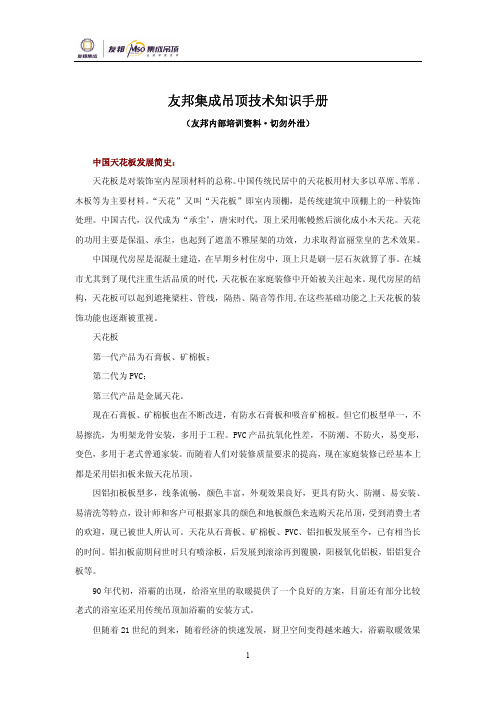
1.安全注意事项2.安装注意事项3.安装参考图4.控制盒说明5.外形尺寸6.设备安装7.管道连接8.试运行9.使用注意事项10.产品特点11.工作原理12.使用方法13.设备保养14.规格性能参数为预防对使用人员和其他人员造成害,避免财产损失,安装使用之前请仔细阅读“产品使用手册”,请务必遵守以下事项安全注意事项1.安装工程须严格按照本手册2.在将机子接到管网中之前不可长时间空机试运行。
若要检查风机是否能启动,即应将进风口面积堵塞约2/3后再开机试运行,时间不宜超过5分钟,以免损伤烧毁电机。
3.安装请委托专业人员,不可自行安装或移动,如有不当,会发生掉落、触电、火灾等。
4.本产品要安装于能够承受重量的地方,以免强度不够,安装不牢固造成设备掉落等伤人损物事故。
5.安装工程使用的零件必须是指定的零件(包括附件)6.电气工程要按照国家尘土作使用手册进行施工,必须使用专用线路,以免电源线路施工不当造成触电或火灾事故。
7.需安装专用断路器,根据安装位置的情况,有必要时应安装漏电断路器8.电源线以及连线要使用指定的电缆连接牢固,接线器连线部位应固定结实,不受电缆外力影响,电控盒要压实以免电源盖板翘起造成漏电。
9.地线不可与燃气管道、自来水管、避雷针、电话线等连接在一起。
10.必须使用额定电压,以免电器损坏引起火灾或触电。
11.不可安装在有易燃易爆气体可能泄漏的地方。
12.不可安装在化工厂等易产生酸、碱、有机溶剂、涂料等有害气体以及含有腐蚀性气体的地方。
13.天花板内高温多湿时,应在天花板内安装换气设备。
14.保养检修时必须关掉开关,并关掉专用断路器以免引起触电。
安装注意事项1.无论因任何原因耽搁吊顶式空气净化机的安装,以及净化机在现场作短期或长期的保存,都必须采取相应的保护措施,以防止建筑灰尘和碎石进入主机及其他附件之中。
2.为平时能免对设备内部的各层净化器进行清洁和维修,请务必留下维护空间。
维护口详见图13.安装空气净化机的位置必须保证天花板内高度不小于表内尺寸(B),祥见图2图1图24.不可安装在热水器附近。
安装使用说明书INSTALLATION AND OPERATION INSTRUCTION吊顶式柜式风机盘管机组CEILING PACKAGED FAN COIL UNIT杭州广菱空调工程有限公司请在机组安装,调试,使用前仔细阅读PLEASE READ IT CAREFULLY BEFORE INSTALLATION, TEST AND OPERATION.录目CONTENT2 FOREWORD…………………………………………………一. 前言2 CHECK AND ACCEPT………………………………………二. 验收2………………………………………………. 安装INSTALLATION三2…………………………机体安装ORGANISM INSTALLATION1.3 ……………………………2.AIR PIPE INSTALLATION风管安装4 ………………………3.ELECTRICAL INSTALLATION电气安装4 ……………………………4.PIPELINE CONNECTION 管路连接5 OPERATION…………………………………………………四. 使用5 ……………………………1.CHECK BEFORE START启动前检查6 ……………………………………………………2.START UP启动6 ……………………………………………3. DAILY USE日常使用6 ………………………………………………维护保养MAINTAIN五.Trouble shooting9…………………………………六. 故障分析及对策页10共/页1第前言一. FOREWORD本安装使用说明书提供了本机组在安装、启用、操作和定期维护保养上的实际说明,但不包括本机长期运转所需的定期维护步骤,这种维护建议让信誉可靠的维护公司指派合格的维护技师进行。
operate and termly maintain, but start upThe instruction is used for the client to install、、the should be done by long maintenance. The long maintenance of the unit not including professional maintenance company.CHECK AND ACCEPT二. 验收72本机抵达时,签收前应先检查外表,如有损坏,应在签收单上注明,并在交货后小时内书面通知运送人,同时通知当地的申菱空调设备有限公司办事处人员。
吊顶施工说明1轻钢龙骨石膏板吊顶1.1吊顶高度定位按照设计确定吊顶的位置,以在墙体四周弹出标高线,根据石膏板的厚度再确定次龙骨的下皮标准线,后续吊顶龙骨的调平以该标准线为基准。
1.2 边龙骨的安装1.2.1将U型龙骨安装在周边墙上,下边缘与线齐平。
1.2.2用射钉或膨胀螺栓固定,两点间距600,龙骨两端各留50。
1.3确定吊点位置1.3.1按设计要求确定主(承载)龙骨吊点间距和位置,当设计无要求时吊点横竖向间距一般为900-1200(具体按吊顶荷重确定),与主龙骨平行方向吊点位置必须在一条直线上。
1.3.2为避免暗藏灯具、管道等设备与主龙骨、吊杆相撞,可预先在地面划线、排序、确定各物件的位置后再吊线施工,排序时注意第一根及最后一根主龙骨与墙侧向间距≤200.第一吊点及最后吊点距主龙骨端头≤300,(如顶棚已有预留吊筋可省去此道工序)1.4吊杆安装1.4.1上人吊顶选用M8镀锌通丝吊杆,不上人吊顶选用φ6镀锌通丝吊杆或8号镀锌铅丝(适于弹簧吊件),吊杆应通直,长度按吊顶高度切割中,上端与顶棚固定。
1.4.2如与灯槽、马道、空调、电缆架等设备相遇时,应在石膏板安装前调整吊点构造或增设吊杆。
1.4.3吊顶工程中的预埋件、金属吊杆及自攻螺丝都应进行防锈处理。
1.5吊件的安装与调平1.5.1根据主龙骨规格型号选择配套专用吊件,当主龙骨平吊时用弹簧吊件;当主龙骨竖吊时用垂直吊件。
吊件与吊杆应安装牢固,并按吊顶高度上下调整至合适位置。
1.5.2垂直吊件应相邻对向安装,防止同向安装导致主龙骨受力倾斜。
1.6主(承载)龙骨的安装1.6.1根据主龙骨标高位置,对角拉水平标准线,主龙骨安装调平以该线为基准。
1.6.2当主龙骨平吊时,将弹簧吊件卡入C型主龙骨槽内并左右转动,使吊件移至合适位置并与龙骨充分接触。
1.6.3当主龙骨竖吊时,则将主龙骨放入垂直吊件U形槽内,左右移至合适位置,再用横穿螺栓固定夹紧。
1.6.4主龙骨基本安装完后,应根据吊顶标高线再一次调节吊件,找平下皮(包括必要的起拱量),当面积<50时一般按房间短向跨度的1‰-3‰起拱:当面积>50m²时一般按房间短向跨度的3‰-5‰起拱。
Job Name/Location:Date:PO No.:Architect: GC:Engr: Mech:Rep:(Company) (Project Manager)For: File ResubmitApproval OtherTag #:For a complete list of available accessories, contact your LG representative.For continual product development, LG reserves the right to change specifications without notice.© LG Electronics U.S.A., Inc., Englewood Cliffs, NJ. All rights reserved. “LG Life’s Good” is a registered trademark of LG Corp. /Notes:1.See Engineering Manual for sensible and latent capacities.2.Max. power input is rated at maximum setting value.3.Sound Pressure levels are tested in an anechoic chamber under ISOStandard 3745.4.All communication cable to be minimum 18 AWG, 2-conductor,twisted, stranded, shielded and must comply with applicable local andnational codes. Ensure the communication cable is properly grounded atthe ma in outdoor unit only. Do not ground the outdoor unit to indoorunits / heat recovery units communication cable at any other point.Wiring must comply with all applicable local and national codes.5.Power wiring is field provided and must comply with the applicablelocal and national codes.6.This unit comes with a dry nitrogen charge.7.All capacities are net with a combination ratio between 95 – 105%.8.Must follow installation instructions in the applicable LG installationmanual.Performance:Total Cooling Capacity (Btu/h)1Heating Capacity (Btu/h)1Max Power Input (W)2L / M / H Power Input at FactoryDefault (W)Electrical:Power Supply (V/Hz/Ø)Rated Amps208-230/60/1Piping:RefrigerantLiquid Line (in., O.D.)Vapor Line (in., O.D.)CondensateCondensate Line (in., I.D.)Factory Installed Pump5/8NoControls Features:Optional Accessories:Unit Data:Refrigerant TypeRefrigerant ControlSound Pressure dB(A) (H/M/L)3Primary Filter TypeUnit Net Weight (lbs.)Unit Shipping Weight (lbs.)R410AEEVWashableFan:TypeQuantityMotor/DriveMotor QuantityAir Flow Rate H/M/L (CFM)Cross Flow1Brushless Digitally Controlled/Direct1Page 1 of 2•Auto changeover(Heat Recovery only)•Auto operation•Auto restart•Dual thermistorcontrol•Dual setpointcontrol•Multiple auxillaryheater applications•Timer (on/off)•Weekly schedule•Auto direction/swing (up/down)•Fan speed control•Jet cool (fastcooling)•Filter life display•Child lock•Group control•Hot start•Self diagnostics•External on/offcontrol•Wi-Fi compatible•Auto Fan•Leak DetectionWireless Remote Controller - PQWRHQ0FDBMultiSITE™ CRC1 Controller - PREMTBVC0MultiSITE™ CRC1+ Controller - PREMTBVC1Simple Remote Controller - PREMTC00UPremium Remote Controller - PREMTA000Remote Temperature Button Sensor - ZRTBS01Simple Dry Contact (1 contact, 24 VAC external power) - PDRYCB100Dry Contact for Third Party Thermostat - PDRYCB320Dry Contact for Economizer - PDRYCB400Auxillary Heater Kit - PRARS1Rated capacity is certified under AHRI Standard 1230. Ratings are subject to change withoutnotice. Current certified ratings are available at .301/2 Flare18.58,5007,50032 / 30 / 281/4 FlareSB_MultiV_Standard_Wall_Mounted_ARNU073SJA4_2020_10_26_102952254 / 240 / 2089 / 11 / 1224.90.25Job Name/Location:Tag No.:Date:PO No.:SB_MultiV_Standard_Wall_Mounted_ARNU073SJA4_2020_10_26_102952 For continual product development, LG reserves the right to change specifications without notice.© LG Electronics U.S.A., Inc., Englewood Cliffs, NJ. All rights reserved. “LG Life’s Good” is a registered trademark of LG Corp. /Page 2 of 2。
安装使用说明书INSTALLATION AND OPERATION INSTRUCTION吊顶式柜式风机盘管机组CEILING PACKAGED FAN COIL UNIT杭州广菱空调工程有限公司请在机组安装,调试,使用前仔细阅读PLEASE READ IT CAREFULLY BEFORE INSTALLATION, TEST AND OPERATION目录CONTENT一. 前言FOREWORD (2)二. 验收CHECK AND ACCEPT (2)三. 安装INSTALLATION (2)1.机体安装ORGANISM INSTALLATION (2)2.风管安装AIR PIPE INSTALLATION (3)3.电气安装ELECTRICAL INSTALLATION (4)4.管路连接PIPELINE CONNECTION (4)四. 使用OPERATION (5)1.启动前检查CHECK BEFORE START (5)2.启动START UP (6)3.日常使用DAILY USE (6)五. 维护保养MAINTAIN (6)六. 故障分析及对策Trouble shooting (9)一. 前言FOREWORD本安装使用说明书提供了本机组在安装、启用、操作和定期维护保养上的实际说明,但不包括本机长期运转所需的定期维护步骤,这种维护建议让信誉可靠的维护公司指派合格的维护技师进行。
The instruction is used for the client to install、start up、operate and termly maintain, but not including long maintenance. The long maintenance of the unit should be done by the professional maintenance company.二. 验收CHECK AND ACCEPT本机抵达时,签收前应先检查外表,如有损坏,应在签收单上注明,并在交货后72小时内书面通知运送人,同时通知当地的申菱空调设备有限公司办事处人员。
机器到货后,应于15天内完成全部检查。
如发现任何隐藏在机箱内的损坏,应停止开箱,可能时拍摄损坏的材质,立即以电话通知送货人及当地的申菱空调设备有限公司办事处人员,隐藏性的损坏应于到货后15天内提出报告。
Check the appearance before signing for while the unit reach destination. If find outside damage, you should indicate it on the signing document and give requisition to the carrier in seventy two hours, and inform the factory or office. All of the check should be completed in fifteen days. If you find some inside damage of the unit, immediately tell the carrier and factory by telephone and take pictures of the damaged material if possible and send the report in fifteen days.三. 安装INSTALLATION1. 机体安装ORGANISM INSTALLATION1).检查起重系统的性能,确保可以承受本机重量。
(机组重量参见铭牌)2).确保机组周围有足够空间供维修门和过滤网的拆卸,以便维护。
3).确保机组周围有足够空间供连接进出水管用。
(如图一)4).确保机组周围有足够空间,以便更换皮带轮,电机,盘管等。
5).机组采用天花板内水平吊装,吊杆与机组底吊架垂直,并必须锁紧上下螺母。
安装后应调整好机组水平度,机组不得承受外装水管和风管的重量。
(如图一)figure 11).Check the performance of the crane , in order to bear the weight of the unit.(The weight of the unit can refer to the nameplate.)2)Enough space around the unit must be ensured to reparation convenient.3)Enough space around the unit must be ensured to connect the inlet and outlet water pipe.(As figure 1)4)Enough space around the unit must be ensured to conveniently replace pulley、motor and coil.5)The unit is suspended flatly in the ceiling , suspender and unit’s foundation keep vertical together , and locked tightly by nuts , adjust the degree of level after installation , the unit can not endure the weight of outside water pipes and air pipes. (As figure 1)2. 风管安装AIR PIPE INSTALLATION1).风管的设计应有良好的通风功能,应避免风管断面发生突然变化或在风机出口处使风拐弯。
(如图三)2).作为新风机组使用时,应在新风管道上安装密闭式保温风阀。
3).需要新回风混合时,可将新风管道接装到回风管道上。
4).机组进出风口与风管间的连接应采用软接头连接,与机组连接的风管重量不得由duct (As figure 3)2.When it use as fresh air unit , to avoid that outlet air effect inlet air condition when turning off the unit , heat preservation airtight valve should be installed in fresh air duct.3.When you need to mix fresh and return air , fresh air duct can be connected return air duct.4.The joint between air inlet/outlet and air duct should be soft material and unit should not bear the duct weight.Note: Before connecting air pipe , not to run the unit ; when running , not to disconnect air pipe.3. 电气安装ELECTRICAL INSTALLATION1).本产品采用三相三线、380V、50HZ或单相、220V、50HZ交流电源,具体请参看机组铭牌。
2).所有连接电缆应保证安全。
3).机组应有可靠良好的接地。
4).风机电机应接在有过载保护装置的电源上。
电机功率大于15KW时,应采用降压启动方式。
5).启动前,应进行全部电气测试,以查证是否符合安全要求。
1.The power of the unit is 380V-3-50Hz. You can find the electrical performance data onthe nameplate.2.All cables should be connected reliably.3.The unit should be reliably grounded.4.The motor’s power should include a overload protection equipment. And if the motorpower exceed 15KW, a motor starter such as star-delta starter is recommended.5.Check the wiring before turn on the unit.4. 管路连接PIPELINE CONNECTION1).水盘管和蒸汽盘管均为标准配件,附外螺纹式盘管接头。
2).安装时,应避免盘管接头连接太紧,以免损伤盘管集水管和盘管接头3).进出水管在机组外须装有阀门,用来调节流量和检修时切断冷热水源。
另外进出水管必须保温。
4).凡是有两路或两路以上进出水管的机组,接管时请并联连接。
5).蒸汽盘管前应设置排水弯,确保冷凝水正常排出,避免造成水击作用损坏盘管。
蒸汽经过减压阀后的压力(即盘管内压力)请勿超过0.3MPa。
6).冷凝水管必须安装存水弯后通下水道,存水弯尺寸见图四。
7).为保证冷凝水排放畅通,排水管道应有1/25~1/50的倾斜率。
8).与机组连接的水、汽管重量不得由机组承担。
图四图四中,H1≥(P/10+20)mm ,式中:P为机组余压,单位为Pa。
H2≥60mm。
1).Both water coil and steam coil are standard fittings and their joints have screw thread.2).The coil joint don’t connect tightly while installing, in order to avoid the catchment pan and joint damage.3).There are valves in the water pipe to regulate flux and cut off cold/hot water while repairing. And the water pipe must be wrapped by heat preservation material.4).Parallel connect the water pipes when there are more than one pair of water pipes pass the unit.5).You should set drainage before steam coil to ensure the drain of condensed water. The steamy press after passing the decompress valve is forbidden to exceed 0.3MPa.6).Condensing water pipe connects with drainer after installing the water trap , the dimension of water trap as figure 4.7) To ensure condensing water drain swimmingly , there is 1/25~1/50 the rate of slope .8).The unit don’t bear the weight both of water pipe and steam pipe which be connected with the unit四. 使用Operation1. 启动前检查Check Before Start1).运输时各零部件有松动可能,因此在安装完成后应检查所有螺栓紧固件的松紧程度。