SpaceGuard.SRM.中文使用教材
- 格式:pdf
- 大小:3.83 MB
- 文档页数:25
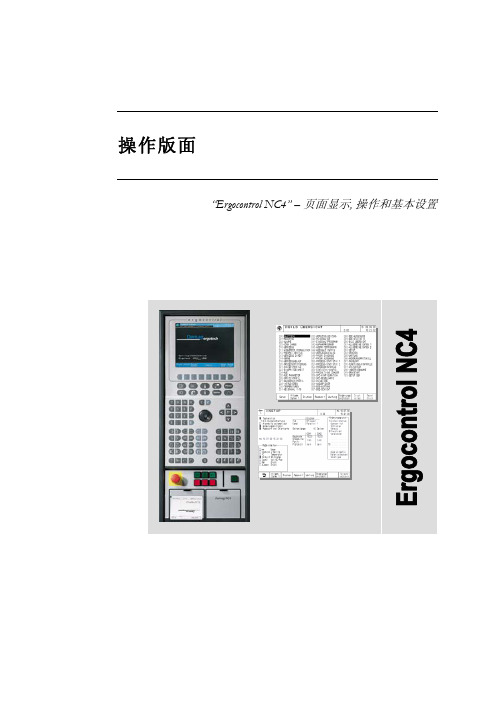

UG506:Si82xx-EVBSi82XX E VALUATION B OARD U SER’S G UIDE1. IntroductionThe Si823x isolated driver family combines two independent isolated drivers into a single package. The Si8230/1/3/4 are high-side/low-side drivers, and the Si8232/5/6 are dual drivers. Versions with peak output currents of 0.5A (Si8230/1/2) and 4.0A (Si8233/4/5/6) are available. The Si8220/21 is a high-performance functional upgrade for opto-coupled drivers, such as the HCPL-3120 and the HPCL-0302 providing 2.5A of peak output current. These ISOdrivers utilize Skyworks' proprietary silicon isolation technology, which provides a choice of 2.5, 3.75, or 5.0kVrms withstand voltages. All drivers operate with a maximum output supply voltage of 24V. High integration, low propagation delay, small installed size, flexibility, and cost-effectiveness make the family ideal for a wide range of isolated MOSFET/IGBT gate drive applications.The Si82xx evaluation board allows designers to evaluate Skyworks’ family of ISOdrivers. The boards come populated with 5kVrms versions of the Si8220, Si8233, Si8234, and Si8235. The board includes land pads for common surface mount and through-hole packaged FET/IGBT power transistors. The board also includes patch area for additional prototyping that can be used to accommodate any load configuration a designer might need to evaluate. For more ISOdriver information, visit Skyworks web site at /products/isolation. The product data sheet and numerous application notes can be referenced to help facilitate designs.UG506:Si82xx-EVB2SkyworksSolutions,Inc.•Phone[781]376-3000•Fax[781]376-3100•*********************•2. Kit ContentsThe Si82xx Evaluation Kit contains the following items:⏹ Si82xx-based evaluation board (Si82xx-EVB) shown in Figure1.⏹ Si8220, Opto-input,2.5A, 5kV ISOdriver ⏹ Si8233, 2-input, 4A, 5kV, High-Side/Low-Side ISOdriver ⏹ Si8234, PWM-input, 4A, 5kV High-Side/Low-Side ISOdriver ⏹ Si8235, 2-input, 4A, 5kV Dual ISOdriverFigure 1.Si82xx Evaluation Board OverviewUG506:Si82xx-EVB 3. Si82xx ISOdriver Board OverviewThe Si82xx evaluation board is populated with the following ISOdrivers:⏹ Si8220 in wide-body SOIC-16 package, opto-input, 2.5A, 5kV ISOdriver⏹ Si8233 in wide-body SOIC-16 package, 2-input, 4A, 5kV High-Side/Low-Side ISOdriver⏹ Si8234 in wide-body SOIC-16 package, PWM-input, 4A, 5kV High-Side/Low-Side ISOdriver⏹ Si8235 in wide-body SOIC-16 package, 2-input, 4A, 5kV Dual ISOdriver⏹ High-side and low-side land pads for surface mount packaged FET/IGBT power transistors (not populated)⏹ High-side and low-side land pads for through-hole packaged FET/IGBT power transistors (not populated)⏹ Patch areaThe Si82xx board is four separate evaluation boards in one, with each section featuring a different ISOdriver (Si8220, Si8233, Si8234, or Si8235). Each section is isolated from the other sections and requires its own power supplies to power the given section's ISOdriver. Each section's ISOdriver is designed to be powered separately with input supplies for VDDI (5.5V, 500mA) and output supplies for VDDA, VDDB, or VDD up to 24V. The user is expected to connect their desired drive-trane topology and load to the outputs of the appropriate ISOdriver and the patch area. Figure2 shows a silkscreen overview of the board.Please note the voltage rating for the prepopulated components in the Si82xx BOM section of this document before applying power to the ISOdriver and customer specific driver-trane. Applying a voltage to a component that is higher than its rating can cause permanent device damage. If the install components do not meet the user's requirements, these components need to be replaced before proceeding. Moreover, if a user wants to evaluate an ISOdriver in a wide-body package other than the ones populated, this can be accomplished by removing the footprint-compatible device installed on the evaluation board and replacing it with the desired footprint-compatible ISOdriver.SkyworksSolutions,Inc.•Phone[781]376-3000•Fax[781]376-3100•*********************•3UG506:Si82xx-EVB4SkyworksSolutions,Inc.•Phone[781]376-3000•Fax[781]376-3100•*********************•Figure 2.Si82xx Evaluation Board SilkscreenUG506:Si82xx-EVBSkyworksSolutions,Inc.•Phone[781]376-3000•Fax[781]376-3100•*********************• 53.1. Si82xx ISOdriver Board TestFigure 3 illustrates the Si8234 with VDDI powered from 5V and VDDA and VDDB powered from 15V. A 10kHz signal is applied to the Si8234's PWM input. As shown, the Si8234 transmits a 10kHz signal to VOA and VOB (Channel 3 illustrates VOA output, and Channel 2 illustrates VOB output). Note that VOA and VOB are 180° out of phase, as would be expected of a PWM driver. In this setup, no drive-trane was connected to the outputs (VOA and VOB) of the Si8234. Nevertheless, the potentiometer, R35, can be adjusted to dynamically change the dead-time of the Si8234 if desired. Duplicating this setup is an excellent test to become familiar with the evaluation board. To repeat this test, perform the following steps:1.Install a shunting jumper to J12 (Position 1, 2).2.Install a shunting jumper to J14.3.Install a shunting jumper to J11.4.Install a shunting jumper to J13.5.Connect a 5Vp-p square wave to P7.6.Connect a 5V (100mA) supply to P9.7.Connect a 15V (100mA) supply to P14.8.Connect a 15V (100mA) supply to P15.9.Connect a scope probe to TP9 to view VOA.10.Connect a scope probe to TP11 to view VOB.Figure 3.Si8234 PWM OutputsUG506:Si82xx-EVB6SkyworksSolutions,Inc.•Phone[781]376-3000•Fax[781]376-3100•*********************•4. Si82xx Evaluation Board SchematicsFigure 4.Si82xx Evaluation Board Schematic (1 of 4)UG506:Si82xx-EVBSkyworksSolutions,Inc.•Phone[781]376-3000•Fax[781]376-3100•*********************• 7Figure 5.Si82xx Evaluation Board Schematic (2 of 4)UG506:Si82xx-EVB8SkyworksSolutions,Inc.•Phone[781]376-3000•Fax[781]376-3100•*********************•Figure 6.Si82xx Evaluation Board Schematic (3 of 4)UG506:Si82xx-EVBSkyworksSolutions,Inc.•Phone[781]376-3000•Fax[781]376-3100•*********************• 9Figure 7.Si82xx Evaluation Board Schematic (4 of 4)UG506:Si82xx-EVB10SkyworksSolutions,Inc.•Phone[781]376-3000•Fax[781]376-3100•*********************• 5. Si82xx Evaluation Board LayoutFigure 8.Si82xx Top LayerFigure9.Si82xx Bottom Layer6. Bill of MaterialsTable 1. Si82xx-EVB Bill of MaterialsItem Qty Ref Part Number Mfr Description110C1,C4–5,C8–9, C12,C22, C24,C26, C28311-1140-2-ND Digikey Cap, 0.1µF, X7R, Ceramic, 50V, 0805,±10%, or eq, RoHS22C7, C11PCC2249CT-ND Digikey Cap 1.0µF, X5R, Ceramic, 0805, 16V,±10%, or eq, RoHS31C3 PCC1893CT-ND Digikey Cap 1.0µF, X7R, Ceramic, 1206, 25V,±10%, or eq, RoHS43C2, C6, C20 490-1809-1-ND Digikey Cap 4.7µF, X7R, Ceramic, 1206, 25V,±10%, or eq, RoHS54C23, C25,C27, C29490-1809-1-ND Digikey Cap 4.7µF, X7R, Ceramic, 1206, 25V,±10%, or eq, RoHS, no-pop67C10,C14–19CAP 0805Digikey Cap, NO POP, 0805, or eq, RoHS77Q3–4,Q7–8,Q11–12,Q15D2-PAK-NO-POP D2-pak-no-pop D2-PAK-NO-POP or eq, RoHS84D1–3, D7US1K-FDICT-ND Digikey Diode, SW ULT FAST, 1A, 800V, SMA,RoHS925J2–7, J9–11, J13–17,J19–25,J56–57,J74–75S1011E-02-ND Digikey Stake Header, 1X2, 0.1"CTR, Gold,or eq, RoHS10112J26–55,J58–73,J76–78,J80–139,J168–169,J171NO-POP None No-pop, RoHS114J1, J8, J12,J18S2011E-02-ND Digikey Stake Header, 2X2, 0.1"CTR, Gold, OREq, RoHS122R23, R3592W-104LF-ND Digikey Pot, 100kΩ, Res, 3/8" SQ CERM SL,MT, TOP ADJ, ±10%, OR EQ, RoHS 131R42P100ACT-ND Digikey Res, 100Ω, SMT, 0805, 1/8W, ±5%, OREQ, RoHS143R1, R12, R24P10.0KCCT-ND Digikey Res, 10.0k Ω, SMT, 0805, 1/8W,±1%, or eq, RoHS 151R39311-237CRCT-ND Digikey Res 237Ω, SMT, 0805, 1/8W,±1%, or eq, RoHS 161R41311-330ARCT-ND Digikey Res, 330Ω, SMT, 0805, 1/8W,±5%, or eq, RoHS 175R9, R11, R20, R22, R32RHM470ACT-NDDigikeyRes, 470Ω, SMT, 0805, 1/8W,±5%, or eq, RoHS 186R8, R10, R19, R21, R31, R40P49.9CCT-ND DigikeyRes, 49.9Ω, SMT, 0805, 1/8W,±1%, or eq 1921R2–7, R13–18, R25–30, R36–38NO POP DigikeyRes, no pop, SMT, 0805, or eq, RoHS201U4Si8220BD-D-IS Skyworks IC, 2.5A, 5kV, ISOdrivers with OptoInput, RoHS 211U2Si8233BD-D-IS Skyworks 4.0A, 5kV, ISOdrivers, RoHS 221U3Si8234BD-D-IS Skyworks IC, 4.0A, 5kV, ISOdrivers, RoHS 231U1Si8235BD-D-IS Skyworks IC, 4.0A, 5kV, ISOdrivers, RoHS 244RF1–4SJ5744-0-ND Digikey Bumpon protective, bumper, Silicone, oreq, RoHS 2514TP1–11, TP13, TP15–16No PopDigikeyTest point, PC compact, no pop, or eq,RoHS267Q1–2, Q5–6, Q9–10, Q13TO220-NO-POP To220-no-popTO220-no-pop, or eq, RoHS2713P2–3, P5–15277-1236-ND Digikey Conn Term Block, 5.08mm ctrs, PCB,2 POS, RoHS 282P1, P4 277-1249-ND Digikey Conn Term Block, 5.08mm ctrs, PCB,4 POS, RoHS291Q14ZXM61N02FCT-NDDigikeyMosfet, N-Chan, 20V, 1.7A,SOT23-3, RoHSTable 1. Si82xx-EVB Bill of Materials (Continued)Item Qty Ref Part Number Mfr Description7. Ordering GuideTable 2. Si82xx Evaluation Board Ordering Guide Ordering Part Number (OPN)DescriptionSi82xx-KIT Si82xx CMOS ISOdriver evaluation board kitN OTES:Replace this page in the pdf version of this datasheet with the Skyworks copyright page(skyworks_lastpage_general.pdf).。

Computer Modelling Group, Inc.培训讲义使用建立、运算并分析“STARS 水驱” 油藏模拟模型Builder 2008.10 STARS 2008.10&目录用BUILDER 2008.10创建一个黑油模型 (3)启动CMG主界面 3打开BUILDER 3创建模拟网格 3定义模型的孔隙度和渗透率 6创建PVT 数据7创建相对渗透率数据8创建初始条件9创建井轨迹和导入射孔文件 (9)添加历史生产数据 (12)创建月度生产/注入动态数据12 创建历史拟合文件(*.fhf) 13 井定义和约束条件13往重启动文件中写入重启动信息 (15)运行STARS 数据体 (15)用Results Graph 查看模拟结果 (16)在历史数据的基础上启动预测运算 (17)用BUILDER 2008.10创建一个黑油模型在你硬盘上创建一个工作目录,把与该指南相关的图放在该目录下。
启动CMG 主界面(桌面上的图标或者开始/程序/CMG/Launcher) ∙选择菜单项Projects,然后Add Project∙浏览并选择存储图文件的目录∙工程命名为Tutorial∙点击确定回到主界面∙现在你应该能看到工作目录打开BUILDER 2008.10 (双击图标)∙选择:STARS Simulator, SI Units, Single PorosityStarting date 1991-01-01∙点击2次确定创建模拟网格(构造数据)∙点击File (位于左上角的菜单栏),然后Open Map File∙选择Map Type –Atlas Boundary format,x/y坐标系的单位为m ∙点击Browse按钮选择并导入构造顶部文件To10flt.bna∙点击确定∙点击窗口最大化按钮(窗口右上角的方块)使窗口最大化,以方便观察∙点击Reservoir (位于菜单栏)∙选择Orthogonal Corner Point定义网格为25(I-方向) x 35(J-方向x 4 (K-方向)。

VPL Tutorial 1 - Hello WorldThis tutorial is the classic introduction for most programming languages that displays the words "Hello World". Using Microsoft Visual Programming Language, you can do this with two activity blocks: a Data block and the Simple Dialog block.This tutorial is provided in the Microsoft Visual Programming Language (VPL) language. You can find the project files for this tutorial at the following location under the Microsoft Robotics Studio installation folder:Sample locationSamples\VPLTutorials\Tutorial1This tutorial teaches you how to:Create a Hello Word Diagram in VPLPrerequisitesHardwareThis tutorial requires no special hardware.SoftwareThis tutorial is designed for use with Microsoft Visual Programming Language (VPL) which is included as part of the Microsoft Robotics Studio.Create a Hello Word Diagram in VPLTo run VPL, from the Start menu select All Programs and then click on Visual Programming Language under the Microsoft Robotics Studio folder.Create a new project by selecting New from the File menu. Now insert (double-click or drag and drop) a Data activity from the Basic Activities toolbox. Select string from the dropdown list. Click in the text box of the Data block and type in Hello World.Now insert a Simple Dialog activity, by dragging one from the Services toolbox and place it to the right of the Data activity block. (Remember that to save time looking a service, you can type in the name of what you are looking for into the top of the toolbox and it will display any matching activities.)Now drag a link starting from the output connection pin of the Data block onto the Simple Dialog block. The Connections dialog box automatically opens. Select DataValue in the first list and Alert Dialog in the second list, then click OK.The Data Connections dialog box opens. In the dropdown list, choose value.This tells VPL that you want to apply the value of the Data activity to the message text for the Alert form of this dialog.Your diagram should now look like the following.Now select the Run command on the Run menu (or press F5). If you haven't saved your project yet, VPL opens the Save dialog. Enter a name for your project and click Save. VPL now proceeds to run your application. If you get a message asking whether to unblock the application, select Unblock.What you should see is a simple alert dialog box appears with the text, Hello World, in it.To stop your application, click the Stop button in the Run dialog that VPL displays. You have now completed your first application in VPL. Try VPL Tutorial 2 - Incrementing a Value to learn more about VPL and its dataflow control activities. SummaryIn this tutorial, you learned how to:Create a Hello Word Diagram in VPLVPL教程1: Hello world这个显示Hello world的教程是在大多数的程序设计语言中都有的经典的介绍。

Package‘srm’November3,2022Type PackageTitle Structural Equation Modeling for the Social Relations ModelVersion0.4-26Date2022-11-0310:20:31Author Steffen Nestler[aut],Alexander Robitzsch[aut,cre],Oliver Luedtke[aut]Maintainer Alexander Robitzsch<**********************.de>Description Provides functionality for structural equation modeling forthe social relations model(Kenny&La V oie,1984;<doi:10.1016/S0065-2601(08)60144-6>;Warner,Kenny,&Soto,1979,<doi:10.1037/0022-3514.37.10.1742>).Maximum likelihoodestimation(Gill&Swartz,2001,<doi:10.2307/3316080>;Nestler,2018,<doi:10.3102/1076998617741106>)andleast squares estimation is supported(Bond&Malloy,2018,<doi:10.1016/B978-0-12-811967-9.00014-X>).Depends R(>=3.1)Imports Rcpp,stats,utilsEnhances amen,TripleRLinkingTo Rcpp,RcppArmadilloLicense GPL(>=2)URL https:///alexanderrobitzsch/srm,https:///site/alexanderrobitzsch2/softwareNeedsCompilation yesRepository CRANDate/Publication2022-11-0310:00:02UTCR topics documented:srm-package (2)data.back (3)12srm-package data.bm (3)data.srm (4)HallmarkKenny (5)Kenzer (6)Malzer (6)srm (7)srm_arbsrm (11)Warner (12)Zero (13)Index15 srm-package Structural Equation Modeling for the Social Relations ModelDescriptionProvides functionality for structural equation modeling for the social relations model(Kenny&La V oie,1984;<doi:10.1016/S0065-2601(08)60144-6>;Warner,Kenny,&Soto,1979,<doi:10.1037/0022-3514.37.10.1742>).Maximum likelihood estimation(Gill&Swartz,2001,<doi:10.2307/3316080>;Nestler,2018,<doi:10.3102/1076998617741106>)and least squares estimation is supported(Bond &Malloy,2018,<doi:10.1016/B978-0-12-811967-9.00014-X>).Author(s)Steffen Nestler[aut],Alexander Robitzsch[aut,cre],Oliver Luedtke[aut]Maintainer:Alexander Robitzsch<**********************.de>ReferencesBond,C.F.,&Malloy,T.E.(2018a).Social relations analysis of dyadic data structure:The gen-eral case.In T.E.Malloy.Social relations modeling of behavior in dyads and groups(Ch.14).Academic Press.doi:10.1016/B9780128119679.00014XGill,P.S.,&Swartz,T.B.(2001).Statistical analyses for round robin interaction data.Canadian Journal of Statistics,29(2),321-331.doi:10.2307/3316080Kenny,D.A.,&La V oie,L.J.(1984).The social relations model.In L.Berkowitz(Ed.),Advances in experimental social psychology(V ol.18,pp.142-182).Orlando,FL:Academic.doi:10.1016/ S0*******(08)601446Nestler,S.(2018).Likelihood estimation of the multivariate social relations model.Journal of Educational and Behavioral Statistics,43(4),387-406.doi:10.3102/1076998617741106Warner,R.M.,Kenny,D.A.,&Soto,M.(1979).A new round robin analysis of variance for social interaction data.Journal of Personality and Social Psychology,37(10),1742-1757.doi:10.1037/ 00223514.37.10.1742See AlsoSee also the R packages amen and TripleR for estimating the social relations model.data.back3 data.back Dataset Back et al.(2011)DescriptionDataset used in Back,Schmukle and Egloff(2011).Usagedata(data.back)Format•The dataset data.back is a round-robin desiogn with54units and has the following structure data.frame :2862obs.of8variables:$Group:num1111111111...$Actor:int1111111111...$Partner:int234567891011...$Dyad:int12345678910...$y:int3322433233...$sex:int1111111111...$age:int22222222222222222222...$n:num-1.17-1.17-1.17-1.17-1.17-1.17-1.17-1.17-1.17-1.17...Sourcehttps://osf.io/zd67x/ReferencesBack,M.D.,Schmukle,S.C.,&Egloff,B.(2011).A closer look atfirst sight:Social relations lens model analysis of personality and interpersonal attraction at zero acquaintance.European Journal of Personality,25(3),225-238.doi:10.1002/per.790data.bm Dataset Bond and Malloy(2018)DescriptionThis is the illustration dataset of Bond and Malloy(2018)for a bivariate social relations model.The round robin design contains16persons and some missing values for one person.Usagedata(data.bm1)data(data.bm2)4data.srmFormat•The dataset data.bm1contains all ratings in a wide format.The two outcomes are arranged one below the other.data.frame :32obs.of16variables:$a:int NA121314151514141313...$b:int10NA10187151481212...$c:int1312NA14131413131112...[...]$p:int111314149817131112...•The dataset data.bm2is a subdataset of data.bm1which contains observations9to16. Source/arbsrm-the-general-social-relations-model/ ReferencesBond,C.F.,&Malloy,T.E.(2018a).Social relations analysis of dyadic data structure:The gen-eral case.In T.E.Malloy.Social relations modeling of behavior in dyads and groups(Ch.14).Academic Press.doi:10.1016/B9780128119679.00014Xdata.srm Example Datasets for the srm PackageDescriptionSome simulated example datasets for the srm package.Usagedata(data.srm01)Format•The dataset data.srm01contains three variables,10round robin groups with10members each.data.frame :900obs.of7variables:$Group:num1111111111...$dyad:num12345678910...$Actor:num1111111112...$Partner:num23456789103...$Wert1:num-0.15-0.950.821.15-1.791.171.79-0.57-0.461.19...$Wert2:num-0.770.170.420.16-0.440.891.67-1.9-0.742.67...$Wert3:num-0.490.08-0.121.16-2.78-0.742.66-1.28-0.451.93...HallmarkKenny5 HallmarkKenny Hallmark and Kenny Round Robin DataDescriptionData from Kenny et al.(1994)Usagedata(HallmarkKenny)FormatA data frame with802measurements of30round-robin groups on the following7round-robinvariables(taken on unnumbered7-point rating scales with higher numbers indicating a higher value of the trait):calm:rating of dimension calm-anxioussociable rating of dimension sociable-withdrawnliking rating of dimension like-do not likecareful rating of dimension careful-carelessrelaxed rating of dimension relaxed-tensetalkative rating of dimension talkative-quietresponsible rating of dimension responsible-undependableThe data frame also contains participants gender(actor.sex;1=F,2=M)and their age in years (actor.age).Note that the data was assessed in two conditions:odd round robin group numbers indicate groups in which participants rated all traits for a person at a time whereas even numbers refer to groups in which participants rated all the people for each trait.Source/srm/srmdata.htmReferencesKenny,D.A.,Albright,L.,Malloy,T.E.,&Kashy,D.A.(1994).Consensus in interpersonal perception:Acquaintance and the bigfive.Psychological Bulletin,116(2),245-258.doi:10.1037/ 00332909.116.2.2456Malzer Kenzer Zero Acquaintance Round Robin Data from KennyDescriptionData from Albright et al.(1988)Study2Usagedata(Kenzer)FormatA data frame with124measurements from7round-robin groups on the following5round-robinvariables(taken on unnumbered7-point rating scales with higher numbers indicating a higher value of the trait):sociable:rating of dimension sociableirritable:rating of dimension good-naturedresponsible:rating of dimension responsibleanxious:rating of dimension calmintellectual:rating of dimension intellectualThe data frame also contains the gender(actor.sex;1=F,2=M)of the participants and their self-ratings on thefive assessed traits(actor.sociable and so on).Source/srm/srmdata.htmReferencesAlbright,L.,Kenny,D.A.,&Malloy,T.E.(1988).Consensus in personality judgments at zero acquaintance.Journal of Personality and Social Psychology,55(3),387-395.doi:10.1037/0022-3514.55.3.387Malzer Zero Acquaintance Round Robin Data from MalloyDescriptionData from Albright et al.(1988)Study1Usagedata(Malzer)srm7FormatA data frame with216measurements from12round-robin groups on the following5round-robinvariables(assessed on numbered7-point rating scales with higher numbers indicating a higher value of the trait with the exception for good and calm):sociable:rating of dimension sociableirritable:rating of dimension good-naturedresponsible:rating of dimension responsibleanxious:rating of dimension calmintellectual:rating of dimension intellectualThe data frame also contains the gender(actor.sex;1=F,2=M)of the participants and their self-ratings on thefive assessed traits(actor.sociable and so on).Source/srm/srmdata.htmReferencesAlbright,L.,Kenny,D.A.,&Malloy,T.E.(1988).Consensus in personality judgments at zero acquaintance.Journal of Personality and Social Psychology,55(3),387-395.doi:10.1037/0022-3514.55.3.387srm Structural Equation Model for the Social Relations ModelDescriptionProvides an estimation routine for a multiple group structural equation model for the social relations model(SRM;Kenny&La V oie,1984;Warner,Kenny,&Soto,1979).The model is estimated by maximum likelihood(Gill&Swartz,2001;Nestler,2018).Usagesrm(model.syntax=NULL,data=NULL,group.var=NULL,rrgroup_name=NULL,person_names=c("Actor","Partner"),fixed.groups=FALSE,var_positive=-1, optimizer="srm",maxiter=300,conv_dev=1e-08,conv_par=1e-06,do_line_search=TRUE,line_search_iter_max=6,verbose=TRUE,use_rcpp=TRUE, shortcut=TRUE,use_woodbury=TRUE)##S3method for class srmcoef(object,...)##S3method for class srmvcov(object,...)##S3method for class srm8srm summary(object,digits=3,file=NULL,layout=1,...)##S3method for class srmlogLik(object,...)Argumentsmodel.syntax Syntax similar to lavaan language,see Examples.data Data frame containing round robin identifier variables and variables in the round robin designgroup.var Name of grouping variablerrgroup_name Name of variable indicating round robin groupperson_names Names for identifier variables for actors and partnersfixed.groups Logical indicating whether groups should be handled withfixed effectsvar_positive Nonnegative value if variances are constrained to be positiveoptimizer Optimizer to be used:"srm"for internal optimization using Fisher scoring and "nlminb"for L-FBGS optimization.maxiter Maximum number of iterationsconv_dev Convergence criterion for change relative devianceconv_par Convergence criterion for change in parametersdo_line_search Logical indicating whether line search should be performedline_search_iter_maxNumber of iterations during line search algorithmverbose Logical indicating whether convergence progress should be displayeduse_rcpp Logical indicating whether Rcpp package should be usedshortcut Logical indicating whether shortcuts for round robin groups with same structure should be useduse_woodbury Logical indicating whether matrix inversion should be simplified by Woodbury identityobject Object of class srmfile Optionalfile name for summary outputdigits Number of digits after decimal in summary outputlayout Different layouts(1or2)for layout of summary...Further arguments to be passedValueList with following entries(selection)parm.table Parameter table with estimated valuescoef Vector of parameter estimatesvcov Covariance matrix of parameter estimatesparm_list List of model matricessigma Model implied covariance matrices...Further valuessrm9ReferencesGill,P.S.,&Swartz,T.B.(2001).Statistical analyses for round robin interaction data.Canadian Journal of Statistics,29(2),321-331.doi:10.2307/3316080Kenny,D.A.,&La V oie,L.J.(1984).The social relations model.In L.Berkowitz(Ed.),Advances in experimental social psychology(V ol.18,pp.142-182).Orlando,FL:Academic.doi:10.1016/ S0*******(08)601446Nestler,S.(2018).Likelihood estimation of the multivariate social relations model.Journal of Educational and Behavioral Statistics,43(4),387-406.doi:10.3102/1076998617741106Warner,R.M.,Kenny,D.A.,&Soto,M.(1979).A new round robin analysis of variance for social interaction data.Journal of Personality and Social Psychology,37(10),1742-1757.doi:10.1037/ 00223514.37.10.1742See AlsoSee also TripleR and amen packages for alternative estimation routines for the SRM.Examples##############################################################################EXAMPLE1:Univariate SRM#############################################################################data(data.srm01,package="srm")dat<-data.srm01#--define modelmf<-%PersonF1@A=~1*Wert1@AF1@P=~1*Wert1@PWert1@A~~0*Wert1@A+0*Wert1@PWert1@P~~0*Wert1@P%DyadF1@AP=~1*Wert1@APF1@PA=~1*Wert1@PAWert1@AP~~0*Wert1@AP+0*Wert1@PAWert1@PA~~0*Wert1@PA#--estimate modelmod1<-srm::srm(mf,data=dat,rrgroup_name="Group",conv_par=1e-4,maxiter=20)summary(mod1)round(coef(mod1),3)##############################################################################EXAMPLE2:Bivariate SRM#############################################################################10srm data(data.srm01,package="srm")dat<-data.srm01#--define modelmf<-%PersonF1@A=~1*Wert1@AF1@P=~1*Wert1@PF2@A=~1*Wert2@AF2@P=~1*Wert2@PWert1@A~~0*Wert1@A+0*Wert1@PWert1@P~~0*Wert1@PWert2@A~~0*Wert2@A+0*Wert2@PWert2@P~~0*Wert2@P%DyadF1@AP=~1*Wert1@APF1@PA=~1*Wert1@PAF2@AP=~1*Wert2@APF2@PA=~1*Wert2@PAWert1@AP~~0*Wert1@AP+0*Wert1@PAWert1@PA~~0*Wert1@PAWert2@AP~~0*Wert2@AP+0*Wert2@PAWert2@PA~~0*Wert2@PA#--estimate modelmod1<-srm::srm(mf,data=dat,rrgroup_name="Group",conv_par=1e-4,maxiter=20)summary(mod1)##############################################################################EXAMPLE3:One-factor model#############################################################################data(data.srm01,package="srm")dat<-data.srm01#--define modelmf<-#definition of factor for persons and dyad%Personf1@A=~Wert1@A+Wert2@A+Wert3@Af1@P=~Wert1@P+Wert2@P+Wert3@P%Dyadf1@AP=~Wert1@AP+Wert2@AP+Wert3@AP#define some constraintsWert1@AP~~0*Wert1@PAWert3@AP~~0*Wert3@PA#--estimate modelmod1<-srm::srm(mf,data=dat,rrgroup_name="Group",conv_par=1e-4)srm_arbsrm11 summary(mod1)coef(mod1)#-use stats::nlminb()optimizermod1<-srm::srm(mf,data=dat,rrgroup_name="Group",optimizer="nlminb",conv_par=1e-4) summary(mod1)srm_arbsrm Least Squares Estimation of the Social Relations Model(Bond&Mal-loy,2018)DescriptionProvides least squares estimation of the bivariate social relations model with missing completely at random data(Bond&Malloy,2018a).The code is basically taken from Bond and Malloy(2018b) and rewritten for reasons of computation time reduction.Usagesrm_arbsrm(data,serror=TRUE,use_srm=TRUE)##S3method for class srm_arbsrmcoef(object,...)##S3method for class srm_arbsrmsummary(object,digits=3,file=NULL,...)Argumentsdata Rectangular dataset currently containing only one round robin group.Bivariate observations are stacked one below the other(see example dataset data.bm1).serror Logical indicating whether standard errors should be calculated.use_srm Logical indicating whether the rewritten code(TRUE)or the original code of Bond and Malloy(2018b)should be used.object Object of class srm_arbsrmfile Optionalfile name for summary outputdigits Number of digits after decimal in summary output...Further arguments to be passedValueList containing entriespar_summary Parameter summary tableest Estimated parameters(as in Bond&Malloy,2018b)se Estimated standard errors(as in Bond&Malloy,2018b)12WarnerNoteIf you use this function,please also cite Bond and Malloy(2018a).Author(s)Rewritten code of Bond and Malloy(2018b).See /arbsrm-the-general-social-relations and /wp-content/uploads/2017/09/arbcodeR.pdf.ReferencesBond,C.F.,&Malloy,T.E.(2018a).Social relations analysis of dyadic data structure:The gen-eral case.In T.E.Malloy.Social relations modeling of behavior in dyads and groups(Ch.14).Academic Press.doi:10.1016/B9780128119679.00014XBond,C.F.,&Malloy,T.E.(2018b).ARBSRM-The general social relations model.http:///arbsrm-the-general-social-relations-model/.See AlsoWithout missing data,ANOV A estimation can be conducted with the TripleR package.Examples##############################################################################EXAMPLE1:Bond and Malloy(2018)illustration dataset#############################################################################data(data.bm2,package="srm")dat<-data.bm2#-estimationmod1<-srm::srm_arbsrm(dat)mod1$par_summarycoef(mod1)summary(mod1)#--estimation with original Bond and Malloy codemod1a<-srm::srm_arbsrm(dat,use_srm=FALSE)summary(mod1a)Warner Round Robin Data Reported in Warner et al.DescriptionData from Warner et al.(1979)Zero13Usagedata(Warner)FormatA data frame with56measurements of a single round-robin group on a single round-robin variablethat was measured at three consecutive time points.The variable reflects the proportion of time an actor spent when speaking to a partner.prop.T1:proportion of time spent in thefirst interactionprop.T2:proportion of time spent in the second interactionprop.T3:proportion of time spent in the third interactionSourceSee Table7(p.1752)of the Warner et al.(1979).ReferencesWarner,R.M.,Kenny,D.A.,&Soto,M.(1979).A new round robin analysis of variance for social interaction data.Journal of Personality and Social Psychology,37(10),1742-1757.doi:10.1037/ 00223514.37.10.1742Zero Zero Acquaintance Round Robin Data From Albirght,Kenny,and Mal-loyDescriptionData from Study3of Albright et al.(1988)Usagedata(Zero)FormatA data frame with636measurements of36round robin groups on the following15round-robinvariables(taken on7-point rating scales with higher values indicating more of the trait):sociable:rating of dimension sociable-reclusivegood:rating of dimension good-natured-irritableresponsible:rating of dimension responsible-undependablecalm:rating of dimension calm-anxiousintellectual:rating of dimension intellectual-unintellectualimaginative:rating of dimension imaginative-unimaginative14Zerotalkative:rating of dimension talkative-silentfussy:rating of dimension fussy-carelesscomposed:rating of dimension composed-excitablecooperative:rating of dimension cooperative-negativisticphysically_attractive:rating of dimension physically attractive-unattractiveformal_dress:rating of dimension formal dress-casual dressneatly_dressed:rating of dimension neatly dressed-sloppy dressathletic:rating of dimension athletic-not athleticyoung:rating of dimension young-oldThe data frame also contains the gender(actor.sex;1=F,2=M)of the participants and their self-ratings on thefive assessed traits(actor.sociable and so on).Source/srm/srmdata.htmReferencesAlbright,L.,Kenny,D.A.,&Malloy,T.E.(1988).Consensus in personality judgments at zero acquaintance.Journal of Personality and Social Psychology,55(3),387-395.doi:10.1037/0022-3514.55.3.387Indexpackagesrm-package,2coef.srm(srm),7coef.srm_arbsrm(srm_arbsrm),11data.back,3data.bm,3data.bm1(data.bm),3data.bm2(data.bm),3data.srm,4data.srm01(data.srm),4 HallmarkKenny,5Kenzer,6logLik.srm(srm),7Malzer,6srm,7srm-package,2srm_arbsrm,11summary.srm(srm),7summary.srm_arbsrm(srm_arbsrm),11vcov.srm(srm),7Warner,12Zero,1315。

SpaceGuard SRM第一部:安装SpaceGuard SRM软件第二启动软件弹出对话框。
直接点下一步设置进入computer‐‐Æconfiguration察看我们建立CHNXP‐NET的详细信息填写后点确定然后再点VERIFY(验证)验证中………..验证完成。
且序列号与机器名字符合大工程。
设置文件夹限额(我们这里拿QQsafe文件夹说明)右键选择QQsafe文件夹选QUOTAÆADD下一步,下图说的一和二选项是使用现有的规则,默认的第三选项是建立新的规则,(默认是建立新规则)我们这里使用三个选择项目,建立新的规则,进入下一步空间大小。
和空间比例规划。
我不详细说明了。
我们选择设定空间大小50M这里点ADD添加限制。
通知等功能,这里百分比里输入数字。
也就是说当空间到百分比多少时间执行这个功能,点ADD 添加执行功能,我这里就拿100%做说明。
其他功能道理一样。
我就直接添加如空间到100%时停止任何写入。
点ADD添加命令我直接选择锁的命令。
确定。
确定得到以下图情况。
再点确定看下图。
我们的命令是当空间使用100%时间关闭写入(已经添加成功)选下一步下图是说。
此空间不允许写入什么格式的文件。
根据需要填写,用,号分开。
填写后下一步下图是给此规则取个名字。
(这里我不用说吧。
)设置名字后确定既可OK。
设置成功。
见下图(特别说明我制作教程是在XP系统下。
如是2003系统经过高级安全设置的话注册服务器后你的服务器不是在网络状态里。
而是在RECENT下。
)写入文件测试OK啦。
当我们写入到58.9M时间就不允许写入了,就铁市写入保护了。
关于可以写入超过限额而仍然可以写入的说明:时间原因非常简单。
那就是用户问题。
必须要让下图框内所说的本机最高权限用户如你那没有用户组或用户当然文件夹就没有被管理到。
必须是最高权限用户。
如上图所示你没有。
设置很简单。
双击如上图的QQSAFE文件。
跳出对话筐选择USER栏目,选ENTER MANUALL 在里面输入你计算机最高权限用户名就行了。
Samsung SecretZone Guia do Usuário da Ferramenta de AtualizaçãoRev 1.0.0Samsung SecretZone Guia do Usuário da Ferramenta de AtualizaçãoSamsung SecretZone Guia do Usuário da Ferramenta de AtualizaçãoRev 1.0.0Informações PreliminaresO Samsung SecretZone v2.1.600 possui a função de criptografia melhorada para uma melhor proteção e segurança da imagem do Drive de Segurança. As imagens anteriores do Drive de Segurança do Samsung SecretZone necessitam ser convertidas para o novo e avançado formato de criptografia, utilizando a ferramenta de atualização antes do uso.Samsung SecretZone Guia do Usuário da Ferramenta de AtualizaçãoRev 1.0.0IniciarConecte o seu HDD externo Samsung ao computador e inicie a Ferramenta de Atualização do Samsung SecretZone.Aviso: A Ferramenta de Atualização não iniciaráse o Samsung SecretZone não estiveratualizado para a versão mais recente.Aviso: A Ferramenta de Atualização Samsung SecretZone suporta somente arquivos de imagem do volume( *.msr ) . Para atualizar o arquivo executável unidade virtual, converta o arquivo executável em um arquivo de imagem e, em seguida, faça aatualização.Seleção do Usuário na Tela de Início: 1. Selecione uma conta de usuário que contenha aimagem que deseja converter.Samsung SecretZone Guia do Usuário da Ferramenta de AtualizaçãoRev 1.0.0Figura 2 - Tela de Seleção do UsuárioSamsung SecretZone Guia do Usuário da Ferramenta de AtualizaçãoRev 1.0.0Ao selecionar um usuário, serão mostradas as imagem do Drive de Segurança que necessitam ser convertidas.Na Tela de Seleção de Imagem do Drive de Segurança: 2. Na lista de imagens do Drive de Segurança, selecionea que deseja converter.Figura 3 – Tela de Seleção de Imagem do Drive de SegurançaNa Tela de Digitação da Senha: 3. Digite a senha da imagem do Drive de Segurançaselecionada. Figura 4 – Tela da Senha da Imagem do Drive de SegurançaSamsung SecretZone Guia do Usuário da Ferramenta de AtualizaçãoRev 1.0.0Conversão da Imagem Finalizada: 4. Agora, a imagem do Disco de Segurança convertidapode ser usada com a versão mais recente do Samsung SecretZone .Figura 5 – Finalização da Conversão da ImagemSe o processo de conversão foi realizado com êxito, a Ferramenta de Atualização do Samsung SecretZone finalizará quando a imagem do Drive de Segurança estiver disponível para ser usada.Samsung SecretZone Guia do Usuário da Ferramenta de AtualizaçãoRev 1.0.0Digitar a Senha NovamenteApós iniciar a nova versão do Samsung SecretZone , carregue a imagem do Drive de Segurança convertida. Você será solicitado a digitar novamente a senha.1. Digite uma senha nova e clique em OK.Figura 6 – Digitar a Senha NovamenteSamsung SecretZone Guia do Usuário da Ferramenta de AtualizaçãoRev 1.0.0Copyright ⓒ 2010 by Clarus, Inc.All rights reservedHomepage/。
SpaceGuard SRM
第一部:安装SpaceGuard SRM软件
第二启动软件
弹出对话框。
直接点下一步设置
进入computer‐‐Æconfiguration察看我们建立CHNXP‐NET的详细信息
填写后点确定
然后再点VERIFY(验证)
验证中………..
验证完成。
且序列号与机器名字符合
大工程。
设置文件夹限额(我们这里拿QQsafe文件夹说明)
右键选择QQsafe文件夹选QUOTAÆADD
下一步,下图说的一和二选项是使用现有的规则,默认的第三选项是建立新的规则,(默认是建立新规则)我们这里使用三个选择项目,建立新的规则,进入下一步
空间大小。
和空间比例规划。
我不详细说明了。
我们选择设定空间大小50M
这里点ADD添加限制。
通知等功能,
这里百分比里输入数字。
也就是说当空间到百分比多少时间执行这个功能,点ADD 添加执行功能,我这里就拿100%做说明。
其他功能道理一样。
我就直接添加如空间到100%时停止任何写入。
点ADD添加命令
我直接选择锁的命令。
确定。
确定得到以下图情况。
再点确定
看下图。
我们的命令是当空间使用100%时间关闭写入(已经添加成功)
选下一步
下图是说。
此空间不允许写入什么格式的文件。
根据需要填写,用,号分开。
填写后下一步
下图是给此规则取个名字。
(这里我不用说吧。
)设置名字后确定既可
OK。
设置成功。
见下图(特别说明我制作教程是在XP系统下。
如是2003系统经过高级安全设置的话注册服务器后你的服务器不是在网络状态里。
而是在RECENT下。
)
写入文件测试
OK啦。
当我们写入到58.9M时间就不允许写入了,就铁市写入保护了。
关于可以写入超过限额而仍然可以写入的说明:
时间原因非常简单。
那就是用户问题。
必须要让下图框内所说的本机最高权限用户如你那没有用户组或用户当然文件夹就没有被管理到。
必须是最高权限用户。
如上图所示你没有。
设置很简单。
双击如上图的QQSAFE文件。
跳出对话筐选择USER栏目,选ENTER MANUALL 在里面输入你计算机最高权限用户名就行了。
是不是很简单》?说起来简单。
就因为后面这个文件。
我把官方的Englias说明书看了好几篇好几天。
他们都没有提到。
后来在网上一文章提到无法管理是因为用户
组没有设置到文件夹上去。
这才用了1天来挨个的找。
有点笨时间用的长了点。
SMTP设置:
一、 服务设置(在中国应该选择64编码,也就是选上log on using BASE64 encodi..不然发不了邮件的
哦。
)
二、 发给谁设置(最下面的TEST是测试的意思。
你可以点他看看是否成功,如出现红色警告那么你就
是在SMTP设置里设置没有对。
)
SpaceGuard SRM 常用函数解释:
%COMPUTERNAME% 计算机名
%DATE% 时间(mm‐dd yyyy)
%TIME% 时间(小时:分:秒)
%DIRECTORY_SIZE% 当前目录的大小。
%DOMAIN% 所在域
%QUOTA_ALARMACTION_EXECUTION_COUNT% 报警已经执行的次数
%QUOTA_ALARMACTION_FAIL_COUNT% 该警报行动未能执行的次数。
%QUOTA_ALARMACTION_LAST_EXECUTION_TIME% 警报最后执行的时间
%QUOTA_DIRECTORY% 完整的配额目录。
%QUOTA_DRIVE% 该驱动器上的配额所在。
(如C:)
%QUOTA_LIMIT_NAME% 该配额限制的名称。
%QUOTA_LIMIT_SIZE% 该配额限制的大小。
%QUOTA_LIMIT_STATE% 配额限制的现状。
%QUOTA_LIMIT_TIME_OVER_LIMIT% 配额超出限制的最后时间。