三星数码相机nv3说明书
- 格式:pdf
- 大小:7.25 MB
- 文档页数:93

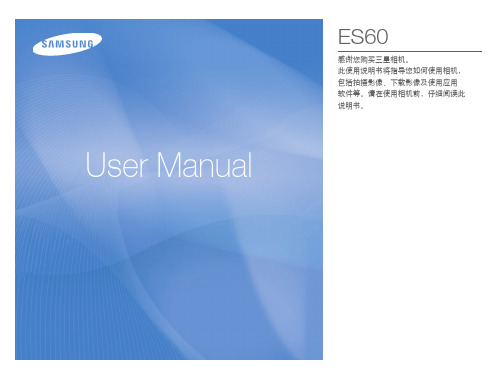



使用者手册感謝購買三星數位相機。
此手册將指導您如何使用相機,包括拍攝影像、下載影像及使用應用軟體等。
請在使用新相機之前仔細閱讀本說明。
中文說明書使用說明了解你的相機■請按以下順序使用此相機設定相機驅動程式拍攝照片插入USB連接線檢視相機電源檢視[卸除式磁碟]在相機通過USB纜線與個人電腦連接之前,你需要設定相機驅動程式。
相機驅動程式包含在應用軟體光碟中,安裝之。
(第75頁)拍攝照片。
(第14頁)將提供的USB連接線插入電腦USB連接埠及相機USB連接終端。
(第78頁)檢視相機電源。
如果相機電源關,請按相機按鈕打開電源。
(第17頁)打開Windows EXPLORER,搜尋[卸除式磁碟]。
(第78頁)●使用讀卡機將記憶卡上的影像複製到電腦上時,影像可能被損壞。
將相機拍攝的影像傳輸到電腦上時,請務必使用配供的USB電纜將相機與電腦連接。
請注意,由於使用讀卡機而導致記憶卡上的影像遺失或損壞,製造商不負任何責任。
誠謝購買三星數位相機。
●在使用本相機之前請仔細閱讀此使用說明書。
●需要售後服務時,請將相機及故障部件(如電池、記憶卡等)一病交至售後服務中心。
●爲避免失誤,請在使用相機(例如旅行或參加重要事務)前認真檢視相機作業是否正常。
因相機故障所造成的損失或損害,Samsung相機公司不承擔任何責任。
●請將此使用說明書保管於安全的處所。
Microsoft Windows與Windows標識是Microsoft公司在美國及、或其他國家的註冊商標。
本手冊中出現的所有商標及産品名稱均爲各個公司的註冊商標。
1危險注意警告表示一種潛在的危險情形,如果不加避免的話,可導致死亡或嚴重傷害。
■不要在貼近他人或動物的地方使用閃光燈。
如果閃光燈過於靠近拍攝目標的眼部,有可能會損傷視力。
■爲保證安全,不要將本産品及其附件放置於小孩或動物可及的場所,以防止以下事故:•呑下電池或相機的小附件。
發生事故時,請立即看醫生。
如果出現意外事故,請立即聯絡醫生。
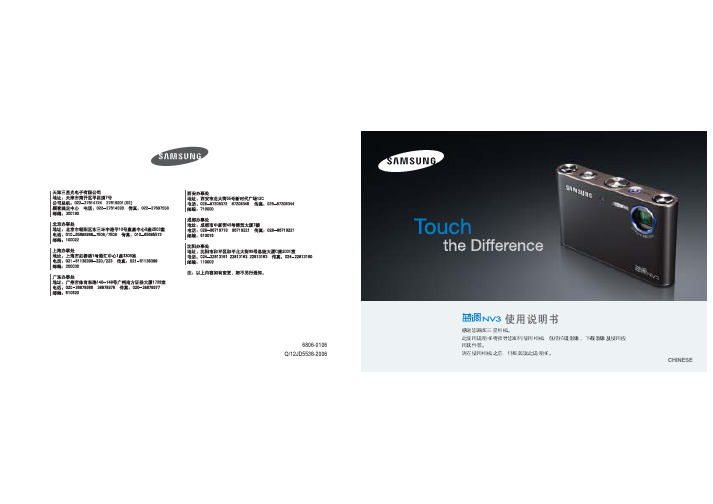
松下电器产业株式会社(日本大阪)监制厦门松下电子信息有限公司 制造福建省厦门火炬高技术产业开发区原产地:中国DMC-FP3 标准代号:Q/XMSX 0252010年1月发行在中国印刷使用说明书数码相机型号VQT2L56 M0110KZ0 Sc亲爱的顾客:借此机会我们感谢您购买此款Panasonic数码相机。
请仔细阅读本使用说明书,并妥善保管以便日后参考。
请注意,数码相机上的实际控件、部件和菜单项目等可能会与使用说明书中的图示略有不同。
请严格遵守版权法。
• 除您自己私人使用外,对预先录制的磁带、光盘或其它出版或发行的材料进行录制会违反版权法。
即使是私人使用,对某些材料的录制也会受到限制。
安全注意事项警告:为防止火灾、触电或产品损坏的危险,• 请勿使本机遭受雨淋、受潮,并防止溅上水或溅入水,还请勿将诸如花瓶等盛有液体的物品置于本机上。
• 请仅使用所推荐的配件。
• 请勿拆卸机罩(或背板),因内部并无用户可维修的部件。
如需维修请委托有资格的维修人员进行。
电源插座应设置在电器附近并应易于触及。
产品识别标志贴在本机底部。
■关于电池注意如果电池设置错误,会有发生爆炸的危险。
更换电池时,只能使用与此相同的电池或制造商建议使用的同等类型的电池。
根据制造商的说明处理废旧电池。
• 请勿加热或放在火焰附近。
• 请勿将电池长时间搁置在阳光直射、门窗关闭的汽车中。
警告火灾、爆炸和烧伤危险。
请勿分解、加热至60℃以上或烧弃。
■电池充电器须知注意!• 请勿将本机安装或放置于书柜、内置橱柜或其它狭窄的空间。
请确保本机通风良好。
为避免过热导致的电击或火灾危险,请确保窗帘和其它任何东西不会阻碍空气流通。
• 请勿使报纸、桌布、窗帘和类似物品遮挡空气的流通。
• 请勿在本机上放置无保护的火源,例如点燃的蜡烛。
• 请按照环保要求处理电池。
• 当连接上AC电源线时,电池充电器将处于待机状态。
只要电源线与电源插座相连接,初级电路总是带电。
■使用时• 切勿使用所附之外的音像电缆。
imagine a monitor you’re reluctant to turn off at the end of the workday. That’s the dilemma you face with the Samsung 953BW, 2053BW, 2253BW and 2253LW widescreen LCD monitors. Their stunning design holds technology that makes them serious monitors for text, graphics and motion video in the workplace. And in the evening, that same technology delivers flawless movies and gaming. You might never turn your monitor off again. With the 953BW, 2053BW, 2253BW and 2253LW widescreen LCDmonitors, it’s not hard to imagine.Work can be beautiful.You’ll enjoy looking at your new Samsung monitor. And that’s before you even turn it on. The 53 Series widescreen monitors feature an acrylic bar along the bottom edge that sets them apart with style. The bezels are finished in a rich, high-gloss black, with matching glossy black pedestals. The edges are gracefully rounded, and the design incorporates buttonless touch controls. All of a sudden, your office feels like an art museum.Fast 2 ms G to G response for sharp motion graphics.Not everything you do on your Samsung will be a spreadsheet or a still picture. You might be viewing a website with motion video. You might be watching a sales video. You might be watching the playoffs with the gang one night after work. Maybe you’re even sneaking in a little gaming time at lunch. Whatever the case may be ultra-fast 2 ms Gray-to-Gray response times give you sharp, smear-free, impressive motion video.Rounded EdgesHigh-Gloss BlackAcrylic Control Bardoesn’t support wide aspect ratios, the picture will expand to fill the wide monitor and distort. With the user-selectable Wide and Normal Image Size modes on the Samsung 953BW, 2053BW, 2253BW and 2253LW wide monitors, the original aspect is preserved, so no matter what you’re viewing, it will be distortion-free.Control it all easily.We put thought into every aspect of a Samsung monitor, including ease of use. With MagicTune ™, you can easily control every aspect of your picture, right from your screen. That means that if your monitor is wall-mounted, out of reach or if you just don’t feel like using the touch controls on the monitor, perfect color calibration is simple.The asset management feature lets you adjust networked monitors from a remote computer, as well as keep track of models, serial numbers, IP addresses, user names and status of all client monitors.MagicTune ™ also includes the MagicWizard ™ feature. With MagicWizard, you can set resolution, color, image and display font, either manually or automaticallty. And with the MagicKey feature, you can use the monitor’s buttonless touch-controls as hot keys to go directly to your most-used applications, or even your favorite websites.The perfect picture with exclusive MagicBright 3 technology.MagicBright 3 is an exclusive Samsung technology that gives you the optimum viewing experience, no matter what’s on your screen. Seven presets let you instantly select from modes that include Custom, Text, Internet, Game, Sport, Movie and Dynamic Contrast.ConventionalSamsungWide Mode Normal ModeProduct Information: 1-866-542-7214Product Support: 1-800-SAMSUNG©2008 Samsung Electronics America, Inc. Samsung is a registered trademark of Samsung Electronics Corp., Ltd.Specifications and design are subject to change without notice. See for detailed information. Printed in USA. BWSeries3/08R1。