Book 11_U1_Project
- 格式:doc
- 大小:44.50 KB
- 文档页数:3

2023~2024学年度第一学期期中质量调研测试六年级英语试题练习范围: Unit 1~Project1 练习时间:60分钟2023.11一、听力。
A)听录音,从所听句子中选择你所听到的内容。
(听两遍)( )1.A.ago B. girl C.mango( )2. A. thank B. thing C. think( )3.A. liked B.looked ughed( ) 4. A Palace Museum B.Summer Palace C.Science Museum ( ) 5. A a foolish man B. a British man C.a Scottish man B)听录音,根据所听内容顺序,给下列图片标序号。
(听两遍)( ) ( ) ( ) ( ) ( )( ) ( ) ( ) ( ) ( ) C) 听录音,根据听到的句子,选择正确的应答。
(听两遍)( ) 1.A. I am hungry. B. My leg hurts. C. I found your lost kite ( ) 2.A. It was fun. B.It was Monday. C.It was windy.( ) 3.A. I played football B.I went to Shanghai. C.I'm at the square ( ) 4.A. It was in my school B. It was wonderful C.I had a nice day. ( ) 5.A. I was too young. B. I couldn't run fast C.I could walk and speak D)听录音,根据听到的对话及问题,选择正确的图片。
(听两遍)( )1. What day is it today?( )2. What was the weather like yesterday?( )3. What did Jack do yesterday morning?( )4. What did Lily do yesterday( )5. What do Bob and Lily may(可能) use now?E)听录音,根据所听内容,补全表格中的所缺信息,每空填一词。



A Teaching Plan for M2U2 ProjectMaking a travel leafletBy Chen YaqinTime: 7:35—8:20 amDate: Dec7, 2013Class: Cl16, S1Teaching aims:At the end of this class, students will be able to:1.understand general idea of the text;e some useful phrases to make sentences;3.make a travel leaflet.4. develop their cooperation skills with each other.Teaching key points: Reading comprehensionTeaching difficult points: Making a travel leafletTeaching methods: Fast reading, Discussion, Ss-centered Activities, etc. Teaching aids: Multimedia.Teaching procedures:Step 1 Warming up & Lead-in1. Talking about some pictures2. Free talkT:They are very beautiful, right? Do you know where it is?Do you want to visit it?Let’s go there to ha ve a look.Step 2 Reading1. Pre-readingPlaying a game: What can we see there?2.While-readingT: Read the text quickly and try to find the answers to these questions.Questions:①. What does the word Shangri-la mean?A. the most beautiful place on earth.B. a place that is home to birds and animals.C. a beautiful picture formed by snowy mountaintopsD. heaven on earth②. How did Hilton describe Shangri-la?A. There were three mountains.B. Three rivers joined together.C. Many old people lived there.D. The trees were cut down.③. Which are the best times to visit Shangri-la?A. Summer and autumn.B. Spring and summer.C. Spring and autumnD. Autumn and winter.3. Post-readingT: S ince you have read the article, let’s have a check about how well yo u understand it.Step 3 Discussion1. Main ideasT: Go through the passage again & match column I with column II Column I Column II2. Structure analysisTask1: Pair work The writing features of a travel leaflet T :What should a travel leaflet include? Tips: contents of a travel leaflet Brief introduction Location Description Climate History …Step 4 PracticeTask 2: Group workPart 1 Part 2 Part 3 Part 4 Part 5A. Climate (气候) of Shangri-laB. Description of the scenery of the placeC. History of the name ‘Shangri -la’D. Brief introduction of Shangri-laE. Location (how to get there) ’T: We have enjoyed the beauty of Shangri-la very much, but which phrases can describe the beauty of Shangri-la?1. Cooperation: Find the phrases that describe the beauty of Shangri-la.2. PresentationStep 5 SummaryT: Now we have learnt some useful phrases. Can you use them freely?1. Key words & Useful phrasesheaven on earth (人间天堂)reach to (延伸到……)take the name of (享有……的美誉)form a beautiful picture (形成一幅美丽的图片)be home to (是……的家园)live in harmony with (与……和谐相处)Task 3:Group workUse one or more of the key words & phrases to make sentences2. PresentationStep 6 ConsolidationsTask 4: Group workMaking your travel leaflet-writing a 50-word passage1. Group workT: Discuss in groups to make your travel leaflet. You can write down the results of your discussion according to the tips below.Tips: contents of a travel leafletTitleBrief introductionLocationSceneryClimateHistoryCultureSample writing:2. PresentationHomework:1. Do Parts D1 and D2 on page 91 in Workbook.2. Review words and phrases in this unit.Design on Bb writing:。

Teaching Plan: Putting on a playBy Ji Xiaoni (Ji Yang Senior High School) No. 27, 2014 Learning objectives:By the end of lesson, the students are expected to:1. understand what the two plays are about2. know the moral meanings of the two plays3. learn to work with others to act a play outTeaching steps:Step1Lead-inHow can a play make us laugh? _____________________________Reading a play, what should we know about a play? ________________________Step2 ReadingRead and find:The invisible benchTheme: _________________Characters: ______________Setting:_________________Plot: ___________________What does the word “invisible” mean?________________________After reading:Why do they sit on the invisible bench one by one? ___________________________ Step3 ReadingFast reading:The important papersTheme: ______________________Characters :___________________Setting: ______________________Careful Reading:1.What does the King actually want? ________________________2.Why is the Servant unable to understand what the King wants? __________________3. What’s the King’s characteristics?feel s_________ to anyone, he is p________ of himself,he wants to preserve his d_________, afraid of losing his _________.Read the King’s lines with emotions:The Servant fails to bring the King what he really wants, the King feels a______ and a_______, but he has to preserve his d_______.“I need, no, I must ha v e, my important papers.”“What are these? No, no, no, bring my important papers!”“No, you fool!! I must have my important papers RIGHT NOW”“Ahhhh! Bring…my…important…papers…NOW! It’s an emergency! Tell him, dear!”“NO NO NO NO! That’s not right! Someone must be able to bring my important papers!”Listen for Actions:1. Servant comes back in with a pile of official looking papersKing _______ them at the Servant in anger and shouts “What are these? No, no, no, bring my important paper!”2. Servant bows, dashes out, comes back in with a newspaperKing shouts “No, you fool! I must have my important papers RIGHT NOW” and ________them in two3. Servant exits, comes back again with a magazineKing shouts loudly “Ahhhh!”, takes the magazine and _________the servant . Servant runs away4. King ______ around in chair, looking uncomfortable. He just needs his important papers.Then Servant ________, next to Queen, _________ and looking worried.Queen _________ a dictionary, or poster on the wall,Servant _____ to get it and presents it to King. That’s not what king wants.Queen tears a page from her book and offers it to KingBut King ___________ her.5. Servant dashes out and ________ a roll of toilet paperKing is very happy, runs off the stage as fast as possible, ______________ people and things on the way out.Step4 Preparing a playHow can we act a play? What should we pay attention to?________________________ Step5 Show timeStep6 JudgmentW hich group’s performance is the best?Who is the best actor?Step7 HomeworkRead the two plays with emotionsRemember some important phrases。


M9 Unit1 Project Making a didplay about national cultureIs Australia really a sporting nation?Teaching aims:1.To enable the Ss to use some words and phrases such as distinguish, while, content, unfit, owe, equip and worthy.2.To enable the Ss have a good understanding of text by analyzing the long and complex sentences.Teaching important and difficult points:1.To help Ss get a general idea about the text.2.Master the meanings and usages of some words and phrases. Teaching procedures: 分层次问题教学Step 1 Fast-reading(A类问题)(Teaching methods: Group presentation ,guidance)Read the passage and circle which ones are true (T), which ones are false (F).F1. Australians only talk about sport in canteens and pubs.F2. The Australians’ dev otion to sport is famous because most of them do much sport.T3. Many Australians think the reason why they love sport is that the climate is mild with much sunshine.T4. Swimming and surfing are popular sports for the 20 million Australians living near the coast.F5. Many Australians often play tennis in the evening or late into the night because they can see well due to the lighting facilities.F6. While playing footy, players cannot hold the ball. They can only run after it.F7. Cricket was born in Australia and has been exported to the UK and many other countries.T8. For most Australians, horse racing is a sport to watch rather than to participate.T9. The achievements that Australians have achieved at different international games prove that Australia is really a sporting nation.Step 2 Careful-reading(Teaching methods: Group presentation ,guidance and interaction)Read the passage carefully and fill in the blanks .Answers:1 Reasons 2 Mild 3. including 4. encouragement 5. Popular 6. surfing 7. team 8. achievements 9 ranking 10. ConclusionStep3 Language study(B类问题)(Teaching methods: Group presentation ,guidance and interaction)1. The sport that most of the world calls football is known as soccer in Australia, to dis tinguish it from ‘footy’, which is short for Australian rules football.(P14Line28—30)distinguish (v.) 区分,区别;使与众不同eg. The girl is color-blind; she can’t distinguish between colors.这女孩是色盲,她不能辨别颜色。

九年级英语项目进展说明单选题60题1.There are many ______ in the project.A.progressB.progressesC.progressionD.progressions答案:A。
“progress”是不可数名词,没有复数形式。
B 选项错误;C 和D 选项的“progression”和“progressions”意思与本题不符。
2.The ______ of the project is very important.A.successB.successesC.successfulD.successfully答案:A。
“success”是不可数名词。
B 选项是“成功”的复数形式,在本题不适用;C 选项是形容词“成功的”;D 选项是副词“成功地”。
3.We need to pay attention to the ______ of details.A.importantB.importancesC.importanceD.importants答案:C。
“importance”是不可数名词。
A 选项是形容词“重要的”;B 选项错误;D 选项错误。
4.There are several ______ in the project plan.A.stepsB.stepC.stepingD.stepped答案:A。
“step”是可数名词,这里用复数形式。
B 选项是单数形式;C 和D 选项形式错误。
5.The ______ of the project team is crucial.A.cooperationB.cooperationsC.cooperateD.cooperated答案:A。
“cooperation”是不可数名词。
B 选项错误;C 选项是动词“合作”;D 选项是动词的过去式。
6.She is very kind. She always helps _____.A.othersB.the otherC.anotherD.other答案:A。

Windows 11Why Windows 11Why Windows 11The pandemic is driving an increased need for agility and resilienceMaintain productivity at pre-pandemic levels while working from home Reduce barriers tocollaborationProtect corporate data andendpoints from malware andransomwareDeliver consistent workplaceequipment and services forremote workDesignedfor hybrid workProductiveImprove productivity and focus with a simple, powerful user experience.CollaborativeA smarter way tocollaborate with MicrosoftTeams integration.SecureReady for Zero Trust, toprotect data and secureaccess, anywhere.ConsistentApp compatibility and cloudmanagement makeadoption easy.Work smarter with as imple, powerful user experienceProductiveProductiveSimple, modern visualsWindows visuals to delightand focus on what matters.Snap assistAutomatically keep yourwindow layouts saved inperfect arrangement.WidgetsStay on top of what’simportant with personalizedaggregated content.Integrated voice typingEffortlessly type a documentor write an email without akeyboard.Great tablet experienceVoice Typing: requires a PC with a microphoneA smarter way tocollaborate with MicrosoftTeams integrationCollaborativeCollaborateShare a window while in ameetingShare any window fromthe Taskbar while in a call orin a meeting.Inclusive videoconferencingTurn microphone on and offright from the taskbar soeveryone’s voice is heard.Keep the background in thebackground with intelligentnoise cancelling and blur.Some features require a commercial Microsoft 365 subscription serviceIntelligent Video Conferencing requires video camera, microphone and speaker (audio output)Mute/Unmute from Taskbar, requires video camera, microphone, and speaker (audio output). App must be compatible with feature to enable global mute/unmuteProtect data and secure identities in a zero-trust worldSecureSecureThe most secure Windows yetIncreased protection with built-in security and hardware-based isolation Company PCs for remoteworkersShip the employeecorporate owneddevices that is locked topolicyForget passwords, gopasswordless.Convenient, secure, singlesign-on with WindowsHello for Business.Some features require a new PC or a clean install of the OSSome features require a commercial Microsoft 365 subscription serviceWindows Hello requires a camera configured for near infrared (IR) imaging or fingerprint reader for biometric authentication.Devices without biometric sensors canuse Windows Hello with a PIN or portable FIDO2 compatible security keySecurity by defaultWindows 11 delivers powerful protection from chip to cloudIn Windows 11, hardware and software security work together to help keep users, data, and devices protected.•Protects against threats by separating hardware from software with hardware root-of-trust, forpowerful security from the start•Protect the OS with against unauthorized access to critical data•Delivers robust application security and prevents access to unverified code•Protects user identities withpasswordless security•Extends security to the cloud to help protect devices, data, apps, and identitiesfrom anywhereCloud protection IdentityprotectionApplicationprotectionOperating systemprotectionHardware andfirmware protection*Requires new PC with Pluton processor, expected availability Spring 2022Servicing and managementis consistent with Windows10 to help you moveforward.ConsistentConsistent in controlDeploy Windows 11 devices alongside Windows 10 devicesBuild on the same foundation as Windows 10Proactively identify update targets with analytics Managed from the cloudwith solutions your alreadyhave.Provision and managedevices for the hybridworkforceSecurely print fromanywhere to any printerwith Universal PrintWindows 10 apps work onWindows 11App Assure guaranteesapplication compatibilityRun virtual apps like localwith Azure Virtual DesktopDRAFTWhen apps work on Windows 10, they work on Windows 11. Engage the App Assure service to fix problems you identifyMicrosoft takes responsibility for compatibility. Guaranteed by App Assure.791,553 Number of appsevaluated 99.7%Applicationcompatibility rate88 MUnblockedendpoints43.5 MHelpdesk callsprevented (estimate)$7.53 BEstimated customercost savingsUse Test Base for Microsoft 365 (preview) to test your business-critical apps if you have a concern. aka.ms/TestBaseApp Assure requires a Microsoft 365 subscription with a minimum of 150 seatsBuild for hybrid workWindows 10 & 11 Cohabitate:Update devices that meet the hardware floorSame servicing framework & processSame tooling & management approachSame ring strategy and approach –justanother feature updateRun the same applicationsFamiliar user experiencesSame deployment cadencePlan Prepare DeployChoice Productive CollaborativeConsistent SecureEnterprise readyWindows Lifecycle•Two releases per year (Last release 22H2)•Monthly cumulative quality updates •Non-Volume Licensing editions –18 months •Home •Pro•Pro Education,•Pro for Workstations•Volume Licensing editions -18 months (Spring) and 30 months (Fall)•Enterprise •IoT Enterprise •Education•Enterprise Multi-sessionFormal support ends October 14, 2025, except LTSC editions. No more releases for Windows 10 after 22H2•One release per year•Monthly cumulative quality updates•Non-Volume Licensing editions –24 months •Home •Pro•Pro Education,•Pro for Workstations•Volume Licensing editions –36 months •Enterprise •IoT Enterprise •Education•Enterprise Multi-sessionWindows cloud activationAutomatically upgrades Pro to EnterpriseWindows Update for Business deployment service Provides control over the approval, scheduling, and safeguarding of updates delivered from Windows Update+ Firmware & driver updates.Microsoft 365 Admin Center integrationEnhanced visibility into Release Health and security posture with Windows Secure Score.Universal PrintServerless printer management, eliminates print servers and the need to install printer drivers.+ Print from all Office for the web apps and secure release.Microsoft Endpoint Manager integrationEndpoint analytics remediationBitLocker key management and recoveryWindows feature update device readiness reportWindows feature update compatibility risks report+ Application compatibility report+ Windows subscription managementWindows diagnostic data controlsAbility to become controller of your diagnostic data and store it in an Azure compliance boundary.Windows AutopatchIntelligent services that keeps Windows, Microsoft Edge and Office deployments updated. (available July 1, 2022)In-product organizational messaging service Corporate communication to end users during device setup and beyond Microsoft Defender Application GuardHardware-based VBS isolation of Microsoft EdgeDirect Access and Always-On VPNSecure access to on-premises and private cloud resources Personal Data EncryptionProtect personal files using Windows Hello credentials under lock screen Best virtualization supportLicense to run Local VM, access to Windows 365 Enterprise; Azure Virtual Desktop and VDA client license included.FastTrack and App Assure servicesAccess to FastTrack engineers for Windows 10/11, Microsoft Edge, Universal Print, and application compatibility remediation.Long Term Servicing ChannelWindows Enterprise OS version for specialized devicesE3 Benefits roadmap Cloud value On-device valueEnterprise lifecycle valueH2H1H2H2H2H1H124 months36 monthsWindows 11 ProWindows 11 EnterpriseMore time to test and keep the business running More time to pilot deployment rings More time to optimize your update processOne single Feature Release in the second half of the yearEdition comparisonMicrosoft Defender AV Windows update Edge Widgets Ink & touchWindows update for Business Windows Hello for Business MDM/GPO support Windows Autopilot AD & Azure AD join Device Encryption Hyper-V for local VMs Microsoft Defender AV Windows update Edge Widgets Ink & touchModern BitLocker Administration WDAC & Application Control Security ScoreApplication Guard for Edge Direct Access & AO-VPN Long-term Servicing Channel 36 Months Extended Servicing FastTrack & App Assure 50% off Windows 7 ESUVDA, Windows 365 Enterprise, Windows Virtual Desktop client license includedEndpoint Manager devicereadiness, update compatibility risks reports & endpoint analytics remediationWindows diagnostic data control Windows Cloud Activation Windows update for Business deployment servicePro Windows update for Business Windows Hello for Business MDM/GPO support Windows Autopilot AD & Azure AD join Device Encryption Hyper-V for local VMs HomeMicrosoft Defender AV Windows update Microsoft Edge Widgets Ink & touchModern BitLocker Administration WDAC & Application Control Security ScoreApplication Guard for Edge Direct Access & AO-VPN Long-term Servicing Channel 36 Months Extended Servicing* FastTrack & App Assure 50% off Windows 7 ESUVDA, Windows 365 Enterprise, Windows Virtual Desktop client license includedEndpoint Manager devicereadiness, update compatibility risks reports & endpoint analytics remediationWindows diagnostic data control Windows Cloud Activation Windows update for Business deployment serviceWindows update for Business Windows Hello for Business MDM/GPO support Windows Autopilot AD & Azure AD join Device Encryption Hyper-V for local VMs Microsoft Defender AV Windows update Edge Widgets Ink & touchMicrosoft Defender for Endpoints Home and personal useSmall & medium business and enthusiastsEnterprise scale cloud-powered capabilities and OS-based featureThe complete endpoint security solution for WindowsDevice licenseUser licenseWindows E5Enterprise E3Hardware requirements To install or upgrade to Windows 11, devices must meet a set of minimum hardware requirements •Processor: 1 gigahertz (GHz) or faster with two or more cores on a compatible 64-bit processor or system on a chip (SoC)•RAM: 4GBs or greater•Storage space: 64GBs or larger•Graphics card: Compatible with DirectX 12 or later with WDDM 2.0 driver•System firmware: UEFI, Secure Boot capable•TPM: Trusted Platform Module (TPM) version 2.0•Display:High definition (720p) display, 9" or greater, 8 bits per color channel•Internet connection: Internet access is required to perform updates and to download and take advantage of somefeatures.Windows 11 Home edition requires internetconnectivity and a Microsoft Account to complete devicesetup on first use.•Note: S mode is only supported on Home Edition on Windows 11. If you are running a different edition ofWindows in S mode, you will need to first switch out of Smode prior to upgrading. Switching a device out of Windows10 in S mode also requires internet connectivity.Learn more: https:///windows/whats-new/windows-11-requirementsGet started todayConsistent management and servicingUpgrade to Windows 11 using tools and processes that you already have in place today for Windows 10Upgrade channel Management tool, analytics Upgrade support by general availabilityOn-premises Windows Server Update Service, Windows Update for Business Microsoft Endpoint Configuration Manager (SCCM) Endpoint AnalyticsThe cloud Group Policy Management Console (GPMC), local Group Policy Microsoft Endpoint Manager Intune,Windows Update for Business Update Compliance, Endpoint AnalyticsThird-party Third-party management tools and analytics* *Dependent on third-party partner support.Check Hardware requirements with Endpoint analytics Learn more:aka.ms/windows/EndpointAnalyticsManual test hardware requirements with PC Health CheckLearn more:aka.ms/GetPCHealthCheckAppThank you。

戴尔笔记本拆机教程戴尔笔记本拆机教程(1000字)引言:戴尔(Dell)是全球著名的计算机硬件制造商之一,其笔记本电脑以其性能稳定、外观精美而闻名。
但是,有些用户在使用一段时间后,可能需要拆卸戴尔笔记本来更换或升级硬件。
本篇文章将向您介绍如何正确拆卸戴尔笔记本电脑,同时提醒您在进行任何操作之前务必备份数据并小心操作,以免造成不必要的损失。
步骤一:准备工具和防护措施在开始拆卸戴尔笔记本之前,您需要准备一些工具:1. 螺丝刀套装:不同型号的戴尔笔记本可能需要不同类型和大小的螺丝刀。
因此,您应该先确认您需要的螺丝刀规格,并确保它们齐全。
2. 防静电手腕带:防静电手腕带可以帮助您消除身体上的静电,防止静电损坏笔记本电脑的内部部件。
在拆装过程中,务必使用防静电手腕带来保护您的设备。
3. 静电吸尘器:使用静电吸尘器可以有效清除拆卸过程中产生的灰尘和杂物,保持工作环境干净。
步骤二:关闭并断开电源在开始拆卸之前,确保您已经关闭电源并拔掉电源适配器和电池。
步骤三:拆卸外壳1. 翻转笔记本电脑并找到固定外壳的螺丝。
2. 使用适合的螺丝刀,轻轻旋转螺丝,将其拧松。
3. 将拧松的螺丝放在一旁,并重复以上步骤,直到所有固定外壳的螺丝都被拧松。
4. 使用拇指或平头螺丝刀轻轻抬起外壳,小心不要弯曲或损坏外壳上的塑料固定件。
5. 最后,将外壳从笔记本电脑上取下,放在一旁备用。
步骤四:卸下键盘1. 将键盘的数据线(通常是一个薄薄的扁平电缆)从主板上小心地卸下。
2. 轻轻用手指沿着键盘的边缘,同时向上提起键盘。
有些键盘可能使用了卡扣或固定剂,你需要小心移除它们。
3. 一旦键盘被完全卸下,将其放置在干净的地方。
步骤五:卸下硬盘和内存1. 找到硬盘和内存槽(通常位于笔记本电脑底部),使用螺丝刀将固定螺丝松开并取下。
2. 小心地将硬盘和内存条从插槽上分离,确保不对它们施加过大的压力。
步骤六:卸下散热器和风扇1. 找到散热器和风扇组件,通常位于笔记本电脑内部。


11寸超薄笔记本有哪些想买一款小一点的笔记本还有就是薄一点,什么好呢?下面由小编给你做出详细的11寸超薄笔记本推荐介绍!希望对你有帮助!11寸超薄笔记本推荐一:款MacBook Air采用的是一体成型铝合金机身,舍弃旧版圆润的弧形设计,转用楔形设计。
采用11.6英寸LED屏幕,屏幕分辨率为1366×768。
性能足够完成你所要求的了不过价格有点小高11寸超薄笔记本推荐二:联想ThinkPAD x121e,华硕U24系列,惠普dm1系列,自己去中关村啊什么的网站查一下看看。
两三千就别指望多么好的配置了,一般也就是比上网本貌似稍微好点。
11寸超薄笔记本推荐三:女生用极致轻薄本最好了,外观拉风,性能还可以,只要不玩大型游戏华硕UX30KU73A(500G) 4850元酷睿双核2G 320G 13.3寸联想ThinkPad E30(019744C) 4700元速龙双核2G 250G 13.3寸神舟精盾K360-i3 D1 3799元I3处理器2G 500G 13.3寸联想U260-IFI 7999元I5低电压处理器4G 320G 12.5寸相关阅读:笔记本的保养方法1、新购买的笔记本电池使用要耗尽电量:首次使用新买的笔记本的时候要确保将电池里的电量全部使用完,最好是前三四次都使用完电池里的电,每次都耗尽电量,每次使用电池里的电量的时候,最好是将电池里的电量使用的差不多了在进行充电。
2、对于使用后的电脑电池,确保每个月至少都使用一次并将电量用尽:如果你大多数时间使用电源适配器的话,你可以将电池取出来,但是最好你在每个月的时候都会安上电池将电池里面的电全部使用完后再进行充电。
3、充电要一次性充满:因为多次充电对电池的损耗是很大的,所以在充电的过程中最好不要还没有充满电就将电源关闭,然后在过一段时间再插上电源进行充电。
4、电池的温度不宜过高:因为电池的温度太高了会对电池的使用寿命造成损坏,不利于电池的保养,特别是夏天,最好添加一个散热板来帮助笔记本的散热,以此提高电池的使用寿命。
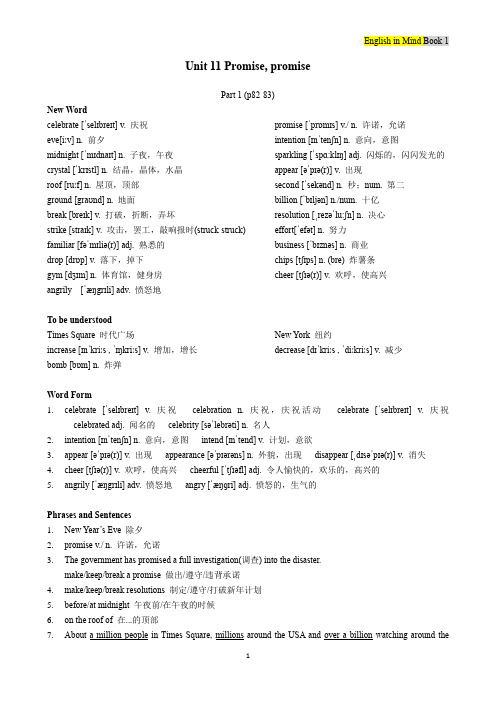
Unit 11 Promise, promisePart 1 (p82-83)New Wordcelebrate [ˈselɪbreɪt] v. 庆祝promise [ˈprɒmɪs] v./ n. 许诺,允诺eve[iːv] n. 前夕intention [ɪnˈtenʃn] n. 意向,意图midnight [ˈmɪdnaɪt] n. 子夜,午夜sparkling [ˈspɑ:klɪŋ] adj. 闪烁的,闪闪发光的crystal [ˈkrɪstl] n. 结晶,晶体,水晶appear [əˈpɪə(r)] v. 出现roof [ruːf] n. 屋顶,顶部second [ˈsekənd] n. 秒;num. 第二ground [graʊnd] n. 地面billion [ˈbɪljən] n./num. 十亿break [breɪk] v. 打破,折断,弄坏resolution [ˌrezəˈlu:ʃn] n. 决心strike [straɪk] v. 攻击,罢工,敲响报时(struck-struck)effort[ˈefət] n. 努力familiar [fəˈmɪliə(r)] adj. 熟悉的business [ˈbɪznəs] n. 商业drop [drɒp] v. 落下,掉下chips [tʃɪps] n. (bre) 炸薯条gym [dʒɪm] n. 体育馆,健身房cheer [tʃɪə(r)] v. 欢呼,使高兴angrily [ˈæŋgrɪli] adv. 愤怒地To be understoodTimes Square 时代广场New York 纽约increase [ɪnˈkriːs , ˈɪŋkriːs] v. 增加,增长decrease [dɪˈkriːs , ˈdiːkriːs] v. 减少bomb [bɒm] n. 炸弹Word Form1.celebrate [ˈselɪbreɪt] v. 庆祝---celebration n. 庆祝,庆祝活动---celebrate [ˈselɪbreɪt] v. 庆祝---celebrated adj. 闻名的---celebrity [səˈlebrəti] n. 名人2.intention [ɪnˈtenʃn] n. 意向,意图---intend [ɪnˈtend] v. 计划,意欲3.appear [əˈpɪə(r)] v. 出现---appearance [əˈpɪərəns] n. 外貌,出现---disappear [ˌdɪsəˈpɪə(r)] v. 消失4.cheer [tʃɪə(r)] v. 欢呼,使高兴---cheerful [ˈtʃɪəfl] adj. 令人愉快的,欢乐的,高兴的5.angrily [ˈæŋgrɪli] adv. 愤怒地---angry [ˈæŋɡri] adj. 愤怒的,生气的Phrases and Sentences1.New Year’s Eve 除夕2.promise v./ n. 许诺,允诺3.The government has promised a full investigation(调查) into the disaster.make/keep/break a promise 做出/遵守/违背承诺4.make/keep/break resolutions 制定/遵守/打破新年计划5.before/at midnight 午夜前/在午夜的时候6.on the roof of 在...的顶部7.world, come together to say ‘good bye’ to the old year and ‘hello’ to the new.8.not…any more= no more 不再9.In the US, New Year is also a time for thinking about(考虑) the changes you are going to make in your life.10.The ball takes sixty seconds to drop to the ground. Then the clock strikes twelve and everyone cheers.11.have ... in common 在某方面有共同点[have something /a little /a lot in common]The two cultures have a lot in common.Many New Year’s resolutions have one thing in common: people break them before the New Year is very old.12.for one thing 首先,一方面13.take up 开始从事,占用,接受14.make an effort to do sth. 努力做某事We all make an effort to finish the project on time.15.check out that new gym 看看那个新开的健身房什么样16.be familiar to sb. 为....所熟悉The smell is very familiar to everyone who lives near a bakery.17.be familiar with sth. 熟悉,知晓,精通某事Are you familiar with the computer software they use?18.I really mean it. 我是认真的19.You can tell me off(训斥) if I don’t keep them this time.20.drop to 下降到…; drop by 下降了21.work out 解决22.give up doing sth. 放弃做某事23.look up 查找24.intend (not) to do sth. 打算(不)做某事=have an/ no intention to do sth. 打算(不)做某事25.get across= cross 横过26.modern art 现代艺术27.grow up 长大(无被动)28.bring up 抚养,养育(有被动)29.set up a business = start a business创业30.Grammar:进行时表计划、打算和预测。


开学必备,2024年学习用品清单,让你事半功倍!引言开学季即将到来,作为学生,我们都希望在新学期中取得卓越的成绩。
除了努力学习外,正确的学习用品选择也是至关重要的。
本文将为大家提供2024年学习用品清单,帮助大家事半功倍,迎接新的学期。
H1 核心学习工具作为学生最常用的学习工具,我们需要选择性价比高、功能齐全的产品。
H2 笔记本电脑笔记本电脑是学生学习、做作业的必备工具。
2024年的学习用品清单中,一款轻薄便携但性能强大的笔记本电脑是必不可少的。
H3 选择方案一:苹果 MacBook Air (M1 芯片)苹果 MacBook Air 是一款非常受学生欢迎的笔记本电脑。
2024年,苹果推出了全新的 M1 芯片,具有更高的性能和更低的能耗。
搭配 Retina 显示屏和长达 18 小时的电池续航,这款笔记本电脑在学习和娱乐方面都有出色的表现。
H3 选择方案二:华为 MateBook X Pro华为 MateBook X Pro 是一款外观漂亮、性能强大的笔记本电脑。
它采用了全面屏设计和高色彩还原度的显示屏,适合学生进行多媒体创作和图像编辑。
搭载 Intel 第十代处理器和高容量的固态硬盘,让学习和工作更加高效。
H2 数字化学习随着科技的不断发展,数字化学习已经成为一种趋势。
以下是两个数字化学习的推荐工具。
H3 电子书阅读器电子书阅读器可以替代传统纸质书籍,让学生在任何地方都能随时阅读,且降低对环境的影响。
像 Kindle Paperwhite 这样的产品有防眩光和长久电池续航等功能,提供了更好的阅读体验。
H3 记事本应用记事本应用可以帮助学生记录笔记、制定计划和管理任务。
Evernote 和OneNote 是两个非常受欢迎的记事本应用,它们允许学生保存文字、图片、音频和视频等多种形式的笔记,方便学生随时查阅和整理。
H1 辅助学习工具除了核心学习工具外,我们还需要一些辅助工具来提高效率和舒适度。
H2 书包一个舒适的书包对于学生来说非常重要,它能帮助学生分担书籍和学习用品的负重,减轻背部负担。


Connecting the tablet
Charging the keyboard Disconnecting the tablet
Using the Dell mini Active Pen 2015-09Printed in China.
Product support and manuals /support
/support/manuals
Contact Dell /contactdell
Regulatory and safety /regulatory_compliance Regulatory model K12M
Regulatory type K12M001
© 2015 Dell Inc.商品名稱:鍵盤擴充基座型號:Dell Latitude 11 Keyboard (K12M)額定電壓:100-240 伏特 (交流電壓)額定頻率:50/60 赫茲額定輸入電流:0.9 安培 (30瓦)製造年份:參考外箱標示或條碼標籤製造號碼:參考條外箱條碼標籤生產國別:參考外箱標示注意事項:參考使用手冊
產品功能:參考使用手冊
緊急處理方法:參考使用手冊
進口商/委製商:荷蘭商戴爾企業股份有限公司台灣分公司
進口商/委製商地址:台北市敦化南路二段 218 號 20 樓
進口商/委製商電話:
00801-861-011。

专题11 任务型阅读学校:___________姓名:___________班级:___________考号:___________一、任务型阅读(A)(2023·浙江温州·小升初)任务型阅读。
Willow School正在开展项目化学习活动,同学们可以报名参与感兴趣的主题。
请阅读海报,选择正确的选项。
Notice Board1.请你为他们的项目海报添加图片,将图片序号填入正确的位置。
A.B.C.D.(1) (2) (3) (4)2.阅读海报,请帮下列同学做出正确选择。
(1) Anna joins the “Chinese Festivals” project(项目). She can learn ______. ( )A.the story of Christmas B.the story of Spring Festival C.what Chat GPT is(2) Lucy can make ______ out of silk in the “Magic Silkworms” project.( )A.a fan B.a book C.a paper rabbit(3) If Jack joins the “Chinese paper-cutting” project, it will take him ______. ( )A.6 days B.7 days C.8 days(B)(2023·浙江金华·小升初)任务型阅读,按要求完成下列练习。
In the Tang dynasty,there were no cars, people went home in a carriage (马车). There were no traffic lights on the road or even no traffic rules. There were no computers, either. People did all the things by their own hands.But today robots help to do many things. Robots are helpful. People use them in factories to help the workers. These robots are not like the robots in movies. They don’t walk or talk. Sometimes, a robot may be just a metal (金属的) arm. It can do the same job in a factory over and over again. Sometimes a robot may be just like Robin. It can help people to send things to the guests (客人) in a hotel or a restaurant. Some robots like Chat GPT is a useful robot that can answer any questions you ask.In the future there will be house robots. They will help people to cook, clean and do housework. Even they can help you when you are ill. But is it good or bad for our life? Do you want to have a robot in the future?3.阅读,选择正确的答案补全表格。

11寸笔记本电脑买什么好
推荐文章
14寸笔记本双肩包购买什么好热度:4寸笔记本背包什么好热度:笔记本电脑什么牌子好热度:怎样选购实用又好看的笔记本电脑热度: 13寸笔记本电脑小不小热度:
想买个11寸左右的笔记本电脑,有什么好推荐的呢?下面由店铺给你做出详细的11寸笔记本电脑推荐介绍!希望对你有帮助!
11寸笔记本电脑推荐一:
ThinkPad X100e 3508A61
ThinkPad X100e 35084FC(午夜黑)
戴尔Inspiron 灵越 M101z(M101ZD-318)
宏碁Aspire One P531h-1Ck
宏碁Aspire 1551-34B2G50nrr
华硕EeePc 1018P
11寸笔记本电脑推荐二:
华硕U24E ¥3800
处理器:Intel Core i5-2430M(2.4GHz/L3 3M)硬盘容量:750GB屏幕尺寸:11.6英寸显卡芯片:Intel HD 3000 显存容量:共享系统内存
11寸笔记本电脑推荐三:
尺寸和性能是个很冲突的概念。
一般10 11寸的本子都是上网本,阿童木的处理器或者AMD低电压的处理器性能低下,屏幕也就是1024*768的分辨率。
跑个Win7已经很吃力了,再泡个QQ飞车效果着实一般。
而用ps处理图片,这么低的分辨率工作起来很辛苦,而且处理器性能低下,流畅性都无法保障。
其实有一款,UX21A,IPS广色域FHD的屏幕,但是价格过W 了。
你这个2K预算着实太低了。
牛津高中英语教学设计单元:Unit 1 Careers and skills板块:ProjectThoughts on the design:本节课是整个单元的最后一个课时:project。
设计目的就是通过学生参与project的“做”来学习和使用英语。
整节课的设计从导入到做网上测试到问题思考到写关于职业的文章,充分给予了学生合作的机会,体现了师生之间互动的重要性和必要性。
Teaching aims:After learning the Project part, the students will be able to1.understand an Internet quiz and finish the quiz according to the instructions;2.write an essay about what career they want to have and how accurate they think the quiz is and why;3.learn more about themselves about what careers they may be qualified for and learn to give othersadvice and suggestions.Teaching procedures:Step 1 lead inHave you ever discussed your choice of career with your friends/parents/teachers? What advice did they give you?A: yes, I’ve ever told my parents t hat I want to be an actress in the future. I think actress is a very glamorous job: I can earn a lot of money and live in luxurious house, wearing name brands and expensive diamonds. Meanwhile, I will be very famous and have many fans … However, my parents don’t agree with me. They think it is a very tough and tiring job which will make you tired physically and mentally. For example … And they think my personalities are not right for the job.1.Do you think your choice will suit you? How will you know if your have made a good and rightchoice?A: I am not sure. Maybe the choice should be based on many factors such as my interest, personality, my ability and my chance. So it’s very hard to say.[Explanation]在做书上的网络测试之前,先预设这两个问题,目的就是测试学生对自己各方面的了解程度和熟人对学生的了解,为后面的步骤做好了铺垫,为测试结果部分做好冲突的准备。
Step 2 Do an Internet quiz on the textbook1. Do 6 choices on page 14 which identify students’ skills and interests.(1) I would rather __________.a. fix or mend things.b. solve maths problems.c. draw or paint.d. lead a group discussion.e. sell things or promote ideas.f. set up systems on a computer.(2) I am __________.a. practical.b. curious about many things.c. creative.d. friendly.e. self-confident.f. well organized.(3) For a hobby, I prefer _______.a. playing sports.b. reading books.c. taking photographs.d. watching sports.e. debating with others.f. collecting things.(4) I like to __________.a. build things.b. do lab experiments.c. design things.d. play team sports.e. meet important and famous people.f. organize things.(5) I can __________.a. operate tools and machines easily.b. use a computer easily.c. sing, act and dance well.d. work well with others.e. give good speeches.f. keep accurate records.(6) I like to __________.a. be around animals.b. solve problems.c. use my artistic ideas.d. work with people to help them.e. work with people to make money.f. work with data.2. Figure out how many times they have chosen among a, b, c, d, e, f and share the results in groups of four.3. Read your career description according to your choice and then evaluate different career optionsaccording to your partners’ choice.4. Questions asking students themselves after they see what type of person they are and what careerswould probably suit them best according to their quiz scores:(1) Compared to your former choice of job, do you think you have made a good decision?(2) Is there any other job that might be more suitable for you? If so, what is it?5. Let students tell their partners their quiz scores and the final analysis. Then ask partners to give somecomments about the results and give advice and suggestions based on their understanding about the student’s interests and personalities.(1) Are your partners’ results of the quiz accurate? Why?(2) What other careers would be more suited to your partners?[Explanation]这一部分,通过学生自己做网上的职业测试,来判断自己适合的职业,并且评价不同的职业选择,并且和同伴分享选择的结果,继而进行交流。
这样,学生就可以很客观地认识自己,认识自己的职业选择,并且对同伴的职业选择做出理性的判断和建议。
这样,对选择将来的职业有很强的实用性和指导性,为下文的写做了充分的铺垫和准备。
Step 3 Writing an assay1.Discuss eight questions with partners.(1) What ideas did you have about your career before you did the quiz?(2) What did you think about the quiz?(3) How did you feel about the result you got?(4) Do you think a person could be a mixture of more than one type? Why?(5) How accurate do you think the quiz was? Why?(6) What else can you do to find the most suitable career for you?(7) Do you need advice from your teachers, parents or friends? Why or why not?(8) How will you organize and plan the information in your essay?2.Give an example of writing.3.Ask students to work together and write an essay about what career they want to have and howaccurate they think the quiz is and why.4.Ask some groups to present their essays to the class and the other groups to give comments or raisequestions.[Explanation]8个问题的讨论是写作的热身,同时还锻炼了学生的口头能力。