联想企业网盘公有云产品介绍
- 格式:ppt
- 大小:6.40 MB
- 文档页数:7
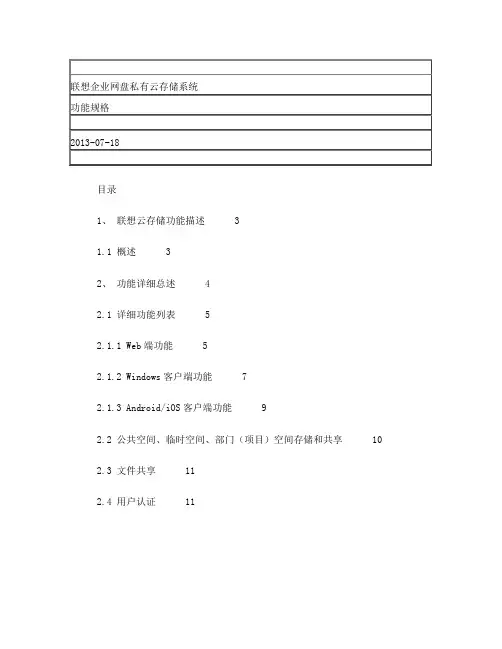
目录1、联想云存储功能描述 31.1 概述 32、功能详细总述 42.1 详细功能列表 52.1.1 Web端功能 52.1.2 Windows客户端功能 72.1.3 Android/iOS客户端功能 92.2 公共空间、临时空间、部门(项目)空间存储和共享 10 2.3 文件共享 112.4 用户认证 111、联想云存储功能描述1.1概述从应用场景上,我们的方案包括如下主要内容:1. 文件存储;2. 数据同步(通过联想云存储提供的数据同步功能,实现员工数据的多终端同步)3. 桌面数据备份(通过联想云存储提供的数据备份功能,实现电脑中的数据的自动备份,支持文件级差异化备份机制)4. 文档内容发布(通过联想云存储提供的数据自动分发功能,可将企业内部公告、通讯录等文档或电子表格快速地分发给指定的员工或部门,或通过外链地址(URL)嵌入到邮件、网站或博客等)5. 文档快速汇总(通过联想云存储提供的数据自动汇总功能,可以实现快速将员工本地文件自动汇总到云存储的指定位置中)6. 群组或部门工作区(可按需要建立群组或部门工作区,用于团队协作,协同办公)7. 通过移动终端设备进行移动办公(通过联想云存储提供的多种版本的移动客户端,支持iOS、Android系统的手机和Pad,还可以通过Web方式,快速访问到网盘中的数据,随时随地办公)2、功能详细总述1. Web版客户端提供绿色的、跨平台的文档管理;2. Windows版客户端以虚拟盘的形式存在,自动与云端账户空间建立映射;3. 多级权限管理,可以根据企业组织结构,在网盘建立对应的群组关系,并可分别指派“二级管理员”,对指定群组进行空间、成员及权限管理;4. 用户存放在本地盘中指定位置的数据,可与云存储实现实时同步;5. 用户可将本地磁盘中的文件夹设置为与云存储实时同步或自动备份;6. 用户可将云存储中的指定文件夹设置为自动分发到本地磁盘中;7. 用户可将个人云存储中的数据选择性共享给其他用户或系统外的人员;8. 对用户误删除的数据可被找回(个人回收站,谁删除的谁能恢复文件,其他用户无法恢复);9. 对用户工作行为进行完整的监控(可对用户的登录、上传、下载、删除、移动/拷贝文件记录的监控);10. 支持iOS、Android移动客户端,移动客户端提供文档查看、分享、离线访问等功能 (Android 4.0的pad有兼容性问题,个别机器可能无法登录网盘);11. 提供本地账户系统及群组管理;12. 支持LDAP统一身份认证方式,并支持基于LDAP的组织单元(OU)和组(Group)的管理;2.1详细功能列表2.1.1Web端功能功能项功能说明文件管理支持文件操作包括:上传(上传本地文件到云存储中);下载(云存储中的文件下载到本地);预览(常用文档格式的在线查看,支持Office系列和PDF文件);重命名(重命名文件名);删除(删除指定文件,支持批量删除操作,文件删除后进入回收站);移动(移动文件到指定的云存储中的其他位置,目标位置需要有足够的才可执行);复制(将文件复制一份副本,目标位置需要有足够的才可执行);生成外链(可以生成外链,通过外链可以向系统外的其他人共享文件,支持下载次数、有效期、下载密码等安全功能);:当用户的使用权限不同时,可能支持的操作项会有相应的变化。
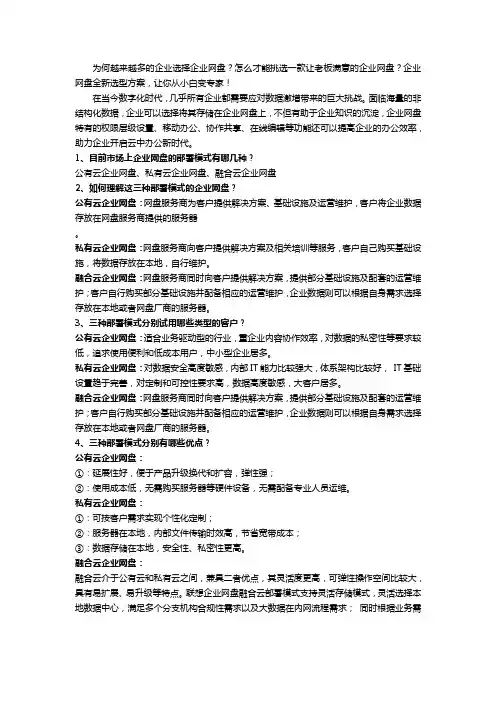
为何越来越多的企业选择企业网盘?怎么才能挑选一款让老板满意的企业网盘?企业网盘全新选型方案,让你从小白变专家!在当今数字化时代,几乎所有企业都需要应对数据激增带来的巨大挑战。
面临海量的非结构化数据,企业可以选择将其存储在企业网盘上,不但有助于企业知识的沉淀,企业网盘特有的权限层级设置、移动办公、协作共享、在线编辑等功能还可以提高企业的办公效率,助力企业开启云中办公新时代。
1、目前市场上企业网盘的部署模式有哪几种?公有云企业网盘、私有云企业网盘、融合云企业网盘2、如何理解这三种部署模式的企业网盘?公有云企业网盘:网盘服务商为客户提供解决方案、基础设施及运营维护,客户将企业数据存放在网盘服务商提供的服务器。
私有云企业网盘:网盘服务商向客户提供解决方案及相关培训等服务,客户自己购买基础设施,将数据存放在本地,自行维护。
融合云企业网盘:网盘服务商同时向客户提供解决方案,提供部分基础设施及配套的运营维护;客户自行购买部分基础设施并配备相应的运营维护,企业数据则可以根据自身需求选择存放在本地或者网盘厂商的服务器。
3、三种部署模式分别试用哪些类型的客户?公有云企业网盘:适合业务驱动型的行业,重企业内容协作效率,对数据的私密性等要求较低,追求使用便利和低成本用户,中小型企业居多。
私有云企业网盘:对数据安全高度敏感,内部IT能力比较强大,体系架构比较好,IT基础设置趋于完善,对定制和可控性要求高,数据高度敏感,大客户居多。
融合云企业网盘:网盘服务商同时向客户提供解决方案,提供部分基础设施及配套的运营维护;客户自行购买部分基础设施并配备相应的运营维护,企业数据则可以根据自身需求选择存放在本地或者网盘厂商的服务器。
4、三种部署模式分别有哪些优点?公有云企业网盘:①:延展性好,便于产品升级换代和扩容,弹性强;②:使用成本低,无需购买服务器等硬件设备,无需配备专业人员运维。
私有云企业网盘:①:可按客户需求实现个性化定制;②:服务器在本地,内部文件传输时效高,节省宽带成本;③:数据存储在本地,安全性、私密性更高。

信息化时代,数据资产作为各个公司最关注的部分已经成为公司发展决策过程中的重要依据,并逐渐在办公场合中被广泛应用。
伴随着公司发展和协同办公效率的提高,产生的大量数据急需“上云”,并做到可视化的计算、存储与应用。
而传统的办公模式已经难以适应智能化时代企业的发展需求,如何更好的提高公司的协同办公效率,并利用公司的“数据资产”是每个公司急需解决的问题。
联想企业网盘充分利用大数据分析、机器学习、图像搜索和自然语音理解等多项核心人工智能技术,为零售、金融、制造、环保、政教等行业提供了一整套高效安全的办公协同以及智能的数据管理解决方案,即联想智能协同办公平台。
联想企业网盘将在多人在线编辑、数据自动分级分类、语音识别、智能数据安全监测平台等多方向持续发力,助力企业提供办公效率,让数据创造业务价值。
多人实时在线编辑,开启全新办公模式联想企业网盘多人在线编辑的功能(Lenovo Docs)具有很强的多人实时编辑能力,允许同时编辑,大幅减少文件完成时间;允许实时发表注释,并按需@其他同事,保证协作编辑中的充分沟通;允许在协作表格中部分窗格的可灵活锁定,防止多人协作中的编辑冲突;提供在线编辑者名单,使在线编辑进程清晰可见;清洗记录修改记录,做到协作中的有迹可循;自动存储历史版本,允许一键恢复。
语音识别更懂企业,识别率达到90%以上除多人在线编辑功能之外,联想企业网盘还涉足了人工智能技术的其他领域,如语音识别、数据安全监测也都取得了阶段性进展,敬请期待。
、联想企业网盘将提供基于语音识别、声纹识别技术,可以在各种设备上提供基于语音的文档编辑,让移动化办公更加便利。
目前联想企业网盘创新性研发的语音算法,使专业词汇语音输入识别率已经从64%提升到90%以上。
通过自然语言处理、数据挖掘、和机器学习的先进内容识别引擎,实现可靠的实时数据分类分级。
通过恰当的数学模型和机器学习系统,实现基于内容识别的且不依赖于数据自身的标签属性的海量的非结构化的敏感数据发现。
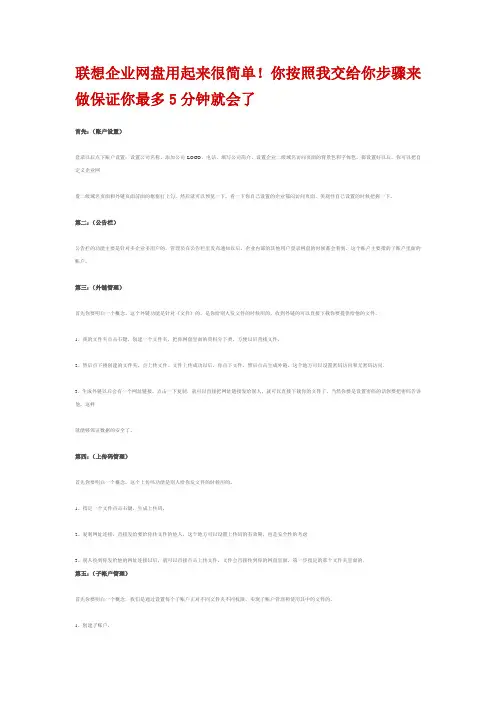
联想企业网盘用起来很简单!你按照我交给你步骤来做保证你最多5分钟就会了首先:(账户设置)登录以后点下账户设置:设置公司名称、添加公司LOGO、电话、填写公司简介、设置企业二级域名访问页面的背景色和字体色。
都设置好以后,你可以把自定义企业网盘二级域名页面和外链页面前面的框框打上勾,然后就可以预览一下,看一下你自己设置的企业郁闷访问页面,美观性自己设置的时候把握一下。
第二:(公告栏)公告栏的功能主要是针对多企业多用户的,管理员在公告栏里发布通知以后,企业内部的其他用户登录网盘的时候都会看到。
这个账户主要指的子账户里面的账户。
第三:(外链管理)首先你要明白一个概念,这个外链功能是针对《文件》的,是你给别人发文件的时候用的,收到外链的可以直接下载你要提供给他的文件。
1、我的文件夹点击右键,创建一个文件夹,把你网盘里面的资料分下类,方便以后查找文件,2、然后点下刚创建的文件夹,点上传文件。
文件上传成功以后,你点下文件,然后点击生成外链,这个地方可以设置密码访问和无密码访问。
3、生成外链以后会有一个网址链接,点击一下复制,就可以直接把网址链接发给别人,就可以直接下载你的文件了,当然你要是设置密码的话你要把密码告诉他,这样就能够保证数据的安全了。
第四:(上传码管理)首先你要明白一个概念,这个上传吗功能是别人给你发文件的时候用的。
1、指定一个文件点击右键,生成上传码,2、复制网址连接,直接发给要给你传文件的他人,这个地方可以设置上传码的有效期,也是安全性的考虑3、别人收到你发给他的网址连接以后,就可以直接点击上传文件,文件会直接传到你的网盘里面,第一步指定的那个文件夹里面的。
第五:(子帐户管理)首先你要明白一个概念,我们是通过设置每个子账户正对不同文件夹不同权限,实现子账户管理和使用其中的文件的。
1、创建子账户,2、选择网盘中得文件夹进行6种权限勾选,这6种权限有:下载(读)、上传(写)、上传下载(读和写)、管理员,生成上传码和生成外链3、还可针对文件夹授权。
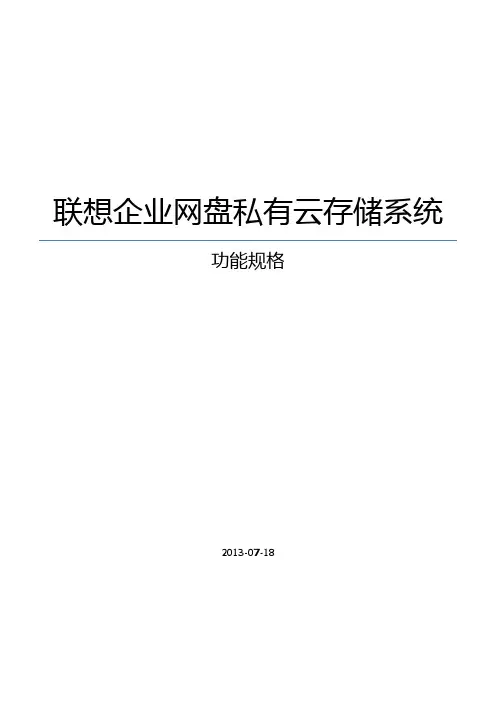
联想企业网盘私有云存储系统功能规格2013-07-18目录1、联想云存储功能描述 (3)1.1 概述 (3)2、功能详细总述 (4)2.1 详细功能列表 (5)2.1.1 Web端功能 (5)2.1.2 Windows客户端功能 (7)2.1.3 Android/iOS客户端功能 (9)2.2 公共空间、临时空间、部门(项目)空间存储和共享 (10)2.3 文件共享 (11)2.4 用户认证 (11)1、联想云存储功能描述1.1概述从应用场景上,我们的方案包括如下主要内容:1.文件存储;2.数据同步(通过联想云存储提供的数据同步功能,实现员工数据的多终端同步)3.桌面数据备份(通过联想云存储提供的数据备份功能,实现电脑中的数据的自动备份,支持文件级差异化备份机制)4.文档内容发布(通过联想云存储提供的数据自动分发功能,可将企业内部公告、通讯录等文档或电子表格快速地分发给指定的员工或部门,或通过外链地址(URL)嵌入到邮件、网站或博客等)5.文档快速汇总(通过联想云存储提供的数据自动汇总功能,可以实现快速将员工本地文件自动汇总到云存储的指定位置中)6.群组或部门工作区(可按需要建立群组或部门工作区,用于团队协作,协同办公)7.通过移动终端设备进行移动办公(通过联想云存储提供的多种版本的移动客户端,支持iOS、Android系统的手机和Pad,还可以通过Web方式,快速访问到网盘中的数据,随时随地办公)2、功能详细总述1.Web版客户端提供绿色的、跨平台的文档管理;2.Windows版客户端以虚拟盘的形式存在,自动与云端账户空间建立映射;3.多级权限管理,可以根据企业组织结构,在网盘建立对应的群组关系,并可分别指派“二级管理员”,对指定群组进行空间、成员及权限管理;4.用户存放在本地盘中指定位置的数据,可与云存储实现实时同步;5.用户可将本地磁盘中的文件夹设置为与云存储实时同步或自动备份;6.用户可将云存储中的指定文件夹设置为自动分发到本地磁盘中;7.用户可将个人云存储中的数据选择性共享给其他用户或系统外的人员;8.对用户误删除的数据可被找回(个人回收站,谁删除的谁能恢复文件,其他用户无法恢复);9.对用户工作行为进行完整的监控(可对用户的登录、上传、下载、删除、移动/拷贝文件记录的监控);10.支持iOS、Android移动客户端,移动客户端提供文档查看、分享、离线访问等功能(Android 4.0的pad有兼容性问题,个别机器可能无法登录网盘);11.提供本地账户系统及群组管理;12.支持LDAP统一身份认证方式,并支持基于LDAP的组织单元(OU)和组(Group)的管理;2.1详细功能列表2.1.1Web端功能2.1.2Windows客户端功能2.1.3Android/iOS客户端功能2.2公共空间、临时空间、部门(项目)空间存储和共享公共空间:联想云存储提供公共空间,有管理员统一管理,普通用户仅对该空间有下载和查看所需的相应权限,但不能删除或修改其中的内容。
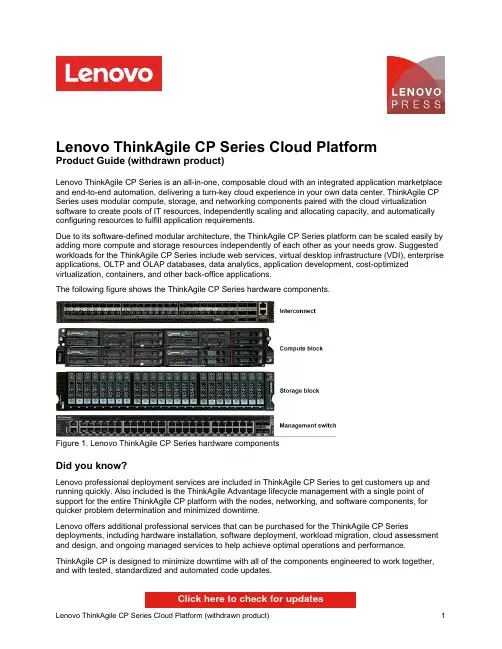
Lenovo ThinkAgile CP Series Cloud PlatformProduct Guide (withdrawn product)Lenovo ThinkAgile CP Series is an all-in-one, composable cloud with an integrated application marketplace and end-to-end automation, delivering a turn-key cloud experience in your own data center. ThinkAgile CP Series uses modular compute, storage, and networking components paired with the cloud virtualization software to create pools of IT resources, independently scaling and allocating capacity, and automatically configuring resources to fulfill application requirements.Due to its software-defined modular architecture, the ThinkAgile CP Series platform can be scaled easily by adding more compute and storage resources independently of each other as your needs grow. Suggested workloads for the ThinkAgile CP Series include web services, virtual desktop infrastructure (VDI), enterprise applications, OLTP and OLAP databases, data analytics, application development, cost-optimized virtualization, containers, and other back-office applications.The following figure shows the ThinkAgile CP Series hardware components.Figure 1. Lenovo ThinkAgile CP Series hardware componentsDid you know?Lenovo professional deployment services are included in ThinkAgile CP Series to get customers up and running quickly. Also included is the ThinkAgile Advantage lifecycle management with a single point of support for the entire ThinkAgile CP platform with the nodes, networking, and software components, for quicker problem determination and minimized downtime.Lenovo offers additional professional services that can be purchased for the ThinkAgile CP Series deployments, including hardware installation, software deployment, workload migration, cloud assessment and design, and ongoing managed services to help achieve optimal operations and performance. ThinkAgile CP is designed to minimize downtime with all of the components engineered to work together, and with tested, standardized and automated code updates.Click here to check for updatesFigure 2. ThinkAgile CP Interconnect port-side viewThe following figure shows the non-port-side view of the ThinkAgile CP Interconnect. Figure 3. ThinkAgile CP Interconnect non-port-side viewThe following figure shows the rear view of the ThinkAgile CP Compute Block.Figure 5. ThinkAgile CP Compute Block rear viewFigure 6. ThinkAgile CP Storage Block front viewThe following figure shows the rear view of the ThinkAgile CP Storage Block.Figure 7. ThinkAgile CP Storage Block rear viewThe following figure shows the port-side view of the RackSwitch G7052.Figure 8. RackSwitch G7052 port-side viewThe following figure shows the non-port-side view of the RackSwitch G7052.Figure 9. RackSwitch G7052 non-port-side viewThe following figure shows the port-side view of the NE0152T RackSwitch.Figure 10. NE0152T RackSwitch port-side viewThe following figure shows the non-port-side view of the NE0152T RackSwitch.Figure 11. NE0152T RackSwitch non-port-side viewSystem specificationsThe following table lists the system specifications of the ThinkAgile CP Series. Table 1. ThinkAgile CP Series system specificationsAttribute SpecificationCP4000CP6000Warranty and support Three-, four-, or five-year customer-replaceable unit and onsite limited hardware warranty with ThinkAgile Advantage Support and selectable service levels: 9x5 next business day (NBD) parts delivered (base warranty), 9x5 NBD onsite response (Foundation Service), 24x7 coverage with 4-hour onsite response or 24-hour committed repair (select areas), (Essential Service), or 2-hour onsite response or 6-hour committed repair (select areas) (Advanced Service). Also available are YourDrive YourData, Premier Support, and Enterprise Software Support.Software Guardian Edition Software for ThinkAgile CP.Figure 12. ThinkAgile CP network connectivity topologyNote: When only one Interconnect is deployed with the CP4000 model, all ports on the Compute Block and Storage Block are connected to the same Interconnect network device.The following table lists the ThinkAgile CP Interconnect model.Table 2. Interconnect for CP SeriesDescription Machine Type/ModelThinkAgile CP Interconnect (CP-I-10)7Y67CTO1WW ThinkAgile CP Interconnect Expansion (CP-I-10E)7Y67CTO2WWConfiguration notes:Table 5. Transceivers and cables for customer network uplinksDescription FeaturecodeMaximum quantityper Interconnect10 GbE SFP+ DAC cables1.5m Passive DAC SFP+ Cable A51N2 2m Passive DAC SFP+ Cable A51P2 3m Passive DAC SFP+ Cable A1PJ2 5m Passive DAC SFP+ Cable A1PK2 7m Passive DAC SFP+ Cable A3RH2 10 GbE SFP+ active optical cablesLenovo 3m SFP+ to SFP+ Active Optical Cable ATYY2 Lenovo 5m SFP+ to SFP+ Active Optical Cable ATYZ2 Lenovo 7m SFP+ to SFP+ Active Optical Cable ATZ02 Lenovo 15m SFP+ to SFP+ Active Optical Cable ATZ12 Lenovo 20m SFP+ to SFP+ Active Optical Cable ATZ22 40 GbE QSFP+ transceivers and optical cablesLenovo 40GBASE-SR4 QSFP+ Transceiver A1DR2 Lenovo 10m QSFP+ MPO-MPO OM3 MMF Cable AT2U2 Lenovo 30m QSFP+ MPO-MPO OM3 MMF Cable AT2V2 40 GbE QSFP+ active optical cablesLenovo 3m QSFP+ to QSFP+ Active Optical Cable ATZ32 Lenovo 5m QSFP+ to QSFP+ Active Optical Cable ATZ42 Lenovo 7m QSFP+ to QSFP+ Active Optical Cable ATZ52 Lenovo 15m QSFP+ to QSFP+ Active Optical Cable ATZ62 Lenovo 20m QSFP+ to QSFP+ Active Optical Cable ATZ72 40 GbE QSFP+ to 4x10 GbE SFP+ active optical breakout cablesLenovo 1m QSFP+ to 4xSFP+ Active Optical Cable ATZ82 Lenovo 3m QSFP+ to 4xSFP+ Active Optical Cable ATZ92 Lenovo 5m QSFP+ to 4xSFP+ Active Optical Cable ATZA2 40 GbE QSFP+ direct-attach copper cablesLenovo 1m Passive QSFP+ DAC Cable A1DP2 Lenovo 3m Passive QSFP+ DAC Cable A1DQ2 Lenovo 5m Passive QSFP+ DAC Cable A2X82 Lenovo 7m Passive QSFP+ DAC Cable A2X92 40 GbE QSFP+ to 4x 10 GbE SFP+ breakout cablesLenovo 1m Passive QSFP+ to SFP+ Breakout DAC Cable A1DL2 Lenovo 3m Passive QSFP+ to SFP+ Breakout DAC Cable A1DM2 Lenovo 5m Passive QSFP+ to SFP+ Breakout DAC Cable A1DN2Intel Xeon Silver 4214 12C 85W 2.2GHz Processor B4HR Intel Xeon Silver 4214Y 12/10/8C 85W 2.2GHz Processor B4NW Intel Xeon Silver 4215 8C 85W 2.5GHz Processor B4HQ Intel Xeon Silver 4216 16C 100W 2.1GHz Processor B4HP Intel Xeon Gold processorsIntel Xeon Gold 5215 10C 85W 2.5GHz Processor B4HN Intel Xeon Gold 5215M 10C 85W 2.5GHz Processor B4P1 Intel Xeon Gold 5215L 10C 85W 2.5GHz Processor B4P9 Intel Xeon Gold 5217 8C 115W 3.0GHz Processor B4HM Intel Xeon Gold 5218 16C 125W 2.3GHz Processor B4HL Intel Xeon Gold 5218B 16C 125W 2.3GHz Processor B6BS Intel Xeon Gold 5218T 16C 105W 2.1GHz Processor B4P3 Intel Xeon Gold 5220 18C 125W 2.2GHz Processor B4HK Intel Xeon Gold 5220S 18C 125W 2.7GHz Processor B6CW Intel Xeon Gold 5220T 18C 105W 1.9GHz Processor B6CQ Intel Xeon Gold 6222V 20C 115W 1.8GHz Processor B6CV Intel Xeon Gold 6226 12C 125W 2.7GHz Processor B6CL Intel Xeon Gold 6230 20C 125W 2.1GHz Processor B4HJ Intel Xeon Gold 6230N 20C 125W 2.3GHz Processor B5RY Intel Xeon Gold 6230T 20C 125W 2.1GHz Processor B6CP Intel Xeon Gold 6234 8C 130W 3.3GHz Processor B6CK Intel Xeon Gold 6238 22C 140W 2.1GHz Processor B6CJ Intel Xeon Gold 6238M 22C 140W 2.1GHz Processor B6CM Intel Xeon Gold 6238L 22C 140W 2.1GHz Processor B6CR Intel Xeon Gold 6238T 22C 125W 1.9GHz Processor B4P2 Intel Xeon Gold 6240 18C 150W 2.6GHz Processor B4HH Intel Xeon Gold 6240M 18C 150W 2.6GHz Processor B6CN Intel Xeon Gold 6240L 18C 150W 2.6GHz Processor B6CS Intel Xeon Gold 6240Y 18/14/8C 150W 2.6GHz Processor B4NV Intel Xeon Gold 6242 16C 150W 2.8GHz Processor B4HG Intel Xeon Gold 6244 8C 150W 3.6GHz Processor B4HF Intel Xeon Gold 6246 12C 165W 3.3GHz Processor B6PD Intel Xeon Gold 6248 20C 150W 2.5GHz Processor B4HE Intel Xeon Gold 6252 24C 150W 2.1GHz Processor B4HC Intel Xeon Gold 6252N 24C 150W 2.3GHz Processor B6CT Intel Xeon Gold 6254 18C 200W 3.1GHz Processor B4HD Intel Xeon Gold 6262V 24C 135W 1.9GHz Processor B6CU Intel Xeon Platinum processorsIntel Xeon Platinum 8253 16C 125W 2.2GHz Processor B5RZ Intel Xeon Platinum 8260 24C 165W 2.4GHz Processor B4HB Intel Xeon Platinum 8260M 24C 165W 2.4GHz Processor B4NZManagement switchThe management network switch is a 1 GbE RJ-45 switch that connects SMM management ports on the Compute Blocks and management ports on the Storage Blocks. The management switch also provides one management uplink to the first Interconnect. The management switch can be purchased from Lenovo or provided by the customer.The following table lists the management switches that are available from Lenovo.Table 13. Management switchesDescription Machine Type-ModelFeaturecode QuantityRackSwitch G7052 (Rear to Front) for ThinkAgile CP7159-HCS B2ZC1 ThinkSystem NE0152T RackSwitch (Rear to Front) for ThinkAgile CP7Y81CTO4WW BAEU1The following tables list cables that are available for selection for the management switch.Table 14. 1 GbE UTP cables for management links to Compute Blocks and Storage BlocksDescription FeaturecodeMaximum quantityper switchQuantity perCompute BlockQuantity perStorage Block0.75m Blue Cat5e Cable AVFT16121.0m Blue Cat5e Cable AVFU1612 1.25m Blue Cat5e Cable AVFV1612 1.5m Blue Cat5e Cable38021612 3m Blue Cat5e Cable38031612 10m Blue Cat5e Cable38041612 25m Blue Cat5e Cable38051612Table 15. 10 GbE SFP+ cables for management uplink to InterconnectDescription FeaturecodeQuantityper switch10 GbE SFP+ DAC cables1.5m Passive DAC SFP+ Cable A51N1 2m Passive DAC SFP+ Cable A51P1 3m Passive DAC SFP+ Cable A1PJ1 5m Passive DAC SFP+ Cable A1PK1 7m Passive DAC SFP+ Cable A3RH1 10 GbE SFP+ active optical cablesLenovo 3m SFP+ to SFP+ Active Optical Cable ATYY1 Lenovo 5m SFP+ to SFP+ Active Optical Cable ATYZ1 Lenovo 7m SFP+ to SFP+ Active Optical Cable ATZ01 Lenovo 15m SFP+ to SFP+ Active Optical Cable ATZ11 Lenovo 20m SFP+ to SFP+ Active Optical Cable ATZ21Power cablesPower cablesThe following table lists the power cable options that can be selected for the ThinkAgile CP Series components. Two power cables are required per each Compute Block, Storage Block, Interconnect, and NE0152T management switch. One power cable is required for the G7052 management switch.Table 16. Power cablesDescription Feature codeRack power cables1.0m, 10A/125-250V, C13 to IEC 320-C14 Rack Power Cable A4VP1.5m, 10A/100-250V, C13 to IEC 320-C14 Rack Power Cable62012.0m, 13A/125V-10A/250V, C13 to IEC 320-C14 Rack Power Cable6570 2.8m, 10A/100-250V, C13 to IEC 320-C14 Rack Power Cable6311 2.8m, 13A/125V-10A/250V, C13 to IEC 320-C14 Rack Power Cable6400 2.8m, 10A/100-250V, C13 to IEC 320-C20 Rack Power Cable6204 4.3m, 10A/100-250V, C13 to IEC 320-C14 Rack Power Cable6263 4.3m, 13A/125V-10A/250V, C13 to IEC 320-C14 Rack Power Cable6583 Line cordsAustralia/New Zealand 2.8m, 10A/250V, C13 to AS/NZS 3112 Line Cord6211 Australia/New Zealand 4.3m, 10A/250V, C13 to AS/NZS 3112 Line Cord6574 Denmark 2.8m, 10A/250V, C13 to DK2-5a Line Cord6213 Denmark 4.3m, 10A/250V, C13 to DK2-5a Line Cord6575 Europe 2.8m, 10A/250V, C13 to CEE7-VII Line Cord6212 Europe 4.3m, 10A/250V, C13 to CEE7-VII Line Cord6572 India 2.8m, 10A/250V, C13 to IS 6538 Line Cord6269 India 4.3m, 10A/250V, C13 to IS 6538 Line Cord6567 Israel 2.8m, 10A/250V, C13 to SI 32 Line Cord6218 Israel 4.3m, 10A/250V, C13 to SI 32 Line Cord6579 Italy 2.8m, 10A/250V, C13 to CEI 23-16 Line Cord6217 Italy 4.3m, 10A/250V, C13 to CEI 23-16 Line Cord6493 South Africa 2.8m, 10A/250V, C13 to SABS 164 Line Cord6214 South Africa 4.3m, 10A/250V, C13 to SABS 164 Line Cord6576 Switzerland 2.8m, 10A/250V, C13 to SEV 1011-S24507 Line Cord6216 Switzerland 4.3m, 10A/250V, C13 to SEV 1011-S24507 Line Cord6578 United Kingdom 2.8m, 10A/250V, C13 to BS 1363/A Line Cord6215 United Kingdom 4.3m, 10A/250V, C13 to BS 1363/A Line Cord6577 United States 2.8m, 10A/250V, C13 to NEMA 6-15P Line Cord A1RF United States 4.3m, 10A/250V, C13 to NEMA 6-15P Line Cord6373Rack cabinetsThe following table lists the rack cabinets that are offered by Lenovo that can be used with the ThinkAgile CP Series.Table 20. Rack cabinetsDescription Part number25U S2 Standard Rack (1000 mm deep; 2 sidewall compartments)93072RX 25U Static S2 Standard Rack (1000 mm deep; 2 sidewall compartments)93072PX 42U S2 Standard Rack (1000 mm deep; 6 sidewall compartments)93074RX 42U 1100mm Enterprise V2 Dynamic Rack (6 sidewall compartments)93634PX 42U 1100mm Enterprise V2 Dynamic Expansion Rack (6 sidewall compartments)93634EX 42U 1200mm Deep Dynamic Rack (6 sidewall compartments)93604PX 42U 1200mm Deep Static Rack (6 sidewall compartments)93614PX 42U Enterprise Rack (1105 mm deep; 4 sidewall compartments)93084PX 42U Enterprise Expansion Rack (1105 mm deep; 4 sidewall compartments)93084EXFor more information, see the list of Product Guides in the Rack Cabinets category:/servers/options/racks#rt=product-guidePower distribution unitsThe following table lists the power distribution units (PDUs) that are offered by Lenovo that can be used with the ThinkAgile CP Series.Table 21. Power distribution unitsDescription Part number0U Basic PDUs0U 36 C13/6 C19 24A/200-240V 1 Phase PDU with NEMA L6-30P line cord00YJ776 0U 36 C13/6 C19 32A/200-240V 1 Phase PDU with IEC60309 332P6 line cord00YJ777 0U 21 C13/12 C19 32A/200-240V/346-415V 3 Phase PDU with IEC60309 532P6 cord00YJ778 0U 21 C13/12 C19 48A/200-240V 3 Phase PDU with IEC60309 460P9 line cord00YJ779 Switched and Monitored PDUs0U 20 C13/4 C19 Switched and Monitored 24A/200-240V/1Ph PDU w/ NEMA L6-30P cord00YJ781 0U 20 C13/4 C19 Switched and Monitored 32A/200-240V/1Ph PDU w/ IEC60309 332P6 cord00YJ780 0U 18 C13/6 C19 Switched and Monitored 32A/200-240/346-415V/3Ph PDU w/ IEC60309 532P6 cord00YJ782 0U 12 C13/12 C19 Switched and Monitored 48A/200-240V/3Ph PDU w/ IEC60309 460P9 cord00YJ783 1U 9 C19/3 C13 Switched and Monitored DPI PDU (without line cord)46M4002 1U 9 C19/3 C13 Switched and Monitored 60A 3Ph PDU with IEC 309 3P+Gnd cord46M4003 1U 12 C13 Switched and Monitored DPI PDU (without line cord)46M4004 1U 12 C13 Switched and Monitored 60A 3 Phase PDU with IEC 309 3P+Gnd line cord46M4005 Ultra Density Enterprise PDUs (9x IEC 320 C13 + 3x IEC 320 C19 outlets)Ultra Density Enterprise C19/C13 PDU Module (without line cord)71762NXUltra Density Enterprise C19/C13 PDU 60A/208V/3ph with IEC 309 3P+Gnd line cord 71763NU C13 Enterprise PDUs (12x IEC 320 C13 outlets)DPI C13 Enterprise PDU+ (without line cord)39M2816DPI Single Phase C13 Enterprise PDU (without line cord)39Y8941C19 Enterprise PDUs (6x IEC 320 C19 outlets)DPI Single Phase C19 Enterprise PDU (without line cord)39Y8948DPI 60A 3 Phase C19 Enterprise PDU with IEC 309 3P+G (208 V) fixed line cord 39Y8923Front-end PDUs (3x IEC 320 C19 outlets)DPI 30amp/250V Front-end PDU with NEMA L6-30P line cord 39Y8939DPI 32amp/250V Front-end PDU with IEC 309 2P+Gnd line cord 39Y8934DPI 60amp/250V Front-end PDU with IEC 309 2P+Gnd line cord 39Y8940DPI 63amp/250V Front-end PDU with IEC 309 2P+Gnd line cord 39Y8935Universal PDUs (7x IEC 320 C13 outlets)DPI Universal 7 C13 PDU (with 2 m IEC 320-C19 to C20 rack power cord)00YE443Line cords for PDUs that ship without a line cord DPI 30a Line Cord (NEMA L6-30P)40K9614DPI 32a Line Cord (IEC 309 P+N+G)40K9612DPI 32a Line Cord (IEC 309 3P+N+G)40K9611DPI 60a Cord (IEC 309 2P+G)40K9615DPI 63a Cord (IEC 309 P+N+G)40K9613DPI Australian/NZ 3112 Line Cord (32A)40K9617DPI Korean 8305 Line Cord (30A)40K9618DescriptionPart number For more information, see the list of Product Guides in the Power Distribution Units category:/servers/options/pdu#rt=product-guideUninterruptible power supply unitsUninterruptible power supply unitsThe following table lists the uninterruptible power supply (UPS) units that are offered by Lenovo that can be used with the ThinkAgile CP Series.Table 22. Uninterruptible power supply unitsDescription Part numberRT1.5kVA 2U Rack or Tower UPS (200-240VAC) (8x IEC 320 C13 10A outlets)55941KX RT2.2kVA 2U Rack or Tower UPS (200-240VAC) (8x IEC 320 C13 10A, 1x C19 16A outlets)55942KX RT3kVA 2U Rack or Tower UPS (200-240VAC) (8x IEC 320 C13 10A, 1x C19 16A outlets)55943KX RT5kVA 3U Rack or Tower UPS (200-240VAC) (8x IEC 320 C13 10A, 2x C19 16A outlets)55945KX RT6kVA 3U Rack or Tower UPS (200-240VAC) (8x IEC 320 C13 10A, 2x C19 16A outlets)55946KX RT8kVA 6U Rack or Tower UPS (200-240VAC) (4x IEC 320-C19 16A outlets)55948KX RT11kVA 6U Rack or Tower UPS (200-240VAC) (4x IEC 320-C19 16A outlets)55949KX RT8kVA 6U 3:1 Phase Rack or Tower UPS (380-415VAC) (4x IEC 320-C19 16A outlets)55948PX RT11kVA 6U 3:1 Phase Rack or Tower UPS (380-415VAC) (4x IEC 320-C19 16A outlets)55949PXFor more information, see the list of Product Guides in the Uninterruptible Power Supply Units category: /servers/options/ups#rt=product-guideLenovo Financial ServicesLenovo Financial Services reinforces Lenovo’s commitment to deliver pioneering products and services that are recognized for their quality, excellence, and trustworthiness. Lenovo Financial Services offers financing solutions and services that complement your technology solution anywhere in the world.We are dedicated to delivering a positive finance experience for customers like you who want to maximize your purchase power by obtaining the technology you need today, protect against technology obsolescence, and preserve your capital for other uses.We work with businesses, non-profit organizations, governments and educational institutions to finance their entire technology solution. We focus on making it easy to do business with us. Our highly experienced team of finance professionals operates in a work culture that emphasizes the importance of providing outstanding customer service. Our systems, processes and flexible policies support our goal of providing customers with a positive experience.We finance your entire solution. Unlike others, we allow you to bundle everything you need from hardware and software to service contracts, installation costs, training fees, and sales tax. If you decide weeks or months later to add to your solution, we can consolidate everything into a single invoice.Our Premier Client services provide large accounts with special handling services to ensure these complex transactions are serviced properly. As a premier client, you have a dedicated finance specialist who manages your account through its life, from first invoice through asset return or purchase. This specialist develops an in-depth understanding of your invoice and payment requirements. For you, this dedication provides a high-quality, easy, and positive financing experience.For your region-specific offers please ask your Lenovo sales representative or your technology provider about the use of Lenovo Financial Services. For more information, see the following Lenovo website:Related publications and linksTrademarksLenovo and the Lenovo logo are trademarks or registered trademarks of Lenovo in the United States, other countries, or both. A current list of Lenovo trademarks is available on the Web athttps:///us/en/legal/copytrade/.The following terms are trademarks of Lenovo in the United States, other countries, or both:Lenovo®Lenovo ServicesRackSwitchThinkAgile®ThinkSystem®TruDDR4XClarity®The following terms are trademarks of other companies:Intel® and Xeon® are trademarks of Intel Corporation or its subsidiaries.Linux® is the trademark of Linus Torvalds in the U.S. and other countries.Microsoft® is a trademark of Microsoft Corporation in the United States, other countries, or both.Other company, product, or service names may be trademarks or service marks of others.Lenovo ThinkAgile CP Series Cloud Platform (withdrawn product)31。
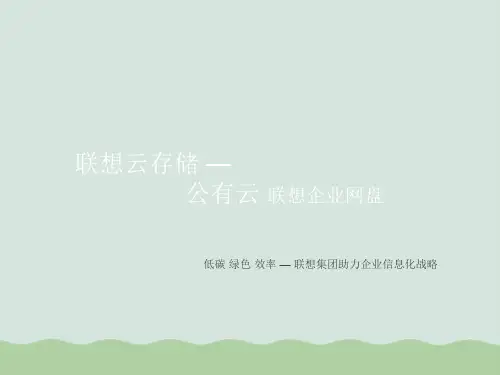
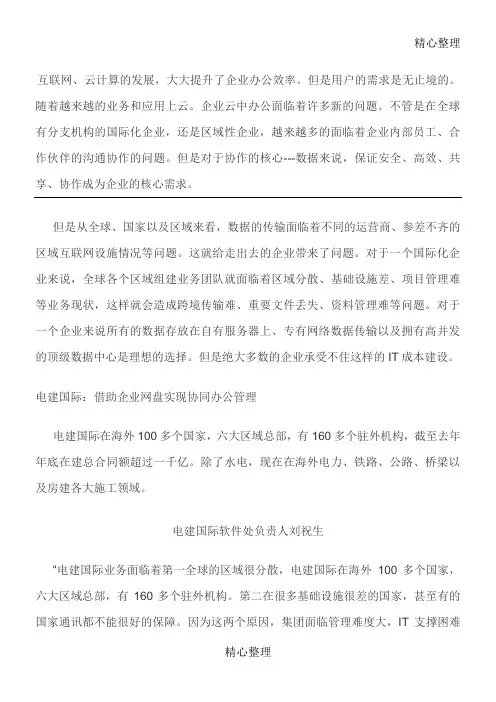
精心整理互联网、云计算的发展,大大提升了企业办公效率。
但是用户的需求是无止境的。
随着越来越的业务和应用上云。
企业云中办公面临着许多新的问题。
不管是在全球有分支机构的国际化企业,还是区域性企业,越来越多的面临着企业内部员工、合作伙伴的沟通协作的问题。
但是对于协作的核心---数据来说,保证安全、高效、共享、协作成为企业的核心需求。
电建国际软件处负责人刘祝生“电建国际业务面临着第一全球的区域很分散,电建国际在海外100多个国家,六大区域总部,有160多个驻外机构。
第二在很多基础设施很差的国家,甚至有的国家通讯都不能很好的保障。
因为这两个原因,集团面临管理难度大,IT支撑困难等难题。
引发的项目建设周期长、数据保存困难以及沟通不畅,以及与合作伙伴协同工作难度大等问题。
”电建国际软件处负责人刘祝生谈到。
电建国际之前采用的传统的方式办公方案,已经不能很好的解决海外办公对于管理协作的要求。
比如邮件系统不能满足大附件传输的问题。
即时通讯工具,安全性得不到保障。
单独拉专线,天价费用成为问题。
基于企业的实际需求,电建国际与求,但是由于存储仍然在本地,既无法避免数据流失风险,也无法提升内外传输效率。
联想企业网盘4.0在融合架构、协作、全球加速、安全和体验等方面做了全面升级,开启全新的融合办公新时代!电建国际软件处负责人刘祝生在实际应用中谈到,企业网盘可以带来的收获远比当时预想的多很多。
帮助电建国际将组织机构搬到云端来灵活管理,实现全球六大区域总部,每个区域总部下面不同的团队,利用云盘的架构把灵活的组织搬到云端,全球进行协同办公的时候不需要考虑时差,通过不同的权限分配实区域总部大数据的分发汇总。
实现了灵活多维度的权限管理。
跨地域、跨平台的协同办公。
未来希4.0和个典型的互联网化办公方案。
” “随着云中办公的快速普及,我们会更加聚焦文档管理与协作服务,通过与上下游厂商和企业用户深度合作,以及源源不断的技术创新能力,保持在企业网盘领域的领先地位。

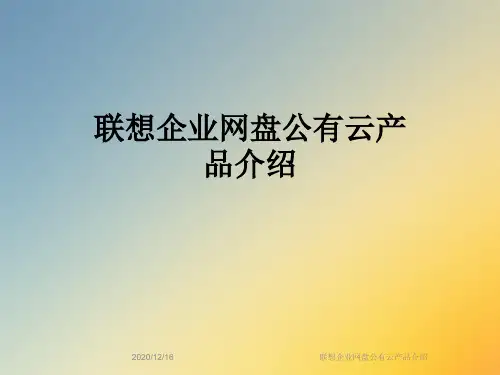
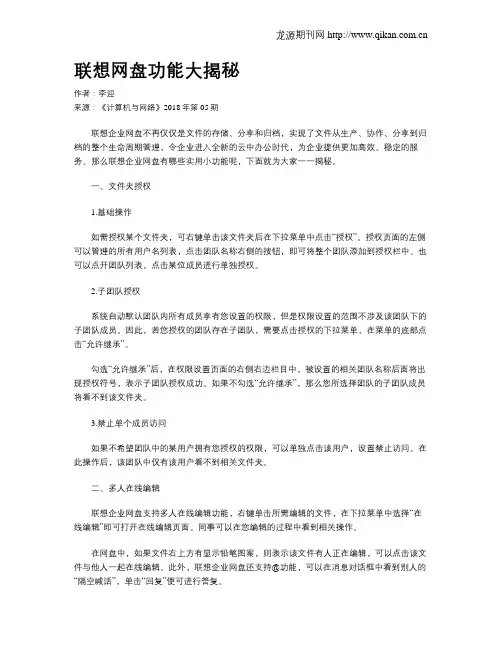
联想网盘功能大揭秘作者:李迎来源:《计算机与网络》2018年第05期联想企业网盘不再仅仅是文件的存储、分享和归档,实现了文件从生产、协作、分享到归档的整个生命周期管理,令企业进入全新的云中办公时代,为企业提供更加高效、稳定的服务。
那么联想企业网盘有哪些实用小功能呢,下面就为大家一一揭秘。
一、文件夹授权1.基础操作如需授权某个文件夹,可右键单击该文件夹后在下拉菜单中点击“授权”。
授权页面的左侧可以管理的所有用户名列表,点击团队名称右侧的按钮,即可将整个团队添加到授权栏中。
也可以点开团队列表,点击某位成员进行单独授权。
2.子团队授权系统自动默认团队内所有成员享有您设置的权限,但是权限设置的范围不涉及该团队下的子团队成员。
因此,若您授权的团队存在子团队,需要点击授权的下拉菜单,在菜单的底部点击“允许继承”。
勾选“允许继承”后,在权限设置页面的右侧右边栏目中,被设置的相关团队名称后面将出现授权符号,表示子团队授权成功。
如果不勾选“允许继承”,那么您所选择团队的子团队成员将看不到该文件夹。
3.禁止单个成员访问如果不希望团队中的某用户拥有您授权的权限,可以单独点击该用户,设置禁止访问。
在此操作后,该团队中仅有该用户看不到相关文件夹。
二、多人在线编辑联想企业网盘支持多人在线编辑功能,右键单击所需编辑的文件,在下拉菜单中选择“在线编辑”即可打开在线编辑页面。
同事可以在您编辑的过程中看到相关操作。
在网盘中,如果文件右上方有显示铅笔图案,则表示该文件有人正在编辑,可以点击该文件与他人一起在线编辑。
此外,联想企业网盘还支持@功能,可以在消息对话框中看到别人的“隔空喊话”,单击“回复”便可进行答复。
三、设置定期清理联想企业网盘支持文件夹的定期清理。
只需右键单击目标文件夹,在下拉菜单中点击“设置定期清理”,便可在弹出窗口中进行相关设置。
定期清理分为“自动清理”“到期清理”和“定时清理”三个模块。
自动清理的对象可根据时长,分别设置10天、30天、90天清理周期,时间一到系统便自动删除文件夹内超过时间限制的文件夹或者子文件夹。
产品使用手册V4.0联想协同科技有限公司目录一、账户管理 (2)1. 用户注册 (2)2. 用户登录 (3)3. 用户退出 (8)4. 管理控制台 (8)二、基本功能 (17)1. 文件夹相关操作 (17)2. 上传文件 (25)3. 下载文件 (25)4. 文件管理 (26)5. 搜索功能 (28)6. 发布公告 (28)三、用户管理及二级域名 (30)1. 用户管理 (30)2. 二级域名 (35)四、外链功能 (36)五、文件夹共享功能 (39)六、融合云 (41)七、在线编辑 (43)八、升级账户 (46)一、账户管理目前,联想企业网盘由邮箱地址注册,且同一个邮箱只能注册一个账号。
1. 用户注册1.1 用户注册(1)未注册用户请填写真实的注册邮箱,手机号,填入正确验证码,并认真阅读《联想企业网盘服务协议》。
注意:请务必填写真实的手机号以便接收激活验证码,在提交注册信息后系统将发送激活短信验证码到该手机号来完成您的注册过程。
邮箱为账户登录名,如果用户将来忘记了登陆密码,用此邮箱也可以重置登陆密码。
(2)单击“立即注册”按钮后,系统会自动发送短信手机号至手机,输入手机验证码。
如果没有收到短信验证码,可免费获取语音验证码。
(3)输入验证码点击“下一步”后,设置密码,填写企业名称和联系人,点击“开始体验”后直接进入网盘,开始使用网盘。
2. 用户登录2.1 网页登录网页登陆地址https://。
已注册用户输入正确的登录邮箱、密码,单击“登陆”按钮即可网页登陆联想企业网盘。
2.2 客户端安装已注册用户网页登陆地址 https:// 进行客户端的下载。
目前客户端支持iOS、Android、Mac、Windows四个不同平台的客户端,用户可以根据自己的需要实际选择最新安装包进行下载安装。
2.3 客户端登录2.3.1密码登录客户端登录网盘,已注册用户输入正确的登录邮箱/手机号、密码,可以根据用户自由选择“自动登录”和“记住密码”功能,单击“登陆”按钮即可客户端登陆联想企业网盘。
坚果云、亿方云、联想等国内主流网盘产品现状分析目前中国企业网盘Top5,分别为联想企业网盘、亿方云、够快云库、坚果云和有道云协作,其中,师承美国Box的亿方云企业网盘,凭借67%的粉丝支持率,一跃成为中国本土化企业网盘黑马。
作为工作的重要入口,国内SaaS企业网盘服务正在逐渐洗牌中国市场,占领中国企业市场。
IT大佬对市场上5家各个维度都具有特色的企业网盘产品进行分析,并从产品发展历程、融资情况,和产品的安全、移动、易用三个方面剖析,为用户深入了解国内的企业网盘市场现状提供参考。
联想企业网盘——背靠大树,船虽大,能否好掉头?联想企业网盘公司简介:2007年,联想研究院开展了一项针对互联网数据交换、存储的项目,随后,联想聚焦企业文件云存储和协作服务市场,推出联想企业网盘。
倚仗联想在企业市场多年的经验,联想企业网盘对企业级产品中文件协作需求认识深刻,在产品建设方面,支持标准化的公有云服务,也支持企业私人定制、严密贴合原有办公系统的私有云服务,但其公有云的架构,似乎也只是为了给私有云铺路,因为其公有云的报价足足比同类产品高出2-3倍,瞬间让用户有一种莫名店大欺客的伤感。
在企业网盘行业,联想企业网盘毕竟也摸爬滚打了8、9年,所以其产品涉猎范围广,支持国内外50多个行业用户的数据管理服务,但联想品牌虽大,但是由于产品形体建立较早,迭代速度较慢,在用户体验上和移动性上,相对其他品牌处于劣势。
在产品层面,联想企业网盘内部共享逻辑稍显混乱,企业空间只能管理员使用,建立团队文件夹和普通文件夹邀请对象共享,也是一模一样;个人文件夹同样开通共享功能。
在产品文件深耕方面,做的不够深。
一些文件基础功能,比如企业外协作、消息提醒、文件评论、审阅等协作功能,联想企业网盘目前还不能实现。
如果老牌联想在产品功能层面精钻,可能路会更广。
融资情况:背靠联想这颗大树,暂无融资需求。
够快云库——“公私不明”,快的不明显够快一开始是一款个人级网盘,2013年推出主打团队的够快云库,抢占企业网盘市场。