GIS本科课程信息表(中英文)
- 格式:doc
- 大小:93.50 KB
- 文档页数:5


GIS应用与开发课程教学大纲课程名称:GIS应用与开发英文名称:Applications and Design of GIS课程编码:x4070371学时数:32其中实践学时数:16 课外学时数:0学分数:2.0适用专业:测绘工程一、课程简介《GIS应用与开发》是测绘工程专业的一门专业选修课。
课程以基于二次开发方式的基本GIS功能的实现为内容,为学生从事GIS开发工作打下基础。
通过对《GIS应用与开发》课程的学习,使学生获得通用某一种GIS组件实现基本GIS 功能如地理数据显示、缩放、拖动、图层控制的相关知识,培养学生具备基础的GIS二次开发能力。
二、课程目标与毕业要求关系表三、课程教学内容、基本要求、重点和难点(一)GIS二次开发的概念教学内容:GIS二次开发的概念,二次开发与底层开发之间的本质区别,常见的二次开发方式。
基本要求:理解GIS二次开发的概念,理解二次开发与底层开发之间的本质区别,了解常见的二次开发方式。
重点:GIS二次开发的概念,二次开发与底层开发之间的本质区别。
难点:GIS程序实现原理。
(二)基本地图功能教学内容:地理数据的浏览(显示、缩放、平移)与浏览辅助(全图显示)功能。
基本要求:熟练掌握以二次开发方式实现具有地理数据浏览和浏览辅助功能的程序。
重点:地理数据的显示、缩放、平移、全图显示。
难点:地图控件对窗口尺寸的适应。
(三)地图图层的基本功能教学内容:图层添加、图层删除、图层移动、图层可见性控制。
基本要求:熟练掌握以二次开发方式实现具有图层的添加、删除、移动、可见性控制功能的程序。
重点:图层添加、图层删除、图层移动、图层可见性控制。
难点:将图层相关功能集成到右击菜单中。
(四)显示属性数据教学内容:显示指定图层的属性数据。
基本要求:熟练掌握以表格窗口方式展示指定图层的属性数据的程序实现技能。
重点:属性数据与表格空间的结合。
难点:数据在窗口之间的传递。
四、教学方式及学时分配五、课程其他教学环节要求实训环节采用上机操作的方式进行。

D efinitions of GIS“GIS”is an acronym meaning of Geographic Information System . In order to provide a good understanding of GIS , the following two definitions given by Rhind ( 1989 ) and the United States Geological Survey ( USGS , 1997 ) respectively are presented first.地理信息系统”是一个缩写含义,地理信息系统。
为了提供一个很好的了解,下面给出的定义由兰德(1989)和美国地质调查局(美国地质勘探局,1997)分别是第一次提出.1 “. . . . a system of hardware, software, and procedures designed to support the captu re, management, manipulation, analysis, modeling, and display of spatially referenced data for solving complex planning and manage ment problems .”1“GIS是一个由硬件,软件,和程序设计,支持捕获,管理,处理,分析,建模,并显示空间参照的数据,以解决复杂的规划和管理的问题的一个系统。
”2 “. . . . a computer system capable of assembling , storing, manipulating, and displaying geographically referenced information , i . e ., data identified according to their location .”2“。
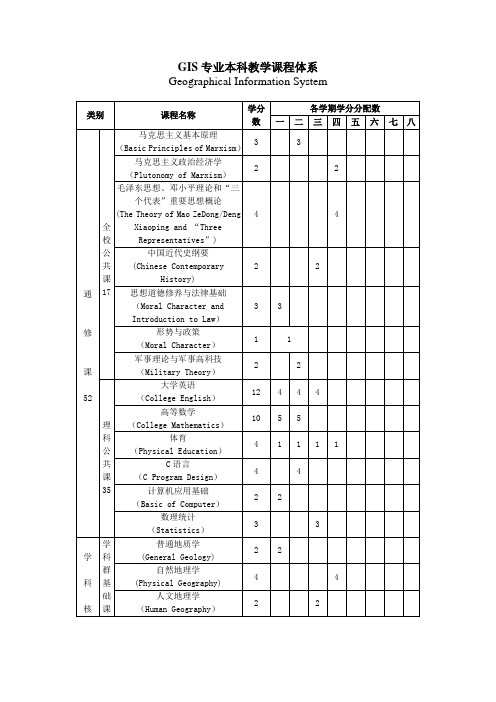

Is What You See, What You Get? GeospatialVisualizations Address Scale and UsabilityAashishChaudhary and Jeff BaumesUnlimited geospatial information now is at everyone’s fingertips with the proliferation of GPS-embedded mobile devices and large online geospatial databases. To fully understand these data and make wise decisions, more people are turning to informatics and geospatial visualization, which are used to solve many real-world problems.To effec tively gather information from data, it’s critical to address scalability and intuitive user interactions and visualizations. New geospatial analysis and visualization techniques are being used in fields such as video analysis for national defense, urban planning and hydrology.Why Having Data Isn’t Good Enough AnymorePeople are realizing that data are only useful if they can find the relevant pieces of data to make better decisions. This has broad applicability, from finding a movie to watch to elected officials deciding how much funding to allocate for an aging bridge. Information can easily be obtained, but how can it be sorted, organized, made sense of and acted on? The field of informatics solves this challenge by taking large amounts of data and processing them into meaningful, truthful insights.In informatics, two main challenges arise when computers try to condense information down to meaningful concepts: disorganization and size. Some information is available in neat, organized tables, ready for users to pull out the needed pieces, but most is scattered across and hidden in news articles, blog posts and poorly organized lists.Researchers are feverishly working on new ways to retrieve key ideas and facts from these types of messy data sources. For example, services such as Google News use computers that constantly "read" news articles and posts worldwide, and then automatically rank them by popularity, group them by topic, or organize them based on what the computer thinks is important to viewers. Researchers at places such as the University of California, Irvine, and Sandia National Laboratories are investigating the next approaches to sort through large amounts of documents using powerful supercomputers.The other obstacle is the sheer vo lume of data. It’s difficult to use informatics techniques that only work on data of limited size. Facebook, Google and Twitter have data centers that constantly process huge quantities of information to deliver timely and relevant information and advertisements to each person currently logged on..Figure 1. A collection of videos are displayed without overlap (top). The outline color represents how close each video matches a query. An alternate view (bottom) places thevideos on top of each other in a stack, showing only the strongest match result.Informatics is a key tool, but it’s not enough to simply find these insights that explain the data. Geospatial visualization bridges the gap from computer number-crunching to human understanding. If informatics is compared to finding the paths in a forest, visualization is like creating a visual map of those paths so a person can navigate through the forest with ease.Most people today are familiar with basic geospatial visualizations such as weather maps and Web sites for driving directions. The news media are starting to test more-complex geospatial visualizations such as online interactive maps to help navigate politicians’ stances on issues, exit polls and precinct reports during election times. People are just beginning to see the impact that well-designed geospatial visualizations have on their understanding of the world..Geospatial Visualization in the Real WorldPeople have been looking at data for decades, but the relevant information that accompanies the data has changed in recent years. In late 1999, Esri released a new software suite, ArcGIS, that could use data from various sources. ArcGIS provides an easy-to-use interface for visualizing 2-D and 3-D data in a geospatial context. In 2005, Google Earth launched and made geospatial visualization available to the general public.Geospatial visualization is becoming more significant and will continue to grow as it allows people to look at the totality of the data, not just one aspect. This enables better understanding and comprehension, because it puts the data in context with their surroundings. The following three cases demonstrate geospatial visualization use in real-world scenarios:1. Urban PlanningPlanners use geomodeling and geovisualization tools to explore possible scenarios and communicate their design decisions to team members or the general public. For example, urban planners may look at the presence of underground water and the terrain’s surrounding topology before deciding to build a new suburb. This is relevant for areas around Phoenix, for example, where underground water presence and proximity to a knoll or hill can determine the suitability of a location for construction.Figure 2. Videos from the same location are partially visible, resembling a stack of cards. Each video is outlined by the color representing the degree to which it matches the query.Looking at a 3-D model of a house with its surroundings gives a completely different perspective than just looking at the model of a house by itself. This also can help provide clear solutions to problems, such as changing the elevation of a building’s base to make it stand better.Urban planning is one of the emerging applications of computer-generated simulation. Cities’ rapid growth places a strain on natural resources that sustain growth. Water management, in particular, becomes a critical issue.The East Valley Water Forum is a regional cooperative of water providers east of Phoenix, and it’s designing a water-management plan for the next 100 years. Water resources in this region come from the Colorado River, the Salt River Project, groundwater, and other local and regional water resources. These resources are affected directly and indirectly by local and global factors such as population, weather, topography, etc.To best understand the relationship among water resources and various factors, the Arizona Department of Water Resources analyzes hydrologic data in the region using U.S. Geological Survey MODFLOW software, which simulates the status of underground water resources in the region. For better decision making and effective water management, a comprehensive scientific understanding of the inputs, outputs and uncertainties is needed. These uncertainties include local factors such as drought and urban growth.Looking at numbers or 2-D graphs to understand the complex relationship between input, output and other factors is insufficient in most cases. Integrating geospatial visualizations with MODFLOW simulations, for example, creates visuals that accurately represent the model inputs and outputs in ways that haven’t been previously presented.For such visualizations, two water surfaces are positioned side-by-side—coming from two different simulations—with contour lines drawn on top. In this early prototype, a simple solution—providing a geospatial plane that can be moved vertically—brings the dataset into a geospatial context. This plane includes a multi-resolution map with transparency. Because these water layers are drawn in geospatial coordinates, it matches exactly with the geospatial plane. This enables researchers to quickly see the water supplies of various locations.2. Image and Video AnalysisDefense Advanced Research Projects Agency launched a program, Video and Image Retrieval nd Analysis Tool (VIRAT), for understanding large video collections. The project’s core requirement is to add video-analysis capabilities that perform the following:• Filter and prioritize massive amounts of archived and strea ming video based on events.• Present high-value intelligence content clearly and intuitively to video analysts.• Reduce analyst workload while increasing quality and accuracy of intelligence yield.Visualization is an integral component of the VIRAT system, which uses geospatial metadata and video descriptors to display results retrieved from a database.Analysts may want to look at retrieval result sets from a specific location or during a specific time range. The results are short clips containing the object of interest and its recent trajectory. By embedding these results in a larger spatiotemporal context, analysts can determine whether a retrieved result is important.3. Scientific VisualizationU.S. Army Corps of Engineers’ research organ ization, the Engineer Research and Development Center, is working to extend the functionality of the Computational Model Builder (CMB) environment in the area of simulation models for coastal systems, with an emphasis on the Chesapeake and Delaware bays.The CMB environment consists of a suite of applications that provide the capabilities necessary to define a model (consisting of geometry and attribute information) that’s suitable for hydrological simulation. Their simulations are used to determine the impact that environmental conditions, such as human activities, have on bodies of water.Figure 3. Google Earth was used to display Chesapeake Bay’s relative salt (top) and oxygen (bottom) content (higher concentrations in red).One goal is to visualize simulation data post-processed by CMB tools. Spatiotemporal information, for example, is included in oxygen content and salinity data. Drawing data in geospatial context lets users or analysts see which locations are near certain features, giving the data orientation and scale that can easily be understood. Figure 3 shows the oxygen and salt content of Chesapeake Bay, where red shows higher concentrations and blue shows lower concentrations.Moving ForwardVisualizations that can be understood at all levels will be key in politics, economics, national security, urban planning and countless other fields. As information becomes increasingly complex, it will be harder for computers to extract and display those insights in ways people can understand.More research must be done in new geospatial analysis and visualization capabilities before we drown in our own data. And it’s even more important to educate people in how to use and interpret the wealth of analysis tools already available, extending beyond the basic road map.High schools, colleges and the media should push the envelope with new types of visuals and animations that show data in richer ways. The price of explaining these new views will be repaid when audiences gain deeper insights into the real issues otherwise hidden by simple summaries. Progress isn’t limited by the volume of available information, but by the ability to consume it.翻译:你所看到的,你得到了什么?地理空间可视化的处理规模和可用性作者:AashishChaudhary和包密斯·杰夫无限的空间信息现在就在每个人的指尖,其与扩散的嵌入式GPS移动设备和大型网上地理空间数据库。

AAbsolute X,Y X,Y的绝对坐标Abstract 抽象,抽象类Access 数据库文件Activate 激活,使数据框架进入操作状态Alias 字段假名Aligned,alignment 字符注记对齐Allocation 空间配置,临近分配Animation 动画Annotation 地图注记、注记要素Application 应用,应用单元Attribute 属性Attribute table 属性表B Background 地图显示、制图的背景Band 影像波段Barrier 网络障碍Basic tool bar 基本工具条BMP 一种通用的图像数据格式Border 地图外框线、图廓线Brightness 图像显示亮度Buffer 临近、缓冲Buffer zone 临近区、缓冲区CCAD feature dataset CAD数据集Callout 引线式注记Catalog ArcCatalog的目录表、目录窗口Categories 定性分类Cell 栅格单元Cell size 栅格单元大小Charts 统计图(同Graph)Class 类Classification 分类Clip 裁剪,一种叠合处理方式Coclass visual basic 的组件类Closest facility 最近设施Cluster tolerance 线簇容差Color ramp 色彩过渡表Commands 命令Connectivity 网络连接Contract 图像显示的对比度Contour 等值线,等高线Control point 校正坐标用的控制点Coordinate system 坐标系,坐标系统Copy parallel 平行复制Cost distance 考虑成本的距离Cost weighted distance 以成本为权重的距离Coverage ArcInfo的一种数据格式Customize 用户化,自定制Cut/fill 填挖方DDangle node 悬结点Data frame 数据框架Data frame properties 数据框架特征设置对话框Data source 数据源Data view 数据视图Dataset 数据集dBASE 一种数据库管理软件的名称DBF,dbf 一种属性数据库的文件格式(dBASE的)Delta X,Y 相对偏移坐标Density 密度DGN 一种CAD数据文件格式Digitizing 数字化,矢量要素输入计算机Dimensions 相对距离注记Dirty area 问题区,可能存在违反拓扑规则要素的范围Display units 地图显示单位Dissolve 多边形归并、融合Drawing tool bar 绘图工具条Drop shadow 使制图元素具有阴影效果Dot density 点密度地图DXF 一种CAD数据文件交换格式DWG 一种CAD数据文件格式EEdge 网络线段,网络边线Edge match 地图接边Element 图形元素Elevation 高程End 端点End node 线的终点Endpoint 同End nodeEqual interval 等间距分类Extend 线要素延伸Extent(s) 数据的空间范围Extensions 扩展、软件的扩展模块FFacility 设施Feature 要素、地理要素Feature attribute table 要素属性表Feature class 要素类Feature dataset 要素数据集Field 属性表的字段Fill symbol 填充符号Fillet 加圆角From end 网络线段的起点、端点GGeodatabase 地理数据库、空间数据库Geographic coordinate system 地理坐标系Geometric network 几何网络用于市政公用设施的网络数据模型Geoprocessing 地理处理、空间处理Gradient fill symbol 渐变填充符号Graduated color 颜色渐变图Graduated symbols 符号渐变图Graph 统计图Graphic 图形Graphic element 图形元素Graphic text 图形注记Grid 格网HHistogram 直方图(常用于影像分类)Hyperlink 超链接IIcon 图标Identify 要素识别,显示要素的属性Image 影像、图像Image adjust 影像配准Incident 网络分析中的事件Index 索引Info arcinfo的属性数据库,和coverage对应Impedance 网络阻抗Integer 整数型数据Intersect 交叉,一种叠合处理方式Interpolate,interpolation 插值、空间插值Item 数据项JJoin 连接,表和表连接Junction 网络中线段端点和端点的交汇处LLabel 地图标注、属性标注Latitude 纬度、纬线Layer 地图图层,专题图层Layer properties 图层特征Layer file 图层设置文件Layout 地图布局Layout view 地图布局视图Legend 图例Line(feature) 线、线状要素Line symbol 线状要素符号Linear reference 线性参照Longitude 经度、经线MMacro(s) 宏命令,宏语言Marker symbol 点要素符号Map document 地图文档Map elements 地图制图元素Map template 地图制图模板Map topology 地图拓扑Map units 地图单位Match to symbol in a style 匹配某个格式文件中的符号Merge 要素合并Metadata 元要素Multi band 多波段影像Multi-part feature 组合要素,一个要素有多部分合并而成Multiple attributes 多重属性NNatural breaks 自然区分类Neatline 图廓线、图框线、地图分割线Network 网络Network dataset 网络数据集No data 无值的栅格单元Nodata 同No dataNormalization 归一化North arrow 指北针OOverlay 叠合、叠置Overshoot 过长OMDs(object model diagrams) 对象模型图OLE(object linking and embedding) 对象连接和嵌入Oneway 交通单向行驶PPan 图形平移Path 基于栅格的路径Parallel 平行Perpendicular 垂线Personal Geodatabase 个人地理数据库Picture 图片Pixel 像元、像素Pixel value 栅格单元值、像素单元值Point(feature) 点元素Polygon(feature) 多边形要素Polyline(feature) 线要素Precision 精度Preview 预览Profile 剖面Projected coordinate system 投影坐标系Project 项目、工程Projective 投影变换Proportional symbols 比例分配图Proximity 邻近、相邻Pseudo node 伪结点Pyramids 金字塔数据结构、数据索引QQuantities 定量分类(地图)Quartile 等量分类(地图)Query builder 查询工具,条件组合查询Query text box 查询文本框RRank 等级Raster 栅格Reclassify 再分类、重分类Record 记录,属性表的行Reference scale 参照比例显示、制图Reflection 偏转角度Relate 表和表的关联、连接Relational 关系型、关系模型Report 报表Residual error 残差,坐标转换后控制点和参照点坐标的差距RMS(root mean square) 坐标转换残差、平均根方差Rotate 要素旋转Route 网络路径Rubber sheeting 橡皮拉伸、坐标拉伸Rule 规则,拓扑规则Rulers 标尺SScale 地图比例要素缩放Scale bar 比例尺、图形比例尺Scale range 比例范围Scale text 比例说明、文字型比例尺SDE(spatial database engine) 空间数据引擎Segment 线要素的某一段Select 选择Selectable layer 可选要素的图层Selected feature 被选要素、入选要素Selected layer 被选图层Selection 选择、选择集Service area 基于网络的服务区Shape 要素的几何类型Shapefile 一种空间数据格式Shortest path (基于栅格的)最短路径、最佳路径Sketch 任意线Slope 坡度Snap,snapping 捕捉Spatial adjustment 空间校正Spatial join 空间连接Spatial reference 空间参照Split 线要素打断,插入结点Standard tool bar 标准工具条Start node 线要素的起点、起结点Start point 文字注记的起始点Stop (网络)停靠站Stretch 拉伸,调整影像的显示灰度、颜色Style 地图符号式样Surface 地面、地表Summarize 汇总统计Symbol 符号Symbology 符号规则,用于控制要素显示符号的对话框Symbol property editor 符号特征编辑器TTable 表、属性表Table of contents 操作界面中的目录表Target(layer) 编辑的目标图层Template 模板、制图模板Thiessen (polygon) 泰森多边形Thumbnail 缩略图TIN(triangular irregular network) 不规则三角网Title 标题,地图标题、插图标题To end 线段的终点Tolerance 容差Topology 拓扑Topology relation 拓扑关系Topology rule 拓扑规则Transform 坐标转换Transparence 透明方式显示图层Transparency 图像显示的透明度Trim 线要素剪切UUndershoot 线过短Union 合并,一种叠合计算方式Unique values 唯一值Utility(network) 市政公共设施(网络)U-Turn 转弯调头VValue 属性值,数值取值VBA(visual basic for application) 编程语言Vector 矢量Vertex 线的拐点Viewshed 视域Visible 字段的可见性,地物的可见W Workspace 工作空间XXML(extensible markup language) 可扩展标记语言Z Zoom 图形缩放Zoom in 图形放大Zoom out 图形缩小。
附录一:英文原文A GIS WEB –APPLICATION FOR POWER SYSTEM OF CRETEJ。
Syllignakis,C。
Adamakis, T.M。
PapazoglouThe Technological Educational Institute of Crete (TEIC),Greece ABSTRACTGeographical Information System (GIS)applications are very helpful tools for displaying and analyzing informationfor several technological fields. The research group of Electrical Power System Lab (EPSL) of TEIC is developing aGIS software application for displaying the operational conditions of the power system of Crete,presenting alsocritical information and statistical data for system’s characteristics。
This tool is intended to help training of engineersin the Electrical Department of TEIC to simulate and visualize power system operation and characteristics。
Besides,this tool is very helpful for a power system engineer in observing the whole system operations and system's data。
ArcGIS 9 ArcToolbox 中英文对照表分析(analysis)注记(annotation)注记要素类(annotation feature class)注记对象(annotation target)属性(attribute)障碍(barrier)绘图(cartography)数据框(data frame)字段(field)障碍(barrier)数据库(database)数据集(dataset)范围(extent)组合要素(multipart feature)图形比例尺(scalebar)空间分析(spatial analysis)符号(symbol)3D Analyst Tools 三维分析工具转换ConversionTIN 三角计算TIN 域值TIN 多边形标志TIN 节点TIN 边TIN 到栅格栅格转TINFunctional Surface 表面功能插值形状表面体积表面点表面长度视线Raster Interpolation 栅格修补克里金地形到栅格曲线拟合用文件地形到栅格自然邻域趋势距离权重倒数Raster Math乘减加取整浮点除Raster Reclass切片查找用ASCII 文件重分类用表重分类重分类Raster Surface坡向坡度填/挖山影曲率栅格计算栅格重分类栅格表面等高线等高线列表观察点视域TIN Creation创建TIN编辑TINTIN SurfaceTIN 坡度TIN 方位TIN 等高线多边形插值成多个面Analysis Tool:ExtractClipSelectSplitTable Select OverlayEraseIdentityIntersect TIN 创建TIN 表面分析工具提取剪切选择拆分表选择叠加分析擦除查看相交Symmetrical Difference 对称差UnionUpdate ProximityBufferMultiple RingBufferNearPoint Distance StatisticsFrequencySummaryStatistics联合更新邻域分析缓冲区多环缓冲区临近点距离统计表频度总结统计Cartography Tool:Masking ToolsCul-De-SacMasks 绘图工具掩模工具Cul-De-Sac 掩模Feature Outline Masks 要素轮廓线掩模Intersecting Layers Masks 相交图层掩模Conversion Tool:From RasterRaster to ASCII 转换工具从删格到...删格到ASCIIRaster to FloatRaster to PointRaster to PolygonRaster to Polyline To CADAdd CAD FieldsCreate CAD XDataExport to CADSet CAD AliasTo Coverage删格到浮点删格到点删格到面删格到线到CAD添加CAD 字段创建CAD 扩展实体数据导出到CAD设置CAD 别名到CoverageFeature Class To Coverage 要素类到CoverageTo dBASE 到dBASETable to dBASE [multiple] 表到dBASETo GeodatabaSEFeature Class To Feature Class要素类到要素类Feature Class to Geodatabase [multiple] 要素类到GeodatabaseImport CAD AnnotationImport Coverage AnnotationImport from CADRaster To Geodatabase[multiple]Table to Geodatabase[multiple]Table To TableTo Raster 到栅格ASCII to Raster ASCII 到栅格DEM to Raster DEM 到栅格Feature to Raster 要素到栅格Float to Raster 浮点到栅格导入CAD 注记导入Coverage 注记从CAD 导入栅格到Geodatabase 表到Geodatabase 表到表Raster To Other Format 栅格到其他格式To Shapefile 到ShapefileFeature Class To Shapefile 要素类到Shapefile Coverage Tool: Coverage 工具AnalysisExtractClipSelectSplitOverlayErase 分析提取剪切选择拆分叠加擦除IdentityIntersectUnionUpdate Proximity判别相交联合更新邻近BufferNearPoint DistancePoint NodeThiessen Conversion 转换From CoverageExport To DLG缓冲近邻点距离点到结点泰森近似多边形从Coverage到DLGExport To Interchange File 到Interchange 文件Export To S57Export To SETSExport To VPFUngenerateTo Coverage到S57到SETS到VPF取消生成到CoverageAdvanced Tiger Conversion 高级Tiger 转换Basic Tiger Conversion 基本Tiger 转换GenerateImport From DLG 生成从DLG 导入Import From Interchange File 从Interchange 文件导入Import From S57Import FromSETSImort From VPF Data ManagementAggregateAppend从S57 导入从SETS 导入从VPF 导入数据管理集合追加Composite Features 要素合成Line Coverage To Region 线Coverage 到区域Line Coverage To Route 线Coverage 到路径Polygon Coverage To Region 多边形Coverage 到区域Region To Polygon Coverage 区域到多边形Coverage Generalization 一般Aggregate Polygons 聚集多边形Collapse Dual Lines To Centerline 分解双线到中心线Dissolve EliminateFind Conflicts Simplify Building 融合消除查找冲突简化建筑物Simplify Line Or Polygon 简化线或多边形IndexesDrop IndexIndex Item ItemsAdd ItemDrop Item 索引项删除索引索引项添加项删除项Joins Join Info Tables Projections 连接 投影连接 Info 表 Define Projection Project Transform Tables 表 Add XY Coordinates Renumber Nodes Update IDs Tolerances 容差 Tolerance Topology 拓扑 Build Clean Create Labels VPF Tile Topology 定义投影投影变换 添加 XY 坐标重新计数节点更新 ID容差构建Clean创建标注VPF 图块拓扑Workspace Management 工作空间管理Create Coverage Data Management Tools 数据管理工具 Database 数据库 Compact Compress Disconnected Editing 分离编辑 Check In Check In From Delta Check Out Export To Delta Domains 值域 Add Coded Value To Domain Assign Domain To FieldCreate Domain创建 Coverage紧凑 压缩检入 从增量中检入 检出 导出增量 添加编码值到值域 赋值值域到字段 创建值域 Delete Coded Value From Domain 从值域中删除编码值 Delete Domain Domain To Table Remove Domain From Field Set Value For Range Domain Table To Domain Feature class 要素类删除值域值域到表从字段删除值域为范围值域设置值表到值域Append Annotation Feature Classes 追加注记要素类 Calculate Default Cluster Tolerance 计算缺省容限值Calculate Default Spatial Grid Index 计算缺省空间格网索引 Integrate 整合Update Annotation Feature Class 更新标记要素类创建要素类Features 要素创建要素类Add XY Coordinates Check Geometry Copy Features Delete Features 添加XY 坐标检查几何形状复制要素删除要素Feature Envelope to Polygon 要素封装到多边形Feature To LineFeature To PointFeature To PolygonFeature Vertices To PointsMultipart To SinglepartPolygon To LineRepair GeometrySplit Line At Vertices Fields 字段Add FieldAssign Default To FieldCalculate FieldDelete FieldGeneral 一般CopyDeleteRenameSelect Data追加Generalization 一般DissolveEliminateSimplify LineSmooth LineIndexes 索引Add Attribute IndexAdd Spatial IndexRemove Attribute IndexRemove Spatial Index Joins 连接Add JoinRemove Join 要素到线要素到点要素到多边形要素定点到点多部分到单部分多边形到线修改集合形状在定点拆分线添加字段设置缺省到字段计算字段删除字段复制删除重命名选择数据追加融合消除简化线平滑线添加属性索引添加空间索引删除属性索引删除空间索引添加连接删除连接Layers and Table Views 图层和表的查看Make Query TableMake Raster Catalog Layer Make Raster Layer 制作查询表制作栅格目录图层制作栅格图层Make XY Event Layer Save To Layer File Select Layer By Attribute Select Layer By Location 制作表视图制作要素图层制作XY 事件图层保存成图层文件通过属性选择通过位置选择制作表视图制作要素图层Projections and Transformations 投影和转换FeatureBatch ProjectProject创建空间参考RasterFlipMirrorProject RasterRescaleRotateShiftWarDefine ProjectionRasterBatch BuildPyramids 栅格要素批量投影投影创建空间参考栅格翻转镜像投影栅格重建比例旋转偏移翘曲定义投影批量建立金字塔Batch Calculate Statistics Build Pyramids Calculate StatisticsClipComposite BandsCopy RasterCopy Raster Catalog Items Create Raster Catalog 批量计算统计表建立金字塔计算统计表剪切组合波段复制栅格复制栅格目录项创建栅格目录Delete Raster Catalog Items 删除栅格目录项Mosaic To NewRasterResample创建栅格数据集镶嵌Relationship Classes 关系类镶嵌到新的栅格重采样创建栅格数据集镶嵌Create Relationship Class 创建关系类Table To Relationship Class 表到关系类SubtypesAdd SubtypeRemove SubtypeSet Default SubtypeSet Subtype Field Table 子类型表添加子类型删除子类型设置缺省子类型设置子类型字段Analyze Change Privileges Copy Rows Delete Rows Get Count Pivot Table 创建表 Topology 拓扑分析改变权限复制行删除行获得数目关联表创建表Add Feature Class To Topology 添加要素类型到拓扑 Add Rule To Topology Create Topology 添加规则到拓扑创建拓扑Remove Feature Class From Topology 从拓扑删除要素类 Remove Rule From Topology Set Cluster Tolerance Validate Topology Versions 版本 Alter Version Create Version Delete Version Post Version Reconcile Version Register As Versioned Unregister As Versioned Workspace 工作空间 Create ArcInfo Workspace Create Feature Dataset Create Folder Create Personal GDB 从拓扑中删除规则设置簇容限值教验拓扑 改变版本创建版本删除版本提交版本协调版本注册版本取消注册创建 ArcInfo 工作空间创建要素数据集创建文件夹创建个人 Geodatabase Geocoding Tools Automate Geocoding IndexesCreate Address Locator地理编码工具自动生成地理编码索引创建地址定位器 Deautomate Geocoding Indexes Delete Address Locator Geocode Addresses Rebuild Geocoding Indexes Standardize Addresses 取消自动生成地理编码索引 删除地址定位器地理编码地址重建地理编码索引 标准化地址 Geostatistical Analyst Tools 地理统计分析工具Geostatistical Layer To Grid 导出地理统计图层到 Grid Linear Referencing Tools Calibrate Routes Create Routes Dissolve Route Events 线性参考工具校准路径创建路径融合路径事件Locate Features Along Routes 沿路径定位要素边界清理Make Route Event LayerOverlay Route EventsTransform Route EventsSpatial Analyst ToolsConditional 条件拾取条件设空Density 密度核密度点密度线密度Distance 距离代价分配代价回联代价距离代价路径欧几里德分配欧几里德方向欧几里德距离走廊路径距离路径距离分配路径距离回联Extraction 提取提取值到点根据属性提取用圆提取用多边形提取用掩模提取用点提取用矩形提取采样Generalization 一般区块组合多数过滤收缩消蚀细化聚合膨胀制作路径事件图层空间分析工具叠加路径事件转换路径事件Groundwater粒子跟踪达西流达西速率透水层Hydrology下陷点填充捕捉汇流点河流分级河流到要素河流连接流向流域流程盆地累积流量Interpolation克里金地形到栅格曲线拟合用文件地形到栅格自然邻域趋势距离权重倒数Local像素统计分级合成大于频率小于频率普及度最低位置最高位置等于频率Map Algebra单输出地图代数多输出地图代数MathBitwise位与位右移位否位异或地下水水文添补本地地图代数数学计算为运算左位移按位或Logical不等于为空大于大于等于小于小于等于测试等于组合与组合异或组合或逻辑与逻辑否逻辑异或逻辑或TrigonometricATan2余弦双曲余弦双曲正切双曲正弦反余弦反双曲余弦反双曲正切反双曲正弦反正切反正弦正切正弦10 的对数10 的指数2 的对数2 的指数上取整下取整乘减加取整否平方逻辑运算三角函数平方根指数整除浮点绝对值自然对数自然指数除MultivariateIsocluster主成分创建特征最大似然性分类波段组统计类概率系统树图功能编辑署名函数Neighborhood块统计点统计焦点流焦点统计线统计过滤Overlay加权叠加Raster Creation创建常量栅格创建正态栅格创建随机栅格Reclass切片查找用ASCII 文件重分类用表重分类重分类Surface坡向坡度填/挖山影曲率等高线等高线列表多元多变量邻域叠加栅格创建重分类表面观察点视域Zonal区域几何区域几何到表区域填充区域统计区域统计到表面积制表Spatial Statistics Tools Analyzing Patterns 区域空间统计工具分析模型Average Nearest Neighbor 平均邻近邻居High/Low Clustering[Getis-Ord General G]高/低聚类Spatial Autocorrelation [Morans I] 空间自相关Mapping Clusters 绘制群体Cluster and Outlier Analysis 群体和群外要素分析Cluster/Outlier Analysis with Rendering 带渲染群体和群外要素分析Hot Spot Analysis [Getis-Ord Gi*] 热点分析Hot Spot Analysis with Rendering 带渲染热点分析Measuring Geographic Distributions 测量地理分布Central FeatureDirectional DistributionLinear Directional MeanMean CenterStandard DistanceUtilities 实用工具Calculate AreasCollect EventsCollect Events with RenderingCount Rendering 中心要素定向分布平均线方向平均中心标准间隔距离计算面积收集事件带渲染收集事件计算渲染Export Feature Attribute to Ascii 导出要素表到Ascii 文本Z Score Renderine湖南师范大学资源环境科学学院GIS 研究中心周亮二00 四年十一月二十四日。
GIS课程设计课程编号:课程名称:GIS课程设计英文名称:GIS curriculum design适应专业:测绘工程执笔人:李光强一、学时与学分总学时:1周总学分:2二、课程设计的任务、性质与目的本课程设计是GIS专业的技术实践课,是在完成地理信息系统的课堂教学后进行的,旨在加深学生对地理信息系统基本概念、基本原理的理解,提高学生的地理信息系统的理论水平和分析问题、解决问题能力以及编写设计报告的能力。
(1)掌握ArcGIS软件的基本功能,学习AutoCAD数据(DWG)向SHAPE文件转换的基本流程,掌握显示、查询和编辑空间数据的方法和基本操作;(2)掌握影像数据处理和校准的基本方法;(3)掌握ArcCatalog管理空间数据的基本功能,学习ArcSDE建立空间数据库和数据入库的基本流程和操作;(4)掌握ArcMap修饰地图文件的基本方法;(5)掌握ArcGIS Server部署和发布空间数据的流程与基本方法。
三、课程设计的基本要求1、课程设计由学生独立完成。
2、在课程设计的教学过程中,指导教师应分阶段对学生完成的工作及所得结果进行检查。
3、学生要按照课程设计任务的要求,按时按量按质地完成课程设计。
在课程设计过程中,凡累计旷课时间达到或超过课程设计全过程1/3或未完成课程设计任务要求者,按不及格处理。
3、学生要认真编写课程设计报告,课程设计报告内容应包括封面(设计题目、班级、指导教师姓名、设计者班级、姓名)、课程设计任务、摘要、目录、原理、设计方案、实验方法(步骤)及结果分析、课程设计总结、参考文献和附录等。
四、课程设计的内容(1)收集有关基础地理数据、地形图制图等相关标准或规范,学习CASS的地形图制图规范,掌握地形图常用分层方法和图层结构,掌握DWG数据向SHP数据转换的方法和数据质量控制的基本方法;①打开中南大学(本部)DWG地形图(CSU.dwg),理解地图的分层方法与命名;②利用ArcGIS完成DWG文件向SHP文件的转换,并确保原DWG中的图层和数据不丢失,参考CASS的分层方法将图层分为道路、学生宿舍、教师宿舍、教学楼、办公楼、体育场、绿地、池塘等;③建立拓扑关系,检查面状地物是否存在拓扑错误,并修改拓扑错误;检查同一条道路中心线是否分段,并合并分段道路;利用ArcMap中的ModelBuilder工具建立不同地物拓扑结构检查模型,并用该模型检查道路与面状地物的拓扑结构是否存在错误(如道路穿过房屋、池塘等),并修改错误;(2)影像数据的处理和校准;①从Google Earth中分幅截取我校影像数据,并分幅存为png或jpg文件;②利用Photoshop软件或其它图像处理软件拼接截取的影像图;③在ArcMap中,利用任务(1)转换出的SHP文件,校准影像数据,要求校准的均方根误差(RMSE)小于1。