AVR下载电缆使用说明
- 格式:pdf
- 大小:275.07 KB
- 文档页数:6

AVR-X2200WINTEGRATED NETWORK AV RECEIVER操作说明书您可将多页PDF打印在单张纸上。
附件7安装电池8遥控器的操作范围8特点9高音效9高性能9简易操作12部件名称与功能13前面板13显示屏16后面板18遥控器22连接方法连接扬声器26扬声器安装26扬声器连接33扬声器配置和“放大器分配”设置37连接电视机48连接1:配备了HDMI端子并兼容ARC(Audio ReturnChannel)的电视机49连接2:配备了HDMI端子且不兼容ARC(Audio Return Channel)的电视机50连接播放设备51连接机顶盒(卫星调谐器/有线电视)52连接DVD播放机或蓝光碟片播放机53连接摄像机或游戏机54将iPod或USB存储设备连接至USB端口55连接FM/AM天线57连接至家庭网络(LAN)59有线LAN59无线局域网60连接电源线61播放基本操作63开启电源63选择输入源63调节音量64暂时关闭声音(静音)64播放DVD播放机/蓝光碟片播放机64播放iPod65聆听iPod上的音乐66 iPod浏览模式设置67执行重复播放69执行随机播放69播放USB存储设备70播放储存在USB存储设备上的文件71在蓝牙设备上收听音乐73从蓝牙设备播放音乐74与其他蓝牙设备配对76从蓝牙设备重新连接至本机77收听FM/AM广播78收听FM/AM广播79通过输入频率来进行调谐(直接调谐)80更改调谐模式(调谐模式)81自动调谐到电台并进行预设(自动预设记忆)81预设当前广播电台(预设记忆)82收听预设电台82指定预设广播电台的名称(预设名称)83跳过预设的广播电台(跳过预设)84取消预设跳过85收听网络电台86收听网络电台87播放上次播放的网络电台88使用vTuner可将网络电台添加到收藏夹89播放存储在计算机和NAS中的文件90应用媒体共享设置91播放存储在计算机和NAS中的文件92AirPlay功能94从iPhone、iPod touch或iPad播放歌曲95从iTunes播放歌曲95选择多个扬声器(机器)96使用本机的遥控器进行iTunes的播放操作96 QPlay功能97在本机上播放QQ音乐曲目97便捷功能98执行重复播放99执行随机播放99注册到收藏夹100播放在“保存到收藏夹”中添加的内容100删除添加到收藏夹的内容101使用关键字搜索内容(文本搜索)101同时播放音乐和喜爱的图片(幻灯片放映)102设置幻灯片放映间隔103调节各声道的音量以与输入源相符(声道电平调节)104调节音调(音调)105音频播放过程中播放所需视频(视频选择)106根据您的观看环境调节图片质量(画面模式)107在所有区域中播放相同的音乐(所有区域立体声)108选择声音模式109选择声音模式110直通播放111纯直通播放111自动环绕播放112 HDMI控制功能121设置步骤121智能菜单功能122睡眠定时器功能124使用睡眠定时器125快速选择附加功能126调用设置127更改设定128网络控制功能129通过网络控制对本机进行控制129 ZONE2(区域2)(分开的房间)中播放131连接ZONE2(区域2)131 ZONE2(区域2)播放133设置菜单图135菜单操作138输入字符139使用键盘画面140音频141对话音量调节141低音炮音量调节141环绕参数142 Restorer146音频延迟147音量147 Audyssey®148图形 EQ151视频153画质调整153 HDMI 设置155输出设置161屏幕显示165 TV 格式166输入167输入分配167源重命名169隐藏源170输入源电平170输入选择170扬声器172 Audyssey®设置172扬声器的设定步骤(Audyssey®设置)174出错信息180检索Audyssey®设置设定181手动设置182放大器分配182扬声器配置183距离188电平189交叉190低音191前置扬声器192网络193信息193连接193 Wi-Fi设置194设置197网络控制199友好名称199诊断200维护模式201常规202语言202 ECO202区域 2 设置205区域重命名206快速选择名称206前显示屏207固件208信息210使用率数据211设置锁定212使用遥控器限制操作区域213提示提示215故障诊断217恢复出厂设置233保修和修理234附录关于HDMI235视频转换功能238播放USB存储设备240播放蓝牙设备241播放保存在计算机或NAS中的文件242播放网络收音机243个人记忆附加功能243最新功能记忆243声音模式和声道输出244声音模式和环绕参数245输入信号的类型和对应的声音模式248术语解释251商标信息260规格262索引267感谢您选购本款Denon产品。

Note:Tape armour must be re-trimmed at 90° to the vertical axis of the cable after it has been spread,to ensure that the full face is correctly presented.IOs to F SizesOperating temperature range -60°C +100°CAssembly Instructions for cable gland: 501/453 Exd IIC Gb, Exe IIC Gb, Extb IIIC DbCertification DetailsGland Type: 501/453 Exd IIC Gb, Exe II Gb, Extb IIIC Db Baseefa06ATEX0056X II 2 GD IP66IECEx BAS06.0013X IEx No: 14.0272XEAC ТC RU C-GB.ГБ05.B.00750c CSA us No: 1015065 Class 1 Zone 1 AExd IIC, AExe II, Zone 21 AExtD Class 1 Div 2 ABCD, Class II Div2 Groups EFG, Class III CNEx12.3449XAI 303 - Issue T / Page 1 of 3CRemove the inner seal ⑤ from the entry ⑥. Place the entry ⑥ over the armour spigot ④. Move the sub-assembly ① and ② up to meet the entry ⑥.Note: If the equipment has a threaded entry, it may beadvisable to screw the entry component into the equipment to prevent twisting of the cable after step D1. Backnut2. Middle Nut3. Armour Clamping Ring4. Armour Spigot5. Inner Seal6. Entry (with captive deluge seal), if fittedGland PreparationCable Preparation BPush the cable through the armour spigot ④. Spread armour/braid over the armour spigot ④ until the end of the armour/braid is up against the shoulder of the armour cone. Position the armour clamping ring ③.AStrip cable to suit equipment as shown above and expose the armour/braid 'I '.'I ' = 20mm for cable gland sizes Os to C 'I ' = 25mm for cable gland sizes C2 to H & J 'II ' = to suit equipment.If required, fit shroud.IIIArmour/braidShroud Option5412364123123123465NOTE : Ring may be used in either orientationArmour Clamping Ring3341 SWA Position3342 Braid 'X',Flat Steel Wire 'Y',Steel T ape 'Z'Ring PositionAI 303 / Issue T - 03/16AI 303 - Issue T / Page 2 of 3FRemove entry ⑥ and refit inner seal ⑤, replaceentry ⑥ and re-assemble middle nut ② onto the entry component ⑥. Tighten up the middle nut ② using a wrench/spanner until resistance is felt between the seal and cable, then turn the middle nut through a further half a full turn to complete the inner seal. Hand tighten the backnut ① to form a seal around the cable, then tighten a further full turn using a wrench/spanner. Ensure that the middle nut ② does not rotate when tightening the backnut ①. Ensure that the deluge seal is pulled down into position,if fitted.Locate the shroud over the cable gland, if applicable.EUnscrew the middle nut ② and visually inspect that the armour/braid has been successfully clamped between the armour spigot ④ and the armourclamping ring ③. If armour/braid not clamped, repeat assembly.DUnless already screwed into the equipment hold the entry ⑥ in position with a spanner/wrench to prevent rotation. Hand tighten the middle nut ② to the entry ⑥ and turn a further half to one full turn with a spanner/wrench.IMPORTANT : Support the cable to prevent it from twisting. To ease wiring inside the enclosure, it may be beneficial to strip the inner sheath of the cable as shown above.#*4"95.991.9132.5168.0150.0107.7104.7M110* K####Steel Wire Armour/Tape/BraidIndustrial gland only.4"3½"3½"Max.Min.91.677.673.075.067.067.0114114114Cable Acceptance DetailsMax.Min.Outer Sheath Inner Sheath 146.7132.8123.0127.0115.0106.4104.589.589.588.075.075.0M100M90M80Dedicated armour clamping rings are fitted to order.J H G Hexagon Dimensions Across Corners Across Flats Max LengthNPT Size Ref.Metric Entry ThreadSize Sizes Os and O are available with an M16 thread size. If M16 entry is used on O size cable glands the maximum cable inner sheath diameter is limited to 10.9mm.65.3/68.254.3/56.342.3/44.4Standard SealAlternative Seal (S)Inner Sheath 1½" - 2"1¼" - 1½"1" - 1¼"¾" - 1"2½" - 3"2" - 2½"½" - ¾"½"½"49.539.027.522.015.59.59.0------Min.Max.58.346.534.828.021.215.413.4------0.2 - 1.80.2 - 1.80.2 - 1.80.2 - 1.40.2 - 1.00.2 - 0.80.2 - 0.8Strip / Tape 'Z'0.2 - 1.80.2 - 0.80.4/0.450.4/0.450.3/0.450.2/0.450.2/0.450.2/0.350.2/0.35 Wire Braid'X'Standard Steel Wire 'W' 54.542.531.525.019.513.010.06.53.2Min.11511011487837876760.4/0.450.2/0.352.52.52.0/2.51.6/2.01.6/2.01.25/1.60.8/1.250.8/1.250.8/1.259416.09.512.05.5Cable Acceptance DetailsMax.Min.Outer Sheath Max.109.692.475.163.553.141.634.627.727.795.080.065.055.046.036.030.024.024.078.065.352.641.033.026.020.557.046.036.028.022.016.912.532.526.520.214.311.98.0M75M63M50M40M32M25M20M20M20FE D C2C B A O Os Hexagon DimensionsAcrossCorners Across Flats MaxLengthNPT Size Ref.Metric Entry ThreadSize 5mm minimum recommended652141236126EC Declaration of Conformity in accordance with European Directive 94/9/EC (until 19th April 2016) and EU Declaration of Conformity in accordance with European Directive 2014/34/EU (from 20th April 2016)Manufacturer: Hawke InternationalAddress: Oxford Street West, Ashton-under-Lyne, OL7 0NA, United Kingdom.Equipment: Group II Compression Cable Glands Type: 501/453 DedicatedProvisions of the Directive fulfilled by the Equipment: Group II Category 2GD Exe IIC Gb, Exd IIC Gb, Extb IIIC Db – IP66Notified Body for EC-Type Examination: SGS-Baseefa 1180 Buxton UK EC-type Examination Certificate: Baseefa06ATEX0056X Notified Body for production: SGS-Baseefa 1180 Buxton UK Harmonised Standards used:EN 60079-0:2012+A11:2013, EN60079-1:2014, EN60079-7:2015, EN60079-31:2014.On behalf of the above named company, I declare that, on the date the equipment accompanied by this declaration is placed on the market, the equipment conforms with all technical and regulatory requirements of the above listed directives.………………………………….A. TindallTechnical Manager…………………………ACCESSORIES:Before cable gland assembly or stripping of the cable gland assembly, consideration should be given to any cable gland accessories that may be required, such as: -● Shroud, to offer additional corrosion protection.● Locknut, to secure cable glands into position.● Sealing washer, to offer additional ingress protection of the enclosure atthe cable gland entry.● Earthtag, to provide an external armour/braid bonding point.● Serrated washer, to dampen any vibrations that may loosen the locknutor cable gland assembly.SCHEDULE OF LIMITATIONS - Baseefa ATEX / IECEx:1. The cable glands when used with braided cable types are only suitable foruse with fixed apparatus, the cable for which must be effectively clamped and cleated elsewhere.2. This cable gland has an operating temperature range of -60°C to +100°C.3. A seal must be formed between the equipment and the cable gland tomaintain the appropriate degree of protection against ingress of dust, solid objects and water.AI 303 - Issue T / Page 3 of 3NOTES - c CSA us:1. The cable used must have extruded sealing (solid polymeric) completely surrounding the “core” (insulation and conductor), allowing for no holes or ventilationthrough the inner jacket or along the cores.2. The 501/4** series cable gland connectors, when used in Class 1 Division 2 Classified areas, are not suitable to be interfaced with an explosion proof enclosurecontaining arcing and sparking devices, unless installed in conjunction with an approved explosion proof sealing fitting.3. These glands are suitable for use with Certified Marine Shipboard armoured / unarmoured cables constructed to CSA Standard 245 and IEEE45 / IEC 600092-353Standards, or certified equivalent), for use on Shipboards and Offshore Rigs / Platforms.4. Must comply with Canadian Electrical Code and National Electric Code requirements for threaded entries.5. For Exe applications, a sealing washer or thread sealant may be required between the enclosure and the gland to maintain the IP rating of the enclosure.6. When used with unarmoured or braided cables the glands are only suitable for use with fixed apparatus and the cable must be effectively clamped and cleatedelsewhere.7. This cable gland may only be installed when temperature is above -5°C. After completion of the installation, the assembly is then suitable for -60°C to +100°C.。
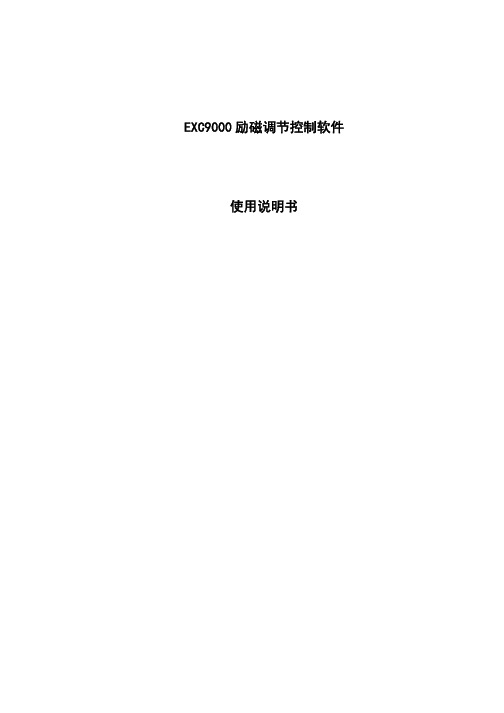
EXC9000励磁调节控制软件使用说明书1 引言 (1)1.1编写目的 (1)1.2背景 (1)1.3定义 (1)2 用途 (2)2.1功能 (2)2.2时间特性 (2)3 运行环境 (3)3.1硬件设备 (3)3.2支持软件 (3)4 使用 (4)4.1安装与初始化 (4)4.2基本功能 (4)4.2.1 自动电压调节 (4)4.2.2 恒定励磁电流调节 (5)4.2.3 运行模式 (6)4.2.3.1 发电模式 (6)4.2.3.2 电制动模式 (8)4.2.3.3 恒控制角模式 (8)4.2.3.4 短路干燥模式 (9)4.3附加控制PSS2A (9)4.4限制功能 (11)4.4.1 强励逻辑 (11)4.4.2 欠励限制 (11)4.4.3 定子电流限制 (12)4.4.4 V/F限制 (13)4.4.5 低频 (14)4.5系统错误检测 (14)4.5.1 同步故障 (14)4.5.2 低励磁电流 (15)4.5.3 励磁变副边CT故障 (15)4.5.4 PT故障 (15)4.6防错功能 (16)4.6.1 并网逻辑判断 (16)4.7其它 (16)4.7.1 R631 (16)4.7.2 R632 (16)4.7.3 开机令输出 (17)4.7.4 复位 (17)4.7.5 通道跟踪 (17)4.7.6 内部跟踪 (17)4.7.8 系统电压跟踪 (18)4.7.9 PQ控制 (18)4.7.10 PPF控制 (18)4.7.11人工操作增减磁 (19)4.7.12 起励控制逻辑 (20)4.8系统参数与命令列表 (22)4.8.1 参数列表 (22)4.8.2 命令列表 (28)1 引言1.1 编写目的本手册适用对象为调试和维护EXC9000励磁调节器的工程人员,主要介绍了本软件对运行环境的软硬件要求、软件的功能和系统参数表。
通过详细介绍软件的内部功能和对应的参数配置,使读者能够深入理解EXC9000励磁调节控制程序的细节,以达到在生产过程中能够合理使用EXC9000励磁系统、正确理解出现的各种现象以及能够解决可能出现的各种问题的目的。

Alpha Wire | 711 Lidgerwood Avenue, Elizabeth, NJ 07207Tel: 1-800-52 ALPHA (25742), Web: Customer Specification PART NO. 78042ConstructionDiameters (In)1) Component 1 2 X 1 CONDa) Conductor 20 (19/32) AWG Tinned Copper0.040 b) Insulation 0.007" Wall, Nom. Modified Polyphenylene Ether-PE0.054(1) Color Code Alpha Wire Color Code D Cond Color Cond Color CondColor1BLACK2RED2) Cable Assembly 2 Components Cabled a) Twists: 8.0 Twists/foot (min)b) Orientation: Components to be arranged from INSIDE LAYER to OUTSIDE LAYERc) Core Wrap Nonwoven Polyester Tape, 25% Overlap, Min.3) Jacket 0.015" Wall, Nom.,Modified Polyphenylene Ether-PE 0.142 (0.149 Max.)a) Color(s) Slate, Blackb) Ripcord1 End 810 Denier Nylonc) PrintALPHA WIRE-* P/N 78042 2C 20 AWGECOCABLE(R) MINI RU AWM 21460 80C 300V VW-1C(RU) AWM I A/B FT1 80C 300V CE ROHS (SEQ FOOTAGE)* = Factory CodeApplicable Specifications1) ULAWM/STYLE 21460 80°C / 300 V RMSVW-12) CSA International C(RU) AWM I A/B FT1 80°C / 300 V RMS 3) OtherHalogen-FreeNFPA 79 - 2015 Compliant4) CE:EU Low Voltage Directive 2014/35/ECEnvironmental1) CE: EU Directive 2011/65/EU(RoHS2):This product complies with European Directive 2011/65/EU (RoHS Directive) of the EuropeanParliament and of the Council of 8 June 2011and the amending Directive 2015/863/EU of 4 June2015 . No Exemptions are required for RoHS Compliance on this item. Consult Alpha Wire's website for RoHS C of C.2) REACH Regulation (EC 1907/2006):This product does not contain Substances of Very High Concern (SVHC) listed on the EuropeanUnion's REACH candidate list in excess of 0.1% mass of the item. For up-to-date information,please see Alpha's REACH SVHC Declaration.PropertiesPhysical & Mechanical Properties1) Temperature Range-40 to 80°C2) Bend Radius 10X Cable Diameter3) Pull Tension 19.1 Lbs, MaximumElectrical Properties(For Engineering purposes only)1) Voltage Rating 300 V RMS2) Capacitance 21.5 pF/ft @1 kHz, Nominal Conductor to Conductor3) Characteristic Impedance69 Ω4) Inductance0.15 µH/ft, Nominal5) Conductor DCR9.4 Ω/1000ft @20°C, NominalOtherPackaging Flange x Traverse x Barrel (inches)a) 1000 FT12 x 4.5 x 3.5 Continuous lengthb) 100 FT 6.5 x 2 x 1.9 Continuous lengthc) Bulk(Made-to-order)[Spool dimensions may vary slightly]Notes:a) Certain colors and put-up combinations may only be available by special order, minimums may apply.Alpha Wire | 711 Lidgerwood Avenue, Elizabeth, NJ 07207Tel: 1-800-52 ALPHA (25742)Although Alpha Wire (“Alpha”) makes every reasonable effort to ensure their accuracy at the time of publication, information and specifications described herein are subject to errors or omissions and to changes without notice, and the listing of such information and specifications does not ensure product availability.Alpha provides the information and specifications herein on an “AS IS” basis, with no representations or warranties, whether express, statutory or implied. In no event will Alpha be liable for any damages (including consequential, indirect, incidental, special, punitive, or exemplary) whatsoever, even if Alpha had been advised of the possibility of such damages, whether in an action under contract, negligence or any other theory, arising out of or in connection with the use, or inability to use, the information or specifications described herein.ALPHA WIRE - CONFIDENTIAL AND PROPRIETARYNotice to persons receiving this document and/or technical information. This document is confidential and is the exclusive property of ALPHA WIRE, and is merely on loan and subject to recall by ALPHA WIRE at any time. By taking possession of this document, the recipient acknowledges and agrees that this document cannot be used in any manner adverse to the interests of ALPHA WIRE, and that no portion of this document may be copied or otherwise reproduced without the prior written consent of ALPHA WIRE. In the case of conflicting contractual provisions, this notice shall govern the status of this document. ©2013 ALPHA WIRE - all rights reserved.EU/China ROHS CERTIFICATE OF COMPLIANCETo Whom It May Concern:Alpha Wire Part Number: 7804278042 , RoHS-Compliant Commencing With 7/22/2014 ProductionNote: all colors and put-upsThis document certifies that the Alpha part number cited above is manufactured in accordance with Directive 2011/65/EU of the European Parliament, better known as the RoHS Directive (commonly known as RoHS 2), with regards to restrictions of the use of certain hazardous substances used in the manufacture of electrical and electronic equipment. This certification extends to amending Directive 2015/863/EU which expanded the list of restricted substances to 10 items (commonly known as RoHS 3) The reader is referred to these Directives for the specific definitions and extents of the Directives. No Exemptions are required for RoHS Compliance on this item. Additionally, Alpha certifies that the listed part number is in compliance with China RoHS “Marking for Control of Pollution by Electronic Information Products” standard SJ/T 11364-2014. Substance Maximum Control ValueLead0.1% by weight (1000 ppm)Mercury0.1% by weight (1000 ppm)Cadmium0.01% by weight (100 ppm)Hexavalent Chromium0.1% by weight (1000 ppm )Polybrominated Biphenyls (PBB)0.1% by weight (1000 ppm)Polybrominated Diphenyl Ethers (PBDE) ,Including Deca-BDE0.1% by weight (1000 ppm)Bis(2-ethylhexyl) phthalate (DEHP)0.1% by weight (1000 ppm)Butyl benzyl phthalate (BBP)0.1% by weight (1000 ppm)Dibutyl phthalate (DBP) 0.1% by weight (1000 ppm)Diisobutyl phthalate (DIBP)0.1% by weight (1000 ppm)The information provided in this document and disclosure is correct to the best of Alpha Wire's knowledge, information and belief at the date of its release. The information provided is designed only as a general guide for the safe handling, storage, and any other operation of the product itself or the one that it will become part of. The intent of this document is not to be considered a warranty or quality specification. Regulatory information is for guidance purposes only. Product users are responsible for determining the applicability of legislation and regulations based on their individual usage of the product.Authorized Signatory for the Alpha Wire:Dave Watson, Director of Engineering & QA4/9/2019Alpha Wire711 Lidgerwood Ave.Elizabeth, NJ 07207Tel: 1-908-925-8000。

ICSTT-RM316C-EN-P (PD-TC800) TrustedTrusted Special I/O CablesProduct OverviewThis document provides detailed information for the TC-800 series of Trusted® input/output (I/O) Cables. These types of cable provide connection facilities between the Trusted analogue and digital I/O modules and Field Termination Assemblies (FTAs), for cases which do not fit into the other I/O cable series.The types of TC-800 Trusted Cables currently available are listed in Table 1 below.Cable Type DescriptionTC-801-02-xmx I/O Companion Slot, Speed Monitor Module to Speed FTAsTC-801-03-xmx I/O Companion Slot, Speed Monitor Module to Speed FTAs (UL)Table 1 Trusted I/O Companion Slot CablesThe cables are manufactured to user’s requirements, therefore length and type of cable insulation must be specified. Length must be specified to the nearest 0.5 m in the format xmx, e.g. 2m0 for a cable length of 2.0 m. This detail must be added to the end of the part number. The type of cable insulation forms part of the cable part number and is denoted by 02 for Low Smoke Zero Halogen (LSZH) or 03 for UL Certified cable material. 02 is also flame retardant to IEC 60332-3 Cat A.Poly-Vinyl-Chloride (PVC) covered cables are not available. When ordering cables, it is recommended that the user supplies the details as shown in Table 1.The maximum recommended I/O cable length is 15 m. Cables longer than this may be specified if necessary but may suffer from voltage drop, offset, crosstalk and noise and will present materials handling problems.Internal cables are designed for cables where they are terminated in adjacent enclosures. If the cable needs to leave the enclosure environment, the external cable has more protection. Note that the ‘external’ cables are not armoured and are not suitable for truly external use and must still be treated with care. These cables will need protection when drawn through a cable route, and should also not be pulled by the connector(s). They should enter cabinets through transit/compression blocks and cannot be glanded.Trusted ICSTT-RM316C-EN-PPage intentionally left blankTrusted Special IO Cables PREFACE PREFACEIn no event will Rockwell Automation be responsible or liable for indirect or consequential damages resulting from the use or application of this equipment. The examples given in this manual are included solely for illustrative purposes. Because of the many variables and requirements related to any particular installation, Rockwell Automation does not assume responsibility or reliability for actual use based on the examples and diagrams.No patent liability is assumed by Rockwell Automation, with respect to use of information, circuits, equipment, or software described in this manual.Allen-Bradley, LISTEN. THINK. SOLVE., Rockwell Automation, TechConnect, and Trusted are trademarks of Rockwell Automation, Inc.All trademarks are acknowledged.DISCLAIMERIt is not intended that the information in this publication covers every possible detail about the construction, operation, or maintenance of a control system installation. You should also refer to your own local (or supplied) system safety manual, installation and operator/maintenance manuals.REVISION AND UPDATING POLICYThis document is based on information available at the time of its publication. The document contents are subject to change from time to time. The latest versions of the manuals are available at the Rockwell Automation Literature Library under "Product Information" information "Critical Process Control & Safety Systems".TRUSTED RELEASEThis technical manual applies was updated for Trusted Release 4.0.LATEST PRODUCT INFORMATIONFor the latest information about this product review the Product Notifications and Technical Notes issued by technical support. Product Notifications and product support are available at the Rockwell Automation Support Centre atAt the Search Knowledgebase tab select the option "By Product" then scroll down and select the Trusted product.Some of the Answer ID’s in the Knowledge Base require a TechConnect℠ Support Contract. For more information about TechConnect Support Contract Access Level and Features, click on the following link:https:///app/answers/detail/a_id/50871This will get you to the login page where you must enter your login details.PREFACE Trusted Special IO Cables IMPORTANT A login is required to access the link. If you do not have an account then you can create one using the "Sign Up" link at the top right of the web page.DOCUMENTATION FEEDBACKYour comments help us to write better user documentation. If you discover an error, or have a suggestion on how to make this publication better, send your comment to our technical support group at Trusted Special IO Cables PREFACESCOPEThis manual specifies the maintenance requirements and describes the procedures to assist troubleshooting and maintenance of a Trusted system. WHO SHOULD USE THIS MANUALThis manual is for plant maintenance personnel who are experienced in the operation and maintenance of electronic equipment and are trained to work with safety systems. SYMBOLSIn this manual we will use these notices to tell you about safety considerations.SHOCK HAZARD: Identifies an electrical shock hazard. If a warning label is fitted, it can be on or inside the equipment.WARNING: Identifies information about practices or circumstances that can cause an explosion in a hazardous environment, which can cause injury or death, property damage or economic loss.ATTENTION: Identifies information about practices or circumstances that can cause injury or death.CAUTION: Identifies information about practices or circumstances that can cause property damage or economic loss.BURN HAZARD: Identifies where a surface can reach dangerous temperatures. If a warning label is fitted, it can be on or inside the equipment.This symbol identifies items which must be thought about and put in place when designing and assembling a Trusted controller for use in a Safety Instrumented Function (SIF). It appears extensively in the Trusted Safety Manual.IMPORTANTIdentifies information that is critical for successful application and understanding of the product.NOTE Provides key information about the product or service.TIP Tips give helpful information about using or setting up the equipment.PREFACE Trusted Special IO CablesWARNINGS AND CAUTIONSWARNING: EXPLOSION RISKDo not connect or disconnect equipment while the circuit is live or unless the area is known to be free of ignitable concentrations or equivalentAVERTISSEMENT - RISQUE D’EXPLOSIONNe pas connecter ou déconnecter l’équipement alors qu’il est sous tension, sauf si l’environnement est exempt de concentrations inflammables ou équivalenteMAINTENANCEMaintenance must be carried out only by qualified personnel. Failure to follow these instructions may result in personal injury.CAUTION: RADIO FREQUENCY INTERFERENCEMost electronic equipment is influenced by Radio Frequency Interference. Caution should be exercised with regard to the use of portable communications equipment around such equipment. Signs should be posted in the vicinity of the equipment cautioning against the use of portable communications equipment.CAUTION:The module PCBs contains static sensitive components. Static handling precautions must be observed. DO NOT touch exposed connector pins or attempt to dismantle a module.Trusted Special IO Cables PREFACE ISSUE RECORDIssue Date Comments1 Feb 08 First Release2 Apr 16 Rebranded, reformatted and correction of typographical errors3 May 19 Added information about -03 suffix (UL) cables.Added trademarks statement.Updated document display Rockwell Automation publication numbers.PREFACE Trusted Special IO CablesPage intentionally left blankTrusted Special IO Cables Table of Contents Table of Contents1.I/O Companion Slot Cable Type TC-801 (3)Table of Contents Trusted Special IO CablesPage intentionally left blankTrusted Special IO Cables 1. I/O Companion Slot Cable Type TC-801 1.I/O Companion Slot Cable Type TC-801This type of cable, and the modules/FTAs it is used with, is shown in Figure 1 below.ModuleT8442Figure 1 I/O Companion Slot Cable Type TC-801-02This type of Trusted I/O Companion Slot Cable is designed for use with the T8442 Speed Monitor module and is required for connections to a T8846 Speed Input FTA and up to three T8891 Speed Output FTAs. Both the -02 and -03 versions of this cable are internal, low smoke zero halogen. There is no SmartSlot version of this cable.The chassis end of the multi-core cable is fitted with a 96-way type ‘C’ connector housed in a double-width hood. The other ends of the cable are fitted with six 20-way screw-fit 3.5 mm pitch female header connectors; three to the T8846 and one to each T8891. The cable is only available with three T8891 tails in the arrangement shown in the figure above.The cables are assembled from individual cores and screened twisted pairs and are shrouded in nylon Megamide sheathing. The ends of the sheathing are fitted withheat-shrink sleeving to help prevent fraying.At the chassis end, a sheathed braid allows the connector hood to be wired to safety earth. Rockwell Automation Publication ICSTT-RM316C-EN-P Issue 3 3。

52082061 REV 1© 2019 Tempo Communications Inc.11/19PA1594LAN and A/V Cable-Check™ Tester Medidor de LAN y A/V Cable-Check™Testeur LAN et AV Cable-Check™English ..................2Español .................4Français . (6)PA1594TEMPO COMMUNICATIONS1390 Aspen Way • Vista, Ca 92081 USA • 800-642-21552DescriptionThe PA1594 LAN and A/V Cable-Check™ Tester is a small, hand-held cabletester that enables network professionals to quickly and easily verify the integrity of straight-through, twisted pair, and coaxial cables. The PA1594 can also test crossover cable.SafetySafety is essential in the use and maintenance of Tempo tools and equipment. This instruction manual and any markings on the tool provide information for avoiding hazards and unsafe practices related to the use of this tool. Observe all of the safety information provided.Purpose of this ManualThis manual is intended to familiarize all personnel with the safe operation and maintenance procedures for the Tempo Communications PA1594.Keep this manual available to all personnel. Replacement manuals are available upon request at no charge at .Features• Tests UTP (Unshielded Twisted Pair), STP (Shielded Twisted Pair), and coaxial cable.• Checks continuity and configuration of wiring with RJ45 plugs.• Tests for open circuits, shorts, miswires, reversals, and split pairs.• Shield detection tests a cable’s shield integrity.• Debug mode quickly identifies which cable pairs have a specific wiring fault.• Main unit and Remote unit allow one person to test T568A, T568B, 10Base-T, and Token Ring cables.• Main unit is powered by two 1.5 V (AAA) batteries; Remote unit does not need battery.• Low battery indication.SetupTo separate the two units, hold the Main unit in one hand and the Remote unit in the other. Slide the Remote unit up ordown.Slide the Remote unit up or down.IdentificationPair and SHIELD LEDs: 1. SHIELD/COAX LED 2. Pair 1-2 LED 3. Pair 3-6 LED 4. Pair 4-5 LED 5. Pair 7-8 LEDFault Indicator LEDs: 6. SHORT LED 7. MISWIRE LED 8. SPLIT PAIR LED 9. REVERSAL LEDOthers:10. LOW BATT LED11. Mode selector switch 12. TEST button13. BNC socket of Main unit 14. RJ45 socket of Main unit 15. RJ45 socket of Remote unit 16. BNC socket of Remote unitTypical FaultsFor straight-through cable or crossover cable tests, the tester has two operating modes: Test mode and Debug mode.In Test mode, a flashing pair of LEDs indicates that this wire pair has a fault while a fault indicator LED lights up to indicate which fault was detected. Multiple flashing pair LEDs indicate multiple pairs and/or multiple faults. In this situation, use theDebug mode to diagnose the faults in more detail. Correct the faults until the cable is verified to be correct by using the tester.Refer to the “Fault Details” section on the last page of this manual.Note: For some types of cables, so called OPEN is not an abnormal condition.Therefore, there is no OPEN indicator LED. Open can be identified as an unlit pair or shield LED when the tester shows the test result. The user should determine if a wire is present and continuous or OPEN by comparing the illuminated pair and/or shield LEDs with the expected number of wires (of the cable) that should be good.During test, if the LOW BATT LED lights up, the batteries in the Main unit are low. To avoid questionable test results, replace the batteries immediately.Do not discard this product or throw away!For recycling information, go to .All specifications are nominal and may change as design improvements occur. TempoCommunications Inc. shall not be liable for damages resulting from misapplication or misuse of its products.Cable-Check is a trademark of Tempo Communications Inc.KEEP THIS MANUALPA15943TEMPO COMMUNICATIONS1390 Aspen Way • Vista, Ca 92081 USA • 800-642-2155Testing a Straight-through CableTest Mode1. Connect the Main unit to one end of the cable to be tested and the Remote unit to the other end of this cable.2. Set the mode selector switch to the Standard position.3. Press the TEST button and then release it. The tester starts testing the cable. The five green LEDs flash one time sequentially from top to bottom, and then the tester shows the test result—flashing LED indicates this pair has a fault while fault indicator LED lights up to indicate the type of fault.4. The test lasts about 12 seconds, and then the tester turns off automatically. Press the TEST button to stop the test manually at any time. Pressing the TEST button turns the tester off.Example for Test mode: The cable fault is a SHORT on pair 1-2 and pair 3-6.After the five green LEDs flash one time sequentially from top to bottom, the tester displays the following test results simultaneously:• Pair 1-2 LED and pair 3-6 LED flash green while the SHORT LED lights red.• Pair 4-5 LED lights green indicating a good pair.• Pair 7-8 LED lights green indicating a good pair.Debug ModeThe Debug mode identifies which cable pairs have a wiring fault. The unit cycles through pairs, displaying a test result one pair at a time. A fault is indicated by simultaneously lighting a pair of LEDs and the fault indicator.1. Set the mode selector switch to the Standard position. Then press and hold the TEST button until all LEDs light; release the button.2. The pair LEDs and the fault indicator LEDs work together to identify which pair is incorrect.a. If a pair LED flashes two times in series (one short and one long) while no fault indicator LED lights, the pair is wired correctly.b. If a pair has fault(s), its pair LED will give a short flash. Then this pair LED, other pair LEDs related to this pair’s fault(s), and the fault indicator LED(s) will give a long flash simultaneously.c. If a pair LED gives only a short flash that is not followed by a long flash, this pair has an OPEN fault.3. After the Debug function cycles four times through the pairs, the tester turns off automatically. Press the TEST button to stop the test manually at any time. Pressing the TEST button turns the tester off.Example for Debug mode: The cable fault is a SHORT on pair 1-2 and pair 3-6.The Debug mode LED series will be as follows:• Pair 1-2 LED gives a short flash and then pair 1-2 LED, pair 3-6 LED, and the SHORT red LED give a long flash simultaneously.• Pair 3-6 LED gives a short flash and then pair 3-6 LED, pair 1-2 LED, and the SHORT red LED give a long flash simultaneously.• Pair 4-5 LED flashes two times in series while no fault indicator LED lights. This indicates that this pair is wired correctly.• Pair 7-8 LED flashes two times in series while no fault indicator LED lights. This indicates that this pair is wired correctly.Testing a Crossover CableThe method of testing crossover cable is almost the same as testing straight-through cable. The only difference is that the mode selector switch is in Cross Cable position to test crossover cable instead of the Standard position for straight-through cable.Refer to the “Testing a Straight-through Cable” section and set the mode selector switch to the Cross Cableposition to test crossover cable.1234567812345678Crossover Cable WiringTesting Coaxial CableNote: For coaxial cable tests, the mode selector switch can be in any function position.1. Connect one end of the coaxial cable to be tested to the BNC socket of the Main unit and the other end of the coaxial cable to the BNC socket of the Remote unit.Note: The terminators on the cable to be tested should match the BNC sockets of the tester.2. Press the TEST button and then release it. The five green LEDs of the Main unit will flash one time sequentially from top to bottom, and then the tester shows the test result:• If the SHIELD/COAX LED lights green, the coaxial cable has no fault.• If the SHIELD/COAX LED does not light, the cable is faulty.Note: Refer to “Testing Examples” on the last page of this manual for reference on how to test the continuity of RCA, BNC, and Cable TV “F” cables.Indicator Light IlluminatedResult Resistance PASS Good continuity 40-100 ΩSHORT Cable is shorted< 40 ΩOPENCable is broken, bad shield connector, or bad center conductor connection> 100 ΩSpecificationsCable Length:Minimum: 1 m (3 ft)Maximum: 300 m (900 ft)Battery: 2 x 1.5 V AAA Size:Master Unit: 96.8 x 58.2 x 32.8 mm (3.81 x 2.29 x 1.29 in)Remote Unit: 96.8 x 58.2 x 32.8 mm (3.81 x 2.29 x 1.29 in)Weight: Approximately 165 g (5.8 oz)MaintenanceBattery ReplacementWhen the LOW BATT LED lights continuously, the batteries are low and should be replaced immediately.1. Remove the screws on the back cover of the Main unit and remove the back cover.2. Replace the old batteries with new ones (observe polarity).3. Reinstall the back cover and the screws.。
音频/视频接收机AVR 3700、AVR 370 AVR 2700、AVR 270用户手册AVR目录2简介 3随附配件 3重要安全信息 3放置接收器 3前面板控制器 4后面板连接器 6系统遥控器功能 8区域 2 遥控器功能 10家庭影院简介12典型的家庭影院系统 12多声道音频 12环绕声模式 12放置扬声器13放置左、中置和右扬声器 13在 5.1 声道系统中放置环绕扬声器 13在 7.1 声道系统中放置环绕扬声器 13在 7.1 声道系统中放置前置纵向扬声器 13放置低音扬声器 13家庭影院系统连接类型14扬声器连接 14低音扬声器连接 14源设备连接 14视频连接 15广播连接 16网络连接器 16USB 端口 16RS-232 连接器 16建立连接17连接扬声器 17连接低音扬声器 17连接电视机或视频显示器 17连接音频和视频源设备 18连接 USB 和 iOS 设备 20连接家庭网络 20连接广播天线 20安装多区域系统21连接红外设备(仅限 AVR 3700/AVR 370) 22连接触发器输出 23连接交流电源23设置遥控器24安装遥控器电池 24通过设定遥控器来 控制源设备和电视机 24设置 AVR26打开 AVR26使用屏幕菜单系统 26根据扬声器来配置 AVR 26设置源 27设置网络 28操作 AVR30控制音量 30设置静音 30DOLBY ® 音量 30使用耳机 30选择源设备 30收听 FM 和 AM 广播 30收听 USB 设备32 收听 iPod/iPhone/iPad 设备 32收听 vTUNER (互联网广播) 33通过家庭网络播放媒体文件 33选择环绕声模式 34音频效果 34视频模式 34高级功能35音频处理和环绕声 35视频处理 36手动设置扬声器 38在区域 2 中收听 41系统设置 42设置锁 43高级遥控器设定 44录制 44睡眠定时器 44重置遥控器 44处理器重置 44故障排除 45规格 46附录47AVR简介、随附配件、重要安全信息和放置接收器3简介非常感谢您选择此款 Harman Kardon ® 产品!五十多年来,Harman Kardon 一直秉承对音乐和娱乐的热情,采用最尖端的技术,打造无与伦比的娱乐体验。
AVR-X7200WAINTEGRATED NETWORK AV RECEIVER操作说明书您可将多页PDF打印在单张纸上。
附件8安装电池9遥控器的操作范围9特点10高音效10高性能11简易操作14部件名称与功能15前面板15显示屏19后面板21遥控器24连接方法连接扬声器29扬声器安装29扬声器连接36扬声器配置和“放大器分配”设置39连接电视机56连接1:配备了HDMI端子并兼容ARC(音频回传通道)的电视机57连接2:配备了HDMI端子且不兼容ARC(音频回传通道)的电视机58连接3 : 未配备HDMI端子的电视机59连接播放设备60连接机顶盒(卫星调谐器/有线电视)61连接DVD播放机或蓝光碟片播放机62连接兼容Denon Link HD功能的蓝光碟片播放机63连接摄像机或游戏机64连接电唱机65使用多声道输出端子连接设备66将iPod或USB存储设备连接至USB端口67连接FM/AM天线70连接至家庭网络(LAN)72有线LAN72无线局域网73接外部控制设备74 REMOTE CONTROL(遥控)插孔74 TRIGGER OUT(触发器输出)插口75连接电源线76播放基本操作78开启电源78选择输入源78调节音量79暂时关闭声音(静音)79播放DVD播放机/蓝光碟片播放机79播放iPod80聆听iPod上的音乐81 iPod浏览模式设置82设置要使用的USB端口(USB 选择)83执行重复播放84执行随机播放84播放USB存储设备85播放储存在USB存储设备上的文件86在蓝牙设备上收听音乐88与蓝牙设备配对89播放蓝牙设备90使用配对模式配对92收听FM/AM广播93收听FM/AM广播94通过输入频率来进行调谐(直接调谐)95更改调谐模式(调谐模式)96自动调谐到电台并进行预设(自动预设记忆)96预设当前广播电台(预设记忆)97收听预设电台97指定预设广播电台的名称(预设名称)98跳过预设的广播电台(跳过预设)99取消预设跳过100收听网络电台101收听网络电台102播放上次播放的网络电台103使用vTuner可将网络电台添加到收藏夹104播放存储在计算机和NAS中的文件105应用媒体共享设置106播放存储在计算机和NAS中的文件107在Flickr网站上观看照片109观看特定用户共享的照片110观看Flickr上的所有照片112 AirPlay功能113从iPhone、iPod touch或iPad播放歌曲114从iTunes播放歌曲114选择多个扬声器(机器)115使用本机的遥控器进行iTunes的播放操作115 QPlay功能116在本机上播放QQ音乐曲目116便捷功能117执行重复播放118执行随机播放118注册到收藏夹119播放在“保存到收藏夹”中添加的内容119删除添加到收藏夹的内容120使用关键字搜索内容(文本搜索)120同时播放音乐和喜爱的图片(幻灯片放映)121设置幻灯片放映间隔122调节对话框和声乐的可听度(对话增强器)122调节各声道的音量以与输入源相符(声道电平调节)123调节音调(音调)124音频播放过程中播放所需视频(视频选择)125根据您的观看环境调节图片质量(画面模式)126在所有区域中播放相同的音乐(所有区域立体声)127选择声音模式128选择声音模式129直接播放130纯直通播放130自动环绕播放131 HDMI控制功能143设置步骤143睡眠定时器功能144使用睡眠定时器145快速选择附加功能146调用设置147更改设定148网络控制功能149通过网络控制对本机进行控制149 ZONE2(区域2)/ ZONE3(区域3)(分开的房间)中播放151连接区域151 ZONE2 (区域2) / ZONE3 (区域3)播放156设置菜单图158菜单操作161输入字符162使用键盘画面163使用数字按键163音频164低音炮音量调节164低音同步164环绕参数165 Restorer170音频延迟171音量171 Audyssey172图形 EQ176视频178画质调整178 HDMI 设置180输出设置185模拟视频输出189屏幕显示190 TV 格式191输入192输入分配192源重命名194隐藏源194输入源电平194输入选择195扬声器197 Audyssey®设置197扬声器的设定步骤(Audyssey®设置)199出错信息205检索Audyssey®设置设定207手动设置208放大器分配208扬声器配置228距离232电平233交叉234低音235前置扬声器236双声道回放236网络239信息239连接239 Wi-Fi设置240设置242 IP 控制243友好名称244诊断244维护模式245常规246语言246 ECO246区域 2 设置 / 区域 3 设置248区域重命名250快速选择名称250遥控 ID250触发器输出 1 / 触发器输出 2251前显示屏251信息252使用率数据253固件254设置锁定256通过遥控器操作外部设备257注册预设代码258操作设备262操作学习功能265操作宏功能268指定使用遥控器的区域272设置远程ID273设置遥控器显示的显示时间长度273设置背景光274将遥控器的所有设置恢复为默认设置274提示提示276故障诊断278恢复出厂设置297保修和修理298附录关于HDMI299视频转换功能302播放USB存储设备304播放蓝牙设备305播放保存在计算机或NAS中的文件306播放网络收音机307个人记忆附加功能307上次功能记忆307声音模式和声道输出308声音模式和环绕参数310输入信号的类型和对应的声音模式313术语解释316商标信息328规格330索引336感谢您选购本款Denon产品。
爱因AVR系列下载线
使用说明
2007.4
第页
1
第
页 2
爱因A VR 单片机下载电缆管脚排列图
爱因A VR 单片机下载电缆支持芯片
AT90S1200, AT90S2313, AT90S2323, AT90S2343, AT90S4414, AT90S4434,AT90S8515, AT90S8535, AT90S2323, AT90S2343
AT90S2333, AT90S4433,AT90S4434, AT90S8535, AT90S8534,
AT MEGA 103, AT MEGA 161, AT MEGA 163,AT MEGA 323, AT MEGA 128,
AT MEGA 8, AT MEGA 16, AT MEGA 64, AT MEGA 32,AT MEGA 162
AT MEGA 169, AT MEGA 8515, AT MEGA 8535
一.编译,调试程序。
1.首先,新建一个工程。
打开“ImageCraft IDE for ICCA VR(PROFESSIONAL)”A VR单片机编译开发下载软件。
新建一个项目:点击菜单项“Project”→“New”。
右边项目栏将出现如下图所示,将该工程保存,并起名。
本例中我们将该工程起名为“LED”。
2.随后新建一个文本文件,点击菜单项“File”→“New”。
将该文本文件保存为“le d.c”。
该实例中所有C语言代码如下图所示。
第页
3
第
页
4
接着将该c 文本加入到led 工程中,具体操作:右键单击工程中的“Files ”文件夹,点击“Add File (s )”将le d .c 文本加入。
加入成功后,会如下图所示:
3.随后,我们将该文件进行编译:点击“Project”→“Make Project”
编译成功后,在无任何错误的情况下,信息提示框会出现如下信息“Device 1% full”,“Done”,如图中箭头所示。
二.在线下载。
将编译完成的代码下载带A VR单片机中:点击“Tools”→“In systerm”。
如下图所示:
第页
5
在线下载的具体设置如下图所示:(须按照图中黑框中标示设置)。
最后点击按钮“Program FLASH/EEPROM”。
如若未能成功,软件会出现错误信息提示框“Cannot program”
成功后,信息提示栏会有“Program is Done”,表示您已经成功将代码下载到AVR单片机中!最后预祝您成功!!!
第页
6。