基于GNS3的冗余网络仿真
- 格式:pdf
- 大小:1.64 MB
- 文档页数:5
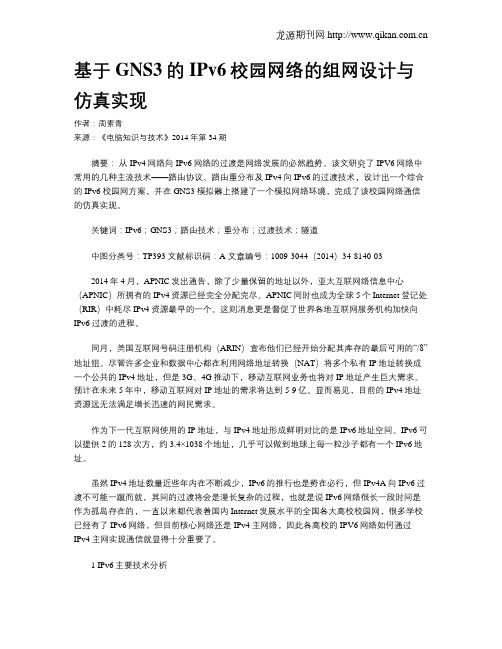
基于GNS3的IPv6校园网络的组网设计与仿真实现作者:周素青来源:《电脑知识与技术》2014年第34期摘要:从IPv4网络向IPv6网络的过渡是网络发展的必然趋势。
该文研究了IPV6网络中常用的几种主流技术——路由协议、路由重分布及IPv4向IPv6的过渡技术,设计出一个综合的IPv6校园网方案,并在GNS3模拟器上搭建了一个模拟网络环境,完成了该校园网络通信的仿真实现。
关键词:IPv6;GNS3;路由技术;重分布;过渡技术;隧道中图分类号:TP393 文献标识码:A 文章编号:1009-3044(2014)34-8140-032014年4月,APNIC发出通告,除了少量保留的地址以外,亚太互联网络信息中心(APNIC)所拥有的IPv4资源已经完全分配完尽。
APNIC同时也成为全球5个Internet登记处(RIR)中耗尽IPv4资源最早的一个。
这则消息更是督促了世界各地互联网服务机构加快向IPv6过渡的进程。
同月,美国互联网号码注册机构(ARIN)宣布他们已经开始分配其库存的最后可用的“/8”地址组。
尽管许多企业和数据中心都在利用网络地址转换(NAT)将多个私有IP地址转换成一个公共的IPv4地址,但是3G、4G推动下,移动互联网业务也将对IP地址产生巨大需求。
预计在未来5年中,移动互联网对IP地址的需求将达到5-9亿。
显而易见,目前的IPv4地址资源远无法满足增长迅速的网民需求。
作为下一代互联网使用的IP地址,与IPv4地址形成鲜明对比的是IPv6地址空间。
IPv6可以提供2的128次方,约3.4×1038个地址,几乎可以做到地球上每一粒沙子都有一个IPv6地址。
虽然IPv4地址数量近些年内在不断减少,IPv6的推行也是势在必行,但IPv4A向IPv6过渡不可能一蹴而就,其间的过渡将会是漫长复杂的过程,也就是说IPv6网络很长一段时间是作为孤岛存在的,一直以来都代表着国内Internet发展水平的全国各大高校校园网,很多学校已经有了IPv6网络,但目前核心网络还是IPv4主网络,因此各高校的IPV6网络如何通过IPv4主网实现通信就显得十分重要了。

GNS3模拟软件的信息网络分析论文0引言随着企业信息化建设的深入,信息网络起着越来越重要的作用,企业对信息网络的依赖程度越来越高,与此同时,信息网络需要随着企业规模、应用需求的变化做出适应性调整。
在进行信息网络优化设计、系统扩容及设备配置变更时,网络维护人员面临的棘手问题是如何确保网络设计的可行性、设备配置的准确性和正确性及网络的可靠性,以满足信息网络稳定运行要求。
在已投入运行的环境中,通常仅仅依靠网络维护人员的能力和经验来保证系统正常运行,而这种维护模式具有一定的风险,同时局部网络调整时也难以发现其对全网运行状态的影响。
在进行重要节点的网络优化或调整时,往往需要多部门的配合,这期间仅靠文字报告和PPT往往不能直观反映网络的实际情况,而仅靠网管软件只能查看当前网络状态,却不能进行预测和演练。
因此如何通过一种简单易行的方式,对网络优化、调整的运行状态进行验证性测试,对网络维护人员来说非常重要。
1基于模拟软件的网络验证分析随着计算机软件的丰富,网络模拟软件的出现为信息网络验证测试提供了新的工具。
模拟软件需要从可行性和适用性两方面进行分析,找到最优使用方法,才能实现网络验证测试的目标。
1.1可行性分析模拟软件的可行性包括软件功能和软件模拟网络规模2个方面。
1.1.1软件功能模拟软件的功能是决定模拟软件是否具有可用性的关键因素,现有的模拟软件分为两类:一是系统内置网络功能的模拟软件;二是模拟软件作为平台软件,通过运行特定的路由器软件来提供设备功能。
第一类模拟软件可模拟的设备数量相对较多,但功能受到软件编写的限制;第二类模拟软件可以模拟出真实的设备功能,但由于路由器系统软件需要一定的计算机硬件资源支持,所以可模拟的设备数量相对较少。
在实际应用中采用的GNS3图形化网络模拟软件属于第二类软件,由于采用的是真实的思科路由器系统软件,所以模拟环境中的设备功能与真实环境相当,可满足验证测试需求。
1.1.2模拟网络规模随着计算机处理能力和操作系统支持内存数量的不断提高,使模拟软件运行的设备数量不断增加,已具备模拟一定规模网络系统的能力,即使桌面计算机系统也具备了模拟小型网络设备环境的能力。
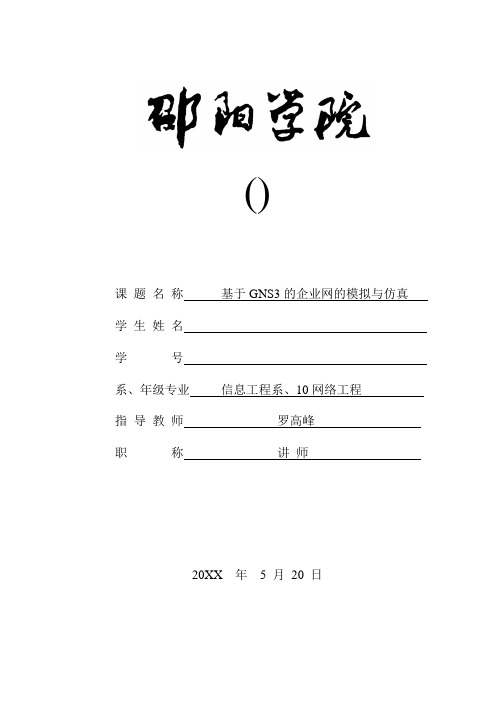
()课题名称基于GNS3的企业网的模拟与仿真学生姓名学号系、年级专业信息工程系、10网络工程指导教师罗高峰职称讲师20XX 年 5 月20 日摘要随着网络的逐步普及,中小型企业的网络建设是企业向信息化发展的必然选择,企业网络系统则是一个非常庞大而复杂的系统,它能实现企业的现代化管理,实现总部与分部、不同业务之间的通信。
因此,设计一个安全、高效的企业网络已成为当务之急。
主要以M公司为例,根据M公司的实际需求,通过掌握相关网络知识,设计一个能够实现企业网内部的通信,其中包括总部与分部、不同业务之间的通信。
而对于M公司的总部与分部之间,由于距离相隔较远,要向运营商租用E1专线来实现互通。
主要是通过分析企业网的背景、目的与意义,然后结合企业网的背景以及未来发展趋势,说明设计一个企业网的迫切性。
并以M公司为例,根据公司结构设计具体的拓扑图,再根据拓扑图进行分析,进行相应的网络仿真配置。
最终,实现M公司总部与分部之间的通信,并通过VLAN、OSPF、冗余备份协议等网络技术,不仅能够实现业务隔离,对后期的维护也有很大的帮助。
关键词:企业网络;拓扑图;仿真;业务隔离ABSTRACTAs the gradual popularity of network, the construction of the small and medium-sized enterprise's network is the inevitable choice of enterprises to the development of informationizing and enterprise network system is a very large and plex system which is able to realize the modernization of enterprise management, realize the munication between headquarters and division, and the munication between different business Therefore, it is extremely urgent to design a safe as well as highly effective enterprise network.This paper mainly takes M pany as an example. I will design one munication network that can achieve enterprise internal munication based on the actual requirements of M pany and my familiarity to the network knowledge. This munication network includes the headquarters and division, the munication between different business. As for the headquarters and branch of M pany, it is supposed to rent the E1 line to operator the munication for the distance between them is too far. The thesis mainly emphasizes the urgency of designing enterprise network through the analysis of the background, purpose and significance of enterprise network, and bining with the background of enterprise network, and the future development trend. Besides, taking a case study of M pany, in accordance with pany’s configuration to design the concrete topological graph and analyze the topology, then carry on the corresponding network simulation configuration In the end, munication between the headquarters and branch will be achieved. And the use of some network skill like VLAN, OSPF, redundancy backup agreements such as network technology, not only can realize the business segregation, but also do grate favor to the later maintenance.Keywords:Enterprise Network;Topological graph;Simulation;Business segregation目录第一章绪论1.1研究背景计算机技术和计算机收集的迅速发展将人类带进了一个信息化时期,网络在人们的生活中变的越来越重要,乃至可以说,网络已经成为人们生活中必不可缺少的一部分。

目录GNS3仿真系统应用研究....................................................................................... 错误!未定义书签。
一、论文摘要 (2)二、GNS3软件简介 (3)(一) GNS3软件介绍 (3)(二) GNS3功能 (3)(三) GNS3 模块简介 (3)(四) GNS3安装配置 (4)(五) GNS3与其他仿真软件的比较 (5)三、仿真模块详解 (6)(一)路由器 (6)(二)交换机 (9)(三)防火墙 (11)(三)虚拟主机 (16)四、 GNS3的应用 (20)(一)课程应用 (20)(二)训练应用 (28)五、典型案例分析 (31)(一)小型办公室网络拓扑 (31)(二)小型校园网网络拓扑 (32)六、研究过程中遇到的问题和解决方法 (36)(二)遇到的问题 (36)(二)解决方法 (36)七、收获和体会 (36)八、致谢 (37)附录参考文献 (37)一、论文摘要仿真软件英文名是 simulation software ,专门用于仿真的计算机软件。
它与仿真硬件同为仿真的技术工具。
仿真软件是从50年代中期开始发展起来的。
它的发展与仿真应用、算法、计算机和建模等技术的发展相辅相成。
仿真软件的目标是不断改善面向问题、面向用户的模块描述能力和对模型实验的功能。
我们本次的课题研究就是基于仿真软件系统这一方面。
随着网络的不断发展,人们的日常生活越来越离不开网络。
与此同时,在快节奏的生活和工作环境下,网络的搭建和配臵的合理性和安全性等方面就成了网络发展的重点和难点。
如何使用最低的成本和技术实现最优的网络环境,成为了一项研究课题。
而GNS3软件的出现为设计和配臵网络拓扑提供了平台和技术支持,是仿真软件中的佼佼者。
GNS3包含了路由器,交换机,防火墙,主机等一系列的模块,我们可以通过自己的需求,运用不同的模块搭建网络拓扑和环境。
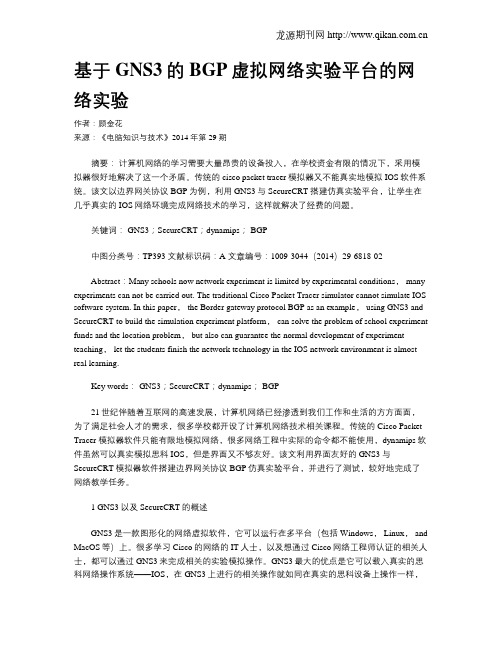
基于GNS3的BGP虚拟网络实验平台的网络实验作者:顾金花来源:《电脑知识与技术》2014年第29期摘要:计算机网络的学习需要大量昂贵的设备投入,在学校资金有限的情况下,采用模拟器很好地解决了这一个矛盾。
传统的cisco packet tracer模拟器又不能真实地模拟IOS软件系统。
该文以边界网关协议BGP为例,利用GNS3与SecureCRT搭建仿真实验平台,让学生在几乎真实的IOS网络环境完成网络技术的学习,这样就解决了经费的问题。
关键词: GNS3;SecureCRT;dynamips; BGP中图分类号:TP393 文献标识码:A 文章编号:1009-3044(2014)29-6818-02Abstract:Many schools now network experiment is limited by experimental conditions, many experiments can not be carried out. The traditional Cisco Packet Tracer simulator cannot simulate IOS software system. In this paper, the Border gateway protocol BGP as an example, using GNS3 and SecureCRT to build the simulation experiment platform, can solve the problem of school experiment funds and the location problem, but also can guarantee the normal development of experiment teaching, let the students finish the network technology in the IOS network environment is almost real learning.Key words: GNS3;SecureCRT;dynamips; BGP21世纪伴随着互联网的高速发展,计算机网络已经渗透到我们工作和生活的方方面面,为了满足社会人才的需求,很多学校都开设了计算机网络技术相关课程。

基于GNS3仿真的QoS限速策略实现吕志强 王 玉(中国民用航空中南地区空中交通管理局,广东 广州 510000)摘 要:在IP over ATM网络不拥塞或过载时,通过QoS限速策略确保高优先级业务带宽不被占用,其部署有一定难度,限速策略的有效性也需要进行验证。
基于此,笔者结合实际业务环境提出两种QoS限速方法,并利用软件仿真技术对QoS策略部署进行有效性测试。
实验结果表明,基于GNS3仿真IP over ATM网络环境下,CAR和Class Based Policing 两种QoS方法都能有效地进行速率限制。
关键词:GNS3;IP over ATM;CAR;Class Based Policing;QoS限速中图分类号:TP311.5 文献标识码:A 文章编号:1003-9767(2020)09-173-06Implementation of QoS Rate Limiting Strategy Based on GNS3 SimulationLyu Zhiqiang, Wang Yu(Central South Air Traffic Management Bureau CAAC, Guangzhou Guangdong 510000, China) Abstract: When the IP over ATM network is not congested or overloaded, the QoS rate limiting policy is used to ensure that high-priority service bandwidth is not occupied, and its deployment is difficult. The effectiveness of the rate limiting policy also needs to be verified. Based on the actual business environment, two QoS rate limiting methods are proposed, and software simulation technology is used to test the effectiveness of QoS policy deployment. The experimental results show that under the GNS3 simulated IP over ATM network environment, CAR and Class Based Policing can effectively perform rate limiting.Key words: GNS3; IP over ATM; CAR; Class Based Policing; QoS rate limiting0 引言IP业务急剧增加,IP over ATM技术也得到广泛应用,网络管理员通常使用QoS策略来保障重要业务有效传输。
GNS3模拟Cisco+ipsec+vpn配置实例GNS3实验拓扑图R1配置说明:R1只需要按照图在接口上配置好ip地址。
!version 12.4!hostname R1!interface FastEthernet0/0ip address 211.81.208.1 255.255.255.0duplex autospeed auto!interface FastEthernet0/1ip address 211.81.209.1 255.255.255.0duplex autospeed auto!endR2配置说明:R2在这里使用的是c3660-telco-mz.124-15.T5.bin的IOS,再在slot1插槽上加上NM-16ESW模块模拟交换机;R3同R2模拟交换机。
!version 12.4!hostname R2!interface FastEthernet0/0ip address 11.1.1.2 255.255.255.0duplex autospeed auto!interface FastEthernet1/10switchport access vlan 2!interface Vlan1no ip address!interface Vlan2ip address 192.168.2.1 255.255.255.0 !ip route 0.0.0.0 0.0.0.0 11.1.1.1!endR3配置说明!version 12.4!hostname R3!interface FastEthernet0/0ip address 12.1.1.2 255.255.255.0duplex autospeed auto!interface FastEthernet1/10switchport access vlan 2!interface Vlan1no ip address!interface Vlan2ip address 172.16.2.1 255.255.255.0 !ip route 0.0.0.0 0.0.0.0 12.1.1.1!endASA1配置说明:ASA Version 8.0(2)!hostname asa1enable password 8Ry2YjIyt7RRXU24 encryptednames!interface Ethernet0/0nameif outsidesecurity-level 0ip address 211.81.208.2 255.255.255.0!interface Ethernet0/5nameif insidesecurity-level 100ip address 11.1.1.1 255.255.255.0!access-list icmp extended permit icmp any anyaccess-list nonat extended permit ip 192.168.2.0 255.255.255.0172.16.2.0 255.255.255.0access-list vpn extended permit ip 192.168.2.0 255.255.255.0 172.16.2.0 255.255.255.0global (outside) 1 interfacenat (inside) 0 access-list nonatnat (inside) 1 0.0.0.0 0.0.0.0access-group icmp in interface outsideroute outside 0.0.0.0 0.0.0.0 211.81.208.1 1route inside 192.168.2.0 255.255.255.0 11.1.1.2 1crypto ipsec transform-set set esp-des esp-md5-hmaccrypto map map 111 match address vpncrypto map map 111 set peer 211.81.209.2crypto map map 111 set transform-set setcrypto map map interface outsidecrypto isakmp enable outsidecrypto isakmp policy 11authentication pre-shareencryption 3deshash shagroup 2lifetime 86400crypto isakmp policy 65535authentication pre-shareencryption 3desgroup 2lifetime 86400!tunnel-group 211.81.209.2 type ipsec-l2ltunnel-group 211.81.209.2 ipsec-attributespre-shared-key *: endASA2配置说明asa2# sh run: Saved:ASA Version 8.0(2)!hostname asa2enable password 8Ry2YjIyt7RRXU24 encryptednames!interface Ethernet0/0nameif outsidesecurity-level 0ip address 211.81.209.2 255.255.255.0!interface Ethernet0/1shutdownno nameifno security-levelno ip address!interface Ethernet0/5nameif insidesecurity-level 100ip address 12.1.1.1 255.255.255.0!access-list icmp extended permit icmp any anyaccess-list nonat extended permit ip 172.16.2.0 255.255.255.0192.168.2.0 255.255.255.0access-list vpn extended permit ip 172.16.2.0 255.255.255.0 192.168.2.0 255.255.255.0global (outside) 1 interfacenat (inside) 0 access-list nonatnat (inside) 1 0.0.0.0 0.0.0.0access-group icmp in interface outsideroute outside 0.0.0.0 0.0.0.0 211.81.209.1 1route inside 172.16.2.0 255.255.255.0 12.1.1.2 1crypto ipsec transform-set set esp-des esp-md5-hmac crypto map map 111 match address vpncrypto map map 111 set peer 211.81.208.2crypto map map 111 set transform-set setcrypto map map interface outsidecrypto isakmp enable outsidecrypto isakmp policy 11authentication pre-shareencryption 3deshash shagroup 2lifetime 86400crypto isakmp policy 65535authentication pre-shareencryption 3deshash shagroup 2lifetime 86400!!tunnel-group 211.81.208.2 type ipsec-l2ltunnel-group 211.81.208.2 ipsec-attributespre-shared-key *: end配置过程详细:ASA1配置详细:1.端口基础配置asa1(config)# interface ethernet 0/5asa1(config-if)# nameif insideINFO: Security level for "inside" set to 100 by default. asa1(config-if)# security-level 100asa1(config-if)# ip address 11.1.1.1 255.255.255.0asa1(config-if)# no shutdownasa1(config-if)# interface ethernet 0/0asa1(config-if)# nameif outsideINFO: Security level for "outside" set to 0 by default. asa1(config-if)# security-level 0asa1(config-if)# ip address 211.81.208.2 255.255.255.0asa1(config-if)# no shutdown2.ASA NAT 相关asa1(config)# nat (inside) 1 0 0asa1(config)# global (outside) 1 interfaceINFO: outside interface address added to PAT pool3.ASA 路由asa1(config)# route outside 0.0.0.0 0.0.0.0 211.81.208.1asa1(config)# route inside 192.168.2.0 255.255.255.0 11.1.1.24.ASA做acl允许外部pingasa1(config)# access-list icmp extended permit icmp any anyasa1(config)# access-group icmp in interface outsideB区配置同A区,将相应地址更改!!IPSEC VPN 配置ASA1(此处仅列出asa1的相关配置步骤,asa2配置见ASA2配置说明)1.定义从A区到B区要走vpn的流量,并且不做natasa1(config)# access-list nonat extended permit ip 192.168.2.0 255.255.255.0 172.16.2.0 255.255.255.0asa1(config)# nat (inside) 0 access-list nonat2.启用isakmpasa1(config)# crypto isakmp enable outside3.配置阶段一策略asa1(config)# crypto isakmp policy 11asa1(config-isakmp-policy)# authentication pre-shareasa1(config-isakmp-policy)# encryption 3desasa1(config-isakmp-policy)# hash shaasa1(config-isakmp-policy)# group 2asa1(config-isakmp-policy)# lifetime 864004.配置IPSEC VPN类型为LAN TO LANasa1(config)# tunnel-group 211.81.209.2 type ipsec-l2l5.配置阶段一需要使用的预共享密钥asa1(config)# tunnel-group 211.81.209.2 ipsec-attributesasa1(config-tunnel-ipsec)# pre-shared-key xunshi6.配置需要走vpn的流量asa1(config)# access-list vpn extended permit ip 192.168.2.0255.255.255.0 172.16.2.0 255.255.255.07.配置阶段二策略变换集asa1(config)# crypto ipsec transform-set set esp-des esp-md5-hmac8.配置阶段二的相关mapasa1(config)# crypto map map 111 match address vpnasa1(config)# crypto map map 111 set peer 211.81.209.2asa1(config)# crypto map map 111 set transform-set setasa1(config)# crypto map map interface outside测试:R2#ping 172.16.2.1 source 192.168.2.1Type escape sequence to abort.Sending 5, 100-byte ICMP Echos to 172.16.2.1, timeout is 2 seconds: Packet sent with a source address of 192.168.2.1!!!!!Success rate is 100 percent (5/5), round-trip min/avg/max = 120/138/168 msR2#R3#ping 192.168.2.1 source 172.16.2.1Type escape sequence to abort.Sending 5, 100-byte ICMP Echos to 192.168.2.1, timeout is 2 seconds: Packet sent with a source address of 172.16.2.1!!!!!Success rate is 100 percent (5/5), round-trip min/avg/max = 52/115/228 msR3#。
题目基于GNS3软件构建“三网合一”仿真实训平台学生姓名张阳学号 1213014092 所在学院物理与电信工程学院专业班级电子1204班指导教师李菊叶完成地点物电学院计算机信息处理分室2016年 6 月 5 日陕西理工学院毕业设计毕业论文﹙设计﹚任务书院(系) 物电学院专业班级电子信息工程学生姓名张阳一、毕业论文﹙设计﹚题目基于GNS3软件构建“三网合一”仿真实训平台二、毕业论文﹙设计﹚工作自__2016 __年_3 _月10 日起至_ 2016__年 6 月 20 日止三、毕业论文﹙设计﹚进行地点: 物电学院计算机信息处理分室四、毕业论文﹙设计﹚的内容要求:“三网合一”是当代热门技术之一,指电话网、有线电视网和计算机通信网的相互渗透、相互兼容并逐步整合为全世界统一的信息通信网。
实现了网络资源共享,且具有适应性广、费用低等优点。
本设计要求学生以GNS3软件构建三网融合仿真实训平台,开通实现各项业务功能,并阐述三网融合技术在各领域中的应用。
五、毕业论文﹙设计﹚应收集资料及参考文献:[1] [美]Cprian Popoviciu.部署IPv6网络[M].北京:人民邮电出版社,2006.23-27.[2] 高阳,王建强.计算机网络技术及应用[M].北京:清华大学出版社,2009.18-20.[3] 雷震甲,网络工程师教程第三版[M].北京:清华大学出版社,2010.34-37.[4] 杨轶,苏啸鸣,吴越. 深入解析IPv6第二版[M].北京:人民邮电大学出版社,2005.[5] 谢希仁.计算机网络(第5版)[M].北京:电子工业出版社,2008.13-20.六、毕业论文﹙设计﹚的进度安排:3月2日——3月29日:查阅资料,完成初步设计方案和开题报告。
4月1日——4月26日:熟练掌握IP地址分配方法,及GNS3软件的使用,构建三网合一,给出具体分配方案,及网络拓扑结构图。
4月29日——5月24:并在软件环境下进行运行调试,进一步完善系统功能,整理资料;5月27日——6月7日:撰写、修改毕业设计论文。
GNS3模拟Qemu-host、PIX、Junos、ASA、IPS简明教程gns3模拟Qemu host、PIX、Junos、ASA、IPS简明教程1、Qemu host1.1 参数设置1.2 运行效果2、PIX 2.1 参数设置2.3 activation key之后状态3、Junos 3.1 参数设置3.1 运行效果4、ASA 4.1 参数设置4.2 运行效果关于接口cannot get channel解决之一:首选如上图不变,拖出ASA Firewall后,在节点配置中将nic Model: e10 00改为pcnet就可以了。
5、IPS5.1 参数设置5.2 运行效果6、BES –Battle Encoder ShiraseBES的用处是缓解dynamips-wxp.exe等进程占用过多CPU!请注意观察,运行IPS时若导致某些数据传输的问题,取消限制即可!6.1 点击“Target”选择目标进程,然后“Limit this”再选择“Yes”即可!6.2 完成上述操作后,点击“Control”还可以对CPU占用率进行调整,通常推荐不必理会!7、gns3与secureCRT关联设置软件环境:System: MicrosoftWindowsXP3 gns3: VersionsecureCRT: Version.489 绿色版7.1 gns3设置7.2 系统设置:C:\windows\system32 目录下添加secur eCRT快捷方式,并在系统环境变量中加入secureCRT程序的路径!7.3 关于secureCRT.vbs如果你的电脑足够快,通过secureCRT.vbs添加一些参数,如:no ip domain-lookup、exec-timeout 0 0、logging synchronous等之类的命令,让secureCRT运行时自动加载,省去你输入的麻烦!。