奇力速产品手册2015
- 格式:pdf
- 大小:14.71 MB
- 文档页数:54


電動起子控制器操作手冊OPERATION AND MAINTENANCE MANUALSKP-40BHL-800N(In: AC 115V/230V Out: DC 40V)奇力速工業股份有限公司KILEWS INDUSTRIAL CO., LTD.Important safety information enclosed.Read all these instructions before placing tool in service or operation this tool and save these instructions. It is the responsibility of theemployer to place the information in this manual into the hands of the operator. Failure to observe the following warnings could resultin injury. When using electric tools, Basic safety precautions should always be followed to reduce the risk of fire, electric shock andpersonal injury, including the following :1. Important Safety Instructions2. Operations Cautions3. Grounding Instructions4. Installation Instructions5. Specifications6. Servicing7. Steps to switch voltage was shown as below pictures :1Find the voltage switch on the backside of power controller (besure turn off poewr first)2 Release both screws and tack out the protect cover3 Move the red thick side to switch to the correct voltage4 Replace the protect cover and retighten both screwsWARNING!Read all instructions Failure to follow all instructions listed below may result in electric shock fire and/or serious injure. The term “power tool” in all of the warning listed below refer to your mains operated (corded) power tool or battery operated (cordless) power tool.SA VE THESE INSTRUCTIONS1) Electrical Safetya) Keep work area clean and well lit. Cluttered and dark areas invite accidents.b) Do not operate power tools in explosive atmosphere, such as in the presence of flammable liquids, gases or dust. Power toolscreat sparks which may ignite the dust of fumes..c) Keep children, and bystanders away while operating a power tool. Distractions can cause you to lose control.2) Electrical Safetya) Power tool plugs must match the outlet. Never modify the plug in any way. Do not use any adapter plugs with earthed(grounded) power tools. Unmodified plugs and matching outlets will reduce risk of electric shock.b) Avoid body contact with earthed or grounded surfaces such as pipes, radiators, ranges and refrigerators. There is an increased risk of electric shock if your body is earthed or grounded.c) Don’t expose power tools to rain or wet conditions. Water entering a power tool will increase the risk of electric shock.d) Do not abuse the cord. Never use the cord to carrying, pulling or unplugging the power tool. Keep cord away from heat, oil, sharp edges or moving parts. Damaged or entangled cords increase the risk of electric shock.e) When operating a power tool outdoors, use an extension cord suitable for outdoor use. Use of cord suitable for outdoor use reduces the risk of electric shock .3) Personal Safetya) Stay alert, watch what you are doing and use common sense when operating a power tool. Do not use power tool while you are tired or under the influence of drugs, alcohol, or medication. A moment of inattention while operating power tools may result in serious personal injury.b) Use safety equipment. Always wear eye protection. Safety equipment such as dust mask, non-skid safety shoes, hard hat, or hearing protection used for appropriate conditions will reduce personal injuries.c) Avoid accidental starting. Ensure the switch is in the off position before plugging in. Carrying power tools with your finger on the switch or plugging in power tools that have the switch on invites accidents.d) Remove any adjusting keys or wrench before turning the power tool on. A wrench or a key that is left attached to a rotating part of the power tool may result in personal injury.e) Do not overreach. Keep proper footing and balance at all times. This enables better control of the power tool in unexpected situations.f) Dress properly. Do not wear loose clothing or jewellery. Keep your hair,clothing, and gloves away from moving parts. Looseclothes, jewellery, or long hair can be caught in moving partsg) If devices are provided for the connection of dust extraction and collection facilitys, ensure these are connected and properly used. Use of these devices can reduce dust related hazards.4) Power tool Use and Carea) Do not force the power tool. Use the correct power tool for your application. The correct power tool will do the job better and safer at the rate for which it was designed.b) Do not use power tool if switch does not turn it on or off. Any power tool that cannot be controlled with the switch is dangerous and must be repaired.c) Disconnect the plug from the power source before making any adjustments, changing accessories, or storing the power tools. Such preventive safety measures reduce the risk of starting the power tool accidentally.d) Store idle power tools out of reach of children and do not allow persons unfamiliar with the power tool or these instructions to operate the power tool. Power tools are dangerous in the hands of untrained users.e) Maintain power tools. Check for misalignment or binding of moving parts, breakage of parts and any other condition that may affect the power tools operation. If damaged, have the power tool repaired before use. Many accidents are cause by poorly maintained power tools.g) Use the power tools, accessories and tool bits ect., in accordance with these instructions and in the manner intended for the particular type of power tool, taking into account the working conditions and the work to be performed. Use of the power tool for operations different from intended could result in a hazardous situation.5) SERVICEa) Have your power tool serviced by qualified repair person using only indentical replacement parts, This will ensure that thesafety of the power tool is maintained.Additional information shall be providea)Instruction for putting into use1.Setting-up or fixing power tool in a stable position as appropriate for power tools which can be mounted on a support.2.Assembly3.Connection to power supply, cabling, fusing, socket type and earthing requirements.4.Illustrated description of functions.5.Limitations on ambient conditions.6.List of contents.b)Operating Instructions.1.Setting and testing.2.Tool changing.3.Clamping of work.4.Limits on size of work piece.5.General instructions for use.c)Maintenance and servicing.1.Regular cleaning, maintenance, and lubrication.2.Servicing by manufacture or agent, list of addresses.3.List of user-replaceable parts.4.Special tools which may be required.1. Please read the operating manual thoroughly and comply with safety regulation to operate this Multi-Function Controller.2. Please grasp the plug of power cord while plugging in or out the plugs of connecting cord of Electric Screwdriver and powercord.3. Please fix the power controller to avoid any danger of pulling and dragging the power cord.4. Do not near oil, chemical materials or heated objects, also please be alert not to scratch the power cord by sharp object.5. This type of Controller can only be applied to Kilews Electric Screwdriver with Counter. Do not use Electric ScrewdriverController on other types of machinery.6. In case of the Controller is overheated or overloaded with maximum current rating of fuse, the high-speed fuse will be melt downand cut off the power. If the Controller continues to jump off or has an abnormal switching reaction, please stop the operation immediately and send back the Controller for repair.7. When Electric Screwdriver is running, if slides Forward/Reverse Switch instantly, device will generate the protection program toforce Electric Screwdriver stop.8. Please do not disassemble Electric Screwdriver casually and try to repair it by self.9. When Controller is not in use, please turn the main power switch OFF and unplug the power.10. The electric frequency will be lower when the voltage is adjusted as Lo or below 32V,so the torque of the electric screwdriverscan't be worked out except below scale of 4.WARNING!DO NOT OPERATE THIS TOOL WITHOUTPROTECTIVE EARTH CONNECTEDT he tool should be grounded while in use to protect the operator from electric shock. The tool is equipped with a three-conductor cordand three-prong grounding-type plug to fit the proper grounding-type receptacle. The green (or green and yellow) conductor in the cord is the grounding wire. Never connect the green (or green and yellow) wire to a live terminal.Green and yellow----- Earth Blue ------ Neutral Brown ------ Live1. Use the controller voltage recommended in the specification of this manul.2. When using a commercial power supply be sure to set up circuit and safety breakers. You must also properly ground the mechanisms.3. The temperature and humidity should be kept at appropriate levels.4. Do not set up the power supply in a room that has poor ventilation and where it may be exposed to dust and metallic flakes.5. Do not put heavy object on top of power supply or pile thing on it.6. Attach the power supply securely to a flat, stable surface. If the power supply is put ahigh place, take special care to ascertain that there is no danger of it falling.7. Keep bystanders away. Do not permit unauthorized personnel to operate this controller. 8. Do not set up the power supply near high voltage machinery or in an excessively noisyenvironment.9. Avoid setting up or storing the power supply in wet or oily environments or where it might be exposed to corrosive or flammable gases.10. We emphasize that the power supply should be placed in stable, fixed location.SA VE THESE INSTRUCTIONThe use of other than genuine KILEWS replacement parts may result in decreased controller performance and increased maintenance, and may invalidate all warranties.NOTICEMaintenance and Inspection :1. The controller must be operated in top condition, one day working hour must be not more than eight hours.2. Please note don’t let the controller get over heated, every minute use 10~15 screws to operate.3. The frequency use of this electric screw driver is over eight hours a day, still it needs periodically testing and treatment. Every 5-6 months.ModelSKP-40BHL-800NInput AC 115V / 230V / 6.3A 50/60HzOutput DC 40V/30V , 9A/360WDuty Cycle 1s ON / 3s OFFPower Consumption 360W Outside Dimensions (mm)213*133*68(mm) Weight(kg)1.8 (main body)Suitable ModelSKD-TBK30LF ;SKD-TBK35LF ;SKD-TBK50LF ;SKD-TBK70L SKD-TBN60L ;SKD-TBN90L ;SKD-TBN120L ;SKD-TBN180LSKD-RBK60;SKD-RBK90;SKD-RBK120;SKD-RBK180;SKD-RBK120F ;SKD-RBK180F ;SKD-RBK250;SKD-RBK250F ;SKD-RBK350;SKD-RBK500SKD-BK960;SKD-BK960F ;SKD-BK990;SKD-BK9120SKD-TBNK30LF ;SKD-TBNK35LF ;SKD-TBNK50LF ;SKD-TBNK70L SKD-TBNK60L ;SKD-TBNK90L ;SKD-TBNK120L ;SKD-TBNK180L SKD-RBNK60;SKD-RBNK90;SKD-RBNK120;SKD-RBNK180 SKD-RBNK120F ;SKD-RBNK180F ;SKD-RBNK250;SKD-RBNK350;SKD-RBNK500 SKD-BNK960;SKD-BNK960F ;SKD-BNK990;SKD-BNK91201.The use of other than genuine KILEWS replacement parts may Result in decreased tool performance and increasedmaintenance, and may invalidate all warranties.2.All repairs and maintenance of this tool and its word must be performed by an authorized service center.3.KILEWS is not responsible for customer modification of tools for applications on which KILEWS was not consulted.4.Repairs should by made only by authorized, trained personnel. Consult your nearest KILEWS authorized service center.5.It is the responsibility of the employer to place the information in this manual into the hands of the operator.DO NOT ATTEMPT TO REPAIR THIS EQUIPMENTAll repairs and maintenance of the Controller and its cordmust be performed by authorized service centerCAUTIONSA VE THESE INSTRUCTIONSDO NOT DESTROY操作前請閱讀全部說明(內附零件分解圖)警 告為了安全起見,在使用電動螺絲起子控制器前請詳閱電動螺絲起子控制器操作說明書,且務必依照說明書指示操作,並注意所有的警示重要安全說明事項1. 使用電動螺絲起子控制器說明書規定的電壓。
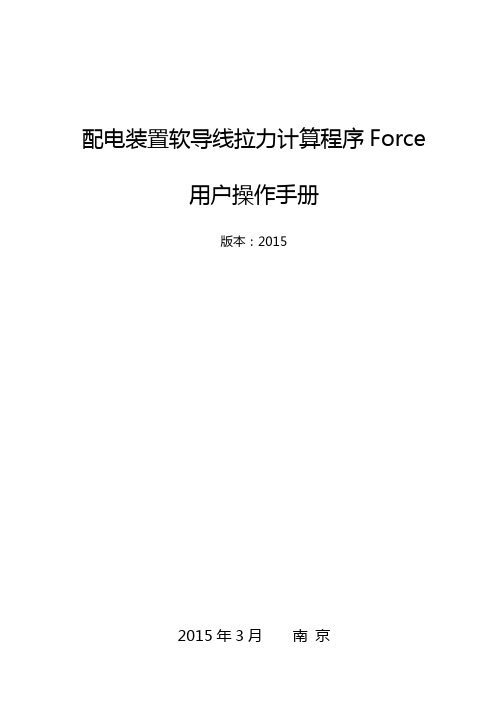
配电装置软导线拉力计算程序Force用户操作手册版本:20152015年3月南京1.编制依据Force软件的编制参考了《电力工程电气设计手册电气一次部分》(以下简称《手册》),第八章第四节“导线实用力学”部分的内容。
计算原理、计算方法与《手册》上相同,输入、输出格式也参考了《手册》第454页的例程序,并作了部分改进。
2.功能介绍Force软件可计算各电压等级配电装置中,以耐张绝缘子串悬挂的软导线,在各种环境状况下的水平张力、弧垂、风压等数据,并可依据计算结果填写相关表格。
因此,Force软件有计算及绘图两项功能。
2.1计算功能Force软件通过对原始数据文件(*.txt,且为ANSI编码格式)的分析、录入,分别计算出最高、最低温度、覆冰、大风、安装、上人检修各状态下的导线水平张力、支座反力、导线弧垂、最大风速时导线上的侧向风压,以及安装紧线时梁上的集中荷重等数据,并以简明易懂的格式形成输出文件(*.out)。
为便于验证计算结果的正确性,Force软件在完成计算后,还同时生成无冰无风、最大风速、三相导线上人检修、单相导线上人检修、导线安装、有冰有风6个状态下的M、D计算表,输出至另一个结果文件中(*.run)。
2.2绘图功能工程的施工图阶段,在绘制配电装置断面图时,为便于施工安装人员现场对导线放样,一般需绘制跨线或母线的安装曲线表,表中注明各种常见环境温度下导线的弧垂。
Force软件中的Curve.lsp程序,可读取*.txt及*.out 文件,在断面图上绘制安装曲线表。
电气专业向土建专业提供构架荷载资料时,一般会把配电装置中各档导线的计算结果:张力、支座反力、风压等数据,汇总整理在一张总表上提供,Force软件中的Fortz.lsp程序可读取*.out文件,快速而准确的实现此项功能。
3.原始数据文件格式及录入步骤Force软件的原始数据文件为纯文本格式,跟据引下线个数不同数据文件总行数分别为10行或11行。

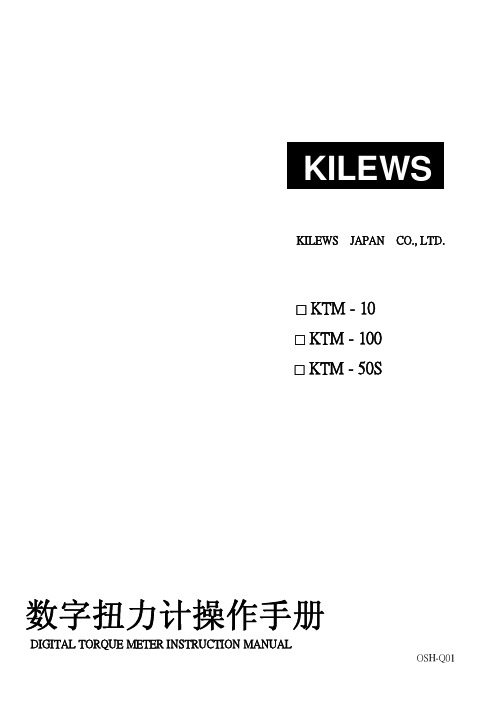
KILEWS JAPAN CO., LTD.□ KTM - 10□ KTM - 100□ KTM - 50S数字扭力计操作手册DIGITAL TORQUE METER INSTRUCTION MANUALDigital Torque Meter操作前请阅读全部说明一. 安全警告!!1. 工作场所要保持干净。
◎ 杂乱的工作区域及台面容易造成伤害。
2. 注意工作场所的环境。
◎ 勿将扭力计置放于雨中或潮湿处。
◎ 请在正常室温下(约24℃)使用扭力计。
◎ 工作场所应照明良好。
◎ 勿于有易燃液体或气体之处所使用扭力计。
3. 勿让孩童接近。
◎除操作人员以外应避免他人靠近工作场所。
4. 穿着适宜。
◎勿穿着太宽松的衣物或珠宝,以免操作工具时勾扯拉到。
5. 谨慎操作。
◎操作扭力计时应小心使用,注意操作方式及工作场所安全。
6. 稳固的固定机身主体。
◎当测量较大扭力时应使用夹子或虎头钳等工具来固定起子,如此会比较安全,同时可用双手操作起子。
7. 勿测试超过负荷量的扭力。
◎若测试超过负荷量会使仪器损坏甚至产生意外或伤害。
8. 勿拆卸、撞击或震动仪器。
◎自行拆卸仪器或仪器遭过度撞击、震动,可能导致仪器损坏。
9. 电击警告!!◎勿以潮湿的手碰触电源插座以免电击。
10. 使用专用的充电器充电。
◎使用非专用的充电器可能会损坏仪器,更可能引起火灾意外。
11. 适当的充电。
◎ 请依指示电压充电。
勿使用直流供电机或发电机充电,如此会产生高热引发火灾。
◎ 充电时间不要超过8小时,过量充电会引起爆炸、过热和电池漏液,引起火灾。
12. 绝不可将电池(嵌装于扭力计内)丢弃火中。
◎如此会导致爆炸或释放有毒物质。
(丢弃电池的程序应依当地法律规定妥善处理或送到专门的回收处)13. 如有下列情况应关闭电源。
◎ 没有使用时或进行充电时。
◎ 进行修理时。
◎ 其它可能招致危险的情况时。
14. 细心保养扭力计。
◎ 请经常检查弹簧座,不要使用变形或坏掉的接头,以使操作正常安全。

O p e r a t i o n M a n u a l15XT .177 cal BB (4.5 mm) STEEL AIRGUN SHOT 12gm CO2 cylinder onlyMODEL 15XT ByCO2 SEMI-AUTOMATICread the message that follows.The Model 15XT CO2 PowerLine ®gun shoots with much more muzzle energythan the traditional spring air BB gun. More power means greater chance of serious injury or death. Use extreme caution when operating this gun.Although your new PowerLine ®gun is not a firearm, it has lethal potential and should be treated with the caution and respect due any conventional firearm. Like a firearm, your PowerLine ®gun, when misused or carelessly used, can kill or seriously injure the shooter or other persons. All safeties are mechanical devices and the shooter is the only part of the system that can make a gun safe–or unsafe. DON’T DEPEND ON MECHANICAL SAFETIES –think ahead and avoid situations that might lead to accidents.Guns differ in their operations and you are never ready to fire any gun until you are thoroughly familiar with it. Read the following operating instructions and WITH-OUT LOADING A PROJECTILE ,proceed several times through the operating steps with your gun (dry fire the gun at a safe target) so that you will be able to operate the PowerLine ®15XT properly and safely.STEP 2. INSERT CO2CYLINDERWARNING:Use only CO2which are the 12 gram type. Any attempt to usethe gun, causing serious injury.Operation Step 1, page 3).bottom of the grip (see Fig. 3).4.Insert the CO2placing the larger end of the CO25. Replace the left grip cover.CO2RAPIDLY until finger tight.NOTE:Apuncture screw is tight.NOTE:NOTE:12gm CO2Model 15XT.Other sizes of CO2into place.STEP 3. FILL THE BUILT1. Always point gun in a safe direction.Insure that the gun is “ON” safe–NO RED SHOWING (see OperationStep 1, page 3).2. Move the Built-in Magazine BBfollower fully forward and hold in posi-tion as shown. (see Fig. 6)NOTE:Make sure the follower isHELD Fully FORWARD toward the muzzleOF THE GUN and THE SPRINGIS Clear of the loading port BeforeAttempting to load BBs.3. Once the Magazine BB follower is heldfully forward, a maximum of 15 .177caliber BBs can be individually insertedinto the Magazine Loading Port asshown. (see Fig. 7)CAUTION:Use only Max Speed™BBs by Daisy®,or similar quality BBs thatare labeled as such. Do not use lead pel-lets, buck shot, darts, ball bearings, orother foreign objects because they cancause injury to someone or may damageand/or jam the pistol.4. After the Built-in Magazine has beenloaded with a maximum of 15 BBs,slowly release the Built-in Magazine BBfollower and allow it to rest up againstthe BBs. This will allow the BBs to beunder spring tension (see Fig. 8).NOTE:SLOWLY RELEASE THE BUILT-INMAGAZINE BB FOLLOWER – DO NOTALLOW IT TO SNAP REARWARD.WARNING:to be loaded, so use extreme caution in handling the gun. Keep the gun pointed in a safe direction. Never point the gun at anyone. Always treat the gun as if it were loaded and ready to fire.STEP 4. AIM AT A SAFE TARGETTo be a consistent marksman, use the correct sight picture each time you fire the pistol (see Fig 9).CAUTION:Due to the power of the Model 15XT, use extra precaution in selecting a safe target. Improper targets may cause ricochet.STEP 5. TAKE “OFF” SAFETY – POSITION SAFETY SO RED IS SHOWING.When you are certain that the target, back-stop and surrounding area is safe, position thesafety “OFF” – RED SHOWING (see Fig. 10).Pulling the trigger now will fire the gun.WARNING:Use extreme caution inoperating because the gun is now ready tofire a BB when the trigger is pulled.STEP 6. FIREMake sure the gun is pointed at a safe target.is still possible for the trigger to be pulled,but only CO 2will be discharged.STEP 7. PUT “ON” SAFETY - POSITIONSAFETY SO NO RED IS SHOWING.After firing, return the safety to the “ON”position – NO RED SHOWING (see Fig 11).FIG. 9INCORRECT SIGHT ALIGNMENTBB DOES NOT FIRE WARNING:If a BB does not fire after completing the operation steps, do not assume that the gun is unloaded. Keep the gun pointed in a safe direction.MAKE THE FOLLOWING CHECKS IF A BB DOES NOT FIRE 1. Did the Built-in Magazine contain .177 cal. Daisy® Max Speed™ or similar quality BBs? If not, fill the Built-in Magazine with BBs and repeat the operation steps.2. Was the safety “OFF” – RED SHOWING, when the trigger was pulled? If not, repeat the operation steps.3. Was a CO 2cylinder installed? If not, put “ON” safe – NO RED SHOWING, and insert a new CO 2cylinder.Repeat the operation steps after the new cylinder is installed.4. Refer to the section on CO 2characteristics (see page 8).5. If the pistol still does not fire, refer to warning below.WARNING:If the pistol still fails to shoot a BB after checking the five items above, there is a malfunction in the pistol. This could represent a dangerous condi-tion. There could be BBs in the pistol even though a BB did not shoot out. Al Always treat the gun as if it were loaded. At no time should you look down the barrel of the gun. Put “ON” safe –NO RED SHOWING ,remove the CO 2cylinder,and send the pis-tol directly to DAISY MANUFACTURING SERVICE DEPARTMENT. Refer to section on REPAIRS OF DAISY GUNS.HOW TO UNLOADAfter a shooting is complete, the gun should be unloaded before storing it. To unload the gun always put “ON” safe –NO RED SHOWING ,remove the CO 2cylinder,and remove the BBs from the Built-in Magazine. See details belowCAUTION:Even though you have gone through an unloading procedure,continue to treat the gun as though it were loaded. Don’t point at anything you don’t intend to shoot. Always put “ON” safe –REMOVE CO 2CYLINDER1. Put “ON” safe –NO RED SHOWING.Step 1, page 3).hand grip cover still in place, slowly turn reached (see Fig. 12).the grip.4. Remove and properly dispose of CO 2cylinder.CAUTION:Never attempt to reuse a CO 2cylinder for any purpose.1. Put “ON” safe –NO RED SHOWING.(seeOperation Step 1, page 3).2. Push and hold the Built-in Magazine follower fullytoward the front.3.Invert the gun and let the BBs fall out of themagazine through the loading port.4. Look inside the Magazine slot on top of the gun. If aBB is visible, use a ballpoint pen, screwdriver, etc. toremove the BB from the gun as shown (see Fig.13).CAUTION:removed from the gun. Verify that all BBs are removed as illustrated in Fig. 13. Always treat the gun as if it were loaded and ready to fire.CO2CHARACTERISTICSThere are occasions when a CO2pistol may be subjected to abnormal conditions that can produce effects on the pistols performance. These conditions include operation and/or storage of the pistol at temperatures that are considerably higher or lower than normal outdoor temperatures (60 – 70 degrees F), as well as condi-tions of rapid fire.1. High temperatures can produce pressure in the CO2cylinder and gun that isconsiderably higher than normal operating pressure. Such increased pressure may prevent the pistol from firing and may result in permanent damage to the gun. The maximum operating or storage temperatures can easily be reached if the gun is left directly in the sun on a bright, sunny day. Therefore the shooter should not expose the pistol to high temperature conditions or direct sunlight for any extended period of time.2. Rapid firing of the gun will cause temperature reduction in the pistol and CO2gas.This will result in lower BB velocities and may even lower gas pressure enough so that the pistol will not fire. This condition can be avoided by allowing more timebetween shots. This permits the gas to increase in temperature and pressure, and produce normal velocities.3. During rapid fire, the muzzle velocity of each shot can be expected to decrease.This can be detrimental to shooting accuracy.4. Care should be exercised to ensure that the gun is not shot with a CO2cylinderthat is low in pressure because a BB may not be expelled from the barrel. STORAGEStore your pistol unloaded. Put “ON” safe – NO RED SHOWING, remove CO2 cylinder and remove all BBs from the pistol’s Built-in Magazine. Keep pistol away from children and untrained shooters. Store BBs, and CO2cylinders separately from the pistol to keep them from untrained shooters.WARNING:A CO2cylinder contains gas under pressure, whether or not it has been inserted into a gun. If exposed to high temperatures (such as inside of a closed car in direct sunlight), it could explode. Be sure to store all cylinders in a cool place.PROPER CAREWith care and periodic cleaning, your Model 15XT will provide many years of shooting enjoyment. As is the case with conventional firearms, abuse, neglect, and continued exposure to the elements will impair the performance of any airgun. Learn to take care of your Model 15XT and it will serve you well.CAUTION:Never attempt to clean the Model 15XT until the gun is “ON” safe –NO RED SHOWING,the CO2cylinder has been removed, and the BBs have been removed from the Built-in Magazine.EXTERIOR PARTSAll the plastic parts may be cleaned with a damp rag and mild soap or detergent. Avoid using strong detergent, abrasive cleaning compounds or solvents that may scratch or otherwise damage surfaces. The exposed metal parts should occasion-ally be wiped clean using a soft cloth that is lightly oiled with clean motor oil. LUBRICATIONYour Model 15XT was lubricated when built and should not require any additional lubrication.MODIFICATIONCAUTION:The components of this gun were engineered to deliver optimum performance. Any modification or tampering with a gun may cause a mal-function and may make it unsafe to use. Any change in performance (such as a lowered trigger pull force and shortened trigger travel), indicates possible modifica-tion, tampering and/or wear.Such a gun should be inspected, replaced or properly repaired by qualified personnel. Any gun that has been dropped should be checked by qualified personnel to ensure that its function has not been affected.REPAIR OF DAISY GUNSWARNING:A GUN THAT IS NOT OPERATING PROPERLY MAY BE DANGEROUS. IT SHOULD BE KEPT SAFELY FROM USE BY ANYONE UNTIL REPAIRED OR DESTROYED. DO NOT TRY TO TAKE THE GUN APART. IT IS DIFFICULT TO REASSEMBLE, AND IMPROPER REASSEMBLY CAN CAUSE A HAZARDOUS CONDITION.GUNS IN WARRANTY LIMITED ONE-YEAR WARRANTYFor one year from date of purchase, Daisy will repair or replace and return this gun, free of charge, if defective in material or workmanship. Service is available by returning the gun to Daisy Outdoor Products (refer to important note below). Attach to the gun, your name, address, and telephone number, description of problem and proof of date of retail purchase (sales slip). Package and send transportation prepaid to Daisy Outdoor Products. This Warranty gives you specific legal rights, and you may also have other rights which may vary from state to state. IMPORTANT: You can return your inoperative pistol to Daisy for repair via United Parcel Service. Be sure to put “ON safety, remove CO2cylinder and unload BBs from the Quick Change Clip before returning the gun to Daisy. You must include your street address for Daisy to send your pistol directly back to you through UPS delivery.GUNS OUT OF WARRANTYIf your Daisy needs repair, please call 1-800-713-2479 for repair charges. Daisy will repair the gun or replace it with a reconditioned gun of the same model, if available; otherwise, with a model of equivalent quality.Daisy Outdoor ProductsService Department308 West Stribling DriveRogers, AR 72756 U.S.A.MODEL 15XT CO2PISTOL SPECIFICATIONS*With muzzle pointed upward at optimum angleCAUTION:CO2cylinders may explode at temperatures above 160ºF(71ºC).11。
SERVICE MANUALGlass Front, Media, LED Light Boards (Fuelbed and Flame), Receiver Board, Rotisseire, Motor, Control Board, Blower/Heater & Mounting Bracket, Power CordCAUTION! Risk of Cuts, Abrasions or Flying Debris. Wear protective gloves and safety glasses duringinstallation and service. Sheet metal edges are sharp.NOTICE! DO NOT discard this manual. Important serviceand maintenance instructions included.NOTICE! DO NOT discard any hardware while servicing. It may be reused.WARNING! Risk of Shock! Always unplug the cord or turn off the circuit breaker before moving or servicing.Tools and Supplies NeededBefore beginning the installation be sure that the following tools and building supplies are available.Tape measure Needle-nose pliers Hammer Gloves LevelMagnetic Phillips screwdriver Safety glasses DrillFlathead screwdriverPhillips Tip-Bit socket and ratchet (for Blower/Heater)5/16 Drill for 3/16 diameter toggle bolts(applicable if installing on drywall-sheathed walls)Masonry Drill 5/16 in. (applicable if installing on masonry walls)Glass Front ReplacementRemove Glass Front1. Remove the two (2) ST3X8 screws located on theglass panel. See Figure 1. Note: Do not discard screws, screws will be reused. 2. Lift up evenly on the bottom edge of the glass to disengage the J-hooks from the shoulder bolts on the appliance.or property damage.Figure 1. Remove Glass FrontWARNING! Risk of Personal Injury or Property Dam-age! Failure to follow instructions below may result in damage to the equipment and or may expose the user to the risk of 昀椀re, serious injury, illness or death.Stone/Media Installation1. Remove Glass.2. Arrange the stone/media along the inset windowledge at the front of the appliance.Note: Extra media are provided and may bedistributed based on consumer preference. Not all media needs to be used.Glass Replacement (Continued)Installing Glass3. Install front panel. Locate the J-hooks on the back side of the glass on the four shoulder bolts on the appliance opening. Engage the shoulder bolts. See Figure 2.4. Press down on top edge of glass to fully engage J- hooks on the shoulder bolts.Note: Make sure the glass is fully attached to the 昀椀re-box so that the control panel can work properly.Figure 2. Glass Front Removal/Installation5. Thread the two (2) ST3X8 screws into the threaded holes on the glass panel. Check the alignment of the glass panel and securely tighten the screws. SeeFigure 3.Figure 3. Secure Glass Front1. Disconnect electrical service to the appliance. Forrecessed electrical installations that are hardwired,昀椀nd and shut-off service at the breaker. For wall-mounted installations that use a corded plug,disconnect the cord from the receptacle.2. Remove the glass front from the appliance. Use twopeople.3. Remove appliance the two screws in upper right andleft corners of the glass opening. Follow speci昀椀cinstructions from page 1 and 2 for removal of thefront glass. See Figure 4. CAUTION! Two adults recommended for the removal or installation of glass front. Use caution when han-dling glass. Failure to do so could result in personal injuryor property damage. Figure 4. Remove Upper Right & Left ScrewsPreparation for Component Installation4. Remove right and left side panels by turning thepanels inward. See Figure 5.Figure 5. Remove Right & Left Side Panels5. Using a 昀氀athead screwdriver, pry open the seventabs as shown in Figure 6. Pry the tabs upward at a30 degree angle. During this step, take care not toscratch or damage the glass panel behind the tabs.TABSFUELBED PLASTIC COVER Figure 6. Remove Plastic Cover6. Remove the fuelbed plastic cover that covers thefuelbed LED light strips. See Figure 6.LED Light Board InstallationThe LED Service Kit includes LED Light Boards for both the Fuelbed and the Flame effect.Determine which LED light set to be installed. See Figure 7.Figure 7. LED Light Board Identi昀椀cationLED FOR FUELBED1. Complete Steps 1-6 in Preparation for ComponentInstallation instructions. 2. Locate the Fuelbed LED Light Board cable. See Figure 8.LED LIGHT BOARD CABLE3. Unplug the LED Light Board cable. See Figure 9.LED LIGHT BOARD CABLEFigure 8. LED Light Board CableFigure 9. Unplug LED Light Board Cable4. Remove the LED light board from the bottom isolation columns. Starting at one end of the board use aLED FOR FLAMEFigure 10. Isolation Columns5. Remove and discard LED light board, replace with new LED light board. Install new LED light board by engaging the holes in the light board with the plastic barbs, and pressing into position. Reconnect the cables. See Figure 9.Fuelbed LED Light Board InstallationReceiver Board, Rotisseire, Motor, Flame LED Light Board, Control Board and Blower/ Heater Installation1. Complete Steps 1-6 in Preparation for ComponentInstallation instructions.3. Unplug Fuelbed LED Light Board, then lift it from theappliance set aside.Figure 12. Bracket Screw Location4. Remove seven (7) Phillips screws from the bracket. Remove the bracket. Set aside. See Figure 12.5. Carefully remove the glass panel. Rotate the top edge of the glass panel towards the opening, then lift out the the glass panel from the appliance. Set glass panel aside in a safe location, preferably a soft surface such as carpet or cardboard.Figure 11. Fuelbed LED Light Board Screw LocationReceiver Board Installation6. Locate the Receiver Board in the upper right side of appliance. See Figure 13.Figure 14. Receiver Board Cable7. Remove the Receiver Board from the isolationcolumns. Use a needle-nose pliers to compress the barbs on each isolation column.8. Unplug the cable, remove the Receiver Board and install with replacement board. See Figure 14.9. Reverse steps to complete installation.NOTE: The following steps (6-9) are only for re-placement of the Receiver Board.If replacing Rotisseire, Motor, Flame LED LightBoard, Control Board and/or Blower/Heater continue onto step 10.10. Remove two (2) Phillips screws at the bottom of the left and right side of the appliance opening. See11. Remove 14 Phillips screws at the top and bottom of the 昀氀ame screen. See Figure 16.12. Remove the 昀氀ame screen.Note: Be sure to place on a 昀氀at surface with the silk screen face-up. This is to prevent any distortion on the screen.13 Remove the center screw located in the the center of the Rotisseire. See Figure 17.14. Pull the Rotisseire to the left to disengage it from the motor, then remove the Rotisseire assembly.Figure 16. Flame Screen LocationFigure 17. Rotisseire Screw LocationIf replacing only the Rotisseire, install replacement part and reverse the installation steps.Be sure the 昀氀ame screen is installed correctly with the 昀氀ame silk screen to the outside and 昀氀ames at the bottom of the appliance.If replacing Motor continue to the next steps 15-18.Rotisseire InstallationIf replacing Flame LED Light Board continue to step 19.CAUTION! Risks of Cuts! Rotisseire has sharp edgesMotor InstallationThe motor is located in the lower right corner of the appliance.15. Remove the rubber shaft on the motor. See Figure 18.Figure 18. Rubber Shaft RemovalRUBBER SHAFT16. Remove the two screws on the motor. See Figure 19.Figure 19. Remove Motor Screws17. Unplug the motor cable connection. See Figure 20.Figure 20. Unplug Motor Cable18. Install replacement part and reverse the installation steps.Flame LED Light Board InstallationNOTE: The following steps (15-18) are only for re-placement of the motor.If replacing Flame LED Light Board, continue onto step 19.19. Remove screws used to attach the 昀氀ame screenFigure 21. Remove Flame Screen Bracket Screws.20. Remove 昀氀ame screen bracket.21. Unplug cable connection on each end of the LED Board. See Figure 22.Figure 22. Unplug LED Board Cable Connections22. Install replacement part and reverse the installation steps.Control Board Installation23. Remove the two (2) Phillips screws. After removing screws the mounting bracket can be lowered downto access the wires. See Figure 23.Figure 23. Remove Mounting Bracket Screws24. Unplug the 昀椀ve (5) pin and socket connectors between the Control Board and the wire harnesses. Tag and label the wire harnesses to ensure that wires will be reconnected correctly. See Figure 24.Figure 24. Unplug Control Board25. Install new Control Board and reverse the installation steps. Blower/Heater Installation26. Locate the four (4) screws on the mounting plate for the blower/heater module. See Figure 25.27. Remove the four (4) Phillips screws.Figure 25. Remove Mounting Plate Screws28. Drop the Blower/Heater module down on the shelf. See Figure 26.29. Reach up into the right end of the slot, and unplug the cable from the connector.Figure 26. Remove Blower/Heater30. Install new Blower/Heater and reverse the installationsteps.SHELFMasonry Wall •In the marked locations, drill 5/16 in. diameter x 2 in. deep holes. See Figure 30.• Insert the provided wall anchors into the holes. •Gently tap the anchors with a hammer until they are 昀氀ush with the wall surface.•With mounting hooks pointed up, attach the bracket to the masonry anchors with ST5X40 screws . SeeFigure 31.Figure 29. Installing Anchors in Hollow WallFigure 28. Toggle Bolt Installation through Mounting BracketFigure 30. Masonry Anchor PlacementFigure 27. 3/16 Toggle-Bolt Anchor•The toggle-bolt anchors are provided to accomodate the required anchor points based on the appliance. Use of toggle bolt anchors requires drywall thick-ness of minimum 1/2 in. and drilled holes size of 5/16 in. diameter.•Insert the bolt through the front side of the mounting bracket and thread the toggle onto it from the rear of the bracket. See Figure 28.•Fold the toggle wings 昀氀ush against the bolt and push them through a drilled hole until the toggle wings expand open on the other side. See Figure 29. •Pull back on the bolt and tighten. See Figure 29.Note: This product cannot be installed on a wall sheathed with drywall less than 1/2 in. thick, unless all six (6) anchor points in the mounting bracket align with structural framing members.WARNING! Risk of Damage or Personal Injury! Al-lowable pull-out and shear strength are 25% of ultimate values or less, as required by building authorities.Framed Wall •Locate the mounting bracket on the wall in thedesired location of the appliance. Level the bracket, then mark its location on the wall, including a mark-ing for each of the fastener holes in the bracket. •For each of the marked mounting point locations, determine which points align with a structural fram-ing member.•At the points where a wood or metal framing mem-ber exists, the ST5X40 screw can be installed directly into that structural member.•For every mounting hole that does not align with a structural framing member, a wall board toggle-bolt anchor must be used. See Figure 27.Direct Wall Mounting with Wall Mounting BracketThe wall mounting bracket can be installed on masonry walls such as those constructed of brick or concrete, or to framed walls constructed of wood or steel framing sheathed with gypsum wallboard, drywall, wood, etc. The method used to mount the mounting bracket is dif-ferent between masonry walls and framed walls. Refer to the following sections for more detail on the method applicable to this installation.11SimpliFire • SF-ALL48-BK, SF-ALL60-BK Service Manual Rev. B • 2040-960 • 3/18SimpliFire, a brand of Hearth & Home Technologies7571 215th Street West, Lakeville, MN 55044Please contact the SimpliFire customer/technical support hotline at 877-320-0730 with any questions or concerns.WARNING! Risk of Damage or Personal Injury! Do not use supplied masonry anchors on hollow walls,sheathed with wood, gypsum wallbaord, drywall or other materials.Figure 31. Bracket AttachmentWARNING! Risk of Fire, Electrical Shock and Injury! Ensure the power cord is not installed so that it is pinched or against a sharp edge and ensure that the power cord is stored or secure to avoid tripping and snagging.Power Cord Kit InstallationThe appliance power cord has a three pin NEMA-5-15P plug. The power cord should not be used unless a grounded receptacle is available.1. Remove the terminal block cover plate located on the right end of the appliance.2. Disconnect the terminal block from the three wires inside the appliance. Discard the terminal block cover plate.3. Connect the three appliance wires to the terminal block supplied with the power cord kit. See Figure 32.4. Replace cord kit terminal block cover plate and retaining screws. Plug cord into nearest outlet.Figure 32. Optional Power Cord Assembly InstallationLNR E DB L U EWire DiagramY E L L O W / G R E E N。
使用说明书CTY2.5/6GB防爆特殊型蓄电池电机车栖霞市大力矿山机械有限公司2015/1/24目录一.产品概述 (1)二.产品用途及使用环境 (1)三.产品特性及结构 (2)四.电机车的运行操纵 (4)五. 电机车的保养和维修 (6)六.故障分析与排除 (10)七.备件、工具及文件 (11)八.订货须知 (11)九.质量保证 (11)1产品概述1.1 产品型号、名称、含义及技术参数1.1.1产品型号、名称产品型号:CTY2.5/6GB产品名称:防爆特殊型蓄电池电机车(以下简称电机车)1.1.2产品型号含义C T Y 2.5/ 6 G B 斩波调速钢轮电机车轨距600mm电机车的粘着重量2.5 t一端司机室防爆特殊型煤矿用电机车1.1.3主要技术参数1.2 产品执行标准行业标准:MT 491-1995《煤矿防爆蓄电池电机车通用技术条件》2 产品用途,功能及使用环境2.1本机车是煤矿特殊型蓄电池式电机车,该车体积小,结构紧凑。
适用于狭小低矮巷道的金属矿山或有爆炸危险的煤矿做为井下运输矿物器材或人员之用。
机车采用了ZBT130-48电池斩波调速控制电机并设有欠压,过压,过热,过流,超速等多种保护电路。
其全程转速控制在起步时能获得更高的扭矩,调速平稳,避免飞车,安全可靠。
2.2 产品使用环境2.2.1海拨高度不超过1200m;2.2.2周围空气最高温度为+40℃,最低温度为-25℃;2.2.3最湿月月平均最大相对湿度为90%(同月月平均最低温度不大于+25℃)。
2.2.4必须符合《煤矿安全规程》的规定,必须配备瓦斯断电报警仪才能使用。
2.3对环境及能源的影响为贯彻《中华人民共和国环境保护法》,控制对环境造成污染,特对本产品在使用维修及产品报废时,提出以下几条环保处理措施:2.3.1 固体废弃物的处理2.3.1.1可回收固体废弃物的处理体废弃物指产品木材包装物、纸质包装物、已损坏的金属零部件、废线圈、维修余废料,装油的废油桶等,应分类回收。
Philips Xitanium Lite Programmable LED drivers are value engineered to deliver a carefully selected feature set and high-end performance, making it a preferred choice for many outdoor applications. The portfolio o ers high exibility with a customizable operating window, enabling di erentiation in LED lighting designs via system tuning and being prepared for LED e cacy upgrades.In this product family Philips introduces new drivers in a stretched form factor with a balanced feature set, which o er high value for both OEM customers and end-users. The products can replace the existing programmable outdoor LED drivers and will bring signi cant improvement in programming, assembly into a luminaire and electrical performance. One of the key features is SimpleSet®, an easy and fast way to con gure the driver without the need to power the driver.Xitanium Outdoor LED Drivers Independent 1-10VXi LP 65W 0.3-1.05A S1 TWE I175Bene ts• Ultimate robustness, offering peace of mind and lower maintenance costs • Energy savings through high efficiency and via a choice of dimming options • Balanced configurable feature set covering the most common applications• Consistent waterproof performance through the lifecycle• Easy to design-in, configure andinstall for Class I applicationsApplication • Residential areas • Road and street lighting • Area and flood lighting • Tunnel lighting • High-bay lightingFeatures• SimpleSet®, wireless configuration interface • High surge protection• Long lifetime and robust protection against moisture, vibration and temperature • Configurable operating windows (AOC)• External control interface (1-10V) available • Digital Configuration Interface (DCI) via MultiOne Interface• Autonomous or Fixed time based (FTBD) dimming via integrated 5-step DynaDimmer • Programmable Constant Light Output (CLO)• Integrated Driver Temperature protectionElectrical input dataSpeci cation itemValueUnitConditionRated input voltage range Rated input voltage110...277230V ac V ac Rated input frequency range 47...63Hz Performance rangePower factor≥ 0.95Total harmonic distortion ≤ 10 90%E ciency%Input voltage AC range V ac Input frequency AC range HzIsolation Input to OutputBasic99...30545...66@ rated output power @ rated input voltage@ rated output power @ rated input voltage @ max output power @ rated input voltage Rated input current Max. input current Rated input power 0.270.6578A A W@ rated output power @ rated input voltage@ rated output power @ minimum performance input voltage @ rated output power @ rated input voltage Performance range Operational rangeElectrical output dataSpeci cation itemValueUnitConditionRegulation method Constant Current Output voltage 31...93V V dc Output voltage max 130Output current0.07...1.05A Peak voltage at open load Output current min programmable 300Output current min dimming 70mA mA Output current tolerance ± 5%Output current ripple LF %Output current ripple HF ≤ 15%Output power2.5 (65)W≤ 4Ripple = peak / a verage @ ≤1KHzFull output current settingFull outputElectrical data controls inputSpeci cation itemValueUnitConditionControl method1-10Dimming range 10...100Galvanic IsolationBasic%VDefault: 1-10V.Optional: reversed 1-10V, reversed 0-5VLogistical dataSpeci cation itemValueProduct name Xi LP 65W 0.3-1.05A S1 TWE I175Logistic code 12NC 9290 014 74080Pieces per box10≥Dimensions and weightSpeci cation itemValueUnitConditionLength (A1)Length (A2)Length (A3)Width (B1)Width (B2)Fixing hole distance (B3)Fixing hole distance (B4)Height (C)45 mm Input cable length (D1) 450 mm Output cable length (D2) 450 mm Control cable length (D3)300mmWeight800 gram175155162mm 68.2mm 50mm 34mm mm mm mm 4Wiring & ConnectionsSpeci cation itemValueUnitConditionInput wire cross-section 1.04 mm 2 Waterproof cable Output wire cross-section 1.04 mm 2 Waterproof cable Dimming wire cross-section 1.04 mm 2 Waterproof cableMaximum cable length450mmTotal length of wiring including LED module, one wayData Sheet Item Dimensions A1 175 +0/-2.5A2 162 +0.5/-2A3 155 +0.5/-2B1 68.2 +0.5/-0.5B2 50 +0.3/-0.3B3 34 +0.3/-0.3C 45 +0.5/-0.5D1 450 +30/-30D2 450 +30/-30B4 4 +0.1/-0.1D3 300 +30/-30Ambient Temperature -40 … +55 °C Higher ambient temperature allowed as longas T case -max is not exceededTcase-max85 °C Maximum temperature measured at T case -point Tcase-life 75 °CMeasured at T case -point Maximum housing temperature 90 °C In case of a failure Relative humidity10 (90)%Non-condensingOperational temperatures and humiditySpeci cation item Value Unit ConditionStorage temperature and humiditySpeci cation item Value Unit ConditionAmbient temperature -40...+80 °C Relative humidity5 (95)%Non-condensing LifetimeSpeci cation item Value Unit ConditionDriver lifetime 50,000 hours Measured temperature at T case -point isT case -max.Maximum failures = 10%Programmable featuresSpeci cation item Value RemarkConditionSet output current (AOC)SimpleSet See Design-in guideDefault output current: = 700 mAConstant Lumen Over Lifetime (CLO) Yes Diagnostics Yes Dynadimmer Yes AmpdimYesFeaturesSpeci cation item Value Remark ConditionOpen load protection Yes Automatic recovering Short circuit protection Yes Automatic recovering Over power protection YesAutomatic recoveringHot wiringNo Over temperature protection driver Yes Automatic recovering Overheating protection Yes Automatic recovering Input over-voltageYes320Vac @ 48hrs Suitable for xtures with protection classIper IEC60598Certi cates and StandardsSpeci cation item ValueApproval MarksCE / ENEC / CB / CCC Ingress Protection RatingIP66/67Inrush currentSpeci cation item Value Unit ConditionInrush Current I peak 35 A Input voltage 230VInrush Current T width 210µsInput voltage 230V, measured at 50% I peakDrivers / MCB 16A Type B18 pcsMCB Rating Relative number of LED drivers B 10A 63%B 13A 81%B16A 100% (stated in datasheet)B 20A 125%B 25A 156%C 10A 104%C 13A 135%C 16A 170%C 20A 208%C25A260%Driver touch current / protective conductor currentSpeci cation itemValue Unit ConditionTypical protective conductor current < 0.7 mA rms Acc. IEC61347-1. LED module contribution not (ins. Class I)includedIpeakT widthSurge immunitySpeci cation itemValue Unit ConditionMains surge immunity (di . mode) 6 kV L-N, acc. IEC61000-4-5. 2 Ohm, 1.2/50us, 8/20us Mains surge immunity (comm. mode)10kVL/N - GND acc. EN61547 12 Ohm, 1.2/50us, 8/20usGraphsOperating windowPower factor versus output power5040603020100708090400Output Current (mA)O u t p u t V o l t a g e (V d c )120010008002006001.000.980.960.940.920.900.880.860.840.820.80Output Power (W)Output Power (W)P o w e r F a c t o r6040507030208060405070302080E ciency versus output powerE c i e n c y91908988878685Operation Window110V ac 230V ac 277V ac110V ac 230V ac 277V acLifetime vs Tcase100908070605040302010020T case (o )L i f e t i m e (K h r s )4010309050706080THD versus output power121086420Output P ower (W)T H D ( % )50703060402080110V ac 230V ac 277V acDimming CurveVdim (V)120%100%80%60%40%20%0%89421110673151-10V© 2018 Signify Holding. All rights reserved.ReversedThe information provided herein is subject to change, without notice. Signify does not give any representation or warranty as to the accuracy or completeness of the information included herein and shall not be liable for any action in reliance thereon. The information presented in this document is not intended as any commercial o er and does not form part of any quotation or contract, unless otherwise agreed by Signify.Philips and the Philips Shield Emblem are registered trademarks of Koninklijke Philips N.V. All other trademarks are owned by Signify Holding or their respective owners.Date of release: December 18, 2018Reversed 1-10VNote:1. During reverse dimming mode, when the Dim+ /Dim- is open, the driver will be at maximum output current.2. During reverse dimming mode, there is a hysteresis of 2V between 10V and 12V to keep previous status unchanged when dim voltage is above the linear dimming range120%100%80%60%40%20%0%08942111067315Reversed 0-5V120%100%80%60%40%20%0%08942111067315。
异速联2015标准版用户使用手册2015年1月1日北京金万维科技有限公司目录第一章系统简介..................................................................................................................... - 3 -1. 1关于E-SoonLink 系统................................................................................................. - 3 -1.2 E-SoonLink网络拓扑图................................................................................................ - 4 -1.3新增功能简介.............................................................................................................. - 5 -第二章系统快速安装与使用..................................................................................................... - 7 -2. 1系统要求 ................................................................................................................... - 7 -2.2 系统快速安装............................................................................................................. - 8 -2.2.1 系统终端服务安装 ............................................................................................. - 8 -2.2.2 服务端的安装................................................................................................... - 25 -2.2.3 客户端的安装说明 ............................................................................................ - 37 -第三章系统安装详细配置说明 ................................................................................................ - 41 -3.1 后台管理程序登陆 ..................................................................................................... - 41 -3.1.1 用户管理 ......................................................................................................... - 42 -3.1.2 组管理 ............................................................................................................ - 45 -3.1.3 发布程序 ......................................................................................................... - 47 -3.1.4 发布文件夹...................................................................................................... - 50 -3.1.5 发布网页链接................................................................................................... - 51 -3.1.6 发布桌面 ......................................................................................................... - 52 -3.1.7 Web服务管理................................................................................................... - 52 -3.1.8 许可证配置管理 ............................................................................................... - 53 -3.1.9 安全配置 ......................................................................................................... - 54 -3.1.10 在线监控 ....................................................................................................... - 56 -3.1.11 集群配置 ....................................................................................................... - 58 -3.1.12 支持的负载均衡策略 ....................................................................................... - 65 -第四章客户端登陆使用E-SoonLink ......................................................................................... - 66 -4.1通过计算机终端访问.......................................................................................................... - 66 -4.1.1 通过浏览器访问(第一种方式) ....................................................................... - 66 -4.1.2 通过桌面快捷方式访问(第二种方式).............................................................. - 68 -4.2通过手机等移动终端访问............................................................................................. - 72 -4.2.1 通过iPad/iPhone访问....................................................................................... - 72 -4.2.2 通过Windows Mobile手机访问.......................................................................... - 76 -4.2.3 通过android手机或平板访问............................................................................. - 78 -4.3 通过MAC客户端访问................................................................................................. - 82 -第五章E-SoonLink端口映射................................................................................................... - 88 -第六章动态域名(DDNS)解析 .............................................................................................. - 90 -异速联2015版用户使用手册第一章系统简介1. 1关于E-SoonLink 系统●产品简介E-SoonLink将集中管理与远程接入完美地结合起来,使用金万维异速联可以方便、安全及时地接入到公司内部应用信息系统。
Kilews Assembly Management System
KL-AMS 系統架構圖
SKC-PTA-BE Series KL-WSCBSN
(BT 藍芽無線傳輸/Bluetooth
communication )10M
KL-CTDS + Power SKD-BNK Series 網路連線) (Ethernet ) Wi-Fi or cable
燈號 Lamp 蜂鳴器 Buzzer 控制開關 Control Switch ... PLC Bar Code Reader 工站管理電腦工作站KL-CMS Station (辦公室管理 電腦工作站) WEB Browser 工具鎖付管理 Tool operation control Prevent Error 時間 Time 扭力 Torque 圈數(角度) Turns(Angel) 確認 (Confirm) Count 組別 List/Group 螺絲數 Screw list Process 緩停止)Slow Start/Stop 正反轉先後行程 Procedure for forward or reverce 三段轉速方向控制 Three stage speed/direction control I/O Control
Start/Shutoff (Output) OK/NG/OKALL (Output) Dir/Start/Disable (Input) Data Transmission 工件/工位 管理 Work piece/startion control 工具選擇設定 Tool choice setting 工位順序設定 Work station sequence setting 工具校正管理 Tool rectify control 工件參數設定 Work piece parameter setting 1.工具序號 Tool S/N 2.工位編號條件 Work station S/N 3.工件編號條件 Work piece S/N 工具鎖付參數設定 Tool operation setting (三) 生產線管理 Production line control 1. 生產狀態監看2. 生產數據統計3. 鎖付資料分析4. 生產流程設定5. 生產參數設定1. 工件設定2. 工位設定3. 工具設定4. 其他6. 校正管理 Rectify control 7. 維修管理 Maintenacnce control 8. 作業人員管理9. 外部資料存取介面10. 其他 Others。