Image Processing Chap01
- 格式:ppt
- 大小:1.28 MB
- 文档页数:38


数字图像处理Digital Image Processing341、基本概念(1)图:是物体反射或者透射电磁波的分布。
(2)像:是人的视觉系统对接收的图信息在大脑中形成的印象。
(3)图像(image):是“图”和“像”的结合。
具体来说,就是用各种观测系统以不同形式和手段观测客观世界而获得的、可以直接或间接作用于人的视觉系统而产生的视知觉实体。
(4)图像处理(image processing):是对图像信息进行加工以满足人的视觉或应用需求的行为。
处理方法通常有:◆模拟图像处理(analogue image processing)◆数字图像处理(digital image processing)◆光电结合处理(optoelectronic processing) 5模拟图像处理: 也称光学图像处理,它是利用光学透镜或光学照相方法对模拟图像进行的处理,其实时性强、速度快、处理信息量大、分辨率高,但是处理精度差,难有判断功能。
光电结合处理:用光学方法完成运算量巨大的处理(如频谱变换等),而用计算机对光学处理结果(如频谱)进行分析判断等处理。
该方法是前两种方法的有机给音,它集结了二者的优点。
67(5)数字图像处理(digital image processing),就是利用计算机技术或其他数字技术,对图像信息进行某些数学运算和各种加工处理,以改善图像的视觉效果和提高图像实用性的技术。
8图像处理的基本特征:系统的输入和输出都是图像。
图像1图像2显然,这是一种比较严格的图像处理定义,因此也呈现出了某种狭义性。
9(6)图像分析:通过对图像中不同对象进行分割来对图像中目标进行分类和识别的技术图像分析是比图像处理更高一级的计算处理过程。
图像分析的目的:是缩减对图像的描述,以使其更适合于计算机处理及对不同目标的分类。
图像分析的基本特征:输入是图像,输出是对输入图像进行描述的信息。
10(6)图像分析:通过对图像中不同对象进行分割来对图像中目标进行分类和识别的技术图像分析的基本特征:输入是图像,输出是对输入图像进行描述的信息。
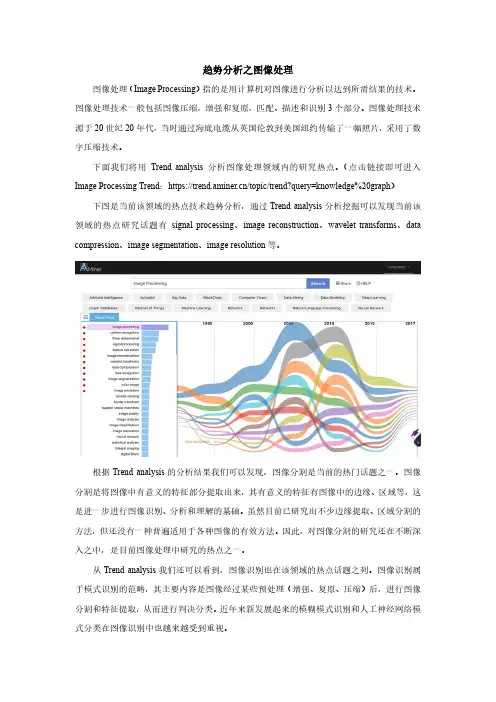
趋势分析之图像处理图像处理(Image Processing)指的是用计算机对图像进行分析以达到所需结果的技术。
图像处理技术一般包括图像压缩,增强和复原,匹配、描述和识别3个部分。
图像处理技术源于20世纪20年代,当时通过海底电缆从英国伦敦到美国纽约传输了一幅照片,采用了数字压缩技术。
下面我们将用Trend analysis分析图像处理领域内的研究热点。
(点击链接即可进入Image Processing Trend:https:///topic/trend?query=knowledge%20graph)下图是当前该领域的热点技术趋势分析,通过Trend analysis分析挖掘可以发现当前该领域的热点研究话题有signal processing、image reconstruction、wavelet transforms、data compression、image segmentation、image resolution等。
根据Trend analysis的分析结果我们可以发现,图像分割是当前的热门话题之一。
图像分割是将图像中有意义的特征部分提取出来,其有意义的特征有图像中的边缘、区域等,这是进一步进行图像识别、分析和理解的基础。
虽然目前已研究出不少边缘提取、区域分割的方法,但还没有一种普遍适用于各种图像的有效方法。
因此,对图像分割的研究还在不断深入之中,是目前图像处理中研究的热点之一。
从Trend analysis我们还可以看到,图像识别也在该领域的热点话题之列。
图像识别属于模式识别的范畴,其主要内容是图像经过某些预处理(增强、复原、压缩)后,进行图像分割和特征提取,从而进行判决分类。
近年来新发展起来的模糊模式识别和人工神经网络模式分类在图像识别中也越来越受到重视。
德克萨斯大学奥斯汀分校的Alan C. Bovik教授是该领域的代表学者,为数码摄影,数字图像处理,数字视频处理,数字电视,数字电影和计算视觉感知领域做出了许多重要贡献。
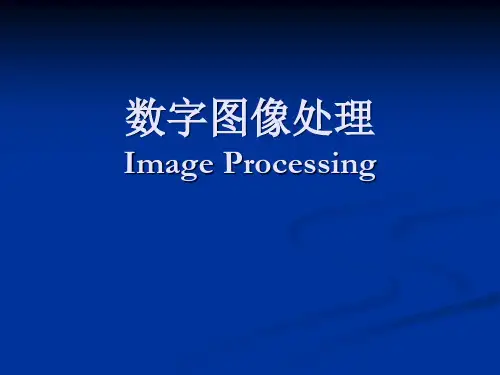
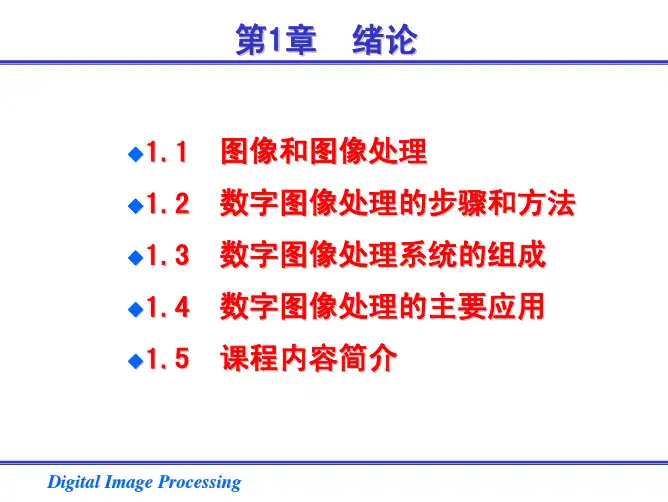

image processingImage ProcessingIntroductionImage processing refers to the techniques and methods used to manipulate, analyze, and enhance digital images. It plays a crucial role in various fields, including computer vision, medical imaging, surveillance, and entertainment. This document will discuss the basics of image processing, its applications, and some widely used algorithms and techniques.Basics of Image ProcessingDigital images are composed of a grid of pixels, with each pixel containing information about its color and intensity. Image processing involves applying mathematical operations to these pixels to achieve specific objectives. The fundamental operations include image enhancement, restoration, and compression.1. Image EnhancementImage enhancement techniques aim to improve the visual quality of images by eliminating noise, adjusting contrast, and improving sharpness. Common techniques include histogram equalization, contrast stretching, and spatial filtering. Histogram equalization redistributes the pixel intensities to enhance the overall contrast. Contrast stretching expands the dynamic range of the image by stretching the intensities of the lower and upper ends. Spatial filtering uses a mask or kernel to perform operations such as blurring, sharpening, and edge detection.2. Image RestorationImage restoration techniques focus on removing or reducing the effects of noise, blurring, and other impairments in images. Inverse filtering, Wiener filtering, and blind deconvolution are popular methods used for image restoration. Inverse filtering attempts to restore the original image by applying the inverse of the degradation function. Wiener filtering estimates the original image based on statistical properties of the degraded image and the noise. Blind deconvolution aims to estimate both the original image and the blurring function without any prior knowledge.3. Image CompressionImage compression techniques aim to reduce the storage requirements of digital images without significant loss of quality. Lossless and lossy compression are two commonly used methods. Lossless compression algorithms such as Run-Length Encoding (RLE) and Huffman Coding achieve compression without losing any data. Lossy compression algorithms like JPEG (Joint Photographic Experts Group) selectively discard image data to achieve higher compression ratios. However, the discarded information may result in some loss of image quality.Applications of Image ProcessingImage processing has a wide range of applications in various fields. Here are some notable examples:1. Medical ImagingIn medical imaging, image processing techniques are used for tasks such as image reconstruction, segmentation, and feature extraction. It facilitates the analysis and interpretationof medical images, aiding in diagnosis and treatment planning. Techniques like computed tomography (CT), magnetic resonance imaging (MRI), and ultrasound heavily rely on image processing algorithms to create detailed visual representations.2. Computer VisionComputer vision involves the development of algorithms and techniques to enable computers to gain visual understanding from digital images or videos. Image processing is a fundamental component of computer vision systems, helping in tasks such as object detection, tracking, and recognition. Applications of computer vision include robotics, autonomous vehicles, surveillance systems, and augmented reality.3. Remote SensingRemote sensing refers to the collection of information about an object or an area without making direct contact with it. Image processing techniques are extensively used in analyzing satellite and aerial imagery for applications such as environmental monitoring, urban planning, agriculture, anddisaster management. It enables the extraction of valuable information from these images to make informed decisions.Widely Used Algorithms in Image ProcessingSeveral algorithms and techniques are widely used in image processing. Here are a few notable ones:1. Convolutional Neural Networks (CNN)CNNs have revolutionized the field of computer vision by achieving state-of-the-art performance in various tasks. They are deep learning models capable of automatically learning hierarchical representations from images. CNNs have been successfully applied to image classification, object detection, and semantic segmentation, among other tasks.2. Edge DetectionEdge detection algorithms aim to identify the boundaries between different regions or objects in an image. The popular Canny edge detection algorithm uses multi-stage processing to accurately detect edges while reducing false positives. Itinvolves steps like smoothing, gradient calculation, non-maximum suppression, and hysteresis thresholding.3. Image SegmentationImage segmentation divides an image into meaningful regions or objects. The watershed algorithm is commonly used for this purpose. It treats the intensity of the image as a topographic surface and simulates flooding to separate the regions. Other techniques like thresholding, region-growing, and clustering are also used for image segmentation.ConclusionImage processing is a crucial field that enables the manipulation, analysis, and enhancement of digital images. It has applications in various domains ranging from medicine to computer vision and remote sensing. By utilizing algorithms and techniques like image enhancement, restoration, and compression, image processing opens up new possibilities for visual understanding and decision-making. As technology continues to evolve, image processing is expected to play an even more significant role in shaping future advancements.。
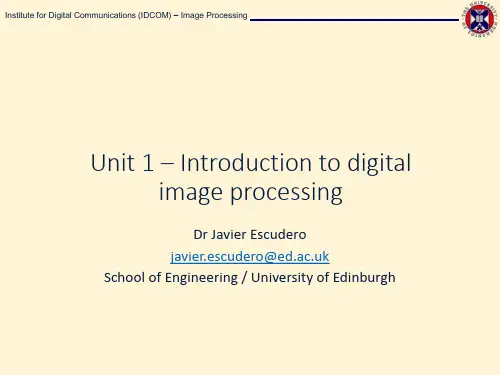
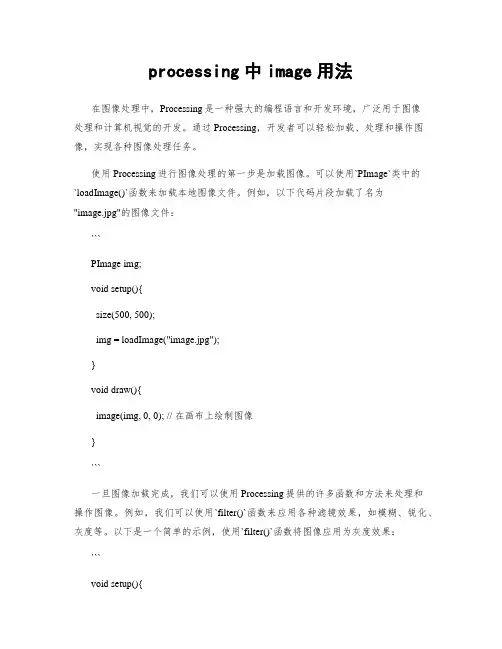
processing中image用法在图像处理中,Processing是一种强大的编程语言和开发环境,广泛用于图像处理和计算机视觉的开发。
通过Processing,开发者可以轻松加载、处理和操作图像,实现各种图像处理任务。
使用Processing进行图像处理的第一步是加载图像。
可以使用`PImage`类中的`loadImage()`函数来加载本地图像文件。
例如,以下代码片段加载了名为"image.jpg"的图像文件:```PImage img;void setup(){size(500, 500);img = loadImage("image.jpg");}void draw(){image(img, 0, 0); // 在画布上绘制图像}```一旦图像加载完成,我们可以使用Processing提供的许多函数和方法来处理和操作图像。
例如,我们可以使用`filter()`函数来应用各种滤镜效果,如模糊、锐化、灰度等。
以下是一个简单的示例,使用`filter()`函数将图像应用为灰度效果:```void setup(){size(500, 500);img = loadImage("image.jpg");}void draw(){image(img, 0, 0); // 在画布上绘制原始图像filter(GRAY); // 将图像转换为灰度}```除了滤镜效果,我们还可以使用Processing提供的函数来修改图像的像素。
例如,可以使用`set()`函数直接在图像上绘制像素,并使用`get()`函数获取特定像素的颜色值。
以下是一个简单的示例,将图像的左上角区域的像素设置为红色:```void setup(){size(500, 500);img = loadImage("image.jpg");}void draw(){image(img, 0, 0); // 在画布上绘制原始图像loadPixels(); // 加载图像的像素数据// 修改左上角区域的像素为红色for (int x = 0; x < width/2; x++){for (int y = 0; y < height/2; y++){int loc = x + y * width;pixels[loc] = color(255, 0, 0);}}updatePixels(); // 更新修改后的像素}```通过以上示例,我们可以看到Processing中使用`PImage`类以及相关函数和方法对图像进行处理的基本思路。
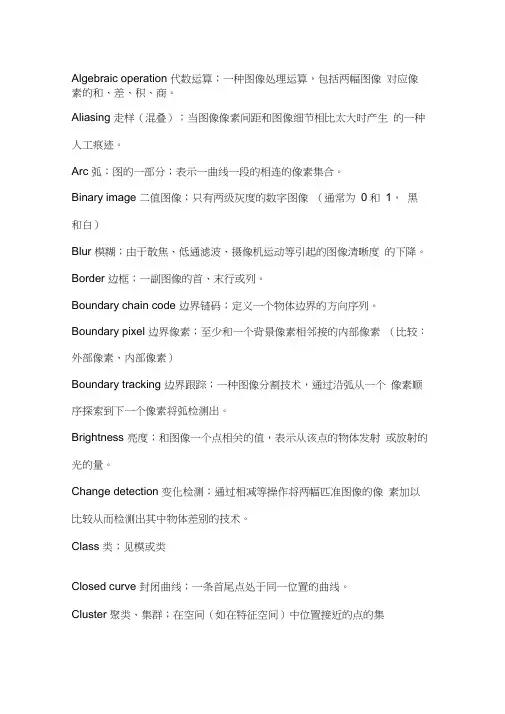
Algebraic operation 代数运算;一种图像处理运算,包括两幅图像对应像素的和、差、积、商。
Aliasing 走样(混叠);当图像像素间距和图像细节相比太大时产生的一种人工痕迹。
Arc 弧;图的一部分;表示一曲线一段的相连的像素集合。
Binary image 二值图像;只有两级灰度的数字图像(通常为0和1,黑和白)Blur 模糊;由于散焦、低通滤波、摄像机运动等引起的图像清晰度的下降。
Border 边框;一副图像的首、末行或列。
Boundary chain code 边界链码;定义一个物体边界的方向序列。
Boundary pixel 边界像素;至少和一个背景像素相邻接的内部像素(比较:外部像素、内部像素)Boundary tracking 边界跟踪;一种图像分割技术,通过沿弧从一个像素顺序探索到下一个像素将弧检测出。
Brightness 亮度;和图像一个点相关的值,表示从该点的物体发射或放射的光的量。
Change detection 变化检测;通过相减等操作将两幅匹准图像的像素加以比较从而检测出其中物体差别的技术。
Class 类;见模或类Closed curve 封闭曲线;一条首尾点处于同一位置的曲线。
Cluster 聚类、集群;在空间(如在特征空间)中位置接近的点的集Cluster analysis 聚类分析;在空间中对聚类的检测,度量和描述。
Concave 凹的;物体是凹的是指至少存在两个物体内部的点,其连线不能完全包含在物体内部(反义词为凸)Connected 连通的Contour encoding 轮廓编码;对具有均匀灰度的区域,只将其边界进行编码的一种图像压缩技术。
Contrast 对比度;物体平均亮度(或灰度)与其周围背景的差别程度Contrast stretch 对比度扩展;一种线性的灰度变换Convex 凸的;物体是凸的是指连接物体内部任意两点的直线均落在物体内部。
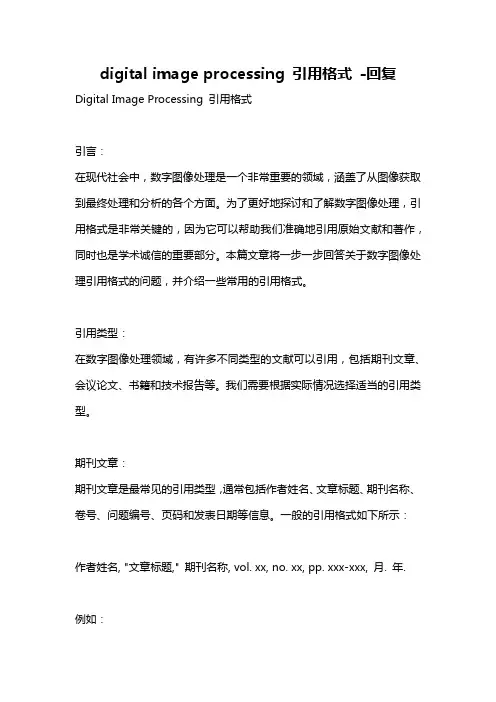
digital image processing 引用格式-回复Digital Image Processing 引用格式引言:在现代社会中,数字图像处理是一个非常重要的领域,涵盖了从图像获取到最终处理和分析的各个方面。
为了更好地探讨和了解数字图像处理,引用格式是非常关键的,因为它可以帮助我们准确地引用原始文献和著作,同时也是学术诚信的重要部分。
本篇文章将一步一步回答关于数字图像处理引用格式的问题,并介绍一些常用的引用格式。
引用类型:在数字图像处理领域,有许多不同类型的文献可以引用,包括期刊文章、会议论文、书籍和技术报告等。
我们需要根据实际情况选择适当的引用类型。
期刊文章:期刊文章是最常见的引用类型,通常包括作者姓名、文章标题、期刊名称、卷号、问题编号、页码和发表日期等信息。
一般的引用格式如下所示:作者姓名, "文章标题," 期刊名称, vol. xx, no. xx, pp. xxx-xxx, 月. 年.例如:[1] J. Smith and A. Johnson, "Digital Image Processing Techniques," IEEE Transactions on Image Processing, vol. 25, no. 3, pp. 456-465, Mar. 2016.会议论文:会议论文通常包括作者姓名、文章标题、会议名称、会议地点、会议日期和页码等信息。
一般的引用格式如下所示:作者姓名, "文章标题," in 会议名称, 地点, 月份, 年份, pp. xxx-xxx.例如:[2] A. Johnson and B. Lee, "Image Enhancement Techniques for Medical Imaging," in Proceedings of the International Conference on Medical Imaging, Los Angeles, CA, USA, May 2018, pp. 123-130.书籍:书籍引用格式略有不同,通常包括作者姓名、书名、出版社、出版日期和页码等信息。
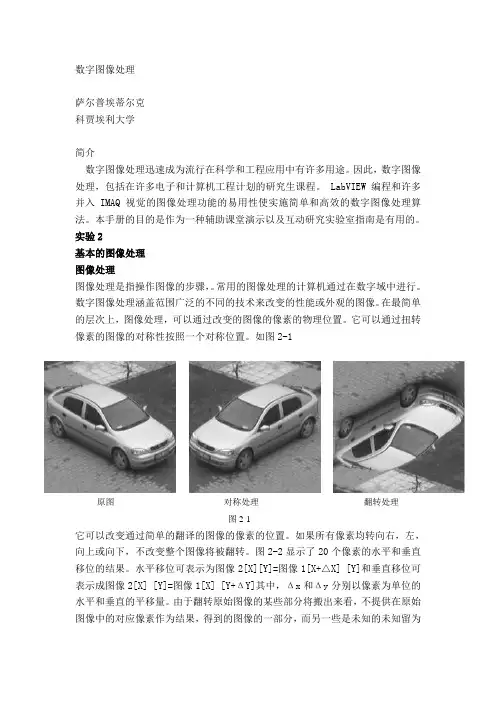
数字图像处理萨尔普埃蒂尔克科贾埃利大学简介数字图像处理迅速成为流行在科学和工程应用中有许多用途。
因此,数字图像处理,包括在许多电子和计算机工程计划的研究生课程。
LabVIEW编程和许多并入IMAQ视觉的图像处理功能的易用性使实施简单和高效的数字图像处理算法。
本手册的目的是作为一种辅助课堂演示以及互动研究实验室指南是有用的。
实验2基本的图像处理图像处理图像处理是指操作图像的步骤,。
常用的图像处理的计算机通过在数字域中进行。
数字图像处理涵盖范围广泛的不同的技术来改变的性能或外观的图像。
在最简单的层次上,图像处理,可以通过改变的图像的像素的物理位置。
它可以通过扭转像素的图像的对称性按照一个对称位置。
如图2-1原图对称处理翻转处理图2-1它可以改变通过简单的翻译的图像的像素的位置。
如果所有像素均转向右,左,向上或向下,不改变整个图像将被翻转。
图2-2显示了20个像素的水平和垂直移位的结果。
水平移位可表示为图像2[X][Y]=图像1[X+△X] [Y]和垂直移位可表示成图像2[X] [Y]=图像1[X] [Y+ΔY]其中,Δx和Δy分别以像素为单位的水平和垂直的平移量。
由于翻转原始图像的某些部分将搬出来看,不提供在原始图像中的对应像素作为结果,得到的图像的一部分,而另一些是未知的未知留为空白(对应于像素值的零表示为黑色区域)。
同时可以采用垂直和水平移位。
图2-2可以被应用到图像的另一种变换是旋转。
在这种情况下,图像中的像素的位置是围绕目标确定的旋转角度的原点。
一般被选择的图像的中心为原点,与给出的图像分别旋转。
图2-3表示沿逆时针方向旋转60度的结果。
在翻转时,原始影像的某些部分可能会丢失,而一些空白区域出现在所产生的图象。
需要注意的是由于变换的特征,旋转可能需要插值的像素值。
图2-3算术图像处理虽然基本的图像处理改变图像像素的位置,即像素的图像,并将其移动到另一个位置,操纵图像的另一种方式是进行算术运算图像像素。
image-conversation原理
图像对话通常是指使用图像作为输入和输出,通过对话的方式与计算
机进行交互。
这种技术结合了图像识别、自然语言处理和对话系统等
领域的知识,旨在让用户通过图像与计算机进行更直观、自然的交流。
以下是图像对话的一些基本原理:
1. 图像识别:图像对话系统首先需要使用图像识别技术来理解用户输
入的图像内容。
这包括对图像中的物体、场景、人脸等进行识别和分类。
2. 自然语言处理:系统需要将识别出的图像内容转化为自然语言描述,以便于理解用户的意图。
这涉及到对图像的文字注释、标签等进行分
析和处理。
3. 对话系统:系统需要根据用户的自然语言描述生成相应的回复。
这
需要使用到自然语言生成技术,将系统的回答转化为符合语法和语义
规则的自然语言文本。
4. 机器学习:为了提高图像对话系统的性能,需要使用机器学习算法
对系统的识别、理解和回复结果进行训练和优化。
这涉及到对大量图
像和文本数据进行训练,以提高系统的准确性和鲁棒性。
图像处理(image processing)Image processing is a technique used to modify a digital image by applying various mathematical algorithms. It is used to enhance, alter, or analyze images for various purposes such as facial recognition, object detection, content-based image retrieval, and medical imaging. Image processing techniques involve the use of both raster and vector data. Common operations performed in image processing include edge detection, color correction, noise reduction, and image resizing.about how to use the Pivot Table feature in Microsoft Excel A Pivot Table is a powerful tool in Microsoft Excel that allows you to quickly analyze and summarize large amounts of data. With a Pivot Table, you can quickly organize data, create custom calculations and views, and drill down into the details of your data. To create a Pivot Table, first select the range of cells or table containing your data. Then go to the Insert tab and select the Pivot Table drop-down menu. Select the "New Worksheet" option and click "OK". After the Pivot Table is created, you can drag and drop fields into the different areas of the Pivot Table, such as the Row Labels, Column Labels, Values, and Filters. You can also apply filters, group items, and create calculated fields.about the features of Photoshop Adobe Photoshop is one of the most powerful image editing software programs used by professionals today. It has a wide array of features that make it a great program for creating, enhancing, and manipulating digital images. Some of its features include advanced selection tools, layers and masks, filters, painting and drawing tools, color correction and more. With Photoshop you can make adjustments to lighting, color, contrast, sharpening, and more. You can also combine multiple images together to create unique composite images. Other features include 3D modeling, brush customization, photo retouching capabilities, text effects, and animation tools.about the features of Microsoft Word Microsoft Word is a powerful word processor used by millions of people around the world. Word has many features to help you create professional and polished documents. Some of its features include a modern ribbon user-interface, built-in templates for common document types, intuitive formatting tools, support for Tables, support for equations, grammar and spellchecking, collaboration tools, and more. Word also provides robust tools for creating citations, footnotes, and bibliographies. There are also features to help you easily insert media such as images, audio, and video. Additionally, there are powerful proofing and editing tools, and tools to help you collaborate with others on the same document.。
neural network image processing tool 使用-概述说明以及解释1.引言1.1 概述概述神经网络图像处理工具(Neural Network Image Processing Tool)是一种基于神经网络技术的图像处理工具,它能够通过学习和训练,对图像进行分析、处理和识别。
随着人工智能和深度学习的快速发展,神经网络图像处理工具已成为图像处理领域的热门技术之一。
该工具的核心思想是模仿人脑的神经网络结构和运作方式,通过构建多层神经网络模型,模拟人脑对图像的感知、理解和处理过程。
通过大量的训练样本和反向传播算法,神经网络图像处理工具能够从图像中自动学习特征和模式,并且可以根据学习到的知识进行图像分类、识别、分割等操作。
神经网络图像处理工具在多个领域具有广泛的应用,包括物体识别、人脸识别、图像分割、图像生成等。
它在图像处理中的应用能够显著提高识别和分析的准确性和效率,给图像处理技术带来了新的突破和进展。
本文将详细介绍神经网络图像处理工具的基础知识和应用技术。
首先,将介绍神经网络的基本原理和概念,包括神经元、权重和偏置等。
然后,将对图像处理的概念和方法做一个概述,包括图像的特征提取、图像分类和图像分割等。
最后,将详细介绍神经网络在图像处理中的应用,包括物体识别、人脸识别和图像生成等方面。
通过本文的学习,读者可以了解神经网络图像处理工具的基本原理和应用技术,对神经网络在图像处理中的作用有更加深入的理解。
同时,读者还可以了解神经网络图像处理工具的优势与不足,并展望其未来的发展方向。
神经网络图像处理工具将会在人工智能和图像处理领域发挥越来越重要的作用,为我们提供更加高效和准确的图像处理解决方案。
文章结构部分的内容可以按照以下方式进行编写:1.2 文章结构本文将按照以下结构进行组织和叙述:(1)引言部分将对整篇文章进行概述,介绍神经网络图像处理工具的背景和重要性,并明确本文的目的。
(2)正文部分将分为三个主要部分:神经网络基础知识、图像处理概述以及神经网络在图像处理中的应用。