Matlab第十章作业
- 格式:doc
- 大小:189.50 KB
- 文档页数:10

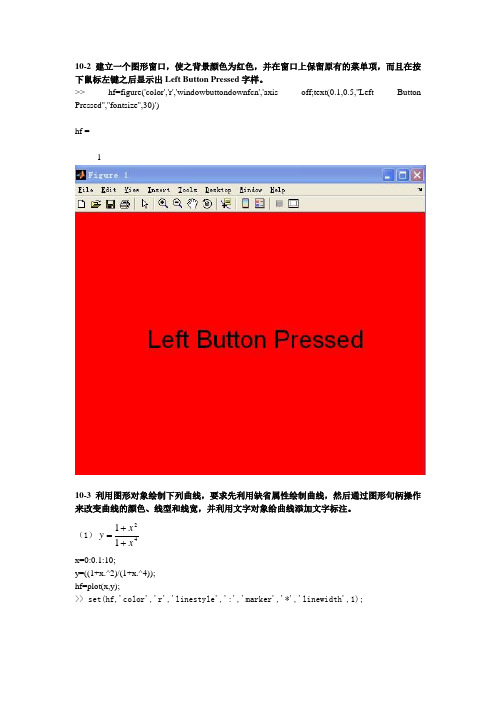
10-2建立一个图形窗口,使之背景颜色为红色,并在窗口上保留原有的菜单项,而且在按下鼠标左键之后显示出Left Button Pressed 字样。
>> hf=figure('color','r','windowbuttondownfcn','axis off;text(0.1,0.5,''Left Button Pressed'',''fontsize'',30)')hf =110-3利用图形对象绘制下列曲线,要求先利用缺省属性绘制曲线,然后通过图形句柄操作来改变曲线的颜色、线型和线宽,并利用文字对象给曲线添加文字标注。
(1)4211x x y ++= x=0:0.1:10;y=((1+x.^2)/(1+x.^4));hf=plot(x,y);>> set(hf,'color','r','linestyle',':','marker','*','linewidth',1);(4)⎪⎩⎪⎨⎧==325ty t x >> t=0:2:100;>> x=t.*t;>> y=5*t.^3;>> hf=plot(x,y);>>set(hf,'color','b','linestyle',':','marker','p','linewidth',0.3);10-4利用图形对象绘制下列三维图形,要求与上题相同。
(1)⎪⎩⎪⎨⎧===t z t y t x sin cos>> t=0:0.1:2*pi;>> x=cos(t);>> y=sin(t);>> z=t;>> hf=plot3(x,y,z);z(4)3y>> x=0:1:50;>> y=0:1:50;>> z=y.^3;>> hf=plot3(x,y,z);。


MATLAB作业⼀、必答题:1. MATLAB系统由那些部分组成?答:MATLAB系统主要由开发环境、MATLAB语⾔、MATLAB数学函数库、图形功能和应⽤程序接⼝五个部分组成。
2. 如何启动M⽂件编辑/调试器?答:在操作界⾯上选择“建⽴新⽂件”或“打开⽂件”操作时,M⽂件编辑/调试器将被启动。
在命令窗⼝中键⼊“edit”命令也可以启动M⽂件编辑/调试器。
3. 存储在⼯作空间中的数组能编辑吗?如何操作?答:存储在⼯作空间的数组可以通过数组编辑器进⾏编辑:在⼯作空间浏览器中双击要编辑的数组名打开数组编辑器,再选中要修改的数据单元,输⼊修改内容即可。
4. 在MATLAB中有⼏种获得帮助的途径?答:在MATLAB中有多种获得帮助的途径:(1)帮助浏览器:选择view菜单中的Help菜单项或选择Help菜单中的MATLAB Help菜单项可以打开帮助浏览器;(2)help命令:在命令窗⼝键⼊“help” 命令可以列出帮助主题,键⼊“help 函数名”可以得到指定函数的在线帮助信息;(3)lookfor命令:在命令窗⼝键⼊“lookfor 关键词”可以搜索出⼀系列与给定关键词相关的命令和函数(4)模糊查询:输⼊命令的前⼏个字母,然后按Tab键,就可以列出所有以这⼏个字母开始的命令和函数。
5. 有⼏种建⽴矩阵的⽅法?各有什么优点?答:(1)以直接列出元素的形式输⼊;(2)通过语句和函数产⽣;(3).在m⽂件中创建矩阵;(4)从外部的数据⽂件中装⼊。
6. 命令⽂件与函数⽂件的主要区别是什么?答:命令⽂件: M⽂件中最简单的⼀种,不需输出输⼊参数,⽤M ⽂件可以控制⼯作空间的所有数据。
运⾏过程中产⽣的变量都是全局变量。
运⾏⼀个命令⽂件等价于从命令窗⼝中顺序运⾏⽂件⾥的命令,程序不需要预先定义,只要依次将命令编辑在命令⽂件中即可。
函数⽂件:如果M⽂件的第⼀个可执⾏⾏以function开始,便是函数⽂件,每⼀个函数⽂件定义⼀个函数。

第十章Matlab软件简介1984年,MathWorks公司把内核采用C语言编写的Matlab正式推向市场,Matlab的名称由Matrix(矩阵)和Laboratory(实验室)两词的前三个字母组合而成。
Matlab集数值分析、矩阵运算、符号运算及图形处理等强大功能于一体,且包含一系列规模庞大、覆盖不同领域的工具箱(Toolbox),再加上它简单易学、实用方便,从问世之初,就深受广大科技工作者的欢迎,现已成为许多学科领域中计算机辅助设计与分析、算法研究和应用开发的基本工具和首选平台。
在发达国家的理工科院校,Matlab已经成为一门必修课程,国内的许多高校也陆续开设有关Matlab的课程。
我们在这里简单介绍一下Matlab的一些基本功能,为学生深入学习Matlab奠定基础,并最终希望学生能从繁重的编程劳动中脱离出来,把主要精力放在建立数学模型的环节上。
§10.1 基本操作Matlab软件安装好之后,双击系统桌面的Matlab图标,或在开始菜单的程序选项中选择Matlab快捷方式,即开始启动Matlab。
初次启动Matlab后,将进入Matlab默认设置的桌面平台。
桌面平台包括主窗口、命令窗口、历史窗口、当前目录窗口和工作间管理窗口等窗口,我们这里主要介绍命令窗口和主窗口的一些较为简单的功能。
工作空间窗口命令窗口历史窗口Matlab命令窗口如上图所示,其中“>>”为运算提示符,表示Matlab正处在准备状态,等待操作者在此提示符右侧输入运算命令。
例如我们想计算[(1+2)X3—4)]÷2^3],只需在提示符“>>”后输入“((1+2)* 3-4)/2^3”,然后按Enter键(为书写方便,本章中的所有命令语句均用提示符“>>”开头,之后的按Enter键的动作用“↙”来表示),命令窗口马上就会出现算式的结果0.625 0(如图10—2),并出现新的提示符等待新的运算命令的输入。

中南大学matlab课后习题(10)Unit 1实验内容1.答:用help命令可以查询到自己的工作目录。
输入help命令:help <函数名>2.答:MATLAB的主要优点:通过例1-1至例1-4的验证,MATLAB的优点是MATLAB以矩阵作为数据操作的基本单位,使得矩阵运算变得非常简捷,方便,高效。
还提供了丰富的数值计算函数。
MATLAB绘图十分方便,只需输入绘图命令,MATLAB便可自动绘出图形。
3.答:INV(X) is the inverse of the square matrix X。
A warning message is printed if X is badly scaled or nearly singular. PLOT(X,Y) plots vector Y versus vector X. If X or Y is a matrix, then the vector is plotted versus the rows or columns of the matrix, whichever line up. If X is a scalar and Y is a vector, length(Y) disconnected points are plotted. PLOT(Y) plots the columns of Y versus their index. If Y is complex, PLOT(Y) is equivalent to PLOT(real(Y),imag(Y)).In all other uses of PLOT, the imaginary part is ignored. For vectors, MAX(X) is the largest element in X. For matrices,MAX(X) is a row vector containing the maximum element from each column. For N-D arrays, MAX(X) operates along the first non-singleton dimension. [Y,I] = MAX(X) returns the indices of the maximum values in vector I. If the values along the first non-singleton dimension contain more than one maximal element, the index of the first one is returned. ROUND(X) rounds the elements of X to the nearest integers. MAX(X,Y) returns an array the same size as X and Y with the largest elements taken from X or Y. Either one can be a scalar。
西南科技大学本科生课程备课教案计算机技术在安全工程中的应用——Matlab入门及应用授课教师:徐中慧班级:专业:安全技术及工程第十章 MATLAB自定义函数课型:新授课教具:多媒体教学设备,matlab教学软件一、目标与要求✧通过解说与实例练习,掌握matlab创建函数M文件的方法✧掌握matlab中全局变量与局部变量的定义与用法✧通过解说与实例练习,掌握在matlab主函数M文件中创建子函数✧在实例练习过程中,回顾利用伪码编写简单程序的方法✧掌握通过创建matlab函数M文件解决生活中的计算问题二、教学重点与难点本堂课教学的重点在于引导学生掌握matlab中函数M文件的创建及应用。
本堂课的难点在于理解matlab中函数M文件主函数与子函数的区别及调用,局部变量与全局变量的定义与应用范围的区别。
三、教学方法本课程主要通过讲授法、演示法、练习法等相结合的方法来引导学生掌控本堂课的学习内容。
1)通过讲授法向学生讲述创建matlab函数M文件的基本方法、全局变量与局部变量的定义及用法等。
2)通过运用多媒体设备现场演示matlab创建函数M文件的应用实例。
3)在掌握创建matlab函数M文件基本方法的基础上,采用练习法引导学生创建函数M文件解决实际问题。
四、教学内容课后习题五(1)拉力测试装置在测试过程中,被测样本受均匀外力的作用产生形变。
下图中显示的是一组拉力测试数据。
根据以下公式计算应力与形变:00l l F A l σε-=和= 其中,σ是产生的应力,单位为lbf/in 2(psi);F 为施加的外力,单位为lbf;A 为样本的截面积,单位为in 2;ε为产生的形变,单位为in/in ;l 为样本的长度;0l 为样本的原始长度。
(a )测试样本是直径为0.505in 的金属杆,根据直径可以计算出金属杆的截面积,进一步利用所提供的数据计算金属杆的应力和形变。
(b )以形变为x 轴,应力为y 轴,作x-y 线图。
MATLAB 作业MATLAB Excise For Chapter2M2.2、1、程序:function d=M2_2(N)n=-N:N;x1=sin(0.8*pi*n+0.8*pi);x2=5*cos(1.5*pi*n+0.75*pi)+4*cos(0.6*pi*n)-sin(0.5*pi*n);subplot(2,1,1)stem(n,x1,'filled');grid onxlabel('TIME index :n');ylabel('2.30(b)');subplot(2,1,2)stem(n,x2,'filled');grid onxlabel('TIME index :n');ylabel('2.30(e)');2、调用并运行:M2_2(10)M2.3、1、程序:function s=M2_3(A,omega,fai,N)n=0:N;x=A*sin(omega*n+fai);stem(n,x,'fill');grid onaxis([0,N,-2,2]);xlabel('Time index n');ylabel('Amplitude');2、调用并运行(a)、M2_3(1.5,0,pi/2,40)、M2_3(1.5,0.1*pi,pi/2,40)、M2_3(1.5,0.2*pi,pi/2,40)、M2_3(1.5,0.8*pi,pi/2,40)、M2_3(1.5,0.9*pi,pi/2,40)、M2_3(1.5,pi,pi/2,40)、M2_3(1.5,1.1*pi,pi/2,40)、M2_3(1.5,1.2*pi,pi/2,40)(b)、(1)omega=0.6*pi周期T=10;理论上:T=10 (2)omega=0.28*pi周期T=50;;理论上:T=50;(3)omega=0.45*pi周期T=40;理论上:T=40;(4)omega=0.55*pi周期T=40;理论上:T=40;(4)omega=0.65*pi周期T=40;理论上:T=40;M2.9、MATLAB Excise For Chapter3M3.3、调用程序program 3-1运行M3_3Number of frequency points = [1000]Numerator coefficients = 0.2418*[1 0.139 -0.3519 0.139 1] Denominator coefficients = [1 0.2386 0.8258 0.1393 0.4153]The plot of the program are shown in below:运行M3_3Number of frequency points = [1000]Numerator coefficients = 0.1397*[1 -0.0911 0.0911 -1] Denominator coefficients = [1 1.1454 0.7275 0.1205]The plot of the program are shown in below:M3.7、h=input('Type in the target sequence= ');%输入要计算群延时的序列N=input('Type in the group delay frequency point=');%输入要计算的群延时点n=0:(length(h)-1);H=fft(h,N);K=fft(n.*h,N);tao=real(K./H)运行M3-7M3_7Type in the target sequence= [1 1 2 0 0 6 3]Type in the group delay frequency point=8tao =4.0769 7.7221 4.6923 4.0556 9.0000 4.05564.6923 7.7221MATLAB Excise For Chapter5 M5.11、程序function d=M5_1(N)k1=-N:N;x1=ones(1,2*N+1);omega=0:pi/500:2*pi;X1=freqz(x1,1,omega);X1dft=fft(x1);n1=0:1:2*N;figure(1),plot(omega/pi,abs(X1),2*n1/(2*N+1),abs(X1dft),'ro') xlabel('\omega/\pi'),ylabel('Amplitude');k2=0:N;x2=ones(1,N+1);X2=freqz(x2,1,omega);X2dft=fft(x2);n2=0:1:N;figure(2),plot(omega/pi,abs(X2),2*n2/(N+1),abs(X2dft),'ro') xlabel('\omega/\pi'),ylabel('Amplitude');k3=k1;x3=1-(abs(k3)/N);X3=freqz(x3,1,omega);X3dft=fft(x3);n3=n1;figure(3),plot(omega/pi,abs(X3),2*n3/(2*N+1),abs(X3dft),'ro') xlabel('\omega/\pi'),ylabel('Amplitude');x4=N+1-abs(k3);X4=freqz(x4,1,omega);X4dft=fft(x4);figure(4),plot(omega/pi,abs(X4),2*n3/(2*N+1),abs(X4dft),'ro') xlabel('\omega/\pi'),ylabel('Amplitude');x5=cos(pi*k3/(2*N));X5=freqz(x5,1,omega);X5dft=fft(x5);figure(5),plot(omega/pi,abs(X5),2*n3/(2*N+1),abs(X5dft),'ro') xlabel('\omega/\pi'),ylabel('Amplitude');实现了problem3.19中5个序列的求DTFT和DFT2、调用程序运行结果M5_1(8)The red circles denote the DFT samples.当N=8时序列y1的DTFT和DFT采样当N=8时序列y2的DTFT和DFT采样当N=8时序列y3的DTFT和DFT采样当N=8时序列y4的DTFT和DFT采样当N=8时序列y5的DTFT和DFT采样M5.21、程序x=input('the sequence one to convolution;');y=input('the sequence two to convolution;');X=fft(x);Y=fft(y);S=X.*Y;s=ifft(S)2、调用程序M5_2the sequence one to convolution;[5,-2,2,0,4,3]the sequence two to convolution;[3,1,-2,2,4,4]s =10.0000 9.0000 16.0000 44.0000 36.0000 29.0000 M5_2M5_2the sequence one to convolution;[2-j,-1-j*3,4-j*3,1+j*2,3+j*2] the sequence two to convolution;[-3,2+j*4,-1+j*4,4+j*2,-3+j]s =11.0000 +25.0000i -9.0000 +48.0000i 3.0000 +17.0000i 29.0000 + 0.0000i -10.0000 +12.0000iProgram for (c)N=4;n=0:1:N;x=cos(pi*n/2);y=3.^n;X=fft(x);Y=fft(y);S=X.*Y;s=ifft(S)s =-23.0000 -69.0000 35.0000 105.0000 73.0000M5.81、程序X=[11 8-j*2 1-j*12 6+j*3 -3+j*2 2+j 15];k=8:12;XR(k)=conj(X(mod(-k+2,12)));XC=[X XR(k)];x=ifft(XC);n=0:1:11;x1=exp(i*2*pi*n/3);y=x1.*x;output=[x(1) x(7) sum(x) sum(y)];disp(output)disp(sum(x.*x))2、调用程序M5_84.5000 -0.8333 11.0000 -3.0000 - 2.0000i 74.8333MATLAB Excise For Chapter6M6.1(a)、The output of program6_1 by input the coefficient of problem (a)Numerator factors1.00000000000000 -2.10000000000000 5.000000000000001.00000000000000 -0.40000000000000 0.90000000000000Denominator factors1.000000000000002.00000000000000 4.999999999999991.00000000000000 -0.20000000000000 0.40000000000001Gain constant0.50000000000000Then ,The pole-zero plot of is given below:There are 3 ROCs associated with :R1,|z|<;R2,<|z|<; R3,|z|>The inverse –transform corresponding to the ROC is a left-sided sequence, the inverse–transform corresponding to the ROC is a two-sided sequence, and the inverse –transform corresponding to the ROC is a right-sided sequence.(b)、The output of program6_1 by input the coefficient of problem (b)Numerator factors1.00000000000000 1.20000000000000 3.999999999999991.00000000000000 -0.50000000000000 0.90000000000001Denominator factors1.000000000000002.10000000000000 4.000000000000011.00000000000000 0.60000000000003 01.00000000000000 0.39999999999997 0Gain constant1Then ,The pole-zero plot of is given below:There are 4 ROCs associated with :R1,|z|<R2,<|z|<; R3,<|z|<; R4,|z|>The inverse –transform corresponding to the ROC is a left-sided sequence, the inverse–transform corresponding to the ROC is a two-sided sequence, and the inverse –transform corresponding to the ROC is a right-sided sequence.M6.3The output of programme6_4 by type in:(a)M6_3Type in the residues = [-0.8,-7/6]Type in the poles = [-0.2,-1/6]Type in the constants = 3The output is as following:Numerator polynomial coefficients1.0333 0.7333 0.1000Denominator polynomial coefficients1.0000 0.3667 0.0333Hence(b)Rewrite X2(z)asM6_3Type in the residues = [3,-0.7+j*0.6454972243679,-0.7-j*0.6454972243679] Type in the poles = [-0.4,j*0.774596669,-j*0.774596669]Type in the constants = -2.5The output is as following:Numerator polynomial coefficients-0.9000 -2.5600 -0.1000 -0.6000Denominator polynomial coefficients1.0000 0.4000 0.6000 0.2400Hence,(c)M6_3Type in the residues = [5,1.5,-0.25]Type in the poles = [-0.64,-0.5,-0.5]Type in the constants = 0The output is as following:Numerator polynomial coefficients6.2500 6.5500 1.7300 0Denominator polynomial coefficients1.0000 1.6400 0.8900 0.1600Hence,(d)Rewrite X4(z)asM6_3Type in the residues = [-0.75,-0.375+j*0.2905,-0.375-j*0.2905] Type in the poles = [0.5,-j*0.4303,j*0.4303]Type in the constants = -5The output is as following:Numerator polynomial coefficients-4.5000 -6.8750 -3.6375 -0.8438Denominator polynomial coefficients1.0000 1.5000 0.7875 0.1688MATLAB Excise For Chapter7M7.31、程序k = input('Number of frequency points = ');num = input('Numerator coefficients = ');den = input('Denominator coefficients = ');w = 0:pi/(k-1):pi;h = freqz(num, den, w);plot (w,20*log10(abs(h)));gridxlabel('Normalized frequency'); ylabel('Gain, dB');2、调用M7_3运行结果如下M7_3Number of frequency points = 1000Numerator coefficients = [0,1,-2,1]Denominator coefficients = [1,-1.28,0.61+0.4*0.88,-(0.4*0.61)]From the gain response of the transfer function we can get that when the frequency become high and stable then we can conclude that this has a high pass responseM7.51、程序k = input('Number of frequency points = ');num = input('Numerator coefficients = ');den = input('Denominator coefficients = ');w = 0:pi/(k-1):pi;h = freqz(num, den, w);figure(1),plot(w/pi,abs(h));grid ontitle('Magnitude Spectrum')xlabel('\omega/\pi'); ylabel('Magnitude')figure(2),plot(w/pi,angle(h));grid ontitle('Phase Spectrum')xlabel('\omega/\pi'); ylabel('Phase, radians')2、调用M7_5运行结果如下M7_5Number of frequency points = 1000Numerator coefficients = 0.2031*[1,-(1+0.2743),1+0.2743,-1]Denominator coefficients =[1,0.487+0.1532,0.8351+0.83+0.1532*0.487+0.84,0.1532*0.84+0.487*0.8352,0.84*0.8351]Fro m the magnitude response plot given above it can be seen that represents a highpass filter. The difference equation representation of is given byy[n]+0.7074y[n-1]+0.7976y[n-2]+0.2004y[n-3]=0.2031x[n]-0.2588x[n-1]+0.2588x[n-2]-0.2031x[n-3]MATLAB Excise For Chapter9M9.21、程序Fp = input('Passband edge frequency in Hz = ');Fs = input('Stopband edge frequency in Hz = ');FT = input('Sampling frequency in Hz = ');Rp = input('Passband ripple in dB = ');Rs = input('Stopband minimum attenuation in dB = ');Wp = 2*Fp/FTWs = 2*Fs/FT[N, Wn] = buttord(Wp, Ws, Rp, Rs)[b, a] = butter(N, Wn);disp('Numerator polynomial');disp(b)disp('Denominator polynomial');disp(a)[h, w] = freqz(b, a, 512);figure(1),plot(w/pi, 20*log10(abs(h))); grid axis([0 1 -60 5]);xlabel('\omega/\pi'); ylabel('Magnitude, dB'); figure(2),plot(w/pi, unwrap(angle(h))); grid axis([0 1 -8 1]);xlabel('\omega/\pi'); ylabel('Phase, radians');2、调用M9_2运行结果如下M9_2Passband edge frequency in Hz = 10000Stopband edge frequency in Hz = 30000Sampling frequency in Hz = 100000Passband ripple in dB = 0.4Stopband minimum attenuation in dB = 50Wp =0.2000Ws =0.6000N =5Wn =0.2613Numerator polynomial0.0039 0.0197 0.0394 0.0394 0.0197 0.0039Denominator polynomial1.0000 -2.3611 2.6131 -1.5486 0.4864-0.0636M9.111、(a)TF=9kHZ,1pF=1.2kHZ,2pF=2.2kHZ,1sF=650HZ,2sF=3kHZ pα=0.8dB,sα=31dBThenTpp FF112πω==0.8378,Tpp FF222πω==1.536,Tss FF112πω==0.4538,Tss FF222πω==2.094According to bilinear transformation method :)2tan(11ppω=ΩΛ=0.445,)2tan(22ppω=ΩΛ=0.996,)2tan(11ssω=ΩΛ=0.231,)2tan(22s s ω=ΩΛ=1.731. ωB =2p ΛΩ—1p ΛΩ=0.521,s Ω=3.13程序[N, Wn] = cheb1ord(1, 3.13, 0.8, 31, 's');[B, A] = cheby1(N, 0.8, Wn, 's');[BT, AT] = lp2bp(B, A, sqrt(0.43), 0.521);[num, den] = bilinear(BT, AT, 0.5);[h, omega] = freqz(num, den, 256);plot(omega/pi, 20*log10(abs(h)));grid;xlabel('\omega/\pi'); ylabel('Gain,in dB');title('Chebyshev I Bandpass Filter');axis([0 1 -60 5]);2、调用M9_11运行结果如下MATLAB Excise For Chapter10M10.11、程序M1= input('M1= ');M2= input('M2= ');n1=-M1:0.5:M1;n2=-M2:0.5:M2;num1=-0.4*sinc(0.4*n1);num2=-0.4*sinc(0.4*n2);num1(M1+1)=0.6;num2(M2+1)=0.6;w1= 0:pi/(4*M1):pi;w2= 0:pi/(4*M2):pi;h1= freqz(num1, 1, w1);h2= freqz(num2, 1, w2);plot(w1/pi,abs(h1),w2/pi,abs(h2));grid ontitle('Magnitude Spectrum')xlabel('\omega/\pi'); ylabel('Magnitude')2、调用程序运行结果M10.51、程序N = 36;fc = 0.2*pi;M = N/2;n = -M:1:M;t = fc*n;lp = fc*sinc(t);b = 2*[lp(1:M) (lp(M+1) - 0.5) lp((M+2):N+1)]; bw = b.*hamming(N+1)';[h2, w] = freqz(bw, 1, 512);plot(w/pi, abs(h2));axis([0 1 0 1.2]);xlabel('\omega/\pi');ylabel('Magnitude');title(['\omega_c = ', num2str(fc), ', N = ', num2str(N)]);grid on 2、运行结果M10.81、程序wp = 4*(2*pi)/18;ws = 6*(2*pi)/18;wc = (wp + ws)/2;dw = ws - wp;% HammingM = ceil(3.32*pi/dw);N = 2*M+1;n = -M:M;num = (6/18)*sinc(6*n/18);wh = hamming(N)';b = num.*wh;figure(1);k=0:2*M;stem(k,b);title('Impulse Response Coefficients');xlabel('Time index n'); ylabel('Amplitude');figure(2);[h, w] = freqz(b,1,512);plot(w/pi, 20*log10(abs(h))); grid;xlabel('\omega/\pi'); ylabel('Gain, in dB');title('Lowpass filter designed using Hamming window');axis([0 1 -80 10]);% HannM = ceil(3.11*pi/dw);N = 2*M+1;n = -M:M;num = (6/18)*sinc(6*n/18);wh = hann(N)';b = num.*wh;figure(3);k=0:2*M;stem(k,b);title('Impulse Response Coefficients');xlabel('Time index n'); ylabel('Amplitude');figure(4);[h, w] = freqz(b,1,512);plot(w/pi, 20*log10(abs(h)));grid;xlabel('\omega/\pi');ylabel('Gain, in dB');title('Lowpass filter designed using Hann window'); axis([0 1 -80 10]);% BlackmanM = ceil(5.56*pi/dw);N = 2*M+1;n = -M:M;num = (6/18)*sinc(6*n/18);wh = blackman(N)';b = num.*wh;figure(5);k=0:2*M;stem(k,b);title('Impulse Response Coefficients');xlabel('Time index n'); ylabel('Amplitude');figure(6);[h, w] = freqz(b,1,512);plot(w/pi, 20*log10(abs(h)));grid;xlabel('\omega/\pi');ylabel('Gain, in dB');title('Lowpass filter designed using Blackman window'); axis([0 1 -80 10]);2、运行结果M10.91、程序beta = 3.631;N = 44;n = -N/2:N/2;num = (6/18)*sinc(6*n/18);wh = kaiser(N+1,beta)';b = num.*wh;figure(1);stem(b);title('Impulse Response Coefficients');xlabel('Time index n');ylabel('Amplitude')figure(2);[h, w] = freqz(b,1,512);plot(w/pi, 20*log10(abs(h)));grid;xlabel('\omega/\pi');ylabel('Gain, in dB');title('Lowpass filter designed using Kaiser window'); axis([0 1 -80 10]);2、运行结果。
matlab教材习题答案Matlab是一种广泛应用于科学与工程领域的计算机编程语言和环境。
它具备强大的数值计算和数据可视化功能,被广泛用于数据分析、信号处理、图像处理、机器学习等领域。
对于初学者而言,掌握Matlab的基本语法和常用函数是非常重要的,而教材习题则是帮助学生巩固所学知识的重要资源。
本文将为大家提供一些Matlab教材习题的参考答案,以帮助读者更好地学习和应用Matlab。
1. 基本语法练习题1.1 计算并输出1到10的平方for i = 1:10fprintf('%d的平方是:%d\n', i, i^2);end1.2 计算并输出1到10的阶乘for i = 1:10fact = 1;for j = 1:ifact = fact * j;endfprintf('%d的阶乘是:%d\n', i, fact);end2. 数值计算练习题2.1 求解一元二次方程的根a = 1;b = -3;c = 2;delta = b^2 - 4*a*c;x1 = (-b + sqrt(delta))/(2*a);x2 = (-b - sqrt(delta))/(2*a);fprintf('一元二次方程的根为:%f, %f\n', x1, x2);2.2 求解线性方程组的解A = [1 2; 3 4];B = [5; 6];X = inv(A) * B;fprintf('线性方程组的解为:%f, %f\n', X(1), X(2));3. 数据处理练习题3.1 统计一个数组中的最大值、最小值和平均值data = [1, 2, 3, 4, 5];max_value = max(data);min_value = min(data);average_value = mean(data);fprintf('最大值:%f\n最小值:%f\n平均值:%f\n', max_value, min_value, average_value);3.2 对一个矩阵进行排序matrix = [4 2 3; 1 5 6; 9 8 7];sorted_matrix = sort(matrix);fprintf('排序后的矩阵为:\n');disp(sorted_matrix);4. 图像处理练习题4.1 读取并显示一张图片image = imread('image.jpg');imshow(image);4.2 对一张图片进行灰度化处理gray_image = rgb2gray(image);imshow(gray_image);5. 信号处理练习题5.1 生成并绘制正弦信号t = 0:0.01:2*pi;x = sin(t);plot(t, x);5.2 对一段音频信号进行傅里叶变换[y, fs] = audioread('audio.wav');Y = fft(y);plot(abs(Y));通过以上几个例子,我们可以看到Matlab的强大功能和灵活性。
Matlab 第十章作业
10.4考虑一个单位负反馈控制系统,其前向通道传递函数为:
)5s (s 1)s (G 20+=
试应用Bode 图法设计一个超前校正装置)1
1()(++=Ts Ts K s G c c αα 使得校正后系统的相角裕度 50=γ,幅值裕度dB 10K g ≥,带宽
s /rad 2~1b =ω。
其中,10<<α。
试问已校正系统的谐振峰值r M 和谐振角频率
r ω的值各为多少?
解: ① 先建立超前校正函数fg_lead_pm (wc 未知)
函数语句如下
function [ngc,dgc]=fg_lead_pm(ng0,dg0,Pm,w)
[mu,pu]=bode(ng0,dg0,w);
[gm,pm,wcg,wcp]=margin(mu,pu,w);
alf=ceil(Pm-pm+5);
phi=(alf)*pi/180;
a=(1+sin(phi))/(1-sin(phi)) ;
a1=1/a%求参数α
dbmu=20*log10(mu);
mm=-10*log10(a);
wgc=spline(dbmu,w,mm);
T=1/(wgc*sqrt(a));
ngc=[a*T,1]; dgc=[T,1];
② 建立M 文件l104其语句如下
ng0=[1];dg0=conv([1,0],conv([1,0],[1,5]));
t=[0:0.01:5]; w=logspace(-3,2);
g0=tf(ng0,dg0)
b1=feedback(g0,1)%校正前系统闭环传函
[gm,pm,wcg,wcp]=margin(g0)%校正前参数
Pm=50;
[ng1,dg1]=fg_lead_pm(ng0,dg0,Pm,w);%利用超前校正进行校正
g1=tf(ng1,dg1);%校正环节传递函数
g2=g0*g1;%校正后前向通道传函
[gm1,pm1,wcg1,wcp1]=margin(g2)%校正后系统参数
km1=20*log(gm1)%校正后系统幅值裕度工程表示
b2=feedback(g2,1);%校正后系统闭环传函
bode(b2)
[mag,phase,w]=bode(b2);%对校正后系统闭环传函bode图进行离散化
figure, bode(g0,'r--',g1,'b--',g2,'g',w), grid on;
Mr=max(mag)%求取Mr
a=find(mag==Mr);%求Mr对应的脚标
wr=w(a)%求wr
b=find(mag<=0.707*mag(1));%求幅值小于0.707倍零频幅值的脚标所组成的数组wb=w(b(1))%求wb
③在命令窗口中得到以下结果
Transfer function:
1
-----------
s^3 + 5 s^2
Transfer function:
1
---------------
s^3 + 5 s^2 + 1
gm =
pm =
-5.1009
wcg =
wcp =
0.4463
a1 =
0.0669
gm1 =
8.3933
pm1 =
51.0980
wcg1 =
3.8710
wcp1 =
0.8728
km1 =
42.5488
Mr =
1.2644
wr =
0.4695
wb =
1.7055
可得各项指标α=0.0669, 0980.51=γ,
s rad b /7055.1=ω
2644.1=r M ,4695.0=r ω
10.5 考虑一个单位负反馈控制系统,其前向通道传递函数为:
)4s )(1s (s K )s (G 0++=
试应用Bode 图法设计一个校正装置)s (G c ,使得校正后系统的静态速度误差
常数1v s 10K -=,相角裕度 50=γ,幅值裕度dB 10K g ≥。
解:
1 .先建立超前校正函数fg_lead_pm (wc 未知)
函数语句如下
function [ngc,dgc]=fg_lead_pm(ng0,dg0,Pm,w)
[mu,pu]=bode(ng0,dg0,w);
[gm,pm,wcg,wcp]=margin(mu,pu,w); alf=ceil(Pm-pm+5);
phi=(alf)*pi/180;
a=(1+sin(phi))/(1-sin(phi)) ;
a1=1/a%求参数
dbmu=20*log10(mu);
mm=-10*log10(a);
wgc=spline(dbmu,w,mm);
T=1/(wgc*sqrt(a));
ngc=[a*T,1]; dgc=[T,1];
2.建立M文件l105其语句如下
kk=40;
ng0=[1]; dg0=conv([1,0],conv([1,1],[1,4]));
t=[0:0.01:5]; w=logspace(-3,2);
g0=tf(ng0,dg0)
[gm0,pm0,wcg0,wcp0]=margin(g0)
km0=20*log(gm0)
Pm=50;
[ng1,dg1]=fg_lead_pm(kk*ng0,dg0,Pm,w);
g1=tf(ng1,dg1);
g2=kk*g1*g0;
[gm1,pm1,wcg1,wcp1]=margin(g2)
km1=20*log(gm1)
bode(kk*g0,'r--',g1,'b--',g2,'g',w), grid on ;
3.在命令窗口中得到下列结果
Transfer function:
1
-----------------
s^3 + 5 s^2 + 4 s
gm0 =
20.0000
pm0 =
72.8988
wcg0 =
2.0000
wcp0 =
0.2425
km0 =
59.9146
a1 =
0.0311
gm1 =
3.6182
pm1 =
25.1837
wcg1 =
11.3439
wcp1 =
5.6731
km1 =
25.7196
>>
Transfer function: 1
-----------------
s^3 + 5 s^2 + 4 s gm0 =
20.0000
pm0 =
72.8988
wcg0 =
2.0000
wcp0 =
0.2425
km0 =
59.9146
a1 =
0.0311
gm1 =
3.6182
pm1 =
25.1837
wcg1 =
11.3439
wcp1 =
5.6731
km1 =
25.7196
dB K g 7196.21=,1v s 10K -=, 1837.25=γ除相角裕量外,其他各项指标均合格。