Axure RP Pro案例教程
- 格式:ppt
- 大小:4.00 MB
- 文档页数:31
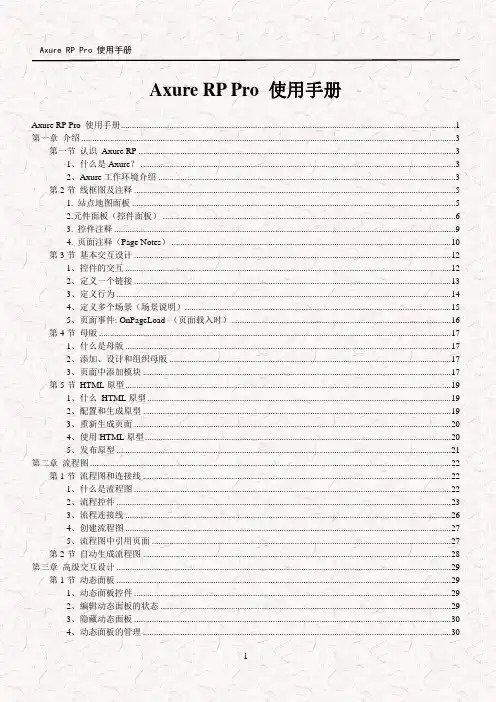
Axure RP Pro 使用手册Axure RP Pro 使用手册 (1)第一章介绍 (3)第一节认识Axure RP (3)1、什么是Axure? (3)2、Axure工作环境介绍 (3)第2节线框图及注释 (5)1. 站点地图面板 (5)2.元件面板(控件面板) (6)3. 控件注释 (9)4. 页面注释(Page Notes) (10)第3节基本交互设计 (12)1、控件的交互 (12)2、定义一个链接 (13)3、定义行为 (14)4、定义多个场景(场景说明) (15)5、页面事件: OnPageLoad (页面载入时) (16)第4节母版 (17)1、什么是母版 (17)2、添加、设计和组织母版 (17)3、页面中添加模块 (17)第5节HTML原型 (19)1、什么HTML原型 (19)2、配置和生成原型 (19)3、重新生成页面 (20)4、使用HTML原型 (20)5、发布原型 (21)第二章流程图 (22)第1节流程图和连接线 (22)1、什么是流程图 (22)2、流程控件 (23)3、流程连接线 (26)4、创建流程图 (27)5、流程图中引用页面 (27)第2节自动生成流程图 (28)第三章高级交互设计 (29)第1节动态面板 (29)1、动态面板控件 (29)2、编辑动态面板的状态 (29)3、隐藏动态面板 (30)4、动态面板的管理 (30)5、动态面板的交互行为 (31)6、动态面板的应用举例 (31)第2节翻转效果和鼠标移动事件 (33)1、OnMouseEnter(鼠标移入时)和OnMouseOut(鼠标移出时)事件 (33)2、图片翻转和按钮样式翻转 (33)第3节按下、选中、停用的效果 (34)第4节菜单 (35)1、菜单控件 (35)2、编辑菜单控件 (35)3、菜单样式翻转 (35)第四章高级功能 (36)第1节逻辑条件 (36)1、什么是逻辑条件 (36)2、创建逻辑条件 (36)第2节OnChange(选项改变时)事件 (38)1、什么是OnChange(选项改变时)事件 (38)2、在OnChange(选项改变时)事件上使用逻辑条件 (38)第3节OnKeyUp(键盘输入时)事件 (39)1、什么OnKeyUp(键盘输入时)事件 (39)2、OnKeyUp(键盘输入时)实时表单验证 (39)第4节OnFocus(获取焦点时)和OnLostFocus(失去焦点时)事件 (39)1、什么是OnFocus(获取焦点时)和OnLostFocus(失去焦点时)事件 (39)2、使用场合举例 (39)第5节变量 (40)1、什么是变量 (40)2、管理变量 (40)3、设置变量的值 (40)4、在条件中使用变量 (41)5、设置文本时使用变量 (41)第6节OnPageLoad(页面载入时)事件 (42)1、什么是OnPageLoad(页面载入时)事件 (42)2、OnPageLoad(页面载入时)事件和变量 (42)案例:登陆界面 (43)案例描述 (43)实现步骤 (43)步骤一、绘制线框图 (43)步骤二、设计控件交互 (44)步骤三、生成原型 (46)技巧和提示 (46)第一章介绍让你初步认识Axure。
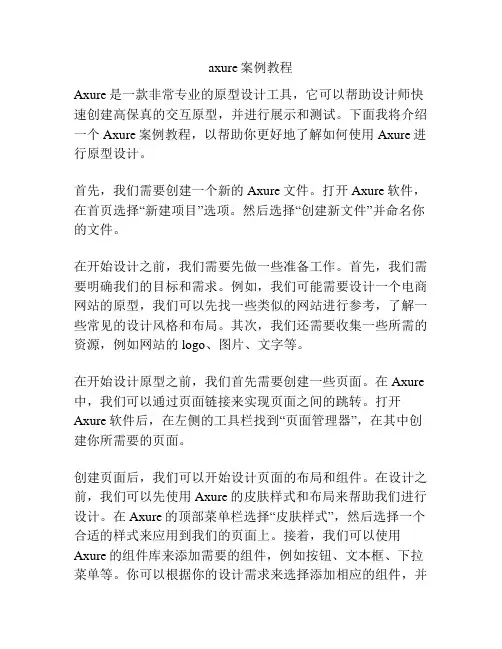
axure案例教程Axure是一款非常专业的原型设计工具,它可以帮助设计师快速创建高保真的交互原型,并进行展示和测试。
下面我将介绍一个Axure案例教程,以帮助你更好地了解如何使用Axure进行原型设计。
首先,我们需要创建一个新的Axure文件。
打开Axure软件,在首页选择“新建项目”选项。
然后选择“创建新文件”并命名你的文件。
在开始设计之前,我们需要先做一些准备工作。
首先,我们需要明确我们的目标和需求。
例如,我们可能需要设计一个电商网站的原型,我们可以先找一些类似的网站进行参考,了解一些常见的设计风格和布局。
其次,我们还需要收集一些所需的资源,例如网站的logo、图片、文字等。
在开始设计原型之前,我们首先需要创建一些页面。
在Axure 中,我们可以通过页面链接来实现页面之间的跳转。
打开Axure软件后,在左侧的工具栏找到“页面管理器”,在其中创建你所需要的页面。
创建页面后,我们可以开始设计页面的布局和组件。
在设计之前,我们可以先使用Axure的皮肤样式和布局来帮助我们进行设计。
在Axure的顶部菜单栏选择“皮肤样式”,然后选择一个合适的样式来应用到我们的页面上。
接着,我们可以使用Axure的组件库来添加需要的组件,例如按钮、文本框、下拉菜单等。
你可以根据你的设计需求来选择添加相应的组件,并将其放置在你希望它们出现的位置。
在设计过程中,我们还可以使用Axure的交互功能来增加页面的交互性。
Axure提供了很多交互效果,例如页面跳转、页面滚动、弹窗等。
只需要选择你想要的交互效果,并将它们应用到相应的组件上即可。
完成页面的设计后,我们可以进行一些测试和优化。
Axure可以帮助我们生成一个可以在浏览器中运行的原型,并且可以进行页面的交互测试。
你可以在Axure的顶部菜单栏选择“生成原型”,然后选择“生成HTML文件”来生成你的原型。
生成完成后,你可以通过在浏览器中打开该文件来查看和测试你的原型。
最后,我们还可以将原型分享给其他人进行查看和反馈。
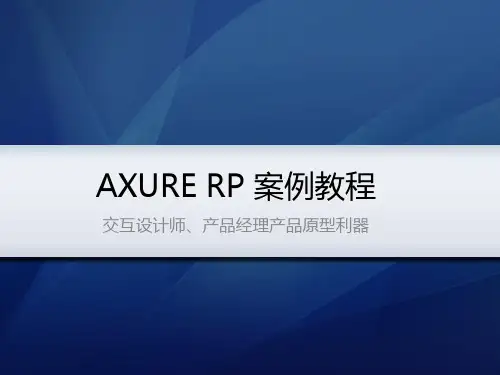

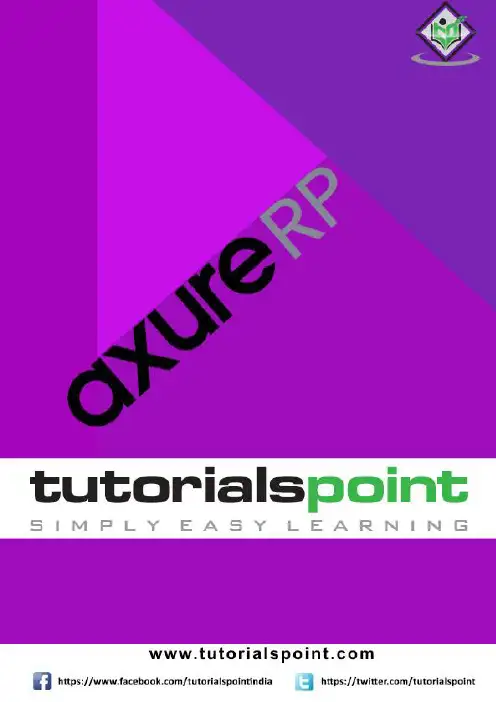
About the T utorialThis tutorial aims to provide a brief introduction to Axure RP Pro, one of the leading prototyping tools in the User Experience (UX) industry. With ample examples to work with, you will get acquainted with Axure terminologies as well as unique ways to make the interactions work for you and your team(s).AudienceTarget audience for this tutorial are UX enthusiasts who want to understand what it takes to build a prototype and how Axure RP, as a tool can be used effectively. This tutorial is also a good refresher for UX practitioners to know the recent updates in Axure RP 8. PrerequisitesThe tutorial assumes preliminary knowledge of User Interface (UI), User Experience (UX) and the background of creating simple algorithms/procedural steps. Introductory knowledge of frontend designing is a plus.Copyright & DisclaimerCopyright 2017 by Tutorials Point (I) Pvt. Ltd.All the content and graphics published in this e-book are the property of Tutorials Point (I) Pvt. Ltd. The user of this e-book is prohibited to reuse, retain, copy, distribute or republish any contents or a part of contents of this e-book in any manner without written consent of the publisher.We strive to update the contents of our website and tutorials as timely and as precisely as possible, however, the contents may contain inaccuracies or errors. Tutorials Point (I) Pvt. Ltd. provides no guarantee regarding the accuracy, timeliness or completeness of our website or its contents including this tutorial. If you discover any errors on our website or in this tutorial, please notify us at **************************iT able of ContentsAbout the Tutorial (i)Audience (i)Prerequisites (i)Copyright & Disclaimer (i)Table of Contents............................................................................................................................................. i i1.AXURE RP – INTRODUCTION TO PROTOTYPING (1)2.AXURE RP - INTRODUCTION (3)3.AXURE RP - USER INTERFACE (4)4.AXURE RP - BASIC INTERACTIONS (16)Axure Interactions (16)Axure Events (16)Cases (17)5.AXURE RP - USING MASTERS & DYNAMIC PANELS (23)6.AXURE RP – CONDITION LOGIC (26)If - Then - Else in Axure (26)The Condition Builder (26)7.AXURE RP - ADVANCED INTERACTIONS (33)Using Variables in Axure (33)8.AXURE RP - WIDGET LIBRARY (38)Types of Widget Libraries (38)9.AXURE RP - EXPORTING PROTOTYPE (41)Working with Team Projects (41)iiAxure Share (42)iii1.The word prototyping is very common and relevant to folks in Software Development as well as Architectural development. When it comes to architectural development, in Egypt, there are prototypes of the Great Pyramids of Giza. These were constructed with (of course) a smaller version in order to take the agreement or approval from the ruler.This small but meaningful example precisely illustrates the purpose of a prototype. According to Wikipedia, a prototype is, “A first or preliminary version of a device or vehicle from which other forms are developed.”For the software development world, the definition can be adapted as, a preliminary version of a page, screen, or functionality, which supports the other development by visualizing the screen elements effectively and showcasing the interactions. This definition includes the most critical part, interaction.In software development, for developing a part of functionality or the complete functionality itself, a considerable investment is required in terms of time and efforts. It is an unending process of developing, validating and correcting issues as per the feedback from clients. Most of the software development companies want this process to be as quick as possible. Hence, they do not go ahead with effort and time investment from all the team members. Instead, they make a smart move of hiring a User Experience (UX) engineer, who has the skillset of visualizing a particular feature. This gets them on the driving seat when developing the product.In essence, prototyping is required to simulate and visualize the software requirement very early in the development. The process eventually becomes beneficial to both software development companies and the clients as it reduces the unknown in the feature, thereby providing a right direction to the development.Right Phase for Prototype DevelopmentIn the current era of high profile software development, there have been many advances in the overall software development life cycle table. These advances are from the aspect of technologies as well as the role/position of a particular team member in the life cycle. One such position has started getting traction, which is called a UX engineer.A UX engineer is equipped with a skill set, which is beneficial for the customers. By using different techniques or steps to know the customer better, the UX engineer can get a good hold of what the user is expecting out of a given software product.Usually, when the requirement gathering process takes place, tech companies are now involving the UX engineers to go out in the market to understand what the user needs. With the latest trend of Responsive Web XDesign and Mobile-First Approach to software development, there can be a number of areas one wants to focus their attention on. A UX4engineer employs processes such as User Interviews, Market Surveys to know the pulse of its intended audience.This process is time taking as well as important, as it gets the path clear for the software product to see its suitability in the market. These steps are employed when gathering the software requirements and eliciting them. It is an ideal phase, as it reduces the overall cost of development. However, when the software product is mature, one can introduce the UX research phase in order to gauge the viability of the enhancement being made.5For the UX engineers, the process of understanding their user base is not just limited to getting the inputs from the customer or the related conversations. There are some interesting steps that they need to take to understand what a user wants. The real work starts when they are somewhat clear about what the user might be expecting out of the software product. Once some data is available about how the user is perceiving the upcoming software or an enhancement in the existing software, the UX engineer comes back to its den to design the user interface for them. Traditionally or as a common approach, when someone says design, it means software such as Adobe Photoshop, CorelDraw, or even Microsoft Paint. At times, to get back to the users real quick, UX designers make use of good old pen and paper to design interfaces.However, for UX designer, providing the quality in designing the User Interface means more than just showing an awesome design. User Experience consists of not only how the user sees the interface but also how the user interacts with it. The software tools mentioned above and the likes in the market come with their own feature sets. It is indeed a tedious task for the UX engineer to choose the appropriate software which will enable - brainstorming, designing, and getting feedback.Enter Axure, the currently trending software to design beautiful user interfaces and interactions. Axure has been around since close to a decade to allow UX engineers to get to the details of creating a software prototype with ease. Axure, along with being the prototyping tool, has a powerful community contributing to the UX world with many examples and skillful interactions.At a higher level, following are the features offered by Axure:∙Diagramming and Documentation∙Effective prototyping with Dynamic Content∙Conditional Flows∙Beautiful animations to enhance the interactions∙Adaptive Views∙Support on Windows and MacTo explore the detailed feature list provided by Axure, please visit . For installation instructions, follow the link https:///download.For rapid prototyping, Axure RP provides a varied range of tools and techniques, which always help the Analysts/User Experience engineers to visualize the end goal.With a strong community always available to assist, Axure RP is becoming the preferred tool for UX enthusiasts and practitioners.6Once you install Axure, you will be presented with an interface as shown in the following screenshot.This screen will always be shown at the startup until you opt for not to show it.On this screen, you have the following options -∙Start a New File in Axure∙Open an existing Axure projectLet us now create a new file with Axure.When you click the button “NEW FILE”, you will be presented with the following screen to create a new prototype.7As shown in the figure above, the workspace is divided into 6 parts.∙Pages∙Libraries∙Inspector∙Outline∙Masters∙Design AreaLet us walk through these parts one by one.8End of ebook previewIf you liked what you saw…Buy it from our store @ https://9。
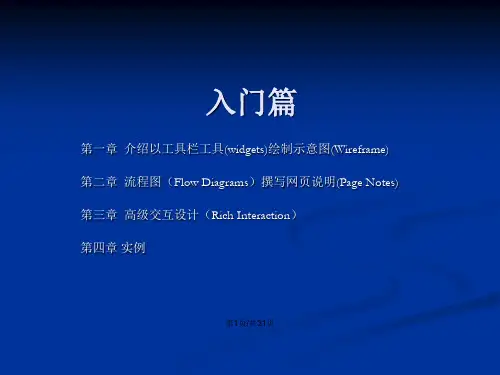
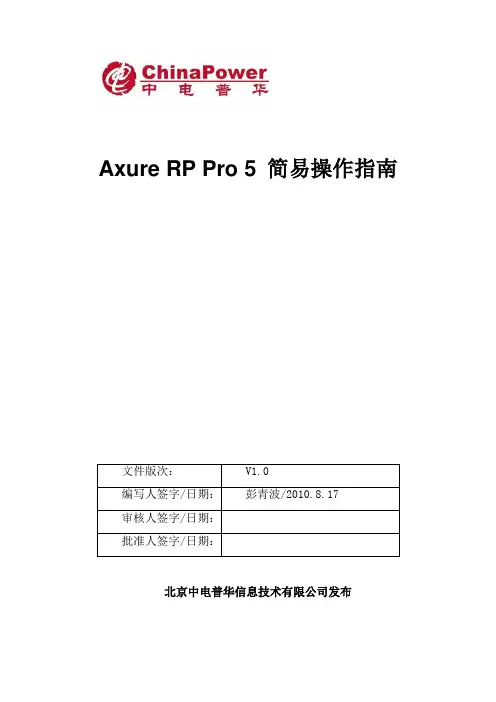
Axure RP Pro 5 简易操作指南北京中电普华信息技术有限公司发布目录1. 编写目的 (2)2. AXURE RP PRO 5安装 (2)3. AXURERP-PRO操作 (4)3.1. 认识AxureRP-Pro操作界面 (5)3.2. AxureRP-Pro DEMO制作过程 (8)4. 生成演示文档 (13)5. Q&A (15)1.编写目的为了更好的支持“营销稽查监控平台业务需求设计”工作的开展,做好需求验证工作,顺利的进行UE(展现界面)实现验证,特对Axure RP Pro 5UE工具安装、操作进行简要的介绍。
2.Axure RP Pro 5安装●运行AxureRP-Pro-Setup5.6.exe安装文件。
●点击,进入AxureRP-Pro License Agreement页面。
●SelectDestination页面。
●Program Shortcuts页面。
●●AxureRP-Pro的安装。
3.AxureRP-Pro操作运行AxureRP,最好进行注册,下面是一个注册版启动示意图:3.1.认识AxureRP-Pro操作界面1下图是Axure RP 环境与介面中各区块的简单描述主选单/工具列:在主选单与工具列中,可以执行常用的动作指令,例如:开启与储存档案、输出Prototype或Spec文件。
Sitemap 窗格: Sitemap窗格将您所设计的网页以树状结构的方式呈现,您可以在这里新增、移除、重新命名和组织设计的网页。
1、增加一个子页面:为所选择的页面创建一个子页面。
2、页面上移:同等级的页面中,将所选页面的上下排列次序,上移一个位置。
3、页面下移:同等级的页面中,将所选页面的上下排列次序,下移一个位置。
4、页面降序:将所选页面等级降序,作为原等级中,排列在所选页面上方之页面的子页面。
5、页面升序:将所选页面等级升序,将所选页面的页面等级,升序为父页面的同等级页面。
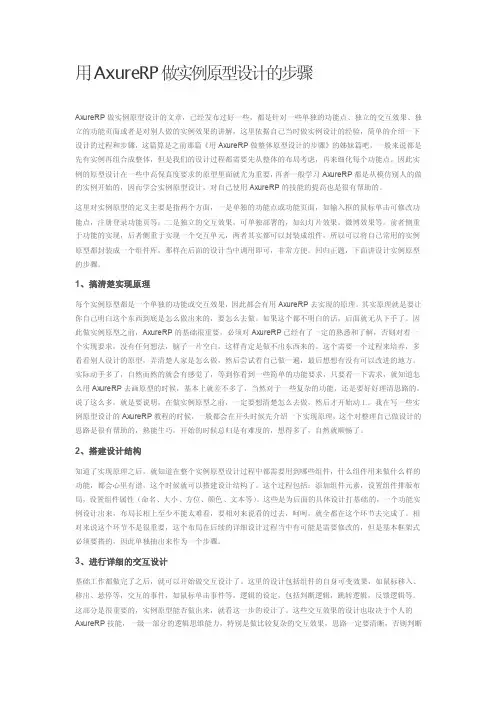
用AxureRP做实例原型设计的步骤AxureRP做实例原型设计的文章,已经发布过好一些,都是针对一些单独的功能点、独立的交互效果、独立的功能页面或者是对别人做的实例效果的讲解,这里依据自己当时做实例设计的经验,简单的介绍一下设计的过程和步骤,这篇算是之前那篇《用AxureRP做整体原型设计的步骤》的姊妹篇吧,一般来说都是先有实例再组合成整体,但是我们的设计过程都需要先从整体的布局考虑,再来细化每个功能点。
因此实例的原型设计在一些中高保真度要求的原型里面就尤为重要,再者一般学习AxureRP都是从模仿别人的做的实例开始的,因而学会实例原型设计,对自己使用AxureRP的技能的提高也是很有帮助的。
这里对实例原型的定义主要是指两个方面,一是单独的功能点或功能页面,如输入框的鼠标单击可修改功能点,注册登录功能页等;二是独立的交互效果,可单独部署的,如幻灯片效果,微博效果等。
前者侧重于功能的实现,后者侧重于实现一个交互单元,两者其实都可以封装成组件,所以可以将自己常用的实例原型都封装成一个组件库,那样在后面的设计当中调用即可,非常方便。
回归正题,下面讲设计实例原型的步骤。
1、搞清楚实现原理每个实例原型都是一个单独的功能或交互效果,因此都会有用AxureRP去实现的原理。
其实原理就是要让你自己明白这个东西到底是怎么做出来的,要怎么去做。
如果这个都不明白的话,后面就无从下手了。
因此做实例原型之前,AxureRP的基础很重要,必须对AxureRP已经有了一定的熟悉和了解,否则对着一个实现要求,没有任何想法,脑子一片空白,这样肯定是做不出东西来的。
这个需要一个过程来培养,多看看别人设计的原型,弄清楚人家是怎么做,然后尝试着自己做一遍,最后想想有没有可以改进的地方。
实际动手多了,自然而然的就会有感觉了,等到你看到一些简单的功能要求,只要看一下需求,就知道怎么用AxureRP去画原型的时候,基本上就差不多了,当然对于一些复杂的功能,还是要好好理清思路的。
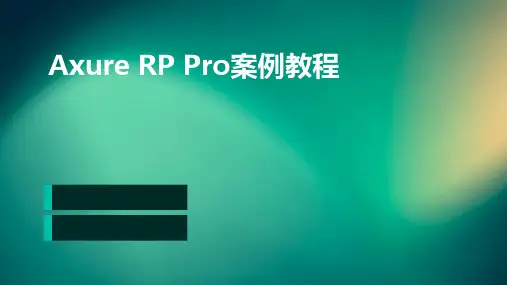
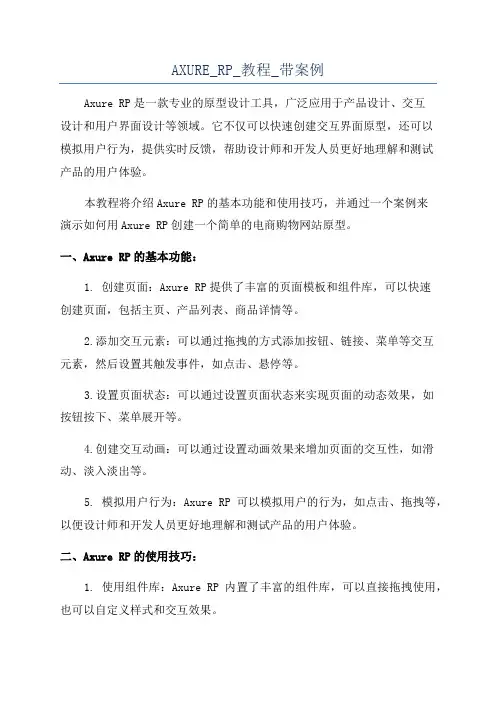
AXURE_RP_教程_带案例Axure RP是一款专业的原型设计工具,广泛应用于产品设计、交互设计和用户界面设计等领域。
它不仅可以快速创建交互界面原型,还可以模拟用户行为,提供实时反馈,帮助设计师和开发人员更好地理解和测试产品的用户体验。
本教程将介绍Axure RP的基本功能和使用技巧,并通过一个案例来演示如何用Axure RP创建一个简单的电商购物网站原型。
一、Axure RP的基本功能:1. 创建页面:Axure RP提供了丰富的页面模板和组件库,可以快速创建页面,包括主页、产品列表、商品详情等。
2.添加交互元素:可以通过拖拽的方式添加按钮、链接、菜单等交互元素,然后设置其触发事件,如点击、悬停等。
3.设置页面状态:可以通过设置页面状态来实现页面的动态效果,如按钮按下、菜单展开等。
4.创建交互动画:可以通过设置动画效果来增加页面的交互性,如滑动、淡入淡出等。
5. 模拟用户行为:Axure RP可以模拟用户的行为,如点击、拖拽等,以便设计师和开发人员更好地理解和测试产品的用户体验。
二、Axure RP的使用技巧:1. 使用组件库:Axure RP内置了丰富的组件库,可以直接拖拽使用,也可以自定义样式和交互效果。
2. 设置交互规则:使用Axure RP可以设置各种交互规则,如点击一些按钮显示隐藏的菜单,或者点击一些链接跳转到其他页面等。
3.使用页面状态:通过使用页面状态,可以实现页面的动态效果,如按钮按下、菜单展开等。
5. 定义交互动画:使用Axure RP可以定义各种交互动画,如滑动、淡入淡出等,增加页面的交互性和趣味性。
三、案例演示:创建一个电商购物网站原型假设我们要设计一个电商购物网站的原型,包括主页、产品列表、商品详情、购物车等功能。
1. 创建主页:首先,在Axure RP中创建一个新页面作为主页,然后添加主页的各种元素,如Logo、框、导航菜单等。
可以使用组件库中的UI组件来快速创建页面。
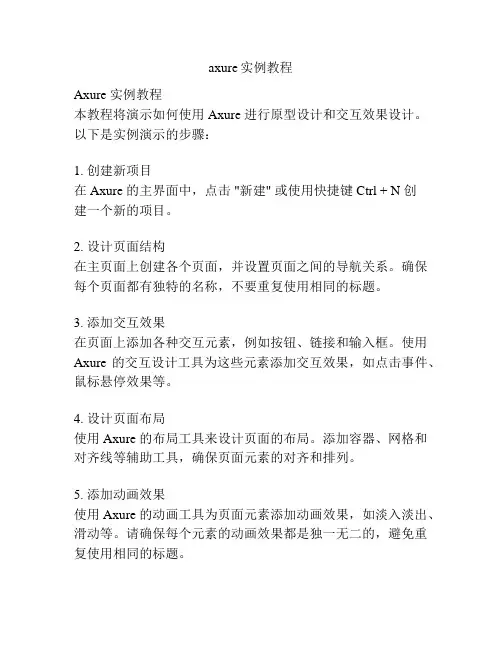
axure实例教程
Axure 实例教程
本教程将演示如何使用 Axure 进行原型设计和交互效果设计。
以下是实例演示的步骤:
1. 创建新项目
在 Axure 的主界面中,点击 "新建" 或使用快捷键 Ctrl + N 创
建一个新的项目。
2. 设计页面结构
在主页面上创建各个页面,并设置页面之间的导航关系。
确保每个页面都有独特的名称,不要重复使用相同的标题。
3. 添加交互效果
在页面上添加各种交互元素,例如按钮、链接和输入框。
使用Axure 的交互设计工具为这些元素添加交互效果,如点击事件、鼠标悬停效果等。
4. 设计页面布局
使用 Axure 的布局工具来设计页面的布局。
添加容器、网格和对齐线等辅助工具,确保页面元素的对齐和排列。
5. 添加动画效果
使用 Axure 的动画工具为页面元素添加动画效果,如淡入淡出、滑动等。
请确保每个元素的动画效果都是独一无二的,避免重复使用相同的标题。
6. 测试和预览
在设计完成后,使用 Axure 的预览功能来查看和测试你的原型设计。
确保所有的交互效果和动画都能正常运行。
7. 导出项目
完成设计后,可以使用 Axure 的导出功能将你的项目导出为HTML、图片或 PDF 等格式,以便与团队成员或客户共享。
通过按照以上步骤进行操作,你可以轻松地使用 Axure 进行原型设计和交互效果设计。
记得避免在文中使用相同的标题,保持每个页面和元素的独特性。
祝你在使用 Axure 进行设计时取得好的成果!。
下面,用几个实例来介绍用Axure RP Pro制作交互文档。
在制作过程中,经常会有一些Tips,是一些使用软件的技巧和相关提示。
这些多半都是我个人的总结,有些可能是我的“错觉”,希望在这方面能够得到指导,也希望一些有用的技巧真的能在实际操作中帮到大家。
根据Facebook的未登录首面来设计一个SNS社区首页的原型Facebook的未登录首页第一部分:制作页面头部(Header)。
作为介绍软件的开始,这一部分将分步骤讲解得比较详细。
1.第一步:头部底色打开Axure RP Pro,从Widgets面板中选中“Rectangle(矩形)”工具,从面板中拖到工作区当中。
在软件界面的信息栏我们中可以看到工作区中组件的位置(left、right)和宽(width)、高(hight)的数值,单位都是像素(px)。
把这个头部矩形放在左上角(left:0 right:0 )的位置,并拉长宽高到850和80。
也可以通过右击矩形在菜单中选择“Edit Location and Size(编辑位置和大小)”,快捷键是Ctrl+L(记住快捷键可以提高工作速度)通过这个编辑框,可以精确地调整组件内容的位置、大小信息,非常适合多少有点“像素强迫症”的朋友们使用~:D在公共栏,可以设置组件内容的一些相关信息。
我们将矩形的边框设为无色,背景设为深蓝,作为Header的底部颜色。
2.第二步:Logo从Widgets面板中选中“Image(图像)”工具,从面板中拖到工作区来。
拉到合适的宽度,双击图像,插入我们的Logo图片。
如果网站还没有定好Logo图案,或是为了省事,也可以只插入默认的image图案就可以了。
在插入图片时,如果你在工作区预设的图像大小与图像原尺寸不一致,会有一个信息提示。
如果我们想保留原尺寸(保持图像的真实比例并保证图像的显示质量)则选“是”;如果插入的图片想按我们预设的大小来安放,选择“否”。
Tips:我们可以在右边的Anotations & Interactions面板的“Label (标签)”栏中为图像加上命名:“Logo”。
AXURERP案例教程第1节认识Axure RP1 . Axure RPAxure能让你快速的进行线框图和原型的设计,让相关人员对你的设计进行体验和验证,向用户进行演示、沟通交流以确认用户需求,并能自动生成规格说明文档。
另外, Axure还能让团队成员进行多人协同设计,并对设计进行方案版本控制管理。
Axure使原型设计及和客户的交流方式发生了变革:进行更加高效的设计;让你体验动态的原型;更加清晰的交流想法。
2 .原型的作用和好处制作 Prototype 是个有效的简化文档编制、吸引使用者参与、早期辨认需求遗漏、将外在需求风险降到最低的方法。
快速原型法(Rapid Prototyping)是一种有效且高效的以用户为中心(User-Centered Design)的技术,可以帮助用户体验专家、设计师、工程师创造更加有用、可用的产品。
3、Axure 的工作环境:Axure 的工作环境可进行可视化拖拉操作,无需编程就可以在线框图中定义简单链接和高级交互。
Axure 可一体化生成线框图、HTML 交互原型、规格说明 Word文档。
第2节线框图及其注释页面导航面板(Sitemap)在绘制线框图(Wireframe)或流程图(Flow)之前,应该先思考界面框架,接下来就可以利用页面导航面板来定义所要设计的页面。
页面导航面板是用于管理所设计的页面,可以添加、删除及对页面层次进行重新组织。
页面的添加、删除和重命名:点击面板工具栏上的“Add Child Page”按钮可以添加一个页面,点击“Delete Page”按钮可以删除一个页面。
右键单击选择“Rename Page”菜单项可对页面进行重命名。
页面组织排序:在页面导航面板中,通过拖拉页面或点击工具栏上的排序按钮,可以上下移动页面的位置和重新组织页面的层次。
打开页面进行设计在页面导航面板中,鼠标双击页面将会在线框面板中打开页面以进行线框图设计。
2. 控件(Widgets)控件是用于设计线框图的用户界面元素。