华为FusionServer RH1288 V3技术主打胶片 201603
- 格式:pptx
- 大小:4.71 MB
- 文档页数:29
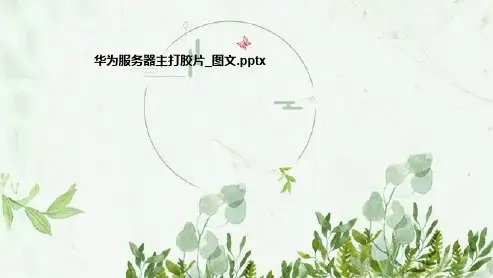

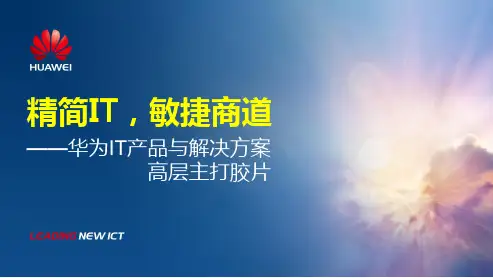
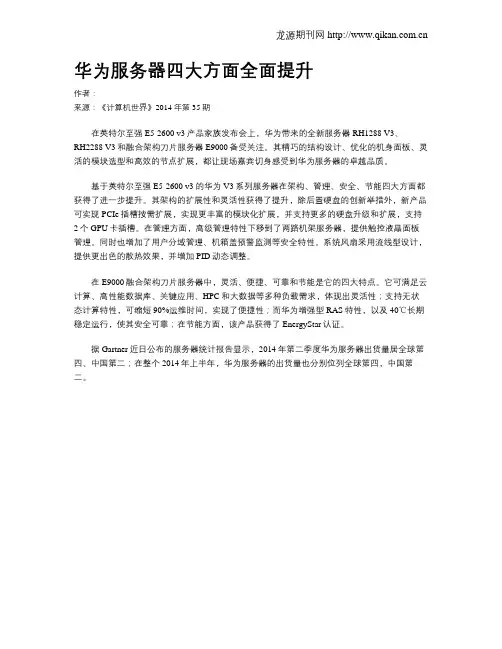
华为服务器四大方面全面提升
作者:
来源:《计算机世界》2014年第35期
在英特尔至强E5-2600 v3产品家族发布会上,华为带来的全新服务器RH1288 V3、
RH2288 V3和融合架构刀片服务器E9000备受关注。
其精巧的结构设计、优化的机身面板、灵活的模块选型和高效的节点扩展,都让现场嘉宾切身感受到华为服务器的卓越品质。
基于英特尔至强E5-2600 v3的华为V3系列服务器在架构、管理、安全、节能四大方面都获得了进一步提升。
其架构的扩展性和灵活性获得了提升,除后置硬盘的创新举措外,新产品可实现PCIe插槽按需扩展,实现更丰富的模块化扩展,并支持更多的硬盘升级和扩展,支持2个GPU卡插槽。
在管理方面,高级管理特性下移到了两路机架服务器,提供触控液晶面板管理。
同时也增加了用户分域管理、机箱盖预警监测等安全特性。
系统风扇采用流线型设计,提供更出色的散热效果,并增加PID动态调整。
在E9000融合架构刀片服务器中,灵活、便捷、可靠和节能是它的四大特点。
它可满足云计算、高性能数据库、关键应用、HPC和大数据等多种负载需求,体现出灵活性;支持无状态计算特性,可缩短90%运维时间,实现了便捷性;而华为增强型RAS特性,以及40℃长期稳定运行,使其安全可靠;在节能方面,该产品获得了EnergyStar认证。
据Gartner近日公布的服务器统计报告显示,2014年第二季度华为服务器出货量居全球第四、中国第二;在整个2014年上半年,华为服务器的出货量也分别位列全球第四,中国第二。
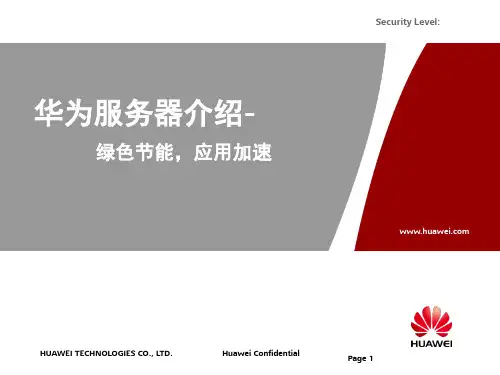
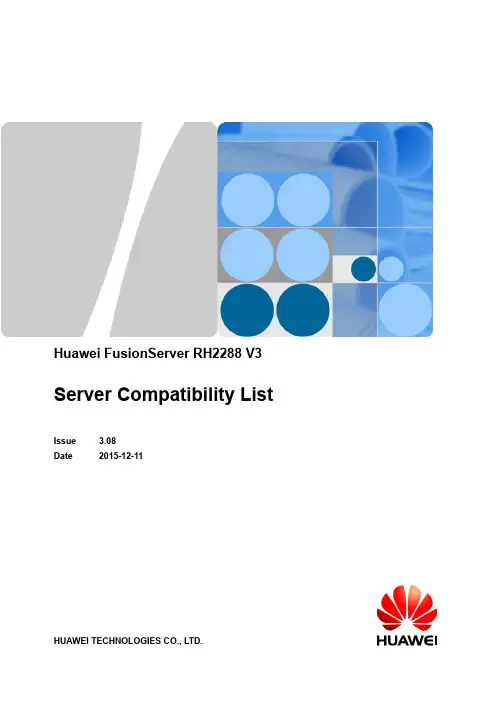
Huawei FusionServer RH2288 V3 Server Compatibility ListIssue 3.08Date2015-12-11Copyright © Huawei Technologies Co., Ltd. 2015. All rights reserved.No part of this document may be reproduced or transmitted in any form or by any means without prior written consent of Huawei Technologies Co., Ltd.Trademarks and Permissionsand other Huawei trademarks are trademarks of Huawei Technologies Co., Ltd.All other trademarks and trade names mentioned in this document are the property of their respective holders.NoticeThe purchased products, services and features are stipulated by the contract made between Huawei and the customer. All or part of the products, services and features described in this document may not be within the purchase scope or the usage scope. Unless otherwise specified in the contract, all statements, information, and recommendations in this document are provided "AS IS" without warranties, guarantees or representations of any kind, either express or implied.The information in this document is subject to change without notice. Every effort has been made in the preparation of this document to ensure accuracy of the contents, but all statements, information, and recommendations in this document do not constitute a warranty of any kind, express or implied.Huawei Technologies Co., Ltd.Address:Huawei Industrial BaseBantian, LonggangShenzhen 518129People's Republic of ChinaWebsite:Contents1 Requirement Management (1)2 CPUs supported OS (2)2.1 Windows (3)2.2 Vmware (3)2.3 Suse (3)2.4 RedHat (3)2.5 Citirx (3)3 Recommended OS (4)4 Recommended Virtualization software (7)5 PCIE-FC HBA Card (9)6 PCIE-CNA Card (11)7 PCIE-InfiniBand Card (12)8 PCIE-SAS HBA Card (14)9 PCIE-Network card (15)10 PCIE-SSD Card (19)11 PCIE-GPU Card (21)12 Network MEZZ Card (22)13 FC MEZZ Card (25)14 FCOE MEZZ Card (26)15 Embeded FC SW (27)16 Application software (28)17 Database (29)18 Management Software (30)19 Processor (31)20 DIMM (33)20.1 For Haswell EP CPU (34)20.2 For Haswell EP Embeded CPU (34)21 Hard Disk Controller (35)22 Hard Disk (37)22.1 Hard Disk Normal Part Number (38)22.2 Hard Disk Special Part Number (40)23 Power Supply (42)24 SATA DOM (43)Server Compatibility List 1 Requirement Management1 Requirement ManagementIf you have requirement about OS version or component which may not be within thisdocument,please contact Huawei after-sale service engineer who use the RM flow:http://:8000/Agile/default/login-cms.jsp2 CPUs supported OS Notes: Please choose the OS version by referring to the following statements from the OSvendors.2.1 Windows2.2 Vmware2.3 Suse2.4 RedHat2.5 Citirx2.1 Windows2.2 Vmware2.3 Suse2.4 RedHat2.5 Citirx3 Recommended OS OS version in this chapter which is tested or certificated by Huawei or certification authority.1.Install an OS by using the ServiceCD: Use the ServiceCD DVD or image file forinstallation. The latest ServiceCD is available at Link2.Install an OS directly: Use the physical DVD-ROM drive to load the installation DVD oruse the virtual DVD-ROM drive to load the image file for installation.3.Load drivers while installing an OS: Load hardware drivers during OS installation.4.Install an OS by making an installation source: Use the OS installation program andhardware drivers to make an installation source for installation.5.Os support for Component should reference PCIE-FC HBA Card/PCIe-CNA Card/PCIE-InfiniBand Card/PCIE-SAS HBA Card/PCIE-Network Card/PCIE-SSD Card/PCIE-GPU Card/PCIE-Network MEZZ Card/PCIE-FC MEZZ Card/PCIE-InfiniBand MEZZ Card/PCIE-CNA MEZZ Card part for detail.6.Note: For details about the four OS installation methods, see the 《HUAWEI Server OSInstallation Guide》. To obtain this document, perform the following steps:1) Log in to /en2) Choose SUPPORT > Product Support > Cloud Computing & Data Centers > Server.3) Select the type and model of the server on which the OS is to be installed, and click the document link in the Installation & Upgrade area to download this document.4 Recommended Virtualization softwareVirtualization OS version in this chapter which is tested or certificated by Huawei orcertification authority.1.Install an OS by using the ServiceCD: Use the ServiceCD DVD or image file forinstallation. The latest ServiceCD is available at Link2.Install an OS directly: Use the physical DVD-ROM drive to load the installation DVD oruse the virtual DVD-ROM drive to load the image file for installation.3.Load drivers while installing an OS: Load hardware drivers during OS installation.4.Install an OS by making an installation source: Use the OS installation program andhardware drivers to make an installation source for installation.5.Os support for Component should reference PCIE-FC HBA Card/PCIe-CNA Card/PCIE-InfiniBand Card/PCIE-SAS HBA Card/PCIE-Network Card/PCIE-SSD Card/PCIE-GPU Card/PCIE-Network MEZZ Card/PCIE-FC MEZZ Card/PCIE-InfiniBand MEZZ Card/PCIE-CNA MEZZ Card part for detail.6.Note: For details about the four OS installation methods, see the 《HUAWEI Server OSInstallation Guide》. To obtain this document, perform the following steps:1) Log in to /en2) Choose SUPPORT > Product Support > Cloud Computing & Data Centers > Server.3) Select the type and model of the server on which the OS is to be installed, and clickthe document link in the Installation & Upgrade area to download this document.5 PCIE-FC HBA Card1. Please download drivers from third-party official websites ,and take the OS compatibility information released by third-party vendors as standard.2. with SFP+ Optics itself.6 PCIE-CNA Card1. Please download drivers from third-party official websites ,and take the OS compatibility information released by third-party vendors as standard.2. with SFP+ Optics itself.7 PCIE-InfiniBand Card1. Please download drivers from third-party official websites ,and take the OS compatibility information released by third-party vendors as standard.2. Made in Israel,Can not be sold to LAS8 PCIE-SAS HBA Card9 PCIE-Network card1. Please download drivers from third-party official websites ,and take the OS compatibility information released by third-party vendors as standard.2.Cannot get it from Unistar3.The SPF+ Optical module information:4.Only for Spares10 PCIE-SSD Card11 PCIE-GPU Card1.Single card supported only.2.Up to two cards.3.Please download drivers from third-party official websites ,and take the OS compatibilityinformation released by third-party vendors as standard.4.Shipment with the server is not supported for this GPU.12 Network MEZZ Card1.The SPF+ Optical module information:13 FC MEZZ Card14 FCOE MEZZ CardServer Compatibility List15 Embeded FC SW15 Embeded FC SWNote:Embeded FC SW is not supported for RH2285 V3.Server Compatibility List16 Application software16 Application softwareServer Compatibility List17 Database17 DatabaseServer Compatibility List18 Management Software18 Management Software1. HP Operations Orchestration provides the perfect choice for automating IT tasks,operations and processes. It is ease to develop, deploy and manage automations.19 ProcessorNote: The CPUs configured for one server must be of the same specifications.20 DIMM20.1 For Haswell EP CPU20.2 For Haswell EP Embeded CPU20.1 For Haswell EP CPU1:EOMNote: The DIMMs configured for one server must be of the same specifications.20.2 For Haswell EP Embeded CPUNote: The DIMMs configured for one server must be of the same specifications.21 Hard Disk Controller1. One 24020944 should be accompanied if Battery is required2. One 06010220 should be accompanied if Super-Cap module is required3. One 06010262 should be accompanied if Super-Cap module is required4. One 06010278 should be accompanied if Super-Cap module is required5. NOT support any Virtualization OS: Vmware, Windows Hyper-V,RHEL KVM, etc.6. Support OS:Windows 2008 R2 SP1,Windows 2012,Windows 2012 R2,RHEL 6.5,RHEL7.0,SLES 11.37. Need 43020180 if RAID5 is required22 Hard Disk22.1 Hard Disk Normal Part Number22.2 Hard Disk Special Part Number22.1 Hard Disk Normal Part Number1、Endurance Rating :LE (Light Endurance) : 0.3 DWPD(drive writes per day) level for 5 years, based on JESD218standard and JESD219 workload.VE (Value Endurance) : 3 DWPD(drive writes per day) level for 5 years, based on JESD218standard and JESD219 workload.ME (Mainstream Endurance) : 10 DWPD(drive writes per day) level for 5 years, based onJESD218 standard and JESD219 workload.22.2 Hard Disk Special Part Number1、It can not be gotten from Uni-Star.2、Endurance Rating :LE (Light Endurance) : 0.3 DWPD(drive writes per day) level for 5 years, based on JESD218standard and JESD219 workload.VE (Value Endurance) : 3 DWPD(drive writes per day) level for 5 years, based on JESD218standard and JESD219 workload.ME (Mainstream Endurance) : 10 DWPD(drive writes per day) level for 5 years, based onJESD218 standard and JESD219 workload.3、It is a helium drive,cost is much higher. It is not recommended to use.4、 Uniconfig for appointed customer(No mainstream). It is not recommended to use.Server Compatibility List23 Power Supply23 Power SupplyNote:The PSUs configured for one server must be of the same specifications.Server Compatibility List24 SATA DOM24 SATA DOM。
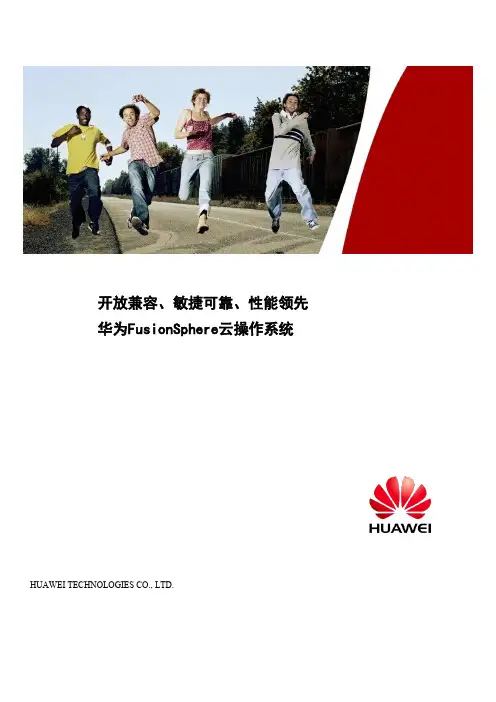
开放兼容、敏捷可靠、性能领先华为FusionSphere云操作系统HUAWEI TECHNOLOGIES CO., LTD.企业云计算IT基础设施建设面临的挑战信息技术正以前所未有的方式改变着我们的生活,为人们的工作和生活带来极大的便利。
然而企业IT应用已远远落后于个人,CIO们需要运用新的技术进行IT变革,实现更加敏捷的应用,创造更多商业价值。
云计算已经成为各行业公认的IT变革方向。
但在云计算部署过程中,CIO们会面临各种挑战。
首先,在一个典型的云基础设施中,既包含了物理资源与虚拟资源,又普遍存在着不同厂商和制式的软硬件,如何能在业务云化的同时避免对现有业务造成影响,又如何创新以寻求差异化价值;其次,业务增长压力大,但投资预算有限,如何以最优的成本结构获得领先同行的性能,满足业务的增长需求;最后,兼容第三方的开放平台仍然是所有答案的基础,既要面向未来,又要兼顾过去,原有IT投资必须得到保护。
毫无疑问,企业在建设云计算平台时遇到的情况必然是非常复杂的,但对于用户来讲,能够满足自己的需求、适合自己的业务特点的云计算架构就是最好的,成熟的云计算平台应是一个开放的、异构的、支持各种不同业务特征的支撑平台。
最具竞争力的云操作系统FusionSphereFusionSphere是华为公司面向多行业客户推出的云操作系统产品,整个系统专门为云设计和优化,提供强大的虚拟化功能和资源池管理、丰富的云基础服务组件和工具、开放的API接口等,可以帮助客户水平整合数据中心物理和虚拟资源,垂直优化业务平台,让企业的云计算建设和使用更加简捷。
2014年7月,在Gartner发布的《X86服务器虚拟化魔力象限》报告中,华为成为当年唯一新上榜成员,并被评价为“一款在新兴市场中大有潜力的产品”。
华为FusionSphere深度融合了OpenStack架构,构筑了更完整的软件定义数据中心能力(含软件定义存储、软件定义网络等)和更强的管理自动化能力,并能支撑电信业务云化商用能力(NFV,网络功能虚拟化)。
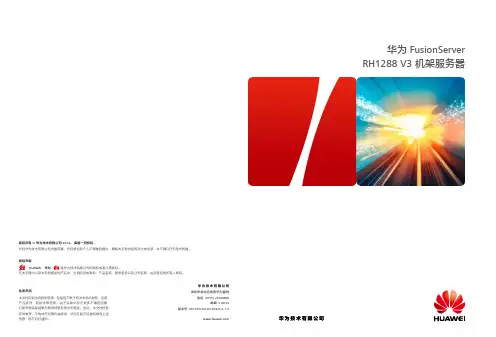
免责声明本文档可能含有预测信息,包括但不限于有关未来的财务、运营、产品系列、新技术等信息。
由于实践中存在很多不确定因素,可能导致实际结果与预测信息有很大的差别。
因此,本文档信息仅供参考,不构成任何要约或承诺。
华为可能不经通知修改上述信息,恕不另行通知。
版权所有 © 华为技术有限公司 2014。
保留一切权利。
非经华为技术有限公司书面同意,任何单位和个人不得擅自摘抄、复制本手册内容的部分或全部,并不得以任何形式传播。
商标声明、HUAWEI 、华为、 是华为技术有限公司的商标或者注册商标。
在本手册中以及本手册描述的产品中,出现的其他商标、产品名称、服务名称以及公司名称,由其各自的所有人拥有。
华为 FusionServer RH1288 V3 机架服务器华为技术有限公司华为技术有限公司深圳市龙岗区坂田华为基地电话: (0755) 28780808邮编: 518129版本号: M3-035260-20140825-C-1.0新一代E5-2600 v3处理器带来强大性能采用新一代Intel ® Xeon ® E5-2600 v3系列处理器,最大支持14核和35MB L3缓存,处理器互联总线QPI 速率达9.6GT/s支持16条DDR4内存,内存速度最高达2133MHz ,内存容量最大1TB(配置 64GB 内存条),充分满足大容量内存应用场景的需求本地网络配置灵活,不占用PCIe 扩展槽位支持2/4个GE 或2个10GE 的网络接 口,提供高可用的网络精细化功耗控制提高能源利用率采用80PLUS ®白金高能效电源模块,满足能源之星标准,并通过中国节能环保产品认证可选配460W/750W/800W/1200W 等不同电源模块,灵活适配不同功率要求, 提高能源利用率采用内部温度感应器实时监控不同区域的温度状况,结合风扇智能调速技术 精确散热,提升系统散热效率采用功耗封顶技术管控预定配置的服务器功耗,防止功耗超标,同时提高服 务器利用率专业化管理提供丰富管理功能独立的BMC 管理模块提供SOL 、远程KVM 、远程开关机等丰富管理功能,实现 便捷的系统管理提供IPMI/CLI/HTTPS/SNMP/WSMAN 管理接口,满足多种方式的系统集成需求周密故障定位设计实现快速运维提供类似飞机“黑匣子”的故障信息记录,可快速定位意外宕机原因 前面板集成故障诊断数码管,通过故障码指示服务器故障,方便维护人员快 速定位故障华为 FusionServerRH1288 V3 机架服务器RH1288 V3形态1U 机架服务器处理器数量1/2个处理器型号Intel Xeon E5-2600 v3系列处理器内存16个DDR4 DIMM 插槽,支持RDIMM/LRDIMM 内存本地存储支持两种硬盘配置:• 配置8个2.5英寸SAS/SATA/SSD 硬盘 • 配置4个3.5英寸SAS/SATA 硬盘 支持Flash 存储:• 双SATA DOM • 双SD 卡RAID 支持可选配支持RAID0、1、10、5、50、6、60等,支持最大2GB Cache ,可选电池/电容缓存掉电保护,提供RAID 状态迁移、RAID 配置记忆、自诊断、Web 远程设置等功能板载网络可选配2个GE 网口或4个GE 网口或2个10GE 网口PCIe 扩展最多3个PCIe 扩展槽位风扇5个热拔插对旋风扇,支持N+1冗余电源可配置2个冗余热插拔电源,支持N+1冗余,可选规格如下:• 460W/750W AC/DC 电源• 800W -48V DC 电源• 1200W 高压直流电源管理板载iBMC 管理模块,支持IPMI 、SOL 、KVM Over IP 、虚拟媒体等管理特性,对外提供1个1Gbps RJ45管理网口(支持NCSI 功能)支持的操作系统Microsoft Windows Sever 、Red Hat Enterprise Linux 、SUSE Linux Enterprise Server 、CentOS 、Citrix XenServer 、Vmware ESXi 等供电110V/220V AC 或 240V/380V DC 或 -48V DC 工作温度5ºC - 40ºC说明:工作在40ºC 时不支持配置SSD 卡,单风扇失效可能导致CPU 性能下降产品认证CE 、UL 、FCC 、CCC 、RoHS 等 安装套件支持滑道、滑动抱轨尺寸(宽x 深x 高) 3.5英寸硬盘机箱: 447 mm ×750 mm ×43.6 mm 2.5英寸硬盘机箱: 447 mm ×710 mm ×43.6 mmRH1288 V3(4盘)RH1288 V3(8盘)华为FusionServer RH1288 V3凭借合理的设计,达到性能和密度的完美平衡,是企业计算密集型应用、计算存储均衡型应用和云计算应用的理想选择。



华为FusionSphere产品销售一纸禅通俗的说,数据中心虚拟化就是将物理的服务器、存储、网络资源,通过虚拟化技术虚拟成N台虚拟的服务器,虚拟的存储和虚拟的网络功能,使得以前在一台服务器上未得到充分利用的资源,同时给多个虚拟服务器上的应用使用,提高IT硬件的资源利用率华为FusionSphere虚拟化套件,以华为一系列具有自主知识产权的自研部件和端到端服务为核心,同时兼容第三方的软硬件平台,是一款技术/性能领先,本地服务响应及时,具有极高业界性价比优势的解决方案。
华为FusionSphere 5.1包括FusionCompute、云管理软件Fusion Manager以及相应的业务分析和迁移管理工具、以及备份容灾方案。
FusionCompute:实现对服务器、存储和网络的虚拟化,形成弹性资源池,实现资源自动调度和管理。
Fusion Manager:是华为云管理软件,提供包括多资源池(包括异构厂商)管理、服务目录,资源自动化发放以及集中监控运维,轻量级运营能力。
eBackup/DR:是容灾(DR)和备份(eBackup)部件,可以提供存储阵列复制,主机复制以及文件级的容灾备份解决方案,涵盖从应用层到虚拟机以及磁盘阵列的全面的备份和容灾华方案。
FusionStorage(可选配套销售):新一代Scale-OUT架构的分布式存储软件,可单独销售,具体可参考FusionStorage销售指导书。
专业的咨询和评估:华为FusionSphere Tool可以提供项目咨询和专业服务性能数据收集,评估,系统和容量分析,业务应用程序迁移和部署,服务的连续性保证等。
方案的核心组件如下图:一销售场景和卖点1.新建或扩容基础设施虚拟化场景1.1功能丰富给客户带来的价值:提高服务器利用率和高效率运维,将硬件利用率从5% – 15% 提高到高达60%-80%甚至更高,对业务性能无影响,降低客户IT运营成本。
差异化:默认支持分布式虚拟交换机,虚拟机热迁移,存储热迁移,虚拟机HA,容灾备份,DRS,DPM等功能,VMware需要高级版本才能支持,商务更高。
FusionServer 1288H V5机架服务器华为FusionServer 1288H V5是适用于云计算虚拟化、高性能计算(HPC)、大数据处理及其它计算密集型负载的新一代机架服务器。
1288H V5在1U空间里提供2路处理器与24条DDR4内存扩展插槽,它支持全系列英特尔®至强®可扩展处理器,单根容量128GB的内存条及丰富的本地存储资源(可配置4/8个NVMe SSD硬盘)。
具备的DEMT智慧节能、全生命周期智能运维等特性,有效降低运营成本、提升投资回报。
关键特性高计算密度,智慧节能,简单易用∙强劲性能,超高密度:支持英特尔®至强®可扩展处理器,支持24条DDR4内存,内存容量可达3TB(配置128GB内存条),支持4*3.5”或8*2.5”(可配置4*NVMe SSD)或10*2.5”(可配置8*NVMe SSD)本地硬盘配置。
∙智慧节能,更高能效:DEMT智慧节能策略,部件休眠、供电关相、PID节能调速、电源主备供电等多维度节能技术,能耗更省;可选配550W/900W/1200W/1500W等不同电源模块,1200W/1500W采用直流及高压直流HVDC技术,提高能源利用率。
∙易于管理,开放集成:全生命周期智能运维,FDM深度故障诊断技术,核心部件故障诊断准确率达93%;板载网卡满足网络高IO业务所需,配置简洁;标准化开放接口及开发指南,易于第三方管理软件无缝集成。
技术规格形态1U 2路机架服务器处理器1/2个全系列英特尔®至强®可扩展处理器,最高支持205W内存24个DDR4 DIMM插槽,最高2666MT/s ,RDIMM最大支持1.5TB,LRDIMM最大支持3TB本地存储支持3种硬盘配置:可配置10个2.5英寸硬盘(6~8个NVMe SSD硬盘与2~4个SAS/SATA硬盘,总硬盘数≦10);可配置8个2.5英寸SAS/SATA/SSD硬盘(NVMe机型支持4个NVMe SSD硬盘)可配置4个3.5英寸SAS/SATA/SSD硬盘支持Flash存储:双M.2 SSDsRAID支持可选配支持RAID0、1、10、5、50、6、60等,支持Cache超级电容保护,提供RAID状态迁移、RAID配置记忆、自诊断、Web远程设置等功能形态1U 2路机架服务器网络板载网卡:2个10GE接口与2个GE接口灵活插卡:可选配2*GE或4*GE或2*10GE或1/2个56G FDR IB接口PCIe扩展最多4个PCIe扩展槽位:2个半高半长的PCIe3.0 x16标准卡(信号为x16),1个全高半长的PCIe3.0 x16标准卡(信号为x8),1个为RAID卡专用的PCIe扩展卡。
华为 FusionServer 5288 V3技术白皮书文档版本06发布日期2016-10-31版权所有 © 华为技术有限公司 2016。
保留一切权利。
非经本公司书面许可,任何单位和个人不得擅自摘抄、复制本文档内容的部分或全部,并不得以任何形式传播。
商标声明和其他华为商标均为华为技术有限公司的商标。
本文档提及的其他所有商标或注册商标,由各自的所有人拥有。
注意您购买的产品、服务或特性等应受华为公司商业合同和条款的约束,本文档中描述的全部或部分产品、服务或特性可能不在您的购买或使用范围之内。
除非合同另有约定,华为公司对本文档内容不做任何明示或默示的声明或保证。
由于产品版本升级或其他原因,本文档内容会不定期进行更新。
除非另有约定,本文档仅作为使用指导,本文档中的所有陈述、信息和建议不构成任何明示或暗示的担保。
华为技术有限公司地址:深圳市龙岗区坂田华为总部办公楼邮编:518129网址:技术白皮书目录目录1 产品概述 (1)2 产品特点 (3)3 逻辑结构 (6)4 硬件描述 (7)4.1 外观 (7)4.2 接口 (12)4.3 指示灯和按钮 (12)4.4 物理结构 (15)5 产品规格 (20)6 部件兼容性 (25)6.1 CPU (25)6.2 内存 (28)6.3 存储 (34)6.4 IO扩展 (39)6.5 电源 (49)6.6 支持的操作系统和软件 (50)7 系统管理 (56)8 维保 (58)9 物理环境规格 (59)10 通过的认证 (61)1产品概述FusionServer 5288 V3服务器(以下简称5288 V3)是华为全新一代4U双路或单路存储型机架服务器,凭借高效设计,在确保卓越计算性能的同时,提供灵活、超大容量的本地存储扩展能力,适用于冷数据存储、视频监控、云存储、大数据等应用场景,在媒资、金融、公安等领域将广泛应用。
5288 V3有以下四种不同的配置。
l5288 V3(24块硬盘配置,支持配置单CPU或双CPU)支持24块前置的3.5英寸SAS/SATA/SSD硬盘,可选配4块内置的3.5寸或4块2.5寸SAS/SATA/SSD硬盘,需要配置1块SAS卡或SAS RAID控制卡。
华为服务器型号大全新疆思路领航通信设备有限公司是华为北京地区服务器存储经销商,主营华为服务器存储、华为视频会议终端,华为软交换和语音网关等设备。
总机:华为FusionServer机架服务器型号:FusionServer 1288H V5机架服务器FusionServer 2288H V5机架服务器FusionServer RH8100 V3机架服务器FusionServer RH5885H V3机架服务器FusionServer RH5885 V3机架服务器FusionServer 5288 V3机架服务器FusionServer RH2288H V3机架服务器FusionServer RH2288 V3机架服务器FusionServer RH1288 V3机架服务器N2000 V3系列NAS存储系统华为FusionServer刀片服务器FusionServer E9000融合架构刀片服务器FusionServer CH121 V5半宽计算节点FusionServer CH242 V3全宽计算节点FusionServer CH226 V3全宽存储扩展节点FusionServer CH225 V3全闪存节点FusionServer CH222 V3全宽存储扩展节点FusionServer CH220 V3全宽I/O扩展节点FusionServer CH140 V3半宽双胞胎节点FusionServer CH121 V3半宽计算节点FusionServer CH140L V3半宽液冷计算节点FusionServer CH121L V3半宽液冷计算节点华为FusionServer高密度服务器FusionServer X6800数据中心服务器FusionServer XH628 V3服务器节点FusionServer XH622 V3服务器节点FusionServer XH620 V3服务器节点FusionServer X6000高密度服务器FusionServer XH321 V3服务器节点华为KunLun 开放架构小型机KunLun 9008KunLun 9016KunLun 9032华为磁盘阵列型号:OceanStor SNS3096/5192/5384、OceanStorSNS2124/2224/2248、OceanStor Dorado V3全闪存存储系统、OceanStor18500F/18800F V3高端全闪存存储系统、OceanStor 6800F V3高端全闪存存储系统、OceanStor 2600F/5500F/5600F/5800F V3全闪存存储系统、OceanStor 18500/18800 V3 OceanStor 5300/5500/5600/5800 V3存储系统、OceanStor 2800 V3视频云融合存储系统。
华为 FusionServer RH2288 V3技术白皮书文档版本03发布日期2016-04-11版权所有 © 华为技术有限公司 2016。
保留一切权利。
非经本公司书面许可,任何单位和个人不得擅自摘抄、复制本文档内容的部分或全部,并不得以任何形式传播。
商标声明和其他华为商标均为华为技术有限公司的商标。
本文档提及的其他所有商标或注册商标,由各自的所有人拥有。
注意您购买的产品、服务或特性等应受华为公司商业合同和条款的约束,本文档中描述的全部或部分产品、服务或特性可能不在您的购买或使用范围之内。
除非合同另有约定,华为公司对本文档内容不做任何明示或默示的声明或保证。
由于产品版本升级或其他原因,本文档内容会不定期进行更新。
除非另有约定,本文档仅作为使用指导,本文档中的所有陈述、信息和建议不构成任何明示或暗示的担保。
华为技术有限公司地址:深圳市龙岗区坂田华为总部办公楼邮编:518129网址:技术白皮书目录目录1 产品概述 (1)2 产品特点 (3)3 逻辑结构 (6)4 硬件描述 (7)4.1 外观 (7)4.2 接口 (13)4.3 指示灯和按钮 (14)4.4 物理结构 (16)5 产品规格 (21)6 部件兼容性 (26)6.1 CPU (26)6.2 内存 (28)6.3 存储 (34)6.4 IO扩展 (42)6.5 电源 (55)6.6 支持的操作系统和软件 (56)7 系统管理 (63)8 维保 (65)9 物理环境规格 (68)10 通过的认证 (70)1产品概述RH2288 V3服务器(以下简称RH2288 V3)是华为公司针对互联网、IDC(Internet Data Center)、云计算、企业市场以及电信业务应用等需求,推出的具有广泛用途的2U2路机架服务器。
RH2288 V3适用于分布式存储、数据挖掘、电子相册、视频等存储业务、以及企业基础应用和电信业务应用,具有高性能计算、大容量存储、低能耗、扩展能力强、高可靠、易管理、易部署、支持虚拟化等优点。