11-23533缙云燕京KR470-2PA机器人码垛机
- 格式:pdf
- 大小:3.65 MB
- 文档页数:79

TECHNICAL DATASupply voltage220 / 240 V (-15... +10%)50 HZ (40 - 60 Hz)AC frequency variations result in proportional timing deviationsFuse rating10 A rapid, 6 A slow Power consumption approx. 15 VAMax. current peroutput terminal 4 A6 ASensitivityIonisation input 1.6 µAUV input70 µAMin. sensor currentIonisation/IR probe 5 µA = 2 LEDUV tube250 µA = 2 LEDAir proving switch 6 A, 220 VReset delay noneFlame detector cableIonisation50 m normal cable100 m screened cableUV tube100 m normal cable200 m screened cableUV tube UVZ 780 blue low sensitivityUVZ 780 white medium sensitivityUVZ 780 red high sensitivityWeight incl. base1100 gMounting attitude anyInsulation standard IP 44Permissable ambient temp.-20° C to +60° C incl. Classified acc. to EN 298BTLLXN2TECHNICAL FEATURES 1. Flame detectionThe following types of flame detector can be used:-Ionisation electrode, where the mains supply provides a neutral earth connection. Suitable for gas burners (signal current from flame cannot be influenced by interference from ignition spark).-UV sensor type UVZ 780 red, suitable for gas, oil and dual fuel burners.-Infra-red flicker detector type IRD 820 and 1020 for all types of burner.The flame signal amplifier is adjusted to the the type of detector probe fitted by using the flame detector selection switch on the underside of the unit. If the IRD flicker detector is used, the selection switch must be adjusted to the "ION"position.Flame detection is only operational when the switch position selected corresponds to the type of detector probe connected.By optimally matching the amplifier to the detector probe,considerably longer signal transmission distances with less sensitivity to interference can be achieved.The flame signal current indicator consists of a five stage LED display which shows the signal current continuously.An indication of the strength of the flame signal current is therefore always given. Fluctuations in the monitoring sensitivity can be noticed at an early stage,and appropriate corrective action can be taken.If the infra-red flicker detector IRD 820 or 920 is employed, the flame signal current indicator on the control box is not relevant. In this case, the IRD indicator is the decisive indication of flame signal strength.Flame signal current indicator2. Burner Control-Burners can be operated with or without post-purge.This varies according to model (see technical data)and is activated when the burner motor is connected to terminal 19.-Air damper operation is monitored to ensure the nominal air volume during pre-purge and in the starting position before fuel is released. If confirmation of the damper positions "MIN" and "MAX" is not received, the control box start sequence is interrupted.-The air proving switch is checked for corrrect operation before the start, and air pressure is monitored during pre-purge as well as during normal operation. In normal use,switch contacts with a rating of 6A/220V are sufficient.Additional switch contacts which are to be monitored can be connected between terminal 18 and the air proving switch working contact. In this case, jumper II on the underside of the control box should be cut.-A separate connection for a pilot valve PV is provided,which is again closed at the end of the second safety interval. The heat output of the gas flow which is controlled by this valve must not exceed 120kW.-The terminal for the start valve SV must not be used when connecting the pilot valve PV.-Together with the start valve SV, a total of 3 power levels are available for use. The gas flow controlled by valves SV, V1 and V2 must lead to a common nozzle unit.- To determin the heating power of the gas flow controlled by the pilot- and start valve, EN 676 has to be consulted.-In addition to the built-in button with signal lamp, it is also possible to connect a remote lockout indicator and reset switch.-For monitoring of the ignition spark, link 1 on the base of the control box must be cut. In this case, flame detection is carried out by a UVZ 780 ultra-violet sensor.3. SafetyThe design and programme sequence employed in the control boxes in the TMG 740-3 series conform to the presently applicable European standards and regulations.The following features exceed the requirements of most standards, and therefore ensure additional safety:-After a normal shutdown, the stray light test is started immediatly by the control box which directs an increased voltage to the UV sensor. The very important extinguishing function of the sensor can therefore be checked. If the fuel valve does not close correctly, or a sensor or amplifier malfunction occurs, shutdown and lockout take place after approx. 20 sec., even if the controlling thermostat is open.-The contacts responsible for the release of fuel are checked when the programme starts, to ensure that they have not become welded together.4. Mounting and Electrical InstallationAt the base:-3 earth terminals, with an additional tag for the burner earth.-3 neutral terminals, with a fixed internal through connection to the neutral input, terminal 8.-2 separate slide-in plates and 4 fixed, threaded knockouts (PG 11 thread) as well as a wiring opening from below, to facilitate wiring of the base.-A keyed fit ensures that the wrong control box type cannot be fitted to the base. The corresponding control box designation is shown in lettering on the base.General:-Can be mounted in any position, insulated as per IP 44standard (unaffected by water spray). The control box and detector probes should not however be subjected to excessive vibration. With the UVZ 780 ultra-violet sensor,care should be taken to ensure that a good electrical contact to the burner exists via the metal flange.-If an ionisation electrode is used, appropriate protective measures are required in order to avoid contact with the electrode while installation work is being carried out.Trouble-free operation with this type of flame detection is not possible if a voltage of over 25 volts is measured between neutral and earth. In this case, provision must be made for a separate isolating transformer.-The maximum lengths for the detector probe cables,depending on the type of cable installed, are listed in the technical data and must be adhered to without fail. Laying the cables parallel to mains cabling over long distances should be avoided, and the use of multiple core cable is also not permitted.T M G 740-34COMMISSIONING AND MAINTENANCE 1. ImportantThe wiring must be checked exactly when commissioning the installation. Incorrect wiring could damage the control box, putting the safety of the burner system at risk.When mounting and wiring the control box, the applicable installation regulations must be observed.-The chosen fuse rating must not, on any account, be higher than the value listed in the technical data.-Failure to observe this instruction could, in the case of a short circuit, have serious consequences for the control box or burner system.-For safety reasons, it must be ensured that the control box performs at least one normal shutdown during every 24 hour period.-Switch off or disconnect the power before plugging in or unplugging the unit.-Burner control boxes are safety devices and should not be opened.T M G 740-32. Routine ChecksAn inspection of the technical safety of the flame detection system must be carried out during commissioning of the unit as well as after servicing, or if the system has not been in operation over a long period.For test a), the gas proving switch should be bridged.a)Attempt to start with the hand valve closed:- After the first safety interval has elapsed -> Lockoutb)During normal operation, interrupt detector probe or cutoff light:- In less than 1 sec.-> LockoutFault findingFault finding is considerably simplfied by making use of the coloured programme indicator. Irregularities during commissioning, normal operation or a normal shutdown pause can be localised via the programme indicator disc.If a malfunction occurs, it is useful to note the exact position of the indicator before operating the control switch or reset button.The following list is designed to assist with fault finding.COLOUR WHERE WHAT REASONBLUEbeginningdoesn’t start-no power, break in control circuit, air proving switch not in resting positioncontinuous ventilation -end switch "MAX" air damper doesn’t operateline lockout-air proving switch doesn’t switch over or is too lateendcontinuous ventilation -end switch "ignition position", air damper doesn’t operate anywherelockout -stray lightYELLOWendlockout-flame establishment pilot or start valve impossible no flame signal current or too weak (min. 2 LED’s) flame detector selector switch set incorrectlyRED end lockout-no flame signal current or too weak after end of second safety interval (double fuel feed burner)GREEN end lockout -loss of flame during operation, air pressure too low BLACKendlockout-stray light due to burning on, UVZ sensor tube reached end of life and activates shutoff, defect in flame detector circuitA test baseplate is available for checking the burner control box functions (model designation UP 7520, item no. 18601)6Honeywell-Platz 1Postfach 324CH-8157 DielsdorfORDERING INFORMATION ITEM DESIGNATION ITEM NO.Burner control box Type TMG 740-3 Mod. 32-3208211Socket Socket TMG 70205Insert plate PG-plate 70502optional Cable entry plate 70501Flame detector UVZ 780 white 18814or UVZ 780 blue 18812or UVZ 780 red 18813Flame detector IRD 82016201Flame detector IRD 1020 end-on viewing 16522Flame detector IRD 1020 side-on left 16523Flame detector IRD 1020 side-on right 16521IRD mounting flange IRD Holder M9359093Flame detector cable 3-wire, 0.6 m7236001The above ordering information refers to the standard version.Special versions are also included in our product range.Specifications subject to change without notice.。


USER MANUALNI cRIO-9063Embedded Real-Time Controller with Reconfigurable FPGA forC Series ModulesThis document describes the features of the NI cRIO-9063 and contains information about mounting and operating the device.ContentsConfiguring the cRIO-9063 (2)Connecting the cRIO-9063 to the Host Computer or Network Using Ethernet (2)Configuring Startup Options (3)cRIO-9063 Features (4)Ports and Connectors (4)Buttons (9)LEDs (11)Chassis Grounding Screw (13)Internal Real-Time Clock (14)Battery (14)File System (14)Mounting the Device (15)Dimensions (16)Mounting Requirements (16)Ambient Temperature (17)Mounting the Device Directly on a Flat Surface (18)Mounting the Device on a Panel (19)Mounting the Device on a DIN Rail (21)Mounting the Device on a Rack (22)Mounting the Device on a Desktop (22)Worldwide Support and Services (25)Configuring the cRIO-9063You can connect the cRIO-9063 to a host computer or network and configure the startup options using the USB device port or the RJ-45 Gigabit Ethernet port 1.Tip Refer to the getting started guide on /manuals for basic configurationinstructions and information about connecting to a host computer using the USBdevice port. NI recommends using the USB device port for configuration, debug,and maintenance.Connecting the cRIO-9063 to the Host Computer or Network Using EthernetComplete the following steps to connect the cRIO-9063 to a host computer or Ethernet network using the RJ-45 Gigabit Ethernet port 1. NI recommends using the RJ-45 Gigabit Ethernet port 1 for communication with deployed systems.1.Power on the host computer or Ethernet hub.2.Connect the RJ-45 Gigabit Ethernet port 1 on the cRIO-9063 to the host computer orEthernet hub using a standard Category 5 (CAT-5) or better shielded, twisted-pairEthernet cable.Caution To prevent data loss and to maintain the integrity of your Ethernetinstallation, do not use a cable longer than 100 m (328 ft).The cRIO-9063 attempts to initiate a DHCP network connection the first time youconnect using Ethernet. The cRIO-9063 connects to the network with a link-local IP address with the form 169.254.x.x if it is unable to initiate a DHCP connection. Finding the cRIO-9063 on the Network (DHCP)Complete the following steps to find the cRIO-9063 on a network using DHCP.1.Disable secondary network interfaces on the host computer, such as a wireless accesscard on a laptop.2| | NI cRIO-9063 User Manual2.Ensure that any anti-virus and firewall software running on the host computer allowsconnections to the host computer.Note MAX uses UDP 44525. Refer to the documentation of your firewallsoftware for information about configuring the firewall to allow communicationthrough the UDP 44525.unch MAX on the host computer.4.Expand Remote Systems in the configuration tree and locate your system.Tip MAX lists the system under the model number followed by the serialnumber, such as NI-cRIO-9063-1856AAA.Configuring Startup OptionsComplete the following steps to configure the cRIO-9063 startup options in MAX.1.In MAX, expand your system under Remote Systems.2.Select the Startup Settings tab to configure the startup settings.cRIO-9063 Startup OptionsYou can configure the following cRIO-9063 startup options.NI cRIO-9063 User Manual| © National Instruments| 3Table 1. cRIO-9063 Startup Options (Continued)cRIO-9063 FeaturesThe cRIO-9063 provides the following features.Ports and ConnectorsThe cRIO-9063 provides the following ports and connectors.4| | NI cRIO-9063 User ManualFigure 1. cRIO-9063 Ports and ConnectorsB Device Port2.RS-232 Serial Port3.RJ-45 Ethernet Port 1B Host Port5.Power ConnectorRJ-45 Gigabit Ethernet PortThe cRIO-9063 has one tri-speed RJ-45 Gigabit Ethernet port. By default, the Ethernet port is enabled and configured to obtain an IP address automatically. The Ethernet port can be configured in MAX.The following table shows the pinout for the RJ-45 Gigabit Ethernet port.NI cRIO-9063 User Manual| © National Instruments| 5Note The Ethernet port performs automatic crossover configuration so you do notneed to use a crossover cable to connect to a host computer.The following NI Ethernet cables are available for the cRIO-9063.Related InformationEthernet LED Indicators on page 13Power ConnectorThe cRIO-9063 has a power connector to which you can connect a power supply. The following table shows the pinout for the power connector.6 | | NI cRIO-9063 User ManualThe cRIO-9063 has reverse-voltage protection.The following NI power supplies and accessories are available for the cRIO-9063.Related InformationPOWER LED Indicators on page 11RS-232 Serial PortThe cRIO-9063 has an RS-232 serial port to which you can connect devices such as displays or input devices. Use the Serial VIs to read from and write to the serial port. Refer to the LabVIEW Help for information about the Serial VIs.Find examples on how to use NI-Serial or NI-VISA to perform serial communication in the NI Example Finder. The NI Example Finder is located on the Help menu in the LabVIEW Help.Note The RS-232 serial port cannot be accessed by the user application when theConsole Out startup option is enabled.The following table shows the pinout for the RS-232 serial port.NI cRIO-9063 User Manual| © National Instruments| 7USB Host PortsThe USB host ports on the cRIO-9063 support common USB mass-storage devices such as USB Flash drives, USB-to-IDE adapters, keyboards, mice, and USB cameras.Caution Do not hot-swap USB devices while the cRIO-9063 is in a hazardouslocation or connected to high voltages. If the cRIO-9063 is not in a hazardouslocation, you can connect and disconnect USB devices without affecting operation.The following table shows the pinout for the USB host ports.The following NI cable is available for the cRIO-9063.8 | | NI cRIO-9063 User ManualRelated InformationFile System on page 14USB Device PortThe cRIO-9063 USB device port is intended for device configuration, application deployment, debugging, and maintenance. For example, you can use the USB device port to install software or driver updates during field maintenance instead of interrupting communication on the RJ-45 Ethernet ports.Caution Do not hot-swap USB devices while the cRIO-9063 is in a hazardouslocation or connected to high voltages. If the cRIO-9063 is not in a hazardouslocation, you can connect and disconnect USB devices without affecting operation. The following table shows the pinout for the USB device port.The following NI cable is available for the cRIO-9063.ButtonsThe cRIO-9063 provides the following buttons.NI cRIO-9063 User Manual| © National Instruments| 9Figure 2. cRIO-9063 Buttons1.RESET ButtonRESET ButtonPress the RESET button to reset the processor in the same manner as cycling power. Troubleshooting Network ConnectivityYou can use the RESET button to troubleshoot network connectivity.Complete the following steps to reset the network adapters to default settings.1.Hold the RESET button for 5 seconds, and then release it to boot the controller in safemode and enable Console Out.2.Hold the RESET button again for 5 seconds to boot the controller into safe mode, enableConsole Out, and reset network adapters to default settings.System ResetThe following figure shows the reset behavior of the cRIO-9063.Figure 3. Reset Button BehaviorPress and holdRESET button for ≥ 5 s Press and holdLEDsThe cRIO-9063 provides the following LEDs.Figure 4.cRIO-9063 LEDs1.POWER LED2.STA TUS LEDER1 LEDER FPGA1 LED5.RJ-45 Ethernet LEDsPOWER LED IndicatorsThe following table lists the POWER LED indicators.STA TUS LED IndicatorsThe following table describes the STATUS LED indicators.User LEDsYou can define the USER1 and USER FPGA1 LEDs to meet the needs of your application. The following table lists the USER1 and USER FPGA1 LED indicators.Ethernet LED IndicatorsThe following table lists the Ethernet LED indicators.Chassis Grounding ScrewThe cRIO-9063 provides a chassis grounding screw.Figure 5. cRIO-9063 Chassis Grounding Screw1.Chassis grounding screwFor EMC compliance, you must connect the cRIO-9063 to earth ground through the chassis ground screw. Use wire that is 2.1 mm2 (14 AWG) solid copper wire with a maximum length of 1.5 m (5 ft). Attach the wire to the earth ground of the electrode system of the facility.Caution If you use shielded cabling to connect to a C Series module with a plasticconnector, you must attach the cable shield to the chassis grounding terminal using2.1 mm2 (14 AWG) or larger wire. Attach a ring lug to the wire and attach the wireto the chassis grounding terminal. Solder the other end of the wire to the cableshield. Use shorter wire for better EMC performance.For more information about ground connections, visit /info and enter the Info Code emcground.Internal Real-Time ClockThe cRIO-9063 contains an internal real-time clock that maintains system time when the cRIO-9063 is powered off. The system clock of the cRIO-9063 is synchronized with the internal real-time clock at startup. You can set the real-time clock using MAX, or you can set the clock programmatically using LabVIEW.Refer to the specifications on /manuals for the real-time clock accuracy specifications. BatteryThe cRIO-9063 contains a lithium cell battery that stores the system clock information when the cRIO-9063 is powered off. There is only a slight drain on the battery when power is applied to the cRIO-9063 power connector. The rate at which the battery drains when power is disconnected depends on the ambient storage temperature. For longer battery life, store the cRIO-9063 at a cooler temperature and apply power to the power connector. Refer to the specifications on /manuals for the expected battery lifetime.The battery is not user-replaceable. If you need to replace the battery, contact NI. Refer to the specifications on /manuals for information about battery disposal.File SystemLabVIEW mounts USB devices to the media/sdx1 directory and creates symboliclinks /u, /v, /w, or /x to the media mount point, starting with /u if it is available. To prevent any file corruption to external storage devices, verify that any file IO operations with the specific drive finish before removing the device. Refer to the LabVIEW Help for more information.The file system of the cRIO-9063 follows conventions established for UNIX-style operating systems. Other LabVIEW Real-Time targets follow Microsoft Windows-style conventions. In order to facilitate the porting of applications from those targets, this target supports the Windows-style /C home directory. This path is bound to the UNIX-style directory /home/ lvuser.Various LabVIEW Real-Time system files which would be accessible from C: (or /C) on other LabVIEW Real-Time targets are found in different locations on this target.UNIX-style file systems support the concept of a symbolic link, which allows access to a file using an alternative file path. For example, it is possible to link /C/ni-rt/system, where dynamic libraries are deployed on other LabVIEW Real-Time targets, to /usr/local/lib, where they are stored on the cRIO-9063, if the application requires this.For more information, visit /info and enter the Info Code RT_Paths.Mounting the DeviceTo obtain the maximum allowable ambient temperature of 55 °C, you must mount thecRIO-9063 horizontally on a flat, metallic, vertical surface such as a panel or wall. You can mount the cRIO-9063 directly to the surface or use the NI Panel Mounting Kit. The following figure shows the cRIO-9063 mounted horizontally.Figure 6. cRIO-9063 Horizontal Mounting1.UpYou can also mount the cRIO-9063 in other orientations, on a nonmetallic surface, on a35-mm DIN rail, on a desktop, or in a rack. Mounting the cRIO-9063 in these or other configurations can reduce the maximum allowable ambient temperature and can affect the typical accuracy of modules in the cRIO-9063. For more information about typical accuracy specifications for C Series modules and temperature deratings caused by different mounting configurations, visit /info and enter the Info Code criotypical.Caution Make sure that no C Series modules are in the cRIO-9063 beforemounting it.Tip Before using any of these mounting methods, record the serial number fromthe back of the cRIO-9063 so that you can identify the cRIO-9063 in MAX. Youwill be unable to read the serial number after you mount the cRIO-9063.DimensionsThe following figures show the front and side dimensions of the cRIO-9063. For detailed dimensional drawings and 3D models, visit /dimensions and search for the module number.Figure 7. cRIO-9063 Front DimensionsFigure 8. cRIO-9063 Side DimensionsMounting RequirementsYour installation must meet the following requirements for cooling and cabling clearance. Allow 25.4 mm (1.00 in.) on the top and the bottom of the cRIO-9063 for air circulation, as shown in the following figure.Figure 9. cRIO-9063 Cooling DimensionsAllow the appropriate space in front of C Series modules for cabling clearance, as shown in the following figure. The different connector types on C Series modules require different cabling clearances. For a complete list of cabling clearances for C Series modules, visit /info and enter the Info Code crioconn.Figure 10. cRIO-9063 Cabling ClearanceAmbient TemperatureMeasure the ambient temperature at each side of the cRIO-9063, 63.5 mm (2.50 in.) from the side and 25.4 mm (1.00 in.) forward from the rear of the cRIO-9063, as shown in the following figure.Figure 11. cRIO-9063 Ambient T emperature Location1.Location for measuring the ambient temperatureMounting the Device Directly on a Flat SurfaceFor environments with high shock and vibration, NI recommends mounting the cRIO-9063 directly on a flat, rigid surface using the mounting holes in the cRIO-9063.What to Use•cRIO-9063•Screwdriver, Phillips #2•M4 or number 8 screw (x2), user-provided, longer than 23.00 mm (0.91 in.) to pass all the way through the cRIO-9063What to DoComplete the following steps to mount the cRIO-9063 directly on a flat surface.1.Prepare the surface for mounting the cRIO-9063 using the Surface Mounting Dimensions .2.Align the cRIO-9063 on the surface.3.Fasten the cRIO-9063 to the surface using the M4 or number 8 screws appropriate for thesurface. Tighten the screws to a maximum torque of 1.3 N · m (11.5 lb · in.).Surface Mounting DimensionsThe following figure shows the surface mounting dimensions for the cRIO-9063.Figure 12. cRIO-9063 Surface Mounting Dimensions 4.1 mm (0.16 in.)47.0 mm(1.85 in.)47.2 mm(1.86 in.)30.6 mm (1.20 in.)41.1 mm(1.62 in.)Mounting the Device on a PanelYou can use the NI panel mounting kit to mount the cRIO-9063 on a panel.What to Use•cRIO-9063•Screwdriver, Phillips #2•NI panel mounting kit, 779097-01–Panel mounting plate–M5 or number 10 screw (x4)What to DoComplete the following steps to mount the cRIO-9063 on a panel.1.Align the cRIO-9063 and the panel mounting plate.2.Fasten the panel mounting plate to the cRIO-9063 using the screwdriver and M5 ornumber 10 screws. NI provides these screws with the panel mounting kit. Tighten the screws to a maximum torque of 1.3 N · m (11.5 lb · in.).Note You must use the screws provided with the NI panel mounting kitbecause they are the correct depth and thread for the panel mounting plate. 3.Fasten the panel mounting plate to the surface using the screwdriver and screws that areappropriate for the surface. The maximum screw size is M5 or number 10.Panel Mounting DimensionsThe following figure shows the panel mounting dimensions for the cRIO-9063.20| | NI cRIO-9063 User ManualFigure 13. cRIO-9063 Panel Mounting DimensionsMounting the Device on a DIN RailYou can use the NI DIN rail mounting kit to mount the cRIO-9063 on a standard 35-mm DIN rail.What to Use•cRIO-9063•Screwdriver, Phillips #2•NI DIN rail mounting kit, 779019-01–DIN rail clip–M4 × 25 flathead screw (x2)What to DoComplete the following steps to mount the cRIO-9063 on a DIN rail.1.Align the cRIO-9063 and the DIN rail clip.NI cRIO-9063 User Manual| © National Instruments| 212.Fasten the DIN rail kit to the cRIO-9063 using the screwdriver and M4 × 25 flathead screws. NI provides these screws with the DIN rail mounting kit. Tighten the screws to amaximum torque of 1.3 N · m (11.5 lb · in.).Note You must use the screws provided with the NI DIN rail mounting kitbecause they are the correct depth and thread for the DIN rail clip.Clipping the Device on a DIN RailComplete the following steps to clip the cRIO-9063 on a DIN rail.1.Insert one edge of the DIN rail into the deeper opening of the DIN rail clip.2.Press down firmly to compress the spring until the clip locks in place on the DIN rail.Caution Ensure that no C Series modules are in the cRIO-9063 before removing itfrom the DIN rail.Mounting the Device on a RackYou can use the following rack mount kits to mount the cRIO-9063 and other DIN rail-mountable equipment on a standard 482.6 mm (19 in.) rack.•NI Sliding Rack-Mounting Kit, 779102-01•NI Rack-Mounting Kit, 781989-01Note You must use the NI DIN rail mounting kit, 779019-01, in addition to a rack-mounting kit.Mounting the Device on a DesktopYou can use the NI desktop mounting kit to mount the cRIO-9063 on a desktop.What to Use •cRIO-9063•Screwdriver, Phillips #1•Screwdriver, Phillips #2•NI desktop mounting kit, 779473-0122 | | NI cRIO-9063 User ManualFigure 14. Components of the NI Desktop Mount Kit1.Desktop mounting brackets (x2)2.Adapter bracket3.M3x14 screws (x2)4.M3x20 screws (x2)What to DoComplete the following steps to mount the cRIO-9063 on a desktop.NI cRIO-9063 User Manual| © National Instruments| 23e a #1 Phillips screwdriver to remove the two screws from the back of the chassis onthe front-panel side.e the screwdriver and the two M3x20 screws to attach the adapter bracket to thechassis.3.Align one of the end brackets with the mounting hole at one of the ends of the chassis.e a #2 Phillips screwdriver to tighten the captive screw on the end bracket.5.Repeat steps 2 and 3 to attach the other end bracket to the other end of the chassis. Desktop Mounting DimensionsThe following figures show the desktop mounting dimensions for the cRIO-9063.24| | NI cRIO-9063 User ManualFigure 15. cRIO-9063 Desktop Mounting Front Dimensions17.2 mm22.9 mmFigure 16. cRIO-9063 Desktop Mounting Side DimensionsWorldwide Support and ServicesThe NI website is your complete resource for technical support. At /support, you have access to everything from troubleshooting and application development self-help resources to email and phone assistance from NI Application Engineers.Visit /services for NI Factory Installation Services, repairs, extended warranty, and other services.Visit /register to register your NI product. Product registration facilitates technical support and ensures that you receive important information updates from NI.A Declaration of Conformity (DoC) is our claim of compliance with the Council of the European Communities using the manufacturer’s declaration of conformity. This system affords the user protection for electromagnetic compatibility (EMC) and product safety. You can obtain the DoC for your product by visiting /certification. If your product supports calibration, you can obtain the calibration certificate for your product at /calibration.NI cRIO-9063 User Manual| © National Instruments| 25NI corporate headquarters is located at 11500 North Mopac Expressway, Austin, Texas, 78759-3504. NI also has offices located around the world. For telephone support in the United States, create your service request at /support or dial 1 866 ASK MYNI (275 6964). For telephone support outside the United States, visit the Worldwide Offices section of / niglobal to access the branch office websites, which provide up-to-date contact information, support phone numbers, email addresses, and current events.Refer to the NI Trademarks and Logo Guidelines at /trademarks for information on NI trademarks. Other product and company names mentioned herein are trademarks or trade names of their respective companies. For patents covering NI products/technology, refer to the appropriate location: Help»Patents in your software, the patents.txt file on your media, or the National Instruments Patent Notice at /patents. Y ou can find information about end-user license agreements (EULAs) and third-party legal notices in the readme file for your NI product. Refer to the Export Compliance Information at /legal/export-compliance for the NI global trade compliance policy and how to obtain relevant HTS codes, ECCNs, and other import/export data. NI MAKES NO EXPRESS OR IMPLIED WARRANTIES AS TO THE ACCURACY OF THE INFORMA TION CONTAINED HEREIN AND SHALL NOT BE LIABLE FOR ANY ERRORS. U.S. Government Customers: The data contained in this manual was developed at private expense and is subject to the applicable limited rights and restricted data rights as set forth in FAR 52.227-14, DFAR 252.227-7014, and DFAR 252.227-7015.© 2016 National Instruments. All rights reserved.。

AIG-300系列具有Arm®Cortex™-A7雙核心1GHz處理器、1個CAN連接埠、4個DI、4個DO、ThingsPro Edge軟體的進階IIoT閘道器,工作溫度-40至70°C特色與優點•ThingsPro Edge軟體簡化資料採集和裝置管理•ThingsPro Edge和Azure IoT Edge的無縫整合可實現簡單、可靠且安全的雲端連線•支援使用ThingsPro Proxy工具程式輕鬆部署裝置•提供強大的OTA功能,防止軟體升級過程中出現系統故障•配備安全啟動以防惡意軟體注入攻擊認證簡介AIG-301系列進階IIoT閘道器專為工業物聯網應用而設計,特別適用於嚴苛操作環境中的分散式和無人站點。
ThingsPro Edge和Azure IoT Edge軟體已預先載入並與AIG-301系列無縫整合,使用Azure雲端解決方案實現簡單、可靠、安全的感測器到雲端連線,用於資料採集和裝置管理。
使用ThingsPro Proxy工具程式,裝置部署過程比以往更容易。
由於強大的OTA功能,完全不需要擔心軟體升級過程中的系統故障。
啟用安全啟動功能後,您可以啟用AIG-301系列的啟動程序,以防惡意軟體注入。
外觀AIG-301-T-AZU-LXAIG-301美國、歐盟、AP和CN型號規格ComputerCPU Armv7Cortex-A7dual-core1GHzDRAM2GB DDR3LStorage Pre-installed16GB eMMC GB eMMCPre-installed OS Moxa Industrial Linux(Debian9,Kernel4.4)Computer InterfaceTPM TPM v2.0Ethernet Ports Auto-sensing10/100/1000Mbps ports(RJ45connector)x2Serial Ports RS-232/422/485ports x2,software selectable(DB9male)CAN Ports CAN2.0A/B x1(DB9male)Digital Input DIs x4Digital Output DOs x4USB2.0USB2.0hosts x1,type-A connectorsWi-Fi Antenna Connector RP-SMA x2(excluding AIG-301-AZU-LX/T-AZU-LX models)Cellular Antenna Connector SMA x SMA x2(excluding AIG-301-AZU-LX/T-AZU-LX models)GPS Antenna Connector SMA x SMA x1(excluding AIG-301-AZU-LX/T-AZU-LX models)Expansion Slots mPCIe slot x1:AIG-301-US-AZU-LX/T-US-AZU-LX,AIG-301-EU-AZU-LX/T-EU-AZULX,AIG-301-AP-AZU-LX/T-AP-AZU-LXmPCIe slot x2:AIG-301-CN-AZU-LX/T-CN-AZU-LXSIM Format Nano(AIG-301-US-AZU-LX/T-US-AZU-LX,AIG-301-EU-AZU-LX/T-EU-AZU-LX,AIG-301-AP-AZU-LX/T-AP-AZU-LX)Number of SIMs2Buttons Programmable buttonMagnetic Isolation Protection 1.5kV(built-in)Serial InterfaceConsole Port1x4-pin headerConnector DB9femaleBaudrate300bps to921.6kbpsData Bits5,6,7,8Flow Control ADDC®(automatic data direction control)for RS-485,RTS/CTS,XON/XOFF Parity None,Even,Odd,Space,MarkStop Bits1,1.5,2Isolation N/ASerial SignalsRS-232TxD,RxD,RTS,CTS,DTR,DSR,DCD,GNDRS-422Tx+,Tx-,Rx+,Rx-,GNDRS-485-2w Data+,Data-,GNDRS-485-4w Tx+,Tx-,Rx+,Rx-,GNDCAN InterfaceNo.of Ports1Connector DB9maleBaudrate10to1000kbpsIndustrial Protocols CAN2.0A,CAN2.0BSignals CAN_H,CAN_L,CAN_GND,CAN_SHLD,CAN_V+,GNDIsolation2kV(built-in)Digital InputsConnector Spring-type Euroblock terminalDry Contact Off:openOn:short to GNDWet Contact(DI to COM)On:10to30VDCOff:0to3VDCIsolation3K VDCSensor Type Wet contact(NPN)Dry contactDigital OutputsConnector Spring-type Euroblock terminalCurrent Rating200mA per channelI/O Type SinkVoltage24VDC nominal,open collector to30VDCCellular Standards LTE CAT-4Band Options(US)LTE Band2(1900MHz)/LTE Band4(1700MHz)/LTE Band5(850MHz)/LTE Band13(700MHz)/LTE Band17(700MHz)UMTS/HSPA850MHz/1900MHzCarrier Approval:Verizon,AT&TBand Options(EU)LTE Band1(2100MHz)/LTE Band3(1800MHz)/LTE Band5(850MHz)/LTE Band7(2600MHz)/LTE Band8(900MHz)/LTE Band20(800MHz)UMTS/HSPA850MHz/900MHz/1900MHz/2100MHzBand Option(APAC)LTE Band1(2100MHz)/LTE Band3(1800MHz)/LTE Band5(850MHz)/LTE Band7(2600MHz)/LTE Band8(900MHz)/LTE Band28(700MHz)UMTS/HSPA850MHz/900MHz/1900MHz/2100MHzGPS InterfaceReceiver Types72-channel u-blox M8engineGPS/GLONASS/GalileoAccuracy Position:2.5m CEPSBAS:2.0m CEPAcquisition Aided starts:3secCold starts:26secSensitivity Cold starts:-148dBmTracking:-164dBmLED IndicatorsSystem Power x2User x1SIM card indicator x1Wireless Signal Strength Cellular/Wi-Fi x6ThingsPro SoftwareThingsPro Proxy Utility YesAzure IoT Edge Preintegrated YesThingsPro Edge Preloaded YesPower ParametersNo.of Power Inputs Redundant dual inputsInput Voltage12to48VDCPower Consumption 4.8W(AIG-301-AZU-LX/T-AZU-LX)6.0W(AIG-301-CN-AZU-LX/T-CN-AZU-LX)8.4W(AIG-301-US-AZU-LX/T-US-AZU-LX,AIG-301-EU-AZU-LX/T-EU-AZU-LX,AIG-301-AP-AZU-LX/T-AP-AZU-LX)Input Current0.4A@12VDC(AIG-301-AZU-LX/T-AZU-LX)0.5A@12VDC(AIG-301-CN-AZU-LX/T-CN-AZU-LX)0.7A@12VDC(AIG-301-US-AZU-LX/T-US-AZU-LX,AIG-301-EU-AZU-LX/T-EU-AZULX,AIG-301-AP-AZU-LX/T-AP-AZU-LX)ReliabilityAutomatic Reboot Trigger External WDT(watchdog timer)Physical CharacteristicsHousing SECCMetalInstallation DIN-rail mounting,Wall mounting(with optional kit)IP Rating IP30Dimensions141.5x120x27mm(5.7x4.72x1.06in)(AIG-301-AZU-LX/T-AZU-LX)141.5x120x39mm(5.7x4.72x1.54in)(AIG-301-US-AZU-LX/T-US-AZU-LX,AIG-301-EU-AZU-LX/T-EU-AZU-LX,AIG-301-AP-AZU-LX/T-AP-AZU-LX,AIG-301-CN-AZU-LX/TCN-AZU-LX)Weight560g(1.23lb)(AIG-301-AZU-LX/T-AZU-LX)745g(1.64lb)(AIG-301-CN-AZU-LX/T-CN-AZU-LX)750g(1.65lb)(AIG-301-US-AZU-LX/T-US-AZU-LX,AIG-301-EU-AZU-LX/T-EU-AZU-LX,AIG-301-AP-AZU-LX/T-AP-AZU-LX)Environmental LimitsAmbient Relative Humidity5to95%(non-condensing)Operating Temperature Standard Temp.Models:-20to70°C(-4to158°F)(AIG-301-US-AZU-LX,AIG-301-EU-AZU-LX,AIG-301-AP-AZULX,AIG-301-CN-AZU-LX)-20to85°C(-4to185°F)(AIG-301-AZU-LX)Wide Temp.Models:-40to70°C(-40to158°F)(AIG-301-T-US-AZU-LX,AIG-301-T-EU-AZU-LX,AIG-301-TAP-AZU-LX,AIG-301-T-CN-AZU-LX)–40to85°C(-40to185°F)(AIG-301-T-AZU-LX)Storage Temperature(package included)-40to85°C(-40to185°F)Shock IEC60068-2-27Vibration2Grms@IEC60068-2-64,random wave,5-500Hz,1hr per axis(without USB devicesattached)Standards and CertificationsSafety UL62368-1,EN62368-1EMC EN55032/35,EN61000-6-2/-6-4EMI CISPR32,FCC Part15B Class AEMS IEC61000-4-2ESD:Contact:4kV;Air:8kVIEC61000-4-3RS:80MHz to1GHz:10V/mIEC61000-4-4EFT:Power:2kV;Signal:1kVIEC61000-4-6CS:10VIEC61000-4-8PFMFIEC61000-4-5Surge:Power:0.5kV;Signal:1kVGreen Product RoHS,CRoHS,WEEEHazardous Locations Class I Division2,ATEX(AIG-301-T-US-AZU-LX,AIG-301-T-EU-AZU-LX,AIG-301-T-AP-AZU-LX,AIG-301-T-AZU-LX)MTBFTime683,818hrs(AIG-301-US-AZU-LX/T-US-AZU-LX,AIG-301-EU-AZU-LX/T-EU-AZU-LX,AIG-301-AP-AZU-LX/T-AP-AZU-LX)794,092hrs(AIG-301-AZU-LX/T-AZU-LX)Standards Telcordia(Bellcore)Standard TR/SRWarrantyWarranty Period5yearsDetails See /tw/warranty Package ContentsDevice1x AIG-300Series computer Documentation1x quick installation guide1x warranty cardInstallation Kit1x DIN-rail kit(preinstalled)1x power jack尺寸AIG-301-T-AZU-LXAIG-301美國、歐盟、AP和CN型號訂購資訊Model Name CPU RAM Storage TPM mPCIe Slot1forLTE ModulemPCIe Slot2forWi-Fi ModuleOperatingTemperatureAIG-301-AZU-LX 1GHz DualCore2GB16GB Built-in––-20to85°CAIG-301-T-AZU-LX 1GHz DualCore2GB16GB Built-in––-40to85°CAIG-301-CN-AZU-LX 1GHz DualCore2GB16GB Built-in Reserved Reserved-20to70°CAIG-301-T-CN-AZU-LX 1GHz DualCore2GB16GB Built-in Reserved Reserved-40to70°CAIG-301-US-AZU-LX 1GHz DualCore2GB16GB Built-inUS region LTEmodulepreinstalledReserved-20to70°CAIG-301-T-US-AZU-LX 1GHz DualCore2GB16GB Built-inUS region LTEmodulepreinstalledReserved-40to70°CAIG-301-EU-AZU-LX 1GHz DualCore2GB16GB Built-inEurope regionLTE modulepreinstalledReserved-20to70°CAIG-301-T-EU-AZU-LX 1GHz DualCore2GB16GB Built-inEurope regionLTE modulepreinstalledReserved-40to70°CAIG-301-AP-AZU-LX 1GHz DualCore2GB16GB Built-inAPAC regionLTE modulepreinstalledReserved-20to70°CAIG-301-T-AP-AZU-LX 1GHz DualCore2GB16GB Built-inAPAC regionLTE modulepreinstalledReserved-40to70°C配件(選購)Power WiringCBL-PJTB-10Non-locking barrel plug to bare-wire cableMini DB9F-to-TB DB9female to terminal block connectorCablesCBL-F9DPF1x4-BK-100Console cable with4-pin connector,1mWi-Fi Wireless ModulesUC-8200-WLAN22-AC Wireless package for UC-8200V2.0or later with Wi-Fi module,2screws,2spacers,1heat sink,1pad AntennasANT-LTEUS-ASM-01GSM/GPRS/EDGE/UMTS/HSPA/LTE,1dBi,omnidirectional rubber-duck antennaANT-LTE-ASM-04BK704to960/1710to2620MHz,LTE omnidirectional stick antenna,4.5dBiANT-LTE-OSM-03-3m BK700-2700MHz,multiband antenna,specifically designed for2G,3G,and4G applications,3m cable ANT-LTE-ASM-05BK704-960/1710-2620MHz,LTE stick antenna,5dBiANT-LTE-OSM-06-3m BK MIMO Multiband antenna with screw-fastened mounting option for700-2700/2400-2500/5150-5850MHzfrequenciesANT-WDB-ARM-02022dBi at2.4GHz or2dBi at5GHz,RP-SMA(male),dual-band,omnidirectional antennaANT-GPS-OSM-03-3m BK3dBi at1575.42MHz,SMA(male),omnidirectional magnetic-base passive GPS antenna,3m cableANT-GPS-CSM-03-3m3dBi at1575.42MHz,SMA(male),directional passive GPS antenna,3m cableANT-GPS-OSM-05-3M26dBi at1575.42MHz,SMA(male),omnidirectional active GPS antenna,3m cableWall-Mounting KitsUC-8200Wall-mounting Kit Wall-mounting kit for UC-8200with4M3screws©Moxa Inc.版權所有.2021年12月29日更新。

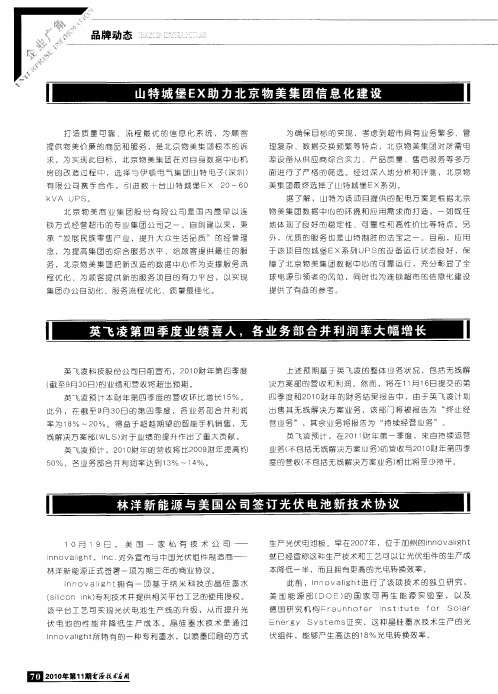

Enterprise Development专业品质权威Analysis Report企业发展分析报告杭州瑞鹤机器人有限公司免责声明:本报告通过对该企业公开数据进行分析生成,并不完全代表我方对该企业的意见,如有错误请及时联系;本报告出于对企业发展研究目的产生,仅供参考,在任何情况下,使用本报告所引起的一切后果,我方不承担任何责任:本报告不得用于一切商业用途,如需引用或合作,请与我方联系:杭州瑞鹤机器人有限公司1企业发展分析结果1.1 企业发展指数得分企业发展指数得分杭州瑞鹤机器人有限公司综合得分说明:企业发展指数根据企业规模、企业创新、企业风险、企业活力四个维度对企业发展情况进行评价。
该企业的综合评价得分需要您得到该公司授权后,我们将协助您分析给出。
1.2 企业画像类别内容行业空资质空产品服务人、智能系统、自动化设备、电子设备应用软件1.3 发展历程2工商2.1工商信息2.2工商变更2.3股东结构2.4主要人员2.5分支机构2.6对外投资2.7企业年报2.8股权出质2.9动产抵押2.10司法协助2.11清算2.12注销3投融资3.1融资历史3.2投资事件3.3核心团队3.4企业业务4企业信用4.1企业信用4.2行政许可-工商局4.3行政处罚-信用中国4.4行政处罚-工商局4.5税务评级4.6税务处罚4.7经营异常4.8经营异常-工商局4.9采购不良行为4.10产品抽查4.11产品抽查-工商局4.12欠税公告4.13环保处罚4.14被执行人5司法文书5.1法律诉讼(当事人)5.2法律诉讼(相关人)5.3开庭公告5.4被执行人5.5法院公告5.6破产暂无破产数据6企业资质6.1资质许可6.2人员资质6.3产品许可6.4特殊许可7知识产权7.1商标7.2专利7.3软件著作权7.4作品著作权7.5网站备案7.6应用APP7.7微信公众号8招标中标8.1政府招标8.2政府中标8.3央企招标8.4央企中标9标准9.1国家标准9.2行业标准9.3团体标准9.4地方标准10成果奖励10.1国家奖励10.2省部奖励10.3社会奖励10.4科技成果11土地11.1大块土地出让11.2出让公告11.3土地抵押11.4地块公示11.5大企业购地11.6土地出租11.7土地结果11.8土地转让12基金12.1国家自然基金12.2国家自然基金成果12.3国家社科基金13招聘13.1招聘信息感谢阅读:感谢您耐心地阅读这份企业调查分析报告。

Enterprise Development专业品质权威Analysis Report企业发展分析报告秦皇岛国达电控装备有限公司免责声明:本报告通过对该企业公开数据进行分析生成,并不完全代表我方对该企业的意见,如有错误请及时联系;本报告出于对企业发展研究目的产生,仅供参考,在任何情况下,使用本报告所引起的一切后果,我方不承担任何责任:本报告不得用于一切商业用途,如需引用或合作,请与我方联系:秦皇岛国达电控装备有限公司1企业发展分析结果1.1 企业发展指数得分企业发展指数得分秦皇岛国达电控装备有限公司综合得分说明:企业发展指数根据企业规模、企业创新、企业风险、企业活力四个维度对企业发展情况进行评价。
该企业的综合评价得分需要您得到该公司授权后,我们将协助您分析给出。
1.2 企业画像类别内容行业空资质增值税一般纳税人产品服务项目(项目中属于禁止经营和许可经营的除外)1.3 发展历程2工商2.1工商信息2.2工商变更2.3股东结构2.4主要人员2.5分支机构2.6对外投资2.7企业年报2.8股权出质2.9动产抵押2.10司法协助2.11清算2.12注销3投融资3.1融资历史3.2投资事件3.3核心团队3.4企业业务4企业信用4.1企业信用4.2行政许可-工商局4.3行政处罚-信用中国4.4行政处罚-工商局4.5税务评级4.6税务处罚4.7经营异常4.8经营异常-工商局4.9采购不良行为4.10产品抽查4.11产品抽查-工商局4.12欠税公告4.13环保处罚4.14被执行人5司法文书5.1法律诉讼(当事人)5.2法律诉讼(相关人)5.3开庭公告5.4被执行人5.5法院公告5.6破产暂无破产数据6企业资质6.1资质许可6.2人员资质6.3产品许可6.4特殊许可7知识产权7.1商标7.2专利7.3软件著作权7.4作品著作权7.5网站备案7.6应用APP7.7微信公众号8招标中标8.1政府招标8.2政府中标8.3央企招标8.4央企中标9标准9.1国家标准9.2行业标准9.3团体标准9.4地方标准10成果奖励10.1国家奖励10.2省部奖励10.3社会奖励10.4科技成果11土地11.1大块土地出让11.2出让公告11.3土地抵押11.4地块公示11.5大企业购地11.6土地出租11.7土地结果11.8土地转让12基金12.1国家自然基金12.2国家自然基金成果12.3国家社科基金13招聘13.1招聘信息感谢阅读:感谢您耐心地阅读这份企业调查分析报告。
![一种用于无人机的照相装置[实用新型专利]](https://img.taocdn.com/s1/m/80924d194693daef5ff73d27.png)
专利名称:一种用于无人机的照相装置专利类型:实用新型专利
发明人:范恩强,谢广营,李岩
申请号:CN201820339079.4
申请日:20180313
公开号:CN207943180U
公开日:
20181009
专利内容由知识产权出版社提供
摘要:本实用新型涉及无人机用设备领域,尤其是一种用于无人机的照相装置。
它包括上壳体、下壳体和相机组件,所述上壳体和下壳体如此设置以容纳所述相机组件,所述相机组件包括镜头模块、相机主板、图像传感器模块、数据存储模块和转换电路板,所述下壳体设置有镜头孔。
本实用新型结构简单,设计合理,将无人机照相装置的结构进行简化,相较于现有的连接外部相机的方式,本实用新型的无人机照相装置极大的降低了尺寸、减轻了重量,利于提高无人机的续航能力和飞行速度,本实用新型能够有效满足人们的需求。
申请人:济南赛尔无人机科技有限公司
地址:250000 山东省济南市经十东路济南药谷1号楼A座1806室
国籍:CN
代理机构:济南千慧专利事务所(普通合伙企业)
代理人:苏金锋
更多信息请下载全文后查看。
无 人 包 装 完 美 系 统KR470-2PA机器人码垛机使用说明书杭州永创智能设备股份有限公司 HangZhou Youngsun Intelligent Equipment CO.,LTD.目 录1机器性质与安全信息 (2)2机器的规格与安装及调试 (9)3工作原理 (10)4机器操作 (11)5维护保养 (29)6维修与故障排除 (29)7主要零部件图 (35)8电气接线图与原理图 (54)1机器性质与安全信息1.1 公司名称和地址公司名称:杭州永创智能设备股份有限公司生产单位地址:杭州西湖科技园区西园九路1号1.2 基本参数参数项目KR 470-2PA电压频率 三相五线制(AC380V±10% 50Hz 18kW) 气源压力 5MPa~7MPa速度 24000瓶/小时栈板尺寸 L(800~1300)mm×W(800~1300)mm×H150mm加速皮带输送线 L2000×W680×H850机器人抓手L2017×W2027×H815差速转向输送线 L1400×W814×H850机器人地基L1550×W1550×H1600动力滚筒皮带输送线 L1174×W680×H850栈板分配机L1620×W1350×H1650推排输送线 L1500×W1350×H850L1506×W1380×H450推箱整列装置 L2700×W1650×H1550L2259×W1380×H450机器尺寸 (mm)抓取辊道 L1800×W1400×H850托盘输送线L2560×W1380×H450机器重量 6850kg工作噪声 ≤75dB(A)环境条件 相对湿度≤90%,温度0℃~40℃1.3 概述及应用领域该机采用PLC控制,选购电器组件为世界著名产品,有“西门子”、“库卡”、“SEW”、 “施耐德”、“TE”、“P+F”、“OMRON”等电器。
该套设备设计合理,动作协调,可靠性高,并且使用方便,能提高生产效率,能适合高速度生产线流水作业。
该机应用范围广,适用于啤酒行业、饮料行业、乳制品行业、化纤行业、烟 草行业、制药行业、出版行业、家电行业、五金行业、化工行业、制罐行业等。
1.4 使用机器的安全注意事项1)运行时,请将电气箱门关闭,不准用手触摸任何接线端子,否则有触电危险。
2)不允许有任何人员站到升降台下面、辊道上面或里面。
3)出现故障时,请即刻按下急停,再排除故障。
4)有人员在设备内部时,任何人员都不能操作界面或开关。
5)出现报警时,请及时查找原因。
6)禁止在没有开启气源的情况下,运行机器。
7)非专业人员,禁止改动机器、电器参数及程序。
8)升降台或滑板在运行过程中,请不要切换画面,否则会出现运行错误。
9)正常使用中,请不要频繁使用急停按钮,以减少对设备的冲击。
10)人机界面中,堆垛参数设定区域数据请不要随意更改,否则界面运行会出现紊乱。
11)当要改变当前参数值时,请准确设置每项参数值,以免运行状态受破坏。
12)设备在运行中,请不要靠近有动力的部位。
13)维护检查时,要在切断电源3分钟后进行,否则有触电的危险。
14)机械维护检查时,要在断电的情况进行。
15)电气维护检查时,若需通电,请务必按下急停,并作好标识,防止他人误动,造成触电的危险。
16)请经常检查设备对地电阻,必须小于等于8Ω,确保可靠接地,以免触电。
17)设备维护时,升降台要处于最低位置,以防意外。
1.5 机器辐射安全① 噪声:≤75dB(A) ② 辐射:无辐射1.6 机器人(KRC)性能参数KR 470-2PA机器人由机器人本体,KR C4 机器人控制器、KUKAsmartPAD示教编程器组成;手臂后端为铝合金材质、高速运动曲线的动态模型优化,使得库卡机器人的加速性能比其它普通机器人高出25%,有利于提高系统寿命、优化工作节拍; KR C4 机器人控制器采用熟悉的个人电脑 WINDOWS操作界面,中英文多种语言菜单;标准的工业计算机,硬盘、光驱、软驱、打印接口、I/O信号、多种总线接口,远程诊断; KUKAsmartPAD示教编程器具有示教、编程、存储、检测、安全保护、绝对位置检测记忆、软 PLC功能;故障间隔时间长达 7万小时---这是其它机器人所无法比拟的。
A.机器人本体参数(1)主机配置:五轴470公斤机器人(2)额定负荷:470kg(3)附加负荷:50kg(4)最大负荷:520kg(5)轴的数目:5轴(6)轴的运动范围及额度速度:轴1:运动范围在±185º,速度为84.0º/s轴2:运动范围在+20º到-130º,速度为78.0º/s轴3:运动范围在+158º到-0º,速度为73.0º/s轴5:无轴6:运动范围在±350º,速度为177.0º/s(7)轴的旋转方向:(8)重复定位精度:±0.08mm(9)安装方式:安装在地板上(10)工作最大半径:3150mm(11)工作最大空间:73.5m3(12)重量:2150kg(13)工作环境温度:10℃~55℃(14)防护等级:IP65(15)噪声:<72dB(A)B. KR 470-2PA机器人系统概况如图1-1所示图 1-1(1)机器人 (3)KR C4机器人控制器(2)连接线缆 (4)KUKAsmartPAD示教编程器C.KR C4 机器人控制器概况① 机器人控制器由下列元件组成(如图1-2所示):图 1-2② 控制系统PC 机功能说明⏹ Windows 操作界面,带可视化及输出功能 ⏹ 程序的生成、修正、存档及维护 ⏹ 过程控制系统 ⏹ 驱动电路的控制 ⏹ 监控⏹ 电子安全回路的部件⏹ 与外围设备(其他控制系统、主导计算机、各种PC 机、网络)进行通讯1.电源过滤器 9.操控柜装置2.主开关 10.安全接口板/安全接口延长板3.控制系统面板 11.保险丝4.控制PC 12.电池5.轴7-8驱动控制器(选配) 13.连接面板6.轴4-6驱动控制器 14.辊轴支架(选配)7.轴1-3驱动控制器 15.KUKAsmartPAD 示教编程器8.过滤器制动系统D.KUKAsmartPAD 示教编程器① KUKAsmartPAD 示教编程器是是用于机器人系统的手持编程器,其具有机器人系统操作和编程所需的各种操作和显示功能。
如图1-3所示:图 1-3序号 说明1 用于拔下smartPAD 的按钮。
2 用于调出连接管理器的钥匙开关。
只有当钥匙插入时,方可转动开关。
可以通过连接管理器切换运行模式。
3 紧急停止按键。
用于在危险情况下关停机器人。
紧急停止键在被按下时将自动闭锁。
4 3D 鼠标。
用于手移动机器人。
5 移动键。
用于手移动机器人。
6 用于设定程序倍率按键。
7 用于设定手动倍率按键。
8 主菜单按键。
用来在smartHMI 上将菜单显示出来。
9 工艺键。
主要用于设定工艺程序包中的参数。
其确切的功能取决于所安装的工艺程序包。
10 启动键。
通过启动键可启动一个程序。
11 逆向启动键。
用逆向启动键可逆向启动一个程序。
程序将逐步运行。
12 停止键。
用停止键可暂停正运行中的程序。
13键盘按键。
显示键盘。
通常不必特地将键盘显示出来,smartHMI 可识别需要通过键盘输入的情况并自动显示键盘。
②KUKAsmartPAD参数简介:⏹高清无反射彩色触摸屏,像素600×800⏹8.4″显示屏⏹USB接口⏹重量1.1kg⏹智能交互式对话窗口向用户清晰地展示各项流程⏹6D空间鼠标进行高效编程,外加键盘运动控制,示教过程简单 ⏹三位使能开关、易于安全操作⏹四种工作模式,可根据实际需要任意选择⏹通过Canbus 与PC通讯,实时性能更强2机器的规格与安装及调试2.1 规格2.1.1 设备的型号:KR 470-2PA2.1.2 设备净量:6850㎏2.1.3 设备毛重:7000㎏2.1.4 设备体积:38m32.1.5 制造日期:见合格证2.1.6 制造地:中国杭州2.2 装卸和储存条件2.2.1流水线安装(如图2-1所示)图2-12.2.2 工作环境条件工作环境应远离烟火、干燥通风和无腐蚀性物质侵蚀,相对湿度≤90%; 正常的环境温度为0℃~40℃范围内,对电磁辐射无特殊的要求。
2.3 调试2.3.1 运转前检查①.检查紧固体有无松动。
②.检查电机及电器设备是否干燥,绝缘是否良好。
③.检查外电源是否符合机器的电源要求。
2.3.2 试运行a)选择 电机手动 进入〈手动控制画面〉;b)点击各按钮可控制对应输出。
3工作原理3.1 堆栈流程产品经加速皮带输送线、差速转向输送线、动力滚筒皮带输送线、推排线、推箱装置整列成所需的排列方式后,产品输送到抓取辊道输送线,接着后面物品重复前面动作,同时,栈板分配机分送栈板至托盘输送线上的相应位置,当物品满足一层栈板容量时,机器人工作,利用机械手抓取整层产品放置在栈板上,机器人重复动作,直至达到预先设定的堆码层数,叉车将整垛叉走。
3.2 栈板分配机工作原理3.2.1 当栈板分配机接受到送板信号时,升降机构上升到第二层的位置,气缸夹住第二层栈板。
3.2.2 分配装置带动栈板开始提升,使底层底板脱离上层栈板。
3.2.3 辊道启动送出底层栈板。
3.2.4 栈板送出后,分配装置下降至底层,释放栈板。
4机器操作4.1 码垛机操作4.1.1 开机过程① 打开总电源。
(确认总电源为3P AC380V)② 打开气源。
(确认气源压力不低于0.5MPa)③确认安全防护门。
(将所有安全门重新打开再关上)④确认安全防护区内是否有人。
(确认没人后,再到码垛机西门子控制操作面板上按复位按钮约6秒钟,对码垛机系统进行复位)⑤按启动按钮开机,进入西门子触摸屏主画面。
4.1.2 开机进入主画面注:开机,正常打开总电源和气源后,机器正常启动需2分钟,待报警灯工作后,先按复位开关,解除报警。
在解除报警后,确定选择的程序号是否是对应的生产品种。
(1) 产品清零:是对产量的一个清零操作(2) 光电介绍:标识光电开关的位置及功能(3) 监制画面:可对设备的输入输出信号及时监控(4) 自动画面:按此键切换到自动画面(5) 电机手动:按此键切换到电机手动画面(6) 电磁阀: 按此键切换到电磁阀画面(8) 设置画面:按此键切换到设置画面●进入监制画面●进入光电介绍画面4.1.3 电机手动画面每个按钮均为单独点动操作,在非自动状态下进行。