华为路由器如何清除进入console配置口的密码
- 格式:doc
- 大小:35.50 KB
- 文档页数:2

华为AR路由器配置通过BootROM清除Console口和Telnet密码的示例规格适用于除AR510系列外所有版本、所有形态的AR路由器。
组网需求RouterA的管理网口与用户侧主机PC相连。
要求通过BootROM菜单清除console口密码以及telnet密码。
图1 通过BootRom修改下次启动配置文件的名称组网图操作步骤1.用串口线连接并通过Console口登录设备。
2.重启设备,在设备出现“Press Ctrl+B to break auto startup ...”打印信息时,按下“Ctrl+B”并键入密码后进入BootROM主菜单。
3.BIOS Creation Date : Nov 10 2011, 14:41:124.DDR DRAM init : OK5.Start Memory Test ? ('t' or 'T' is test):skip6.Copying Data : Done7.Uncompressing : DoneB2 Host Stack Initialized.B Hub Driver InitializedBD Wind River Systems, Inc. 562 Initialized11.Octeon Host Controller Initialize......Done.12.13.14.Press Ctrl+B to break auto startup (2)说明:V200R003C01以及更低版本的缺省密码是huawei,V200R005C00以及更高版本的缺省密码是Admin@huawei。
15.进入BootROM菜单后,选择第4项,进入Startup Select菜单。
16. Main Menu17.18. 1. Default Startup19. 2. Serial Menu20. 3. Network Menu21. 4. Startup Select22. 5. File Manager23. 6. Password Manager24. 7. Reboot25.Enter your choice(1-6):426.查看系统使用的配置信息,进入Startup Select菜单后,选择第1项。

路由器清除密码和配置7 经常遇到一些需要清除路由器的密码和配置,以下分类对几种操作方式进行说明:路由器在忘记密码的情况下,只有进入monitor进行清除,这个操作会同时把设备的配置清除,所以清除密码和清除配置是同一种命令。
先使用超级终端或者CRT通过配置线和路由器连接好,如不清楚超级终端的设置,请查看后面的超级终端的配置。
1、进入monitor:启动路由器,刚开始就会提示:Monitor version x.x is Booting (press ctrl+c to enter monitor mode) ...请在后面打点的时间内按ctrl+c进入到monitor模式,如时间超过了,重新开机按ctrl+c。
2、查看命令:进入到monitor里面后,使用help命令查看monitor模式下的命令Monitor:>help如发现有dir[ectory] [dev name]命令,请转3进行操作,如没有发现dir这个命令,请转4进行操作,这一步选择很重要,否则操作失误有可能造成路由器不能正常启动,需要重写程序。
3、使用dir命令查看,会发现里面有一个startup文件,这个就是启动加载的配置文件。
Monitor:>dirListing Directory /flash:-rwxrwxrwx 1 0 0 539 Apr 28 2008 startup-rwxrwxrwx 1 0 0 158 Apr 23 2008 logging-rwxrwxrwx 1 0 0 1234 Apr 17 2008 backup使用del startup删除这个文件。
确认,重启就可以了。
Monitor:>del startupWARNING:The Data of this file will be lost! if OS is deleted,the system will hangup!Please confirm to continue?(Y/N)y注意:在新的monitor版本里面使用del startup会提示失败,这个需要写全这个文件的路径。
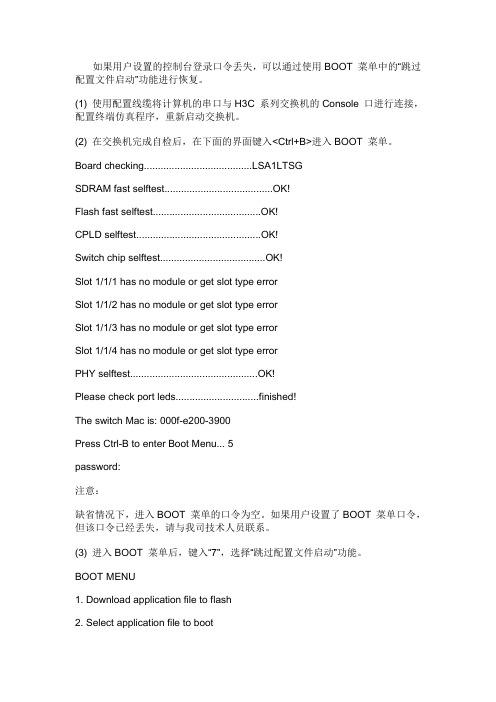
如果用户设置的控制台登录口令丢失,可以通过使用BOOT 菜单中的“跳过配置文件启动”功能进行恢复。
(1) 使用配置线缆将计算机的串口与H3C 系列交换机的Console 口进行连接,配置终端仿真程序,重新启动交换机。
(2) 在交换机完成自检后,在下面的界面键入<Ctrl+B>进入BOOT 菜单。
Board checking.......................................LSA1LTSGSDRAM fast selftest.......................................OK!Flash fast selftest.......................................OK!CPLD selftest.............................................OK!Switch chip selftest......................................OK!Slot 1/1/1 has no module or get slot type errorSlot 1/1/2 has no module or get slot type errorSlot 1/1/3 has no module or get slot type errorSlot 1/1/4 has no module or get slot type errorPHY selftest..............................................OK!Please check port leds..............................finished!The switch Mac is: 000f-e200-3900Press Ctrl-B to enter Boot Menu (5)password:注意:缺省情况下,进入BOOT 菜单的口令为空。
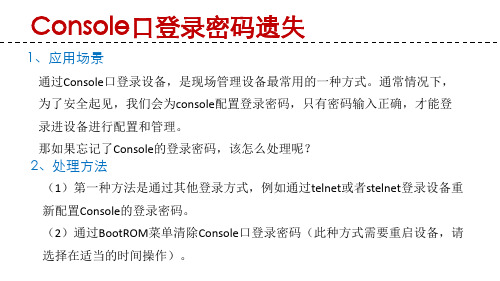

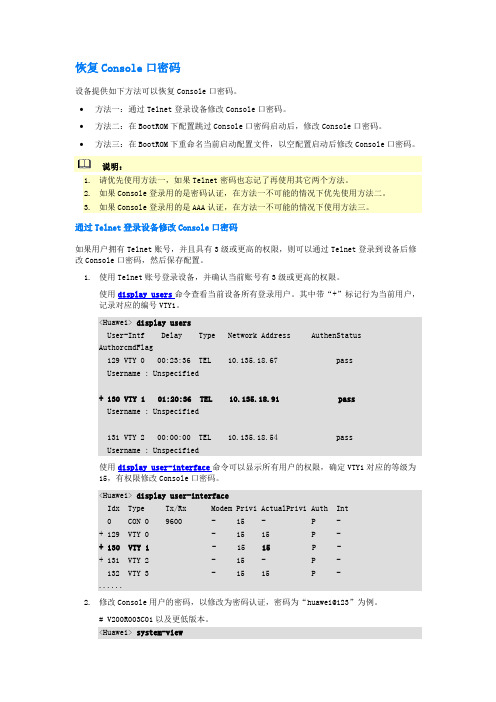
恢复Console口密码设备提供如下方法可以恢复Console口密码。
∙方法一:通过Telnet登录设备修改Console口密码。
∙方法二:在BootROM下配置跳过Console口密码启动后,修改Console口密码。
∙方法三:在BootROM下重命名当前启动配置文件,以空配置启动后修改Console口密码。
说明:1.请优先使用方法一,如果Telnet密码也忘记了再使用其它两个方法。
2.如果Console登录用的是密码认证,在方法一不可能的情况下优先使用方法二。
3.如果Console登录用的是AAA认证,在方法一不可能的情况下使用方法三。
通过Telnet登录设备修改Console口密码如果用户拥有Telnet账号,并且具有3级或更高的权限,则可以通过Telnet登录到设备后修改Console口密码,然后保存配置。
1.使用Telnet账号登录设备,并确认当前账号有3级或更高的权限。
使用display users命令查看当前设备所有登录用户。
其中带“+”标记行为当前用户,记录对应的编号VTY1。
<Huawei> display usersUser-Intf Delay Type Network Address AuthenStatusAuthorcmdFlag129 VTY 0 00:23:36 TEL 10.135.18.67 passUsername : Unspecified+ 130 VTY 1 01:20:36 TEL 10.135.18.91 passUsername : Unspecified131 VTY 2 00:00:00 TEL 10.135.18.54 passUsername : Unspecified使用display user-interface命令可以显示所有用户的权限,确定VTY1对应的等级为15,有权限修改Console口密码。
<Huawei> display user-interfaceIdx Type Tx/Rx Modem Privi ActualPrivi Auth Int0 CON 0 9600 - 15 - P -+ 129 VTY 0 - 15 15 P -+ 130 VTY 1 - 15 15 P -+ 131 VTY 2 - 15 - P -132 VTY 3 - 15 15 P -......2.修改Console用户的密码,以修改为密码认证,密码为“huawei@123”为例。
如何解决华为路由器忘记加密密码华为是世界上知名的通讯行业大品牌,你知道如何解决华为路由器忘记加密密码吗?下面是店铺整理的一些关于如何解决华为路由器忘记加密密码的相关资料,供你参考。
解决华为路由器忘记加密密码的方法:当您忘记无线加密密钥时,可以采取以下两种方式处理:1.将网关恢复到出厂设置,恢复出厂设置有两种方法:●用尖头物件按住网关的Reset键保持6秒钟左右。
●登录网关Web界面后,进入维护à设备à复位,点击恢复出厂设置。
2.用网线连接网关与PC(有线连接),登陆网关维护界面“基本配置”à“WLAN设置”界面中,更改无线加密密钥即可。
华为路由器简介:支持多种集群模式:NE5000E采用先进的无阻塞交换网络架构,单框端口容量双向可达1.28Tbps,未来端口容量可从1.28T平滑扩展到80T,支持每槽位40Gbps容量,转发能力高达1600Mpps;多种集群模式,如背靠背集群、2+4集群、2+8集群等,最多可达16+64集群系统。
支持按需灵活选择:NE5000E同时支持40G白光接口和彩光接口,华为整合了40G IP和光的领先优势,支持白光/OTN全场景40G 方案,同时具备彩光的40G能力。
电信级可靠性:NE5000E采用无源背板设计,所有关键组件支持热插拔与热备份,并且实现了基于状态的热切换和不间断的路由转发,同时提供热补丁技术及软件平滑升级;满足99.999%的电信级可靠性要求,有效保证网络的高速可靠。
绿色集群:NE5000E关键芯片设计采用65nm工艺,集成度提高,降低功耗30%;在散热方面,采用循环风散热技术,大大提高了散热效率,降低散热功耗50%;采用新型材质和紧凑设计,体积小、重量轻,可放置于标准的19英寸机柜中,对地面承重无特殊要求,既可快速部署,又节省了机房改造工作量。
NetEngine80E核心路由器是华为推出的高端网络产品,主要应用在IP骨干网、IP城域网以及其他各种大型IP网络的边缘位置,与NE5000E、NE40E路由器产品配合组网,形成结构完整、层次清晰的IP网络解决方案。
华为S2700忘记console⼝密码⽼版本S2700忘记console⼝密码⽬录问题描述⽼版本S2700忘记console⼝密码处理过程华为交换机恢复密码操作:(以下操作中,进⼊bootrom需要密码,请尝试以下⼏个默认密码:huawei Admin@ Admin@123 )1.启动时按Ctrl+B进⼊bootrom,将交换机默认启动的配置⽂件改成其他名字,例如vrptest.zipBIOS LOADING ...Copyright (c) 2008-2010 HUAWEI TECH CO., LTD.(Ver127, Jan 18 2011, 22:45:47)Press Ctrl+B to enter BOOTROM menu (1)password:BOOTROM MENU1. Boot with default mode2. Enter serial submenu3. Enter startup submenu4. Enter ethernet submenu5. Enter filesystem submenu6. Modify BOOTROM password7. RebootEnter your choice(1-7): 5FILESYSTEM SUBMENU1. Erase Flash2. Format flash3. Delete file from Flash4. Rename file from Flash5. Display Flash files5. Display Flash files6. Update EPLD file7. Return to main menuEnter your choice(1-7): 4 //修改原配置⽂件的名称,修改后重启No. File Size(bytes) Created Date File Name================================================================= 1: 1752 bytes Oct 01 2008 00:01:59 private-data.txt2: 836 bytes Oct 01 2008 00:02:35 rr.dat3: 836 bytes Oct 01 2008 00:02:40 rr.bak4: 1115 bytes Oct 01 2008 00:06:14 vrpcfg.zip5: 10215068 bytes Jan 01 1970 00:03:10 BE CAREFUL!This may cause your system fail to start!Please choose the file you want to rename: vrpcfg.zipPlease Input the new filename: vrptest.zipRename file .....doneFILESYSTEM SUBMENU1. Erase Flash2. Format flash3. Delete file from Flash4. Rename file from Flash5. Display Flash files6. Update EPLD file7. Return to main menuEnter your choice(1-7): 7BOOTROM MENU1. Boot with default mode2. Enter serial submenu3. Enter startup submenu4. Enter ethernet submenu5. Enter filesystem submenu6. Modify BOOTROM password7. RebootEnter your choice(1-7): 7Reboot...重启完成,⽆须密码即可进⼊。
清空Console口密码可以通过以下两种方式清空Console口密码,建议优先使用方法一。
方法一:通过BIOS菜单启动设备使用这种方法,仅本次通过Console口登录时不需要输入密码,原来的Console口登录密码仍然保存在配置文件中。
1. 通过Console口连接设备,并重启设备。
当界面出现以下信息时,请3秒内按下快捷键“Ctrl+B”并输入BIOS密码,进入BIOS主菜单。
选择Modify console password,输入y后设备继续启动。
2. Press CTRL+B to enter BIOS menu: 13.4. Password: //BIOS缺省密码为Admin@5. Info: The entered password is the same as the default one. You are advisedto change the password to ensure security.6.7. BIOS Menu (Version: 333)8.9. 1. Continue to boot10. 2. Update from serial interface11. 3. Update from ethernet interface12. 4. Modify startup parameters13. 5. File system14. 6. Modify stack parameters15. 7. Modify BIOS password16. 8. Modify console password17. 9. Restore factory defaults18. 10. Reboot19.20. Enter your choice(1-10): 821.22. Caution: A new console password must be set after the restart.Continue now? Yes(y) or No(n): y23. 出现如下显示时,输入n,即不设置首次登录Console口密码。
H3C S5120清除console口密码1、开机启动交换机显示Press Ctrl-B to enter Extended Boot menu...0 字样迅速按Ctrl-B进入如下字符介面提示:Press Ctrl-B to enter Extended Boot menu 0BootRom password: Not required. Please press Enter to continue.Password recovery capability is enabled.BOOT MENU1. Download application file to flash2. Select application file to boot3. Display all files in flash4. Delete file from flash5. Restore to factory default configuration6. Enter BootRom upgrade menu7. Skip current system configuration8. Reserved9. Set switch startup mode0. RebootCtrl+F: Format File SystemCtrl+P: Skip Super PasswordCtrl+R: Download application to SDRAM and RunCtrl+Z: Access EXTEND-ASSISTANT MENUCtrl+C: Display CopyrightEnter your choice(0-9): 7 (选择7选项按回车键)The current setting will run with current configuration file when reboot.Are you sure you want to skip current configuration file when reboot? Yes or No (Y/N): Y (选择Y确认)Setting...Done!BOOT MENU1. Download application file to flash2. Select application file to boot3. Display all files in flash4. Delete file from flash5. Restore to factory default configuration6. Enter BootRom upgrade menu7. Skip current system configuration8. Reserved9. Set switch startup mode0. RebootCtrl+F: Format File SystemCtrl+P: Skip Super PasswordCtrl+R: Download application to SDRAM and RunCtrl+Z: Access EXTEND-ASSISTANT MENUCtrl+C: Display CopyrightEnter your choice(0-9): 0 (选择0选项重启)标注:重启后进入交换机不需要输入密码,但只限这次登录有效,如果交换机再重启后又会加载原来配置文件,密码依然存在。
华为路由器如何清除进入console配置口的密码
【第一步重启路由器,按Ctrl+B进入BOOTROM菜单】
Starting at 0x1c00000... ******************************************** * * * Quidway Series Routers Boot ROM, V9.07 * * * ********************************************
Copyright(C) 1997-2004 by HUAWEI TECH CO., LTD. Compiled at 18:10:29 , Oct 14 2004. Testing memory...OK!
128M bytes SDRAM 32768k bytes flash memory
Hardware Version is MTR 1.0 CPLD Version is CPLD 1.0
Press Ctrl-B to enter Boot Menu
Please input Bootrom password: /默认密码为空/
Boot Menu:
1: Download application program with XMODEM
2: Download application program with NET
3: Set application file type
4: Display applications in Flash
5: Clear application password
6: Start up and ignore configuration
7: Enter debugging environment
8: Boot Rom Operation Menu
9: Do not check the version of the software
a: Exit and reboot
Enter your choice(1-a):
【第二步选择第六项“6: Start up and ignore configuration”,并确认】
Boot Menu:
1: Download application program with XMODEM
2: Download application program with NET
3: Set application file type
4: Display applications in Flash
5: Clear application password
6: Start up and ignore configuration
7: Enter debugging environment
8: Boot Rom Operation Menu
9: Do not check the version of the software
a: Exit and reboot
Enter your choice(1-a): 6
Start up and ignore configuration, Are you sure?[Y/N]y
Set Succeeds
【第三步选择a项重启系统】
Boot Menu:
1: Download application program with XMODEM
2: Download application program with NET
3: Set application file type
4: Display applications in Flash
5: Clear application password
6: Start up and ignore configuration
7: Enter debugging environment
8: Boot Rom Operation Menu
9: Do not check the version of the software
a: Exit and reboot
Enter your choice(1-a): a
Exit and reboot,are you sure?[Y/N]y
Start to reboot...
【第四步当系统以空配置起来以后,使用“more config.cfg”查看配置脚本】
<Quidway>dir
Directory of flash:/
0 -rw- 5748224 Nov 19 2004 17:23:05 main.bin
1 -rw- 5746199 Nov 30 2004 14:51:21 v330-0008.bin
2 -rw- 8650414 Nov 22 2004 12:26:57 system
3 -rw- 1053 Dec 15 200
4 18:46:41 config.cfg
4 -rw- 8695261 Dec 1
5 2004 09:59:45 340-0006.bin
31877 KB total (3706 KB free)
<Quidway>more config.cfg
sysname RTA
#
FTP server enable
#
local-server nas-ip 127.0.0.1
key huawei
#
domain default enable system
#
radius scheme system server-type huawei
primary authentication 127.0.0.1 1645
primary accounting 127.0.0.1 1646
user-name-format without-domain
#
domain system access-limit disable state active
#
local-user aaa password cipher )<01%^&;YGQ=^Q`MAF4<1!! service-type terminal level 3
local-user admin
password cipher .]@USE=B,53Q=^Q`MAF4<1!!
service-type telnet terminal。