【讲义】TI-Nspire计算器简介及基本操作
- 格式:pdf
- 大小:2.36 MB
- 文档页数:22
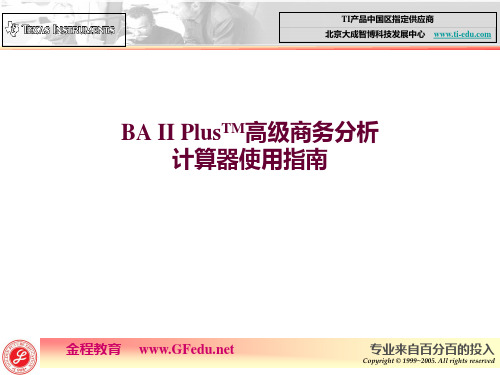

Guide to Using the Ti-nspire for Methods - The simple and the overcomplicated – Version 1.5Ok guys and girls, this is a guide/reference for using the Ti-nspire for Mathematical Methods CAS. It will cover the simplest of things to a few tricks. This guide has been written for Version 3.1.0.392. To update go to /calculators/downloads/US/Software/Detail?id=6767Simple things will have green headings, complicated things and tricks will be in red. Firstly some simple things. Also Note that for some questions, to obtain full marks you will need to know how to do this by hand.Solve, Factor & ExpandThese are the basic functions you will need to know.Open Calculate (A)Solve: [Menu] [3] [1] – (equation, variable)|DomainFactor: [Menu] [3] [2] – (terms)Expand: [Menu] [3] [3] – (terms)MatricesMatrices can be used as an easy way to solve the ‘find the values of m for which there is zero or infinitely many solutions’ questions. When the equations ax+by=c and dx+ey=f are expressed as a matrix , letting the determinant equal to 0 will allow you to solve for m.E.g. Find the values of m for which there is no solutions or infinitely many solutions for the equations2x+3y=4 and mx+y=1Determinant: [Menu] [7] [3] Enter in matrix representing the coefficients, solve for det()=0. RememberRemember to plug back in todifferentiate between the solutions forno solutions and infinitely manysolutions.Modulus FunctionsWhile being written as || on paper, the function for the modulus function is abs() (or absolute function). i.e. just add in abs(function)For example andDefining DomainsWhile graphing or solving, domains can be defined by the addition of |lowerbound<x<upperboundThe less than or equal to and greater than or equal to signs can be obtained by pressing ctrl + < or >e.g. Graph forEnter into the graphs barThis is particulary useful for fog and gof functions, when a domain is restriced, the resulting function’s domain will also be restricted.E.g. Find the equation of when and1. Define the two equations in the Calulate page. [Menu] [1] [1]2. Open a graph page and type, f(g(x)) into the graph barThe trace feature can be used to find out the range and domain. Trace: [Menu] [5] [1]Here where the Domain = (-1.5,1] and Range =[0,4)Completing the SquareThe easy way to find the turning point quickly. The Ti-nspire has a built in function for completing the square. [Menu] [3] [5] - (function,variable)e.g. Find the turning point ofSo from that the turning point will be at (-2,1)Easy Maximum and MinimumsIn the newer version of the Ti-nspire OS, there are functions to find maximum, minimums, tangent lines and normal lines with a couple of clicks, good for multiple choice, otherwise working would need to be shown. You can do some of these visually on the graphing screen or algebraically in the calculate window. Maximums: [Menu] [4] [7] – (terms, variable)|domainMinimums: [Menu] [4] [8] – (terms, variable)|domainE.g. Find the values of x for which has a maxmimum and a minimum forTangents at a point: [Menu] [4] [9] – (terms, variable, point)Normals at a point: [Menu] [4] [A] - (terms, variable, point)E.g. Find the equation of the tangent and the normal to the curve whenFinding Vertical AsymptotesVertical Asymptotes occur when the function is undefined at a given value of x, i.e. when anything is divided by 0. We can manipulate this fact to find vertical asymptotes by letting the function equal and solving for x.e.g. Find the vertical asymptotes for andSo for there is a vertical asymptote at and for atDon’t forget to find those other non-vertical asymptotes too.The x-y Function TestEvery now and then you will come across this kind of question in a multiple choice section.If , which of the following is true?A.B.C.D.E.You could do it by hand or do it by calculator. The easiest way is to define the functions and solve the condition for x, then test whether the option is true. If true is given, it is true otherwise it is false.So option B is correct.The Time Saver for DerivativesBy defining, f(x) and then defining df(x)= the derivative, you won’t have to continually type in the derivative keys and function. It also allows you to plug in values easily into f’(x) and f’’(x).Derivative: [Menu] [4] [1]E.g. Find the derivative ofDefine f(x), then define df(x)The same thing can be done for the double derivative.Just remember to redefine the equations or use a different letter, e.g. g(x) and dg(x)Solving For Coefficients Using Definitions of FunctionsInstead of typing out big long strings of equations and forgetting which one is the antiderivative and which one is the original, defined equations can be used to easily and quickly solve for the coefficients.E.g. An equation of the form cuts the x-axis at (-2,0) and (2,0). It cuts the y-axis at (0,1) and has a local maximum when . Find the values of a, b, c & d.1. Define (Make sure you put a multiplication sign between the letters)2. Define the derivative of the f(x) i.e. df(x)3. Use solve function and substitute values in, solve for a, b, c & d.So and the equation of the curve isDeriving Using the Right ModeThe derivative of circular functions are different for radians and degrees. Remember to convert degrees to radians and be in radian mode, as the usual derivatives that you learn e.g. are in radians NOT degrees.RADIAN MODE DEGREES MODEGetting Exact Values On the Graph ScreenNow for what you have all been dreaming of. Exact values on the graphing screen. Now the way to do this isa little bit annoying.1. Open up a graph window2. Plot a function e.g.3. Trace the graph using [Menu] [5] [1]4. Trace right till you hit around 0.9 or 1.2 and click the middle button to plot the point.5. Press ESC6. Move the mouse over the x-value and click so that it highlights, then move it slightly to the right and click again. Clear the value and enter in ½.Using tCollect to simplify awkward expressionsSometimes the calculator won’t simplify something the way we want it to. tCollect simplifies expressions that involves trigonometric powers higher than 1 or lower than -1 to linear trigonometric expressions.Streamlined Markov ChainsFor questions that require the use of the T transition matrix more than once, the following methods can be used to save time so that the T matrix does not need to be repeatedly inputted or copied down.1. Define the T matrix as t.2. Define the initial state matrix as s.3. Evaluate by substituting t and s in with the appropriate powers.E.g. For the Transition matrix and initial state , find andBinomial DistributionsFor a single value of x e.g. Pr(X=2) = [Menu] [5] [5] [D] (Pdf)For multiple values of x e.g. Pr(X<2) = [Menu] [5] [5] [E] (Cdf)e.g. Probability of Success = 0.4, Number of trials =10, i.e. X~Bi(10,0.4)Find the probability of two successes and less than two successesPr(X=2)=0.1209, Pr(X<2)=0.0464Normal DistributionsThe probability will correspond to the area under the Normal distribution curve.From (use ctrl + i)(or lowest bound) to value = [Menu] [5] [5] [1] (Pdf)From lower value to higher value = [Menu] [5] [5] [2] (Cdf)e.g. The probability of X is given by the Normal Distribution with i.e. X~N(0,1)Find Pr(X<1) and Pr(0<X<1)Pr(X<1)=0.2420, Pr(0<X<1)=0.3413IntegralsUsing the integral function and solve function for probability distributions. The area under a probability distribution function must equal 1, so if we are given a function multiplied by a k constant, we can antidifferentiate the function and solve for k.Integral: [Menu] [4] [3]E.g. If is given by , find the value of k if f(x) is to be a probability density function.Shortcut KeysCopy: Ctrl left or right to highlight, [Ctrl] + [c]Paste: [Ctrl] + [v]Insert Derivative: [CAPS] + [-]Insert Integral: [CAPS] + [+]: [Ctrl] + [i]Thanks to Jane1234 & duquesne9995 for the shortcut keys. Thanks to Camo and SamiJ for finding the errors.。
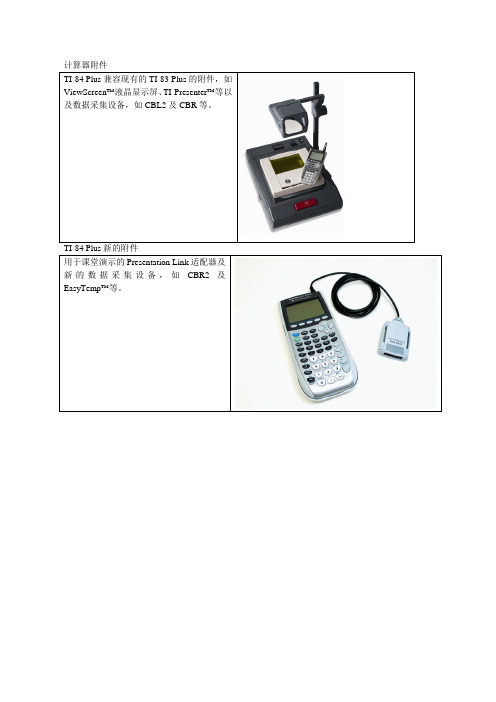
备注:1. 配套教材《用图形计算器学数学》上海高中数学拓展型教材本套教材以《上海市中小学数学课程标准》提出的高中阶段学习内容与要求为根据,紧密结合新编高中数学课本,对其中适合运用TI手持图形技术进行教学的内容进行全面梳理,能和新编数学课本同步使用,是一套充分而有效运用TI图形计算器进行教学的特色教材。
2.培训TI公司全力支持教师在教学中运用TI手持教育技术。
公司不仅仅提供图形计算器作为基本教学工具,更提供全方位的技术培训,支持教研和教学实践活动及提供各种教学配套资料。
每年在市级和区级范围都定期举行相关的培训,旨在推广普及TI手持教育技术,让更多的数学老师掌握技术,让技术积极地为教育服务。
3.交流研讨TI公司大力支持教研部门组织教学研讨、交流以及定期开展各项教学评优活动,为教师提供一个交流、探讨的平台,从而提高图形计算器在课堂教学应用的质量。
TI-83 Plus 和TI-84 Plus图形计算器常用功能简介一、基本代数功能(一)MATH运算访问MATH(数学)菜单,可按 。
菜单中有四个子菜单,它们分别是:MATH (数学)、NUM(数值)、CPX(复数)以及PRB(概率)。
(二)角度和关系运算访问ANGLE(角度)菜单,可按ψ [ANGLE]。
ANGLE菜单显示与角度有关的指令。
但要注意的是:Radian/Degree方式设置会影响计算器对指令的解释。
访问TEST(关系)菜单,可按ψ [TEST]。
TEST菜单有两个子菜单:TEST(关系)和LOGIC(布尔)。
1.ANGLE菜单介绍0。
二、函数作图功能【例】用边长为60cm的正方形铁皮在四角各剪去一个小正方形做成一个无盖水箱,问水箱底面边长取多少时,才能使所得的水箱容量最大,并求出最大容量。
1.设置函数Func 按ζ(图1)图1 图2 图32.建立体积y与x的关系:在ο编缉器中输入函数解析式:y=(60-2x)(60-2x)x(图2)3.设置窗口变量:考虑到x的变化范围为0<x<30,估计y的范围是0<y<19000。
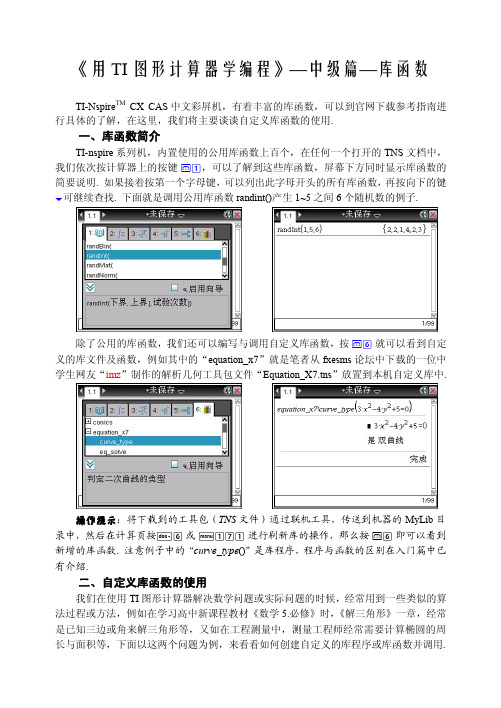
《用 TI 图形计算器学编程》—中级篇—库函数TINspire TM CX CAS 中文彩屏机,有着丰富的库函数,可以到官网下载参考指南进 行具体的了解,在这里,我们将主要谈谈自定义库函数的使用.一、库函数简介TInspire 系列机,内置使用的公用库函数上百个,在任何一个打开的 TNS 文档中, 我们依次按计算器上的按键 k1,可以了解到这些库函数,屏幕下方同时显示库函数的 简要说明. 如果接着按第一个字母键,可以列出此字母开头的所有库函数,再按向下的键 ¤可继续查找. 下面就是调用公用库函数 randint()产生 1~5 之间 6 个随机数的例子.除了公用的库函数,我们还可以编写与调用自定义库函数,按 k6 就可以看到自定 义的库文件及函数,例如其中的“equation_x7”就是笔者从 fxesms 论坛中下载的一位中 学生网友“imz ”制作的解析几何工具包文件“Equation_X7.tns ”放置到本机自定义库中.操作提示:将下载到的工具包(TNS 文件)通过联机工具,传送到机器的 MyLib 目 录中,然后在计算页按~6 或 b171 进行刷新库的操作,那么按 k6 即可以看到 新增的库函数. 注意例子中的“curve_type ()”是库程序,程序与函数的区别在入门篇中已 有介绍.二、自定义库函数的使用我们在使用 TI 图形计算器解决数学问题或实际问题的时候,经常用到一些类似的算 法过程或方法,例如在学习高中新课程教材《数学 5.必修》时,《解三角形》一章,经常 是已知三边或角来解三角形等,又如在工程测量中,测量工程师经常需要计算椭圆的周 长与面积等,下面以这两个问题为例,来看看如何创建自定义的库程序或库函数并调用.例 1 椭圆的长轴为 2a ,短轴为 2b ,其面积计算公式是S ab p = ,周长计算的近似公 式是 24() L b a b p =+- ,试将这个测量工程师常用椭圆计算公式定义为新的库函数.分析:长轴与短轴决定了椭圆的形状,工程师经常用到面积与周长(即整个椭圆的 弧长)的计算公式,返回结果是数值,所以采用自定义库函数来解决.解:第一步 新建一个程序.按 c11 新建一个文档及计算页,按 b911 新建一个程序,命名为 area. 注 意类型设置为“函数” ,库访问设置为“LibPub (显示在目录中)”.第二步 输入计算椭圆面积的程序.在程序窗口,输入以下程序:按 k4 可选择注释符“©” ,按;可进行中英文切换,按¹可选择常数p .第三步 检查语法,并保存程序.按 b21 检查语法并保存,如有错误,则光标停留在错误行.第四步 保存文件到库目录.按/»弹出保存文件的窗口,文件保存在MyLib 目录下,命名为 ellipse .Define LibPub area (a ,b )=Func©输入 a,b, 计算椭圆的面积Return a bp ×× EndFuns第五步 按以上四步再创建一个计算椭圆周长(即弧长)的库函数.按/~1 添加一个计算页,按 b911 新建一个程序,命名为 arc . 注意类型设 置为“函数” ,库访问设置为“LibPub (显示在目录中) ”. 输入如下程序后,再按 b21 检查语法并保存. 并按/»保存此库文件.第六步 刷新库.按 c11 新建一个文档及计算页,按~6 执行刷新库的操作,按 k6 即可以看 到新增的库文件 ellipse 和其下的相应库函数 arc 、area ,以及库函数的注释.第七步 调用自定义的库函数.在计算页中,按 k6 查找到新增的库文件 ellipse 下的库函数 arc ,回车后输入 a 、b 的两个数据,得到椭圆弧长的计算结果,按/·可得到其近似值. 同样可计算椭圆的 面积.拓展:椭圆的面积计算,可利用定积分来计算,即 22 2 aa b S a x dx ab ap - =-= ò g ,椭 圆的弧长计算,也是利用定积分求解,但此结果只能是近似的. 例 2 三角形有三条边,三个角,共 6 个基本元素. 一般来说,解三角形就是根据具 体的三个已知边或角来求解其它的未知边或角,试编写一个根据不同已知条件来求解三 角形的库程序.分析:解三角形的已知条件,常见的几种情况是:边边边(SSS )、边角边(SAS )、 角边角(ASA )、边边角(SSA ).解:第一步 新建一个程序.按 c11 新建一个文档及计算页, 按 b911 新建一个程序, 命名为 solving. 注 意类型设置为“程序” ,库访问设置为“LibPub (显示在目录中) ”.第二步 保存文件到库目录.按/»弹出保存文件的窗口,文件保存在MyLib 目录下,命名为 triangle .第三步 输入解三角形的程序.在程序窗口,输入以下程序:操作提示:按 k4 可选择注释符“©” ,按;可进行中英文切换,按µ可选择三角 函数或反三角函数,按 t 可选择矩阵等. 此外,较长程序的编写,直接利用图形计算器 不太方便,此时可利用联机软件“TINspire CAS Teacher Software ”等辅助完成. 联机后, 用软件打开保存好的自定义库文件,在软件的“查看”菜单项,勾选“计算机”模式.第四步 检查语法,并保存程序.按 b21 检查语法并保存,如有错误,则光标停留在错误行.第五步 刷新库.按 c11 新建一个文档及计算页,按~6 执行刷新库的操作,按 k6 即可以看 到新增的库文件 triangle 和其下的相应库函数 solving ,以及库函数的注释.第六步 调用自定义的库函数,试进行计算.在计算页中,按 k6 查找到新增的库文件 triangle 下的库函数 solving ,两次回车后 提示输入数据类型,再按提示选择类型与输入数据.思考:阅读所写程序,你能说出各种已知条件下求解三角形思路吗?三、补充说明在 TINspire 图形计算器的编程及使用中,经常用到许多函数及指令,在这里不一一详细说明,请大家到下载“TINspire TM CAS 参考指南.pdf ”了解,下载网址是: /calculators/downloads/CHINA/Guidebooks/Search/或/dtsy/Article_Show.asp?ArticleID=31软件 TINspire CAS Teacher Software 的下载地址是: /educationportal/sites/CHINA/productDetail/cn_nspire_teacher.html (作者:高建彪 邮箱:dsgjb@ ,QQ:76456245 2011 年 7月 15日完稿于中山市东升高中) 特别说明:① 本资料的整理完成,感谢两位中学生网友“∫yvre ” 、 “imz ”和网友“Cyvre ”的支持.② 笔者水平有限,也是在自行摸索学习中,文中的术语难免有误,技术或许粗糙,欢迎各位朋 友将错误与建议发送到邮箱:dsgjb@ .③ 欢迎有 TI 技术基础的中学生加入“TI 技术学生交流 QQ 群” ,群号:60303470. 在此谢谢 群主“Cichol ” ,给我们搭建了一个技术友好交流的平台.。
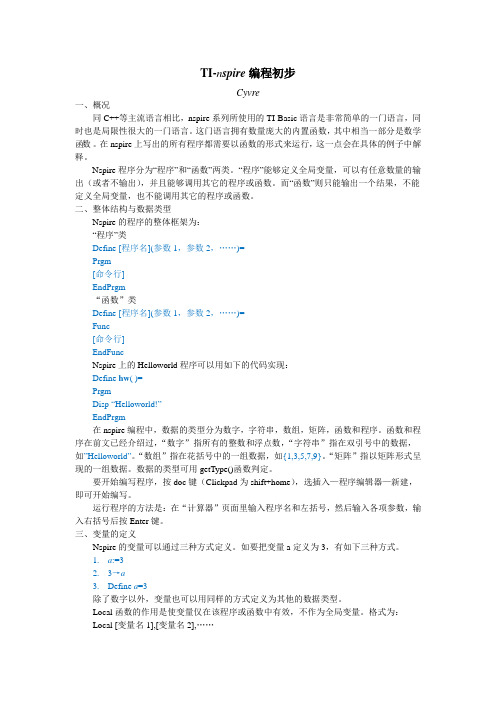

图形计算器使用手册该使用手册适用于TI-Nspire™软件(版本1.7)。
想要获得该文档的最新版本,请访问:/guides重要信息Except as otherwise expressly stated in the License that accompanies a program, Texas Instruments makes no warranty, either express or implied, including but not limited to any implied warranties of merchantability and fitness for a particular purpose, regarding any programs or book materials and makes such materials available solely on an "as-is" basis. In no event shall Texas Instruments be liable to anyone for special, collateral, incidental, or consequential damages in connection with or arising out of the purchase or use of these materials, and the sole and exclusive liability of Texas Instruments, regardless of the form of action, shall not exceed the amount set forth in the license for the program. Moreover, Texas Instruments shall not be liable for any claim of any kind whatsoever against the use of these materials by any other party.除非在程序所附带的许可文件中有明确表述,否则对于任何程序和书本材料,Texas Instruments(德州仪器公司)将不提供明示或默示保证,包括但不限于对特定使用之可销售性或适合性作出任何保证,并且此类材料均以“按样货”方式提供。
TI—Nspire图形计算器支持下的数学探究作者:房华来源:《新校园·中旬刊》2017年第01期数学探究活动是指在教学中设计的以操作观察活动、问题情境为载体,引导学生自主探索、研究问题本质的活动。
探究活动的过程是学生自主探索、合作交流的过程,是在教师的指导下发挥自我意识和主观能动性,自主发现问题、解决问题的过程。
借助于TI-Nspire图形计算器可扩大学生数学探究的主题范围,提高学生数学探究的效率。
一、学习目标第一,了解斐波那契数列,理解数列的递推关系。
第二,能探索斐波那契数列和黄金分割比的关系。
第三,能探索斐波那契数列相邻三项的关系。
二、技术准备一是会生成递归数列。
二是会根据已有数列生成新的数列。
三是会绘制数列的图像。
三、探究过程1.环节一:创设情境,引入活动主题为了激发学生参与研究活动的兴趣,教师播放《达·芬奇密码》中的电影片段,利用电影中斐波那契数列的出现开头,创建活动情景,引出活动主题。
2.环节二:合作探究,了解斐波那契数列及其递推关系问题背景:意大利数学家斐波那契在他的著作《算盘书》中提出了一个关于兔子繁殖的问题。
一般而言,兔子在出生两个月后,就有繁殖能力。
如果一对兔子每月能生1对小兔子(一雄一雌),而每对小兔子在它出生后的第三个月里,又能生1对兔子。
假定在不发生死亡的情况下,由一对初生的小兔子(一雄一雌)开始,第12个月后会有多少对兔子?问题1:上述兔子繁殖问题中有什么规律,请小组合作探究规律,并完成下表:问题2:记上述问题中兔子的对数为数列an,写出数列{an} 的递推公式。
首先教师组织学生分小组合作探究规律,笔算完成上述表格。
然后请各小组代表介绍探究过程,并反馈计算结果。
教师引导学生修正完善研究过程中出现的错误,总结研究过程中好的思路和方法,并给予学生积极的评价和鼓励。
教师介绍这个数列就是著名的斐波那契数列,其中的每一个数称为斐波那契数。
斐波那契数列在自然界和生产生活中有其方泛的应用。