pubmed推送简介
- 格式:ppt
- 大小:3.88 MB
- 文档页数:14

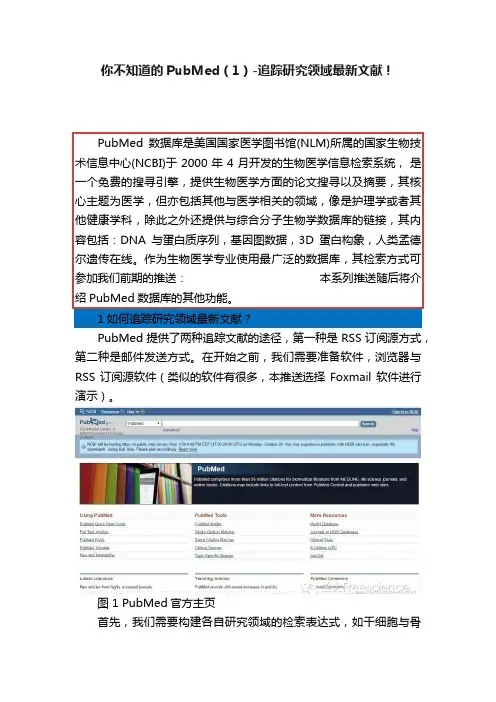
你不知道的PubMed(1)-追踪研究领域最新文献!PubMed数据库是美国国家医学图书馆(NLM)所属的国家生物技术信息中心(NCBI)于2000年4月开发的生物医学信息检索系统,是一个免费的搜寻引擎,提供生物医学方面的论文搜寻以及摘要,其核心主题为医学,但亦包括其他与医学相关的领域,像是护理学或者其他健康学科,除此之外还提供与综合分子生物学数据库的链接,其内容包括:DNA与蛋白质序列,基因图数据,3D蛋白构象,人类孟德尔遗传在线。
作为生物医学专业使用最广泛的数据库,其检索方式可参加我们前期的推送:本系列推送随后将介绍PubMed数据库的其他功能。
1如何追踪研究领域最新文献?PubMed提供了两种追踪文献的途径,第一种是RSS订阅源方式,第二种是邮件发送方式。
在开始之前,我们需要准备软件,浏览器与RSS订阅源软件(类似的软件有很多,本推送选择Foxmail软件进行演示)。
图 1 PubMed官方主页首先,我们需要构建各自研究领域的检索表达式,如干细胞与骨关节炎:("Osteoarthritis"[Mesh]) AND (((("Stem Cells"[Mesh] OR "Stem Cell Research"[Mesh]))) OR "stem cell"[Title/Abstract])图 2 检索历史界面然后点击检索结果的数字,显示检索结果界面,可以看见如图所示Create RSS 和 Create alert,即创建RSS订阅源链接和创建邮箱提醒。
图 4 检索结果界面点击Create RSS,出现如下图所示界面,选择展示的文献数量,可供选择的有5,10,15,20,50,100,并命名订阅源的名字。
点击XML,在跳转后的页面中复制网址链接。
图4 创建订阅源界面安装Foxmail后点击如图标示的RSS图标,可看到如下图所示界面,有新建订阅和更新订阅,点击添加订阅输入刚才复制的订阅源网址,即可创建订阅,点击更新订阅追踪研究领域最新的文献。
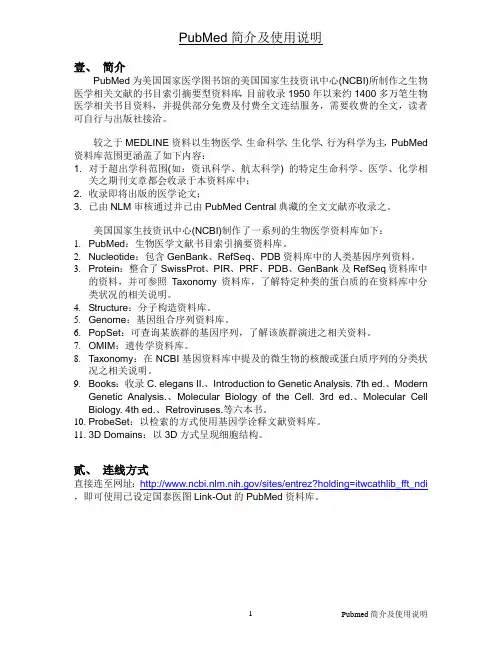
PubMed简介及使用说明壹、简介PubMed为美国国家医学图书馆的美国国家生技资讯中心(NCBI)所制作之生物医学相关文献的书目索引摘要型资料库,目前收录1950年以来约1400多万笔生物医学相关书目资料,并提供部分免费及付费全文连结服务,需要收费的全文,读者可自行与出版社接洽。
较之于MEDLINE资料以生物医学、生命科学、生化学、行为科学为主,PubMed 资料库范围更涵盖了如下内容:1. 对于超出学科范围(如:资讯科学、航太科学) 的特定生命科学、医学、化学相关之期刊文章都会收录于本资料库中;2. 收录即将出版的医学论文;3. 已由NLM审核通过并已由PubMed Central典藏的全文文献亦收录之。
美国国家生技资讯中心(NCBI)制作了一系列的生物医学资料库如下:1.PubMed:生物医学文献书目索引摘要资料库。
2.Nucleotide:包含GenBank、RefSeq、PDB资料库中的人类基因序列资料。
3.Protein:整合了SwissProt、PIR、PRF、PDB、GenBank及RefSeq资料库中的资料,并可参照Taxonomy资料库,了解特定种类的蛋白质的在资料库中分类状况的相关说明。
4.Structure:分子构造资料库。
5.Genome:基因组合序列资料库。
6.PopSet:可查询某族群的基因序列,了解该族群演进之相关资料。
7.OMIM:遗传学资料库。
8.Taxonomy:在NCBI基因资料库中提及的微生物的核酸或蛋白质序列的分类状况之相关说明。
9.Books:收录C. elegans II.、Introduction to Genetic Analysis. 7th ed.、ModernGenetic Analysis.、Molecular Biology of the Cell. 3rd ed.、Molecular Cell Biology. 4th ed.、Retroviruses.等六本书。
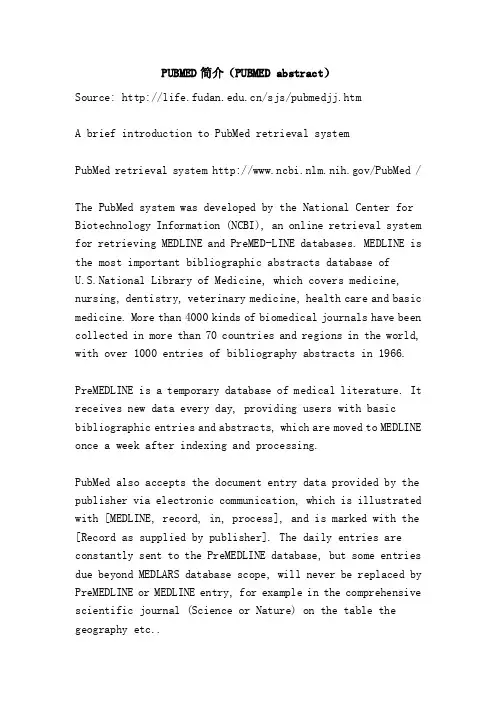
PUBMED简介(PUBMED abstract)Source: /sjs/pubmedjj.htmA brief introduction to PubMed retrieval systemPubMed retrieval system /PubMed /The PubMed system was developed by the National Center for Biotechnology Information (NCBI), an online retrieval system for retrieving MEDLINE and PreMED-LINE databases. MEDLINE is the most important bibliographic abstracts database ofU.S.National Library of Medicine, which covers medicine, nursing, dentistry, veterinary medicine, health care and basic medicine. More than 4000 kinds of biomedical journals have been collected in more than 70 countries and regions in the world, with over 1000 entries of bibliography abstracts in 1966.PreMEDLINE is a temporary database of medical literature. It receives new data every day, providing users with basic bibliographic entries and abstracts, which are moved to MEDLINE once a week after indexing and processing.PubMed also accepts the document entry data provided by the publisher via electronic communication, which is illustrated with [MEDLINE, record, in, process], and is marked with the [Record as supplied by publisher]. The daily entries are constantly sent to the PreMEDLINE database, but some entries due beyond MEDLARS database scope, will never be replaced by PreMEDLINE or MEDLINE entry, for example in the comprehensive scientific journal (Science or Nature) on the table the geography etc..Main features of PubMed systemPubMed searchThe use of the Details keyThe use of the --URL key for storage retrieval policyFeature column (Feature Bar) introducedSearch results display, save, print--------------------------------------------------------------------------------Main features of PubMed system1. vocabulary automatic conversion function (Automatic, Term, Mapping)In the search questions box of the PubMed home, type a search word, and the system will use the following 4 tables or indexes sequentially to retrieve the retrieved words and then retrieve them.(1) MeSH conversion table (MeSH, Translation, Table), including MeSH words, see words, sub topics, etc.. If the system has found the word matching the search word, it will automatically translate it into the corresponding MeSH word and TextWord word (Title noun and abstract word). For example, type"Vitamin H", and the system converts it to "Biotin [MeSH Tems] OR Vitamin h [Textword]" after retrieval.(2) of the conversion table (Journal Tanslation Table), including full name, abbreviation of MEDLINE and ISSN. The conversion table can type of name into the "MEDLINE Name]" after the retrieval of the abbreviation [Journal. For example, in the search questions box, type "New England Journal of medicine", and PubMed converts it to "N, Engl, J, Med, [Journal, Name]".(3) phrase list (Phrase, list). The unified medical language system in the table and form phrases from MeSH containing synonyms or different English vocabulary writing (UMLS: Unified Medical Language System) and supplementary concept (material) name [Supplementary Concept (Substance) Name]. If the PubMed system is not found and the retrieval word matching the words in the MeSH and of the conversion table, will find a short list.(4) author index (Author, Index). If the word entered does not find the matching word in the above table, or the typed word is a phrase followed by an 1~2 letter, the PubMed is the author index. If you still can't find matching words,PubMed will break the word and repeat the automatic vocabulary conversion process until the word matches the word entered. If there are still no matching words, individual words are joined together (in AND) to retrieve in all fields.For example, "single cell", the system automatically divides it into two words: "single" and "cell" retrieval, and itsretrieval expression is "single AND cell"". To check the conversion of the search term, click the "Details" key.2. word retrieval functionPubMed allows the use of * numbers as a wildcard for word retrieval. If you type 'bacter *', the system will find the words in the previous section, such as bacteria, bacterium, bacteriophage, and bacter, and retrieve them separately. If the word is less than 150, PubMed will be one by one word retrieval, if more than 150 (such as Staph*), PubMed will display the following warning: "Wildcard search for'term*'used only the first Lengthen the root word 150 variations. to search for all endings". Truncation function is limited to words and is invalid for phrases. Such as: "infection*" includes "infections", but does not include "infection control" and so on.When using the truncation function, the PubMed system automatically turns off the lexical conversion function.3. mandatory search functionAs mentioned above, the PubMed homepage and search box type questions a phrase and click "Go", with the high speed automatic conversion function to find the corresponding word matching and retrieval system; however, when the type of words, no words, PubMed will enter the words off after the automatic repeat vocabulary conversion process, if still no match, the system will be decomposed into words and phrases, AND together in all fields in search. Obviously, the results of this retrieval arenot consistent with the user's requirements. Therefore, PubMed allows double quotation marks ("" "" ") to enforce systematic phrase retrieval. For example, in the PubMed page retrieval type "Single cell" question box, and use double quotes, and then click "Go", the system will be as an integral phrase retrieval in all fields in the database.Using double quotation marks automatically turns off the lexical conversion function.4. link function(1) linking relevant documents. Each document in the PubMed system has a related literature link. In the display state of the retrieval results, there is a "Related Articles" hyperlink on the right of each record. Click on the chain, the system shows the relevant documents from high to low according to the relevance of the document. Using the search history (History) button can further restrict the relevant literature. Click on "History", enter the relevant search numbers into the query box, and then type additional conditional words, and finally click "Go"". If you type "#7 AND english[la]" in the query question box, the search can be further limited to the English literature.(2) link NCBI (National, Center, for, Biotechnology, Information) database. PubMed built hyperlinks on its home page with 5 NCBI databases. These databases include: Protein[amino acid sequence database (protein), Nucleotide (DNA sequence) database, Popset (population, phylogenetic or mutation sequence) database, Structure (molecular structure model) andGenome database (genome sequence database).(3) linking external resources. PubMed provides links from search results to full journal text, biological data, sequence centers, and more. This function is achieved by linking to the above resource site. In the status of the search results, click "LinkOut" to enter the relevant web site.(4) link related books. Click on "Books" to refer to the abstract page of the related books.Some of the phrases on the book Abstract page are hyperlinks, and click the phrase hyperlink to connect to the page list of the relevant books and find the phrases on the table.In addition, the PubMed system allows the user to view the cited journal name table, click on the PubMed Journal Brower on the home page, and PubMed provides the user with the abbreviated name and ISSN number of the journal.PubMed searchPubMed system search range: MEDLINE database and PreMEDLINE database.1. words (subject) retrievalOn the PubMed homepage question box type English words or phrases (uppercase or lowercase can enter or click the "Go", PubMed is using the vocabulary automatically search, and search results are directly displayed on the home page below. Forexample, type "vitamin C common cold", then enter or click Go, and PubMed begins to retrieve and displays the search results.If the search results do not meet the requirements, can increase or delete the box in question words, or in the Details state (see Details key usage) to modify search, can also use the "Limits" (see Limits.) select restricted condition after retrieval. In addition, users can use wildcards, * * or double quotation marks to make word search or mandatory search as needed.2. authors searchIn the question box type author surname name and initials, format: author name space name acronyms, such as Smith JA, then press enter or click on Go, the system will automatically go to the field of retrieval, and display the search results.If you enter the author's last name, the system will first find the author's last name in the MeSH conversion table. After you've checked, the system retrieves the topic fields and title and digest fields, otherwise the system will retrieve them in all fields.If you use double quotes around the author's name and use the author field identifier - [au] to qualify, such as "Smith JA" [au], then the system retrieves only author fields.3. of the searchIn the question of the box type or MEDLINE form, referred toas ISSN, for example: molecular biology of the cell Mol Biol, or cell, or 1059-1524, then press enter or click on Go in the field of retrieval, the system will display the search results, and. If the words in the vocabulary of MeSH and the same, for example: Gene Therapy, Science or Cell, PubMed will use the word as the word retrieval MeSH. In this case, need of field identification -- [ta] is defined as "gene therapy[TA"".Single word title also need to be qualified, with [TA]: Scanning[TA]. Otherwise, the system will retrieve in all fields. The use of the MEDLINE can be retrieved or referred to all relevant records in the database. Retrieval using the ISSN number does not guarantee an earlier record in the checked database.If there should be input of parentheses, brackets omitted. For example: J, Hand, Surg[, Am] J Hand Surg Am should be typed.4. Boolean logic searchThe PubMed system allows Boolean logic retrieval, but type Boolean logic operators (AND, OR, or NOT) in the question box. Such as: vitamin, C, OR, zinc.Boolean logic searches sequentially from left to right, but parentheses can be used to change their order of operations. For example, common, cold, AND (vitamin, C, OR, zinc), the first search in parentheses is the first operation.Boolean logical retrieval allows you to add field identifiers after the retrieval word to qualify the retrieval field (fieldidentifiers are enclosed in square brackets and placed behind the search words). The format of its retrieval expression is: search word [field identifier], Boolean operator, search word [field ID]. Such as: [dna[, MH], AND, Crick, [au] AND 1993 [DP];又如:ansthma /治疗[MH]回顾[葡]和孩子,学前[MH]各种字段标识见表1。
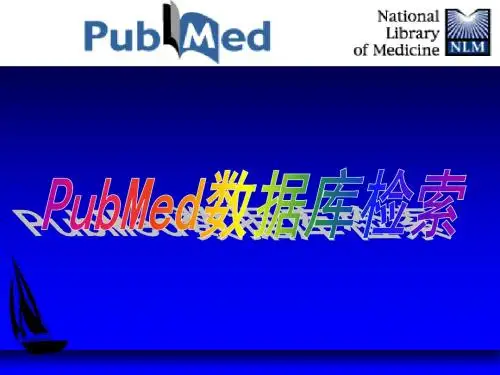

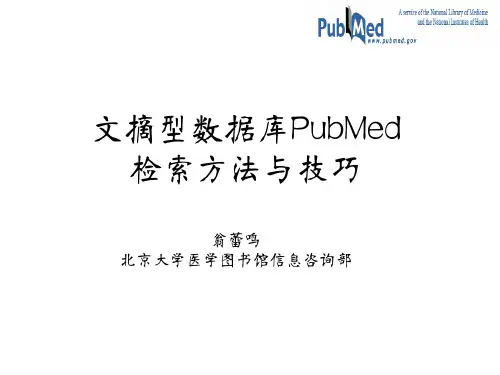
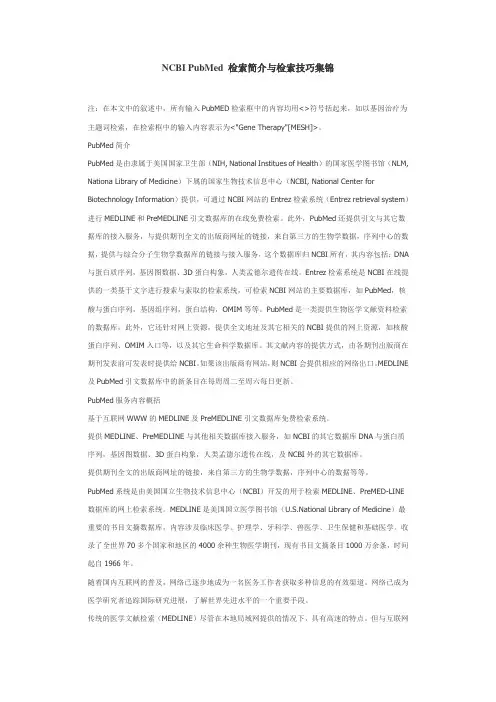
NCBI PubMed 检索简介与检索技巧集锦注:在本文中的叙述中,所有输入PubMED检索框中的内容均用<>符号括起来,如以基因治疗为主题词检索,在检索框中的输入内容表示为<"Gene Therapy"[MESH]>。
PubMed简介PubMed是由隶属于美国国家卫生部(NIH, National Institues of Health)的国家医学图书馆(NLM, Nationa Library of Medicine)下属的国家生物技术信息中心(NCBI, National Center for Biotechnology Information)提供,可通过NCBI网站的Entrez检索系统(Entrez retrieval system)进行MEDLINE和PreMEDLINE引文数据库的在线免费检索。
此外,PubMed还提供引文与其它数据库的接入服务,与提供期刊全文的出版商网址的链接,来自第三方的生物学数据,序列中心的数据,提供与综合分子生物学数据库的链接与接入服务,这个数据库归NCBI所有,其内容包括:DNA 与蛋白质序列,基因图数据、3D蛋白构象,人类孟德尔遗传在线。
Entrez检索系统是NCBI在线提供的一类基于文字进行搜索与索取的检索系统,可检索NCBI网站的主要数据库,如PubMed,核酸与蛋白序列,基因组序列,蛋白结构,OMIM等等。
PubMed是一类提供生物医学文献资料检索的数据库,此外,它还针对网上资源,提供全文地址及其它相关的NCBI提供的网上资源,如核酸蛋白序列、OMIM入口等,以及其它生命科学数据库。
其文献内容的提供方式,由各期刊出版商在期刊发表前可发表时提供给NCBI。
如果该出版商有网站,则NCBI会提供相应的网络出口。
MEDLINE 及PubMed引文数据库中的新条目在每周周二至周六每日更新。
PubMed服务内容概括基于互联网WWW的MEDLINE及PreMEDLINE引文数据库免费检索系统。
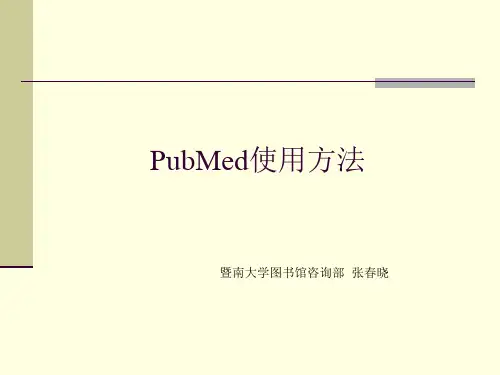
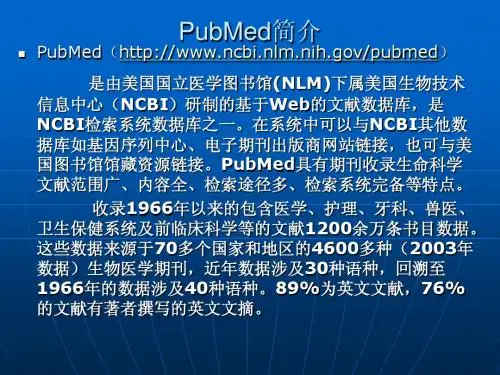

PubMed数据库介绍PubMed是世界上最大的生命科学和医学文献数据库,它为研究人员、医生和学生提供了广阔的科学信息资源。
本文将为读者介绍PubMed数据库的背景、功能和使用方法。
背景PubMed是由美国国家医学图书馆(National Library of Medicine,简称NLM)创建和维护的免费数据库,它的起源可以追溯到1966年。
最初,PubMed作为MEDLINE文献数据库的在线查询工具而建立,旨在帮助医学研究人员查找相关的医学文献。
随着互联网的广泛应用,PubMed也发展成为一个全球性的医学文献检索平台。
功能1. 文献检索:PubMed收录了包括生物医学、生命科学、健康科学和相关领域的超过3000万篇文献,并每年以数百万计的速度增长。
用户可以通过输入关键词、作者、期刊、机构等信息进行文献检索,以找到自己感兴趣的研究论文。
检索结果通常以相关度高低排序,同时还提供了摘要和全文的访问途径。
2. 文献管理:用户可以创建自己的PubMed账户,通过使用我的NCBI工具来管理和保存检索的文献。
该工具可以帮助用户创建文献收藏夹、设置文献提醒和共享文献等。
此外,用户还可以使用文献管理软件(如EndNote、Zotero)与PubMed进行同步,方便对文献进行整理和引用。
3. 数据库链接:PubMed与其他重要的生物医学数据库(如GenBank、Protein Data Bank)建立了链接,使用户可以在PubMed的检索结果中直接访问其他数据库的详细信息。
这不仅方便了用户获取更多的相关信息,还促进了不同数据库之间的数据共享和整合。
4. :PubMed还与进行了链接,提供了临床试验信息的检索。
用户可以在PubMed上找到与特定疾病或治疗相关的临床试验,并了解其最新进展和结果。
使用方法1. 关键词检索:在PubMed的主页上,用户可以输入关键词(如疾病名称、治疗方法)进行检索。
为了提高准确性和召回率,可以使用布尔运算符(如AND、OR)和括号来组合多个关键词。
PubMed简介及使用说明壹、简介PubMed为美国国家医学图书馆的美国国家生技资讯中心(NCBI)所制作之生物医学相关文献的书目索引摘要型资料库,目前收录1950年以来约1400多万笔生物医学相关书目资料,并提供部分免费及付费全文连结服务,需要收费的全文,读者可自行与出版社接洽。
较之于MEDLINE资料以生物医学、生命科学、生化学、行为科学为主,PubMed 资料库范围更涵盖了如下内容:1. 对于超出学科范围(如:资讯科学、航太科学) 的特定生命科学、医学、化学相关之期刊文章都会收录于本资料库中;2. 收录即将出版的医学论文;3. 已由NLM审核通过并已由PubMed Central典藏的全文文献亦收录之。
美国国家生技资讯中心(NCBI)制作了一系列的生物医学资料库如下:1.PubMed:生物医学文献书目索引摘要资料库。
2.Nucleotide:包含GenBank、RefSeq、PDB资料库中的人类基因序列资料。
3.Protein:整合了SwissProt、PIR、PRF、PDB、GenBank及RefSeq资料库中的资料,并可参照Taxonomy资料库,了解特定种类的蛋白质的在资料库中分类状况的相关说明。
4.Structure:分子构造资料库。
5.Genome:基因组合序列资料库。
6.PopSet:可查询某族群的基因序列,了解该族群演进之相关资料。
7.OMIM:遗传学资料库。
8.Taxonomy:在NCBI基因资料库中提及的微生物的核酸或蛋白质序列的分类状况之相关说明。
9.Books:收录C. elegans II.、Introduction to Genetic Analysis. 7th ed.、ModernGenetic Analysis.、Molecular Biology of the Cell. 3rd ed.、Molecular Cell Biology. 4th ed.、Retroviruses.等六本书。