文字定时向上移动
- 格式:docx
- 大小:12.52 KB
- 文档页数:2
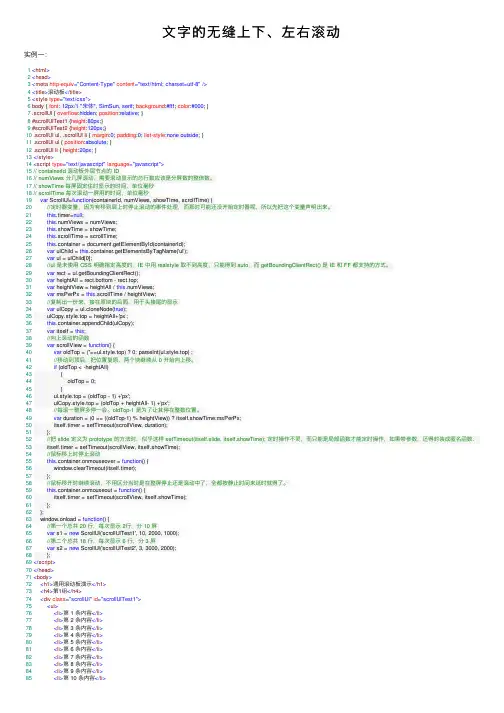
⽂字的⽆缝上下、左右滚动实例⼀:1<html>2<head>3<meta http-equiv="Content-Type" content="text/html; charset=utf-8"/>4<title>滚动板</title>5<style type="text/css">6body { font: 12px/1 "宋体", SimSun, serif; background:#fff; color:#000; }7.scrollUl { overflow:hidden; position:relative; }8#scrollUlTest1 {height:80px;}9#scrollUlTest2 {height:120px;}10.scrollUl ul, .scrollUl li { margin:0; padding:0; list-style:none outside; }11.scrollUl ul { position:absolute; }12.scrollUl li { height:20px; }13</style>14<script type="text/javascript" language="javascript">15// containerId 滚动板外层节点的 ID16// numViews 分⼏屏滚动,需要滚动显⽰的总⾏数应该是分屏数的整倍数。
17// showTime 每屏固定住时显⽰的时间,单位毫秒18// scrollTime 每次滚动⼀屏⽤的时间,单位毫秒19var ScrollUl=function(containerId, numViews, showTime, scrollTime) {20//定时器变量,因为有移到层上时停⽌滚动的事件处理,⽽那时可能还没开始定时器呢,所以先把这个变量声明出来。
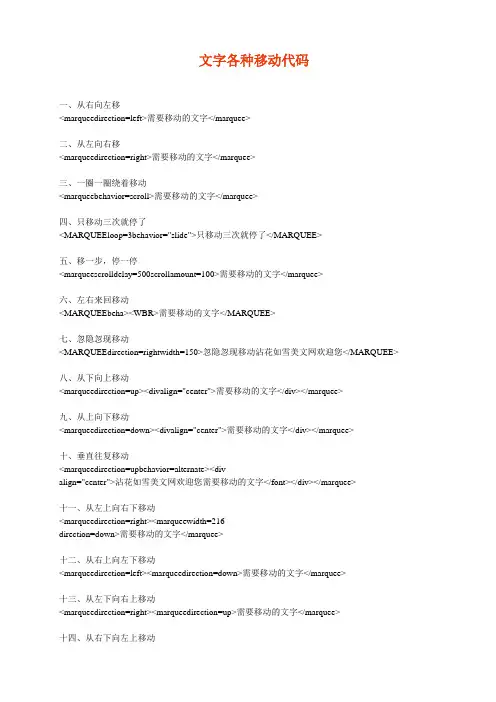
文字各种移动代码一、从右向左移<marqueedirection=left>需要移动的文字</marquee>二、从左向右移<marqueedirection=right>需要移动的文字</marquee>三、一圈一圈绕着移动<marqueebehavior=scroll>需要移动的文字</marquee>四、只移动三次就停了<MARQUEEloop=3behavior="slide">只移动三次就停了</MARQUEE>五、移一步,停一停<marqueescrolldelay=500scrollamount=100>需要移动的文字</marquee>六、左右来回移动<MARQUEEbeha><WBR>需要移动的文字</MARQUEE>七、忽隐忽现移动<MARQUEEdirection=rightwidth=150>忽隐忽现移动沾花如雪美文网欢迎您</MARQUEE>八、从下向上移动<marqueedirection=up><divalign="center">需要移动的文字</div></marquee>九、从上向下移动<marqueedirection=down><divalign="center">需要移动的文字</div></marquee>十、垂直往复移动<marqueedirection=upbehavior=alternate><divalign="center">沾花如雪美文网欢迎您需要移动的文字</font></div></marquee>十一、从左上向右下移动<marqueedirection=right><marqueewidth=216direction=down>需要移动的文字</marquee>十二、从右上向左下移动<marqueedirection=left><marqueedirection=down>需要移动的文字</marquee>十三、从左下向右上移动<marqueedirection=right><marqueedirection=up>需要移动的文字</marquee>十四、从右下向左上移动<marqueedirection=left><marqueedirection=up>需要移动的文字</marquee>十五、水平相反移动<palign=center><marqueewidth="216px">需要移动的文字</marquee><marqueewidth="216px"direction=right>需要移动的文字</marquee></p>十六、左右两边向中间移动<palign=center><marqueestyle="width:216px;"direction=right>需要移动的文字</marquee><marqueestyle="width:216px;"direction=left>需要移动的文字</marquee></p>十七、左右两边向中间来回移动<MARQUEEscrollAmount=3beha><WBR>香儿欢迎你左右向中间来回移动</MARQUEE> <MARQUEEscrollAmount=3direction=rightbeha><WBR>香儿欢迎你动移回来间中向右左</MARQUEE>十八、从上下向中间移动<p></p><center><marqueewidth=288direction=downscrollAmount=2height=50><center>需要移动的文字</center></marquee><center><marqueewidth=288direction=upscrollAmount=2height=50><center>需要移动的文字</center></marquee></center></center><p></p>十九、从中间向上下移动<p></p><center><marqueewidth=288direction=upscrollAmount=2height=50><center>需要移动的文字</center></marquee><center><marqueewidth=288direction=downscrollAmount=2height=50><center>需要移动的文字</center></marquee></center></center><p></p></marquee>二十、上下向中间来回移动<MARQUEEscrollAmount=1direction=downheight=30beha><WBR><DIV align=center>上下向中间来回移动</DIV></MARQUEE><MARQUEEscrollAmount=1direction=upheight=30beha><DIV align=center>上下向中间来回移动</DIV></MARQUEE>二十一、上下交替移动<TABLEborderColor=#f9f9f9height=150cellSpac ing=0cellPadding=0width=290align=centerborder=1><TBODY><TR><TDwidth=580bgColor=#ffffffheight=150><MARQUEEdirection=upheight=50beha>需</MARQUEE><MARQUEEdirection=upheight=50beha>要</MARQUEE><MARQUEEdirection=upheight=50beha>移</MARQUEE><MARQUEEdirection=upheight=50beha>动</MARQUEE><MARQUEEdirection=upheight=50beha>的</MARQUEE><MARQUEEdirection=upheight=50beha>文</MARQUEE><MARQUEEdirection=upheight=50beha>字</MARQUEE>二十二、移动后消失<MARQUEEstyle="WIDTH:288px;HEIGHT:120px"scrollAmount=5direction=up><CENTER><DIV><MARQUEEdirection=upheight=100beha><WBR><CENTER>需</CENTER></MARQUEE><MARQUEEdirection=upheight=100beha><WBR><CENTER>移</CENTER></MARQUEE><MARQUEEdirection=upheight=100beha><WBR><CENTER>要</CENTER></MARQUEE><MARQUEEdirection=upheight=100beha><WBR><CENTER>动</CENTER></MARQUEE><MARQUEEdirection=upheight=100beha><WBR><CENTER>的</CENTER></MARQUEE><MARQUEEdirection=upheight=100beha><WBR><CENTER>字</CENTER></MARQUEE><MARQUEEdirection=upheight=100beha><WBR><CENTER>文</CENTER></MARQUEE></DIV></CENTER></MARQUEE>二十三、波浪式移动<TABLEborderColor=#f9f9f9cellSpac ing=0cellPadding=0width="50%"align=center border=1><TBODY><TR><TDwidth=580bgColor=#ffffffheight=50><P></P><Pstyle="TEXT-INDENT:2em"><MARQUEE><P></P><Pstyle="TEXT-INDENT:2em"><MARQUEEscrollAmount=4beha>香儿欢迎你 <P></P><Pstyle="TEXT-INDENT:2em">波浪式移动</P><Pstyle="TEXT-INDENT:2em"></P></MARQUEE></P>二十四、往复波浪式移动<TABLEborderColor=#f9f9f9cellSpac ing=0cellPadding=0width=288align=center border=1><TBODY><TR><TDwidth=288bgColor=#ffffffheight=50><MARQUEE><MARQUEEscrollAmount=3beha><P>香儿欢迎你</P><P>往复波浪式移动</P></MARQUEE></MARQUEE></TD></TR></TBODY></TABLE>二十五、交替往复波浪式移动<marqueewidth=436scrollAmount=5direction=rightbehavior=alternate><marqueedirection=upbehavior=alternatewidth=50height=200align="middle">需</marquee><marqueedirection=upbeha的</marquee><marqueedirection=upbeha要</marquee><marqueedirection=upbeha文</marquee><marqueedirection=upbeha移</marquee><marqueedirection=upbeha字</marquee><marqueedirection=upbeha动</marquee>二十六、S型移动代码<MARQUEEstyle="FILTER:wave(add=0,phase=1,freq=1,strength=50,color=.ffffff)"scrollAmount=2scrollDelay=65direction=upheight=80beha><WBR><CENTER> 香儿欢迎你 文字S型移动</CENTER></MARQUEE>二十七、多层多式复合移动<TBODY><TR><TDvAlign=topwidth=1><MARQUEEscrollAmount=1direction=downheight=100beha><WBR>香儿欢迎你<MARQUEEscrollAmount=4direction=rightheight=100beha><WBR>需要移动的文字</MARQUEE></MARQUEE></TD><TDwidth=288><MARQUEEstyle="FILTER:wave(add=1,phase=4,freq=1,strength=50)"scrollAmount=2 scrollDelay=65direction=upheight=100beha><WBR>香儿欢迎你<CENTER>需要移动的文字</CENTER></MARQUEE></TD></TR></TBODY></TABLE>二十八、文字竖排渐出移动<MARQUEEscrollAmount=1scrollDelay=100direction=upwidth=290height=180><Pstyle="TEXT-INDENT:2em"> </P><Pstyle="TEXT-INDENT:2em"> </P><Pstyle="TEXT-INDENT:2em"> </P><Pstyle="TEXT-INDENT:2em"> </P><Palign=left><FONTface=楷体_GB2312color=#000000size=3>你的样子在我脑海跑去跑来</FONT></P><Palign=left><FONTsize=3><FONTface=楷体_GB2312color=#000000>一想再想想不起 敏捷的思维已</FONT><FONTface=楷体_GB2312 color=#000000>追不上</FONT></FONT></P><Palign=left><FONTsize=3><FONTface=楷体_GB2312color=#000000>想你的频率 </FONT><FONTface=楷体_GB2312color=#000000>我试图找出种种理由把你卸下</FONT></FONT></P><Palign=left><FONTface=楷体_GB2312color=#000000size=3>解放自己 可我早已是样子的奴隶</FONT></P><Palign=left><FONTface=楷体_GB2312color=#000000size=3>我极力向想象空间讨要一个清晰的你</FONT></P><Palign=left><FONTface=楷体_GB2312color=#000000size=3>想象却总是把你模糊了零点一 这样</FONT></P><Palign=left><FONTface=楷体_GB2312color=#000000size=3>我只好把自己痛苦的缩小再缩小</FONT></P><Palign=left><FONTface=楷体_GB2312color=#000000size=3>然后钻进那零点一的牛角尖里</FONT></P><Pstyle="TEXT-INDENT:2em"> </P><Palign=left><FONTface=楷体_GB2312color=#000000size=3>我愿意与你的样子对坐 一遍一遍</FONT></P><Palign=left><FONTface=楷体_GB2312color=#000000size=3>温习你的声音 这样的要求算不算高</FONT></P><Palign=left><FONTface=楷体_GB2312color=#000000size=3>我没有别的意思 只想摘取你嘴角</FONT></P><Palign=left><FONTface=楷体_GB2312color=#000000size=3>新鲜的微笑 安放在心事满满的心房</FONT></P><Palign=left><FONTface=楷体_GB2312color=#000000size=3>一个干净的角落 那里存放着有关你的</FONT></P><Palign=left><FONTface=楷体_GB2312color=#000000size=3>所有消息 是我寒夜寂寥取暖的领地</FONT></P><Palign=left><FONTface=楷体_GB2312color=#000000size=3>红透的心思 静静等待你呼风唤雨</FONT></P></MARQUEE></MARQUEE></P>二十九、文字穿梭移动<marqueescrollAmount=2width=30height=20>文 文</marquee> <marquee scrollAmount=2width=30height=20>字 字</marquee> <marquee scrollAmount=2width=30height=20>穿 穿</marquee> <marquee scrollAmount=2width=30height=20>梭 梭</marquee> 附注各主要参数的含义:align:是设定活动对象(图片或文字)的位置。
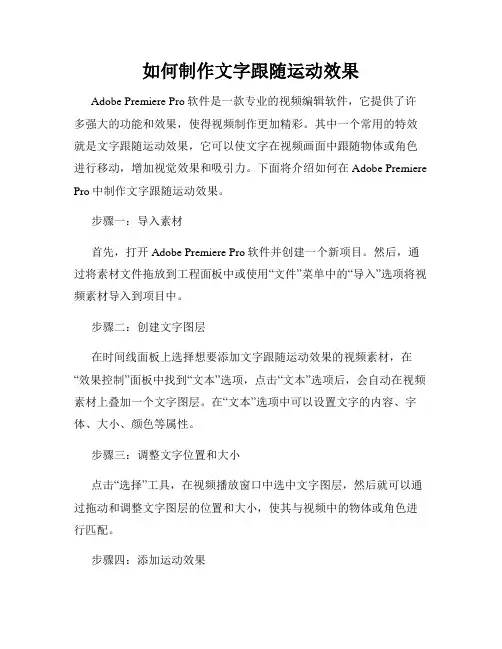
如何制作文字跟随运动效果Adobe Premiere Pro软件是一款专业的视频编辑软件,它提供了许多强大的功能和效果,使得视频制作更加精彩。
其中一个常用的特效就是文字跟随运动效果,它可以使文字在视频画面中跟随物体或角色进行移动,增加视觉效果和吸引力。
下面将介绍如何在Adobe Premiere Pro中制作文字跟随运动效果。
步骤一:导入素材首先,打开Adobe Premiere Pro软件并创建一个新项目。
然后,通过将素材文件拖放到工程面板中或使用“文件”菜单中的“导入”选项将视频素材导入到项目中。
步骤二:创建文字图层在时间线面板上选择想要添加文字跟随运动效果的视频素材,在“效果控制”面板中找到“文本”选项,点击“文本”选项后,会自动在视频素材上叠加一个文字图层。
在“文本”选项中可以设置文字的内容、字体、大小、颜色等属性。
步骤三:调整文字位置和大小点击“选择”工具,在视频播放窗口中选中文字图层,然后就可以通过拖动和调整文字图层的位置和大小,使其与视频中的物体或角色进行匹配。
步骤四:添加运动效果在“效果控制”面板中找到“运动”选项,点击“运动”选项后,在“播放窗格”中会出现一个关键帧图标,表示已经成功添加了运动效果。
点击图标之后,可以通过调整参数来改变文字图层的运动轨迹、速度和运动方式。
步骤五:调整运动路径在“效果控制”面板中找到“运动路径”选项,点击“运动路径”选项后,在播放窗格中会显示出文字的运动路径。
通过拖动和调整运动路径上的关键帧,可以改变文字在运动过程中的轨迹和方向。
步骤六:制作跟随效果在“效果控制”面板中找到“跟随视频特征点”选项,点击“跟随视频特征点”选项后,可以选择将文字图层与视频中的物体或角色进行绑定。
通过拖动和调整特征点,可以使文字图层跟随物体或角色进行移动。
可以根据需要在场景中添加多个特征点,以实现更复杂的跟随效果。
步骤七:调整动画时间通过在时间线中调整关键帧的位置和时间,可以控制文字跟随运动效果的持续时间和速度。

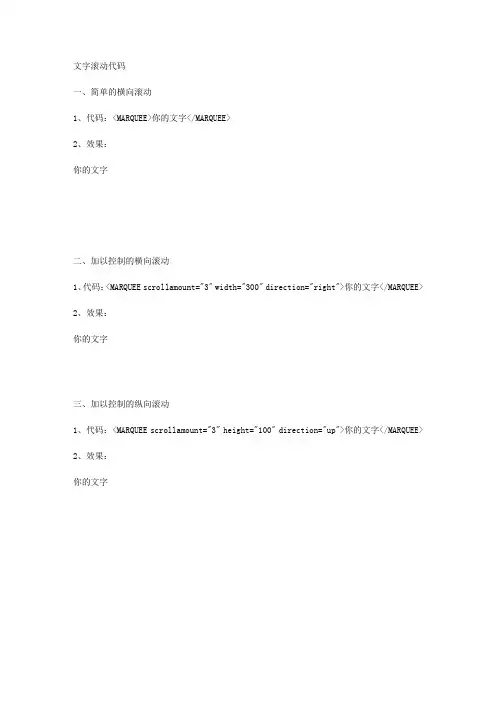
文字滚动代码一、简单的横向滚动1、代码:<MARQUEE>你的文字</MARQUEE>2、效果:你的文字二、加以控制的横向滚动1、代码:<MARQUEE scrollamount="3" width="300" direction="right">你的文字</MARQUEE>2、效果:你的文字三、加以控制的纵向滚动1、代码:<MARQUEE scrollamount="3" height="100" direction="up">你的文字</MARQUEE>2、效果:你的文字代码说明a)scrollAmount。
它表示速度,值越大速度越快。
如果没有它,默认为6,建议设为1~3比较好。
b)width和height,表示滚动区域的大小,width是宽度,height是高度。
特别是在做垂直滚动的时候,一定要设height的值。
c)direction。
表示滚动的方向,默认为从右向左:←←←。
可选的值有right、down、up。
滚动方向分别为:right表示→→→,up表示↑,down表示↓。
d)scrollDelay,这也是用来控制速度的,默认为90,值越大,速度越慢。
通常scrollDelay 是不需要设置的。
e)behavior。
用它来控制属性,默认为循环滚动,可选的值有alternate(交替滚动)、slide(幻灯片效果,指的是滚动一次,然后停止滚动)滚动文字代码大全1. 文字来回滚动:文字来回滚动代码: <MARQUEE scrollAmount=3 behavior=alternate>文字来回滚动</MARQUEE>2. 向右移动的竖排文字:向右移动的竖排文字向右移动的竖排文字向右移动的竖排文字向右移动的竖排文字代码:<MARQUEE style="LINE-HEIGHT: 120%; WRITING-MODE: tb-rl" scrollAmount=3 scrollDelay=0 direction=up width=250 height=150><P align=left>向右移动的竖排文字</SPAN><BR>向右移动的竖排文字<BR>向右移动的竖排文字<BR>向右移动的竖排文字</P></MARQUEE>3. 向上移动的文字:向上移动的文字向上移动的文字代码: <MARQUEE style="WIDTH: 250px; HEIGHT: 100px" scrollAmount=3 direction=up>向上移动的文字<BR>向上移动的文字</MARQUEE>4. 向下移动的文字:向下移动的文字向下移动的文字代码: <MARQUEE style="WIDTH: 250px; HEIGHT: 100px" scrollAmount=3 direction=down>向下移动的文字<BR>向下移动的文字</MARQUEE>5. 从右向左滚动:从右向左滚动代码: <MARQUEE scrollAmount=2>从右向左滚动</MARQUEE>6. 从左向右滚动:从左向右滚动代码: <MARQUEE scrollAmount=2 direction=right>从左向右滚动</MARQUEE>7. 上下反弹:上下反弹代码: <MARQUEE style="WIDTH: 700px; HEIGHT: 150px" scrollAmount=2 direction=up behavior=alternate>上下反弹</MARQUEE>8. 从左向右文字波浪式移动:从左向右文字波浪式移动代码:<MARQUEE style="WIDTH: 80%; HEIGHT: 100px" scrollAmount=2 direction=up behavior=alternate width="80%"><MARQUEE direction=right>从左向右文字波浪式移动</MARQUEE></MARQUEE>9. 文字来回波浪式移动:文字来回波浪式移动代码:<MARQUEE style="WIDTH: 80%; HEIGHT: 100px" scrollAmount=2 direction=up behavior=alternate width="80%"><MARQUEE direction=right behavior=alternate>文字来回波浪式移动</MARQUEE></MARQUEE>10. 躲躲字,跑给你追:躲躲字,跑给你追代码: <MARQUEE behavior=alternate><MARQUEE scrollAmount=5 width=150>躲躲字,跑给你追</MARQUEE></MARQUEE>11. 原地跳动的文字:祝大家永远幸福代码:<MARQUEE direction=up behavior=alternate width=60 height=120>祝</MARQUEE><MARQUEE direction=up behavior=alternate width=60 height=80>大</MARQUEE><MARQUEE direction=up behavior=alternate width=60 height=120>家</MARQUEE><MARQUEE direction=up behavior=alternate width=60 height=80>永</MARQUEE><MARQUEE direction=up behavior=alternate width=60 height=120>远</MARQUEE><MARQUEE direction=up behavior=alternate width=60 height=80>幸</MARQUEE><MARQUEE direction=up behavior=alternate width=60 height=120>福</MARQUEE>12. 波浪字:波浪字波浪字代码:<MARQUEE style="FILTER: wave(add=0,phase=1, freq=1,strength=15,color=.FFFFFF)" scrollAmount=2 scrollDelay=65 direction=upbehavior=alternate height=120><CENTER>波浪字<BR>波浪字</CENTER></MARQUEE>13. 由中间向两边移动的文字:欢迎光临欢迎光临代码: <P align=center><FONT color=#ee110e size=7 face=宋体><MARQUEE height=50 width=600>欢迎光临</MARQUEE></FONT></MARQUEE><FONT color=#ee110e size=7 face=宋体><FONT color=#ee1111 size=7 face=宋体><MARQUEE direction=right height=50 width=600>欢迎光临</MARQUEE></FONT></MARQUEE></FONT></FONT></P><P align=center><FONT color=#ee110e size=7 face=宋体>14. 由上下向中间移动的字体:祝你快乐祝你快乐代码: <P align=center><MARQUEE style="WIDTH: 510px; HEIGHT: 60px" direction=down height=60 scrollAmount=2><CENTER><FONT color=#ff0000 size=5 face=隶书><B>祝你快乐</B></FONT></CENTER></B></MARQUEE></P><CENTER><MARQUEE style="WIDTH: 513px; HEIGHT: 60px" direction=up height=60 scrollAmount=2><CENTER><FONT color=#ff0000 size=5 face=隶书><B>祝你快乐</B></FONT></CENTER></B></MARQUEE></CENTER>15. 左右运动的文字:浏览愉快浏览愉快代码:<DIV align=center><MARQUEE direction=right height=50 width=600><DIV align=center> <FONT color=#ff0000 size=5>浏览愉快</FONT></DIV></MARQUEE></DIV> <DIV align=center><MARQUEE height=50 width=600><DIV align=center><FONT color=#ff0000 size=5 face=隶书>浏览愉快</FONT></DIV></MARQUEE></DIV>注: 各参数详解:1) scrollAmount。
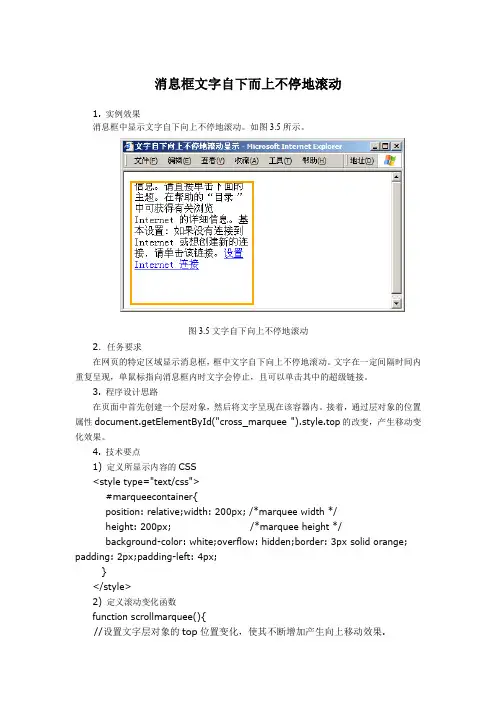
消息框文字自下而上不停地滚动1. 实例效果消息框中显示文字自下向上不停地滚动。
如图3.5所示。
图3.5文字自下向上不停地滚动2.任务要求在网页的特定区域显示消息框,框中文字自下向上不停地滚动。
文字在一定间隔时间内重复呈现,单鼠标指向消息框内时文字会停止,且可以单击其中的超级链接。
3. 程序设计思路在页面中首先创建一个层对象,然后将文字呈现在该容器内。
接着,通过层对象的位置属性document.getElementById("cross_marquee ").style.top的改变,产生移动变化效果。
4. 技术要点1) 定义所显示内容的CSS<style type="text/css">#marqueecontainer{position: relative;width: 200px; /*marquee width */height: 200px; /*marquee height */background-color: white;overflow: hidden;border: 3px solid orange; padding: 2px;padding-left: 4px;}</style>2) 定义滚动变化函数function scrollmarquee(){//设置文字层对象的top位置变化,使其不断增加产生向上移动效果.}5. 程序代码编写<!doctype html public "-//w3c//dtd html 4.0 transitional//en"><html><head><title>文字自下向上不停地滚动显示</title><meta name="generator" content="editplus"><meta name="liyuncheng" content="emai:yunchengli@"> <style type="text/css">#marqueecontainer{position: relative;width: 200px; /*marquee width */height: 200px; /*marquee height */background-color: white;overflow: hidden;border: 3px solid orange;padding: 2px;padding-left: 4px;}</style><script type="text/javascript">var delayb4scroll=2000; //指定信息在页面上滚动延迟时间(2000=2 seconds) var marqueespeed=2; //定义滚动速度(larger is faster 1-10)var pauseit=1; //暂停滚动,当onMousever (0=no. 1=yes)?////NO NEED TO EDIT BELOW THIS LINE////////////var copyspeed=marqueespeed;var pausespeed=(pauseit==0)? copyspeed: 0var actualheight='';//定义滚动效果函数function scrollmarquee(){if (parseInt(cross_marquee.style.top)>(actualheight*(-1)+8))ross_marquee.style.top=parseInt(cross_marquee.style.top)-copyspeed+" px";elsecross_marquee.style.top=parseInt(marqueeheight)+8+"px";}//定义初始滚动函数function initializemarquee(){cross_marquee=document.getElementById("vmarquee");cross_marquee.style.top=0;marqueeheight=document.getElementById("marqueecontainer").offsetHe ight;actualheight=cross_marquee.offsetHeight;if (window.opera || erAgent.indexOf("Netscape/7")!=-1){ //if Opera or Netscape 7x, add scrollbars to scroll and exitcross_marquee.style.height=marqueeheight+"px";cross_marquee.style.overflow="scroll";return}setTimeout('lefttime=setInterval("scrollmarquee()",30)', delayb4scroll);}if (window.addEventListener)window.addEventListener("load", initializemarquee, false);else if (window.attachEvent)window.attachEvent("onload", initializemarquee);else if (document.getElementById)window.onload=initializemarquee;</script></head><body><div id="marqueecontainer" onMouseover="copyspeed=pausespeed" onMouseout="copyspeed=marqueespeed"><div id="vmarquee" style="position: absolute; width: 98%;"><!--YOUR SCROLL CONTENT HERE--><h4>Internet Explorer 入门</h4>通过Internet 连接和Internet Explorer,可以查找和浏览Web 上的所有信息。
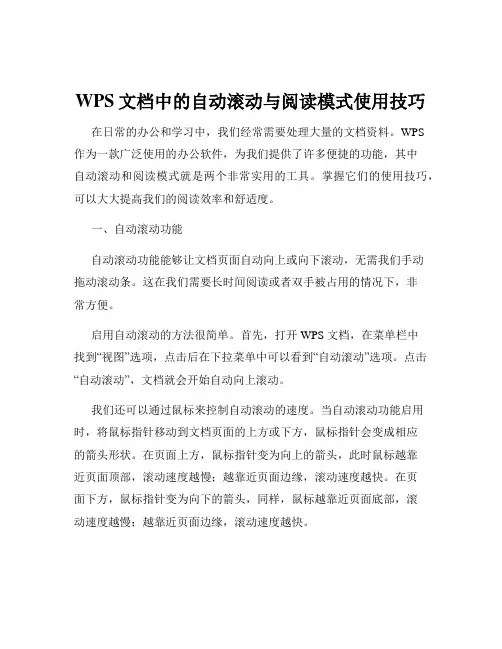
WPS文档中的自动滚动与阅读模式使用技巧在日常的办公和学习中,我们经常需要处理大量的文档资料。
WPS 作为一款广泛使用的办公软件,为我们提供了许多便捷的功能,其中自动滚动和阅读模式就是两个非常实用的工具。
掌握它们的使用技巧,可以大大提高我们的阅读效率和舒适度。
一、自动滚动功能自动滚动功能能够让文档页面自动向上或向下滚动,无需我们手动拖动滚动条。
这在我们需要长时间阅读或者双手被占用的情况下,非常方便。
启用自动滚动的方法很简单。
首先,打开 WPS 文档,在菜单栏中找到“视图”选项,点击后在下拉菜单中可以看到“自动滚动”选项。
点击“自动滚动”,文档就会开始自动向上滚动。
我们还可以通过鼠标来控制自动滚动的速度。
当自动滚动功能启用时,将鼠标指针移动到文档页面的上方或下方,鼠标指针会变成相应的箭头形状。
在页面上方,鼠标指针变为向上的箭头,此时鼠标越靠近页面顶部,滚动速度越慢;越靠近页面边缘,滚动速度越快。
在页面下方,鼠标指针变为向下的箭头,同样,鼠标越靠近页面底部,滚动速度越慢;越靠近页面边缘,滚动速度越快。
此外,如果想要暂停自动滚动,只需在文档页面上任意位置点击一下鼠标左键即可。
如果想要结束自动滚动,再次点击“视图”菜单中的“自动滚动”选项,或者按下“Esc”键。
自动滚动功能在阅读长篇文档、浏览网页内容等场景中都非常实用。
比如,当我们在阅读一篇很长的小说或者研究报告时,不需要一直用手拖动滚动条,只需要调整好滚动速度,就可以轻松地阅读。
二、阅读模式阅读模式是WPS 文档为了提供更好的阅读体验而设计的一种功能。
在阅读模式下,文档页面会以更加清晰、舒适的方式呈现,并且会自动适应屏幕宽度,去除一些干扰元素,让我们能够专注于阅读内容。
要进入阅读模式,同样在“视图”菜单中找到“阅读模式”选项,点击即可。
进入阅读模式后,我们会发现文档的页面布局发生了变化,文字变得更加清晰易读,而且页面会根据屏幕宽度自动调整,不会出现横向滚动条。
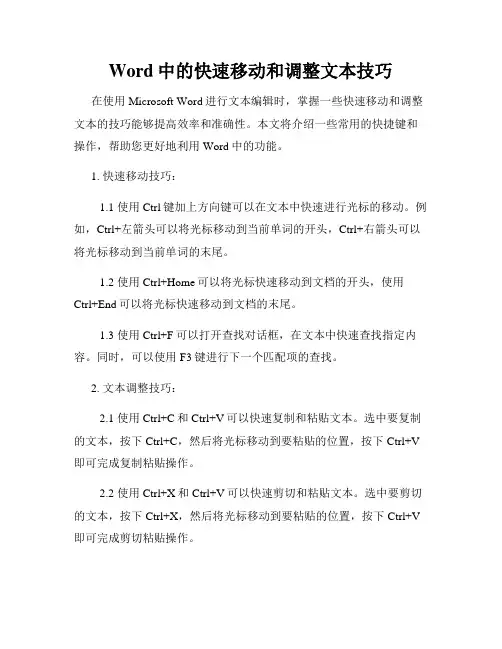
Word中的快速移动和调整文本技巧在使用Microsoft Word进行文本编辑时,掌握一些快速移动和调整文本的技巧能够提高效率和准确性。
本文将介绍一些常用的快捷键和操作,帮助您更好地利用Word中的功能。
1. 快速移动技巧:1.1 使用Ctrl键加上方向键可以在文本中快速进行光标的移动。
例如,Ctrl+左箭头可以将光标移动到当前单词的开头,Ctrl+右箭头可以将光标移动到当前单词的末尾。
1.2 使用Ctrl+Home可以将光标快速移动到文档的开头,使用Ctrl+End可以将光标快速移动到文档的末尾。
1.3 使用Ctrl+F可以打开查找对话框,在文本中快速查找指定内容。
同时,可以使用F3键进行下一个匹配项的查找。
2. 文本调整技巧:2.1 使用Ctrl+C和Ctrl+V可以快速复制和粘贴文本。
选中要复制的文本,按下Ctrl+C,然后将光标移动到要粘贴的位置,按下Ctrl+V 即可完成复制粘贴操作。
2.2 使用Ctrl+X和Ctrl+V可以快速剪切和粘贴文本。
选中要剪切的文本,按下Ctrl+X,然后将光标移动到要粘贴的位置,按下Ctrl+V 即可完成剪切粘贴操作。
2.3 使用Shift+方向键可以快速选中文本。
按下Shift+左箭头可以将光标前移一个字符,并选中该字符,按下Shift+右箭头可以将光标后移一个字符,并选中该字符。
类似地,使用Shift+Ctrl+方向键可以快速选中整个单词。
2.4 使用Shift+Home和Shift+End可以快速选中当前行的文本。
按下Shift+Home可以选中光标位置到行的开头的文本,按下Shift+End 可以选中光标位置到行的末尾的文本。
综上所述,掌握这些快速移动和调整文本的技巧,可以提高在Microsoft Word中编辑文本的速度和准确性。
希望以上内容对您有所帮助。
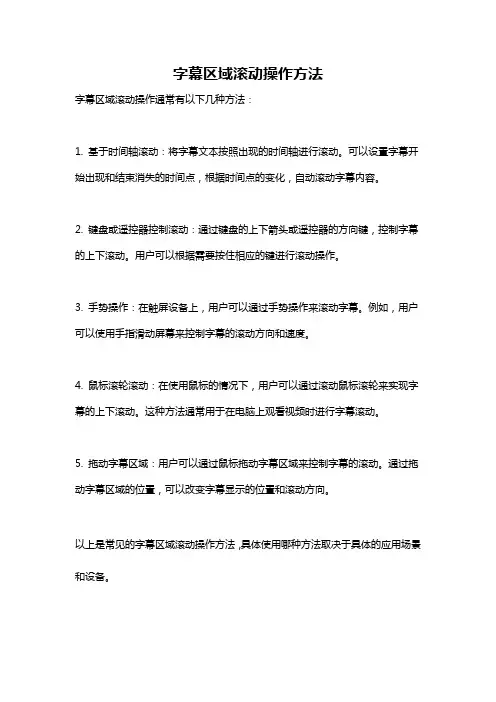
字幕区域滚动操作方法
字幕区域滚动操作通常有以下几种方法:
1. 基于时间轴滚动:将字幕文本按照出现的时间轴进行滚动。
可以设置字幕开始出现和结束消失的时间点,根据时间点的变化,自动滚动字幕内容。
2. 键盘或遥控器控制滚动:通过键盘的上下箭头或遥控器的方向键,控制字幕的上下滚动。
用户可以根据需要按住相应的键进行滚动操作。
3. 手势操作:在触屏设备上,用户可以通过手势操作来滚动字幕。
例如,用户可以使用手指滑动屏幕来控制字幕的滚动方向和速度。
4. 鼠标滚轮滚动:在使用鼠标的情况下,用户可以通过滚动鼠标滚轮来实现字幕的上下滚动。
这种方法通常用于在电脑上观看视频时进行字幕滚动。
5. 拖动字幕区域:用户可以通过鼠标拖动字幕区域来控制字幕的滚动。
通过拖动字幕区域的位置,可以改变字幕显示的位置和滚动方向。
以上是常见的字幕区域滚动操作方法,具体使用哪种方法取决于具体的应用场景和设备。
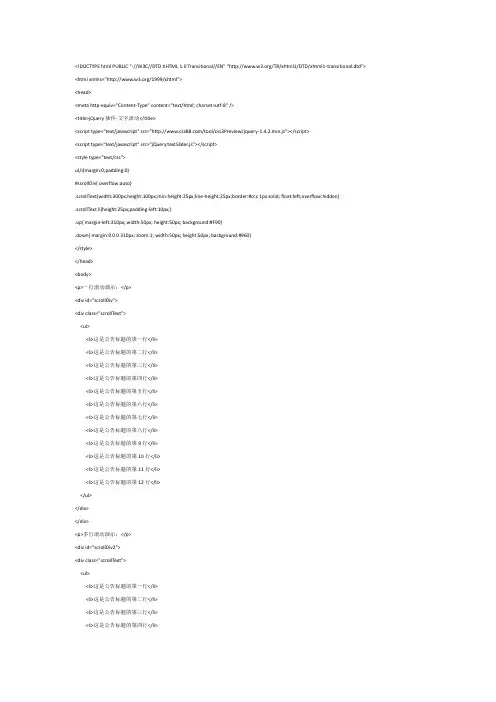
<!DOCTYPE html PUBLIC "-//W3C//DTD XHTML 1.0 Transitional//EN" "/TR/xhtml1/DTD/xhtml1-transitional.dtd"> <html xmlns="/1999/xhtml"><head><meta http-equiv="Content-Type" content="text/html; charset=utf-8" /><title>jQuery插件-文字滚动</title><script type="text/javascript" src="/tool/css3Preview/jquery-1.4.2.min.js"></script><script type="text/javascript" src="jQuery.textSlider.js"></script><style type="text/css">ul,li{margin:0;padding:0}#scrollDiv{ overflow:auto}.scrollText{width:300px;height:100px;min-height:25px;line-height:25px;border:#ccc 1px solid; float:left;overflow:hidden}.scrollText li{height:25px;padding-left:10px;}.up{ margin-left:310px; width:50px; height:50px; background:#F90}.down{ margin:0 0 0 310px; zoom:1; width:50px; height:50px; background:#960}</style></head><body><p>一行滚动演示:</p><div id="scrollDiv"><div class="scrollText"><ul><li>这是公告标题的第一行</li><li>这是公告标题的第二行</li><li>这是公告标题的第三行</li><li>这是公告标题的第四行</li><li>这是公告标题的第五行</li><li>这是公告标题的第六行</li><li>这是公告标题的第七行</li><li>这是公告标题的第八行</li><li>这是公告标题的第9行</li><li>这是公告标题的第10行</li><li>这是公告标题的第11行</li><li>这是公告标题的第12行</li></ul></div></div><p>多行滚动演示:</p><div id="scrollDiv2"><div class="scrollText"><ul><li>这是公告标题的第一行</li><li>这是公告标题的第二行</li><li>这是公告标题的第三行</li><li>这是公告标题的第四行</li><li>这是公告标题的第五行</li><li>这是公告标题的第六行</li><li>这是公告标题的第七行</li><li>这是公告标题的第八行</li><li>这是公告标题的第9行</li><li>这是公告标题的第10行</li><li>这是公告标题的第11行</li><li>这是公告标题的第12行</li></ul></div></div><script type="text/javascript">$(document).ready(function(){$("#scrollDiv").textSlider({line:1,speed:500,timer:1000});$("#scrollDiv2").textSlider({line:2,speed:500,timer:1000});});</script></body></html>jQuery.textSlider.js插件内容:(function($){$.fn.textSlider = function(settings){settings = jQuery.extend({speed : "normal",line : 2,timer : 2000}, settings);return this.each(function() {$.fn.textSlider.scllor( $( this ), settings );});};$.fn.textSlider.scllor = function($this, settings){var ul = $("ul:eq(0)",$this );var timerID;var li = ul.children();var liHight=$(li[0]).height();var upHeight=0-settings.line*liHight;//滚动的高度;var scrollUp=function(){ul.animate({marginTop:upHeight},settings.speed,function(){for(i=0;i<settings.line;i++){ul.find("li:first",$this).appendTo(ul);}ul.css({marginTop:0});});};var autoPlay=function(){timerID = window.setInterval(scrollUp,settings.timer);};var autoStop = function(){window.clearInterval(timerID);};//事件绑定ul.hover(autoStop,autoPlay).mouseout();};})(jQuery);。
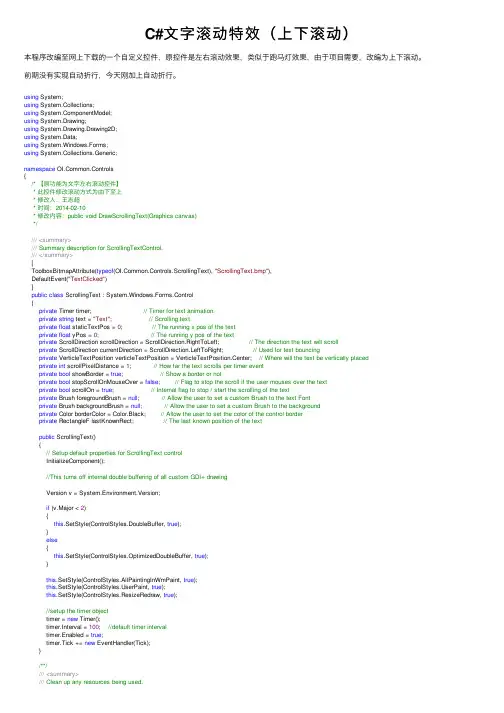
C#⽂字滚动特效(上下滚动)本程序改编⾄⽹上下载的⼀个⾃定义控件,原控件是左右滚动效果,类似于跑马灯效果,由于项⽬需要,改编为上下滚动。
前期没有实现⾃动折⾏,今天刚加上⾃动折⾏。
using System;using System.Collections;using ponentModel;using System.Drawing;using System.Drawing.Drawing2D;using System.Data;using System.Windows.Forms;using System.Collections.Generic;namespace mon.Controls{/* 【原功能为⽂字左右滚动控件】* 此控件修改滚动⽅式为由下⾄上* 修改⼈:王志超* 时间:2014-02-10* 修改内容:public void DrawScrollingText(Graphics canvas)*////<summary>/// Summary description for ScrollingTextControl.///</summary>[ToolboxBitmapAttribute(typeof(mon.Controls.ScrollingText), "ScrollingText.bmp"),DefaultEvent("TextClicked")]public class ScrollingText : System.Windows.Forms.Control{private Timer timer; // Timer for text animation.private string text = "Text"; // Scrolling textprivate float staticTextPos = 0; // The running x pos of the textprivate float yPos = 0; // The running y pos of the textprivate ScrollDirection scrollDirection = ScrollDirection.RightToLeft; // The direction the text will scrollprivate ScrollDirection currentDirection = ScrollDirection.LeftToRight; // Used for text bouncingprivate VerticleTextPosition verticleTextPosition = VerticleTextPosition.Center; // Where will the text be vertically placedprivate int scrollPixelDistance = 1; // How far the text scrolls per timer eventprivate bool showBorder = true; // Show a border or notprivate bool stopScrollOnMouseOver = false; // Flag to stop the scroll if the user mouses over the textprivate bool scrollOn = true; // Internal flag to stop / start the scrolling of the textprivate Brush foregroundBrush = null; // Allow the user to set a custom Brush to the text Fontprivate Brush backgroundBrush = null; // Allow the user to set a custom Brush to the backgroundprivate Color borderColor = Color.Black; // Allow the user to set the color of the control borderprivate RectangleF lastKnownRect; // The last known position of the textpublic ScrollingText(){// Setup default properties for ScrollingText controlInitializeComponent();//This turns off internal double buffering of all custom GDI+ drawingVersion v = System.Environment.Version;if (v.Major < 2){this.SetStyle(ControlStyles.DoubleBuffer, true);}else{this.SetStyle(ControlStyles.OptimizedDoubleBuffer, true);}this.SetStyle(ControlStyles.AllPaintingInWmPaint, true);this.SetStyle(erPaint, true);this.SetStyle(ControlStyles.ResizeRedraw, true);//setup the timer objecttimer = new Timer();timer.Interval = 100; //default timer intervaltimer.Enabled = true;timer.Tick += new EventHandler(Tick);}/**////<summary>/// Clean up any resources being used.///</summary>protected override void Dispose(bool disposing){if (disposing){//Make sure our brushes are cleaned upif (foregroundBrush != null)foregroundBrush.Dispose();//Make sure our brushes are cleaned upif (backgroundBrush != null)backgroundBrush.Dispose();//Make sure our timer is cleaned upif (timer != null)timer.Dispose();}base.Dispose(disposing);}#region Component Designer generated code/**////<summary>/// Required method for Designer support - do not modify/// the contents of this method with the code editor.///</summary>private void InitializeComponent(){//ScrollingText = "ScrollingText";this.Size = new System.Drawing.Size(216, 40);this.Click += new System.EventHandler(this.ScrollingText_Click);}#endregion//Controls the animation of the text.private void Tick(object sender, EventArgs e){//2014-05-10 王志超修改RectangleF refreshRect = new RectangleF(0, 0, this.Size.Width, this.Size.Height);Region updateRegion = new Region(refreshRect);Invalidate(updateRegion);Update();//原代码如下:////update rectangle to include where to paint for new position////lastKnownRect.X -= 10;////lastKnownRect.Width += 20;//lastKnownRect.Inflate(10, 5);////get the display rectangle//RectangleF refreshRect = lastKnownRect;//refreshRect.X = Math.Max(0, lastKnownRect.X);//refreshRect.Width = Math.Min(lastKnownRect.Width + lastKnownRect.X, this.Width);//refreshRect.Width = Math.Min(this.Width - lastKnownRect.X, refreshRect.Width);////create region based on updated rectangle////Region updateRegion = new Region(lastKnownRect);//Region updateRegion = new Region(refreshRect);////repaint the control//Invalidate(updateRegion);//Update();}//Paint the ScrollingTextCtrl.protected override void OnPaint(PaintEventArgs pe){//Console.WriteLine(pe.ClipRectangle.X + ", " + pe.ClipRectangle.Y + ", " + pe.ClipRectangle.Width + ", " + pe.ClipRectangle.Height); //Paint the text to its new positionDrawScrollingText(pe.Graphics);//pass on the graphics obj to the base Control classbase.OnPaint(pe);}protected override void OnSizeChanged(EventArgs e){p = new PointF(0, this.ClientSize.Height);base.OnSizeChanged(e);}PointF p;//Draw the scrolling text on the controlpublic void DrawScrollingText(Graphics canvas){canvas.SmoothingMode = SmoothingMode.HighQuality;canvas.PixelOffsetMode = PixelOffsetMode.HighQuality;//measure the size of the string for placement calculationSizeF stringSize = canvas.MeasureString(this.text, this.Font);//Calculate the begining x position of where to paint the textif (scrollOn){//CalcTextPosition(stringSize);}//Clear the control with user set BackColorif (backgroundBrush != null){canvas.FillRectangle(backgroundBrush, 0, 0, this.ClientSize.Width, this.ClientSize.Height);}else{canvas.Clear(this.BackColor);}// Draw the borderif (showBorder){using (Pen borderPen = new Pen(borderColor))canvas.DrawRectangle(borderPen, 0, 0, this.ClientSize.Width - 1, this.ClientSize.Height - 1); }//新增:绘制背景图⽚if (this.BackgroundImage != null){canvas.DrawImage(this.BackgroundImage, this.ClientRectangle);}//修改滚动⽅式为由下⾄上。
Android实现⽂字上下滚动效果关于Android实现⽂字上下滚动这个功能,我⽬前有两种⽅法实现:⼀个是在TextView 中加上翻转的动画效果,然后设置循环滚动;⼀种是改写ViewPager 的滚动⽅向,使它从下到上进⾏滚动,并设置循环滚动;⾸先介绍第⼀种⽅法:实现思路:⾃定义TextView,在TextView中加上从下到上滚动的动画效果,然后设置循环播放;创建⼀个AutoTextVieW使之继承TextView,然后在onDraw⽅法中调⽤getHeight()⽅法获取textview当前的⾼度。
在接下来的动画翻转效果中,根据这个⾼度设置TextView上下滚动的距离。
下⾯是动画实现的⽅法:/*** 向上脱离屏幕的动画效果*/private void animationStart() {ObjectAnimator translate = ObjectAnimator.ofFloat(this, "translationY", 0, -height);ObjectAnimator alpha = ObjectAnimator.ofFloat(this, "alpha", 1f, 0f);mAnimStart = new AnimatorSet();mAnimStart.play(translate).with(alpha);mAnimStart.setDuration(DURATION);mAnimStart.addListener(this);}/*** 从屏幕下⾯向上的动画效果*/public void animationOver() {ObjectAnimator translate = ObjectAnimator.ofFloat(this, "translationY", height, 0);ObjectAnimator alpha = ObjectAnimator.ofFloat(this, "alpha", 0f, 1f);mAnimOver = new AnimatorSet();mAnimOver.play(translate).with(alpha);mAnimOver.setDuration(DURATION);}接下来实现ObjectAnimator的监听事件,在onAnimationEnd 调⽤setText⽅法,在动画没结束⼀次更新⽂字,并且继续执⾏动画效果@Overridepublic void onAnimationEnd(Animator animator) {super.setText(mText);if (mAnimOver == null) {animationOver();}mAnimOver.start();}然后调⽤⼀个可以设置循环滚动的类,这⾥可以使⽤ScheduledExecutorService,也可以使⽤ Timer⼏设置计时滚动,在更新UI的时候,调⽤Handler⽅法更新;因为采⽤Timer执⾏定时任务时只创建⼀个线程,所以这⾥建议采⽤ScheduledExecutorService;/*** 获取数据并设置滚动播放* @param textView* @param list* @param autoPlayTime*/public void getTextData(final IdeaAutoTextview textView, List<String> list, int autoPlayTime) {this.textView = textView;this.textList = list;if (autoPlayTime != 0) {scheduledExecutorService = Executors.newSingleThreadScheduledExecutor();scheduledExecutorService.scheduleWithFixedDelay(new WeakTimerTask(this), autoPlayTime, autoPlayTime, TimeUnit.SECONDS);}}private TimeTaskHandler mHandler = new TimeTaskHandler(this);private static class WeakTimerTask extends TimerTask {private WeakReference<IdeaAutoTextview> autoTextReference;public WeakTimerTask(IdeaAutoTextview mautoText) {this.autoTextReference = new WeakReference<>(mautoText);}@Overridepublic void run() {IdeaAutoTextview autoText = autoTextReference.get();if (autoText != null) {if (autoText.isShown()) {autoText.mHandler.sendEmptyMessage(0);}} else {cancel();}}}定时刷新频率较⾼,容易产⽣内存泄漏,这⾥采⽤弱引⽤避免这个情况发⽣private final class TimeTaskHandler extends Handler {private WeakReference<IdeaAutoTextview> autoTextReference;public TimeTaskHandler(IdeaAutoTextview autoText) {this.autoTextReference = new WeakReference<>(autoText);}@Overridepublic void handleMessage(Message msg) {IdeaAutoTextview autoText = autoTextReference.get();if (autoText!=null){/*** 设置当前⽂字*/String text = textList.get(index);index++;if (index > textList.size() - 1) {index = 0;}textView.setAutoText(text);}}}到此第⼀种⽅法介绍完毕。
文字特效】控制文字上下移动的特效(做网页时很有用啊).txt没有不疼的伤口,只有流着血却微笑的人有时候给别人最简单的建议却是自己最难做到的。
<!--要完成此效果把如下代码加入到<body>区域中--><SCRIPT LANGUAGE="JavaScript"><!-- Beginvar msg = "This page requires version 4 or later of\n Netscape Navigator or Internet Explorer"var dyn = (yers || document.all) ? true : alert(msg);var nav = (yers) ? true : false;var iex = (document.all) ? true : false;var lft = 10; // (window.screen.width/2);var pos = 10; // initial top positionvar stp = 10; // step increment sizevar spd = 150; // speed of incrementvar upr = -390; // upper limitervar lwr = 100; // lower limitervar tim; // timer variablefunction scroll_up() {if(pos > upr) pos -= stp;do_scroll(pos);tim = setTimeout("scroll_up()", spd);}function scroll_dn() {if(pos < lwr) pos += stp;do_scroll(pos);tim = setTimeout("scroll_dn()", spd);}function do_scroll(pos) {if(iex) document.all.divTxt.style.top = pos;if(nav) document.divTxt.top = pos;}function no_scroll() {clearTimeout(tim);}var divTop_content="";if(iex) document.write('<DIV ID="divTop" STYLE="position:absolute; top:0; left:'+lft+'; width:300; height:100; background-color:white; z-index:3">'+divTop_content+'</DIV>');if(nav) document.write('<LAYER ID="divTop" position="absolute" top="0" left="'+lft+'" width="300" height="100" bgcolor="white" z-index="3">'+divTop_content+'</LAYER>');var divBtm_content =('<HR><TABLE BORDER="0" WIDTH="100%"><TR><TD ALIGN="left"><A HREF="javascript://" ONMOUSEOVER="scroll_up()" ONMOUSEOUT="no_scroll()">SCROLL DOWN</A></TD><TD ALIGN="right"><AHREF="javascript://" ONMOUSEOVER="scroll_dn()" ONMOUSEOUT="no_scroll()">SCROLL UP</A></TD></TR></TABLE>');if(iex) document.write('<DIV ID="divBtm" STYLE="position:absolute; top:350; left:'+lft+'; width:300; height:800; background-color:white; z-index:2">'+divBtm_content+'</DIV>');if(nav) document.write('<LAYER ID="divBtm" position="absolute" top="350" left="'+lft+'" width="300" height="800" bgcolor="white" z-index="2">'+divBtm_content+'</LAYER>');var divTxt_content = ('<b>These are ACTUAL letters to "Dear Abby"</b><hr><P><br>Dear Abby, I have a man I never could trust. He cheats so much on me I\'m not even sure this baby I\'m carrying is his.<P><br>Dear Abby, I am a twenty-three year old liberated woman who has been on the pill for two years. It\'s getting expensive and I think my boyfriend should share half the cost, but I don\'t know him well enough to discuss money with him.<P>Dear Abby, I suspected that my husband had been fooling around, and when I confronted him with the evidence he denied everything and said it would never happen again.<P>Dear Abby, Our son writes that he is taking Judo. Why would a boy who was raised in a good Christian home turn against his own?<P>Dear Abby, I joined the Navy to see the world. I\'ve seen it. Now how do I get out?<P>Dear Abby, I was married to Bill for three months and I didn\'t know he drank until one night he came home sober.<P>Dear Abby, My forty-year-old son has been paying a psychiatrist $50 an hour every week for two-and-a-half years. He must be crazy.<P>Dear Abby, I have always wanted to have my family history traced, but I can\'t afford to spend a lot of money to do it. Any suggestions? Signed, Sam Dear Sam, Yes. Run for public office.<P>');if(iex) document.write('<DIV ID="divTxt" STYLE="position:absolute; top:100; left:'+lft+'; width:300; font-family:verdana; font-size:10pt; background-color:white; z-index:1">'+divTxt_content+'</DIV>');if(nav) document.write('<LAYER ID="divTxt" position="absolute" top="100" left="'+lft+'" width="300" font-family="verdana" font-size="10pt" bgcolor="white" z-index="1">'+divTxt_content+'</LAYER>');// End --></script>Q291911320。
利⽤CSS3实现的⽂字定时向上滚动话不多说,直接上实例代码复制代码代码如下:<!DOCTYPE html><html lang="en"><head><meta charset="UTF-8"><title>moveUp</title><style>ul,li{ margin:0; padding:0; }li{ list-style:none; }.container{ display:inline-block; background:#efefef; padding:10px; border:1px solid #ccc; font-family:"Microsoft YaHei"; } .container .li-box{ height:28px; overflow:hidden; }.container ul{ position:relative; animation: moveUp 8s 0.6s infinite; -webkit-animation: moveUp 8s 0.6s infinite; }@keyframes moveUp{0% {top:0px;}18% {top:0px;}20% {top:-28px;}38% {top:-28px;}40% {top:-56px;}58% {top:-56px;}60% {top:-84px;}78% {top:-84px;}80% {top:-112px;}98% {top:-112px;}}</p> <p> @-webkit-keyframes moveUp /*Safari and Chrome*/{0% {top:0px;}18% {top:0px;}20% {top:-28px;}38% {top:-28px;}40% {top:-56px;}58% {top:-56px;}60% {top:-84px;}78% {top:-84px;}80% {top:-112px;}98% {top:-112px;}}.container li{ line-height:1.8; color:#666; }</style></head><body><div class="container"><div class="li-box"><ul><li>飞鲨勇⼠张超:曾驾歼-8战机逼退外军侦察机</li><li>台媒炒作⼤陆军机飞临台海台军⽅:全程监控</li><li>菲总统对华为何晴转阴:先期待“访华”后欲“清算中国”</li><li>外媒称韩国醉⼼中等强国地位屡次在关涉中国时遇挫</li><li>伊朗官⽅回应⽇本驻伊⼤使被扣押:没有的事⼉</li><li>菲总统对华为何晴转阴:先期待“访华”后欲“清算中国”</li></ul></div></div></body></html>以上就是这篇⽂章的全部内容,希望本⽂对⼤家的学习和⼯作能带来⼀定的帮助。
文字段落向上无缝滚动特效<!DOCTYPE html PUBLIC "-//W3C//DTD XHTML 1.0 Transitional//EN" "/TR/xhtml1/DTD/xhtml1-transitional.dtd"> <html xmlns="/1999/xhtml"><head><meta http-equiv="Content-Type" content="text/html; charset=gb2312" /><title>无标题文档</title><style type="text/css"><!--#nli_con {height: 200px;width: 400px;overflow: hidden;border: 1px solid #999999;}div,dl,dt,dd {margin: 0px;padding: 0px;}dl {padding-top: 5px;padding-bottom: 5px;border-bottom-width: 1px;border-bottom-style: solid;border-bottom-color: #CCCCCC;font-size: 14px;margin-right: 10px;margin-left: 10px;}dd {font-size: 12px;}--></style><script language="javascript">var $ = function (d){typeof d == "string" &&(d = document.getElementById(d));return $.fn.call(d);};$.fn = function (){//附加2个方法this.$ADD = function (fn){CLS.add(this,fn)};this.addEvent = function (sEventType,fnHandler){if (this.addEventListener) {this.addEventListener(sEventType, fnHandler, false);}else if (this.attachEvent) {this.attachEvent("on" + sEventType, fnHandler);}else {this["on" + sEventType] = fnHandler;}}this.removeEvent = function (sEventType,fnHandler){if (this.removeEventListener) {this.removeEventListener(sEventType, fnHandler, false);} else if (this.detachEvent) {this.detachEvent("on" + sEventType, fnHandler);}else { this["on" + sEventType] = null;}}return this;var Class = {create: function() {return function() { this.initialize.apply(this, arguments); }}};var Bind = function (obj,fun,arr){return function() {return fun.apply(obj,arr);}}var Marquee = Class.create();Marquee.prototype = {initialize: function(id,name,out,speed) { = name;this.box = $(id);this.out = out;this.speed = speed;this.d = 1;this.box.style.position = "relative";this.box.scrollT op = 0;var _li = this.box.firstChild;while(typeof(_li.tagName)=="undefined")_li = _li.nextSibling;this.lis = this.box.getElementsByTagName(_li.tagName);this.len = this.lis.length;for(var i=0;i<this.lis.length;i++){//计算该复制多少节点,保证无缝滚动,没必要的就不复制var __li = document.createElement(_li.tagName);__li.innerHTML = this.lis[i].innerHTML;this.box.appendChild(__li);if(this.lis[i].offsetTop>=this.box.offsetHeight)break;}this.Start();this.box.addEvent("mouseover",Bind(this,function(){clearTim eout(this.timeout);},[]));this.box.addEvent("mouseout",Bind(this,this.Start,[]));Start:function (){clearTimeout(this.timeout);this.timeout = setTimeout(+".Up()",this.out*1000) },Up:function(){clearInterval(this.interval);this.interval = setInterval(+".Fun()",10);},Fun:function (){this.box.scrollT op+=this.speed;if(this.lis[this.d].offsetTop <= this.box.scrollTop){clearInterval(this.interval);this.box.scrollT op = this.lis[this.d].offsetTop;this.Start();this.d++;}if(this.d >= this.len + 1){this.d = 1;this.box.scrollT op = 0;}}};$(window).addEvent("load",function (){marquee = new Marquee("nli_con","marquee",1,2);//加载完后运行代码,});</script></head><body><div id="nli_con"><dl><dt><a href=/a/200905/ajax_erp.html' target='_blank'><strong>1. Ajax不只是炫技</strong></a></dt> <dd>Ajax不只是创造炫丽效果的网页技术,企业也能用来改善ERP系统的操作效率与使用性,Ajax看似容易,其实背后需要网站开发与内容建置的整体配套,能够评估Ajax的最佳使用,才...[阅读全文]</dd></dl><dl><dt><a href='/a/200905/Ajax_Calendar.html' target='_blank'><strong>2. Ajax Calendar的另类用法</strong></a></dt><dd>登录界面是信息系统提供的必备的功能,是提供给用户提供维护信息的接口。
Word中的文字如何设置字符位置提升或降低在日常的文档编辑中,我们常常需要对 Word 中的文字进行各种细致的排版处理,以达到理想的视觉效果和阅读体验。
其中,设置字符位置的提升或降低就是一项实用的功能。
接下来,我将为您详细介绍在 Word 中如何实现这一操作。
首先,我们打开 Word 文档,选中需要调整字符位置的文字。
在Word 的菜单栏中找到“开始”选项卡,这里包含了众多的文字编辑工具。
在“开始”选项卡中,我们可以看到“字体”这一组功能区。
点击字体右下角的小箭头,会弹出一个字体设置的对话框。
在这个对话框中,切换到“高级”选项卡。
在这里,我们就能找到关于字符位置提升或降低的设置选项。
先说字符位置提升。
如果我们想要将选中的文字位置提升,就在“位置”下拉菜单中选择“提升”。
然后,可以在旁边的“磅值”框中输入具体的数值,数值越大,提升的幅度就越大。
比如说,输入“3 磅”,文字就会相对原来的位置向上提升 3 磅的距离。
再来看字符位置降低。
同样在“位置”下拉菜单中选择“降低”,然后在“磅值”框中输入合适的数值,就能实现文字位置的降低。
需要注意的是,在设置字符位置提升或降低时,要根据文档的整体排版和美观需求来选择合适的数值。
如果数值设置得过大或过小,可能会导致文字排版不协调,影响阅读效果。
另外,有时候我们可能需要对不同段落中的部分文字进行字符位置的调整。
这时,只需要先选中相应的文字,然后按照上述步骤进行操作即可。
除了通过上述的字体对话框进行设置,还有一种更快捷的方式。
选中要调整的文字后,直接在“开始”选项卡的“字体”功能区中,找到“上标”和“下标”的按钮。
“上标”按钮可以实现字符位置的提升效果,而“下标”按钮则能实现字符位置的降低效果。
不过,使用“上标”和“下标”按钮时,其默认的提升或降低幅度是固定的,如果想要更精确的控制,还是建议通过字体对话框中的“高级”选项来进行设置。
此外,在设置字符位置提升或降低时,还可以结合其他的字体格式设置,如字体的大小、颜色、加粗、倾斜等,以达到更加丰富和独特的排版效果。
C语言编写文字上移程序,这段程序经过调试是正确的。
#include "define.h"/************************************************************** **************************************************************/ void Delay_ms(uint x){uchar i=200;do{while(--i!=0);}while(--x!=0);}/************************************************************** **************************************************************/ void Display(){uchar i,j,temp;CHANGERAM(0)for(i=0;i<Length;i++){CTRL165=0;temp=XBYTE[DispAdr+SomeLines*Length*2+2*i];//红temp=XBYTE[DispAdr+SomeLines*Length*2+2*i+1];//绿CTRL165=1;temp=XBYTE[DispAdr+0x100+SomeLines*Length*2+2*i];//红temp=XBYTE[DispAdr+0x100+SomeLines*Length*2+2*i+1];//绿for(j=0;j<8;j++){CLK=0;CLK=1;}}EH=1;CSADRST=1;ST=0;XBYTE[IOAdr]=SomeLines;EH=0;SomeLines++;if(SomeLines==16){SomeLines=0;}}/****************************************************************************************************************************/ void T0_PROC() interrupt 1 using 1{SET_HTIME0_PARA(FOSC,1);TimeCnt++;if(TimeCnt==500){TimeCnt=0;RUNSIG=!RUNSIG;}B1ms=1;}/************************************************************** **************************************************************/ void Serial() interrupt 4{uchar temp;if(RI){RI=0;temp=SBUF;if(temp==0x22){Delay_ms(500);ISP_CONTR=0x60;}}}/************************************************************** **************************************************************/ void Init(){uint i;P1=P3=0XFF;TMOD=0X21; SCON = 0x50;SET_HTIME0_PARA(FOSC,10)SET_T1SBAUD(FOSC,9600);TR0=1;ET0=1;PT0=0;TR1=1;ES=1;REN=1;CHANGERAM(0)memset((uchar xdata *)DispAdr,0xfd,0x200);for(i=0;i<(uint)Length*Height;i++){XBYTE[DispAdr+2*i+0]=0xff;XBYTE[DispAdr+2*i+1]=~Title[i];}EA=1;}/************************************************************** **************************************************************/ void main(){uint time,i;uchar DisplayMod=0;Init();Display();while(1){if(B1ms){B1ms=0;Display();++time;if(time>=1000){time=0;CHANGERAM(0)if(DisplayMod==0){for(i=0;i<(uint)Length*Height;i++){XBYTE[DispAdr+2*i+0]=~Title[i];XBYTE[DispAdr+2*i+1]=0xff;}}else if(DisplayMod==2){//DisplayMod=0;for(i=0;i<(uint)Length*Height;i++){XBYTE[DispAdr+2*i+0]=~Bmp001[i];XBYTE[DispAdr+2*i+1]=~Bmp001[i];}}else if(DisplayMod==4){//DisplayMod=0;for(i=0;i<(uint)Length*Height;i++){XBYTE[DispAdr+2*i+0]=~Bmp002[i];XBYTE[DispAdr+2*i+1]=~Bmp002[i];}}else if(DisplayMod==6){//DisplayMod=0;for(i=0;i<(uint)Length*Height;i++){XBYTE[DispAdr+2*i+0]=~Bmp003[i];XBYTE[DispAdr+2*i+1]=0xff;}}else if(DisplayMod==8){//DisplayMod=0;for(i=0;i<(uint)Length*Height;i++){XBYTE[DispAdr+2*i+0]=~Bmp004[i];XBYTE[DispAdr+2*i+1]=0xff;}}else if(DisplayMod==10){//DisplayMod=0;for(i=0;i<(uint)Length*Height;i++){XBYTE[DispAdr+2*i+0]=~Bmp005[i];XBYTE[DispAdr+2*i+1]=0xff;}}else if(DisplayMod==12){//DisplayMod=0;for(i=0;i<(uint)Length*Height;i++){XBYTE[DispAdr+2*i+0]=~Bmp005[i];XBYTE[DispAdr+2*i+1]=0xff;}}else if(DisplayMod==14){//DisplayMod=0;for(i=0;i<(uint)Length*Height;i++){XBYTE[DispAdr+2*i+0]=~Bmp006[i];XBYTE[DispAdr+2*i+1]=0xff;}}else if(DisplayMod==16){//DisplayMod=0;for(i=0;i<(uint)Length*Height;i++){XBYTE[DispAdr+2*i+0]=~Bmp008[i];XBYTE[DispAdr+2*i+1]=0xff;}}else if(DisplayMod==18){//DisplayMod=0;for(i=0;i<(uint)Length*Height;i++){XBYTE[DispAdr+2*i+0]=~Bmp009[i];XBYTE[DispAdr+2*i+1]=0xff;}}if(++DisplayMod>=20){DisplayMod=0;}}}}}。
<!DOCTYPE html PUBLIC "-//W3C//DTD XHTML 1.0 Transitional//EN" "/TR/xhtml1/DTD/xhtml1-transitional.dtd">
<html xmlns="/1999/xhtml">
<head>
<meta http-equiv="Content-Type" content="text/html; charset=utf-8" />
<title>文字定时向上移动</title>
<style type="text/css">
#box {overflow:hidden; height:20px}
#marqueebox ul {margin:0px 30px;padding:0}
#marqueebox li {line-height:20px}
</style>
</head>
<body>
<div id="box">
<div id="marqueebox">
<ul>
<li><a href="#" target="_blank">神秘诱惑泸沽湖:摩梭风情万种</a></li>
<li><a href="#" target="_blank">美国七旬老妪的车掉落悬崖后……</a></li>
<li><a href="#" target="_blank">哈尔滨风情浪漫东北女郎最吸引...</a></li>
<li><a href="#" target="_blank">22~28℃去北方海滩疯狂一把[图]</a></li> </ul>
</div>
</div>
<script>
function startmarquee(lh,speed,delay) {
var p=false;
var t;
var o=document.getElementById("marqueebox");
o.innerHTML+=o.innerHTML;
o.style.marginTop=0;
o.onmouseover=function(){p=true;}
o.onmouseout=function(){p=false;}
function start(){
t=setInterval(scrolling,speed);
if(!p) o.style.marginTop=parseInt(o.style.marginTop)-1+"px";
}
function scrolling(){
if(parseInt(o.style.marginTop)%lh!=0){
o.style.marginTop=parseInt(o.style.marginTop)-1+"px";
if(Math.abs(parseInt(o.style.marginTop))>=o.scrollHeight/2) o.style.marginTop=0;
}else{
clearInterval(t); setTimeout(start,delay); }
}
setTimeout(start,delay); }
startmarquee(20,20,1500); </script>
</body>
</html>。