2011 FINE 7000 SL 产品图册
- 格式:pdf
- 大小:3.05 MB
- 文档页数:2

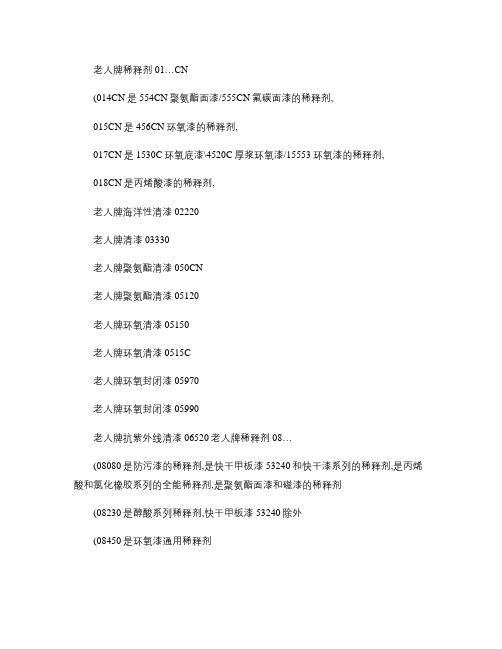
老人牌稀释剂01…CN(014CN是554CN聚氨酯面漆/555CN氟碳面漆的稀释剂,015CN是456CN环氧漆的稀释剂,017CN是1530C环氧底漆\4520C厚浆环氧漆/15553环氧漆的稀释剂,018CN是丙烯酸漆的稀释剂,老人牌海洋性清漆02220老人牌清漆03330老人牌聚氨酯清漆050CN老人牌聚氨酯清漆05120老人牌环氧清漆05150老人牌环氧清漆0515C老人牌环氧封闭漆05970老人牌环氧封闭漆05990老人牌抗紫外线清漆06520老人牌稀释剂08…(08080是防污漆的稀释剂,是快干甲板漆53240和快干漆系列的稀释剂,是丙烯酸和氯化橡胶系列的全能稀释剂,是聚氨酯面漆和磁漆的稀释剂(08230是醇酸系列稀释剂,快干甲板漆53240除外(08450是环氧漆通用稀释剂(08510是聚氨酯磁漆55100的稀释剂,也是55210聚氨酯面漆的特殊作用稀释剂(08570是车间底漆15280和15890和15722的稀释剂(08700是无机硅酸锌系列的稀释剂,也适用于封闭硅酸锌系列的环氧漆的稀释剂老人牌稀释剂08XX0老人牌水性聚氨酯(PU清漆09320老人牌硅丙清漆09330HEMPEL水性哑光罩面清漆09370老人牌沥青厚浆漆10220老人牌沥青铝粉漆老人牌醇酸防锈底漆12050老人牌磷酸锌底漆120CN 老人牌环氧酯底漆13140老人牌醇酸厚浆底漆13200老人牌快干醇酸底漆13624老人牌环氧低温漆15030老人牌环氧底漆150CN老人牌环氧漆15100老人牌环氧漆15130老人牌环氧车间底漆15280老人牌环氧底漆15300老人牌环氧底漆1530A老人牌环氧底漆1530C老人牌环氧底漆1530M老人牌环氧富锌漆15341老人牌环氧锌底漆1534P老人牌环氧锌底漆1534W 老人牌环氧富锌漆15350老人牌环氧富锌漆15360老人牌环氧富锌漆1536G 老人牌环氧富锌漆1536P老人牌环氧富锌漆1536W 老人牌环氧漆15400老人牌防静电漆15403老人牌防静电漆15404老人牌环氧漆15500老人牌环氧漆15553老人牌环氧漆15554老人牌快干环氧漆15560老人牌环氧漆15570老人牌环氧漆15590老人牌无机富锌漆15700老人牌无机富锌漆1570P老人牌含纤维无机富锌漆15750老人牌无机锌漆15780 老人牌无机富锌漆157CN老人牌车间底漆15820老人牌硅酸锌车间底漆15890老人牌硅酸锌车间底漆1589P 老人牌富锌底漆16490老人牌硅酮富锌漆16900老人牌环氧富锌底漆17340老人牌环氧富锌底漆17360老人牌环氧漆17410老人牌环氧漆17630/17633老人牌环氧漆17634老人牌水性丙烯酸底漆18100老人牌水性丙烯酸底漆18200老人牌丙烯酸封闭底漆182CN 老人牌水性内墙底漆18370老人牌外墙底漆18470老人牌水性环氧底漆18500老人牌水性环氧富锌底漆18560老人牌防锈底漆1915123老人牌环氧封闭漆250CN老人牌丙烯酸封闭底漆26630老人牌丙烯酸封闭底漆266CN老人牌硅树脂中间过渡漆27302老人牌有机硅修补漆27500海虹牌水性标线漆28000海虹牌水性标线漆28100海虹牌水性标线漆28200海虹牌热熔标线涂料29000海虹牌热熔标线漆29021海虹牌热熔标线漆29022海虹牌热熔标线漆29030海虹牌热熔标线漆29042海虹牌热熔标线漆29081海虹牌热熔标线漆29082海虹牌双组份丙烯酸标线漆29100/29110海虹牌机场道面专用标线漆29280 海虹牌丙烯酸标线漆29281海虹牌双组份喷涂型标线漆29400海虹牌双组份复合路面材料29500海虹牌双组份复合路面材料29510海虹牌双组份复合路面材料29550海虹牌双组份复合路面材料29560海虹牌冷塑复合路面材料29580海虹牌纯丙烯酸标线漆29680/1海虹牌纯丙烯酸标线漆296CN海虹牌双组份结构型标线漆29700海虹牌氯化橡胶标线漆29800海虹牌长效标线涂改涂料29990老人牌不饱和聚酯腻子350CN 老人牌不饱和聚酯腻子351CN老人牌环氧修补漆35250老人牌环氧腻子352CN老人牌腻子35370老人牌环氧漆35430老人牌超强度环氧漆35530老人牌环氧漆35560老人牌环氧漆35600老人牌煤焦油环氧厚浆漆35670老人牌聚氨酯管道漆3569N老人牌环氧漆35740老人牌环氧漆35760老人牌防静电漆35770老人牌玻璃鳞片环氧漆35851/35853老人牌超强环氧漆35870 老人牌小浮雕漆382604老人牌醇酸中间漆42460老人牌中间漆424CN老人牌超薄型防火涂料43600老人牌环氧漆45080/45083老人牌环氧漆45141/45143老人牌环氧漆4514P老人牌环氧漆45150老人牌环氧漆4515A老人牌环氧过渡漆45182老人牌环氧厚浆漆45200/45201老人牌环氧厚浆漆4520A 老人牌环氧厚浆漆4520G老人牌环氧厚浆漆4520M老人牌环氧厚浆漆45230老人牌环氧中间漆452CN老人牌轻质底漆45551老人牌环氧漆45601/45603老人牌环氧漆45604老人牌环氧地台漆45660老人牌环氧云铁漆45670老人牌环氧漆456CN老人牌超强度环氧漆45751/45753老人牌腻子45810老人牌厚浆环氧漆45880/45881老人牌环氧厚浆漆4588P/4588Q 老人牌环氧厚浆漆4588W老人牌快干环氧漆458CN海虹牌快干环氧漆45ACN 老人牌氯化橡胶厚浆漆46330老人牌丙烯酸厚浆漆46370老人牌丙烯酸厚浆漆4637B老人牌丙烯酸厚浆漆4637C老人牌丙烯酸厚浆漆46410老人牌丙烯酸厚浆漆46820老人牌丙烯酸厚浆漆46822老人牌丙烯酸厚浆漆4682C老人牌环氧漆47080老人牌环氧漆47140老人牌环氧漆47150老人牌环氧过渡漆47182老人牌环氧漆47200老人牌叶片底漆47400老人牌超强度环氧47500老人牌纤维环氧漆47601/47603老人牌环氧漆47741/47743 老人牌环氧漆4774A老人牌环氧云铁漆47950老人牌花岗岩中涂481CN老人牌质感涂料482CN老人牌质感涂料483CN老人牌真石漆484CN老人牌水性环氧漆48500老人牌水性环氧漆48520 HEMPEL岩石漆485CN老人牌质感涂料486CN老人牌花岗岩涂料489CN5老人牌银粉漆51570老人牌醇酸磁漆52140老人牌醇酸磁漆521CN老人牌醇酸厚浆磁漆52220老人牌半光醇酸漆52360老人牌曲轴箱漆52420老人牌快干甲板漆53240老人牌醇酸快干面漆53840老人牌聚硅氧烷面漆55000老人牌聚硅氧烷面漆55030老人牌聚氨酯面漆550CN老人牌聚氨酯磁漆55100老人牌聚氨酯面漆5510C老人牌聚氨酯面漆551CN老人牌聚氨酯面漆55210【工业漆专用】老人牌聚氨酯面漆55210【装饰漆专用】老人牌聚氨酯面漆55213老人牌聚氨酯面漆55214老人牌聚氨酯面漆5521P老人牌聚氨酯无光面漆552C0老人牌环氧磁漆55340老人牌聚氨酯哑光面漆553CN老人牌聚氨酯面漆554CN老人牌氟碳面漆555CN老人牌-聚氨酯面漆55610老人牌聚氨酯面漆55614老人牌聚氨酯面漆5561B老人牌聚氨面漆5561V老人牌聚氨酯面漆557CN老人牌面漆55870老人牌丙烯酸漆55880老人牌聚氨酯荧光漆558CN老人牌聚氨酯面漆55910老人牌氟碳面漆559CN 老人牌聚氨酯面漆55ECN 老人牌自清洁氟碳漆55GCN老人牌丙烯酸磁漆56360老人牌丙烯酸磁漆5636F老人牌丙烯酸磁漆5636V老人牌丙烯酸磁漆5636Z老人牌丙烯酸漆56430老人牌丙烯酸漆56432老人牌丙烯酸漆5643C老人牌丙烯酸漆5643S老人牌丙烯酸荧光漆56540老人牌硅酮面漆56900老人牌硅酮铝粉漆56910老人牌硅酮铝粉漆56914老人牌硅酮丙烯酸漆56940老人牌叶片漆57620老人牌水性丙烯酸厚浆磁漆58030老人牌外墙面漆58070老人牌水性丙烯酸磁漆58100老人牌水性丙烯酸磁漆58100老人牌水性丙烯酸标签漆58111老人牌外墙弹性漆58140老人牌哑光滚花漆58170老人牌水性丙烯酸厚浆面漆58230老人牌水性聚氨酯瓷漆58510老人牌厨卫专用涂料58760老人牌细花浮雕漆58841老人牌硅丙哑光乳胶漆58990老人牌单组份外墙哑光水性聚氨酯面漆589956 老人牌石英砂 672CN 老人牌石英砂 673CN 老人牌防滑珠 67420 老人牌防滑粉 67500 海虹牌防滑砂 67510 海虹牌防滑砂 67520 海虹牌防滑砂 67530 海虹牌防滑砂 67540 海虹牌彩色防滑集料 676CN 海虹牌彩色防滑集料 677CN 海虹牌反光玻璃珠 69500 海虹牌反光玻璃珠 69510 海虹牌反光玻璃珠 69520 海虹牌反光玻璃珠69530 海虹牌高亮玻璃珠 69540 海虹牌防流淌添加剂 698007 老人牌无锡自抛光防污漆 7190B 老人牌无锡防污漆 76110 老人牌无锡防污漆 76540 老人牌螺旋桨有机硅不沾污涂料 77000 老人牌船底有机硅不沾污涂料老人牌船底有机硅不沾污涂料77300 老人牌硅树脂防污漆 77500 老人牌无锡自抛光防污漆 79540 老人牌无锡自抛光防污漆 79560 老人牌无锡自抛光防污漆 795808 老人牌自抛光防污漆 GLOBIC NCT 8190M 老人牌无锡自抛光防污漆 8190N 老人牌防污漆 GLOBIC 8192K 老人牌无锡自抛光防污漆 8195C 老人牌防污漆 GLOBIC 8195K 老人牌自抛光防污漆GLOBIC○R NCT8195M 老人牌防污漆 GLOBIC NCT 8195N 老人牌防污漆GLOBIC-81970 老人牌无锡自抛光防污漆 8197L 老人牌自抛光防污漆 OC EANIC○R 8490K 老人牌无锡自抛光防污漆 8495B 老人牌自抛光防污漆OCEANIC○R 8495K 老人牌环氧漆 85671 老人牌环氧漆 8567C 老人牌防污漆 OLYMPIC86900 老人牌无锡自抛光防污漆 8695B 老人牌聚氨酯清漆 8713C 老人牌第三代有机硅不沾污涂料87500 老人牌环氧漆 87540 老人牌防静电涂料 876CN 老人牌气体管道漆 87830 老人牌高固含气体管道漆 878319 老人牌防锈油 991CN 老人牌温和清洗剂 99350 老人牌工具清洗剂 99610 老人牌封闭底漆 E1010 老人牌封闭底漆 E1020 老人牌封闭底漆 E1050 老人牌硅丙抗碱底漆 E1090 老人牌浮雕漆 E1920 老人牌多用途质感涂料基料(细砂 E1930 老人牌柔性多用途质感涂料基料 E1931 老人牌柔性质感涂料(细砂)E1932 老人牌柔性质感涂料(中砂)E1933 老人牌柔性质感涂料(粗砂)E1934 老人牌柔性质感涂料(浮雕型)E1935 老人牌多用途质感涂料基料(中粗砂)E1936 老人牌多用途质感涂料基料 E1937 老人牌多用途质感涂料基料(细中砂) E1938 老人牌平底浆E1942 老人牌粉状平底浆 E1950 老人牌粉状平底浆 E1951 老人牌粉状平底浆 E1960 老人牌弹性腻子 E1980 老人牌增强型腻子 E1990 老人牌外墙哑光水性聚氨酯面漆E5830 老人牌硅树脂乳胶漆 E8180 老人牌外墙弹性乳胶漆 E8210 老人牌外墙弹性滚花乳胶漆 E8220 老人牌弹性面漆 E8221 老人牌水性银色金属漆 E8280 老人牌内墙乳胶漆 E8500 海虹牌内墙乳胶漆 E8501 E 老人牌内墙乳胶漆 E8700 老人牌内墙防霉乳胶漆 E8702 老人牌专业工程内墙漆 E8880 老人牌特强内墙防霉乳胶漆E8890 老人牌有光乳胶漆 E8910 老人牌弹性滚花中间漆 E8920 老人牌多用途滚花漆 E8921 老人牌外墙三加一哑光乳胶漆 E8930 老人牌外墙超强丙烯酸乳胶漆E8950 老人牌纯丙烯酸哑光乳胶漆 E8960 老人牌超强耐候乳胶漆 E8961 老人牌外墙丝光乳胶漆 E8970 海虹牌快干磁漆 F2140 老人牌无溶剂环氧地坪漆 F3450 海虹牌环氧地台漆 F5450 海虹牌聚氨酯金属漆 F5820 海虹牌丙烯酸磁漆 F6700 海虹牌丙烯酸哑光面漆 F6731 海虹牌丙烯酸封闭底漆 N6610 海虹牌丙烯酸封闭底漆N6612 老人牌内墙底漆 PZ100 老人牌高级内墙乳胶漆 PZ300 老人牌多功能内墙乳胶漆 PZ326 老人牌超低 VOC 哑光乳胶漆 PZ330 老人牌超级多功能内墙乳胶漆PZ366 老人牌稀释剂T0… 海虹牌乳胶漆施工说明海虹牌水性道路标线涂料施工说明海虹牌溶剂型道路标线涂料施工说明海虹牌热熔型道路标线涂料施工说明海虹老人牌油漆已经有 200 多年的历史了,海虹老人牌的油漆质量在全球也是数一数二的。

Cat. No.Product DescriptionSHH0001-500ML Novec™ 7000 Engineered Fluid SHH0001-1L Novec™ 7000 Engineered Fluid SHH0002-500ML Novec™ 7100 Engineered Fluid SHH0002-1L Novec™ 7100 Engineered Fluid A5597-1GAL Xylene SubstituteA5472-1GAL Formalin Free Tissue Fixative H2779-1L HistoChoice® Clearing AgentH2904-100ML HistoChoice® Tissue FixativeH2904-1L HistoChoice® Tissue Fixative Xylene SubstituteRené J Buesa and Maxim V PeshkovAnnals of Diagnostic Pathology, 13(4), 246-256 (2009) After the hazardous effects of xylene became indisputable in the 1970s, many potential substitutes became available, some with as many if not more hazards. This article discusses the inadequacy of 5 vegetable oils as substitutes, as well as the characteristics of 22 D-limonene-based substitutes, all less effective in their chemical role, some capable of inducing health problems, and costing more than twice as much as xylene. Some of the 35 alkane-based substitutes discussed are effective for tissue processing, less toxic, with a cost about the same as xylene, but are not very effective for dewaxing and other staining tasks. Isopropanol (2-propanol) alone or mixed with molten paraffin is a technically acceptable and cost-effective substitute for xylene for tissue processing, but in this study, we demonstrate that the best clearing agents from the sectioning quality and diagnostic value point of view, with automated or manual protocols, are mixturesof 5:1 and 2:1 isopropanol and mineral oil, followed by undiluted mineral oil, all at 50 degrees C, making thema safer and cheaper substitute than xylene. Using a1.7% dishwasher soap aqueous solution at 90 degreesC to dewax before staining and oven drying the stained sections before coverslipping will eliminate xylene from the staining tasks. Tissue processors retorts and conduits can be dewaxed with a 2% solution of a strong glassware laboratory detergent. These 4 methodologies will make the histology laboratory xylene-free but, due to the natural resistance to change, many histotechs will be reluctantto adopt them if they think that their technical expertise could be jeopardized, and the only way these changes will succeed is if the pathologists, as stewards of the histologylaboratory, commit to their implementation.Go Greener Histology & HematologySigma-Aldrich® is Committed to Bringing Safer Greener Alternatives to Our Customers.• Novec fluids are non-flammable, low toxicity fluidsfor freezing histology samples.• Xylene Substitute is non-toxic version of xylenewhich is compatible with all tissue• Formalin Free Tissue Fixatives is a less toxicalternative to formalin. It is also compatible witha number of applications like PCR, IHC and in-situhybridization• HistoChoice® Clearing Agent is suitable as analternative to toluene and xylene for dewaxing paraffintissue sections• HistoChoice Tissue Fixative is designed for molecularbiology and used for in-situ hybridizationThe life science business of Merck operates asMilliporeSigma in the U.S. and Canada.Formalin Free Tissue FixativesM E Boon and L P KokBiotechnic and Histochemistry, 83(6), 261-277 (2008)The German, F. Blum, introduced formalin as a fixative in 1893. Formalin rapidly became popular for hardening and preserving gross human and animal specimens. As a result, microscopy for diagnostic pathology by combining paraffin embedding and formalin fixation was developed. Alcohol-based fixatives have coagulation of proteins as their main preservative effect. Because there is no cross-linking, immunostaining is not compromised, and DNA and RNA is not damaged. Ethyl alcohol was used by Dutch scientists of the 18th century, but was replaced by the cheaper formalin. Addition of low molecular weight polyethylene glycol (PEG) optimized the coagulant fixative, Kryofix. The polyethylene glycol prevents excessive hardening and enhances the speed of coagulation of proteins. Kryofix was used on a large scale for skin biopsies in Leiden between 1987 and 2001. DNA preservation by the formulated coagulant fixative, BoonFix, is related to the concentration of ethyl alcohol, PEG and acetic acid. BoonFix has been used since 2004 in Leiden for over 40,000 diagnostic skin biopsies and more than 100,000 cervical samples.A literature review and three decades of experience with coagulant, formalin-free fixatives in pathology suggest that when health authorities realizethat formalin invalidates expensive tests, it might eventually be eliminated legislatively from diagnostic pathology. Finally, coagulant fixation is optimal for microwave histoprocessing where ethyl alcohol is followed by isopropanol. HistoChoice® Clearing Agent1. I mmunogenicity and contraceptive potential of three infertility-relevant zona pellucida 2 epitopes in the marsupial brushtail possum (Trichosurus vulpecula).Janine A Duckworth et. alReproduction, 133 (1), 177-186 (2007)In a previous study, three infertility-relevant epitopes of possum ZP2 (Pep12 (amino acids 111-125), Pep31 (amino acids 301-315), and Pep44 (amino acids 431-445)) were identified using sera from possums (Trichosurus vulpecula) immunized with recombinant possum zona pellucida 2 (ZP2) constructs, and a synthetic peptide library of possum ZP2 protein. In this study, the three peptides were conjugated to keyhole limpet hemocyanin and 300 mug of each conjugated peptide were administered subcutaneously to female possums (n = 20 per peptide) in complete Freund's adjuvant. Immunogen doses were repeated 3 and 6 weeks later using incomplete Freund's adjuvant. Control animals were immunized with either phosphate-buffered saline only (n = 10) or 300 mug keyhole limpet hemocyanin (n= 10), administered with the same adjuvants. Serum antibodies from animals immunized against these three epitopes bound to the corresponding possum ZP2 peptides, recombinant possum ZP2 protein constructs, and native zona. Possum fertility was assessed following superovulation and artificial insemination. Peptides Pep12 and Pep31 had no significant effects on fertility parameters (P > 0.05). However, animals immunized with Pep44 had lower egg fertilization rates (immunized 19.5% versus control 60.5%,P < 0.05) and produced significantly fewer embryos than control animals (immunized 0.5 embryos versus control 2.4 embryos, P < 0.05). The number of Pep44-immunized females that produced embryos was reduced by 64%. Identification and characterization of possum infertility-relevant epitopes on possum ZP2 protein will assist development of safe, humane, and possum-specific immunocontraceptive vaccines for controlling the introduced possums in New Zealand.2. A simplified method for combined immunohistochemistry andin-situ hybridization in fresh-frozen, cryocut mouse brain sections. Sathyanesan Samuel Newton et. alBrain Research Protocols, 9 (3), 214-219 (2002)A method is described to perform combined immunohistochemistry and in situ hybridization in mouse brain sections. The protocol is specific to sections mounted on glass slides. In contrast to earlier methods that require either paraffin embedding or perfusion ofthe brain with paraformaldehyde, this protocol can be carriedout on fresh-frozen, cryostat cut post-fixed sections. This simple and concise protocol increases the applicability of the techniqueas the RNAse-free immunodetection of antigen is useful by itself for immunologically identifying specific cells of interest and then examining gene expression in those cells using techniques such as real-time PCR and microarray analysis. The use of fresh-frozen, cryocut sections enables reliable detection of easily perturbable post-translational modifications such as phosphorylation and improves the quality of results obtained in subsequent in situ hybridization by reducing the background signal and interference from lower cell layers. Inducible transgenic mice that express either a dominant negative mutant form of the cAMP response element binding protein (mCREB) or CREB, in discrete brain regions, were used in this study. The combined immunohistochemistry and in situ hybridization protocol was used to examine colocalization of enkephalin or dynorphin mRNA, both downstream targets of CREB-mediated gene expression, in cells expressing transgenic mCREB or CREB. HistoChoice Tissue FixativeJ Melrose et. alBiotechnic and Histochemistry, 83(1), 47-53 (2008) Histochoice is a proprietary nontoxic, non-cross-linking fixative designedby the manufacturer to replace formaldehyde based fixation protocols. We compared Histochoice and formalin fixation for several cartilaginous tissues including, articular and growth plate cartilage, meniscus and intervertebral disc. The tissues were stained with general histology stains including toluidine blue for tissue proteoglycans, picrosirius red to evaluate collagenous organization, and hematoxylin and eosin to assess cell morphology. The chondroitin sulfate and heparin sulfate substituted proteoglycans aggrecan and perlecan were also immunolocalized in some of the tissues to provide a comparison. Histochoice did not fix deep into the tissue blocks resulting in focal loss of aggrecan and other matrix components from the more central regions of the blocks. This was evident in toluidine blue stained sectionsof immature tibial articular cartilage where loss of glycosaminoglycan was significant in Histochoice fixed tissues. Histochoice fixation worked well, however, in the aggrecan and perlecan immunohistology applications where its non-cross-linking traits were conducive to epitope retrieval and identification by primary antibodies to extracellular matrix components.To place an order or receive technical assistance Order/Customer Service: /orderTechnical Service: /techserviceSafety-related Information: /safetycenter Copyright © 2017 Merck KGaA. All Rights Reserved. Merck and the Vibrant M are trademarks of Merck. HistoChoice is a registered trademark and Sigma-Aldrich is a trademark of Sigma-Aldrich Co. LLC. or its affiliates.Lit. No. sh8707 2017 - 0672309/2017。



Product PictureShaver series 7000Protective SkinGlide coatingSteelPrecision bladesMotion Control sensor360-D Flexing headsS7782/71Close shave, advanced skin protection with SkinIQ T echnologyThe Philips Series 7000 glides smoothly over your skin, while cutting each hair close - even on 3-day beards. Equipped with advanced SkinIQ technology, the shaver senses, adapts and guides on the correct motion, for better skin protection.A close shaveMore cutting performance in every strokeFollows the contours of your faceGuides hair into the optimal cutting positionSkinIQ technologyA shaver that reduces friction to minimize irritationGuides you to an improved shaving techniqueMaster your technique with the Philips GroomTribe appA shaver with the power to tame beardsFor a convenient shavePowerful cleaning pod for maintenance and hygieneChoose a convenient dry or refreshing wet shaveEven-up your mustache and sideburns60 minutes of shaving from a 1-hour chargeFully charged in one hourWet & Dry electric shaver S7782/71 Highlights SpecificationsProtective SkinGlide coatingA protective coating lies between the shaver heads and your skin. Made of up to 2.000 micro-tech beads per square millimetre, it reduces friction on skin by 25%*, to minimize irritation.SteelPrecision bladesPowerful yet gentle, the 45 self-sharpening SteelPrecision blades on this Philips shaver complete up to 90,000 cutting actions per minute, cutting more hair per stroke** for a clean, comfortable finish.Motion Control sensorAn electric shaver motion-sensing technology tracks how you shave and guides you to a more efficient technique. After just three shaves, the majority of men achieved a better shaving technique for fewer passes***. Personalization via appPair your Philips electric shaver to the GroomTribe app and prepare to master your technique. Just track your progress and personalize your routine to achieve a shave that's both close and kind.Power Adapt sensorThe electric shaver has intelligent facial-hair sensor that reads hair density 125 times per second. The technology auto-adapts cutting power for an effortless and gentle shave.360-D Flexing headsDesigned to follow the contours of your face, this Philips electric shaver has fully flexible heads that turn 360° for a thorough and comfortable shave.Hair-Guide precision headsThis new shape precision shaver is enhancedwith hair guiding channels for optimal cuttingand skin comfort.Cable-free Quick Clean Pod10x more effective than cleaning with water****,the powerful cleaning pod thoroughly cleansand lubricates your shaver in just 1 minute.Using it helps maintain shaver performanceand increase hygiene.Shave wet or dryA wet and dry shaver that adapts to yourpreference. Choose a convenient dry shave, orpair with your favourite foam or gel for arefreshing wet shave.Pop-up trimmerRefine and define your mustache andsideburns with the pop-up trimmer—andcomplete your look with ease.60 minutes of cordless shavingA shaver for at home or on-the-go. Get 60minutes of shaving time from a 1-hour charge,or plug it in for instant and continuous power.1-hour charging timeFully charge your Philips shaver in just 1 hourwith the powerful and energy efficient lithium-ion battery. In a hurry? Plug in your shaver for 5minutes and get enough power for 1 full shave.Sustainable shaving innovationAt Philips, we drive sustainability in all aspectsof product creation. With shaving bladesproduced using 100% renewable electricityand packaging made with recyclable materials,all shavers come with an Eco passport.SoftwareApp: GroomTribe, Connects via Bluetooth®Smartphone compatibility: iPhone andAndroid™ devicesSoftware update: Philips offers relevantsoftware updates for a period of 2 years afterthe date of purchaseShaving PerformanceShaving system: SteelPrecision bladesContour following: 360-D Flexing headsSkinIQ technology: Protective SkinGlidecoating, Motion Control sensor, Power AdaptsensorEase of useWet & Dry: Wet and dry useDisplay: Motion control indicator, LED display,Battery level indicator, Travel lockCleaning: One-touch open, Fully washablePowerRun time: 60 minutesCharging: 1 hour full charge, 5 min quickchargeAutomatic voltage: 100-240 VStand-by power: 0.04 WMax power consumption: 9 WBattery type: Li-ionDesignHandle: Rubber gripColor(s): Midnight BlueShaving heads: AngularService2-year warrantyReplacement head SH71: Replace every 2 yrswith SH71AccessoriesIntegrated pop-up trimmerQuick Clean Pod: 1 cartridge included, YesMaintenance: Cleaning brushTravel and storage: Travel case* compared to non-coated material* * Tested versus Philips Series 3000.* * * Based on Philips Series S7000 and GroomTribe appusers in 2019.* * * * comparing shaving debris after using cleaning fluidvs. water in the cartridge© 2022 Koninklijke Philips N.V.All Rights reserved.Specifications are subject to change without notice. Trademarks are the property of Koninklijke Philips N.V. or their respective owners.Issue date 2022‑03‑31 Version: 4.0.1。
DURAMIX 7000 INSTALLATIONANDMAINTENANCE INSTRUCTIONS**DO NOT THROW AWAY AFTER INSTALLATION****KEEP FOR MAINTENANCE REFERENCE**CAUTION: THIS UNIT IS DESIGNED TO HANDLE HIGH PRESSURE &TEMPERATURE SATURATED STEAM. IMPROPER USE, INSTALLATION ORMAINTENANCE CAN RESULT IN SERIOUS INJURY.INSTALLATION AND MAINTENANCE SHOULD ONLY BE DONE BY AQUALIFIED PROFESSIONAL. SUPERKLEAN IS NOT LIABLE FOR ANY INJURY THAT IS A RESULT OF IMPROPER USE, INSTALLATION OR MAINTENANCE. PRE-INSTALLATION:1. Unit requires minimum steam pressure of 80 PSI and a maximum steam pressure of150 PSI. Pressure gauge installation (upstream, prior to steam inlet) is recommended to determine proper and constant steam pressure during all operation of mixing unit.2. Unit requires minimum water pressure of 50 PSI, a recommended water pressure of 80PSI, and a maximum water pressure of 150 PSI. Pressure gauge installation (upstream,prior to water inlet) is recommended to determine proper and constant water pressureduring all operation of mixing unit.3. Steam trap is highly recommended (upstream, prior to steam inlet) to relieve unit ofany condensate.4. Remove steam check valve nut.5. Remove steam check valve poppet and spring.6. Make sure that there is no water in steam chamber by turning mixing unit upside downand letting it drain.7. Reinstall steam check valve spring, poppet and nut.8. Check to make sure that cold water flow regulator is fully open by turning it counter-clockwise.9. Check to make sure that the temperature control hand wheel is fully closed by turningit clockwise.10. If unit supplied includes globe style valves, check to make sure that they are fullyclosed by turning them clockwise.11. Mixing unit is ready to install.INSTALLATION:1. Place the mounting plate on the wall and mark the 3 holes to be used to mount the plateto the wall.2. Drill holes on wall and install anchor bolts (1/2” diameter recommended but notsupplied). Make sure that holes are deep enough to accommodate anchor bolts so thatthey no not stick out too much and interfere with the mounting of the mixing unit.3. Mount plate to wall and secure using anchor bolt nuts (not supplied).4. Mount mixing unit to plate and "loosely" secure with top middle bolt (supplied).5. Mount hose rack to mixing unit and "loosely" secure with 2 bottom bolts (supplied).6. If unit was supplied without globe style valves, loosen mixing body connection nuts.7. If unit was supplied with globe style valves, loosen connection nuts on globe stylevalves as well as mixing body connection nuts.8. The mixing unit is now ready for piping.9. Install water and steam supply lines to mixing unit inlets.10. Once water and steam supply lines are securely connected, tighten both connectionnuts to globe valves and/or mixing body connection nuts.11. Secure unit to mounting plate by tightening the 3 supporting bolts.12. If temperature gauge was supplied, remove front plug and install temperature gauge.13. Attach hose to outlet of mixing unit and secure.14. Attach spray nozzle to outlet of hose and secure.15. Check and make sure that steam & cold water supply globe valves are turned off.16. Gradually open both valves to pressurize mixing station and check for leaks. If thereare visible leaks, immediately turn globe valves off, depressurize mixing unit by spraying nozzle, allow mixing unit to cool down prior to disassembly, and reseal leakage points.17. If there are no leaks, unit is ready.OPERATIVE INSTRUCTIONS:1. If unit supplied included globe style valves, fully open by turning hand wheels counter-clockwise.2. Begin spray of water by pressing on lever of nozzle. Make sure to maintain sprayduring the course of adjustment of unit.3. Begin to open temperature control hand wheel by turning it counter-clockwise. Notethat this temperature control hand wheel regulates steam entry into mixing chamber and should be used solely to make adjustments on water temperature output. Once you reach your desired water temperature output, you may leave the temperature control handwheel at its current position and use globe style valves above mixing unit to shut downoperation. To resume operation, simply open globe style valves.4. If you do not achieve desired water temperature output by using the temperaturecontrol hand wheel, begin to choke down water flow by slowly closing the cold waterflow regulator.5. If your water pressure is border line to minimum recommended above, watertemperature output will be sporadic (hose will jerk and you will notice vibration of unit) and you will need to use the cold water flow regulator located on the right hand side ofthe unit.6. Using a flat tip screwdriver, slowly begin to close the cold water flow regulator untilyou reach desired water temperature output.7. If you close the cold water flow regulator and water temperature output is stillsporadic, please check to see if you meet and maintain required water pressure. MAINTENANCE INSTRUCTIONS:CAUTION: Check and make sure that steam & cold water supply globe valves are turned off prior to disassembly. Depressurize mixing unit by spraying nozzle and allow mixing unit to cool down prior to disassembly. Unit is now ready for maintenance.Check Valve Spring & Poppet Replacement:1. Remove check valve connection nut.2. Slide check valve poppet off.3. Remove spring from base of check valve poppet guide.4. Reverse instructions to install new check valve.Steam Chamber Cover Plate Gaskets:1. Remove hand wheel nut, lock washer, and name plate.2. Gently tap hand wheel outward and then wiggle off by hand.3. Remove stem plug.4. Unscrew 6 bolts to remove steam chamber cover plate.5. Using a small flat tip screwdriver, remove stem guide Teflon filling and steamchamber cover plate Teflon gasket.6. Replace filling.7. Replace steam chamber cover plate Teflon gasket.8. Reverse instructions to reassemble.Water Chamber Cover Plate Gaskets:1. Unscrew 8 bolts to remove water chamber cover plate.2. Remove all 3 cold water chamber cover plate o-rings.3. Remove brass stopper from cold water flow regulator stem by pulling it off with pliers.4. Screw cold water flow regulator stem inwards to remove.5. Replace 3 cold water chamber cover plate o-rings.6. Replace 2 cold water flow regulator stem o-rings.7. Reverse instructions to reassemble.Steam Poppet Replacement:1. To replace steam poppet, both the steam & cold water chamber plates must beremoved. Please follow instructions above for this procedure.2. With the cold water chamber cover plate removed, remove the first stainless freefloating piston off of its sleeve.3. Remove the free floating rod from its guide.4. Remove the brass piston sleeve off. It is recommended that you use WD-40 to loosen the sleeve. It is also recommended that you try not to scratch or damage the piston sleeve when removing. Note that secondary piston will also be removed along with sleeve.5. Using a socket, extensions, and ratchet through both the steam and cold water chamber, loosen the nut off of the steam poppet stem. CAUTION: Steam poppet stem is spring loaded. Apply and maintain pressure when removing.6. Remove steam poppet.7. Reverse instructions to reassemble.DURAMIX INTERNALS PICTUREDURAMIX SPARE PARTS LISTDURAMIX 7000 AVAILABLE PARTS LISTPart No.: Description:SUP-8 Steam PoppetSUP-15 Cold Water Chamber Cover Plate “O” Ring 1 (Rubber)SUP-16 Cold Water Flow RegulatorSUP-17 Cold Water Flow Regulator Stem “O” Rings (Rubber)SUP-24 Cold Water Chamber Cover Plate “O” Ring 2 (Rubber) SUP-25 Cold Water Chamber Cover Plate “O” Ring 3 (Rubber) SUP-27 Connection Nut Teflon GasketSUP-32 Steam Check Valve Stem GuideSUP-33 Steam Check Valve Poppet Spring SUP-34 Steam Check Valve Poppet SUP-36 Steam Chamber Cover Plate Teflon Gasket SUP-39 Temperature Control Stem Guide Teflon Filling。
In-Sight®7000Series Vision SystemInstallation ManualLegal NoticesThe software described in this document is furnished under license,and may be used or copied only in accordance with the terms of such license and with the inclusion of the copyright notice shown on this page.Neither the software,this document,nor any copies thereof may be provided to,or otherwise made available to,anyone other than the licensee. Title to,and ownership of,this software remains with Cognex Corporation or its licensor.Cognex Corporation assumes no responsibility for the use or reliability of its software on equipment that is not supplied by Cognex Corporation. Cognex Corporation makes no warranties,either express or implied,regarding the described software,its merchantability,non-infringement or its fitness for any particular purpose.The information in this document is subject to change without notice and should not be construed as a commitment by Cognex Corporation.Cognex Corporation is not responsible for any errors that may be present in either this document or the associated software.Companies,names,and data used in examples herein are fictitious unless otherwise noted.No part of this document may be reproduced or transmitted in any form or by any means,electronic or mechanical,for any purpose,nor transferred to any other media or language without the written permission of Cognex Corporation.Cognex P/N INS-597-0138-01Rev.DCopyright©2011-2013 Cognex Corporation.All Rights Reserved.Portions of the hardware and software provided by Cognex may be covered by one or more of the U.S.and foreign patents listed below as well as pending U.S.and foreign patents.Such pending U.S.and foreign patents issued after the date of this document are listed on the Cognex web site at:/patents.5481712,5742037,5751853,5845007,5909504,5943441,5949905,5960125,5978080,5978081,6005978, 6137893,6141033,6154567,6215915,6301396,6327393,6381375,6408109,6457032,6490600,6563324, 6658145,6690842,6771808,6804416,6836567,6850646,6856698,6859907,6920241,6941026,6959112, 6963338,6975764,6985625,6993192,7006712,7016539,7043081,7058225,7065262,7069499,7088862, 7107519,7164796,7175090,7181066,7251366,7720315,JP3927239Cognex,In-Sight,EasyBuilder,VisionView,DataMan and DVT are registered trademarks of Cognex Corporation.The Cognex logo,SmartLink,EdgeCount,FeatureCount,and ObjectLocate are trademarks of Cognex Corporation.Windows is a registered trademark or trademark of Microsoft Corporation in the United States and other countries.Other product and company trademarks identified herein are the trademarks of their respective owners.iiiRegulations/ConformityIn-SightIn-SightIn-SightIn-SightWith2004/108/ECENENENENRepresentative COGNEX Immeuble 104 92563 FCCThisNRTLCBRoHSiiiivPrecautionsObserve these precautions when installing the vision system to reduce the risk of injury or equipment damage: l The In-Sight vision system is intended to be supplied by a UL or NRTL listed power supply with a24VDC outputrated for at least2A continuous and a maximum short circuit current rating of less than8A and a maximum power rating of less than100VA and marked Class2or Limited Power Source(LPS).Any other voltage creates a risk of fire or shock and can damage the components.Applicable national and local wiring standards and rules must be followed.l According to IEC62471,the white ring light is in Risk Group1;it is not recommended to stare directly into the illumination LEDs when the vision system is receiving power.According to IEC62471,the blue ring light is in Risk Group2;CAUTION–Possibly hazardous optical radiation emitted from this product.Do not stare atoperating light.May be harmful to the eyes.The green ring light,the red ring light and the Infrared(IR)ring light are Exempt Group products,therefore no precautions are required.l Do not install In-Sight vision systems where they are directly exposed to environmental hazards such as excessive heat,dust,moisture,humidity,impact,vibration,corrosive substances,flammable substances,or static electricity.l To reduce the risk of damage or malfunction due to over-voltage,line noise,electrostatic discharge(ESD),power surges,or other irregularities in the power supply,route all cables and wires away from high-voltage powersources.l Do not expose the image sensor to laser light;image sensors can be damaged by direct,or reflected,laser light.If your application requires the use of laser light that may strike the image sensor,a lens filter at thecorresponding laser's wavelength is recommended.Contact your local integrator or application engineer forsuggestions.l The In-Sight vision system does not contain user-serviceable parts.Do not make electrical or mechanical modifications to In-Sight vision system components.Unauthorized modifications may void your warranty.l Changes or modifications not expressly approved by the party responsible for regulatory compliance could void the user’s authority to operate the equipment.l Service loops should be included with all cable connections.l Cable shielding can be degraded or cables can be damaged or wear out more quickly if a service loop or bend radius is tighter than10X the cable diameter.The bend radius must be at least six inches from the connector.l Class A Equipment(broadcasting and communication equipment for office work):Seller and user shall be notified that this equipment is suitable for electromagnetic equipment for office work(Class A)and can be used outside the home.l This device should be used in accordance with the instructions in this manual.vviTable of ContentsLegal Notices iRegulations/Conformity iii Precautions vIntroduction1 Support1 Standard Components1 Cables2 Ethernet Cable2 Light Cable3 Power and I/O Breakout Cable3 Installation5 Connectors and Indicators5 Install the Lens(C-Mount Lens Configuration)7 Mount the Vision System9 Working Distance and Field of View10 Connect the Light Cable(Optional)12 Connect the Ethernet Cable12 Connect the Power and I/O Breakout Cable13 Specifications15 Vision System Specifications15 I/O Specifications17 Acquisition Trigger Input17 General-Purpose Inputs18 High-Speed Outputs20 RS-232Receive and Transmit22 RS-232Connector Configuration22 Ethernet Cable Specifications23 Light Cable Specifications24 Power and I/O Breakout Cable Specifications25 Vision System Dimensions26 Appendix A-Cleaning/Maintenance31 Clean the Vision System Housing31 Clean the Vision System Image Sensor Window(C-Mount Lens Configuration)31 Clean the Vision System Lens Cover31viiviiiIntroductionThe In-Sight®vision system is a compact,network-ready,stand-alone machine vision system used for automated inspection,measurement,identification and robot guidance applications on the factory floor.All models can be easily configured remotely over a network using an intuitive user interface.SupportMany information resources are available to assist you in using the vision system:l In-Sight®Explorer Help,an online HTML Help file provided with In-Sight Explorer software.l In-Sight computer-based tutorials provided on CD-ROM with selected In-Sight starter accessories kits.l The In-Sight online support site:/Support/InSight.Standard ComponentsThe vision system is shipped with the components listed below.Table1-1:Standard ComponentsTable1-2:Standard Components DescriptionsCablesCAUTION:All cable connectors are“keyed”to fit the connectors on the vision system;do not force the connections or damage may occur.Ethernet CableThe Ethernet cable is used to connect the vision system to other network devices.The pin-outs for the cable are listed in the Ethernet Cable Specifications on page 23.This cable is available in the lengths and styles listed below.Figure1-1:Ethernet CableTable1-3:Ethernet CablesLight CableThe Light cable is used to connect the vision system to an external lighting device,providing power and strobe control. The pin-outs for the cable are listed in the Light Cable Specifications on page 24.This cable is available in the lengths listed below.Figure1-2:Light CableTable1-4:Light CablesPower and I/O Breakout CableThe Power and I/O Breakout cable provides connections to an external power supply,the acquisition trigger input, general-purpose inputs,high-speed outputs,and RS-232serial communications.The pin-outs for the cable are listed in the Power and I/O Breakout Cable Specifications on page 25.This cable is available in the styles listed below.Figure1-3:Power and I/O Breakout CableTable1-5:Power and I/O Breakout CablesInstallationThis section describes the connection of the vision system to its standard and optional components. For a complete list of options and accessories,contact your local Cognex sales representative.CAUTION:All cable connectors are“keyed”to fit the connectors on the vision system;do not force the connections or damage may occur.Connectors and IndicatorsTable2-1:Vision System ConnectorsFunctionvision system to a network.The ENETexternal network devices.For morepage 23.vision system to an external lightingSpecifications on page 24.Power and I/O Breakout cable,whichthe acquisition trigger input,general-purposecommunications.For more information,Specifications on page 25.Table2-2:Vision System IndicatorsFunctiongreen when a network connection is detected.Flashes green when there is network activity.green when power is applied.when er-configurable using Discrete OutputCIO-MICRO or CIO-MICRO-CC I/O module).when er-configurable using Discrete OutputCIO-MICRO or CIO-MICRO-CC I/O module).green three times followed by the USR1LED blinking redIf power cycling does not resolve the problem,pleaseWhen utilizing a POWERLINK-enabled In-Sight vision system,the vision system's LEDs are used to convey POWERLINK-specific behavior status updates.The USR1LED is used as the POWERLINK error LED,and the USR2 LED is used as POWERLINK status LED.Table2-3:POWERLINK IndicatorsLED Behaviorred POWERLINK is in anPOWERLINK is initializing.Blinking at10Hz POWERLINK is in basicPOWERLINK Masterthe network).short flash(200ms),followed long OFF phase(1000ms)The vision system has POWERLINK network, communications haveshort flashes,followed by a OFF phase The POWERLINK network communications,but configured to participate.short flashes,followed by a OFF phase The Node device hasawaiting a signal from isochronous communications.The Node device is communicating POWERLINK network.Blinking at2.5Hz The POWERLINK NodeInstall the Lens (C-Mount Lens Configuration)There are two lens configurations available for the vision system:an M12lens configuration;and a C-Mount lens configuration.If you purchased a vision system with the M12lens configuration,the vision system is shipped with the lens pre-installed and no additional installation is required.If you purchased a vision system with the C-Mount lens configuration,you will need to complete the following steps to install the lens to the vision system.1.Remove the protective cap and the protective film covering the image sensor,if present.2.Attach a C-Mount lens to the vision system.The exact lens focal length needed depends on the working distanceand the field of view required for your machine vision application.Figure 2-1:Install the C-Mount LensInstallation3.If using a lens cover,attach the lens cover to the vision system.a.Align the keys on each side of the lens cover with the notches on the vision system,then push the lenscover down to the vision system until it stops moving.CAUTION:The lens cover is"keyed"to fit the vision system;do not force the connections or damagemay occur.Figure2-2:Install the Lens Coverb.Turn the lens cover clockwise until it is in the locked position.Figure2-3:Locked and Unlocked Lens Cover PositionsMount the Vision SystemThe mounting kit includes a mounting bracket and M3screws(quantity4)for mounting the vision system and securing it to a mounting surface.The mounting bracket also has1/4-20,M6and flathead mounting holes available for mounting the vision system to a mounting surface.CAUTION:l When mounting the vision system with the mounting bracket,use the M3screws supplied with the mounting kit.l If using the1/4-20or M6screw holes on the mounting bracket to secure the vision system to a mounting surface,the insertion depth of the screw should not exceed7mm.Allowing the mounting screw to bottom in the mounting hole can damage the vision system.l If mounting the vision system without the mounting bracket,the exposed thread length of the M3screw shouldnot exceed3mm.The total length of the M3screw should be3mm,plus the thickness ofthe mounting materialused.Otherwise,it may damage the vision system.1.Align the mounting block with the mounting holes on the vision system.2.Insert the M3screws(quantity4)into the mounting holes and tighten the screws using a2.5mm hex wrench;themaximum torque is0.9039Nm(8in-lb).Figure2-4:Mount the Vision SystemInstallationWorking Distance and Field of ViewThe distance from the vision systems'lens to the part that needs to be inspected is the working distance;field of view is what the vision system can see at that distance.As the working distance increases,so does the size of the field of view.Figure2-5:Vision System with1280x1024Resolution(mm)Figure2-6:Vision System with1280x1024Resolution(in)Figure 2-7:Vision System with 800x 600Resolution(mm)Figure 2-8:Vision System with 800x 600Resolution (in)InstallationConnect the Light Cable(Optional)1.Remove the protective cap from the LIGHT connector,if present.2.Connect the Light cable’s M12connector to the vision system's LIGHT connector.Figure2-9:Connect the Light Cable3.Connect the other end of the Light cable to an external lighting device(for example,a strobe light).For moreinformation,refer to the Light Cable Specifications on page 24.Connect the Ethernet Cable1.Connect the Ethernet cable’s M12connector to the vision system’s ENET connector.Figure2-10:Connect the Ethernet Cable2.Connect the Ethernet cable’s RJ-45connector to a switch/router or PC,as applicable.Connect the Power and I/O Breakout Cable1.Verify that the 24VDC power supply being used is unplugged and not receiving power.2.Optionally,connect the I/O or serial wires to an appropriate device (for example,a PLC or a serial device).Referto Power and I/O Breakout Cable Specifications on page 25for wiring details.3.Attach the Power and I/O Breakout cable's +24VDC (Red wire)and 24V Common (Black wire)to thecorresponding terminals on the power supply.Refer to Power and I/O Breakout Cable Specifications on page 25for wiring details.CAUTION :Never connect voltages other than 24VDC.Always observe the polarity shown.4.Connect the Power and I/O Breakout cable's M12connector to the vision system's PWR connector.Figure 2-11:Connect the Power and I/O Breakout Cable5.Restore power to the 24VDC power supply and turn it on if necessary.InstallationSpecificationsThe following sections list general specifications for the In-Sight vision system.Vision System SpecificationsTable3-1:Vision System Specifications1Firmware version4.7.1is the minimum firmware requirement for models with the C-Mount Lens configuration.Firmware version4.7.3is the minimum firmware requirement for models with the M12Lens configuration.2Maximum frames per second is job-dependent,based on the minimum exposure for a full image frame capture using the dedicated acquisition trigger,and assumes there is no user interface connection to the vision system.I/O SpecificationsCable and connector specifications and connection examples for acquisition trigger input,general-purpose inputs,high-speed outputs,and RS-232receive and transmit are provided in the following sections.Acquisition Trigger InputThe vision system features one acquisition trigger input,which is optically isolated.The acquisition trigger input can be configured to trigger from either an NPN (current sinking)or PNP (current sourcing)device.Table 3-2:Acquisition Trigger InputThe Power and I/O Breakout cable can be used to trigger from an NPN photoelectric sensor or PLC output.Connect INPUT COMMON to +24VDC and TRIGGER to the output of the photoelectric sensor.When the output turns ON,it pulls INPUT COMMON down to 0VDC,turning the opto-coupler ON.For more information,refer to the Power and I/O Breakout Cable Specifications on page 25.The Power and I/O Breakout cable can also be used to trigger from a PNP photoelectric sensor or PLC output.Connect INPUT COMMONto 0VDC and TRIGGER to the output of the photoelectric sensor.When the output turns ON,it pulls TRIGGER up to +24VDC,turning the opto-coupler ON.For more information,refer to the Power and I/O Breakout Cable Specifications on page 25.Figure 3-1:Acquisition Trigger Input SchematicSpecificationsGeneral-Purpose InputsThe vision system features three built-in general-purpose inputs,which are optically isolated.The inputs can be configured as either NPN(current sinking)or PNP(current sourcing)lines.Table3-3:General-Purpose Inputs SpecificationsFor NPN lines,to utilize an input,connect INPUT COMMON to+24VDC and attach the photoelectric sensor or PLC output to the corresponding input.For PNP lines,to utilize an input,connect INPUT COMMON to0VDC and attach the photoelectric sensor or PLC output to the corresponding input.Figure3-2:General-Purpose Input SchematicGeneral-Purpose Input -NPN ConfigurationThe Power and I/O Breakout cable can be used to connect to an NPN-compatible PLC output.Connect any general-purpose input directly to the PLC output.For more information,refer to the Power and I/O Breakout Cable Specifications on page 25.Figure 3-3:General-Purpose Input -NPN ConfigurationGeneral-Purpose Input -PNP ConfigurationThe Power and I/O Breakout cable can be used to connect to a PNP-compatible PLC output.Connect any general-purpose input directly to the PLC output.For more information,refer to the Power and I/O Breakout Cable Specifications on page 25.Figure 3-4:General-Purpose Input -PNP ConfigurationSpecificationsHigh-Speed OutputsThe vision system features four built-in high-speed outputs,which are optically isolated.The outputs can be configured as either NPN(current sinking)or PNP(current sourcing)lines.Table3-4:High-Speed Outputs SpecificationsFor NPN lines,the external load should be connected between the output and the positive supply voltage(+24VDC nominal).OUTPUT COMMON should be connected to the negative supply voltage(0VDC).The outputs pull down to1VDC or less when ON,which causes current to flow through the load.When the outputs are OFF,no current flows through the load.For PNP lines,the external load should be connected between the output and the negative supply voltage(0VDC). When OUTPUT COMMON is connected to the positive supply voltage(+24VDC nominal),the outputs pull up to23VDC or greater when ON,and current flows through the load.When the outputs are OFF,no current flows through the load.Figure3-5:High-Speed Output Schematic1If HS OUT0is configured as a Strobe output type within In-Sight Explorer,the maximum strobe latency is200µs.For more information,referHigh-Speed Output -NPN ConfigurationThe Power and I/O Breakout cable can be used to connect to an NPN-compatible PLC input.Connect any high-speed output directly to the PLC input.When enabled,the output pulls the PLC input down to 1VDC or less.For more information,refer to the Power and I/O Breakout Cable Specifications on page 25.Figure 3-6:High-Speed Output -NPN ConfigurationHigh-Speed Output -PNP ConfigurationThe Power and I/O Breakout cable can be used to connect to a PNP-compatible PLC input.Connect any high-speed output directly to the PLC input.When enabled,the output pulls the PLC input up to 23VDC or greater.For more information,refer to the Power and I/O Breakout Cable Specifications on page 25.Figure 3-7:High-Speed Output -PNP ConfigurationSpecificationsRS-232Receive and TransmitThe vision system can be connected to an RS-232interface,which is non-isolated.When enabled,the RS-232 RECEIVE signal replaces IN1,and the RS-232TRANSMIT signal replaces HS OUT1.Table3-5:RS-232Receive and Transmit SpecificationsRS-232Connector ConfigurationThe Power and I/O Breakout cable can be used to connect to an RS-232connector.For more information,refer to the Power and I/O Breakout Cable Specifications on page 25.Figure3-8:RS-232Connector Configuration1If hardware handshaking is required,an I/O module must be used.Specifications Ethernet Cable SpecificationsThe Ethernet cable is used to connect the vision system to other network devices.The Ethernet cable can be connected to a single device or provide connections to multiple devices via a network switch or router.Table3-6:Ethernet Cable Pin-OutSignal Name Wire ColorTPO+White/Orange1TPO-Orange2TPI+White/Green3TRMA Blue4TRMB White/Blue5TPI-Green6TRMC White/Brown7TRMD Brown8are sold separately.for this cable follows standard industrial Ethernet M12specifications.This varies fromLight Cable SpecificationsThe Light cable is used to connect the vision system to an external lighting device,providing power and strobe control. The vision system can be connected to either a continuous lighting device or a strobed lighting device.Before using an external lighting device,you must use the External Light Settings dialog within In-Sight Explorer to configure the external light settings for either a PNP or NPN configuration,depending on the light vendor.For more information,refer to the External Light Settings topic in the In-Sight®Explorer Help file.Table3-7:Light Cable Pin-OutPin#Signal Name Wire ColorLIGHT POWER1BrownRESERVED White24V COMMON BlueSTROBE2BlackRESERVED GreyNote:Cables are sold separately.1Light Power:24VDC;Continunously ON:500mA Max;Strobe:1amp Max at50%duty cycle(max on time of100ms).2Strobe:5mA Max current;10µs maximum latency between leading edge of trigger and start of strobe.Strobe pulse should be a minimum of 1ms wide.Specifications Power and I/O Breakout Cable SpecificationsThe Power and I/O Breakout cable provides connections to an external power supply,the acquisition trigger input, general-purpose inputs,high-speed outputs,and RS-232serial communications.The Power and I/O Breakout cable is not terminated.Table3-8:Power and I/O Breakout Cable Pin-OutPin#Signal Name(I/O Mode)Wire ColorIN2YellowIN3White/YellowHS OUT2BrownHS OUT3White/BrownIN1/RS-232RECEIVE1VioletINPUT COMMON White/Violet+24VDC Red24V COMMON BlackOUTPUT COMMON GreenTRIGGER OrangeHS OUT0BlueHS OUT1/RS-232TRANSMIT2GreySHIELD Bare Wiresold separately.bare wires can be clipped short or tied back using a tie made of non-conductive material.separated from the+24VDC wire.1If hardware handshaking is required,an I/O module must be used.2If hardware handshaking is required,an I/O module must be used.Vision System DimensionsFigure3-9:M12Lens ConfigurationFigure3-10:M12Lens Configuration(With Mounting Bracket)SpecificationsFigure3-11:C-Mount Lens Configuration(With Lens Cover)Figure3-12:C-Mount Lens Configuration(Without Lens Cover)SpecificationsAppendix A-Cleaning/MaintenanceClean the Vision System HousingTo clean the outside of the vision system housing,use a small amount of mild detergent cleaner or isopropyl alcohol on a cleaning cloth.Do not pour the cleaner directly onto the vision system housing.CAUTION:Do not attempt to clean any In-Sight product with harsh or corrosive solvents,including lye,methyl ethyl ketone(MEK)or gasoline.Clean the Vision System Image Sensor Window(C-Mount Lens Configuration)To remove dust from the outside of the image sensor window,use a pressurized air duster.The air must be free of oil, moisture or other contaminants that could remain on the glass and possibly degrade the image.Do not touch the glass window.If oil/smudges still remain,clean the window with a cotton bud using alcohol(ethyl,methyl or isopropyl).Do not pour the alcohol directly on the window.Clean the Vision System Lens CoverTo remove dust from the lens cover,use a pressurized air duster.The air must be free of oil,moisture or other contaminants that could remain on the lens cover.To clean the plastic window of the lens cover,use a small amount of isopropyl alcohol on a cleaning cloth.Do not scratch the plastic window.Do not pour the alcohol directly on the plastic window.3132P/N INS-597-0138-01Rev.D。
IN-SIGHT 7000 SERIES VISION SYSTEMThe In-Sight ® 7000 series vision system represents a breakthrough in flexibility, performance and ease of integration. This powerful vision system performs fast, accurate inspections while its compact footprint easily fits into space-constrained production lines. The unique, modular design is highly field-customizable to your application requirements.Enhanced performance keeps pace with increasing line speedsWith ever-increasing production line speeds, customers no longer have to choose between high-speed and industrial performance— the In-Sight 7000 offers both! With blazing fast acquisition and industryleading vision tools, including PatMax RedLine,®SurfaceFX,™ OCRMax ®, and color ID tools, the In-Sight 7000 vision system quickly locates the part and accurately performs the necessary inspection.B a s eu n i tL e n so p t i on sI n t e rn a ll i g h t i n g op t i o nsF i l t e ro p t i on sC o v er o p ti o n sFlexible design is field customizable to your applicationWhen it comes to factory automation, one size rarely fits all. That’s why the In-Sight 7000 is designed withFlexible Image T echnology™ (FIT™) that optimizes image formation and minimizes the need for expensive external lighting. Field-changeable and user-configurable lighting and optics modules provide users with ultimate flexibility to customize the system for their application.Suite of enhanced vision tools including PatMax RedLine, SurfaceFX, OCRMax, and color ID tools for rapid part location and inspection.Onboard SD card for additional data storage and easy transfer of job files between systems.Flexible Image T echnology (FIT) optimizes image formation and minimizes the need for expensive external lighting.Full-featured system to tackle a wide range of vision applicationsThe In-Sight 7000 vision system is engineered with the full suite of powerful Cognex vision algorithms and convenient features to help you solve your applications easily and reliably.Extended heat sink on In-Sight 7905 5MP high resolution model.Integrates easily into your system infrastructureLike all In-Sight vision systems, the In-Sight 7000 uses In-Sight Explorer EasyBuilder ® to set up and monitor machine vision inspections. The intuitive interface guides operators through a step-by-step setup process allowing both novice and experienced users to configure vision applications quickly and easily.The majority of applications can be solved using the point-and-click EasyBuilder interface, however should your application requirements change, the In-Sight spreadsheet provides you with ultimate control through direct access to the vision tools and communication options. Access to the spreadsheet not only provides programming flexibility to make essential adjustments, it also offers assurance that you will be able to solve any of your vision /easybuilderThe EasyBuilder user interface provides intuitive steps for even the most difficult applications.With no programming or spreadsheets needed, applications are deployed at breakthrough speed.In-Sight spreadsheet provides ultimate control and direct access to vision tools.Four simple steps guide you through the setup process.Tools palette —Comprehensive set of vision tools for locating, measuring, counting and identifying features, plus math, logic, geometry and graphic display tools.Settings pane —Configures all vision tool parameters and settings.Results table —Consolidates tool results for easy viewing and helps users understand tool dependencies and performance timing.Image centric —Point-and-click approach letsusers drop in tools quickly by simply clicking on thefeatures of interest..201.42.683.5.68.46.2017.98.708.461.42.20.68.684X M3X0.53.5.46In-Sight 7000 Base UnitIn-Sight 7000 with.2019.2.76.201.421.00.20.68.68In-Sight 7905 with Extended C-mount CoverIn-Sight 7905 with C-mount Cover1 Software configurable2 HDR supported on Monochrome models onlyNote: All models (except 7500/7501) have full vision tool suite with PatMax. PatMax RedLine tool is optional.。
L-39SELECTION GUIDEFor each application, the designer must first determine the number of mixing sections required to achieve a complete mix. The guidelinesbelow are based upon the Reynolds Number of your system. Also included are tables with some general application guidelines.Next, the designer should select a diameter and/or a construction that will give the desired mixingperformance without exceeding your system’s maximum allowablepressure drop (see item 3 below).1.Calculate the ReynoldsNumber. Use the diameter given in the charts. If both inside and outside diameters are supplied,use the inside diameter 3157 x Q x SRE = D x MU 2.Select a model based on the Reynolds Number.FMX7000 Series Mixers:No. of Reynolds No.Elements 800 to100014>10007Note:If the pressure drop across the mixer exceeds its maximum rating, a modular mixer is required. For example, if a 24-element FMX8300 mixer is required and the pressure drop exceeds the 250 psi rating, we recommend coupling two 12-element mixers in series.SymbolsRE =Reynolds Number—DimensionlessQ =Flow rate in Gallons/Minute S =Specific Gravity—DimensionlessMU =Viscosity in Centipoise D =Diameter in Inches DP =Pressure Drop in psi L =Laminar Factor—See Mixer Tables for each product T =Turbulent Factor—See Mixer Tables for each product3.Determine the Pressure DropLaminar Flow:Reynolds Number < 500DP = Q x MU x L Turbulent Flow:Reynolds Number > 500DP = Q 2x S x TFMX9406, $2361, shown smaller than actual size.FMX9801, $557, shown smaller than actual size.FMX7231, $109, shown smaller than actual size.FMX7242, $151, shown smaller than actual size.STATIC MIXER SELECTION GUIDEOMEGA has size staticmixer for virtually any application.CANADA www.omega.ca Laval(Quebec) 1-800-TC-OMEGA UNITED KINGDOM www. Manchester, England0800-488-488GERMANY www.omega.deDeckenpfronn, Germany************FRANCE www.omega.frGuyancourt, France088-466-342BENELUX www.omega.nl Amstelveen, NL 0800-099-33-44UNITED STATES 1-800-TC-OMEGA Stamford, CT.CZECH REPUBLIC www.omegaeng.cz Karviná, Czech Republic596-311-899TemperatureCalibrators, Connectors, General Test and MeasurementInstruments, Glass Bulb Thermometers, Handheld Instruments for Temperature Measurement, Ice Point References,Indicating Labels, Crayons, Cements and Lacquers, Infrared Temperature Measurement Instruments, Recorders Relative Humidity Measurement Instruments, RTD Probes, Elements and Assemblies, Temperature & Process Meters, Timers and Counters, Temperature and Process Controllers and Power Switching Devices, Thermistor Elements, Probes andAssemblies,Thermocouples Thermowells and Head and Well Assemblies, Transmitters, WirePressure, Strain and ForceDisplacement Transducers, Dynamic Measurement Force Sensors, Instrumentation for Pressure and Strain Measurements, Load Cells, Pressure Gauges, PressureReference Section, Pressure Switches, Pressure Transducers, Proximity Transducers, Regulators,Strain Gages, Torque Transducers, ValvespH and ConductivityConductivity Instrumentation, Dissolved OxygenInstrumentation, Environmental Instrumentation, pH Electrodes and Instruments, Water and Soil Analysis InstrumentationHeatersBand Heaters, Cartridge Heaters, Circulation Heaters, Comfort Heaters, Controllers, Meters and SwitchingDevices, Flexible Heaters, General Test and Measurement Instruments, Heater Hook-up Wire, Heating Cable Systems, Immersion Heaters, Process Air and Duct, Heaters, Radiant Heaters, Strip Heaters, Tubular HeatersFlow and LevelAir Velocity Indicators, Doppler Flowmeters, LevelMeasurement, Magnetic Flowmeters, Mass Flowmeters,Pitot Tubes, Pumps, Rotameters, Turbine and Paddle Wheel Flowmeters, Ultrasonic Flowmeters, Valves, Variable Area Flowmeters, Vortex Shedding FlowmetersData AcquisitionAuto-Dialers and Alarm Monitoring Systems, Communication Products and Converters, Data Acquisition and Analysis Software, Data LoggersPlug-in Cards, Signal Conditioners, USB, RS232, RS485 and Parallel Port Data Acquisition Systems, Wireless Transmitters and Receivers。
版权所有,翻版必究
备注:本资料册内所有相关产品的技术参数描述
*
以实际配置为准,如有变动,不另行通知。
7000SL
7000SL
·13个控制通道。
·OSRAM Xstage 7000W 高压短弧氙泡, 氙泡光通量高达330000lm 。
·LCD 液晶中英文菜单显示,可非常直观的设置个性化功能。
·CMY 、CTC 混色功能与色温校正功能。
·雾化功能。
·光束角1-11°
·0-100% 机械调光,机械频闪。
·30-100% 电子线性调光,电子频闪0-25Hz 。
·电子调焦。
·灯泡校正功能,可在x/y 轴方向电子微调灯泡位置。
·水平360°,8或16bit 解析度。
·垂直260°,8或16bit 解析度。
·水平和垂直采用光电复位系统,可自动检索复位。
·DMX512信号接收。
·过热保护。
·高可靠、高安全性、低损耗的整体电源;
·使用环境温度:-20℃-40℃,内置自动加热装置,确保环境 温度在-20℃时,灯具仍能正常使用)·支持节能模式与热泡启动功能。
·当调光功能处于闭合时,或所有的CMY 色片闭合,灯泡功率随 即自动降低至30%,延长灯泡寿命,提高灯具稳定性。
·电压:AC380V ,50-60Hz 。
·功率:7800W 。
·灯体尺寸:880×800×1353mm 。
·灯体重量:181KG 。
·电源箱尺寸:785×441×566mm 。
·电源箱重量:61KG 。
·防水等级:IP44。
技术规格
射距(m ) 100 200 500 1000
1°光照度(lx)
20300 5075 812 203Y C M
色温
色
电源使用。
电能利用效率比普通灯具提
电源机箱
℃时电源仍能正常
散热系统
散热系统为主动式风冷。
大功率超静音风机直接从外界抽取
冷空气,通过风道直接对反光碗的内外进行均衡的风冷,热
风通过灯体和换色器出风口排出,畅通的风道从而保证了反
光碗的使用寿命,提高了整个灯具的使用寿命。