cisco 2950端口限速
- 格式:doc
- 大小:30.00 KB
- 文档页数:2

以前端口限速的工作都是由上级部门来做,最近由于分公司自己的内部客户需求,我们要为其提供50M的带宽.为此我们可是煞费苦心作了两天的测试,先来说说我们测试的设备连接情况:思科3560端口0/47(模拟用户)——————思科6509端口0/1、0/2(模拟局端,两条路有上联,热备)测试方法在3560及6509上分别起ftp进行测速重点来了,来说说6509上的命令吧:mls qos aggregate-policer test 50000000 100000 conform-action transmit exceed-action dropmls qosclass-map match-any test_limitematch access-group name test_addr!!policy-map rate-limit-uplinkclass test_limitepolice aggregate testip access-list extended test_addr (因为上下行都引用策略一样因此不单独做acl)permit ip any x.x.x.x 0.0.0.3 (分配给用户的互联网地址段A)permit ip x.x.x.x 0.0.0.3 anypermit ip any x.x.x.x 0.0.0.3 (分配给用户的互联网地址段B)permit ip x.x.x.x 0.0.0.3 anyinter f0/1ip addre x.x.x.x 255.255.255.252service-policy input test_uplink限制上传inter f0/2ip addre x.x.x.x 255.255.255.252service-policy input test_uplink限制上传inter g0/47service-policy input rate-limit-uplink限制下载经过测试,这个方案成功了!!哈哈,庆祝庆祝,有几点需要解释一下,因为35和65只有在input方向才能引用策略,所以同时对上行和下载作限速需要在上联和下载两方向的端口上做其次,我们中间有很多弯路,说来给大家提个醒,开始我们用的测试设备性能很低,所以始终测试不出理想的结果,很泄气,无意中拿了班上最好的一台电脑去测试,结果居然出人意料,后来又找了一台高性能设备进行测试,结果非常理想,在此提醒大家,低性能的设备在测试高带宽的时候要特别注意。
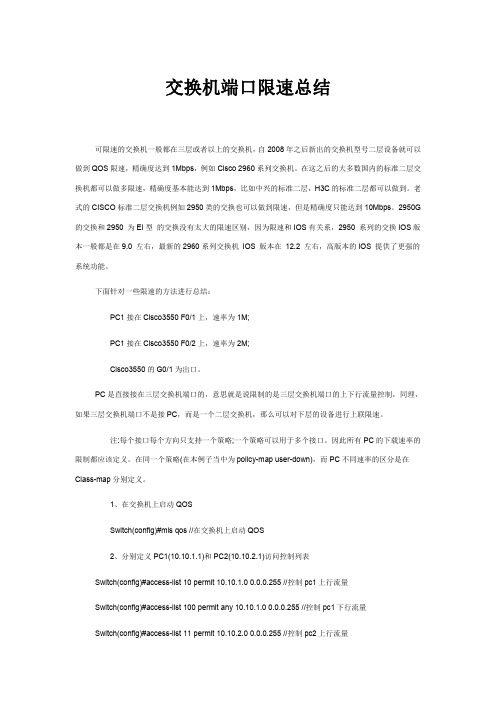
交换机端口限速总结可限速的交换机一般都在三层或者以上的交换机,自2008年之后新出的交换机型号二层设备就可以做到QOS限速,精确度达到1Mbps,例如Cisco2960系列交换机。
在这之后的大多数国内的标准二层交换机都可以做多限速,精确度基本能达到1Mbps,比如中兴的标准二层,H3C的标准二层都可以做到。
老式的CISCO标准二层交换机例如2950类的交换也可以做到限速,但是精确度只能达到10Mbps。
2950G 的交换和2950为EI型的交换没有太大的限速区别,因为限速和IOS有关系,2950系列的交换IOS版本一般都是在9.0左右,最新的2960系列交换机IOS版本在12.2左右,高版本的IOS提供了更强的系统功能。
下面针对一些限速的方法进行总结:PC1接在Cisco3550F0/1上,速率为1M;PC1接在Cisco3550F0/2上,速率为2M;Cisco3550的G0/1为出口。
PC是直接接在三层交换机端口的,意思就是说限制的是三层交换机端口的上下行流量控制,同理,如果三层交换机端口不是接PC,而是一个二层交换机,那么可以对下层的设备进行上联限速。
注:每个接口每个方向只支持一个策略;一个策略可以用于多个接口。
因此所有PC的下载速率的限制都应该定义。
在同一个策略(在本例子当中为policy-map user-down),而PC不同速率的区分是在Class-map分别定义。
1、在交换机上启动QOSSwitch(config)#mls qos//在交换机上启动QOS2、分别定义PC1(10.10.1.1)和PC2(10.10.2.1)访问控制列表Switch(config)#access-list10permit10.10.1.00.0.0.255//控制pc1上行流量Switch(config)#access-list100permit any10.10.1.00.0.0.255//控制pc1下行流量Switch(config)#access-list11permit10.10.2.00.0.0.255//控制pc2上行流量Switch(config)#access-list111permit any10.10.2.00.0.0.255//控制pc2下行流量3、定义类,并和上面定义的访问控制列表绑定Switch(config)#class-map user1-up//定义PC1上行的类,并绑定访问列表10Switch(config-cmap)#match access-group10Switch(config-cmap)#exitSwitch(config)#class-map user2-upSwitch(config-cmap)#match access-group11//定义PC2上行的类,并绑定访问列表10 Switch(config-cmap)#exitSwitch(config)#class-map user1-downSwitch(config-cmap)#match access-group100//定义PC1下行的类,并绑定访问列表100 Switch(config-cmap)#exitSwitch(config)#class-map user2-downSwitch(config-cmap)#match access-group111//定义PC2下行的类,并绑定访问列表111 Switch(config-cmap)#exit4、定义策略,把上面定义的类绑定到该策略Switch(config)#policy-map user1-up//定义PC1上行的速率为1MSwitch(config-pmap)#class user1-upSwitch(config-pmap-c)#trust dscpSwitch(config-pmap-c)#police10240001024000exceed-action dropSwitch(config)#policy-map user2-up//定义PC2上行的速率为2MSwitch(config-pmap)#class user2-upSwitch(config-pmap-c)#trust dscpSwitch(config)#policy-map user-down//定义PC1下行的速率为1MSwitch(config-pmap)#class user1-downSwitch(config-pmap-c)#trust dscpSwitch(config-pmap-c)#police10240001024000exceed-action dropSwitch(config-pmap-c)#exitSwitch(config-pmap)#class user2-down//定义PC2下行的速率为2MSwitch(config-pmap-c)#trust dscpSwitch(config-pmap-c)#police20480001024000exceed-action dropSwitch(config-pmap-c)#exit5、在接口上运用策略Switch(config)#interface f0/1//进入PC1端口上联交换机端口配置模式Switch(config-if)#service-policy input user1-up//绑定PC1上行策略为user1-upSwitch(config)#interface f0/2//进入PC2端口上联交换机端口配置模式Switch(config-if)#service-policy input user2-up//绑定PC2上行策略为user2-upSwitch(config)#interface g0/1//进入交换机上联千兆端口配置模式Switch(config-if)#service-policy input user-down//绑定交换机上联端口策略为user-down利用三层交换中的strom-control(风暴控制)功能,该功能是基于端口控制单播\多播\组播,可以精确到0.01%,但是一个近似值。

Cisco Catalyst 2950系列交换机概述固定安装的线速快速以太网桌面交换机Cisco Catalyst 2950系列,可以为局域网(LAN)提供极佳的性能和功能。
这些独立的、10/100自适应交换机能够提供增强的服务质量(QoS)和组播管理特性,所有的这些都由易用、基于Web的Cisco集群管理套件(CMS)和集成Cisco IOS软件来进行管理。
带有10/100/1000 BaseT上行链路的Cisco Catalyst 2950 铜线千兆位,可为中等规模的公司和企业分支机构办公室提供理想的解决方案,以使他们能够利用现有的5类铜线从快速以太网升级到更高性能的千兆位以太网主干。
Catalyst 2950系列包括Catalyst 2950T-24、2950-24、2950-12和2950C-24交换机。
Catalyst 2950-24交换机有24个10/100端口;2950-12有12个10/100端口;2950T-24有24个10/100端口和2个固定 10/100/1000 BaseT上行链路端口; 2950C-24有24个10/100端口和2个固定100 BaseFX上行链路端口。
每个交换机占用一个机柜单元(RU),这样它们方便地配置到桌面和安装在配线间内(图1)。
图1 Catalyst 2950系列10/100/1000交换机以线速性能将终端工作站连接到LAN由于Catalyst 2950具备8.8Gbps的交换背板和最大4.4 Gbps的数据吞吐率,所以在它把终端工作站和用户连接到公司的LAN上时可以在各个端口提供线速连接性能。
Catalyst 2950交换机支持性能增强特性,如Fast EtherChannel(快速以太通道)和GigabitEtherChannel(千兆位以太通道)技术,可在Catalyst 2950交换机、路由器和服务器之间提供最大4 Gbps的高性能带宽。

2950目录说明 (1)产品特性 (1)配置端口 (2)配置一组端口 (2)配置二层端口 (4)配置端口速率及双工模式 (4)端口描述 (5)监控及维护端口 (6)监控端口和控制器的状态 (6)刷新、重置端口及计数器 (8)关闭和打开端口 (8)配置VLAN (9)理解VLAN (9)可支持的VLAN (10)配置正常范围的VLAN (10)生成、修改以太网VLAN (11)删除VLAN (12)将端口分配给一个VLAN (13)配置VLAN Trunks (14)使用STP实现负载均衡 (17)配置Cluster (21)说明本手册只包括日常使用的有关命令及特性,其它未涉及的命令及特性请参考英文的详细配置手册。
产品特性2950是只支持二层的交换机支持VLAN∙到250 个VLAN∙支持VLAN ID从1到4094(IEEE 802.1Q 标准)∙支持ISL及IEEE 802.1Q封装安全∙支持IOS标准的密码保护∙支持标准及扩展的访问列表来定义安全策略∙支持基于VLAN的访问列表监视∙交换机LED指示端口状态∙SPAN及远端SPAN (RSPAN) 可以监视任何端口或VLAN的流量∙内置支持四组的RMON监控功能(历史、统计、告警及事件)配置端口配置一组端口命令目的Step 1 configure terminal进入配置状态Step 2 interface range {port-range} 进入组配置状态Step 3 可以使用平时的端口配置命令进行配置Step 4 end退回Step 5 show interfaces[interface-id] 验证配置Step 6 copy running-config保存startup-config当使用interface range命令时有如下的规则:∙有效的组范围:o vlan从1 到4094o fastethernet槽位/{first port} - {last port}, 槽位为0o gigabitethernet槽位/{first port} - {last port},槽位为0o port-channel port-channel-number - port-channel-number, port-channel号从1到64∙端口号之间需要加入空格,如:interface range fastethernet 0/1 – 5是有效的,而interface range fastethernet 0/1-5是无效的.∙interface range命令只能配置已经存在的interface vlan∙所有在同一组的端口必须是相同类别的。

思科路由器限速怎么设置路由器的功能很多,在路由器中,我们可以进行限速的设置。
那么如果是思科路由器具体怎么设置限速呢?下面是学习啦小编给大家整理的一些有关思科路由器限速设置方法,希望对大家有帮助!思科路由器限速设置方法随着我国通信行业的发展,也推动了路由市场的需求量,这里主要针对思科路由器,详细的分析了思科路由器如何限速,大家都知道如果要限制某项服务,就要在路由器上设置A C L(访问控制列表)将该服务所用的端口封掉,从而阻止该服务的正常运行。
对B T软件,我们可以尝试封它的端口。
一般情况下,B T软件使用的是6880-6890端口,在公司的核心思科路由器上使用以下命令将6880-6890端口全部封锁。
限速:a c c e s s-l i s t130r e m a r kb ta c c e s s-l i s t 130 p e r m i t t c p a n y a n y r a n g e 6881 6890a c c e s s-l i s t 130 p e r m i t t c p a n y r a n g e 6881 6890 a n yr a t e-l i m i t i n p u t a c c e s s-g r o u p 130 712000 80008000c o n f o r m-a c t i o n t r a n s m i t e x c e e d-a c t i o n d r o p r a t e-l i m i t o u t p u t a c c e s s-g r o u p 130 712000 8000 8000c o n f o r m-a c t i o n t r a n s m i t e x c e e d-a c t i o n d r o p 禁止下载:a c c e s s-l i s t130d e n y t c p a n y a n y r a n g e6881 6890a c c e s s-l i s t130d e n y t c p a n y r a n g e68816890 a n yi p a c c e s s-g r o u p130i n/o u t不过现在的b t软件,再封锁后会自动改端口,一些软件还是用到8000、8080、2070等端口,限制这些端口这样网络不正常!第二种方法是使用N V A R(N e t w o r k-B a s e d A p p l i c a t i o n R e c o g n i t i o n,网络应用识别)。

Cisco Catalyst 2950系列交换机概述固定安装的线速快速以太网桌面交换机Cisco Catalyst 2950系列,可以为局域网(LAN)提供极佳的性能和功能。
这些独立的、10/100自适应交换机能够提供增强的服务质量(QoS)和组播管理特性,所有的这些都由易用、基于Web的Cisco集群管理套件(CMS)和集成Cisco IOS软件来进行管理。
带有1000 SX上行链路的Cisco Catalyst 2950 光纤千兆位,可为中等规模的公司和企业分支机构办公室提供理想的解决方案,以使他们能够利用现有的5类铜线从快速以太网升级到更高性能的千兆位以太网主干。
以线速性能将终端工作站连接到LAN由于Catalyst 2950具备的交换背板和最大 Gbps的数据吞吐率,所以在它把终端工作站和用户连接到公司的LAN上时可以在各个端口提供线速连接性能。
Catalyst 2950交换机支持性能增强特性,如Fast EtherChannel(快速以太通道)和GigabitEtherChannel(千兆位以太通道)技术,可在Catalyst 2950交换机、路由器和服务器之间提供最大4 Gbps的高性能带宽。
将LAN移植到千兆速度现在,那些还在大楼内使用铜线(5类非屏蔽线)布线的中端市场客户已经具备了把他们LAN升级为千兆位速度的真正合适的解决方案。
Catalyst 2950G-24为远程连接准备了两个光纤模块上行链路插槽,同时还有24个10/100端口。
这样,中等规模的公司就能够把他们的LAN升级到更高性能的千兆位以太网,而每端口的成本增加量并不大。
同新型Catalyst 3550-12T多层千兆位以太网交换机连接时,Catalyst 2950G-24交换机可为那些需要升级快速以太网主干的中等市场客户提供一个集成的光纤千兆位以太网解决方案。
完善的服务质量Catalyst 2950系列能够提供完善的LAN边缘QoS,在业内此类产品中无以匹敌。
公司一个楼层交换机cisco2960的F0/21端口自己down了,一片怨声载道,人生鼎沸,妈了个B的。
通过命令:sh int f0/21 看到如下结果:cisco12#sh int f0/21FastEthernet0/21 is down, line protocol is down (err-disabled)Hardware is Fast Ethernet, address is 0024.1351.2e95 (bia 0024.1351.2e95)MTU 1500 bytes, BW 100000 Kbit, DL Y 100 usec,reliability 255/255, txload 1/255, rxload 1/255Encapsulation ARPA, loopback not setKeepalive set (10 sec)Auto-duplex, Auto-speed, media type is 10/100BaseTXinput flow-control is off, output flow-control is unsupportedARP type: ARPA, ARP Timeout 04:00:00Last input 19:29:25, output 19:29:20, output hang neverLast clearing of "show interface" counters neverInput queue: 0/75/0/0 (size/max/drops/flushes); Total output drops: 0Queueing strategy: fifoOutput queue: 0/40 (size/max)5 minute input rate 0 bits/sec, 0 packets/sec5 minute output rate 0 bits/sec, 0 packets/sec130997686 packets input, 111565127662 bytes, 0 no bufferReceived 3733082 broadcasts (0 multicasts)0 runts, 0 giants, 0 throttles38 input errors, 0 CRC, 0 frame, 0 overrun, 0 ignored0 watchdog, 3191174 multicast, 0 pause input0 input packets with dribble condition detected121355446 packets output, 78684231708 bytes, 0 underruns0 output errors, 0 collisions, 1 interface resets0 babbles, 0 late collision, 0 deferred0 lost carrier, 0 no carrier, 0 PAUSE output0 output buffer failures, 0 output buffers swapped out通过红色部分了解端口处于故障状态,然后通过命令sh logging看看日志,结果如下:cisco12#sh loggingSyslog logging: enabled (0 messages dropped, 1 messages rate-limited, 0 flushes, 0 overruns, xml disabled, filtering disabled)Console logging: level debugging, 219 messages logged, xml disabled,filtering disabledMonitor logging: level debugging, 0 messages logged, xml disabled,filtering disabledBuffer logging: level debugging, 219 messages logged, xml disabled,filtering disabledException Logging: size (4096 bytes)Count and timestamp logging messages: disabledFile logging: disabledTrap logging: level informational, 222 message lines loggedLog Buffer (4096 bytes):hernet0/5, changed state to down7w5d: %LINK-3-UPDOWN: Interface FastEthernet0/5, changed state to up7w5d: %LINEPROTO-5-UPDOWN: Line protocol on Interface FastEthernet0/5, changed state to up7w5d: %LINEPROTO-5-UPDOWN: Line protocol on Interface FastEthernet0/5, changed state to down7w5d: %LINEPROTO-5-UPDOWN: Line protocol on Interface FastEthernet0/5, changed state to up7w5d: %LINEPROTO-5-UPDOWN: Line protocol on Interface FastEthernet0/5, changed state to down7w5d: %LINK-3-UPDOWN: Interface FastEthernet0/5, changed state to down7w5d: %LINK-3-UPDOWN: Interface FastEthernet0/5, changed state to up7w5d: %LINEPROTO-5-UPDOWN: Line protocol on Interface FastEthernet0/5, changed state to up7w5d: %LINEPROTO-5-UPDOWN: Line protocol on Interface FastEthernet0/5, changed state to down7w5d: %LINK-3-UPDOWN: Interface FastEthernet0/5, changed state to down7w6d: %LINK-3-UPDOWN: Interface FastEthernet0/5, changed state to up7w6d: %LINEPROTO-5-UPDOWN: Line protocol on Interface FastEthernet0/5, changed state to up7w6d: %LINEPROTO-5-UPDOWN: Line protocol on Interface FastEthernet0/5, changed state to down7w6d: %LINEPROTO-5-UPDOWN: Line protocol on Interface FastEthernet0/5, changed state to up7w6d: %LINEPROTO-5-UPDOWN: Line protocol on Interface FastEthernet0/5, changed state to down7w6d: %LINEPROTO-5-UPDOWN: Line protocol on Interface FastEthernet0/5, changed state to up7w6d: %LINEPROTO-5-UPDOWN: Line protocol on Interface FastEthernet0/5, changed state to down7w6d: %LINK-3-UPDOWN: Interface FastEthernet0/5, changed state to down7w6d: %LINK-3-UPDOWN: Interface FastEthernet0/5, changed state to up7w6d: %LINEPROTO-5-UPDOWN: Line protocol on Interface FastEthernet0/5, changed state to up8w1d: %LINEPROTO-5-UPDOWN: Line protocol on Interface FastEthernet0/5, changed state to down8w1d: %LINK-3-UPDOWN: Interface FastEthernet0/5, changed state to down8w1d: %LINK-3-UPDOWN: Interface FastEthernet0/5, changed state to up8w1d: %LINEPROTO-5-UPDOWN: Line protocol on Interface FastEthernet0/5, changed state to up8w1d: %LINEPROTO-5-UPDOWN: Line protocol on Interface FastEthernet0/5, changedstate to down8w1d: %LINK-3-UPDOWN: Interface FastEthernet0/5, changed state to down8w4d: %LINK-3-UPDOWN: Interface FastEthernet0/5, changed state to up8w4d: %LINEPROTO-5-UPDOWN: Line protocol on Interface FastEthernet0/5, changed state to up8w4d: %LINEPROTO-5-UPDOWN: Line protocol on Interface FastEthernet0/5, changed state to down8w4d: %LINK-3-UPDOWN: Interface FastEthernet0/5, changed state to down8w5d: %LINK-3-UPDOWN: Interface FastEthernet0/5, changed state to up8w5d: %LINEPROTO-5-UPDOWN: Line protocol on Interface FastEthernet0/5, changed state to up9w1d: %LINEPROTO-5-UPDOWN: Line protocol on Interface FastEthernet0/5, changed state to down9w1d: %LINK-3-UPDOWN: Interface FastEthernet0/5, changed state to down9w3d: %LINK-3-UPDOWN: Interface FastEthernet0/5, changed state to up9w3d: %LINEPROTO-5-UPDOWN: Line protocol on Interface FastEthernet0/5, changed state to up9w3d: %LINEPROTO-5-UPDOWN: Line protocol on Interface FastEthernet0/5, changed state to down9w3d: %LINK-3-UPDOWN: Interface FastEthernet0/5, changed state to down9w4d: %LINK-3-UPDOWN: Interface FastEthernet0/5, changed state to up9w4d: %LINEPROTO-5-UPDOWN: Line protocol on Interface FastEthernet0/5, changed state to up9w5d: %ETHCNTR-3-LOOP_BACK_DETECTED: Loop-back detected on FastEthernet0/21.9w5d: %PM-4-ERR_DISABLE: loopback error detected on Fa0/21, putting Fa0/21 in err-disable state9w5d: %LINEPROTO-5-UPDOWN: Line protocol on Interface FastEthernet0/21, changed state to down9w5d: %LINK-3-UPDOWN: Interface FastEthernet0/21, changed state to down9w6d: %LINK-3-UPDOWN: Interface FastEthernet0/19, changed state to up9w6d: %LINEPROTO-5-UPDOWN: Line protocol on Interface FastEthernet0/19, changed state to up9w6d: %SYS-5-CONFIG_I: Configured from console by vty0 (192.168.200.254)9w6d: %LINEPROTO-5-UPDOWN: Line protocol on Interface FastEthernet0/19, changed state to down9w6d: %LINEPROTO-5-UPDOWN: Line protocol on Interface FastEthernet0/19, changed state to up红色部分知道了网络有loopback error detected,日吧。
2950交换机简明配置维护手册目录第1章说明 (3)第2章产品特性 (3)第3章配置端口 (3)3.1配置一组端口 (3)3.2配置二层端口 (5)3.2.1配置端口速率及双工模式 (6)3.2.2端口描述 (7)3.3监控及维护端口 (8)3.3.1监控端口和控制器的状态 (8)3.3.2刷新、重置端口及计数器 (10)3.3.3关闭和打开端口 (10)第4章配置VLAN (11)4.1理解VLAN (11)4.2可支持的VLAN (12)4.3配置正常范围的VLAN (12)4.3.1生成、修改以太网VLAN (13)4.3.2删除VLAN (14)4.3.3将端口分配给一个VLAN (15)4.4配置VLAN Trunks (16)4.4.2使用STP实现负载均衡 (19)第5章配置Cluster (23)第1章说明本手册只包括日常使用的有关命令及特性,其它未涉及的命令及特性请参考英文的详细配置手册。
第2章产品特性2950是只支持二层的交换机支持VLAN•到250 个VLAN•支持VLAN ID从1到4094(IEEE 802.1Q 标准)•支持ISL及IEEE 802.1Q封装安全•支持IOS标准的密码保护•支持标准及扩展的访问列表来定义安全策略•支持基于VLAN的访问列表监视•交换机LED指示端口状态•SPAN及远端SPAN (RSPAN) 可以监视任何端口或VLAN的流量•内置支持四组的RMON监控功能(历史、统计、告警及事件)第3章配置端口3.1 配置一组端口当使用interface range命令时有如下的规则:•有效的组范围:o vlan从1 到4094o fastethernet槽位/{first port} - {last port}, 槽位为0o gigabitethernet槽位/{first port} - {last port},槽位为0o port-channel port-channel-number - port-channel-number, port-channel号从1到64•端口号之间需要加入空格,如:interface range fastethernet 0/1 –5是有效的,而interface range fastethernet 0/1-5是无效的.•interface range命令只能配置已经存在的interface vlan•所有在同一组的端口必须是相同类别的。
配置cisco2950交换机的端口配置一组端口当使用interface range命令时有如下的规则:•有效的组范围:o vlan从1 到4094o fastethernet槽位/{first port} - {last port}, 槽位为0o gigabitethernet槽位/{first port} - {last port},槽位为0o port-channel port-channel-number - port-channel-number, port-channel号从1到64•端口号之间需要加入空格,如:interface range fastethernet 0/1 – 5是有效的,而interface range fastethernet 0/1-5是无效的.•interface range命令只能配置已经存在的interface vlan•所有在同一组的端口必须是相同类别的。
见以下例子:Switch# configure terminalSwitch(config)# interface range fastethernet0/1 - 5Switch(config-if-range)# no shutdownSwitch(config-if-range)#以下的例子显示使用句号来配置不同类型端口的组:Switch# configure terminalSwitch(config)# interface range fastethernet0/1 - 3, gigabitethernet0/1 - 2 Switch(config-if-range)# no shutdownSwitch(config-if-range)#配置二层端口2950的所有端口缺省的端口都是二层口,如果此端口已经配置成三层端口的话,则需要用switchport来使其成为二层端口。
配置端口速率及双工模式可以配置快速以太口的速率为10/100Mbps及千兆以太口的速率为10/100/1000-Mbps; 但对于GBIC端口则不能配置速率及双工模式,有时可以配置nonegotiate,当需要联接不支持自适应的其它千兆端口时Switch# configure terminalSwitch(config)# interface fastethernet0/3Switch(config-if)# speed 10Switch(config-if)# duplex half端口描述Use the no description interface configuration command to delete the description.This example shows how to add a description on Fast Ethernet interface 0/4 and to verify the description:Switch# config terminalEnter configuration commands, one per line. End with CNTL/Z.Switch(config)# interface fastethernet0/4Switch(config-if)# description Connects to MarketingSwitch(config-if)# endSwitch# show interfaces fastethernet0/4 descriptionInterface Status Protocol DescriptionFa0/4 up down Connects to Marketing 监控及维护端口监控端口和控制器的状态主要命令见下表:举例如下:Switch# show interfaces statusSwitch# show interfaces fastethernet 0/1 switchportSwitch# show running-config interface fastethernet0/2刷新、重置端口及计数器Note clear counters 命令只清除用show interface所显示的计数,不影响用snmp得到的计数举例如下:Switch# clear counters fastethernet0/5Clear "show interface" counters on this interface [confirm] ySwitch#*Sep 30 08:42:55: %CLEAR-5-COUNTERS: Clear counter on interface FastEthernet0/5by vty1 (171.69.115.10)可使用clear line命令来清除或重置某一端口或串口,在大部分情况下并不需要这样做: Switch# clear interface fastethernet0/5关闭和打开端口使用no shutdown命令重新打开端口.举例如下:Switch# configure terminalSwitch(config)# interface fastethernet0/5 Switch(config-if)# shutdownSwitch(config-if)#Switch# configure terminalSwitch(config)# interface fastethernet0/5 Switch(config-if)# no shutdownSwitch(config-if)#(完)。
cisco 2950、 3550 端口速率限制实现
一、网络说明
PC1接在Cisco3550 F0/1上,速率为1M;
PC2接在Cisco3550 F0/2上,速率为2M;
Cisco3550的G0/1为出口。
二、详细配置过程
注:每个接口每个方向只支持一个策略;一个策略可以用于多个接口。
因此所有PC的下载速率的限制都应该定义在同一个策略(在本例子当中为
policy-map user-down),而PC不同速率的区分是在Class-map分别定义。
1、在交换机上启动QOS
Switch(config)#mls qos //在交换机上启动QOS
2、分别定义PC1(10.10.1.1)和PC2(10.10.2.1)访问控制列表
Switch(config)#access-list 10 permit 10.10.1.0 0.0.0.255
//控制pc1上行流量
Switch(config)#access-list 100 permit any 10.10.1.0
0.0.0.255 //控制pc1下行流量
Switch(config)#access-list 11 permit 10.10.2.0 0.0.0.255
//控制pc2上行流量
Switch(config)#access-list 111 permit any 10.10.2.0
0.0.0.255 //控制pc2下行流量
Ip nat inside destination list 1 pool Webser
Ip nat inside destination list 2 pool Ftpser
3、定义类,并和上面定义的访问控制列表绑定
Switch(config)# class-map user1-up //定义PC1上行的类,
并绑定访问列表10
Switch(config-cmap)# match access-group 10
Switch(config-cmap)# exit
Switch(config)# class-map user2-up
Switch(config)# class-map user1-down
Switch(config-cmap)# match access-group 100 //定义PC1下
行的类,并绑定访问列表100
Switch(config)# class-map user2-down
Switch(config-cmap)# match access-group 111 //定义PC2下行的类,并绑定访问列表111
Switch(config-cmap)# exit
4、定义策略,把上面定义的类绑定到该策略
Switch(config)# policy-map user1-up //定义PC1上行的速率为1M
Switch(config-pmap)# class user1-up
Switch(config-pmap-c)# trust dscp 信任差分服务代码点,用来对每一类流量实施各种QOS策略,用户进来的数据包的DSCP 缺省都为0
Switch(config-pmap-c)# police 1000000 65536 exceed-action drop 任何超过策略限制速率的通信流将会被丢弃(bits、bytes)Switch(config)# policy-map user2-up //定义PC2上行的速率为2M
Switch(config-pmap)# class user2-up
Switch(config-pmap-c)# trust dscp
Switch(config-pmap-c)# police 2000000 65536 exceed-action drop
Switch(config)# policy-map user-down
Switch(config-pmap)# class user1-down
Switch(config-pmap-c)# trust dscp
Switch(config-pmap-c)# police 1024000 1024000
exceed-action drop
Switch(config-pmap-c)# exit
Switch(config-pmap)# class user2-down
Switch(config-pmap-c)# trust dscp
Switch(config-pmap-c)# police 2048000 1024000
exceed-action drop
Switch(config-pmap-c)# exit
5、在接口上运用策略
Switch(config)# interface f0/1
Switch(config-if)# service-policy input user1-up
Switch(config)# interface f0/2
Switch(config-if)# service-policy input user2-up
Switch(config)# interface g0/1
Switch(config-if)# service-policy input user-down。