SAP Chemical Industry Configuration (SAP化工行业配置)
- 格式:xls
- 大小:271.00 KB
- 文档页数:18
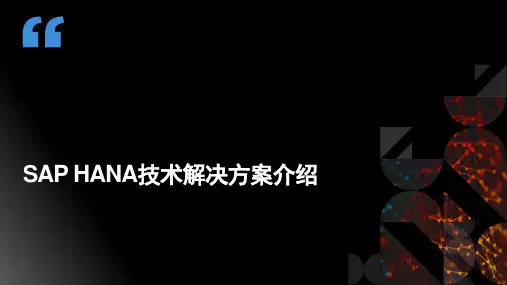
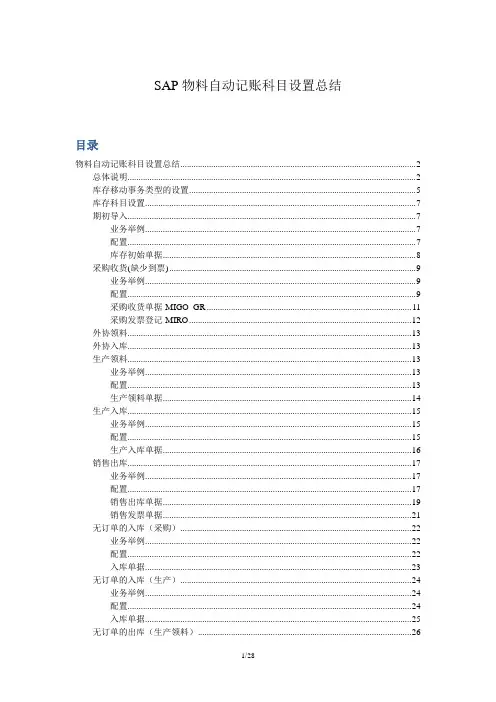
SAP物料自动记账科目设置总结目录物料自动记账科目设置总结 (2)总体说明 (2)库存移动事务类型的设置 (5)库存科目设置 (7)期初导入 (7)业务举例 (7)配置 (7)库存初始单据 (8)采购收货(缺少到票) (9)业务举例 (9)配置 (9)采购收货单据-MIGO_GR (11)采购发票登记-MIRO (12)外协领料 (13)外协入库 (13)生产领料 (13)业务举例 (13)配置 (13)生产领料单据 (14)生产入库 (15)业务举例 (15)配置 (15)生产入库单据 (16)销售出库 (17)业务举例 (17)配置 (17)销售出库单据 (19)销售发票单据 (21)无订单的入库(采购) (22)业务举例 (22)配置 (22)入库单据 (23)无订单的入库(生产) (24)业务举例 (24)配置 (24)入库单据 (25)无订单的出库(生产领料) (26)业务举例 ......................................................................................................................... 26 配置 ................................................................................................................................. 26 出库单据 ......................................................................................................................... 26 无订单的出库(销售) ......................................................................................................... 27 标准成本调整 . (27)业务举例 ......................................................................................................................... 27 配置 ................................................................................................................................. 27 成本调整 . (28)结束 (28)物料自动记账科目设置总结总体说明SAP 系统对于出库和入库都是采用移动类型进行管理,通过移动类型关联到Account Determine ,然后确定对应的记账科目。

2.1.1.1.2 Edit Chart of Accounts List●Transaction code : OB131. OverviewIn the chart of accounts list you enter the charts of accounts that you want to use in your organization (at client level).2. SAP Menu PathIMG -> Financial Accounting -> General Ledger Accounting -> G/L Accounts -> Master Records -> Preparations -> Edit Chart of Accounts List3. Screen4. Configuration DetailSSKMT 1FI module5. Remarks6. Relevant ConfigurationsSSKMT 2FI moduleSSKMT 3 FI module2.1.1.1.3 Assign Company Code to Chart of Accounts● Transaction code : OB621. OverviewFor each company code, you need to specify which chart of accounts is to be used. Several company codes can use the same chart of accounts.2. SAP Menu PathIMG -> Financial Accounting -> General Ledger Accounting -> G/L Accounts -> Master Records -> Preparations -> Assign Company Code to Chart of Accounts 3. Screen4. Configuration Detail5. Remarks○RequirementsThe chart of accounts must be defined in the chart of accounts list. Choose Edit Chart of Accounts List to enter a chart of accounts in the chart of accounts list.6. Relevant ConfigurationsSSKMT 4FI module2.1.1.1.4 Define Account Group●Transaction code : OBD41. OverviewWhen creating a G/L account, you must specify an account group.The account group determines:o the interval in which the account number must beo which fields are required and optional entries when creating and changing master recordso which fields are suppressed when creating and changing master data.It enables you to control the layout of screens.You use account groups to combine accounts according to the above criteria (for example, a P&L account group, asset account group and material account group).2. SAP Menu PathIMG -> Financial Accounting -> General Ledger Accounting -> G/L Accounts -> Master Records -> Preparations -> Define Account Group3. ScreenSSKMT 5FI module4. Configuration DetailSSKMT 6FI module5. Remarks○NoteAccount groups for G/L accounts are based on the chart of accounts.6. Relevant ConfigurationsContinue…SSKMT 7FI module3. ScreenSSKMT 8FI module4. Configuration Detail5. Remarks6. Relevant ConfigurationsSSKMT 9FI moduleSSKMT 10 FI module2.1.1.1.5 Define Retained Earnings Account● Transaction code : OB531. OverviewYou assign a retained earnings account to each P&L account by specifying a P&L statement account type in the chart of accounts area of each P&L account.At the end of a fiscal year, the system carries forward the balance of the P&L account to the retained earnings ccount. You can define one or more P&L statement account types per chart of accounts and assign them to retained earnings accounts.2. SAP Menu PathIMG -> Financial Accounting -> General Ledger Accounting -> G/L Accounts -> Master Records -> Preparations -> Define Retained Earnings Account 3. Screen4. Configuration Detail5. Remarks○NoteYour specification depends on the chart of accounts.○RequirementsThe chart of accounts must be specified in the chart of accounts list.6. Relevant ConfigurationsSSKMT 11FI moduleSSKMT 12 FI module2.1.2.2.1 Determine Standard Sorting for Line Items● Transaction code : OB161. OverviewIn this activity, you determine rules by which the system fills the Assignment field during document entry. Data can be transferred to the field from the document header or from the line item. The field contents determine the standard sort sequence for the line items. Every rule is stored under a freely assignable key.Enter the required key for the account in the master records for G/L accounts. This key is proposed for the account when entering a business transaction.2. SAP Menu PathIMG -> Financial Accounting -> General Ledger Accounting -> G/L Accounts -> Line Items -> Line Item Display -> Determine Standard Sorting for Line Items3. Screen4. Configuration DetailSSKMT 13FI moduleSSKMT 14 FI module5. Remarks ○ NoteThe rules are valid for all clients. As an alternative to the standard sort sequence, you can define sort sequences yourself.6. Relevant ConfigurationsContinue … 3. Screen4. Configuration DetailSSKMT 15FI module5. Remarks6. Relevant ConfigurationsSSKMT 16FI moduleSSKMT 17 FI module2.1.2.2.2 Define Line Layout● Transaction code : O7Z31. OverviewIn this activity, you determine which information is to be made available on the screen when displaying line items (for example, document number, document type, amount).2. SAP Menu PathIMG -> Financial Accounting -> General Ledger Accounting -> G/L Accounts -> Line Items -> Line Item Display -> Define Line Layout 3. Screen4. Configuration Detail5. Remarks6. Relevant ConfigurationsContinue…3. ScreenSSKMT 18FI module4. Configuration DetailSSKMT 19FI module5. Remarks6. Relevant ConfigurationsContinue…3. ScreenSSKMT 20FI module4. Configuration Detail5. Remarks6. Relevant ConfigurationsSSKMT 21FI module2.1.2.2.4 Choose Selection Fields●Transaction code : O7F41.OverviewIn this activity, you specify the fields via which the system is to make selections when displaying line items.2. SAP Menu PathIMG -> Financial Accounting -> General Ledger Accounting -> G/L Accounts -> Line Items -> Line Item Display -> Choose Selection Fields3. Screen4. Configuration DetailSSKMT 22FI module5. Remarks6. Relevant ConfigurationsSSKMT 23FI module2.1.2.2.6 Define Totals Variants●Transaction code : O7R11. OverviewIn this activity you define the fields for up to three levels for totaling line items.2. SAP Menu PathIMG -> Financial Accounting -> General Ledger Accounting -> G/L Accounts -> Line Items -> Line Item Display -> Define Totals Variants3. Screen4. Configuration DetailSSKMT 24FI moduleSSKMT 25 FI module5. Remarks6. Relevant ConfigurationsContinue … 3. Screen4. Configuration Detail5. Remarks6. Relevant ConfigurationsSSKMT 26FI moduleSSKMT 27 FI module2.1.2.2.7 Choose Standard Line Layout and Standard Totals Variant● Transaction code : O7V21. OverviewIn this activity you define what information you want to be available as a standard in line item display and which fields you want to offer users as a standard for totaling line items. When displaying line items, the standard variant is displayed if you do not choose a different line layout variant. The standard totals variant is also used if you do not choose a different one when totaling items.2. SAP Menu PathIMG -> Financial Accounting -> General Ledger Accounting -> G/L Accounts -> Line Items -> Line Item Display -> Choose Standard Line Layout and Standard Totals Variant 3. Screen4. Configuration Detail5. Remarks6. Relevant ConfigurationsSSKMT 28FI moduleSSKMT 29 FI module2.1.2.2.8 Choose Additional Fields● Transaction code : O7F81. OverviewIn this activity, you define the additional fields with which the system is to make selections when displaying line items.2. SAP Menu PathIMG -> Financial Accounting -> General Ledger Accounting -> G/L Accounts -> Line Items -> Line Item Display -> Choose Additional Fields 3. Screen4. Configuration DetailSSKMT 30FI module5. RemarksSSKMT 31FI module2.1.2.2.9 Choose Search Fields●Transaction code : O7F51. OverviewIn this activity, you define the fields which you can use to search for individual items in the system.2. SAP Menu PathIMG -> Financial Accounting -> General Ledger Accounting -> G/L Accounts -> Line Items -> Line Item Display -> Choose Search Fields3. Screen4. Configuration DetailSSKMT 32FI module5. RemarksSSKMT 33FI module6. Relevant ConfigurationsSSKMT 34FI module2.1.2.2.10 Choose Sort Fields●Transaction code : O7F61. OverviewIn this activity, you define the fields you can use to sort items in the system.2. SAP Menu PathIMG -> Financial Accounting -> General Ledger Accounting -> G/L Accounts -> Line Items -> Line Item Display -> Choose Sort Fields3. Screen4. Configuration DetailSSKMT 35FI module5. Remarks6. Relevant ConfigurationsSSKMT 36FI module2.1.2.2.11 Choose Totals Fields●Transaction code : O7F71. OverviewIn this activity, you define the fields that the system can use to total items.2. SAP Menu PathIMG -> Financial Accounting -> General Ledger Accounting -> G/L Accounts -> Line Items -> Line Item Display -> Choose Totals Fields3. Screen4. Configuration DetailSSKMT 37FI module5. Remarks6. Relevant ConfigurationsSSKMT 38FI moduleSSKMT 39 FI module2.1.2.3.1 Define Line Layout● Transaction code : O7Z4S1. OverviewIn this activity, you determine which information is to be made available on the screen when processing line items (for example, document type, document number, account number, company code).2. SAP Menu PathIMG -> Financial Accounting -> General Ledger Accounting -> G/L Accounts -> Line Items -> Open Item Processing -> Define Line Layout 3. Screen4. Configuration Detail5. Remarks6. Relevant ConfigurationsContinue…3. ScreenSSKMT 40FI module4. Configuration DetailSSKMT 41FI module5. Remarks6. Relevant ConfigurationsSSKMT 42FI moduleSSKMT 43 FI module2.1.2.3.2 Choose Standard Line Layout● Transaction code : O7V31. OverviewIn this activity, you define what information is to be available as a standard when processing line items. If you display the line items and have not selected any other line layout variant, the standard variant is displayed.2. SAP Menu PathIMG -> Financial Accounting -> General Ledger Accounting -> G/L Accounts -> Line Items -> Open Item Processing -> Choose Standard Line Layout 3. Screen4. Configuration Detail5. Remarks6. Relevant ConfigurationsSSKMT 44FI module2.1.2.3.3 Choose Selection Fields●Transaction code : O7F11. OverviewIn this activity, you specify the fields via which the system is to make selections when processing line items.2. SAP Menu PathIMG -> Financial Accounting -> General Ledger Accounting -> G/L Accounts -> Line Items ->Open Item Processing -> Choose Selection Fields3. Screen4. Configuration DetailSSKMT 45FI module5. Remarks6. Relevant ConfigurationsSSKMT 46FI module2.1.2.3.4 Choose Search Fields●Transaction code : O7F31. OverviewIn this activity, you define the fields via which it is to be possible for the system to find individual items.2. SAP Menu PathIMG -> Financial Accounting -> General Ledger Accounting -> G/L Accounts -> Line Items ->Open Item Processing -> Choose Search Fields3. Screen4. Configuration DetailSSKMT 47FI module5. Remarks6. Relevant ConfigurationsSSKMT 48FI module2.1.2.3.5 Choose Sort Fields●Transaction code : O7F21. OverviewIn this activity, you define the fields via which it is to be possible for the system to sort items.2. SAP Menu PathIMG -> Financial Accounting -> General Ledger Accounting -> G/L Accounts -> Line Items ->Open Item Processing -> Choose Sort Fields3. Screen4. Configuration DetailSSKMT 49FI module5. Remarks6. Relevant ConfigurationsSSKMT 50FI module。
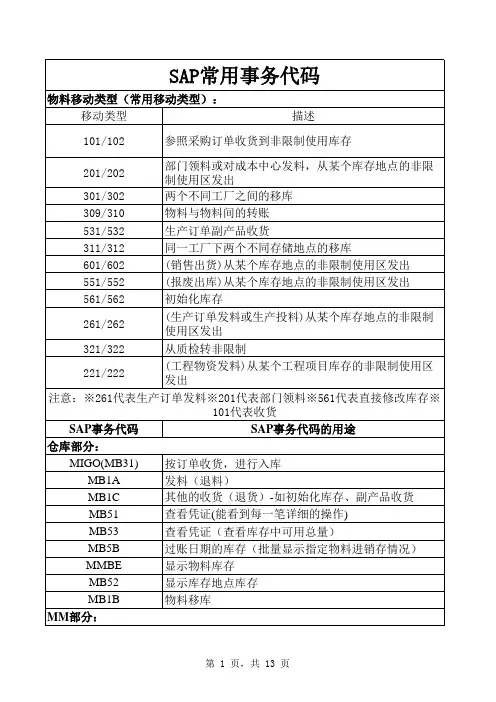

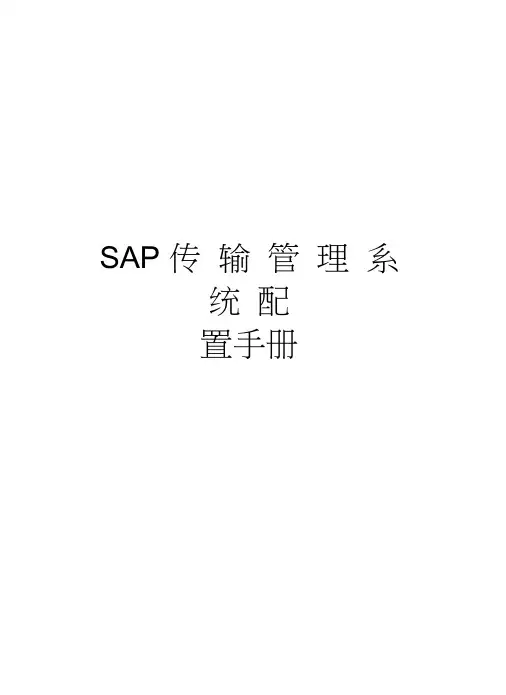
SAP 传输管理系统配置手册SAP 试点项目传输管理系统配置手册更改记录目录1 目的 (5)2 TMS 概述 (5)3 具体操作 (6)3.1 创建传输域控制器(Create domain controller ) (6)3.2 添加新系统到已存在的传输域 (8)3.3 建立传输路径154 相关概念171目的本文用于描述如何在SAP系统中进行传输管理系统(TMS)的配置,包括传输域的创建和传输路径的设定。
2概述安装SAP R/3系统后,由于以下的原因需要配置Tran sport Man ageme nt System (TMS):创建开发类创建可传输的请求导入传输请求根据你的计划在R/3系统之间安装全局传输系统在R/3系统之间传输clientTMS (传输管理系统)的作用是集中配置更改传输系统(CTS)。
如果TMS配置不一致,就不能创建传输请求。
你可以创建象本地修改请求一样的请求。
这意味着虽然你的请求类型是定制的或工作台上的,你也不能释放他们以创建数据和生成文件。
你只能释放对象锁,但没有任何传输到另外一个系统。
在SAP R3系统安装完成后,需要进行一系列的配置:安装语言包、安装PATCH、创建逻辑系统、集团拷贝等,这些操作在后台都是以CR的方式来导入实现,因此,必须首先进行传输管理系统的配置。
SAP要求,在系统实施的过程中,其Landscape 需要分三部分:开发系统(De v),测试系统(QAS)和生产系统(PRD)。
在各个系统中,我们可以创建不同的Clien t执行不同的任务。
DEV:开发系统的作用是进行Customazing 配置,在配置前进行一些测试。
按照SAP的标准,在DEV系统中,应该是尽量避免有客户数据的。
在开发完成后,所有正确的配置应该传送到测试系统中进行测试。
其中,CUST Clie nt 就是用来开发的,而Test Client 是用于预先测试,SAND则又被称为playground。
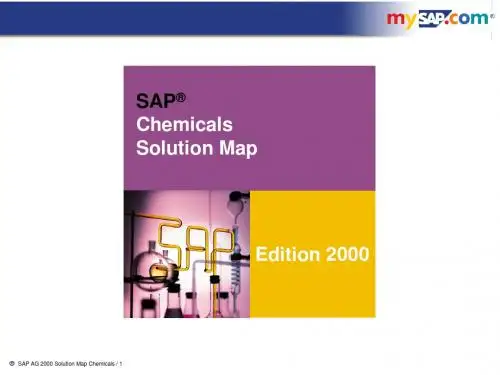
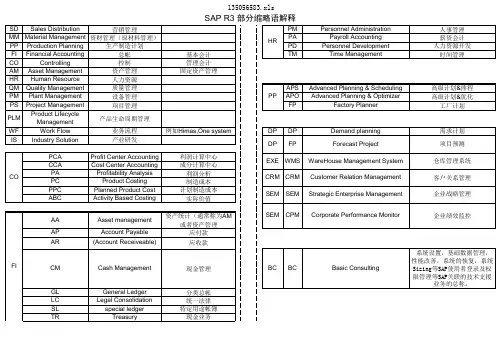
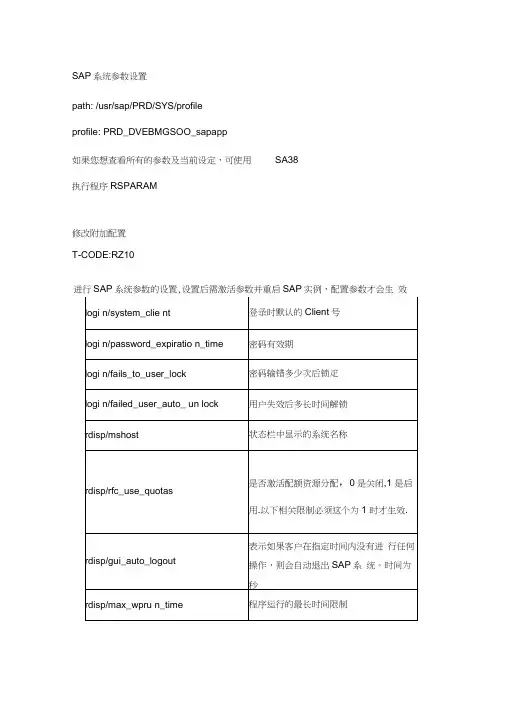
SAP系统参数设置path: /usr/sap/PRD/SYS/profileprofile: PRD_DVEBMGSOO_sapapp如果您想查看所有的参数及当前设定,可使用SA38执行程序RSPARAM修改附加配置T-CODE:RZ10进行SAP系统参数的设置,设置后需激活参数并重启SAP实例,配置参数才会生效SAP描述文件参数参数建议值abap/use_paging 建议值:0 (关闭)使用:重新激活旧的ABAP/4分页系统获得清单和简单表格类型。
abap/heaplimit 建议值:20000000 (20MB )使用:用户环境完成处理后,重新启动一个工作进程来释放局部私有存储。
abap/heap_area_total 建议值:500000000 (500MB )使用:设置SAP 应用程序服务器可以使用的进程局部存储限制。
对服务器的使用或交换空间设置限制。
em/initial_size_MB 建议值:250(250 MB,每个用户五MB)使用:SAP 共享内存的大小。
em/stat_log_size_timeout 建议值:600 使用:统计。
rdisp/ROLL_MAXFS 建议值:32768使用:滚动文件的最大规模。
rdisp/ROLL_SHM 建议值:4096使用:滚动缓冲区大小。
rdisp/PG_MAXFS 建议值:32768使用:ABAP/4 分页文件的最大规模。
rdisp/PG_SHM 建议值:0使用:分页缓冲区大小。
ztta/roll_area :滚动区域建议值:1000000 (1 million bytes) 使用:滚动区域大小。
T-CODE:RZ11修改运行中实例的参数,修改完马上生效,不用重启实例。
重启实例,参数修改失效•有部分参数你会发现,进入RZ11后发现只能查看不能修改,一种原因是这个参数不在RZ10中存在,如果排除这个原因,其他的原因我也不清楚[推荐]采购配置 SAP Purchasing Configuration Tips and TricksGoods Receipts/lnvoice Receipts for Purchase OrderPrice Control V - Moving Average PriceAssume Material Master current price is 10Goods Receipts for Purchase Order - Movement Type 101Material Document Posting created - inventory increases« Accounting Document Posting createdo Debit 12345 Inventory 12o Credit 67890 GR/IR 12Price = ( GR value + Total value ) / ( GR quantity + Total stock )Recipts for Purchase Order - MR01« Accounting Document Posting createdPrice Control S - Standard Material and Accounting Document is the same.The one w ith the lower value w ill be posted w ith a price variance entry.Goods Receipts for Purchase Order - Movement Type 101[日期:2006-10-15]来源:sap-img 作者:sapsky [字体:大中小]Transaction 0MW1 allows you to set whether the Price Control is a mandatory "S" or "V".V indicate that you want the system to value thestocks with the latest price. S indicate that you w ant the systemto value the stocks with a fixed price method. New Moving Average Invoice oDebit 67890 GR/IR oDebit 12345 Inventory o Credi t45678 Vendor o New Moving Average Price2 + Total value ) / ( Total Stock) Price12 3 15 =(Inventory difference ofMaterial Document Posting created - inventory increases• Accounting Document Posting createdo Debit 12345 Inventory 10o Debit 23456 Price Variance 2o Credit 67890 GR/IR 12o No change in Standard PriceInvoice Recipts for Purchase Order - MR01・ Accounting Document Posting createdo Debit 67890 GR/IR 12o Debit 23456 Price Variance 3o Credit 45678 Vendor 15o No change in Standard PriceGeneral Ledger Account ConfigurationTransaction OMWB - Automatic posting for inventoryInventory posting BSXGoods receipt/inv.receipt clearing acct WRXCost (price) dfferences PRDTransaction XK03 - Account Payable Vendor MasterTick Accounting info. and hit the Enter keyField name Reconcil.acct 45678Vendor Returns Without PO ReferenceYou can used Return Purchase Order, transaction code ME21NAt the item details, look for the Return columns and tick it.MIGO_GR - Goods Receipt for Return Purchase OrderMovement type w ill be 161 to deduct the stock and 162 for reversal.During Goods Receipt for Return Purchase Order, you do not have to change the movement type from 101 to 161 as the system w ill automatically assign the movement type to 161 upon saving the postings. How ever,before saving, check if there is a tick in the Return Column to ensure that it is a return Purchase Order.Create a new Purchase Order Number range to differentiate0MH6 - Define Number RangesCreate a new Purchase Order Type to differentiate e.g ZBOMEC - Define Document TypeChanging the PO Layout setsOMFE - Messages: Output Programs/: IF & EKKO-BSART & = 'ZB'./ RETURNED PURCHASE ORDERELSE./ PURCHASE ORDER/: ENDIF.Purchasing List for Open Purchase Order, Goods Receipt, InvoicesOpen Purchase Order = Open Goods Receipts ( Selection parameters WE101)This two parameters determined w hat information is shown:* selection parameter・scope-of-list parameterThe configuation transaction code is OMEMno You can define additonal selection parameter for your users as well as untick those fields which you does t w ant it to be printed.Your can have the Purchasing Documents by :-* ME2L - Vendor* ME2M - Material* ML93 - Service■ME2K - Account Assignment«ME2C - Material Group. ME2B - Requirement Tracking Number•ME2N - Purchase Order NumberME2W - Supplying PlantForce buyers to create Purchase Order w ith ref. to a Pur. Req., Quotation or Pur. Ord. Transaction OMET• Create a new entry, give it a name and ticko Ref. to PReqo Ref. to P.O.o Ref. to quotationNext, you've got to associate via SU01o Click Parameters , insert a new parameter id EFB to the authorization code.o Type in Parameters value you want e.g. XXo You have to assign the control for ALL the SAP buyers via thier SAP users id.Logoff and login again. Then try to create a Purchase Order w ithout a reference.Define default values for buyersTransaction OMFI«Double click on the default values you want to change.・Save it.«Next, you've got to associate via SU01o Click Parameters , insert a new parameter id EVO to the authorization code.o Type in Parameters value you want e.g. 01o You have to assign the control for ALL the SAP buyers via thier SAP users id.o Logoff and login again. Then try to create a Purchase Order and check the default values.In the Fast Processing button :-you can choose whether to adopt automatically all the line items fields in the Purchaes Requisitions Puchase Order ConditionSuppose you want to calculate the GST and DISCOUNT for a Net Value of 1000.Net value 1000GST 10% of 1000 100DISCOUNT 10% of 1000 100Final Net value 900This is w hat you do :-•M/08 - Define calculation schema«First check the conditions column Steps e.g. PB00 and PBXX belongs to step 1.«Next check the last Steps after Actual Price« Now, look at the column Fro To・If you want the DISCOUNT to be calculated based on 1000, put the Steps number in the column F ro The Fro To control s the calculation.Information StructureIn the SAP standard info structure S012 is updated by the Purchase Order creation date, not the Goods Rec eipt date. e.g. a Purchase Order is created in January and good receipt is in February and March, S012 w ill shows the values in period January.« Transaction MC26« Info structure S012 Update group (stats) SAP« Double click on Goods received qtyIn the section Date field for period determinationPurchase Order Layout Sets, Message TypesCreate a new message types for a different layout of Purchase Order«M/34 - Maintain message typeso Click the Partner definition buttono Insert the new message type to the Partner* OMQN - Fined-tuned Message Control«OMFE - Layout sets for Purchase Order0 Attach the new message type to the new layout sets•M/36 - Maintain message detemination schema : Purchase Order.OMQS - Assign schema to Purchase Order•OMGF - Assign Output devices to Purchasing GroupsMN05 - Assign default Message Type to Purchasing GroupsUser Defaults for Purchase OrderThere are some fields which you can set as defaults for the buyer in transaction ME21.Transaction SU01Input the user name and click ParametersPID Parameter valueLIF -Vendor numberBES -Purchase Order NumberBSA -Order typeEKG -Purchasing groupEKO -Purchasing organizationWRK -PlantLAG -Storage locationMKL -Material groupWAK -PromotionPO Release Strategy4.6xThe release code is a two-character ID allow ing a person to release (clear, or approve) a requisition or an external purchasing document. The release codes is basically controlled via a system of authori zations (autho rization object M_E INK_FRG ).Use SE12, structure CEKKO to check all the fields available for controlling the Purchase Order.e.g. If the total value for the Purchase Order exceeds 10,000, release strategy 01 is assigned to the Purchas e Order. There is only one characteri stic created in this example. For controlling the Purchase Order type, c reate characteristic for CEKKO-BSTY P and the value NB.CT04 - Create Characteri stic e.g. NETVALUEClick Additional data Table name CEKKO Field name GNETW and press enter(for currency dependent field, you are prompt to enter the currency which the system then converts the curre ncy of the Purchasing document into this currency)In the Basic data (X refers to tick),X Mutliple valuesX Interval valuesIn the Value data , in the Char. value column, type >10000 and press enterSave your dataCL02 - ClassClass - Create REL_PURClass type - 032Click CreateDescription - Release Procedure for Purchase OrderIn the Same Classification section , click Check w ith errorIn the Char. (characteristi c) tab, type NETVALUE to assign your characteri s tics to the classOMGS - Define Release Procedure for Purchase Order TypeRelease Group - New entriesRel.group Rel. Object Class Description02 REL_PUR Rel. Strategy for PORelease codes - New entriesGrp Code02 01Release indicatorsRelease indicators Release Description0 Blocked1 X ReleaseRelease StrategyRelease group 02Rel.strategy 01Classification Choose your check valuesRelease codes01Release status 01OMGSCK - Check Release Strategies(make sure there are no error messages)Once the Purchase Order is not release, buyers will not be able to print the Purchase Order.Goods Receipts w ill be shown with Message no. ME 390 - Purchasing document XXXXXXX not yet released.In 4.6c, Purchase Order w ith Release Strategy have a tabs at the end of the Header. This allow ed the buye rs to check the release status of the Purchase Order.The person w ith the release authori zation have to use ME28 to release the Purchase Order.Prompt the last Purchase Order Price for the MaterialIf you want the system to take the price from the last Purchase Order, then do not maintain the conditions i n the info record because it has precedence over the last PO. This means that the netprice field in the info record should be left blank.In the case w hen you have already maintained the conditions in the info record (or netprice), try to delete th em or make them invalid by changing the validity date.Even though no price w as maintained, the info record w ill still keep track of the Order price history.To check the Order price history, go into the material info record and click Environment -> Order price hist oryAdopt Purchase Order Header TextTo default the Header Text into the Purchase OrderStep 1 :- Maintain text in Vendor Master« MK02 - Change Vendor-> Texts - Input the text in Purchasing memoDefine rules for copying (adoption of) text・ Choose Header Text・ Choose Goto -> Linkage: text types -> To vendor* Filled in the field No. (e.g. 01 - Header Text), next tick whether you want the text to be adopted or for displayed onlyChoose Update to saveCreate a new Purchase Order Document Type4.6xIf you have more than one company code, you might w ant to define a new document type and number rang e to differentiate between the two company.Define a new number range not in used0MH6 - Number Ranges for Purchasing DocumentsCopy the NB - Standard PO to e.g. ZBChoose Extras Step 2 :- Link Text typesto Header text in Purchase Order・ OMFVOMEC - Define Document typesMaintain :Text for Document Header/ItemText for Document SupplementOMF6 - Messages Header TextsSend Purchase Order via Output DeterminationRead note 191470 - Purchase order as an e-mailFrom release 4.5, you can send your purchase order via output determination. This note have indicate all th e requirement and settings necessary to send purchase order via the output determination once your SAP ha ve been connected to an External Mail System.Send Purchase Order w ith Microsoft OutlookThis is how it w ork:-・First you send the text converted Purchase Order to your SAP officeo Sample ABAP program for sending mail to your SAP office・Then from Microsoft Outlook, you can send it out externally to your VendorInstall the SAP setup program on the SAP Presentation CD-ROM under \GUI\WINDOWS\WIN32Execute the SAPsetup program and choose the Desktop Interfaces.Then choose the SAP MAPI Service Provider (select Change Options to display the selection)Once the SAP MAPI is installed. You can create your logon profile for SAPoffice.Go into your Control Panel of your windows.Select the Mail option from the Control Panel to call the MAPI profile manager.Choose Add to call up the new logon profile setup w izardSelect Add from the Services and select the SAP MAPI Service ProviderType in the required R/3 information (client, sap user name, password)The supplied PST file is sapwrk.pstNow, logon to your Microsoft Outlook and see whether you can access all your SAPoffice folders.If you send the file using SP01 -> System -> List -> Send, the file w ill have the extension ALI . Use the Wi ndows Explorer to default open w ith the Windows Notepad .Sending mail directly from SAP via Microsoft ExchangeIf you want to send your mail directly via Microsoft Exchange, you have to install the SAP Exchange Connec tor Softw are on your Microsoft Exchange Server.The setup program SETUP .E XE is located on the R/3 Presentation CD in the directory :\GUI\WINDOWS\WIN 32\SXC . Then you have to setup :-。
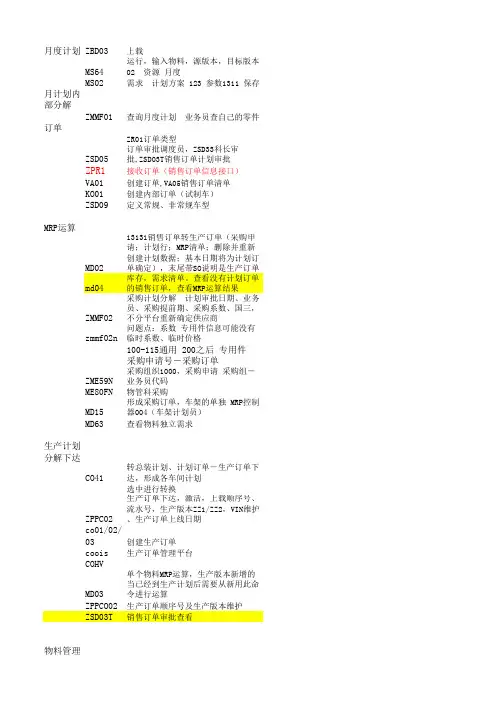
月度计划ZBD03上载MS64运行,输入物料,源版本,目标版本02 资源 月度MS02需求 计划方案 123 参数1311 保存月计划内部分解ZMMF01查询月度计划 业务员查自己的零件订单ZR01订单类型ZSD05订单审批调度员,ZSD33科长审批,ZSD03T销售订单计划审批ZPR1接收订单(销售订单信息接口)VA01创建订单,VA05销售订单清单KO01创建内部订单(试制车)ZSD09定义常规、非常规车型MRP运算MD0213131销售订单转生产订单(采购申请;计划行;MRP清单;删除并重新创建计划数据;基本日期将为计划订单确定),末尾带SO说明是生产订单md04库存,需求清单。
查看没有计划订单的销售订单,查看MRP运算结果ZMMF02采购计划分解 计划审批日期、业务员、采购提前期、采购系数、国三,不分平台重新确定供应商zmmf02n 问题点:系数 专用件信息可能没有临时系数、临时价格100-115通用 200之后 专用件采购申请号-采购订单ZME59N 采购组织1000,采购申请 采购组-业务员代码ME80FN物管科采购MD15形成采购订单,车架的单独 MRP控制器004(车架计划员)MD63查看物料独立需求生产计划分解下达CO41转总装计划、计划订单-生产订单下达,形成各车间计划选中进行转换ZPPC02生产订单下达,激活,上载顺序号、流水号,生产版本ZZ1/ZZ2,VIN维护、生产订单上线日期co01/02/03创建生产订单coois生产订单管理平台COHVMD03单个物料MRP运算,生产版本新增的当已经到生产计划后需要从新用此命令进行运算ZPPCO02生产订单顺序号及生产版本维护ZSD03T销售订单审批查看物料管理ZMMF03物管对系统拉料,保管员,正常投料卡,负数投料卡ZMMR03计划变更对应的采购调整清单ZMMF08生成送检单,投料卡打印日期,三方物流,采购订单号:投料数据,追采购订单(没有收货的)有两份订单号,一个零件,两个厂家供货。
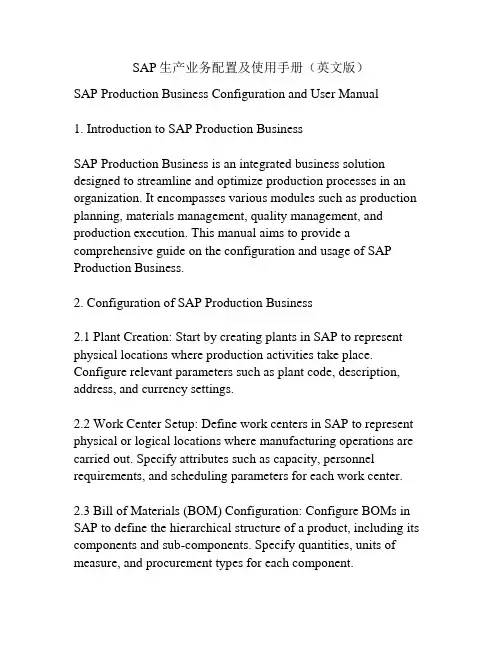
SAP生产业务配置及使用手册(英文版)SAP Production Business Configuration and User Manual1. Introduction to SAP Production BusinessSAP Production Business is an integrated business solution designed to streamline and optimize production processes in an organization. It encompasses various modules such as production planning, materials management, quality management, and production execution. This manual aims to provide a comprehensive guide on the configuration and usage of SAP Production Business.2. Configuration of SAP Production Business2.1 Plant Creation: Start by creating plants in SAP to represent physical locations where production activities take place. Configure relevant parameters such as plant code, description, address, and currency settings.2.2 Work Center Setup: Define work centers in SAP to represent physical or logical locations where manufacturing operations are carried out. Specify attributes such as capacity, personnel requirements, and scheduling parameters for each work center. 2.3 Bill of Materials (BOM) Configuration: Configure BOMs in SAP to define the hierarchical structure of a product, including its components and sub-components. Specify quantities, units of measure, and procurement types for each component.2.4 Routing Configuration: Set up routings in SAP to define the sequence of manufacturing operations required to produce a product. Specify work centers, operations, and standard values such as machine times and labor times for each operation.2.5 Material Master Configuration: Create material master records in SAP to represent products, raw materials, and semi-finished goods. Configure attributes such as material type, valuation class, and storage location for each material.2.6 Production Version Creation: Define production versions in SAP to represent different variants of a product. Specify the validity dates, BOMs, and routings associated with each production version.3. Usage of SAP Production Business3.1 Master Data Maintenance: Regularly update master data such as material master, BOMs, routings, and work centers to reflect changes in production processes. This ensures accurate planning and execution of production activities.3.2 Production Planning: Use the SAP Production Planning module to create production orders based on customer demand, sales forecasts, or stock requirements. Schedule production orders, allocate resources, and generate production plans to optimize production efficiency.3.3 Production Execution: Monitor and control production activities using the SAP Production Execution module. Recordproduction activities in real-time, track material consumption, and capture actual production times. This data can be used for analysis and reporting purposes.3.4 Quality Management: Integrate the SAP Quality Management module with SAP Production Business to ensure product quality and compliance with quality standards. Perform inspections, record quality test results, and manage quality notifications to address any non-conformities.3.5 Reporting and Analysis: Utilize SAP's reporting and analytics capabilities to gain insights into production performance, resource utilization, and product quality. Generate reports, dashboards, and key performance indicators to facilitate decision-making and continuous improvement.4. ConclusionThis SAP Production Business Configuration and User Manual provides a comprehensive guide on the configuration and usage of SAP Production Business. By following the steps outlined in this manual, organizations can optimize their production processes, enhance resource utilization, and improve product quality. Regular maintenance of master data and ongoing monitoring of production activities are crucial for the successful implementation and operation of SAP Production Business.5. Integration with Other ModulesSAP Production Business can be seamlessly integrated with other modules in the SAP ecosystem to further enhance the efficiencyand effectiveness of production processes.5.1 Integration with Materials Management (MM): Integration with the Materials Management module allows for the seamless flow of materials from procurement to production. SAP Production Business can automatically generate purchase requisitions and purchase orders for raw materials and components required for production orders. This ensures timely availability of materials and reduces the risk of production delays.5.2 Integration with Sales and Distribution (SD): Integration with the Sales and Distribution module enables a smooth flow of information from customer orders to production planning. Sales orders can automatically trigger the creation of production orders, allowing for efficient tracking and execution of customer demands. This integration also facilitates accurate planning of production capacity and resource allocation.5.3 Integration with Costing and Controlling (CO): Integration with the Costing and Controlling module enables comprehensive cost analysis and reporting for production activities. SAP Production Business captures real-time data on material consumption, labor costs, and overhead expenses. This data can be leveraged to analyze production costs, identify cost-saving opportunities, and improve profitability.5.4 Integration with Quality Management (QM): Integration with the Quality Management module ensures that stringent quality standards are maintained throughout the production process. SAP Production Business captures quality test results, manages qualitynotifications, and supports the implementation of corrective and preventive actions. This integration enhances product quality, reduces customer complaints, and ensures regulatory compliance.6. Best Practices for SAP Production BusinessTo maximize the benefits of SAP Production Business, it is essential to follow some best practices:6.1 Standardize and Streamline Processes: Before implementing SAP Production Business, evaluate existing production processes and eliminate unnecessary complexities. Standardize workflows, define clear roles and responsibilities, and streamline operations to ensure smooth integration with SAP.6.2 Ensure Accurate Master Data: Regularly update and maintain master data such as material master, BOMs, routings, and work centers. Accuracy and completeness of master data are critical for accurate planning, efficient production execution, and reliable reporting.6.3 Regular Training and Knowledge Transfer: Provide comprehensive training to production personnel to ensure they are proficient in using SAP Production Business. Conduct regular knowledge transfer sessions to share best practices, tips, and tricks for maximizing the utilization of SAP.6.4 Ongoing Monitoring and Continuous Improvement: Monitor production activities, measure key performance indicators (KPIs), and identify areas for improvement. Leverage SAP's reporting andanalytics capabilities to gain insights into production performance and identify opportunities for cost reduction, resource optimization, and quality enhancement.6.5 Engage Stakeholders: Involve key stakeholders such as production managers, planners, and quality assurance teams in the design and implementation of SAP Production Business. Their insights and feedback can help tailor the system to meet specific business requirements and ensure successful adoption.7. ConclusionSAP Production Business is a powerful solution that enables organizations to optimize production processes, improve resource utilization, and enhance product quality. By following the best practices outlined in this manual, organizations can maximize the benefits of SAP Production Business and achieve operational excellence. Integration with other SAP modules and ongoing monitoring of production activities are crucial for continuous improvement and maintaining a competitive edge in today's dynamic business environment.。
Words Chinese Remark (foreign) exchange gain 汇兑收益 SAP (foreign) exchange loss 汇兑损失 SAP (investment) support allocation list 投资分配表 SAP (investment) support allocation year 投资分配年度 SAP13 period accounting 13会计期 4-4-5 period accounting 4-4-5 期间会计 Aabap/4 cluster database abap/4 簇式数据库 SAPSAP abap/4 code abap/4 代码SAP abap/4 data type abap/4 数据类型abap/4 development workbench abap/4 开发工作台 SAPSAP abap/4 dictionary abap/4 词典 abap/4 dictionary information system abap/4 词典信息系统 SAPSAP abap/4 key word abap/4 关键词SAP abap/4 module pool abap/4 模块存储SAP abap/4 native sql abap/4 内含式 sqlSAP abap/4 open sql abap/4 开放式 sqlSAP abap/4 parameter abap/4 参数SAP abap/4 program abap/4 程序 abap/4 query abap/4 查询SAPSAP abap/4 report abap/4 报告SAP abap/4 repository abap/4 资源库 abap/4 repository information system abap/4 资源库信息系统 SAPSAP abap/4 select option abap/4 选择项SAP abap/4 variable abap/4 变量SAPabc analysis ABC分析abc usage summary (inv220) ABC用途汇总 abc usage summary report ABC用途汇总报表 abnormal (value,data) 异常(值,数据) abnormal end 非正常结束 SAP abnormal termination 非正常终止 SAP abort 异常退出 absolute total commitments 绝对贷款承诺总额 SAP absolute value 绝对值 absorb 吸收 absorb forecast 吸收法预测 absorption 吸收作用 absorption of forecasts 预测的吸收法SAP acc. to 依照 accelerated cost recovery system 加速成本回收系统 accelerated depreciation 加速折旧 accept 验收,接收 acceptance dates 验收日期 acceptance test 认可性测试 SAPSAP access 存取 access authorization 访问授权 SAP access character 存取字符 SAP access depth 访问深度 SAP access directions 存取范围 access number 存取编号 SAP access path 访问路径 SAP access protection 访问保护 SAP access rate 访问速率 SAP access routine 存取例程 SAP access sequence 访问顺序 SAP access sequences 存取顺序 SAPSAP access to 访问 accessible 可用存取的SAP accompanying sheet 附表 accord 约定 according to product 根据产品而定 account 科目 account allocation 科目归集 SAP account assignment 科目设置 SAP account assignment category 科目设置类型 SAP account assignment element 科目确定元素 SAP account assignment elements 科目确定元素 SAP account assignment group 科目设置组 SAP account balance 科目余额 SAP account balance inquiry 科目余额查询 account balance interest calculation 帐户余额计息 SAP account category 帐户类别 SAPaccount category reference 帐户类别参考 SAP account changes 帐户更改 SAP account code structure 科目代码结构 account codes 科目代码 account comparison 帐户比较 SAP account control indicator 科目管理标记 SAP account data 科目数据 account definition 科目定义 account definition inquiry 科目定义查询 account definition listing 科目定义显示 account definition maintenance 科目定义维护 account definition program (gld103) 科目定义程序 account description 科目描述 account details 帐户明细 SAP account determination 科目确定 SAP account determination key 科目确定码 SAP account determination procedure 科目确定过程 SAP account determination type 科目确定类型 SAPSAP account group 帐户组 account group info 科目组信息 SAP account groups and number ranges 科目组及号码范围 SAP account hierarchy 科目结构 account holder 银行户主 SAP account inquiry (acr300) 科目查询 account life 科目有效期 SAP account lookup 科目查找 account lookup display(screen gld381-01) 科目查找显示 account lookup program (gld381) 科目查找程序 account maintenance 帐户维护 SAP account management 帐户管理 SAP account master load program (gld080) 科目主程序装入程序 account no. 科目号 account number 科目号 account number segment 科目号分隔 account number sequence 科目号顺序SAP account payable 应付帐 account reading 科目输入 account receivable 应收帐SAPSAP account reconciliation 对帐 account record type 科目记录类型 account relationship 科目间关系 account security level 科目保密级别 account statement 帐面清单 SAP account statement entry 对帐单分录 SAP account summarization 科目汇总 account symbol 帐户符号 SAP account total 科目总计 account type 帐户种类 SAP account type life 帐户种类有效期 SAP accounting 会计,记帐方法 accounting and production control purposes 会计与生产控制目的 accounting area 会计主体 SAP accounting bases 会计基础 accounting document 会计凭证 SAP accounting period 会计期段 accounting period group of controls 会计期段控制组 accounting period inquiry 会计期段查询 accounting projection 会计预测 accounting purposes 会计用途 accounting transaction 会计业务 SAP accounting year inquiry 会计年查询SAP accounts payable 应付帐 accounts payable applications control program 应付帐应用控制程序 accounts payable bank reconciliation file 应付帐银行调节文件 accounts payable code 应付帐代码 accounts payable file (aph) 应付帐文件 accounts payable g/l distribution file 应付帐总帐分摊文件 accounts payable g/l distribution file (apg) 应付帐总帐分摊文件 accounts payable guide 应付帐款指南 accounts payable liability 应付帐负债 accounts payable line file (apl) 应付帐明细文件 accounts payable payment file (amh) 应付帐付款文件 accounts payable payment line file (amt) 应付帐付款明细文件accounts payable product 应付帐产品 accounts payable reconciliation 应付帐调节 accounts payable reconciliation file (abr) 应付帐调节文件 accounts payable report 应付帐报告 accounts payable statement 应付帐报表 accounts payable tax amount paid file (atp) 应付帐已付税款金额文件 accounts payable tax history file (atx) 应付帐税款历史文件 accounts payable transactions 应付帐事务 accounts payable/maintenance 应付帐/维护 accounts payablt interface 应付帐接口 accounts radio button 科目单选钮SAP accounts receivable 应收帐 accounts receivable aging by salesperson 依销售员列应收帐帐龄 accounts receivable balance 应收帐余额 accounts receivable cash and memo posting 应收帐现金与摘要过帐 accounts receivable document 应收帐文档 accounts receivable file 应收帐文件 accounts receivable period colse 应收帐期间结算 accounts receivable processing 应收帐处理 accounts receivable product 应收帐产品 accounts receivable run instructions 应收帐运行指令 accounts receivable statement 应收帐目表 accounts receivable trial balance 应收帐试算表 accounts statement 帐目报表 accredited standards committee x12 x12信贷标准委员会 SAPSAP accrual 应计 accrual account 应计帐目 accrual amount 应计金额 accrual and deferral 待摊和预提 SAP accrual and reversal 应计与回转 accrual billing document 应计开票单据 SAP accrual date 应计日期 accrual interval 应计间隔 SAP accrual period 应计期间 SAP accrual profit center 应计利润中心 accrual profit certer/account code combination 应计利润中心/科目代码组 accrual reversal 应计回转 accrual reversal date 应计回转日期 accrual reversal flag value 应计回转标志值 accrual/deferral document 待摊/预提凭证 SAP accrual/deferral posting 待摊/预提记帐 SAP accruals account 应计项目科目 SAP accruals and deferrals account 待摊/预提科目 SAP accrue 应计SAP accrue (interest) 生息 accrued expense and deferred income 预提费用和递延收益 SAP accrued income 应计收益 SAP accrued item 应计项目 SAP accrued liability account 应计负债科目 accrued liability account amount 应计负债科目金额 accrued liability account code 应计负债科目代码 accrued liability account total 应计负债科目总计 acct groups/numbers 科目组/科目号码 SAP accumulate 累计 accumulate year-to-date checkbox 年累计检查框 accumulated balance audit trail 累计余额审计线索 SAP accumulated depreciation 累计折旧 SAP accumulated depreciation account 累计折旧科目 SAP accumulated depreciation ackowledgement 累计折旧确认 accumulated reserve 累计储备 accumulated yearly payments 年付款总额 SAP accumulation of accounts 科目累计 accumulation of totals 总额累计 accurate and timely inventory balance 精确及时库存余额 acdessachilles' heel 关键弱点 acknowledgement advice 收函建议 SAP acknowledgement request 收函请求 SAP ackowledge (to) 确认 ackowledgement notice 确认注释 acquisition and production costs 购置和生产成本 SAP acquisition list 购置清单 SAPSAP acquisition tax 购置税acquisition tax cred acquisition tax credSAPSAP acquisition tax deb. acquisition tax deb. acquisition year 购置年份 SAP across the board 全面的 action 作用 action bar 作用 action bucket 活动栏目 action chart 活动图 action code 活动代码 action codes 活动代码 action column 作用列次 action diagramming 作用图 action index 动作索引 SAP action message 作用信息 action procedure 行为过程 SAP action statement 作用语句 SAPSAP activate 激活 activate a field 激活一字段 SAP activate accesses 激活接近 SAP activate all 激活全部 SAP activate period 有效期间 SAP activation administrator 活动管理器 SAP activation flag 活动标志 SAP activation type 活动类型 SAP active 有效,现用 active component 有效组件 active control indicator 活动的控制指示器 SAP active date 用作日期 active file 有效的文件 active ingredient 有效(现用)成份 active item journal entry 有效项目凭证输入 active material allocations 有效材料分配 active operation 现用工序 active potency component 有效能力组件 active product 有效产品 active quote 现用报价 active version 活动版本 SAP active window 活动窗口 SAPSAP activities 作业SAP activity 作业 activity category 作业类型 SAP activity element 作业元素 SAP activity elements 作业元素 SAP activity flag 活动标志 activity input 作业量输入 SAP activity manufacturing 活动制造 activity output 作业量输出 SAP activity price 作业工资 SAP activity price computation 作业工资计算 SAP activity reason 活动原因 SAP activity recording 作业记录 SAP activity type 作业类型 SAP activity/operation number 作业/操作记录 SAP actual 实际的 actual conversion factor 实际的转换系数 actual cost 实际成本 actual cost data 实际成本数据 actual cost roll-up 数据成本累加(滚动) actual cost system 数据成本系统 actual cost total 实际成本总计 actual cost variance data 实际成本差异数据 actual costs 实际成本 SAP actual count data 数据盘点数据 actual date of the transaction 数据事务发生的日期 actual dates 实际日期 SAP actual discount 数据折扣 actual document 实际文件 SAP actual download 数据下载 actual facility/item costs 数据场所/项目成本 actual input 实际输入 actual invoice entry (acp500) 实际发票输入 actual item cost 实际项目成本 actual labor costs 实际人工成本actual manufacturing activities 实际生产活动 actual output 实际输出 actual output hours 实际输出小时数 actual parameter 实际参数 SAP actual percentage discount 实际百分比折扣 actual price 实际价格 actual price total 实际价格总计 actual production/purchasing decisions 实际生产/采购决策 actual releas/due date 实际发放/到期日 actual route 实际途径 SAP actual run rate 实际产出率 actual shop floor cost 实际车间成本 actual statistic radio button 实际统计单选钮 actual tax rate 实际税率 actual to buget values 实际与预算值之比 actual value 实际值 actuals 实际值SAP adapt 适配add-on 添加 add into inventory 增入库存 add maintenance mode 增加维护模式 add mode 增加模式 add pushbutton 增加按钮 addendum 附录 additional account assignment 补充科目设置 SAP additional data 其它数据 SAP additional description text 附加说明文字 additional fields 附加字段 SAP additional information 附加信息 SAP additional line items lookup 附加行项查找 additional note text line 附加注释文本行SAP additional tax 附加税 additional time 附加时间 SAPSAP additional value (cap) 附加值(CAP) additional value days 附加值天数 SAP additive constant 添加常量 addr. recursiveness 地址递归 SAPSAP address 定址 address administration 地址管理 SAPSAP address block 地址块 address data 地址数据 SAP address for reverse routing 反转路由地址 SAP address line 地址行SAP address list 地址表 address space 地址空间 SAP address specifics 地址明细 addressing mode 寻址方式 SAP adjust 缩放比例 SAP adjust downward 向下调整 adjust during batch balancing flag 批量平衡作业调整标志 adjust inventoty (to) 调整库存(到) adjust to 调整至 adjust tolerance days 调整允差天数 adjust upward 向上调整 adjusted standard cost estimate 调整的标准成本估算 SAP adjusting agent 调整因素 adjusting entry 调整输入 adjustment 调整量 adjustment field 调整字段 adjustment to net income for the period 年度盈余修正 SAP adjustment to net income for the period/retained earni未分配利润 SAP adjustment to retained earnings 未分配利润调整 SAP adjustment to stock 库存调整SAP administration block 管理块 administrative data 管理数据 SAP administrative time 管理时间SAP adopt 采纳 advance 先进 advance correction 高级纠错 SAPSAP advance payment 预付款 advanced process industries 高等流程工业 advanced process industries instructions 高等流程工业运行指令 advanced process industries main menu 高等流程工业主菜单advanced process industries product 高等流程工业产品 advanced program to program communication 程序通讯的高级程序 SAP advanced training 高级培训 advanced training class 高级培训课程 adverse 反向的,相反的 advertising campaign 广告运动 SAP advertising material 广告材料 SAPSAP adw position adw 位置 affect 影响 affect inventory or sales 对库存或销售的影响 affect p.o. quantity in inspection 影响在检采购定单量 affect receipts 影响接收 affect resupply order 影响补库定单 affecting net income 影响净收益的 SAP affiliate 协作 age 帐龄 age (v.) receivables 应收帐帐龄 age (verb) 帐龄 age of an invoice 发票帐龄 aged payables 应付款帐帐龄 aged payables report (acp210) 应付款帐帐龄分析表 aged trial balance 试算表帐龄 aggrebate inventory values 总体库存值 aggregating relationship type 集合关系类型 SAP aggressive forcast 进取性预测 aging 帐龄 aging days 帐龄天数 aging period 帐龄期间 aging report by company (acr410) 按公司帐龄分析表 aging report by salesperson (acr430) 按销售员帐龄分析表 aging report payables (acp210) 应付帐帐龄分析表 agreement 协议 agreement number 协议编号 SAP agreement type 协议类型 SAP aisle 工段 alert monitor 警告监控器 SAP alert type 警告类型 SAP algebraic relationship 代数关系SAP alignment key 对准码all companies to be consolidated 所有合并的公司 SAPall sales areas 所有销售部门 SAP allocatable 可分配的关系 allocatable warehouse 可分配的仓库 allocate 分配SAP allocate material component 物料组件分配 SAP allocate production resource/tool 生产资源/工具分配 SAP allocate to invoices 按发票分配 allocated and on-order quantities 已分配的及已定货量 allocated customer order line 已分配的客户定单行 allocation 分配 allocation (of articles) 分配(物品的) allocation (of costs) 分配(成本的) allocation adjustment program 分配调整程序 allocation base 分摊基值 SAP allocation concept 分摊原则 SAP allocation data 分配数据 allocation date 分配日期 allocation detail 分配明细 allocation detail report 分配明细报表 allocation flag 分配标志 allocation from inventory 由库存分配SAP allocation group 分摊组 allocation indicator 分配标记 SAP allocation logic 分配逻辑 allocation overrides 分配量置换 allocation program 分配程序 allocations of inventory 库存分配SAP allow 允许 allow post flag 允许过帐标志 allowance 津贴 allowance wage 允许工资SAP allowed values 允许值 allowed volume 允许体积 SAPallowed weight 允许重量 SAP alpha-sequenced 按字母顺序的 alpha customer look-up (acr310) 客户名单查询 alpha look-up key 按字母顺序查找键 alpha look-up name 按字母顺序查找名 alpha order 字母顺序 alpha search 按字母顺序检索 alpha search key 按字母顺序检索键 alphabetic sequence 按字母顺序 alphanumeric 字母数字的 alphanumeric code 字母数字代码 alphanumeric extreme 字母数字极限 alphanumeric field 字母数字字段 SAP alphanumeric or numeric extreme 字母数字或数字极限 alter 改变,修改 alternate item 替代项目 alternate item description 替代项目描述 alternate item list 替代项目清单 alternate item maintence 替代项目维护 alternate item number 替代项目号 alternate item print 替代项目打印 alternate item screen 替代项目屏幕 alternate operation 替换工序 alternate vendor 替换供应商 alternate vendor number 替换供应商号SAP alternative 替代 alternative sequences 替代顺序 SAP alternative units of measure 替代计量单位 SAP alternative chart of accounts 备选会计科目表 SAP alternative determination 替代确定 SAP alternative minumum tax 代用最低税 alternative mode 替换模式 SAP alternative payer 替代付款人 SAP alternative sequence 替代顺序 SAP alternative straight method 代用直接方式 alternative to item 项目代用物 SAP alternative unit (of measure) 代用计量单位 SAP alternative unit of measure 代用计量单位 SAP alternatives 替代SAP amend 修改 amendable fields 可修改的字段 amendment 修改 amortization of intangible assets 无形资产摊销 SAPSAP amount 金额 amount available 可用额 amount break 金额极限 amount due 到期金额 amount entered 输入金额 amount on hand 现有金额 amount ordered 已定货金额 amount outstanding 逾期金额 amount override 逾期金额 amount paid 已付金额 amount projections 金额预测 amount refunded 退款金额 SAP amount remaining 余额 amount selected 选择的金额 amount summary 金额汇总SAP amount to 合计 amount to cost 成本金额 amount tolerance filter 金额允差范围 amount type 金额类型 amount variance 金额差异 amount weighted by index 指数加权金额 SAP amountliability 负债金额 amounts per period 每个期段金额 analysis of discount taken 已获折扣的分析 analysis of potential 潜力分析 SAP analysis of the competition 竞争分析 SAP analysis period 分析期间 SAP analysis report 分析报表 analysis requirements 分析需求 analysis work 分析工作analyst buget data upload 分析预算数据上载SAPand operation and 运算 annonce 宣布 annoncement 宣布,布告,告示 annoncement date 发布日期 annual amount 每年金额 annual fee 年度费用 annual inventory quantity 年库存量 annual report 年度报告 SAP annual rule 年度规则 SAP annual sales 年销售额 SAP annual sales (batch input) 年销售额(批输入) SAP annual tax return 年度纳税申报 SAP annualize 年度化 ansi asc x12 ansi asc x12SAP anticipate 预计 anticipated discount 预计折扣 any range(s) of companies 任何公司范围 api item master API 项目主文件 api maintenance program API 维护程序 append 附加SAP append structure append 结构 appending 附加 appendix 附录 application-wide 应用范围 application-wide default 应用范围缺省值SAP application 应用 application area list 应用区域列表 SAP application area symbol 应用区域符号 SAP application areas 应用区域 SAP application backlog 应用延迟 application code 应用代码 application control 应用控制 application control file 应用控制文件 application control listing 应用控制清单 application control maintenance 应用控制维护 application control parameter 应用控制参数 application control program 应用控制程序 application data 应用数据 SAP application date 应用日期 application development 应用开发 application development backlog 应用开发延迟 application document 应用文件 SAP application files 应用文件 application filter 应用程序过滤器 SAP application icon 应用图标 SAPSAP application id 应用id application identification code 应用标志码 SAP application interfaces 应用接口SAP application layer 应用层 application level 应用级别 SAP application logic 应用逻辑 SAP application menu 应用菜单 SAP application of overhead 一般费用分摊 SAP application program 应用程序 SAP application program interface 应用程序接口 SAP application reference 应用参考 SAP application server 应用服务器 SAP application set 应用集 application software 应用软件 SAP application specification cloningapplication test 应用测试 SAP application toolbar 应用工具条 SAPSAP applications 应用 applications programmer 应用程序员 SAP apply 应用,施加,申请,提供 apply a credit memo 采用待项冲帐 apply a debit memo 采用借项冲帐 apply againstapply costs 申请费用 SAPSAP apportionment number 分摊数 appropriate 适当的 appropriate command key 适当命令键appropriate processing option 适当处理选择 appropriation of net income 净利润分配 SAPSAP approximate calculation 估算 architecture 结构SAP archive 归档 archive (verb) 归档 archive document id 档案文件id SAP archive header 档案表头 SAPSAP archive id 档案id archive lable 归档标号 archive, optical 光学档案 SAPSAP archivelog mode archivelog 模式 archives (noun) 档案 archiving date 存档日期 SAP archiving time 存档时间 SAP archiving, asynchronous 异步存档 SAP archiving, online 联机存档 SAP archiving, synchronous 同步存档 SAP area menu 区菜单SAP area of responsibility 责任范围 SAP area of validity 有效范围 SAP argument 指定查询项 argument/filter screen 指定查询项/过滤屏幕 argument/filter selection screen 指定查询项/过滤选择屏幕 arithmetic operation 算术操作 SAP arithmetic register 算术寄存器 SAPSAP arithmetic unit 运算器array 数组,行列 array offset 数组偏置 arrearage 欠款,拖欠 arrival sequence 到达顺序 arrival time 到达时间 SAP arrow key 箭头键SAP arrow keys 箭头键as appropriate 按适当的SAPas is analysis 分析as/400 AS/400 as/400 server AS/400 服务器 as/400 server files AS/400服务器文件 as/400 system interface instalation procedure AS/400系统接口安装程序 as/net AS/400 网络软件 as/set AS/400 CASE 软件 ascending numeric sequence 升序SAP ascending order 升序 ascoli piceno SAP assemble, compile 汇编,编译 SAP assemble-to-order 订单装配 SAP assemble-to-order company 按定单组装的公司 assemble-to-order item 按定单组装的项目 assemble 装配 assembled collection 装配采集 assembler global 全局汇编器 SAPSAP assemblies 装配SAP assembly 装配 assembly item 装配件 assembly line 装配线SAP assembly list 汇编表 assembly number 装配件号 assembly order 装配顺序 assembly overview 装配一览表 SAP assembly parts list 装配零件清单 assembly scrap 装配废品 SAP assess 估价 assessed value 估计价值 SAP assessment 估价 assessment cost element 分摊成本要素 SAP asset 资产 asset account 资产科目 SAP asset accounting 资产会计 SAP asset acquisition 资产购置 SAP asset capacity usage 资产利用率 SAP asset catalog 资产目录 SAP asset class 资产分类 SAPasset class catalog 资产分类目录 SAP asset cost basis 资产成本基准 asset data from previous years 上年结转资产数 SAP asset fiscal year change 会计年度资产变化 SAP asset goods receipt 固定资产接收 SAP asset group 资产组别 SAP asset history 资产的历史数据 SAP asset history sheet 资产一览表 SAP asset item 资产项目 SAP asset life 资产寿命 asset line item 资产行项目 SAP asset list 资产项目清单 SAP asset management 资产管理 SAP asset master maintenance 资产主文件维护 asset purchase order 资产订购单 SAP asset retirement 资产报废 asset transfer 资产转移 SAP asset type 资产种类 SAP asset under construction 在建资产 SAP asset value date 资产起用日 SAP asset view 资产总览 SAP asset year-end closing 资产年终结算 SAP assets & liabilities 资产与负债 assets directory 资产目录 SAP assign 分配、赋值 SAPSAP assign a value 赋值SAP assign values 赋值SAP assigned 分配的SAP assigning 分配 assigning new key 指定新键 SAPSAP assignment 分配 assignment control 归类控制 SAP assignment rule 分配规则 SAPSAP assignment table 分配表 assignment transaction 分配事务 SAP associate 相关 associated 相关的 associated commission code 相关佣金代码 association assigned code 关联指定代码 SAP assum 假设 assumption 假设 asterisk 星号 asterisk border 星号边线 asynchronous transmission 异步传送 SAPat a later time 在后来的时间 at billing time 在开发票时 at data entry time 在数据输入时 at final assembly order release time 在总装定单发放时 at invoice time 在发票输入时 at order entry time 在定单输入时 at run-time 在运行时间 SAPat shop order release time 在车间定单发放时 at standard 在标准 at this stage 在此阶段 at two levels 在2层(级) atp accumulated 可供销售量累计 atp inquiry program 可供销售量查询程序 atp inquiry screen 可供销售量查询屏幕 atp quantity 可签合同量 SAP attach 附加 attach manager 附加管理器 SAP attach to (to) 附加至 attach to attention key 附加至 Attn 键 attached mode 附加模式 attached mode radio button 附加模式单选钮 attaching to host dialog box 附加到主机对话框 attention key Attn 键 attribute 属性 attribute feature 属性特征 SAP audit 查账,审计 audit adjustment 查账调整 audit listing 查账清单 audit log 查账日志audit menu 查账菜单 audit period 查账期间 audit report 查账报表 audit report of postings 审计过帐报表 audit trail 查帐索引 SAP audit trail report 查账线索报表 auditing purposes 审计目的 auditor 审计员 augment 增加 augmentation 增加量,增加 author 作者 authority for exemption 减免的原因 SAPSAP authorization 授权 authorization administrator 授权管理者 SAP authorization body 授权人 authorization check 授权检查 SAP authorization class 授权等级 SAP authorization code 授权代码 SAP authorization component 授权组成 SAP authorization concept 授权原则 SAP authorization date 授权日期 authorization field 授权字段 SAPSAP authorization group 授权组 authorization information 授权信息 SAP authorization name 授权名称 authorization number 授权号 authorization object 授权对象 SAP authorization path 授权委托途径 SAP authorization profile 授权描述文件 SAP authorization trace 授权追踪 SAP authorize 授权 authorize detail report 授权明细报表 authorized to perform (function) 授权执行功能 authorized to run (procedure) 授权运行程序 auto-distribution account 自动分摊科目 auto post 自动过帐 automatic account determination 科目自动确定 SAP automatic container need calcuations 自动容器需求计算 automatic cost estimate 自动成本估算 SAP automatic credit check 自动信用检查 automatic data transfer 自动数据传输 SAP automatic distribution 自动分摊 automatic general ledger distribution of payables 自动总帐应收帐款分摊 automatic lot allocation 自动批分配 automatic p.o. number generation 自动产生邮编码 automatic posting 自动过帐 automatic posting from billing 从票据处理自动过帐 automatic pricing 自动定价 automatic reorder point planning 自动的再订货点计划 SAP automatic retrieval 自动检索 automatic reversal 自动回转 automatic time-stamping 自动计时 automatic under run planning adjustments 自动低于运行计划调整 automaticlly posted 自动过完帐 automobile component supplier industry 汽车部件供应行业 SAP auxiliary account 辅加科目 auxiliary file 辅助文件 SAP auxiliary function 辅助函数 SAP auxiliary program 辅助程序 SAPSAP availability 可用量 availability check 可用量核查 SAP availability control 可支配资金控制 SAP availability dates 可用日期 available-to-promise calculation 可供销售量计算 available-to-promise inquiry 可供销售量查询 available 有效 available amount 可支配金额 SAP available capacity 可用能力 SAP available choice 有效选择 SAP available date 有效日期 available performance measures 可用绩效评估 available to promise (atp) 可供销售货量SAP average 求平均average /hour 平均/小时 average costs 平均成本 average daily requirement 平均日需求量 average efficiency 平均效率 average hourly basis 平均小时基准 average invoice days 平均发票天数 average invoice size 平均发票数量 average payment days 平均支付天数 average quantity 平均量 average rate 平均汇率 SAP average rate type 平均汇率类型 average sales 平均小时量 avil閟 seaport SAP awaiting lab check 待实验室检查 Bb/b discount (bill back) 信誉折扣 b/n B/N back-end allocation 期后分摊 back-end allocation file 期后分摊文件 back-end allocation identifer 期后分摊标识 back-end allocation listing 期后分摊清单 back-end allocation maintenance 期后分摊维护 back-end allocation maintenance program (gldlll) 期后分摊维护程序 back-end allocation master file 期后分摊主文件 back-end allocation processing 期后分摊处理 back-end allocation processing program (gld530) 期后分摊处理程序 back-order code 逾期定单代码 back-up (to) 备份(到) back-up copy 备份拷贝 back order 逾期定单SAP back up 备份 backdated tax calculation 税收追索 SAP backflush 倒冲SAP backflush (as verb) 反冲 backflush transaction 反冲事务 backflushing 反冲 backflushing capability 反冲能力 background job 后台作业 SAP background processing 后台处理 SAP background processing system 后台处理系统 SAP backlog 未交付订单 SAP backlog calculation 未交订货-计算 SAP backlog is dispatched 未交付订单被处理 SAP backlon 储备(积累) backlon amount 储备金额 backlon problem (储备)积压问题 backorder 拖欠订单 SAP backorder flag 逾期定单标志 backorder handling 拖欠订单处理 SAP backorder processing 拖欠订单 处理 SAP backorder status 逾期定单状态 backordering 逾期定单 backorders 拖欠订单 SAP backup 备份SAP backup copy 备份 backup diskette 磁盘备份 backup simulation (for630) 模拟备份 backward consumption 倒序消耗 SAP backward scheduling 倒序排产计划 SAP backward/forward lot tracing screen 倒排/顺排 backward-schedule 倒排计划 backward lot trace 倒推批跟踪 backward trace 倒推跟踪 backwards lot traceability 倒排批跟踪能力 bacs (cash) 现金 bad debts 坏帐 bad raw material 坏原材料 badge 标记 badge card readers 标记阅读器 badge no 标记号 balance audit trail 余额审计线索 SAP balance carried forward 余额结转 SAP balance check 余额稽查 SAPbalance confirmation 余额确认 SAP balance inquiry 结帐询问 SAP balance notification 结帐通知 SAP balance request 结算请求 SAP balance sheet 资产负债表 SAP balance sheet account 资产负债表科目 SAP balance sheet adjustment 资产负债表调整 SAP balance sheet change 资产负债表变动 SAP balance sheet for tax purposes 资产负债表 - 税务目的 SAP balance sheet item 资产负债表的项目 SAP balance sheet value 资产负债表总计 SAPSAP balance statement 余额表 balance/net indicator 余额/净指标 balance-forward 移下页结转余额 balance (inventory) 余额 balance (verb) 平衡 balance account 科目余额 balance books 分类帐余额簿 balance inventory 库存余额 balance out 失去平衡 balance quantity 余额数量 balance sheet exchange rate 资产负债表兑换率 balance sheet rate 资产负债表比率 balance sheet rate type 资产负债表比率类型 balance to zero 余额为零 balance trial 余额跟踪 balanced by 平衡按 balanced set of books 平衡帐簿集 banbank account 银行往来帐 bank account code 银行往来帐代码 bank account master maintenance (acp140) 银行往来帐主文件维护 bank account number 银行往来帐号 bank bill 银行票据 SAP bank branch 分行 bank branch maintenance 银行分行维护 bank buying rate 银行买入价 SAP bank charge and interest expense account 银行手续费与利率费用科目 bank charge expense 银行手续费用 bank charge expense accont 银行手续费用科目 bank charge issued 银行手续费发出 bank charges 银行手续费 SAP bank charges and/or stamp taxes 银行手续费与/或印花税 bank code 银行代码 bank code/branch 银行代码/分行 bank collection procedure 银行托收法 SAP bank data... 银行数据... SAP bank details 银行帐户 SAP bank direct debiting procedure 银行直接借记法 SAP bank expense 银行费用 bank information to other program 到其他程序的银行信息 bank key 银行关键字 SAP bank master (acp140) 银行主文件 bank master data 银行主记录 SAP bank master listing 银行主文件清单 bank master maintenance 银行主文件维护 bank number 银行代号 SAP bank reconciliation file 银行调节文件 bank selling rate 银行卖出价 SAP bank statement 银行对帐单,银行月结单 bank statement posting (acp710) 银行对帐单过帐 bank statement posting program (acp710) 银行对帐单程序 bank transfer 银行转帐 bar-coder pick list 条形码领料单 bar chart 条线图 bar chart screen 条线图屏幕SAPbar code 条形码bar graph 条线图 bar graph summaries 条线图汇总 bar segment 模条图分割 barcoder 条形码阅读器 base unit of measure 基本计量单位 SAP base (for) 基于。
SAP各模块常⽤表SAP各模块常⽤表SD模块常⽤内表VBUK 销售凭证:抬头状态和管理数据VBRK 出具发票:抬头数据 fksto = '' and sfakn = '' KONV 条件(事务数据)查询销售订单中条件的数据信息KONP 条件(项⽬VBFA 销售凭证流PA0001 ⼈⼒资源主记录:信息类型0001 (原始分配) 查询员⼯信息pp模块常⽤内表AFVC 订单的⼯序AFRU 订单确认AFVV ⼯序中数量/⽇期/值的DB结构AFKO 订单表头数据 PP 订单AFPO 订单项AUFK 订单主数据 (各种订单包括⽣产订单和内部订单)AUFM 针对订单的货物移动CRCA ⼯作中⼼能⼒分配CRCO 分配⼯作中⼼到成本中⼼CRHD ⼯作中⼼表头<>PLAF 计划订单RKPF 凭证头:预订RESB 预定/相关需求BOM要关联三个表:MAST,STKO,STPO.看STPO⾥的相关性号码。
MAST BOM 链接物料STPO BOM 项⽬STKO BOM 表头常⽤函数BAPI_PRODORD_GET_DETAIL 订单明细VC_I_GET_CONFIGURATION_IBASE 物料配置函数⽂本说明TADIR 资源库对象的⽬录TRDIR 系统表 TRDIR程序名CSKS 成本中⼼主数据CSKT 成本中⼼说明⽂本CSKU 成本要素⽂本COBRB 分配规则结算规则订单结算T006 计量单位T006_OIB 计量单位,附加定义T006A 分配内部到语⾔相关单位(内部单位转换到外部贸易、技术单位⽤T006A表,⽐如要显⽰CAR则把数据库中的KAR在次表中转换)T006B 贸易分配到内部测量单位( 外部贸易单位和转换到内部单位就是⽤T006B表,⽐如 PC转到ST,CAR转到KAR等) T006C 外部技术到内部测量单位的分配T006D 尺⼨T006D_OIB 附加维数T006E 计量单位系统(组件,映射)T006EE 计量单位系统(实⽤程序)T006ET 计量单位系统(使⽤程序 -> ⽂T006I 计量单位的 ISO 代码T006J ISO 测量⽂本单位码T006M 计量单位组T006T 维数⽂本成本核算所需相关报表TJ01 业务事务COSP CO 对象:外部记帐的成本总计COSS CO 对象:内部过帐成本总计COBK 成本控制对象:凭证标题COEP 成本控制对象:与期间相关的各⾏项⽬CSKA 成本要素 (数据与科⽬表相关)TFKB 功能范围COKEY CO 码次级编号TCURC 货币代码T006 计量单位AUAK 结算凭证标题AUAW 结算凭证:在产品结算的帐户AUAO 凭证区段: CO 对象将被结算 "被结算的对象号及其对应的凭证号COSBD CO 对象: 差异/待摊, 已结算的 "在制品⾦额COSSD CO 对象: 已结算次级成本总计 "制造费⽤(⼈⼯,机时,模具,维修,动⼒)COSPD CO 对象: 已结算初级成本总计 "主料,辅料,产出产品MBEW 物料评估BSIS 会计核算: 总帐科⽬的次级索引 "bseg的简略表判断⽣产订单状态⽤到的内表aufk 依订单取对象 (AUFK~OBJNR)JEST 依对象取状态 (JEST~OBJNR = AUFK~OBJNR JEST~STAT =TJ02T~ISTAT AND JEST~INACT = '')TJ02T 依状态取⽂本描述 (TJ02T~ISTAT = JEST~OBJNR AND TF02T~SPRAS = '1' AND TJ02T~TXT04) TJ02 依状态判断是否显⽰(TJ02~ISTAT = TJ02T~ISTAT AND TJ02~NODIS = '')MM 内表EKBE 采购凭证历史RBKP 凭证表头:发票收据EKPO 采购凭证项⽬。
SAP物料自动记账科目设置总结目录物料自动记账科目设置总结 (2)总体说明 (2)库存移动事务类型的设置 (5)库存科目设置 (7)期初导入 (7)业务举例 (7)配置 (7)库存初始单据 (8)采购收货(缺少到票) (9)业务举例 (9)配置 (9)采购收货单据-MIGO_GR (11)采购发票登记-MIRO (12)外协领料 (13)外协入库 (13)生产领料 (13)业务举例 (13)配置 (13)生产领料单据 (14)生产入库 (15)业务举例 (15)配置 (15)生产入库单据 (16)销售出库 (17)业务举例 (17)配置 (17)销售出库单据 (18)销售发票单据 (20)无订单的入库(采购) (21)业务举例 (21)配置 (21)入库单据 (22)无订单的入库(生产) (23)业务举例 (23)配置 (23)入库单据 (24)无订单的出库(生产领料) (25)业务举例 (25)配置 (25)出库单据 (26)无订单的出库(销售) (27)标准成本调整 (27)业务举例 (27)配置 (27)成本调整 (27)结束 (27)物料自动记账科目设置总结总体说明SAP系统对于出库和入库都是采用移动类型进行管理,通过移动类型关联到Account Determine,然后确定对应的记账科目。
所有的移动类型对应的库存记账科目都是通过BSX进行设置。
对于其他入库和其他出库,sap系统允许操作者手工指定对方科目,这样有很大的灵活度,如果企业出于管理规范的要求,可以考虑自己新增移动类型。
BSD 库存补充记帐和BSX不同的是,记得使用第三方采购时非采购方需要弄它..BSV 委托加工成本转出科目根据不同的valuation class配置相当于通常生产订单的成本转出。
BSX 库存科目。
根据不同的valuation class配置COC 为巴西公司的重估消耗科目DEL 请参考IMG :Material management->Valuation and account assignment->Purchase Account ManagementCompany code BE01默认激活.DIF 少量差异科目借方可配置类似营业外支出而贷方可配置营业外收入科目.MIRO时在容限范围(Tcode:OMR6)内的小差异,比如GR/IR line item amount是100USD,AP是100.8(or 99.5)USD,就需要配置DIFEINEKGFR1 Freight Clearing科目带未清项(open item)管理,此运输费类似GR/IR要发票校验. BS科目运输费用,看PO的Pricing procedure,必须为FRB1定义account key FR1.FR2 Return Freignt/Freight Provision科目,不带未清项管理. P&L科目FR3 海关相关费用科目,同FR1FR4 海关费用预提同FR2FRE 请看DEL,当purchase account管理被激活时(SE16: V_001_MPUR|V_001K_EK)才使用,通常在Belgium, Spain, Portugal,France, Italy, and Finland等国家使用. FRL 外协加工费可根据外包料的valuation class设置外包费用-SFG(FG)科目.同样是为外包,和BSV(料)不同的是,这是作业(工)外包费用科目FRN 委托加工突发成本科目这是为外包PO所谓的突发delivery costs(incidental costs of procurement)所设计的科目GBB AUA 生产订单结算的产出差异AUF 生产订单收货。
Configuration Notes-20ConfigurationDescription资产折旧评估方法参数定义及维护一、维护资产折旧评估方法的折旧码LION折旧表,参考屏幕,参见后附图1~5二、资产折旧评估方法的期间控制(一)维护期间控制期间控制码11(下一月)、Z1(当月),参考屏幕,参见后附图6(二)定义日历分配K4(11—Z1),参考屏幕,参见后附图7-1~7-6三、定义截止值代码截止值码SCH(残值率10%)、Z02(残值率50%),参考屏幕,参见后附图8~10四、折旧码计算方式(一)定义计算方式基本方法基本计算方法:0007、0017,拷屏,参见后附图11(二)定义计算方式多层方法计算方式多层方法Z01,拷屏,参见后附图12ContextS Object Value/Code Description/Comments/Notes1 System DEV2 Client2003 Company80000 青岛狮王集团公司Business EnvironmentDescription of the business process setting that you will be configuring to一、维护折旧码1.折旧码详细内容及状态:0000(无折旧也无利息)、Z001(直线法/购置值/10%残值/资产化后下月开始折旧)、Z002(直线法/购置值/无残值/资产化当月开始折旧)、Z003(低值易耗品五五折旧/资产化当月开始折旧)2. 维护0000/Z001/Z002/Z003折旧码的计算方法的分配设置:基本方法、余额递减方法、期间控制、多层次方法、分类、切换方式、多班制、残值、是否停止的确定等二、(一)维护期间控制维护期间控制11/Z1的设置代码及期间控制处理程序名称(二)定义日历分配定义期间控制的日历分配,包括月份、天数、期间的设定三、定义截止值代码定义截止值码SCH(残值率10%)、Z02(残值率50%)的等级:有效年度9999、有效年数999、有效月数12、截止百分率10%/50%,以及从基值中扣除残值的设定和百分比计算的起始日期的设置—从资产资本化日期四、(一)定义计算方式基本方法定义折旧码基本计算类型和计算方式的基本方法:0007—普通折旧,使用期限的百分比(期限结束后);0017—普通折旧,直接(立即)折旧(期限结束后)以及折旧结束的处理(二)定义计算方式多层方法定义计算方式的多层方法:Z01—0001,LION及有效期开始的设置和多层方法的等级(使用年数999、购置年度9999、使用月数12)ConfigurationAccelerator or How-toProcedure DescriptionT-code:AFAMA 财务会计–资产会计–折旧–评估方法–折旧码–维护折旧码,分别进入“折旧码概览”屏幕、各“折旧码详细内容”屏幕、各“折旧码计算方法详细内容”屏幕、“显示视图基本方法明细”屏幕T-code:OAVS 财务会计–资产会计–折旧–评估方法–期间控制–维护期间控制,进入期间控制总览屏幕T-code:OAVH 财务会计–资产会计–折旧–评估方法–期间控制–定义日历分配,进入期间维护总览屏幕T-code:ANHAL 财务会计–资产会计–折旧–评估方法–进一步的设置中–定义截止值代码,从对话结构屏选择进入“截止值码总览”屏幕,点击细节图标进入“截止值码细节”屏,再进入“截止值码等级总览”屏幕T-code:ANHAL 财务会计–资产会计–折旧–评估方法–折旧码–计算方式–定义基本方法,从基本方法概览屏,点击细节图标,分别选择进入基本方法0007/0017的详细内容屏T-code:ANHAL 财务会计–资产会计–折旧–评估方法–折旧码–计算方式–定义多层方法,在“更改视图多级方法概览”屏幕中,选择Z01,点击细节图标,进入“多级方法详细内容”屏从对话结构屏选择进入“修改视图等级总览”屏幕ApprovalDate By Comments20XX.06.02 LYW附图1附图2-1附图2-2附图2-3附图3-1附图3-2附图3-3附图4-1附图4-2附图4-3附图5-1附图5-2附图5-3附图6附图7-1附图7-2附图8附图9-1附图9-2附图10-1附图10-2附图11-1附图11-2附图11-3附图12-1附图12-2附图12-3。
TMS配置安装SAP R/3系统后,由于以下的原因需要配置Transport Management System(TMS):创建开发类创建可传输的请求导入传输请求根据你的计划在R/3系统之间安装全局传输系统在R/3系统之间传输client如果TMS配置不一致,你就不能创建传输请求。
你可以创建象本地修改请求一样的请求。
这意味着虽然你的请求类型是定制的或工作台上的,你也不能释放他们以创建数据和生成文件。
你只能释放对象锁,但没有任何传输到另外一个系统。
安装后tp程序不是自动配置的,你就不能导入请求进你的系统。
要克服这些困难,按以下的方法:Tp简单介绍简单介绍,,R3trans 和TPPARAM1.传输控制程序tpTp是控制SAP系统和更新SAP版本的。
作为一个控制程序,tp使用一些特别的程序以完成完整的传输。
Tp经常被别的程序调用,如:Change and transport system (CTS)Transport management system (TMS)Upgrade control program R3up对以下操作系统和数据库系统,tp是可用的:操作系统:UNIX, WINDOWS NT, AS/400数据库系统:Oracle,informix, SAP DB, Microsoft SQL Server, DB2/400, DB2 universal database, DB2 for OS/390Tp支持在UNIX和WindowsNT之间的传输网络。
2.R3trans 程序SAP传输程序R3trans用来传输SAP系统之间的数据以及不同SAP版本之间迁移。
然而,R3trans一般是被其他的程序调用,特别是tp和R3up(upgrade control program )总之,只是在例外情况中才需要直接使用R3trans,除此以外也不被支持直接使用。
R3trans 文档没有描述正常的传输过程,但是在正式的工具和方法不足的情况下提供了帮助。