GFS-3000测量操作流程
- 格式:doc
- 大小:33.00 KB
- 文档页数:2

ENOriginal assembly and operating instructions Notice originale de montage et d’utilisationEN FREN 1. General informationDear customer,The purchase of a GEIGER radio-controlled product was a good decision. You have acquired a high-quality product from the house of GEIGER.Thank you very much for your decision and the confidence placed in us.2. GuaranteeIn the case of incorrect installation contrary to the operating instructions and/or constructional modification, the legal and contractual guarantee for property damage and product liabilitylapses.3. Specific safety informationPlease observe following instructions in order to avoid damage to this product:f Avoid impacts.f Do not drop the device.f Do not immerse in water or any liquid.f Never use cleaning agents or abrasive solvents. Clean the surface of the weatherstation with a soft dry cloth.4. Scope of delivery• Weather station• 2 x 1,5 V AA batteries• Fixing accessories for wall mounting (4 x screws and dowels)• Fixing accessories for mast mounting (2 x brackets, 4 x nuts with washers)• Quick start guide5. Weather station AIR / Functionality❶Optional power supply (24 V DC)❻Learn button (only LX mode)❷Rain sensor❼Wind warning potentiometer❸Brightness sensor❽Wind mill❹Switch (GG/LX mode)❾Battery compartment (1,5V AA batteries)❺Status LED (only LX mode)EN6. Insert/remove/replace batteryRemove the lid from the top of the weather station ① and insert the supplied or new batteries in the battery compartments ❾. The status LED lights up 2 x after proper insertion. Close the lid and press lightly until it clicks into place.I If the weather station transmits no signal for 2 days (weak batteries, defect), the sun protection moves to its protection position. The sun protection can be manually operated but is driven back to the protection position after reaching the end position. The motor confirms with two short travel movements (2 x …click“) before start.I For operation with GEIGER transmitters the switch must be set onposition …GG“.7. Adjust the wind sensitivityI Please note that wind can vary locally. Air turbulence can occur espe -cially on house walls and lead to incorrect measuring values.I In any case, observe the regulations or recommendations of the manufacturer of the sun protection systems.The wind speed potentiometer ❼ is used to set the wind sensitivity from 20 to 65 km/h. Turn the adjusting screw all the way to the left (counter clockwise) to be on value 0. The function can now be tested by turning the wind wheel.8. MountingI Mount the weather station near the sunshade to be protected.Wall mountingThe strength of the masonry or of the substructure should be checked before mounting.Mast mountingPlace the two brackets around the mast (max. 50 mm diameter) and tighten with washers and nuts. Make sure that the nuts are not over-tightened (risk of breakage).9. Sensor groupsThe weather station has 3 AIR sensor groups to which each drive can be assigned. Any motor in an active group can react to any number of weather stations.Group sunAfter reaching the set value and if the sun automatic function is switched on, the assigned drives (for example awnings or Venetian blinds) move to their shading position (when set on intermediary position) or move to the lower end position when:• the brightness exceeds 28.000 lux for 5 minutes or• has increased by more than 10.000 lux in the last 5 minutes.Assigned drives move to their protected position on reaching the set value (with sun automatic function switched on) when:• the brightness falls below 5.000 lux for 20 minutes or• the brightness has fallen below 28.000 Lux and decreased by more than 10.000 lux in thelast 5 minutes.for wall mountingENGroup rainAssigned drives (for example awnings) move to their protection position when rain is detected.As long as rain is detected, the weather station transmits a signal at intervals of 5 minutes.After the last signal, operating the sun protection is not possible during the next 15 minutes.Group windAssigned drives (for example awnings or Venetian blinds) move to their protected position when the set value is reached. If the value falls below, operating the sun protection is not possible during the next 15 minutes.10. AIR motor assignment to sensor groupsTo assign a drive to one of the three groups (sun / wind / rain), you need a remote AIR handheld transmitter, a LC handheld transmitter or a LC wall transmitter.Briefly interrupt supply voltage of the motor. The motor makes two short movements(2 x …click“). The assignment to the groups is only possible within 30 minutes.Should you need another 30 minutes, briefly interrupt again the supply voltage.Press the LEFT and RIGHT buttons on the transmitter for approx. 10 seconds until a LED flashes.Press the STOP button for about 1.5 seconds. The motor which is nearest to the transmitter or which has the best reception confirms the learning mode for end positions (2 x …click“). Should the improper motor be selected, move closer to the motor you need.Press the RIGHT or LEFT key to select the desired group on the transmitter. The transmitterdisplays the selected group.After selecting the desired group, use the UP and STOP buttons to assign the motor to theselected group. If the motor has just been added to this group, it confirms with 1 x …click“.The motor can be removed from the selected group by pressing the DOWN and STOP buttons.If it was the only group it was assigned to, it confirms with 6 x …click“. If it is still assigned toanother group, it confirms with 4 x …click“.When a motor is selected, all group members can be edited.To end the assignment, press the LEFT and RIGHT buttons on the transmitter for about4 seconds until a LED flashes. The transmitter also automatically switches to normal modeafter 5 minutes.To select another motor, press the STOP button for about 1.5 seconds. The motor which isnearest to the transmitter or which has the best reception confirms the learning mode for end positions (2 x …click“). Should the improper motor be selected, move closer to the motor you need.11. Switch the automatic sun function on and offIn normal operation, it is possible to switch on/off the automatic sun function for the entiregroup. Use the LEFT and RIGHT buttons to select the automatic sun function.The automatic sun function is switched off with the DOWN button (2 x …click“).With the UP button, the automatic sun function is switched on (1 x …click“).If the order is accepted by a motor of the group, the LED flashes green. If the motors do not accept the order, the LED flashes red.I If the sun protection is manually operated, the automatic sun functionis switched off and must be switched on again manually.EN1)In battery operation, the value set on the potentiometer always counts (also in LX mode).14. Declaration of conformityThe weather station complies with the relevant technical regulations enacted by the European Union. It bears the CE mark and is authorised for use in all EU member states and in Switzer -land without any need of prior registration.Current declarations of conformity are available under www.geiger.deEN 15. DisposalRecycling of packaging materialsPackaging materials are raw materials and, therefore, recyclable. In the interest of environmental protection, please contact your local government’s recycling or solid waste management depart-ment to learn more about the services it provides.Waste disposal of electric and electronic equipmentAccording to the EC directives, all waste electrical and electronic equipment should bedisposed of and collected separately.16. AppendixWind speed in different unitsENENFor technical questions, please call our service team at: +49 (0) 7142 938 333.They will be happy to assist you.Gerhard Geiger GmbH & Co. KGSchleifmühle 6 | D-74321 Bietigheim-BissingenT +49 (0) 7142 9380 | F +49 (0) 7142 938 230**************|www.geiger.de。
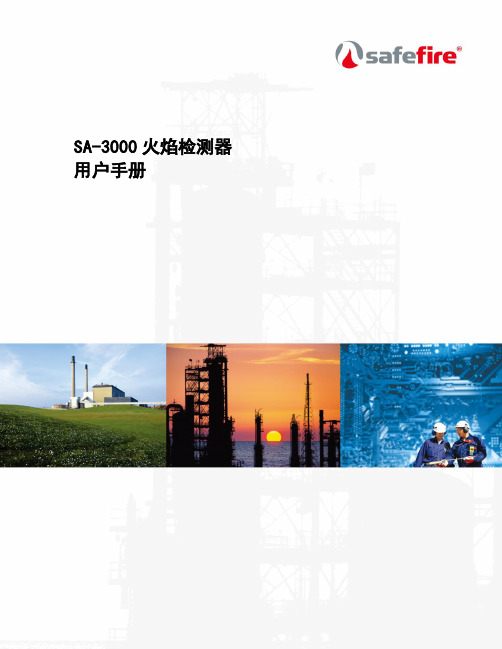
SA-3000火焰检测器用户手册目录1 介绍 (1)1.1 产品开箱确认 (1)1.2 声明 (1)2 描述 (2)3 主要部件 (3)3.1 挠性光纤组件 (6)3.2 观测管组件 (6)3.3 安装管组件 (7)3.4 冷却风软管 (7)3.5 火检探头 (7)3.6 火检放大器 (7)3.7 电缆组件 (8)3.8 火检放大器柜 (8)3.9 联网软件 (8)4 安装 (9)4.1 挠性光纤组件的安装 (9)4.1.1 外导管组件的安装 (9)4.1.2 内导管组件的安装 (10)4.2 观测管组件的安装 (10)4.3 安装管组件的安装 (11)4.4 冷却风软管的安装 (11)4.5 火检探头的安装 (11)4.6 火检放大器的安装 (11)4.7 电缆组件就地接线盒的安装 (11)4.8 电气连接 (12)5 调试 (13)5.1 冷态调试 (13)5.2 热态调试 (14)5.2.1 热态调试-油火检调试 (14)5.2.2 热态调试-煤火检调试 (15)6 操作 (17)6.1 自动选择鉴别频率 (17)6.2 手动选择鉴别频率 (18)7 常见问题处理 (19)8 维护 (21)8.1 光纤 (21)8.2 内导管组件 (22)8.3 外导管组件 (22)8.4 观测管组件 (22)8.5 冷却风软管 (23)8.6 火检探头 (23)8.7 火检放大器 (23)8.8 电缆组件 (23)9 仓储 (24)10 产品返修 (25)11 备件采购 (25)12 表单模板 (26)12.1 RMA维修联络单模板 (26)12.2 备件询价单模板 (27)其他附图∙挠性光纤组件∙观测管组件∙火检探头接线示意图∙电缆组件接线示意图∙火检放大器接线示意图∙火检放大器柜布臵图∙电源卡架布臵图和接线图∙电源系统图∙网络示意图1 介绍SA-3000火焰检测器作为锅炉安全检测设备,被广泛运用于电站、石化、冶金等行业的单燃烧器或多燃烧器锅炉中,在锅炉启动、运行的各个阶段,对燃烧器火焰进行准确检测,能够有效地预防燃料送入炉膛而未被点燃时可能导致炉膛爆炸的潜在危险,为锅炉安全稳定运行提供保护。

TerraSIRch SIR-3000用户手册美国地球物理测量系统公司TerraSIRch SIR-3000用户手册 (1)第一部分介绍 (1)1.1仪器配置Unpacking Your System (1)1.2概述General Description (1)硬件连接Hardware Connections (1)第二部分 启动和设置TerraSIRch (6)2.1 硬件设置Hardware Setup (6)2.2 系统启动与显示 Boot-Up and Display Screen (8)数据显示窗口 Data Display Windows (9)2.3 系统模式和菜单:概述 System Modes and Menus (10)系统菜单SYSTEM (10)采集菜单COLLECT (12)雷达Radar (12)扫描SCAN (13)增益GAIN (15)信号位置POSITION (16)滤波器FILTERS (17)回放菜单PLAYBACK Menu (18)扫描SCAN (18)处理PROCESS (19)输出菜单OUTPUT Menu (19)显示DISPLAY (19)数据传输Transfer (20)2.4: 命令栏Command Bar (20)参数设置模式In Setup Mode (20)运行模式(In RUN Mode) (22)第三部分 TerraSIRch设置采集参数 (24)3.1: 二维采集参数设置 (24)第一步:系统启动 (24)第二步: 检查参数 (24)打开参数设置文件 Load SETUP (24)测量轮标定 Survey Wheel Calibration (25)测量轮的缺省设置: (26)检查时间窗口 Check RANGE (27)检查扫描数/单位距离 Check SCN/UNIT (27)检查增益 Check GAIN (28)第三步:资料采集 (28)3.2 三维采集参数设置Setup for Single Line 3-D Collection in TerraSIRch (29)第一步:选择天线,设置参数 (29)第二步:布置测量网格 (29)第三步:测网位置信息 (29)第四步:采集数据 (29)3.3 连续测量Setting Up for Time-Based Data Collection (30)第一步:系统启动。

SIR –3000地质雷达使用手册云南航天质量无损检测站2005.7.15SIR –3000地质雷达使用手册说明本说明书是在GSSI提供的中文板的基础上校编而成,修改了原说明书译文中的错误,现发给各项目部,仅限公司内部使用,不得外传。
SIR –3000地质雷达使用手册第一部分引言 (1)1.1 拆封系统 (1)1.2 总的描述 (1)第二部分启动和TerraSIRch 模块设置 (5)2.1 硬件设置 (5)2. 2 启动和屏幕显示 (6)2. 3 系统模式和菜单:总的描述 (8)系统菜单 (8)采集菜单................................................................................. .. (9)回放菜单....................................................................................... .14 输出菜单................................................................................. ....... .15 第三部分:采集数据系统设置 (20)3.1 用于二维采集的设置 (20)3.2 用于三维采集的设置 (22)3.3 基于时间数据采集的设置 (22)3.4 点数据采集的设置 (23)第四部分:数据传送和文件维护 (24)4.1 通过USB连接传送到PC机 (24)4.2 通过外部压缩闪光卡传送到PC机 (24)4.3 通过外部USB 钥匙链驱动传送到PC机 (24)4.4 从系统删除数据 (25)第五部分:预置参数模式汇总 (25)5.1 混凝土扫描 (25)5.2 构造扫描 (27)5.3 常用设施扫描 (27)5.4 地质扫描 (28)第六部分:在SIR-3000上使用GSP全球定位系统 (29)附录A:TerraSIRch SIR-3000 系统技术规格 (30)附录B:野外测量的基本知识 (32)附录C:把SIR-3000安装到手推车上 (36)附录D:常见材料的介电常数和术语集 (42)附录E:天线参数列表 (44)附录F:术语集和进一步阅读的建议 (49)附录G:在PC机上安装微软的ActiveSync (53)第一部分引言该手册既适用于探地雷达(GPR)的新用户,也适用于有经验的用户。
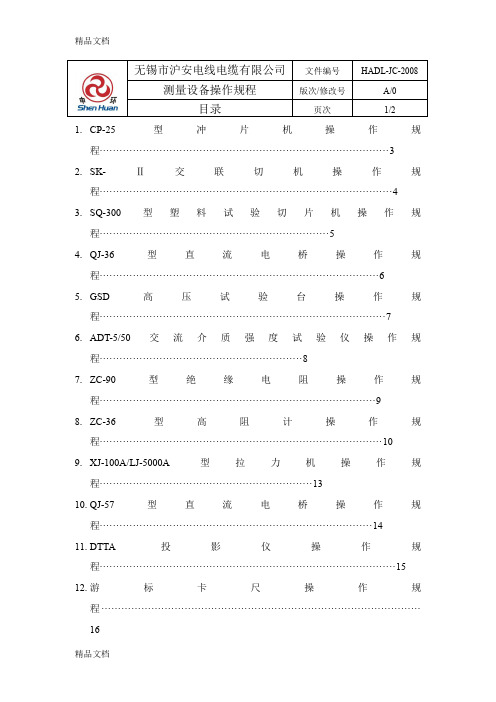
1.CP-25型冲片机操作规程 (3)2.SK-Ⅱ交联切机操作规程 (4)3.SQ-300型塑料试验切片机操作规程 (5)4.QJ-36型直流电桥操作规程 (6)5.GSD高压试验台操作规程 (7)6.ADT-5/50交流介质强度试验仪操作规程 (8)7.ZC-90型绝缘电阻操作规程 (9)8.ZC-36型高阻计操作规程 (10)9.XJ-100A/LJ-5000A型拉力机操作规程 (13)10.QJ-57型直流电桥操作规程 (14)11.DTTA投影仪操作规程 (15)12.游标卡尺操作规程 (16)13.千分尺操作规程 (17)14.401-B/XG-C老化箱操作规程 (18)15.热延伸烘箱操作规程 (19)16.RM-200A转矩流变仪操作规程 (20)17.MDR-2000无转子硫化仪操作规程 (21)18.XRL-400C熔体流动速率仪操作规程 (22)19.SL-Ⅰ卤酸气体测定装置操作规程 (23)20.JG-328A型分析天平操作规程 (25)21.NC101-2A电热鼓风干燥箱操作规程 (26)22.HC-Ⅰ塑料燃烧氧指数试验仪操作规程 (27)23.YH-8820C垂直燃烧试验机操作规程 (28)24.QLB-25D/Q平板硫化仪操作规程 (29)25.JONSN02电缆燃烧烟密度测试系统操作规程 (30)26.CS-Ⅰ成束燃烧试验装置操作规程 (31)27.NH-Ⅰ耐火特性燃烧试验操作规程 (32)28.X(S)-K(160)炼胶(塑)机操作规程 (33)29.JF-2000局部放电测试系统操作规程 (34)30.CR-6型线材缠绕试验机操作规程 (35)31.蝶式引伸仪操作规程 (36)32.绝缘电阻表(兆欧表) (37)33.工频火花机操作规程 (38)34.SCS-5电子地上衡操作规程 (40)35.SCS-80电子汽车衡操作规程 (41)36.FZ-Ⅱ型电缆负载条件下燃烧试验操作规程 (42)37.YH-8872矿用电缆过渡电阻测试仪操作规程 (44)38.SZ-97型自动三重纯水蒸馏水操作规程 (46)39.TD-6022双头磨片机操作规程 (47)40.YDY-Ⅱ氧弹(空气弹)老化试验仪操作规程 (48)41.LSQNY型二、三轮曲饶试验仪操作规程 (49)42.WD270C低温试验箱操作规程 (50)43.DLY/A低温拉伸试验仪操作规程 (51)44.DZJY低温自动卷绕试验仪操作规程 (52)45.DCJ-I低温冲击试验机操作规程 (53)46.HA-207118型探针电阻率、方阻测试仪操作规程 (54)47.MG210A型拉力机操作规程 (57)48.EZ-10金属线材扭转试验机操作规程 (59)49.DGL/LGJ高压试验台操作规程 (61)50.SRS 全屏蔽局放试验系统操作规程 (62)1.先将试样准备好。

水泥企业化验室热量测定仪作业指导书1、目的:指导使用SDACM3000热量测定仪。
2、范围:适用于原煤及煤粉低位发热量的测定。
3、检验设备与仪器:SDACM3000热量测定仪万分之一分析天平SD-YD 氧弹SD-CYQ自动充氧器坩埚镊子点火丝氧弹支架专用毛巾4、操作方法:①、进入Windows程序后,点击“SDACM3000热量测定仪”图标,计算机进入量热仪测控系统窗口,此时系统进入初始化过程。
②、单击“系统设置”并输入用户名和密码。
系统进入“系统设置”窗口。
此时可进行系统“测试方法”设置。
测试方法分为“精密测试”、“普通测试”、“快速测试”。
③、“测试方法”设置完毕,待系统提示“系统就绪”后,稍等片刻,系统自动弹出“参数设置”窗口。
④、准确称取1g±0.1g烘干并混均的煤样,放入已烘干的坩埚内,将装有试样的坩埚放到氧弹的坩埚支架上,然后将点火丝接到坩埚支架上,并拧紧螺帽,用镊子将点火丝弯成圆弧形并尽量靠近煤样表面,点火丝不得与坩埚接触。
⑤、煤样及点火丝装好后,平稳地将氧弹芯放入装有10ml蒸馏水的氧弹筒内,旋紧弹盖并平稳地放到充氧器上充氧。
⑥、充氧时,先打开氧气瓶阀门(减压阀的高压表指示氧气瓶内的氧气压力应大于5Mpa),再把氧弹放在充氧器氧弹定位盘上,使氧弹头对准充氧器气嘴,下压充氧手柄,压力要求为2.8-3.0Mpa(低压表指示),充氧时间30-45s,充足氧气后缓慢松开手柄,取出氧弹。
⑦、将氧弹放入量热仪内桶中,盖上桶盖,此时“参数设置”栏中的提示栏出现“1号氧弹已接好”。
⑧、在“参数设置”窗口中,输入试样质量,手动编号后,单击“开始实验”,系统进入测试状态。
整个实验过程的状态包括:内桶进水—点火—主期采样—末期采样,共四个状态,这些状态都依次显示在窗体的“实验状态”栏中。
⑨、试样测试完毕后,系统将自动改变实验窗体为“实验结果”窗体,并打印实验结果。
⑩、取出氧弹,用放气阀将氧弹中的残留气体放出,用蒸馏水将氧弹清洗,并用专用毛巾擦干。
Mastersizer 3000激光粒度分析仪操作使用方法(Mastersizer 3000 Laser Diffraction Particle Size Analyzer)注意事项:1.测试前将固体样品充分干燥,液体样品充分摇匀,储于4℃冰箱内。
2.测试过程中保持仪器、桌面等环境的干净整洁。
3.不可在计算机上进行与实验无关的操作。
4.拷贝数据请使用CD或VCD,不能使用U盘以免感染病毒。
5.认真填写实验记录。
6.相关论文发表后,请送一份复印件给SKL实验室。
同济大学污染控制与资源化研究国家重点实验室(State Key Laboratory of Pollution Control and Resources Reuse, Tongji University)Mastersizer 3000 激光衍射粒度分析仪操作使用方法一、仪器基本原理Mastersizer 3000是利用颗粒对激光的散射(衍射)现象测量颗粒大小及其分布的,即激光在行进过程中遇到颗粒物(障碍)时,会有一部分光束偏离原来的传播方向,偏离的程度用散射(衍射)角θ表示,θ角与颗粒物的直径成反比,即颗粒直径越小,偏离程度θ角越大;颗粒直径越大,偏离程度θ角越小。
散射光的强度随散射角的增加呈对数衰减,可用Mie(米氏)散射理论进行描述。
米氏散射理论是一个复杂的数学模型,它给出散射光的强度与单位体积粒子数N、单个粒子体积V、入射光波长λ、分散相(颗粒物)和分散介质的折射率、分散价值的吸收率及入射光的强度等参数之间的关系。
通过对散射光强度的测量和计算就可得出颗粒粒径的分布情况。
其典型的原理见图1.图1.激光粒度仪的工作原理仪器主要由激光光源、傅立叶透镜、样品池、样品分散系统、检测器、计算机及数据处理软件组成。
根据进样方式不同,可分为干法测试系统和湿法测试系统。
前者直接以固体颗粒物进样测试,空气为分散剂;后者以水为分散剂,将待测的颗粒物分散在水(或其它辅助分散剂)中进行测试。
工程测量仪器操作实用文档1.引言测量是工程建设和维护的基础工作,准确的测量结果对于保证工程质量至关重要。
测量仪器的正确操作和保养是确保测量结果准确性的关键因素。
本文档旨在为工程测量人员提供一份实用的操作指南,帮助大家更好地了解和使用测量仪器。
2.测量仪器概述测量仪器种类繁多,按照测量原理和使用方式可以分为直接测量仪器和间接测量仪器。
直接测量仪器如卷尺、直角尺、水平尺等,通过直接读取测量结果。
间接测量仪器如全站仪、激光测距仪、GPS接收机等,需要通过计算得出测量结果。
3.测量仪器操作步骤3.1直接测量仪器操作步骤以卷尺为例,操作步骤如下:步骤1:检查卷尺是否完好,刻度是否清晰可见。
步骤2:将卷尺放置在测量起点,确保卷尺与测量对象平行或垂直。
步骤3:缓慢拉伸卷尺,直至达到测量终点。
步骤4:读取卷尺上的刻度值,记录测量结果。
步骤5:将卷尺收回,存放于干燥、清洁的环境中,避免阳光直射和潮湿。
3.2间接测量仪器操作步骤以全站仪为例,操作步骤如下:步骤1:检查全站仪是否完好,电池电量是否充足。
步骤2:将全站仪放置在稳定的支架上,调整水平气泡至中央位置。
步骤3:根据测量需求,输入测站坐标、仪器高和目标高。
步骤4:瞄准目标点,按下测量键,记录测量结果。
步骤5:根据测量数据,进行计算和调整。
步骤6:将全站仪收回,存放于干燥、清洁的环境中,避免阳光直射和潮湿。
4.测量仪器保养与维护4.1直接测量仪器保养与维护直接测量仪器保养与维护方法如下:方法1:定期检查仪器的完好性,如有损坏及时更换。
方法2:保持仪器的清洁,避免灰尘和油污影响测量结果。
方法3:避免将仪器暴露在极端温度和湿度环境中,以免影响测量精度。
4.2间接测量仪器保养与维护间接测量仪器保养与维护方法如下:方法1:定期检查仪器的完好性,如有损坏及时更换。
方法2:保持仪器的清洁,避免灰尘和油污影响测量结果。
方法3:定期进行仪器校准,确保测量精度。
方法4:避免将仪器暴露在极端温度和湿度环境中,以免影响测量精度。
GFS-3000测量操作流程
一、连接仪器。
连接叶室和主机,连接时注意From和To管的连接。
连接进气管和电源。
关闭叶室,开机。
在菜单系统(System)下选择打开测量模式(Measure mode on),然后选择标准测量头(Standard head)或荧光附件(LED-Arry/PAM-Module3055-FL)。
在测量模式(Measure mode)下预热30~60分钟。
二、在菜单设置下进行文件名和参数的设定。
首先设定文件名(File name)。
然后设定流速(Flow),流速的范围600-900,气体交换强度较小时流速值可设定低一些,标准设定为750。
设定流速之后,可设定CO2和H2O的浓度。
若利用环境大气,不需控制CO2浓度,则不必设定,而且须将CO2吸收管换为空管;控制CO2浓度需先将CO2吸收管换上,同时安装好CO2注入系统(小钢瓶);取消CO2设定操作:选择CO2,选OFF即可,未设定前显示为CO2off。
设定叶室风扇的速度,一般设为5即可。
之后可以设定叶室温度和光强。
设定光强模式(Light Mode),有三种选择:外界光强PARamb,叶片上部PARtop,叶片下部PARbottom,通常选择PARtop,然后按light进行设定光强强度。
选择叶室温度控制模式(Temp mode):有三种选择:叶片温度Tleaf,叶室温度Tcuv,跟随外界温度Follow ambient Temp, 选择时输入各模式前的数字即可,并接着设定相应温度。
按>>翻页,设定荧光参数,夹上无荧光的薄片进行调零Z-offset; 夹上暗适应后的叶片后调节测量光强度ML-Ampl及Gain使得瞬时荧光值Ft在200-300之间;其它参数为默认设定值即可。
不测定初始荧光Fo和Fm时无需设定。
三、关闭严实叶室,观测主机前面的样品室和参比室的气流指示器显示的流量是否相等,若不相等,则需使用电脑联机校准气流直至流量相等。
按窗口下部的测量模式Mode MP即选为调零模式Mode ZP,在此模式下进行调零,约30min,选Windows中的2charts,观查dH2O, d CO2的值的变化(均应接近直线),调零结束后储存调零结果(执行Store ZPirga;如果一开始未设文件名仪器会提示,需在settings下设文件名)(注:调零不够彻底的话测定的数值将不准确。
WALZ 公司建议每隔1h对仪器进行一次调零以确保测得的数据准确)
按Mode ZP选Mode MP,进入测量模式,开始测定光合;在Mode MP状态下,在Windows中选settings,下部常用的几个操作选择中将出现储存叶室调零store ZPcuv。
测定前需先选择store ZPcuv进行叶室调零(注:尤其是测定的气体交换量非常小时此操作需在每次加入下一个叶片前进行一次),此时在不加叶片时,窗口显示的光合值A/气孔导度GH2O应接近0。
四、设定样品编号Object,将叶片夹入叶室中。
若叶面积可充满8cm叶室则不需更改Area,否则都需要重新输入叶片实际面积,当然也可以测完后再确定了叶面积并按照公式进行计算。
待各参数如净光合A,气孔导度GH2O等相对稳定时就可以按开始储存Start storing进行储存数据了。
在储存之前可按照需要设定储存时间间隔Interval选择。
同时测定荧光参数时可按窗口下方的常用操作中的储存测量值及最大荧光效率Store MP+Fv/Fm (需先暗适应并保持叶室黑暗) ,储存测量值和量子产额store MP+Yield.
五、更换叶片测量,关闭叶室后需观察一下样品室的气流流速指示的位置是否与参比室相平。
六、数据管理。
通过USB线联机电脑,从系统菜单(System)下选择文件传输File transfer, 然后选择从GFS3000中输出文件transfer files from GFS300,之后按照提示操作即可将数据导入到电脑中。
通过操作菜单1(option1)下的数据管理子菜单(data-management)可以删除储存卡中的数据文件
七、仪器校准:当|d CO2|>2ppm时需对校对CO2零点,需联机对仪器进行校准,可参阅说明书;当|dH2O|>200ppm时需对H2O进行零点校对。
如果使用频率较多的话,一般每隔1-2周需进行零点校准,可每隔3-5个月进行CO2和H2Ospan(最大值)校准。